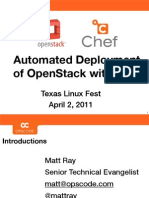Regular Expression Notation
Regular Expression Notation
Uploaded by
Rajinder SinghCopyright:
Available Formats
Regular Expression Notation
Regular Expression Notation
Uploaded by
Rajinder SinghOriginal Description:
Original Title
Copyright
Available Formats
Share this document
Did you find this document useful?
Is this content inappropriate?
Copyright:
Available Formats
Regular Expression Notation
Regular Expression Notation
Uploaded by
Rajinder SinghCopyright:
Available Formats
Barracuda Load Balancer ADC
Regular Expression Notation
The Barracuda Load Balancer ADC employs a regular expression (regex) engine to evaluate regular expressions
(as defined in POSIX 1003.2) used as values in various parameters. Regular expressions allow you to specify
complex relationships. The following table describes syntax rules that apply when creating a regular expression
for a parameter value.
Regular expressions use raw bytes/characters for everything except for NUL(0x00 that gets escaped to %00)
and LF(0x0a that gets escaped to %0a).
Value Meaning
x Match the character x.
. Match any character (byte) except newline.
[xyz] Match the pattern (character class) among x, y, or z. Matching is case dependent.
Match the pattern (character class with a range) among a, b, any letter from j through o, or Z.
[abj-oZ]
Matching is case dependent.
Match anything except the pattern (negated character class), that is, any character but those in
[^A-Z]
the class, which in this case is any character except an uppercase letter.
Match anything except the pattern (negated character class), which in this case is any character
[^A-Z\n]
except an uppercase letter or a newline.
r+ Match zero or more of r, where r is any regular expression.
r? Match zero or one of r (that is, an optional r), where r is any regular expression.
r{2,5} Match two to five of r.
r{2,} Match two or more of r.
r{4} Match exactly 4 of r.
"[xyz]\"foo" Match the literal string: [xyz]"foo
If X is an a, b, f, n, r, t, or v, then match the ANSI-C interpretation of \x applies. Otherwise, it is a
\X
literal X (used to escape operators such as an asterisk [*]).
\0 Match a NULL character (ASCII code 0).
\123 Match the character with octal value 123.
\x2a Match the character with hexadecimal value 2a.
Match the r. Parentheses are used to override precedence; expressions in parentheses are
(r)
evaluated first.
Match the regular expression r followed by the regular expression s. This type of pattern is called
rs
concatenation.
r|s Match either an r or an s. This type of pattern is called alternation.
Match an r if it is followed by an s. The text matched by s is included when determining whether
r/s this rule is the "longest match," but it is then returned to the input before the action is executed,
so the action only sees the text matched by r. This type of pattern is called trailing context.
Match an r at the beginning of a line (that is, when starting to scan or immediately after a newline
has been scanned).
^r
Note: The circumflex (^) character means beginning of the input string when it appear at the
beginning of a pattern. If it appears elsewhere, it is treated as a character.
Match an r at the end of a line (that is, just before a newline). This is equivalent to r/\n.
r$ Note: The dollar sign ($) character means end of the input string when it appear at the end of a
pattern. If it appears elsewhere, it is treated as a character.
The following are special characters (that is, have special meaning as described in the above table) and must be
escaped by prefixing a back-slash (\) in order to be recognized as the character itself:
Regular Expression Notation
1/4
Barracuda Load Balancer ADC
. [ ] ( ) ^ $ / * + ? { } \ |
The following characters must be escaped or quoted during header rule configuration for proper rule matching:
White spaces[' ', '\t', '\n'], the brackets '[' '(' and ')' ']] and ';'
Precede each character with the "\" character to escape it, or quote the entire string.
The regular expressions listed in Regular Expression Values table are grouped according to precedence, from
highest precedence at the top to lowest at the bottom. For example, the following two expressions are identical
because the asterisk (*) operator has higher precedence than concatenation, and concatenation has higher
precedence than alternation (|):
foo|bar*
(foo)|(ba(r*))
This pattern matches either the string foo or the string ba followed by zero or more r strings.
Inside a character class, all regular expression operators lose their special meaning except escape (\) and the
character class operators dash (-), right bracket (]), and circumflex (^) at the beginning of the class.
Valid character class expressions are the following:
[:alnum:] [:alpha:] [:blank:]
[:cntrl:] [:digit:] [:graph:]
[:lower:] [:print:] [:punct:]
[:space:] [:upper:] [:xdigit:]
These expressions are equivalent to the corresponding standard C is XXX function. If used in case-insensitive
mode, [:upper:] and [:lower:] are equivalent to [:alpha:].
A rule can have at most one instance of the / or $ operators. The start condition (^) can only occur at the
beginning of a pattern, none of these operators can be grouped inside parentheses. A ^ character that does not
occur at the beginning of a rule or a $ character that does not occur at the end of a rule loses its special
properties and is treated as a normal character.
If more than one match is found, the rule matching the most text is used. If two or more matches are of the
same length, the first rule is chosen.
Usage Examples:
^r: Match the beginning of an input string only. For example, ^[a-z]+ matches foo but does not match
1foo because the latter does not begin with an alphabetic character.
[^a-z]: Negate character class. This form matches anything other than a lower case alphabetic
character. For example, ^[^a-z] matches 1foo but does not match foo.
^ anywhere else: Literal character. For example, ^(^|[a-z]) matches foo and ^1foo but does not match
1foo.
Usage Examples: $
r$: Match the end of an input string only. For example, [a-z]+$ matches foo and 1foo but does not match
foo1.
$ anywhere else: Literal character. For example, ([a-z]+|$) matches foo, 1foo, foo1, and foo$.
Usage Examples: Combinations
^r$: Match the pattern exactly. There can be no additional characters.
(r1|r2$): The dollar sign is treated as a literal character.
Regular Expression Notation
2/4
Barracuda Load Balancer ADC
(^r1|r2): The circumflex is treated as a literal character.
Regular Expression Notation
3/4
Barracuda Load Balancer ADC
Regular Expression Notation
4/4
You might also like
- Microsoft Linux System AdministrationDocument4 pagesMicrosoft Linux System AdministrationAneek KumarNo ratings yet
- Pxe BootDocument19 pagesPxe BootJhunior Cuadros RamosNo ratings yet
- MVHLUG SystemdDocument67 pagesMVHLUG SystemdHenk SnelNo ratings yet
- SELINUXDocument9 pagesSELINUXPN RobbieNo ratings yet
- Grub2 Commands: Making Persistent Changes To A Grub 2 MenuDocument4 pagesGrub2 Commands: Making Persistent Changes To A Grub 2 MenuBG SuppNo ratings yet
- VSFTPD With AnonymousDocument3 pagesVSFTPD With Anonymousblackhorse20032001No ratings yet
- Rhcsa 7 LabDocument2 pagesRhcsa 7 LabPingutuNo ratings yet
- Ants TutorialDocument119 pagesAnts TutorialjuanchirilinNo ratings yet
- Ace Your Job Interview in Kubernetes Application DeveloperDocument56 pagesAce Your Job Interview in Kubernetes Application DeveloperDeepak GangwarNo ratings yet
- Linux Training: Master RHCSA On RHEL-9 With Comprehensive CertificationDocument11 pagesLinux Training: Master RHCSA On RHEL-9 With Comprehensive CertificationRahul KumarNo ratings yet
- Openstack Cheat SheetDocument6 pagesOpenstack Cheat SheetLoris StrozziniNo ratings yet
- 1 Sr. Devops ArchitectDocument6 pages1 Sr. Devops ArchitectRahul SrivastavaNo ratings yet
- SDN Controller and Implementation PDFDocument63 pagesSDN Controller and Implementation PDFhadje benilhaNo ratings yet
- Yet Another Technology Blog.: How To Configure PXE Server in RHEL 6 ?Document6 pagesYet Another Technology Blog.: How To Configure PXE Server in RHEL 6 ?jitendra_kasotia9917No ratings yet
- How Do I Upgrade From Red Hat Enterprise Linux 6 To Red Hat Enterprise Linux 7Document12 pagesHow Do I Upgrade From Red Hat Enterprise Linux 6 To Red Hat Enterprise Linux 7Shailendra MathurNo ratings yet
- 2.samba NFSDocument28 pages2.samba NFSsowathsNo ratings yet
- Edu 010 Iintroduction To CybersecurityDocument1 pageEdu 010 Iintroduction To Cybersecurityjoy thejaksNo ratings yet
- Elastic Optical NetworkDocument26 pagesElastic Optical NetworkPonmalar SivarajNo ratings yet
- CWNA Guide To Wireless LANs, Second Edition - Ch2Document5 pagesCWNA Guide To Wireless LANs, Second Edition - Ch2NickHenry100% (1)
- Redhat 7 Boot ProcessDocument14 pagesRedhat 7 Boot ProcesskeshavNo ratings yet
- Openvswitch enDocument27 pagesOpenvswitch enLoris StrozziniNo ratings yet
- Course Handout: (Last Update Thursday, 22-Mar-2012 12:43:56 EDT)Document47 pagesCourse Handout: (Last Update Thursday, 22-Mar-2012 12:43:56 EDT)akttripathiNo ratings yet
- Lab 2 Iperf CommandDocument5 pagesLab 2 Iperf CommandEvelina DumitrescuNo ratings yet
- Elastinet Optical SDN WPDocument8 pagesElastinet Optical SDN WPAnandhNo ratings yet
- Controlling The Boot Process: Selecting A Systemd TargetDocument10 pagesControlling The Boot Process: Selecting A Systemd TargetpmmanickNo ratings yet
- Rakesh Kumar PHONE: 404-870-7651 Experience Profile: Echnical Kills Icrosoft Echnology Irtualization EchnologyDocument6 pagesRakesh Kumar PHONE: 404-870-7651 Experience Profile: Echnical Kills Icrosoft Echnology Irtualization EchnologyMottu2003No ratings yet
- BASH Shell Scripting SyllabusDocument4 pagesBASH Shell Scripting SyllabusAdzmely Mansor100% (1)
- Unix Lab ManualDocument56 pagesUnix Lab Manualjhonykrishna1233No ratings yet
- Red Hat Enterprise Linux 5 Logical Volume Manager AdministrationDocument122 pagesRed Hat Enterprise Linux 5 Logical Volume Manager AdministrationsureshNo ratings yet
- Common Administrative Commands in Red Hat Enterprise Linux 5, 6, and 7 - Red Hat Customer PortalDocument13 pagesCommon Administrative Commands in Red Hat Enterprise Linux 5, 6, and 7 - Red Hat Customer PortalIunior GandaraNo ratings yet
- Devops Training Curriculum - Course ContentDocument4 pagesDevops Training Curriculum - Course ContentImranNo ratings yet
- Systemd RajeshDocument31 pagesSystemd RajeshRajesh ReddyNo ratings yet
- Ovn-Architecture 7 Openvswitch-ManualDocument16 pagesOvn-Architecture 7 Openvswitch-ManualЛиля БуторинаNo ratings yet
- Learn Well Technocraft - DevOps SyllabusDocument10 pagesLearn Well Technocraft - DevOps Syllabusprabhu777No ratings yet
- Cloud OpenstackDocument5 pagesCloud OpenstackBinank PatelNo ratings yet
- LinuxCBT SELinux NotesDocument4 pagesLinuxCBT SELinux NotesrajasekarkalaNo ratings yet
- Itil v4 Training in India - Itil v4 FoundationDocument6 pagesItil v4 Training in India - Itil v4 FoundationConsultant Factory100% (1)
- Openstack Orchestration Heat: How It WorksDocument2 pagesOpenstack Orchestration Heat: How It WorksAbdul RashidNo ratings yet
- TXLF2011 OpenStackDocument83 pagesTXLF2011 OpenStackNadia MetouiNo ratings yet
- Tcpdump: Capture and Record Specific Protocols / Port: Monitor All Packets On Eth1 InterfaceDocument3 pagesTcpdump: Capture and Record Specific Protocols / Port: Monitor All Packets On Eth1 InterfaceSp PatialNo ratings yet
- DevOps CurriculumDocument34 pagesDevOps CurriculumTed BreakerNo ratings yet
- Basic Admin - 1 - 5Document28 pagesBasic Admin - 1 - 5Venu Gopal100% (1)
- Course Curriculum - DevOps Engineer Master ProgramDocument32 pagesCourse Curriculum - DevOps Engineer Master ProgramMourad TimarNo ratings yet
- LINUX CompleteDocument91 pagesLINUX CompleteRajdeep Dash SojibNo ratings yet
- 2 Day Bootcamp For OpenStack - MirantisDocument66 pages2 Day Bootcamp For OpenStack - MirantisdoraemonkNo ratings yet
- Understanding YAML: Key-Value PairDocument5 pagesUnderstanding YAML: Key-Value PairmurugaNo ratings yet
- Powershell Reference Feb2010Document2 pagesPowershell Reference Feb2010Paulo LopesNo ratings yet
- Red Hat Enterprise Linux 7 Booting ProcessDocument4 pagesRed Hat Enterprise Linux 7 Booting ProcessD Suneel100% (1)
- Unix Commands DocumentDocument21 pagesUnix Commands DocumentKaushik VelusamyNo ratings yet
- Awk Cheatsheet PDFDocument3 pagesAwk Cheatsheet PDFwiwinsNo ratings yet
- Microprocessor - Lab 6 StudentDocument18 pagesMicroprocessor - Lab 6 Studenttj millarNo ratings yet
- OpenVSwitch PDFDocument21 pagesOpenVSwitch PDFShahid MehmoodNo ratings yet
- CHAPTER 1 Installing Red Hat Enterprise Linux Server: 1. Basic Shell SkillsDocument7 pagesCHAPTER 1 Installing Red Hat Enterprise Linux Server: 1. Basic Shell SkillsKhan Ahsan MasroorNo ratings yet
- Unix Commandnfds 25Document8 pagesUnix Commandnfds 25saravanavimalaNo ratings yet
- DevOps CourseDocument7 pagesDevOps Courseravindramca43382100% (1)
- FTP & NFSDocument14 pagesFTP & NFSsrinivasNo ratings yet
- Regular ExpresionsDocument27 pagesRegular ExpresionsxxcomxxNo ratings yet
- TabengDocument2 pagesTabengAlexandra MurariuNo ratings yet
- Perl Regular ExpressionsDocument24 pagesPerl Regular ExpressionsKarthikNo ratings yet
- Safari - 31-Mar-2018 at 3:06 PM 2 PDFDocument1 pageSafari - 31-Mar-2018 at 3:06 PM 2 PDFRajinder SinghNo ratings yet
- Ola Share 797369539Document3 pagesOla Share 797369539Rajinder SinghNo ratings yet
- 667 Amdocs Placement Paper 1 PDFDocument5 pages667 Amdocs Placement Paper 1 PDFRajinder SinghNo ratings yet
- Uni USB Installer ReadmeDocument4 pagesUni USB Installer ReadmeJuan Pablo CanalesNo ratings yet
- Ece881hw1Document1 pageEce881hw1Rajinder SinghNo ratings yet
- Exercise - Lec7 TransformationDocument2 pagesExercise - Lec7 TransformationRajinder SinghNo ratings yet
- Key Risk Indicators: 13 - 16 December 2009, Abu Dhabi, UaeDocument6 pagesKey Risk Indicators: 13 - 16 December 2009, Abu Dhabi, UaeAneuxAgamNo ratings yet
- Preweek - Poltical Law - Atty. Edwin R. Sandoval - Updated 1.20.2022Document17 pagesPreweek - Poltical Law - Atty. Edwin R. Sandoval - Updated 1.20.2022Daniel BrownNo ratings yet
- The End of The End of The RecessionDocument72 pagesThe End of The End of The RecessionZerohedge100% (10)
- Preface Installing The Device Communication Ports Technical Specifications Dimension Drawings CertificationDocument50 pagesPreface Installing The Device Communication Ports Technical Specifications Dimension Drawings CertificationWalter Medina LopezNo ratings yet
- Deloitte Case Competition TrainingDocument66 pagesDeloitte Case Competition TrainingjustasrNo ratings yet
- Principles of Antimicrobial PrescribingDocument38 pagesPrinciples of Antimicrobial Prescribingioana antonesiNo ratings yet
- Messianic Siddur-RegularDocument76 pagesMessianic Siddur-RegularArasum ArasiyalumNo ratings yet
- Steve Reich: New York CounterpointDocument11 pagesSteve Reich: New York Counterpointrhiamatthams100% (5)
- English Download A2 Unit 6 Test: SuperfoodsDocument2 pagesEnglish Download A2 Unit 6 Test: SuperfoodsTadeo GarcíaNo ratings yet
- Power Aware Testing Strategies (Slides) PDFDocument55 pagesPower Aware Testing Strategies (Slides) PDFlim_mgNo ratings yet
- Jurisprudence NotesDocument78 pagesJurisprudence NotesVENKAT SNo ratings yet
- Role of Higher Education Before Independence Eng File 49Document5 pagesRole of Higher Education Before Independence Eng File 49Ishani NayakNo ratings yet
- CH 43Document29 pagesCH 43billy beaneNo ratings yet
- Medical AsepsisDocument16 pagesMedical AsepsisAnita Mann0% (1)
- Rubricforhybridanimalassignment SavannahmoirDocument2 pagesRubricforhybridanimalassignment Savannahmoirapi-339129878No ratings yet
- Relucio V Hon San JoseDocument3 pagesRelucio V Hon San JoseMiguel CastricionesNo ratings yet
- PharmacologyDocument26 pagesPharmacologyShashanka PoudelNo ratings yet
- Department AccountsDocument14 pagesDepartment Accountsjashveer rekhiNo ratings yet
- Older People - Patterns of Illness, Physiological Changes and Multiple PathologyDocument4 pagesOlder People - Patterns of Illness, Physiological Changes and Multiple PathologyTweenie Dalumpines100% (1)
- Effects of Child Abuse and Neglect On Children and Their Development-Alekhya, Nebiyu, Jessica, Zahra, ReneeDocument14 pagesEffects of Child Abuse and Neglect On Children and Their Development-Alekhya, Nebiyu, Jessica, Zahra, ReneeZahra RiazNo ratings yet
- Borja Vs Sulyap IncDocument3 pagesBorja Vs Sulyap IncAndree MorañaNo ratings yet
- 2019 - 1 Jan - Matlit-Circumcision & ST Basil-HymnsDocument12 pages2019 - 1 Jan - Matlit-Circumcision & ST Basil-HymnsMarguerite PaizisNo ratings yet
- ENGL3026 Assessment 1 QuestionsDocument2 pagesENGL3026 Assessment 1 Questionsimane EddarhamiNo ratings yet
- English Grammar Diagnostic TestDocument3 pagesEnglish Grammar Diagnostic TestMikhail MontanoNo ratings yet
- Cote Ruling in DOJ V AppleDocument160 pagesCote Ruling in DOJ V Applejeff_roberts881No ratings yet
- Order For Visiting A CemeteryDocument8 pagesOrder For Visiting A CemeteryDarryl Louie LabialNo ratings yet
- TNT Status or Illegal Immigration - EssayDocument2 pagesTNT Status or Illegal Immigration - EssayAlena Icao-AnotadoNo ratings yet
- CAL - Lei Dos Gases IdeaisDocument5 pagesCAL - Lei Dos Gases Ideaisjrfisico2011No ratings yet
- Decision Making RazorsDocument24 pagesDecision Making RazorskialtechnologyNo ratings yet
- Lesson Plan in Science 3 FinalDocument2 pagesLesson Plan in Science 3 Finalledesma.shaineisabelNo ratings yet