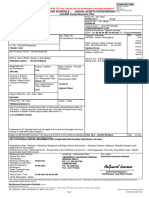The PMT Function in Microsoft Excel
Uploaded by
SuryaThe PMT Function in Microsoft Excel
Uploaded by
SuryaThe PMT Function in Microsoft Excel
South Puget Sound Community College
Student Computing Center
Written by: Chris Dorn
Excel has a number of built-in functions that allow you to calculate data related to loans. This
tutorial explains the basics of the PMT function. For information on the PPMT function, please
visit our website at computingatspscc.weebly.com.
Setting up the PMT Function
The PMT function calculates how much each payment is going to cost for a given loan. To do a
PMT, you first need a few pieces of information:
the interest rate for the loan
the amount of money being loaned
the frequency of the loan payments (weekly, monthly, quarterly, yearly, etc.)
the duration of the loan payments (i.e. amortization)
Once you have this information, you can begin the PMT
function by typing “=PMT(” into the formula bar.
From there, you can either continue to type the formula
in the formula bar, or you can click on the function button
(fx) to open the PMT dialog box.
Parameters of the PMT Function
There are five possible values that
can be input into the function. The
three in bold are mandatory, while
the last two are optional.
(See table on next page for a
description of each input value.)
SPSCC Student Computing Center__PMT Functions __1
Optional Required Name/abbreviation in PMT function What it means
Rate Interest rate for the loan
Nper Total number of payments to be made
PV (present value) Amount of the loan (i.e. the principal)
Amount you want to have left after final
FV (future value)
payment
Whether payments are made at the
Type
beginning or end of the month
An example of the PMT Function
Imagine that you are taking out a $200,000 loan at
8% interest that you want to pay off in 18 years
through monthly payments.
To calculate what you’d owe each month, you’d input the following figures:
a. Rate = interest rate
percentage divided by 12
(because payments are made
monthly and there are 12
months in a year)
b. Nper = number of payments
(i.e. months) in a year times
number of years in the loan
c. PV = the original amount of
the loan
Click Okay and the PMT function will calculate what you’d owe on a monthly basis (in this case,
$1,749.93).
SPSCC Student Computing Center__PMT Functions __2
By default, the function assumes that payments will be made at the end of each period (e.g. the
last day of each month). If you want to specify that payments are going to be made at the
beginning of each period (e.g. the 1st of each month), you will have to insert “1” into the “Type”
category:
Another Example of the PMT Function
For another example, imagine that you want to
calculate payments on a $30,000 loan with 17%
interest rate to be paid off in quarterly payments
made over 5 years.
In this case, “Rate” will be divided by 4
instead of by 12, since they are
quarterly rather than monthly
payments.
Likewise, “Nper” will be the number of
years times 4 rather than times 12.
Leaving “Type” blank as it is here is like
entering 0, which means payments will
be made at the end of each period.
SPSCC Student Computing Center__PMT Functions __3
Special case: Calculating Savings with FV
The one input value we haven’t yet discussed is “FV,” which stands for “future value.” FV is
typically left blank (i.e. set to 0) because people don’t want anything left over after all of their
loan payments; naturally, they want the value of their loan to have come down to 0 by the time
they make their final payment.
However, another way to use FV is to calculate the deposits needed to save a certain amount of
money over time.
Imagine that you want to save $1,000 over the course
of a year and that your bank has a savings interest rate
of .9%.
You can use a PMT function with an FV to find out the
weekly payments necessary to reach your savings
goal.
Here’s what you would enter:
a. Rate = savings interest rate
divided by the bank’s
compounding rate (i.e. the
number of times per year that the
bank compounds interest; in this
case, once a month)
b. Nper = number of years times
number of deposits (i.e. weeks)
in a year
c. PV = amount of money you are
starting with
d. FV = amount of money you wish to end with
Within these parameters, the PMT function lets you know that you’d need to deposit $18.87 every
week in order to save $1000 over a year.
SPSCC Student Computing Center__PMT Functions __4
You might also like
- Hourglass Workout Program by Luisagiuliet 276% (21)Hourglass Workout Program by Luisagiuliet 251 pages
- The Hold Me Tight Workbook - Dr. Sue Johnson100% (16)The Hold Me Tight Workbook - Dr. Sue Johnson187 pages
- Read People Like A Book by Patrick King-Edited62% (66)Read People Like A Book by Patrick King-Edited12 pages
- Livingood, Blake - Livingood Daily Your 21-Day Guide To Experience Real Health77% (13)Livingood, Blake - Livingood Daily Your 21-Day Guide To Experience Real Health260 pages
- COSMIC CONSCIOUSNESS OF HUMANITY - PROBLEMS OF NEW COSMOGONY (V.P.Kaznacheev,. Л. V. Trofimov.)94% (212)COSMIC CONSCIOUSNESS OF HUMANITY - PROBLEMS OF NEW COSMOGONY (V.P.Kaznacheev,. Л. V. Trofimov.)212 pages
- Donald Trump & Jeffrey Epstein Rape Lawsuit and Affidavits83% (1016)Donald Trump & Jeffrey Epstein Rape Lawsuit and Affidavits13 pages
- The 36 Questions That Lead To Love - The New York Times94% (34)The 36 Questions That Lead To Love - The New York Times3 pages
- The 36 Questions That Lead To Love - The New York Times95% (21)The 36 Questions That Lead To Love - The New York Times3 pages
- Jeffrey Epstein39s Little Black Book Unredacted PDF75% (12)Jeffrey Epstein39s Little Black Book Unredacted PDF95 pages
- The 4 Hour Workweek, Expanded and Updated by Timothy Ferriss - Excerpt23% (954)The 4 Hour Workweek, Expanded and Updated by Timothy Ferriss - Excerpt38 pages
- 2nd-Q - Week-1-BF-Amortization - JOSEPH AURELLONo ratings yet2nd-Q - Week-1-BF-Amortization - JOSEPH AURELLO13 pages
- Amortization Calculator - Wikipedia, The Free EncyclopediaNo ratings yetAmortization Calculator - Wikipedia, The Free Encyclopedia3 pages
- Highline Excel 2013 Class Video 50: Financial Functions: PMT, RATE, NPER and FV 12 ExamplesNo ratings yetHighline Excel 2013 Class Video 50: Financial Functions: PMT, RATE, NPER and FV 12 Examples15 pages
- A Time Value of Money Primer: by David B. Hamm, MBA, CPA For Finance and Quantitative Methods Modules100% (2)A Time Value of Money Primer: by David B. Hamm, MBA, CPA For Finance and Quantitative Methods Modules28 pages
- Using RATE function in Excel to calculate interest rateNo ratings yetUsing RATE function in Excel to calculate interest rate11 pages
- Financial Math With Calculators and ExcellNo ratings yetFinancial Math With Calculators and Excell22 pages
- Chapter 6 Bonus Material Amortization ScheduleNo ratings yetChapter 6 Bonus Material Amortization Schedule1 page
- Personal Money Management Made Simple with MS Excel: How to save, invest and borrow wiselyFrom EverandPersonal Money Management Made Simple with MS Excel: How to save, invest and borrow wiselyNo ratings yet
- Cost-Volume-Profit Analysis: Additional Issues: Summary of Questions by LearningNo ratings yetCost-Volume-Profit Analysis: Additional Issues: Summary of Questions by Learning53 pages
- Cartage Advice With Receipt - TB00833501No ratings yetCartage Advice With Receipt - TB008335012 pages
- Analysis and Comparison of Various New Waves of Movies: - Taking France, Hong Kong, Japan and Korea As ExamplesNo ratings yetAnalysis and Comparison of Various New Waves of Movies: - Taking France, Hong Kong, Japan and Korea As Examples5 pages
- Download Complete Financial Elements of Contracts Drafting Monitoring and Compliance Audits 1st Edition Sidney Blum PDF for All Chapters100% (8)Download Complete Financial Elements of Contracts Drafting Monitoring and Compliance Audits 1st Edition Sidney Blum PDF for All Chapters67 pages
- Agamoni, Mrunmayee, Prabhuti, Shalini, Suhrit - AAMM2No ratings yetAgamoni, Mrunmayee, Prabhuti, Shalini, Suhrit - AAMM214 pages
- A Summer Internship Report On: "Preference of Advisor'S Towards Mutual Funds"No ratings yetA Summer Internship Report On: "Preference of Advisor'S Towards Mutual Funds"63 pages
- de La Salle Montessori International of MalolosNo ratings yetde La Salle Montessori International of Malolos2 pages
- Money Banking and Financial Markets 5th Edition Cecchetti Solutions Manual100% (35)Money Banking and Financial Markets 5th Edition Cecchetti Solutions Manual12 pages
- Copy of OR [New Format]_20250302_181625_0000No ratings yetCopy of OR [New Format]_20250302_181625_00001 page
- University of Makati: College of Business and Financial Science Department of Marketing Management100% (1)University of Makati: College of Business and Financial Science Department of Marketing Management16 pages
- Livingood, Blake - Livingood Daily Your 21-Day Guide To Experience Real HealthLivingood, Blake - Livingood Daily Your 21-Day Guide To Experience Real Health
- COSMIC CONSCIOUSNESS OF HUMANITY - PROBLEMS OF NEW COSMOGONY (V.P.Kaznacheev,. Л. V. Trofimov.)COSMIC CONSCIOUSNESS OF HUMANITY - PROBLEMS OF NEW COSMOGONY (V.P.Kaznacheev,. Л. V. Trofimov.)
- Donald Trump & Jeffrey Epstein Rape Lawsuit and AffidavitsDonald Trump & Jeffrey Epstein Rape Lawsuit and Affidavits
- The 36 Questions That Lead To Love - The New York TimesThe 36 Questions That Lead To Love - The New York Times
- The 36 Questions That Lead To Love - The New York TimesThe 36 Questions That Lead To Love - The New York Times
- Jeffrey Epstein39s Little Black Book Unredacted PDFJeffrey Epstein39s Little Black Book Unredacted PDF
- The 4 Hour Workweek, Expanded and Updated by Timothy Ferriss - ExcerptThe 4 Hour Workweek, Expanded and Updated by Timothy Ferriss - Excerpt
- Amortization Calculator - Wikipedia, The Free EncyclopediaAmortization Calculator - Wikipedia, The Free Encyclopedia
- Highline Excel 2013 Class Video 50: Financial Functions: PMT, RATE, NPER and FV 12 ExamplesHighline Excel 2013 Class Video 50: Financial Functions: PMT, RATE, NPER and FV 12 Examples
- A Time Value of Money Primer: by David B. Hamm, MBA, CPA For Finance and Quantitative Methods ModulesA Time Value of Money Primer: by David B. Hamm, MBA, CPA For Finance and Quantitative Methods Modules
- Using RATE function in Excel to calculate interest rateUsing RATE function in Excel to calculate interest rate
- Personal Money Management Made Simple with MS Excel: How to save, invest and borrow wiselyFrom EverandPersonal Money Management Made Simple with MS Excel: How to save, invest and borrow wisely
- Cost-Volume-Profit Analysis: Additional Issues: Summary of Questions by LearningCost-Volume-Profit Analysis: Additional Issues: Summary of Questions by Learning
- Analysis and Comparison of Various New Waves of Movies: - Taking France, Hong Kong, Japan and Korea As ExamplesAnalysis and Comparison of Various New Waves of Movies: - Taking France, Hong Kong, Japan and Korea As Examples
- Download Complete Financial Elements of Contracts Drafting Monitoring and Compliance Audits 1st Edition Sidney Blum PDF for All ChaptersDownload Complete Financial Elements of Contracts Drafting Monitoring and Compliance Audits 1st Edition Sidney Blum PDF for All Chapters
- Agamoni, Mrunmayee, Prabhuti, Shalini, Suhrit - AAMM2Agamoni, Mrunmayee, Prabhuti, Shalini, Suhrit - AAMM2
- A Summer Internship Report On: "Preference of Advisor'S Towards Mutual Funds"A Summer Internship Report On: "Preference of Advisor'S Towards Mutual Funds"
- Money Banking and Financial Markets 5th Edition Cecchetti Solutions ManualMoney Banking and Financial Markets 5th Edition Cecchetti Solutions Manual
- University of Makati: College of Business and Financial Science Department of Marketing ManagementUniversity of Makati: College of Business and Financial Science Department of Marketing Management