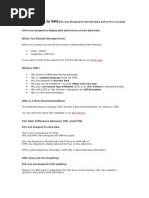XML For RPG Programmers: An Introduction: OCEAN Technical Conference Catch The Wave
Uploaded by
Srikanth MarneniXML For RPG Programmers: An Introduction: OCEAN Technical Conference Catch The Wave
Uploaded by
Srikanth MarneniXML for RPG Programmers:
An Introduction
OCEAN Technical Conference
Catch the Wave
Susan M. Gantner
susan.gantner @ partner400.com
www.partner400.com Your partner in AS/400 and iSeries Education
© Copyright Partner400, 2002.
XML appears to be the future of data interchange. It provides a powerful way to describe and
encode data that is system independent. Based on HTML, XML is quickly becoming the standard
data interchange language for business-to-business applications.
In this introductory session you will learn what XML is, what the syntax looks like, how it can be used
in your RPG applications, and how it will likely affect your applications in the future.
The author, Susan Gantner, is co-founder of Partner400, a firm specializing in customized education
and mentoring services for AS/400 and iSeries developers. After a 15 year career with IBM,
including several years at the Rochester and Toronto laboratories, Susan is now devoted to
educating developers on techniques and technologies to extend and modernize their applications
and development environments. This is done via on-site custom classes as well as conferences
and user group events.
Together with her partner, Jon Paris, Susan authors regular technical articles for the IBM
publication, eServer Magazine, iSeries edition, and the companion electronic newsletter, iSeries
Extra. You may view articles in current and past issues and/or subscribe to the free newsletter or the
magazine at: http://eservercomputing.com/iseries/.
Feel free to contact the author at: susan.gantner @ partner400.com and visit the Partner400 web
site at www.partner400.com.
©Copyright Partner400, 2002. XML Intro - Page 1-2
Agenda
What is XML?
Relationship to HTML
Writing XML: The Basics
Terminology, syntax and basic rules
Sister technologies
DTD, XML Schema, XSL
The Power of XML
Examples of using it - now and future
iSeries and XML
Tools and technologies specific to iSeries based on XML
What is XML?
eXtensible Markup Language
A markup language for creating other markup languages!
A markup language uses tags inserted into information (such as HTML, UIM)
XML allows the user to define a customized language to be used to
format specific information
You create/define your own tags
Defines the content and nature of the information -- not just how to
display it in a browser
Some similarity to DDS
Standardization and related technologies give it more power
Major focus is to provide a standard way to represent information
Standardization enhances information interchange
©Copyright Partner400, 2002. XML Intro - Page 3-4
XML and W3C
XML standards defined by W3C
Organized to establish specifications for web technologies ensuring
the highest degree of utility and interoperability
It creates and reviews specifications for XML and related technologies
To see the latest standards information
http://www.w3.org/
A wide range of IT vendors provide extensive support for XML
IBM, Microsoft, Sun, HP, Adobe, Oracle and many, many others
XML's Heritage
Both HTML and XML are derived from SGML
Standard Generalized Markup Language
Used in the document publishing industry - very complex
HTML grew from the need to deliver information on the web
XML addresses some of the limitations of HTML
Limitations of HTML?
HTML tags are concerned with displaying information
Not with describing the content of the information
Fine for "computer to human" interactions
Less effective for computer to computer interactions
<p><b>Sally Smith</b><br> What is this?
Acme Computer Supplies
<br>
1234 Somewhere St.
<br>
Anytown, MN 55901
©Copyright Partner400, 2002. XML Intro - Page 5-6
XML and HTML
HTML XML
A tag based language A tag based language
<tag> </tag> syntax <tag> </tag> syntax
Markup language for text Markup language for information
Focus on presentation Focus on data structure
No meaning implied Data meaning implied
Fixed set of tags Extensible-define your own tags
Loose syntax Stringent syntax
Not case sensitive Case sensitive
End tags often not required End tags always required
Good for Computer to Human Good for Computer to Computer
interaction interaction
Works with any browser Works with few browsers "as is"
Can be transformed to HTML for
presentation purposes
HTML Example
<html>
<br><CENTER>
<table Border=1 CellSpacing=1 CellPadding=5 Width="600">
<th>Contact<th>Company<th>Address<th>City
<tr>
<td>Sally Smith</td>
<td>Acme Computer Supplies</td>
<td>1234 Jones St.</td>
<td>Anytown, MN 55901</td></tr>
<tr>
<td>John Jones</td>
<td>Phones R Us</td>
<td>5678 High Street</td>
<td>Mytown, GA 30033</td></tr>
<tr>
<td>Meanold Miser</td>
<td>Suchadeal Bank</td>
<td>91011 Important Ave.</td>
<td>Bankville, MN 55901</td></tr>
</table>
</html>
©Copyright Partner400, 2002. XML Intro - Page 7-8
HTML Example, continued
HTML from previous page would look something like this in a
browser
Pretty, but the data has no meaning associated with it
Only a presentation "view"
XML Example
<?xml version='1.0'?>
<Customers>
<Customer>
<Contact>Sally Smith</Contact>
<Company>Acme Computer Supplies</Company>
<Address>
<Street>1234 Jones St.</Street>
<City>Anytown</City>
<State>MN</State>
<Zip>55901</Zip>
</Address>
</Customer>
<Customer>
<Contact>John Jones</Contact>
<Company>Phones R Us</Company>
<Address>
<Street>5678 High Street</Street>
<City>Mytown</City>
<State>GA</State>
<Zip>30033</Zip>
</Address>
</Customer>
<!-- One customer omitted from this example due to limited space -->
</Customers>
©Copyright Partner400, 2002. XML Intro - Page 9-10
XML Example, continued
Note the descriptive names for the elements
Emphasis is on the data content, not the presentation
Now we know what this data represents!
Think how much easier it would be to search this data for "Jones" as a
contact name
How much easier is it to share this information with another application
or system?
XML document is roughly analogous to the data content in a physical
file with field names embedded
But, what would it look like in a browser?
Not much, as is
The browser will simply show the structure
However, we can add XSL to give it "style"
XSL is Extensible Stylesheet Language
We'll show you how this works later
What would it look like in a browser?
Notice that the XML
structure is highlighted
by the browser.
It will indent the data
even if you don't.
©Copyright Partner400, 2002. XML Intro - Page 11-12
XML Terms
Elements
The combination of a tag and its corresponding data
Elements may contain other elements
The required Root element contains all other elements in the document
XML documents consist of elements, such as:
<Street>1234 Jones St.</Street>
Opening tag Content Closing tag
Attributes
Additional information about an element
<Address type="shipping">
Attribute
What are Schemas?
The definition of your customized markup language
You define your own tags and the rules for using them
e.g., Element names, sequence, attributes: optional and required
Schemas are used to validate an XML document
Does the document use the data elements correctly?
Schemas are roughly analogous to the DDS for a PF
Except arrays and data structures can be defined as well as simple fields
There are 2 ways to write schemas:
DTD: Document Type Definition
Most widely used method to date
Ugly syntax, not consistent with XML syntax
Limitations in function
Will most likely be replaced over time with XML schemas
XML Schema
Richer, more robust syntax consistent with XML documents
Developed by W3C
Standard recently finalized; therefore not widely used currently
©Copyright Partner400, 2002. XML Intro - Page 13-14
DTD Example
A DTD for our previous XML document
Defines the elements and attributes we can use in our document
Note the beginning and ending square brackets [ ]
May be coded inside the XML document or externally
Root Element
May Contain multiple Customer Element
Customer elements (+) Contains (in sequence):
Contact (?=optional),
Company, and one or
<!DOCTYPE Customers[ more (+) Addresses
<!ELEMENT Customers (Customer+)>
<!ELEMENT Customer (Contact?, Company, Address+)>
<!ELEMENT Address (Street, City, State, Zip)>
<!ATTLIST Address Type (Shipping | Billing) "Billing">
<!ELEMENT Contact (#PCDATA)>
<!ELEMENT Company (#PCDATA)> Address Type Attribute
<!ELEMENT Street (#PCDATA)> May be either "Shipping" or
<!ELEMENT City (#PCDATA)> "Billing", with default value of
Element "Billing"
<!ELEMENT State (#PCDATA)> Parsed Character Data
<!ELEMENT Zip (#PCDATA)> Must NOT contain
]> other elements
What's Wrong with DTDs?
Awkward syntax inconsistent with XML syntax
Limited in function
#PCDATA not a specific type of data
numeric, character, date, etc. do not exist as unique data types
Cannot express some constraints easily, e.g.:
an element can occur 3 to 5 times
an element (zip code) is a 5 digit number with an optional hyphen and 4
additional digits
XML Schemas are designed to alleviate those problems
Standard was only recently finalized by W3C
For that reason, most current applications use DTDs
©Copyright Partner400, 2002. XML Intro - Page 15-16
XML Schema Example
This code shows examples of XML Schema's advantages
Ability to create new data types
Constraints for minimum and maximum occurrences of elements
<!-- Note: This is a subset of the XML Schema for our sample XML -->
<xsd:element name='Address' type='StreetAddress'
<xsd:complexType name='StreetAddress' minOccurs='1' maxOccurs='2'>
<xsd:sequence>
<xsd:element name='Street' type='string'/> Element
<xsd:element name='City' type='string'/> Built-in type 'string'
<xsd:element name='State' type='string'/>
<xsd:element name='Zip' type='USZipCode'/>
</xsd:sequence> Element
</xsd:complexType> User-created type
'USZipCode'
<xsd:simpleType name='USZipCode'>
<xsd:restriction base='xsd:string'>
<pattern value='[0-9]{5} (-[0-9]{4})?'/>
</xsd:simpleType>
XML Document Rules
A "Well formed" XML document
One that conforms to basic syntactical rules of XML
e.g., must contain at least 1 element, closing tags for all starting tags, no
overlapping tags within nested elements
Similar to the type of checking done by an editor for your code
A document can be valid without a schema
A "Valid" XML document
A well formed document that also conforms to the rules defined by a
schema (such as a DTD)
e.g., only defined element names (tags) and attributes are used, nested
elements adhere to rules, etc.
A valid document must have a schema
Either in the form of DTD or XML Schema
Similar to the type of checking done by a compiler
Except, you WROTE the rules for this compiler!
©Copyright Partner400, 2002. XML Intro - Page 17-18
What is XSL?
eXtensible Stylesheet Language
A language to transform XML documents
Typically, but not necessarily, for purposes of display
Two parts:
XSLT (for Transformation)
Used to translate XML data into HTML for display in a browser
Often used to transform the same document for display to different types of
output devices, such as cell phones, PDAs, etc. as well as browsers
Sometimes used simply to transform from one XML document to another XML
document (e.g., similar data, different schemas)
XSL-FO (for Formatting Objects)
More focused on visual rendering of the XML document
XSL is roughly analogous to relatively simple program logic
that re-formats data from an XML document either for display
purposes or to write to a file in a different format
XSL Example
This XSL creates a simple HTML table from our XML data
<xsl:template match='/'>
<html><head><title>Customer List</title></head>
<body><CENTER>
<table Border='1' CellSpacing='1' CellPadding='5' Width='600'>
<th>Contact</th><th>Company</th><th>Address</th><th>City</th>
<xsl:for-each select='Customers/Customer'>
<tr><td><xsl:value-of select='Contact'/></td>
<td><xsl:value-of select='Company'/></td>
<td><xsl:value-of select='Address/Street'/></td>
<td><xsl:value-of select='Address/City'/>,
<xsl:value-of select='Address/State'/> -
<xsl:value-of select='Address/Zip'/></td></tr>
</xsl:for-each>
</table>
</CENTER>
</body></html>
</xsl:template>
©Copyright Partner400, 2002. XML Intro - Page 19-20
Note that the XSL as shown on the previous page is not sufficient to produce the browser output.
The full XSL is shown below (the additional lines are highlighted in bold face):
<?xml version='1.0'?>
<xsl:stylesheet xmlns:xsl="http://www.w3.org/1999/XSL/Transform" version="1.0">
<xsl:template match='/'>
<html><head><title>Customer List</title></head>
<body><CENTER>
<table Border='1' CellSpacing='1' CellPadding='5' Width='600'>
<th>Contact</th><th>Company</th><th>Address</th><th>City</th>
<xsl:for-each select='Customers/Customer'>
<tr><td><xsl:value-of select='Contact'/></td>
<td><xsl:value-of select='Company'/></td>
<td><xsl:value-of select='Address/Street'/></td>
<td><xsl:value-of select='Address/City'/>,
<xsl:value-of select='Address/State'/> -
<xsl:value-of select='Address/Zip'/></td></tr>
</xsl:for-each>
</table>
</CENTER>
</body></html>
</xsl:template>
</xsl:stylesheet>
In addition the following line is added to the XML in order to link it to the XSL file (the name of the
file is highlighted in bold:)
<?xml:stylesheet type="text/xsl" href="RPGXML1.xsl" ?>
XSL Example Results
The XSL renders the XML data like this in a browser
We could render the same XML data in many different ways with
different XSLs
©Copyright Partner400, 2002. XML Intro - Page 21-22
Different XSL - Different Result
XML Tree Structure
Customers
Customer Customer
...
Contact Company Address
Street City State Zip
©Copyright Partner400, 2002. XML Intro - Page 23-24
XML and RPG or COBOL Applications
If writing out new XML documents
Easy enough to write XML syntax with the data using simple
RPG/COBOL logic
If reading or updating existing XML documents
XML's flexible syntax structure makes parsing/interpreting XML
document structures very cumbersome with RPG/COBOL logic
XML parsers are available - designed for use with Java or C++
IBM AlphaWorks has created APIs usable from RPG or COBOL
"XML Interface for RPG" Licensed Program 5733-XT1
Two major types of parsers available
Document Object Model APIs
Creates tree structure in memory
Application has random access to all elements
Application can update or add to the XML document
Simple API for XML
Sequential access to elements
Input only - no update/add
How Can XML Be Used?
HTML replacement
Multiple views of the same information
Single XML document, multiple stylesheets
For example by changing the stylesheets you can present the same data on a
computer monitory, PDA, Cell-phone, etc. etc.
Improved context based searching - "smart search"
Advanced search engine at IBM developerWorks/xml site is an example
Enables searching within a particular context
http://www.ibm.com/developer/xml/
©Copyright Partner400, 2002. XML Intro - Page 25-26
How Can XML Be Used?
Standard Data Interchange Format
Different organizations rarely standardize on a single set of tools
Work is required on both sides in order to exchange data
Even then, meaning sometimes gets lost in the translation
New business to business data exchange formats based on XML
XML for product catalog, purchase order, invoice
Industries are declaring industry-standard XML protocols
Provides a bridge for sharing data between incompatible business systems
Could replace the need for some EDI-type applications
Less costly, more pervasive infrastructure
Insulates business applications
How Can XML Be Used?
Foundation for Pervasive Computing
Standards for presenting content on mobile, pervasive devices
WML (Wireless Markup Language)
Part of a suite of application standards for cell phones, PDAs, other mobile
devices
VoiceXML
Standard defined for presenting information presented by speech driven
interfaces
Transcoding
Conversion of content on-the-fly to match device capabilities
XML and XSL are commonly used for transcoding application content
©Copyright Partner400, 2002. XML Intro - Page 27-28
XML Support on iSeries
iSeries has several XML-based technologies
PDML - Panel Definition Markup Language
XML used to define GUI layout for Java applications
Runtime generation of PDML to Java/Swing GUI
Part of AS/400 Toolbox for Java
Was used to build Operations Navigator
PCML - Program Call Markup Language
XML based language to define program interfaces
Part of AS/400 Toolbox for Java
Simplifies Java programs - especially when calling non-Java *PGMs
Handles complex relationships, such as varying length data, nested arrays
Provides data type translation and default values for input fields
XML Support on iSeries
WebSphere Application Server
Document Structure Services component contains features used in
building application supporting XML data
xml4j - IBM Java-based XML parser
LotusXSL - XSL stylesheet runtime processor
Library of common DTDs
Sample servlets which support use of XML
©Copyright Partner400, 2002. XML Intro - Page 29-30
XML Support on iSeries
XML Application Enablers
XML Parsers
Allows applications to read, write and update XML data
Java (xml4j) and C++ (xml4c) parsers
Interfaces for using xml4c parser from RPG, COBOL and C
XML Toolkit for iSeries - Licensed program 5733-XT1
Parsers included in OS/400 at V5R1
Otherwise available for download at IBM alphaWorks site
http://www.alphaWorks.ibm.com/
XSL Stylesheet runtime support
LotusXSL (Java) available from alphaWorks and Webshere App Server
Also provided with V5R1
XML Extensions to DB2/UDB
Available (software product) at V5R1
Provides interchange between data in XML format and relational data
Two-way interchange supported
DB2 XML Extender
DAD DB2 XML
(Data Access
Definition)
Extender
DB2
XML XML
Column Collection
user table
book
XML XML
DOC DOC
XML column
Store and retrieve entire XML documents as DB2 column data
XML data represented by XML column
XML collection
Decompose XML document into a collection of relational tables
Compose XML documents from a collection of relational tables
©Copyright Partner400, 2002. XML Intro - Page 31-32
XML Futures
Related standards continue to evolve
XML Schema
Once standard is finalized, will eventually replace DTDs
XML Query
XML query language syntax and semantics
Industry DTD/Schema efforts
Collaborative efforts to converge on common DTDs for use in specific
industries
Web Services
Self contained, modular applications
Described and published using XML standards
Programmatically discovered and invoked over a network
Examples:
Stock quotes, credit card verification, integrated travel planning
Based on complimentary standards
SOAP - Invoke services across internet backbone
WSDL - Service interface definition
UDDI - Service registration and discovery
For more information . . .
IBM developerWorks
Latest news and information on XML
http://www.ibm.com/developer/xml
IBM alphaWorks
Latest tools and enablers supporting XML
http://www.alphaWorks.ibm.com/
PartnerWorld for Developers, iSeries XML website
Information and tutorials with iSeries flavor
http://www.iseries.ibm.com/developer/java/xml/index.html
W3C - XML standards and specifications
Status and detail on various XML-related standards
http://www.w3.org/XML
XML.org - information on XML standards, tools
Repository for industry standard DTDs shared across companies
http://www.xml.org/
©Copyright Partner400, 2002. XML Intro - Page 33-34
Useful Reading, Tutorials, etc.
XML for the World Wide Web - Elizabeth Castro
Low priced, easy to read general purpose introduction.
Well supported by website with downloadable examples
Peachpit Press - www.peachpit.com
ISBN 0 - 201 - 71098 - 6
XSLT - Doug Tidwell
Not a light read but a comprehensive and entertaining treatment by
one of IBM's top XML "apostles"
O'Reilly - www.oreilly.com
ISBN 0 - 596 - 00053 - 7
W3Schools.com - "the best things in life ARE free"
Tutorials on all aspects of XML, XSL, and more
www.w3schools.com
ZVON.org - "The Guide to the XML Galaxy"
Tutorials, links and more
www.zvon.org
©Copyright Partner400, 2002. XML Intro - Page 35-36
You might also like
- PMP Exam Brain Dump Sheet - PM Lessons Learned Group100% (3)PMP Exam Brain Dump Sheet - PM Lessons Learned Group15 pages
- Project Proposal: Eloan (Loan Management System) - Visual Basic 6 + Ms Access100% (1)Project Proposal: Eloan (Loan Management System) - Visual Basic 6 + Ms Access2 pages
- Introduction To XML Extensible Markup Language: Mr.A Raghuvira Pratap Computer Science DepartmentNo ratings yetIntroduction To XML Extensible Markup Language: Mr.A Raghuvira Pratap Computer Science Department24 pages
- Introduction To XML For Beginners TutorialNo ratings yetIntroduction To XML For Beginners Tutorial26 pages
- XML: Introduction To XML, Defining XML Tags, Their Attributes and Values, Document Type Definition, XML Schemas, Document Object Model, XHTML. Parsing XML Data - DOM and SAX Parsers in JavaNo ratings yetXML: Introduction To XML, Defining XML Tags, Their Attributes and Values, Document Type Definition, XML Schemas, Document Object Model, XHTML. Parsing XML Data - DOM and SAX Parsers in Java36 pages
- Introduction To XML Extensible Markup Language: Carol Wolf Computer Science DepartmentNo ratings yetIntroduction To XML Extensible Markup Language: Carol Wolf Computer Science Department26 pages
- Unit 1: Benefits of XML 1.structured DocumentNo ratings yetUnit 1: Benefits of XML 1.structured Document26 pages
- CS549 Distributed Information Systems: Lecture 2: XML and Internet DatabasesNo ratings yetCS549 Distributed Information Systems: Lecture 2: XML and Internet Databases50 pages
- What You Should Already Know: Home PageNo ratings yetWhat You Should Already Know: Home Page18 pages
- Web Technology (CSC-353) : (Unit 3: XML)No ratings yetWeb Technology (CSC-353) : (Unit 3: XML)50 pages
- What You Should Already Know: Note To /to From /from Heading /heading Body /body /noteNo ratings yetWhat You Should Already Know: Note To /to From /from Heading /heading Body /body /note30 pages
- Extensible Markup Language XML: MIS 520 - Database Theory Fall 2001 (Day)No ratings yetExtensible Markup Language XML: MIS 520 - Database Theory Fall 2001 (Day)13 pages
- Introduction To XML For Iseries Developers: Applications Systems Group September 18, 2002No ratings yetIntroduction To XML For Iseries Developers: Applications Systems Group September 18, 200230 pages
- Introduction To XML: What You Should Already KnowNo ratings yetIntroduction To XML: What You Should Already Know24 pages
- Company Name % CHG 52 WK 52 WK High Low Last PriceNo ratings yetCompany Name % CHG 52 WK 52 WK High Low Last Price8 pages
- Native XML Support in DB2 Universal Database: Matthias Nicola, Bert Van Der LindenNo ratings yetNative XML Support in DB2 Universal Database: Matthias Nicola, Bert Van Der Linden66 pages
- RPG Programmer: Modified Farm Management System According To Technical Specifications (RPGLE, SQL, Clle)No ratings yetRPG Programmer: Modified Farm Management System According To Technical Specifications (RPGLE, SQL, Clle)1 page
- Compiling and Debugging Cobol/400 ProgramsNo ratings yetCompiling and Debugging Cobol/400 Programs19 pages
- IT Project Manager Resume - Sample 1: Sharad SaxenaNo ratings yetIT Project Manager Resume - Sample 1: Sharad Saxena20 pages
- Difference Between PFILE and SPFILE in OracleNo ratings yetDifference Between PFILE and SPFILE in Oracle3 pages
- CS341 Software Quality Assurance and Testing - Tutorial1No ratings yetCS341 Software Quality Assurance and Testing - Tutorial13 pages
- Coffee Shop Management System Documentation-FinalNo ratings yetCoffee Shop Management System Documentation-Final43 pages
- Lecture 01 - Getting Started, Compilation, Execution, Byte Code, Machine Code, JDK, JRE, JVM, JITNo ratings yetLecture 01 - Getting Started, Compilation, Execution, Byte Code, Machine Code, JDK, JRE, JVM, JIT3 pages
- Assignment 1 Front Sheet: Qualification BTEC Level 5 HND Diploma in ComputingNo ratings yetAssignment 1 Front Sheet: Qualification BTEC Level 5 HND Diploma in Computing35 pages
- Chapter One Principles of Programming LanguagesNo ratings yetChapter One Principles of Programming Languages37 pages
- Post Office Management System A Java ProjectNo ratings yetPost Office Management System A Java Project41 pages
- 21130004-OB-GEN-SCH-001 - B - Project ScheduleNo ratings yet21130004-OB-GEN-SCH-001 - B - Project Schedule5 pages
- Instant download (Ebook) jQuery Mobile by Jon Reid ISBN 9781449306687, 1449306683 pdf all chapter100% (3)Instant download (Ebook) jQuery Mobile by Jon Reid ISBN 9781449306687, 1449306683 pdf all chapter81 pages
- Roll No: ISWK Series P-II: Computer ScienceNo ratings yetRoll No: ISWK Series P-II: Computer Science9 pages
- Software Project Management: Project Scope and ActivitiesNo ratings yetSoftware Project Management: Project Scope and Activities47 pages
- Windows Scripting Guide For AdministratorsNo ratings yetWindows Scripting Guide For Administrators23 pages
- PMP Exam Brain Dump Sheet - PM Lessons Learned GroupPMP Exam Brain Dump Sheet - PM Lessons Learned Group
- Project Proposal: Eloan (Loan Management System) - Visual Basic 6 + Ms AccessProject Proposal: Eloan (Loan Management System) - Visual Basic 6 + Ms Access
- Introduction To XML Extensible Markup Language: Mr.A Raghuvira Pratap Computer Science DepartmentIntroduction To XML Extensible Markup Language: Mr.A Raghuvira Pratap Computer Science Department
- XML: Introduction To XML, Defining XML Tags, Their Attributes and Values, Document Type Definition, XML Schemas, Document Object Model, XHTML. Parsing XML Data - DOM and SAX Parsers in JavaXML: Introduction To XML, Defining XML Tags, Their Attributes and Values, Document Type Definition, XML Schemas, Document Object Model, XHTML. Parsing XML Data - DOM and SAX Parsers in Java
- Introduction To XML Extensible Markup Language: Carol Wolf Computer Science DepartmentIntroduction To XML Extensible Markup Language: Carol Wolf Computer Science Department
- CS549 Distributed Information Systems: Lecture 2: XML and Internet DatabasesCS549 Distributed Information Systems: Lecture 2: XML and Internet Databases
- What You Should Already Know: Note To /to From /from Heading /heading Body /body /noteWhat You Should Already Know: Note To /to From /from Heading /heading Body /body /note
- Extensible Markup Language XML: MIS 520 - Database Theory Fall 2001 (Day)Extensible Markup Language XML: MIS 520 - Database Theory Fall 2001 (Day)
- Introduction To XML For Iseries Developers: Applications Systems Group September 18, 2002Introduction To XML For Iseries Developers: Applications Systems Group September 18, 2002
- Company Name % CHG 52 WK 52 WK High Low Last PriceCompany Name % CHG 52 WK 52 WK High Low Last Price
- Native XML Support in DB2 Universal Database: Matthias Nicola, Bert Van Der LindenNative XML Support in DB2 Universal Database: Matthias Nicola, Bert Van Der Linden
- RPG Programmer: Modified Farm Management System According To Technical Specifications (RPGLE, SQL, Clle)RPG Programmer: Modified Farm Management System According To Technical Specifications (RPGLE, SQL, Clle)
- IT Project Manager Resume - Sample 1: Sharad SaxenaIT Project Manager Resume - Sample 1: Sharad Saxena
- CS341 Software Quality Assurance and Testing - Tutorial1CS341 Software Quality Assurance and Testing - Tutorial1
- Lecture 01 - Getting Started, Compilation, Execution, Byte Code, Machine Code, JDK, JRE, JVM, JITLecture 01 - Getting Started, Compilation, Execution, Byte Code, Machine Code, JDK, JRE, JVM, JIT
- Assignment 1 Front Sheet: Qualification BTEC Level 5 HND Diploma in ComputingAssignment 1 Front Sheet: Qualification BTEC Level 5 HND Diploma in Computing
- Instant download (Ebook) jQuery Mobile by Jon Reid ISBN 9781449306687, 1449306683 pdf all chapterInstant download (Ebook) jQuery Mobile by Jon Reid ISBN 9781449306687, 1449306683 pdf all chapter
- Software Project Management: Project Scope and ActivitiesSoftware Project Management: Project Scope and Activities