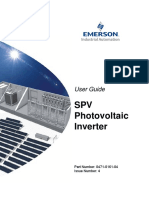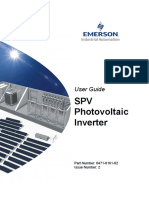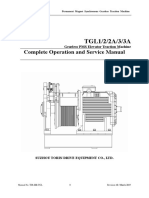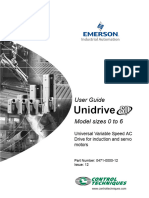SPV Photovoltaic Inverter Iss3 PDF
SPV Photovoltaic Inverter Iss3 PDF
Uploaded by
Ivan Petre CristianCopyright:
Available Formats
SPV Photovoltaic Inverter Iss3 PDF
SPV Photovoltaic Inverter Iss3 PDF
Uploaded by
Ivan Petre CristianOriginal Title
Copyright
Available Formats
Share this document
Did you find this document useful?
Is this content inappropriate?
Copyright:
Available Formats
SPV Photovoltaic Inverter Iss3 PDF
SPV Photovoltaic Inverter Iss3 PDF
Uploaded by
Ivan Petre CristianCopyright:
Available Formats
User Guide
SPV
Photovoltaic
Inverter
Part Number: 0471-0161-03
Issue Number: 3
General Information
The manufacturer accepts no liability for any consequences resulting from inappropriate, negligent or incorrect
installation or adjustment of the optional operating parameters of the equipment.
The contents of this guide are believed to be correct at the time of printing. In the interests of a commitment to a policy
of continuous development and improvement, the manufacturer reserves the right to change the specification of the
product or its performance, or the contents of the guide, without notice.
All rights reserved. No parts of this guide may be reproduced or transmitted in any form or by any means, electrical or
mechanical including photocopying, recording or by an information storage or retrieval system, without permission in
writing from the publisher.
Environmental statement
Emerson is committed to minimizing the environmental impacts of its manufacturing operations and of its products
throughout their life cycle. To this end, we operate an Environmental Management System (EMS) which is certified to
the International Standard ISO 14001. Further information on the EMS, our Environmental Policy and other relevant
information is available on request, or can be found at www.emersonsolarsolutions.com
When the products eventually reach the end of their useful life, they must not be discarded but should instead be recycled
by a specialist recycler of electronic equipment. Recyclers will find the products easy to dismantle into their major
component parts for efficient recycling. Many parts snap together and can be separated without the use of tools, while
other parts are secured with conventional fasteners. Virtually all parts of the product are suitable for recycling.
Product packaging is of good quality and can be re-used. Large products are packed in wooden crates, while smaller
products come in strong cardboard cartons which themselves have a high recycled fibre content. If not re-used, these
containers can be recycled. Polythene, used on the protective film and bags for wrapping product, can be recycled in the
same way. Emerson packaging strategy favours easily-recyclable materials of low environmental impact, and regular
reviews identify opportunities for improvement.
When preparing to recycle or dispose of any product or packaging, please observe local legislation and best practice.
Software versions applicable to this user guide
This guide is intended for use with the SPV Inverter which contains the software version V01.01.04 (or later) in the SM-
Applications Plus modules. For previous versions of the software, please refer to previous versions of this guide.
Copyright © June 2013
Issue Number: 3
Contents
1 Safety information .................................6 6 Commissioning/start-up .....................72
1.1 Warnings, Cautions and Notes .............................6 6.1 Introduction .........................................................72
1.2 Electrical safety - general warning ........................6 6.2 Commissioning/start-up test equipment ..............72
1.3 System design and safety of personnel ................6 6.3 SPV inverter zones .............................................73
1.4 Environmental limits ..............................................6 6.4 Pre Power up checks ..........................................73
1.5 Access ..................................................................6 6.5 No Power checks (SPV inverter) .........................73
1.6 Compliance with regulations .................................6 6.6 AC Power connection to Auxiliary zone ..............80
1.7 Photovoltaic (PV) array .........................................6 6.7 DC Power connection from PV array ..................81
1.8 Isolating the SPV inverter .....................................6 6.8 Tests with AC and DC power supplies with
1.9 Adjusting parameters ............................................6 SPV inverter disabled .........................................82
6.9 Individual Power module tests ............................82
2 Product introduction .............................7 6.10 Low power SPV inverter tests .............................82
6.11 High power SPV inverter tests ............................84
3 Product information ............................10 6.12 Gain settings .......................................................85
3.1 Order code ..........................................................10 6.13 Mains loss ride through, Dynamic grid support ...93
3.2 Nameplate description ........................................11 6.14 Further commissioning/start-up ...........................94
3.3 Electrical ratings ..................................................11 6.15 AC grid monitoring ..............................................99
3.4 Voltage ratings ....................................................12 6.16 PV array DC monitoring ....................................108
3.5 AC frequency ratings ..........................................12 6.17 Ground Fault Detector Interrupter .....................110
3.6 Options ................................................................12 6.18 Uninterruptable power supply (UPS) .................110
3.7 Enclosure design ................................................13
7 Operation ...........................................111
4 Mechanical installation .......................20 7.1 Basic operation .................................................111
4.1 Safety information ...............................................20 7.2 Power analyzer .................................................111
4.2 Enclosure handling .............................................20 7.3 Anti-islanding ....................................................111
4.3 SPV inverter single (SC) and double (DC) 7.4 Grid fault (low voltage) ride-through ..................112
enclosure plinths .................................................23 7.5 Minimum system ON time .................................113
4.4 Planning the installation ......................................25 7.6 Minimum system OFF time ...............................113
4.5 Enclosure plan views ..........................................25 7.7 Power module data collection on the
4.6 Cooling and ventilation, SPV inverter HMI data transfer module .................................113
enclosure ............................................................37 7.8 Stop button relay reset ......................................114
4.7 Cooling and ventilation, Shelter / E-house ..........40 7.9 HMI data transfer module, SPV inverter
4.8 IP23 Turn-on chopper resistor housing option control ...............................................................114
installation ...........................................................41
8 Parameters .........................................115
5 Electrical installation ..........................43 8.1 HMI data transfer module .................................117
5.1 AC grid connection requirements ........................43 8.2 System controller module .................................136
5.2 AC grid connection ..............................................43 8.3 Power module ...................................................182
5.3 SPV inverter AC supply fusing ............................44
5.4 Grounding ...........................................................45 9 Diagnostics ........................................193
5.5 PV array Connections, DC landing points ...........46 9.1 Trip, Alarm, Status and State machines ...........193
5.6 Additional DC connections ..................................51 9.2 System controller module - Trip indications ......193
5.7 Connecting the double (DC) enclosure 9.3 System controller module - Alarm indications ...196
configuration .......................................................52 9.4 System controller module - Status indications ..197
5.8 Electrical terminals ..............................................58 9.5 System controller module - State machine .......197
5.9 Auxiliary supply ...................................................58 9.6 Power module - Trip indications ........................198
5.10 Stop button (terminal -X2) ...................................59 9.7 Power module - Alarm indications .....................200
5.11 Power control signals from the Electricity 9.8 Power module - Status indications ....................201
power supply company (terminal -X5) ................60 9.9 Power module - State machine .........................203
5.12 User control signals (terminal -X6) ......................60 9.10 HMI data transfer module status indications .....205
5.13 1000 Vdc Turn-on chopper option ......................61 9.11 Loss of CTNet ...................................................205
5.14 Transient voltage suppression ............................65 9.12 Loss of CTSync .................................................205
5.15 Hygrostat .............................................................66 9.13 Trip history ........................................................205
5.16 SPV inverter control connections ........................67 9.14 Isolation monitor ................................................205
9.15 Ground Fault Detector Interrupter (GFDI) .........205
9.16 Power analyzer .................................................205
SPV User Guide 3
Issue : 3
10 Technical data ....................................206
10.1 Electrical data ....................................................206
10.2 Voltage ratings ..................................................206
10.3 AC frequency ratings .........................................206
10.4 Power factor ......................................................206
10.5 MV / HV transformer requirements ...................206
10.6 Protective class .................................................206
10.7 Power circuit grounding .....................................206
10.8 Total harmonic current distortion (ITHD) ...........207
10.9 Flicker ................................................................207
10.10 Standby power loss ...........................................207
10.11 Turn On / OFF power ........................................208
10.12 Efficiency ratings ...............................................208
10.13 Losses and cooling airflow requirements ..........213
10.14 Mechanical data ................................................215
10.15 Environmental data ...........................................216
10.16 Humidity ............................................................216
10.17 Altitude ..............................................................216
10.18 Corrosive gasses ..............................................216
10.19 Ingress Protection .............................................216
10.20 Acoustic noise ...................................................216
10.21 Conformance and safety ...................................216
10.22 Electromagnetic compatibility (EMC) ................216
4 SPV User Guide
Issue: 3
Declaration of Conformity
Control Techniques Ltd
The Gro
Newtown
Powys
UK
SY16 3BE
SPV300 SPV600 SPV900
SPV1200 SPV1500 SPV1800
SPV2100 SPV2400 SPV2700
- with any range of option code following the part number
The photovoltaic SPV inverter products listed above have been designed and manufactured in accordance with the following European harmonized
standards:
EN 50178:1998 Electronic equipment for use in power installations
EN 60204-1:2006 Safety of machinery. Electrical equipment of machines. General requirements
EN 60439-1:1999 Low-voltage switchgear and controlgear assemblies. Type-tested and partially type-tested assemblies
Electromagnetic compatibility (EMC) - Part 3-4: Limits - Limitation of emission of harmonic currents in low-voltage power
IEC 61000-3-4:1998
supply systems for equipment with rated current greater than 16 A
EN 61000-6-2:2005 Electromagnetic compatibility (EMC). Generic standards. Immunity standard for industrial environments
EN 61000-6-4:2007 Electromagnetic compatibility (EMC). Generic standards. Emission standard for industrial environments
These products comply with the Low Voltage Directive 2006/95/EC and the Electromagnetic Compatibility (EMC) Directive 2004/108/EC
T. Alexander
VP Technology
Date: 17th June 2012
These SPV inverter products are intended to be used with appropriate photovoltaic (PV) arrays, electrical protection components and other
equipment to form complete systems. Compliance with safety and EMC regulations depends upon installing and configuring inverters
correctly. The inverters must be installed only by professional assemblers who are familiar with requirements for safety and EMC. The
assembler is responsible for ensuring that the end product or system complies with all the relevant laws in the country where it is to be
used. Refer to the User Guide.
SPV User Guide 5
Issue Number: 3
Safety Product Product Mechanical Electrical Commissioning/
Operation Parameters Diagnostics Technical data
information introduction information installation installation start-up
1 Safety information 1.6 Compliance with regulations
The installer is responsible for complying with all relevant regulations,
1.1 Warnings, Cautions and Notes such as national wiring regulations, accident prevention regulations and
electromagnetic compatibility (EMC) regulations. Particular attention
must be given to the cross-sectional areas of conductors, the selection
A Warning contains information which is essential for avoiding of fuses or other protection, and protective ground connections.
a safety hazard.
WARNING
1.7 Photovoltaic (PV) array
Ensure the photovoltaic (PV) array is installed in accordance with the
manufacturer's recommendations. Particular attention must be given to
A Caution contains information which is necessary for the provision of fuse or other protection (blocking diodes) to individual
avoiding a risk of damage to the product or other equipment. panel strings, groups of strings, string wiring, and to the provision of the
CAUTION
necessary ground connections.
The photovoltaic (PV) array installation must be provided with a correctly
NOTE designed surge protection arrangement in order to protect it form the
effects of lightning. This is beyond the scope of the inverter supplier.
A Note contains information which helps to ensure correct operation of
the product.
1.8 Isolating the SPV inverter
1.2 Electrical safety - general warning Before any doors are opened or safety covers, panels removed it is
necessary to isolate the SPV inverter from all power supplies using an
The voltages used in the SPV inverter can cause severe electrical shock
approved isolation device. The SPV inverter is supplied from multiple
and/or burns and could be lethal. The SPV inverter is fed from multiple
power sources which include the PV array, the main AC power supply
power sources (the Photovoltaic (PV) array, the main AC grid, Auxiliary
grid, the auxiliary power supply and internal UPS (where installed).
power supplies and internal UPS power supplies where installed).
Extreme care is necessary at all times when working with or adjacent to Electric shock risk. Multiple power sources
the SPV inverter. Specific warnings are given at the relevant places in The SPV inverter is supplied from multiple power sources
this guide. which include the PV array, the main AC power supply grid,
the auxiliary power supply and internal UPS, where installed,
1.3 System design and safety of WARNING
which could result in a electric shock hazard. All power
personnel supplies must be disconnected from the SPV inverter using
approved isolation devices for at least 10 minutes before any
The SPV inverter is intended as a component for professional protective cover is removed to avoid this hazard, which could
incorporation into a complete photovoltaic system. If installed incorrectly, result in the risk of death or serious injury. Pressing a stop
the SPV inverter may present a safety hazard. The SPV inverter uses button will not isolate the SPV inverter, it will rapidly disable
high voltages and currents, carries a high level of stored electrical the Power modules and open the power contactors but these
energy and is fed from multiple power sources. Close attention is contactors are not approved isolation devices and must not
required to the electrical installation and the system design to avoid be relied upon.
hazards either in normal operation or in the event of equipment
malfunction. System design, installation, commissioning/start-up and
maintenance must be carried out by personnel who have the necessary
1.9 Adjusting parameters
training and experience. They must read this safety information and this Some parameters have a profound effect on the operation of the SPV
guide carefully. Sources of power (the Photovoltaic (PV) array, the main inverter. They must not be altered without careful consideration of the
AC grid, Auxiliary power supplies and internal UPS power supplies impact on the system. Measures must be taken to prevent unwanted
where installed) must be disconnected by an approved electrical changes due to error or tampering
isolation device before gaining access to the electrical connections. The setting of the SPV inverter voltage and frequency protection relays
Please note that pressing a stop button will not isolate the SPV inverter. may affect the safety of electricity network operator personnel, and must
It will rapidly disable the inverter and open the power contactors but be carried out in accordance with their requirements.
contactors are not approved isolation devices and must not be relied on Electric shock risk
to provide isolation for personnel. Setting and adjustment of the voltage and frequency
A number of components in the SPV inverter can reach high protection relays for measurement of the AC power supply if
temperatures. These include the minimum power test resistor, the Turn- not carried out correctly could result in an electric shock
WARNING
on chopper resistor, the filter inductors and the charging resistors. hazard. Setting and adjustment of the voltage and frequency
Contact with these components should be avoided. protection relays must be carried out in accordance with the
electricity network requirements. Avoiding this may result in
1.4 Environmental limits electricity network personnel being exposed to the hazard
and the risk of death or serious injury.
Instructions in this guide regarding transport, storage, installation and
use of the SPV inverter must be complied with, including the specified
Incorrect operation
environmental limits detailed in the Technical data section. The SPV
Adjustment of SPV inverter parameters could result in a risk
inverter must not be subjected to excessive mechanical shock or
of damage to the product, careful consideration to
physical force.
adjustment of SPV inverter parameters must be taken. The
CAUTION
user should ensure they are familiar with parameter access,
1.5 Access navigation and parameter operation by reading the guide
Access must be restricted to authorized personnel only. Safety before adjustment. Without careful consideration parameter
regulations which apply at the place of use must be complied with. changes could result in the risk of damage to the product or
equipment.
6 SPV User Guide
Issue Number: 3
Safety Product Product Mechanical Electrical Commissioning/
Operation Parameters Diagnostics Technical data
information introduction information installation installation start-up
2 Product introduction
The SPV inverter is a utility scale central inverter for photovoltaic applications covering a power range of 145 kVA to 1590 kVA at 340 Vac or 1870 kVA
at 400 Vac.
Figure 2-1 Photovoltaic overview
PV array SPV Inverter MV transformer Electricity grid
The SPV inverter converts the DC voltage produced by the PV array into AC. The medium voltage (MV) transformer then transforms the AC output
from the SPV inverter to the electricity grid voltage.
The SPV inverter is a modular system containing a number of Power modules operating in parallel to provide the required power rating. To reduce
losses and increase efficiency, only the minimum number of Power modules necessary to cope with the available power from PV array is switched
into circuit at any given time. SPV300 inverters contain a single Power module, SPV600 and larger SPV inverters utilize multiple Power modules.
Figure 2-2 SPV inverter single line overview
SPV User Guide 7
Issue: 3
Safety Product Product Mechanical Electrical Commissioning/
Operation Parameters Diagnostics Technical data
information introduction information installation installation start-up
Figure 2-3 SPV inverter control overview
1 5
2 6 7 8 9
10 11
3 12
4 13 14 15 16
Key
1 User interface section 9 Power module n
HMI data transfer module SM Applications Plus
2 HMI data transfer module 10
SLOT1 (Node 101)
System controller module SM Applications Plus
3 External communications SM-Ethernet SLOT2 11
SLOT1 (Node 100)
4 User program module SM-Applications Plus SLOT3 12 User I/O Interface SM-I/O 32 SLOT2
5 SPV Inverter section 13 SM-I/O Plus SLOT3
6 System controller module 14 SM-Applications Plus SLOT1 (Node 1)
7 Power module 1 15 SM-Applications Plus SLOT1 (Node 2)
8 Power module 2 16 SM-Applications Plus SLOT1 (Node n)
There are two main pieces of control software present in the SPV inverter system, one for each of the two levels of control. The highest level of
control is assigned to the System controller module which is responsible for the overseeing and ultimate sequencing control of the entire SPV inverter.
The System controller module controls functions such as the Maximum Power Point Tracking, Active power control and Reactive current / power
control. The second level of control is implemented on each of the Power modules in the SPV system.
The HMI data transfer module is effectively a sub-module of the System controller module, providing monitoring functions and control of a limited
number of parameters. The HMI data transfer module can be installed with an external communications interface to provide a hub for communication
between the SPV inverter and an external controller or HMI. The HMI data transfer module also allows for customized local I/O configuration for
customer and power authority requirements or regulations.
The System controller module and HMI data transfer module are both SP control platforms with relevant Solution modules installed.
8 SPV User Guide
Issue: 3
Safety Product Product Mechanical Electrical Commissioning/
Operation Parameters Diagnostics Technical data
information introduction information installation installation start-up
Listed below are some of the key features of the SPV inverter
Due to the modular design of the SPV inverter, where only the necessary number of Power modules are switched
High efficiency
into circuit, the SPV inverter has a high conversion efficiency of 98.0 % peak and 97.6 % EU factor.
The modular design makes the SPV inverter very tolerant against Power module faults allowing a faulty Power
Maximum SPV Inverter
module to be switched out and another Power module brought on-line in its place, or operation continued at reduced
availability
power.
Maximum power point A maximum power point tracking (MPPT) algorithm is implemented within the SPV inverter to track the maximum
tracking (MPPT) power point voltage of the PV array at operational ambient temperatures and irradiance conditions.
Maximum SPV Inverter The lifetime of the Power modules in the SPV inverter is maximized by rotating which Power module is the first to be
lifetime turned on each day.
Automatic Reactive and The SPV inverter allows full control of the reactive power flow and power factor between 0.8 inductive and 0.8
Power factor control capacitive.
Due to the low power loss of the SPV inverter, it can start generating when the available power from the PV array
Low Switch On point
exceeds approximately 900 W.
Low Standby power The standby night time power loss is less than 100 W.
Islanding occurs when part of the power distribution network becomes separated from the power grid and is
unintentionally maintained by a distributed generator source such as an SPV inverter.
Anti-islanding protection The SPV inverter can detect the presence of an island and shut itself down. It will then wait for the line voltage to
return to within the specified range before attempting to reconnect. See section 7.3 Anti-islanding on page 111 for
more information.
Very low total current The total current harmonic distortion produced by the SPV inverter is typically 2.28 % which means that no derating
harmonic distortion (ITHD) of the MV transformer is required.
The SPV inverter contains a comprehensive protection scheme to protect itself against over voltage, over current
SPV Inverter protection
and over temperature.
Auto phase rotation
The SPV inverter automatically detects the phase rotation of the AC supply
detection
The SPV inverter can be switched on to a PV array with an open circuit voltage of up to 1000 Vdc. This requires an
Up to 1000 Vdc Turn-on
optional Turn-on chopper and resistor to be installed to reduce the open circuit voltage of the PV array down to the
chopper
controllable range of the Power modules.
A ride-through / grid support version of the SPV inverter is available containing additional components
Ride-through / Grid which allow the SPV to remain synchronized to the grid during a fault. Additionally the SPV can be
support (option) configured to aid fault recovery by delivering voltage support. See section 7.4 Grid fault (low voltage) ride-through on
page 112.
The SPV inverter is supplied with PV array ground fault protection for when the PV array is floating with respect to
Ground fault protection of
ground. If the DC supply from the PV array is to be grounded to either the positive or negative legs, then a ground
the PV array
fault detector and interrupter (GFDI) option is installed in the SPV inverter.
The SPV inverter can be installed with various communication interfaces such as Modbus RTU or Ethernet to allow
Remote monitoring
for remote monitoring of the SPV inverter.
The SPV inverter can be supplied as a single enclosure or a double enclosure, depending on the customer
requirements. The double enclosure allows the inverter to be mounted against the Shelter / E-house walls providing
additional rigidity during transport while allowing the Shelter / E-house width to be kept to a minimum.
SPV Inverter layout
A double enclosure is only available with SPV600 and larger. For the double enclosure, the AC grid connection zone
and Power module zone form one piece, and the Auxiliary zone and DC zone form the other piece. See section
4.5.2 Double enclosure (DC) configuration on page 29 for more information.
SPV User Guide 9
Issue: 3
Safety Product Product Mechanical Electrical Commissioning/
Operation Parameters Product information Technical data
information introduction information installation installation start-up
3 Product information
3.1 Order code
The customer order code can be specified using the data in Table 3-1. This will call up a complete SPV inverter. A typical order code as shown in the
table would therefore be: 400-000-18-0-0-0-6-1-1-11111.
Table 3-1 Order code numbering scheme
Typical order code
Option Code
example
Product code 400 – SPV product family 400
0 – No Turn-on chopper
1 – 55 kW Turn-on chopper
2 – 110 kW Turn-on chopper
Turn-on chopper option 3 – 220 kW Turn-on chopper 4
4 – 330 kW Turn-on chopper
5 – 550 kW Turn-on chopper
6 – 1100 kW Turn-on chopper
Customer 00 – Customer identification number 00
03 – SPV300
06 – SPV600
09 – SPV900
12 – SPV1200
SPV size 15 – SPV1500 18
18 – SPV1800
21 – SPV2100
24 – SPV2400
27 – SPV2700
0 – CE
2 – BDEW
Standard and Grid connection codes 2
3 – G59/2
4 – PEA
0– 340 V
1– 260 V
2– 300 V
AC supply voltage 0
SPV Inverter 3– 400 V
4– 360 V
options
5– 380 V
0 - Ungrounded
DC grounding 1 - Positive leg grounded 0
2 - Negative leg grounded
0 - Turn-on chopper only
1 - No options
4 - Turn-on chopper + MCB’s 125 A & 100 A DCCT’s
Turn-on chopper, String Fuse holder, 5 - MCBs 125 A & 100 A DCCT’s
6
String Fuse, and MCB options 6 - Turn-on chopper, String Fuse holders and String Fuses 200 A
7 - String Fuse holders and String Fuses 200 A
8 - Turn-on chopper and String Fuse holders
9 - String Fuse holders
0 - Single enclosure without doors installed on Auxiliary zone
1 - Double enclosure without doors installed on Auxiliary zone
Enclosure construction 3
2 - Single enclosure with doors installed on Auxiliary zone
3 - Double enclosure with doors installed on Auxiliary zone
0 - No plinths, with lifting beams
1 - 100 mm (4 in) transportation plinths, with lifting beams
2 - 200 mm (4 in) transportation plinths, with lifting beams
3 - 100 mm (4 in) transportation plinths, without lifting beams
Transportation plinth, lifting beam and 4 - 200 mm (4 in) transportation plinths, without lifting beams
6
packing options 5 - No plinths, with lifting beams in crate
6 - 100 mm (4 in) transportation plinths, with lifting beams in crate
7 - 200 mm (4 in) transportation plinths, with lifting beams in crate
8 - 100 mm (4 in) transportation plinths, without lifting beams in crate
9 - 200 mm (4 in) transportation plinths, without lifting beams in crate
Shelter / E-house 1 - Yes, 0 - No 1
SCADA interface 1 - Yes, 0 - No 1
System
String Connection Box 1 - Yes, 0 - No 1
options
Transformer 1 - Yes, 0 - No 1
MV/HV switchgear 1 - Yes, 0 - No 1
10 SPV User Guide
Issue: 3
Safety Product Product Mechanical Electrical Commissioning/
Operation Parameters Diagnostics Technical data
information introduction information installation installation start-up
3.2 Nameplate description 3.3 Electrical ratings
3.2.1 Model number Table 3-2 SPV inverter current and power rating at 340 Vac (45 °C
A description of the model number which appears on the system label of ambient temperature)
the SPV inverter is given in Figure 3-1 Model number description below.
Rated AC Rated DC Rated apparent power
Figure 3-1 Model number description
Model current current (at 340 Vac)*
SPV 1500 DC BC FH XX 1 A A kVA
SPV300 300 350 175
SPV inverter product line
SPV600 600 700 350
SPV: Photovoltaic inverter
SPV900 900 1050 530
AC current rating SPV1200 1200 1400 700
SPV inverter product line SPV1500 1500 1750 880
SC: Single enclosure SPV1800 1800 2100 1060
DC: Double enclosure
SPV2100 2100 2450 1230
1000 Vdc Turn-on chopper SPV2400 2400 2800 1410
XX: No Turn-on chopper installed
BC: Turn-on chopper installed
SPV2700 2700 3150 1590
*Apparent power rating for other AC voltages is given by the following
Array SCB (string connection box) fusing equation;
FH FU: With fuse holders and fuses installed
FH XX: With fuse holders and without fuses If the SPV inverter enclosure ambient temperature is greater than 45 °C
MC XX: With MCB’s installed (miniature circuit breakers) a derating must be applied. The maximum allowed operating
XX XX: No options installed
temperature for the SPV inverter is 50 °C. The current derating for
temperatures between 45 °C and 50 °C is 1 % current derate for every
Plinth / lifting beam 1 °C ambient temperature increase.
0: No plinth, lifting beam installed
1: 100 mm plinth and lifting beam installed 3.3.1 AC grid connection short circuit current rating
2: 200 mm plinth and lifting beam installed
3: 100 mm plinth, no lifting beam installed The maximum symmetrical fault current of the AC grid connection must
4: 200 mm plinth, no lifting beam installed be limited to 100 kA.
3.3.2 Input of short circuit current to the grid
3.2.2 System label The SPV inverter produces a maximum peak short circuit current of
Figure 3-2 Typical system label 260 % of the rated current. In the case of an SPV1800, the rated current
is 1800 A, which results in a short circuit current of 4680 A. This current
is interrupted by the power semiconductors and decays to a negligible
value within 4 ms. The non ride-through version ceases operation at this
time. The ride-through version produces reactive current up to 100 % of
the SPV inverter rated current.
www.emersonpvsolutions.com
Order - No. 000005
Model - No. SPV1500 DC-BC-FH-XX-1
Supply voltage 3 x 340 V 50/60 Hz (IT)
Max array turn on volt 1000 Vdc
Power rating (340Vac) 880 kW
Rated AC current(45ºC) 1500 A
Rated DC current(45ºC) 1750 A
Control voltage 230 V 50/60 Hz, 24 Vdc
Output power factor Adjustable
Date of construction STDN39
Serial No: 3000005001
SPV User Guide 11
Issue: 3
Safety Product Product Mechanical Electrical Commissioning/
Operation Parameters Product information Technical data
information introduction information installation installation start-up
3.4 Voltage ratings Table 3-3 Factory installed options
Item Description
3.4.1 AC voltage
The SPV inverter is available in multiple models suitable for the following The 1000 Vdc Turn-on chopper option allows
voltages; 260, 300, 340, 360, 380 and 400 Vac ±10 %. the SPV inverter to start with an open circuit
DC voltage on the PV array of up to 1000 Vdc.
3.4.2 MPPT voltage (also DC operating voltage) 1000 Vdc Turn-on A Turn-on chopper is utilized to temporarily
The MPPT (Maximum Power Point Tracking) voltage range is the DC chopper reduce the DC voltage down to 800 Vdc, in
operating voltage for the SPV inverter with a range from, (√2 x AC order that the SPV inverter may start to feed
voltage) + 30 V up to 800 Vdc with an absolute range of 400 to 800 Vdc. power from the PV array into the grid, at which
3.4.3 Maximum DC Turn-on voltage point the Turn-on chopper is disabled.
With 1000 Vdc Turn-on chopper option: 1000 Vdc The SPV600 and larger may be supplied as
Without 1000 Vdc Turn-on chopper option: 825 Vdc either single (SC) or double (DC) enclosure
(SC) Single enclosure configurations. In the double enclosure (DC)
If the open circuit DC voltage of the PV array exceeds 1000 Vdc with the
or (DC) Double configuration, the AC and DC zones of the
1000 Vdc Turn-on chopper option installed or 825 Vdc without the 1000
enclosure SPV inverter are separated which allows the
Vdc Turn-on chopper option installed, then the SPV inverter will not configuration two zones to be installed on opposite walls of
attempt to start.
(SPV600 and larger) the Shelter / E-house. This has the benefit of
reducing the width (W) of the Shelter / E-
3.5 AC frequency ratings house as illustrated in Figure 3-3 on page 13.
The nominal AC frequency range is: 50 to 60 Hz The plinths for the SPV inverter enclosures are
The absolute maximum AC frequency range is: 30 to 100 Hz Plinths mounted on can be either 100 mm (4 in) or
(normally restricted to required limits) 200 mm (8 in) high.
Options, string Fuses or MCBs for protection.
3.6 Options (The MCB option for the String Connection
DC protection
Factory installed options that are applicable to the SPV inverter are Boxes is only available for grounded SPV
listed in Table 3-3 Factory installed options . These options must be systems.
specified at the time of ordering. The DC supply from the PV array can be
See section 3.1 Order code on page 10 for information on the various floating or grounded at either the positive or
SPV inverter and System options which are available and the relevant negative legs. If the DC is to be floating, then
order codes. an isolation monitor is installed in the SPV
DC grounding
inverter. If the DC is to be grounded to either
the positive or negative legs, then a ground
fault detector and interrupter option is installed
in the SPV inverter.
A ride-through / grid support version of the
SPV inverter is available containing additional
components which allow the SPV inverter to
remain synchronized to the grid during a fault.
Additionally this version can also be
Ride-through / grid
configured to aid fault recovery by delivering
support.
voltage support. See section 7.4 Grid fault
(low voltage) ride-through on page 112 for
more information. This option is selected by
specifying the BDEW grid connection code in
the order code numbering scheme.
12 SPV User Guide
Issue: 3
Safety Product Product Mechanical Electrical Commissioning/
Operation Parameters Diagnostics Technical data
information introduction information installation installation start-up
Figure 3-3 Maximized working space
Double enclosure (DC) Single enclosure (SC)
2 3
1 3 2
1
4 4
3
SPV inverter enclosure
Working space around the enclosure
1. Shelter / E-house total width 2. AC grid connection and Power module zone enclosure width (660 mm)
3. Access area width 4. Auxiliary and DC zone enclosure width (400 mm)
3.7 Enclosure design
The SPV inverter is made up of four separate zones as defined in the following sections. The SPV inverter is designed to be installed inside a Shelter
/ E-house. The SPV inverter is rated to IP00 (where required for safety IP2X with removable covers / doors for access during commissioning/start-up,
maintenance).
3.7.1 Auxiliary zone
Electric shock risk. Multiple power sources
The SPV inverter is supplied from multiple power sources which include the PV array, the main AC power supply grid, the auxiliary power
supply and internal UPS, where installed, which could result in a electric shock hazard. All power supplies must be disconnected from the
SPV inverter using approved isolation devices for at least 10 minutes before any protective cover is removed to avoid this hazard, which
WARNING
could result in the risk of death or serious injury.
Pressing a stop button will not isolate the SPV inverter, it will rapidly disable the Power modules and open the power contactors but these
contactors are not approved isolation devices and must not be relied upon.
Electric shock risk
This auxiliary zone has no enclosure doors resulting in a potential electric shock hazard. Protective covers must only be removed to carry
out electrical connections once all power supplies to the SPV inverter have been isolated for at least 10 minutes. Failure to follow this could
WARNING
result in the risk of death or serious injury.
NOTE
It is possible to operate the various programmable devices in the Auxiliary zone, such as the System controller module, HMI data transfer module etc
while the SPV Inverter is powered up with all protective covers installed.
SPV User Guide 13
Issue: 3
Safety Product Product Mechanical Electrical Commissioning/
Operation Parameters Product information Technical data
information introduction information installation installation start-up
Figure 3-4 Auxiliary zone
1 R46
G71 G76
F21 F46 A283
1 3 5 K202 X14 K203
HYGRO
2 4 5
A273
7
Q31 Q334 Q56 Q71 Q76 K101 K107 K108
8 11
12
3 T31
K31 K41 K43 A382 X364
XSH
TRAFO
ZIEHL BENDER BENDER
13
4 A130 A160
X100
K149 K296
F55 F58 F64 F74 F76 F78 K178 T316R31X
F57 F63 F73 F75 F77 K136 K177
A352 A354
1XL10
1XL12
1XL13
1XL14
TK62 X55
XL11
XL12
XL30
1XL0
XL0
PE
A353
9
5
o.k. Bat s
Bat> 85 40
XM0 XP10 XP11 XP22 XP23 TK71
X1.1
X35
s
s
s X1.2
s
s
s
X1.3
X1.4
X1.5
X1.6
A350
X1.7
X1.8
XP12 X46
X16 X2 X5 X6 X88 X99 X29
6
5
T56
10
Cable rail
1: Minimum power test resistor 2. Hygrostat 3. Voltage and Frequency monitoring relays
4. Isolation monitor (floating PV array only) 5. 230 Vac power socket, 4 A maximum 6. Control terminals
7. System controller module 8. HMI data transfer module 9. UPS batteries (ride through / grid support versions only)
10. Transformer T56 11. Isolation / Ground Fault Detector Interrupter 12. Power analyzer
13. HMI interface
Table 3-4 Description of the items in the auxiliary zone
Item Description
This module communicates with the HMI and is used to interrogate the system via an optional
HMI data transfer module communications interface. This module is also installed with a user programmable SM-Applications
Plus option module.
This is the main control module for the SPV inverter. This module holds the overall control software for
System controller module
the SPV system.
Isolation / ground fault detector interrupter This is illuminated when an isolation or ground fault is detected on the PV array / SPV inverter
This provides voltage, current, power and power factor information at the AC terminals of the SPV
Power analyzer
inverter. This information is passed to the System controller module via a RS485 communications link.
HMI This provides the local user interface to the SPV inverter
This is used to determine when the PV array is providing enough power (approximately 900 W) for the
Minimum power test resistor
SPV inverter to start
These relays provide both over and under, voltage and frequency monitoring for the SPV inverter. This
Voltage and frequency relays
monitoring can be supported with individual relays or a single combined voltage and frequency relay.
Isolation monitor This provides isolation monitoring of the PV array (floating PV array only)
230 Vac power socket (4 A max.) 230 Vac socket for laptop computers or similar monitoring equipment
This is where all external control connections are made such as stop buttons, electricity supply
Control terminals
company power limit inputs, etc, to the SPV inverter.
Transformer –T56 Three phase transformer for auxiliary equipment
This is used to stop the SPV inverter when the measured humidity exceeds the set value (default
Hygrostat
setting is 90 %)
UPS and Batteries (ride through / grid
These are used to maintain the essential system control voltages during a mains fault condition
support version only)
14 SPV User Guide
Issue: 3
Safety Product Product Mechanical Electrical Commissioning/
Operation Parameters Diagnostics Technical data
information introduction information installation installation start-up
3.7.2 DC zone
Electric shock risk. Multiple power sources
The SPV inverter is supplied from multiple power sources which include the PV array, the main AC power supply grid, the auxiliary power
supply and internal UPS, where installed, which could result in a electric shock hazard. All power supplies must be disconnected from the
SPV inverter using approved isolation devices for at least 10 minutes before any protective cover is removed to avoid this hazard, which
WARNING
could result in the risk of death or serious injury.
Pressing a stop button will not isolate the SPV inverter, it will rapidly disable the Power modules and open the power contactors but these
contactors are not approved isolation devices and must not be relied upon.
Electric shock risk
This zone has a potential electric shock hazard with protective covers installed due to the stored charge in the SPV inverter. Access must
only be granted at least 10 minutes after all power supplies have been isolated. If it is not possible to isolate the DC source from the PV
array, then access to this zone must only be granted at night where no solar radiation is present. Failure to follow these steps could result
WARNING
in the risk of death or serious injury.
Figure 3-5 DC zone
X21 K77 X21 K77 X77 X78
K66 K67 K66 K67
F41
F31 F33
Z13 Z13
2 -A31
F396 F48 F48 F48 F48 F21 F23
A393
3 -A21
5
F11 F13
-A11
X55
6
4 +
C1
-
+
C2
-
+
C3
-
PE
1: DC Contactors 3: Power module DC fuses 5: Turn-on choppers
2: Power module DC filters 4: String connections box Fuses 6: Turn-on chopper resistor connections
SPV User Guide 15
Issue: 3
Safety Product Product Mechanical Electrical Commissioning/
Operation Parameters Product information Technical data
information introduction information installation installation start-up
3.7.3 AC grid connection zone
Electric shock risk. Multiple power sources
The SPV inverter is supplied from multiple power sources which include the PV array, the main AC power supply grid, the auxiliary power
supply and internal UPS, where installed, which could result in a electric shock hazard. All power supplies must be disconnected from the
SPV inverter using approved isolation devices for at least 10 minutes before any protective cover is removed to avoid this hazard, which
WARNING
could result in the risk of death or serious injury.
Pressing a stop button will not isolate the SPV inverter, it will rapidly disable the Power modules and open the power contactors but these
contactors are not approved isolation devices and must not be relied upon.
Electric shock risk
This zone has a potential electric shock hazard with protective covers installed due to the stored charge in the SPV inverter. Access must
only be granted at least 10 minutes after all power supplies have been isolated. If it is not possible to isolate the DC source from the PV
array, then access to this zone must only be granted at night where no solar radiation is present. Failure to follow these steps could result
WARNING
in the risk of death or serious injury.
Figure 3-6 AC grid connection zone
AC
5
5
3
4
1
4
3
1: AC fuses for the Power modules 3: AC busbars and AC grid connection points
2: Current transformers for the power analyzer 4: Grounding point (on side wall of enclosure)
16 SPV User Guide
Issue: 3
Safety Product Product Mechanical Electrical Commissioning/
Operation Parameters Diagnostics Technical data
information introduction information installation installation start-up
3.7.4 Power module zone
Electric shock risk. Multiple power sources
The SPV inverter is supplied from multiple power sources which include the PV array, the main AC power supply grid, the auxiliary power
supply and internal UPS, where installed, which could result in a electric shock hazard. All power supplies must be disconnected from the
SPV inverter using approved isolation devices for at least 10 minutes before any protective cover is removed to avoid this hazard, which
WARNING
could result in the risk of death or serious injury.
Pressing a stop button will not isolate the SPV inverter, it will rapidly disable the Power modules and open the power contactors but these
contactors are not approved isolation devices and must not be relied upon.
Electric shock risk
This zone has a potential electric shock hazard with protective covers installed due to the stored charge in the SPV inverter. Access must
only be granted at least 10 minutes after all power supplies have been isolated. If it is not possible to isolate the DC source from the PV
array, then access to this zone must only be granted at night where no solar radiation is present. Failure to follow these steps could result
WARNING
in the risk of death or serious injury.
Figure 3-7 Power Module zone
1 3
1: DC charging contactors 3: AC contactor
2: Line inductor 4: Power module
SPV User Guide 17
Issue: 3
Safety Product Product Mechanical Electrical Commissioning/
Operation Parameters Product information Technical data
information introduction information installation installation start-up
3.7.5 SPV300
For the smallest SPV inverter the SPV300 uses single enclosures with no separate AC grid connection zone being necessary, with the AC cables
being connected directly at the AC Fuse holders in the Auxiliary zone.
Figure 3-8 SPV300 enclosure solution (without optional Turn-on chopper)
1 2 3
1: Auxiliary zone 2: Power module zone 3: DC zone
3.7.6 SPV inverter single enclosure (SC) solution
For larger SPV inverters (SPV600 to SPV2700) a back to back mounting solution is available with Auxiliary and Power module zones on one side,
and DC & AC grid connection zones on the other. Access is required from both the front and rear of the enclosure.
Figure 3-9 Single enclosure solution (SPV1200 shown)
800 mm (31.50in) 1200 mm (47.24in) 800 mm (31.50in)
AC DC DC
1000 mm
(39.37in)
CONTROL PM 0 PM 1 PM 2 PM 3
1200 mm (47.24in) 400 mm
(15.75in)
2800 mm (110.24in)
1
2 3 4
1 3 5
2 4 5
PM 0 PM 1 PM 2 PM 3
PE
PE
1: DC zone 2: AC grid connection zone 3: Auxiliary zone 4: Power module zone
18 SPV User Guide
Issue: 3
Safety Product Product Mechanical Electrical Commissioning/
Operation Parameters Diagnostics Technical data
information introduction information installation installation start-up
3.7.7 SPV inverter double enclosure (DC) solution (SPV600 to SPV2700 only)
To allow easy installation in Shelters / E-houses, a single (SC) enclosure or double (DC) enclosure solution is available with AC grid connection and
Power module zones in one enclosure and DC & Auxiliary zones in another.
For the double enclosure system (DC) the two enclosures are placed against opposing walls (i.e. with the front side of each enclosure facing each
other) and connected together during installation. Access is only required to the front of the two enclosures (see also Figure 3-3 Maximized working
space on page 13).
Figure 3-10 Double enclosure solution (SPV1200 shown)
1 2
AC
Rear of enclosure
CONTROL DC DC
Front of enclosure
AC PM 3 PM 2 PM 1 PM 0
Rear of enclosure
3 4
X21 K77 X21 K77 X21 K77 X21 K77 X77 X78
K66 K67 K66 K67 K66 K67 K66 K67
F41
F31 F33
Z13 Z13 Z13 Z13
-A31
F396
F48 F48 F48 F48 F48 F48 F48 F48 F21 F23
A393
-A21
F11 F13
-A11
X55
+
C1
-
+
C2
-
+
C3
-
PE
1: Power module zone 2: AC grid connection zone 3: Auxiliary zone 4: DC zone
SPV User Guide 19
Issue: 3
Safety Product Product Mechanical Electrical Commissioning/
Operation Parameters Product information Technical data
information introduction information installation installation start-up
4 Mechanical installation 4.2.1 Crane lifting
The SPV inverter enclosure and lifting beams are clearly marked with
This chapter details the following: lifting point labels as shown below to indicate the correct lifting points.
Lifting from other points other then those marked on the SPV inverter
• Handling the SPV inverter enclosure and lifting beam are not allowed.
• SPV inverter layouts
• Terminal locations and torque settings Figure 4-1 Lifting point label
4.1 Safety information
Electric shock or fire risk
The mechanical installation instructions must be followed to
prevent an electric shock or fire hazard. It is the responsibility
of the owner or user to ensure that the installation of the SPV
WARNING
inverter and any external option unit, and the way in which
they are operated and maintained, comply with the
requirements of the Health and Safety at Work Act in the
United Kingdom or applicable legislation and regulations and
codes of practice in the country in which the equipment is
used. Failure to comply with these requirements could result
in the risk of death or serious injury.
Electric shock or fire risk
The SPV inverter must be installed by professional The lifting point label is positioned on the right hand side of the
assemblers who are familiar with the requirements for safety anchoring hole, with the hook pointing in the direction of the anchoring
and EMC avoiding an electric shock or fire hazard. The hole as shown below in Figure 4-2.
WARNING
assembler is responsible for ensuring that the end product or Figure 4-2 Lifting point label positioning
system complies with all the relevant laws in the country
where it is to be used. If the installation is not carried out
correctly this could result in the risk of death or serious injury.
Fatal injury risk
The weight of the SPV Inverter ranges from 1150 kg (2540
lb) to 5300 kg (187000 lb), the centre of gravity for the SPV
inverter is high and an overturning unit can cause a fatal
WARNING
injury. The SPV inverter should be handled as detailed in
section 4.2 Enclosure handling on page 20 to prevent the
potential hazard which could result in the risk of death or
serious injury. Anchoring hole Label lifting hook
Electric shock risk. Multiple power sources The location of the lifting point labels on the SPV inverter enclosure can
The SPV inverter is supplied from multiple power sources be seen in the following example for the SPV 1800.
which include the PV array, the main AC power supply grid,
the auxiliary power supply and internal UPS, where installed,
WARNING
which could result in a electric shock hazard. All power
supplies must be disconnected from the SPV inverter using
approved isolation devices for at least 10 minutes before any
protective cover is removed to avoid this hazard, which could
result in the risk of death or serious injury. Pressing a stop
button will not isolate the SPV inverter, it will rapidly disable
the Power modules and open the power contactors but these
contactors are not approved isolation devices and must not
be relied upon.
Electric shock risk from stored charge
The SPV inverter contains capacitors which remain charged
to a potentially lethal voltage after the power supplies have
WARNING been disconnected. If the SPV inverter has been energized
the power supplies must be isolated for at least 10 minutes
before any protective covers can be removed and work
begins to avoid an electrical shock hazard which could result
in the risk of death or serious injury.
4.2 Enclosure handling
The SPV inverter enclosure is designed to be handled either with a
crane or forklift / pallet truck. Handling by crane is the preferred method
which prevents any overturning due to the centre of gravity for the SPV
inverter.
20 SPV User Guide
Issue: 3
Safety Product Product Mechanical Electrical Commissioning/
Operation Parameters Diagnostics Technical data
information introduction information installation installation start-up
Figure 4-3 Lifting points SPV1800
4.2.2 Crane lifting Figure 4-5 Four point lift with plinth and abrasion protection
The maximum weight rating of the lifting sling, cables or ropes must be
sufficient, i.e. the lifting capacity of each must be greater than half of the
entire SPV inverter enclosure weight based on a four point lift. Refer to Protective
section 4.5.1 Single enclosure (SC) configuration on page 25 and timbers
section 4.5.2 Double enclosure (DC) configuration on page 29 for the
SPV inverter weights.
The length of the lifting slings, cables or ropes must be long enough to
ensure that the angle between the sling, cables or rope and the top edge
of the enclosure is greater than 45 ° in conformity with DIN 580 (see
Figure 4-4 Four point cable lifting ). Using slings, cables or ropes that are
too short will place excessive stress on the lifting eyes and could result
in damage.
Figure 4-4 Four point cable lifting
4.2.4 SPV inverter enclosure and lifting beams
The anchoring positions on the lifting beam for the SPV600 up to the
SPV2700, single enclosure systems use the second hole from left side
(the control enclosure is at the left side - from the front of enclosure) and
last hole from the right side. For the SPV600 up to SPV2700 double
enclosure systems these use the second hole from left side (the AC and
control enclosures are on the left side - from the front of enclosure) and
the last hole from the right side.
Figure 4-6 Lifting beam
4.2.3 SPV inverter enclosure with plinths
SPV inverter enclosures installed with optional 100 or 200 mm plinths
can also be lifted as shown in Figure 4-5 Four point lift with plinth and
abrasion protection . Lifting arms should be inserted as far apart as
possible for a particular plinth structure. The lifting arms must be long
enough to support the load. Abrasion protection for the enclosure
paintwork should be provided at the enclosure top edge as shown in
Figure 4-5 Four point lift with plinth and abrasion protection .
NOTE
Ensure the enclosure does not swing on the slings, cables or ropes
during lifting by checking the crane is correctly centred above the SPV
inverter enclosure prior to lifting.
SPV User Guide 21
Issue: 3
Safety Product Product Mechanical Electrical Commissioning/
Operation Parameters Product information Technical data
information introduction information installation installation start-up
4.2.5 Forklift / Pallet truck lifting
Forklift / Pallet truck lifting should only be used when absolutely necessary, do not allow the SPV inverter enclosure to tilt during lifting. Lifting by crane
is the preferred method which prevents any overturning due to the centre of gravity for the SPV inverter.
Ensure the Forklift / Pallet truck has sufficient lifting capacity for the SPV inverter system, refer to section 4.5.1 Single enclosure (SC) configuration on
page 25 and section 4.5.2 Double enclosure (DC) configuration on page 29 for SPV inverter weights.
Pad the Forklift / Pallet truck arms with rubber or other suitable material to prevent metal on metal damage to the SPV inverter enclosure base during
movement of the load.
Figure 4-7 Lifting by Forklift/Pallet truck
Ensure the ground over which the enclosure is to be moved is sufficiently level and can withstand the combined weight of the SPV inverter enclosure
(refer to section 10.14.1 Dimensions and weight (Single enclosure solution) on page 215 and section 10.14.2 Dimensions and weight (double
enclosure solution) on page 215 for the SPV inverter weights) and the weight of the Forklift/Pallet truck.
Check the intended location for the enclosure is clean, level and free of debris.
22 SPV User Guide
Issue: 3
Safety Product Product Mechanical Electrical Commissioning/
Operation Parameters Diagnostics Technical data
information introduction information installation installation start-up
4.3 SPV inverter single (SC) and double (DC) enclosure plinths
The following information covers the SPV inverter double and single enclosure plinths. The information provided details dimensions of the plinths
along with the position and sizing of the mounting holes.
4.3.1 Double enclosure (DC) plinth - bottom view
Figure 4-8 DC and Auxiliary zone enclosures
D
C C
B
A A
E
B
Table 4-1 Dimensions, DC and Auxiliary zone enclosures
Double enclosure solution - DC and Auxiliary zone enclosures
Model A B C D E
SPV600 2000 mm (78.7 in)
SPV900 2400 mm (98 in)
700 mm (27.6 in)
SPV1200 2800 mm (110.2 in)
SPV1500 3200 mm (126 in)
200 mm (7.9 in) 28 mm (1.1 in) 370 mm (14.6 in)
SPV1800 3600 mm (141.7 in)
SPV2100 4000 mm (157.5 in)
900 mm (35.5 in)
SPV2400 4400 mm (173.2 in)
SPV2700 700 mm (27.6 in) 4800 mm (189 in)
A total of 8 x 11 mm plinth to floor mounting holes are provided. It is the installers responsibility to ensure the panel(s) are securely sited and fastened.
Additional holes can be drilled in the plinth as required.
Figure 4-9 AC grid connection and Power module zone enclosures
D
C C
B
A A
F
B
Table 4-2 Dimensions, AC grid connection and Power module zone enclosures
Double enclosure solution - AC grid connection and Power module zone enclosures
Model A B C D F
SPV600 1600 mm (62.9 in)
SPV900 2000 mm (78.7 in)
SPV1200 2400 mm (94.5 in)
700 mm (27.6 in)
SPV1500 2800 mm (110.2 in)
200 mm (7.9 in) 28 mm (1.1 in) 570 mm (22.5 in)
SPV1800 3200 mm (126.0 in)
SPV2100 3600 mm (141.2 in)
SPV2400 4000 mm (157.5 in)
900 mm (35.5 in)
SPV2700 4400 mm (173.2 in)
SPV User Guide 23
Issue: 3
Safety Product Product Mechanical Electrical Commissioning/
Operation Parameters Product information Technical data
information introduction information installation installation start-up
4.3.2 Single enclosure (SC) plinths, bottom view
Figure 4-10 Single enclosure
D
C C
B A A
E
F
A A
C C
Table 4-3 Dimensions single enclosure
SPV single enclosure solution
Model A B C D E F
SPV 248
2000 mm* (78.8 in)
SPV 300
SPV 600 2000 mm (78.8 in)
SPV 900 700 mm (27.6 in) 2400 mm (94.5 in)
SPV 1200 2800 mm (110.3 in) 370 mm
200 mm (7.9 in) 28 mm (1.0 in) 570 mm (22.5 in)
SPV 1500 3200 mm (126 in) (14.6 in)
SPV 1800 3600 mm (141.8 in)
SPV 2100 4000 mm (157.5 in)
900 mm (35.5 in)
SPV 2400 4400 mm (173.3 in)
SPV 2700 700 mm (27.6 in) 4800 mm (189 in)
* This dimension increases by 400 mm if the 1000 V Turn-on chopper option is requested. For SPV inverter single enclosure systems, only the drilled
holes on the outer sides will be used.
24 SPV User Guide
Issue: 3
Safety Product Product Mechanical Electrical Commissioning/
Operation Parameters Diagnostics Technical data
information introduction information installation installation start-up
4.4 Planning the installation
The following considerations must be taken into account when planning the installation:
4.4.1 Access
Access must be restricted to authorized personnel only. Safety regulations which apply at the place of use must be complied with.
4.4.2 Environmental protection
The SPV inverter must be protected from:
• Moisture, including dripping water or spraying water and condensation
• Contamination with electrically conductive material
• Contamination with any form of dust which may restrict the fan or impair the airflow. It is recommended that for particles > 10 μm a Class G4 filter
from EN 779 is used to avoid any issue which could result in product damage or failure.
• Temperature beyond the specified operating and storage ranges detailed in the Technical data section of this User Guide.
• Corrosive gases. Concentrations of corrosive gases must not exceed the levels given in (1) Table A2 of EN 50178:1998 and (2) Class 3C2 of IEC
60721-3-3 to prevent corrosion of the SPV inverter system.
• Vermin which could include birds and invertebrates.
4.4.3 Cooling
The inlet and outlet vents on the SPV inverter must not be restricted or covered. There must be suitable forced cooling and ducting provided within the
Shelter / E-house to support the airflow and cooling requirements of the SPV inverter. The ambient temperature must not exceed the specified
operating temperature for the SPV inverter. See section 4.6 Cooling and ventilation, SPV inverter enclosure on page 37 for further details.
4.4.4 Electrical safety
The installation must be safe under normal and fault conditions. Electrical installation instructions are given in Chapter 5 Electrical installation on
page 43.
4.4.5 Hazardous areas
The SPV inverter must not be located in a classified hazardous area.
4.5 Enclosure plan views
The following figures illustrate plan views of each available SPV inverter configuration. Table 4-4 below is a key to the labels used in the figures.
Table 4-4 Key to the plan view figures
Label Zone Contents
HMI data transfer module, System controller module, Auxiliary transformers, Power supplies, Voltage and
Control Auxiliary zone
frequency relays.
PM Power module zone SPV Inverter Power module, AC contactors, Relays and AC filter.
AC AC grid connection zone AC fuses, Busbars, and Current transformer.
DC DC zone Main DC fuses, String Fuses, Contactors, Busbars, Filters, Turn-on choppers (option) etc.
4.5.1 Single enclosure (SC) configuration
Figure 4-11 SPV300 single enclosure (SC) plan view, No Turn-on chopper
600 mm
(23.62 in) CONTROL PM 0 DC
1200 mm (47.24 in) 400 mm (15.75 in)
2000 mm (78.74 in)
SPV User Guide 25
Issue: 3
Safety Product Product Mechanical Electrical Commissioning/
Operation Parameters Product information Technical data
information introduction information installation installation start-up
Figure 4-12 SPV300 single enclosure (SC) plan view including Turn-on chopper
2400 mm (94.49 in)
600 mm
(23.62 in) CONTROL PM 0 DC CH
1200 mm (47.24 in) 400 mm
(15.75 in)
Figure 4-13 SPV600 single enclosure (SC) plan view including Turn-on chopper
800 mm (31.50 in) 1200 mm (47.24 in)
AC DC
1000 mm
(39.37 in)
CONTROL PM 0 PM 1
1200 mm (47.24 in) 400 mm
(15.75 in)
2000 mm (78.74 in)
Figure 4-14 SPV900 single enclosure (SC) plan view including Turn-on chopper
800 mm (31.50 in) 800 mm (31.50 in) 800 mm (31.50 in)
AC DC DC
1000 mm
(39.37 in)
CONTROL PM 0 PM 1 PM 2
1200 mm (47.24 in) 400 mm
(15.75 in)
2400 mm (94.49 in)
26 SPV User Guide
Issue: 3
Safety Product Product Mechanical Electrical Commissioning/
Operation Parameters Diagnostics Technical data
information introduction information installation installation start-up
Figure 4-15 SPV1200 single enclosure (SC) plan view including Turn-on chopper
800 mm 1200 mm 800 mm
(31.50 in) (47.24 in) (31.50 in)
AC DC DC
1000 mm
(39.37 in)
CONTROL PM 0 PM 1 PM 2 PM 3
1200 mm 400 mm
(47.24 in) (15.75 in)
2800 mm
(110.24 in)
Figure 4-16 SPV1500 single enclosure (SC) plan view including Turn-on chopper
800 mm 800 mm
(31.50 in) (31.50 in)
AC DC DC DC
1000 mm
(39.37 in)
CONTROL PM 0 PM 1 PM 2 PM 3 PM 4
1200 mm 400 mm
(47.24 in) (15.75 in)
3200 mm
(125.98 in)
Figure 4-17 SPV1800 single enclosure (SC) plan view including Turn-on chopper
800 mm (31.50 in) 1200 mm (47.24 in) 800 mm (31.50 in)
AC DC DC DC
1000 mm
(39.37 in)
CONTROL PM 0 PM 1 PM 2 PM 3 PM 4 PM 5
1200 mm (47.24 in) 400 mm
(15.75 in)
3600 mm (141.73 in)
SPV User Guide 27
Issue: 3
Safety Product Product Mechanical Electrical Commissioning/
Operation Parameters Product information Technical data
information introduction information installation installation start-up
Figure 4-18 SPV2100 single enclosure (SC) plan view including Turn-on chopper
800 mm 800 mm
(31.50 in) (31.50 in)
AC DC DC DC DC
1000 mm
(39.37 in)
CONTROL PM 0 PM 1 PM 2 PM 3 PM 4 PM 5 PM 6
1200 mm (47.24 in) 400 mm
(15.75 in)
4000 mm (157.48 in)
Figure 4-19 SPV2400 single enclosure (SC) plan view including Turn-on chopper
800 mm 800mm
(31.50 in) 1200 mm (47.24 in) (31.50in)
AC DC DC DC DC
1000 mm
(39.37 in)
CONTROL PM 0 PM 1 PM 2 PM 3 PM 4 PM 5 PM 6 PM 7
1200 mm (47.24 in)
400 mm
(15.75 in)
4400 mm (173.22 in)
Figure 4-20 SPV2700 single enclosure (SC) plan view including Turn-on chopper
800 mm 800 mm
(31.50 in) (31.50 in)
AC DC DC DC DC DC
1000 mm
(39.37 in)
CONTROL PM 0 PM 1 PM 2 PM 3 PM 4 PM 5 PM 6 PM 7 PM 8
1200 mm (47.24 in)
400 mm
(15.75 in)
4800 mm (188.98 in)
28 SPV User Guide
Issue: 3
Safety Product Product Mechanical Electrical Commissioning/
Operation Parameters Diagnostics Technical data
information introduction information installation installation start-up
4.5.2 Double enclosure (DC) configuration
Figure 4-21 SPV600 double enclosure (DC) plan view including Turn-on chopper
Rear of enclosure
2400 mm (94.49 in)
1200 mm (47.24 in) 1200 mm (47.24 in)
400 mm
(15.75 in) CONTROL DC
Front of enclosure
400 mm 400 mm
800 mm (31.50 in) (15.75 in) (15.75 in)
600 mm
AC PM 1 PM 0
660 mm (23.62 in)
(25.98 in)
1600 mm (62.30 in)
Figure 4-22 SPV600 double enclosure (DC) plan view, No Turn-on chopper
Rear of enclosure
2400 mm (94.49 in)
1200 mm (47.24 in) 1200 mm (47.24 in)
400 mm
(15.75 in) CONTROL DC
Front of enclosure
400 mm 400 mm
800 mm (31.50 in) (15.75 in) (15.75 in)
600 mm
AC PM 1 PM 0
660 mm (23.62 in)
(25.98 in)
1600 mm (62.30 in)
SPV User Guide 29
Issue: 3
Safety Product Product Mechanical Electrical Commissioning/
Operation Parameters Product information Technical data
information introduction information installation installation start-up
Figure 4-23 SPV900 double enclosure (DC) plan view including Turn-on chopper
Rear of enclosure
2800 mm (110.24 in)
1200 mm (47.24 in) 800 mm (31.50 in)
400 mm
(15.75 in) CONTROL DC DC
Front of enclosure
400 mm 400 mm 400 mm
800 mm (31.50 in) (15.75 in) (15.75 in) (15.75 in)
600 mm
660 mm (23.62 in) AC PM 2 PM 1 PM 0
(25.98 in)
2000 mm (78.74 in)
Rear of enclosure
Figure 4-24 SPV900 double enclosure (DC) plan view, No Turn-on chopper
Rear of enclosure
2400 mm (94.49 in)
1200mm (47.24in) 1200 mm (47.24 in)
400 mm
(15.75 in) CONTROL DC
Front of enclosure
400 mm 400 mm 400 mm
800 mm (31.50 in) (15.75 in) (15.75 in) (15.75 in)
600 mm
660 mm (23.62 in) AC PM 2 PM 1 PM 0
(25.98 in)
2000 mm (78.74 in)
Rear of enclosure
30 SPV User Guide
Issue: 3
Safety Product Product Mechanical Electrical Commissioning/
Operation Parameters Diagnostics Technical data
information introduction information installation installation start-up
Figure 4-25 SPV1200 double enclosure (DC) plan view including Turn-on chopper
Rear of enclosure
3200 mm (125.98 in)
1200 mm (47.24 in) 800 mm (31.50 in) 1200 mm (47.24 in)
400 mm
(15.75 in) CONTROL DC DC
Front of enclosure
800 mm 400 mm
(31.50 in) (15.75 in)
660 mm 600 mm PM 3 PM 2 PM 1 PM 0
AC
(25.98 in) (23.62 in)
2400 mm (94.49 in)
Rear of enclosure
Figure 4-26 SPV1200 double enclosure (DC) plan view, No Turn-on chopper
Rear of enclosure
2800 mm (110.24 in)
1200 mm (47.24 in) 800 mm (31.50 in)
400 mm
(15.75 in) CONTROL DC DC
Front of enclosure
800 mm 400 mm
(31.50 in) (15.75 in)
660 mm 600 mm PM 3 PM 2 PM 1 PM 0
AC
(25.98 in) (23.62 in)
2400 mm (94.49 in)
Rear of enclosure
SPV User Guide 31
Issue: 3
Safety Product Product Mechanical Electrical Commissioning/
Operation Parameters Product information Technical data
information introduction information installation installation start-up
Figure 4-27 SPV1500 double enclosure (DC) plan view including Turn-on chopper
Rear of enclosure
3600 mm (141.73 in)
1200 mm (47.24 in) 800 mm (31.50 in)
400 mm
(15.75 in) CONTROL DC DC DC
Front of enclosure
400 mm
800 mm (31.50 in) (15.75 in)
660 mm 600 mm AC PM 4 PM 3 PM 2 PM 1 PM 0
(25.98 in) (23.62 in)
2800 mm (110.24 in)
Rear of enclosure
Figure 4-28 SPV1500 double enclosure (DC) plan view, No Turn-on chopper
Rear of enclosure
3200 mm (125.98 in)
1200 mm (47.24 in) 800 mm (31.50 in) 1200 mm (47.24 in)
400 mm
(15.75 in) CONTROL DC DC
Front of enclosure
400 mm
800 mm (31.50 in) (15.75 in)
660 mm 600 mm AC PM 4 PM 3 PM 2 PM 1 PM 0
(25.98 in) (23.62 in)
2800 mm (110.24 in)
Rear of enclosure
32 SPV User Guide
Issue: 3
Safety Product Product Mechanical Electrical Commissioning/
Operation Parameters Diagnostics Technical data
information introduction information installation installation start-up
Figure 4-29 SPV1800 double enclosure (DC) plan view including Turn-on chopper
Rear of enclosure
4000 mm (157.48 in)
1200 mm (47.24 in) 800 mm (31.50 in) 800 mm (31.50 in) 1200 mm (47.24 in)
400 mm
(15.75 in) CONTROL DC DC DC
Front of enclosure
400 mm
800 mm (31.50 in) (15.75 in)
600 mm
660 mm
(23.62 in) AC PM 5 PM 4 PM 3 PM 2 PM 1 PM 0
(25.98 in)
3200 mm (125.98 in)
Rear of enclosure
Figure 4-30 SPV1800 double enclosure (DC) plan view, No Turn-on chopper
Rear of enclosure
3600 mm (141.73 in)
1200 mm (47.24 in) 800 mm (31.50 in)
400 mm
(15.75 in) CONTROL DC DC DC
Front of enclosure
400 mm
800 mm (31.50 in) (15.75 in)
600 mm
660 mm
(23.62 in) AC PM 5 PM 4 PM 3 PM 2 PM 1 PM 0
(25.98 in)
3200 mm (125.98 in)
Rear of enclosure
SPV User Guide 33
Issue: 3
Safety Product Product Mechanical Electrical Commissioning/
Operation Parameters Product information Technical data
information introduction information installation installation start-up
Figure 4-31 SPV2100 double enclosure (DC) plan view including Turn-on chopper
Rear of enclosure
4400 mm (173.22 in)
1200 mm (47.24 in) 800 mm (31.50 in)
400 mm
(15.75 in) CONTROL DC DC DC DC
Front of enclosure
400 mm
800 mm (31.50 in) (15.75 in)
600 mm
660 mm AC PM 6 PM 5 PM 4 PM 3 PM 2 PM 1 PM 0
(23.62 in)
(25.98 in)
3600 mm (141.73 in)
Rear of enclosure
Figure 4-32 SPV2100 double enclosure (DC) plan view, No Turn-on chopper
Rear of enclosure
4000 mm (157.48 in)
1200 mm (47.24 in) 800 mm (31.50 in) 800 mm (31.50 in) 1200 mm (47.2 in)
400 mm
(15.75 in) CONTROL DC DC DC
Front of enclosure
400 mm
800 mm (31.50 in) (15.75 in)
600 mm
660 mm AC PM 6 PM 5 PM 4 PM 3 PM 2 PM 1 PM 0
(23.62 in)
(25.98 in)
3600 mm (141.73 in)
Rear of enclosure
34 SPV User Guide
Issue: 3
Safety Product Product Mechanical Electrical Commissioning/
Operation Parameters Diagnostics Technical data
information introduction information installation installation start-up
Figure 4-33 SPV2400 double enclosure (DC) plan view including Turn-on chopper
Rear of enclosure
4800 mm (188.98 in)
1200 mm (47.24 in) 800 mm (31.50 in) 800 mm (31.50 in) 800 mm (31.50 in) 1200 mm (47.24 in)
400 mm
(15.75 in) CONTROL DC DC DC DC
Front of enclosure
400 mm
800 mm (31.50 in) (15.75 in)
660 mm 600 mm AC PM 7 PM 6 PM 5 PM 4 PM 3 PM 2 PM 1 PM 0
(25.98 in) (23.62 in)
4000 mm (157.48 in)
Rear of enclosure
Figure 4-34 SPV2400 double enclosure (DC) plan view, No Turn-on chopper
Rear of enclosure
4400 mm (173.22 in)
1200 mm (47.24 in) 800 mm (31.50 in)
400 mm
(15.75 in) CONTROL DC DC DC DC
Front of enclosure
400 mm
800 mm (31.50 in) (15.75 in)
660 mm 600 mm AC PM 7 PM 6 PM 5 PM 4 PM 3 PM 2 PM 1 PM 0
(25.98 in) (23.62 in)
4000 mm (157.48 in)
Rear of enclosure
SPV User Guide 35
Issue: 3
Safety Product Product Mechanical Electrical Commissioning/
Operation Parameters Product information Technical data
information introduction information installation installation start-up
Figure 4-35 SPV2700 double enclosure (DC) plan view including Turn-on chopper
Rear of enclosure
5200 mm (204.72 in)
1200 mm (47.24 in) 800 mm (31.50 in)
400 mm
(15.75 in) CONTROL DC DC DC DC DC
Front of enclosure
400 mm
800 mm (31.50 in) (15.75 in)
660 mm 600 mm AC PM 8 PM 7 PM 6 PM 5 PM 4 PM 3 PM 2 PM 1 PM 0
(25.98 in) (23.62 in)
4400 mm (173.22 in)
Rear of enclosure
Figure 4-36 SPV2700 double enclosure (DC) plan view, No Turn-on chopper
Rear of enclosure
4800 mm (188.98 in)
1200 mm (47.24 in) 800 mm (31.50 in) 800 mm (31.50 in) 800 mm (31.50 in) 1200 mm (47.24 in)
400 mm
(15.75 in) CONTROL DC DC DC DC
Front of enclosure
400 mm
800 mm (31.50 in) (15.75 in)
660 mm 600 mm AC PM 8 PM 7 PM 6 PM 5 PM 4 PM 3 PM 2 PM 1 PM 0
(25.98 in) (23.62 in)
4400 mm (173.22 in)
Rear of enclosure
36 SPV User Guide
Issue: 3
Safety Product Product Mechanical Electrical Commissioning/
Operation Parameters Diagnostics Technical data
information introduction information installation installation start-up
4.6 Cooling and ventilation, SPV inverter enclosure
Cooling and ventilation is essential for the SPV inverter enclosure and the (Shelter / E-house).
Each of the SPV inverter Power modules have their own cooling fans installed in the heatsink, providing the required airflow for the Power module.
The SPV inverter draws cool air in from the vented front of the enclosure across the filter inductors, through the Power module with the hot air
expelled from the top of the enclosure as shown in Figure 4-37 Ventilation example double enclosure (DC), AC section on page 38 and Figure 4-
38 Ventilation example double enclosure (DC), DC section
No ventilation or air flow is required to the rear of the SPV inverter enclosure.
It is recommended that a duct is built across the top of the SPV inverter enclosure, to accomodate the airflow as shown in Figure 4-37 Ventilation
example double enclosure (DC), AC section and Figure 4-38 Ventilation example double enclosure (DC), DC section this is used along with
additional external forced cooling fan to support the cooling and ventilation of the SPV inverter enclosure.
The SPV inverter enclosure exhaust ducting arrangement along with forced cooling fan for the Shelter / E-house can change dependant upon 1) the
operating voltage levels 2) the environment and 3) the Shelter / E-house design along with auxiliary equipment installed within the Shelter / E-house.
4.6.1 Minimum clearance to Shelter / E-house walls
Space is only required to the Front (cool air intake) and Top (hot air exhaust) for the SPV inverter enclosure cooling and ventilation. No clearance is
required at the sides or to the rear of the SPV inverter enclosure to the walls of the Shelter / E-house for the cooling or ventilation.
4.6.2 Typical air flow requirements
The following air flow requirements are based on the losses detailed in section 10.3 AC frequency ratings on page 206 for operation at 100 % load
and an MPPT voltage set at 600 Vdc. The air flow values given in Table 4-5 are at 1.01325 bar, 0 % humidity (normalized conditions from ISO 2533).
Table 4-5 Typical air flow requirements (complete SPV inverter) at 600 Vdc
Air flow on AC section Air flow on DC section Total air flow
Model
m3/h m3/h m3/h
SPV300 2600
SPV600 4676 374 5050
SPV900 6780 720 7500
SPV1200 8890 1010 9900
SPV1500 11043 1407 12450
SPV1800 13082 1818 14900
SPV2100 15285 2065 17350
SPV2400 16988 2812 19800
SPV2700 19090 3160 22250
The air flow requirements for the SPV inverter enclosure are achieved using the cool air intakes at the front of the enclosure, and hot air exhaust at
the top of the enclosure. Along with the SPV inverter ventilation and cooling arrangement additional ducting and a forced cooling fan must be
provided for the Shelter / E-house.
Over temperature and cooling requirements
The typical airflow values above are based on the total losses (Power module + Auxiliary) as detailed in section 10.13 on page 213 with a
ΔT of 6 °C. These figures should only be used as an approximation for an initial quote of the Shelter / E-house design to avoid an over
temperature condition. A full CFD analysis should be carried out for the detailed design, refer to section 4.7.2 CFD thermal analysis on
CAUTION page 41 for further information to avoid product damage or failure.
Over temperature and ventilation filters
The cooling air for the ventilation must be filtered for particles >10 μm to prevent an over temperature condition. It is recommended that a
Class G4 filter from EN 779 is used to avoid any over temperature issue which could result in product damage or failure.
CAUTION
Refer to section 10.15 Environmental data on page 216 for further detail on the environmental requirements for the SPV inverter and enclosure.
SPV User Guide 37
Issue: 3
Safety Product Product Mechanical Electrical Commissioning/
Operation Parameters Product information Technical data
information introduction information installation installation start-up
Figure 4-37 Ventilation example double enclosure (DC), AC section
AC
PM 0 PM 1 PM 2 PM 3
2 3
1: Air ventilation 2: Power module zone 3: AC grid connection zone
38 SPV User Guide
Issue: 3
Safety Product Product Mechanical Electrical Commissioning/
Operation Parameters Diagnostics Technical data
information introduction information installation installation start-up
Figure 4-38 Ventilation example double enclosure (DC), DC section
X21 K77 X21 K77 X21 K77 X21 K77 X77 X78
K66 K67 K66 K67 K66 K67 K66 K67
F41
F31 F33
Z13 Z13 Z13 Z13
-A31
F396
F48 F48 F48 F48 F48 F48 F48 F48 F21 F23
A393
-A21
F11 F13
-A11
X55
+
C1
-
+
C2
-
+
C3
-
PE
2 3
1: Air ventilation 2: Auxiliary zone 3: DC zone
Over temperature and ventilation filters
The cooling air for the ventilation must be filtered for particles >10 μm to prevent an over temperature condition. It is recommended that a
Class G4 filter from EN 779 is used to avoid any over temperature issue which could result in product damage or failure.
CAUTION
Corrosive gasses
Concentrations of corrosive gases must not exceed the levels given in (1) Table A2 of EN 50178:1998 and (2) Class 3C2 of IEC 60721-3-
3 to prevent corrosion of the SPV inverter system. It is recommended that suitable filtering is used to limit any corrosive gases to the
CAUTION
specified levels preventing product damage or failure.
SPV User Guide 39
Issue: 3
Safety Product Product Mechanical Electrical Commissioning/
Operation Parameters Product information Technical data
information introduction information installation installation start-up
4.7 Cooling and ventilation, Shelter / E-house
Cooling and ventilation is essential for the SPV inverter enclosure within the Shelter / E-house.
4.7.1 Shelter / E-house cooling air flow requirements (approximation for initial proposal only)
The Shelter / E-house cooling airflow requirements can be calculated as an approximation for an initial proposal only as described following,
Ambient temperature and de-rating
If the SPV inverter enclosure ambient temperature is greater than 45 °C, a derating must be applied to the SPV inverter. The maximum allowed
operating ambient temperature for the SPV inverter is 50 °C. The current de-rating is applied by setting the SPV inverter rated current Pr 18.18 to the
required value.The current de-rating for ambient temperatures between 45 and 50 °C is derived as follows,
1 % current de-rating for every 1 °C increase in ambient temperature between 45 and 50 °C
Where operation is required with external ambient temperatures, Shelter / E-house ambients greater than 49 °C, the Shelter / E-house ventilation and
cooling airflow alone is not sufficient, and other methods of cooling such as air conditioning must be introduced.
Temperature rise
Temperature rise (ΔT) = Allowable SPV inverter enclosure ambient temperature - Maximum external Shelter / E-house ambient temperature
Altitude and de-rating
The SPV inverter must be de-rated for altitudes greater than 1000 m above sea level.The current de-rating is applied by setting the SPV inverter rated
current Pr 18.18 to the required value.
1 % current de-rating for every 100 m above 1000 m above sea level
If other factors affecting the Shelter / E-house ambient temperature such as solar gain are significant, their loss value should be increased by a value
of 0.666 % / 100 m above sea level. The altitude ranges for the SPV inverter are as follows, 0 to 3000 m without the 1000 Vdc Turn-on chopper option
and 0 to 2000 m with the 1000 Vdc Turn-on chopper option installed.
Calculate air flow requirements
Calculate the air flow requirements for the complete SPV inverter using the following formula,
V = 3 Pr / ΔT
Where:
V = Total Shelter / E-house air flow in m3 / h
Pr = Losses + gains affecting Shelter / E-house internal temperature (W)
ΔT = Temperature rise (°C)
Pr should include all losses affecting the Shelter / E-house internal ambient temperature. For a typical installation this would include the following,
The SPV inverter losses (including auxiliary losses), losses of any other equipment installed in the Shelter / E-house and Shelter / E-house solar gain.
The total Shelter / E-house ventilation cooling and airflow requirements are achieved using ducting and a forced cooling fan. Air flow for the SPV
inverter enclosure can be seen in Figure 4-37 Ventilation example double enclosure (DC), AC section on page 38 and Figure 4-38 Ventilation
example double enclosure (DC), DC section on page 39.
The total Shelter / E-house ventilation cooling and airflow must be divided between the SPV inverter AC and DC sections in the proportions given in
Table 4-6 following.
Table 4-6 Cooling airflow proportions
Air flow on AC section Air flow on DC section
Model
(% total air flow) (% total air flow)
SPV300 100
SPV600 92.6 7.4
SPV900 90.4 9.6
SPV1200 89.8 10.2
SPV1500 88.7 11.3
SPV1800 87.8 12.2
SPV2100 88.1 11.9
SPV2400 85.8 14.2
SPV2700 85.8 14.2
Over temperature and ventilation filters
The cooling air for the ventilation must be filtered for particles >10 μm to prevent an over temperature condition. It is recommended that a
Class G4 filter from EN 779 is used to avoid any over temperature issue which could result in product damage or failure.
CAUTION
Corrosive gasses
Concentrations of corrosive gases must not exceed the levels given in (1) Table A2 of EN 50178:1998 and (2) Class 3C2 of IEC 60721-3-
3 to prevent corrosion of the SPV inverter system. It is recommended that suitable filtering is used to limit any corrosive gases to the
CAUTION
specified levels preventing product damage or failure.
Refer to section 10.15 Environmental data on page 216 for further detail on the environmental requirements for the SPV inverter enclosures.
40 SPV User Guide
Issue: 3
Safety Product Product Mechanical Electrical Commissioning/
Operation Parameters Diagnostics Technical data
information introduction information installation installation start-up
4.7.2 CFD thermal analysis
Environmental conditions vary considerably world-wide and the Shelter / E-house supplier may choose specific plenum designs & cooling fans which
would alter the critical air flow required through the SPV inverter.
Dependent on the structure of the Shelter / E-house and layout of ancillary equipment, the position of the air intakes to the Shelter / E-house and the
filters chosen by the Shelter / E-house supplier may also vary considerably. For this reason, the final configuration of the forced air cooling system
should be determined by a CFD software analysis program.
Emerson can provide assistance, where the particular Shelter / E-house configuration under consideration is similar to those already analyzed.
Over temperature and cooling requirements
The typical airflow values are based on the total losses (Power module + Auxiliary) as detailed in section 10.13 Losses and cooling airflow
requirements on page 213 with a ΔT of 6 °C. These figures should only be used as an approximation for an initial quote of the Shelter / E-
house design to avoid an over temperature condition. A full CFD analysis should be carried out for the detailed design, refer to section
CAUTION
4.7.2 CFD thermal analysis on page 41 for further information to avoid product damage or failure.
4.8 IP23 Turn-on chopper resistor housing option installation
The Turn-on chopper is an option which allows the SPV inverter to be connected to a PV array having greater than 825 Vdc and up to 1000 Vdc open
circuit voltage during start up. The optional Turn-on chopper dissipates power across the chopper resistor temporarily during start up reducing the
open circuit voltage down to a maximum of 800 Vdc which allows the SPV Inverter Power modules to be connected and made active. (see Figure 4-
39 Turn-on chopper resistor housing recommended location on page 41).
Burn hazard
The Turn-on chopper resistor can reach high temperatures and become a potential burn hazard. Therefore avoid contact with the Turn-on
chopper resistor housing which could result in the risk of death or serious injury.
WARNING
Fire hazard
The Turn-on chopper resistor and housing are a heat source and potential fire hazard which should be mounted outside the Shelter / E-
house in open air to provide sufficient cooling as illustrated in Figure 4-39 Turn-on chopper resistor housing recommended location on
WARNING page 41. Ensure contact with the Turn-on chopper resistor and housing are prevented to avoid the potential hazard, which could result in
the risk of death or serious injury
It is recommended that the Turn-on chopper resistor housing is mounted on the outside of the Shelter / E-house, and out of reach as shown in Figure
4-39 (1) to prevent the risk of burns to personnel or livestock through contact, and to reduce any risk of fire.
Figure 4-39 Turn-on chopper resistor housing recommended location
1. IP23 Turn-on chopper resistor housing mounted in recommended location.
NOTE
Turn-on chopper cables must have an operating voltage of at least 1000 Vdc.
SPV User Guide 41
Issue: 3
Safety Product Product Mechanical Electrical Commissioning/
Operation Parameters Product information Technical data
information introduction information installation installation start-up
Installation
During operation, the Turn-on chopper resistors generate heat which results in elevated temperature levels. The maximum permissible
temperature is 400 °C above ambient within the Turn-on chopper resistor housing, which can result in a potential fire hazard. The Turn-on
chopper resistor housing utilizes convection cooling only, and therefore must be mounted in an inappropriate location where there is
CAUTION
sufficient cooling and free space provided for surrounding devices to avoid product damage and failure.
The dimensions of the Turn-on chopper resistor housing are the same for all SPV inverters. A total of up to three resistors can be mounted in each housing.
Figure 4-40 Turn-on chopper resistor housing dimensions
A C
B
D
3 E
4
G
5 E
F
E
1: Resistor terminals 2: Plate for cable entry (not drilled) 3: Perforated steel sheet
4: Installation 5: Horizontal mounting ONLY
Table 4-7 Turn-on chopper resistor housing dimensions
Turn-on Resistor Dimensions Weight Resistor terminal stud
chopper Torque
Model Ω A B C D E F G kg Size
Nm
12 kg
55 1 x 9.4 M8
(26.5 Ib)
16 kg
1 x 4.8 M8
395 mm 370 mm (35.30 Ib) 6Nm
(15.55 in) (14.57 in) 21 kg (4.42 Ib ft)
220 2 x 4.8 M8
490 mm 520 mm 460 mm 380 mm 10.5 mm (46.30 Ib)
(19.29 in) (20.47 in) (18.11 in) (14.96 in) (0.41 in) 25 kg
330 3 x 4.8 M8
(55.10 Ib)
595 mm 570 mm 30 kg 10 N m
550 1 x 1.09 M10
(23.43 in) (22.44 in) (66.10 Ib) (7.37 Ib ft)
995 mm 970 mm 61 kg 15.5 N m
1100 1 x 0.56 M12
(39.17 in) (38.19 in) (134.5 Ib) (11.43 Ib ft)
42 SPV User Guide
Issue: 3
Safety Product Product Mechanical Electrical Commissioning/
Operation Parameters Diagnostics Technical data
information introduction information installation installation start-up
5 Electrical installation 5.1 AC grid connection requirements
5.1.1 AC voltage
Fire risk The SPV inverter is available in multiple models suitable for the following
The SPV inverter is designed to have PV array power voltages; 260, 300, 340, 360, 380 and 400 Vac ±10 %.
connections made by connecting multiple power cables to
the Fuse holders spaced along the length of the DC 5.1.2 AC frequency ratings
WARNING
busbars. This method utilizes current sharing to ensure the The nominal AC frequency range is: 50 to 60 Hz
busbars current rating is not exceeded resulting in a The absolute maximum AC frequency range is: 30 to 100 Hz (normally
potential overload product failure and fire hazard. Power restricted to required limits).
cables must be spaced equally along the length of the DC 5.1.3 AC connection types
busbars to prevent the potentially hazardous situation, which The SPV inverter must only be used on an IT type AC connection
could result in the risk of death or serious injury. (ungrounded).
5.1.4 AC grid connection short circuit current rating
Electric shock risk
The maximum symmetrical fault current of the AC grid connection must
The voltages present in the following locations can result in a
be limited to 100 kA.
potential electric shock hazard.
• AC power supply cables and connections 5.1.5 Input of short circuit current to the grid
WARNING The SPV inverter produces a maximum peak short circuit current of
• DC and Turn-on chopper cables, and connections
• Many internal parts of the SPV inverter, and external 260 % of the rated current. In the case of an SPV1800, the rated current
option units. is 1800 A, which results in a short circuit current of 4680 A. This current
Protective covers must only be removed once all power is interrupted by the power semiconductors and decays to a negligible
supplies have been isolated for at least 10 minutes, if not value within 4 ms. The non ride-through version ceases operation at this
followed this could result in the risk of death or serious injury. time. The ride-through version produces reactive current up to 100 % of
the SPV inverter rated current.
Electric shock risk
Unless otherwise indicated, control terminals are single
5.1.6 MV/HV transformer requirements
The SPV inverter has an AC filter installed which means the current is
insulated and must not be touched with a potential electric
virtually sinusoidal, therefore there are no special requirements for the
shock hazard. All power supplies must be isolated for at
WARNING transformer other than the points below;
least 10 minutes before any protective cover is removed to
prevent the risk of death or serious injury. • The low voltage star point of the transformer must not be grounded.
IT type grounding must be used.
Incorrect DC connections • Each SPV inverter installed must either have a separate isolating
The SPV inverter PV array power connections must be transformer or a separate isolated winding on a common
made observing the correct polarity to avoid potential transformer.
product damage and failure. Ensure DC array connections • Additional consumers must have galvanic isolation from the SPV
CAUTION
are made with the correct polarity following the labels on the inverter.
SPV inverter to avoid product damage and or failure. • Suitable MV/HV transformers typically have 4.5 to 6.5 % per unit
reactance.
Electric shock risk from stored charge
The SPV inverter contains capacitors which remain charged
5.2 AC grid connection
to a potentially lethal voltage after the power supplies have Before the AC grid connection power supply cables are connected they
been disconnected. If the SPV inverter has been energized must be checked for the correct design, cross sectional area, current
WARNING
the power supplies must be isolated for at least 10 minutes capacity in conformity with the manner they are laid, voltage drop, cable
before any protective covers can be removed and work capacity in relation to the line length, as well as any other applicable
begins to avoid an electrical shock hazard which could result local regulations.
in the risk of death or serious injury.
5.2.1 Maximum number of available AC grid
Electric shock risk. Multiple power sources
connection points
The maximum number of available AC grid connection points (located in
The SPV inverter is supplied from multiple power sources
the AC grid connection zone for the SPV inverter except for the SPV300
which include the PV array, the main AC power supply grid,
where connections are located in the Auxiliary zone and made directly to
the auxiliary power supply and internal UPS, where installed,
WARNING the Fuse holders) are detailed in Table 5-1 AC grid connection points
which could result in a electric shock hazard. All power
supplies must be disconnected from the SPV inverter using following. Each connection point can accept a single 185 mm2 to 300
approved isolation devices for at least 10 minutes before any mm2 cable.
protective cover is removed to avoid this hazard, which could Table 5-1 AC grid connection points
result in the risk of death or serious injury. Pressing a stop
Model AC grid connection points per phase
button will not isolate the SPV inverter, it will rapidly disable
the Power modules and open the power contactors but these SPV300 2*
contactors are not approved isolation devices and must not SPV600 3
be relied upon. SPV900 4
SPV1200 5
Fire risk overload
SPV1500 6
The PV array power connections to the SPV inverter must
be installed with the recommended fuses to provide SPV1800 7
protection and avoid a potential SPV inverter overload, SPV2100 8
WARNING
product failure and fire hazard. The correct fuses must be SPV2400 9
installed as detailed in the text below and in section SPV2700 10
• Breaking capacity: 30 kAdc . Failure to install suitable fuse
protection could result in the risk of death or serious injury. * AC grid connection made directly to AC Fuse holders.
SPV User Guide 43
Issue: 3
Safety Product Product Mechanical Electrical Commissioning/
Operation Parameters Diagnostics Technical data
information introduction information installation installation start-up
5.2.2 Typical AC grid connection zone layout 5.3 SPV inverter AC supply fusing
Figure 5-1 below shows a typical AC grid connection zone for an The SPV inverter is supplied with the correct AC supply Fuses to protect
SPV2700 complete with AC connection points and Fuse holders and the SPV inverter. The installer must ensure that the AC supply cables
fuses. Up to 10 cables per phase can be used to provide the total connected from the AC power supply to the SPV inverter are suitably
required cross sectional area. In this example the cables enter the AC protected, installing additional protection where the SPV inverter AC
grid connection zone from below via an underground distribution Fuses are not suitable to provide protection for the cable.
chamber.
The AC supply Fuses for the SPV inverter are located in the AC grid
Figure 5-1 AC grid connection zone layout (SPV2700 shown) connection zone except for the SPV300 where they are located in the
AC
Auxiliary zone.
5.3.1 SPV inverter AC supply Fuses
The AC supply fusing for the SPV inverters are as detailed following.
The AC Fuse type used is a Bussman fuse, model 170M5782 gR, 420 A,
AC 690 V. The same AC Fuse is used in all SPV inverters, with the only
5
5
3
4
1
difference being the number of fuses required for each SPV inverter
model.
1 1
Table 5-2 SPV inverter AC fusing and Fuse holders
Bussman Pre-arcing Total I2t
Power
170M5782, value @
Model I2t loss
420 A gR, 690 V
A2s W
690 Vac A2s
SPV300 3
SPV600 6
SPV900 9
SPV1200 12
2
SPV1500 15 60,500 430,000 43
SPV1800 18
SPV2100 21
SPV2400 24
SPV2700 27
3
1. AC Fuses Figure 5-3 AC grid connection for SPV300, Auxiliary zone
2. AC connection points (10 per phase) x
3
0
2 7
1
m
N x
e
h
0
1
M
3. Cable entry below AC grid connection zone
5.2.3 AC grid connection clamps
The AC grid connection to the AC busbars are made with a cable clamp
type termination (Rittal Part No SV9640.325) as shown following. This
cable clamp can be installed on any side of the busbars and can be
rotated in relation to the busbar so that connection is simplified and the
minimum cable bend radius is not exceeded. The recommended cable
cross sectional area is 185 mm2 to 300 mm2 per clamp (copper
conductor).
Figure 5-2 AC connection clamp (SPV600 to SPV2700) 1
1. AC grid connection 17 mm, M10 hex nut, 20 N m
The cable clamp is attached to a threaded insert in the AC grid
connection AC busbar using a 6 mm hex key. The cable is clamped
securely in the cable clamp by tightening the 19 mm (M12) nut to the
required torque level. The tightening torque level for the cable clamp
ranges from 20 N m up to a maximum of 40 N m dependant upon the
SPV inverter model, refer to Table 5-10 Power terminal torque settings .
44 SPV User Guide
Issue: 3
Safety Product Product Mechanical Electrical Commissioning/
Operation Parameters Diagnostics Technical data
information introduction information installation installation start-up
Figure 5-4 AC grid connection for SPV600, AC grid connection zone 5.4 Grounding
The ground cable(s) for the SPV inverter should be connected to the
grounding busbars available in both the AC grid connection zone and
Power module zone as shown following in Figure 5-6 Grounding point,
AC grid connection zone and Figure 5-7 Grounding point, Power
module zone .
The ground connections are made using a grounding clamp type
termination (Wohner part no. 01760). The recommended cable cross
sectional area per clamp is 120 mm2 to 300 mm2 (copper or aluminium
conductor). An 8 mm hex key is required with a tightening torque of 30 N
m, see also Figure 5-9 Grounding clamp .
1 Figure 5-6 Grounding point, AC grid connection zone
AC
1. AC grid connection 17 mm, M10 hex nut, 20 N m
Figure 5-5 AC grid connection for SPV900 to SPV2700, AC grid
connection zone
1. Grounding busbar (mounted on the side wall of the enclosure).
Figure 5-7 Grounding point, Power module zone
Item Model Description
SPV900
SPV1200 AC grid connection 19 mm, M12 hex nut, 20 N m
SPV1500
1 SPV1800
SPV2100
AC grid connection 19 mm, M12 hex nut, 40 N m
SPV2400
SPV2700 1. Grounding busbar
SPV User Guide 45
Issue: 3
Safety Product Product Mechanical Electrical Commissioning/
Operation Parameters Diagnostics Technical data
information introduction information installation installation start-up
Figure 5-8 Grounding point, DC zone 2. MCB's and DCCT's (this option is only available for SPV inverters
which have either the positive or negative leg grounded, SPV
inverter with grounded PV array).
3. Direct connection from the PV array String Connection Boxes to the
DC bus bars of the SPV inverter with no Fuse holders, Fuses or
MCB's and DCCT's being supplied with the SPV inverter. This option
requires careful consideration for the connection of the String
Connection Boxes and the protection.
1 Fire risk
The SPV inverter is designed to have PV array power
connections made by connecting multiple power cables to
the Fuse holders spaced along the length of the DC busbars.
WARNING
This method utilizes current sharing to ensure the busbars
current rating is not exceeded resulting in a potential
overload product failure and fire hazard. Power cables must
be spaced equally along the length of the DC busbars to
prevent the potentially hazardous situation, which could
result in the risk of death or serious injury.
Incorrect DC connections
The SPV inverter PV array power connections must be
made observing the correct polarity to avoid potential
product damage and failure. Ensure DC array connections
WARNING
are made with the correct polarity following the labels on the
SPV inverter to avoid product damage and or failure.
Electric shock risk from stored charge
1. Grounding points.
The SPV inverter contains capacitors which remain charged
to a potentially lethal voltage after the power supplies have
The ground connection is made using the following grounding clamp been disconnected. If the SPV inverter has been energized
type termination (Wohner part no. 01760). The recommended cable WARNING
the power supplies must be isolated for at least 10 minutes
2
cross sectional area per clamp is 120 mm to 300 (copper or mm2 before any protective covers can be removed and work
aluminium conductor). An 8 mm hex key is required with a tightening begins to avoid an electrical shock hazard which could result
torque of 30 N m, see also Figure 5-9 Grounding clamp . in the risk of death or serious injury.
Figure 5-9 Grounding clamp PV array damage, failure
Setting Pr 19.39 End of day active power shutdown disable =
On (1) will prevent the SPV inverter shutting down during the
51 mm (2.01 in)
evening and allow reactive power to be generated if required
CAUTION
during the night and because the DC contactors remain
closed, DC voltage is applied to the PV array and there is the
possibility of power back feeding to the PV array, potentially
42.0 mm (1.65 in)
causing damage to the PV array. A protective measure can be
to install blocking diodes in the PV array strings, blocking the
reactive power and preventing damage to or failure of the PV
array.
85.5 mm (3.37 in)
5.5.1 Number of DC landing points
10.0 mm
(0.39 in)
The number of DC landing points available on each SPV inverter for
connection of the String Connection Boxes from the PV array. The actual
number of DC landing points varies for each application depending upon
the SPV inverter and PV array String Connection Boxes.
The number of DC landing points available can also vary depending on
which option has been selected (1) Fuse holders and Fuses (2) MCB's
with DCCT's for grounded SPV systems or (3) Direct connection to the
DC bus bars with no Fuse holders, Fuses or MCB's, DCCT's being
43.0 mm (1.69 in) 33 mm (1.30 in) supplied with the SPV inverter. Refer to Table 5-3 for the number of DC
landing points.
41 mm (1.61 in)
5.5 PV array Connections, DC landing
points
The SPV inverter has multiple options for connection of the String
Connection Boxes from the PV array to the SPV inverter DC landing
points. These options include the following possible connections:
1. Fuse holders and Fuses
46 SPV User Guide
Issue: 3
Safety Product Product Mechanical Electrical Commissioning/
Operation Parameters Diagnostics Technical data
information introduction information installation installation start-up
Table 5-3 Number of DC landing points
Fuse holders and Fuses* MCB’s** Direct connection***
Grounded PV DC array Minimum number of
Model Maximum number of Maximum number of
Maximum number Maximum number of DC DC landing points to DC
Fuse holders DC landing points
of MCB’s landing points busbars
SPV300 4 2 4 4 2
SPV600 12 6 9 9 4
SPV900 18 9 13 13 6
SPV1200 24 12 18 18 8
SPV1500 30 15 22 22 10
SPV1800 36 18 27 27 12
SPV2100 42 21 31 31 14
SPV2400 48 24 36 36 16
SPV2700 54 27 40 40 18
* The maximum number of DC landing points given are for a pair of connections which include both the positive and negative.
** The maximum number of DC landing points detailed cover the connections of the positive connection as shown in Figure 5-14.
*** It is the responsibility of the installer to ensure the number of DC landing points is not exceeded and these are evenly spaced along the DC
busbars.
5.5.2 DC landing point Fuse holders
If DC Fuse holders are specified at the ordering stage the following SIBA Fuse holders will be supplied. Customer cables from the string connection
boxes should be connected directly to the Fuse holders (SIBA part no. 2102801). The poles (+ / -) are identified alongside the SIBA Fuse holders. The
mechanical dimensions of the SIBA Fuse holders are shown in Figure The String Connection Boxes are connected directly to the Fuse holders,
these providing the required DC landing points. Each DC landing point has both a + / - connection. overleaf.
The String Connection Boxes are connected directly to the Fuse holders, these providing the required DC landing points. Each DC landing point has
both a + / - connection.
Figure 5-10 DC landing point Fuse holders
257 mm (10.12 in)
232 mm (9.13 in) M10x30
137mm (5.39in)
82 mm (3.22 in)
35 mm (1.37 in)
205 mm (8.07 in) 55 mm (2.16 in)
Electrical characteristics of the DC landing point Fuse holder:
• Rated voltage: 1100 Vdc (L/R = 10 ms)
• Breaking capacity: 30 kAdc
• Maximum Torque rating: 32 N m
• Rated current: 50 A - 200 A
5.5.3 DC landing point Fuses
If DC fuse protection is specified at the ordering stage the following SIBA DC fuses for photovoltaic applications that mechanically install into the
above SIBA Fuse holders will be provided. The part number of the SIBA DC fuse type is 2002820.XXX. Technical data for these SIBA DC fuses is
shown in Table 5-5 following and Figure 5-11. It is the responsibility of the installer to ensure that the correct DC fuses are selected and installed for
the type of PV array being used and the String Connection Box cables ensuring the correct protection is present for the system.
Fire risk overload
The PV array power connections to the SPV inverter must be installed with the recommended DC fuses to provide protection and avoid a
potential SPV inverter overload, product failure, String Connection Box or PV array damage, failure and fire and fire hazard. Correct DC
WARNING fuses must be installed as detailed below. Failure to install suitable fuse protection could result in the risk of death or serious injury.
SPV User Guide 47
Issue: 3
Safety Product Product Mechanical Electrical Commissioning/
Operation Parameters Diagnostics Technical data
information introduction information installation installation start-up
Table 5-4 DC landing point Fuse holders and Fuses
Fire risk overload
Fuse holders and Fuses
Model Number of Fuse Number of DC landing The PV array power connections to the SPV inverter must
be installed with the recommended DC MCB protection to
holders, Fuses points
WARNING
avoid a potential SPV inverter overload, product failure,
SPV300 4 2 String Connection Box or PV array damage, failure and fire
SPV600 12 6 hazard. Correct MCB’s must be installed as detailed below.
SPV900 18 9 Failure to install suitable protection could result in the risk of
SPV1200 24 12 death or serious injury.
SPV1500 30 15
SPV1800 36 18 Table 5-6 DC landing point MCB’s
SPV2100 42 21 Grounded DC PV array
SPV2400 48 24 Model Number of MCB’s Number of DC
SPV2700 54 27 (ABB 3 pole) landing points
SPV300 4 4
Each DC landing point has both a positive and negative connection.
SPV600 9 9
Table 5-5 SIBA DC landing point Fuses
SPV900 13 13
Test
Rated Pre-arcing Total I2t voltage SPV1200 18 18
Power loss
current I2t value value (time SPV1500 22 22
W
A A2s A2s constant SPV1800 27 27
L / R) SPV2100 31 31
50 480 3200 12 SPV2400 36 36
63 900 6200 14 SPV2700 40 40
80 1900 13000 16
1000 Vdc
100 3600 24500 19
(10 ms) Figure 5-12 DC landing point 3 pole MCB
125 6700 45400 21
160 11200 76500 30 10,000
200 20000 144000 34
The above table shows the characteristics for the SPV inverter DC 1000
landing, String Connection Box SIBA DC fuse, for further detailed
information on the fuse refer to the SIBA fuse data sheet.
Trip time in s
100
Figure 5-11 DC landing points, Fuse holders
10
0.1
1 0.01
1 2 4 7 10 20 30
Multiple of the
2 current rating In
1: Fuse holders. 2: Fuses
5.5.4 DC landing point MCB’s
If MCB's are specified at the ordering stage these will be supplied with
the SPV inverter and installed along with DCCT's. The MCB option is
only available for SPV inverters which have either the positive or
negative leg grounded, SPV inverter with grounded PV array. The
grounded PV array configuration uses a 3 pole MCB C-4133-008
(2CCP843001R1849) as detailed following.
The String Connection Boxes are connected directly to the MCB’s, these
providing the required DC landing points.
48 SPV User Guide
Issue: 3
Safety Product Product Mechanical Electrical Commissioning/
Operation Parameters Diagnostics Technical data
information introduction information installation installation start-up
Figure 5-13 DC landing points, MCB’s
Fire risk overload
The PV array power connections to the SPV inverter must
be installed with suitable protection to avoid a potential SPV
1 inverter overload, product failure, String Connection Box or
WARNING
PV array damage, failure and fire hazard and which could
result in the risk of death or serious injury.
Table 5-7 Minimum number of DC landing points
1 Direct connection*
Model Minimum number of DC landing
points to DC busbar
SPV300 2
2 SPV600 4
SPV900 6
SPV1200 8
SPV1500 10
SPV1800 12
SPV2100 14
3 SPV2400 16
SPV2700 18
* It is the responsibility of the installer to ensure the minimum number of
DC landing points is followed and these are evenly spaced along the DC
1: DC landing 2: SCB MCB’s 3: SCB connections busbars.
Figure 5-14 Grounded 3 pole MCB circuits DC busbar cable clamps
The connection from the String Connection Box to the SPC inverter DC
2CCC413241Z0001 busbars should be made with a Rittal cable clamp
Grounded network (Part No SV 3459.500). The recommended cable cross sectional area is
1000 Vdc 70 mm2 to 185 mm2 per clamp (copper conductor). The tightening
100, 125 A torque is 15 N m.
3 pole MCB
Figure 5-15 DC cable clamp (SPV600 to SPV2700)
1 3 5
2 4 6
5.5.5 DC landing point direct to DC busbar
If at the ordering stage the Fuse holders, Fuses and MCB's with DCCT's
are not selected the SPV inverter will be supplied with the option to
directly connect the String Connection Boxes to the DC busbar
arrangement.
Direct connection of the String Connection Boxes to the SPV inverter
has a number of requirements for safe connection and operation as If the SPV inverter is shipped with the option of no Fuse holders, Fuses
detailed following. or MCB's and DCCT's then the connection option is directly to the DC
• The number of connections from the String Connection Boxes to the busbars. To support this connection, cable clamps are provided with
SPV inverters DC busbars must be at least the minimum number each SPV inverter for correct termination to the DC busbars. Table 5-8
detailed in Table 5-7 Minimum number of DC landing points to provides further information on the quantity of clamps shipped with
ensure correct current sharing and avoid the DC busbars being product.
overloaded.
• All terminations from the String Connection Boxes to the SPV
inverter MUST be fused at a level to suitably protect the cabling in
accordance with the local and national electrical codes in force at
the place of installation.
• All terminations from the String Connection Boxes to the SPV
inverter DC busbars should be made using the cable clamps
provided with the SPV inverter and also using copper conductors.
SPV User Guide 49
Issue: 3
Safety Product Product Mechanical Electrical Commissioning/
Operation Parameters Diagnostics Technical data
information introduction information installation installation start-up
Figure 5-16 DC landing points, directly onto DC busbars
2
1: DC landing points 2: SCB connections to DC busbars
Table 5-8 DC busbar cable clamps shipped with SPV inverter (SPV600 to SPV2700)
SPV Model Number of DC busbar cable clamps shipped with SPV inverter
SPV0600 12
SPV0900 18
SPV1200 24
SPV1500 30
SPV1800 36
SPV2100 42
SPV2400 48
SPV2700 54
50 SPV User Guide
Issue: 3
Safety Product Product Mechanical Electrical Commissioning/
Operation Parameters Diagnostics Technical data
information introduction information installation installation start-up
5.6 Additional DC connections
The following section covers additional DC connections within the Power module and DC zones
Figure 5-17 DC zone, Grounding points and DC connections
5 6
1: Power module DC fuses 2. Grounding points DC filter 17 mm, M10 hex nut, 17 N m
3. Grounding points DC zone 4. String Fuse holder DC busbar clamps 17 mm, M10 hex bolt, 15 N m
5. String Fuse holder 17 mm, M10 hex nut, 25 N m 6. Cable connections from String Connection Boxes
7. Contactors 13 mm, M8 hex nut, 9 N m 8. Insulators 13 mm, M8 hex nut, 15 N m
Figure 5-18 Power module zone, DC connection detail
Item Model Description
SPV300
1 to Power module connection detail 17 mm, M10 hex nut, 15 N m
SPV2700
SPV User Guide 51
Issue: 3
Safety Product Product Mechanical Electrical Commissioning/
Operation Parameters Diagnostics Technical data
information introduction information installation installation start-up
5.7 Connecting the double (DC) enclosure configuration
The SPV inverter can be supplied in a double enclosure format. This allows sections of the SPV inverter to be installed against opposite walls of a
Shelter / E-house, therefore requiring only one access path between the two sections of the SPV inverter. In this configuration the front of the
enclosure sections face each other as opposed to being back-to-back with the single enclosure solution.
SPV inverters ordered in the double enclosure configuration must be connected together with power and control cables as detailed in the following
sections, refer to section 5.8.1 Power terminal torque settings on page 58 for torque settings and tooling requirements.
NOTE
The following detail applies only to the double enclosure SPV inverter, and is not relevant for the for single enclosure SPV inverter.
5.7.1 AC and DC Power cables
The AC and DC power cables necessary for the connection of the AC and DC enclosures are supplied with the SPV inverter. They are as follows:
2 x 150 mm2 single core shielded power cables per Power module
1 x 95 mm2 ground cable per Power module
NOTE
Care must be taken when routing AC and DC power cables, ensuring they are physically separated from lower voltage control cables. The power
cables supplied are the correct length (5 m), for routing via the ceiling of the Shelter / E-house and are supplied with the appropriate terminations.
Ideally control cables (10 m long) should be routed under the floor of the Shelter / E-house to ensure physical separation from AC and DC power
cables, which if not avoided, could result in induced noise and system control stability issues.
Figure 5-19 Power module zone, AC and DC power connections
AC
1 1
1: AC power connections 2: DC power connections
52 SPV User Guide
Issue: 3
Safety Product Product Mechanical Electrical Commissioning/
Operation Parameters Diagnostics Technical data
information introduction information installation installation start-up
Figure 5-20 Location of the power connections on the DC zone
1 7
2 6
1: +DC and -DC connection for Power module 1 2: Power module 1 ground connections 3. SCB Fuse holders
4. DC busbar connections 5. Power module DC fuses 6. Power module 2 ground connections
7. +DC and -DC connection for Power module 2
5.7.2 Control terminals, cables
NOTE
Care must be taken when routing the AC and DC power cables to ensure they are physically separated from lower voltage control cables. The power
cables supplied are the correct length (5 m) for routing via the ceiling of the Shelter / E-house and are supplied with the appropriate terminations.
Ideally control cables (10 m long) should be routed under the floor of the Shelter / E-house to ensure physical separation from AC and DC power
cables, which if not avoided, could result in induced noise and system control stability issues.
A number of control signal and low current power connections must be made between the two sections of the double enclosure SPV inverter
configuration as detailed below. All cables are prepared with the appropriate terminations.
Table 5-9 Control and low power cable connections for double enclosure configuration
AC side connection
Number of Auxiliary / DC side connection
Description (located in AC grid
ways (located in Auxiliary zone)
connection zone)
Control signals (pluggable cable supplied) Up to 92 -X88 -X88 Auxiliary zone
Current transformer connections (pluggable
6 -X99 -X99 Auxiliary zone
cable supplied)
Cable supplied all ready
Internal communication (CT-NET) 3 System controller module SLOT1 terminals 6,7,8
connected at this end
Internal AC auxiliary power supply
3 -X1 -X1 Auxiliary zone
(Cable supplied for the screw type terminals)
24Vdc power (Cable supplied for the screw
Up to 8 -X88 -X88 Auxiliary zone
type terminals)
Cable supplied all ready
High voltage DC 2 DC zone, main charging circuit fuse (F41)
connected at this end
For the control signal connections -X88 and -X90, the number of ways depends on the number of Power modules in the SPV inverter.
SPV User Guide 53
Issue: 3
Safety Product Product Mechanical Electrical Commissioning/
Operation Parameters Diagnostics Technical data
information introduction information installation installation start-up
5.7.3 Control terminal torque settings
The maximum recommended torque setting when securing the control terminals -X2 (Stop buttons), -X5 (Power control inputs) and -X6 (User control
inputs).
Figure 5-21 Control terminal connections
Item Model Description
SPV300
1 to Control terminals -X2, -X5 and -X6 = 1 N m
SPV2700
Figure 5-22 Location of the control and low power connections in Figure 5-23 Control and low power connections
the AC grid connection zone
AC
1. Control and low power connections (mounted on the side wall of the
enclosure).
All the terminals shown in Figure 5-22 are mounted vertically on the
inside wall of the enclosure. See Figure 5-23 for further detailed
information. 4
1. -X1 Internal AC auxiliary power supply.
2. -X88 24 Vdc power supply.
3. -X88 Control signals.
4. -X99 Current transformer signals.
54 SPV User Guide
Issue: 3
Safety Product Product Mechanical Electrical Commissioning/
Operation Parameters Diagnostics Technical data
information introduction information installation installation start-up
Figure 5-24 Cables supplied already connected
1. CT-Net cable
2. High voltage DC for pre-charge circuit
Figure 5-25 Location of the control and low power connections on the control side (Auxiliary zone)
1
1. Control and low power connections.
SPV User Guide 55
Issue: 3
Safety Product Product Mechanical Electrical Commissioning/
Operation Parameters Diagnostics Technical data
information introduction information installation installation start-up
Figure 5-26 Control and low power connections on the control side (Auxiliary zone)
1 2 3 4
1: -X1 Internal AC auxiliary power supply 2: -X88 24 Vdc power
3. -X88 Control signals 4. - X99 Current transformer connections
Figure 5-27 Location of the high voltage DC connection F41 in the DC zone (Turn-on chopper installed) through to Figure 5-28 Location of the high
voltage DC connection F41 in the DC Zone (without Turn-on chopper installed) show the High voltage DC connection F41 located in the DC zone for
both SPV inverters installed with and without a Turn-on chopper.
Figure 5-27 Location of the high voltage DC connection F41 in the DC zone (Turn-on chopper installed)
1. High voltage DC connection F41
56 SPV User Guide
Issue: 3
Safety Product Product Mechanical Electrical Commissioning/
Operation Parameters Diagnostics Technical data
information introduction information installation installation start-up
Figure 5-28 Location of the high voltage DC connection F41 in the DC Zone (without Turn-on chopper installed)
1
F41
1. High voltage DC connection F41
SPV User Guide 57
Issue: 3
Safety Product Product Mechanical Electrical Commissioning/
Operation Parameters Diagnostics Technical data
information introduction information installation installation start-up
5.8 Electrical terminals
5.8.1 Power terminal torque settings
Table 5-10 Power terminal torque settings
DC contactor side DC connections
AC connection Grounding point DC connection
Contactors Insulators Power module
Model (See Figure 5-3,
Figure 5-4, (See Figure 5-6) (See Figure 5-8) (See Figure 5-17) (See Figure 5-18)
Figure 5-5)
SPV 248 AC connection F48 Fuses
DC filter
SPV 300 17 mm, M10 hex 17 mm, M10 hex nut,
17 mm, M10 hex nut,
SPV 600 nut, 20 N m 25 N m
17 N m
SPV 900 AC connection
DC contactors
SPV 1200 19 mm, M12 hex Clamps
13 mm, M8 hex nut,
SPV 1500 nut, 20 N m 17 mm, M10 hex
9Nm
SPV 1800 bolt, 15 N m Contactor Insulators Power module
SPV 2100 13 mm, M8 hex nut, 13 mm, M8 hex nut, 17 mm, M10 hex nut,
String Fuse holder
SPV 2400 Power module 9Nm 15 N m 15 N m
17 mm, M10 hex nut,
AC connection 17 mm, M10 hex nut,
25 N m
19 mm, M12 hex 25 N m
nut, 40 N m String Fuse holder
SPV 2700 Main grounding
DC busbar clamps
point, 8 mm hex key,
17 mm, M10 hex bolt,
30 N m
15 N m
5.9 Auxiliary supply
The auxiliary supply to the SPV inverter can be supplied from one of two sources.
1. Internal auxiliary supply - The source of the auxiliary supply voltage is the main power busbars (default).
2. External auxiliary supply - The source of the auxiliary supply voltage is an external 3 phase 400 Vac supply or UPS.
The external auxiliary supply can be useful where the electricity supply company charges a large tariff for any power imported from the medium
voltage (MV) connection rather than exported, e.g. night time consumption. Using an external auxiliary supply with a lower tariff eliminates any
imported power from the MV connections during the night and hence avoids these potentially large import tariffs. The external auxiliary supply should
be rated for double the auxiliary loss value given in Table 10-3 Worst case cooling losses (MPPT 600 Vdc, 100 % load) on page 213.
NOTE
The fuse rating for the external auxiliary supply to the SPV inverter is 25 A gL / gG type. To convert the SPV inverter from using the default internal
auxiliary supply to an external auxiliary supply, the links on terminal -X16 must be changed as detailed in section 5.9.1 Internal auxiliary supply and
section 5.9.2. Terminal -X16 is located in the lower section of the auxiliary zone, incorrect connections will result in the auxiliary supply not being
available.
5.9.1 Internal auxiliary supply
The internal auxiliary supply is typically used where the power supply company do not, will not or cannot supply a low cost power supply for auxiliary
components. Often this is due to contractual reasons, or where the power supply company will not run an auxiliary power supply cable around the
site.
When using an internal auxiliary supply, link terminals 1 to 2, 4 to 5 and 7 to 8 on terminal -X16 as shown in Figure 5-29. This is the default state when
the SPV inverter is manufactured.
Figure 5-29 Links on terminal -X16 for internal auxiliary supply
1 2 3 4 5 6 7 8 9 PE
58 SPV User Guide
Issue: 3
Safety Product Product Mechanical Electrical Commissioning/
Operation Parameters Diagnostics Technical data
information introduction information installation installation start-up
5.9.2 External auxiliary supply
When using an external auxiliary supply, link terminals 2 to 3, 5 to 6 and 8 to 9 on terminal -X16 as shown in Figure 5-30. The external supply should
be connected to terminals 3, 6 and 9.
Figure 5-30 Links on terminal -X16 for external auxiliary supply
1 2 3 4 5 6 7 8 9 PE
L1 L2 L3
5.9.3 Configuration of transformer T56
Where X16 is configured for internal auxiliary supply, transformer T56 should be tapped and Q56 set as follows. This should already have been set
correctly at the factory.
Table 5-11 Internal auxiliary supply transformer T56
Primary Secondary Q56
Winding
Setting
connections Input Links Output Links (A)
260 V SPV 1U3, 1V3, 1W3 1U2 to 1V3,1V2 to 1W3 and 1W2 to 1U3 9.4
300 V SPV 1U1, 1V1, 1W1 1U2 to 1V3,1V2 to 1W3 and 1W2 to 1U3 8.1
340 V SPV 1U4, 1V4, 1W4 1U5 and 1V5 to 1W5 2U1, 2V1 2U2 to 2V2 7.2
360 V SPV 1U4, 1V4, 1W4 1U5 and 1V5 to 1W5 and 2W1 to 2W2 7.0
380 V SPV 1U4, 1V4, 1W4 1U6 and 1V6 to 1W6 6.7
400 V SPV 1U4, 1V4, 1W4 1U2 and 1V2 to 1W2 6.4
Where X16 is configured for 400 V external auxiliary supply, transformer T56 should be tapped and Q56 set as follows:
Table 5-12 External auxiliary supply transformer T56
Winding Primary Secondary Q56 setting
Connections Input Links Output Links Setting (A)
400 Vac ext supply 1U4, 1V4 and 1W4 1U2 to 1V2 to 1W2 2U1, 2V1 and 2W1 2U2 to 2V2 to 2W2 6.4
NOTE
The internal auxiliary supply transformer T56 is located in the lower section of the Auxiliary zone refer to section 3-4 Auxiliary zone on page 14.
5.10 Stop button (terminal -X2)
The SPV inverter is configured to accept up to three local stop button switches connected to terminal block X2. The stop button switches used must
be of the Double Pole Normally Closed (DPNC) latching type. If less than three stop button switches are required, links must be present in the
appropriate terminals.
SPV's built in or after February 2012 are supplied with jumper links installed in these terminals, these links must be removed when the stop button
switches are installed. If less than 3 stop button switches are installed, the remaining jumper links must be left in place in the unused terminals.
SPV's built prior to February 2012 are supplied without jumper links installed and it is necessary to obtain and install links in the unused terminals if
less than 3 stop button switches are installed.
Electric shock and fire risk
The stop button switches used in the SPV inverter must be of the Double Pole Normally Closed (DPNC) latching type. During
commissioning correct stop button operation must be verified as described in the commissioning/start-up section of this document.
Pressing a stop button will not isolate the SPV inverter, it will rapidly disable the Power module and open the power contactors, but the
WARNING power contactors are not isolation devices and must not be relied upon.
SPV User Guide 59
Issue: 3
Safety Product Product Mechanical Electrical Commissioning/
Operation Parameters Diagnostics Technical data
information introduction information installation installation start-up
The local stop button switches are shown in Figure 5-31 below.
Figure 5-31 Local stop button connections
-X2 1 3 -X2 5 7 -X2 9 11
11 21 11 21 11 21
12 22 12 22 12 22
-X2 2 4 -X2 6 8 -X2 10 12
Emergency Emergency Emergency
stop 1 stop 2 stop 3
Table 5-13 Stop button connections (terminal -X2)
Terminal block number
Description
(-X2)
1
Stop button switch 1 contact 1
2
3
Stop button switch 1 contact 2
4
5
Stop button switch 2 contact 1
6
7
Stop button switch 2 contact 2
8
9
Stop button switch 3 contact 1
10
11
Stop button switch 3 contact 2
12
5.11 Power control signals from the Electricity power supply company (terminal -X5)
The SPV inverter is designed to allow four signals for power control to be connected. The interface is designed for relay contacts. For description of
functionality see Pr 18.20 to Pr 18.23 in section 8.2 System controller module on page 136.
Table 5-14 Power control signals description (terminal -X5)
Terminal number Description
1 Control voltage +24 V
2 Input 1 – Maximum Output Power Limit 1 select
3 Input 2 – Maximum Output Power Limit 2 select
4 Input 3 – Maximum Output Power Limit 3 select
5 Input 4 – Maximum Output Power Limit 4 select
6 Spare
Connect terminal 1 to terminals 2 through 5 to select the relevant maximum output power limit. These terminals are typically used to connect a Radio
Ripple Control Receiver.
Table 5-15 Electrical input characteristics for terminal -X5
Description Specification
Nominal voltage range 0 - 24 V
Absolute maximum applied voltage range ± 30 V
Input load < 2 mA @ 15 V
Threshold +10.0 V +/- 0.8 V
5.12 User control signals (terminal -X6)
The SPV inverter contains nine external inputs which can be user defined. These inputs have no predetermined function in the SPV inverter. The
status of these inputs can be seen in Pr 20.38 on the HMI data transfer module.
These inputs are provided for use with the user programmable SM-Applications Power module installed in the HMI data transfer module.
60 SPV User Guide
Issue: 3
Safety Product Product Mechanical Electrical Commissioning/
Operation Parameters Diagnostics Technical data
information introduction information installation installation start-up
Table 5-16 User control signal description (terminal -X6)
Status bit number in
Terminal number Description
Pr 20.38
1 Control voltage +24 V
2 Input 1 Bit 1
3 Input 2 Bit 2
4 Input 3 Bit 3
5 Input 4 Bit 4
6 Input 5 Bit 5
7 Input 6 Bit 6
8 Input 7 Bit 7
9 Input 8 Bit 8
10 Input 9 Bit 9
Table 5-17 Electrical input characteristics for terminal -X6
Description Specification
Nominal voltage range 0 - 24 V
Absolute maximum applied voltage range ± 30 V
Input load 2.2 mA
Threshold +10.0 V ± 1 V
5.13 1000 Vdc Turn-on chopper option
The 1000 Vdc Turn-on chopper option utilizes a resistor to allow the SPV inverter to be connected to a PV array of greater than 825 Vdc up to a
maximum of 1000 Vdc open circuit voltage. The Turn-on chopper is used to temporarily dissipate power across the chopper resistor bringing the open
circuit voltage down to 800 Vdc so that the SPV inverter can be connected and become active.The Turn-on chopper(s) are located in the DC zone of
the SPV inverter.
Turn-on chopper models are shown in detail in Figure 5-33 Resistor connections to the Turn-on chopper models A and B on page 63 and Figure 5-
34 Location of resistor connections on the Turn-on chopper model C on page 64.
Where multiple Turn-on chopper resistors are used these must be connected to terminal X55. Ensure that the information in Table 5-18 is followed
exactly when making the Turn-on chopper resistor connections. For example, Turn-on chopper resistor 3 on an SPV1500 or SPV1800 must only be
connected to terminal X55:3 to avoid SPV inverter damage or failure due to overvoltage.Where multiple Turn-on choppers are installed, the choppers
are numbered from, 1 at the top of the enclosure as shown in Figure 5-32 on page 62 to the highest number located at the lower position (bottom) of
the enclosure.
Table 5-18 Turn-on choppers, Resistors and Connections
Turn-on chopper Resistor Connections
Model kW No. CT Pt No. Resistance Resistor terminal Terminal X55
A 55 1 C-6790-0292 1 x 4.8 T.11 and T.12 X55:1 and X55.4
B 110 1 C-6790-0291 2 x 4.8 T.11 and T.12 X55:1 and X55.4
1 T.11 and T.12 X55:1 and X55.4
B 220 C-6790-0289 2 x 4.8
2 T.21 and T.22 X55:2 and X55:5
1 T.11 and T.12 X55:1 and X55.4
B 330 2 C-6790-0213 3 x 4.8 T.21 and T.22 X55:2 and X55:5
3 T.31 and T.33 X55:3 and X55:6
C 550 1 C-6790-0212 1 x 1.09 T.11 and T.12 X55:1 and X55.2
D 1100 1 C-6790-1075 1 x 0.56 T.11 and T.12 X55:1 and X55.2
Table 5-19 Turn-on chopper resistor data
Turn-on chopper Resistance Rated power Peak power
kW Ω kW kW
55 9.4 1 69
110 4.8 2 139
220 2 x 4.8 2x2 2 x 139
330 3 x 4.8 3x2 3 x 139
550 1.09 8 554
1100 0.56 20 1164
In operation, the Turn-on chopper resistor generates heat which results in elevated temperature levels within the Turn-on resistor housing. The
maximum permissible resistor temperature is 400 °C above the ambient temperature. Cooling of the resistor is by convection only, so if the resistor
mounting is poor, or where there is insufficient cooling the resistor or surrounding devices could suffer damage.
SPV User Guide 61
Issue: 3
Safety Product Product Mechanical Electrical Commissioning/
Operation Parameters Diagnostics Technical data
information introduction information installation installation start-up
Where multiple Turn-on choppers are installed, the choppers are numbered from 1 at the top as shown in Figure 5-32 on page 62 to the highest
number located at the lower position (bottom).
The Turn-on chopper resistor should be connected using 35 mm2 cables for 55 kW to 330 kW Turn-on choppers, 95 mm2 cables for the 550 kW Turn-
on chopper and 2 x 95 mm2 cables for the 1100 kW Turn-on chopper. The Turn-on chopper resistors must be connected between X55 terminals as
detailed in Table 5-18 Turn-on choppers, Resistors and Connections
Table 5-20 Turn-on chopper terminal X55 and resistor cable data
Terminal X55 Turn-on chopper
Turn-on
chopper Maximum Maximum
Terminal Cable size Terminal
torque setting torque settings
kW Type mm2 Nm Type Nm
55
110
35 (stranded with ferule end) 5 Stud terminal M8 6
220
Screw terminal
330
Stud terminal
550 95 (stranded with ferule end) 20 10
M10
Stud terminal
1100 Stud terminal M16 240 (Cable lug to DIN 46234) 60 15.5
M12
NOTE
Turn-on chopper cables must have an operating voltage of at least 1000 Vdc.
Figure 5-32 Location of the Turn-on chopper unit(s) in the SPV inverter (example of a 330 kW Turn-on chopper shown)
-
+ 4
-
+
1: Turn-on chopper 1 (Optional) 2: Turn-on chopper 2 (Optional)
3. Turn-on chopper 3 (Optional) 4. Terminals X55:1 to X55:6 Turn-on chopper resistor connections
62 SPV User Guide
Issue: 3
Safety Product Product Mechanical Electrical Commissioning/
Operation Parameters Diagnostics Technical data
information introduction information installation installation start-up
Figure 5-33 Resistor connections to the Turn-on chopper models A and B
Turn-on chopper 1
Turn-on chopper 2
-X55:4 Resistor 1
12 11
-X55:1
G H
-X55:5 Resistor 2
22 21
Turn-on chopper 3
-X55:2
G H
-X55:6 Resistor 3
32 31
Key: -X55:3
XX = terminal number
SPV User Guide 63
Issue: 3
Safety Product Product Mechanical Electrical Commissioning/
Operation Parameters Diagnostics Technical data
information introduction information installation installation start-up
Figure 5-34 Location of resistor connections on the Turn-on chopper model C
H G PE G H
-X55:2 Resistor 1 -X55:1
12 11
Key: XX = terminal number
5.13.1 Turn-on chopper fuse protection
Table 5-21 Turn-on chopper fuse protection
Turn-on chopper
SIBA Fuse type CT Part number Fuse reference
kW
55 SIBA NH1 U, 100 A, PV - Fuse C-4300-1100 F11 + F13
110 SIBA NH1 U, 100 A, PV - Fuse C-4300-1100 F11 + F13
F11 + F13
220 SIBA NH1 U, 100 A, PV - Fuse C-4300-1100
F21 + F23
F11 + F13
330 SIBA NH1 U, 100 A, PV - Fuse C-4300-1100 F21 + F23
F31 + F33
550 SIBA NH1 U, 200 A, PV - Fuse C-4300-2200 F11 + F13
1100 Bussman PV-350 A-3L - Fuse C-4300-3503 F11 + F13
64 SPV User Guide
Issue: 3
Safety Product Product Mechanical Electrical Commissioning/
Operation Parameters Diagnostics Technical data
information introduction information installation installation start-up
5.14 Transient voltage suppression
The SPV inverter has in built transient voltage suppression installed for power connections from both the AC Power supply grid, and PV array.
Transient AC voltage suppression consists of 6 varistors (MOV's), installed in the Auxiliary zone as shown in Figure 5-35. Of the 6 varistors, 3 are
installed from line-to-line (Z680LNS), and the remaining 3 are installed from each line to ground (Z550LNS). The transient AC voltage suppression
also has fuses installed in the circuit (F12) located beneath the varistors.
Figure 5-35 Transient AC voltage suppression, Auxiliary zone
1. Transient AC voltage suppression.
The transient DC voltage suppression device (A393) is installed in the DC zone as shown following. The Power module consists of 3 varistors which
are configured across the + DC power connections from the PV array string connection boxes. The transient DC voltage suppression also has fuses
installed in the circuit (F396) located beneath the transient voltage device.
Figure 5-36 Transient DC voltage suppression, DC zone
1. Transient DC voltage suppression.
SPV User Guide 65
Issue: 3
Safety Product Product Mechanical Electrical Commissioning/
Operation Parameters Diagnostics Technical data
information introduction information installation installation start-up
5.15 Hygrostat
The SPV inverter is installed with a Rittal SK 3118000 hygrostat which is located in the Auxiliary zone above the System controller module. The
Hygrostat is used for detection of moisture in the SPV inverter enclosure and is configured to a default setting of 90 %.
Figure 5-37 Hygrostat
On detection of excessive levels of humidity in the SPV inverter enclosure the Hygrostat passes a signal via its relay output to the SM-I/O 32 option
Power module installed in Slot 2 of the System controller module. This signal is then passed onto the User SM-Applications Plus option module
installed in Slot 3 of the HMI data transfer module.
On detection of excessive levels of humidity the SPV inverter will Stop / Not-start where the level of humidity reach or exceeds the maximum humidity
set for the hygrostat.
66 SPV User Guide
Issue: 3
Safety Product Product Mechanical Electrical Commissioning/
Operation Parameters Diagnostics Technical data
information introduction information installation installation start-up
5.16 SPV inverter control connections
This section provides details regarding the control connections for the SPV inverter which includes (1) the System controller module (2) the HMI data
transfer module and (3) the Power module(s). All control connections used in the SPV inverter are configured for positive logic. Further details on the
SPV inverter control connections are also provided in the SPV inverter system drawings.
5.16.1 System controller module
The following section details the control connections for the System controller module which is located in the Auxiliary zone.
Table 5-22 System controller module control terminals
No Description
1 0 V External
2 +24 V External
3 0 V Common
4 +10 V Analog - Not used
5 Analog input 1 (non-inverting) - Not used
6 Analog input 1 (inverting) - Not used
7 Analog input 2 - SPV inverter auxiliary section temperature monitoring input
8 Analog input 3 - SPV inverter DC zone temperature monitoring input (UL SPV inverter)
9 Analog output 1 - SPV inverter auxiliary section fan control output (UL SPV inverter)
10 Analog output 2 - SPV inverter DC zone fan control output (UL SPV inverter)
11 0 V Common
No Description
21 0 V Common
22 +24 V User output - Not used
23 0 V Common
24 Digital I/O 1 - Voltage and Frequency monitoring (input)
25 Digital I/O 2 - Stop button not pressed (input)
26 Digital I/O 3 - Output power limit 1 (input)
27 Digital Input 4 - Output power limit 2 (input)
28 Digital Input 5 - Output power limit 3 (input)
29 Digital Input 6 - Output power limit 4 (input)
30 0 V Common
31 SPV Controller enable
Table 5-23 SM-Applications Plus module, Slot 1
No Description
1 0 V (EIA-RS485) CTSync
2 RX\ (EIA-RS485) CTSync
3 RX (EIA-RS485) CTSync
4 TX\ (EIA-RS485) CTSync
5 TX (EIA-RS485) CTSync
6 A- (CT-NET)
7 Shield (CT-NET)
8 B+ (CT-NET)
9 0 V Common
10 Digital Input 0 - Not used
11 Digital Input 1 - Voltage and frequency relay monitoring
12 Digital Output 0 - Not used
13 Digital Output 1 - Not used
SPV User Guide 67
Issue: 3
Safety Product Product Mechanical Electrical Commissioning/
Operation Parameters Diagnostics Technical data
information introduction information installation installation start-up
Table 5-24 SM-I/O 32 module, Slot 2
No Description
1 Digital I/O 1
2 Digital I/O 2 - User 1
3 Digital I/O 3 - User 2
4 Digital I/O 4 - User 3
5 Digital I/O 5 - User 4
6 Digital I/O 6 - User 5
7 Digital I/O 7 - User 6
8 Digital I/O 8 - User 7
9 Digital I/O 9 - User 8
10 Digital I/O 10 - User 9
11 Digital I/O 11 - Modem OK (option if installed)
12 Digital I/O 12 - UPS1 Alarm
13 Digital I/O 13 - UPS1 Battery >85 % charge
14 Digital I/O 14 - Not used
15 Digital I/O 15 - Auxiliary section humidity measurement
16 Digital I/O 16 - Not used
17 Digital I/O 17 - UPS 1 On mains (BDEW and UL SPV inverters)
18 Digital I/O 18 - Not used
19 Digital I/O 19 - Not used
20 Digital I/O 20 - Not used
21 Digital I/O 21 - Not used
22 Digital I/O 22 - Not used
23 Digital I/O 23 - Voltage and frequency relay fault contact (UL SPV inverters)
24 Digital I/O 24 - Short out capacitors charging resistor (UL SPV inverters)
25 Digital I/O 25 - Not used
26 Digital I/O 26 - Not used
27 Digital I/O 27 - Not used
28 Digital I/O 28 - Not used
29 Digital I/O 29 - Not used
30 Digital I/O 30 - Not used
31 Digital I/O 31 - Not used
32 Digital I/O 32 - Not used
68 SPV User Guide
Issue: 3
Safety Product Product Mechanical Electrical Commissioning/
Operation Parameters Diagnostics Technical data
information introduction information installation installation start-up
Table 5-25 SM-I/O Plus module, Slot 3
No Description
1 0 V Common
2 Digital I/O 1 - Digital input 1 - GFDI (Ground Fault Detector Interrupter) fault relay
3 Digital I/O 2 - Digital input 2 - Over temperature Turn-on chopper resistance
4 Digital I/O 3 - Digital input 3 - Remote stop button trigger
5 0V Common
6 Digital I/O 4 - Digital input 4 - Minimum power test contactors closed
7 Digital I/O 5 - Digital input 5 - DC transient suppression OK
8 Digital I/O 6 - Digital input 6 - Turn-on chopper OK
9 Analog Input 4 - Not used
10 Analog Input 5 - DC bus voltage (-A)
11 0 V - Isolating amplifier (-B) GND
12 Analog Output 3 - Not used
21 Relay1 - Turn-on chopper enable
22 COM - Common relay
23 Relay3 - Reset stop button
5.16.2 HMI data transfer module
The following section details the control connections for the HMI data transfer module which is located in the Auxiliary zone.
Table 5-26 HMI data transfer module control terminals
No Description
1 0 V External
2 +24 V External
3 0 V Common
4 +10 V Analog - Not used
5 Analog input 1 (non-inverting) - Not used
6 Analog input 1 (inverting) - Not used
7 Analog input 2 - Isolation monitor (not used on UL SPV inverters)
8 Analog input 3 - Not used
9 Analog output 1 - Not used
10 Analog output 2 - Not used
11 0 V Common
SPV User Guide 69
Issue: 3
Safety Product Product Mechanical Electrical Commissioning/
Operation Parameters Diagnostics Technical data
information introduction information installation installation start-up
Table 5-27 SM-Applications Plus module, Slot 1
No Description
1 0 V (EIA-RS485)
2 RX\ (EIA-RS485)
3 RX (EIA-RS485)
4 TX\ (EIA-RS485)
5 TX (EIA-RS485)
6 A- (CT-NET)
7 Shield (CT-NET)
8 B+ (CT-NET)
9 0 V Common
10 Digital Input 0
11 Digital Input 1
12 Digital Output 0
13 Digital Output 1
Table 5-28 SM-Ethernet module, Slot 2
No Description
1 TX
2 TX/
3 RX
4 Not used
5 Not used
6 RX/
7 Not used
8 Not used
Table 5-29 SM-Applications Plus module, Slot 3
No Description
1 0 V (EIA-RS485)
2 RX\ (EIA-RS485)
3 RX (EIA-RS485)
4 TX\ (EIA-RS485)
5 TX (EIA-RS485)
6 A- (CT-NET)
7 Shield (CT-NET)
8 B+ (CT-NET)
9 0 V Common
10 Digital input 0
11 Digital input 1
12 Digital output 0 - Drive reset (remove) Power supply
13 Digital output 1 - Remote stop button trigger
70 SPV User Guide
Issue: 3
Safety Product Product Mechanical Electrical Commissioning/
Operation Parameters Diagnostics Technical data
information introduction information installation installation start-up
5.16.3 Power module
The following section details the control connections for the SPV inverter Power module(s) which are located in the Power module zone.
Table 5-30 Power module, Control terminals
No Description
1 0 V Common
2 +24 V External
3 0 V Common
4 +10 V Analog / Digital - Temperature sensor (UL SPV inverters)
5 Analog input 1 (non-inverting) - Not used
6 Analog input 1 (inverting) - Not used
7 Analog input 2 - Not used
8 Analog input 3 - Filter choke thermistor
9 Analog output 1 - Cooling fan speed ref 0-10VDC (UL SPV inverters)
10 Analog output 2 - Not used
11 0V Common
No Description
21 0 V Common
22 +24 V User output - Not used
23 0 V Common
24 Digital I/O 1 - Close DC charging contactor output
25 Digital I/O 2 - Close DC main contactor output
26 Digital I/O 3 - Close AC relay for AC Main Contactor output
27 Digital input 4 - AC Main contactor
28 Digital input 5 - DC side charging closed
29 Digital input 6 - DC main contactor feedback
30 0 V Common
31 SPV Power module enable
Table 5-31 SM-Applications Plus Power module, Slot 1
No Description
1 0 V (EIA-RS485) CTSync
2 RX\ (EIA-RS485) CTSync
3 RX (EIA-RS485) CTSync
4 TX\ (EIA-RS485) CTSync
5 TX (EIA-RS485) CTSync
6 A- (CT-NET)
7 Shield (CT-NET)
8 B+ (CT-NET)
9 0 V Common
10 Digital input 0 - Stop relay OK
11 Digital input 1 - Fan supply MCB OK
12 Digital output 0 - Not used
13 Digital output 1 - Not used
SPV User Guide 71
Issue: 3
Safety Product Product Mechanical Electrical Commissioning/
Operation Parameters Diagnostics Technical data
information introduction information installation installation start-up
6 Commissioning/start-up 6.1 Introduction
The following sections offer a practical guide to the setting-up and
Electric shock risk. Multiple power sources commissioning/start-up the SPV inverter. The advice given is based on
The SPV inverter is supplied from multiple power sources experience gained from commissioning/start-up SPV inverters in the
which include the PV array, the main AC power supply grid, field. The following commissioning/start-up instructions are applicable to
the auxiliary power supply and internal UPS, where installed, software versions > V01.00.08 (non BDEW systems) and > V01.01.01
WARNING
which could result in a electric shock hazard. All power (BDEW systems).
supplies must be disconnected from the SPV inverter using Access to the SPV inverter for the purposes of commissioning/start-up
approved isolation devices for at least 10 minutes before any must be restricted to authorized personnel only. The SPV inverter
protective cover is removed to avoid this hazard, which could commissioning/start-up instructions must only be carried out by
result in the risk of death or serious injury. authorized personnel. Safety regulations which apply at the place of
Pressing a stop button will not isolate the SPV inverter, it will operation must be complied with. The SPV inverter is supplied from
rapidly disable the Power modules and open the power multiple power sources which include the DC array, the main AC power
contactors but these contactors are not approved isolation supply grid, the auxiliary power supply and internal UPS (where
devices and must not be relied upon. installed), which could result in electric shock hazard. All power supplies
must be disconnected from the SPV inverter using an approved isolation
Fire risk overload
devices for at least 10 minutes before any protective cover is removed to
The DC array power connections to the SPV inverter must avoid this hazard, which could result in the risk of death or serious injury.
be installed with the recommended DC fuses to provide
Pressing a stop button will not isolate the SPV inverter. However it will
WARNING
protection and avoid a potential SPV inverter overload,
rapidly disable the Power modules and open the power contactors, but
product failure and fire hazard. Correct DC fuses must be
these contactors are not approved isolation devices and must not be
installed as detailed below. Failure to install suitable fuse
relied upon. Extreme care is necessary at all times when working with
protection could result in the risk of death or serious injury.
the SPV inverter. Specific warnings are given in all the relevant places
Electric shock risk throughout the guide.
Unless otherwise indicated, control terminals are single During some sections of the commissioning/start-up process, safety
insulated and must not be touched with a potential electric guards and protective covers will need to be removed to allow
shock hazard. All power supplies must be isolated for at components and electrical connections to be fully checked. All power
WARNING
least 10 minutes before any protective cover is removed to supplies connected to the SPV inverter must be isolated during the
prevent the risk of death or serious injury. commissioning/start-up process where safety guards and covers are
removed. Before the power supplies can be re-connected to the SPV
Fire risk overload inverter following commissioning/start-up, all safety guards and covers
The DC array power connections to the SPV inverter must must be replaced and secured.
be installed with the recommended fuses to provide
protection and avoid a potential SPV inverter overload, 6.2 Commissioning/start-up test
WARNING
product failure and fire hazard. The correct fuses must be equipment
installed as detailed in section • Breaking capacity: 30 kAdc . The following is a list of the suggested test equipment required for
Failure to install suitable fuse protection could result in the carrying out the commissioning/start-up of an SPV inverter:
risk of death or serious injury.
• Digital multi-meter rated to 1000 V (CAT IV rated), with suitable
Electric shock risk fused safety probes e.g. Fluke 77 IV.
The voltages present in the following locations can result in a • A no contact temperature sensor e.g. laser or IR camera type e.g.
potential electric shock hazard. Fluke Ti10.
• AC power supply cables and connections • A power analyzer such as a Fluke 434 or 435 with Rogowski high
WARNING
• DC and chopper cables, and connections current clip on current probes (3000 A)
• Many internal parts of the SPV inverter, and external • Multiple "LED" Keypads / SM-Keypad Plus modules and RJ45
option units. cables*
Protective covers must only be removed once all power • Ethernet or USB to RS485 (CT-RTU) communications lead
supplies have been isolated for at least 10 minutes, if not • Suitable personal protective equipment (PPE) e.g. safety hat,
followed this could result in the risk of death or serious injury. goggles, boots and gloves must be used to meet all applicable
safety legal requirements.
Fire risk
The SPV inverter is designed to have DC array power NOTE
connections made by connecting multiple power cables to * In order to connect a keypad to a Power module without removing the
the Fuse holders spaced along the length of the DC protective covers, an SM-Keypad Plus module should be used and
WARNING
busbars. This method utilizes current sharing to ensure the connected to the RJ45 port located on the protective cover of the Power
busbars current rating is not exceeded resulting in a module zone.
potential overload product failure and fire hazard. Power
cables must be spaced equally along the length of the DC
busbars to prevent the potentially hazardous situation, which
could result in the risk of death or serious injury.
Incorrect DC connections
The SPV inverter DC array power connections must be
made observing the correct polarity to avoid potential
product damage and failure. Ensure DC array connections
CAUTION
are made with the correct polarity following the labels on the
SPV inverter to avoid product damage and or failure.
72 SPV User Guide
Issue: 3
Safety Product Product Mechanical Electrical Commissioning/
Operation Parameters Diagnostics Technical data
information introduction information installation installation start-up
6.3 SPV inverter zones
The following diagram shows the 4 zones of the SPV inverter.
Figure 6-1 SPV Inverter zones
Power module zone AC grid
Auxiliary zone DC zone
connection zone
6.4 Pre Power up checks Electric shock risk
Pre-power up checks should be carried out before applying power to the Installation and removal of AC or DC string Fuses can result
SPV inverter. In addition, the SPV inverter should be isolated and placed in a potential electric shock hazard and must only be
into a non-powered safe condition. The SPV inverter is supplied from performed at night during darkness unless the PV array can
WARNING
multiple power sources which include the PV array, the main AC power be isolated and locked off from the SPV inverter by other
supply grid, the auxiliary power supply and internal UPS, where means. The installation and removal of string Fuses must be
installed, which could result in a electric shock hazard. All power carried out as detailed to prevent the potentially hazardous
supplies must be disconnected from the SPV inverter using approved situation, which could result in the risk of death or serious
isolation devices for at least 10 minutes before any protective cover is injury.
removed to avoid this hazard, which could result in the risk of death or
serious injury. Pressing a stop button will not isolate the SPV inverter, 6.5 No Power checks (SPV inverter)
however it will rapidly disable the Power modules and open the power The following checks are to be carried out prior to power being applied to
contactors, but these contactors are not approved isolation devices and the SPV inverter. These checks are carried out in all 4 zones of the SPV
must not be relied upon. Following pre-power up checks, isolation inverter.
checks should be made with the multi-meter ensuring all power supplies
Visual inspection in all zones
are isolated with no voltage present.
Carry out a complete visual inspection of the SPV inverter looking for
NOTE
any dislodged, damaged or missing parts in all 4 zones.
It is recommended that a marker pen is used to mark / indicate the Removal of transport supports in the AC grid connection zone
connections which have been inspected and tested during the pre-power Remove the transport supports from inside the AC grid connection zone
up checking procedure. for the SPV inverter power analyzer current transformers. Ensure that
6.4.1 Checking for secure connections the current transformers have not slipped down the main AC busbars in
Manually pulling cables and checking the torque setting of the nuts / the AC grid connection zone. See Figure 6-2 AC grid connection
bolts with a torque wrench is the recommended method for verification of zone on page 74.
correct and secure electrical connections.
In situations where a nut or bolt has been cross threaded checking the
torque level alone is not sufficient to verify the cables electrical
connection is secure, and the power cable must be manually pulled to
verify secure electrical connections.
A list of the electrical connections, locations and torque settings is given
in section 5.8.1 Power terminal torque settings on page 58.
Electric shock risk. Multiple power sources
The SPV inverter is supplied from multiple power sources
which include the PV array, the main AC power supply grid,
the auxiliary power supply and internal UPS, where installed,
WARNING
which could result in a electric shock hazard. All power
supplies must be disconnected from the SPV inverter using
approved isolation devices for at least 10 minutes before any
protective cover is removed to avoid this hazard, which could
result in the risk of death or serious injury.
Pressing a stop button will not isolate the SPV inverter, it will
rapidly disable the Power modules and open the power
contactors but these contactors are not approved isolation
devices and must not be relied upon.
SPV User Guide 73
Issue: 3
Safety Product Product Mechanical Electrical Commissioning/
Operation Parameters Diagnostics Technical data
information introduction information installation installation start-up
Figure 6-2 AC grid connection zone Figure 6-4 Control relay installed correctly (prior to 02/05/2012)
Main AC fuses and carriers F11
Current transformers
Transportation support for current
transformers
Figure 6-5 Control relay installed incorrectly (after 02/05/2012)
Main AC power supply
connections
AC Grid Connection Zone
Check - Main AC power supply connections in the AC grid
connection zone
Ensure the AC power supply grid connections to the main AC busbars in
the AC grid connection zone are secure by checking both the torque
levels with a torque wrench and that the cables are secure by manually
pulling these, refer to section 5.8.1 Power terminal torque settings on
page 58.
Figure 6-6 Control relay installed correctly (after 02/05/2012)
Check - Communications connections in the Auxiliary zone and
Power module zone
Verify the CT Net, CT Sync and Power Analyzer communications cables
are connected correctly and have the correct termination resistors (82 Ω
for CT Net and 120 Ω for CT Sync and the Power Analyzer). The
termination resistors required are located in the Auxiliary zone and on
the final Power module on the CT Net cable in the Power module zone.
Check - Control relays in the Auxiliary zone, Power module zone
and DC zone
Verify that all control relays are present in the Auxiliary zone, Power
module zone and DC zone, and that they are correctly seated, not at an
angle in their holders, and that the mechanical restraint / closing levers
are in their correct positions.
If a control relay has come away from its mounting base during transit
i.e. due to heavy handling, always ensure that the connection pins have
Check - Main AC Fuse holders in the AC gird connection zone
not been damaged or bent, and that they do not suffer further damage
Verify that all of the main AC Fuse holders (F11) in the AC grid
during re-insertion.
connection zone have been bolted onto the main AC busbars at the
Figure 6-3 Control relay installed incorrectly (prior to 02/05/2012) correct torque setting, verified using the torque wrench. This is
particularly important since a loose connection cannot easily be seen
with the fuse covers hiding the connection points between the Fuse
holders and the AC busbars refer to Figure 6-2 AC grid connection
zone on page 74.
Check - Main AC Fuses and holders in the AC gird connection zone
Verify that the main AC fuses located in the AC grid connection zone are
installed correctly. The main AC Fuse holders must not be raised when
checked against the main AC Fuse holder (F11) mechanisms. Take
extra care when checking the main AC fuses on the right hand side as
these are covered by the main AC Fuse holder handles and it can not
obvious that the fuse may be partially lifted and not properly located refer
to Figure 6-2 AC grid connection zone on page 74
Check - DC fuses and connections in the Power module and DC
zone
Verify that all of the DC fuses in the DC zone (F41) and Power module
zone (F42) are located and secure, this must be verified with both a
physical check and checking the torque settings using a torque wrench.
74 SPV User Guide
Issue: 3
Safety Product Product Mechanical Electrical Commissioning/
Operation Parameters Diagnostics Technical data
information introduction information installation installation start-up
Figure 6-7 Power module zone DC fuses Figure 6-8 AC connections and fuses
1. DC fuses.
Check - Control connections in the Auxiliary zone and Power
module zone
Check that the System controller module, HMI data transfer module and
Power module control connections are all present and located securely. 2
Check - MCB's in the Auxiliary zone and DC zone
Check and verify that all MCB's in the Auxiliary and DC zones, also
including the Turn-on chopper and Ground Fault Detector Interrupter
(GFDI) fuse (if installed) are in the On position (red indicator shown), and
1. Main AC fuses and carriers (F11)
that all Fuse holders are closed and contain a fuse.
2. Main AC power supply connections
6.5.1 Check - Critical connections
A critical connection is defined as any length of cable, or a connection 6.5.2 Power module (contactor section) checks
point which is not protected by a fuse and includes the following: The following pre-power checks should be carried out in the Power
module zone
• Check all connections between the main AC busbars and the main
AC power supply fuses F11 (AC grid connection zone) • Check that the main AC contactor (K53) coil supply is present and
connected securely
• Check all connections between the main AC busbars and the
Auxiliary AC supply fuses F21 (Auxiliary zone) • Check that the main AC contactor (K53) auxiliary contacts are
located correctly
• Check the connections between the DC busbars and the Auxiliary
DC supply fuses F46 (Auxiliary zone) • Check that the main AC contactor (K53) input and output cables are
located and secured correctly
• Check connections between the main DC busbars in the Power
module zone to each Power module via the DC fuses F42 (DC zone) • Check that all control relays are present undamaged and inserted
correctly
• Check connections between the main DC busbars and the DC fuses
F41 (DC zone) • Check that the DC pre-charge fuses are present and inserted in the
holders correctly, and that the input and output cables are tightened
• Check connections between the main DC busbars and Turn-on
down properly by pulling the cables by hand.
chopper fuses F11 & F13 where Turn-on chopper 1 is installed (DC
zone) • Check the fan supply MCB is in the On position (red indicator
shown)
• Check connections between the main DC busbars and Turn-on
chopper fuses F21 & F23 where Turn-on chopper 2 is installed (DC • Check the Supply transformer (T56) tappings are correct for the
zone) main AC supply voltage. The transformer is located in the bottom of
the Auxiliary zone.
• Check connections between the main DC busbars and Turn-on
chopper fuses F31 & F33 where Turn-on chopper 3 is installed (DC • Where X16 is configured for internal auxiliary supply, transformer
zone) T56 should be tapped and Q56 set as follows. Note this should
already be set correctly by the factory.
• Check connections between the DC busbars and F396 for the
lightening strike protection (DC zone) 1.
• Check all string Fuses / MCB connections to the main DC busbars,
to perform this check the string supply cables must be isolated.
• Check all ground connections are installed and secure
SPV User Guide 75
Issue: 3
Safety Product Product Mechanical Electrical Commissioning/
Operation Parameters Diagnostics Technical data
information introduction information installation installation start-up
Table 6-1 Internal auxiliary supply, transformer T56
Primary Secondary Q56
Winding
Setting
connections Input Links Output Links (A)
260 V SPV 1U3, 1V3, 1W3 1U2 to 1V3,1V2 to 1W3 and 1W2 to 1U3 9.4
300 V SPV 1U1, 1V1, 1W1 1U2 to 1V3,1V2 to 1W3 and 1W2 to 1U3 2U1, 2V1 2U2 to 2V2 8.1
340 V SPV 1U4, 1V4, 1W4 1U5 and 1V5 to 1W5 and 2W1 to 2W2 7.2
400 V SPV 1U4, 1V4, 1W4 1U2 and 1V2 to 1W2 6.4
Where X16 is configured for 400V external auxiliary supply, transformer T56 should be tapped and Q56 set as follows:
Table 6-2 External auxiliary supply, transformer T56
Winding Primary Secondary Q56 setting
connections Input Links Output Links (A)
400 V ext 2U1, 2V1 and 2U2 to 2V2 to
1U4, 1V4 and 1W4 1U2 to 1V2 to 1W2 6.4
supply 2W1 2W2
Figure 6-9 Auxiliary supply transformer Figure 6-10 String Connection Box (SCB) DC Fusing
3
Supply transformer (T56)
Ground connections
• Ensure the ground connection is present and installed securely. 4
Manually pull cable and check torque setting of nuts / bolts /
screws with a torque wrench to ensure good electrical contact.
The main ground busbar is present in all 4 zones and connects
to the installation ground connection point. 1. SCB Fuse holder, DC bus bar connections.
2. SCB Fuse holders
PV array, String Box Connections
3. SCB Fuses
• Check that the PV array connections from the string connection 4. SCB cable connections
boxes (SCB) to the PV array MCB or Fuse holders, are of the
correct polarity in the DC zone, and that they have the correct Stop buttons
torque settings to ensure firm electrical contact. Manually pull • Check that the stop button inputs are connected correctly, and
cables together when checking the torque level of the nuts / that any unused connection points have been linked out. With
bolts / screws with a torque wrench. Refer to section regards to the stop button contacts, one NC contact informs the
5.8.1 Power terminal torque settings on page 58 for more System controller module that the stop button has been
information. pressed, and the other contact trips the stop button relay OFF.
When complete, check the continuity of the stop button,
terminals X2 T1 to T10, and X2 T3 to T12. The stop button
terminals are located in the Auxiliary zone.
• Check the stop button in the Auxiliary zone for continuity
between T1 and T2 of X46.
• SPV inverters built in or after February 2012 are supplied with
jumper links installed in these terminals these links must be
removed when stop button switches are installed. If less than 3
stop button switches are installed, the remaining jumper links
must be left in place in the unused terminals.
• SPV inverters built prior to February 2012 are supplied without
jumper links installed and it is necessary to obtain and install
links in the unused terminals if less than 3 stop button switches
are installed.
76 SPV User Guide
Issue: 3
Safety Product Product Mechanical Electrical Commissioning/
Operation Parameters Diagnostics Technical data
information introduction information installation installation start-up
Hygrostat in the Auxiliary zone
Electric shock risk • Configure the Hygrostat located in the Auxiliary zone percentage
The stop button switches used in the SPV inverter must be of humidity setting to 90 %. This device is used to measure the
the Double Pole Normally Closed (DPNC) latching type. SPV inverter humidity and will stop / prevent a start if the
During commissioning/start-up, the correct stop button maximum humidity level is reached. The Hygrostat is handled by
WARNING
operation must be verified as described in the the SM-I/O 32 solutions module and SM Applications Plus
commissioning/start-up section of this document. Pressing a software on the HMI data transfer module.
stop button will not isolate the SPV inverter, it will rapidly
Figure 6-13 Hygrostat
disable the Power module and open the power contactors,
but the power contactors are not isolation devices and must
not be relied upon.
Figure 6-11 Local stop button connections
-X2 1 3 -X2 5 7 -X2 9 11
11 21 11 21 11 21
12 22 12 22 12 22
-X2 2 4 -X2 6 8 -X2 10 12
Emergency Emergency Emergency
stop 1 stop 2 stop 3
Air filters in all zones including the Shelter / E-house
Figure 6-12 Stop button connections (terminal-X2) • Check that air filters are installed to all air inlets of the Shelter / E-
Terminal block number House to prevent dust ingress when running the SPV inverter. The
Description
(-X2) air filters must be suitable for the purpose and capable of removing
1 >10 μm particles which could restrict ventilation and cooling.
Stop button switch 1 contact 1 Auxiliary power supply
2
3 • Check the AC auxiliary power supply configurations located in the
Stop button switch 1 contact 2 Auxiliary zone on terminal -X16 are in the correct position,
4
configuration is selected for the auxiliary power supply being used
5 (1) Internal or (2) External.
Stop button switch 2 contact 1
6 • When using an internal auxiliary supply, link terminals 1 to 2, 4 to 5
7 and 7 to 8 on terminal -X16 as shown Figure 6-14 Internal auxiliary
Stop button switch 2 contact 2 supply on page 77. This is the default state when the SPV inverter is
8
manufactured.
9
Stop button switch 3 contact 1 Figure 6-14 Internal auxiliary supply
10
11
Stop button switch 3 contact 2
12
Check that any Power Company remote power limit inputs have been
connected correctly to terminal X5 which are located in the Auxiliary
zone.
SPV systems installed with a Turn-on chopper option in the DC
zone
For SPV inverters installed with a single or multiple Turn-on choppers
located in the DC zone, the following checks should be carried out: 1 2 3 4 5 6 7 8 9 PE
• Check that all power connections have been made correctly and are
secure manually pulling the cables along with checking the torque
levels of the nuts / bolts / screws with a torque wrench. When using an external auxiliary supply, link terminals 2 to 3, 5 to 6 and
• Check the general installation, including any water proof seals 8 to 9 on terminal -X16 as shown below. The external supply should be
(glands), physical mounting brackets and nuts / bolts / screws for the connected to terminals 3, 6 and 9.
Turn-on chopper resistor and wiring are all present, correctly
installed and secure.
• Check that the Turn-on chopper resistor is the correct resistance
value. The resistor values can be found in the Electrical installation
section
• Check that K148 activate Turn-on chopper has continuity between
T11 and T14.
Power module control connections
• Check that the Power module control connections are all plugged in
correctly and secure with no loose cables. The Power module
control connections are located in the Power module zone
SPV User Guide 77
Issue: 3
Safety Product Product Mechanical Electrical Commissioning/
Operation Parameters Diagnostics Technical data
information introduction information installation installation start-up
Figure 6-15 External auxiliary supply
1 2 3 4 5 6 7 8 9 PE
L1 L2 L3
UPS in the Auxiliary zone
• Check that the blade fuses are installed to the UPS batteries in the
Auxiliary zone, where a UPS is installed (A350).
• Ensure the UPS (A350) power supply setting dip switches have
been set correctly, where a UPS is installed. Figure 6-16 shows the
required default dip switch settings.
Figure 6-16 Default UPS power supply settings
On / Off
1 +2 V
Cut in voltage (22 V
2 +1 V
base + DIP value)
3 + 0.5 V
4 +1 V
5 +1 V
6 +0.5 V End of charge voltage
7 +0.2 V (26.3 V + DIP value)
8 +0.2 V
9 +0.1 V
10 Charge current-1 A / 2 A
1 Buffering time- set time / max
2 +320 s
3 +160 s
4 +80 s Buffering time (5 s +
5 +40 s DIP value)
6 +20 s
7 +10 s
8 Interrupt output output for 5 s at end of buffering- yes / no
9 Override battery enable via X2.9 / X2.10- yes / no
10 Compatibility mode 6EP1931-2FC0- yes / no
78 SPV User Guide
Issue: 3
Safety Product Product Mechanical Electrical Commissioning/
Operation Parameters Diagnostics Technical data
information introduction information installation installation start-up
6.5.3 Additional pre-power checks for double enclosure SPV inverters
Figure 6-17 Additional checks double enclosure SPV inverters
Shelter / E-house
CONTROL DC DC DC DC
Comms
Control signals DC DC DC DC
AC
AC PM 7 PM 6 PM 5 PM 4 PM 3 PM 2 PM 1 PM 0
• Ensure the CT Net communications cable from the Auxiliary zone to the Power module zone and any other control cables routed from one
side of the double enclosure to the other side have not been placed directly next to the main DC power conductors to avoid induced noise.
• Ensure the polarity of the main DC power cables from side to side, of the double enclosure are correct. Continuity tests for the DC power
cables can be carried out using a multi-meter therefore avoiding any incorrect cable markings.
• Ensure that the DC power cables that run from DC main contactors in the DC zone to the top of the matching Power module in the Power
module zone have been terminated correctly and that the polarity is correct. It is recommended that this is a physical check by pulling the
cables by hand and checking the cable crimps are secure. This must be performed at both ends of the DC cable, at the DC main contactors,
and the DC terminals of the Power module. The Power module DC connections can be checked by removing only the Input terminal cover,
leaving the finger guard in place. If the finger guard must be removed, care should be taken as it is possible for the finger guard screw to
come loose and drop into the Power module. As a result of this it is recommended a magnetized screwdriver is used for this operation, or, the
finger guard is pulled against the screwdriver when unfastening so that the screw is captive.
Figure 6-18 Input terminal cover and location of finger guard
1. Input terminal cover and location of finger guard
• Ensure the double enclosure side to side control cables from the AC grid connection zone to the Auxiliary zone have been plugged in
correctly.
• Ensure that both halves of the double enclosure SPV inverter are grounded correctly and securely i.e. connected from one side of the double
enclosure to the other and to the external grounding point.
SPV User Guide 79
Issue: 3
Safety Product Product Mechanical Electrical Commissioning/
Operation Parameters Diagnostics Technical data
information introduction information installation installation start-up
6.5.4 Final pre-power checks
• Ensure for each Power module that the filter choke steel mesh Electric shock risk. Multiple power sources
safety guard is present and installed securely, if the safety guard The SPV inverter is supplied from multiple power sources
is loose this can make a loud rattling noise during operation with which include the PV array, the main AC power supply grid,
higher levels of current, which can also appear as a fault with the the auxiliary power supply and internal UPS, where installed,
WARNING
filter choke or Power module. which could result in a electric shock hazard. All power
• When all previous commissioning/start-up checks are supplies must be disconnected from the SPV inverter using
completed, and before power is applied to the SPV inverter, approved isolation devices for at least 10 minutes before any
ensure all safety covers which were removed to allow the pre- protective cover is removed to avoid this hazard, which could
power checks to be carried out have been replaced and are result in the risk of death or serious injury.
secure to prevent an electric shock hazard, which could result in Pressing a stop button will not isolate the SPV inverter, it will
the risk of death or serious injury as a result of contact with live rapidly disable the Power modules and open the power
conductors. contactors but these contactors are not approved isolation
devices and must not be relied upon.
6.6 AC Power connection to Auxiliary
zone Incorrect DC connections
The SPV inverter DC array power connections must be
Electric shock risk made observing the correct polarity to avoid potential
The voltages present in the following locations can result in a product damage and failure. Ensure PV array connections
potential electric shock hazard. CAUTION
are made with the correct polarity following the labels on the
• AC power supply cables and connections SPV inverter to avoid product damage and or failure.
WARNING
• DC and Turn-on chopper cables, and connections
• Many internal parts of the SPV inverter, and external
• Press the stop button to ensure the SPV inverter will not start
option units.
operating
Protective covers must only be removed once all power
• Remove all of the main Power module AC fuses (F11) located in
supplies have been isolated for at least 10 minutes, if not
the AC grid connection zone.
followed this could result in the risk of death or serious injury.
• Apply AC power to the Auxiliary zone using the isolation switch.
This action is site specific with the isolation switch not being part
Fire risk overload
of the SPV inverter.
The DC PV array power connections to the SPV inverter
• Ensure the stop button relay (K101) is tripped in the OFF
must be installed with the recommended fuses to provide
position in the Auxiliary zone. When the stop button relay is
protection and avoid a potential SPV inverter overload,
WARNING tripped, only one green LED will be lit.
product failure and fire hazard. The correct fuses must be
installed as detailed in section • Breaking capacity: 30 6.6.1 Auxiliary zone tests with AC power present
kAdc . Failure to install suitable fuse protection could result Ventilation, Cooling
in the risk of death or serious injury.
• Check that all Shelter / E-house cooling fans installed are
working and under the control of the thermostat. Once the
Electric shock risk
cooling system is verified as operating correctly, set the
Unless otherwise indicated, control terminals are single
thermostat to the designed set-point e.g. approx 30 °C.
insulated and must not be touched with a potential electric
Auxiliary supply T56
shock hazard. All power supplies must be isolated for at
WARNING • Check the AC power supply voltage at the auxiliary supply
least 10 minutes before any protective cover is removed to
prevent the risk of death or serious injury. transformer T56. The nominal AC power supply voltage
expected at the secondary of the auxiliary supply transformer is
Fire risk overload always 400 Vac ± 10 %, refer to the Electrical installation section
for further details.
The DC PV array power connections to the SPV inverter
HMI displays
must be installed with the recommended DC fuses to
provide protection and avoid a potential SPV inverter • Check the displays on the following devices are lit, a keypad is
WARNING
overload, product failure and fire hazard. Correct DC fuses required to check the System controller module, HMI data
must be installed as detailed below. Failure to install suitable transfer module and Power modules.
fuse protection could result in the risk of death or serious - System controller module
injury.
- HMI data transfer module
Fire risk - Power modules
The SPV inverter is designed to have PV array power - The HMI touch screen
connections made by connecting multiple power cables to
the Fuse holders spaced along the length of the DC - The voltage and frequency relay or relays
WARNING
busbars. This method utilizes current sharing to ensure the - The system power analyzer
busbars current rating is not exceeded resulting in a - The Isolation monitor (if installed)
potential overload product failure and fire hazard. Power
Power Analyzer
cables must be spaced equally along the length of the DC
busbars to prevent the potentially hazardous situation, • Check that the applied AC voltage is displayed correctly on all 3
which could result in the risk of death or serious injury. phases in the system power analyzer voltage measurement
page. It may be required to push the "V" button on the power
analyzer to see all three phase voltages
• Check the power analyzer settings and verify communications
are active between the power analyzer and System controller
module by checking bit 14 of the System controller module
status word in Pr 19.21 (bit 14 is set if communications have
80 SPV User Guide
Issue: 3
Safety Product Product Mechanical Electrical Commissioning/
Operation Parameters Diagnostics Technical data
information introduction information installation installation start-up
failed). Check that the AC rms voltage seen on the display of the Stop button operation
power analyzer, matches the AC rms voltage in Pr 18.02 on the • Verify that the stop buttons function correctly using the following
System controller module, and Pr 3.28 on the Power modules. steps:
Voltage and Frequency relay • Set Pr 20.20 the Local control enable = On (1) on the HMI data
• Check the voltage monitoring relay settings are configured for transfer module to disable communications to the System
the AC grid supply voltage and comply with the local regulations controller module.
/ grid code. Refer to the AC grid monitoring section for further • Set Pr 18.31 System enable = OFF (0) on the System controller
details on set-up of the voltage monitoring relay. module to disable the SPV inverter.
• Check the frequency monitoring relay settings are configured for • Release the stop button.
the AC grid supply frequency and comply with the local • Set Pr 18.39 Manual stop button reset = On (1) and then OFF
regulations / grid code. During manufacture of the SPV inverter, (0) on the System controller module to reset the stop button
the settings in the frequency monitoring relay will be based on a relay.
AC grid supply with a frequency of 50 Hz. If the SPV inverter is • Wait for the stop button relay to reset. All of the lights on the
to be used on a AC grid supply with a frequency of 60 Hz, the relay light up when it is reset.
settings in the frequency monitoring relay will need to be
• Press the stop button, and check to ensure that the stop button
adjusted. Refer to AC grid monitoring section for further details relay trips off after 0.5 s. The relay is shown to have tripped off
on set-up of the frequency monitoring relay.
when only 1 LED is lit.
• For full detail of the voltage and frequency relay settings for
compliance with the local grid code contact the local Emerson 6.7 DC Power connection from PV array
office or Supplier of the SPV system. • Only install enough PV array DC fuses to provide 200 A to 250 A
Isolation monitor (if installed)
to the SPV inverter. This will limit the current allowed to flow
• Check the set-up of the Isolation monitor device: during these initial tests.
• For floating PV arrays, check the Isolation monitor settings and
Electric shock risk, Multiple power sources
perform a self test, for more information on the settings and
The SPV inverter is supplied from multiple power sources
carrying out a self test refer to PV array monitoring section.
which include the PV array, the main AC power supply grid,
• For grounded PV arrays check the Ground Fault Detector
the auxiliary power supply and internal UPS, where installed,
Interrupter (GFDI) is present, the fuse has not blown and the WARNING
which could result in a electric shock hazard. All power
stop button is not activated. Refer to Ground Fault Detector
supplies must be disconnected from the SPV inverter using
Interrupter (GDFI) section for further details.
approved isolation devices for at least 10 minutes before any
SM-Ethernet
protective cover is removed to avoid this hazard, which could
• Check the SM-EtherNet Power module communication settings result in the risk of death or serious injury.
in the HMI data transfer module located in the Auxiliary zone. Pressing a stop button will not isolate the SPV inverter, it will
Set the IP address to an appropriate value using Pr 16.10 rapidly disable the Power modules and open the power
through to Pr 16.13 contactors but these contactors are not approved isolation
Pr 16.10, IP address Wip (most significant octet of Ethernet devices and must not be relied upon.
IP address, when using DHCP this is updated from the
DHCP server) Electric shock risk
Pr 16.11, IP address Xip (second most significant octet of Installation and removal of AC or DC string Fuses can result
in a potential electric shock hazard and must only be
Ethernet IP address, when using DHCP this is updated from
performed at night during darkness unless the PV array can
the DHCP server) WARNING
be isolated and locked off from the SPV inverter by other
Pr 16.12, IP address Yip (third most significant octet of
means. The installation and removal of string Fuses must be
Ethernet IP address, when using DHCP this is updated from carried out as detailed to prevent the potentially hazardous
the DHCP server) situation, which could result in the risk of death or serious
Pr 16.13, IP address Zip (least significant octet of Ethernet injury.
IP address, when using DHCP this is updated from the
DHCP server)
Electric shock risk
SPV inverter software
The voltages present in the following locations can result in a
• Verify the SPV inverter software for the Power modules in Pr potential electric shock hazard.
15.49 and the Power modules firmware version in Pr 11.29 are • AC power supply cables and connections
the correct versions, check with the SPV inverter supplier WARNING
• DC and Turn-on chopper cables, and connections
wherein doubt and for details on the latest versions. • Many internal parts of the SPV inverter, and external
• Verify that the SP control platforms on the System controller option units.
module and the HMI data transfer module have the correct SPV Protective covers must only be removed once all power
inverter software in Pr 15.49. This should match the software supplies have been isolated for at least 10 minutes, if not
version seen in Pr 15.49 on the Power modules if these do not followed this could result in the risk of death or serious injury.
match the software should be updated to the latest version in all
locations. Fire risk overload
Turn-on chopper configuration The DC PV array power connections to the SPV inverter
must be installed with the recommended fuses to provide
• Set Pr 19.41 = On (1) to indicate to the System controller
protection and avoid a potential SPV inverter overload,
module that a Turn-on chopper is installed or Pr 19.41 = OFF (0) WARNING
product failure and fire hazard. The correct fuses must be
to indicate a Turn-on chopper is not installed in the SPV inverter.
installed as detailed in section • Breaking capacity: 30 kAdc .
Failure to install suitable fuse protection could result in the
risk of death or serious injury.
SPV User Guide 81
Issue: 3
Safety Product Product Mechanical Electrical Commissioning/
Operation Parameters Diagnostics Technical data
information introduction information installation installation start-up
the MPPT control from being seen in Pr 4.02 Active current in the
Fire risk active Power modules when the system is running.
The SPV inverter is designed to have PV array power 4. On the System controller module set Pr 18.13 Power modules for
connections made by connecting multiple power cables to rated power to 1 so the SPV inverter will run with a single Power
the Fuse holders spaced along the length of the DC busbars. module.
WARNING
This method utilizes current sharing to ensure the busbars 5. On the System controller module set Pr 18.12 Master Power module
current rating is not exceeded resulting in a potential mask to the number appropriate for the Power module being tested
overload product failure and fire hazard. Power cables must as shown in Table 6-3.
be spaced equally along the length of the DC busbars to Table 6-3 Power module mask
prevent the potentially hazardous situation, which could
result in the risk of death or serious injury. Power module to test Value to set in Pr 18.12
PM0 1
Incorrect DC connections
PM1 2
The SPV inverter PV array power connections must be
made observing the correct polarity to avoid potential PM2 4
product damage and failure. Ensure PV array connections PM3 8
CAUTION
are made with the correct polarity following the labels on the
SPV inverter to avoid product damage and or failure. PM4 16
PM5 32
6.8 Tests with AC and DC power supplies PM6 64
with SPV inverter disabled PM7 128
• Check the DC voltage monitoring works correctly as seen in PM8 256
Pr 18.03 on the System controller module and HMI data transfer
module, DC voltage should be confirmed with a measurement 6. On the System controller module set Pr 18.31 System enable = On
using the multi-meter. The screw terminals for DC fuse F46 in (1) to turn the SPV inverter On. When the SPV inverter starts and is
the Auxiliary zone may be used for the DC voltage running Pr 18.01 System controller module state will show State 11
measurement. If the voltage measured is not accurate, the (Run state) and Pr 19.05 Power module state in the Power module
scaling can be adjusted using Pr 17.45 on the System controller being tested will show State 8 (Run state).
module. Following any adjustments the new settings must be 7. On the Power module under test check that Pr 4.02 Active current
saved Pr xx.00 = 1000 and RESET. When carrying out this test, shows an expected level of current and that the value is stable. The
the multi-meter used must be a cat IV type in voltage mode with value should not change by more than ±2 A.
fused probes. The Commissioning/start-up Engineer is 8. Run the SPV inverter for 5 minutes, and observe the system
responsible for complying with all relevant regulations for performance its stability and any signs of irregular heating
accident prevention and safety compliance when completing this 9. Shut the SPV inverter down by setting Pr 18.31 System enable in
test. the System controller module = OFF (0) and repeat steps 5 through
• Check that the current controller gains for the Power modules to 9 changing Pr 18.12 Master Power module mask as required until
are set to appropriate values. For > V01.01.01 SPV inverter all Power modules have been tested individually.
software the current loop gains are set using Pr 19.14 to If the System controller module or any individual Power module fails to
Pr 19.17 in the Power module where Pr 19.14 is the Start current start during these tests, refer to the state machine and status words
loop P Gain, Pr 19.15 is the Start current loop I Gain, Pr 19.16 is available in the Diagnostics section of this User Guide to determine the
the Run current loop P Gain, and Pr 19.17 is the Run current actual fault.
loop I Gain. Pr 19.14 and Pr 19.16 P Gain initial values should
Table 6-4 State machine & Status words
be set to 53, Pr 19.15 and Pr 19.17 I Gain initial values should
be set to 1000. System controller module Local Power module
• Check the voltage controller P Gain is set to an appropriate level Pr 18.01 State machine Pr 19.05 State machine
in all Power modules. Pr 3.06 sets the voltage controller P Gain, Pr 19.20 Alarm word 2 Pr 19.02 Status word 1
where an initial value of 2000 is recommended.
Pr 19.21 Alarm word 1 Pr 19.07 Status word 2
• For SPV inverters that have to be de-rated due to high ambient
temperatures or altitudes >1000 m, adjust Pr 18.18 Power As a starting point, it can be helpful to use CT Scope to monitor Pr 18.01
module rated AC current in the System controller module to the System controller module state and Pr 19.05 Local Power module state
appropriate per Power module current rating in A units. Derating for the Power module under test, this will accurately track the operating
requirements are made when the system is being specified, for states during the tests.
more details refer to the supplier of the SPV inverter.
6.9 Individual Power module tests 6.10 Low power SPV inverter tests
The aim of the following tests are to verify that at low power, the SPV
The purpose of the individual Power module test is to ensure that each
inverter is capable of turning On with all Power modules running
individual Power module can run correctly on its own, proving the Power
together, and that the current controller gains and voltage controller
module and all associated auxiliary switch gear along with protection are
fully functional. To carry out this test follow the method described below, gains are optimized correctly.
1. Check Pr 20.20 Local control enable on the HMI data transfer Fire risk overload
module is set = On (1), to disable the communications to the System The DC PV array power connections to the SPV inverter
controller module and allow local control. must be installed with the recommended fuses to provide
2. On the System controller module, set Pr 18.26 (Maximum Power protection and avoid a potential SPV inverter overload,
Point Tracking) MPPT initial DC voltage to (√2 * Rated AC voltage WARNING
product failure and fire hazard. The correct fuses must be
(Pr 18.17)) + 30 V. This is the minimum recommended MPPT DC installed as detailed in section 5.5.3 DC landing point
voltage. Fuses on page 47. Failure to install suitable fuse protection
3. On the System controller module disable the MPPT by setting could result in the risk of death or serious injury.
Pr 18.36 Enable MPPT = OFF (0). This will prevent the pulses from
82 SPV User Guide
Issue: 3
Safety Product Product Mechanical Electrical Commissioning/
Operation Parameters Diagnostics Technical data
information introduction information installation installation start-up
Electric shock risk connect the power analyzer, Isolate the main AC power supply from the
Unless otherwise indicated, control terminals are single MV transformer, press the stop button, and connect the power analyzer
insulated and must not be touched with a potential electric to the main AC busbars located in the AC Grid Connection zone.
shock hazard. All power supplies must be isolated for at 6.10.1 Low power, test 1
WARNING
least 10 minutes before any protective cover is removed to The purpose of test 1 is to gradually add Power modules to a started
prevent the risk of death or serious injury. SPV inverter i.e. the voltage master Power module is running and then
gradually the additional Power modules are added monitoring the SPV
Fire risk inverter current sharing between all Power modules and stability without
The SPV inverter is designed to have PV array power any oscillations present, the measured values should not change by
connections made by connecting multiple power cables to more than ±2 A
the Fuse holders spaced along the length of the DC busbars.
WARNING
This method utilizes current sharing to ensure the busbars For low power test 1 proceed as follows:
current rating is not exceeded resulting in a potential 1. Check Pr 20.20 Local control enable on the HMI data transfer
overload product failure and fire hazard. Power cables must module = On (1) to disable the communications to the System
be spaced equally along the length of the DC busbars to controller module
prevent the potentially hazardous situation, which could 2. On the System controller module set Pr 18.31 System enable = OFF
result in the risk of death or serious injury. (0) so the SPV inverter is disabled
3. On the System controller module, set Pr 18.42 Force rated Power
Incorrect DC connections module on = On (1) so the rated number of Power modules, when
The SPV inverter DC PV array power connections must be available, will start.
made observing the correct polarity to avoid potential 4. On the System controller module, set Pr 18.13 Power modules for
product damage and failure. Ensure PV array connections rated power to the number of Power modules in the SPV inverter.
CAUTION
are made with the correct polarity following the labels on the 5. On the System controller module set the MPPT start voltage in
SPV inverter to avoid product damage and or failure. Pr 18.26 MPPT initial DC voltage to (√2 * Rated AC voltage
(Pr 18.17)) + 30 V.
Electric shock risk 6. On the System controller module disable the MPPT by setting
Installation and removal of AC or DC string Fuses can result Pr 18.36 Enable MPPT = OFF (0). This will prevent the pulses
in a potential electric shock hazard and must only be generated by the MPPT being seen in Pr 4.02 Active current when
performed at night during darkness unless the PV array can the SPV inverter is running.
WARNING
be isolated and locked off from the SPV inverter by other 7. On the System controller module set Pr 18.12 Master Power module
means. The installation and removal of string Fuses must be mask = 1 so that the SPV inverter voltage master is forced to be
carried out as detailed to prevent the potentially hazardous Power module 0.
situation, which could result in the risk of death or serious 8. On all Power modules except the voltage master (Power module 0)
injury. set Pr 19.01 Local Power module disable = On (1) to disable these
Power modules. This will allow the additional Power modules to be
Electric shock risk, Multiple power sources
added individually later in the test.
The SPV inverter is supplied from multiple power sources
9. On the System controller module, set Pr 18.31 System enable = On
which include the PV array, the main AC power supply grid,
(1) to turn the SPV inverter on. When the SPV inverter starts and is
the auxiliary power supply and internal UPS, where installed,
WARNING running Pr 18.01 System controller module state will show State 11
which could result in a electric shock hazard. All power
(Run state), and Pr 19.05 Local Power module state in the voltage
supplies must be disconnected from the SPV inverter using
master Power module will show State 8 (Run state).
approved isolation devices for at least 10 minutes before any
10. When Power module 0 has started, gradually introduce the other
protective cover is removed to avoid this hazard, which could
Power modules setting Pr 19.01 Local Power module disable = OFF
result in the risk of death or serious injury.
(0) in each current slave Power module. When a current slave
Pressing a stop button will not isolate the SPV inverter, it will
Power module has started check the current in Pr 4.02 Active
rapidly disable the Power modules and open the power
current and ensure this is stable when compared to Pr 4.02 Active
contactors but these contactors are not approved isolation
devices and must not be relied upon. current on the voltage master Power module, the measured values
should not change by more than ±2 A.
When tuning an SPV inverter, it is recommended to have a power 11. Continue this process until all Power modules are started and
analyzer such as a Fluke 434 or 435 connected with Rogowski high running.
current transducers (3000 A) so that the AC voltage and current 12. Shut the system down by setting Pr 18.31 System enable = OFF (0)
waveforms can be monitored for signs of instability and oscillations. To in the System controller module
6.10.2 Low power, test 2 5. On the System controller module set the MPPT start voltage Pr
The purpose of test 2 is to ensure that after the SPV inverter is started, 18.26 MPPT initial DC voltage to (√2 * Rated AC voltage (Pr 18.17))
and within the first 10 s of operation, that the current slave modules that + 30 V.
are running are not causing oscillations in the AC power supply to the 6. On the System controller module disable the MPPT by setting
SPV inverter. Pr 18.36 Enable MPPT = OFF (0). This will prevent the pulses
generated by the MPPT from being seen in Pr 4.02 Active current
For low power test 2 proceed as follows:
when the SPV inverter is running.
1. Check Pr 20.20 Local control enable on the HMI data transfer 7. On the System controller module, set Pr 18.12 Master Power
module is set = On (1), to disable the communications to the System module mask = On (1) so that the SPV inverter voltage master is
controller module forced to be Power module 0.
2. On the System controller module verify Pr 18.31 System enable = 8. On the System controller module set Pr 18.31 System enable = On
OFF (0) so that the SPV inverter is disabled (1) to turn the SPV inverter on. When the SPV inverter starts and is
3. On the System controller module set Pr 18.42 Force rated Power running Pr 18.01 System controller module state will show State 11
module on = OFF (0) so that the System controller module will (Run state), and Pr 19.05 Local Power module state in the voltage
automatically optimize the number of Power modules required. master Power module will show State 8 (Run state).
4. On the System controller module set Pr 18.13 Power modules for 9. Observe the current flowing to the AC power supply with the power
rated power to the number of Power modules in the SPV inverter. analyzer and make sure there are no low frequency oscillations (low
SPV User Guide 83
Issue: 3
Safety Product Product Mechanical Electrical Commissioning/
Operation Parameters Diagnostics Technical data
information introduction information installation installation start-up
frequency is < 50 Hz typically in the order of 1 H z to 5 Hz). Low 6. On the System controller module disable the MPPT by setting Pr
frequency oscillations can be overcome by adjusting Pr 19.15 Start 18.36 Enable MPPT = OFF (0). This will prevent the pulses
current loop I Gain, and Pr 3.06 voltage controller P Gain,. When generated by the MPPT from being seen in Pr 4.02 Active current
modifying the gains, all Power modules must have the same gains when the SPV inverter is running.
as each other. Failure to ensure finalized common gain values can 7. On the System controller module, set Pr 18.12 Master Power
result in unwanted oscillations between Power modules. module mask to the number shown in the table below for the number
10. The SPV inverter will continue to operate correctly during of Power modules in the SPV inverter so that any Power module can
optimization of the control loop gains provided small steps in become the voltage master.
adjustment are made e.g. steps of 100 for the current loop I Gain
and voltage controller P Gain, and steps of 5 for the current loop P Table 6-5 Master Power module mask
Gain. Voltage master Current Current slave Master
Power
11. Shut the system down by setting Pr 18.31 System enable = OFF (0) slave node addresses Power modules Power
modules
in the System controller module. (Requires jumper links (CTSync module
in SPV
for CTSync rx to tx, /rx connection to mask value
inverter
to /tx) rx and /rx) Pr 18.12
6.11 High power SPV inverter tests 1 1
The purpose of the high power tests are to prove that the SPV inverter
runs correctly at maximum output current with all Power modules active. 2 3
3 7
Electric shock risk, Multiple power sources
4 15
The SPV inverter is supplied from multiple power sources All N/A
which include the PV array, the main AC power supply grid, 5 31
the auxiliary power supply and internal UPS, where installed, 6 63
WARNING
which could result in a electric shock hazard. All power 7 127
supplies must be disconnected from the SPV inverter using 8 255
approved isolation devices for at least 10 minutes before any
9 1,2,3,4,6,7,8 5,9 239
protective cover is removed to avoid this hazard, which could
result in the risk of death or serious injury.
Pressing a stop button will not isolate the SPV inverter, it will NOTE
rapidly disable the Power modules and open the power
The node address order is left to right where node 1 is the node at the far
contactors but these contactors are not approved isolation
left, and the highest node number is to the far right
devices and must not be relied upon.
8. On the System controller module, set Pr 18.31 System enable = On
Electric shock risk (1) to turn the SPV inverter on. When the SPV inverter starts and is
Installation and removal of AC or DC string Fuses can result running Pr 18.01 System controller module state will show State 11
in a potential electric shock hazard and must only be (Run state) and Pr 19.05 Power module state in the Power module
performed at night during darkness unless the PV array can being tested will show State 8 (Run state). The current slave Power
WARNING
be isolated and locked off from the SPV inverter by other modules in the SPV inverter will show State 9 (Running state) in Pr
means. The installation and removal of string Fuses must be 19.05 Power module state provided they are assisting the voltage
carried out as detailed to prevent the potentially hazardous master and sharing the total current from the PV array.
situation, which could result in the risk of death or serious 9. Check Pr 4.02 Active current in the Power modules and ensure the
injury. current is stable on all active Power modules the measured values
should not change by more than ± 2 A.
For the purposes of these tests, all PV array MCB's and DC fuses must 10. If a power analyzer is available e.g. Fluke 434 / 435, check both the
be installed and closed so that full power is available to the SPV inverter current and voltage waveforms at the main AC power supply
from the PV array. For systems installed with PV array DC fuses, these busbars looking for high frequency (> 50 / 60 Hz) and low frequency
must be installed at night to avoid arcing and an electric shock hazard (< 50 Hz) components.
which could result in the risk of death or serious injury. Typically but not exclusively, high frequency components can be
When tuning an SPV inverter, it is recommended to have a power triggered by the current loop P and I Gain where settings are too
analyzer such as a Fluke 434 or 435 connected with Rogowski high high. The current loop P Gain should be adjusted firstly where high
current transducers (3000 A) so that the AC voltage and current frequency components are present.
waveforms can be monitored for signs of instability and oscillations. To Typically but not exclusively, low frequency components can be
connect the power analyzer, Isolate the main AC power supply from the triggered by the voltage controller P Gain and the current loop I Gain
MV transformer, press the stop button and connect the power analyzer where settings are too low. The current loop I Gain should be
to the main AC busbars located in the AC grid connection zone. adjusted firstly where low frequency components are present.
For high power testing proceed as follows: Gain adjustments are made through Pr 19.16 Run current loop P
1. Check Pr 20.20 Local control enable on the HMI data transfer Gain and Pr 19.17 Run current loop I Gain and Pr 3.06 voltage
module is set = On (1), to disable the communications to the System controller P Gain, also refer to section 6.12 Gain settings on
controller module. page 85 for further details on tuning the SPV inverter.
2. On the System controller module check that Pr 18.31 System enable 11. Run the SPV inverter for 1 hour. If the performance of the system
= OFF (0) so that the SPV inverter is disabled. appears to be stable (by monitoring the current and voltage with the
3. On the System controller module set Pr 18.42 Force rated Power power analyzer), shut down the SPV inverter by setting Pr 18.31
module on = OFF (0) so that the System controller module will System enable = OFF (0) on the System controller module. Check
automatically. optimise the number of Power modules required. all high power connections for signs of over-heating. If a laser
4. On the System controller module set Pr 18.13 Power modules for temperature probe is available, use this to check for any excessive
rated power to the number of Power modules in the SPV inverter. heating of connection points.
5. On the System controller module set the MPPT start voltage Pr
18.26 MPPT initial DC voltage to (√2 * Rated AC voltage (Pr 18.17))
+ 30 V.
84 SPV User Guide
Issue: 3
Safety Product Product Mechanical Electrical Commissioning/
Operation Parameters Diagnostics Technical data
information introduction information installation installation start-up
This check should be carried out as follows:
• Isolate all power supplies to the SPV inverter.
• Check the AC power supply grid connections on the Main AC
busbars, including any local switch gear, and the low voltage side of
the AC power supply grid connection transformer.
• Check the AC Fuse holder input connection behind the main AC
fuses, and the output connections to the individual Power modules.
The fuses must be removed to view the input connection. Isolate the
main AC grid connection before completing this check.
• Check the Power module AC main contactor connections.
• Check the AC power supply grid connections to the Power modules,
AC filters and filter chokes.
• Check the PV array MCB connections / DC fuses.
• Check the Power module main DC fuse connections.
• Check the Power module DC filter connections.
• Check the DC main contactor and busbar connections.
• Check the DC connections to each Power module. The terminal
cover must be removed for this check.
• Replace all safety guards and covers securely.
• Close the main AC power supply grid isolator/disconnect provided it
is now safe to do so.
12. Press the stop button to prevent an unexpected system starts.
Pressing a stop button will not isolate the SPV inverter, it will rapidly
disable the Power modules and open the power contactors but these
contactors are not approved isolation devices and must not be relied
upon.
13. Enable the MPPT by setting Pr 18.36 Enabler MPPT = On (1). Note
that if Pr 4.02 is being monitored when the SPV inverter is started up
and enabled there will be regular but small changes in the active
current caused by the operation of the MPPT tracking.
14. Set Pr 20.20 Local control enable on the HMI data transfer module is
set = OFF (0) to allow the HMI data transfer module to take control of
the SPV inverter.
15. Release the stop button and wait for the User control system (HMI
data transfer module, Slot 3) to reset the stop button relay, and to
start the SPV inverter.
6.12 Gain settings
6.12.1 General Information
Within the SPV inverter, there are 2 control loops each having control
loop gains which must be set up correctly in order to ensure stable
operation of the SPV inverter. These 2 control loops are:
• Current controller with Kp and Ki Gains
• Voltage controller with Kp Gain
These control loops interact with each other to control both the Active
and Reactive power flow in the SPV inverter. The current controller and
its current loop Kp and Ki Gains are the highest level control, with the
voltage controller and its voltage loop Kp Gain below the lower level
control.
SPV User Guide 85
Issue: 3
Safety Product Product Mechanical Electrical Commissioning/
Operation Parameters Diagnostics Technical data
information introduction information installation installation start-up
Figure 6-19 SPV inverter control loops
Reactive current
demand
4.40
Pr 4.08 Reactive
current reference
Anti island
reference
Pr 4.17 Reactive
current feedback
Current
controller
Pr 4.13 Current
control Kp gain
Pr 4.14 Current
control Ki gain
Pr 4.02 Active
current feedback
SPV Power module
DC Bus voltage Active current
following error demand
Error 4.04
DC bus
Pr 3.05 DC bus
voltage
voltage setpoint
controller
Pr 5.05 DC bus Voltage
voltage feedback controller
Internal DC bus
Pr 3.06 DC bus voltage controller
voltage controller Ki gain
Kp gain
Pr 18.28 MPPT
voltage control
Kp gain
The SPV inverter control loops provide the following control:
• Pr 4.02 Active current demand is generated from the voltage control loop which is maintaining the DC bus voltage set-point (Pr 3.05).
• The DC bus voltage level is maintained where power flow from the PV array is forcing the DC bus voltage level up, by increasing the Active
current reference output until the following error reaches 0, this increases power flow to the AC power supply grid, reducing the DC bus voltage
and maintaining the DC bus voltage set point (Pr 3.05).
• The DC bus voltage level is maintained where power flow from the PV array is reducing resulting in a drop in the DC bus voltage level, by
reducing the Active current reference output until the following error reaches 0, the power flow to the AC power supply grid is reduced, the DC bus
voltage rises (where sufficient power is available from the PV array) and the DC bus voltage set point (Pr 3.05) is maintained.
86 SPV User Guide
Issue: 3
Safety Product Product Mechanical Electrical Commissioning/
Operation Parameters Diagnostics Technical data
information introduction information installation installation start-up
• Access is provided to the voltage control Kp gain Pr 3.06, the voltage control Ki gain term is set internally with no user access. Note gain settings
should be identical across all Power modules in the SPV inverter to avoid instability.
• Access is provided to both the current control Kp and Ki gains in Pr 19.14 to Pr 19.17 these gains being used for the SPV inverter Start and Run.
The current loop gains allow full control of the Active and Reactive currents within the current controller. Note gain settings should be identical
across all Power modules in the SPV inverter to avoid instability.
Table 6-6 SPV inverter gain parameters
Centralized gains
Power module Description
(HMI data transfer module)
This parameter allows the user to tune the current loop behaviour for the given AC
power supply during Start.
Pr 19.14 Start Pr 19.14 Start This parameter directly controls Pr 4.13 the current loop Kp gain in the Power module
Current control loop Current control loop when the state machine is a lower numbered state than the Running state (< 8 on
Kp gain Kp gain voltage master and < 9 on the current slave). This includes when current slave Power
modules are waiting to be fast started for systems with > 2 Power modules and during
the first 10 s after the voltage master has closed its DC main contactor.
This parameter allows the user to tune the current loop behaviour for the given AC
power supply during Start.
Pr 19.15 Start Pr 19.15 Start This parameter directly controls Pr 4.14 the current loop Ki gain in the Power module
Current control loop Current control loop when the state machine is a lower numbered state than the Running state (< 8 on
Ki gain Ki gain voltage master and < 9 on the current slave). This includes when current slave Power
modules are waiting to be fast started for systems with > 2 Power modules and during
the first 10 s after the voltage master has closed its DC main contactor.
This parameter allows the user to tune the current loop behaviour for the given AC
Pr 19.16 Run Pr 19.16 Run power supply during operation (Run).
Current control loop Current control loop This parameter directly controls Pr 4.13 the current loop Kp gain when the Power
Kp gain Kp gain module state machine is in the Running state or a higher numbered state (> 8 on
voltage master and < 9 on the current slave).
This parameter allows the user to tune the current loop behaviour for the given AC
Pr 19.17 Run Pr 19.17 Run power supply during operation (Run).
Current control loop Current control loop This parameter directly controls Pr 4.14 the current loop Ki gain when the Power
Ki gain Ki gain module state machine is in the Running state or a higher numbered state (> 8 on
voltage master and < 9 on the current slave).
Pr 3.06 Pr 19.13
This parameter sets the voltage control loop Kp gain and can be set up directly in the
Voltage control loop Voltage control loop
active Power module as this is not controlled by the SPV inverter software.
Kp gain Kp gain
NOTE
Current control and voltage control loop gain settings detailed above should be set-up identical across all Power modules in the SPV inverter to avoid
instability.
NOTE
The centralized gain control is only available on SPV inverter software > V01.00.12 (non-BDEW version) and > V01.01.02 (BDEW version). The
centralized gain control is enabled by setting Pr 19.46 Enable centralized gain control = On (1) in the HMI data transfer module. When Pr 19.46
Enable centralized gain control is set from On (1) to OFF (0) the gain values are then saved in all Power modules
Table 6-7 Recommended control loop gain settings
Power module Centralized gains
Control loop gain Range Recommended starting value
parameter (HMI data transfer module)
Start current control loop Kp gain Pr 19.14 Pr 19.14 20 to 60 40
Start current control loop Ki gain Pr 19.15 Pr 19.15 500 to 3000 1000
Run current control loop Kp gain Pr 19.16 Pr 19.16 20 to 60 40
Run current control loop Ki gain Pr 19.17 Pr 19.17 500 to 3000 1000
Voltage control loop Kp gain Pr 3.06 Pr 19.13 500 to 3500 2000
NOTE
Current control and voltage control loop gain settings detailed above should be set-up identical across all Power modules in the SPV inverter to avoid
instability
.
NOTE
The centralized gain control is only available on SPV inverter software > V01.00.12 (non-BDEW version) and > V01.01.02 (BDEW version). The
centralized gain control is enabled by setting Pr 19.46 Enable centralized gain control = On (1) in the HMI data transfer module. When Pr 19.46
Enable centralized gain control is set from On (1) to OFF (0) the gain values are then saved in all Power modules.
SPV User Guide 87
Issue: 3
Safety Product Product Mechanical Electrical Commissioning/
Operation Parameters Diagnostics Technical data
information introduction information installation installation start-up
6.12.2 Tuning guide
When tuning an SPV inverter, it is recommended to have a power analyzer such as a Fluke 434 or 435 connected with Rogowski high current
transducers (3000 A) so that the AC voltage and current waveforms can be monitored for signs of instability and oscillations. To connect the power
analyzer, isolate the main AC power supply from the MV transformer, press the stop button, and connect the power analyzer to the main AC busbars
located in the AC Grid Connection zone.
When the power analyzer is connected and the SPV inverter is running monitor both the AC power supply grid current and voltage waveforms
checking for any presence of high frequency (> 50 / 60 Hz) or low frequency (< 50 Hz) components.
6.12.3 Typical AC power supply waveforms during tuning
High frequency harmonic distortion of approximately 1k Hz as shown in Figure 6-20 AC power supply current waveform with high frequency
component, can be seen if the run current control Kp gain is too high. If the SPV inverter has more than one Power module, then the run current
control Kp gain must be reduced for all Power modules. For this case, reducing the run current control Kp gain to 30 will normally improve stability. If
the current distortion occurs when several Power modules have started but not with a single Power module running, again the reduced run current
control Kp gain must be set in all Power modules. This high frequency current instability can usually be heard across the filter chokes.
When tuning this high frequency oscillation, monitor Pr 4.02 Active current in the voltage master and current slave Power modules.
Figure 6-20 AC power supply current waveform with high frequency component 1 kHz
150
100
50
% current
Time ms
0.005 0.01 0.015 0.02
-50
-100
1 Cycle
-150
The AC power supply current waveform in shown in Figure 6-21 on page 89 with low frequency harmonic component, will be seen if the run current
control Ki gain or the voltage control Kp gain is too high. For this instability excessive 3rd, 5th, 7th and 13th harmonics are typical. Where an SPV
inverter has more than one Power module, then the run current control Ki gain, voltage control Kp gain must be reduced for all Power modules. Note
that the current flowing must be greater than 60 % of the SPV inverters rating before adjusting the gain settings, as some low load distortion as seen
here can be normal for operation at low levels of load, typically around 10 to 20 %. This low frequency current instability can usually be heard across
the filter chokes.
When tuning this low frequency oscillation, monitor Pr 4.02 Active current in the voltage master and current slave Power modules.
88 SPV User Guide
Issue: 3
Safety Product Product Mechanical Electrical Commissioning/
Operation Parameters Diagnostics Technical data
information introduction information installation installation start-up
Figure 6-21 AC power supply current waveform with low frequency harmonic component
150
100
50
% current
Time ms
0 0.005 0.01 0.015 0.02
50
100
1 Cycle
150
The AC power supply current waveform shown below in Figure 6-22 shows a low frequency component of approximately 5 Hz which will be seen if
the run current controller Ki gain or the voltage control Kp gain is too low resulting in the instability at approximately 5 Hz. If this low frequency
instability is seen when several Power modules begin to run, then the current control Ki gain must be increased on all Power modules in the SPV
inverter. This low frequency current instability can usually be heard across the filter chokes.
When tuning this low frequency oscillation, monitor Pr 4.02 Active current in the voltage master and current slave Power modules.
Figure 6-22 AC power supply current waveform low frequency harmonic component ≈5 Hz
150
100
50
% current
Time ms
0 0.05 0.1 0.15 0.2 0.25
50
100
1 Cycle
150
6.12.4 Current control filter
In SPV inverter software versions > V01.00.12 (non BDEW version) and > V01.01.02 (BDEW version) the user has the ability to alter the filter time
constant for the filter which can overcome instability in the current reference from the voltage master to current slave Power modules using Pr 1.22
Active current balancing filter time constant in the System controller module.
Increasing the filter time constant on large SPV inverters with > 7 Power modules, can overcome low frequency oscillations and stabilise the SPV
inverter. Increasing Pr 1.22 Active current balancing filter time constant to 300, and increasing the voltage control Kp gain between 2500 to 3500, will
overcome the oscillations and stabilise the SPV inverter.
Note that Pr 1.22 Active current balancing filter time constant modified values only takes effect when the SPV inverter is stopped i.e. if Pr 1.22 is set
modified when the SPV inverter is running it must be stopped and re-started for the changes to take effect.
SPV User Guide 89
Issue: 3
Safety Product Product Mechanical Electrical Commissioning/
Operation Parameters Diagnostics Technical data
information introduction information installation installation start-up
6.12.5 Reactive power control, gain setting
SPV inverter software versions < V01.00.11 (non BDEW version) and < V01.01.01 (BDEW version). The reactive power control loop gain Pr 19.27
Reactive reference Kp gain, in SPV inverter software < V01.00.11 and < V01.01.01 must be reduced from the default value of 10 to 3 with larger SPV
inverters (> 6 Power modules) to ensure reactive power control stability across the full active power range of the SPV inverter.
Oscillations are possible with the reactive power control loop at approximately 40 % of the SPV inverters rated active power, and can be seen by
monitoring Pr 4.08 Reactive current reference on the SPV inverter voltage master Power module. The time period of the oscillations is typically < 1 Hz
and where 1 oscillation can take between 10 and 20 seconds.
SPV inverter software versions > V01.00.12 (non BDEW version) and > V01.01.02 (BDEW version). In the latest SPV inverter software versions (>
V01.00.12, and > V01.01.02) Pr 19.27 Reactive reference Kp gain set-up is scaled to the rated power of the SPV inverter so the default gain of 50 is
suitable for all SPV inverters.
For details on set-up of the reactive control refer to Pr 19.29 Reactive reference mode in the System controller module.
6.12.6 SPV inverter, Total harmonic distortion (ITHD)
The following section covers percentage total current harmonic distortion (% ITHD) in the SPV inverter and optimization. Total current harmonic
distortion ITHD displayed by most power analyzers is based upon a percentage of the fundamental frequency current (50 or 60 Hz).
During operation at low current levels, it may appear that there are very high levels of harmonics, when in fact the amplitude of the fundamental
current has reduced, making the background harmonics level a higher proportion of the total, and therefore increasing the % ITHD value. For most
SPV inverters, the total current harmonic distortion levels must be quoted based upon the operating current level at the point of common connection,
and not at low levels of current as shown in Figure 6-23 below.
Figure 6-23 SPV inverter % Active output current vs % ITHD
% Active output current vs %ITHD (% fundmanental and % rated)
35
30
25
20
15
10
0
10 20 30 40 50 60 70 80 90 100
% Active output current
ITHD (% of fundamental) ITHD (% of rated)
NOTE
If the power analyzer being used to measure the harmonic distortion measures TDD (Total Demand Distortion) as defined in IEEE 519, then the issue
highlighted above in this note regarding the level of Active output current and % ITHD is avoided.
The following sequence of waveforms show the effect on the AC power supply current waveform for the SPV inverter with typical harmonic content
present and varying levels of % Active output current (% Fundamental) from 10 % of SPV inverter rated current to 100 % SPV inverter rated current.
90 SPV User Guide
Issue: 3
Safety Product Product Mechanical Electrical Commissioning/
Operation Parameters Diagnostics Technical data
information introduction information installation installation start-up
Figure 6-24 AC power supply current waveform and harmonic distortion
60% Fundamental
80
60
40
20
Time ms
- 20
- 40
- 60
- 80
25 80
20 60
15
40
10
5 20
% current
Time ms Time ms
0.005 0.01 0.015 0.02
5 - 20
10
- 40
15
20 - 60
25 - 80
40 100
30 80
60
20
40
% current
10 20
Time ms Time ms
0.005 0.01 0.015 0.02
-10 - 20
- 40
-20
- 60
-30 - 80
-40 -100
50 100
40 80
30 60
20 40
20
% current
10
Time ms Time ms
0.005 0.01 0.015 0.02 - 20
-10
-20 - 40
-30 - 60
-40 - 80
-50 -100
60 150
40 100
20 50
% current
Time ms Time ms
0.005 0.01 0.015 0.02 0.005 0.01 0.015 0.02
- 20 - 50
- 40 - 100
- 60 - 150
50% Fundamental 100% Fundamental
SPV User Guide 91
Issue: 3
92
Safety
information
Figure 6-25
Set recommended Start control loop gains
SPV system > 7 Increase Pr 1.22 Active
Pr 19.14 Start Current control P Gain
Power modules current balancing filter time
Pr 19.15 Start Current control I Gain
constant to 300
Pr 3.06 Voltage control P Gain
Product
introduction
Assess the harmonic content of the SPV system AC power supply current waveform with a Power analyser such as a Fluke 434 or 435 connected with Rogowski high current transducers (3000A). For sub-harmonics use CT
Scope PC software checking Pr 4.02 Active current in the SPV system voltage master and any current slave Power modules. This assessment should be carried out with > 60 % of the SPV systems rated current
Tuning flowchart
Excessive Excessive Excessive Increase Pr 1.22 Only available with SPV
Product
Active current system software versions
information
higher harmonics lower harmonics sub harmonics
nd balancing filter time > V01.00.12 (non BDEW)
> 17th > 1 KHz 2 to 7th > 50 < 300 Hz < 50 Hz
constant to 300 > V01.01.02 (BDEW)
> 1 SPV > 1 SPV Is Pr 19.17 No Pr 3.06 voltage
installation
Mechanical
Power module No Power module No current control I control P Gain
active in the SPV active in the SPV Gain low? is low
system now? system now?
Yes
Yes Reduce Pr 19.16 Run Yes Reduce Pr 19. 17 Run
> 1 SPV
Electrical
installation
current control P Gain current control I Gain No
for the active SPV > 1 SPV Power module
for the active SPV
Power module No active in the SPV
Power module Power module
active in the SPV system now?
Reduce Pr 19.16 Run Reduce Pr 19. 17 Run system now?
current control P Gain current control I Gain
for all SPV Power for all SPV Power Yes Increase Pr 3.06
start-up
modules modules Yes Increase Pr 19. 17 Run voltage control P
current control I Gain Gain for the active
Commissioning/
for the active SPV SPV Power module
Power module
Minimum I Gain Increase Pr 19. 17 Run Increase Pr 3.06
setting = 500 current control I Gain for voltage control P
Operation
No all SPV Power modules Gain for all SPV
Stable operation
Power modules
No
Yes Stable operation?
Parameters
No No
Stable operation? Stable operation?
Yes
Yes Yes
Diagnostics
SPV system tuned
Technical data
SPV User Guide
Issue: 3
Safety Product Product Mechanical Electrical Commissioning/
Operation Parameters Diagnostics Technical data
information introduction information installation installation start-up
6.13 Mains loss ride through, Dynamic grid support
Grid codes are technical specifications which define the specific parameters a facility connected to a public electricity network in the country of
installation has to meet to ensure safe, secure and economically correct functioning of the electrical system. The grid code is specified by the
authority responsible for the public electricity network in the country of installation. The facility referred to in this case is the SPV inverter.
For details of the set-up required for the SPV inverter for compliance with the local Grid code in the country of installation refer to the Supplier of the
SPV inverter, Emerson office or Distributor
6.13.1 Example of SPV inverter set-up for BDEW compliance
Prior to setting the following BDEW features, the user must first set-up and tune the SPV inverter as described in section 6.12.2 on page 88 earlier in
this section. In particular, the current control loop and voltage control loop gains must be set-up correctly to allow the Fault ride through voltage
detection scheme to operate correctly.
Electric shock risk
Setting and adjustment of the voltage and frequency monitoring relays for measurement of the AC power supply if not carried out correctly
could result in an electric shock hazard. Setting and adjustment of the voltage and frequency monitoring relays must be carried out in
WARNING
accordance with the electricity network requirements. Avoiding this may result in electricity network personnel being exposed to the hazard
and the risk of death or serious injury.
Voltage monitoring relay settings
SPV inverters prior to July 2011 have an older Ziehl voltage monitoring relay installed (Part No. S222279). This relay has a reduced menu structure
which does not allow independent configuration of dAL (alarm delay) for under and over voltage trips. This voltage monitoring relay was replaced in
July 2011, with a new Ziehl voltage monitoring relay (Part No. S222276) which has a much improved menu structure. Refer to the AC grid monitoring
section for further details on the voltage monitoring relay and set-up.
SPV inverter parameter settings for the voltage monitoring relay and compliance with the local electricity network requirements, refer to the Grid code,
the local Emerson office or the supplier of the SPV inverter
Table 6-8 Voltage monitoring relay parameters
Voltage Monitoring
Under voltage (Alarm 1) Under voltage (Alarm 2) Over voltage (Alarm 1) Over voltage (Alarm 2)
Relay
Voltage threshold 0.45 * Vn 0.8 * Vn 1.2 * Vn 1.2 * Vn
Hysteresis 0.5 * Vn 0.15 * Vn 0.15 * Vn 0.15 * Vn
Alarm delay 0.3 s 1.5 s 0.1 s 0.1 s
Reset delay 9.5 s 9.5 s 9.5 s 9.5 s
Vn is the nominal AC rms power supply voltage. BDEW guide lines do not specify two over voltage settings so the Over voltage Alarm 2 threshold is
set-up to be the same as Over voltage Alarm 1.
Example, 340 Vac, voltage monitoring relay settings
The following table contains example settings for the Voltage relay based upon a 340 Vac power supply for BDEW.
Table 6-9 Example voltage monitoring relay set-up for BDEW
Voltage Monitoring
Under voltage (Alarm 1) Under voltage (Alarm 2) Over voltage (Alarm 1) Over voltage (Alarm 2)
Relay
Voltage threshold 153 V 272 V 408 V
Hysteresis 170 V (323 V Reset) 51 (323 V Reset) 51 (357 V Reset)
Alarm delay 0.3 s 1.5 s 0.1 s
Reset delay 9.5 s 9.5 s 9.5 s
Frequency monitoring relay settings
BDEW guidelines currently only specify a single set of frequency monitoring thresholds (under frequency and over frequency) where the frequency
monitoring relay has an Alarm 2 option available this should be set-up with the same settings for Alarm 1 for BDEW.
For details of the SPV inverter parameter settings for the frequency monitoring relay and compliance with the local electricity network requirements,
refer to the Grid code, the local Emerson office or the supplier of the SPV inverter
Table 6-10 Frequency monitoring relay parameters
Frequency Monitoring Relay Under frequency (Alarm 1) Over frequency (Alarm 1)
Frequency threshold 47.5 Hz 51.5 Hz
Hysteresis 1.45 Hz (48.95 Hz reset) 1.45 Hz (50.05 Hz reset)
Alarm delay 0.1 s 0.1 s
Reset delay 9.5 s 9.5 s
NOTE
A new more advanced combined Ziehl voltage and frequency monitoring relay UFR1001E has recently been introduced, which allows compliance
with a larger number of Gird codes, for further details on the new combined Ziehl voltage and frequency monitoring relay UFR1001E along with
settings refer to section 6.15 AC grid monitoring on page 99.
SPV User Guide 93
Issue: 3
Safety Product Product Mechanical Electrical Commissioning/
Operation Parameters Diagnostics Technical data
information introduction information installation installation start-up
6.13.2 SPV inverter setting 'required' by BDEW are no loose or slack connections. In addition it is a good idea to check
the torque settings of the terminating nuts and bolts with a torque
Enable Pr 19.46 Active Power ramp on start enable.
wrench. In situations where a nut or bolt may have been cross threaded,
When set to OFF (0) there is no active power ramping on start enable. simply checking the torque alone does not establish if the cable
When set to On (1) and provided the SPV inverter is not running the SPV connection beneath the bolt is a secure electrical connection; always
inverter will ramp its output at a rate of 10 % of SPV inverter rated power move cables to ensure a secure connection.
/ minute, with a minimum of 10 % of a single Power module capability to
allow the voltage controller to function correctly. 6.13.5 SPV inverter Mains loss ride through and
Dynamic grid support
If at any point during ramping the DC bus voltage is seen to be > 795 Enable the Dynamic gird support / Ride through mode function in
Vdc the ramp rate will be increased to 10 % of SPV inverter rated power
Pr 18.40 AC low voltage ride through select = On (1) in the System
/ 0.5 s to bring the Power modules on line quickly to absorb the
controller module. Pr 19.37 Alternative ride through calculation select =
excessive PV array power, protect the Turn-on chopper resistor, and OFF (0).
prevent an OV trip. When the DC bus voltage has fallen below 795 Vdc
the original ramp of 10 % of SPV inverter rated power / minute will be When the AC power supply grid is out of tolerance Pr 19.21 Control
restored. alarm word 1 bit 0 = 1, and when the AC power supply grid is in
tolerance Pr 19.21 Control alarm word 1 bit 0 = 0.
6.13.3 SPV inverter settings 'recommended' by
• set-up Pr 19.14 Dynamic gird support reactive current per volt
BDEW
Enter a settling time of 600 s in Pr 19.17 AC power supply settling time error for ride-through using the grid connection K factor where
required in accordance with the transmission network operator,
(default 0), to give a 10 min settling delay after the voltage or frequency
for example K = 2
monitoring relay trip. Pr 20.10 AC supply settling time count indicates the
remaining settling time once activated. • Pr 19.14 = (10000 * K) / Rated AC supply voltage (Pr 18.17).
• Therefore for a nominal AC rms power supply voltage of 340 Vac
The Delay On after Fault (DOF) setting for Ziehl voltage monitoring relay
and K = 2 Pr 19.14 = 59 which is 0.59 % Reactive current per
can only be set to a maximum of 9.5 s so Pr 19.17 must be used to
volt error from nominal AC rms power supply voltage. This
achieve the recommended BDEW delay. Set up the BDEW active power
ensures that the SPV inverter is producing rated reactive current
reduction with over frequency scheme. The following parameters must
when the AC rms power supply voltage is at 170 Vac (50 % for
be set;
the 340 Vac system).
Pr 19.11 Active power control set-up parameter 1 = 5020 (50.20 Hz, This • Set the % Vac dead band in Pr 19.19 Mains loss ride-thru dead
value is set by default) band voltage, this is the dead band either side of the AC rms
Pr 19.12 Active power control set-up parameter 2 = 5005 (50.05 Hz, This power supply voltage in Pr 18.17. For a nominal AC rms power
value is set by default) supply voltage of 340 Vac with a 10 % dead band Pr 19.19 = 34
Pr 19.13 Active power control set-up parameter 3 = 400 (40.0 %, This (10 % of 340 Vac to enter Mains loss ride through).
value is set by default)
Pr 19.15 Active power control mode select = 2 (Enables FGW TR8 mode 6.14 Further commissioning/start-up
required for BDEW) This section describes the configuration of the additional SPV inverter
6.13.4 Active power control mode select (Pr 19.15) = 2 features as detailed following .
BDEW FGW TR8 active power control. In this mode, when the mains • Local / Remote control
frequency rises above the frequency set in Pr 19.11 Hz, active power • Overriding maximum output power limit
control will be enabled where the active power will be limited at a rate of • Remote disconnect command
Pr 19.13 % / 1Hz deviation above Pr 19.11 Hz. When the mains • Selectable maximum output power limits
frequency drops between Pr 19.11 and Pr 19.12 Hz, the active power will • Reactive current/power control
be held at the lowest value reached. When the frequency drops below Pr • Active power control
19.12 Hz, the active power control will release, and the SPV inverter will • Automatic island detection
run under normal limitations. This mode is required for compliance with 6.14.1 Local / Remote control
BDEW regulations. Remote control of the SPV inverter is where the HMI data transfer
Figure 6-26 Active power control mode Pr 19.15 = 2 module is in overall control of the SPV inverter. In this mode the HMI
data transfer module parameters listed in Table 6-11 are mapped to the
Pr 19.12 Active Power Control parameter of the same number in the System controller module. The
“OFF” Threshold In 0.01 Hz equivalent parameter in the System controller module then effectively
Units. becomes read only.
AC Power supply Local control of the SPV inverter is where the System controller module
Power
frequency is in overall control of the SPV inverter.
Pr 20.20 on the HMI data transfer module determines whether the SPV
Pr 19.13 0.1 % Sampled inverter is under local or remote control. Setting Pr 20.20 = 0 enables
Power / 1 Hz Units Above remote control, i.e. the HMI data transfer module is in control of the
Pr 19.11 parameters in Table 6-11.
Pr 19.11 Active Power
Control “ON” Threshold
In 0.01 Hz Units
Before power is applied to the SPV inverter for the first time, it is good
practise to check all cable terminations for mechanical strength to
ensure a reliable connection under load conditions. This is done by
physically moving all cables near the termination point, to ensure there
94 SPV User Guide
Issue: 3
Safety Product Product Mechanical Electrical Commissioning/
Operation Parameters Diagnostics Technical data
information introduction information installation installation start-up
Table 6-11 Parameters controlled by the HMI data transfer module 6.14.3 Remote disconnect command
when remote control is selected As standard, the SPV inverter provides a method of shutting down and
disconnecting the inverter from the grid using a 24 Vdc digital input. This
Parameter Description
could be used by the electricity supply company to disable the SPV
Overriding maximum output power limit inverter in the event of an island condition occurring.
This parameter defines the maximum output power
Terminal -X5:5 can be used as a remote disconnect input. Applying 24
limit of the SPV inverter as a percentage of the rated Vdc to terminal -X5:5 or connecting terminal -X5:1 to -X5:5 will shutdown
Pr 18.19
output power of the SPV inverter. See section
the SPV inverter and disconnect it from the AC grid. The state of
6.14.2 Overriding maximum output power
terminal -X5:5 can be monitored in Pr 18.35 on the System controller
limit following for more information. module. Pr 18.35 set to On(1) indicates that terminal -X5:5 is active.
Maximum Power Point Tracker (MPPT) minimum For this feature to work correctly Pr 18.23 on the System controller
voltage
module must be set to 0.
This sets the bottom limit for the operating range of the
MPP tracker, and the MPP initial DC voltage, Pr 18.26. 6.14.4 Selectable maximum output power limits
Pr 18.24 It is possible to limit the output power of the SPV inverter to one of four
The internally used absolute bottom limit is calculated
from: (√2 x Vac) + 30 V where Vac = Pr 18.17. settings via digital inputs. This can be used by the electricity company to
This parameter can be used to force the MPP bottom limit the power the SPV inverter feeds into the AC grid.
limit to a higher value if required. Pr 18.20 to Pr 18.23 on the System controller module are used to define
Maximum Power Point Tracker (MPPT) initial four maximum output power limits.
voltage The digital inputs on terminals -X5:2 to -X5:5 are used to select one of
This parameter defines the initial value of the MPPT the four output power limits. The states of terminals -X5:2 to -X5:5 can
Pr 18.26 be monitored in Pr 18.32 to Pr 18.35 on the System controller module. A
when it is first enabled. This parameter should normally
be set to a value which is: (√2 x Vac) + 30 V where Vac value of On(1) in these parameters indicates that the input is active.
= Pr 18.17. Table 6-12 Output power limits, terminals and parameters
System enable Parameter Parameter
Terminal
This parameter controls the SPV inverter. Setting this containing showing the
number Description
Pr 18.31 parameter to On (1) will enable the SPV inverter. the output state of the
on –X5
Setting this parameter to OFF (0) will shut down and power limit digit input
disconnect the SPV inverter from the AC grid. 2 Output power limit 1 18.20 18.32
Manual system stop button reset 3 Output power limit 2 18.21 18.33
Pr 18.39 This parameter will reset the SPV inverter following a
4 Output power limit 3 18.22 18.34
stop condition.
Output power limit 4
AC voltage feedback / Dynamic power factor
5 (or remote 18.23 18.35
control stop power threshold
disconnection input)
This parameter is used define the AC voltage feedback
or the end active power depending on the reactive If a remote disconnection input is required in addition to the selectable
reference mode selected in Pr 19.29 on the System maximum output power limits, then only three selectable power limits are
Pr 19.23
controller module. If AC grid voltage based reactive available. This is because terminal -X5:5 is used as the remote
power control (Pr 19.29 set to 3) is selected, then the disconnection digital input and Pr 18.23 must then be set to 0.
current AC grid voltage must be continuously written to
6.14.5 Reactive current/power control
this parameter. See section 6.14.5 Reactive current/ The SPV inverter has five different modes for controlling the reactive
power control for more information. current, reactive power or power factor. These modes are selected by
Reactive reference Pr 19.29 in the System controller module as follows.
This parameter is used to change the reactive Table 6-13 Reactive reference modes
Pr 19.30 reference when one of the reactive reference modes
has been enabled. See section 6.14.5 Reactive Setting of
Description
current/power control for more information. Pr 19.29
Reset all Power module trip logs 0 Reactive current control
Pr 19.48 This parameter is used to clear the trip logs in all power 1 Reactive power control
modules in the SPV inverter.
2 Set-point power factor control
Active power mode enable
3 AC grid voltage based reactive power control
Pr 19.49 This parameter enables the active power mode. See
section for more information. 4 Dynamic power factor control
AC grid voltage based reactive power control with
6.14.2 Overriding maximum output power limit 5
dead band
Pr 18.19 in the HMI data transfer module or System controller module
can be used to limit the maximum output power from the SPV inverter. In all the modes above, Pr 19.30 is used as the reactive reference.
Which Power module has overall control over Pr 18.19 depends on Pr 19.30 appears in both the HMI data transfer module and the System
Pr 20.20 in the HMI data transfer module as detailed in section controller module. Pr 20.20 in the HMI data transfer module defines
6.14.1 Local / Remote control . which Pr 19.30 parameter is used by the SPV inverter as the reactive
Pr 18.19 defines the maximum output power limit of the SPV inverter as reference. See section 6.14.1 Local / Remote control above for more
a percentage of the rated output power of the SPV inverter in 0.1 % information regarding Pr 20.20.
units, i.e. Pr 18.19 set to 900 will limit the maximum output power of the
NOTE
SPV inverter to 90 % of it rated value.
The power analyzer considers the SPV inverter as a power generator
If Pr 18.19 is set to zero the SPV inverter will shut down and will not rather than a load. Therefore, when the SPV inverter is producing
restart until Pr 18.19 is set to a value greater than 0. negative reactive current/power, the power analyzer will show positive
reactive current / power and vice versa.
SPV User Guide 95
Issue: 3
Safety Product Product Mechanical Electrical Commissioning/
Operation Parameters Diagnostics Technical data
information introduction information installation installation start-up
Reactive current control, Pr 19.29 = 0 Figure 6-27 AC grid voltage based reactive power control
In this mode the SPV inverter will produce reactive current. Pr 19.30
Reactive power
defines the reactive current reference in units of 0.1 % of the total rated Positive reactive
current of the SPV inverter. Power limit Pr 19.25
voltage increase
For example, a setting of 100 in Pr 19.30 would mean that 10 % of the
Over excited
export VArs
PF + Ve
total current rating of the SPV inverter is used for reactive current. A
positive value in Pr 19.30 will produce a lagging current which will import
reactive power from the AC grid. A negative value in Pr 19.30 will
produce a leading current which will export reactive power to the AC
AC Line voltage error
grid. 0 (Pr 19.22 – Pr 19.23)
voltage decrease
Under excited
The rate of change of reactive current is set by Pr 19.28 with units of 0.1
import VArs
PF - Ve
% of the total rated current of the SPV inverter per second. 0.1 %Rated power /
Vac error Pr 19.30
Reactive power control, Pr 19.29 = 1
In this mode the SPV inverter controls the reactive power at the AC
terminals of the inverter. Pr 19.30 defines the reactive power reference Negative reactive
in units of 0.1 % of the rating power of the SPV inverter. power limit Pr 19.26
For example, a setting of 100 in Pr 19.30 would mean that 10 % of the
total power rating of the SPV inverter is used for reactive power. A The user must continuously write the voltage of the AC grid to Pr 19.23.
positive value in Pr 19.30 will import reactive power from the AC grid and Pr 19.23 is available on the HMI data transfer module to allow the user to
a negative value in Pr 19.30 will export reactive power to the AC grid. interface with the voltage feedback via digital communications, or analog
Setting Pr 19.30 = 0 will ensure that the reactive power flow at the AC signal. Pr 19.24 defines the scaling factor used for the AC grid voltages
terminals of the SPV inverter is 0, hence ensuring the power factor of the defined in Pr 19.22 and Pr 19.23. For example, an AC grid voltage of
SPV inverter is unity for all load levels. 132000 V could be represented by setting Pr 19.22 to 132 and Pr 19.24
to 1000.
The reactive power at the AC terminals is measured by the power
analyzer and is used by the SPV inverter to ensure the reactive power at Pr 19.30 defines the reactive power produced by the SPV inverter per
AC terminals equals that set in Pr 19.30. A simple proportional term volt of deviation from the AC voltage reference in Pr 19.22, in units of
controller is used for this control with a proportional gain in Pr 19.27 and 0.1 % of the rated power of the SPV inverter per volt. For example, a
proportional gain clamp in Pr 19.28 with units of 0.1 % of the total rated value of 50 in Pr 19.30 means that the SPV inverter will produce 5 % of
current of the SPV inverter per second. the rated power of the SPV inverter as reactive power for a deviation of 1
V between the AC voltage reference in Pr 19.22 and the AC voltage
Set-point power factor control, Pr 19.29 = 2 feedback in Pr 19.23.
In this mode the SPV inverter controls the power factor at the AC Pr 19.25 defines the positive reactive power limit and Pr 19.26 defines
terminals of the inverter. Pr 19.30 defines the power factor set-point the negative reactive power limit in units of 0.1 % of the rating power of
offset to a resolution of 0.001. A setting of +50 in Pr 19.30 would mean a the SPV inverter.
capacitive power factor of -0.950 and a value of -50 in Pr 19.30 would
The SPV inverter uses a simple proportional term controller for this
mean an inductive power factor of +0.950. Pr 19.30 is limited to a range
control with a proportional gain in Pr 19.27 and proportional gain clamp
of ±200 giving a power factor set point range of -0.800 to +0.800. If
in Pr 19.28 with units of 0.1% of the total rated current of the SPV
Pr 19.30 is set to 0, the power factor set point will be 1.000.
inverter per second.
The power factor at the AC terminals is measured by the power analyzer
and is used by the SPV inverter to ensure the power factor at AC Dynamic power factor control, Pr 19.29 = 4
terminals equals that defined by the power factor offset set in Pr 19.30. A In this mode the SPV inverter controls the power factor of the inverter
simple proportional term controller is used for this control with a depending on the active output power of the inverter.
proportional gain in Pr 19.27 and proportional gain clamp in Pr 19.28 Pr 19.22 defines the percentage of active output power at which control
with units of 0.1 % of the total rated current of the SPV inverter per of the power factor should start, and Pr 19.23 defines the percentage of
second. active output power at which control of the power factor should stop. The
AC grid voltage based reactive power control, Pr 19.29 = 3 active output power values defined by Pr 19.22 and Pr 19.23 are in units
of 0.1% of the rated power of the SPV inverter. For example, a value of
In this mode the SPV inverter controls the level of reactive power it
100 in Pr 19.22 or Pr 19.23 would equate to an active output power of
produces depending on the voltage of the AC grid.
10 %.
If the grid voltage in Pr 19.23 increases above the reference defined in
If the active output power of the SPV inverter is less than the value set in
Pr 19.22, the SPV inverter will produce negative reactive power or
Pr 19.22, the power factor of the SPV inverter will be equal to the start
import reactive power from the grid. If the grid voltage in Pr 19.23
power factor set in Pr 19.25. If the active output power of the SPV
decreases below the reference defined in Pr 19.22 the SPV inverter will
inverter is greater than the value set in Pr 19.23, the power factor of the
produce positive reactive power or export reactive power to the grid.
SPV inverter will be equal to the end power factor set in Pr 19.26. If the
active output power of the SPV inverter is between the levels defined by
Pr 19.22 and Pr 19.23 the power factor is controlled with a linear
relationship between the power factor values set in Pr 19.25 and
Pr 19.26.
The power factor values defined by Pr 19.25 and Pr 19.25 are in units of
0.001. For example, a value of -950 in Pr 19.25 or Pr 19.26 would
equate to a negative or inductive power factor of 0.950 (i.e. the SPV
inverter would import reactive power from the grid).
96 SPV User Guide
Issue: 3
Safety Product Product Mechanical Electrical Commissioning/
Operation Parameters Diagnostics Technical data
information introduction information installation installation start-up
Figure 6-28 Output power based power factor control 6.14.6 AC Voltage management
Power factor When one of the reactive reference modes (system controller Pr 19.29)
Start power is used, the effect the reactive current will have on the local AC voltage
factor Pr 19.25
must be considered. The active current has little effect on the voltage
Overexcited because the voltage drop in the reactance is almost orthogonal with the
Voltage increase
Export VArs supply voltage. Where reactive current is required it may be necessary
PF +Ve to adjust the voltage monitoring relay thresholds, and in some cases the
% of SPV Inverter voltage rating of the transformer may have to be adapted to allow for the
0 rated power increase. The rise (or fall) in local AC voltage due to reactive power
Under excited produced or consumed by the SPV is dependent on the mains
Voltage decrease reactance. Two examples of the type of calculations necessary are
Import VArs
PF -Ve shown below. For more complex arrangements, for example where
Stop power
power factor correction devices such as capacitors are in use, a detailed
factor Pr19.26 system voltage study should be carried out.
Start active
power Pr 19.22 NOTE
Stop active
Where there is significant reactance (i.e. supply transformer) between
power Pr 19.23
the SPV inverter and the Point Of Interconnection (POI) with the power
supply grid, the reactive power at the SPV inverter will differ from that at
The SPV inverter uses a simple proportional term controller for this
the POI because of the reactive power consumed by the supply
control with a proportional gain in Pr 19.27 and proportional gain clamp
transformer. Most of this reactive power is consumed by the supply
in Pr 19.28 with units of 0.1 % of the total rated current of the SPV
transformers leakage (series) reactance, and this varies in proportion to
inverter per second.
the active power exported.
AC grid voltage based reactive power control with dead band,
Example 1
Pr 19.29 = 5
In this mode, the reactive reference, Pr 19.30, is used to set a A single SPV is to be installed on a site connected via its isolation
relationship of percentage of system rated power / volt, where deviation transformer directly to a strong (high fault current) MV (medium voltage)
from the AC supply set point (Pr 19.22) when compared with the AC network. The MV transformer used has per unit reactance of 6.1 % at full
supply feedback (Pr 19.23) outside of the dead band, will result in load. The customer has requested that the SPV operates in the range of
reactive power being generated using the relationship set up in Pr 19.30 ±0.8 power factor in response to an externally applied reference signal.
plus any power generated in the dead band. We assume that the inverter rating has been selected to allow for the
required simultaneous production of active and reactive power.
Pr 19.24 sets the dead band reactive power per volt error rate inside the
dead band in 0.1 % / volt error units. Setting Pr 19.24 to 0 will give 0 MV transformer reactance (% Ix) = 6.1 %
reactive power output in the dead band. The symmetrical width of the Required power factor range (PF) = ±0.8
dead band is set by Pr 19.25 in 1 V units.
Voltage relay under and over voltage trip thresholds = ±10 %
The symmetrical reactive power limit is set by Pr 19.26 in 0.1 % of
system rated power units e.g. a value of 1 represents 0.1 % of system Calculate the percentage of rated reactive current (% Ir) required to
rated power = Power module rated current (Pr 18.18) x power modules achieve the requested power factor (PF).
required for rated current (Pr 18.13) x system rated AC voltage 2
2
(Pr 18.17) x √3. The final internal reactive power reference after limits is %I = 100 – ( 100 × PF )
r
then held by the same reactive power holding loop used in mode 1.
2 2
The user may select between external voltage feedback via Pr 19.23, or 100 – ( 100 × 0.8 ) = 60 %
to use the internal voltage feedback Pr 18.02 via Pr 19.44, where if Calculate local AC voltage percentage change (Δr) due to the 60 % rated
Pr 19.44 = 0 feedback is from Pr 19.23, but if Pr 19.44 = 1 feedback is % Ix
from Pr 18.02. reactive current. Δ r = ----------- × % I r
100
Figure 6-29 Reactive power control
6.1-
0.1% Rated power / --------- × 60 = 3.66 %
Vac error Pr 19.24 100
in dead band
Calculate the total voltage change also considering the voltage rise due
Symmetrical
reactive power to active power.
limit Pr 19.26
voltage increase
(Inductive on
Overexcited
Δ total = ⎛ ( 100 ± Δ r ) + % I x ⎞ – 100
export Vars
2 2
PF +Ve
⎝ ⎠
DIRIS)
Reactive
power
AC line voltage error
If Pr 19.44 = 0 ⎛ ( 100 ± 3.66 ) 2 + 6.1 2⎞ – 100 = +3.84 % or -3.46 %
(Pr 19.22 - Pr 19.23) ⎝ ⎠
0 or if Pr 19.44 = 1
voltage decrease
The AC voltage in this example can be expected to vary by a total of
(Capacitive on
Under excited
(Pr 19.22 - Pr 18.02
import Vars
+3.84 % and -3.46 % around the nominal AC voltage. This is inside the
PF -Ve
DIRIS)
0.1% Rated power /
/ Vac error Pr 19.30 voltage trip thresholds at ±10 %. It is usually not necessary to consider
the combined effect of voltage drop and network voltage tolerance in the
-Symmetrical same direction, because the power factor reference is usually supplied
reactive power
limit Pr 19.26 by an external voltage controller that would not create that situation.
Symmetrical
voltage error Where possible a reactive power/voltage capability profile should be
dead band agreed with the operator of the MV network.
Pr 19.25
SPV User Guide 97
Issue: 3
Safety Product Product Mechanical Electrical Commissioning/
Operation Parameters Diagnostics Technical data
information introduction information installation installation start-up
Example 2 6.14.7 Active power control
A group of SPV inverters is to be installed on a site, each SPV inverter is The SPV inverter can control the active output power dependant on the
connected via its isolation transformer to a MV (medium voltage) frequency of the grid (BDEW active power control). In this mode the SPV
network. Each MV transformer used has per unit reactance of 6.1 % at inverter will reduce the active output power as the grid frequency
full load. The entire site is connected to the HV (high voltage) network increases.
via a transformer with per unit reactance of 11.5 % at full load. The To enable active power control, the following parameters need to be set-
customer has requested that the SPV inverter operates in the range of up.
±0.8 power factor in response to an externally applied reference signal. Parameter Description Value
HV transformer reactance = 11.5 % Active power control
19.15 1
MV transformer reactance = 6.1 % mode select
Required power factor range (PF) = ±0.8 Active power mode
19.49 On (1)
enable
Voltage relay under and over voltage trip thresholds = ±10 %
Set this to the frequency that
NOTE Active power control ON
the active power control
The SPV inverter cable inductance resistance and capacitance are threshold
19.11 should start in units of 0.01
neglected for the reactance. However in very large installations, these (Active power control set-
Hz. (Default is 5020, i.e. 50.20
parameters may need to be considered in order to establish a more up parameter 1)
Hz)
accurate value of reactance.
Set this to the frequency that
Active power control OFF
Calculate the percentage of rated reactive current (%Ir) required to the active power control
threshold
achieve the requested power factor (PF). 19.12 should stop in units of 0.01
(Active power control set-
Hz. (Default is 5005, i.e. 50.05
2 up parameter 2)
2 Hz)
%I = 100 – ( 100 × PF )
r Set this to the rate at which
2 2 the active power should
100 – ( 100 × 0.8 ) = 60 % Active power
reduce as the frequency
Calculate total per unit reactance between SPV inverter AC terminals 19.13 (Active power control set-
increases in units of 0.1 % per
and high voltage network. up parameter 3)
1 Hz. (Default is 400, i.e. 40.0
% Ix = % IxMV + % IxHV % / 1 Hz)
6.1 + 11.5 = 17.6% Nominal AC grid Set this to the nominal AC grid
frequency frequency in units of 0.01 Hz.
Calculate local AC voltage percentage change (Δr) due to the 60 % rated 19.14
(Active power control set- (Default is 5000, i.e. 50.00
% Ix 17.6 up parameter 4) Hz)
reactive current. Δ r = ----------- × % Ir ----------- × 60 = 10.56 %
100 100
The default values of Pr 19.11 to Pr 19.14 have been chosen for
Calculate the total voltage change also considering the voltage rise due compliance with BDEW regulations.
to active power.
If the active power control is enabled and the grid frequency rises above
the ON threshold in Pr 19.11, the SPV inverter will reduce the active
Δ total = ⎛ ( 100 ± Δ r ) + % I
2 2⎞
– 100
⎝ xtotal ⎠ output power at the rate defined in Pr 19.13. The SPV inverter will
control the active power in this mode until the grid frequency falls below
⎛ ( 100 ± 10.56 ) 2 + 17.6 2⎞ – 100 = +11.9 % or -8.8 % the OFF threshold defined in Pr 19.12 at which point the SPV inverter
⎝ ⎠ will operate under normal conditions.
The AC voltage in this example can be expected to vary by a total of
Figure 6-30 Active power control
+11.9 % and -8.8 % around the nominal AC voltage when all SPV
inverters on site are given a demand for ±0.8 PF. This is outside of the Active power
voltage monitoring relay trip thresholds at ±10 % and therefore the
thresholds should be widened to avoid trips. It is usually not necessary
to consider the combined effect of voltage drop and network voltage Pr 19.12 Active power control
“OFF” Threshold 0.01 Hz
tolerance in the same direction, because the power factor reference is
usually supplied by an external voltage controller that would not create Max power
that situation. Where possible a reactive power/voltage capability profile
should be agreed with the operator of the MV network.
Pr 19.13 0.1% Rated
Power / 1 Hz above Pr 19.11
AC line
Min power
frequency
Pr 19.11 Active power control
“ON” Threshold 0.01 Hz
Pr 19.14 Nominal AC
frequency 0.01 Hz
Pr 19.49 must be set to On (1) in the HMI data transfer module to enable
active power control. The electricity supply company could remotely
control this parameter via either communications or a digital input.
98 SPV User Guide
Issue: 3
Safety Product Product Mechanical Electrical Commissioning/
Operation Parameters Diagnostics Technical data
information introduction information installation installation start-up
6.14.8 Automatic island detection Figure 6-31 Voltage monitoring relay display, keypad and status LED's
The SPV inverter is able to monitor for an island condition and shut itself
down if an island is detected, refer to section 7.3.2 Automatic island
detection and protection on page 112 for further information.
Automatic island detection is enabled by setting Pr 18.41 to On (1) on
the System controller module. Automatic island detection works by
continually modulating the reactive current by a small periodic function,
and observing the AC frequency. Pr 19.16 defines the modulation
frequency used. Table 6-14 below details the recommend setting of
Pr 19.16 for standards VDE 0126-1-1 and IEEE 1547-1.
Table 6-14 Details of Pr 19.16
Modulation frequency Recommended for
Pr 19.16
Hz standard
0 1 VDE 0126-1-1
1 2 IEEE 1547-1
2 4
Automatic island detection should not be used if AC low voltage ride-
through is enabled, or if any of the reactive reference modes are
selected in Pr 19.29 on the System controller module.
See section 7.3 Anti-islanding on page 111 for more information.
6.15 AC grid monitoring Figure 6-32 Voltage monitoring relay display, keypad and status LEDs
With regard to AC grid monitoring, there are two possible options using
different voltage and frequency monitoring relays as detailed in the
following sections.
Option Detail Section
Voltage monitoring relay Ziehl SW 32 V
section 6.15.1
Option 1 Frequency monitoring relay Ziehl
section 6.15.2
FRMU 1000
Combined voltage and frequency
Option 2 section 6.15.4
relay UFR1001E
Depending upon the country of installation and associated grid code, the
parameter settings required for the voltage and frequency monitoring
relays can change. The setting of the voltage and frequency monitoring
relay must be set in accordance with the local electricity network
requirements in the country of installation for full compliance.
6.15.1 Voltage monitoring relay (Ziehl SW 32 V)
The SPV inverter contains an AC grid voltage monitoring relay which
must be set up correctly to ensure the SPV inverter is disconnected
when the AC grid voltage is out of specification. The following section Table 6-15 Description of the voltage monitoring relay display
gives a brief overview for setting the relay. Consult the manufacturer's
(Ziehl) documentation for further information. Item Description
1 Last decimal point (red)
Electric shock risk
2 LEDs relay status (yellow)
The setting of the voltage monitoring relay can affect the
behavior of the SPV inverter during an AC power supply grid 3 LED Asymmetry (red)
disturbance and create a potential electric shock hazard. The 4 LEDs voltage limit undercut / exceeded (red)
WARNING
setting of the voltage monitoring relay must be set in 5 LED phase sequence (red)
accordance with the local electricity network requirements in 6 Up / Down key
the country of installation to prevent the potentially hazardous
7 Set / Reset key
situation, which could result in the risk of death or serious
injury. 8 LEDs measurement allocation (yellow)
9 Digital display 3-digits (red)
SPV inverter parameter settings for the voltage monitoring relay and
compliance with the local electricity network requirements, refer to the Step 1 - Select program 2
Grid code, the local Emerson office or the supplier of the SPV inverter. Program 2 will have been selected during manufacture of the SPV
inverter, therefore this step is only required if the relay has been
replaced.
The voltage relay has several different programs that configure how it
operates. Program 2 must be selected when the relay is used in the SPV
inverter.
In order to change the program, switch off the auxiliary power supply to
the SPV inverter (if the internal power supply is being used then the AC
grid connection will need to be isolated). Push and hold the 'Set / Reset'
button while re-applying power, the button must be held for a minimum of
10 s. The program (Pr 2) can then be selected with the 'Up' and 'Down'
SPV User Guide 99
Issue: 3
Safety Product Product Mechanical Electrical Commissioning/
Operation Parameters Diagnostics Technical data
information introduction information installation installation start-up
buttons, and confirmed with the 'Set / Reset' button. The selected
program is displayed when switching on the power.
Step 2 - Set up parameters 3
Settings for the following parameters will depend on local regulations in
the geographical area in which the SPV inverter is being installed.
Figure 6-33 Parameter navigation on the voltage monitoring relay
NOTE
Voltage relay version
SPV inverters produced before July 2011 have an older voltage
monitoring relay installed (Part No. S222279). This relay has a reduced
menu structure that does not allow independent configuration of dAL
(alarm delay) for under and overvoltage protection trips. This relay was
replaced in July 2011 by Part No S222276 which has an improved menu
structure which allows the dAL (alarm delay) to be set up as shown in
Table 6-16 Voltage monitoring relay (Ziehl SW 32 V) parameters on
page 101.
100 SPV User Guide
Issue: 3
Safety Product Product Mechanical Electrical Commissioning/
Operation Parameters Diagnostics Technical data
information introduction information installation installation start-up
Table 6-16 Voltage monitoring relay (Ziehl SW 32 V) parameters
Item Description Unit Default Value
A1 ⎯ Alarm - on
U1 ⎯ Upper limit V 1.1 x Vn*
A1 ⎯
H1 ⎯ Hysteresis V 10
(Alarm 1 Over voltage)
dAL Alarm delay s 0.10
doF Reset delay s 9.5
A1 _ Alarm - on
U1 _ Upper limit V 0.9 x Vn**
A1 _
H1 _ Hysteresis V 10
(Alarm 1 Under voltage)
dAL Alarm delay s 0.10
doF Reset delay s 9.5
ASy Asymmetry % oFF
A1 dAL Alarm delay s 0.10
(Alarm 1) PhF Phase sequence - oFF
rEL Relay function - r
A2 ⎯ Alarm - on
U2 ⎯ Upper limit V 1.1 x Vn*
A2 ⎯
H2 ⎯ Hysteresis V 10
(Alarm 2 Over voltage)
dAL Alarm delay s 0.10
doF Reset delay s 9.5
A2 _ Alarm - on
U2 _ Upper limit V 0.9 x Vn**
A2 _
H2 _ Hysteresis V 10
(Alarm 2 Under voltage)
dAL Alarm delay s 0.10
doF Reset delay s 9.5
ASy Asymmetry % oFF
A2 dAL Alarm delay s 0.10
(Alarm 2) PhF Phase sequence - oFF
rEL Relay function - r
ddi Display delay s 0.5
ddi
dit Display duration s 3.5
On / oFF - oFF
CodE
Pin Pin code - 504
* For example where Vn is 340 Vac this would be set to 374 Vac
** For example where Vn is 340 Vac this would be set to 306 Vac
6.15.2 Frequency monitoring relay
The SPV inverter contains an AC grid frequency monitoring relay which must be set up correctly to ensure the SPV inverter is disconnected when the
AC grid frequency is out of specification. The following section gives a brief overview of the required relay settings. Consult the manufacturer's (Ziehl)
documentation for further information.
Electric shock risk
The setting of the frequency monitoring relay can affect the behavior of the SPV inverter during an AC power supply grid disturbance and
create a potential electric shock hazard. The setting of the voltage monitoring relay must be set in accordance with the local electricity
WARNING
network requirements in the country of installation to prevent the potentially hazardous situation, which, could result in the risk of death or
serious injury.
For details of the SPV inverter parameter settings for the frequency monitoring relay and compliance with the local electricity network requirements,
refer to the Grid code, the local Emerson office or the supplier of the SPV inverter
SPV User Guide 101
Issue: 3
Safety Product Product Mechanical Electrical Commissioning/
Operation Parameters Diagnostics Technical data
information introduction information installation installation start-up
Figure 6-34 Frequency monitoring relay Step 2 - Set up parameters 3
The settings of the following parameters depend on local regulations in
the area that the SPV inverter is being installed.
Figure 6-36 Parameter navigation on the frequency monitoring
relay
Figure 6-35 Frequency monitoring relay display, keypad and
status LEDs
Table 6-18 on page 103 Frequency monitoring relay parameters, details
the parameter values set in the frequency monitoring relay during
manufacture of the SPV inverter. These settings are based on a grid
Table 6-17 Description of the frequency monitoring relay display frequency of 50 Hz. If the grid has a frequency of 60 Hz then these
settings will need to be changed before the SPV inverter can be
Item Description
enabled.
1 LED indicating the state of the relay
2 Five digit 7-segment LED display
3 LED indicating speed measurement (1/min)
4 LED indicating frequency measurement (Hz)
5 Up button
6 Set/Reset button
7 Down button
Step 1 - Select program 2 (frequency measurement)
Program 2 will have been selected during manufacture of the SPV
inverter, therefore this step is only required if the relay has been
replaced.
The frequency relay has two different programs which configure its
mode of operation. Program 2 must be selected when the relay is used
in the SPV inverter.
To change the program, switch off the auxiliary power supply to the SPV
inverter (if the internal power supply is being used then the AC grid
connection will need to be isolated). Push and hold the 'Set/Reset'
button while re-applying power, the button must be held for a minimum of
10 s. The program (Pr 2) can then be selected with the 'Up' and 'Down'
buttons, and confirmed with the 'Set/Reset' button. The selected
program is displayed when switching on the power.
102 SPV User Guide
Issue: 3
Safety Product Product Mechanical Electrical Commissioning/
Operation Parameters Diagnostics Technical data
information introduction information installation installation start-up
Table 6-18 Frequency monitoring relay (Ziehl FRMU 1000) parameters
Item Description Value
InPut Input type U1-U2
NuLt Multiplier -
diu Divisor -
SuN Mean value 4
AL 1 Alarm 1 lower window limit 48.00
Func Alarm 1 function
AlHi Alarm 1 upper window limit 52.00
AL 1 H Alarm 1 hysteresis 1.00
dAL Alarm 1 delay 0.10
dof Alarm 1 switch-back delay 9.50
rel Alarm 1 relay function
AL 2 Alarm 2 lower window limit 47.00
Func Alarm 2 function
AlHi Alarm 2 upper window limit 53.00
AL 2 H Alarm 2 hysteresis 1.00
dAL Alarm 2 delay 0.10
dof Alarm 2 switch-back delay 9.50
rel Alarm 2 relay function
dEnAB Start-up-delay 0.1
ddi SP Display delay 0.5
out Type 0.10
out ____ Zero 0.00
¯¯¯¯ Full-scale 100.00
on, off Security code enable off
CodE
pin Security code 00504
6.15.3 Protecting the voltage (Ziehl SW 32 V) and frequency (Ziehl FRMU 1000) monitoring relays (code lock)
The settings of the voltage and frequency monitoring relays can be protected by activating a "code lock" if required. Below are instructions for setting
the "code lock". The monitoring relay acknowledges an incorrect code entry, with 'Err' (flashes three times).
Adjustment process:
Select the menu item with the Up / down key until
• Display 'Cod' (Code lock)
Press the Set key
• Display 'Pin / 0' (Pin / Pin code) flash alternately
Use the Up and Down keys to set the saved pin code (factory setting is '504')
Press the Set key
Set the desired code lock using the Up and down keys:
• 'oFF' - off, all parameters can be changed
• 'on' - on, no parameters can be changed
Press the Set key
• Display 'Pin / 504' (Pin / Pin code) flash alternately
Set the desired new pin code with the Up and Down keys (caution: write down the pin code)
Press the Set key
• Code lock on, display 'on' flashes three times
• Code lock on, display 'oFF' flashes three times
• Return to menu mode, menu item code lock
If there are any problems with the code lock (i.e. forgotten pin), the lock can be switched off and the pin can be reset to 504 by keeping the set key
pressed while switching on the mains until 'Cod / off' appears in the display.
SPV User Guide 103
Issue: 3
Safety Product Product Mechanical Electrical Commissioning/
Operation Parameters Diagnostics Technical data
information introduction information installation installation start-up
6.15.4 Combined voltage and frequency relay (Ziehl Table 6-19 Description of the voltage and frequency monitoring
UFR1001E) relay display
The SPV inverter option 2 contains a combines AC grid voltage and
Item Description
frequency monitoring relay which must be set up correctly to ensure the
SPV inverter is disconnected when the AC grid voltage and /or 1 Test button
frequency is out of specification. The following section gives a brief 2 LEDs Frequency/voltage, above/below threshold (red)
overview of the required relay settings. Consult the manufacturer's 3 LED Vector shift (VSR, red)
(Ziehl) documentation for further information. 4 LEDs Relay status (yellow)
Electric shock risk 5 Digital display 4-digit (red)
The setting of the voltage and frequency monitoring relay can 6 LED Time (yellow)
affect the behavior of the SPV inverter during an AC power 7 Backmost decimal point (red)
supply grid disturbance and create a potential electric shock
WARNING 8 Set/Reset button
hazard. The setting of the voltage and frequency monitoring
relay must be set in accordance with the local electricity 9 Up/Down button
network requirements in the country of installation to prevent 10 LEDs Allocation of the measured value (yellow)
the potentially hazardous situation, which, could result in the 11 Sealable Button + LED (red=locked; green=unlocked)
risk of death or serious injury.
For details of the SPV inverter parameter settings for the voltage /
Figure 6-39 Parameter navigation on the frequency monitoring relay
frequency monitoring relay and compliance with the local electricity
network requirements, refer to the Grid code, the local Emerson office or
the supplier of the SPV inverter
Figure 6-37 Voltage and frequency monitoring relay
Figure 6-38 Voltage and frequency monitoring relay display,
keypad and status LED’s
Step 1 - Select program 6
Program 6 will have been selected during manufacture of the SPV inverter, therefore this step is only required if the relay has been replaced.
The voltage and frequency relay has two different programs which configure its mode of operation. Program 6 must be selected when the relay is
used in the SPV inverter.
To change the program, switch off the auxiliary power supply to the SPV inverter (if the internal power supply is being used then the AC grid
connection will need to be isolated). Push and hold the 'Set/Reset' button while re-applying power, the button must be held for a minimum of 10 s. The
program (Pr 6) can then be selected with the 'Up' and 'Down' buttons, and confirmed with the 'Set/Reset' button. The selected program is displayed
when switching on the power.
104 SPV User Guide
Issue: 3
Safety Product Product Mechanical Electrical Commissioning/
Operation Parameters Diagnostics Technical data
information introduction information installation installation start-up
Step 2 - Set up parameters 3
The settings of the following parameters depend on local regulations in the area that the SPV inverter is being installed.
Table 6-20 on page 105 and Table 6-21 on page 106, detail the parameter values set in the voltage and frequency monitoring relay during
manufacture of the SPV inverter. These settings are based on a grid frequency of 50 Hz. If the grid has a frequency of 60 Hz then these settings will
need to be changed before the SPV inverter can be enabled.
Table 6-20 Monitoring relay (Ziehl UFR1001E) voltage parameters
Ziehl default SPV Example
Item Description
setting (pr 6) settings Un=340V
U ⎯ ⎯ (Alarm on/off) on on
U ⎯ ⎯ (Overvoltage) [V] 458 1.1*Un 374
U⎯⎯ H ⎯ ⎯ (Hysterisis) [V] 3.0 10
dAL (Alarm-ON delay) [s] 0.10 0.10
dof (Alarm-OFF delay) [s] 60 9
U ⎯ (Alarm on/off) on on
U ⎯ (Overvoltage) [ V] 430 1.1*Un 374
U⎯ H ⎯ (Hysterisis) [V] 3.0 10
dAL (Alarm-ON delay) [s] 60.00 0.10
dof (Alarm-OFF delay) [s] 60 9
U ∏ (Alarm on/off) oFF oFF
U ∏ (Overvoltage) [V] 438 438
U∏ H ∏ (Hysterisis) [V] 3.0 3.0
dAL (Alarm-ON delay) [s] 0.10 0.10
dof (Alarm-OFF delay) [s] 60 60
U _ (Alarm on/off) on on
U _ (Undervoltage) [V] 318 0.9*Un 306
U_ H _ (Hysterisis) [V] 3.0 10
dAL (Alarm-ON delay) [s] 2.70 0.10
dof (Alarm-OFF delay) [s] 60 9
U _ _ (Alarm on/off) oFF on
U _ _(Undervoltage) [V] 180 0.9*Un 306
U__ H _ _ (Hysterisis) [V] 2.0 10
dAL (Alarm-ON delay) [s] 0.30 0.10
dof (Alarm-OFF delay) [s] 60 9
F ⎯ ⎯ (Alarm on/off) oFF on
F ⎯ ⎯ (Overfrequency) [Hz] 51.50 53
F⎯⎯ H ⎯ ⎯ (Hysterisis) [Hz] 1.45 1
dAL (Alarm-ON delay) [s] 0.10 0.10
dof (Alarm-OFF delay) [s] 60 9
SPV User Guide 105
Issue: 3
Safety Product Product Mechanical Electrical Commissioning/
Operation Parameters Diagnostics Technical data
information introduction information installation installation start-up
Table 6-21 Monitoring relay (Ziehl UFR1001E) frequency parameters
Ziehl default SPV Example
Item Description
setting (pr 6) settings Un=340V
F ⎯ (Alarm on/off) on on
F ⎯ (Overfrequency) [Hz] 51.50 52
F⎯ H ⎯ (Hysterisis) [Hz] 1.45 1
dAL (Alarm-ON delay) [s] 0.10 0.10
dof (Alarm-OFF delay) [s] 60 9
F _ (Alarm on/off) on on
F _ (Underfrequency) [Hz] 47.50 48
F_ H _ (Hysterisis) [Hz] 1.00 1
dAL (Alarm-ON delay) [s] 0.10 0.10
dof (Alarm-OFF delay) [s] 60 9
F _ _ (Alarm on/off) oFF on
F _ _ (Underfrequency) [Hz] 47.50 47
F__ H _ _ (Hysterisis) [Hz] 1.00 1
dAL (Alarm-ON delay) [s] 0.10 0.10
dof (Alarm-OFF delay) [s] 60 9
uSr (Alarm on/off) StbY StbY
uSr (Vector Shift) [˚] 10.0 10.0
uSr dof (Alarm-OFF delay) [s] 3 3
dEon (Suppresion time) [s] 3 3
uSr (Number of phases) 3Ph 3Ph
rEL trEL (Switching time) [s] oFF oFF
ddi (Display delay) [s] 0.5 0.5
ddi
dit (Display duration) [s] 3.5 3.5
U (Voltage) [V] 400 400
Si F (Frequency) [Hz] 50.00 50.00
uSr (Vector shift) [˚] 0.0 0.0
CodE Pin (Pin code) 504 504
Fnr (Firmware version) 0-03 0-03
Snr (Serial number) xxxxx xxxxx
InFo h (Operating hours) [h] xxxxx xxxxx
Err (Error counter) xxx xxx
Pr (Program) 6 6
The SPV inverter voltage and frequency parameter settings in above tables are used for the CE standard.
6.15.5 Protecting the voltage and frequency (Ziehl UFR1001E) monitoring relay (code lock)
The settings of the voltage and frequency monitoring relays can be protected by activating a "code lock" if required. Below are instructions for setting
the "code lock". The monitoring relay acknowledges an incorrect code entry, with 'Err' (flashes three times).
Adjustment process:
Select the menu item with the Up / down key until
• Display 'CodE' (Code lock)
Press the Set key
• Display 'Pin / 0' (Pin / Pin code) flash alternately
Use the Up and Down keys to set the saved pin code (factory setting is '504')
Press the Set key
Set the desired code lock using the Up and down keys:
• 'oFF' - off, all parameters can be changed
• 'on' - on, no parameters can be changed
Press the Set key
• Display 'Pin / 504' (Pin / Pin code) flash alternately
Set the desired new pin code with the Up and Down keys (caution: write down the pin code)
Press the Set key
• Code lock on, display 'on' flashes three times
• Code lock on, display 'oFF' flashes three times
• Return to menu mode, menu item code lock
If there are any problems with the code lock (i.e. forgotten pin), the lock can be switched off and the pin can be reset to 504 by keeping the set key
pressed while switching on the mains until 'CodE / off' appears in the display.
106 SPV User Guide
Issue: 3
Safety Product Product Mechanical Electrical Commissioning/
Operation Parameters Diagnostics Technical data
information introduction information installation installation start-up
6.15.6 Sealing the voltage and frequency (Ziehl To enter programming mode
UFR1001E) monitoring relay Press and hold the 'PROG' button for 3 seconds until the display shows
All the settings and the simulation mode for the voltage and frequency CODE. Press the 'Right' arrow button, followed by the 'Up' arrow button,
monitoring relay (Ziehl UFR1001E) can be Sealed (locked) as detailed enter the code 100 and confirm the setting by pressing the 'OK' button.
following. If the LED(11) is illuminated RED the voltage and frequency
Navigating the menus
monitoring relay is locked if the LED(11) is illuminated GREEN the
The various menus are navigated with the 'Up' and 'Down' arrow
voltage and frequency monitoring relay is unlocked.
buttons. To edit a value, press the 'Right' arrow button, select the
If an attempt is made to adjust settings in the sealed (locked) state, the required value with the 'Up' and 'Down' arrow buttons, and then confirm
display will show "Loc" for 3 s. the setting by pressing the 'OK' button.
Figure 6-40 Voltage and frequency monitoring relay (Ziehl Basic settings
UFR1001E) Seal Table 6-22 details the settings programmed into the power analyzer
during manufacture of the SPV inverter.
Table 6-22 Power analyzer setting
Item Description Value
3NBL (Unbalanced three-
nEt Network type
phase network)
Ct Current transformer ratio xxxx/y (refer to Table 6-23)
CON PAR Communications parity EVEN
Communications baud
CON BDS 38400
rate
CON STOP Communications stop bits 1
Communications Power
CON ADR 005
module address
Adjustment procedure for Sealing (locking) ON / OFF To exit programming mode, press and hold the 'PROG' button for 3
• If the Seal (lock) is present (as shown in Figure 6-40) on the seconds.
voltage and frequency monitoring relay (Ziehl UFR1001E), Table 6-23 Current transformer ratio
remove the Seal (lock) firstly (authorized person only), the Current transformer model
button cover will remain in the Sealed (locked) ON position Model Ratio
number
• Apply control supply voltage at A1-A2 (close -F73)
SPV300 192T5050 500 / 5
• Lift the button cover from the Sealed (locked), ON position and
rotate 180 degrees to the OFF (unlocked) position SPV600 192T9590 1000 / 5
• Press the keys on the front cover of the monitoring relay until the SPV900 192T9596 1000 / 5
LED state changes from GREEN to RED, or from RED to SPV1200 192T9596 1000 / 5
GREEN… SPV1500 192T9596 1000 / 5
LED = RED = Sealed (locked) ON SPV1800 192T9596 1000 / 5
LED = GREEN = Sealed (unlocked) OFF SPV2100 192T9598 3000 / 5
6.15.7 Power analyzer SPV2400 192T9598 3000 / 5
The SPV inverter contains a power analyzer instrument (Socomec SPV2700 192T9598 3000 / 5
DIRIS A40) which must be set up correctly to ensure the System
controller module can receive various measurements from the power Communication test
analyzer via RS485 Modbus communications. The power analyzer is set Bit 14 of the control module status word in Pr 19.21 on the System
up during manufacture of the SPV inverter, but the following guide is controller module indicates if there is a communications problem
provided in the event that the device needs to be replaced or between the power meter and the System controller module. Bit 14 of
reconfigured. Please consult the manufacturer's (Socomec) Pr 19.21 will be set if communications have failed. If communications
documentation for further information. has failed and bit 14 of Pr 19.21 is set to 1, then the decimal value in
Figure 6-41 Power analyzer Pr 19.21 will be in the ranges of:
16384 <= Pr 19.21 <=32767
Or
-16384 <= Pr 19.21 <= -1
SPV User Guide 107
Issue: 3
Safety Product Product Mechanical Electrical Commissioning/
Operation Parameters Diagnostics Technical data
information introduction information installation installation start-up
6.16 PV array DC monitoring Table 6-24 Description of the isolation monitor device display
Item Description
6.16.1 Isolation monitor
The SPV inverter contains an isolation monitoring device (Bender A- INFO button: to query standard information
1
ISOMETER IRDH275B) to monitor the PV array for faults. The isolation ESC button: return to the menu function
monitor is set up with basic settings during manufacture of the SPV TEST button: to initiate the self test
inverter. The following guide is given in case the device needs to be 2 Up arrow button: parameter navigation and parameter value
replaced or reconfigured. A coupling device (Bender AGH150W-4) is change
used to increase the DC voltage range of the isolation monitor to that 3 LCD display
expected from the PV array. For further details please refer to the
RESET button: to reset alarm and fault messages
manufacturer's (Bender) documentation.
4 Arrow down button: parameter navigation and parameter value
Figure 6-42 Isolation monitor (A-ISOMETER IRDH275B) change
MENU button: to activate the menu system
5
Enter button: to confirm a parameter change
6 Alarm LED 1: insulation fault, 1st warning level reached
7 Alarm LED 2: insulation fault, 2nd warning level reached
8 Fault LED: a system fault exists
Navigation of menus
Menu mode is entered by pressing the 'Menu' button. Select the desired
menu item using the 'Up' and 'Down' buttons. The selected menu item is
indicated by a flashing cursor. Press the 'Menu' button to open the
associated sub menu. Use the 'Up' and 'Down' buttons again to select
the desired parameters. Move the cursor to the edit field by pressing the
'Menu' button.
Self test
A self test can be initiated by pressing the TEST button. If an error
message is returned, refer to Table 6-25.
Table 6-25 Isolation monitor error messages
Figure 6-43 Isolation monitor coupling device (AGH150W-4)
Error
Description Steps to be taken
message
1) Check wiring of
No low resistance terminals KE and PE
Connection PE connection of the 2) Press TEST button
terminals KE and PE 3) Switch the supply
voltage off and on
1) Press TEST button
2) Switch the supply
Device error Internal device error
voltage off and on
3) Contact BENDER
Basic settings
Please refer to the menu structure diagram in Figure 6-45 below.
Figure 6-44 Isolation monitor display, keypad and status LEDs
108 SPV User Guide
Issue: 3
Safety Product Product Mechanical Electrical Commissioning/
Operation Parameters Diagnostics Technical data
information introduction information installation installation start-up
Figure 6-45 Isolation monitor menu structure
Table 6-26 details the parameters values set in the Isolation monitor during manufacture of the SPV inverter.
Table 6-26 Isolation monitor parameter setting
Parameter values set in the Isometer during manufacture of
Menu Parameter
the SPV inverter
ISO Advanced AGH 150AK160
ISO Advanced Ce max 500 µF
ISO Set-up Alarm1 010 kΩ
ISO Set-up Alarm2 010 kΩ
ISO Set-up K1 N.O.
ISO Set-up K2 N.O.
SPV User Guide 109
Issue: 3
Safety Product Product Mechanical Electrical Commissioning/
Operation Parameters Diagnostics Technical data
information introduction information installation installation start-up
6.17 Ground Fault Detector Interrupter Figure 6-47 Uninterruptable power supply (Siemens 6EP1 931-
The ground fault detector and interrupter is a fuse with low current rating, 2FC21)
that connects one leg of the DC supply from the PV array to ground. If a
ground fault was to occur on the non-grounded leg of the DC supply
from the PV array, the fuse would blow interrupting the ground fault. A
micro-switch on the Fuse holder detects when the fuse has blown, which
in turn activates the stop button circuit shutting the SPV inverter down
and disconnecting it from the AC grid. In addition to this the indicator
above the power analyzer will illuminate, and bit 6 of Pr 19.21 on the
System controller module will be set to 1. To reset the GFDI the fuse will
need to be replaced. The fuse installed is a Mersen fuse (CT part
number C-4300-0000, Mersen part number J075747). The 4 A current
rating is installed as standard.
6.18 Uninterruptable power supply (UPS)
1
Electric shock risk
The SPV inverter UPS batteries represent a potential electric
shock hazard. Therefore servicing of UPS batteries should
only be performed or supervised by knowledgeable
WARNING
personnel in accordance with the required precautions.
When replacing UPS batteries, they must be replaced with
the same type and number of batteries or battery packs.
Failure to follow this warning could result in the risk of death
or serious injury.
The unintterruptable power supply (UPS) is available with the Ride-
through / Grid support version of SPV inverter only
Do not dispose of batteries in a fire. The batteries may explode. Do not
open or damage batteries. Released electrolyte is harmful to the skin 1. UPS system.
and eyes. It may be toxic. A battery can present a risk of electrical shock DIP switch settings
and high short-circuit current. The following precautions should be The UPS has twenty configurable DIP switches located on the front of
observed when working with batteries: the device to configure its behavior. The following settings are the basic
configuration set-up during manufacturing.
• Remove watches, rings, or other metal objects.
• Use tools with insulated handles. Summary of factory settings
• Wear rubber gloves and boots. • Cut in threshold = 22.5 V
• Do not lay tools or metal parts on top of batteries. • End of charge voltage = 26.6 V
• Disconnect charging source prior to connecting or disconnecting • Charging current = 1 A
battery terminals. • Buffering time = Determined by DIP switches
A 24 Vdc UPS and associated batteries are installed in the ride-through / • Buffering time = 325 s (see note below)
grid support version to maintain the essential system control voltages • Interrupt output for 5 s at the end of the buffering time = NO
during a mains fault. The UPS is set up with basic settings during • UPS is enabled via terminals X2.9 / X2.10 = YES
manufacture of the SPV inverter that will be suitable for most • Compatibility mode = NO
applications. The following guide is given in case the device needs to be NOTE
replaced or reconfigured. For further details please refer to the Although the buffering time is set to 325 s, in the event of a long term
manufacturer's (Siemens) documentation. loss of mains, the UPS will in fact buffer for the period of time defined in
Figure 6-46 Default UPS power supply settings the voltage monitoring relay under voltage trip settings dAL (alarm
delay). This is due to the UPS battery enable being controlled by the
On / Off
voltage monitoring relay via terminals -X2.9 / -X2.10 (lower DIP 9 = OFF
1 +2 V
Cut in voltage (22 V (0)). If it is required that the UPS continues to buffer for the entire 325 s
2 +1 V
base + DIP value) (for instance to allow time for an intelligent modem to send an e-mail
3 + 0.5 V
reporting the loss of mains), lower DIP 9 should be set to On (1). This
4 +1 V
setting overrides the battery enable via -X2.9 / -X2.10 and causes the
5 +1 V
UPS to buffer for the entire 325 s.
6 +0.5 V End of charge voltage
7 +0.2 V (26.3 V + DIP value)
8 +0.2 V
9 +0.1 V
10 Charge current-1 A / 2 A
1 Buffering time- set time / max
2 +320 s
3 +160 s
4 +80 s Buffering time (5 s +
5 +40 s DIP value)
6 +20 s
7 +10 s
8 Interrupt output output for 5 s at end of buffering- yes / no
9 Override battery enable via X2.9 / X2.10- yes / no
10 Compatibility mode 6EP1931-2FC0- yes / no
110 SPV User Guide
Issue: 3
Safety Product Product Mechanical Electrical Commissioning/
Operation Parameters Diagnostics Technical data
information introduction information installation installation start-up
7 Operation Table 7-1 Power analyzer measurements displayed on the HMI
data transfer module
This chapter details some of the features of the SPV inverter.
HMI data transfer
Description
7.1 Basic operation module Parameter
The Power modules are configured as voltage masters or current slaves. Pr 20.21 Power analyzer Phase 1 current
Only one voltage master is present at any one time with all other Power Pr 20.22 Power analyzer Phase 2 current
modules configured as current slaves. The System controller module will Pr 20.23 Power analyzer Phase 3 current
configure each Power module as either a voltage master or a current
Pr 20.24 Power analyzer L1 L2 voltage
slave, and in a system with more than one Power module (i.e. SPV600
and larger) it will also rotate which Power module is voltage master. The Pr 20.25 Power analyzer L2 L3 voltage
voltage master is the Power module which controls the DC bus voltage Pr 20.26 Power analyzer L3 L1 voltage
and then passes a current reference to current slaves. Pr 20.27 Power analyzer AC grid frequency
The SPV inverter turns on when approximately 900 W of power is Pr 20.28 Power analyzer Active power
flowing for 5 s continuously from the array to the SPV inverter. Pr 20.29 Power analyzer Reactive power
The SPV inverter turns off when power has been continuously imported Pr 20.30 Power analyzer Apparent power
from the grid rather than exported for a period of 10 seconds. Pr 20.31 Power analyzer Power factor
Lifetime of the Power modules in the SPV inverter is maximized by Pr 20.32 Power analyzer Hour meter
rotating the function of voltage master across all Power modules rather
Pr 20.33 Power analyzer Active energy positive
than having a dedicated master Power module which is always used at
low irradiance levels. See Pr 18.11 in the System controller module. Pr 20.34 Power analyzer Reactive energy positive
Pr 20.35 Power analyzer Apparent energy
7.2 Power analyzer Pr 20.36 Power analyzer Active energy negative
The power analyzer provides information about the power, voltage,
Pr 20.37 Power analyzer Reactive energy negative
current, and power factor at the SPV inverters AC terminals. The display
of the power analyzer is always available for power monitoring. 7.3 Anti-islanding
The parameters from the power analyzer that are used for control The purpose of this feature is to prevent unwanted islanded operation,
purposes are: where part of the power distribution network becomes separated from
1. L1 to L2 AC voltage the power grid and is unintentionally maintained by the SPV inverter.
2. L2 to L3 AC voltage The design of the inverter is such that it normally operates in
3. L3 to L1 AC voltage synchronism with the supply and exports all available power from the PV
4. Reactive power array. It does not contain a frequency regulation function which can
5. Active power adapt the exported power to demand; therefore operation with an island
Active and reactive power monitoring from the power analyzer is used is very unlikely. If an island occurs then unless the power demand in the
for feedback control of the active and reactive power (see section island by chance exactly matches the power available from the PV array,
6.14.5 Reactive current/power control on page 95 and section on the frequency of the SPV inverter will drift away from its nominal value as
page 97 for more information). the SPV inverter attempts to continue exporting, and the frequency
protection relay disconnects it.
The power analyzer supplies data to the System controller module via
MODBUS communications link. If this communications link is broken the However, under unusual conditions of power system resonance, a stable
SPV inverter will not be allowed to start, and will shutdown if the islanded state could occur and this is modeled by the tests required in
communications link is lost while running. Bit 14 of the control Power standards VDE 0126-1-1 and IEEE 1547-1. A special arrangement is
module status word (Pr 19.21), indicates the state of the power analyzer needed in order to meet these requirements, and is described in section
to System controller module communications link. Bit 14 set to 0 7.3.1 Remote disconnect command and section 7.3.2 Automatic island
indicates that the communication link is good, and bit 14 set to 1 detection and protection .
indicates that the communications link has failed. 7.3.1 Remote disconnect command
Many of the power monitoring functions of the power analyzer are Where SPV inverters are connected at medium or high voltage, it is
displayed in parameters on the HMI data transfer module. Table 7-1 normal for the power grid protection system to generate a disconnection
gives a list of the quantities measured by the power analyzer that are command for local generation if an island condition has occurred. A
displayed on the HMI data transfer module. digital input is provided on the SPV inverter to accept this command and
disconnect the SPV inverter when required. This is located on terminal -
X5:5. See section 6.14.3 Remote disconnect command on page 95 for
more information.
Disconnection is by two channels within the inverter, a high integrity
electronic disable circuit and an electromechanical contactor. Once this
has occurred, if there is also MV/HV switchgear then it will also
automatically disconnect due to under-voltage.
When the disconnect command is removed, if the supply is present the
inverter operates its normal start-up procedure.
SPV User Guide 111
Issue: 3 www.controltechniques.com
Safety Product Product Mechanical Electrical Commissioning/
Operation Parameters Diagnostics Technical data
information introduction information installation installation start-up
7.3.2 Automatic island detection and protection 7.4 Grid fault (low voltage) ride-through
This function is enabled from the System controller module Pr 18.41. A variety of regulations exist for distributed generators, SPV inverters
The default factory value is 0, i.e. automatic detection off. and PV power plants giving requirements for behavior during and after
Automatic island detection works by continually modulating the reactive grid faults. The requirements are also evolving as power company
current by a small periodic function, and observing the power line experience of distributed generation is gained and predictions of the
frequency. Power export is not affected. When the power grid is present, future level of distributed generation are established.
the frequency is not affected by the reactive current. If a self-sustaining This section describes the behavior of the SPV inverter under grid fault
island has formed because of the existence of a resonant condition, the conditions resulting in large temporary voltage deviations at the SPV
operating frequency becomes voltage dependent and changes with a inverter terminals. It covers both the standard and ride-through versions.
change in reactive current. This is detected by the inverter and used to
The standard version of the SPV inverter has no special facilities for
trip and disconnect the system.
managing ride-through, but behaves during and after a fault in the same
This method of island detection is very sensitive. Its performance is way as for a long term loss of power. It is designed for rapid
limited by the need to restrict the modulation of reactive current in order synchronization and in many applications this will be adequate for the
to avoid lighting flicker limits from being exceeded. requirements.
The function meets the anti-islanding requirements of VDE 0126-1-1 and The ride-through version has additional components which allow it to
IEEE 1547-1. The level of reactive current modulation is fixed at 5 % maintain synchronization to the grid during a fault and deliver voltage
peak. The modulation frequency can be selected from values of 1 Hz, 2 support if required. This includes a UPS which maintains the control
Hz and 4 Hz using the System controller module Pr 19.16. The factory system operation throughout the voltage drop.
set value is 1 Hz. The table shows the recommended modulation
frequency and maximum detection time for these two standards. 7.4.1 Effect of a voltage dip on the SPV inverter
Normally the standard protection relay disconnects the SPV inverter if
Table 7-2 Island detection modulation frequency and relevant
the voltage deviation exceeds the permitted range. The low voltage
standard
disconnect setting of the relay, i.e. the disconnect voltage level and the
Modulation time, must be adapted to the desired ride-through range. In the following
Maximum time to detect and description, it is assumed that the low voltage disconnect settings have
frequency Recommended
disconnect from an island been adjusted appropriately. The relay is also typically arranged to
Pr 19.16 for standard
prevent a re-connection until a defined time has elapsed. This always
Hz s takes precedence over inverter ride-through capability.
1 5 VDE 0126-1-1 If the supply voltage falls below the rated minimum continuous supply
2 2 IEEE 1547-1 voltage, the capability to export power is limited to the product of the
4 2 - SPV inverter rated current and the actual voltage. Therefore if the
After a disconnection caused by a detected island condition, the SPV voltage falls below the nominal range the power export capability of the
SPV inverter is restricted.
inverter system reverts to the normal state following a loss of supply. It
waits for the line voltage to return to the specified range before If the power produced by the PV array at the moment of the voltage dip
attempting to re-synchronize. If there had been a simple island, the exceeds the SPV inverter capability, then the SPV inverter limits the
disconnection would have resulted in a total loss of power, and re current, and the PV array voltage moves upwards and away from the
synchronization will not occur until the grid connection is reinstated. optimum power point. Usually a new stable Turn-on chopper operating
point is then achieved automatically.
There is a small possibility that in normal operation a supply frequency
variation from other causes might give a false correlation with the anti- With a very low PV array temperature and high irradiance the natural PV
islanding modulation and result in an unwanted disconnection. For this array voltage might then exceed the SPV inverter over-voltage trip
reason it is recommended that the automatic anti-islanding function protection level. If the 1000 V Turn-on chopper is installed then the
should only be enabled when it is a requirement of the power company surplus power is absorbed in the Turn-on chopper resistor and the SPV
to whose network the inverter is connected. The lowest acceptable inverter remains ready to re-start as soon as grid conditions permit. If
modulation frequency should be selected, since this causes the least this option is not installed then the SPV inverter will trip and will not re-
voltage modulation and therefore the least flicker. start until the voltage has fallen below the maximum start-up level.
It is not recommended that automatic island detection be used in Assuming that the PV array voltage is correctly managed, then a voltage
combination with grid fault (low voltage) ride-through. The two dip of up to 35 % has no other effects on the SPV inverter.
requirements are contradictory, and whereas island detection is slow An instantaneous voltage dip exceeding 35 % may result in an over
compared with typical fault episodes, there is a risk that it might cause a current trip of the SPV inverter because of the high transient current. The
disconnection during a grid fault. current is limited to 260 % peak (183 % rms) of the SPV inverter rated
current, and is terminated in about 0.7 ms. It therefore has no effect on
the fault current flowing into a fault close to the SPV inverter terminals.
The trip occurs if the voltage dip fall-time is less than about 1 ms, so it
applies to a fault sufficiently close to the SPV inverter terminals for the
current to rise rapidly. Following the trip, the SPV inverter immediately
attempts to resynchronize itself and recover the load.
NOTE
If an additional instantaneous voltage dip (or swell) occurs exceeding
35 % during the recovery sequence, the SPV inverter will trip over
current again, and the sequence will restart.
112 SPV User Guide
Issue: 3
Safety Product Product Mechanical Electrical Commissioning/
Operation Parameters Diagnostics Technical data
information introduction information installation installation start-up
7.4.2 SPV inverter recovery following a grid fault For balanced faults, the maximum reactive current available for dynamic
The effect of the under-voltage disconnection relay is not included here, grid support is the sum of the active Power module’s current ratings. For
see previous section. unbalanced faults (negative phase sequence voltage exceeds dead
(a) Non-ride-through version band), the maximum reactive current available is 40 % of the active
Power module’s rating. The reactive current injection will continue until
1. The SPV inverter is inactive until the supply voltage recovers to one of the following occur;
approximately 80 % of its rated value. This voltage is not defined
exactly, except by the under-voltage disconnection relay setting. • The settings of the voltage relay cause the SPV inverter to be
Operation is only guaranteed when the voltage is within its normal disconnected.
working range. • The AC line voltage recovers to a level that is inside the dead band.
2. The SPV inverter starts up as a "cold start". The DC bus is charged • The AC line voltage has remained less that 50 % of rated AC voltage
(if required). Various internal test processes are run. (Pr 18.17) for greater than 2 s, at which point the system will
Synchronization of the first SPV inverter Power module is initiated. disconnect to avoid islanded operation (see section 7.3 for more
Time from recovery of power to commencement of export from information).
Power module 1 is less than 20 s. Outside of the dead band, active current is limited to 23 % of rated for
3. Power export from the first SPV inverter Power module begins. both balanced and unbalanced faults.
4. The remaining SPV inverter Power modules are synchronized in
NOTE
sequence, and each starts to export power as it becomes available
The reactive current available for grid support is limited by the number of
from the PV array. Time from power export by Power module (x-1) to
active Power modules at the time of the grid fault. For example an
export by Power module x = 200 ms.
SPV1800 with 4 Power modules active at the time of the grid fault would
NOTE have 4 x 300 A (1200 A) available for the reactive current grid support.
Synchronization may be delayed if the power supply voltage is unstable Alternatively the SPV inverter could be programmed to run more than
following a grid fault due to continuing dynamic fault behavior, or phase the optimum number of modules continuously in order to make
imbalance. The SPV inverter will continuously attempt to re-synchronize additional grid support current available (see Pr 18.42). There would be
unless a severe disturbance results in an over current trip, in which case an obvious efficiency penalty when the SPV inverter is configured in this
it will wait for 100 ms before repeating the attempt. manner.
(b) Ride-through / grid support version
The purpose of this version is to remain synchronized to the grid during
7.5 Minimum system ON time
the fault and if required deliver voltage support to the grid during the fault A minimum system on time of 15 minutes is set within the SPV inverter
(reactive current), so that fault recovery is assisted. The voltage dip (or software. This is to ensure that the SPV inverter does not enable and
swell) does not cause the SPV inverter to trip. The SPV inverter limits its disable many times over a short period of time with small variances in
fault current contribution to the peak value of 260 % (183 % rms) of the the irradiance level when close to the minimum power approximately
rated current. This current is interrupted by the power semiconductors (900 W).
and decays within 4 ms. Within 20 ms after the dip has occurred, the If the SPV inverter has successfully started and remained active for 10 s,
SPV inverter can support the grid by injecting reactive current into the then it will remain active for a minimum of an additional 14 minutes and
fault at a level determined by Pr 19.14 up to a maximum of 100 % rated. 50 s. The user can still choose to disable the SPV inverter within this 15
SPV inverter controller configuration settings minute time period by setting the enable bit to zero (Pr 18.31 = 0).
A symmetrical dead band is defined using Pr 19.19. This specifies a After this time period has expired the SPV inverter is disabled
voltage band either side of the rated AC voltage (Pr 18.17). The AC line automatically if the SPV inverter imports power continuously for a period
voltage is monitored at the Power module terminals and an estimate is of 10 seconds.
made of the value at the SPV inverter AC terminals. When the AC line
voltage is within the dead band, the reactive reference mode is defined
by Pr 19.29 and any of the various control modes can be utilized, (see 7.6 Minimum system OFF time
Pr 19.29 description for more details). If Pr 18.40 is enabled On (1), and For SPV inverters installed with a Turn-on chopper Pr 19.41 = On (1), a
if during a fault the AC line voltage moves out of the dead band, the minimum system off time of 15 minutes is set within the SPV inverter
reactive current injection per volt error is defined by Pr 19.14. This software to allow time for the chopper resistor to cool. This time period
relationship is sometimes referred to as K factor, refer to Pr 19.14 begins when the SPV inverter starts i.e. the System controller module
description for an exact definition. enters state 11(Pr 18.01 = 11). If a Power module trips on over voltage
(OV) when in the running state, the SPV inverter will wait for 15 minutes
Figure 7-1 Ride through grid support
from the moment the OV trip occurs before restarting. If a Power module
High speed
Low speed
High speed trips on anything else within the first 15 minutes of operation, a 15
current control current control
ride through
closed loop
ride through minute period starting from when the voltage master was enabled is
reactive power
is active is active
control used.
+ 100 %
reactive current For SPV inverters not installed with a Turn-on chopper Pr 19.41 = OFF
(Capacative on power
(Pr 4.08)
(0), if a Power module trips during the first 15 minutes of operation a 1
voltage decrease
Under excited
import VArs
minute minimum SPV inverter off time is applied to prevent fast
analyzer)
PF-Ve
repetitive (starting / tripping) cyclic behavior.
7.7 Power module data collection on the
0 HMI data transfer module
(Capacative on power
AC line voltage
voltage increase
The HMI data transfer module can be used to display status information
Over excited
export VArs
analyzer)
on any one of the Power modules installed in the SPV inverter. Table 7-3
PF-Ve
details the Power module information that is available on the HMI data
transfer module.
- 100 %
reactive current
(Pr 4.08) To request information on a particular Power module set Pr 20.01 in the
0.1 %
Rated power
Symmetrical HMI data transfer module to the Power module number. When the
voltage error
/ Vac error (Pr 19.14)
outside of
dead band information is ready, Pr 20.02 on the data transfer Power module will be
(Pr 19.19)
the dead band set to the Power module number in Pr 20.01, at which point the
SPV User Guide 113
Issue: 3 www.controltechniques.com
Safety Product Product Mechanical Electrical Commissioning/
Operation Parameters Diagnostics Technical data
information introduction information installation installation start-up
parameters listed in Table 7-3 will be updated with the relevant until the hardware fault is reset or the maximum number of resets has
information. been reached (maximum number = 50). The number of reset counts is
Table 7-3 Power module information available on the HMI data reset to 0 when the SPV inverter goes into State 11 (run state).
transfer module The stop button relay is automatically reset, by setting Pr 18.39, Manual
HMI data transfer system stop button reset on the HMI data transfer module = On (1)
Description where there are no stop buttons pressed and the voltage and frequency
module Parameter
relays are OK.
Pr 20.03 Status word 1 for Power module x
Pr 20.04 Last alarm code for Power module x 2. Pr 160.89 HMI interface system enable = 2.The SPV inverter will not
start and Pr 18.31 = OFF (0)
Pr 20.05 Highest temperature for Power module x
The stop button relay should be manually reset by setting Pr 18.39,
Pr 20.06 Reactive current for Power module x Manual system stop button reset on the HMI data transfer module = On
Pr 20.07 Power module state for Power module x (1) or by pressing the corresponding button on the HMI interface.
Pr 20.08 Last Power module trip for Power module x 3. Pr 160.89 HMI interface system enable = 3. The SPV inverter will
Pr 20.09 Status word 2 for Power module x start and ignore any faults Pr 18.31 = On (1).
NOTE
7.8 Stop button relay reset The stop button reset can be written to from an external device over
The SPV inverter will perform a stop sequence if any one of the following Ethernet. The HMI can also write to this parameter if somebody uses the
conditions occurs: HMI as an input device, see "SPV HMI Software Service Helper"
document.
• A stop button switch has been activated
• The voltage monitoring relay has detected an out of range condition Auxiliary zone operating temperature and Maximum output
• The frequency monitoring relay has detected an out of range power limit.
condition The maximum allowable output power from the SPV inverter is actively
• The ground fault detector and interrupter has detected a fault controlled based upon, the operating temperature within the Auxiliary
zone, the user power limit and any power limit applied externally.
After the condition which caused the stop sequence has been rectified,
the stop button relay will need to be reset. Power limit from user input kW. The HMI data transfer module writes the
user power limit directly to Pr 18.19, Overriding maximum output power
Trips caused by the voltage or frequency relays are reset automatically
limit see "SPV HMI Software Service Helper" document.
after the time set in Pr 19.17 ‘AC Voltage Settling Time’ has elapsed.
Trips caused by a stop button switch being activated or GFDI fault must • Power limit from user input kW. The HMI data transfer module writes
be reset manually. the user power limit directly to Pr 18.19, Overriding maximum output
power limit see "SPV HMI Software Service Helper" document.
This is done by setting Pr 18.39 in the System controller module or HMI
• Power limit from external devices, Pr 71.66 can be written to from an
data transfer module to On (1). If no stop button condition is active when
extern device over Ethernet to apply a power limit.
powering up the SPV inverter, the emergency stop relay will also be
• Power limit applied on detection of high ambient temperatures for
reset.
the HMI data transfer module.
7.9 HMI data transfer module, SPV inverter Where excessive ambient temperature is detected (> 45 °C) the control
software will apply a derating of 1 % current derate for every 1 °C
control ambient temperature increase above 45 °C. SPV inverter derating for
HMI interface, HMI data transfer module and SPV inverter control. The excessive ambient temperatures is applied by writing the derating based
following SPV inverter software controls are implemented on the HMI upon the temperature measured to Pr 18.19, Overriding maximum
data transfer module. The software is for this control is located in the output power limit in the HMI data transfer module.
SM-Applications Plus module present in Slot 3 of the HMI data transfer
module. Temperature and humidity feedback
NOTE
Auxiliary zone, Operating temperature, humidity, SPV
inverter enable (Pr 18.13 HMI data transfer module and The temperature and humidity devices used for the above control are
Pr 160.89 HMI interface system enable) located in the Auxiliary zone.
1. Pr 160.89 HMI interface system enable = 0. The SPV inverter can be
enabled automatically, no hardware faults, Pr 18.31 = On (1).
When any hardware fault is detected by the HMI data transfer module
the SPV inverter will be disabled / prevented from operating SPV
inverter enable, Pr 18.31 = OFF (0). If no hardware faults are present the
SPV inverter enable Pr 18.31 = On (1).
• Hardware faults
Hardware fault 1, Auxiliary zone over temperature > 50 °C
The temperature measured is from SPV inverter Auxiliary zone, and can
be seen in Pr 20.13 of HMI data transfer module. This alarm is activated
for temperatures > 50 °C and is reset when the temperature drops below
40 °C.
Hardware fault 2, Excessive humidity detected from Hygrostat
This alarm is activated and reset based upon feedback from the
hygrostat connected to the SM-I/O 32 module installed in Slot 2 of the
System controller module. The alarm state can be seen in bit 14 of
Pr 20.38 in HMI data transfer module.
• SPV inverter, Hardware fault, Error state
When the SPV inverter is in State 17 (error state) there is an automatic
reset of Pr 18.31 for 1 second to reset from the hardware fault. This
automatic reset of Pr 18.31 is also carried out at intervals of 15 minutes
114 SPV User Guide
Issue: 3
Safety Product Product Mechanical Electrical Commissioning/
Operation Parameters Diagnostics Technical data
information introduction information installation installation start-up
8 Parameters
This chapter details the parameters in the HMI data transfer module, the System controller module and the Power modules.
Figure 8-1 below provides an overview of the SPV inverter system and Solutions modules used in the control scheme.
Figure 8-1 SPV inverter control overview
1 5
2 6
7 8 9
10 11
3 12
4 13 14 15 16
Table 8-1 Key to Figure 8-1
Item Description Item Description
1 User interface section 9 Power module n
HMI data transfer module
2 HMI data transfer module 10
SM-Applications Plus SLOT1 (Node 101)
External communications System controller module
3 11
SM-Ethernet SLOT2 SM-Applications Plus SLOT1 (Node 100)
User program module
4 12 User I/O Interface SM-I/O 32 SLOT2
SM-Applications Plus SLOT3
System controller module
5 SPV Inverter section 13
I/O SM-I/O Plus SLOT3
Power module
6 System controller module 14
SM-Applications Plus SLOT1 (Node 1)
Power module
7 Power module 1 15
SM-Applications Plus SLOT1 (Node 2)
Power module
8 Power module 2 16
SM-Applications Plus SLOT1 (Node n)
The System controller module, the HMI data transfer module and all Power modules are connected to each other via a CT Net communications
network.
There are two main pieces of system control software present in the SPV inverter, one for each of the two levels of control. The highest level of control
is assigned to the System controller module which is responsible for the overseeing and ultimate sequencing control of the entire SPV inverter. The
System controller module controls functions such as the maximum power point tracking, active power control and reactive current / power control.
The second level of control is implemented on each of the Power modules in the SPV inverter.
The HMI data transfer module is effectively a sub-module of the System controller module providing monitoring functions and control of a limited
number of parameters. The HMI data transfer module can be installed with an external communications interface, to provide a hub for communication
between the SPV inverter and an external controller or HMI. The HMI data transfer module also allows for customized local I/O configuration for
customer and power authority requirements or regulations.
The HMI data transfer module, the System controller module and all the Power modules are installed with identical control software. The CTNet
module address determines the function of the module.
SPV User Guide 115
Issue: 3
Safety Product Product Mechanical Electrical Commissioning/
Operation Parameters Diagnostics Technical data
information introduction information installation installation start-up
Table 8-2 Key to parameter table coding
Coding Attribute
Bit 1 bit parameter On (1) or OFF (0) on the display
Bi Bipolar parameter
Uni Unipolar parameter
Txt Text: the parameter uses text strings instead of numbers.
SP Spare: not used
FI Filtered: some parameters which can have rapidly changing values are filtered when displayed on the keypad for easy viewing.
Destination pointer parameter: This parameter can be used to set up the location (i.e. menu / parameter number) where the
DE
destination data is to be routed.
VM Variable maximum: the maximum of this parameter can vary.
DP Decimal place: indicates the number of decimal places used by this parameter.
No default: when defaults are loaded (except when the Power module is manufactured or on EEPROM failure) this parameter is not
ND
modified.
Rating dependant: this parameter is likely to have different values and ranges with Power modules of different voltage and current
ratings. Parameters with this attribute will not be transferred to the destination drive by a SMARTCARD when the rating of the Power
RA
module drive is different from the source Power module if the drive voltage ratings are different or the file is a parameter file.
However, the value will be transferred if only the current rating is different and the file is a differences from default type file.
NC Not copied: not transferred to or from SMARTCARD during copying.
NV Not visible: not visible on the keypad.
PT Protected: cannot be used as a destination.
US User save: saved in EEPROM when the user initiates a parameter save.
RW Read/write: can be written by the user.
RO Read only: can only be read by the user
Bit default one / unsigned: Bit parameters with this flag set to one have a default of one (all other bit parameters have a default of
BU
zero. Non-bit parameters are unipolar if this flag is one.
Power-down save: parameter automatically saved in EEPROM when the under volts (UV) trip occurs. Power-down save parameters
PS
are also saved when the user initiates a parameter save.
116 SPV User Guide
Issue: 3
Safety Product Product Mechanical Electrical Commissioning/
Operation Parameters Diagnostics Technical data
information introduction information installation installation start-up
8.1 HMI data transfer module
The HMI data transfer module software runs on an SM-Applications Plus module hosted by an SP control platform. The purpose of this module is to
provide read only access to all of the monitoring parameters and access to a limited number of read write parameters in the SPV inverter.
8.1.1 Single line parameter descriptions
Parameter Range(Ú) Default(Ö) Type
15.49 Software version 0 to 32767 RO Uni ND NC
18.01 System controller module state 0 to 17 RO Uni NC
18.03 Solar array DC voltage 0 to 1200 RO Uni ND NC
18.04 Power module status word 0 to 16383 RO Uni ND NC
18.05 Power module available status word 0 to 16383 RO Uni ND NC
18.06 Power module running status word 0 to 16383 RO Uni ND NC
18.07 Power module max start attempts exceeded 0 to 16383 RO Uni ND NC
18.08 Voltage master CTNet node address 1 to 14 RO Uni ND NC
18.09 Power module detected word 0 to 16383 RO Uni ND NC
18.10 System controller module time-out state 3 to 10 RO Uni ND NC
18.19 Overriding maximum output power limit 0 to 1000 1000 RW Uni US
18.24 MPPT Minimum DC voltage 400 to 800 400 RW Uni US
18.26 MPPT initial DC voltage 400 to 800 630 RW Uni US
18.31 System enable OFF (0) or On (1) OFF (0) RW Bit US
18.39 Manual system stop button reset OFF (0) or On (1) OFF (0) RW Bit
19.12 Final reactive reference -1000 to +1000 400 RW Uni
19.13 Centralized voltage controller Kp gain 0 to 3000 RW Uni ND US
19.14 Centralized starting current controller Kp gain 0 to 3000 RW Uni ND US
19.15 Centralized starting current controller Ki gain 0 to 3000 RW Uni ND US
19.16 Centralized running current controller Kp gain 0 to 3000 RW Uni ND US
19.17 Centralized running current controller Ki gain 0 to 3000 RW Uni ND US
19.18 Reactive reference, Positive limit 0 to 1000 400 RW Uni US
19.19 Reactive reference ramp rate 0 to 32767 40 seconds RW Uni US
19.20 Control alarm word 2 Signed 16bit RO Bi ND US
19.21 Control alarm word 1 Signed 16bit RO Bi ND US
19.22 Reactive reference, Negative limit -1000 to 0 -400 RW Bi US
19.23 Reactive reference control set-up parameter 2 0 to 32767 / 0 to 1000 340 RW Uni US
19.30 Reactive reference -1000 to 1000 0 RW Bi US
19.46 Enable centralized gain control OFF (0) or On (1) OFF (0) RW Bit US
19.47 Auxiliary temperature scaling select OFF (0) or On (1) OFF (0) RW Bit US
19.48 Reset all Power module trip logs OFF (0) or On (1) OFF (0) RW Bit
19.49 Active power mode enable OFF (0) or On (1) OFF (0) RW Bit US
19.50 Load parameter default settings OFF (0) or On (1) RW Bit
20.01 Power module data collection module 1 to 14 RO Uni ND NC
20.02 Current Power module data collection node 1 to 14 RO Uni ND NC
20.03 Status word 1 for module x Signed 16bit RO Bi ND NC
20.04 Last alarm code for module x 0 to 114 RO Uni ND NC
20.05 Highest temperature for module x -128 to 127 °C RO Bi ND NC
20.06 Reactive current for module x Signed 16bit RO Bi ND NC
20.07 Power module state for module x 0 to 12 RO Uni ND NC
20.08 Last Power module trip for module x 0 to 232 RO Uni ND NC
20.09 Status word 2 for module x Signed 16bit RO Bi ND NC
20.10 Last control module trip 0 to 232 RO Uni ND NC
20.11 System controller module PCB temperature -128 to 127 °C RO Bi ND NC
20.12 Active current for module x Signed 16bit RO Bi ND NC
20.13 Auxiliary section temperature Signed 16bit RO Bi ND NC
20.14 Final active power limit 0 to 1000 RO Uni ND NC
20.15 HMI write pointer -1 to 9122 RW Bi ND NC
20.16 HMI write value Signed 16bit RW Bi ND NC
20.17 HMI read pointer 0 to 9122 RW Uni ND NC
20.18 HMI read value Signed 16bit RO Bi ND NC
20.19 HMI data transfer module alarm word Signed 16bit RO Bi ND NC
20.20 SPV inverter local control enable OFF (0) or On (1) OFF (0) RW Bit NC
20.21 Power analyzer phase 1 current Signed 32bit RO Bi ND NC
20.22 Power analyzer phase 2 current Signed 32bit RO Bi ND NC
20.23 Power analyzer phase 3 current Signed 32bit RO Bi ND NC
20.24 Power analyzer L1 L2 voltage Signed 32bit RO Bi ND NC
20.25 Power analyzer L2 L3 voltage Signed 32bit RO Bi ND NC
20.26 Power analyzer L3 L1 voltage Signed 32bit RO Bi ND NC
20.27 Power analyzer AC grid frequency Signed 32bit RO Bi ND NC
20.28 Power analyzer active power Signed 32bit RO Bi ND NC
20.29 Power analyzer reactive power Signed 32bit RO Bi ND NC
20.30 Power analyzer apparent power Signed 32bit RO Bi ND NC
SPV User Guide 117
Issue: 3
Safety Product Product Mechanical Electrical Commissioning/
Operation Parameters Diagnostics Technical data
information introduction information installation installation start-up
Parameter Range(Ú) Default(Ö) Type
20.31 Power analyzer power factor Signed 32bit RO Bi ND NC
20.32 Power analyzer hour meter Signed 32bit RO Bi ND NC
20.33 Power analyzer active energy positive Signed 32bit RO Bi ND NC
20.34 Power analyzer reactive energy positive Signed 32bit RO Bi ND NC
20.35 Power analyzer apparent energy Signed 32bit RO Bi ND NC
20.36 Power analyzer active energy negative Signed 32bit RO Bi ND NC
20.37 Power analyzer reactive energy negative Signed 32bit RO Bi ND NC
20.38 SM-I/O 32 input word Signed 32bit RO Bi ND NC
20.39 Serial number Signed 32bit RO Bi ND NC
20.40 Menu 18 condensed bit parameters Signed 32bit RO Bi ND NC
8.1.2 Parameter descriptions
15.49 Software version
Location HMI data transfer module
Bit SP FI DE Txt VM DP ND RA NC NV PT US RW BU PS
Coding
1 1
Range 0 to 32767
Update rate 4 ms write
This shows the software version of the PV solution software in the HMI data transfer module where V1.13.24 = 11324
18.01 System controller module state
Location HMI data transfer module
Bit SP FI DE Txt VM DP ND RA NC NV PT US RW BU PS
Coding
1
Range 0 to 17
Update rate 4 ms write
This parameter indicates the operating state of the System controller module software. This parameter is an exact copy of Pr 18.01 in the System
controller module.
This parameter indicates the state of the System controller module. The operating states are as follows:
State Description
This state performs an initial CTNet network discovery, to determine how many Power modules there are in the system. If no Power
0 modules are detected the System controller module will trip “tr42”, and will continue to perform the initial network discovery until at least
one Power module is found.
This is the idle state. The control software will wait in this state after the power nodes have been discovered in State 0. The system will
only start if:
• A system enable is seen Pr 18.31 = On (1)
• If the System controller module is OK
• If the Turn-on chopper resistor temperature is OK
• If none of the power limits are active and set to 0 (Pr 18.19 to Pr 18.23)
1 • If the power analyzer communications are OK
• If the AC mains settling time is not counting down Pr 19.20.1 = 0 or Pr 20.10 is counting up. The AC mains settling time counter is
activated when the SPV inverter is powered up for the first time, if a GFDI is installed and it has detected a ground fault, if the voltage
or frequency relay has tripped, if the voltage and frequency relay supply MCB has tripped, if the stop button is pressed, or if the stop
button relay is reset.
• If the DC voltage measured from the array is <=1000 V, and if the Turn-on chopper resistor protection timer is not active Pr 19.20 bit
5 is reset.
If AC low voltage ride through is not selected, Pr 18.40 = OFF (0), the SPV inverter will wait here until >80 % and <120 % of SPV inverter
rated AC voltage is reached before attempting to start again. If AC low voltage ride through is selected, Pr 18.40 = On (1), the SPV
2 inverter will wait here until >20 % and <120 % of SPV inverter rated AC voltage is reached before attempting to start again.
When the AC voltage is out of tolerance in this state bit 0 of Pr 19.21 will be set, and when the AC voltage is back in tolerance bit 0 of
Pr 19.21 will be set to OFF (0).
The minimum power test contactor is closed.
3 If the minimum power test contactor fails to close, the System controller module will trip “tr63”. The feedback for the minimum power test
contactor is shown in Pr 18.50 on the System controller module.
The minimum power test is performed.
The System controller module will remain in this state until approximately 900 W of power is present continuously over a period of 5
seconds. The user can exit this state by setting the user enable bit to zero, Pr 18.31 OFF (0).
4
The minimum power of 900 W flows when the voltage across the minimum power detection resistor equals (Pr 18.19 x √2 + 35 V.
Pr 18.19 is set to the rated AC voltage, i.e. 400 V x √2 = 565 V, 565 V + 35 V = 600 Vdc.
With a voltage of 400 Vac, the minimum power threshold is achieved when the DC voltage reaches 600 Vdc.
118 SPV User Guide
Issue: 3
Safety Product Product Mechanical Electrical Commissioning/
Operation Parameters Diagnostics Technical data
information introduction information installation installation start-up
State Description
The minimum power test contactor is open.
5 If the minimum power test contactor fails to open the System controller module will trip “tr64”. The feedback for the minimum power test
contactor is shown in Pr 18.50 in the System controller module.
This state performs the SPV inverter enable CTNet network discovery. This test is performed every time the SPV inverter starts to
6 ensure the latest information is available on the Power modules present. In the event that the Power module that was due to become the
voltage master is not available for duty, another Power module will be selected and saved as the next voltage master Power module.
7 This state de-selects the voltage master, turning it into a current slave and then selects the next voltage master Power module.
8 This state waits until all detected Power modules become OK after the change from master to slave.
The voltage master Power module is selected in this state if the following conditions are met:
• The Power module has not exceeded the maximum number of starts (Pr 18.16)
• The Power module is physically capable of being selected as a voltage master (Pr 18.12)
• The selected Power module is available for work (Pr 18.05).
9
If any of the above conditions are not met, the next Power module in sequence will be selected and tested.
Any available slaves will be pre-charged and the main AC contactor closed. This is to allow fast turn on of the whole SPV inverter in the
event that the SPV inverter is switched on in the middle of the day, or if the AC supply fails with high irradiation levels, when there is a
large amount of power to absorb by the SPV inverter.
In this state the selected voltage master Power module is engaged. If the voltage master Power module does not engage, the SPV
inverter will time out, and the process will start again using the next voltage master Power module in sequence, starting from state 1. The
SPV inverter looks for bit 2 of the selected Power modules status word to become set (Pr 19.02 on the selected Power module).
Up to 3 additional Power modules will be pre-charged in this state if Pr 18.13 > 1, and will become synchronized but with the DC main
contactor opened such that they may be started very rapidly in state 11 if required. This is done to rapidly unload the Turn-on chopper
10
resistor in situations with a high open circuit voltage and high irradiance.
The Turn-on chopper is enabled in this state, to bring down the PV array open circuit voltage to 825 Vdc, so that the voltage master
Power module can be started. If the voltage master Power module fails to bring the PV array voltage down in time, the SPV inverter will
time out and the Power module will trip on "tr61". If the PV array voltage is seen to be above 825 Vdc, and if the Turn-on chopper OK
status bit is reset (Pr 18.48 = OFF (0)) the System controller module will trip "tr62".
This is the main running state in which the following operations are performed:
• The voltage master Power module load current is monitored to detect when additional current slaves are required. The power
thresholds for connecting additional current slave Power modules are fixed. Pr 18.15 on the System controller module sets the
power thresholds at which the current slave Power modules are disconnected. After 10 seconds the pre-charged slaves will be
disconnected if not in use to reduce power losses.
• The voltage master Power module OK status Pr 18.04 is confirmed as being On (1). If the status is tripped OFF (0) another Power
module is selected.
• The current slave Power module(s) OK status Pr 18.04 is confirmed as being On (1). If the status is tripped OFF (0) another Power
module is selected.
• The Turn-on chopper OK status Pr 18.48 is confirmed as being On (1). If the status is tripped OFF (0) and the array voltage is >825
11
Vdc, the SPV inverter is stopped, and the System controller module is tripped on “tr62”.
• If the SPV inverter enable bit Pr 18.31 on the System controller module is set to OFF (0) the system will be stopped.
• If the SPV inverter begins to draw power from the AC line power supply, and only the voltage master is enabled, the end of the day
is detected, and the SPV inverter will be stopped.
• If the voltage master Power module is the only Power module connected, and the SPV inverter draws power continuously from the
AC grid for a period of 10 seconds the SPV inverter is shut down. Disconnection of the current slave modules is determined by the
hysteresis set in Pr 18.15 and the time set in Pr 18.14 on the System controller module.
• If the percentage load threshold (see Pr 18.15 for more details on the threshold level) is exceeded during the first 10 seconds of
operation then the number of slave Power modules that are available for work (not exceeding Pr 18.13) will be started very quickly
(approx 200 ms / Power module) to absorb the PV array energy.
When the SPV inverter is running (state 11) and is requested to stop, disabled by setting Pr 18.31 OFF (0), this state disables the current
12
slave Power modules. The slave Power modules must be disabled first to prevent an over voltage condition.
13 This state stops the master Power module if it has not been tripped.
This state determines if the amount of time the system has been running for in total is long enough, then it is likely that an entire day has
elapsed (15 minutes). If it has been running for the minimum time of 15 minutes, the system off delay in state 15 will be 15 minutes is
applied to allow the irradiation levels to drop completely at the end of the day avoiding spurious re-starts.
If the voltage master has failed during the first 15 minutes of operation, a 15 minute off delay is introduced to allow the Turn-on chopper
14
resistor time to cool down, Pr 19.41 On (1), or where a Turn-on chopper is not installed, Pr 19.41 OFF (0) it is 1 minute.
If the voltage master Power module has failed and an OV trip has been detected, a 15 minute delay is used to allow the Turn-on chopper
resistor time to cool down. If the SPV inverter has a trip during starting the master Power module before the Turn-on chopper has been
used a minimal delay of 500 ms is used, allowing the SPV inverter to re-start quickly using a different voltage master Power module.
15 This state applies the delay chosen in state 14.
This state determines if the Power module cycling interval, Pr 18.11, has been reached. If it has, the master Power module will be moved
on to the next available master Power module. It also handles indexing the master Power module in the event of a voltage master Power
16
module trip while running. After the next voltage master Power module is selected, the system will return to Idle state 1 if the System
controller module is OK, if not the SPV inverter will move to the error state.
This is the error state in which any Power modules that are still on will be turned off, and the SPV inverter will wait here if a System
17
controller module trip has happened, until the enable bit becomes not set, Pr 18.31 OFF (0), which in turn resets the SPV inverter.
SPV User Guide 119
Issue: 3
Safety Product Product Mechanical Electrical Commissioning/
Operation Parameters Diagnostics Technical data
information introduction information installation installation start-up
18.03 Solar array DC voltage
Location HMI data transfer module
Bit SP FI DE Txt VM DP ND RA NC NV PT US RW BU PS
Coding
1 1
Range 0 to 1200
Update rate 4 ms write
This parameter displays the PV array voltage measurement data directly from the instrument connected to analog input 2 (terminal 10) on the SM-I/O
plus module installed on the System controller module. The parameter has fixed scaling where 32767=1200 Vdc. The actual PV array voltage (in volt
units) can be seen in Pr 18.03, the relationship is as follows:
Pr 18.03 = Pr 18.30 x (1200 / 32767)
18.04 Power module status word
Location HMI data transfer module
Bit SP FI DE Txt VM DP ND RA NC NV PT US RW BU PS
Coding
1 1
Range 0 to 16383
Update rate 4 ms write
This parameter indicates the status of each of the installed Power modules. This parameter is a copy of Pr 18.04 in the System controller module.
Bit 0 the least significant bit, relates to the Power module at CTNet node 1 (PM0) and bit 8 relates to the Power module at CTNet node 9 (PM8).
i.e. a value of 11101 indicates Power modules 0, 2, 3 and 4 status is OK and Power module 1 is tripped.
18.05 Power module available status word
Location HMI data transfer module
Bit SP FI DE Txt VM DP ND RA NC NV PT US RW BU PS
Coding
1 1
Range 0 to 16383
Update rate 4 ms write
This parameter indicates the available status of all Power modules. This parameter is a copy of Pr 18.05 in the System controller module.
Bit 0 the least significant bit, relates to the Power module at CTNet node 1 (PM0) and bit 8 relates to the Power module at CTNet node 9 (PM8).
i.e. a value of 11101 indicates Power modules 0, 2, 3 and 4 are available and Power module 1 is not available.
18.06 Power module running status word
Location HMI data transfer module
Bit SP FI DE Txt VM DP ND RA NC NV PT US RW BU PS
Coding
1 1
Range 0 to 16383
Update rate 4 ms write
This parameter indicates the running / not running status of all Power modules. This parameter is a copy of Pr 18.06 in the System controller module.
Bit 0 the least significant bit, relates to the Power module at CTNet node 1 (PM0) and bit 8 relates to the Power module at CTNet node 9 (PM8).
i.e. a value of 11101 indicates Power modules 0, 2, 3 and 4 are running and Power module 1 is not running
18.07 Maximum Power module start attempts exceeded
Location HMI data transfer module
Bit SP FI DE Txt VM DP ND RA NC NV PT US RW BU PS
Coding
1 1
Range 0 to 16383
Update rate 4 ms write
This bit-field parameter indicates whether a particular Power module has exceeded the maximum number of attempts to start, and is no longer
considered available for use by the System controller module. Bit zero, the least significant bit, relates to the Power module at CTNet Power module
address 1 and bit 8 relates to the Power module at CTNet Power module address 9. This is reset, when the system enable bit is set to 0, Pr 18.31 =
OFF (0) i.e. a value of 00010 indicates Power modules 0, 2, 3 and 4 status is number of start attempts has not been exceeded, Power module 1
status is number of start attempts has been exceeded.
120 SPV User Guide
Issue: 3
Safety Product Product Mechanical Electrical Commissioning/
Operation Parameters Diagnostics Technical data
information introduction information installation installation start-up
18.08 Voltage master Power module CTNet module address
Location HMI data transfer module
Bit SP FI DE Txt VM DP ND RA NC NV PT US RW BU PS
Coding
1 1
Range 1 to 14
Update rate 4 ms write
When the SPV inverter is successfully enabled, Pr 18.31 = On (1), and Pr 18.01 = 12, Pr 18.08 shows the CTNet module address of the Power
module currently acting as the voltage master. When the SPV inverter is disabled Pr 18.31 = OFF (0), Pr 18.08 shows the CTNet module address of
the Power module that will be started if available when the SPV inverter is next enabled.
18.09 Power module detected word
Location HMI data transfer module
Bit SP FI DE Txt VM DP ND RA NC NV PT US RW BU PS
Coding
1 1
Range 0 to 16383
Update rate 4 ms write
This bit-field parameter indicates whether a particular Power module has been detected when the CTNet network discovery was last run. It may be
used as a commissioning aid to tell whether the CTNet network has been wired / configured correctly. Bit zero, the least significant bit, relates to the
Power module at CTNet Power module address 1 and bit 13 relates to the Power module at CTNet Power module address 14 i.e. a value of 11101
indicates modules 1,3,4 and 5 status is detected, Power module 2 status is not detected.
18.10 System controller module time-out state
Location HMI data transfer module
Bit SP FI DE Txt VM DP ND RA NC NV PT US RW BU PS
Coding
1 1
Range 3 to 10
Update rate 4 ms write
This parameter indicates the state in which the System controller module last timed out. It may be used as a commissioning aid to determine which
condition has not been met when starting the SPV inverter. When the SPV inverter enable bit is reset Pr 18.31 = OFF (0), this parameter is reset to 0.
Refer to the System controller module state in Pr 18.01 for further information on each state.
18.19 Overriding maximum output power limit
Location HMI data transfer module
Bit SP FI DE Txt VM DP ND RA NC NV PT US RW BU PS
Coding
1 1
Range 0 to 1000
Default 1000
Update rate Read on reset
This parameter determines the maximum power as a percentage of the total SPV inverter rated power that will be transferred from the PV array to the
power supply grid (irradiance permitting).
Setting this parameter to 100 % (1000) will result in each Power module delivering its maximum power to the AC power supply grid at the rated
current value set in Pr 18.18 in the System controller module.
The minimum of the overriding maximum output power limit (Pr 18.19) and maximum power output limit x (Pr 18.20 to Pr 18.23 on the System
controller module), is used to set the voltage master current limit, taking into account the total SPV inverter rating, the current offset and Power
module current overhead, such that an active current limit (Pr 4.07 in the Power module) appropriate to the number of Power modules enabled will be
used. The current slave Power module current matches the voltage master current thus no individual slave Power module current limit is applied. An
over-riding current limit of 100 % applies to each current slave Power module.
For example, an SPV inverter with a SPV900 (3 x 300 A Power modules), if a 50 % current limit is applied where there is only sufficient irradiation for
40 % of system rated current, and two Power modules were selected, the current limit of the voltage master is set to 75 % or 225 A. With the selected
current slave this gives a total capability of 450 A for the SPV inverter (225 A per Power module), however because at 40 % load the current from the
PV array is only 360 A the Power modules will not reach overriding maximum output power limit and hence will not go in to current limit.
If Pr 18.19 is set to 0, the SPV inverter will shut down, and cannot be re-started until it is >0.
When Pr 20.20 on the HMI data transfer module is set to OFF (0), the value set in this parameter will overwrite the parameter of the same number in
the System controller module. When Pr 20.20 on the HMI data transfer module is set to On (1), the value set in this parameter does not overwrite the
parameter of the same number in the System controller module, allowing local control via the parameters on the System controller module.
SPV User Guide 121
Issue: 3
Safety Product Product Mechanical Electrical Commissioning/
Operation Parameters Diagnostics Technical data
information introduction information installation installation start-up
18.24 Maximum power point tracker minimum DC voltage
Location HMI data transfer module
Bit SP FI DE Txt VM DP ND RA NC NV PT US RW BU PS
Coding
1 1
Range 400 to 800
Default 400
Update rate 4 ms Read
This sets the bottom limit for the operating range of the MPP tracker, and the MPP initial DC voltage, Pr 18.26. The internally used absolute bottom
limit is calculated from:
(√2 x Vac) + 30V Where Vac = Pr 18.17
This parameter can be used to force the MPP bottom limit to a higher value if required.
When Pr 20.20 on the HMI data transfer module is set to OFF (0), the value set in this parameter will overwrite the parameter of the same number in
the System controller module. When Pr 20.20 on the HMI data transfer module is set to On (1), the value set in this parameter does not overwrite the
parameter of the same number in the System controller module, allowing local control via the parameters on the System controller module.
18.26 Maximum power point tracker initial DC voltage
Location HMI data transfer module
Bit SP FI DE Txt VM DP ND RA NC NV PT US RW BU PS
Coding
1 1
Range Pr 18.24 to Pr 18.25 on the System controller module
Default 630
Update rate 4 ms Read
If the MPP tracker is disabled, Pr 18.36 = OFF (0), or when the MPP tracker is first enabled Pr 18.36 changes OFF (0) to On (1), this value sets the
DC bus set-point for the voltage master Power module.
When Pr 20.20 on the HMI data transfer module is set to OFF (0), the value set in this parameter will overwrite the parameter of the same number in
the System controller module. When Pr 20.20 on the HMI data transfer module is set to On (1), the value set in this parameter does not overwrite the
parameter of the same number in the System controller module, allowing local control via the parameters on the System controller module.
18.31 System enable
Location HMI data transfer module
Bit SP FI DE Txt VM DP ND RA NC NV PT US RW BU PS
Coding
1 1 1
Range OFF (0) or On (1)
Default OFF (0)
Update rate 4 ms Read
Setting this parameter to On (1) will start the SPV inverter.
When starting the SPV inverter the following sequence is followed.
1. Read the measured rms AC voltage and determine if it is within specification.
a) If measured value is not within tolerance of value in rated AC voltage Pr 18.17, the SPV inverter will wait until it is.
2. Wait until minimum starting power is available.
a) Minimum power is available when the PV array voltage (with load resistance applied) is greater than the rectified AC voltage by a minimum
of 35 V.
3. Determine what Power modules are available on the CTNet network by scanning from Power module 0 to Power module 8 inclusive.
a) Ensure that each Power module is a PV variant of Unidrive SP. If a Power module is not a PV variant of Unidrive SP then the Power
module will not be used and a trip 40 (t040) is generated.
b) Check if the Power module can be used as a voltage master Power module.
4. Configure the voltage master Power module as required.
5. Configure all current slave Power modules as required.
6. Enable the Turn-on chopper (where installed)
a) Wait until PV array voltage falls to 825 Vdc.
7. Enable Power module sequencer
Setting this parameter to OFF (0) will stop the SPV inverter.
When stopping the SPV inverter the following sequence is followed:
1. Remove software enable for all Power modules
a) Wait until all Power modules indicate that they are stopped
2. Disconnect all power contactors
a) Wait until all contactors are opened
3. Change the Power module state Pr 18.01 to 1
122 SPV User Guide
Issue: 3
Safety Product Product Mechanical Electrical Commissioning/
Operation Parameters Diagnostics Technical data
information introduction information installation installation start-up
When Pr 20.20 on the HMI data transfer module is set to OFF (0), the value set in this parameter will overwrite the parameter of the same number in
the System controller module. When Pr 20.20 on the HMI data transfer module is set to On (1), the value set in this parameter does not overwrite the
parameter of the same number in the System controller module, allowing local control via the parameters on the System controller module.
18.39 Manual system stop button reset
Location HMI data transfer module
Bit SP FI DE Txt VM DP ND RA NC NV PT US RW BU PS
Coding
1 1 1
Range OFF (0) or On (1)
Default OFF (0)
Update rate 4 ms read
On a rising edge, this parameter will cause the stop button reset source to become set, resetting the stop button relay, provided Pr 18.38 = On (1) and
Pr 18.37 = On (1) on the System controller module. If the stop buttons are not pressed on power up Pr 18.38 = On (1) then the System controller will
automatically reset the stop button relay. See Figure 8-2 for a complete diagram of the reset logic.
Figure 8-2 Stop button reset logic
Reset on
power up
Pr 18.39
Pr 18.38 stop button reset
stop button reset
stop button reset
Pr 18.37 Pr 18.46
When Pr 20.20 on the HMI data transfer module is set to OFF (0), the value set in this parameter will overwrite the parameter of the same number in
the System controller module. When Pr 20.20 on the HMI data transfer module is set to On (1), the value set in this parameter does not overwrite the
parameter of the same number in the System controller module, allowing local control via the parameters on the System controller module.
19.12 Final reactive reference
Location HMI data transfer module
Bit SP FI DE TE VM DP ND RA NC NV PT US RW BU PS
Coding
1 1
Range ± Pr 19.18
Default 400
Update rate 4 ms Read
Indicates the final limited and ramped reactive reference passed to Pr 19.30 in the System controller module by CTNet. Pr 19.18 defines the
symmetrical limit, and Pr 19.19 defines the ramp rate.
19.13 Centralized voltage controller Kp gain
Location HMI data transfer module
Bit SP FI DE TE VM DP ND RA NC NV PT US RW BU PS
Coding
1 1 1
Range 0 to 30000
Default Power module Pr 3.06
Update rate 4 ms Read
Centralized voltage controller Kp gain, used when Pr 19.46 = On (1). When Pr 19.46 is set from OFF (0) to On (1), this value is automatically updated
with the corresponding value from one of the Power modules, starting with PM0 (Node 1).
See Pr 19.46 for more details.
SPV User Guide 123
Issue: 3
Safety Product Product Mechanical Electrical Commissioning/
Operation Parameters Diagnostics Technical data
information introduction information installation installation start-up
19.14 Centralized current controller start Kp gain
Location HMI data transfer module
Bit SP FI DE TE VM DP ND RA NC NV PT US RW BU PS
Coding
1 1 1
Range 0 to 30000
Default Power module Pr 19.14
Update rate 4 ms Read
Centralized current controller start Kp gain, used when Pr 19.46 = On (1). When Pr 19.46 is set from OFF (0) to On (1), this value is automatically
updated with the corresponding value from one of the Power modules, starting with PM0 (Node 1).
See Pr 19.46 for more details.
19.15 Centralized current controller start Ki gain
Location HMI data transfer module
Bit SP FI DE TE VM DP ND RA NC NV PT US RW BU PS
Coding
1 1 1
Range 0 to 30000
Default Power module Pr 19.15
Update rate 4 ms Read
Centralized current controller start Ki gain, used when Pr 19.46 = On (1). When Pr 19.46 is set from OFF (0) to On (1), this value is automatically
updated with the corresponding value from one of the Power modules, starting with PM0 (Node 1).
See P r 19.46 for more details.
19.16 Centralized current controller running Kp gain
Location HMI data transfer module
Bit SP FI DE TE VM DP ND RA NC NV PT US RW BU PS
Coding
1 1 1
Range 0 to 30000
Default Power module Pr 19.16
Update rate 4 ms Read
Centralized current controller running Kp gain, used when Pr 19.46 On (1). When Pr 19.46 is set from OFF (0) to On (1), this value is automatically
updated with the corresponding value from one of the Power modules, starting with PM0 (Node 1).
See Pr 19.46 for more details.
19.17 Centralized current controller running Ki gain
Location HMI data transfer module
Bit SP FI DE TE VM DP ND RA NC NV PT US RW BU PS
Coding
1 1 1
Range 0 to 30000
Default Power module Pr 19.17
Update rate 4 ms Read
Centralized current controller running Ki gain, used when Pr 19.46 On (1). When Pr 19.46 is set from OFF (0) to On (1), this value is automatically
updated with the corresponding value from one of the Power modules, starting with PM0 (Node 1).
See Pr 19.46 for more details.
19.18 Reactive reference, Positive limit
Location HMI data transfer module
Bit SP FI DE TE VM DP ND RA NC NV PT US RW BU PS
Coding
1 1
Range 0 to 1000
Default 400
Update rate 4 ms Read
This parameter applies a positive limit to the value written to Pr 19.30 to prevent excessive references from being written to the System controller
module in the event of a SCADA failure. Pr 19.22 sets the negative limit. The final value passed to Pr 19.30 in the System controller module is first
limited by Pr 19.18 and Pr 19.22, and then ramped using the rate specified by Pr 19.19, where the result is written to Pr 19.12 before transmission to
the System controller module via CTNet.
124 SPV User Guide
Issue: 3
Safety Product Product Mechanical Electrical Commissioning/
Operation Parameters Diagnostics Technical data
information introduction information installation installation start-up
19.19 Reactive reference ramp rate
Location HMI data transfer module
Bit SP FI DE TE VM DP ND RA NC NV PT US RW BU PS
Coding
1 1
Range 0 to 32767
Default 40 seconds
Update rate 4 ms Read
When set to 0, there is no ramp i.e. the ramp is bypassed. When set greater than 1, this sets a rate of change in units per second for user reactive
reference set in Pr 19.30.
Care must be taken when setting this to a low value for systems where an outer PCC (Point of Common Coupling) reactive control loop is in place.
The value set must result in a rate of change that will allow the complete range specified by Pr 19.18 and Pr 19.22 to be crossed in less time than the
update rate of the outer loop e.g. if the SCADA controlled point of common connection loop update is 30 seconds, with a limit of 40.0 % (Pr 19.18 =
400 and Pr 19.22 = -400) then Pr 19.19 > 400 * 4 / 30 = 53 allowing the reference to be updated end to end 400 to -400 in 15 seconds.
19.20 Control alarm word 2
Location HMI data transfer module
Bit SP FI DE Txt VM DP ND RA NC NV PT US RW BU PS
Coding
1 1
Range 16bit signed
Update rate 4 ms Read
This parameter indicates the alarm status of the System controller module. This parameter is a copy of Pr 19.20 in the System controller module.
19.21 Control alarm word 1
Location HMI data transfer module
Bit SP FI DE Txt VM DP ND RA NC NV PT US RW BU PS
Coding
1 1
Range 16bit signed
Update rate 4 ms Read
This parameter indicates the alarm status of the System controller module. This parameter is a copy of Pr 19.21 in the System controller module.
19.22 Reactive reference, Negative limit
Location HMI data transfer module
Bit SP FI DE Txt VM DP ND RA NC NV PT US RW BU PS
Coding
1 1
Range -1000 to 0
Default -400
Update rate 4 ms Read
This parameter applies a negative limit to the value written to Pr 19.30 to prevent excessive references from being written to the System controller
module in the event of a SCADA failure. Pr 19.18 sets the positive limit. The final value passed to Pr 19.30 in the System controller module is first lim-
ited by Pr 19.18 and Pr 19.22, and then ramped using the rate specified by Pr 19.19, where the result is written to Pr 19.12 before transmission to the
System controller module via CTNet
19.23 Reactive reference control set-up parameter 2
Location HMI data transfer module
Bit SP FI DE Txt VM DP ND RA NC NV PT US RW BU PS
Coding
1 1 1
Range 0 to 32767 / 0 to 1000
Default 340
Update rate 4 ms Read
When Pr 19.29 = 3 or 5 and Pr 19.44=0
This parameter is the AC voltage feedback.
The reference and feedback parameters are scaled in Pr 19.24.
If the AC voltage feedback Pr 19.23 < > the set point Pr 19.22, reactive power flows according to the relationship:
System rated reactive power 0.1 % units = (Pr 19.22 - Pr 19.23) x Reactive reference Pr 19.30
i.e. SPV inverter rated reactive power = 500 = 50 % of SPV inverter rated reactive power. See Pr 19.29 for more information.
SPV User Guide 125
Issue: 3
Safety Product Product Mechanical Electrical Commissioning/
Operation Parameters Diagnostics Technical data
information introduction information installation installation start-up
When Pr 19.29 = 4
This parameter is the stop threshold for dynamic power factor control based on the output active power level.
The units are 0.1 % of SPV inverter rated power i.e. 500 = 50.0 %. See Pr 19.29 for more information.
This parameter is a copy of Pr 19.23 in the System controller module.
When Pr 20.20 on the HMI data transfer module is set to OFF (0), the value set in this parameter will overwrite the parameter of the same number in
the System controller module. When Pr 20.20 on the HMI data transfer module is set to On (1), the value set in this parameter does not overwrite the
parameter of the same number in the System controller module, allowing local control via the parameters on the System controller module.
19.30 Reactive reference
Location HMI data transfer module
Bit SP FI DE Txt VM DP ND RA NC NV PT US RW BU PS
Coding
1 1
Range ±1000
Default 0
Update rate 4 ms Read
This value is used to set the reactive reference. Changing this value may cause additional Power modules to be switched On or OFF.
The units of the reactive reference change depending on the reactive reference mode. See Pr 19.29 on the System controller module for the
description of how Pr 19.30 is affected by each reactive reference mode.
When the reactive current reference is used it is dominant over the active current due to possible contractual obligations to provide reactive power to
the energy purchaser. This means that the active current limit will be reduced to allow the reactive current to be generated, such that the vector sum
of the active and reactive currents will not exceed the connected modules continuous current rating.
When Pr 20.20 on the HMI data transfer module is set to OFF (0), the value set in this parameter will overwrite the parameter of the same number in
the System controller module. When Pr 20.20 on the HMI data transfer module is set to On (1), the value set in this parameter does not overwrite the
parameter of the same number in the System controller module, allowing local control via the parameters on the System controller module.
19.46 Enable centralized gain control
Location HMI data transfer module
Bit SP FI DE Txt VM DP ND RA NC NV PT US RW BU PS
Coding
1 1 1
Range OFF (0) or On (1)
Default OFF (0)
Update rate 4 ms Read
When set to On (1) centralized gain control is enabled. Pr 19.13 sets the voltage controller Kp gain, Pr 19.14 sets the current controller starting Kp
gain, Pr 19.15 sets the current controller starting Ki gain, Pr 19.16 sets the current controller running Kp gain and Pr 19.17 sets the current controller
running Ki gain in all Power modules simultaneously.
When Pr 19.46 is set from On (1) to OFF (0) a save is performed in all Power modules to retain the new gain values. If Pr 19.46 is set from On (1) to
OFF (0) automatically it means that the initial values could not be read from the present node, and that when the scheme is next enabled the next
node in ascending sequence will be read instead. From power up the data is read starting with PM0 (Node 1).
When set to OFF (0) the centralized gain control is disabled, and the gains can be set individually at each Power module in the SPV inverter. It is
recommended that all Power modules in the SPV inverter have the same gain setup to avoid control instability
19.47 Auxiliary temperature scaling select
Location HMI data transfer module
Bit SP FI DE Txt VM DP ND RA NC NV PT US RW BU PS
Coding
1 1 1
Range OFF (0) or On (1)
Default OFF (0)
Update rate 4 ms Read
This parameter selects the temperature units for the temperature that is shown in Pr 20.13.
If Pr 19.47 is set to Off (0) then the temperature units used for Pr 20.23 are °C.
If Pr 19.47 is set to On (1) then the temperature units used for Pr 20.23 are °F.
126 SPV User Guide
Issue: 3
Safety Product Product Mechanical Electrical Commissioning/
Operation Parameters Diagnostics Technical data
information introduction information installation installation start-up
19.48 Reset all Power module trip logs
Location HMI data transfer module
Bit SP FI DE Txt VM DP ND RA NC NV PT US RW BU PS
Coding
1 1 1
Range OFF (0) or On (1)
Default OFF (0)
Update rate 4 ms Read
This parameter clears the trip log in all the Power modules.
A Power module can be prevented from starting if the trip log in the Power module contains a HF trip or a Solution Module trip (i.e. SLx.yy trips). This
parameter will clear all trips including HF and Solutions Module trips from the trip logs on all Power modules in the SPV inverter. If a Power module
has tripped on a HF trip, then this HF trip must be cleared by cycling the power to the SPV inverter (including auxiliary supplies) before Pr 19.48 can
be used to clear the trip log.
This parameter is a copy of Pr 19.48 in the System controller module.
When Pr 20.20 on the HMI data transfer module is set to OFF (0), the value set in this parameter will overwrite the parameter of the same number in
the System controller module. When Pr 20.20 on the HMI data transfer module is set to On (1), the value set in this parameter does not overwrite the
parameter of the same number in the System controller module, allowing local control via the parameters on the System controller module.
19.49 Active power mode enable
Location HMI data transfer module
Bit SP FI DE Txt VM DP ND RA NC NV PT US RW BU PS
Coding
1 1 1
Range OFF (0) or On (1)
Default OFF (0)
Update rate 4 ms Read
When set to a On (1), this parameter will enable the active power control mode selected by Pr 19.15. When set to a OFF (0) this parameter will
disable the active power control mode selected by Pr 19.15. This parameter is a copy of Pr 19.49 in the System controller module.
When Pr 20.20 on the HMI data transfer module is set to OFF (0), the value set in this parameter will overwrite the parameter of the same number in
the System controller module. When Pr 20.20 on the HMI data transfer module is set to On (1), the value set in this parameter does not overwrite the
parameter of the same number in the System controller module, allowing local control via the parameters on the System controller module.
19.50 Load parameter defaults
Location HMI data transfer module
Bit SP FI DE Txt VM DP ND RA NC NV PT US RW BU PS
Coding
1 1 1 1
Range OFF (0) or On (1)
Default OFF (0)
Update rate 4 ms Read
When set to On (1), this parameter will load default values in the HMI data transfer module parameters. When the defaults have been applied, this
parameter will be reset to OFF (0). A parameter save is performed automatically. It is recommended that the HMI parameter defaults are loaded with
the SPV inverter in the idle state, Pr 18.31= OFF (0)
20.01 Power module data collection module
Location HMI data transfer module
Bit SP FI DE Txt VM DP ND RA NC NV PT US RW BU PS
Coding
1 1
Range 1 to 14
Default 1
Update rate 4 ms Read
This parameter value determines the Power module from which data is collected from and is placed in Pr 20.03 to Pr 20.09.
20.02 Current Power module data collection module
Location HMI data transfer module
Bit SP FI DE Txt VM DP ND RA NC NV PT US RW BU PS
Coding
1 1
Range 1 to 14
Update rate 4 ms Read
This parameter indicates the Power module collection module shown in Pr 20.01 once all data has been read into Pr 20.03 to Pr 20.09.
SPV User Guide 127
Issue: 3
Safety Product Product Mechanical Electrical Commissioning/
Operation Parameters Diagnostics Technical data
information introduction information installation installation start-up
20.03 Status word 1 for module x
Location HMI data transfer module
Bit SP FI DE Txt VM DP ND RA NC NV PT US RW BU PS
Coding
1 1
Range Signed 16bit
Update rate 4 ms Read
This parameter indicates status word 1 of the Power module selected in Pr 20.01. This parameter is a copy of Pr 19.02 in the Power module.
20.04 Last alarm code for module x
Location HMI data transfer module
Bit SP FI DE Txt VM DP ND RA NC NV PT US RW BU PS
Coding
1 1
Range 0 to 114
Update rate 4 ms Read
This parameter indicates the last alarm code of the Power module selected in Pr 20.01. This parameter is a copy of Pr 19.04 in the Power module.
20.05 Highest temperature for module x
Location HMI data transfer module
Bit SP FI DE Txt VM DP ND RA NC NV PT US RW BU PS
Coding
1 1
Range -128 to 127 °C
Update rate 4 ms Read
This parameter shows the highest temperature (maximum of Pr 7.04, Pr 7.05, Pr 7.06 and Pr 7.36) for the Power module selected in Pr 20.01.
20.06 Reactive current for module x
Location HMI data transfer module
Bit SP FI DE Txt VM DP ND RA NC NV PT US RW BU PS
Coding
1 1
Range Signed 16bit
Update rate 4 ms Read
This parameter indicates the reactive current of the Power module selected in Pr 20.01.This parameter is a copy of Pr 4.17 in the Power module.
20.07 Power module state for module x
Location HMI data transfer module
Bit SP FI DE Txt VM DP ND RA NC NV PT US RW BU PS
Coding
1 1
Range 0 to 13
Update rate 4 ms Read
This parameter indicates the state of the Power module selected in Pr 20.01. This parameter is a copy of Pr 19.05 in the Power module.
20.08 Last Power module trip for module x
Location HMI data transfer module
Bit SP FI DE Txt VM DP ND RA NC NV PT US RW BU PS
Coding
1 1
Range 0 to 232
Update rate 4 ms Read
This parameter indicates the last trip of the Power module selected in Pr 20.01. This parameter is a copy of Pr 10.20 in the Power module.
20.09 Status word 2 for Power module x
Location HMI data transfer module
Bit SP FI DE Txt VM DP ND RA NC NV PT US RW BU PS
Coding
1 1
Range Signed 16bit
Update rate 4 ms Read
This parameter indicates the status word 2 of the Power module selected in Pr 20.01. This parameter is a copy of Pr 19.07 in the Power module.
128 SPV User Guide
Issue: 3
Safety Product Product Mechanical Electrical Commissioning/
Operation Parameters Diagnostics Technical data
information introduction information installation installation start-up
20.10 Last control module trip
Location HMI data transfer module
Bit SP FI DE Txt VM DP ND RA NC NV PT US RW BU PS
Coding
1 1
Range 0 to 232
Update rate 4 ms Read
This parameter indicates the last trip code of the System controller module. This parameter is a copy of Pr 10.20 in the System controller module.
20.11 System controller module PCB temperature
Location HMI data transfer module
Bit SP FI DE Txt VM DP ND RA NC NV PT US RW BU PS
Coding
1 1
Range -127 °C to 128 °C
Update rate 4 ms Read
This parameter indicates the control pcb temperature of the System controller module. This parameter is a copy of Pr 7.06 in the System controller
module.
20.12 Active Current for module x
Location HMI data transfer module
Bit SP FI DE Txt VM DP ND RA NC NV PT US RW BU PS
Coding
1 1
Range Regen Signed 16bit
Update rate 4 ms Read
This shows the active current (Pr 4.02) in 0.01 A units for the Power module selected in Pr 20.01.
20.13 SPV inverter temperature
Location HMI data transfer module
Bit SP FI DE Txt VM DP ND RA NC NV PT US RW BU PS
Coding
1 1
Range Signed 16bit
Update rate 4 ms Read
This parameter shows the temperature of the SPV inverter Auxiliary zone.
The temperature is shown in 0.1 °C or 0.1 °F units. Pr 19.47 selects the units of temperature for this parameter as follows:
Pr 19.47 Units of Pr 20.13
0 0.1 °C
1 0.1 °F
For example, 25 °C would be represented as 250 in Pr 20.13.
20.14 Final active power limit
Location HMI data transfer module
Bit SP FI DE Txt VM DP ND RA NC NV PT US RW BU PS
Coding
1 1
Range 0 to 1000
Update rate 4 ms Read
This parameter indicates the final active power limit in 0.1 % of SPV inverter rated power units. This is the lowest of:
• The four user power limits (System controller module Pr 18.20 to Pr 18.23) if enabled
• The algorithm which limits active power in order to limit the DC current value set in the System controller module Pr 19.18
• The algorithm which reduces active power in order to give priority to reactive power if necessary
• The two frequency regulation modes selected with the System controller module, Pr 19.15 if enabled
• The active power ramp on start feature enabled with Pr 19.46, if active
• The overriding maximum output power limit, Pr 18.19
SPV User Guide 129
Issue: 3
Safety Product Product Mechanical Electrical Commissioning/
Operation Parameters Diagnostics Technical data
information introduction information installation installation start-up
20.15 HMI write pointer
Location HMI data transfer module
Bit SP FI DE Txt VM DP ND RA NC NV PT US RW BU PS
Coding
1 1 1
Range -1 to 9122
Update rate 4 ms Read
HMI data transfer module parameter write pointer in MMPP format where 1811 = Pr 18.11. Setting this value to -1 will stop writing to the System
controller module, and Pr 20.19 bit 4 will become set when writing has stopped at the System controller module, showing that it is safe to alter the
write value. The order when writing is to first ensure that writing is disabled, then set the value to be written, then set the parameter pointer. Once the
user has verified that the value has been written using the read function, the write pointer must be set to -1 to stop writing. This process repeats for
each different parameter write. If the write pointer is an invalid location Pr 20.19 bit 7 will become set.
This parameter must not be set manually via the keypad, only via software or comms. This is because as the user scrolls through to reach the
final parameter pointer value, the incidental values reached on the way will be written to.
20.16 HMI write value
Location HMI data transfer module
Bit SP FI DE Txt VM DP ND RA NC NV PT US RW BU PS
Coding
1 1 1
Range Signed 16bit
Update rate 4 ms Read
HMI data transfer module parameter write value. The range of this parameter is limited by the System controller module to be within the range of the
parameter.
20.17 HMI read pointer
Location HMI data transfer module
Bit SP FI DE Txt VM DP ND RA NC NV PT US RW BU PS
Coding
1 1 1
Range 0 to 9122
Update rate 4 ms Read
HMI parameter read pointer in MMPP format where 1811 = Pr 18.11. When this value is changed Pr 20.19 bit 6 will become set to 1, and will only
become set to 0 again when the data within Pr 20.18 matches the data for the selected parameter pointer. If the read pointer is an invalid location
Pr 20.19 bit 8 will become set to1.
20.18 HMI read value
Location HMI data transfer module
Bit SP FI DE Txt VM DP ND RA NC NV PT US RW BU PS
Coding
1 1
Range Signed 16bit
Update rate 4 ms Read
HMI data transfer module parameter read value. The range of the returned value is limited at the System controller module to be within the range of
Pr 20.18 (limited to a signed 16bit range). In the event of an invalid read pointer i.e. Pr 20.19 bit 8 = 1, Pr 20.18 will be set to 0.
20.19 HMI data transfer module alarm word
Location HMI data transfer module
Bit SP FI DE Txt VM DP ND RA NC NV PT US RW BU PS
Coding
1 1
Range Signed 16bit
Update rate 4 ms Read
130 SPV User Guide
Issue: 3
Safety Product Product Mechanical Electrical Commissioning/
Operation Parameters Diagnostics Technical data
information introduction information installation installation start-up
This shows the HMI data transfer alarm word, where each discrete bit represents a different alarm.
Bit Description
0 When set, there has been an individual parameter read alarm. This will stay high for a minimum period of 1 s to allow the user to see the alarm.
1 When set, there has been a general parameter read alarm. This will stay high for a minimum period of 1 s to allow the user to see the alarm.
When set, there has been an individual parameter write alarm. This will stay high for a minimum period of 1 s to allow the user to see the
2
alarm.
3 When set, there has been a general parameter write alarm. This will stay high for a minimum period of 1 s to allow the user to see the alarm.
When set, this indicates that parameter writing in the System controller module has stopped, and therefore it is ok to change the value to
write, and then to change the write pointer to a new value. It is important to make sure that writing has been disabled before altering the
4
value to make sure that the last parameter written to is left with the last value for the written parameter Pr 20.16 remains set in the parameter
pointed to by Pr 20.15. To stop writing the user must set the parameter pointer directly to -1.
5 When set, this indicates that the comms has failed to be serviced within 1 s. When reset messages are being sent at a rate of <1 s.
This indicates when a read value Pr 20.18 does not match the pointer value Pr 20.17. When the user changes the read pointer bit 6
6 becomes set, and only becomes reset again when the value parameter contains the value of the pointer. This prevents read skew when
automating multiple parameter reads.
7 The current write pointer is an invalid location.
8 The current read pointer is an invalid location.
20.20 SPV inverter local control enable
Location HMI data transfer module
Bit SP FI DE Txt VM DP ND RA NC NV PT US RW BU PS
Coding
1 1 1
Range OFF(0) or On(1)
Default OFF(0)
Update rate 4 ms Read
This parameter determines whether control of the SPV inverter comes from the HMI data transfer module or the System controller module.
Pr 20.20 = OFF (0)
HMI data transfer module control is selected (remote control)
In this condition, the following parameters in the System controller module are overwritten by the parameters of the same number in the HMI data
transfer module.
Pr 18.19
Pr 18.24
Pr 18.26
Pr 18.31
Pr 18.39
Pr 19.23
Pr 19.30
Pr 19.48
Pr 19.49
The communications write alarm bits 2 and 3 in Pr 20.19 are forced to a zero in this mode.
Pr 20.20 = On (1)
System controller module control is selected (local control)
In this condition the parameters in the System controller module listed above are not overwritten hence the System controller module has overall
control of the SPV inverter.
20.21 Power analyzer phase 1 current
Location HMI data transfer module
Bit SP FI DE Txt VM DP ND RA NC NV PT US RW BU PS
Coding
1 1
Range Signed 32bit
Update rate 4 ms Read
This parameter indicates the power analyzer phase 1 current.
SPV User Guide 131
Issue: 3
Safety Product Product Mechanical Electrical Commissioning/
Operation Parameters Diagnostics Technical data
information introduction information installation installation start-up
20.22 Power analyzer phase 2 current
Location HMI data transfer module
Bit SP FI DE Txt VM DP ND RA NC NV PT US RW BU PS
Coding
1 1
Range Signed 32bit
Update rate 4 ms Read
This parameter indicates the power analyzer phase 2 current.
20.23 Power analyzer phase 3 current
Location HMI data transfer module
Bit SP FI DE Txt VM DP ND RA NC NV PT US RW BU PS
Coding
1 1
Range Signed 32bit
Update rate 4 ms Read
This parameter indicates the power analyzer phase 3 current.
20.24 Power analyzer L1 L2 voltage
Location HMI data transfer module
Bit SP FI DE Txt VM DP ND RA NC NV PT US RW BU PS
Coding
1 1
Range Signed 32bit
Update rate 4 ms Read
This parameter indicates the power analyzer L1 L2 voltage.
20.25 Power analyzer L2 L3 voltage
Location HMI data transfer module
Bit SP FI DE Txt VM DP ND RA NC NV PT US RW BU PS
Coding
1 1
Range Signed 32bit
Update rate 4 ms Read
This parameter indicates the power analyzer L2 L3 voltage.
20.26 Power analyzer L3 L1 voltage
Location HMI data transfer module
Bit SP FI DE Txt VM DP ND RA NC NV PT US RW BU PS
Coding
1 1
Range Signed 32bit
Update rate 4 ms Read
This parameter indicates the power analyzer L3 L1 voltage.
20.27 Power analyzer AC grid frequency
Location HMI data transfer module
Bit SP FI DE Txt VM DP ND RA NC NV PT US RW BU PS
Coding
1 1
Range Signed 32bit
Update rate 4 ms Read
This parameter indicates the power analyzer AC grid frequency in 0.1 Hz units i.e. a AC grid frequency of 50 Hz is displayed as 500.
20.28 Power analyzer active power
Location HMI data transfer module
Bit SP FI DE Txt VM DP ND RA NC NV PT US RW BU PS
Coding
1 1
Range Signed 32bit
Update rate 4 ms Read
This parameter indicates the power analyzer three phase active power in kW
132 SPV User Guide
Issue: 3
Safety Product Product Mechanical Electrical Commissioning/
Operation Parameters Diagnostics Technical data
information introduction information installation installation start-up
Figure 8-3 Phasor diagram
Apparent
power
(kVA)
Pr 20.30
Active
power
(kW)
Pr 20.28 Ø Active power2 + Reactive power2 = Apparent power2
Cos ø = Power factor (Pr 20.31)
Reactive
power
(kVAr)
Pr 20.29
20.29 Power analyzer reactive power
Location HMI data transfer module
Bit SP FI DE Txt VM DP ND RA NC NV PT US RW BU PS
Coding
1 1
Range Signed 32bit
Update rate 4 ms Read
This parameter indicates the power analyzer three phase reactive power in kVAr.
20.30 Power analyzer apparent power
Location HMI data transfer module
Bit SP FI DE Txt VM DP ND RA NC NV PT US RW BU PS
Coding
1 1
Range Signed 32bit
Update rate 4 ms Read
This parameter indicates the power analyzer three phase apparent power in kVA.
20.31 Power analyzer power factor
Location HMI data transfer module
Bit SP FI DE Txt VM DP ND RA NC NV PT US RW BU PS
Coding
1 1
Range Signed 32bit
Update rate 4 ms Read
This parameter indicates the power analyzer three phase power factor in 0.01 units, i.e. a power factor of 0.99 is displayed as 99.
20.32 Power analyzer hour meter
Location HMI data transfer module
Bit SP FI DE Txt VM DP ND RA NC NV PT US RW BU PS
Coding
1 1
Range Signed 32bit
Update rate 4 ms Read
This parameter indicates the power analyzer hour meter in 1 hour units.
SPV User Guide 133
Issue: 3
Safety Product Product Mechanical Electrical Commissioning/
Operation Parameters Diagnostics Technical data
information introduction information installation installation start-up
20.33 Power analyzer active energy positive
Location HMI data transfer module
Bit SP FI DE Txt VM DP ND RA NC NV PT US RW BU PS
Coding
1 1
Range Signed 32bit
Update rate 4 ms Read
This parameter indicates the power analyzer positive active energy in kWh units.
20.34 Power analyzer reactive energy positive
Location HMI data transfer module
Bit SP FI DE Txt VM DP ND RA NC NV PT US RW BU PS
Coding
1 1
Range Signed 32bit
Update rate 4 ms Read
This parameter indicates the power analyzer positive reactive energy in kVArh units.
20.35 Power analyzer apparent energy
Location HMI data transfer module
Bit SP FI DE Txt VM DP ND RA NC NV PT US RW BU PS
Coding
1 1
Range Signed 32bit
Update rate 4 ms Read
This parameter indicates the power analyzer apparent energy in kVAh units.
20.36 Power analyzer active energy negative
Location HMI data transfer module
Bit SP FI DE Txt VM DP ND RA NC NV PT US RW BU PS
Coding
1 1
Range Signed 32bit
Update rate 4 ms Read
This parameter indicates the power analyzer negative active energy in kWh units.
20.37 Power analyzer reactive energy negative
Location HMI data transfer module
Bit SP FI DE Txt VM DP ND RA NC NV PT US RW BU PS
Coding
1 1
Range Signed 32bit
Update rate 4 ms Read
This parameter indicates the power analyzer negative reactive energy in kVArh units.
20.38 SM-I/O 32 input word
Location HMI data transfer module
Bit SP FI DE Txt VM DP ND RA NC NV PT US RW BU PS
Coding
1 1
Range Signed 32bit
Update rate 4 ms Read
This parameter indicates the state of the inputs on terminal -X6 via the SM-I/O 32 Solutions module installed in Slot 2 of the System controller module.
This parameter is a copy of Pr 20.38 in the System controller module.
134 SPV User Guide
Issue: 3
Safety Product Product Mechanical Electrical Commissioning/
Operation Parameters Diagnostics Technical data
information introduction information installation installation start-up
20.39 Serial number
Location HMI data transfer module
Bit SP FI DE Txt VM DP ND RA NC NV PT US RW BU PS
Coding
1 1
Range Signed 32bit
Update rate 4 ms Read
This parameter is reserved for the SPV inverter serial number. This value is entered and saved by the Drive Center during commissioning/start-up of
the SPV inverter.
20.40 Menu 18 condensed bit parameters
Location HMI data transfer module
Bit SP FI DE Txt VM DP ND RA NC NV PT US RW BU PS
Coding
1 1
Range Signed 32bit
Update rate 4 ms Read
This parameter indicates the state of the Menu 18 bit parameters in the System controller module in a condensed word format. This parameter is a
copy of Pr 20.40 in the System controller module.
SPV User Guide 135
Issue: 3
Safety Product Product Mechanical Electrical Commissioning/
Operation Parameters Diagnostics Technical data
information introduction information installation installation start-up
8.2 System controller module
The System controller module software runs on an SM-Applications Plus Power module that is hosted on an SP-control platform.
8.2.1 Single line parameter descriptions
Parameter Range (Ú) Default (Ö) Type
1.21 Start of day power scaling 0 to 2000 1000 RW Uni NC PT US
1.22 Active current balancing filter time constant 150 to 600 150 RW Uni NC
1.23 Closed loop reactive current output limit 0 to 1000 100 RW Uni NC
1.24 End of day filtering time 60 to 900 900 RO NC
1.25 End of day detection time 10 to 900 10 RW NC
1.26 Number of pre-charged Power modules 1 to 11 4 RW Uni NC
1.27 AC supply voltage starting low limit 260 to 400 340 RW Uni NC PT
1.28 AC supply starting high limit 260 to 690 340 RW Uni NC
15.49 Software version 0 to 32767 RO Uni ND NC PT
18.01 System controller module state 0 to 17 RO Uni ND NC PT PS
18.02 RMS AC voltage 0 to 700 RO Uni ND NC PT
18.03 PV array DC voltage 0 to 1200 RO Uni ND NC PT
18.04 Power module status word 0 to 16383 RO Uni ND NC PT
18.05 Power module available status word 0 to 16383 RO Uni ND NC PT
18.06 Power module running status word 0 to 16383 RO Uni ND NC PT
18.07 Power module max start attempts exceeded word 0 to 16383 RO Uni ND NC PT
18.08 Voltage master CTNet node address 1 to 14 RO Uni ND NC PT
18.09 Power module detected word 0 to 16383 RO Uni ND NC PT
18.10 System controller module time-out state 3 to 10 RO Uni ND NC PT
18.11 Power module cycling interval 0 to 365 1 RW Uni US
18.12 Master Power module mask 1 to 16383 1 RW Uni US
18.13 Power modules for rated power 1 to 9 1 RW Uni NC US
18.14 Minimum time before taking a Power module offline 1 to 32767 1 RW Uni US
18.15 Power hysteresis before taking a Power module offline 1 to 50 10 RW Uni US
18.16 Maximum attempts to start a Power module 0 to 10 10 RW Uni US
18.17 Rated AC voltage 260 to 690 340 RW Uni US
18.18 Power module rated AC current 0 to 300 246, 300 RW Uni US
18.19 Overriding maximum output power limit 0 to 1000 1000 RW Uni US
18.20 Maximum output power limit 1 0 to 100 100 RW Uni US
18.21 Maximum output power limit 2 0 to 100 60 RW Uni US
18.22 Maximum output power limit 3 0 to 100 30 RW Uni US
18.23 Maximum output power limit 4 0 to 100 0 RW Uni US
18.24 MPPT minimum DC voltage 400 to 800 400 RW Uni US
18.25 MPPT maximum DC voltage 400 to 800 795 RW Uni US
18.26 MPPT initial DC voltage 400 to 800 630 RW Uni US
18.27 MPPT voltage step magnitude 1 to 20 5 RW Uni US
18.28 MPPT Kp gain 1000 to 32767 8000 RW Uni US
18.29 Minimum CTNet modules working before a trip 1 to 14 1 RW Uni US
18.30 PV array DC voltage analog input 0 to 32767 RO Uni ND
18.31 SPV inverter enable OFF (0) or On (1) OFF (0) RW Bit US
18.32 Output power limit 1 enable OFF (0) or On (1) OFF (0) RW Bit US
18.33 Output power limit 2 enable OFF (0) or On (1) OFF (0) RW Bit US
18.34 Output power limit 3 enable OFF (0) or On (1) OFF (0) RW Bit US
18.35 Output power limit 4 enable OFF (0) or On (1) OFF (0) RW Bit US
18.36 Enable MPPT OFF (0) or On (1) OFF (0) RW Bit US
18.37 Voltage and frequency relay status OFF (0) or On (1) RO Bit ND US
18.38 System stop button state OFF (0) or On (1) RO Bit ND
18.39 Manual system stop button reset OFF (0) or On (1) OFF (0) RW Bit US
18.40 AC low voltage operation select OFF (0) or On (1) OFF (0) RW Bit US
18.41 Anti-island select OFF (0) or On (1) OFF (0) RW Bit US
18.42 Force rated Power modules On OFF (0) or On (1) OFF (0) RW Bit US
18.43 DC voltage transient suppression state OFF (0) or On (1) RO Bit ND US
18.44 PV array ground leakage relay fault OFF (0) or On (1) RO Bit ND US
18.45 Turn-on chopper resistor temperature state OFF (0) or On (1) RO Bit ND US
18.46 Stop button reset OFF (0) or On (1) RO Bit ND US
18.47 Turn-on chopper enable OFF (0) or On (1) RO Bit ND US
18.48 Turn-on chopper state OFF (0) or On (1) RO Bit ND NC US
136 SPV User Guide
Issue: 3
Safety Product Product Mechanical Electrical Commissioning/
Operation Parameters Diagnostics Technical data
information introduction information installation installation start-up
Parameter Range (Ú) Default (Ö) Type
18.49 Minimum power resistor contactor close OFF (0) or On (1) RO Bit ND US
18.50 Minimum power resistor contactor closed OFF (0) or On (1) RO Bit ND US
19.11 Active power control set-up parameter 1 3000 to 10000 5020 RW Uni US
19.12 Active power control set-up parameter 2 3000 to 10000 5005 RW Uni US
19.13 Active power control set-up parameter 3 0 to 1000 400 RW Uni US
19.14 Dynamic grid support reactive current per volt error 0 to 10000 59 RW Uni US
19.15 Active power control mode select 0 to 6 0 RW US
19.16 Anti-island test frequency select 1 Hz (0), 2 Hz (1) or 4 Hz (2) 1 Hz (0) RW Uni US
19.17 AC power supply settling time 0 to 32767 0 RW Uni US
19.18 DC current limit 1 to 500 350 RW Uni US
19.19 Mains loss ride-thru dead band voltage 0 to 400 34 RW Uni US
19.20 Control alarm word 2 Signed 16bit RO Uni ND US
19.21 Control alarm word 1 Signed 16bit RO Uni ND US
19.22 Reactive reference control set-up parameter 1 0 to 32767 / 0 to 1000 340 RW Uni US
19.23 Reactive reference control set-up parameter 2 0 to 32767 / 0 to 1000 340 RW Uni US
19.24 Reactive reference control set-up parameter 3 1 to 32767 / 0 to 1000 1 RW Uni US
0 to 1000 / 1000 to 800 /
19.25 Reactive reference control set-up parameter 4 300 RW Uni US
0 to 32767
-1000 to 0 / -1000 to -800 /
19.26 Reactive reference control set-up parameter 5 -300 RW Bi US
0 to 1000
19.27 Reactive reference Kp gain 0 to 32767 50 RW Uni US
19.28 Reactive gain rate-of-change clamp 0 to 1000 10 RW Uni US
19.29 Reactive reference mode 0 to 7 0 RW Uni US
19.30 Reactive reference -1000 to 1000 0 RW Bi US
19.36 Asymmetric ride-through fault detection enable OFF (0) or On (1) OFF (0) RW Bit US
19.37 Alternative ride-thru calculation select OFF (0) or On (1) On (1) RW Bit US
19.38 Enable DIRIS comms failure system shutdown OFF (0) or On (1) On (1) RW Bit US
19.39 End of day active power shutdown disable OFF (0) or On (1) OFF (0) RW Bit US
19.40 Closed loop linear reactive power resolution select OFF (0) or On (1) OFF (0) RW Bit US
19.41 Turn-on chopper installed select OFF (0) or On (1) On (1) RW Bit US
19.42 GFDI (ground fault detector and interrupter) select OFF (0) or On (1) OFF (0) RW Bit US
19.43 User stop button trigger relay active OFF (0) or On (1) RO Bit ND US
19.44 Reactive feedback voltage source select OFF (0) or On (1) OFF (0) RW Bit US
19.45 Disable reactive power feed-forward OFF (0) or On (1) OFF (0) RW Bit US
19.46 Active power, Ramp on enable OFF (0) or On (1) OFF (0) RW Bit US
19.48 Reset all Power module trip logs OFF (0) or On (1) OFF (0) RW Bit US
19.49 Active power control mode enable OFF (0) or On (1) OFF (0) RW Bit US
19.50 Load parameter default settings OFF (0) or On (1) OFF (0) RW Bit
20.06 Reactive power control following error -1000 to 1000 RO Bi ND NC
20.07 Turn-on chopper resistor protection, count down timer 0 to 900 RO Uni ND NC
20.08 Shut down delay remaining time 0 to 900 RO Uni ND NC
20.09 DIRIS comms error count 0 to 32767 RO Uni ND NC
20.10 AC supply settling time count 0 to 32767 RO Uni ND NC
20.11 SPV inverter shutdown word Signed 16bit RO Uni ND NC
20.12 SPV inverter DC zone temperature Signed 16bit RO Uni ND NC
20.13 Auxiliary zone temperature Signed 16bit RO Uni ND NC
20.14 Final active power limit 0 to 1000 RO Bi ND NC
20.15 HMI write pointer -1 to 9122 RO Bi ND NC
20.16 HMI write value Signed 16bit RO Bi ND NC
20.21 HMI read pointer and integrity check Signed 32bit RO Bi ND NC
20.22 HMI read value, integrity check and comms status word Signed 32bit RO Bi ND NC
20.38 SM-I/O 32 fast read parameter Signed 32bit RO Bi ND NC
20.40 Menu 18 condensed bit parameters Signed 32bit RO Bi ND NC
21.04 Active power control release ramp rate 1 to 1000 3 (0.1 % / s units) RW Uni NC US
21.05 Active power control release timer count 0 to 900 RO Uni ND NC US
21.06 Active power control release time 0 to 900 0s RW Uni NC US
21.08 Active power control release low threshold 3000 to 10,000 3000 (0.01 Hz) RW Uni NC US
21.22 AC supply frequency starting low limit 3000 to 10000 5000 (0.01 Hz) RW Uni NC US
21.23 AC supply frequency starting high limit 3000 to 10000 5000 (0.01 Hz) RW Uni NC US
SPV User Guide 137
Issue: 3
Safety Product Product Mechanical Electrical Commissioning/
Operation Parameters Diagnostics Technical data
information introduction information installation installation start-up
8.2.2 Parameter descriptions
1.21 Start of day power scaling
Location System controller module
Bit SP FI DE TE VM DP ND RA NC NV PT US RW BU PS
Coding
1 1 1
Range 0 to 2000
Default 1000
Update rate 4 ms write
This parameter allows the user to scale the DC threshold used to detect the start of day power. It is intended for situations where the SPV inverter has
difficulty starting at dawn, where the resistor used to load the PV array for the start of day power detection has been sized incorrectly (resistance too
high); in this case the starting power can be too low to start properly.
Before changing the value in this parameter, the user must find the resistance value and continuous power rating for the start of day power detection
resistor installed. The resistor must be capable of handling the new continuous power when starting. The following formula derives the scaling factor
to enter in to Pr 1.21.
Pr 1.21 = (√(P*R))*1000 / (((√2)*Vac)+35)
Where;
R is the value of the resistance in Ohms
P is the power in Watts to start the SPV inverter
Vac is the AC line voltage specified in Pr 18.17
NOTE
Care must be taken when using this feature not to increase the scaling beyond the continuous power rating of the resistor as this could cause the
resistor to fail.
1.22 Active current balancing filter time constant
Location System controller module
Bit SP FI DE TE VM DP ND RA NC NV PT US RW BU PS
Coding
1
Range 150 to 600
Default 150
Update rate 4 ms write
This parameter adjusts the active current filter between the SPV inverter voltage master and the SPV inverter current slaves. The value for the time
constant is only updated when the SPV inverter is at idle. This will help to damp large SPV inverter oscillations at low frequencies on start up. Care
should be taken when increasing this value, and should be carried out using small steps, also ensuring that the SPV inverter current loop gains have
been optimized before adjustment.
1.23 Closed loop reactive current output limit
Location System controller module
Bit SP FI DE TE VM DP ND RA NC NV PT US RW BU PS
Coding
1
Range 0 to 1000
Default 100 (10.0 %)
Update rate 4 ms write
This parameter sets the overall limit which the reactive power closed loop output can reach when in operation, and is scaled in 0.1 % units. Typically
100 or 10.0 % will be correct for most systems. See Pr 19.29 Reactive reference mode for more information on the reactive power control scheme.
Figure 8-4 Reactive power control system illustrates the functions of the reactive power control system.
138 SPV User Guide
Issue: 3
Safety Product Product Mechanical Electrical Commissioning/
Operation Parameters Diagnostics Technical data
information introduction information installation installation start-up
Figure 8-4 Reactive power control system
Pr 18.13 Power modules for rated power
Pr 18.17 Rated AC Volts
Pr 18.18 Power module rated current
Pr 20.06
Error
Pr 19.27 Reactive Gain
ò
Pr 19.30 Reactive Power Setpoint Ref Scaled in to 0.1% of Pr 4.08
Scaled in to 0.01kVAr units for + system rated reactive +
comparison to DIRIS measurement - power units +
Fbk Pr 19.28
Reactive gain Pr 1.23
rate of change O/P Clamp
Pr 18.13 Power modules for rated power Pr 18.13 Power modules for rated power clamp
DIRIS Reactive
Pr 18.17 Rated AC Volts Power Pr 18.17 Rated AC Volts
Pr 20.29 HMI Xfer
Pr 18.18 Power module rated current Pr 18.18 Power module rated current
Reactive Power
FFWD Calculation
1
Scaled in to 0.1%
of system rated 0
reactive power
units
Pr 19.45
Pr 18.13 Power modules for rated power Reactive feed
forward disable
Pr 18.17 Rated AC Volts
Pr 18.18 Power module rated current
This reactive current limit control function for System controller module software versions < 01.01.02 is present in Pr 19.38
1.24 End of day filtering time
Location System controller module
Bit SP FI DE Txt VM DP ND RA NC NV PT US RW BU PS
Coding
1
Range 60 to 900
Default 900 seconds
Update rate 4 ms write
This parameter sets the end of day filtering time which is applied when the SPV inverter shuts down due to an import of power at the end of a day as
the sun sets. The time allows the sun to fully set preventing changing cloud conditions from false starting the SPV inverter. The default of 900
seconds is recommended for most SPV inverters. A reduced time can be used for CPV (Concentrating Photo Voltaic) cells which give no output with
cloud cover, and require a more rapid restart following a power import.
1.25 End of day detection time
Location System controller module
Bit SP FI DE Txt VM DP ND RA NC NV PT US RW BU PS
Coding
1 1
Range 10 to 900
Default 10 seconds
Update rate 4 ms write
This parameter sets the end of day detection time in seconds. The time defines a continuous period over which active power must be imported (as
measured by the DIRIS power analyzer) before the SPV inverter initiates an end of day shutdown; normally power is only imported when the sun has
set. The default of 10 seconds is recommended for most SPV inverters. An increased time can be used for CPV (Concentrating Photo Voltaic) cells
which give no output with cloud cover, and require a longer power import time before shutting down.
1.26 Number of pre-charged power modules
Location System controller module
Bit SP FI DE Txt VM DP ND RA NC NV PT US RW BU PS
Coding
1 1
Range 1 to Pr 18.13
Default 4
Update rate 4 ms write
This parameter defines the number of power modules in the SPV inverter which will be pre-charged for fast starting, the default value of 4 power
modules is suitable for most systems.
SPV User Guide 139
Issue: 3
Safety Product Product Mechanical Electrical Commissioning/
Operation Parameters Diagnostics Technical data
information introduction information installation installation start-up
1.27 AC supply voltage starting low limit
Location System controller module
Bit SP FI DE Txt VM DP ND RA NC NV PT US RW BU PS
Coding
1 1
Range Pr 18.17 + / - 10 %
Default 340
Update rate 4 ms write
This parameter sets the AC supply starting voltage low limit in 1 V units. When the AC voltage is outside of the low limit the system will not start and
Pr 19.20 bit 13 will become set to 0 indicating that the low limit has been breached. When the AC voltage is back inside of the low limit the SPV
inverter will start after Pr 19.17 seconds, if running automatically, or after a fixed period of 30 seconds if manually started by setting Pr 18.31 from OFF
(0) to On (1). This complies with the CEI 0-16 grid code for Italy. On the very first start of the SPV inverter the time specified by Pr 19.17 will be used
regardless of the state of Pr 18.31. If Pr 1.27 and Pr 1.28 are equal then the voltage limits are disabled. Pr 20.10 shows the AC supply settling time
count.
1.28 AC supply voltage starting high limit
Location System controller module
Bit SP FI DE Txt VM DP ND RA NC NV PT US RW BU PS
Coding
1 1
Range Pr 1.27 to Pr 18.17 + 10 %
Default 340
Update rate 4 ms write
This parameter sets the AC supply starting voltage high limit in 1 V units. When the AC voltage is outside of the high limit the system will not start and
Pr 19.20 bit 13 will become set to 0 indicating that the high limit has been breached. When the AC voltage is back inside of the low limit the SPV
inverter will start after Pr 19.17 seconds, if running automatically, or after a fixed period of 30 seconds if manually started by setting Pr 18.31 from OFF
(0) to On (1). This complies with the CEI 0-16 grid code for Italy. On the very first start of the SPV inverter the time specified by Pr 19.17 will be used
regardless of the state of Pr 18.31. If Pr 1.27 and Pr 1.28 are equal then the voltage limits are disabled. Pr 20.10 shows the AC supply settling time
count.
15.49 Software version
Location System controller module
Bit SP FI DE Txt VM DP ND RA NC NV PT US RW BU PS
Coding
1 1
Range 0 to 32767
Update rate 4 ms write
This parameter shows the software version of the SPV inverter in the System controller module where V1.13.24 = 11324.
18.01 System controller module state
Location System controller module
Bit SP FI DE Txt VM DP ND RA NC NV PT US RW BU PS
Coding
1 1 1 1
Range 0 to 17
Update rate 4 ms write
This parameter indicates the state of the System controller module. The operating states are as follows:
140 SPV User Guide
Issue: 3
Safety Product Product Mechanical Electrical Commissioning/
Operation Parameters Diagnostics Technical data
information introduction information installation installation start-up
State Description
This state performs an initial CTNet network discovery, to determine how many Power modules there are in the SPV inverter. If no
0 Power module modules are detected the System controller module will trip “tr42”, and will continue to perform the initial network
discovery until at least one Power module is found.
This is the idle state. The control software will wait in this state after the power nodes have been discovered in State 0. The SPV
inverter will only start if:
• An enable is seen Pr 18.31 = On (1)
• If the SPV inverter controller is OK
• If the Turn-on chopper resistor temperature is OK
• If none of the power limits are active and set to 0 (Pr 18.19 to Pr 18.23)
1 • If the power analyzer comms are OK
• If the AC mains settling time is not counting down Pr 19.20 bit 1 = 0 or Pr 20.10 is counting up. The AC mains settling time
counter is activated when the SPV inverter is powered up for the first time, if a GFDI is installed and it has detected a ground
fault, if the voltage or frequency relay has tripped, if the voltage and frequency relay supply MCB has tripped, if the stop button
is pressed, or if the stop button relay is reset.
• If the DC voltage measured from the PV array is <=1000 V, and if the Turn-on chopper resistor protection timer is not active Pr
19.20 bit 5 is reset.
If AC low voltage ride through is not selected, Pr 18.40 = OFF (0), the SPV inverter will wait here until >80 % and <120 % of SPV
inverter rated AC voltage is reached before attempting to start again. If AC low voltage ride through is selected, Pr 18.40 = On (1),
2 the SPV inverter will wait here until >20 % and <120 % of SPV inverter rated AC voltage is reached before attempting to start
again. When the AC voltage is out of tolerance in this state bit 0 of Pr 19.21 will be set, and when the AC voltage is back in
tolerance bit 0 of Pr 19.21 will be set to OFF (0).
The minimum power test contactor is closed.
3 If the minimum power test contactor fails to close, the System controller module will trip “tr63”. The feedback for the minimum
power test contactor is shown in Pr 18.50 on the System controller module.
The minimum power test is performed.
The System controller module will remain in this state until approximately 900 W of power is present continuously over a period of
5 seconds. The user can exit this state by setting the user enable bit to zero Pr 18.31 = OFF (0).
4
The minimum power of 900 W flows when the voltage across the minimum power detection resistor equals (Pr 18.19 x √2) + 35 V.
Pr 18.19 is set to the rated AC voltage, i.e. 400 V x √2 = 565 V, 565 V + 35 V = 600 Vdc.
With a voltage of 400 Vac, the minimum power threshold is achieved when the DC voltage reaches 600 Vdc.
The minimum power test contactor is open.
5 If the minimum power test contactor fails to open the System controller module will trip “tr64”. The feedback for the minimum
power test contactor is shown in Pr 18.50 in the System controller module.
This state performs the SPV inverter enable CTNet network discovery. This test is performed every time the SPV inverter starts to
ensure the latest information is available on the Power modules present. In the event that the Power module that was due to
6
become the voltage master is not available for duty, another Power module will be selected and saved as the next voltage master
Power module.
7 This state de-selects the voltage master, turning it into a current slave and then selects the next voltage master Power module.
8 This state waits until all detected Power modules become ok after the change from master to slave.
The voltage master Power module is selected in this state if the following conditions are met:
• The Power module has not exceeded the maximum number of starts (Pr 18.16)
• The Power module is physically capable of being selected as a voltage master (Pr 18.12)
• The selected Power module is available for work (Pr 18.05).
9
If any of the above conditions are not met, the next Power module in sequence will be selected and tested.
Any available Power module slaves will be pre-charged and the AC contactor is closed. This is to allow fast turn on of the whole
SPV inverter in the event that the SPV inverter is switched on in the middle of the day, or if the AC supply fails with high irradiation
levels, when there is a large amount of power to absorb by the SPV inverter.
In this state, the selected voltage master Power module is engaged. If the voltage master Power module does not engage, the
SPV inverter will time out, and the process will start again using the next voltage master Power module in sequence, starting from
state 1. The SPV inverter looks for bit 2 of the selected Power modules status word to become set, Pr 19.02 on the selected
Power module..
Up to 3 additional Power modules will be pre-charged in this state if Pr 18.13 > 1, and will become synchronized but with the DC
10 main contactor opened such that they may be started very rapidly in state 11 if required. This is done to rapidly unload the Turn-on
chopper resistor in situations with a high open circuit voltage and high irradiance.
The Turn-on chopper is enabled in this state, to bring down the PV array open circuit voltage down to 825 Vdc, so that the voltage
master Power module can be started. If the voltage master Power module fails to bring the PV array voltage down in time, the
SPV inverter will time out and the Power module will trip on "tr61". If the PV array voltage is seen to be above 825 Vdc, and if the
Turn-on chopper OK status bit is reset, Pr 18.48 = OFF (0) the System controller module will trip "tr62".
SPV User Guide 141
Issue: 3
Safety Product Product Mechanical Electrical Commissioning/
Operation Parameters Diagnostics Technical data
information introduction information installation installation start-up
State Description
This is the main running state in which the following operations are performed:
• The voltage master Power module load current is monitored to detect when additional current slaves are required. The power
thresholds for connecting additional current slave Power modules are fixed. Pr 18.15 on the System controller module sets the
power thresholds at which the current slave Power modules are disconnected. After 10 seconds the pre-charged slaves will
be disconnected if not in use to reduce power losses.
• The voltage master Power module ok status Pr 18.04 is confirmed as being On (1). If the status is tripped OFF (0) another
Power module is selected.
• The current slave Power module(s) status Pr 18.04 is confirmed as being On (1). If the status is tripped OFF (0) another
Power module is selected.
• The Turn-on chopper status Pr 18.48 is confirmed as being On (1). If the status is tripped OFF (0) and the PV array voltage is
11
>825 Vdc, the SPV inverter is stopped, and the System controller module is tripped on “tr62”.
• If the SPV inverter enable bit, Pr 18.31 on the System controller module is set to a OFF (0) the SPV inverter will be stopped.
• If the SPV inverter begins to draw power from the AC line power supply, and only the voltage master is enabled, the end of the
day is detected, and the SPV inverter will be stopped.
• If the voltage master Power module is the only Power module connected and the SPV inverter draws power continuously from
the AC grid for a period of 10 seconds the SPV inverter is shut down. Disconnection of the current slave Power modules is
determined by the hysteresis set in Pr 18.15 and the time set in Pr 18.14 on the System controller module.
• If the percentage load threshold (see Pr 18.15 for more details on the threshold level) is exceeded during the first 10 seconds
of operation then the number of slave Power modules that are available for work (not exceeding Pr 18.13) will be started very
quickly (approx 200 ms / Power module) to absorb the power from the PV array.
When the SPV inverter is running (state 11) and the SPV inverter is requested to stop disabled by setting Pr 18.31 = OFF (0), this
12 state disables the current slave Power modules in the SPV inverter. The slave Power modules must be disabled first to prevent an
over voltage condition.
13 This state stops the master Power module if it has not been tripped.
This state determines if the amount of time that SPV inverter has been running for in total, is long enough that it is likely that an
entire day has elapsed (15 minutes). If it has been running for the minimum time of 15 minutes the SPV inverter off delay in state
15 will be 15 minutes is applied to allow the irradiation levels to drop completely at the end of the day avoiding spurious re-starts.
If the voltage master has failed during the first 15 minutes of operation, a 15 minute SPV inverter off delay is introduced to allow
the Turn-on chopper resistor time to cool down Pr 19.41 = On (1), or where a Turn-on chopper is not installed Pr 19.41 = OFF (0)
14
it is 1 minute.
If the voltage master has failed and an OV trip has been detected in any Power module, a 15 minute delay is used to allow the
Turn-on chopper resistor time to cool down. If the SPV inverter has a trip during starting the master, but before the Turn-on
chopper has been used a minimal delay of 500 ms is used, allowing the SPV inverter to re-start quickly using a different voltage
master Power module.
15 This state applies the delay chosen in state 14.
This state determines if the Power module cycling interval, (Pr 18.11), has been reached. If it has, the master Power module will
be moved on to the next available master Power module. It also handles indexing the master Power module in the event of a
16
voltage master Power module trip while running. After the next voltage master Power module is selected, the SPV inverter will
return to Idle state 1 if the System controller module is OK, if not the SPV inverter will move to the error state.
This is the error state, in which any Power modules that are still on will be turned off, and the SPV inverter will wait here if a
17 System controller module trip has occurred, until the SPV inverter enable bit becomes not set, Pr 18.31 = OFF (0), which in turn
resets the SPV inverter.
18.02 RMS AC voltage
Location System controller module
Bit SP FI DE Txt VM DP ND RA NC NV PT US RW BU PS
Coding
1 1 1
Range 0 to 700
Update rate 4 ms write
This is the RMS voltage of the AC power supply connected to the SPV inverter.
The source for this parameter is defined by the setting of Pr 18.40 in the System controller module.
If Pr 18.40 = OFF (0) the source is the power analyzer.
If Pr 18.40 = On (1) the source is a high speed analog device (value also displayed in Pr 19.19 of the System controller module).
18.03 PV array DC voltage
Location System controller module
Bit SP FI DE Txt VM DP ND RA NC NV PT US RW BU PS
Coding
1 1 1
Range 0 to 1200
Update rate 4 ms write
This is the DC voltage measured across the incoming connections from the PV array, and read from the DC voltage analog input parameter, Pr 18.30,
142 SPV User Guide
Issue: 3
Safety Product Product Mechanical Electrical Commissioning/
Operation Parameters Diagnostics Technical data
information introduction information installation installation start-up
on the System controller module.
18.04 Power module status word
Location System controller module
Bit SP FI DE Txt VM DP ND RA NC NV PT US RW BU PS
Coding
1 1 1
Range 0 to 16383
Update rate 4 ms write
This parameter indicates the status of each of the installed Power modules. This parameter is a copy of Pr 18.04 in the System controller module.
Bit 0 the least significant bit, relates to the Power module at CTNet node 1 (PM0) and bit 8 relates to the Power module at CTNet node 9 (PM8).
i.e. a value of 11101 indicates Power modules 0, 2, 3 and 4 status is OK and Power module 1 is tripped.
18.05 Power module available status word
Location System controller module
Bit SP FI DE Txt VM DP ND RA NC NV PT US RW BU PS
Coding
1 1 1
Range 0 to 16383
Update rate 4 ms write
This parameter indicates the available status of all Power modules. This parameter is a copy of Pr 18.05 in the System controller module.
Bit 0 the least significant bit, relates to the Power module at CTNet node 1 (PM0) and bit 8 relates to the Power module at CTNet node 9 (PM8).
i.e. a value of 11101 indicates Power modules 0, 2, 3 and 4 are available and Power module 1 is not available.
18.06 Power module running status word
Location System controller module
Bit SP FI DE Txt VM DP ND RA NC NV PT US RW BU PS
Coding
1 1 1
Range 0 to 16383
Update rate 4 ms write
This parameter indicates the running / not running status of all Power modules. This parameter is a copy of Pr 18.06 in the System controller module.
Bit 0 the least significant bit, relates to the Power module at CTNet node 1 (PM0) and bit 8 relates to the Power module at CTNet node 9 (PM8).
i.e. a value of 11101 indicates Power modules 0, 2, 3 and 4 are running and Power module 1 is not running
This bit-field parameter indicates whether a particular Power module has exceeded the maximum number of attempts to start, and is no longer
18.07 Maximum Power module start attempts exceeded word
Location System controller module
Bit SP FI DE Txt VM DP ND RA NC NV PT US RW BU PS
Coding
1 1 1
Range 0 to 16383
Update rate 4 ms write
considered available for use by the System controller module. Bit zero, the least significant bit, relates to the Power module at CTNet Power module
address 1 and bit 8 relates to the Power module at CTNet Power module address 9. This is reset, when the system enable bit is set to 0, Pr 18.31 =
OFF (0) i.e. a value of 00010 indicates Power modules 0, 2, 3 and 4 status is number of start attempts has not been exceeded, Power module 1
status is number of start attempts has been exceeded.
If Pr 18.16 is set to 0 then any internally accumulated start attempt counts are reset, and Pr 18.07 maximum start attempts word is also reset.
Resetting Pr 18.07 may be performed while the SPV inverter is running provided Pr 18.16 is written to 0 and back to its nominal value using comms
allowing a direct transition between values.
18.08 Voltage master Power module CTNet module address
Location System controller module
Bit SP FI DE Txt VM DP ND RA NC NV PT US RW BU PS
Coding
1 1 1
Range 1 to 14
Update rate 4 ms write
When the system is successfully enabled, Pr 18.31 = On (1), and Pr 18.01 = 12, Pr 18.08 shows the CTNet Power module address of the Power
module currently acting as the voltage controller. When the SPV inverter is disabled Pr 18.31 = OFF (0), Pr 18.08 shows the CTNet Power module
address of the Power module that will be started if available when the SPV inverter is next enabled.
SPV User Guide 143
Issue: 3
Safety Product Product Mechanical Electrical Commissioning/
Operation Parameters Diagnostics Technical data
information introduction information installation installation start-up
18.09 Power module detected word
Location System controller module
Bit SP FI DE Txt VM DP ND RA NC NV PT US RW BU PS
Coding
1 1 1
Range 0 to 16383
Update rate 4 ms write
This bit-field parameter indicates whether a particular Power module has been detected when the CTNet network discovery was last run. It may be
used as a commissioning/start-up aid to tell whether the CTNet network has been wired / configured correctly. Bit zero, the least significant bit, relates
to the Power module at CTNet Power module address 1 and bit 13 relates to the Power module at CTNet Power module address 14 i.e. a value of
11101 indicates Power modules 1, 3, 4 and 5 status is detected Power module 2 status is not detected.
18.10 System controller module time-out state
Location System controller module
Bit SP FI DE Txt VM DP ND RA NC NV PT US RW BU PS
Coding
1 1 1
Range 3 to 10
Update rate 4 ms write
This parameter indicates the state in which the System controller module last timed out. It may be used as a commissioning/start-up aid to determine
which condition has not been met when starting the SPV inverter. When the SPV inverter enable bit is reset Pr 18.31 = OFF (0), this parameter is
reset to OFF (0). Please refer to the System controller module state in Pr 18.01 for further information on each state.
18.11 Power module cycling interval
Location System controller module
Bit SP FI DE Txt VM DP ND RA NC NV PT US RW BU PS
Coding
1 1
Range 0 to 365
Default 1
Update rate 4 ms read
In order to provide equal use across all of the Power modules in a multi Power module SPV inverter (i.e. SPV600 and larger) it is possible to enable
Power module cycling.
If this parameter is set to zero, Power module cycling is disabled and the Power module with the CTNet Power module address that was last
successfully started as the voltage controller (master Power module) for the SPV inverter, will continue to be used as the voltage master. If a voltage
master trips in this configuration, the voltage master Power module will move to the next available master Power module to keep the SPV inverter
running. If Power module cycling is required to be used, ensure that the Master Power module mask parameter Pr 18.12 is correctly set.
During normal operation, there will be a period of time when the SPV inverter will not be regenerating power to the electricity grid, i.e. at night where
the power available from the PV array reduces to such a low value. The System controller module detects this low power state and assumes that this
is the end of the day and increments the internal days counter. If the days counter is equal to the module cycling Interval set in this parameter (and the
interval value is greater than zero), the System controller module will dynamically reconfigure the SPV inverter so that when it restarts the next day a
different Power module is used first. As Power modules are then brought online in order of their CTNet Power module address (looping at each end
of the range) all Power modules in the SPV inverter will be used for a similar amount of time over the lifetime.
Example
An SPV inverter with five Power modules using CTNet Power module numbers one to five and a Power module cycling interval of one day will use the
Power modules in the order illustrated below (the numbers in the boxes are the CTNet Power module number of the Power module).
Figure 8-5 Power module cycling
Increasing available power
Day 1 1 2 3 4 5
Day 2 2 3 4 5 1
Day 3 3 4 5 1 2
Master/Slave module
If a system has more than eight Power modules the cycling scheme is different.
The maximum number of unit loads on the CTsync network is 32. Each transmitter is 2 unit loads and each receiver is two unit loads. Each Power
module configured as a voltage master or a current slave is 4 unit loads. Each Power module configured as a current slave only is 2 unit loads.
For systems with greater than eight modules the number of slave only modules required is given by:
144 SPV User Guide
Issue: 3
Safety Product Product Mechanical Electrical Commissioning/
Operation Parameters Diagnostics Technical data
information introduction information installation installation start-up
Number of slave only Power modules = ((Total modules × 4) – 32) / 2
Typical combinations are given in the table below.
Number of master/slave Number of slave only
Number of Power modules
Power modules Power modules
≤8 8 0
9 7 2
The SPV2700 consisting of nine Power modules is the largest standard system described in this manual.
It is recommended that for SPV inverters where there are slave only Power modules, that they be interleaved with the master / slave Power modules
to ensure that they are aged evenly. This is illustrated in Figure 8-6 Maintaining even ageing of Power modules . The numbers in the boxes are the
CTNet module number of the Power module.
The SPV inverter cycles through all of the available Power modules up to the maximum number of Power modules defined by the parameter Pr 18.12.
This means that all Power modules are aged evenly over time, but there is always at least one Power module not being used which can be called
upon in the event of a Power module not being operational.
Figure 8-6 Maintaining even ageing of Power modules
Increasing available power
Day 1 1 2 3 4 5 6 7 8 9
Day 2 3 4 5 6 7 8 9 1 2
Day 3 5 6 7 8 9 1 2 3 4
Master / Slave Power Slave only Power
module module
On power up Power module 1 will be selected as the first voltage master Power module (provided it is ok and available for work).
18.12 Master Power module mask
Location System controller module
Bit SP FI DE Txt VM DP ND RA NC NV PT US RW BU PS
Coding
1 1
Range 1 to 16383
Default 1
Update rate Read on reset
This parameter is configured to inform the System controller module which of the installed Power modules can be used as the voltage master Power
module. The parameter value is a bit field with each bit of the value representing an installed Power module. Bit 0, the least significant bit, is used for
the Power module with CTNet Power module address 1, bit 1 relates the CTNet Power module 2 and so on.
For example; a system with a total of nine Power modules (of which six modules can be selected as a master or slave) is to be configured as in the
example given above for Pr 18.11. The master Power module mask would be as follows,
Bit number 8 7 6 5 4 3 2 1 0
Decimal equivalent 256 128 64 32 16 8 4 2 1
Mask 1 0 1 1 0 1 0 1 1
Value entered into Pr 18.12 = 1 + 2 + 8 + 32 + 64 + 256 = 363. The System controller module will use this mask to determine the next Power module
to be used as the voltage master for the SPV inverter when the Power module cycling interval in Pr 18.11 is non-zero.
Table 8-3 Voltage master Power module selection
Number of Power modules Voltage master and current Pr 18.12
Dedicated slave Power modules
in system slave Power module numbers value
1 1
2 3
3 7
4 15
All N/A
5 31
6 63
7 127
8 255
9 1,2,3,4,6,7,8 5,9 239
SPV User Guide 145
Issue: 3
Safety Product Product Mechanical Electrical Commissioning/
Operation Parameters Diagnostics Technical data
information introduction information installation installation start-up
NOTE
The Power module order is left to right where 1 is the Power module at the far left, and the highest Power module number is to the far right.
18.13 Power modules required for rated power
Location System controller module
Bit SP FI DE Txt VM DP ND RA NC NV PT US RW BU PS
Coding
1 1 1
Range 1 to 11
Default 1
Update rate 4 ms read
This parameter defines how many of the available Power modules are required when running at the rated power of the SPV inverter and sets the
maximum number of Power modules that will be active at any one time. This allows for additional Power modules to be added, e.g. if a system
requires 4 Power modules to reach the rated power, but 6 Power modules are installed, Pr 18.13 will be set to 4, so that only 4 modules will be used
at a time but the remaining Power modules will be automatically selected in the event of a fault. Any redundant Power modules are included in the
Power module cycling scheme to even out the use of all of the Power modules in the SPV inverter.
18.14 Minimum time before bringing a Power module offline
Location System controller module
Bit SP FI DE Txt VM DP ND RA NC NV PT US RW BU PS
Coding
1 1
Range 1 to 32767
Default 1 second
Update rate 4 ms read
This parameter specifies the amount of time in seconds that must pass when the current has fallen below the power hysteresis set in Pr 18.15, before
taking a Power module offline. It may be increased above 1 in situations where it is desirable to improve the life time of the power contactors in the
SPV inverter.
18.15 Power hysteresis before taking a Power module offline
Location System controller module
Bit SP FI DE Txt VM DP ND RA NC NV PT US RW BU PS
Coding
1 1
Range 1 to 50
Default 10 %
Update rate 4 ms read
This parameter sets the switch off hysteresis, used when reducing the number of active Power modules, when two or more Power modules are
active. It is expressed as a percentage below the efficiency switching threshold for the current number of active Power modules, e.g. if two Power
modules are active, and with the hysteresis set to 5 % below the efficiency switching percentage of a single Power module, which is 70 %, giving a
Power module de-select hysteresis of 65 % of a single Power modules current rating.
When the SPV inverter is running, the table below indicates the maximum percentage current that the currently running Power modules will deliver
before the next additional Power module is brought online
Table 8-4 Power module efficiency hysteresis
Number of Power modules Efficiency switching percentage
1 70 %
2 61 %
3 58 %
4 57 %
5 57 %
6 56 %
7 55 %
8 55 %
9 54 %
For example, if only one Power module is running, the efficiency switching percentage current is 70 % then as soon as the available current rises
above this value the next Power module will be brought online. This will then reduce the per module power to 35 % each. Once all Power modules are
connected and running, the SPV inverter power will be allowed to increase above the value set here until 100 % of the total SPV inverter rating is
reached. The efficiency switching threshold shown in the table must be exceeded for 1 s, before other Power modules will be applied. The hysteresis
threshold set by Pr 18.15 must be exceeded for at least Pr 18.14 seconds to allow the next Power module to be brought off line. Having a minimum
continuous threshold time prevents momentary changes in irradiation from bringing Power modules on or off line. These thresholds are based on the
total current (Pr 4.01).
146 SPV User Guide
Issue: 3
Safety Product Product Mechanical Electrical Commissioning/
Operation Parameters Diagnostics Technical data
information introduction information installation installation start-up
18.16 Maximum attempts to start a Power module
Location System controller module
Bit SP FI DE Txt VM DP ND RA NC NV PT US RW BU PS
Coding
1 1
Range 0 to 10
Default 10
Update rate 4 ms read
If the value of this parameter = 0 then no limit on the number of retries will be applied.
The Power module sequencing system described in Pr 18.11 will attempt to bring online the Power modules in the order described. If a Power module
fails to start due to a fault on the Power module or one of its associated power or control devices, the sequencer will attempt to start the next Power
module in the sequence. The Power module which failed to start, will then not be used until all other available Power modules are running. This
parameter defines the maximum number of times that the sequencer will attempt to start a Power module before marking that Power module as faulty
and no longer using it.
The number of start attempts made for each Power module will be reset at each system enable or for an individual Power module should the Power
module be successfully started and then stopped before the maximum number of attempts is reached.
18.17 Rated AC voltage
Location System controller module
Bit SP FI DE Txt VM DP ND RA NC NV PT US RW BU PS
Coding
1 1
Range 260 to 400
Default 340 Vac
Update rate 4 ms read
The user must enter the rated AC supply voltage at the AC terminals of the Power modules in this parameter.
18.18 Power module rated current
Location System controller module
Bit SP FI DE Txt VM DP ND RA NC NV PT US RW BU PS
Coding
1 1
Range 0 to 300
Default 300 A for SPV 300 and larger
Update rate 4 ms read
This parameter defines the rated current for all of the Power modules in the SPV inverter. Setting this parameter directly affects the maximum output
power available for the SPV inverter.
This value is transferred to Pr 5.07 in all Power modules with a 15 % headroom added. i.e. for a 300 A rated current, Pr 5.07 is set to 345 A. The
overall SPV inverter power is restricted back to 300 A at the Power module terminals using the active current limit (Pr 4.07). The over-riding maximum
output power limit (Pr 18.19) and maximum power output limit (Pr 18.20 to Pr 18.23) set the power limit via Pr 4.07. Where the SPV inverter must be
de-rated due to ambient temperatures >45 °C or altitudes >1000 m, the de-rating is implemented by reducing Pr 18.18.
18.19 Overriding maximum output power limit
Location System controller module
Bit SP FI DE Txt VM DP ND RA NC NV PT US RW BU PS
Coding
1 1
Range 0 to 1000
Default 1000 %
Update rate 4 ms read
This parameter determines the maximum power as a percentage of the total SPV inverter rated power that will be transferred from the PV array to the
power supply grid (environmental conditions permitting). It is set in 0.1 % of SPV inverter rated power units where 500 = 50.0 % Setting this
parameter to 100.0 % will result in each Power module delivering its maximum power to the power supply grid at the rated current value set in
Pr 18.18 in the System controller module.
The minimum of the overriding maximum output power limit (Pr 18.19) and maximum power output limit (Pr 18.20 to Pr 18.23 on the System controller
module), is used to set the voltage master current limit, taking into account the total SPV inverter rating, and Power module current overhead, such
that an active current limit (Pr 4.07 in the Power module) appropriate to the number of Power modules enabled will be used. The slaves current match
the voltage master Power module, and do not have a forced limit.
For example, in an SPV inverter with a SPV900 (3 x 300 A Power modules), if a 50 % current limit was applied at a point where there was only
sufficient irradiation for 40 % of SPV inverter rated current, and two Power modules were selected, the current limit of the voltage master would be set
SPV User Guide 147
Issue: 3
Safety Product Product Mechanical Electrical Commissioning/
Operation Parameters Diagnostics Technical data
information introduction information installation installation start-up
to 75 % or 225 A. With the selected current slave this would give a total capability of 450 A for the SPV inverter (225 A per Power module), however
because at 40 % load the current from the array is only 360 A the Power modules will not reach overriding maximum output power limit and hence will
not go in to current limit.
If Pr 18.19 is set to 0, the SPV inverter will shut down, and cannot be started until it is >0.
When Pr 20.20 on the HMI data transfer module is set to OFF (0), the value set in this parameter will be overwritten by the parameter of the same
number in the HMI data transfer module. When Pr 20.20 on the HMI data transfer module is set to On (1), the value set in this parameter is not
overwritten by the parameter of the same number in the HMI data transfer module, allowing local control via this parameter on the System controller
module.
18.20 Maximum output power limit 1
18.21 Maximum output power limit 2
18.22 Maximum output power limit 3
18.23 Maximum output power limit 4
Location System controller module
Bit SP FI DE Txt VM DP ND RA NC NV PT US RW BU PS
Coding
1 1
Range 0 to 100
Pr 18.20 = 100 %
Pr 18.21 = 60 %
Default
Pr 18.22 = 30 %
Pr 18.23 = 0 %
Update rate 4 ms read
These parameters allow the output power of the entire SPV inverter to be limited to one of four percentage maximum power levels.
The active maximum power limit is selected by setting Pr 18.32 through Pr 18.34 respectively. If the selected power limit is greater than the overriding
maximum output power limit entered in Pr 18.19, then the output power is limited to the value in Pr 18.19.
In the event that more than one power limit is active, the limit with the lowest value is used.
The minimum of the overriding maximum output power limit (Pr 18.19), and maximum power output limit 1 to 4 (Pr 18.20 to Pr 18.23), is used to set
the voltage master current limit, taking into account the SPV inverter total rating, and Power module current overhead, such that an active current limit
(Pr 4.07) appropriate to the number of Power modules enabled will be used. The slave’s current match the voltage master Power module and do not
have a forced limit.
If any of these limits are set to 0, and the digital input which activates the limit (Pr 18.32 to Pr 18.35) is active, the SPV inverter will shut down, and
cannot be started until the corresponding limit is >0.
18.24 Maximum power point tracker minimum DC voltage
Location System controller module
Bit SP FI DE Txt VM DP ND RA NC NV PT US RW BU PS
Coding
1 1
Range 400 to 800
Default 400 Vdc
Update rate 4 ms Read
This sets the bottom limit for the operating range of the MPP tracker, and the MPP initial DC voltage, Pr 18.26. The internally used absolute bottom
limit is calculated from:
Minimum DC voltage = (√2 x Vac) + 30V
Where Vac = Pr 18.17.
This parameter can be used to force the MPP bottom limit to a higher value if required.
When Pr 20.20 on the HMI data transfer module is set to OFF (0), the value set in this parameter will be overwritten by the parameter of the same
number in the HMI data transfer module. When Pr 20.20 on the HMI data transfer module is set to On (1), the value set in this parameter is not
overwritten by the parameter of the same number in the HMI data transfer module, allowing local control via this parameter on the System controller
module.
18.25 Maximum power point tracker maximum DC voltage
Location System controller module
Bit SP FI DE Txt VM DP ND RA NC NV PT US RW BU PS
Coding
1 1
Range 400 to 800
Default 795 Vdc
Update rate 4 ms Read
This sets the top limit for the operating range of the MPP tracker, and the MPP initial DC voltage (Pr 18.26).
148 SPV User Guide
Issue: 3
Safety Product Product Mechanical Electrical Commissioning/
Operation Parameters Diagnostics Technical data
information introduction information installation installation start-up
18.26 Maximum power point tracker initial DC voltage
Location System controller module
Bit SP FI DE Txt VM DP ND RA NC NV PT US RW BU PS
Coding
1 1
Range Pr 18.24 to Pr 18.25
Default 630 Vdc
Update rate 4 ms Read
If the MPP tracker is disabled, Pr 18.36 = OFF (0), or when the MPP tracker is first enabled Pr 18.36 changes from OFF (0) to On (1), this value sets
the DC bus set-point for the voltage master Power module.
Internally this value is limited to be no less than Pr 18.24, therefore it is possible that with the MPP tracker disabled, and this parameter set to 400,
that the actual DC voltage set point may be higher due to the limit of Pr 18.24 and an AC grid voltage greater than 260 Vac.
When Pr 20.20 on the HMI data transfer module is set to OFF (0), the value set in this parameter will be overwritten by the parameter of the same
number in the HMI data transfer module. When Pr 20.20 on the HMI data transfer module is set to On (1), the value set in this parameter is not
overwritten by the parameter of the same number in the HMI data transfer module, allowing local control via this parameter on the System controller
module. Pr 18.26 in the selected voltage master Power module is a copy of Pr 3.05.
18.27 Maximum power point tracker voltage step magnitude
Location System controller module
Bit SP FI DE Txt VM DP ND RA NC NV PT US RW BU PS
Coding
1 1
Range 1 to 20
Default 5 Vdc
Update rate 4 ms Read
The maximum power point tracker (MPPT) will attempt to find the optimal PV array operating DC voltage to be able to draw the maximum power from
the PV array. To prevent undesirable operation and constrain the behavior of the MPPT parameters Pr 18.24 and Pr 18.25 can be used to set the
lower and upper limits of the array voltage that the MPPT will search for the maximum power point between. These two parameters combined with Pr
18.26 allow the operating area of the MPPT to be tuned for the PV array being used and thus reduce the initial MPP search time.
If the maximum value in Pr 18.25 is less than the minimum value in Pr 18.24 then a value of 800 V will be used, similarly if the minimum value is
greater than or equal to the maximum value then a minimum value of 400 V will be used.
For acceptable behavior of the MPPT, the difference between Pr 18.24 and Pr 18.25 should be at least four times the step magnitude defined in
Pr 18.27.
The MPPT can be enabled or disabled using the Maximum Power Point Tracker Enable, Pr 18.36. If the MPPT is disabled then the PV array voltage
will be controlled to the value set in Pr 18.26.
18.28 Maximum power point tracker Kp gain
Location System controller module
Bit SP FI DE Txt VM DP ND RA NC NV PT US RW BU PS
Coding
1 1
Range 1000 to 32767
Default 8000
Update rate 4 ms Read
This value is used to define the scaling applied to the change in DC voltage set-point due to the detected deviation from the MPP. The final system
gain is applied as Pr 18.28/1000, therefore, if Pr 18.28 = 1000 then the applied gain is 1.
18.29 Minimum CTNet modules working before a trip
Location System controller module
Bit SP FI DE Txt VM DP ND RA NC NV PT US RW BU PS
Coding
1 1
Range 1 to 14
Default 1
Update rate 4 ms Read
This value is used to define the minimum number of Power modules which must be seen on the CTNet network before a trip is initiated on the System
controller module. This value cannot be set to more than the number of Power modules required for the rated power, Pr 18.13. If this parameter is set
to 0, all of the Power modules must be undetected before a trip is initiated i.e. the SPV inverter will try to continue to operate with whichever Power
modules are available before tripping.
SPV User Guide 149
Issue: 3
Safety Product Product Mechanical Electrical Commissioning/
Operation Parameters Diagnostics Technical data
information introduction information installation installation start-up
18.30 PV array DC voltage analog input level
Location System controller module
Bit SP FI DE Txt VM DP ND RA NC NV PT US RW BU PS
Coding
1
Range 0 to 32767
Update rate 4 ms Read
This parameter displays the PV array voltage measurement data directly from the instrument connected to analog input 2 (terminal 10) on the SM-I/O
plus Power module installed on the System controller module. The parameter has fixed scaling where 32767=1200 Vdc. The actual PV array voltage
(in volt units) can be seen in Pr 18.03, the relationship is as follows:
Pr 18.03 = Pr 18.30 x (1200 / 32767)
Pr 18.30 = 0 to 32767 = 0 to 1200 Vdc = 0 to 10 V Analog input
Setting this parameter to On (1) will start the SPV inverter.
18.31 System enable
Location System controller module
Bit SP FI DE Txt VM DP ND RA NC NV PT US RW BU PS
Coding
1 1 1
Range OFF (0) or On (1)
Default 0FF (0)
Update rate 4 ms Read
When starting the SPV inverter the following sequence is followed.
• Read the measured rms AC voltage and determine if it is within specification.
• If measured value is not within tolerance of value in rated AC voltage Pr 18.17, the SPV inverter will wait until it is.
• Wait until minimum starting power is available.
• Minimum power is available when the PV array DC voltage (with load resistance applied) is greater than the rectified AC voltage by a minimum
of 35 V.
• Determine what Power modules are available on the CTNet network by scanning from Power module 0 to Power module 8 inclusive.
• Ensure that each Power module is an SPV variant of Unidrive SPV. If a Power module is not an SPV variant of Unidrive SP, then the Power
module will not be used and a trip 40 (t040) is generated.
• Check if the Power module can be used as a voltage master.
• Configure the voltage master Power module as required.
• Configure all current slave Power modules as required.
• Enable the Turn-on chopper (if installed).
• Wait until PV array voltage falls to 825 Vdc.
• Enable Power module sequencer.
Setting this parameter to OFF (0) will stop the SPV inverter.
• When stopping the SPV inverter the following sequence is followed.
• Remove software enable for all Power modules
• Wait until all Power modules indicate that they are stopped
• Disconnect all power contactors
• Wait until all contactors are opened
• Change the Power module state, Pr 18.01 to 1
When Pr 20.20 on the HMI data transfer module is set to OFF (0), the value set in this parameter will be overwritten by the parameter of the same
number in the HMI data transfer module. When Pr 20.20 on the HMI data transfer module is set to On (1), the value set in this parameter is not
overwritten by the parameter of the same number in the HMI data transfer module, allowing local control via this parameter on the System controller
module.
18.32 Output power limit 1 enable
18.33 Output power limit 2 enable
18.34 Output power limit 3 enable
18.35 Output power limit 4 enable
Location System controller module
Bit SP FI DE Txt VM DP ND RA NC NV PT US RW BU PS
Coding
1 1 1
Range OFF (0) or On (1)
Default OFF (0)
Update rate 4 ms Read
Enable the maximum output power limit 1 to 4. See Pr 18.20 to Pr 18.23 for more information.
150 SPV User Guide
Issue: 3
Safety Product Product Mechanical Electrical Commissioning/
Operation Parameters Diagnostics Technical data
information introduction information installation installation start-up
18.36 Maximum power point tracker enable
Location System controller module
Bit SP FI DE Txt VM DP ND RA NC NV PT US RW BU PS
Coding
1 1 1
Range OFF (0) or On (1)
Default OFF (0)
Update rate 4 ms Read
Setting this parameter to On (1) will enable the maximum power point tracker. See Pr 18.24 to Pr 18.28 for further information about the operation of
the MPPT.
18.37 Voltage and frequency relay state
Location System controller module
Bit SP FI DE Txt VM DP ND RA NC NV PT US RW BU PS
Coding
1 1 1
Update rate 4 ms read
This parameter indicates that the system voltage and frequency relay(s) state. In the event that the voltage and frequency relay(s) are in a tripped
state, the SPV inverter will shut down and may not be started until the voltage and frequency have returned to a value within the set thresholds and
the voltage and frequency relay(s) are now OK.
In the event that the voltage and frequency relay trips during operation, a minimum OFF delay time of 15 minutes will be imposed from when the SPV
inverter was started to when it was tripped, in order to allow the Turn-on chopper resistor time to cool down.
For SPV inverters which do not have a Turn-on chopper installed, Pr 19.41 = OFF (0), the minimum off delay time is 1 minute.
18.38 System stop button inactive
Location System controller module
Bit SP FI DE Txt VM DP ND RA NC NV PT US RW BU PS
Coding
1 1 1
Update rate 4 ms read
This parameter indicates that the stop buttons have not been pressed. In the event that the stop buttons have been pressed, the SPV inverter will
shut down and may not be started.
In the event that the stop buttons are pressed during operation, a minimum off delay time of 15minutes will be imposed from when the SPV inverter
was started to when it was tripped to allow the Turn-on chopper resistor time to cool down.
For SPV inverters which do not have a Turn-on chopper installed, Pr 19.41 = OFF (0) the minimum off time is optimized down to 1 minute.
18.39 Manual system stop button reset
Location System controller module
Bit SP FI DE Txt VM DP ND RA NC NV PT US RW BU PS
Coding
1 1 1
Range OFF (0) or On (1)
Default OFF (0)
Update rate 4 ms read
On a rising edge, this parameter will attempt a stop button reset thereby resetting the stop button relay provided Pr 18.38 = On (1) and Pr 18.37 = On
(1). If the stop buttons are not pressed on power up, Pr 18.38 = On (1), the SPV inverter will automatically reset the stop button relay. Figure 8-7
shows the reset logic function.
When Pr 20.20 on the HMI data transfer module is set to OFF (0), the value set in this parameter will be overwritten by the parameter of the same
number in the HMI data transfer module. When Pr 20.20 on the HMI data transfer module is set to On (1), the value set in this parameter is not
overwritten by the parameter of the same number in the HMI data transfer module, allowing local control via this parameter on the System controller
module.
SPV User Guide 151
Issue: 3
Safety Product Product Mechanical Electrical Commissioning/
Operation Parameters Diagnostics Technical data
information introduction information installation installation start-up
Figure 8-7 Stop button reset logic
Reset On
Power Up
Pr 18.39 Stop button reset
Pr 18.38
Stop button
reset
Pr 18.37 Stop button reset Pr 18.46
18.40 AC low voltage operation select
Location System controller module
Bit SP FI DE TE VM DP ND RA NC NV PT US RW BU PS
Coding
1 1 1
Range OFF (0) or (On (1)
Default OFF (0)
Update rate 4 ms read
SPV inverter start-up
When set to On (1) mains loss ride-through is selected and if the measured AC supply voltage is <20 % or >120 % of Pr 18.17 Rated AC voltage, then
the SPV inverter will wait until the voltage is in tolerance in System controller module, Control state 2.
When set to OFF (0) if the measured AC supply voltage is <80 % or >120 % of Pr 18.17 Rated AC voltage, then the SPV inverter will wait until the
voltage is in tolerance in System controller module, Control state 2.
When the AC supply is out of tolerance Pr 19.21 Control alarm word 1, bit 0 = 1, and when in tolerance Pr 19.21 Control alarm word 1, bit 0 = 0.
Dynamic grid support / Ride through
When the SPV inverter is running (System controller module control in state 11), and Pr 18.40 = On (1), the following diagram shows the behavior
with different AC line voltages in accordance with BDEW dynamic grid support / ride through.
Figure 8-8 Pr 19.37 = OFF (0) BDEW ride-through (Reactive power calculated from centre of dead band).
152 SPV User Guide
Issue: 3
Safety Product Product Mechanical Electrical Commissioning/
Operation Parameters Diagnostics Technical data
information introduction information installation installation start-up
Figure 8-9 Pr 19.37 = On (1) Alternative ride-through (Reactive power calculated from edge of dead band)
High Speed High Speed
Open Loop Low Speed Open Loop
Current Control Closed Loop Current Control
Ride Through Reactive Power Ride Through
is Active Control is Active
(Capacitive on DIRIS)
100 % Reactive Current (Pr 4.08)
Voltage decrease
Under excited
Import VArs
PF -Ve
0
(Inductive on DIRIS)
AC Line Voltage
Voltage increase
Export VArs
Overexcited
PF +Ve
-100 % Reactive Current (Pr 4.08)
0.1 % Rated Symmetrical
Power / VAC Voltage Error
Error Pr 19.14 Dead Band
outside of the Pr 19.19
Dead Band
Where a grid connection code, such as BDEW, calls for a particular K factor Pr 19.14 should be set to the appropriate value using the following
formula:
Pr 19.14 = (10000 x K) / Pr 18.17
When the SPV inverter is running, System controller module, Control state 11, and Pr 18.40 = OFF (0) there are no ride through functions active. A
dip down to 80 % can be tolerated, however a dip <80 % will result in an over current trip in the Power modules, and an automatic shutdown of the
SPV inverter.
18.41 Anti-island select
Location System controller module
Bit SP FI DE Txt VM DP ND RA NC NV PT US RW BU PS
Coding
1 1 1
Range OFF (0) or On (1)
Default OFF (0)
Update rate 4 ms read
This parameter enables anti-islanding mode. For SPV inverter UL version Pr 18.41 default is set to On (1).
Please see anti-islanding in section 7.3 Anti-islanding on page 111.
18.42 Force rated Power modules On
Location System controller module
Bit SP FI DE Txt VM DP ND RA NC NV PT US RW BU PS
Coding
1 1 1
Range OFF (0) or On (1)
Default OFF (0)
Update rate 4 ms read
When this parameter is set to a On (1), the number of Power modules specified in Pr 18.13 will be forced on, providing they are available, and the
SPV inverter is enabled, regardless of the efficiency switching percentage.
SPV User Guide 153
Issue: 3
Safety Product Product Mechanical Electrical Commissioning/
Operation Parameters Diagnostics Technical data
information introduction information installation installation start-up
18.43 DC voltage transient suppression state
Location System controller module
Bit SP FI DE Txt VM DP ND RA NC NV PT US RW BU PS
Coding
1 1 1
Range OFF (0) or On (1)
Update rate 4 ms read
Indicates the transient voltage suppression circuit is in circuit. When this parameter is OFF (0), the DC transient voltage suppression is out of circuit.
This has no effect on the software other than to set bit 7 in the control alarm word, Pr 19.21 to indicate that the DC transient voltage suppression
circuit has tripped. The DC transient voltage suppression relay is connected to digital input 5 (terminal 7) of the SM-I/O plus module on the System
controller module.
18.44 PV array ground leakage relay fault
Location System controller module
Bit SP FI DE Txt VM DP ND RA NC NV PT US RW BU PS
Coding
1 1 1
Range OFF (0) or On (1)
Update rate 4 ms read
Indicates that the PV array isolation monitor relay has detected a fault. This has no effect on the software other than to set bit 6 in the control alarm
word, Pr 19.21 to indicate that a fault has been detected. The PV array isolation monitor relay is connected to digital input/output 1 (terminal 2) of the
SM-I/O plus module on the System controller module.
18.45 Turn-on chopper resistor temperature state
Location System controller module
Bit SP FI DE Txt VM DP ND RA NC NV PT US RW BU PS
Coding
1 1 1
Range OFF (0) or On (1)
Update rate 4 ms read
When set to a On (1), this parameter indicates that the Turn-on chopper resistor temperature is acceptable and the Turn-on chopper may be used.
When set to a OFF (0), this parameter indicates that the Turn-on chopper resistor has overheated. In the event of a resistor over-heat, the enable
signal to the Turn-on chopper is removed electrically in the SPV inverter configuration. If the resistor overheats, bit 8 of the control alarm word,
Pr 19.21 will be set to a On (1). If the SPV inverter does not have a Turn-on chopper installed, this parameter will be set to OFF (0).
18.46 Stop button reset
Location System controller module
Bit SP FI DE Txt VM DP ND RA NC NV PT US RW BU PS
Coding
1 1 1
Range OFF (0) or On (1)
Update rate 4 ms write
This parameter indicates when the stop button relay is to be reset. When a reset takes place this parameter will pulse every 500 ms for 10 On and
OFF cycles to ensure that the stop button relay becomes reset, as this is an edge triggered reset.
18.47 Turn-on chopper enable
Location System controller module
Bit SP FI DE Txt VM DP ND RA NC NV PT US RW BU PS
Coding
1 1 1
Range OFF (0) or On (1)
Update rate 4 ms write
This parameter is controlled by the state machine and the Turn-on chopper resistor protection timer. This timer will allow a two second continuous On
time, and then a 1 s to 10 minute cooling period. Pr 19.20 bit 5 indicates when the timer scheme is protecting the resistor.
154 SPV User Guide
Issue: 3
Safety Product Product Mechanical Electrical Commissioning/
Operation Parameters Diagnostics Technical data
information introduction information installation installation start-up
18.48 Turn-on chopper state
Location System controller module
Bit SP FI DE Txt VM DP ND RA NC NV PT US RW BU PS
Coding
1 1 1 1
Range OFF (0) or On (1)
Update rate 4 ms read
When set to a On (1), this parameter indicates that the Turn-on chopper status is OK. When set to a OFF (0), this parameter indicates that the Turn-
on chopper has tripped. The Turn-on chopper status is connected to digital input 6 (terminal 8) of the SM-I/O plus module.
18.49 Close minimum power resistor contactor
Location System controller module
Bit SP FI DE Txt VM DP ND RA NC NV PT US RW BU PS
Coding
1 1 1
Range OFF (0) or On (1)
Update rate 4 ms write
This parameter is set to 1 by the control software in order to indicate when the load resistor contactor should be closed. This parameter should be
used as the source parameter for the digital output controlling the coil of the load resistor contactor. The thermal cut-out switch of the load resistor
should be wired in series with the coil supply for the load resistor contactor. Feedback to show that the contactor is closed should then be routed from
+24 V, through an auxiliary contact, and in to Pr 18.50 to give feedback that the load resistor has been successfully brought into circuit.
18.50 Minimum power resistor contactor closed
Location System controller module
Bit SP FI DE Txt VM DP ND RA NC NV PT US RW BU PS
Coding
1 1 1
Range OFF (0) or On (1)
Update rate 4 ms Read
This parameter indicates that the minimum power resistor contactor has closed.
19.11 Active power control set-up parameter 1
Location System controller module
Bit SP FI DE Txt VM DP ND RA NC NV PT US RW BU PS
Coding
1 1
Range 3000 to 10000
Default 5020
Update rate 4 ms Read
The table below details the function of Pr 19.11 depending on the value of the active power mode selector Pr 19.15.
Table 8-5 Active power control, setup 1
Pr 19.15 Pr 19.11 functional description
0 Not used.
This sets the active power control “ON” threshold in 0.01 Hz units. For compliance with BDEW set to 5020 (i.e. 50.2 Hz). In this
1
mode the parameter is limited from 3000 to 10000.
2 This sets the active power control “ON” threshold in 0.01 Hz units. For compliance with FGW TR8 set to 5020 (i.e. 50.2 Hz). In this
mode the parameter is limited from 3000 to 10000.
Active power control. This parameter sets the active power control “ON” threshold in 0.01 Hz units. In this mode the parameter is
3
limited from 3000 to 10000.
A70 Active power control. This parameter sets the active power control “ON” threshold in 0.01 Hz units. For compliance with A70
4
set to 5030 or 50.3 Hz. In this mode the parameter is limited from 3000 to 10000.
CEI 0-16 Frequency active power control. This parameter sets the active power control “ON” threshold in 0.01 Hz units. In this
5
mode the parameter is limited from 3000 to 10000.
CEI 0-16 Voltage active power control. This parameter sets the active power control “ON” threshold in 1 V units. In this mode the
6
parameter is limited to Pr 18.17 +/- 10 %.
SPV User Guide 155
Issue: 3
Safety Product Product Mechanical Electrical Commissioning/
Operation Parameters Diagnostics Technical data
information introduction information installation installation start-up
19.12 Active power control set-up parameter 2
Location System controller module
Bit SP FI DE Txt VM DP ND RA NC NV PT US RW BU PS
Coding
1 1
Range 3000 to 10000
Default 5005
Update rate 4 ms Read
The table below details the function of Pr 19.12 depending on the value of the active power mode selector Pr 19.15
Table 8-6 Active power control, setup 2
Pr 19.15 Pr 19.12 functional description
0 Not used.
This sets the active power control “OFF” threshold in 0.01 Hz units. For compliance with BDEW set to 5005 (i.e. 50.05 Hz). In this
1
mode the parameter is limited from 3000 to 10000.
This sets the active power control “OFF” threshold in 0.01 Hz units. For compliance with FGW TR8 set to 5005 (i.e. 50.05 Hz). In
2
this mode the parameter is limited from 3000 to 10000.
Active power control. This sets the active power control “OFF” threshold in 0.01 Hz units. This is used in conjunction with Pr 21.08
3 which sets the active power control low “OFF” threshold in 0.01 Hz units. In this mode the parameter is limited from 3000 to
Pr 19.12.
A70 active power control. This sets the active power control high “OFF” threshold in 0.01 Hz units. This is used in conjunction with
Pr 21.08 which sets the active power control low “OFF” threshold in 0.01 Hz units. For compliance with A70 active power control
4
set to 5005 or 50.05 Hz for mainland Italy, or set 5010 for the islands of Sardinia and Sicily. In this mode the parameter is limited
from 3000 to Pr 19.12.
CEI 0-16 Frequency active power control. This sets the active power control “OFF” threshold in 0.01 Hz units. This is used in
5 conjunction with Pr 21.08 which sets the active power control low “OFF” threshold in 0.01 Hz units. In this mode the parameter is
limited from 3000 to Pr 19.12.
CEI 0-16 Voltage active power control. This sets the active power control high “OFF” threshold in 1 V units. This is used in
6 conjunction with Pr 21.08 which sets the active power control low “OFF” threshold in1 V units. In this mode the parameter is limited
from Pr 18.17 - 10 % to Pr 19.12.
19.13 Active power control set-up parameter 3
Location System controller module
Bit SP FI DE Txt VM DP ND RA NC NV PT US RW BU PS
Coding
1 1
Range 0 to 1000
Default 400
Update rate 4 ms Read
The table below details the function of Pr 19.13 depending on the value of the active power mode selector Pr 19.15
Table 8-7 Active power control, setup 3
Pr 19.15 Pr 19.13 functional description
0 Not used.
This sets the active power control restriction rate per 1 Hz deviation above Pr 19.11 Hz, in 0.1 % of sampled power units. For
1
compliance with BDEW set to 400 (i.e. 40.0 % per 1 Hz deviation). In this mode the parameter is limited from 0 to 1000.
This sets the active power control restriction rate per 1 Hz deviation above Pr 19.11 Hz, in 0.1 % of sampled power units. For
2
compliance with FGW TR8 set to 400 (i.e. 40.0 % per 1 Hz deviation). In this mode the parameter is limited from 0 to 1000.
Active power control. This sets the active power control restriction rate per 1 Hz deviation above Pr 19.11 Hz, in 0.1 % of sampled
3
power units. In this mode the parameter is limited from 0 to 1000.
A70 active power control. This sets the active power control restriction rate per 1 Hz deviation above Pr 19.11 Hz, in 0.1 % of
4 sampled power units. For compliance with A70 set to 833 or 83.3 % per 1 Hz deviation. In this mode the parameter is limited from
0 to 1000.
CEI 0-16 frequency active power control. This sets the active power control restriction rate per 1 Hz deviation above Pr 19.11 Hz,
5
in 0.1 % of sampled power units. In this mode the parameter is limited from 0 to 1000.
CEI 0-16 voltage active power control. This sets the active power control restriction rate per 1 V deviation above Pr 19.11 V, in 0.1
6
% of sampled power units. In this mode the parameter is limited from 0 to 1000.
156 SPV User Guide
Issue: 3
Safety Product Product Mechanical Electrical Commissioning/
Operation Parameters Diagnostics Technical data
information introduction information installation installation start-up
19.14 Dynamic grid support reactive current per volt error
Location System controller module
Bit SP FI DE Txt VM DP ND RA NC NV PT US RW BU PS
Coding
1 1
Range 0 to 10000
Default 59
Update rate 4 ms Read
System rated reactive current per / volt error for dynamic grid support. When set to 0, dynamic grid support is disabled. When set > 0 to maximum
10000 this parameter sets a percentage of reactive current for the active Power modules in 0.01 % units. The percentage current is applied per volt
error where the error is derived from rated AC voltage (Pr 18.17) - Power module output AC Volts. The relationship set is only engaged when the volts
error goes outside of the symmetrical dead band voltage set by Pr 19.19 showing that this system has gone in to ride through mode.
Where a grid code calls for a particular K factor Pr 19.14 can easily be set to the appropriate value using the following formula:
Pr 19.14 = (10000 x K) / Pr 18.17
19.15 Active power control mode select
Location System controller module
Bit SP FI DE Txt VM DP ND RA NC NV PT US RW BU PS
Coding
1 1
Range 0 to 6
Default 0
Update rate 4 ms Read
This parameter is used to select the Active power control mode. When set > 0, the AC grid frequency will be measured and used to set the active
power limit depending on the power authority rules selected. All of the different Active power control modes available and once selected must also be
enabled by setting Pr 19.49 to On (1) to use the Active power control mode chosen.
Table 8-8 Active power control modes (0, 1, 2)
Pr 19.15 Description
0 No active power control
In this mode, when the measured mains frequency rises above the frequency set in Pr 19.11, active power
control will be enabled, where the active power is sampled and stored, and then the active power will be
limited at a rate of Pr 19.13 % / 1 Hz deviation above Pr 19.11 Hz. When the mains frequency drops
between Pr 19.11 and Pr 19.12 Hz the active power will be held at the stored value. When the frequency
drops below Pr 19.12 Hz the active power control will release and the SPV inverter will run under normal
limitations. This is similar to FGW TR8 mode required for BDEW compliance, except that the active power
reduction always follows the defined relationship, rather than sampling and holding the lowest power limit.
Pr 19.49 enables this feature.
Pr 19.12 Active
power control
“OFF” threshold 0.01 Hz units
1 AC Line
Power
frequency
Pr 19.13
0.1 % Sampled power/
1Hz above Pr 19.11
Pr 19.11 Active
power control
“On”threshold 0.01 Hz units
SPV User Guide 157
Issue: 3
Safety Product Product Mechanical Electrical Commissioning/
Operation Parameters Diagnostics Technical data
information introduction information installation installation start-up
BDEW FGW TR8 active power control for Germany. In this mode when the measured mains frequency
rises above the frequency set in Pr 19.11, active power control will be enabled, where the active power is
sampled and stored, and then the active power will be limited at a rate of Pr 19.13 % / 1 Hz deviation above
Pr 19.11 Hz. When the mains frequency drops between Pr 19.11 and Pr 19.12 Hz the active power will be
held at the at the lowest value reached in the envelope. When the frequency drops below Pr 19.12 Hz the
active power control will release and the SPV will run under normal limitations. This mode is required for
compliance with BDEW regulations. Pr 19.49 enables this feature.
Pr 19.12 Active
power control
“OFF” threshold 0.01 Hz units
2 AC Line
Power
frequency
Pr 19.13
0.1 % Sampled power/
1 Hz above Pr 19.11
Lowest active power
Pr 19.11 Active reached is held
power control
“On”threshold 0.01 Hz units
In this mode, when the measured mains frequency rises above the frequency set in Pr 19.11, active power
control will be enabled, where the active power is sampled and stored, and then the active power will be
limited at a rate of Pr 19.13 % / 1 Hz deviation above Pr 19.11 Hz. When the mains frequency drops
between Pr 19.11 and Pr 19.12 Hz the active power will be held at the stored value. When the frequency
falls between Pr 21.08 Hz and Pr 19.12 Hz for Pr 21.06 continuous seconds the active power control will
release and the power limit will climb back to 100 % at a rate set by Pr 21.04 in 0.1 % / s units. This is
similar to FGW TR8 mode 2 required for BDEW compliance, except that the active power reduction always
follows the defined relationship, rather than sampling and holding the lowest power limit. Pr 19.49 enables
this feature. Pr 19.49 enables this feature.
Pr 19.12 Active
Power Control
Release High
Threshold In
3 0.01 Hz Units
AC Line
Pr 21.06 Active Power
Power Control Frequency
Release Time In
Pr 19.13
Seconds 0.1 % Sampled
Power / 1Hz
Units Above
Pr 19.11
Pr 21.05 Active Time
Power Control
Release Timer
Count In Seconds Pr 21.08 Active Pr 19.11 Active
Power Control Power Control
Release Low “ON” Threshold
Threshold In In 0.01 Hz Units
0.01 Hz Units
158 SPV User Guide
Issue: 3
Safety Product Product Mechanical Electrical Commissioning/
Operation Parameters Diagnostics Technical data
information introduction information installation installation start-up
A70 active power control (Italy). In this mode, when the measured mains frequency rises above the
frequency set in Pr 19.11, active power control will be enabled, where the active power is sampled and
stored, and then the active power will be limited at a rate of Pr 19.13 % / 1 Hz deviation above Pr 19.11 Hz.
When the mains frequency drops between Pr 19.11 and Pr 19.12 Hz the active power will be held at the at
the lowest value reached in the envelope. When the frequency falls between Pr 21.08 Hz and Pr 19.12 Hz
for Pr 21.06 continuous seconds the active power control will release and the power limit will climb back to
100% at a rate set by Pr 21.04 in 0.1 % / s units. This mode is required for compliance with Italian grid code
A70. Pr 19.49 enables this feature.
Pr 19.12 Active
Power Control
Release High
Threshold In
0.01 Hz Units
4 Pr 21.06 Active AC Line
Power
Power Control Frequency
Release Time In
Pr 19.13
Seconds 0.1 % Sampled
Power / 1 Hz
Units Above
Pr 19.11
Pr 21.05 Active Time
Power Control
Release Timer Lowest active power
Count In Seconds Pr 21.08 Active Pr 19.11 Active reached is held
Power Control Power Control
Release Low “ON” Threshold
Threshold In In 0.01 Hz Units
0.01 Hz Units
SPV User Guide 159
Issue: 3
Safety Product Product Mechanical Electrical Commissioning/
Operation Parameters Diagnostics Technical data
information introduction information installation installation start-up
CEI 0-16 frequency active power control (Italy). In this mode when the measured mains frequency rises
above the frequency set in Pr 19.11, active power control will be enabled, where the active power is
sampled and stored, and then the active power will be limited at a rate of Pr 19.13 % / 1 Hz deviation above
Pr 19.11 Hz. When the mains frequency drops between Pr 19.11 and Pr 19.12 Hz the active power will be
held at the lowest value reached in the envelope. When the frequency falls between Pr 21.08 Hz and Pr
19.12 Hz for Pr 21.06 continuous seconds the active power control will release and the power limit will
climb back to 100 % at a rate set internally using the algorithms detailed in CEI 0-16 (see Caso1 and Caso
2 below). This mode is required for compliance with Italian grid code CEI 0-16. Pr 19.49 enables this
feature.
Pr19.12 Active
Power Control
Release High
Threshold In
0.01Hz Units.
Pr21.06 Active AC Line
Power
Power Control Frequency
Release Time In Pr19.13
Seconds 0.1% Sampled
Power / 1Hz
Units Above
Pr19.11
Pr21.05 Active Time
Power Control
Release Timer Lowest active power
Count In Seconds Pr21.08 Active Pr19.11 Active reached is held
Power Control Power Control
Release Low “ON” Threshold
Threshold In In 0.01Hz Units
0.01Hz Units
160 SPV User Guide
Issue: 3
Safety Product Product Mechanical Electrical Commissioning/
Operation Parameters Diagnostics Technical data
information introduction information installation installation start-up
CEI 0-16 voltage active power control (Italy). In this mode when the measured mains voltage rises above
the voltage set in Pr 19.11, active power control will be enabled, where the active power is sampled and
stored, and then the active power will be limited at a rate of Pr 19.13 % / 1 V deviation above Pr 19.11 V.
When the mains voltage drops between Pr 19.11 and Pr 19.12 V the active power will be held at the lowest
value reached in the envelope. When the voltage falls between Pr 21.08 V and Pr 19.12 V for Pr 21.06
continuous seconds the active power control will release and the power limit will climb back to 100% at a
rate set internally using the algorithms detailed in CEI 0-16 (see Caso1 and Caso 2 below). This mode is
required for compliance with Italian grid code CEI 0-16. Pr 19.49 enables this feature.
Pr19.12 Active
Power Control
Release High
Threshold In 1V
Units.
Pr21.06 Active AC Line
Power
Power Control Voltage
Release Time In Pr19.13
Seconds 0.1% Sampled
Power / 1V
Units Above
Pr19.11
Pr21.05 Active Time
Power Control
Release Timer Lowest active power
Count In Seconds Pr21.08 Active Pr19.11 Active reached is held
Power Control Power Control
Release Low “ON” Threshold
Threshold In 1V In 1V Units
Units
SPV User Guide 161
Issue: 3
Safety Product Product Mechanical Electrical Commissioning/
Operation Parameters Diagnostics Technical data
information introduction information installation installation start-up
19.16 Anti-Island test frequency
Location System controller module
Bit SP FI DE Txt VM DP ND RA NC NV PT US RW BU PS
Coding
1 1
Range 0 to 2
Default 0
Update rate 4 ms Read
This value is used to select the test frequency used when anti-island detection is enabled, Pr 18.41 = 1, where 0 is 1 Hz, 1 is 2 Hz and 2 is 4 Hz. This
value is placed into Pr 3.31 on the voltage master Power module when the SPV inverter is running and anti-island detection has been enabled. See
also section 7.3 Anti-islanding on page 111.
For SPV inverter UL version Pr 19.16 default is set to 2 Hz (1).
19.17 AC power supply settling time
Location System controller module
Bit SP FI DE Txt VM DP ND RA NC NV PT US RW BU PS
Coding
1 1
Range 0 to 32767
Default 0 seconds
Update rate 4 ms Read
This parameter is used to provide a delay time in seconds to allow the AC voltage to settle after one of the following:
• After power On
• After a voltage / frequency fault has been reset
• After a stop button reset
When the settling time is in progress Pr 20.10 indicates the current counter value.
19.18 DC current limit
Location System controller module
Bit SP FI DE Txt VM DP ND RA NC NV PT US RW BU PS
Coding
1 1
Range 1 to 500
Default 350 Adc
Update rate 4 ms Read
This parameter sets the maximum allowed DC current per Power module in Amps. If the equivalent of this limit is reached in AC Amps, an additional
Power module will be selected to assist. If the number of active modules = Pr 18.13 then the active current limit will be reduced to prevent the DC
current from increasing any further. 350 for SPV 300 and larger.
19.19 Mains loss ride-through dead band voltage
Location System controller module
Bit SP FI DE Txt VM DP ND RA NC NV PT US RW BU PS
Coding
1 1
Range 0 to Pr 18.17
Default 34 Vac
Update rate 4 ms Read
Ride-through symmetrical dead band voltage. This specifies a voltage band either side of the rated AC volts Pr 18.17, where inside of the voltage
band the reactive reference specified by Pr 19.29 will be active, but outside of the band the reference selected by Pr 19.29 will be ignored, and
reactive current will be applied at the rate specified by Pr 19.14 in <20 ms.
This setting is made in Volt units. The default setting of 34 V equates to a 10 % symmetrical dead band (if the AC voltage is 340) covering the range
306 V to 374 V.
162 SPV User Guide
Issue: 3
Safety Product Product Mechanical Electrical Commissioning/
Operation Parameters Diagnostics Technical data
information introduction information installation installation start-up
19.20 Control alarm word 2
Location System controller module
Bit SP FI DE Txt VM DP ND RA NC NV PT US RW BU PS
Coding
1 1
Range 16bit signed
Default
Update rate 4 ms Read
This decimal value represents an alarm word where each discrete bit represents a different alarm warning.
Bit Description
0 When set to 1, the System controller module has a tripped
When set to 1, the AC supply settling time is counting down, OR the stop button is pressed, OR the voltage and
frequency relay has tripped, OR the GFDI is indicating a fault. During this period the SPV inverter cannot be
1
started. The settling time is set in Pr 19.17. This will also be set to on during power up, and after a stop button
event if Pr 19.17 > 0.
When set to 1, this indicates that the active current has been limited by the present selected Active power
2
control mode see Pr 19.15 for the mode selected.
3 When set to 1, the SPV inverter cannot start because the PV array voltage is > 1000 VDC
4 When set to 1, the active current has been limited by the BDEW active power ramping function, Pr 19.46 = 1.
When set to 1 this indicates that the Turn-on chopper resistor timer protection has switched On, and is allowing
5 the Turn-on chopper resistor time to cool down. If this bit is set to 1 the SPV inverter will not start until it is reset.
Pr 20.07 indicates the remaining cooling time. When Pr 20.07 reaches 0, Pr 19.20 bit 5 will be set to 0.
When set to 1 this indicates that the Auxiliary zone temperature sensor connected to the System controller
6 module Analog input 2, T.7 may be faulty. The alarm condition is raised if the temperature is at min < - 28 or max
> 58, or has not changed by at least + / - 1 °C in 24 hrs.
When set to 1, the user stop button relay has been triggered via the user software SM-Applications Plus module
7
resident in Slot 3 of the HMI data transfer module.
8 When set to 1 the SPV inverter is in high speed transient ride through mode.
When set to 1 this indicates that the DC zone temperature sensor connected to the System controller module
9 Analog input 3, T.8 may be faulty. The alarm condition is raised if temperature is at min < - 28 or max > 58, or
has not changed by at least + / - 1 °C in 24 hrs.
When set to 1 this indicates that there is a problem with the DC fuses (open circuit) which supply the DC
10
measurement circuit, or the measurement circuit itself is faulty.
When set to 1 this indicates that the SPV inverter failed to start due to insufficient DC bus in Control state 3 or 6
11 for a voltage master, or Control state 4 or 7 for a current slave. A 15 minute delay has been introduced to wait
for more irradiation or power.
When set to 1 this indicates that the AC supply starting frequency is in limit, or the SPV inverter is in control
state >1, or the AC supply starting frequency detection scheme is disabled Pr 21.22 = Pr 21.23. When set to 0
12 this indicates that the AC supply starting frequency is outside of limits, and that the AC supply settling time
count has been activated (See Pr 19.17 and Pr 20.10); when this happens the SPV inverter will not exit control
state 1 until the frequency is inside of the limits set by Pr 21.22 and Pr 21.23 for Pr 19.17 seconds.
When set to 1, indicates that the AC supply starting voltage is in limit, or the SPV inverter is in control state >1,
or the AC supply starting voltage detection scheme is disabled (Pr 1.27 = Pr 1.28). When set to 0, the AC
13 voltage is outside of limits, and the AC supply settling time count has been activated (See Pr 19.17 and Pr
20.10); when this happens the system will not exit state 1 until the voltage is inside of the limits set by Pr 1.27
and Pr 1.28 for Pr 19.17 seconds.
SPV User Guide 163
Issue: 3
Safety Product Product Mechanical Electrical Commissioning/
Operation Parameters Diagnostics Technical data
information introduction information installation installation start-up
19.21 Control alarm word 1
Location System controller module
Bit SP FI DE Txt VM DP ND RA NC NV PT US RW BU PS
Coding
1 1
Range 16bit signed
Update rate 4 ms Read
This parameter represents an alarm word where each discrete bit represents a different alarm warning.
Bit Description
0 Indicates there is not enough AC voltage to start (<20 % of Pr 18.17 if Pr 18.40=1, <80 % if Pr 18.40=0).
1 Indicates there is not enough PV array power to start.
2 Indicates when the stop button circuit is tripped.
3 Indicates when the voltage and / or frequency relay is tripped.
4 Indicates that there is a problem with saving the voltage master cycle Power module e.g. a SMARTCARD is not installed.
5 Indicates that the stop button relay is tripped.
6 Indicates that there is an isolation monitoring relay fault.
7 Indicates that the DC transient voltage suppression circuit has a fault.
8 Indicates that the Turn-on chopper resistor has overheated.
Indicates that the voltage master has detected a difference greater than the maximum of the MPP test step or 10 V, between the PV
9
array DC voltage and the MPP voltage.
10 Indicates that the active current has been limited to allow for the reactive current demand.
Indicates that the active current has been limited to limit the maximum power to the maximum power limit that has been selected,
11
and that it has either the lowest value, or the lowest value and highest priority, Pr 18.20 to Pr 18.23.
12 Indicates that the active current has been limited to limit the maximum power using the overriding maximum power limit, Pr 18.19.
Indicates that the active current has been limited to prevent the DC current from going over the limit set in Pr 19.18 on the System
13
controller module.
Indicates the power analyzer communications link has failed. If this is set the SPV inverter will shut down, and will not restart until
14
the communications failure has been fixed.
15 Indicates one of the power limits has been set to 0, which causes the SPV inverter to shut down and stay off.
19.22 Reactive reference control set-up parameter 1
Location System controller module
Bit SP FI DE Txt VM DP ND RA NC NV PT US RW BU PS
Coding
1 1
Range 0 to 32767 / 0 to 1000
Default 340
Update rate 4 ms Read
When Pr 19.29 = 3, 5 or 7
This value is used to set the AC supply voltage at which there must be no reactive power. If the AC supply voltage seen in Pr 19.23 is <> Pr 19.22
then reactive power will be applied according to the relationship 0.1 % system rated power / volt deviation set in Pr 19.30, when in reactive reference
mode 3, 5 or 7 (Pr 19.29 = 3, 5 or 7). The value entered determines the voltage at which the power factor is one i.e. no reactive power flows.
When Pr 19.29 = 4 or 6
When the reactive reference mode, Pr 19.29, is set to 4 and 6, this sets the start active power in 0.1 % of system rated power units. This is used to set
up a relationship between active power and power factor.
The units are 0.1 % of system rated power i.e. 500 = 50.0 %. See Pr 19.29 for more information. The reference and feedback parameters are scaled
in Pr 19.24
19.23 Reactive reference control set-up parameter 2
Location System controller module
Bit SP FI DE Txt VM DP ND RA NC NV PT US RW BU PS
Coding
1 1
Range 0 to 32767 / 0 to 1000
Default 340
Update rate 4 ms Read
This parameter is the stop threshold for dynamic power factor control based on the output active power level. The units are 0.1 % of SPV inverter
rated power i.e. 500 = 50.0 %. See Pr 19.29 for more information.
164 SPV User Guide
Issue: 3
Safety Product Product Mechanical Electrical Commissioning/
Operation Parameters Diagnostics Technical data
information introduction information installation installation start-up
When Pr 19.29 = 3 or 5 and Pr 19.44 = OFF (0)
This value is used to set the AC supply voltage feedback. The reference and feedback parameters are scaled in Pr 19.24. If the AC voltage feedback
(Pr 19.23) < > the set point (Pr 19.22), reactive power flows according to the relationship; 0.1 % system rated power / volt deviation set in Pr 19.30,
when in reactive reference mode 3, 5 and 7 (Pr 19.29 = 3, 5 or 7).
When Pr 19.29 = 4 or 6
When the reactive reference mode, Pr 19.29, is set to 4 or 6 this sets the end active power in 0.1 % of SPV inverter rated power units. This is used to
set up a relationship between active power and power factor. See Pr 19.29 for more information.
When Pr 20.20 on the HMI data transfer module is set to OFF (0), the value set in this parameter will overwrite the parameter of the same number in
the System controller module. When Pr 20.20 on the HMI data transfer module is set to On (1), the value set in this parameter does not overwrite the
parameter of the same number in the System controller module, allowing local control via the parameters on the System controller module.
19.24 Reactive reference control set-up parameter 3
Location System controller module
Bit SP FI DE Txt VM DP ND RA NC NV PT US RW BU PS
Coding
1 1
Range 1 to 32767
Default 1
Update rate 4 ms Read
When Pr 19.29 = 3
In reactive reference mode 3, (Pr 19.29 = 3), This value is used to set the scaling factor for the AC Supply Reference (Pr 19.22) and the AC Supply
Feedback (Pr 19.23), e.g. if Pr 19.24 = 100, and Pr 19.22 = 1320, the AC Supply Reference is 100 * 1320 = 132000 V.
When Pr 19.29 = 5
In reactive reference mode 5 (Pr 19.29 = 5), this sets the dead band reactive power per volt error rate in 0.1 % of SPV inverter rated power per volt
deviation. Outside of the dead band defined by (Pr 19.25) the reactive power per volt error rate is set by Pr 19.30.
When Pr 19.29 = 6
In reactive reference mode 6, (Pr 19.29 = 6), this sets the lock in voltage threshold in 1 V units.
When Pr 19.29 = 7
In reactive reference mode 7, (Pr 19.29 = 7), this sets the lock in active power threshold in 0.1 % units.
NOTE
Scaling allows for the feedback device to be placed on the high voltage side of the transformer in which case both the reference and feedback
parameters need to be scaled accordingly in this parameter.
19.25 Reactive reference control set-up parameter 4
Location System controller module
Bit SP FI DE Txt VM DP ND RA NC NV PT US RW BU PS
Coding
1 1
Range 0 to 1000 / 1000 to 800 / 0 to 32767
Default 300
Update rate 4 ms Read
When Pr 19.29 = 3
This value is used to set the positive reactive power limit when reactive reference mode 3 (Pr 19.29 = 3) is used. Set in 0.1 % of SPV inverter rated
power units.
When Pr 19.29 = 4
In reactive reference mode 4, (Pr 19.29 = 4), this sets the start power factor in 0.001 power factor units e.g. 950 = 0.95 pf. This is used to set up a
relationship between active power and power factor.
When Pr 19.29 = 5 and 7
In reactive reference mode 5 and 7, (Pr 19.29 = 5 or 7), this sets the symmetrical error dead band voltage in 1 V units where a value of 100 will give a
dead band of +/- 100 V error, where the error = Pr 19.22 - Pr 19.23.
When Pr 19.29 = 6
In reactive reference mode 6, (Pr 19.29 = 6), this sets the lock out voltage threshold in 1 V units.
The units used are 1 V units i.e. a value of 100 will give a dead band of ±100 V error, where the error is Pr 19.22 - Pr 19.23.See Pr 19.29 for more
information.
SPV User Guide 165
Issue: 3
Safety Product Product Mechanical Electrical Commissioning/
Operation Parameters Diagnostics Technical data
information introduction information installation installation start-up
19.26 Reactive reference control set-up parameter 5
Location System controller module
Bit SP FI DE Txt VM DP ND RA NC NV PT US RW BU PS
Coding
1 1
Range -1000 to 0 / -1000 to -800 / 0 to 1000
Default -300
Update rate 4 ms Read
When Pr 19.29 = 3
This value is used to set the negative power limit when reactive reference mode 3 (Pr 19.29 = 3) is used. Set in 0.1% of system rated power units.
When Pr 19.29 = 4 or 6
In reactive reference mode 4 and 6, (Pr 19.29 = 4 or 6), this sets the end power factor in -0.001 power factor units e.g. -950 = -0.95 pf. This is used to
set up a relationship between active power and power factor.
When Pr 19.29 = 5 or 7
In reactive reference mode 5 and 7, (Pr 19.29 = 5 or 7), this sets the symmetrical reactive power limit in 0.1 % of SPV inverter rated power units,
where a value of 300 is a limit of +/- 30.0 % of rated reactive power.
See Pr 19.29 for more information.
19.27 Reactive Kp gain
Location System controller module
Bit SP FI DE Txt VM DP ND RA NC NV PT US RW BU PS
Coding
1 1
Range 0 to 32767
Default 10
Update rate 4 ms Read
This value is used to set the reactive reference proportional gain.
19.28 Reactive Kp gain clamp
Location System controller module
Bit SP FI DE Txt VM DP ND RA NC NV PT US RW BU PS
Coding
1 1
Range 0 to 1000
Default 50
Update rate 4 ms Read
Pr 19.29 = 0
This value is used to set the reactive current rate of change in 0.1 % of SPV inverter rated current per second units. It may be used to restrict the
maximum rate at which the reactive current reference Pr 4.08 is changed on the Power modules. When set to 0 the rate of change clamp is disabled
allowing the current reference to be passed directly to the Power modules.
Pr 19.29 > 0
This value is used to set the reactive current control proportional gain clamp, set in 0.1 % of SPV inverter rated current per second units. This may be
used to restrict the maximum rate at which the reactive current reference Pr 4.08 is changed on the Power module. When set to 0 the rate of change
will be 0, effectively disabling closed loop reactive power control.
19.29 Reactive reference mode
Location System controller module
Bit SP FI DE Txt VM DP ND RA NC NV PT US RW BU PS
Coding
1 1
Range 0 to 7
Default 0
Update rate 4 ms Read
This value is used to select the reactive reference mode, from 0 to 7. All of the closed loop modes (1, 2, 3, 4, 5, 6 and 7) have reference feed forward
with a slow Kp gain trim. Pr 19.45 may be used to disable the feed forward term if a slow response is required. The table below describes the
operation of each of the modes.
166 SPV User Guide
Issue: 3
Safety Product Product Mechanical Electrical Commissioning/
Operation Parameters Diagnostics Technical data
information introduction information installation installation start-up
Table 8-9 Reactive reference modes
Mode Description
Reactive current control
In this mode, the reactive reference, Pr 19.30, sets the reactive current reference in 0.1 % of total SPV inverter rated current units, e.g. a
0 value of 1 represents 0.1 % of SPV inverter rated current.
SPV inverter rated current = Power module rated current (Pr 18.18) x number of Power modules required for rated current (Pr 18.13).
The rate of change of reactive current may be set by Pr 19.28, in 0.1 % of SPV inverter rated current per second units.
Reactive power control
In this mode, the reactive reference, Pr 19.30, sets the reactive power reference in 0.1 % of SPV inverter rated power units e.g. a value of
1 represents 0.1 % of SPV inverter rated power.
1 SPV inverter rated power = Power module rated current (Pr 18.18) x number of Power modules required for rated current (Pr 18.13) x SPV
inverter rated AC voltage (Pr 18.17) x √3.
The reactive power loop is a simple P term controller with P gain (Pr 19.27), and P gain clamp (Pr 19.28), set in 0.1 % of SPV inverter
rated current per second units.
Set-point power factor control
In this mode, the reactive reference, Pr 19.30, sets the power factor set-point offset in 0.001 power factor units, e.g. an offset value of 50
represents a capacitive power factor of -0.950, and an offset value of -50 represents an inductive power factor of 0.950. Pr 19.30 is
internally limited to ± 200, offering a power factor set-point range of - 0.800 to + 0.800. If Pr 19.30 is set to 0, the power factor set-point will
2
be 1.000. The final power factor set-point is then used to derive the equivalent reactive power for the given power factor, and the same
reactive power holding loop used in mode 1 is then used to hold the internal reactive power reference.
The reactive power loop is a simple P term controller with P gain (Pr 19.27), and P gain clamp (Pr 19.28), set in 0.1 % of rated SPV
inverter current per second units.
AC grid voltage based reactive power control
In this mode, the reactive reference, Pr 19.30, is used to set a relationship of percentage of SPV inverter rated power / volt, where
deviation from the AC supply set-point (Pr 19.22) when compared with the AC supply feedback (Pr 19.23), will result in reactive power
being generated using the relationship set up in Pr 19.30. The positive (capacitive) reactive power limit is set by Pr 19.25 in 0.1 % of SPV
inverter rated power units, e.g. a value of 1 represents 0.1 % of SPV inverter rated power = Power module rated current (Pr 18.18) x
number of Power modules required for rated current (Pr 18.13) x SPV inverter rated AC voltage (Pr 18.17) x √3.
The negative (inductive) reactive power limit is set by Pr 19.26 in 0.1 % of SPV inverter rated power units.
The final internal reactive power reference after limits is then held by the same reactive power holding loop used in mode 1.
Positive
Reactive Power
Limit
Overexcited
voltage increase
3 Reactive power export Vars AC line
PF +Ve voltage error
(inductive on Power analyzer) If Pr 19.44 = 0
(Pr 19.22 - Pr 19.23)
or if Pr 19.44 = 1
0 (Pr 19.22 - Pr 18.02)
Under excited 0.1 % Rated
Voltage decrease power / Vac
Import VArs error Pr 19.30
PF -Ve
(Capacitive on Power analyzer)
Negative
reactive power
limit Pr 19.26
SPV User Guide 167
Issue: 3
Safety Product Product Mechanical Electrical Commissioning/
Operation Parameters Diagnostics Technical data
information introduction information installation installation start-up
Mode Description
Dynamic power factor control
In this mode, the user specifies a relationship between output active power in kW and power factor. Effectively this uses reactive power to
negate the effect which active power has on AC voltage due to grid impedance. Pr 19.22 sets the start power in 0.1% of SPV inverter rated
power; when the power is at or below this level the power factor is fixed at the value set in Pr 19.25 in 0.001 power factor units. Pr 19.23
sets the end power in 0.1% of SPV inverter rated power; when the power is at or above this level the power factor is fixed at the value set
in Pr 19.26 in 0.001 power factor units. When the actual active power is between the powers set in Pr 19.22 and Pr 19.23 a linear
relationship is formed with the power factor. Pr 19.30 and Pr 19.24 are not used in this mode.
Start power
factor threshold
Overexcited Pr 19.25
Voltage increase
Power Factor Export VArs
PF +Ve
(Capacitive on
Power analyzer)
% of System
0 rated power
4 Under excited
Voltage decrease
Import VArs
PF -Ve
(Capacitive on
Power analyzer)
Stop power
factor threshold
Pr 19.26
Start active power
threshold Pr 19.22
St ti
The start and end active power set in Pr 19.22 and Pr 19.23 in 0.1 % of SPV inverter rated power units (where a value of 1 represents 0.1
% of SPV inverter rated power).
SPV inverter rated power = Power module rated current (Pr 18.18) x
- Power modules required for rated current (Pr 18.13) x
- SPV inverter rated AC voltage (Pr 18.17) x √3.
The final internal reactive power reference after limits is then held by the same reactive power holding loop used in mode 1. The reactive
power loop is a simple P term controller with P Gain (Pr 19.27), and P gain clamp (Pr 19.28), set in 0.1 % of SPV inverter rated current per
second units.
168 SPV User Guide
Issue: 3
Safety Product Product Mechanical Electrical Commissioning/
Operation Parameters Diagnostics Technical data
information introduction information installation installation start-up
Mode Description
AC grid voltage based reactive power control with dead band
In this mode, the reactive reference, Pr 19.30, is used to set a relationship of percentage of SPV inverter rated power / volt, where
deviation from the AC supply set point (Pr 19.22) when compared with the AC supply feedback (Pr 19.23) outside of the dead band, will
result in reactive power being generated using the relationship set up in Pr 19.30 plus any power generated in the dead band. Pr 19.24
sets the dead band reactive power per volt error rate inside the dead band in 0.1 % / volt error units. Setting Pr 19.24 to 0 will give 0
reactive power output in the dead band. The symmetrical width of the dead band is set by Pr 19.25 in 1V units. The symmetrical reactive
power limit is set by Pr 19.26 in 0.1 % of SPV inverter rated power units e.g. a value of 1 represents 0.1 % of SPV inverter rated power =
Power module rated current (Pr 18.18) x Power modules required for rated current (Pr 18.13) x SPV inverter rated AC voltage (Pr 18.17) x
√3. The final internal reactive power reference after limits is then held by the same reactive power holding loop used in mode 1.
The user may select between external voltage feedback via Pr 19.23, or to use the internal voltage feedback Pr 18.02 via Pr 19.44, where
if Pr 19.44 = OFF (0) feedback is from Pr 19.23, but if Pr 19.44 = On (1) feedback is from Pr 18.02.
0.1 % Rated power /
Vac error Pr 19.24
in dead band
Symmetrical
reactive power
limit Pr 19.26
voltage increase
(Inductive on
Overexcited
5
export Vars
PF +Ve
DIRIS)
Reactive power
AC line voltage error
If Pr 19.44 = 0
(Pr 19.22 - Pr 19.23)
0 or if Pr 19.44 = 1
voltage decrease
(Capacitive on
Under excited
(Pr 19.22 - Pr 18.02
import Vars
PF -Ve
DIRIS)
0.1 % Rated power /
/ Vac error Pr 19.30
-Symmetrical
reactive power
limit Pr 19.26
Symmetrical
voltage error
dead band
Pr 19.25
SPV User Guide 169
Issue: 3
Safety Product Product Mechanical Electrical Commissioning/
Operation Parameters Diagnostics Technical data
information introduction information installation installation start-up
Mode Description
Active power based power factor control
In this mode, the user specifies a relationship between output active power in kW and power factor. Pr 19.22 sets the start power in 0.1 %
of system rated power; when the power is at or below this level the power factor is fixed at 1 or unity. Pr 19.23 sets the end power in 0.1 %
of system rated power; when the power is at or above this level the power factor is fixed at the value set in Pr 19.26 in 0.001 power factor
units. When the actual active power is between the powers set in Pr 19.22 and Pr 19.23 a linear relationship is formed with the power
factor. Pr 19.24 sets a lock in voltage to begin power factor control proportional to active power, and Pr 19.25 sets a lock out voltage to
begin power factor control proportional to active power control. When power factor control proportional to active power is not active the
power factor is set to a fixed value of 1 or unity. Pr 19.30 is not used in this mode.
Lock In Voltage
Threshold Pr19.24
Lock Out Voltage
Threshold Pr19.25
(Inductive on DIRIS) (Capacitive on DIRIS)
Voltage increase
Export VArs
Overexcited
PF +Ve
Power Factor
6
% of System
1
0 Rated Power
Voltage decrease
Under excited
Import VArs
PF -Ve
End Power
Factor Pr19.26
Start Active Power
Pr19.22
End Active Power
Pr19.23
The start and end active power set in Pr 19.22 and Pr 19.23 in 0.1 % of system rated power units where a value of 1 represents 0.1 % of
system rated power = Power module rated current (Pr 18.18) * Power modules required for rated current (Pr 18.13) * system rated AC
voltage (Pr 18.17) * √3.
The final internal reactive power reference after limits is then held by the same reactive power holding loop used in mode 1. The reactive
power loop is a simple proportional term controller with Kp gain (Pr 19.27), and Kp gain clamp (Pr 19.28), set in 0.1 % of system rated
current/s units.
170 SPV User Guide
Issue: 3
Safety Product Product Mechanical Electrical Commissioning/
Operation Parameters Diagnostics Technical data
information introduction information installation installation start-up
Mode Description
Active power based reactive power control
In this mode, the reactive reference, Pr 19.30, is used to set a relationship of percentage of system rated power / volt, where deviation
from the AC supply set point (Pr 19.22) when compared with the AC supply feedback (Pr 19.23) outside of the dead band, will result in
reactive power being generated using the relationship set up in Pr 19.30 + any power generated in the dead band.
Pr 19.24 sets the active power lock in threshold required by CEI 0-16; the minimum setting is 10 %. The lockout threshold is a fixed 5 % of
system rated active power. When mode 7 is locked in, reactive power will be produced proportional to volts deviation from the system
rated voltage Pr 18.17, however, when mode 7 is locked out a fixed reactive power reference of 0 or power factor of 1 is selected as
required by the CEI 0-16 grid code for Italy. The symmetrical width of the dead band is set by Pr 19.25 in 1 V units.
The symmetrical reactive power limit is set by Pr 19.26 in 0.1 % of system rated power units e.g. a value of 1 represents 0.1 % of system
rated power = Power module rated current (Pr 18.18) * Power modules required for rated current (Pr 18.13) * system rated AC voltage
(Pr 18.17) * √3. The final internal reactive power reference after limits is then held by the same reactive power holding loop used in mode 1.
The user may select between external voltage feedback via Pr 19.23, or to use the internal voltage feedback Pr 18.02 via Pr 19.44, where
if Pr 19.44 = 0 feedback is from Pr 19.23, but if Pr 19.44 = 1 feedback is from Pr 18.02.
Lock In Active
Power Threshold
Pr19.24
Lock Out Active Power 0.1% Units
Threshold Fixed 5% Of
System Rating Symmetrical
Reactive Power
(Inductive on DIRIS) (Capacitive on DIRIS)
Limit Pr19.26
Voltage increase
Export VArs
Overexcited
PF +Ve
AC Line
Reactive Power Voltage Error
If Pr19.44 = 0
7 (Pr19.22 -
Pr19.23) OR If
Pr19.44 = 1
0 (Pr19.22 -
Voltage decrease
Under excited
Pr18.02)
Import VArs
PF -Ve
0.1% Rated
Power / VAC
Error Pr19.30
-Symmetrical
Reactive Power
Limit Pr19.26
Symmetrical
Voltage Error
Dead Band
Pr19.25
The Diris power analyzer is used to measure the active power when using the closed loop references.
19.30 Reactive reference
Location System controller module
Bit SP FI DE Txt VM DP ND RA NC NV PT US RW BU PS
Coding
1 1
Range ±1000
Default 0
Update rate 4 ms Read
This parameter is used to set the reactive reference. Changing this parameter may cause additional Power modules to be switched On or OFF.
SPV User Guide 171
Issue: 3
Safety Product Product Mechanical Electrical Commissioning/
Operation Parameters Diagnostics Technical data
information introduction information installation installation start-up
The units of the reactive reference change depending on the reactive reference mode selected, see Pr 19.29 for more information.
When the reactive current reference is used it is dominant over the active current due to possible contractual obligations to provide reactive power to
the energy authority. This means that the active current limit will be reduced to allow the reactive current to be generated, such that the vector sum of
the active and reactive currents will not exceed the connected Power modules continuous current rating.
When Pr 20.20 on the HMI data transfer module is set to OFF 0), the value set in this parameter will be overwritten by the parameter of the same
number in the HMI data transfer module. When Pr 20.20 on the HMI data transfer module is set to On (1), the value set in this parameter is not
overwritten by the parameter of the same number in the HMI data transfer module, allowing local control via this parameter on the System controller
module.
Figure 8-10 Phaser diagram
Total
current
(A)
Pr 4.01
Active
current
(A)
Pr 4.02 Ø
Reactive
current
(A)
Pr 4.17
19.36 Asymmetric ride-through fault detection enable
Location System controller module
Bit SP FI DE Txt VM DP ND RA NC NV PT US RW BU PS
Coding
1 1 1
Range OFF (0) or On(1)
Default OFF (0)
Update rate 4 ms Read
If Pr 18.40 = OFF (0) then this parameter has no effect since ride through is disabled. When Pr 18.40 = On (1) and Pr 19.36 = OFF (0), asymmetric
voltages are not separately detected and handled when providing reactive current for grid support. When Pr 18.40 = On (1) and Pr 19.36 = On (1)
asymmetric voltages are separately detected and handled when providing reactive current for grid support where a reduced reactive current
maximum of 40 % is used as per BDEW grid code.
Setting this parameter to OFF (0) can provide better current stability for high per unit reactance systems when AC low voltage operation is enabled
with Pr 18.40 = On (1).
19.37 Alternative ride-through calculation select
Location System controller module
Bit SP FI DE Txt VM DP ND RA NC NV PT US RW BU PS
Coding
1 1 1
Range OFF (0) or On(1)
Default OFF (0)
Update rate 4 ms Read
When set to OFF (0) the standard reactive power calculation required for bDEW is applied during ride-through activation, where the reactive power to
apply is calculated from the centre of the dead band. When se to On (1) the alternative calculation method is used where the reactive power to apply
during ride through is calculated from the edge of the dead band, see Pr 18.40 for more details.
172 SPV User Guide
Issue: 3
Safety Product Product Mechanical Electrical Commissioning/
Operation Parameters Diagnostics Technical data
information introduction information installation installation start-up
19.38 Enable DIRIS (HMI) comms system shutdown
Location System controller module
Bit SP FI DE Txt VM DP ND RA NC NV PT US RW BU PS
Coding
1 1 1
Range OFF (0) or On(1)
Default OFF (0)
Update rate 4 ms Read
When set to OFF (0) if DIRIS comms fails for 5 continuous seconds during the day the an alarm will be raised, Pr 19.21 bit 14 will be set, but the
system will, remain running. When set to On (1) if the DIRIS comms fails for 5 continuous seconds then the system will shutdown and Pr 20.11 will be
updated to indicate the reason for the shutdown, and Pr 19.21 but 14 will be set.
If the DIRIS comms are faulty when the system starts in Control state 1, it will not be allowed to start, regardless of how this parameter is set, i.e it only
chooses how to handle a DIRIS comms fault during operation.
19.39 End of day active power shutdown disable
Location System controller module
Bit SP FI DE Txt VM DP ND RA NC NV PT US RW BU PS
Coding
1 1 1
Range OFF (0) or On(1)
Default OFF (0)
Update rate 4 ms Read
When reset to OFF (0), after the first 15 minutes of operation, if the power analyzer measures active power import from the grid, the SPV inverter will
turn off. This is the standard behavior at the end of a day.
When set to On (1), the active power is not used to turn off the SPV inverter, allowing reactive power to be generated even after sunset, provided the
SPV inverter was still running when the PV array voltage collapsed at the end of the day, since the SPV inverter is started using energy from the PV.
When this is set to On (1), the only mechanisms to turn the SPV inverter off will be error conditions or if the user enable is removed via Pr 18.31, or a
power limit is set to 0. This also prevents Power module cycling since the act of shutting down allows the Power modules to be re-assigned as current
slave and voltage master
PV array damage, failure
Setting Pr 19.39 End of day active power shutdown disable = On (1) will prevent the SPV inverter shutting down during the evening and
allow reactive power to be generated if required during the night and because the DC contactors remain closed, DC voltage is applied to
the PV array and there is the possibility of power back feeding to the PV array, potentially causing damage to the PV array. A protective
CAUTION
measure can be to install blocking diodes in the PV array strings, blocking the reactive power and preventing damage to or failure of the
PV array.
19.40 Closed loop linear reactive power resolution select
Location System controller module
Bit SP FI DE Txt VM DP ND RA NC NV PT US RW BU PS
Coding
1 1 1
Range OFF (0) or On(1)
Default OFF (0)
Update rate 4 ms Read
When reset to OFF (0), the SPV inverter will modify the percentage rated reactive power in the smallest steps possible i.e. 0.1 %, regardless of the
number of connected Power modules. When set to On (1), the SPV inverter will modify the percentage rated reactive power in steps scaled such that
the number of Power modules connected will scale the reference e.g. for a 6 Power module SPV inverter with one Power module connected the
smallest step will be 0.6 % x 1 Power module = 0.6 %, but when 6 modules are connected the reference step will be 0.1 % x 6 modules = 0.6 %.
19.41 Turn-on chopper installed select
Location System controller module
Bit SP FI DE Txt VM DP ND RA NC NV PT US RW BU PS
Coding
1 1 1
Range OFF (0) or On(1)
Default On (1)
Update rate 4 ms Read
This is set by the user to indicate whether the SPV inverter has a chopper installed or not.
When set to On (1)
The SPV inverter is informed that a Turn-on chopper is installed, which means that tr61 and tr62 will be allowed, and Pr 19.21 bit8 will indicate that the
health of the Turn-on chopper resistor, Pr 19.20 bit5 will indicate when the resistor protection has switched on.
SPV User Guide 173
Issue: 3
Safety Product Product Mechanical Electrical Commissioning/
Operation Parameters Diagnostics Technical data
information introduction information installation installation start-up
When reset to OFF (0);
The SPV inverter will only be allowed to start if the PV array voltage is < 825 V. All Turn-on chopper trips are cancelled and all Turn-on chopper alarm
bits will report OK status. The output which enables the Turn-on chopper is disabled when Pr 19.41= OFF (0) i.e. Pr 18.47= On (0) and SM-IO Plus
relay 1 output is turned OFF.
19.42 GFDI (ground fault detector and interrupter) select
Location System controller module
Bit SP FI DE Txt VM DP ND RA NC NV PT US RW BU PS
Coding
1 1 1
Range OFF (0) or On(1)
Default OFF (0)
Update rate 4 ms Read
GFDI Select. When reset to OFF (0), the SPV inverter assumes that an isolated ground leakage detection SPV inverter is connected and that there is
no action required when the digital output from the ground leakage monitor to Pr 18.44 is set high On (1) indicating a ground fault.
When set to On (1) the SPV inverter knows that a GFDI is connected and that in the event of the GFDI indicating that there is a fault Pr 18.44 = On (1)
the SPV inverter must shut down and will not be restarted until the fault is cleared. i.e. Pr 18.44 = OFF (0). When a GFDI fault occurs the SPV inverter
can only reset the stop button relay if the GFDI fault is fixed and if the manual stop button reset function is triggered Pr 18.39 = OFF (0) to On (1).
This mode may be required for American and Canadian systems.
19.43 User stop button trigger relay active
Location System controller module
Bit SP FI DE Txt VM DP ND RA NC NV PT US RW BU PS
Coding
1 1 1
Range OFF (0) or On(1)
Update rate 4 ms Read
Indicates when the user stop button trigger relay has been operated, causing the main stop button relay to operate. This relay is controlled by user
software in the HMI data transfer module. The SPV inverter can only be reset after a user stop button has been triggered, by resetting the user stop
button relay Pr 19.43 = OFF (0), and toggling Pr 18.39 = OFF (0) to On (1) (manual stop button RESET).
19.44 Reactive voltage feedback source select
Location System controller module
Bit SP FI DE Txt VM DP ND RA NC NV PT US RW BU PS
Coding
1 1 1
Range OFF (0) or On(1)
Default OFF (0)
Update rate 4 ms Read
When reset to OFF (0), and when in reactive reference mode 3 or 5, Pr 19.29 = 3 or 5, the voltage feedback for reactive power control is via Pr 19.23.
When set to On (1), and when in reactive reference mode is 3 or 5, Pr 19.29 = 3 or 5, the voltage feedback for reactive power control is via Pr 18.02.
19.45 Disable reactive power feed forward
Location System controller module
Bit SP FI DE Txt VM DP ND RA NC NV PT US RW BU PS
Coding
1 1 1
Range OFF (0) or On(1)
Default OFF (0)
Update rate 4 ms Read
When reset to OFF (0), the reactive power feed forward term is used, allowing rapid and large reactive power changes with closed loop trim for
accuracy.
When set to On (1), the reactive power feed forward is disabled, such that the rate of change of reactive power can be slowed down by setting the
reactive rate of change limit Pr 19.28.
If Pr 19.38 is set to On (1) and Pr 19.45 is set to On (1), the maximum reactive current capability will be 20 % of the SPV inverter rating.
174 SPV User Guide
Issue: 3
Safety Product Product Mechanical Electrical Commissioning/
Operation Parameters Diagnostics Technical data
information introduction information installation installation start-up
19.46 Active power ramp on start enable
Location System controller module
Bit SP FI DE Txt VM DP ND RA NC NV PT US RW BU PS
Coding
1 1 1
Range OFF (0) or On(1)
Default OFF (0)
Update rate 4 ms Read
This parameter enables ramping of the output active power from the SPV inverter on start up.
If this parameter is set to OFF (0), then as soon as the SPV inverter is enabled it will immediately start to output the maximum output active power that
is available from the PV array.
If this parameter is set to On (1) then when the SPV inverter is enabled it will ramp up the output active power at a rate of 10 % of the rated power of
the SPV inverter per minute until it reaches one of the following conditions:
• The maximum power available from the PV array
• The overall output power limit defined by Pr 18.19
• One of power limits defined by Pr 18.20 to Pr 18.23 if active
If at any point while the SPV inverter is ramping up the output active power the DC voltage from the PV array exceeds 795 Vdc, the ramp rate will be
increased to 20 % of the rated power of the SPV inverter per second to ensure that the SPV inverter does not trip on an over voltage condition. When
the DC voltage from the PV array has fallen below 795 Vdc the original ramp rate of 10 % of the rated power of the SPV inverter per minute will be
used again.
19.48 Reset all Power module trip logs
Location System controller module
Bit SP FI DE Txt VM DP ND RA NC NV PT US RW BU PS
Coding
1 1 1
Range OFF (0) or On(1)
Default OFF (0)
Update rate 4 ms Read
This parameter clears the trip log in all the Power modules.
A Power module can be prevented from starting if the trip log in the Power module contains a HF trip or a solution module trip (i.e. SLx.yy trips). This
parameter will clear all trips including HF and solutions module trips from the trip logs on all Power modules in the SPV inverter. If a Power module
has tripped on a HF trip, then this HF trip must be cleared by cycling the power to the SPV inverter (including auxiliary supplies) before Pr 19.48 can
be used to clear the trip log.
When Pr 20.20 on the HMI data transfer module is set to OFF (0), the value set in this parameter will be overwritten by the parameter of the same
number in the HMI data transfer module. When Pr 20.20 on the HMI data transfer module is set to On (1), the value set in this parameter is not
overwritten by the parameter of the same number in the HMI data transfer module, allowing local control via this parameter on the System controller
module.
19.49 Active power mode enable
Location System controller module
Bit SP FI DE Txt VM DP ND RA NC NV PT US RW BU PS
Coding
1 1 1
Range OFF (0) or On(1)
Default OFF (0)
Update rate 4 ms Read
When set to a On (1), this parameter will enable the active power control mode selected by Pr 19.15. When set to a OFF (0) this parameter will
disable the active power control mode selected by Pr 19.15.
When Pr 20.20 on the HMI data transfer module is set to OFF (0), the value set in this parameter will be overwritten by the parameter of the same
number in the HMI data transfer module. When Pr 20.20 on the HMI data transfer module is set to On (1), the value set in this parameter is not
overwritten by the parameter of the same number in the HMI data transfer module, allowing local control via this parameter on the System controller
module.
SPV User Guide 175
Issue: 3
Safety Product Product Mechanical Electrical Commissioning/
Operation Parameters Diagnostics Technical data
information introduction information installation installation start-up
19.50 Load parameter defaults
Location System controller module
Bit SP FI DE Txt VM DP ND RA NC NV PT US RW BU PS
Coding
1 1 1
Range OFF (0) or On(1)
Default OFF (0)
Update rate 4 ms Read
When set to On (1) this parameter will load default values into the System controller module parameters, provided the SPV inverter is in the idle state
Pr 18.01=1.
When the defaults have been applied, this parameter will be reset to OFF (0). A parameter save is performed automatically.
20.06 Reactive power control following error
Location System controller module
Bit SP FI DE TE VM DP ND RA NC NV PT US RW BU PS
Coding
1 1
Range -1000 to 1000
Default
Update rate 4 ms Read
This indicates the closed loop reactive power following error scaled in to 0.1 % of SPV inverter rated reactive power units.
20.07 Turn-on chopper resistor protection, count down timer
Location System controller module
Bit SP FI DE TE VM DP ND RA NC NV PT US RW BU PS
Coding
1 1
Range 0 to 900
Default
Update rate 4 ms Read
This indicates the remaining time in seconds for the Turn-on chopper resistor to cool. Pr 19.20 Control alarm word 2 bit 5 becomes set to 1 when the
Turn-on chopper has been disabled to allow the Turn-on chopper resistor to cool. When this count reaches 0, Pr 19.20 Control alarm word 2 bit 5 will
be reset to 0.
20.08 Shutdown delay remaining time
Location System controller module
Bit SP FI DE TE VM DP ND RA NC NV PT US RW BU PS
Coding
1 1
Range 0 to 900
Default
Update rate 4 ms Read
This parameter indicates the remaining time in seconds that the SPV inverter waits in Pr 18.01 System controller module, state 15.
20.09 DIRIS comms error count
Location System controller module
Bit SP FI DE TE VM DP ND RA NC NV PT US RW BU PS
Coding
1 1
Range 0 to 32767
Default
Update rate 4 ms Read
This parameter indicates the current DIRIS communications bad message count, where for each failed block read the value is incremented by 1. This
value will increase to 32767 and then roll over to 0.
176 SPV User Guide
Issue: 3
Safety Product Product Mechanical Electrical Commissioning/
Operation Parameters Diagnostics Technical data
information introduction information installation installation start-up
20.10 AC supply settling time count
Location System controller module
Bit SP FI DE TE VM DP ND RA NC NV PT US RW BU PS
Coding
1 1
Range 0 to Pr 19.17
Default
Update rate 4 ms Read
This indicates the current AC supply settling time progress in seconds, 0 to the time set in Pr 19.17. See Pr 19.17 for more details on the reasons why
the AC supply settling timer begins to count down.
20.11 SPV inverter shutdown word
Location System controller module
Bit SP FI DE Txt VM DP ND RA NC NV PT US RW BU PS
Coding
1 1
Range Signed 16bit
Default
Update rate 4 ms Read
This parameter indicates the state of all control mechanisms and flags responsible for causing the SPV System to shut down, in order that the user is
able to determine why the SPV inverter has shut down for commissioning/start-up / diagnostic purposes.
The value in Pr 20.11 is only updated as the SPV inverter control exits state 11 as detailed in the table below. Each discrete bit has its own function
which is described in the following table:
Bit Description Shut down delay in state 15
When set to 1, one of the user power limits, (Pr 18.19 to Pr 18.23), was
set to 0 at the time that the SPV inverter shut down. When any of these Setting a power limit to 0 has the same action as turning off the SPV
0 power limits are set to 0, the SPV inverter will shut down since no inverter enable, 1 minute delay as this feature is typically used
power is required. Pr 18.20 to Pr 18.23 have associated digital inputs to remotely rather than local.
trigger the limit, see Pr 18.20 to Pr 18.23 for more details.
When set to 1, the DIRIS power analyzer comms have failed and the
If a Turn-on chopper is installed 10min, otherwise 1min. This delay
SPV inverter has shut down since this is a critical component. This bit is
1 is only applied when DIRIS comms failure shutdown is enabled
only set when DIRIS comms failure shut down is enabled by setting
Pr 19.38 = On (1).
Pr 19.38 = On (1).
When set to 1, the System controller module has tripped, causing the
SPV inverter to shut down. If Pr 18.31 is set to OFF (0) Pr 20.11 will be
2 If a Turn-on chopper is installed 10 minutes, otherwise 1 minute.
set to 0, therefore it is important to read Pr 20.11 before resetting the
SPV inverter by Pr 18.31 = OFF (0).
15 minutes delay to allow the sun to set and to filter changing
When set to 1, the SPV inverter has automatically shut down because weather conditions preventing a false restart at the end of a day.
negative active power has been drawn, the SPV inverter has run for The import power delay is also used if there is significant cloud
3 more than 15 minutes, and only a single Power module is active. present in the middle of the day to allow time for the weather to
This method of shutdown only happens when active power import shut change before a restart.
down is not disabled Pr 19.39 = OFF (0). This method of shutdown only happens when active power import
shut down not disabled Pr 19.39 = OFF (0).
When set to 1, the internal combined SPV inverter enable has been
4 requested to shut the SPV inverter down. Bits 5 to 11 are provided See below.
which are ANDed together to create this bit.
When set to 1, the SPV inverter enable Pr 18.31 has been set to OFF When turning off the SPV inverter enable Pr 18.31, the minimum
5
(0), shutting the SPV inverter down. delay of 2 s is applied, regardless because this is a local user action.
When set to 1, the voltage and/or frequency relay has tripped shutting
6 the SPV inverter down. When this shut down mechanism happens it is If a Turn-on chopper is installed 10 minutes, otherwise 1 minute.
likely that bits 9, 12, 13, and 14 will also become set to 1.
When set to 1, the stop button has been pressed, shutting the SPV
7 inverter down. When this shut down mechanism happens it is likely that If a Turn-on chopper is installed 10 minutes, otherwise 1 minute
bits 12, 13, and 14 will also become set to 1.
When set to 1, the voltage and frequency relay supply MCB has
8 If a Turn-on chopper is installed 10 minutes, otherwise 1 minute
tripped, shutting the SPV inverter down.
When set to 1, the stop button relay has tripped, shutting the SPV
9 If a Turn-on chopper is installed 10 minutes, otherwise 1 minute
inverter down.
When set to 1, the GFDI fuse indicator shows that there is a blown fuse,
10 shutting the SPV inverter down. This can only cause a SPV inverter If a Turn-on chopper is installed 10 minutes, otherwise 1 minute
shutdown when Pr 19.42 = On (1).
SPV User Guide 177
Issue: 3
Safety Product Product Mechanical Electrical Commissioning/
Operation Parameters Diagnostics Technical data
information introduction information installation installation start-up
Bit Description Shut down delay in state 15
When set to 1, the user stop button relay has been triggered, shutting
the SPV inverter down. This relay is controlled by the user software in
11 If a Turn-on chopper is installed 10 minutes, otherwise 1 minute
the SM-Applications Plus module resident in Slot 3 of the HMI data
transfer module.
When set to 1, the SPV inverter has shut down because the voltage
12 master has failed during operation. The following bits (13 and 14) are If a Turn-on chopper is installed 10 minutes, otherwise 1 minute
used to generate a voltage master SPV inverter shut down.
When set to 1, the voltage master is not started. This is the equivalent
13 If a Turn-on chopper is installed 10 minutes, otherwise 1 minute
of control alarm word 1 Pr 19.21 bit 2.
When set to 1, the voltage master is not available for work. This may be
due to a CTNet comms failure, the Power module may have been
disabled by setting Pr 19.01 Local Power module disable.
14 If a Turn-on chopper is installed 10 minutes, otherwise 1 minute.
The Power module may have tripped, the local fan supply MCB may
have tripped or the high speed stop button relay OK line to the Power
module SM-Applications Plus module has gone low.
When set to 1, indicates that the PV array DC bus measurement was
found to be <100 V for >10 s when the System controller module was in
the running state. This bit can only become set to 1 if a Turn-on
15 chopper is installed, Pr 19.41 = On (1). If a Turn-on chopper is installed 10 minutes, otherwise no shutdown.
The SPV inverter turns OFF because the Turn-on chopper resistor
protection scheme can’t operate without an PV array DC bus voltage
measurement.
NOTE
The only exception to the power down delays listed in the table above is if the DC bus voltage is found to be less than the limit when pre-charging or
when matching the PV array DC voltage, a 15 minute delay is implemented in state 15 to wait for a higher level of irradiation.
20.12 SPV inverter DC zone temperature
Location System controller module
Bit SP FI DE Txt VM DP ND RA NC NV PT US RW BU PS
Coding
1 1 1
Range Signed 32bit
Update rate 4 ms Read
This shows the temperature from a 4-20 mA DC zone sensor connected to the System controller module analog input 3 (T8). The temperature is
shown in 0.1 °C units only. This sensor is only installed to SPV inverters with complete metal covers i.e. UL compliant systems.
20.13 SPV system Auxiliary zone temperature
Location System controller module
Bit SP FI DE Txt VM DP ND RA NC NV PT US RW BU PS
Coding
1 1 1
Range Signed 32bit
Update rate 4 ms Read
This shows the temperature from the external 4-20 mA Auxiliary zone sensor connected to the System controller module analog input 2 (T7). The
temperature is shown in 0.1 °C units only.
20.14 Final active power limit
Location System controller module
Bit SP FI DE Txt VM DP ND RA NC NV PT US RW BU PS
Coding
1 1 1
Range 0 to 1000
Update rate 4 ms Read
This parameter indicates the final active power limit in 0.1 % of SPV inverter rated power units. This is the lowest of:
• The user power limits (System controller module Pr 18.20 to Pr 18.23 if enabled
• The algorithm which limits active power in order to limit the DC current value set in the System controller module Pr 19.18
• The algorithm which reduces active power in order to give priority to reactive power if necessary
• The two frequency regulation modes selected with System controller module Pr 19.15 if enabled
• The active power ramp on start feature enabled with Pr 19.46, if active
• The overriding maximum output power limit is set in Pr 18.19
178 SPV User Guide
Issue: 3
Safety Product Product Mechanical Electrical Commissioning/
Operation Parameters Diagnostics Technical data
information introduction information installation installation start-up
20.15 HMI write pointer
Location System controller module
Bit SP FI DE Txt VM DP ND RA NC NV PT US RW BU PS
Coding
1 1
Range -1 to 9122
Update rate 4 ms Read
This indicates the HMI parameter write pointer in MMPP format where 1811 = Pr 18.11. Refer to HMI data transfer module Pr 20.15 for more details.
20.16 HMI write value
Location System controller module
Bit SP FI DE Txt VM DP ND RA NC NV PT US RW BU PS
Coding
1 1
Range Signed 32bit
Update rate 4 ms Read
This indicates the HMI parameter write value. Refer to HMI data transfer module Pr 20.16 for more details.
20.21 HMI read pointer and integrity check
Location System controller module
Bit SP FI DE Txt VM DP ND RA NC NV PT US RW BU PS
Coding
1 1
Range Signed 32bit
Update rate 4 ms Read
The lower 16 bits are the read pointer value, and the lower byte of the upper 16 bits is for the comms integrity counter.
20.22 HMI read value, integrity check and comms status word
Location System controller module
Bit SP FI DE Txt VM DP ND RA NC NV PT US RW BU PS
Coding
1 1
Range Signed 32bit
Update rate 4 ms Read
The lower 16 bits contain the value of the parameter pointed to by the lower 16 bits of Pr 20.21, the lower byte of the upper 16 bits is the returned
comms integrity check counter value, and the upper byte of the upper 16 bits is the comms status word where the following bits are assigned:
Bit Description
When set, this indicates that parameter writing at the System controller module has completed so it is ok to change the value to
write, and then to change the write pointer to a new value. It is important to make sure that writing has been disabled before altering
0
the write value to make sure that the last parameter written to is left with the last set value i.e. Pr 20.16 remains set in the parameter
pointed to by Pr 20.15. To stop writing, the user must set the parameter pointer directly to -1.
1 The current write pointer is an invalid location.
2 The current read pointer is an invalid location.
20.38 SM-I/O 32 input word
Location System controller module
Bit SP FI DE Txt VM DP ND RA NC NV PT US RW BU PS
Coding
1 1
Range Signed 32bit
Update rate 4 ms Read
This parameter shows the state of all the inputs on terminal -X6 via the SM-I/O 32 Solutions module installed in Slot 2 of the System controller
module.
SPV User Guide 179
Issue: 3
Safety Product Product Mechanical Electrical Commissioning/
Operation Parameters Diagnostics Technical data
information introduction information installation installation start-up
Bit State of terminal Description
0 Reserved
1 -X6:2 User input 1
2 -X6:3 User input 2
3 -X6:4 User input 3
4 -X6:5 User input 4
5 -X6:6 User input 5
6 -X6:7 User input 6
7 -X6:8 User input 7
8 -X6:9 User input 8
9 -X6:10 User input 9
10 - 31 Reserved
20.40 Menu 18 condensed bit parameters
Location System controller module
Bit SP FI DE Txt VM DP ND RA NC NV PT US RW BU PS
Coding
1 1
Range Signed 32bit
Update rate 4 ms Read
This parameter indicates the status of the Menu 18 bit parameters in a condensed word format, where bit 0 = Pr 18.31, bit 1 = Pr 18.32, bit 2 =
Pr 18.33, to bit 19 = Pr 18.50.
21.04 Active power control release ramp rate
Location System controller module
Bit SP FI DE Txt VM DP ND RA NC NV PT US RW BU PS
Coding
1 1 1
Range 1 to 1000
Default 3 (0.1 % / s units)
Update rate 4 ms Read
This parameter sets the active power release rate in 0.1 % / s units. This rate is used to increase the active power from the limited value to 100 %
following an over frequency event. If the active power control threshold frequency in Pr 19.11 is breached while the ramp is in progress, the control
will cease ramping, and apply the power limits as per the active power control mode 3 & 4. See Pr 19.15 for more details.
21.05 Active power control release timer count
Location System controller module
Bit SP FI DE Txt VM DP ND RA NC NV PT US RW BU PS
Coding
1 1 1
Range 0 to Pr 21.06
Default
Update rate 4 ms Read
This parameter indicates the remaining time in seconds for the active power release timer (active when active power control mode Pr 19.15 = 3 or 4)
to allow the active power control to release the active power limit. The countdown starts when the AC supply frequency is >Pr 21.08 and <Pr 19.12
following an over-frequency event. See Pr 19.15 Active power control mode for more details.
21.06 Active power control release time
Location System controller module
Bit SP FI DE Txt VM DP ND RA NC NV PT US RW BU PS
Coding
1 1 1
Range 0 to 900
Default 0 seconds
Update rate 4 ms Read
This parameter sets the continuous time period over which the AC supply frequency must be between the limits of >Pr 21.08 and <Pr 19.12 following
an active power reduction due to over-frequency, when active power control mode Pr 19.15 = 3 or 4. This is required to meet the Italian grid code
A70, where a setting of 900 seconds is required. Pr 21.05 displays the remaining time count before the power limit is released in active power control
modes 3 and 4. See Pr 19.15 Active power control mode for more details
This parameter sets the active power control low release threshold which is only used when the active power control mode Pr 19.15 = 3 or 4.
180 SPV User Guide
Issue: 3
Safety Product Product Mechanical Electrical Commissioning/
Operation Parameters Diagnostics Technical data
information introduction information installation installation start-up
Following an AC supply over-frequency the frequency must be >Pr 21.08 and <Pr 19.12 for Pr 21.06 seconds for the power limit to be opened up to
100 % at a rate set by Pr 21.04 in 0.1 % / s units. This is required to meet the Italian grid code A70 where a setting of 4995 (49.95 Hz) is required for
mainland Italy and 4990 (49.9 Hz) for the islands of Sardinia and Sicily.
21.08 Active power control release low threshold
Location System controller module
Bit SP FI DE Txt VM DP ND RA NC NV PT US RW BU PS
Coding
1 1 1
Range 3000 to Pr 19.12
Default 3000 (0.01 Hz)
Update rate 4 ms Read
21.22 AC supply frequency starting low limit
Location System controller module
Bit SP FI DE Txt VM DP ND RA NC NV PT US RW BU PS
Coding
1 1 1
Range 3000 to 10000
Default 5000 (0.01 Hz)
Update rate 4 ms Read
This parameter sets the starting frequency low limit in 0.01 Hz units. When the frequency is outside of the limit the system will not start and Pr 19.20
bit 12 will become set to 0 indicating that the limit has been breached. When the frequency is back inside of the limit the system will start after
Pr 19.17 seconds if the system is running automatically or after a fixed period of 30 seconds if the system is manually started by setting Pr 18.31 from
OFF (0) to On (1). This complies with the CEI 0-16 grid code for Italy.
On the very first start of the system, the time specified by Pr 19.17 will be used regardless of the state of Pr 18.31. If Pr 21.22 and Pr 21.23 are equal
then the voltage limits are disabled. Pr 20.10 shows the AC Supply settling time count.
A value of 5000 = 50.00 Hz.
The ability to prevent the system from starting following a loss of supply until the AC supply frequency is within limits for a given time is a requirement
of Italian grid code Allegato A70 and CEI 0-16.
21.23 AC supply frequency starting high limit
Location System controller module
Bit SP FI DE Txt VM DP ND RA NC NV PT US RW BU PS
Coding
1 1 1
Range Pr 21.22 to 10000
Default 5000 (0.01 Hz)
Update rate 4 ms Read
This parameter sets the starting frequency high limit in 0.01 Hz units. When the frequency is outside of the limit the system will not start and Pr 19.20
bit 12 will become set to 0 indicating that the limit has been breached. When the frequency is back inside of the limit the system will start after
Pr 19.17 seconds if the system is running automatically or after a fixed period of 30 seconds if the system is manually started by setting Pr 18.31 from
OFF (0) to On (1). This complies with the CEI 0-16 grid code for Italy.
On the very first start of the system, the time specified by Pr 19.17 will be used regardless of the state of Pr 18.31. If Pr 21.22 and Pr 21.23 are equal
then the voltage limits are disabled. Pr 20.10 shows the AC Supply settling time count.
A value of 5000 = 50.00 Hz.
The ability to prevent the system from starting following a loss of supply until the AC supply frequency is within limits for a given time is a requirement
of Italian grid code Allegato A70 and CEI 0-16.
SPV User Guide 181
Issue: 3
Safety Product Product Mechanical Electrical Commissioning/
Operation Parameters Diagnostics Technical data
information introduction information installation installation start-up
8.3 Power module
The Power module control software runs on an SM-Applications Plus module.
The Power modules are connected to each other, to the System controller module, and to the HMI data transfer module via a CTNet network. The
Power modules are also connected to one another by a CTSync network.
For information on any parameter in the Power module not listed here, refer to the Unidrive SP Advanced User Guide under the Regen mode.
NOTE
Power modules are not installed with SM-keypads as standard, therefore to change parameter values it will be necessary to use a keypad installed on
the System controller module or the HMI data transfer module, or by installing a keypad to the Power module.
8.3.1 Single line parameter descriptions
Parameter Range(Ú) Default(Ö) Type
3.06 Voltage controller Kp gain 0 to 65535 2500 RW Uni US
15.49 Software version 0 to 32767 RO Uni ND NC
19.01 Local Power module disable OFF (0) or On (1) OFF (0) RW Bit NC PS
19.02 Local Power module status word 1 -32768 to 32767 RO Bi ND NC
19.03 Local Power module PV array DC voltage 0 to 1200 RO Uni ND NC
19.04 Local Power module alarm code 0 to 114 RO Uni ND NC
19.05 Local Power module state 0 to 12 RO Uni ND NC
19.06 Local Power module AC RMS Current -32768 to 32767 RO Bi ND NC
19.07 Local Power module status word 2 -32768 to 32767 RO Bi ND NC
19.08 Local Power module alarm code store 0 to 114 RO Uni ND NC
19.09 External fan reference (UL only) 0 to 32767 RO Uni ND NC
19.11 Pre-charge contactor closed override delay 0 to 2000 0 RW Uni US
19.12 AC main contactor closed override delay 0 to 2000 0 RW Uni US
19.13 DC main contactor closed override delay 0 to 2000 0 RW Uni US
19.14 Starting current controller Kp gain 0 to 30000 ≥SPV300=40 RW Uni US
19.15 Starting current controller Ki gain 0 to 30000 1000 RW Uni US
19.16 Running current controller Kp gain 0 to 30000 ≥SPV300=40 RW Uni US
19.17 Running current controller Ki gain 0 to 30000 1000 RW Uni US
19.31 Close pre-charge contactor indication OFF (0) or On (1) RO Bit ND NC
19.32 DC pre-charge contactor closed OFF (0) or On (1) RO Bit ND NC
19.33 Close AC main contactor indication OFF (0) or On (1) RO Bit ND NC
19.34 AC main contactor closed OFF (0) or On (1) RO Bit ND NC
19.35 Close DC main contactor indication OFF (0) or On (1) RO Bit ND NC
19.36 DC main contactor closed OFF (0) or On (1) RO Bit ND NC
19.50 Load parameter default settings OFF (0) or On (1) OFF (0) RW Bit NC
20.01 Close DC pre-charge contactor 0 to 32767 RO Uni ND NC
20.02 Close AC main contactor source 0 to 32767 RO Uni ND NC
20.03 Close DC main contactor source 0 to 32767 RO Uni ND NC
182 SPV User Guide
Issue: 3
Safety Product Product Mechanical Electrical Commissioning/
Operation Parameters Diagnostics Technical data
information introduction information installation installation start-up
8.3.2 Parameter descriptions
3.06 Voltage controller Kp gain
Location Power module
Bit SP FI DE Txt VM DP ND RA NC NV PT US RW BU PS
Coding
1 1 1
Range 0 to 65,535
Default 2500
Update rate Background
When the Power module is operated in Regen mode in the SPV inverter, it uses both a DC bus voltage controller current controller as shown
following;
Figure 8-11 SPV inverter control
Pr 3.05 DC
bus voltage Voltage Current
set point controller controllers
- -
DC bus Current
voltage feedback
feedback
The gains of the voltage and current controller affect the stability of the Power module and incorrect gain settings can result in over-voltage or over-
current trips. In many applications the default gains given for the current controller (Pr 4.13 and Pr 4.14) will be suitable, however it may be necessary
for the user to change these if the inductance or resistance of the supply plus the filter inductors varies significantly from the expected values.
15.49 Software version
Location Power module
Bit SP FI DE Txt VM DP ND RA NC NV PT US RW BU PS
Coding
1 1
Range 0 to 32767
Update rate 4 ms write
This shows the software version of the SPV inverter software in the Power module where V1.13.24 = 11324.
19.01 Local Power module disable
Location Power module
Bit SP FI DE Txt VM DP ND RA NC NV PT US RW BU PS
Coding
1 1 1
Range OFF(0) or On (1)
Default OFF (0)
Update rate 4 ms read
Set this parameter to On (1) to prevent the Power module from being brought online by the system controller. Using this parameter provides a way of
ensuring that a known faulty Power module is not used by the System controller module under normal operation. If the SPV inverter Power module is
enabled at the point when this parameter is set, it will be shut down and disabled. This parameter may also be used to force a particular order of
starting for diagnostic purposes e.g. in a 3 Power module SPV inverter if node 1 (PM0) is the voltage master, node 2 (PM1) will be the second Power
module to start, however if Pr 19.01 is set to On (1) on node 2 (PM1), then node 3 (PM2) will be forced to start second
19.02 Local Power module status word 1
Location Power module
Bit SP FI DE Txt VM DP ND RA NC NV PT US RW BU PS
Coding
1 1
Range -32768 to 32767
Update rate 4 ms write
This parameter indicates the status of the local Power module.
SPV User Guide 183
Issue: 3
Safety Product Product Mechanical Electrical Commissioning/
Operation Parameters Diagnostics Technical data
information introduction information installation installation start-up
The function of each of the used bit is shown in the table below:
Bit Description
0 Indicates the local Power module is enabled (software and hardware)
1 Indicates the Power module is not available to regenerate power from the PV array
2 Indicates the local Power module has successfully been enabled
3 Indicates the Power module is OK (excluding UV trip)
4 Indicates the fan supply to the local Power module is tripped.
This is the CTNet communications watchdog pulse. This has been slowed to 1 Hz to make the parameter readable as a decimal
5
value.
6 Indicates the DC bus is charged, Pr 3.07 = 1
7 Indicates the local Power module is a CTSync slave, and contact has been lost from the CTSync master
8 Indicates the Power module is a voltage master. When not set, the Power module is a current slave.
9 Indicates a power contactor on the local Power module has failed to open
10 Indicates the SPV inverter Power module firmware is not loaded into the Power module
11 Indicates the user has disabled the local Power module
12 Indicates the Power module is active Pr 10.02 = On (1)
13 Indicates the Power module is in short term over current trip recovery
14 Indicates that the local Power module stop button relay is OK = On (1)
Indicates that the local Power module is pre-charged and that the AC contactor has closed when the Power module is configured
15 as a current slave Power module. This indicates that this Power module is ready to be synchronized to the AC main supply, prior
to a rapid start.
19.03 Local Power module PV array DC voltage
Location Power module
Bit SP FI DE Txt VM DP ND RA NC NV PT US RW BU PS
Coding
1 1
Range 0 to 1200
Update rate 4 ms write
This parameter displays the DC voltage measured from the terminals of the PV array. This DC voltage is measured by the System controller module
and sent to the Power module via CTNet communications.
19.04 Local Power module alarm code
Location Power module
Bit SP FI DE Txt VM DP ND RA NC NV PT US RW BU PS
Coding
1 1
Range 0 to 114
Default
Update rate 4 ms write
This parameter displays the Power module alarm code for diagnostic purposes. The possible values and a description of their meaning are provided
in Table 8-10 on page 185.
184 SPV User Guide
Issue: 3
Safety Product Product Mechanical Electrical Commissioning/
Operation Parameters Diagnostics Technical data
information introduction information installation installation start-up
Table 8-10 Power module alarm codes
Parameter value
Description
(Error code)
The local Power module was a voltage master, and the last problem which caused it to stop was a Power module trip. Check
1
the Power module trip log Pr 10.20.
The local Power module was a voltage master, and the last problem which caused it to stop was a CTNet watchdog error. This
2 can be caused by a connection problem to the System controller module, or an incorrect Power module assignment e.g. The
CTNet Power module must be >0 and <15.
The local Power module was a voltage master, and the last problem which caused it to stop when powering up was a time-out
3
or System controller module disable in master state 2. See Pr 19.05 for the description of all master states.
The local Power module was a voltage master, and the last problem which caused it to stop when powering up was a time-out
4
or System controller module disable in master state 3. See Pr 19.05 for the description of all master states.
The local Power module was a voltage master, and the last problem which caused it to stop when powering up was a time-out
5
or System controller module disable in master state 5. See Pr 19.05 for the description of all master states.
The local Power module was a voltage master, and the last problem which caused it to stop when powering up was a time-out
6
or System controller module disable in master state 4. See Pr 19.05 for the description of all master states.
The local Power module was a voltage master, and the last problem which caused it to stop when powering up was a time-out
7
or System controller module disable in master state 6. See Pr 19.05 for the description of all master states.
The local Power module was a voltage master, and the last problem which caused it to stop when powering up was a time-out
8
or System controller module disable in master state 7. See Pr 19.05 for the description of all master states.
The local Power module was a voltage master, and the last problem which caused it to stop was the pre-charge contactor failed
9
to open.
The local Power module was a voltage master, and the last problem which caused it to stop was the main AC contactor failed
10
to open.
The local Power module was a voltage master, and the last problem which caused it to stop was the main DC contactor failed
11
to open.
The local Power module was a voltage master, and the last problem which caused it to stop was either the main AC or main DC
12
contactor opened while in the running state 8
The local Power module was a current slave, and the last problem which caused it to stop was a Power module trip. Check the
101
Power module trip log Pr 10.20
The local Power module was a current slave, and the last problem which caused it to stop was a CTNet watchdog error. This
102 can be caused by a connection problem to the System controller module, or an incorrect Power module assignment e.g. The
CTNet Power module must be >0 and <15.
103 The local Power module was a current slave, and the last problem which caused it to stop was a CTSync loss error.
The local Power module was a current slave, and the last problem which caused it to stop when powering up was a time-out or
104
System controller module disable in slave state 2. See Pr 19.05 for the description of all slave states.
The local Power module was a current slave, and the last problem which caused it to stop when powering up was a time-out or
105
System controller module disable in slave state 3. See Pr 19.05 for the description of all slave states.
The local Power module was a current slave, and the last problem which caused it to stop when powering up was a time-out or
106
System controller module disable in slave state 4. See Pr 19.05 for the description of all slave states.
The local Power module was a current slave, and the last problem which caused it to stop when powering up was a time-out or
107
System controller module disable in slave state 6. See Pr 19.05 for the description of all slave states.
The local Power module was a current slave, and the last problem which caused it to stop when powering up was a time-out or
108
System controller module disable in slave state 7. See Pr 19.05 for the description of all slave states.
The local Power module was a current slave, and the last problem which caused it to stop when powering up was a time-out or
109
System controller module disable in slave state 8. See Pr 19.05 for the description of all slave states.
The local Power module was a current slave, and the last problem which caused it to stop when powering up was a time-out or
110
System controller module disable in slave state 5. See Pr 19.05 for the description of all slave states.
The local Power module was a current slave, and the last problem which caused it to stop was the pre-charge contactor failed
111
to open.
The local Power module was a current slave, and the last problem which caused it to stop was the main AC contactor failed to
112
open.
The local Power module was a current slave, and the last problem which caused it to stop was the main DC contactor failed to
113
open.
The local Power module was a current slave, and the last problem which caused it to stop was either the main AC or main DC
114
contactor opened while in the running state 9
SPV User Guide 185
Issue: 3
Safety Product Product Mechanical Electrical Commissioning/
Operation Parameters Diagnostics Technical data
information introduction information installation installation start-up
19.05 Local Power module state
Location Power module
Bit SP FI DE Txt VM DP ND RA NC NV PT US RW BU PS
Coding
1 1
Range 0 to 12
Update rate 4 ms write
This parameter indicates the operating state of the local Power module software, (when the CTNet Power module number is selected >0 and <15). All
Power modules are capable of becoming either a voltage master or a current slave therefore bit 8 of the Local Power module status word, Pr 19.02
must be checked to determine if the local Power module is in voltage master mode or current slave mode.
Operating states for Voltage Masters are as follows:
Table 8-11 Voltage Master
State Description
This is the idle state. The software will wait in this state until the System controller module sends an enable signal via the local
1 Power module control word. In this state all of the power contactor control bits are forced to OFF (0). A starting time is sampled
here for the time-out function.
The contactors are forced open, and it is verified that they are open. If the tests are not passed the time-out function will stop the
2 local Power module, the contactors will be opened, the System controller module will be informed that a contactor is stuck closed
Pr 19.02 bit 9 = On (1) and a t065 to t078 trip will be initiated.
The pre-charge contactor is closed in this state, Pr 19.31 = On (1). The contactor is then verified as being closed by checking the
following:
3 • Contactor feedback, Pr 19.32 = On (1), or an elapsed time set in Pr 19.11
• The Power module DC bus charged parameter is set Pr 3.07 = On (1)
• ((Pr 5.05 > (√2 x Pr 3.28) -10) & the current sensor trim has happened or (Pr 5.05 > (√2 x Pr 3.28) +150) or (Pr 5.05 > 750)
If the tests are not passed, the time-out function will stop the local Power module and the contactors will be opened.
The pre-charge contactor is opened in this state, Pr 19.31 = OFF (0). The contactor is then verified as being open by checking the
contactor feedback, Pr 19.32 = OFF (0), or an elapsed time set in Pr 19.11. If the tests are not passed, the time-out function will
4
stop the local Power module and the contactors will be opened. In the event that the contactor is stuck closed the System controller
module will be tripped on a stuck closed power contactor trip, t065 to t078 trip.
The AC contactor is closed in this state Pr 19.33 = On (1). The contactor is verified as being closed either Pr 19.34 is set to On (1),
5 or the time set in Pr 19.12 has elapsed. If the tests are not passed, the time-out function will stop the local Power module and the
contactors will be opened.
This state enables the Power module via the software enable Pr 6.15 = On (1), and the hardware enable which must be present all
of the time. It is verified that the local Power module is enabled by checking that the output has become active Pr 10.02 = On (1). It
6 is checked that the PV array voltage is <825 Vdc. If the tests are not passed, the time-out function will stop the local Power module
and the contactors will be opened. In this state the PV array DC voltage is matched with the Power module DC bus voltage before
the contactor is closed to prevent large currents from flowing due to a voltage difference.
The DC contactor is closed in this state, Pr 19.35 = On (1). The contactor is then verified as being closed by checking the contactor
7 feedback, Pr 19.36 = On (1), or an elapsed time set in Pr 19.13. If the tests are not passed, the time-out function will stop the local
Power module and the contactors will be opened.
This is the main running state. The software will remain in this state until the System controller module disengages the local Power
8
module via the local control word, or if the local Power module trips.
This state disables the local Power module via the software enable Pr 6.15 = OFF (0). It is verified that the local Power module is
9 disabled by checking that the output has become inactive Pr 10.02 = OFF (0). The local Power module will indicate via the status
word that the Power module is not available for work during the local Power module shut down.
This state disables all power contactors Pr 19.31, Pr 19.33, Pr 19.35 = OFF (0). The contactors are then verified as being open by
checking the contactor feedback, Pr 19.32, Pr 19.34, Pr 19.36 = OFF (0), or an elapsed time set in Pr 19.11, Pr 19.12, Pr 19.13. In
10
the event that the contactor is stuck closed the System controller module will be tripped on a stuck closed power contactor trip, t065
to t078 trip.
This state implements a short turn on delay, implemented to prevent the System controller module from turning the Power module
11
on immediately after it has been turned OFF.
186 SPV User Guide
Issue: 3
Safety Product Product Mechanical Electrical Commissioning/
Operation Parameters Diagnostics Technical data
information introduction information installation installation start-up
Operating states for Current Slaves are as follows:
Table 8-12 Current slave
State Description
This is the idle state. The software will wait in this state until the System controller module sends an enable signal via the local
1 Power module control word. In this state all of the power contactor control bits are forced to OFF. A starting time is sampled here
for the time-out function.
The contactors are forced open, and it is verified that they are open. If the tests are not passed, the time-out function will stop the
2 local Power module, the contactors will be opened, the System controller module will be informed that a contactor is stuck closed
Pr 19.02 bit 9 = On (1) and a t065 to t078 trip will be initiated.
In this state CTSync is verified as working. If the CTSync network has not “initialized”, the time-out function will stop the local
3
Power module and the contactors will be opened.
The pre-charge contactor is closed in this state, Pr 19.31 = On (1). The contactor is then verified as being closed by checking the
following:
4 • Contactor feedback, Pr 19.32 = On (1), or an elapsed time set in Pr 19.11
• The Power module DC bus charged parameter is set Pr 3.07 = On (1)
• ((Pr 5.05 > (√2 x Pr 3.28) -10) & the current sensor trim has happened) or (Pr 5.05 > (√2 x Pr 3.28) +150) or (Pr 5.05 > 750)
If the tests are not passed, the time-out function will stop the local Power module and the contactors will be opened.
The pre-charge contactor is opened in this state, Pr 19.31 = OFF (0). The contactor is then verified as being open by checking the
contactor feedback, Pr 19.32 = OFF (0), or an elapsed time set in Pr 19.11. If the tests are not passed, the time-out function will
5
stop the local Power module and the contactors will be opened. In the event that the contactor is stuck closed the System
controller module will be tripped on a stuck closed power contactor trip, t065 to t078 trip.
The AC contactor is closed in this state Pr 19.33 = On (1). The contactor is verified as being closed either Pr 19.34 is set to On (1),
6 or the time set in Pr 19.12 has elapsed. If the tests are not passed, the time-out function will stop the local Power module and the
contactors will be opened.
This state enables the Power module via the software enable Pr 6.15 = On (1), and the hardware enable which must be present
all of the time. It is verified that the local Power module is enabled by checking that the output has become active Pr 10.02 = On
7 (1). It is checked that the array voltage is <825 Vdc. If the tests are not passed, the time-out function will stop the local Power
module and the contactors will be opened. In this state the PV array DC voltage is matched with the Power module DC bus
voltage before the contactor is closed to prevent large currents from flowing due to a voltage difference.
The DC contactor is closed in this state, Pr 19.35 = On (1) The contactor is then verified as being closed by checking the contactor
8 feedback, Pr 19.36 = On (1), or an elapsed time set in Pr 19.13. If the tests are not passed, the time-out function will stop the local
Power module and the contactors will be opened.
This is the main running state. The software will remain in this state until the System controller module disengages the local
9
Power module via the local control word, or if the local Power module trips.
This state disables the local Power module via the software enable Pr 6.15 = OFF (0). It is verified that the local Power module is
10 disabled by checking that the output has become inactive Pr 10.02 = OFF (0). The local Power module will indicate via the status
word that the Power module is not available for work during the local Power module shut down.
This state disables all power contactors Pr 19.31, Pr 19.33, Pr 19.35 = OFF (0). The contactors are then verified as being open by
checking the contactor feedback, Pr 19.32, Pr 19.34, Pr 19.36 = OFF (0), or an elapsed time set in Pr 19.11, Pr 19.12, Pr 19.13.
11
In the event that the contactor is stuck closed the System controller module will be tripped on a stuck closed power contactor trip,
t065 to t078 trip.
This state implements a short turn on delay, implemented to prevent the System controller module from turning the Power module
12
on immediately after it has been turned OFF.
19.06 Local Power module AC RMS current
Location Power Module
Bit SP FI DE Txt VM DP ND RA NC NV PT US RW BU PS
Coding
1 1
Range ± 552 for SPV300 and larger
Update rate 4 ms write
This parameter displays the local Power module active RMS current, with the offset present in Pr 4.02 corrected.
SPV User Guide 187
Issue: 3
Safety Product Product Mechanical Electrical Commissioning/
Operation Parameters Diagnostics Technical data
information introduction information installation installation start-up
19.07 Local Power module status word 2
Location Power Module
Bit SP FI DE Txt VM DP ND RA NC NV PT US RW BU PS
Coding
1
Range -32768 to 32767
Default
Update rate 4 ms write
This parameter indicates the status of the local Power module as shown in Table 8-13.
Table 8-13 Local Power Module status
Bit Description
0 When set to 1, the local Power module has tripped over voltage
When set to 1, the local Power module has detected a difference greater than the maximum of the MPPT test step or 10 V, between the
1
PV array DC voltage and the MPPT voltage.
2 When set to 1, the local Power module is active and synchronized, Pr 3.09 = On (1)
When set to 1, indicates that a trip > 200 was seen in the trip log which could be a Power module HF fault, or an option module fault, and
the Power module can not be run as part of the SPV inverter.
In the event of a > 200 trip:
1. The SPV inverter must be disabled, Pr 18.31 = OFF (0) on the System controller module
3
2. Pr 19.48 on the System controller module is set to On (1) and then back to OFF (0) to reset the trip log, Pr 10.20 = “no tr” after trip log
reset.
3. Cycle the Power module power supply and the 24 V auxiliary supply at the same time to attempt to clear the HF trip.
4. In the event of a trip associated with the installing of a new option module (SLX.df), save and reset on that Power module.
4 When set to 1, the local Power module is in current limit. When set to 0, it is not in current limit.
5 Reserved
6 When set to 1 the DC charge contactor operated correctly but the DC voltage did not rise to the turn on threshold of (√2 * Vac) +35.
7 When set to 1 indicates that the local Power module is in high speed ride-through mode.
When set to 1, this indicates that there is >10 % difference between Pr 4.02 and Pr 4.04 that has been present for longer than 5 s. This
8
indicates a potential hardware problem.
When set to 1, indicates that there is >10 % difference between Pr 4.17 and Pr 4.40 that has been present for longer than 5 s. This
9
indicates a potential hardware problem.
When set to 1 on a current slave Power module, CTSync is configured and running correctly Pr 19.22 bit 1 = 1. This bit is held at 0 on
voltage master Power modules. Initially when the SPV inverter is powered up for the first time a voltage master node will not be selected,
10
and this bit will remain set to 0. When the SPV inverter voltage master is selected on first power up it will be set to 1 indicating that this
particular current slave Power module is synchronized to the CTSync network.
When set to 1 indicates that the SPV inverter has insufficient DC bus voltage in either state 3 or 6 for a voltage master, or 4 or 7 for a
11 current slave. If the SPV inverter times out due to insufficient voltage, a 15 minute shut down delay is implemented to allow the weather
conditions to improve i.e. more irradiation.
19.08 Local Power module alarm code store
Location Power Module
Bit SP FI DE Txt VM DP ND RA NC NV PT US RW BU PS
Coding
1
Range 0 to 114
Default
Update rate 4 ms write
In the event of a problem arising with an SPV inverter Power module this parameter will hold a value that can be used for diagnostic purposes. This
parameter has the same functionality as Pr 19.04 Local Power module alarm code except that the value is not reset in the event of a successful start.
See Pr 19.04 for full a list of parameter values, descriptions and their meanings.
188 SPV User Guide
Issue: 3
Safety Product Product Mechanical Electrical Commissioning/
Operation Parameters Diagnostics Technical data
information introduction information installation installation start-up
19.09 Power module external fan reference
Location Power Module
Bit SP FI DE Txt VM DP ND RA NC NV PT US RW BU PS
Coding
1
Range 0 to 32767
Update rate 4 ms write
This indicates the fan speed reference where 0 to 32767 represents 0 to 10 V. SPV Inverter analog output 1 T9 uses this reference. When the Power
module is running, this will be set to 32767. When the SPV inverter is stopped there is a 5 minute fan overrun to ensure the hot Power modules are
cooled before power is removed. This is only relevant if the SPV inverter has individual centrifugal fans installed per Power module.
19.11 Pre-charge contactor closed override delay
Location Power Module
Bit SP FI DE Txt VM DP ND RA NC NV PT US RW BU PS
Coding
1 1
Range 0 to 2000
Default 0
Update rate 4 ms write
Setting this parameter to 0 will cause the Power module to wait for the charging contactor to successfully Open / Close. If this parameter is greater
than 0, then the Power module will wait the number of milliseconds set before assuming that the contactor has Opened / Closed.
19.12 AC contactor closed override delay
Location Power Module
Bit SP FI DE Txt VM DP ND RA NC NV PT US RW BU PS
Coding
1 1
Range 0 to 2000
Default 0
Update rate 4 ms write
Setting this parameter to zero will cause the Power module to wait for a signal via Pr 19.34 to confirm that the AC contactor has successfully closed.
If this parameter is greater than zero then the Power module will wait the number of milliseconds set here before assuming that the contactor has
closed
19.13 DC line contactor closed override delay
Location Power Module
Bit SP FI DE Txt VM DP ND RA NC NV PT US RW BU PS
Coding
1 1
Range 0 to 2000
Default 0
Update rate 4 ms write
Setting this parameter to zero will cause the Power module to wait for a signal via Pr 19.36 to confirm that the DC line contactor has successfully
closed. If this parameter is greater than zero then the Power module will wait the number of milliseconds set here before assuming that the contactor
has closed.
19.14 Starting current loop Kp gain
Location Power Module
Bit SP FI DE Txt VM DP ND RA NC NV PT US RW BU PS
Coding
1 1
Range 0 to 30000
Default >=SPV300=40
Update rate 4 ms write
Starting current loop Kp gain. This controls Pr 4.13 the current loop Kp gain when the Power module state machine is in a lower numbered state than
running (<8 on voltage master and <9 on the current slave). This allows the user to tune the behavior to the given supply on start up.
SPV User Guide 189
Issue: 3
Safety Product Product Mechanical Electrical Commissioning/
Operation Parameters Diagnostics Technical data
information introduction information installation installation start-up
19.15 Starting current loop Ki gain
Location Power Module
Bit SP FI DE Txt VM DP ND RA NC NV PT US RW BU PS
Coding
1 1
Range 0 to 30000
Default 1000
Update rate 4 ms write
Starting current loop Ki gain. This controls the Pr 4.14 the current loop Ki gain when the Power module state machine is in lower numbered state than
running (<8 on voltage master and <9 on the current slave). This allows the user to tune the behavior to the given supply on start up.
19.16 Running current loop Kp gain
Location Power Module
Bit SP FI DE Txt VM DP ND RA NC NV PT US RW BU PS
Coding
1 1
Range 0 to 30000
Default >=SPV300=40
Update rate 4 ms write
Running current loop Kp gain. This controls Pr 4.13 the current loop Kp gain when the Power module state machine is in the running state or higher
numbered state (>=8 on voltage master and <9 on the current slave). This allows the user to tune the behavior to the given supply when running.
19.17 Running current loop Ki gain
Location Power Module
Bit SP FI DE Txt VM DP ND RA NC NV PT US RW BU PS
Coding
1 1
Range 0 to 30000
Default 1000
Update rate 4 ms write
Running current loop Ki gain. This controls Pr 4.14 the current loop Ki gain when the Power module state machine is in the running state or higher
numbered state (>=8 on voltage master and >=9 on the current slave). This allows the user to tune the behavior to the given supply when running.
19.31 Close DC bus charging contactor indication
Location Power Module
Bit SP FI DE Txt VM DP ND RA NC NV PT US RW BU PS
Coding
1 1 1
Range OFF (0) or On (1)
Default OFF (0)
Update rate 4 ms write
This parameter will be set to one when the Power module charging contactor should be closed. Pr 20.01 bit 14 is set at the same time as Pr 19.31
where Pr 20.01 controls the digital output since it is a volatile parameter and cannot be saved to On (1).
19.32 DC bus charging contactor closed
Location Power Module
Bit SP FI DE Txt VM DP ND RA NC NV PT US RW BU PS
Coding
1 1 1
Range OFF (0) or On (1)
Default OFF (0)
Update rate 4 ms read
This parameter indicates that the charging contactor has closed.
190 SPV User Guide
Issue: 3
Safety Product Product Mechanical Electrical Commissioning/
Operation Parameters Diagnostics Technical data
information introduction information installation installation start-up
19.33 Close AC contactor indication
Location Power Module
Bit SP FI DE Txt VM DP ND RA NC NV PT US RW BU PS
Coding
1 1 1
Range OFF (0) or On (1)
Default OFF (0)
Update rate 4 ms write
This parameter will be set to one when the Power module AC contactor should be closed. Pr 20.02 bit 14 is set at the same time as Pr 19.33 where
Pr 20.02 controls the digital output since it is a volatile parameter and cannot be saved to On (1).
19.34 AC contactor closed
Location Power Module
Bit SP FI DE Txt VM DP ND RA NC NV PT US RW BU PS
Coding
1 1 1 1
Range OFF (0) or On (1)
Default OFF (0)
Update rate 4 ms read
This parameter indicates that the AC contactor has closed.
19.35 Close DC main contactor indication
Location Power Module
Bit SP FI DE Txt VM DP ND RA NC NV PT US RW BU PS
Coding
1 1 1
Range OFF (0) or On (1)
Default OFF (0)
Update rate 4 ms write
This parameter will be set to one when the Power module DC line contactor should be closed. Pr 20.03 bit 14 is set at the same time as Pr 19.35
where Pr 20.03 controls the digital since it is a volatile parameter and cannot be saved to On (1).
19.36 DC main contactor closed
Location Power Module
Bit SP FI DE Txt VM DP ND RA NC NV PT US RW BU PS
Coding
1 1 1
Range OFF (0) or On (1)
Default OFF (0)
Update rate 4 ms write
This parameter indicates that the DC main contactor has closed.
19.50 Load parameter defaults
Location Power Module
Bit SP FI DE Txt VM DP ND RA NC NV PT US RW BU PS
Coding
1 1 1
Range OFF (0) or On (1)
Default OFF (0)
Update rate 4 ms read
When set to On (1), this parameter will load default values in the Power module parameters.
When the defaults have been applied this parameter will be reset to OFF (0). A parameter save is performed automatically. Power module parameter
defaults must be loaded with the SPV inverter in the idle state, Pr 18.31 = OFF (0).
SPV User Guide 191
Issue: 3
Safety Product Product Mechanical Electrical Commissioning/
Operation Parameters Diagnostics Technical data
information introduction information installation installation start-up
20.01 Close DC bus charging contactor
Location Power Module
Bit SP FI DE Txt VM DP ND RA NC NV PT US RW BU PS
Coding
1 1
Range 0 to 32767
Update rate 4 ms read
This parameter will be set to 32767 when the SPV inverter Power module charging contactor should be closed. Pr 20.01 is used since it is volatile and
cannot be saved to On (1).
20.02 Close AC main contactor
Location Power Module
Bit SP FI DE Txt VM DP ND RA NC NV PT US RW BU PS
Coding
1 1
Range 0 to 32767
Update rate 4 ms read
This parameter will be set to 32767 when the Power module AC main contactor should be closed. Pr 20.02 is used since it is volatile and cannot be
saved to On (1).
20.03 Close DC main contactor
Location Power Module
Bit SP FI DE Txt VM DP ND RA NC NV PT US RW BU PS
Coding
1 1
Range 0 to 32767
Update rate 4 ms read
This parameter will be set to 32767 when the Power module DC main contactor should be closed. Pr 20.03 is used since it is volatile and cannot be
saved to On (1).
192 SPV User Guide
Issue: 3
Safety Product Product Mechanical Electrical Commissioning/
Operation Parameters Diagnostics Technical data
information introduction information installation installation start-up
9 Diagnostics
This chapter details a range of information on the status of the System controller module, HMI data transfer module and the Power module:
• Trip indications
• Alarm indications
• Status indications
Electric shock risk
Users must not remove protective covers or attempt to repair a faulty SPV inverter, nor carry out fault diagnosis other than through the
use of the diagnostic features described here in order to avoid an electric shock hazard. If an SPV inverter is faulty, contact an authorized
WARNING Emerson Drive Centre or Distributor for repair to avoid the electric shock hazard, which could result in the risk of death or serious injury.
9.1 Trip, Alarm, Status and State machines
Trips, Alarms, Status and State machine indications are listed in the following sections. If the System controller module or a Power module trips, the
upper display indicates that a trip has occurred and the lower display shows the trip code.
9.1.1 System controller module
When an SPV inverter trip is generated by the System controller module, all Power modules are disabled immediately. If there is a chopper installed
for high PV array open circuit voltage applications then this will also be disabled after the enable has been removed for the Power modules.
9.1.2 Power module
If a Power module configured as a current slave trips, then the SPV inverter will continue to run and attempt to reset the tripped current slave Power
module. If it is not possible to reset the tripped current slave Power module, then a different Power module will be enabled as a current slave where
available. If a Power module that is configured as a voltage master trips, then the SPV inverter will stop and attempt to reset the voltage master Power
module. If it is not possible to reset the voltage master, the System controller module will reconfigure the SPV inverter to use a different Power module
as the voltage master as long as additional Power modules are available.
9.2 System controller module - Trip indications
When an SPV inverter trip is generated by the System controller module, all Power modules are immediately disabled. If there is a chopper installed
for high PV array open circuit voltage applications, then this will also be disabled after the enable has been removed for the Power modules.
Table 9-1 System controller module trip indications
Trip Description
C.Acc SMARTCARD trip: SMARTCARD Read / Write fail
Ensure that the SMARTCARD is installed correctly.
185
If the fault persists, replace the SMARTCARD.
C.Err SMARTCARD trip: SMARTCARD data is corrupted
Ensure that the SMARTCARD is installed correctly.
182
If the fault persists, replace the SMARTCARD.
EEF EEPROM data corrupted
This trip can be cleared by saving parameters and cycling the power supply. It is usually caused when the firmware is replaced
with an earlier version
The instructions below should be followed if an EEF trip occurs;
• Set Pr xx.00 to 1001 (Save) and press RESET
• Remove 24 V from the System controller module or HMI data transfer module
31 • Re-apply 24 V to System controller module or HMI data transfer module
• Set Pr 15.23 Node address to 100 for the System controller module or 101 for the HMI data transfer module
• Check Pr 0.48 (or Pr 11.31) is set-up to Open loop (1) if not, set-up into Open loop (Pr xx.00 = 1253, Pr 0.48 (or Pr 11.31) =
Open loop(1)) and RESET
• Set Pr xx.00 to 1070 and press RESET (this resets the SM Applications module)
• Set Pr 19.50 to On (1) to load defaults (this also carries out a save)
HF01 to HF13 Data processing error
Hardware fault – contact an Emerson Office of the Supplier of the SPV inverter
HF17 to HF32 Hardware error
217 to 232 Hardware fault – contact an Emerson Office of the Supplier of the SPV inverter
O.CtL Control board over temperature
Check enclosure and system fans are still functioning correctly
Check enclosure and system ventilation paths
23
Check enclosure and system ventilation and cooling filters
Check ambient temperature
O.Ld1 Digital output overload: total current drawn from 24 V supply and digital outputs exceeds 200 mA
26 Check total load on digital outputs (terminals 24, 25 and 26) and +24 V rail (terminal 22)
SPV User Guide 193
Issue: 3
Safety Product Product Mechanical Electrical Commissioning/
Operation Parameters Diagnostics Technical data
information introduction information installation installation start-up
Trip Description
PS Internal power supply fault
Remove any Solutions modules and RESET
5
Hardware fault - return drive to supplier
PS.10V 10 V user power supply current greater than 10 mA
Check wiring to terminal 4
8
Reduce load on terminal 4
PS.24V 24 V power supply overload
9 Ensure that the 24 V supply to the Power module is within specification
PSAVE.Er Power down save parameters in the EEPROM are corrupt
Indicates that the power was removed when power down save parameters were being saved.
The module will revert back to the power down parameter set that was last saved successfully.
37
Perform a user save (Pr xx.00 to 1001 and reset the Power module) to ensure this trip does or occur the next time the Power
module is powered up.
SAVE.Er User save parameters in the EEPROM are corrupt
Indicates that the power was removed when user parameters were being saved.
The Power module will revert back to the user parameter set that was last saved successfully.
36
Perform a user save (Pr xx.00 to 1001 and RESET the Power module) to ensure this trip does or occur the next time the Power
module is powered up.
SLX.dF Solutions module slot X trip: Solutions module type installed in slot X changed
204, 209, 214 Save parameters (Pr xx.00 = 1001) and RESET
SLX.Er Solutions module slot X trip: Solutions module in slot X has detected a fault
202, 207, 212 Refer to the user guide for the solutions module in the relevant slot
SLX.HF Solutions module slot X trip: Solutions module X hardware fault
Ensure Solutions module is installed correctly
200, 205, 210
Return Solutions module to Supplier of the SPV inverter
SLX.nF Solutions module slot X trip: Solutions module has been removed
Ensure Solutions module is installed correctly
203, 208, 213 Reinstall Solutions module
Save parameters (Pr xx.00 = 1001) and RESET
SLX.tO Solutions module slot X trip: Solutions module watchdog time-out
Press RESET
201, 206, 211
If the trip persists, contact an Emerson Office of the Supplier of the SPV inverter
t041 Reserved
t042 No Power modules detected in the SPV system on power up
Check CTNet network physical connections.
42
Check that 24 V is present between terminal 1 (0 V) and 2 (+24 V) on the control terminals of all the Power modules.
t043 All start attempts have been used
43 Check Power module trip logs and local Power module alarm code Pr 19.04
t044 All master start attempts have been used
44 Check Power module trip logs and local Power module alarm code Pr 19.04
t045 CTNet network discovery has timed out
Check CT Net network physical connections.
45
Check that 24 V is present between terminal 1 (0 V) and 2 (+24 V) on the control terminals of all the Power modules.
t046 All of the CTNet modules (PM0 to PM8) detected on system have a watchdog failure
Check CT Net network physical connections.
46
Check that 24 V is present between terminal 1 (0 V) and 2 (+24 V) on the control terminals of all the Power modules.
t047 CTNet module 1 (PM0) is no longer present on the network
Check CT Net network physical connections.
47
Check that 24 V is present between terminal 1 (0 V) and 2 (+24 V) on the control terminals of the Power module.
t048 CTNet module 2 (PM1) is no longer present on the network
Check CT Net network physical connections.
48
Check that 24 V is present between terminal 1 (0 V) and 2 (+24 V) on the control terminals of the Power module.
t049 CTNet module 3 (PM2) is no longer present on the network
Check CT Net network physical connections.
49
Check that 24 V is present between terminal 1 (0 V) and 2 (+24 V) on the control terminals of the Power module.
194 SPV User Guide
Issue: 3
Safety Product Product Mechanical Electrical Commissioning/
Operation Parameters Diagnostics Technical data
information introduction information installation installation start-up
Trip Description
t050 CTNet module 4 (PM3) is no longer present on the network
Check CT Net network physical connections.
50
Check that 24 V is present between terminal 1 (0 V) and 2 (+24 V) on the control terminals of the Power module.
t051 CTNet module 5 (PM4) is no longer present on the network
Check CT Net network physical connections.
51
Check that 24 V is present between terminal 1 (0 V) and 2 (+24 V) on the control terminals of the Power module.
t052 CTNet module 6 (PM5) is no longer present on the network
Check CT Net network physical connections.
52
Check that 24 V is present between terminal 1 (0 V) and 2 (+24 V) on the control terminals of the Power module.
t053 CTNet module 7 (PM6) is no longer present on the network
Check CT Net network physical connections.
53
Check that 24 V is present between terminal 1 (0 V) and 2 (+24 V) on the control terminals of the Power module.
t054 CTNet module 8 (PM7) is no longer present on the network
Check CT Net network physical connections.
54
Check that 24 V is present between terminal 1 (0 V) and 2 (+24 V) on the control terminals of the Power module.
t055 CTNet module 9 (PM8) is no longer present on the network
Check CT Net network physical connections.
55
Check that 24 V is present between terminal 1 (0 V) and 2 (+24 V) on the control terminals of the Power module.
t061 Turn-on chopper has failed to operate, before the system timed out
Check for Turn-on chopper resistor over temperature, faulty Turn-on chopper unit, faulty interface relays and fault SM-I/O Plus
61
relay.
t062 Turn-on chopper was tripped when the DC bus voltage was >825 Vdc
Check for Turn-on chopper resistor over temperature, faulty Turn-on chopper unit, faulty interface relays and fault SM-I/O Plus
62
relay.
t063 The minimum load relay failed to close before the system timed out
Check for minimum power test resistor over temperature, faulty interface relay, faulty contactors and faulty System controller
63
module relay.
t064 The minimum load relay failed to open before the system timed out
Check for minimum power test resistor over temperature, faulty interface relay, faulty contactors and faulty System controller
64
module relay.
t065 A contactor has been detected that is stuck in the closed position on Power module 0
65 Refer to the local Power module error log (Pr 19.04) for details of the exact contactor and replace as necessary.
t066 A contactor has been detected that is stuck in the closed position on Power module 1
66 Refer to the local Power module error log (Pr 19.04) for details of the exact contactor and replace as necessary.
t067 A contactor has been detected that is stuck in the closed position on Power module 2
67 Refer to the local Power module error log (Pr 19.04) for details of the exact contactor and replace as necessary.
t068 A contactor has been detected that is stuck in the closed position on Power module 3
68 Refer to the local Power module error log (Pr 19.04) for details of the exact contactor and replace as necessary.
t069 A contactor has been detected that is stuck in the closed position on Power module 4
69 Refer to the local Power module error log (Pr 19.04) for details of the exact contactor and replace as necessary.
t070 A contactor has been detected that is stuck in the closed position on Power module 5
70 Refer to the local Power module error log (Pr 19.04) for details of the exact contactor and replace as necessary.
t071 A contactor has been detected that is stuck in the closed position on Power module 6
71 Refer to the local Power module error log (Pr 19.04) for details of the exact contactor and replace as necessary.
t072 A contactor has been detected that is stuck in the closed position on Power module 7
72 Refer to the local Power module error log (Pr 19.04) for details of the exact contactor and replace as necessary.
t073 A contactor has been detected that is stuck in the closed position on Power module 8
73 Refer to the local Power module error log (Pr 19.04) for details of the exact contactor and replace as necessary.
SPV User Guide 195
Issue: 3
Safety Product Product Mechanical Electrical Commissioning/
Operation Parameters Diagnostics Technical data
information introduction information installation installation start-up
9.3 System controller module - Alarm indications
If the System controller module enters an alarm condition, the 2nd row of the display will flash alternately between the alarm indication and the data
displayed. If action is not taken to eliminate the alarm, the Power module may eventually trip.
Table 9-2 System controller module alarm indications
Alarm Description
Hot System controller module over temperature alarm is active
The ambient temperature around the control PCB is approaching the over temperature threshold (see the O.CtL trip)
Table 9-3 System controller module alarm word 1, Pr 19.21
Pr 19.21
Description
Bit
0 When set, not enough AC supply to start
1 When set, not enough PV array power to start
2 When set, stop button relay attempting a reset
3 When set, voltage or frequency relay is tripped
4 When set, SMARTCARD cannot be written to
5 When set, stop button relay fault
6 Ground leakage relay fault
7 DC transient voltage circuit fault
8 Turn-on chopper resistor fault
9 When set, MPPT is not in control, at current limit
10 Reactive reference has limited active current
11 Power limit 1 to 4 is limiting the active current
12 Overriding current limit Pr 18.19 is limiting the active current
13 DC current limit is limiting the active current
14 DIRIS communications have failed
15 Power limit is zero, and the SPV inverter is disabled
Table 9-4 System controller module alarm word 2, Pr 19.20
Pr 19.20
Description
Bit
0 System controller module fault
1 When set, Pr 20.10 is counting down the AC setting time
2 When set, the active power control mode is limiting the active current
3 When set the SPV inverter can not be started because Vdc >1000
4 When set, Pr 19.46 is enabled and is limiting the active current
5 When set, the Turn-on chopper resistor protection is active
6 When set, the Auxiliary zone temperature sensor may have a fault
7 When set, the user stop button relay is triggered (HMI data transfer module)
8 When set to1 the system is in high speed transient ride through mode
When set to1, indicates that the DC zone temperature sensor connected to SPV Control platform analog input 3, T8 may be
9 faulty. The alarm condition is raised if the temperature is at min (<= -28), max (>= 58), or has not changed by at least +/- 1 °C in
24hrs.
10 PV Array DC measurement fuses blown
11 Insufficient DC bus voltage detected when starting
When set to 1, indicates that the AC supply starting frequency is in limit, or the SPV inverter is in control state >1, or the AC
supply starting frequency detection scheme is disabled Pr 21.22 = Pr 21.23. When set to 0, indicates that the AC supply starting
12 frequency is outside of limits, and that the AC supply settling time count has been activated (see Pr 19.17 and Pr 20.10) when
this happens the SPV inverter will not exit state 1 until the frequency is inside of the limits set by Pr 21.22 and Pr 21.23 for
Pr 19.17 seconds
When set to 1, indicates that the AC supply starting voltage is in limit, or the system is in control state >1, or the AC supply
starting voltage detection scheme is disabled (Pr 1.27 = Pr 1.28). When set to 0, the voltage is outside of limits, and that the AC
13
supply settling time count has been activated (See Pr 19.17 and Pr 20.10) when this happens the SPV inverter will not exit state
1 until the voltage is inside of the limits set by Pr 1.27 and Pr 1.28 for Pr 19.17 seconds
14 Reserved
15 Reserved
196 SPV User Guide
Issue: 3
Safety Product Product Mechanical Electrical Commissioning/
Operation Parameters Diagnostics Technical data
information introduction information installation installation start-up
9.4 System controller module - Status indications
Table 9-5 System controller module status indications
Status Description
inh SPV inverter over temperature alarm is active
The ambient temperature around the control PCB is approaching the over temperature threshold (see the O.CtL trip)
rdY Ready
The SPV inverter is ready to run or is running
triP Trip condition
The SPV inverter has tripped with the trip code appearing on the lower display.
9.5 System controller module - State machine
Table 9-6 System controller module, State machine, Pr 18.01
Pr 18.01
Description
State
0 Initial CTNet network scan
1 Idle
2 Check AC line voltage
3 Close start of day power test contactor
4 Start of day power test
5 Open start of day power test contactor
6 CTNet network scan
7 Deselect any voltage masters
8 Wait for OK status after de-selecting
9 Select the voltage master
10 Engage Power modules
11 Running state
12 Dis-engage current slave Power modules
13 Dis-engage voltage master Power modules
14 Power down delay selection
15 Power down delay
16 End of day Power module cycling
17 Error state
SPV User Guide 197
Issue: 3
Safety Product Product Mechanical Electrical Commissioning/
Operation Parameters Diagnostics Technical data
information introduction information installation installation start-up
9.6 Power module - Trip indications
If a Power module configured as a current slave trips, then the SPV inverter will continue to run and attempt to reset the tripped current slave Power
module. If it is not possible to reset the tripped current slave Power module, then a different Power module will be enabled as a current slave where
available. If a Power module that is configured as a voltage master trips, then the SPV inverter will stop and attempt to reset the voltage master Power
module. If it is not possible to reset the voltage master, the System controller module will reconfigure the SPV inverter to use a different Power module
as the voltage master as long as additional Power modules are available.
9.6.1 Power module trip indications
Table 9-7 Power module trip indications
Trip Description
EEF EEPROM data corrupted
This trip can only be cleared by loading default parameters and saving parameters. It is usually caused when the firmware is
replaced with an earlier version.
Follow the procedure below to do this.
• Set Pr xx.00 to 1001 (Save) and press RESET on the Power module
• Remove 24 V from the Power module
31 • Re-apply 24 V to the Power module
• Set Pr 15.23 to the Power module number (PM0 to PM8)
• Check Pr 0.48 (or Pr 11.31) is set to Regen (4) if not, set-up to Regen (4) (Pr xx.00 = 1253, Pr 0.48 (or Pr 11.31) = Regen
(4)) and RESET
• Set Pr xx.00 to 1070 and press RESET on the Power module (this resets the SM Applications module)
• Set Pr 19.50 to On (1) to load defaults (this also carries out a save)
Frange Frequency out of range
The Frange trip in the Power module of the SPV inverter indicates that the frequency is no longer within the + 5 Hz of the
nominal rated frequency.
168 During an AC power supply dip resonance can be generated between the SPV inverter output filters. This can be caused when
the connection from the MV transformer to the SPV inverter has been lost. When this island occurs typically a high voltage is
seen with a very low frequency (> 500 Vac and from 5 to 15 Hz) which is self sustaining.
HF01 to HF13 Data processing error
Hardware fault – contact an Emerson Office of the Supplier of the SPV inverter
HF17 to HF32 Hardware error
217 to 232 Hardware fault – contact an Emerson Office of the Supplier of the SPV inverter
ISLD An electrical island has been detected
If Pr 18.41 is set to On (1) in the System controller module Anti island detection is enabled and where an electrical island has
been detected the SPV inverter will trip to prevent itself from unintentionally maintaining the AC power supply grid. Pr 19.16
Modulation frequency in the System controller module should be set to the lowest value in order to avoid false detection of the
160
islanding condition.
Changing the modulation frequency during operation can generate a ISLD trip
L.SYnC Power module failed to synchronize to the supply voltage
The reasons for an L.SYnC trip are either because the supply frequency is out of range or the PLL (phase lock loop) within the
Power module cannot synchronize to the AC waveform. The Power module will attempt to re-synchronize for 30 s before
tripping.
If an L.SYnC trip occurs, Pr 3.03 on the Power module details the reason for the trip as follows.
Bit Status
39 0 Tripped during synchronization
1 Tripped while running
2 Reason for trip was supply frequency <30.0 Hz
3 Reason for trip was supply frequency >100.0 Hz
4 Reason for trip was PLL could not be synchronized
O.CtL Control board over temperature
Check enclosure, system cooling ventilation fans are still functioning correctly
Check enclosure, system ventilation paths
23
Check enclosure, system cooling and ventilation filters
Check ambient temperature
O.ht2 Heatsink over temperature
Check that the Power module heatsink fans are functioning correctly
Check enclosure, system cooling ventilation fans are still functioning correctly
22 Check enclosure, system ventilation paths
Check enclosure, system cooling and ventilation filters
Increase ventilation
198 SPV User Guide
Issue: 3
Safety Product Product Mechanical Electrical Commissioning/
Operation Parameters Diagnostics Technical data
information introduction information installation installation start-up
Trip Description
Oht2.P Power module heatsink over temperature
Check that the Power module heatsink fans are functioning correctly
Check enclosure, system cooling ventilation fans are still functioning correctly
105 Check enclosure, system ventilation paths
Check enclosure, system cooling and ventilation filters
Increase ventilation
OI.AC Instantaneous output over current detected
Check that the AC supply is present and within specification for the SPV inverter.
3
Check for AC supply based distortion.
OIAC.P Instantaneous output over current detected
Check that the AC supply is present and within specification for the SPV inverter.
104
Check for AC supply based distortion.
OIdC.P Power module over current detected from IGBT on state voltage monitoring
Check AC and DC supply cable insulation.
109
Hardware fault - return Power module to Supplier of the SPV inverter
O.Ld1 Digital output overload: total current drawn from 24 V supply and digital outputs exceeds 200 mA
26 Check total load on digital outputs (Control terminals 24, 25, 26) and +24 V rail (Control terminal 22)
OV DC bus voltage has exceeded the peak level or the maximum continuous level for 15 seconds
Ensure that the maximum DC voltage from the PV array is within the specifications for the SPV inverter.
Ensure that the AC supply level is within the specifications for the SPV inverter.
Check DC main contactors are functioning correctly.
2 Check current loop gain settings, Power module Pr 19.14 to Pr 19.17.
Inverter voltage rating Peak voltage Maximum continuous voltage level (15 s)
400 Vac 830 Vdc 815 Vdc
OV.P DC bus voltage has exceeded the peak level or the maximum continuous level for 15 seconds
Ensure that the maximum DC voltage from the PV array is within the specifications for the SPV inverter.
Ensure that the AC supply level is within the specifications for the SPV inverter.
Check DC main contactors are functioning correctly.
106 Check current loop gain settings, Power module Pr 19.14 to Pr 19.17.
Inverter voltage rating Peak voltage Maximum continuous voltage level (15 s)
400 Vac 830 Vdc 815 Vdc
PH AC voltage input phase loss
32 Ensure all three phases are present and balanced
PS Internal power supply fault
Remove any Solutions modules and reset
5
Hardware fault - return module to Supplier of the SPV inverter
PS.10V 10 V user power supply current greater than 10 mA
Check wiring to terminal 4
8
Reduce load on terminal 4
PS.24V 24 V power supply overload
The total user load on User +24 V has exceeded the internal 24 V power supply limit.
9
Ensure that the 24 V supply to the Power module is within specification
PSAVE.Er Power down save parameters in the EEPROM are corrupt
Indicates that the power was removed when power down save parameters were being saved.
The Power module will revert back to the power down parameter set that was last saved successfully.
37
Perform a user save (Pr xx.00 to 1001 and RESET the Power module) to ensure this trip does or occur the next time the Power
module is powered up.
SAVE.Er User save parameters in the EEPROM are corrupt
Indicates that the power was removed when user parameters were being saved.
The Power module will revert back to the user parameter set that was last saved successfully.
36
Perform a user save (Pr xx.00 to 1001 and RESET the Power module) to ensure this trip does or occur the next time the Power
module is powered up.
SLX.dF Solutions module slot X trip: Solutions module type installed in slot X changed
204, 209, 214 Save parameters (Pr xx.00 = 1001) and press RESET
SLX.Er Solutions module slot X trip: Solutions module in slot X has detected a fault
202, 207, 212 Refer to the user guide for the Solutions module in the relevant slot
SPV User Guide 199
Issue: 3
Safety Product Product Mechanical Electrical Commissioning/
Operation Parameters Diagnostics Technical data
information introduction information installation installation start-up
Trip Description
SLX.HF Solutions module slot X trip: Solutions module X hardware fault
Ensure Solutions module is installed correctly
200, 205, 210
Return Solutions module to Supplier of the SPV inverter
SLX.nF Solutions module slot X trip: Solutions module has been removed
Ensure Solutions module is installed correctly
203, 208, 213 Reinstall Solutions module
Save parameters and RESET
SLX.tO Solutions module slot X trip: Solutions module watchdog time-out
Press RESET
201, 206, 211
If the trip persists, contact an Emerson Office of the Supplier of the SPV inverter
The local Power module has been found to be incorrect i.e. not an SPV variant. Only SPV variants of Unidrive SP can be
t040
used in a SPV inverter.
40 Replace Power module control sub assembly with correct type.
t080 Power module firmware and SPV inverter system software mismatch
This trip occurs when V01.01.xx system software is loaded onto a Power module with <= V01.03.00 Power module firmware.
80
This trip can occur during an upgrade procedure if the SPV inverter system software is installed before the Power module
firmware. The t080 trip will be cleared once the correct firmware is installed.
th Filter inductor thermistor trip
Check filter inductor temperature
Check enclosure, system cooling ventilation fans are still functioning correctly
24 Check enclosure, system ventilation paths
Check enclosure, system cooling and ventilation filters
Increase ventilation
Unid.P Power module unidentified trip
110 Hardware fault - return to the supplier of the SPV inverter
UV DC bus under voltage threshold reached
The Power module will be in this condition if the System controller module has not commanded the DC or AC contactors to
close.
1
Inverter voltage rating UV trip threshold UV trip reset threshold
400 Vac 330 Vdc 350 Vdc
Vrange Voltage out of range
The Vrange trip in the Power module of the SPV inverter indicates that the internal limits of 130 % of the nominal rated AC rms
supply voltage have been exceeded.
169 During an AC power supply dip resonance can be generated between the SPV inverter output filters. This can be caused when
the connection from the MV transformer to the SPV inverter has been lost. When this island occurs typically a high voltage is
seen with a very low frequency (> 500 Vac and from 5 to 15 Hz) which is self sustaining.
9.7 Power module - Alarm indications
Unid.P Power module unidentified trip
110 Hardware fault - return to the supplier of the SPV inverter
If the Power module enters an alarm condition, the 2nd row of the display will flash alternately between the alarm indication and the data displayed. If
action is not taken to eliminate the alarm, the Power module may eventually trip.
Table 9-8 Power module alarm indications
Alarm Description
Hot Power module over temperature alarm is active
The Power module heatsink temperature is approaching the over temperature threshold (see the O.ht2 trip), or the ambient temperature around the
control PCB is approaching the over temperature threshold (see the O.CtL trip).
200 SPV User Guide
Issue: 3
Safety Product Product Mechanical Electrical Commissioning/
Operation Parameters Diagnostics Technical data
information introduction information installation installation start-up
Table 9-9 Local Power module alarm code
Pr 19.04
Description
Code
The local Power module was a voltage master, and the last reason which caused it to stop was a Power module trip. Check the drive
1
trip log Pr 10.20.
The local Power module was a voltage master, and the last reason which caused it to stop was a CTNet watchdog error. This can be
2 caused by a connection reason to the System controller module, or an incorrect node assignment e.g. The CTNet node must be >0
and <15.
The local Power module was a voltage master, and the last reason which caused it to stop when powering up was a time-out or
3
System controller module disable in master state 2. See Pr 19.05 for the description of all master states.
The local Power module was a voltage master, and the last reason which caused it to stop when powering up was a time-out or
4
System controller module disable in master state 3. See Pr 19.05 for the description of all master states.
The local Power module was a voltage master, and the last reason which caused it to stop when powering up was a time-out or
5
System controller module disable in master state 5. See Pr 19.05 for the description of all master states.
The local Power module was a voltage master, and the last reason which caused it to stop when powering up was a time-out or
6
System controller module disable in master state 4. See Pr 19.05 for the description of all master states.
The local Power module was a voltage master, and the last reason which caused it to stop when powering up was a time-out or
7
System controller module disable in master state 6. See Pr 19.05 for the description of all master states.
The local Power module was a voltage master, and the last reason which caused it to stop when powering up was a time-out or
8
System controller module disable in master state 7. See Pr 19.05 for the description of all master states.
9 The local Power module was a voltage master, and the last stop was caused by the pre-charge contactor failing to open.
10 The local Power module was a voltage master, and the last stop was caused by the main AC contactor failing to open.
11 The local Power module was a voltage master, and the last stop was caused by the main DC contactor failing to open.
The local Power module was a voltage master, and the last reason which caused it to stop was either the main AC or main DC
12
contactor opened while in the running state 8
101 The local Power module was a current slave, and the last reason which caused the drive to stop was a drive trip.
The local Power module was a current slave, and the last reason which caused it to stop was a CTNet watchdog error. This can be
102 caused by a connection issue to the System controller module, or an incorrect node assignment e.g. The CTNet node must be >0
and <15.
103 The local Power module was a current slave, and the last reason which caused the Power module to stop was a CTSync loss error.
The local Power module was a current slave, and the last reason which caused the Power module to stop when powering up was a
104
time-out or System controller module disable in slave state 2. See Pr 19.05 for the description of all slave states.
The local Power module was a current slave, and the last reason which caused it to stop when powering up was a time-out or
105
System controller module disable in slave state 3. See Pr 19.05 for the description of all slave states.
The local Power module was a current slave, and the last reason which caused it to stop when powering up was a time-out or
106
System controller module disable in slave state 4. See Pr 19.05 for the description of all slave states.
The local Power module was a current slave, and the last reason which caused it to stop when powering up was a time-out or
107
System controller module disable in slave state 6. See Pr 19.05 for the description of all slave states.
The local Power module was a current slave, and the last reason which caused it to stop when powering up was a time-out or
108
System controller module disable in slave state 7. See Pr 19.05 for the description of all slave states.
The local Power module was a current slave, and the last reason which caused it to stop when powering up was a time-out or
109
System controller module disable in slave state 8. See Pr 19.05 for the description of all slave states.
The local Power module was a current slave, and the last reason which caused it to stop when powering up was a time-out or
110
System controller module disable in slave state 5. See Pr 19.05 for the description of all slave states.
The local Power module was a current slave, and the last reason which caused it to stop was the pre-charge contactor failed to
111
open.
112 The local Power module was a current slave, and the last drive to stop was caused by the main AC contactor failing to open.
113 The local Power module was a current slave, and the last stop was caused by the main DC contactor failing to open.
The local Power module was a current slave, and the last reason which caused it to stop was either the main AC or Main DC
114
contactor opened while in the running state 9
9.8 Power module - Status indications
Table 9-10 Power module status indications
Status Description
inh Module over temperature alarm is active
The ambient temperature around the control PCB is approaching the over temperature threshold (see the O.CtL trip)
rdY Ready
The SPV inverter is ready to run or is running
triP Trip condition
The Power module has tripped with the trip code appearing on the lower display
SPV User Guide 201
Issue: 3
Safety Product Product Mechanical Electrical Commissioning/
Operation Parameters Diagnostics Technical data
information introduction information installation installation start-up
Table 9-11 Local Power module status word 1, Pr 19.02
Pr 19.02
Description
Bit
0 When set, local Power module is enabled
1 When set, local Power module is not available to generate
2 When set, local Power module is successfully engaged
3 When set the local Power module is OK (excludes UV)
4 When set, fan supply fault
5 CTNet watchdog pulse (slowed to 1 Hz)
6 When set, DC bus is charged (Pr 3.07)
7 When set, Power module is current slave, CTSync is lost
8 When not set Power module is current slave, when set voltage master
9 When set a power contactor has failed to open
10 When set SPV inverter firmware is not loaded into the Power module
11 When set Power module is locally disabled Pr 19.01 = On (1))
12 When set Power module is active Pr 10.02 = On (1))
13 Reserved
14 When set the stop button relay input is OK
15 When set Power module is current slave and is in State 7 (Pr 19.05)
Table 9-12 Local Power module status word 2, Pr 19.07
Pr 19.07
Description
Bit
0 When set Power module has tripped OV
1 When set MPPT is not in control, Power module at current limit
2 When set Power module is synchronized Pr 3.09 = On (1)
3 When set Power module has HF trip, Pr 10.20 > 200
4 When set Power module is in current limit Pr 10.09 = On (1))
5 Reserved
6 DC contactor closed, VDC not reached (√2 * Vac + 35)
7 When set to 1 indicates that the local Power module is in high speed ride-through mode
When set to 1, indicates that there is >10 % difference between Pr 4.02 and Pr 4.04 that has been present for longer than 5s. This
8
indicates a potential hardware problem.
When set to 1, indicates that there is >10 % difference between Pr 4.17 and Pr 4.40 that has been present for longer than 5s. This
9
indicates a potential hardware problem
10 When set current slave CTSync operation OK
11 When set, DC bus is to low when pre-charging from the PV array
12 Reserved
13 Reserved
14 Reserved
15 Reserved
202 SPV User Guide
Issue: 3
Safety Product Product Mechanical Electrical Commissioning/
Operation Parameters Diagnostics Technical data
information introduction information installation installation start-up
9.9 Power module - State machine
Table 9-13 Local Power module state, Pr 19.05
Pr 19.05 MASTER Power module
State Description
This is the idle state. The software will wait in this state until the System controller module sends an enable signal via the local Power
1 module control word. In this state all of the power contactor control bits are forced to OFF (0). A starting time is sampled here for the
time-out function.
The contactors are forced open, and verified that they are open. If the tests are not passed, the time-out function will stop the local
2 Power module and the contactors will be opened, and the System controller module will be informed that a contactor is stuck closed Pr
19.02 bit 9 = On (1).
The pre-charge contactor is closed in this state, (Pr 19.31 = On (1)). We check (Pr 5.05 > (√2 x Pr 3.28) -10) & the current sensor trim
3 has happened) OR (Pr 5.05 > (√2 x Pr 3.28) +150) OR (Pr 5.05 > 750)). If the tests are not passed, the time-out function will stop the
local Power module and the contactors will be opened.
The pre-charge contactor is opened in this state, (Pr 19.31 = OFF (0)). The contactor is then verified as being open by checking the
contactor feedback, Pr 19.32 = OFF (0) or an elapsed time set in Pr 19.11. If the tests are not passed, the time-out function will stop
4
the local Power module and the contactors will be opened. In the event that the contactor is stuck closed the control master Power
module will be tripped on a stuck closed power contactor trip.
The AC main contactor is closed, (Pr 19.33 = On (1)). The contactor is verified as being closed, Pr 19.34 = On (1), or an elapsed time
5
set in Pr 19.12. If the tests are not passed, the time-out function will stop the local Power module and the contactors will be opened.
This state enables the Power module via the software enable Pr 6.15 = On (1) and the hardware enable which must be present all of
the time). The local Power module is then proven to be enabled by checking that the output has become active Pr 10.02 = On (1). If
6 the tests are not passed, the time-out function will stop the local Power module and the contactors will be opened. The PV array DC
bus is also matched before the DC contactor can be closed, to prevent large currents from flowing when the DC contactor is closed.
Provided the DC bus is < 825 Vdc the SPV inverter will start.
The DC contactor is closed in this state, Pr 19.35 = On (1). The contactor is then verified as being closed by checking the contactor
7 feedback, Pr 19.36 = On (1) or an elapsed time set in Pr 19.13. If the tests are not passed, the time-out function will stop the local
Power module and the contactors will be opened
This is the main running state. If the software will remain in this state until the control System controller module dis-engages the local
8
Power module, via the local control word, or if the local Power module trips.
This state disables the local Power module node via the software enable Pr 6.15 = OFF (0). The local Power module is then proven to
9 be disabled by checking that the output has become not active Pr 10.02 = OFF (0). The local Power module will indicate via the status
word that it is not available for work during the local Power module shut down.
This state disables all power contactors (Pr 19.31, Pr 19.33, Pr 19.35 = OFF (0)). The contactors are then verified as being open by
checking the contactor feedback, (Pr 19.32, Pr 19.34, Pr 19.36 = OFF (0), or an elapsed time set in Pr 19.11, Pr 19.12, Pr 19.13). In the
event that the contactor is stuck closed the control master Power module will be tripped on a stuck closed Power module contactor trip.
10
The AC contactor is opened first, and when the AC main contactor feedback shows it is open, and when the rate of change of PV array
DC bus voltage (measured from Pr 19.03) has fallen below 2 V for 200 ms continuously the DC contactor will then be opened. This
makes sure no current is flowing in the DC contactor when it is opened
This state implements a short turn on delay, implemented to prevent the SPV inverter from turning the Power module on immediately
11
after it has been turned off.
SPV User Guide 203
Issue: 3
Safety Product Product Mechanical Electrical Commissioning/
Operation Parameters Diagnostics Technical data
information introduction information installation installation start-up
Table 9-14 Local Power module state, Pr 19.05
Pr 19.05 SLAVE Power module
State Description
This is the idle state. The software will wait in this state until the System controller module sends an enable signal via the local Power
1 module control word. In this state all of the power contactor control bits are forced to OFF (0). A starting time is sampled here for the
timeout function.
The contactors are forced open, and verified that they are open. If the tests are not passed, the time-out function will stop the local
2 Power module and the contactors will be opened, and the System controller module will be informed that a contactor is stuck closed Pr
19.02 bit 9 = On (1).
In this state CTSync is verified as working. If the CTSync network has not ‘initialized’, the time-out function will stop the local Power
3
module and the contactors will be opened.
The pre-charge contactor is closed in this state, (Pr 19.31 = On (1)). We check (Pr 5.05 > (√2 xPr 3.28) -10) & the current sensor trim
has happened) OR (Pr 5.05 > (√2 x Pr 3.28) +150) OR (Pr 5.05 > 750)). If the tests are not passed, the time-out function will stop the
4
local Power module and the contactors will be opened. If the tests are not passed, the time-out function will stop the local Power
module and the contactors will be opened.
The pre-charge contactor is opened in this state, (Pr 19.31 = OFF (0)). The contactor is then verified as being open by checking the
contactor feedback, Pr 19.32 = OFF (0) or an elapsed time set in Pr 19.11. If the tests are not passed, the time-out function will stop
5
the local Power module and the contactors will be opened. In the event that the contactor is stuck closed the control master Power
module will be tripped on a stuck closed power contactor trip.
The AC main contactor is closed, (Pr 19.33 = On (1)). The contactor is then verified as being closed by checking the contactor
6 feedback, Pr 19.34 = On (1), or an elapsed time set in Pr 19.12. If the tests are not passed, the time-out function will stop the local
Power module and the contactors will be opened.
This state enables the Power module via the software enable Pr 6.15 = On (1), and the hardware enable which must be present all of
the time). The local Power module is then proven to be enabled by checking that the output has become active Pr 10.02 = On (1). The
7 PV array DC bus is also matched before the DC contactor can be closed, to prevent large currents from flowing when the DC
contactor is closed. Provided the DC bus is < 825 Vdc the SPV inverter will start. If the tests are not passed, the time-out function will
stop the local Power module and the contactors will be opened.
The main DC contactor is closed, connecting the Power module to the PV array, Pr 19.35 = On (1). The contactor is verified as being
8 closed, Pr 19.36 = On (1), or an elapsed time set in Pr 19.13. If the tests are not passed, the time-out function will stop the local Power
module and the contactors will be opened
This is the main running state. If the software will remain in this state until the System controller module dis-engages the local Power
9
module, via the local control word, or if the local Power module trips.
This state disables the local Power module node via the software enable Pr 6.15 = OFF (0). The local Power module is then proven to
10 be disabled by checking that the output has become not active Pr 10.02 = OFF (0). The local Power module will indicate via the status
word that it is not available for work during the local Power module shut down.
This state disables all power contactors (Pr 19.31, Pr 19.33, Pr 19.35 = OFF (0)). The contactors are then verified as being open by
checking the contactor feedback, Pr 19.32, Pr 19.34, Pr 19.36 = OFF (0), or an elapsed time set in Pr 19.11, Pr 19.12, Pr 19.13. In the
event that the contactor is stuck closed the control master Power module will be tripped on a stuck closed Power module contactor
11
trip. The AC contactor is opened first, and when the AC main contactor feedback shows it is open, and when the rate of change of PV
array DC bus voltage (measured from Pr 19.03) has fallen below 2 V for 200 ms continuously the DC contactor will then be opened.
This makes sure no current is flowing in the DC contactor when it is opened
This state implements a short turn on delay, implemented to prevent the SPV inverter from turning the Power module on immediately
12
after it has been turned off.
204 SPV User Guide
Issue: 3
Safety Product Product Mechanical Electrical Commissioning/
Operation Parameters Diagnostics Technical data
information introduction information installation installation start-up
9.10 HMI data transfer module status indications
Table 9-15 HMI data transfer module, Status word 1, Pr 20.19
Pr 20.19
Description
Bit
0 Individual parameter read error
1 Block parameter read error
2 Individual parameter write error
3 Block parameter write error
4 Safe to set parameter write value
5 Communications messages are being sent at < 1 / s alarm
6 When reset, read pointer & read value are matched
7 Write pointer is an invalid location
8 Read pointer is an invalid location
9 When set, Pr 19.18 is limiting the reference from Pr 19.30
10 Reserved
11 Reserved
12 Reserved
13 Reserved
14 Reserved
15 Reserved
9.11 Loss of CTNet
In the event that the CTNet communications are lost, the local Power module will disable itself, and disconnect all power contactors (pre-charge, main DC and
main AC). The Power module will remain shut down until the CTNet communications are re-established, after which the Power module will be reactivated.
9.12 Loss of CTSync
In the event that the CTSync communications are lost, the local current slave Power module will disable itself, and disconnect all power contactors
(pre-charge, main DC and main AC). The Power module will remain shut down until the CTSync communications are re-established, after which the
Power module will be reactivated.
9.13 Trip history
The System controller module and the Power modules contain a log of the last ten trips which have occurred these are stored in Pr 10.20 to
Pr 10.29. Pr 10.20 is the most recent trip or the current trip if the Power module is in a trip condition. Pr 10.29 is the oldest trip. Each time a new trip
occurs, the trip will move down the parameters e.g. from Pr 10.20 to Pr 10.21, such that the current trip is always stored in Pr 10.20 and the oldest trip
is lost off the bottom of the log. It is possible to clear the trip logs in all Power modules by setting Pr 19.48 on the System controller module or HMI data
transfer module = On (1). The trip log in an individual Power module can be reset by setting Pr 6.28 in the Power module = On (1) and then OFF (0).
9.14 Isolation monitor
The SPV inverter contains an isolation monitor device to detect a ground fault on a normally floating PV array. If an isolation failure of the PV array is
detected the indicator mounted above the power analyzer will illuminate and bit 6 (Ground leakage relay fault) of Pr 19.21 System controller module
alarm word 1 will be set.
During a ground fault and when this has been detected by the isolation monitor the SPV inverter will not disable, and will continue to operate. Refer to
section 6.16 PV array DC monitoring on page 108 for further details.
9.15 Ground Fault Detector Interrupter (GFDI)
If one leg of the DC connection from the PV array in connected to ground then the SPV inverter will contain a ground fault detector and interrupter
(GFDI). If a ground fault condition occurs the GFDI will trip the stop button circuit which will shutdown the SPV inverter and disconnect it from the AC
power supply grid.
In addition to activating the stop button circuit and shutting down the SPV inverter, the indicator above the power analyzer in the Auxiliary zone will
illuminate and bit 6 (Ground leakage relay fault) of Pr 19.21 System controller module alarm word 1 will be set to 1.
To reset the GFDI the fuse will need to be replaced, the standard fuse installed being a Mersen part (factory installed 4 A current rating)
• Mersen Pt No. J075747
• CT Pt No. 4300-0000)
Refer to section section 6.17 Ground Fault Detector Interrupter on page 110 for further details.
9.16 Power analyzer
The SPV inverter is installed with a power analyzer (Socomec DIRIS A40) which must be set up correctly to ensure the System controller module can
receive various measurements from the power analyzer via the RS485 Modbus communications. The communication state between the power
analyzer and the System controller module can be seen in bit 14 (DIRIS comms have failed) of Pr 19.21 System controller alarm word 1.
Refer to section section 6.15.7 Power analyzer on page 107 for further details.
SPV User Guide 205
Issue: 3
Safety Product Product Mechanical Electrical Commissioning/
Operation Parameters Diagnostics Technical data
information introduction information installation installation start-up
10 Technical data • Without 1000 Vdc Turn-on chopper option: 825 Vdc
If the open circuit voltage of the PV array exceeds 1000 Vdc with the
10.1 Electrical data 1000 Vdc Turn-on chopper option installed or 825 Vdc without the 1000
Vdc Turn-on chopper option installed, then the SPV inverter will not
10.1.1 Current and power ratings attempt to start.
Table 10-1 SPV inverter current and power ratings 340 Vac (45 °C
ambient temperature) 10.3 AC frequency ratings
Rated AC Rated DC Rated apparent power The nominal AC frequency range is: 50 to 60 Hz
Model current current (at 340 Vac)* The absolute maximum AC frequency range is: 30 to 100 Hz (normally
A A kVA restricted to required limits).
SPV300 300 350 175
10.4 Power factor
SPV600 600 700 350
The SPV inverter power factor is fully controllable, priority is given to
SPV900 900 1050 530 reactive current over active current. The maximum reactive current
SPV1200 1200 1400 700 before active current is limited (in order to maintain the SPV inverter total
SPV1500 1500 1750 880 current rating) is approximately the vector difference of current rating
and active current. i.e.
SPV1800 1800 2100 1060
SPV2100 2100 2450 1230 Ireactive_max2 = Irated2 - Iactive2
SPV2400 2400 2800 1410
For example;
SPV2700 2700 3150 1590
An SPV600 operating at 500 A active current has a maximum reactive
*Apparent power rating for other AC voltages is given by the following current of 332 A before any reduction in active current occurs. Beyond
equation; this point the SPV inverter will provide further reactive current up to rated
Apparent power rating = AC voltage line to line x √3 x rated AC current. current, the impact this has on active current is approximated by the
following;
If the SPV inverter enclosure ambient temperature is greater than 45 °C
a derating must be applied. The maximum allowed operating Iactive_max2 = Irated2 - Ireactive2
temperature for the SPV inverter is 50 °C. The current derating for
temperatures between 45 °C and 50 °C is 1 % current derate for every In terms of power factor, a PF of 0.95 lagging or leading will result in
1 °C ambient temperature increase. approximately 5 % reduction in available active power. This reduction in
available active power can be avoided by over sizing the SPV inverter by
10.1.2 AC grid connection short circuit current 5 % during the planning stage.
rating
The maximum symmetrical fault current of the AC grid connection must NOTE
be limited to 100 kA. Adjustment of the voltage relay threshold may be required to prevent
10.1.3 Input of short circuit current to the grid voltage relay trips due to the rise and fall of the AC voltage due to power
The SPV inverter produces a maximum peak short circuit current of factor control settings other than unity. Refer to section 6.15 AC grid
260 % of the rated current. In the case of an SPV1800, the rated current monitoring on page 99.
is 1800 A, which results in a short circuit current of 4680 A. This current
is interrupted by the power semiconductors and decays to a negligible
10.5 MV / HV transformer requirements
The SPV inverter has an ac filter installed which means the current is
value within 4 ms. The non ride-through version ceases operation at this
virtually sinusoidal, therefore there are no special requirements for the
time. The ride-through version produces reactive current up to 100 % of
transformer other than the points below;
the rated current.
• The low voltage star point of the transformer must not be grounded.
10.2 Voltage ratings IT type grounding must be used.
10.2.1 AC voltage • Each SPV inverter installed on a site must either have a separate
isolating transformer or a separate isolated winding on a common
The SPV inverter is available in multiple models suitable for the following
transformer.
voltages; 260, 300, 340, 360, 380 and 400 Vac ±10 %.
• Additional consumers must have galvanic isolation from the SPV
10.2.2 Installation (overvoltage) category inverter.
The SPV inverter is designed for use in electrical installations with • Suitable MV / HV transformers typically have 4.5 to 6.5 % per unit
installation category up to III according to IEC 60664-1. The withstand reactance.
voltage for transient impulses (surges) between both AC and DC power
terminals and ground is 6 kV, which is limited to 4 kV by the use of metal 10.6 Protective class
oxide varistors (MOVs). When used with a suitable isolation transformer The SPV inverter is protective class I according to IEC 62103 and IEC
it will not normally be necessary to provide any additional voltage surge 61140. The PE / ground terminal provided must be connected to an
protection at the AC terminals. The surge protection device installed at appropriate ground as described in section 5.4 Grounding on page 45
the DC side conforms to IEC 61643-11. The PV array installation must electrical installation.
be provided with a correctly designed surge protection arrangement in
order to protect it from the effects of lightning. This is beyond the scope 10.7 Power circuit grounding
of the SPV inverter supplier. AC grounding: Ungrounded floating system (IT) only.
10.2.3 MPPT voltage (also DC operating voltage) DC grounding: The DC bus can be floating or grounded at either the
The MPPT (Maximum Power Point Tracking) voltage range is the DC positive or negative legs (PV array isolation monitoring or ground fault
operating voltage with a range of (√2 x AC voltage) + 30V to 800 Vdc detector and interrupter is provided).
with an absolute range of 400 Vdc to 800 Vdc.
10.2.4 Maximum DC switch-on voltage
• With 1000 Vdc Turn-on chopper option: 1000 Vdc
206 SPV User Guide
Issue: 3
Safety Product Product Mechanical Electrical Commissioning/
Operation Parameters Diagnostics Technical data
information introduction information installation installation start-up
10.8 Total harmonic current distortion Figure 10-1 Variation of ITHD with Active current
(ITHD) Variation of ITHD with active current, shown as a proportion of
The total harmonic current distortion is typically less than 2.28 %. The rated current and actual current
typical harmonic current data below is expressed as % In and applies at 35
the SPV inverter low voltage terminals and also at medium and high 30
voltage. The data is based on measurements of an actual operating 25
plant. The harmonic currents generated by the SPV inverter are so low
that the actual values are influenced strongly by the harmonic voltage 20
present in the power network being connected to, and are likely to vary 15
depending on the network conditions.
10
Table 10-2 Harmonic current distortion
5
Order % IN Order % IN
0
1 100.00 26 0.083 10 30 50 70 90
2 0.751 27 0.057 %Active Current Output
3 0.791 28 0.137 ITHD (% of fundamental) ITHD (% of rated)
4 0.378 29 0.099
5 1.779 30 0.033 10.9 Flicker
6 0.135 31 0.124 Flicker can be caused in an SPV inverter installation by three
7 0.677 32 0.075 mechanisms:
8 0.075 33 0.065 1. Natural fluctuations in irradiance, e.g. from clouds. This is a region-
9 0.040 34 0.059 and site-specific effect, evidence from countries with a large installed
10 0.040 35 0.092 base suggests that it is insignificant.
11 0.149 36 0.030 2. The action of the maximum power point tracking function (MPPT).
3. The action of automatic island detection and protection according to
12 0.028 37 0.054
IEEE 1547 and VDE 0126-1-1 - only if this option is enabled, System
13 0.096 38 0.019
controller module Pr 18.41 = On (1).
14 0.034 39 0.012
Item 1 is beyond the scope of the SPV inverter.
15 0.034 40 0.012
16 0.022 41 0.028 For item 2, the SPV inverter causes a flicker severity value PST of 0.023
17 0.113 42 0.009 for each 1 % of source resistance (based on the SPV inverter rating).
18 0.016 43 0.022 This means that flicker is negligible for any realistic value of source
resistance.
19 0.103 44 0.013
20 0.020 45 0.014 For item 3 (only when this option is enabled), for each 1 % of source
21 0.019 46 0.011 reactance the SPV inverter causes a PST of:
22 0.017 47 0.011 0.0625 for an injection frequency of 1 Hz (VDE 0126-1-1 anti-island).
23 0.165 48 0.010 0.109 for an injection frequency of 2 Hz (IEEE 1547 anti-island).
24 0.022 49 0.009 Notes:
25 0.175 50 0.013 • Since the SPV inverter operates continuously, PST and PLT (short-
Table 10-2 Harmonic current distortion and Table 10-1 SPV inverter term and long-term severity values) are identical.
• A PST of 0.5 is generally accepted as tolerable without considering
current and power ratings 340 Vac (45 °C ambient temperature) can be
possible cumulative effects with other flicker sources. The maximum
used to estimate a particular harmonic current in amps for any SPV
inverter, an example is shown following for an SPV300 inverter; tolerable value of PLT considering all sources is 0.8.
Example 10.10 Standby power loss
Estimate the third harmonic current for an SPV300 inverter The standby night time power loss is less than 100 W.
In = 300 A
%In = 0.791 %
0.791 x 300/100 = 2.37 A
NOTE
ITHD as displayed by most power analyzers, is based upon a
percentage of the fundamental frequency current (50 or 60 Hz). At low
current, it may appear that there are very high levels of harmonics, when
in fact the amplitude of the fundamental current has reduced, making the
background harmonic level a higher proportion of the total and
increasing the % ITHD value. For most SPV inverters, the harmonic
current levels must be quoted based upon the current level for the point
of common connection, not at low current levels as shown in the
following graph.
SPV User Guide 207
Issue: 3
Safety Product Product Mechanical Electrical Commissioning/
Operation Parameters Diagnostics Technical data
information introduction information installation installation start-up
10.11 Turn On / OFF power
10.11.1 Turn On
The power level at which the SPV inverter will turn On at the beginning of the day is approximately 900 W but varies slightly depending on the SPV
inverter voltage model.
Minimum power test resistor
AC voltage SPV inverter Turn on power
R46 value
Vac W
Ω
260 180 902
300 180 1170
340 330 806
360 330 900
380 330 991
400 330 1091
10.11.2 Turn OFF
After the SPV inverter has been running for at least 15 min, turn OFF will occur if import active power is detected for 10 s continuously, assuming the
System controller module Pr 19.39 is set to the default value of OFF (0).
10.12 Efficiency ratings
Figure 10-2 SPV300 Efficiency
SPV 300 Efficiency
100
98
96
94
Efficiency (%)
92
90
88 Min DC (511Vdc)
Mid DC (655Vdc)
86 Max DC (800Vdc)
84
82
Output (%)
80
0 10 20 30 40 50 60 70 80 90 100
EU weighted efficiency (at Min DC) (%) 97.64 Note: System auxiliary losses are not included in the calculation
EU weighted efficiency (at Mid DC) (%) 96.87 MV transformer losses are not included in the calculation
EU weighted efficiency (at Max DC) (%) 95.93 Ambient temperature 25°C
EU weighted efficiency (average of min, mid and max DC) (%) 96.82 AC Voltage 340
CEC weighted efficiency (average of min mid and max DC) (%) 97.14
Peak efficiency (%) 98.09
208 SPV User Guide
Issue: 3
Safety Product Product Mechanical Electrical Commissioning/
Operation Parameters Diagnostics Technical data
information introduction information installation installation start-up
Figure 10-3 SPV600 Efficiency
SPV 600 Efficiency
100
98
96
94
Efficiency (%)
92
90
88 Min DC (511Vdc)
Mid DC (655Vdc)
86 Max DC (800Vdc)
84
82
Output (%)
80
0 10 20 30 40 50 60 70 80 90 100
EU weighted efficiency (at Min DC) (%) 97.93 Note: System auxiliary losses are not included in the calculation
EU weighted efficiency (at Mid DC) (%) 97.24 MV transformer losses are not included in the calculation
EU weighted efficiency (at Max DC) (%) 96.40 Ambient temperature 25°C
EU weighted efficiency (average of min, mid and max DC) (%) 97.19 AC Voltage 340
CEC weighted efficiency (average of min mid and max DC) (%) 97.29
Peak efficiency (%) 98.09
Figure 10-4 SPV900 Efficiency
SPV 900 Efficiency
100
98
96
94
Efficiency (%)
92
90
88 Min DC (511Vdc)
Mid DC (655Vdc)
86 Max DC (800Vdc)
84
82
Output (%)
80
0 10 20 30 40 50 60 70 80 90 100
EU weighted efficiency (at Min DC) (%) 97.99 Note: System auxiliary losses are not included in the calculation
EU weighted efficiency (at Mid DC) (%) 97.32 MV transformer losses are not included in the calculation
EU weighted efficiency (at Max DC) (%) 96.51 Ambient temperature 25°C
EU weighted efficiency (average of min, mid and max DC) (%) 97.27 AC Voltage 340
CEC weighted efficiency (average of min mid and max DC) (%) 97.32
Peak efficiency (%) 98.09
SPV User Guide 209
Issue: 3
Safety Product Product Mechanical Electrical Commissioning/
Operation Parameters Diagnostics Technical data
information introduction information installation installation start-up
Figure 10-5 SPV1200 Efficiency
SPV 1200 Efficiency
100
98
96
94
Efficiency (%)
92
90
88 Min DC (511Vdc)
Mid DC (655Vdc)
86 Max DC (800Vdc)
84
82
Output (%)
80
0 10 20 30 40 50 60 70 80 90 100
EU weighted efficiency (at Min DC) (%) 98.01 Note: System auxiliary losses are not included in the calculation
EU weighted efficiency (at Mid DC) (%) 97.34 MV transformer losses are not included in the calculation
EU weighted efficiency (at Max DC) (%) 96.54 Ambient temperature 25°C
EU weighted efficiency (average of min, mid and max DC) (%) 97.30 AC Voltage 340
CEC weighted efficiency (average of min mid and max DC) (%) 97.32
Peak efficiency (%) 98.09
Figure 10-6 SPV1500 Efficiency
SPV 1500 Efficiency
100
98
96
94
Efficiency (%)
92
90
88 Min DC (511Vdc)
Mid DC (655Vdc)
86 Max DC (800Vdc)
84
82
Output (%)
80
0 10 20 30 40 50 60 70 80 90 100
EU weighted efficiency (at Min DC) (%) 98.02 Note: System auxiliary losses are not included in the calculation
EU weighted efficiency (at Mid DC) (%) 97.37 MV transformer losses are not included in the calculation
EU weighted efficiency (at Max DC) (%) 96.57 Ambient temperature 25°C
EU weighted efficiency (average of min, mid and max DC) (%) 97.32 AC Voltage 340
CEC weighted efficiency (average of min mid and max DC) (%) 97.33
Peak efficiency (%) 98.09
210 SPV User Guide
Issue: 3
Safety Product Product Mechanical Electrical Commissioning/
Operation Parameters Diagnostics Technical data
information introduction information installation installation start-up
Figure 10-7 SPV1800 Efficiency
SPV 1800 Efficiency
100
98
96
94
Efficiency (%)
92
90
88 Min DC (511Vdc)
Mid DC (655Vdc)
86 Max DC (800Vdc)
84
82
Output (%)
80
0 10 20 30 40 50 60 70 80 90 100
EU weighted efficiency (at Min DC) (%) 98.02 Note: System auxiliary losses are not included in the calculation
EU weighted efficiency (at Mid DC) (%) 97.37 MV transformer losses are not included in the calculation
EU weighted efficiency (at Max DC) (%) 96.57 Ambient temperature 25°C
EU weighted efficiency (average of min, mid and max DC) (%) 97.32 AC Voltage 340
CEC weighted efficiency (average of min mid and max DC) (%) 97.33
Peak efficiency (%) 98.09
Figure 10-8 SPV2100 Efficiency
SPV 2100 Efficiency
100
98
96
94
Efficiency (%)
92
90
88 Min DC (511Vdc)
Mid DC (655Vdc)
86 Max DC (800Vdc)
84
82
Output (%)
80
0 10 20 30 40 50 60 70 80 90 100
EU weighted efficiency (at Min DC) (%) 98.02 Note: System auxiliary losses are not included in the calculation
EU weighted efficiency (at Mid DC) (%) 97.37 MV transformer losses are not included in the calculation
EU weighted efficiency (at Max DC) (%) 96.57 Ambient temperature 25°C
EU weighted efficiency (average of min, mid and max DC) (%) 97.32 AC Voltage 340
CEC weighted efficiency (average of min mid and max DC) (%) 97.32
Peak efficiency (%) 98.09
SPV User Guide 211
Issue: 3
Safety Product Product Mechanical Electrical Commissioning/
Operation Parameters Diagnostics Technical data
information introduction information installation installation start-up
Figure 10-9 SPV2400 Efficiency
SPV 2400 Efficiency
100
98
96
94
Efficiency (%)
92
90
88 Min DC (511Vdc)
Mid DC (655Vdc)
86 Max DC (800Vdc)
84
82
Output (%)
80
0 10 20 30 40 50 60 70 80 90 100
EU weighted efficiency (at Min DC) (%) 98.03 Note: System auxiliary losses are not included in the calculation
EU weighted efficiency (at Mid DC) (%) 97.38 MV transformer losses are not included in the calculation
EU weighted efficiency (at Max DC) (%) 96.58 Ambient temperature 25°C
EU weighted efficiency (average of min, mid and max DC) (%) 97.33 AC Voltage 340
CEC weighted efficiency (average of min mid and max DC) (%) 97.33
Peak efficiency (%) 98.09
Figure 10-10 SPV2700 Efficiency
SPV 2700 Efficiency
100
98
96
94
Efficiency (%)
92
90
88 Min DC (511Vdc)
Mid DC (655Vdc)
86 Max DC (800Vdc)
84
82
Output (%)
80
0 10 20 30 40 50 60 70 80 90 100
EU weighted efficiency (at Min DC) (%) 98.03 Note: System auxiliary losses are not included in the calculation
EU weighted efficiency (at Mid DC) (%) 97.38 MV transformer losses are not included in the calculation
EU weighted efficiency (at Max DC) (%) 96.58 Ambient temperature 25°C
EU weighted efficiency (average of min, mid and max DC) (%) 97.33 AC Voltage 340
CEC weighted efficiency (average of min mid and max DC) (%) 97.33
Peak efficiency (%) 98.09
212 SPV User Guide
Issue: 3
Safety Product Product Mechanical Electrical Commissioning/
Operation Parameters Diagnostics Technical data
information introduction information installation installation start-up
10.13 Losses and cooling airflow requirements
The following data is provided for both the losses and cooling airflow requirements of the SPV Inverter. The figures given in Table 10-3 have been
generated from testing using a 340 Vac SPV inverter with an MPPT voltage set at 600 Vdc.
Operation of the various SPV inverter models outside of the 340 Vac and 600 Vdc MPPT, used for the following results, will result in increased /
reduced losses and revised cooling airflow requirements. The following points should be considered for the system losses and cooling airflow
requirements, also refer to section 4.6 Cooling and ventilation, SPV inverter enclosure on page 37 and section 4.7 Cooling and ventilation, Shelter /
E-house on page 40.
• Operation of the different SPV inverter modules with differing Vac power supply voltages and MPPT voltage levels will have an effect on the SPV
inverter losses with these increasing or reducing resulting in revised cooling airflow requirements.
• Environmental conditions can vary considerably world-wide which will affect the SPV inverter losses and resulting cooling air flow requirements
required through the SPV inverter.
• The structure of the Shelter / E-house and layout of ancillary equipment, the position of the air intakes to the Shelter / E-house and the filters
chosen by the Shelter / E-house supplier may also vary and have a further effect on the required cooling airflow for the SPV system.
From the above and through changes in the SPV inverter losses the final configuration of the cooling airflow system should be determined by a CFD
software analysis program. Emerson can provide assistance, where the particular Shelter / E-house configuration under consideration is similar to
those already analyzed.
10.13.1 Loss data
The values in Table 10-3 following are the worst case full load losses with an MPPT voltage of 600 Vdc, these should be used for the required airflow
cooling requirements.
Table 10-3 Worst case cooling losses (MPPT 600 Vdc, 100 % load)
Inverter losses Auxiliary losses
Model
kW kW
SPV300 4.7 0.5
SPV600 9.4 0.7
SPV900 14.1 0.9
SPV1200 18.8 1.0
SPV1500 23.6 1.3
SPV1800 28.3 1.5
SPV2100 33.0 1.7
SPV2400 37.7 1.9
SPV2700 42.4 2.1
For SPV system initial proposals where different levels of MPPT operating voltages are used the following Figure 10-11 can be used to calculate the
new loss figures at the worst case full load losses of 100 % load.
Figure 10-11 SPV losses
SPV User Guide 213
Issue: 3
Safety Product Product Mechanical Electrical Commissioning/
Operation Parameters Diagnostics Technical data
information introduction information installation installation start-up
10.13.2 Typical cooling airflow requirements
The values in Table 10-4 are the cooling airflow requirements for the worst case full load losses detailed in Table 10-3 for 600 Vdc MPPT operation.
Table 10-4 Cooling airflow requirements (MPPT 600 Vdc, 100 % load)
Air flow on SPV inverter AC section Airflow on SPV inverter DC section
Model
m3/h m3/h
SPV300 2600
SPV600 4676 374
SPV900 6780 720
SPV1200 8890 1010
SPV1500 11043 1407
SPV1800 13082 1818
SPV2100 15285 2065
SPV2400 16988 2812
SPV2700 19090 3160
The air flow values above are at 1.01325 bar, 0 % humidity (normalized conditions from ISO2533). It is recommended these airflow values are
achieved using external ducting and a forced cooling fan installed to the SPV inverter enclosures, please refer to section 4.6 Cooling and ventilation,
SPV inverter enclosure on page 37 for more details.
The final configuration of the forced air cooling system for the SPV system should be determined by a CFD software analysis program to ensure the
final airflow cooling arrangement is adequate for the SPV system.
Where the SPV inverter losses have changed due to operation at different MPPT voltage levels the new airflow cooling requirement can be calculated
using the following formula.
V = 3 Pr / Δ T
V= Airflow cooling requirement m3/h
Pr = SPV inverter + auxiliary losses (Table 10-3 and Figure 10-11)
ΔT= Temperature rise (°C)
(Δ T) = Allowable SPV inverter enclosure ambient temperature - Maximum external Shelter / E-house ambient temperature.
Example;
SPV300, Losses (Pr) = 4700 + 500, Δ T = 6 °C
V = 3 x 5200 / 6
V = 2600 m3/h
Also refer to Table 10-5 following for the proportion of airflow cooling required for the AC and DC sections of the SPV inverter.
Table 10-5 Cooling airflow proportions
Air flow on AC section Air flow on DC section
Model
(% total air flow) (% total air flow)
SPV300 100
SPV600 92.6 7.4
SPV900 90.4 9.6
SPV1200 89.8 10.2
SPV1500 88.7 11.3
SPV1800 87.8 12.2
SPV2100 88.1 11.9
SPV2400 85.8 14.2
SPV2700 85.8 14.2
Over temperature and cooling requirements
The typical airflow values above are based on the total losses (Power module + Auxiliary zone) as detailed in section 10.13 Losses and
cooling airflow requirements with a ∆T of 6 °C. These figures should only be used for first approximation of Shelter / E-house design to
CAUTION avoid an over temperature condition. A full CFD analysis should be carried out for the detailed design.
Over temperature and ventilation filters
The cooling air for the ventilation must be filtered for particles >10 µm to prevent an over temperature condition. It is recommended that a
Class G4 filter from EN 779 is used to avoid any over temperature issue which could result in product damage or failure.
CAUTION
214 SPV User Guide
Issue: 3
Safety Product Product Mechanical Electrical Commissioning/
Operation Parameters Diagnostics Technical data
information introduction information installation installation start-up
10.14 Mechanical data
10.14.1 Dimensions and weight (Single enclosure solution)
Table 10-6 Single enclosure dimensions and weights
Width Height** Depth Weight
Model
mm mm mm kg
SPV300 2000* 2000 600 1200
SPV600 2000 2000 1000 1800
SPV900 2400 2000 1000 2300
SPV1200 2800 2000 1000 2800
SPV1500 3200 2000 1000 3300
SPV1800 3600 2000 1000 3800
SPV2100 4000 2000 1000 4300
SPV2400 4400 2000 1000 4800
SPV2700 4800 2000 1000 5300
*This dimension increases by 400 mm (15.75 in) if the 1000 V Turn-on chopper option is also present
**The height does not include optional 100 or 200 mm plinths.
10.14.2 Dimensions and weight (double enclosure solution)
Table 10-7 AC grid connection zone and Power module zone enclosures
Width Height* Depth Weight
Model
mm mm mm kg
SPV600 1600 2000 660 900
SPV900 2000 2000 660 1250
SPV1200 2400 2000 660 1600
SPV1500 2800 2000 660 1950
SPV1800 3200 2000 660 2300
SPV2100 3600 2000 660 2650
SPV2400 4000 2000 660 3000
SPV2700 4400 2000 660 3350
* The height does not include optional 100 or 200 mm plinths.
Table 10-8 DC zone and Auxiliary zone enclosures
Width* Height** Depth Weight
Model
mm mm mm kg
SPV600 2000 2000 400 900
SPV900 2400 2000 400 1050
SPV1200 2800 2000 400 1200
SPV1500 3200 2000 400 1350
SPV1800 3600 2000 400 1500
SPV2100 4000 2000 400 1650
SPV2400 4400 2000 400 1800
SPV2700 4800 2000 400 1950
*This width increases by 400 mm if the 1000 V Turn-on chopper option is also present
**The height does not include optional 100 or 200 mm plinths.
SPV User Guide 215
Issue: 3
Safety Product Product Mechanical Electrical Commissioning/
Operation Parameters Diagnostics Technical data
information introduction information installation installation start-up
10.15 Environmental data Table 10-9 Acoustic noise
10.15.1 Operating temperature Model
Maximum pressure
Ambient temperature operating range: 0 °C to 50 °C level at 1 m (dBA)
With an ambient temperature between 45 °C and 50 °C the AC output SPV300 75
current of the SPV inverter must be de-rated as specified in section SPV600 78
10.1.1 Current and power ratings . SPV900 80
10.15.2 Storage temperature SPV1200 81
Storage temperature range: -20 °C to 50 °C. SPV1500 82
Storage time is 2 years. SPV1800 83
Electrolytic capacitors in any electronic product have a storage period SPV2100 84
after which they require reforming or replacing. SPV2400 84
The Power module DC bus capacitors have a storage period of 10 SPV2700 85
years.
The low voltage capacitors on the control supplies typically have a
storage period of 2 years and are thus the limiting factor. 10.21 Conformance and safety
Low voltage capacitors cannot be reformed due to their location in the 10.21.1 Standards
circuit and thus may require replacing if the Power module is stored for a Variants of the SPV inverter are available to meet the following power
period of 2 years or greater without power being applied. grid interface requirements. Detailed protection settings need to be
It is therefore recommended that Power modules are powered up for a confirmed for the individual installation.
minimum of 1 hour after every 2 years of storage. • BDEW
• FERC 661
10.16 Humidity • Arrêté du 23 avril 2008
Maximum humidity: 90 % non-condensing. • ERDF-NOI-RES 13E Version 2
• CEI - 016 as part of the complete installation
10.17 Altitude • RD1663
Altitude range: • RD661
• P012.3
0 to 3000 m (without the 1000 Vdc Turn-on chopper option installed)
0 to 2000 m (with the 1000 Vdc Turn-on chopper option installed) 10.21.2 Conformity
CE - See Declaration of Conformity on page 5.
At an altitude greater than 1000 m above sea level, the AC output
current of the SPV inverter must by de-rated by 1 % per 100 m above 10.22 Electromagnetic compatibility
1000 m. (EMC)
10.18 Corrosive gasses 10.22.1 Immunity
Concentrations of corrosive gases must not exceed the levels given in: The SPV inverter complies with IEC61000-6-2 Generic standards –
• Class 3C2 of IEC 60721-3-3 Immunity for industrial environments
This corresponds to the levels typical of urban areas with industrial 10.22.2 Emission
activities and/or heavy traffic, but not in the immediate neighborhood of The SPV inverter complies with IEC 61000-6-4, Generic standards –
industrial sources with chemical emissions. Emission standard for industrial environments and the conducted
10.19 Ingress Protection emission measured at the DC terminals. The AC connections must be
connected directly to an isolating transformer.
The SPV inverter is rated to IP00 (IP2X where access is required for
commissioning/start-up).
10.20 Acoustic noise
The Power module heatsink and capacitor bank fans generate the
majority of the acoustic noise produced by the SPV inverter. The Power
module controls the speed of the fans based on the temperature of the
heatsink and the Power module's thermal model system. The following
acoustic noise levels in Table 10-9 are calculated with the Power module
fans running at maximum speed.
216 SPV User Guide
Issue: 3
Index
Numerics E
1000 Vdc Turn-on chopper .....................................................61 Efficiency ratings .................................................................. 208
Electrical data ....................................................................... 206
A Electrical ratings ..................................................................... 11
AC and DC power cables ........................................................52 Electrical safety ...................................................................... 25
AC connection .........................................................................58 Electromagnetic compatibility ............................................... 216
AC connection clamp details ...................................................43 Enclosure ................................................................................ 20
AC filter ...................................................................................43 Enclosure design .................................................................... 13
AC frequency ratings ...............................................................12 Enclosure handling ................................................................. 20
AC grid connection zone .........................................................16 Enclosure plan views .............................................................. 25
AC grid monitoring ..................................................................99 Enclosure plinths .................................................................... 23
AC power connection to Auxiliary zone ...................................80 Environmental data ............................................................... 215
AC voltage suppression ..........................................................65 Environmental limits ................................................................. 6
Access .......................................................................................6 Environmental protection ........................................................ 25
Acoustic noise .......................................................................216 External auxiliary supply ......................................................... 58
Active current balancing filter ..................................................89
Active power control mode ....................................................157 F
Ambient temperature ...............................................................40 Forced cooling fan .................................................................. 40
Automatic island detection ......................................................99 Forklift/Pallet truck lifting ......................................................... 22
Auxiliary supply .......................................................................58 Further commissioning/start-up .............................................. 94
C G
Centralized gain control ........................................................126 Gain settings ........................................................................... 85
CFD thermal analysis ..............................................................41 Ground Fault Detector Interrupter ........................................ 110
Clamps ....................................................................................58 Grounding ............................................................................. 206
Commissioning ........................................................................72 Grounding clamp .................................................................... 46
Commissioning/start-up test equipment ..................................72
Compliance ...............................................................................6 H
Configuration of transformer T56 ............................................59 Handling ................................................................................. 20
Conformance and safety .......................................................216 Harmonic distortion ................................................................. 88
Contactors ...............................................................................58 Hazardous areas .................................................................... 25
Control cables .........................................................................52 High power SPV inverter testing ............................................. 84
Control software ........................................................................8 HMI data transfer module ..................................................... 117
Control terminals .....................................................................58 Humidity .......................................................................... 66, 216
Cooling airflow requirements .................................................214 Hygrostat ................................................................................ 66
Cooling and ventilation ............................................................37
Corrosive gasses ..................................................................216 I
Crane lifting ...................................................................... 20, 21 Individual Power module test .................................................. 82
Ingress Protection ................................................................. 216
D Insulators ................................................................................ 58
DC landing points ....................................................................46 Internal auxiliary supply .......................................................... 58
DC operating voltage ..............................................................12
DC power connection to DC zone ...........................................81 L
DC voltage suppression ..........................................................65 Lifting ...................................................................................... 20
DC zone ..................................................................................15 Lifting beams .......................................................................... 21
Declaration of Conformity ..........................................................5 Low power SPV inverter testing ............................................. 82
Double enclosure (DC) solution ..............................................19
Ducting arrangement ...............................................................37 M
Main grounding ....................................................................... 58
Maximum DC Turn-on voltage ................................................ 12
Maximum number of SCB (String Connection Boxes) points . 46
Maximum output power limit ................................................. 147
Mechanical data ................................................................... 215
Model number ......................................................................... 11
MPPT voltage (DC operating voltage) .................................... 12
MV/HV transformer requirements ........................................... 43
N
No power checks (SPV inverter) ............................................ 73
SPV User Guide 217
Issue: 3
O
Open circuit voltage ................................................................41
Operation ..............................................................................111
Options ....................................................................................12
Order code ..............................................................................10
P
Photovoltaic (PV) array .............................................................6
Planning the installation ..........................................................25
Plinths .....................................................................................21
Power analyzer .....................................................................107
Power factor ..........................................................................206
Power module .......................................................................182
Power module cycling ...........................................................144
Power module zone ................................................................17
Product introduction ..................................................................7
PV array connections ..............................................................44
PV array monitoring ..............................................................107
R
Reactive reference mode ......................................................166
S
Safety information .............................................................. 6, 20
Safety of personal .....................................................................6
SCB (String Connection Box) Fuse carriers and Fuses ..........47
Shelter / E-house ....................................................................40
Short circuit current rating .......................................................11
Single enclosure (SC) solution ................................................18
Split enclosure (SC) solution ...................................................19
SPV inverter start sequence .................................................122
SPV inverter zones .................................................................73
Standby power loss ...............................................................207
Stop button (terminal -X2) .......................................................59
String Connection Box fuse holder .........................................58
Symmetrical fault current ........................................................43
System controller module .....................................................136
T
Tests with AC and DC power supplied ...................................82
Torque settings .......................................................................58
Total harmonic current distortion ..........................................207
Transformer T56 .....................................................................59
Transient voltage suppression ................................................65
Trip, Alarm, Status and State machines ...............................193
Turn-on chopper resistor housing ...........................................41
Turn-on chopper resistors .......................................................61
Typical AC grid connection zone layout ..................................44
Typical air flow requirements ..................................................37
U
User control signals (terminal -X6) ..........................................60
V
Ventilation ...............................................................................37
Voltage ..................................................................................206
Voltage ratings ........................................................................12
W
Warnings, Cautions and Notes .................................................6
218 SPV User Guide
Issue: 3
0471-0161-03
You might also like
- SPV-User Guide - I2Document218 pagesSPV-User Guide - I2feriferi100% (4)
- CNC Machining Handbook: Building, Programming, and ImplementationFrom EverandCNC Machining Handbook: Building, Programming, and ImplementationNo ratings yet
- Pipe Fittings and Branch ConnectionsDocument59 pagesPipe Fittings and Branch ConnectionsMEDHAT HASSAN SHALABYNo ratings yet
- Eng - Ademco Accord XPCDocument62 pagesEng - Ademco Accord XPCAdam ChalklyNo ratings yet
- Im30d R3Document34 pagesIm30d R3akela_lifeNo ratings yet
- RB 2Document2 pagesRB 2MohamedElsawiNo ratings yet
- HPV 600 PM Elevator Drive TM7323 - R4Document136 pagesHPV 600 PM Elevator Drive TM7323 - R4asif_9091No ratings yet
- Crane Lifting MCD ProjectDocument43 pagesCrane Lifting MCD ProjectMahes WarNo ratings yet
- SPV Photovoltaic Inverter Iss2.Document174 pagesSPV Photovoltaic Inverter Iss2.Ivan Petre Cristian100% (1)
- Control Techniques Unidrive Control SystemDocument87 pagesControl Techniques Unidrive Control SystemJohn Bofarull GuixNo ratings yet
- Electric MotorDocument20 pagesElectric MotorthisisjineshNo ratings yet
- MCE IControl Manual InglesDocument736 pagesMCE IControl Manual InglesGuillermo DíazNo ratings yet
- PCS 200S备件手册Document16 pagesPCS 200S备件手册treeNo ratings yet
- Fermator Czesci Zamienne PDFDocument106 pagesFermator Czesci Zamienne PDFRafał SxiNo ratings yet
- Chapter 4 Speed Control of IMDocument49 pagesChapter 4 Speed Control of IMMarco SamehNo ratings yet
- Catalogue Lisa20 Doza He Dieu Khien Thang May Duc 1Document47 pagesCatalogue Lisa20 Doza He Dieu Khien Thang May Duc 1công nguyễn thànhNo ratings yet
- EVS93xx - 9300 Servo 15-30kW - v3-0 - ENDocument46 pagesEVS93xx - 9300 Servo 15-30kW - v3-0 - ENDiego Alejandro Gallardo IbarraNo ratings yet
- Sel1.5b eDocument27 pagesSel1.5b eaaditsivaprakashNo ratings yet
- ABB Online UPS PowerScale 10-50KVADocument6 pagesABB Online UPS PowerScale 10-50KVAParvez MasudNo ratings yet
- User Guide, With Revision 8 Drive: Smartraq Limitless Door OperatorDocument44 pagesUser Guide, With Revision 8 Drive: Smartraq Limitless Door OperatorelecompinnNo ratings yet
- Nowy Moduł Igbt Ipm 7mbr35u4p120-50 35a 1200V Fuji Electric DatasheetDocument8 pagesNowy Moduł Igbt Ipm 7mbr35u4p120-50 35a 1200V Fuji Electric DatasheeterasmoNo ratings yet
- User Installation Manual Md-Nim05 EngDocument2 pagesUser Installation Manual Md-Nim05 EnghitosnapNo ratings yet
- Vacon NXS NXP ManualDocument114 pagesVacon NXS NXP ManualVishnu Kumar100% (1)
- AESDDocument20 pagesAESD殷耀臨No ratings yet
- Siadis Tips and Tricks - HD - ADDocument35 pagesSiadis Tips and Tricks - HD - ADumeaverkstadNo ratings yet
- Weg Inverter Motor - AntechDocument361 pagesWeg Inverter Motor - AntechOG100% (4)
- DSD 412 DC Elevator Drive: Technical ManualDocument124 pagesDSD 412 DC Elevator Drive: Technical ManualelectroliticoNo ratings yet
- DSD 406 / DSD 412 Technical Manual: MagnetekDocument114 pagesDSD 406 / DSD 412 Technical Manual: MagnetekelectroliticoNo ratings yet
- CT Unidrive SP Size 0-6 User Guide - Issue 13 PDFDocument310 pagesCT Unidrive SP Size 0-6 User Guide - Issue 13 PDFjayb19840% (1)
- Powermax ProfileDocument109 pagesPowermax ProfileAnamta KhanNo ratings yet
- VT240EL InstructionManual ST-3495 RevDDocument371 pagesVT240EL InstructionManual ST-3495 RevDMohamed Karakache100% (4)
- Mayr Roba Stop b.1110.1.GbDocument9 pagesMayr Roba Stop b.1110.1.GbsundewsNo ratings yet
- Lift KoneDocument1 pageLift KoneFaisal PayjalNo ratings yet
- Schindler WestinghouseDocument58 pagesSchindler WestinghouseSergio MasinNo ratings yet
- Instructions WUR-COMDocument95 pagesInstructions WUR-COMSamuele Gasparrini Esse-tiNo ratings yet
- Am-01.01.069 (D) Kone Minispace™ PT, For High and Mid RiseDocument404 pagesAm-01.01.069 (D) Kone Minispace™ PT, For High and Mid RisePeterNo ratings yet
- g400 en PDFDocument13 pagesg400 en PDFReynold Suarez100% (1)
- LRV 1 - 300 I 9010050 enDocument92 pagesLRV 1 - 300 I 9010050 enCzeszcza23No ratings yet
- Control Techniques Unidrive SPDocument122 pagesControl Techniques Unidrive SPJelena Krastina100% (1)
- 32NAB125T12 SemikronInternationalDocument4 pages32NAB125T12 SemikronInternationalrolando ojedaNo ratings yet
- SMS-Tech Soft StarterDocument16 pagesSMS-Tech Soft StarterVaidas BartkevičiusNo ratings yet
- SM-Applications Modules User GuideDocument130 pagesSM-Applications Modules User GuideRonaldo Faria da SilvaNo ratings yet
- Kollmorgen GoldLine DDR With ServoStar CD and 600 CatalogDocument24 pagesKollmorgen GoldLine DDR With ServoStar CD and 600 CatalogElectromateNo ratings yet
- Plunger Check On MA1-4 BrakeDocument2 pagesPlunger Check On MA1-4 BrakemuchiNo ratings yet
- Tutorial Can PicDocument24 pagesTutorial Can Picjass1304100% (1)
- Vacon NXS NXP Mech Brake Control ASFIFF17 ApplicatDocument69 pagesVacon NXS NXP Mech Brake Control ASFIFF17 ApplicatTanuTiganuNo ratings yet
- Security and Infant Control OtisDocument48 pagesSecurity and Infant Control Otiszachthieme.ztNo ratings yet
- Entrelec Voltage Phase Monitors PDFDocument26 pagesEntrelec Voltage Phase Monitors PDFnew2trackNo ratings yet
- Brake Board ManualDocument17 pagesBrake Board ManualMohamedElsawiNo ratings yet
- Yas KawaDocument444 pagesYas KawaDiego Pérez BastosNo ratings yet
- Arcode Test Instructions Self-Monitoring of The Machine Brakes.V120.EnDocument5 pagesArcode Test Instructions Self-Monitoring of The Machine Brakes.V120.EnAli DiabNo ratings yet
- IMC Performa ASME 2000 42-02-7205 Rev B3Document470 pagesIMC Performa ASME 2000 42-02-7205 Rev B3ElputoAmo XDNo ratings yet
- Enxt P 30L WH CR PC SD-113182-220VDC PDFDocument1 pageEnxt P 30L WH CR PC SD-113182-220VDC PDFAwnish KumarNo ratings yet
- TDI 300 TGL Manual Rev 10 March 2019 PDFDocument110 pagesTDI 300 TGL Manual Rev 10 March 2019 PDFMAYESTON0% (1)
- HB UCM 2018-10 enDocument44 pagesHB UCM 2018-10 enNaeem HussainNo ratings yet
- Vf1402s - g10 - Fa Lust Manual DatasheetDocument85 pagesVf1402s - g10 - Fa Lust Manual DatasheetDarwin MontillaNo ratings yet
- Catálogo Dinacell PDFDocument31 pagesCatálogo Dinacell PDFBruno Dreher de SouzaNo ratings yet
- Vacon NX All in One Application Manual DPD00903A EDocument248 pagesVacon NX All in One Application Manual DPD00903A EEugenNo ratings yet
- Unidrive SPM User GuideDocument304 pagesUnidrive SPM User GuidenorbertNo ratings yet
- EmerDocument304 pagesEmerJitendra ShahNo ratings yet
- LeroySomer VSDDocument288 pagesLeroySomer VSDMohamed MostafaNo ratings yet
- Open Edge Switch Specification v0 5 2 PDFDocument25 pagesOpen Edge Switch Specification v0 5 2 PDFNaser KhoshbakhtNo ratings yet
- End of Line Flame Arrester Model 310 8 InchDocument3 pagesEnd of Line Flame Arrester Model 310 8 InchfelixNo ratings yet
- I-V Curve of A Diode Using MultiSimDocument7 pagesI-V Curve of A Diode Using MultiSimGilbert QuarshieNo ratings yet
- UniKL MIAT Piston Quiz 2Document9 pagesUniKL MIAT Piston Quiz 2mellon3duwenNo ratings yet
- Report On 220kv Grid SubstationDocument79 pagesReport On 220kv Grid SubstationMunish Gaur100% (1)
- Epcos B84113-C-B30Document9 pagesEpcos B84113-C-B30Preda AndreiNo ratings yet
- Bai Tap Chuong 3 - Tieng Anh - 122 BaiDocument9 pagesBai Tap Chuong 3 - Tieng Anh - 122 BaiNgọcÁnhĐặngNo ratings yet
- FRS2031 Ial DaewooDocument78 pagesFRS2031 Ial DaewoounoradeanNo ratings yet
- EDC Project ReportDocument10 pagesEDC Project ReportHassan NaeemNo ratings yet
- Basic Maintenance Engine QST, NTA, K38Document84 pagesBasic Maintenance Engine QST, NTA, K38helmi100% (1)
- dm1200 Data BrochureDocument3 pagesdm1200 Data BrochureRichard SyNo ratings yet
- Operon Dfut-374 Freezer ManualDocument6 pagesOperon Dfut-374 Freezer ManualLoc50% (2)
- Dawlance - WikipediaDocument7 pagesDawlance - Wikipediaayanmehdi96No ratings yet
- Series 10 (Class 100) Used For Water Distribution Main System and Socket TypeDocument3 pagesSeries 10 (Class 100) Used For Water Distribution Main System and Socket TypeJefferson Fontanilla GanadoNo ratings yet
- Design and Implementation of GSM Based Digital Fuel Meter and Fuel Theft Detection Using PIC MicrocontrollerDocument4 pagesDesign and Implementation of GSM Based Digital Fuel Meter and Fuel Theft Detection Using PIC MicrocontrollerMr. Amit Kumar SinghNo ratings yet
- Ta-249779-004 - C - P&id - Produced Water Chemcial Dosing - UpdatedDocument6 pagesTa-249779-004 - C - P&id - Produced Water Chemcial Dosing - Updatedrizwan.zamanNo ratings yet
- Diode LED Catalog WebDocument72 pagesDiode LED Catalog WebGabriel Alcantara OrozcoNo ratings yet
- Voltcraft 610-2-1 Channel Oscilloscope Bandwidth 0 DC 10 MHZ 610 2 User ManualDocument13 pagesVoltcraft 610-2-1 Channel Oscilloscope Bandwidth 0 DC 10 MHZ 610 2 User ManualLudmil TopchevNo ratings yet
- ARDO Amelie3 - 1 ServiceInstructions - en 08 - 2011Document97 pagesARDO Amelie3 - 1 ServiceInstructions - en 08 - 2011Moas GabrounNo ratings yet
- Reading Material - SCRDocument9 pagesReading Material - SCRDimitri RamloganNo ratings yet
- 54 - Effective Pages: Beechcraft CorporationDocument28 pages54 - Effective Pages: Beechcraft Corporationaviacion gnaNo ratings yet
- Push Button 04Document18 pagesPush Button 04Vijitha KG100% (1)
- How A Processor Can Permute N Bits in O (1) CyclesDocument12 pagesHow A Processor Can Permute N Bits in O (1) Cycleskaran007_mNo ratings yet
- 2019 A320 RefuelProcedureGuidelines - V2Document2 pages2019 A320 RefuelProcedureGuidelines - V2br213No ratings yet
- EBA485A 485EP Operator ManualDocument48 pagesEBA485A 485EP Operator ManualStelios Aristidis100% (1)
- Wire RopeDocument16 pagesWire RopeDiego Fuentes Román100% (1)
- Hoover Lark Model 1334 Vacuum Cleaner, Instruction ManualDocument8 pagesHoover Lark Model 1334 Vacuum Cleaner, Instruction ManualN WoodNo ratings yet
- PLC Melsec PDFDocument85 pagesPLC Melsec PDFtavobeckerNo ratings yet