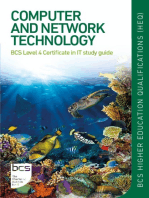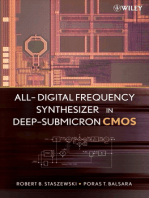Audio Phile 2496
Audio Phile 2496
Uploaded by
Antonio FernandesCopyright:
Available Formats
Audio Phile 2496
Audio Phile 2496
Uploaded by
Antonio FernandesOriginal Description:
Copyright
Available Formats
Share this document
Did you find this document useful?
Is this content inappropriate?
Copyright:
Available Formats
Audio Phile 2496
Audio Phile 2496
Uploaded by
Antonio FernandesCopyright:
Available Formats
PROCEDURE
Title: Procedure P/N:
AUDIOPHILE 2496
Revision: Page 1 of 5
1.0 Scope
This procedure defines the method required to test:
• 9900-40765-00 AUDIOPHILE 2496 - MAT
• 9900-50765-00 AUDIOPHILE 2496 - MAT
2.0 Reference Documents
2.1 M-Audio Dealer Check in sheet
2.2 M-Audio Scrap log
2.3 M-Audio RTV Log
3.0 Equipment
3.1 Audio Source (DVD Player with spdif output)
3.2 Software (ProTools M-Powered & MIDI OX)
3.3 Word Clock generator (Hosa, WDC-427)
3.4 Headphones (Q40)
3.5 Phantom Powered microphone (Solaris or XLR Tester)
3.6 Pigtail Cables (included with product)
UNCONTROLLED DOCUMENT when printed or copied
Date Printed: 3/19/2010
Form: 0150-30027-01 Rev C
PROCEDURE
Title: Procedure P/N:
AUDIOPHILE 2496
Revision: Page 2 of 5
3.7 RCA male to 1/4” TRS cable x2
3.8 ¼” TRS to ¼” TRS cable x2
3.9 XLR female to XLR male cable
3.10 Word Clock cable x2
3.11 SPDIF cable x2
3.12 DSM1 monitors x2
3.13 MIDI cable x2
3.14 Oxygen 8v2
3.15 MidiSport 2x2
4.0 Process Description
4.1 Audiophile needs to be in a “like new” state.
4.2 Computer must be OFF.
4.3 Install the PCI card into the desktop computer’s PCI slot.
4.4 Connect the breakout cable to the PCI card.
4.5 Power up the computer.
4.6 On the computer: go to Start – Control Panel – M-Audio Delta.
4.7 TEST INPUTS AND OUTPUTS
4.7.1 Connect audio source to the Audio InL port on the PCI card.
4.7.2 Connect speakers to Audio OutL port on the PCI card.
4.7.3 On the Delta control panel: select the output tab. In the 1/2
out channel, go to output source and select 1/2 in from the
drop down menu (see photo next page).
4.7.4 Test for sound.
4.7.5 Connect audio source to the Audio InR port on the PCI card.
4.7.6 Connect speakers to Audio OutR port on the PCI card.
UNCONTROLLED DOCUMENT when printed or copied
Date Printed: 3/19/2010
Form: 0150-30027-01 Rev C
PROCEDURE
Title: Procedure P/N:
AUDIOPHILE 2496
Revision: Page 3 of 5
4.7.7 Test for sound.
4.7.8 On the Delta control panel: select the hardware tab. In the
sync source field, select external – spdif.
4.7.9 Connect digital sound source to the RCA IN on the PCI
breakout cable.
4.7.10 Connect RCA OUT on the breakout cable to S/PDIF In on the
speakers.
4.7.11 On the Delta control panel: select the output tab. In the spdif
out channel – output source, select spd in.
UNCONTROLLED DOCUMENT when printed or copied
Date Printed: 3/19/2010
Form: 0150-30027-01 Rev C
PROCEDURE
Title: Procedure P/N:
AUDIOPHILE 2496
Revision: Page 4 of 5
4.7.12 On the back of the speakers, switch Input Select to Digital – the
middle setting.
4.7.13 Test for sound.
4.7.14 Disconnect S/PDIF cables and reset speakers.
4.8 TEST MIDI
4.8.1 Connect MIDI keyboard to MIDI IN on the PCI breakout cable.
4.8.2 Connect MIDI OUT on the PCI breakout cable to the MIDI
sound module (MidiSport).
4.8.3 Connect MIDI sound module to speakers.
4.8.4 On the computer, launch the MIDI OX program.
4.8.5 In MIDI OX: from the top menu, select options – MIDI
Devices.
4.8.6 In the MIDI Inputs field, select 1) Delta AP MIDI.
4.8.7 In the MIDI Outputs field, select 2) Delta AP MIDI.
4.8.8 Click OKAY in the MIDI Devices window.
4.8.9 Tap the MIDI keyboard. Sound should be heard from the
speakers and corresponding data should appear in MIDI OX.
UNCONTROLLED DOCUMENT when printed or copied
Date Printed: 3/19/2010
Form: 0150-30027-01 Rev C
PROCEDURE
Title: Procedure P/N:
AUDIOPHILE 2496
Revision: Page 5 of 5
4.9 TEST COMPLETION
4.9.1 Shut down the computer completely.
4.9.2 Disconnect cables.
4.9.3 Remove the PCI card from the testing computer.
5.0 Revision History
Created/
Rev Change Description Revised By Date
UNCONTROLLED DOCUMENT when printed or copied
Date Printed: 3/19/2010
Form: 0150-30027-01 Rev C
You might also like
- Computer and Network Technology: BCS Level 4 Certificate in IT study guideFrom EverandComputer and Network Technology: BCS Level 4 Certificate in IT study guideNo ratings yet
- DD602 Service Manual - 060809Document28 pagesDD602 Service Manual - 060809Antonio Fernandes60% (5)
- G2.1u Service Manual PDFDocument45 pagesG2.1u Service Manual PDFAntonio Fernandes71% (7)
- Gallien Krueger MB115 ICEPowerDocument3 pagesGallien Krueger MB115 ICEPowerAntonio Fernandes0% (3)
- Bassnett S. Comparative Literature. A Critical IntroductionDocument16 pagesBassnett S. Comparative Literature. A Critical IntroductionRafael Arce100% (1)
- DepEd Computerization ProgramDocument168 pagesDepEd Computerization ProgramERnzkie ChecheNo ratings yet
- 619AudioBridgeApp 000Document41 pages619AudioBridgeApp 000mvasquez2011No ratings yet
- Service Remote Control LG 47LX9500-3D PDFDocument13 pagesService Remote Control LG 47LX9500-3D PDFvideoson67% (6)
- H61 V W11 ManualDocument4 pagesH61 V W11 Manualknarf otinNo ratings yet
- Hangkártya 8738 6ch User Manual 20010115Document58 pagesHangkártya 8738 6ch User Manual 20010115Goldner IbolyaNo ratings yet
- SMValue41&51 EngDocument8 pagesSMValue41&51 EngRamonNo ratings yet
- VR-3000 WEB Config Only Ver 1.xxDocument32 pagesVR-3000 WEB Config Only Ver 1.xxgNo ratings yet
- 8738 - 3RD CRL® 3D Audio Technology (HRTF 3D PositionalDocument33 pages8738 - 3RD CRL® 3D Audio Technology (HRTF 3D PositionalnnNo ratings yet
- CM109 USB I/O Controller DataSheetDocument36 pagesCM109 USB I/O Controller DataSheetkurionNo ratings yet
- 8338 - 3RD The State-Of-The-Art CRL® 3D Audio Technology (HRTF 3D Positional Audio)Document15 pages8338 - 3RD The State-Of-The-Art CRL® 3D Audio Technology (HRTF 3D Positional Audio)nnNo ratings yet
- AKAI Professional MPC4000 - Service - Manual PDFDocument54 pagesAKAI Professional MPC4000 - Service - Manual PDFnagajuna99No ratings yet
- Datavideo SE-500Document4 pagesDatavideo SE-500pomemarineworldNo ratings yet
- CM119Document36 pagesCM119cipmihaiNo ratings yet
- Fosi Audio DAC-Q6Document14 pagesFosi Audio DAC-Q6erickson LMNo ratings yet
- PCIe Sound CardDocument6 pagesPCIe Sound CardEduardo PachecoNo ratings yet
- Quickstart Guide: English (3 - 9)Document40 pagesQuickstart Guide: English (3 - 9)John MaguireNo ratings yet
- DVB-Manual EnV2Document43 pagesDVB-Manual EnV2Mitic MilanNo ratings yet
- HDMB 42 ADocument8 pagesHDMB 42 AbobeicaNo ratings yet
- M-Audio ProFire 2626Document51 pagesM-Audio ProFire 2626Katy FonsecaNo ratings yet
- User Guide: English (2 - 5)Document24 pagesUser Guide: English (2 - 5)Eugene GalchukNo ratings yet
- MicrophonesDocument88 pagesMicrophonesemaudi100% (1)
- AU7842Document17 pagesAU7842dgfggfhghgdfhtNo ratings yet
- Circuit Description: Remark: The Module FS2026 and RF Chip-Set Information, Please Refer To The Following PagesDocument46 pagesCircuit Description: Remark: The Module FS2026 and RF Chip-Set Information, Please Refer To The Following PagesTeodor SerbanNo ratings yet
- Jitter Performance of Spdif Digital Interface TransceiversDocument12 pagesJitter Performance of Spdif Digital Interface TransceiversmastelecentroNo ratings yet
- QRS PNOmation II Upgrade Install Quick Guide V142 3Document16 pagesQRS PNOmation II Upgrade Install Quick Guide V142 3MichaeliusNo ratings yet
- PDF Audio Production Worktext Concepts Techniques and Equipment 6th Edition David Reese DownloadDocument70 pagesPDF Audio Production Worktext Concepts Techniques and Equipment 6th Edition David Reese Downloaddobbsbordonl100% (5)
- M Track Duo User Guide v1.4Document28 pagesM Track Duo User Guide v1.4LamthNo ratings yet
- Recording EMU 0404USBDocument3 pagesRecording EMU 0404USBFcc FccNo ratings yet
- Sun Ultra 60 Reference Manual: Sun Microsystems, Inc. 901 San Antonio Road Palo Alto, CA 94303-4900 U.S.A. 650-960-1300Document50 pagesSun Ultra 60 Reference Manual: Sun Microsystems, Inc. 901 San Antonio Road Palo Alto, CA 94303-4900 U.S.A. 650-960-1300larry.hawkins2730No ratings yet
- Manual Genius-Audio PCI Sound CardDocument5 pagesManual Genius-Audio PCI Sound CardbebemarinNo ratings yet
- AU6860F Datasheet: USB Host MP3 Decoder SOCDocument14 pagesAU6860F Datasheet: USB Host MP3 Decoder SOCJose Maria SantiagoNo ratings yet
- 6873 Esp TecDocument13 pages6873 Esp Tecbhil. bhilNo ratings yet
- 00 356 Tipo 603.53.725 en 01 06.17 Co ReDocument4 pages00 356 Tipo 603.53.725 en 01 06.17 Co ReKhaled SaidNo ratings yet
- Ds Pci Pio 3.0 enDocument8 pagesDs Pci Pio 3.0 enChristophe TissotNo ratings yet
- Topic: Identify The Front and Rear Panel Controls and Ports On A PC, Cases, Cooling, Cables and ConnectorsDocument29 pagesTopic: Identify The Front and Rear Panel Controls and Ports On A PC, Cases, Cooling, Cables and ConnectorsKkr0% (1)
- Sony SCD 555esDocument94 pagesSony SCD 555eskitjunky0% (1)
- MAYA1010 EnglishDocument30 pagesMAYA1010 EnglishjailsondelimaNo ratings yet
- Shimadzu How To Connect Room Light For Radspeed PDFDocument3 pagesShimadzu How To Connect Room Light For Radspeed PDFRichard GomezNo ratings yet
- M Track2X2M UserGuide v1.1Document20 pagesM Track2X2M UserGuide v1.1sinisaNo ratings yet
- ViewSonic VX1945wm-3Document74 pagesViewSonic VX1945wm-3Marcos RangelNo ratings yet
- TP5208 64K SRAM Echo ProcessorDocument17 pagesTP5208 64K SRAM Echo ProcessorGelu TNo ratings yet
- Product Release ReviewDocument10 pagesProduct Release Reviewsgshekar30No ratings yet
- ST450 MKII Portable Microphone System: User GuideDocument22 pagesST450 MKII Portable Microphone System: User GuideDiego Escobar MoncadaNo ratings yet
- TVRS ManualDocument50 pagesTVRS ManualZaen ZuryNo ratings yet
- LTRT-50511 MP-20x Telephone Adapter Release Notes v2.6.3Document22 pagesLTRT-50511 MP-20x Telephone Adapter Release Notes v2.6.3mircammNo ratings yet
- Fujitsu USB 3.0 Port Replicator PR08Document5 pagesFujitsu USB 3.0 Port Replicator PR08WebAntics.com Online Shopping StoreNo ratings yet
- KDL 32 P 3550Document53 pagesKDL 32 P 3550Инж. Хранимир БешковNo ratings yet
- SIM7100 - SIM7500 - SIM7600 - SIM7800 Series - USB AUDIO - Application Note - V3.00Document8 pagesSIM7100 - SIM7500 - SIM7600 - SIM7800 Series - USB AUDIO - Application Note - V3.00TempNo ratings yet
- vct49xyi-SPEC 2003.12.121Document374 pagesvct49xyi-SPEC 2003.12.121Micu Adrian DanutNo ratings yet
- OM023-2 Amplivox 260 (AE2000) Operating ManualDocument45 pagesOM023-2 Amplivox 260 (AE2000) Operating ManualRaúl AndrésNo ratings yet
- user-manual-POLYCOM-VOICESTATION 500-EDocument2 pagesuser-manual-POLYCOM-VOICESTATION 500-EFernando CastañedaNo ratings yet
- PS2251Document19 pagesPS2251ajoaomvNo ratings yet
- User Guide: English (2 - 17)Document88 pagesUser Guide: English (2 - 17)nicolasNo ratings yet
- Pioneer DEH 600BT - OperationDocument51 pagesPioneer DEH 600BT - OperationmekkararameshNo ratings yet
- Radio Technologies and Concepts for IMT-AdvancedFrom EverandRadio Technologies and Concepts for IMT-AdvancedMartin DöttlingNo ratings yet
- Power Tools for Studio One 2: Master PreSonus' Complete Music Creation and Production SoftwareFrom EverandPower Tools for Studio One 2: Master PreSonus' Complete Music Creation and Production SoftwareNo ratings yet
- All-Digital Frequency Synthesizer in Deep-Submicron CMOSFrom EverandAll-Digital Frequency Synthesizer in Deep-Submicron CMOSNo ratings yet
- slx2 PDFDocument35 pagesslx2 PDFAntonio FernandesNo ratings yet
- G2.1u Service ManualDocument2 pagesG2.1u Service ManualAntonio Fernandes100% (1)
- G2 ServiceManual PDFDocument37 pagesG2 ServiceManual PDFAntonio Fernandes100% (1)
- Kru 161 Led SCHDocument1 pageKru 161 Led SCHAntonio FernandesNo ratings yet
- Kru 481 LCD SCHDocument1 pageKru 481 LCD SCHAntonio Fernandes50% (2)
- Fast Track C600 User Guide - EN PDFDocument50 pagesFast Track C600 User Guide - EN PDFjosé_bonito_7No ratings yet
- RXV373 HTR3065Document44 pagesRXV373 HTR3065Antonio Fernandes100% (1)
- RXV373 HTR3065Document44 pagesRXV373 HTR3065Antonio Fernandes100% (1)
- Casio CTK 501Document21 pagesCasio CTK 501Antonio FernandesNo ratings yet
- Me-20 SN PDFDocument19 pagesMe-20 SN PDFAntonio FernandesNo ratings yet
- H61 Pro BTC PDFDocument56 pagesH61 Pro BTC PDFDavid MilojevićNo ratings yet
- XXXDocument88 pagesXXXHenry LimNo ratings yet
- A2 Film Studies Coursework ScreenplayDocument6 pagesA2 Film Studies Coursework Screenplayqrsirljbf100% (2)
- Activities Using Rope and String Risk AssessmentDocument3 pagesActivities Using Rope and String Risk Assessmentjinaga rajeshNo ratings yet
- Assignment Progress Group 4Document6 pagesAssignment Progress Group 4Nayli Abdul RahimNo ratings yet
- Building Collapses in Nigeria, Causes, Effects and RecommendationsDocument7 pagesBuilding Collapses in Nigeria, Causes, Effects and Recommendationsudeh barnabas INo ratings yet
- Universidad de ZamboangaDocument3 pagesUniversidad de Zamboangabryle arokalimNo ratings yet
- Jurnal Beels PalsyDocument5 pagesJurnal Beels PalsyVikborn TjgNo ratings yet
- Small Scale Fish FarmingDocument84 pagesSmall Scale Fish FarmingMike Nichlos89% (9)
- 2010 Book LouisCouturat-TraitéDeLogiqueADocument315 pages2010 Book LouisCouturat-TraitéDeLogiqueAFeernnaNdo Rh100% (1)
- Business Process Improvement Strategy in Washington DC Resume William EnglehauptDocument4 pagesBusiness Process Improvement Strategy in Washington DC Resume William EnglehauptWilliamEnglehauptNo ratings yet
- Phar120 Pset 8Document5 pagesPhar120 Pset 8SERWIN LEE BA21110372No ratings yet
- Electrocatalysis of Methanol OxidationDocument12 pagesElectrocatalysis of Methanol OxidationAtzhiri VenturaNo ratings yet
- Cone-Beam Volumetric Imaging in Dental, Oral and Maxillofacial MedicineDocument221 pagesCone-Beam Volumetric Imaging in Dental, Oral and Maxillofacial MedicineOTNo ratings yet
- Existental Philosophy PDFDocument28 pagesExistental Philosophy PDFValentina CizmarNo ratings yet
- BC0039 Discrete Mathematics PAPER 2Document15 pagesBC0039 Discrete Mathematics PAPER 2SeekEducationNo ratings yet
- Review On Two Stage Evaporative Cooler: Dr. U.V.Kongre, N.T.Neware, P.A.Bagade, N.P.IngaleDocument3 pagesReview On Two Stage Evaporative Cooler: Dr. U.V.Kongre, N.T.Neware, P.A.Bagade, N.P.IngaleerpublicationNo ratings yet
- BEGE-103-EEG-03 - J17 - CompressedDocument4 pagesBEGE-103-EEG-03 - J17 - CompressedO ONo ratings yet
- ShipbuildingDocument81 pagesShipbuildingpoetoetNo ratings yet
- IJARW - International Journals of Academic Research WorldDocument2 pagesIJARW - International Journals of Academic Research WorldMohamed Aly SowNo ratings yet
- HW 3 SolDocument3 pagesHW 3 Solavni1601No ratings yet
- TCL BasicsDocument45 pagesTCL BasicsVenkata KarthikNo ratings yet
- Week 2 Reasoning - 2006 - 2021Document3 pagesWeek 2 Reasoning - 2006 - 2021Ng WinnieNo ratings yet
- Peac Documentation Checklist: Folder A: School Philosophy, Vision, Mission, Goals/Objectives Exhibits/DocumentsDocument3 pagesPeac Documentation Checklist: Folder A: School Philosophy, Vision, Mission, Goals/Objectives Exhibits/DocumentsMark Charle Mana100% (3)
- Documents: Convert Powerpoint Files in PDF! W/ The Free PDF Converter For PCDocument15 pagesDocuments: Convert Powerpoint Files in PDF! W/ The Free PDF Converter For PCpetreNo ratings yet
- Brown, M. Listening TeachersDocument14 pagesBrown, M. Listening Teachers46410No ratings yet
- The Study About Brain Wave Extreme Low Frequency and WorksDocument14 pagesThe Study About Brain Wave Extreme Low Frequency and WorksProf. Rajendra Aparnathi100% (1)
- Assignment6 SIE431Document2 pagesAssignment6 SIE431DEBORANo ratings yet
- Building Utilities 4 RSWDocument14 pagesBuilding Utilities 4 RSWMartina Jeunesse FlorendoNo ratings yet