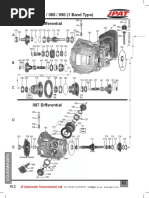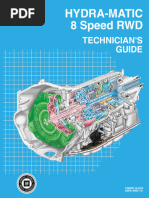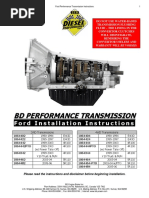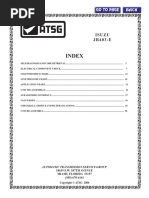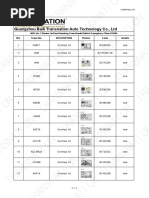TM PDF
TM PDF
Uploaded by
Brian morenoCopyright:
Available Formats
TM PDF
TM PDF
Uploaded by
Brian morenoOriginal Title
Copyright
Available Formats
Share this document
Did you find this document useful?
Is this content inappropriate?
Copyright:
Available Formats
TM PDF
TM PDF
Uploaded by
Brian morenoCopyright:
Available Formats
TRANSMISSION & DRIVELINE
TRANSAXLE & TRANSMISSION
SECTION TM B
TM
E
CONTENTS
CVT: RE0F10A System Diagram ......................................................30 F
System Description ..................................................30
BASIC INSPECTION .................................... 6 Component Parts Location ......................................31
Component Description ...........................................33 G
DIAGNOSIS AND REPAIR WORK FLOW ......... 6
Work Flow ................................................................. 6 SHIFT CONTROL SYSTEM .............................. 34
Diagnostic Work Sheet .............................................. 7 System Diagram ......................................................34
System Description ..................................................34 H
INSPECTION AND ADJUSTMENT ..................... 9 Component Parts Location ......................................35
Component Description ...........................................38
ADDITIONAL SERVICE WHEN REPLACING
CONTROL UNIT .......................................................... 9 I
SHIFT LOCK SYSTEM ..................................... 39
ADDITIONAL SERVICE WHEN REPLACING System Description ..................................................39
CONTROL UNIT : Service After Replacing TCM, Component Parts Location ......................................41
Transaxle Assembly and Control Valve .................... 9 Component Description ...........................................41 J
FUNCTION DIAGNOSIS .............................. 11 ON BOARD DIAGNOSTIC (OBD) SYSTEM .... 42
Diagnosis Description ..............................................42 K
CVT SYSTEM .....................................................11
System Diagram ...................................................... 11 DIAGNOSIS SYSTEM (TCM) ............................ 44
Component Parts Location ...................................... 12 CONSULT-III Function (TRANSMISSION) ..............44
Diagnostic Tool Function .........................................47 L
MECHANICAL SYSTEM ....................................15
Cross-Sectional View .............................................. 15 COMPONENT DIAGNOSIS ......................... 48
System Diagram ...................................................... 16
M
System Description ................................................. 16 U1000 CAN COMM CIRCUIT ........................... 48
Component Parts Location ...................................... 17 Description ...............................................................48
Component Description ........................................... 19 DTC Logic ................................................................48
Diagnosis Procedure ...............................................48 N
HYDRAULIC CONTROL SYSTEM ....................20
System Diagram ...................................................... 20 U1010 CONTROL UNIT (CAN) ......................... 49
System Description ................................................. 20 Description ...............................................................49 O
Component Parts Location ...................................... 21 DTC Logic ................................................................49
Component Description ........................................... 23 Diagnosis Procedure ...............................................49
CONTROL SYSTEM ..........................................25 P0703 STOP LAMP SWITCH ........................... 50 P
System Diagram ...................................................... 25 Description ...............................................................50
System Description ................................................. 25 DTC Logic ................................................................50
Component Parts Location ...................................... 27 Diagnosis Procedure ...............................................50
Component Description ........................................... 29 Component Inspection (Stop Lamp Switch) ............51
LOCK-UP AND SELECT CONTROL SYSTEM P0705 PARK/NEUTRAL POSITION SWITCH ... 53
....30 Description ...............................................................53
Revision: 2008 August TM-1 2009 Rogue
DTC Logic ............................................................... 53 P0746 PRESSURE CONTROL SOLENOID A
Diagnosis Procedure .............................................. 53 PERFORMANCE (LINE PRESSURE SOLE-
Component Inspection (Park/Neutral Position NOID VALVE) .................................................... 75
Switch) .................................................................... 54 Description .............................................................. 75
DTC Logic ............................................................... 75
P0710 CVT FLUID TEMPERATURE SENSOR
Diagnosis Procedure ............................................... 75
... 56 Component Inspection [Pressure Control Sole-
Description .............................................................. 56
noid Valve A (Line Pressure Solenoid Valve)] ........ 76
DTC Logic ............................................................... 56
Diagnosis Procedure .............................................. 56 P0776 PRESSURE CONTROL SOLENOID B
Component Inspection (CVT Fluid Temperature PERFORMANCE (SEC PRESSURE SOLE-
Sensor) ................................................................... 58 NOID VALVE) .................................................... 77
P0715 INPUT SPEED SENSOR (PRI SPEED Description .............................................................. 77
DTC Logic ............................................................... 77
SENSOR) ........................................................... 59
Diagnosis Procedure ............................................... 77
Description .............................................................. 59
Component Inspection [Pressure Control Sole-
DTC Logic ............................................................... 59
noid Valve A (Line Pressure Solenoid Valve)] ........ 78
Diagnosis Procedure .............................................. 59
Component Inspection [Pressure Control Sole-
P0720 VEHICLE SPEED SENSOR CVT (SEC- noid Valve B (Secondary Pressure Solenoid
ONDARY SPEED SENSOR) ............................. 63 Valve)] ..................................................................... 78
Description .............................................................. 63 P0778 PRESSURE CONTROL SOLENOID B
DTC Logic ............................................................... 63
ELECTRICAL (SEC PRESSURE SOLENOID
Diagnosis Procedure .............................................. 63
VALVE) .............................................................. 80
P0725 ENGINE SPEED SIGNAL ...................... 67 Description .............................................................. 80
Description .............................................................. 67 DTC Logic ............................................................... 80
DTC Logic ............................................................... 67 Diagnosis Procedure ............................................... 80
Diagnosis Procedure .............................................. 67 Component Inspection [Pressure Control Sole-
noid Valve B (Secondary Pressure Solenoid
P0730 BELT DAMAGE ...................................... 68 Valve)] ..................................................................... 81
Description .............................................................. 68
DTC Logic ............................................................... 68 P0826 MANUAL MODE SWITCH ..................... 82
Diagnosis Procedure .............................................. 68 Description .............................................................. 82
DTC Logic ............................................................... 82
P0740 TORQUE CONVERTER CLUTCH SO- Diagnosis Procedure ............................................... 82
LENOID VALVE ................................................. 69 Component Inspection (Manual Mode Switch) ....... 85
Description .............................................................. 69 Component Inspection (Paddle Shifter) .................. 86
DTC Logic ............................................................... 69 Component Inspection (Spiral Cable) ..................... 86
Diagnosis Procedure .............................................. 69
Component Inspection (Torque Converter Clutch P0840 TRANSMISSION FLUID PRESSURE
Solenoid Valve) ...................................................... 70 SENSOR A (SEC PRESSURE SENSOR) ......... 87
Description .............................................................. 87
P0744 A/T TCC S/V FUNCTION (LOCK-UP) ... 71 DTC Logic ............................................................... 87
Description .............................................................. 71 Diagnosis Procedure ............................................... 87
DTC Logic ............................................................... 71
Diagnosis Procedure .............................................. 71 P0841 PRESSURE SENSOR FUNCTION ........ 90
Component Inspection (Torque Converter Clutch Description .............................................................. 90
Solenoid Valve) ...................................................... 72 DTC Logic ............................................................... 90
Component Inspection (Lock-up Select Solenoid Diagnosis Procedure ............................................... 90
Valve) ..................................................................... 72 Component Inspection [Pressure Control Sole-
noid Valve A (Line Pressure Solenoid Valve)] ........ 91
P0745 LINE PRESSURE SOLENOID VALVE... 73 Component Inspection [Pressure Control Sole-
Description .............................................................. 73 noid Valve B (Secondary Pressure Solenoid
DTC Logic ............................................................... 73 Valve)] ..................................................................... 91
Diagnosis Procedure .............................................. 73
Component Inspection [Pressure Control Sole- P0868 SECONDARY PRESSURE DOWN ........ 92
noid Valve A (Line Pressure Solenoid Valve)] ........ 74 Description .............................................................. 92
DTC Logic ............................................................... 92
Diagnosis Procedure ............................................
Revision: 2008 August TM-2 2009 Rogue
Component Inspection [Pressure Control Sole- WITHOUT MANUAL MODE : Component Func-
noid Valve A (Line Pressure Solenoid Valve)] ........ 93 tion Check .............................................................. 112 A
Component Inspection [Pressure Control Sole- WITHOUT MANUAL MODE : Diagnosis Proce-
noid Valve B (Secondary Pressure Solenoid dure ....................................................................... 112
Valve)] ..................................................................... 93 B
WITH MANUAL MODE ............................................ 112
P1701 TRANSMISSION CONTROL MODULE WITH MANUAL MODE : Description ..................... 112
(POWER SUPPLY) .............................................95 WITH MANUAL MODE : Component Function
Description .............................................................. 95 Check .................................................................... 112 C
DTC Logic ............................................................... 95 WITH MANUAL MODE : Diagnosis Procedure ..... 113
Diagnosis Procedure ............................................... 95
SHIFT LOCK SYSTEM ................................... 114
TM
P1705 THROTTLE POSITION SENSOR ...........98 Description ............................................................. 114
Description .............................................................. 98 Wiring Diagram - CVT SHIFT LOCK SYSTEM - .. 114
DTC Logic ............................................................... 98 Component Function Check .................................. 116
Diagnosis Procedure ............................................... 98 Diagnosis Procedure ............................................. 117 E
Component Inspection (Stop Lamp Switch) .......... 119
P1722 ESTM VEHICLE SPEED SIGNAL ..........99 Component Inspection (Shift Lock Solenoid) ........ 119
Description .............................................................. 99 F
DTC Logic ............................................................... 99 OVERDRIVE CONTROL SWITCH .................. 120
Diagnosis Procedure ............................................... 99 Description ............................................................. 120
Component Function Check .................................. 120
P1723 CVT SPEED SENSOR FUNCTION ...... 101 Diagnosis Procedure ............................................. 120 G
Description ............................................................ 101 Component Inspection (Overdrive Control Switch)
DTC Logic ............................................................. 101 .. 121
Diagnosis Procedure ............................................. 101 H
ECU DIAGNOSIS ....................................... 122
P1726 ELECTRIC THROTTLE CONTROL
SYSTEM ........................................................... 103 TCM ................................................................. 122
Description ............................................................ 103 Reference Value .................................................... 122 I
DTC Logic ............................................................. 103 Wiring Diagram - CVT CONTROL SYSTEM - ....... 127
Diagnosis Procedure ............................................. 103 Fail-safe ................................................................. 131
DTC Inspection Priority Chart ................................ 132 J
P1740 LOCK-UP SELECT SOLENOID DTC Index ............................................................. 133
VALVE .............................................................. 104
Description ............................................................ 104 SYMPTOM DIAGNOSIS ............................ 134
K
DTC Logic ............................................................. 104
Diagnosis Procedure ............................................. 104
SYSTEM SYMPTOM ....................................... 134
Symptom Table ..................................................... 134
Component Inspection (Lock-up Select Solenoid
Valve) .................................................................... 105 L
PRECAUTION ............................................ 146
P1745 LINE PRESSURE CONTROL ............... 106 PRECAUTIONS ............................................... 146
Description ............................................................ 106 M
DTC Logic ............................................................. 106 FOR USA AND CANADA ........................................ 146
Diagnosis Procedure ............................................. 106 FOR USA AND CANADA : Precaution for Supple-
mental Restraint System (SRS) "AIR BAG" and
P1777 STEP MOTOR ....................................... 107 N
"SEAT BELT PRE-TENSIONER" .......................... 146
Description ............................................................ 107 FOR USA AND CANADA : Precaution Necessary
DTC Logic ............................................................. 107 for Steering Wheel Rotation After Battery Discon-
Diagnosis Procedure ............................................. 107 nect ........................................................................ 146 O
Component Inspection (Step Motor) ..................... 109 FOR USA AND CANADA : Precaution for Proce-
P1778 STEP MOTOR - FUNCTION ................. 110 dure without Cowl Top Cover ................................ 147
FOR USA AND CANADA : Precaution for On P
Description ............................................................ 110
Board Diagnosis (OBD) System of CVT and En-
DTC Logic ............................................................. 110
gine ........................................................................ 147
Diagnosis Procedure ............................................. 110
FOR USA AND CANADA : Precaution for TCM,
SHIFT POSITION INDICATOR CIRCUIT ......... 112 CVT Assembly and Control Valve Replacement .. 147
FOR USA AND CANADA : Removal and Installa-
WITHOUT MANUAL MODE .................................... 112 tion Procedure for CVT Unit Connector ................. 147
WITHOUT MANUAL MODE : Description ............. 112 FOR USA AND CANADA : Precaution .................. 148
Revision: 2008 August TM-3 2009 Rogue
FOR USA AND CANADA : Service Notice or Pre- TRANSMISSION CONTROL MODULE ........... 174
caution ...................................................................149 Exploded View ...................................................... 174
FOR USA AND CANADA : ATFTEMP COUNT Removal and Installation ....................................... 174
Conversion Table ..................................................150 Adjustment ............................................................ 175
FOR MEXICO ...........................................................150 CONTROL DEVICE .......................................... 176
FOR MEXICO : Precaution for Supplemental Re-
straint System (SRS) "AIR BAG" and "SEAT BELT WITHOUT MANUAL MODE .................................... 176
PRE-TENSIONER" ................................................150 WITHOUT MANUAL MODE : Exploded View ....... 176
FOR MEXICO : Precaution Necessary for Steer- WITHOUT MANUAL MODE : Removal and Instal-
ing Wheel Rotation After Battery Disconnect ........150 lation ..................................................................... 176
FOR MEXICO : Precaution for Procedure without WITHOUT MANUAL MODE : Inspection and Ad-
Cowl Top Cover .....................................................151 justment ................................................................ 178
FOR MEXICO : Precaution for On Board Diagno-
WITH MANUAL MODE ........................................... 178
sis (OBD) System of CVT and Engine ...................151
WITH MANUAL MODE : Exploded View .............. 178
FOR MEXICO : Precaution for TCM, CVT Assem-
WITH MANUAL MODE : Removal and Installation. 179
bly and Control Valve Replacement ......................152
WITH MANUAL MODE : Inspection and Adjust-
FOR MEXICO : Removal and Installation Proce-
ment ...................................................................... 180
dure for CVT Unit Connector .................................152
FOR MEXICO : Precaution ....................................153 CONTROL CABLE ........................................... 181
FOR MEXICO : Service Notice or Precaution .......154 Exploded View ...................................................... 181
FOR MEXICO : ATFTEMP COUNT Conversion Removal and Installation ....................................... 181
Table ......................................................................154 Inspection and Adjustment .................................... 182
PREPARATION .......................................... 156 KEY INTERLOCK CABLE ............................... 183
Exploded View ...................................................... 183
PREPARATION ............................................... 156 Removal and Installation ....................................... 183
Special Service Tools ............................................156 Inspection .............................................................. 184
Commercial Service Tools .....................................156
CONTROL VALVE ........................................... 185
ON-VEHICLE MAINTENANCE .................. 158 Exploded View ...................................................... 185
CVT FLUID ....................................................... 158 Removal and Installation ....................................... 185
Inspection and Adjustment .................................... 191
Inspection ..............................................................158
Changing ...............................................................159 PARK/NEUTRAL POSITION (PNP) SWITCH .. 192
CVT FLUID COOLER SYSTEM ...................... 160 Exploded View ...................................................... 192
Removal and Installation ....................................... 192
Cleaning ................................................................160
Inspection and Adjustment .................................... 193
STALL TEST .................................................... 163
Inspection and Judgment ......................................163
PRIMARY SPEED SENSOR ............................ 194
Exploded View ...................................................... 194
LINE PRESSURE TEST .................................. 165 Removal and Installation ....................................... 194
Inspection and Judgment ......................................165 Inspection .............................................................. 194
ROAD TEST ..................................................... 167 SECONDARY SPEED SENSOR ...................... 195
Description .............................................................167 Exploded View ...................................................... 195
Check before Engine Is Started .............................167 Removal and Installation ....................................... 195
Check at Idle ..........................................................167 Inspection .............................................................. 195
Cruise Test ............................................................168
DIFFERENTIAL SIDE OIL SEAL ..................... 196
CVT POSITION ................................................ 172
2WD ......................................................................... 196
WITHOUT MANUAL MODE .....................................172 2WD : Exploded View ........................................... 196
WITHOUT MANUAL MODE : Inspection and Ad- 2WD : Removal and Installation ............................ 196
justment .................................................................172 2WD : Inspection ................................................... 197
WITH MANUAL MODE ............................................172 AWD ........................................................................ 197
WITH MANUAL MODE : Inspection and Adjust- AWD : Exploded View ........................................... 197
ment .......................................................................172 AWD : Removal and Installation ........................... 197
AWD : Inspection .................................................. 198
ON-VEHICLE REPAIR ............................... 174
Revision: 2008 August TM-4 2009 Rogue
OIL PUMP FITTING BOLT ............................... 199 2WD .......................................................................... 210
Description ............................................................ 199 2WD : Exploded View ............................................ 210 A
Exploded View ...................................................... 199 2WD : Removal and Installation ............................ 210
Removal and Installation ....................................... 199 2WD : Inspection ................................................... 213
Inspection .............................................................. 199 B
AWD ......................................................................... 213
AIR BREATHER HOSE .................................... 200 AWD : Exploded View ........................................... 214
Exploded View ...................................................... 200 AWD : Removal and Installation ............................ 214
Removal and Installation ....................................... 200 AWD : Inspection ................................................... 217 C
FLUID COOLER SYSTEM ............................... 201 DISASSEMBLY AND ASSEMBLY ............ 218
WATER HOSE (WITHOUT FLUID COOLER) ......... 201 TORQUE CONVERTER AND CONVERTER TM
WATER HOSE (WITHOUT FLUID COOLER) : HOUSING OIL SEAL ...................................... 218
Exploded View ...................................................... 201 Exploded View ....................................................... 218
WATER HOSE (WITHOUT FLUID COOLER) : Disassembly .......................................................... 218 E
Removal and Installation ....................................... 201 Assembly ............................................................... 218
WATER HOSE (WITHOUT FLUID COOLER) : In- Inspection .............................................................. 219
spection ................................................................. 203 F
SERVICE DATA AND SPECIFICATIONS
WATER HOSE (WITH FLUID COOLER) ................ 203 (SDS) .......................................................... 220
WATER HOSE (WITH FLUID COOLER) : Explod-
ed View ................................................................. 204 SERVICE DATA AND SPECIFICATIONS G
WATER HOSE (WITH FLUID COOLER) : Remov- (SDS) ............................................................... 220
al and Installation .................................................. 204 General Specification ............................................ 220
WATER HOSE (WITH FLUID COOLER) : Inspec- Vehicle Speed When Shifting Gears ..................... 220 H
tion ........................................................................ 206 Stall Speed ............................................................ 220
Line Pressure ........................................................ 220
FLUID COOLER ...................................................... 206
Solenoid Valves ..................................................... 221 I
FLUID COOLER : Exploded view ......................... 207
CVT Fluid Temperature Sensor ............................. 221
FLUID COOLER : Removal and Installation ......... 207
Primary Speed Sensor .......................................... 221
FLUID COOLER : Inspection ................................ 209
Secondary Speed Sensor ...................................... 221
Heater Thermostat ................................................. 221 J
REMOVAL AND INSTALLATION ............. 210
Torque Converter .................................................. 221
TRANSAXLE ASSEMBLY ............................... 210
K
Revision: 2008 August TM-5 2009 Rogue
DIAGNOSIS AND REPAIR WORK FLOW
< BASIC INSPECTION > [CVT: RE0F10A]
BASIC INSPECTION
DIAGNOSIS AND REPAIR WORK FLOW
Work Flow INFOID:0000000004235354
INTRODUCTION
The TCM receives a signal from the vehicle speed sensor and PNP switch. Then it provides shift control or
lock-up control via CVT solenoid valves.
The TCM also communicates with the ECM by means of a signal
sent from sensing elements used with the OBD-related parts of the
CVT system for malfunction-diagnostic purposes. The TCM is capa-
ble of diagnosing malfunctioning parts while the ECM can store mal-
functions in its memory.
Input and output signals must always be correct and stable in the
operation of the CVT system. The CVT system must be in good
operating condition and be free of valve seizure, solenoid valve mal-
function, etc.
SAT631IB
It is much more difficult to diagnose a malfunction that occurs inter-
mittently rather than continuously. Most intermittent malfunctions are
caused by poor electric connections or improper wiring. In this case,
careful checking of suspected circuits may help prevent the replace-
ment of good parts.
A visual check only may not find the cause of the malfunctions. A
road test with CONSULT-III (or GST) or a circuit tester connected
should be performed. Follow the “DETAILED FLOW”.
SAT632I
Before undertaking actual checks, take a few minutes to talk with a
customer who approaches with a driveability complaint. The cus-
tomer can supply good information about such malfunctions, espe-
cially intermittent ones. Find out what symptoms are present and
under what conditions they occur. A “Diagnostic Work Sheet” as
shown on the example (Refer to TM-7) should be used.
Start your diagnosis by looking for “conventional” malfunctions first.
This will help troubleshoot driveability malfunctions on an electroni-
cally controlled engine vehicle.
Also check related Service Bulletins.
SEF234G
DETAILED FLOW
1.COLLECT THE INFORMATION FROM THE CUSTOMER
Get the detailed information from the customer about the symptom (the condition and the environment when
the incident/malfunction occurred) using the diagnosis work sheet. Refer to TM-7, "Diagnostic Work Sheet".
>> GO TO 2.
2.CHECK SYMPTOM 1
Check the following items based on the information obtained from the customer.
• Fail-safe. Refer to TM-131, "Fail-safe".
• CVT fluid inspection. Refer to TM-158, "Inspection".
• Line pressure test. Refer to TM-165, "Inspection and Judgment".
Revision: 2008 August TM-6 2009 Rogue
DIAGNOSIS AND REPAIR WORK FLOW
< BASIC INSPECTION > [CVT: RE0F10A]
• Stall test. Refer to TM-163, "Inspection and Judgment".
A
>> GO TO 3.
3.CHECK DTC B
1. Check DTC.
2. Perform the following procedure if DTC is detected.
• Record DTC.
C
• Erase DTC. Refer to TM-42, "Diagnosis Description".
Is any DTC detected?
YES >> GO TO 4. TM
NO >> GO TO 5.
4.PERFORM DIAGNOSTIC PROCEDURE
Perform “Diagnostic Procedure” for the displayed DTC. E
>> GO TO 5.
F
5.PERFORM DTC CONFIRMATION PROCEDURE
Perform “DTC CONFIRMATIOM PROCEDURE” for the displayed DTC.
Is DTC detected? G
YES >> GO TO 4.
NO >> GO TO 6.
6.CHECK SYMPTOM 2 H
Confirm the symptom described by the customer.
Is any malfunction present? I
YES >> GO TO 7.
NO >> INSPECTION END
7.ROAD TEST J
Perform “ROAD TEST”. Refer to TM-167, "Description".
K
>> GO TO 8.
8.CHECK SYMPTOM 3
Confirm the symptom described by the customer. L
Is any malfunction present?
YES >> GO TO 2.
NO >> INSPECTION END M
Diagnostic Work Sheet INFOID:0000000004235355
N
INFORMATION FROM CUSTOMER
KEY POINTS
• WHAT..... Vehicle & CVT model O
• WHEN..... Date, Frequencies
• WHERE..... Road conditions
• HOW..... Operating conditions, Symptoms
P
Customer name MR/MS Model & Year VIN
Trans. Model Engine Mileage
Malfunction Date Manuf. Date In Service Date
Frequency Continuous Intermittent ( times a day)
Revision: 2008 August TM-7 2009 Rogue
DIAGNOSIS AND REPAIR WORK FLOW
< BASIC INSPECTION > [CVT: RE0F10A]
Vehicle does not move. ( Any position Particular position)
No shift
Lock-up malfunction
Shift shock or slip ( N → D N→R Lock-up Any drive position)
Symptoms
Noise or vibration
No pattern select
Others
( )
Malfunction Indicator Lamp (MIL) Continuously lit Not lit
DIAGNOSTIC WORK SHEET
1 Read the item on cautions concerning fail-safe and understand the customer's complaint. TM-131
CVT fluid inspection, stall test and line pressure test
CVT fluid inspection
Leak (Repair leak location.) TM-158
State
Amount
2 Stall test
Torque converter one-way clutch Engine
Reverse brake Line pressure low TM-163
Forward clutch Primary pulley TM-165
Steel belt Secondary pulley
Line pressure inspection - Suspected part:
Perform self-diagnosis.
3 TM-44
Enter checks for detected items.
Perform road test. TM-167
4-1. Check before engine is started TM-167
4 4-2. Check at idle TM-167
4-3. Cruise test TM-168
Check malfunction phenomena to repair or replace malfunctioning part after completing all road tests. TM-134
5 Drive vehicle to check that the malfunction phenomenon has been resolved.
6 Erase the results of the self-diagnosis from the TCM and the ECM.
Revision: 2008 August TM-8 2009 Rogue
INSPECTION AND ADJUSTMENT
< BASIC INSPECTION > [CVT: RE0F10A]
INSPECTION AND ADJUSTMENT
A
ADDITIONAL SERVICE WHEN REPLACING CONTROL UNIT
ADDITIONAL SERVICE WHEN REPLACING CONTROL UNIT : Service After Replac-
B
ing TCM, Transaxle Assembly and Control Valve INFOID:0000000004461069
SERVICE AFTER REPLACING TCM, TRANSAXLE ASSEMBLY OR CONTROL VALVE
C
Perform the applicable service according to the following table when replacing TCM or transaxle assembly.
CAUTION:
• Never start the engine until the service is completed.
• “DTC P1701” may be indicated soon after replacing TCM or transaxle assembly (after erasing the TM
memory in the pattern B). Restart the self-diagnosis after erasing the self-diagnosis result using
CONSULT-III. Check that no error is detected.
E
TCM Transaxle assembly or contorl valve Service pattern
Replaced with new unit Not replaced the unit “PATTERN A”
Not replaced the unit Replaced with new or old unit F
Not replaced the unit “PATTERN B”
Replaced with old unit
Replaced with new or old unit
G
Replaced with new unit Replaced with new or old unit “PATTERN C”
NOTE:
Old unit means that the unit has been already used for another vehicle.
H
PATTERN A
1. Shift the selector lever to “P” position after replacing TCM.
2. Turn ignition switch ON. I
3. Check that the shift position indicator in the combination meter turns ON (It indicates approximately 1 or 2
seconds after turning ignition switch ON.)
• Check the following items if shift position indicator does not turn ON. Repair or replace accordingly as J
necessary.
- The harness between TCM and ROM ASSY in transaxle assembly is open or shorted.
- Terminals disconnected, loose, or bent from connector housing. K
PATTERN B
1. Turn ignition switch ON after replacing each part.
L
2. Connect the vehicle with CONSULT-III.
3. Start engine.
CAUTION:
Never start driving. M
4. Select “Data monitor” in “TRANSMISSION”.
5. Warm up transaxle assembly until “ATFTEMP COUNT” indicates 47 [approximately 20°C (68°F)] or more,
and then turn ignition switch OFF. N
6. Turn ignition switch ON.
CAUTION:
Never start engine. O
7. Select “Self Diagnostic Results” in “TRANSMISSION”.
8. Shift the selector lever to “R” position.
P
9. Depress slightly the accelerator pedal (Pedal angle: 2/8) while depressing the brake pedal.
10. Select “Erase”.
11. Turn ignition switch OFF while keeping the selector lever in “R” position.
12. Wait approximately 10 seconds.
13. Turn ignition switch ON while keeping the selector lever in “R” position.
CAUTION:
Never start engine.
Revision: 2008 August TM-9 2009 Rogue
INSPECTION AND ADJUSTMENT
< BASIC INSPECTION > [CVT: RE0F10A]
14. Select “Special function” in “TRANSMISSION”.
15. Check that the value on “CALIBRATION DATA” in CONSULT-III is the same as the data listed in the table
below.
• Restart the procedure from step 3 if the values are not the same.
CALIBRATION DATA
Item name Display value Item name Display value
UNIT CLB ID 1 00 GAIN PL 256
UNIT CLB ID 2 00 OFFSET PL 40
UNIT CLB ID 3 00 OFFSET2 PL 0
UNIT CLB ID 4 00 MAP NO SEC 32
UNIT CLB ID 5 00 GAIN SEC 256
UNIT CLB ID 6 00 OFFSET SEC 40
MAP NO LU 33 OFFSET2 SEC 0
GAIN LU 256 MAP NO SL 32
OFFSET LU 40 GAIN SL 256
OFFSET2 LU 0 OFFSET SL 40
MAP NO PL 32 OFFSET2 SL 0
16. Shift the selector lever to “P” position.
17. Check that the shift position indicator in combination meter turns ON. (It indicates approximately 1 or 2
seconds after shifting the selector lever to “P” position.)
• Check the following items if shift position indicator does not turn ON. Repair or replace accordingly as
necessary.
- The harness between TCM and ROM ASSY in transaxle assembly is open or shorted.
- Terminals disconnected, loose, or bent from connector housing.
- Power supply and ground of TCM. Refer to TM-95, "Description".
PATTERN C
1. Replace transaxle assembly first, and then replace TCM.
2. Perform the service of “PATTERN A”.
(Perform the service of “PATTERN B” if TCM is replaced first.)
Revision: 2008 August TM-10 2009 Rogue
CVT SYSTEM
< FUNCTION DIAGNOSIS > [CVT: RE0F10A]
FUNCTION DIAGNOSIS A
CVT SYSTEM
System Diagram INFOID:0000000004235357
B
TM
JSDIA1059GB
Revision: 2008 August TM-11 2009 Rogue
CVT SYSTEM
< FUNCTION DIAGNOSIS > [CVT: RE0F10A]
Component Parts Location INFOID:0000000004490744
Without manual mode
JSDIA1028GB
1. OD OFF indicator lamp 2. Shift position indicator 3. BCM
(On the combination meter) (On the combination meter) Refer to BCS-8, "Component Parts
Location"
4. ECM 5. IPDM E/R 6. Overdrive control switch
Refer to EC-32, Refer to PCS-4, "Component Parts
"Component Parts Location" (for Location"
California), EC-509,
"Component Parts Location" [for
USA (federal) and Canada], EC-942,
"Component Parts Location" (for
Mexico)
7. Secondary speed sensor 8. PNP switch 9. Primary speed sensor
10. CVT unit connector 11. Control valve* 12. TCM
13. Accelerator pedal position sensor
A. Center console B. Transaxle assembly C. Engine room LH
D. Accelerator pedal, upper
NOTE:
The following components are included in control valve.
• CVT fluid temperature sensor
• Torque converter clutch solenoid valve
Revision: 2008 August TM-12 2009 Rogue
CVT SYSTEM
< FUNCTION DIAGNOSIS > [CVT: RE0F10A]
• Line pressure solenoid valve
• Step motor A
• ROM assembly
• Secondary pressure sensor
• Secondary pressure solenoid valve B
• Lock-up select solenoid valve
*: Control valve is included in CVT assembly.
With manual mode C
TM
JSDIA1020GB
1. Manual mode indicator 2. Shift position indicator 3. BCM N
(On the combination meter) (On the combination meter) Refer to BCS-8, "Component Parts
Location"
4. ECM 5. IPDM E/R 6. Manual mode select switch O
Refer to EC-32, Refer to PCS-4, "Component Parts
"Component Parts Location" (for Location"
California), EC-509,
"Component Parts Location" [for P
USA (federal) and Canada], EC-
942,
"Component Parts Location"(for
Mexico)
7. Manual mode position select switch 8. Paddle shift down switch 9. Paddle shift up switch
10. Secondary speed sensor 11. PNP switch 12. Primary speed sensor
13. CVT unit connector 14. Control valve* 15. TCM
Revision: 2008 August TM-13 2009 Rogue
CVT SYSTEM
< FUNCTION DIAGNOSIS > [CVT: RE0F10A]
16. Accelerator pedal position sensor
A. Control device B. Steering wheel C. Transaxle assembly
D. Engine room LH E. Accelerator pedal, upper
NOTE:
The following components are included in control valve.
• CVT fluid temperature sensor
• Torque converter clutch solenoid valve
• Line pressure solenoid valve
• Step motor
• ROM assembly
• Secondary pressure sensor
• Secondary pressure solenoid valve
• Lock-up select solenoid valve
*: Control valve is included in CVT assembly.
Revision: 2008 August TM-14 2009 Rogue
MECHANICAL SYSTEM
< FUNCTION DIAGNOSIS > [CVT: RE0F10A]
MECHANICAL SYSTEM
A
Cross-Sectional View INFOID:0000000004235359
TM
JSDIA1021ZZ
N
1. Converter housing 2. Driven sprocket 3. Chain
4. Reverse brake 5. Oil pump 6. Forward clutch
7. Planetary carrier 8. Primary pulley 9. Sun gear O
10. Steel belt 11. Side cover 12. Internal gear
13. Parking gear 14. Secondary pulley 15. Final gear
16. Differential case 17. Idler gear 18. Reduction gear P
19. Taper roller bearing 20. Output gear 21. Drive sprocket
22. Input shaft 23. Torque converter 24. Drive trans gear
25. Ring trans gear
Revision: 2008 August TM-15 2009 Rogue
MECHANICAL SYSTEM
< FUNCTION DIAGNOSIS > [CVT: RE0F10A]
System Diagram INFOID:0000000004515029
JSDIA1059GB
System Description INFOID:0000000004235361
Transmits the power from the engine to the drive wheel.
Revision: 2008 August TM-16 2009 Rogue
MECHANICAL SYSTEM
< FUNCTION DIAGNOSIS > [CVT: RE0F10A]
Component Parts Location INFOID:0000000004490745
A
Without manual mode
TM
JSDIA1028GB
L
1. OD OFF indicator lamp 2. Shift position indicator 3. BCM
(On the combination meter) (On the combination meter) Refer to BCS-8, "Component Parts
Location"
M
4. ECM 5. IPDM E/R 6. Overdrive control switch
Refer to EC-32, Refer to PCS-4, "Component Parts
"Component Parts Location" (for Location"
California), EC-509, N
"Component Parts Location" [for
USA (federal) and Canada], EC-942,
"Component Parts Location" (for
Mexico) O
7. Secondary speed sensor 8. PNP switch 9. Primary speed sensor
10. CVT unit connector 11. Control valve* 12. TCM
P
13. Accelerator pedal position sensor
A. Center console B. Transaxle assembly C. Engine room LH
D. Accelerator pedal, upper
NOTE:
The following components are included in control valve.
• CVT fluid temperature sensor
• Torque converter clutch solenoid valve
Revision: 2008 August TM-17 2009 Rogue
MECHANICAL SYSTEM
< FUNCTION DIAGNOSIS > [CVT: RE0F10A]
• Line pressure solenoid valve
• Step motor
• ROM assembly
• Secondary pressure sensor
• Secondary pressure solenoid valve
• Lock-up select solenoid valve
*: Control valve is included in CVT assembly.
With manual mode
JSDIA1020GB
1. Manual mode indicator 2. Shift position indicator 3. BCM
(On the combination meter) (On the combination meter) Refer to BCS-8, "Component Parts
Location"
4. ECM 5. IPDM E/R 6. Manual mode select switch
Refer to EC-32, Refer to PCS-4, "Component Parts
"Component Parts Location" (for Location"
California), EC-509,
"Component Parts Location" [for
USA (federal) and Canada], EC-
942,
"Component Parts Location"(for
Mexico)
7. Manual mode position select switch 8. Paddle shift down switch 9. Paddle shift up switch
10. Secondary speed sensor 11. PNP switch 12. Primary speed sensor
13. CVT unit connector 14. Control valve* 15. TCM
Revision: 2008 August TM-18 2009 Rogue
MECHANICAL SYSTEM
< FUNCTION DIAGNOSIS > [CVT: RE0F10A]
16. Accelerator pedal position sensor
A. Control device B. Steering wheel C. Transaxle assembly A
D. Engine room LH E. Accelerator pedal, upper
NOTE:
B
The following components are included in control valve.
• CVT fluid temperature sensor
• Torque converter clutch solenoid valve
C
• Line pressure solenoid valve
• Step motor
• ROM assembly
TM
• Secondary pressure sensor
• Secondary pressure solenoid valve
• Lock-up select solenoid valve
E
*: Control valve is included in CVT assembly.
Component Description INFOID:0000000004235363
Item Function
The torque converter is the device that increases the engine torque as well as the con- G
Torque converter
ventional AT and transmits it to the transaxle.
The efficiency of pump discharge rate has been increased at low-rpm and optimized at
high-rpm by adopting a vane-type oil pump controlled by the engine. Discharged oil from
Oil pump H
oil pump is transmitted to the control valve. It is used as the oil of primary and secondary
pulley operation and the oil of clutch operation and the lubricant for each part.
Planetary gear
Perform the transmission of drive power and the switching of forward/backward move- I
Forward clutch
ment.
Reverse brake
Primary pulley It is composed of a pair of pulleys (the groove width is changed freely in the axial direction) J
and the steel belt (the steel star wheels are placed continuously and the belt is guided
Secondary pulley
with the multilayer steel rings on both sides). The groove width changes according to
wrapping radius of steel belt and pulley from low status to overdrive status continuously
Steel belt with non-step. It is controlled with the oil pressures of primary pulley and secondary pul- K
ley.
Output gear
Idler gear L
Reduction gear consists of primary deceleration (output gear and idler gear in pair) and
2WD Reduction gear secondary deceleration (reduction gear and final gear in pair). Each of them uses a helical
gear.
Final gear
M
Differential
Output gear
Idler gear N
Reduction gear
Variable speed gear consists of primary deceleration (output gear and idler gear in pair),
AWD Final gear secondary deceleration (reduction gear and final gear in pair), and acceleration (drive
Differential
trans gear and ring trans gear in pair). Each of them uses a helical gear. O
Drive trans gear
Ring trans gear P
Manual shaft
Parking rod The parking rod rotates the parking pole and the parking pole engages with the parking
gear when the manual shaft is in “P” position. As a result the parking gear and the output
Parking pawl axis are fixed.
Parking gear
Revision: 2008 August TM-19 2009 Rogue
HYDRAULIC CONTROL SYSTEM
< FUNCTION DIAGNOSIS > [CVT: RE0F10A]
HYDRAULIC CONTROL SYSTEM
System Diagram INFOID:0000000004235364
JPDIA0733GB
System Description INFOID:0000000004235365
The hydraulic control mechanism consists of the oil pump directly driven by the engine, the hydraulic control
valve that controls line pressure and transmission, and the input signal line.
LINE PRESSURE AND SECONDARY PRESSURE CONTROL
• When an input torque signal equivalent to the engine driving force is transmitted from the ECM to the TCM,
the TCM controls the line pressure solenoid valve and secondary pressure solenoid valve.
• Line pressure solenoid valve activates pressure regulator valve, and line pressure from oil pump is adjusted
for the optimum driving condition. Secondary pressure is controlled by lowering line pressure.
SCIA1846E
Revision: 2008 August TM-20 2009 Rogue
HYDRAULIC CONTROL SYSTEM
< FUNCTION DIAGNOSIS > [CVT: RE0F10A]
Normal Control
Optimize the line pressure and secondary pressure, depending on driving conditions, on the basis of the throt- A
tle position, the engine speed, the primary pulley (input) revolution speed, the secondary pulley (output) revo-
lution speed, the brake signal, the PNP switch signal, the lock-up signal, the voltage, the target gear ratio, the
fluid temperature, and the fluid pressure.
B
Feedback Control
For the normal fluid control and the select fluid control, secondary pressure is detected for feedback control by
using a secondary pressure sensor to set a high-precision secondary pressure. C
Component Parts Location INFOID:0000000004490746
Without manual mode TM
N
JSDIA1028GB
1. OD OFF indicator lamp 2. Shift position indicator 3. BCM O
(On the combination meter) (On the combination meter) Refer to BCS-8, "Component Parts
Location"
4. ECM 5. IPDM E/R 6. Overdrive control switch
P
Refer to EC-32, Refer to PCS-4, "Component Parts
"Component Parts Location" (for Location"
California), EC-509,
"Component Parts Location" [for
USA (federal) and Canada], EC-942,
"Component Parts Location" (for
Mexico)
7. Secondary speed sensor 8. PNP switch 9. Primary speed sensor
Revision: 2008 August TM-21 2009 Rogue
HYDRAULIC CONTROL SYSTEM
< FUNCTION DIAGNOSIS > [CVT: RE0F10A]
10. CVT unit connector 11. Control valve* 12. TCM
13. Accelerator pedal position sensor
A. Center console B. Transaxle assembly C. Engine room LH
D. Accelerator pedal, upper
NOTE:
The following components are included in control valve.
• CVT fluid temperature sensor
• Torque converter clutch solenoid valve
• Line pressure solenoid valve
• Step motor
• ROM assembly
• Secondary pressure sensor
• Secondary pressure solenoid valve
• Lock-up select solenoid valve
*: Control valve is included in CVT assembly.
With manual mode
JSDIA1020GB
Revision: 2008 August TM-22 2009 Rogue
HYDRAULIC CONTROL SYSTEM
< FUNCTION DIAGNOSIS > [CVT: RE0F10A]
1. Manual mode indicator 2. Shift position indicator 3. BCM A
(On the combination meter) (On the combination meter) Refer to BCS-8, "Component Parts
Location"
4. ECM 5. IPDM E/R 6. Manual mode select switch
Refer to EC-32, Refer to PCS-4, "Component Parts B
"Component Parts Location" (for Location"
California), EC-509,
"Component Parts Location" [for
USA (federal) and Canada], EC-
C
942,
"Component Parts Location"(for
Mexico) TM
7. Manual mode position select switch 8. Paddle shift down switch 9. Paddle shift up switch
10. Secondary speed sensor 11. PNP switch 12. Primary speed sensor
13. CVT unit connector 14. Control valve* 15. TCM E
16. Accelerator pedal position sensor
A. Control device B. Steering wheel C. Transaxle assembly
D. Engine room LH E. Accelerator pedal, upper F
NOTE:
The following components are included in control valve.
• CVT fluid temperature sensor G
• Torque converter clutch solenoid valve
• Line pressure solenoid valve
• Step motor H
• ROM assembly
• Secondary pressure sensor
• Secondary pressure solenoid valve I
• Lock-up select solenoid valve
*: Control valve is included in CVT assembly.
J
Component Description INFOID:0000000004235367
Name Function
K
Torque converter regulator valve Optimizes the supply pressure for the torque converter depending on driving conditions.
Pressure regulator valve Optimizes the discharge pressure from the oil pump depending on driving conditions. L
• Activates or deactivates the lock-up.
TCC control valve
• Locks up smoothly by opening lock-up operation excessively.
Controls inflow/outflow of line pressure from the primary pulley depending on the stroke M
Shift control valve
difference between the stepping motor and the primary pulley.
Secondary valve Controls the line pressure from the secondary pulley depending on operating conditions.
Clutch regulator valve Adjusts the clutch operating pressure depending on operating conditions. N
Transmits the clutch operating pressure to each circuit in accordance with the selected
Manual valve
position.
Select control valve Engages forward clutch, reverse brake smoothly depending on select operation. O
The select switch valve enables to select engagement/disengagement of lock-up clutch
Select switch valve
and that of forward clutch and reverse clutch.
TCC solenoid valve TM-69, "Description" P
Secondary pressure solenoid valve TM-80, "Description"
Line pressure solenoid valve TM-73, "Description"
Step motor TM-107, "Description"
Lock-up select solenoid valve TM-104, "Description"
Primary speed sensor TM-59, "Description"
Revision: 2008 August TM-23 2009 Rogue
HYDRAULIC CONTROL SYSTEM
< FUNCTION DIAGNOSIS > [CVT: RE0F10A]
Name Function
Secondary speed sensor TM-63, "Description"
PNP switch TM-53, "Description"
Primary pulley
Secondary pulley
TM-19, "Component Description"
Forward clutch
Torque converter
Judges driving condition according to signals from each sensor, and optimally controls
TCM
variable speed mechanism.
Accelerator pedal position sensor TM-98, "Description"
Revision: 2008 August TM-24 2009 Rogue
CONTROL SYSTEM
< FUNCTION DIAGNOSIS > [CVT: RE0F10A]
CONTROL SYSTEM
A
System Diagram INFOID:0000000004235368
TM
I
JSDIA1060GB
System Description INFOID:0000000004235369
J
The CVT senses vehicle operating conditions through various sensors. It always controls the optimum shift
position and reduces shifting and lock-up shocks.
K
TCM FUNCTION
The function of the TCM is to:
• Receive input signals sent from various switches and sensors.
• Determine required line pressure, shifting point, and lock-up operation. L
• Send required output signals to the step motor and the respective solenoids.
SENSORS (or SIGNAL) TCM ACTUATORS M
PNP switch Shift control
Accelerator pedal position signal Line pressure control
Closed throttle position signal Primary pressure control Step motor
Torque converter clutch solenoid
N
Engine speed signal Secondary pressure control
CVT fluid temperature sensor Lock-up control valve
Engine brake control Lock-up select solenoid valve
Vehicle speed signal ⇒ ⇒
Vehicle speed control Line pressure solenoid valve O
Overdrive control switch signal*1 Secondary pressure solenoid valve
Fail-safe control
Manual mode signal*2 Self-diagnosis OD OFF indicator lamp*1
Paddle shifter signal*2 CONSULT-III communication line Manual mode indicator*2
Stop lamp switch signal Duet-EA control Shift position indicator P
Secondary speed sensor CAN system
Secondary pressure sensor On board diagnosis
• *1: Without manual mode
• *2: With manual mode
INPUT/OUTPUT SIGNAL OF TCM
Revision: 2008 August TM-25 2009 Rogue
CONTROL SYSTEM
< FUNCTION DIAGNOSIS > [CVT: RE0F10A]
Fluid CAN com- Fail-safe
Select con- Shift con- Lock-up
Control item pressure munica-
control
trol trol control
tion control function*2
PNP switch X X X X X X
Accelerator pedal position signal*1 X X X X X X
Closed throttle position signal*1 X X X X
Engine speed signal*1 X X X X X
CVT fluid temperature sensor X X X X X
Input Overdrive control switch signal*1, *3 X X
*1, *4 X X X X X
Manual mode signal
Stop lamp switch signal*1 X X X X
Primary speed sensor X X X X X
Secondary speed sensor X X X X X X
Secondary pressure sensor X X X
Step motor X X
TCC solenoid valve X X X
Output Lock-up select solenoid valve X X X
Line pressure solenoid valve X X X X
Secondary pressure solenoid valve X X X
• *1: Input by CAN communications.
• *2: If these input and output signals are different, the TCM triggers the fail-safe function.
• *3: Without manual mode
• *4: With manual mode
Revision: 2008 August TM-26 2009 Rogue
CONTROL SYSTEM
< FUNCTION DIAGNOSIS > [CVT: RE0F10A]
Component Parts Location INFOID:0000000004490747
A
Without manual mode
TM
JSDIA1028GB
L
1. OD OFF indicator lamp 2. Shift position indicator 3. BCM
(On the combination meter) (On the combination meter) Refer to BCS-8, "Component Parts
Location"
M
4. ECM 5. IPDM E/R 6. Overdrive control switch
Refer to EC-32, Refer to PCS-4, "Component Parts
"Component Parts Location" (for Location"
California), EC-509, N
"Component Parts Location" [for
USA (federal) and Canada], EC-942,
"Component Parts Location" (for
Mexico) O
7. Secondary speed sensor 8. PNP switch 9. Primary speed sensor
10. CVT unit connector 11. Control valve* 12. TCM
P
13. Accelerator pedal position sensor
A. Center console B. Transaxle assembly C. Engine room LH
D. Accelerator pedal, upper
NOTE:
The following components are included in control valve.
• CVT fluid temperature sensor
• Torque converter clutch solenoid valve
Revision: 2008 August TM-27 2009 Rogue
CONTROL SYSTEM
< FUNCTION DIAGNOSIS > [CVT: RE0F10A]
• Line pressure solenoid valve
• Step motor
• ROM assembly
• Secondary pressure sensor
• Secondary pressure solenoid valve
• Lock-up select solenoid valve
*: Control valve is included in CVT assembly.
With manual mode
JSDIA1020GB
1. Manual mode indicator 2. Shift position indicator 3. BCM
(On the combination meter) (On the combination meter) Refer to BCS-8, "Component Parts
Location"
4. ECM 5. IPDM E/R 6. Manual mode select switch
Refer to EC-32, Refer to PCS-4, "Component Parts
"Component Parts Location" (for Location"
California), EC-509,
"Component Parts Location" [for
USA (federal) and Canada], EC-
942,
"Component Parts Location"(for
Mexico)
7. Manual mode position select switch 8. Paddle shift down switch 9. Paddle shift up switch
10. Secondary speed sensor 11. PNP switch 12. Primary speed sensor
13. CVT unit connector 14. Control valve* 15. TCM
Revision: 2008 August TM-28 2009 Rogue
CONTROL SYSTEM
< FUNCTION DIAGNOSIS > [CVT: RE0F10A]
16. Accelerator pedal position sensor
A. Control device B. Steering wheel C. Transaxle assembly A
D. Engine room LH E. Accelerator pedal, upper
NOTE:
B
The following components are included in control valve.
• CVT fluid temperature sensor
• Torque converter clutch solenoid valve
C
• Line pressure solenoid valve
• Step motor
• ROM assembly
TM
• Secondary pressure sensor
• Secondary pressure solenoid valve
• Lock-up select solenoid valve
E
*: Control valve is included in CVT assembly.
Component Description INFOID:0000000004235371
Name Function
PNP switch TM-53, "Description" G
CVT fluid temperature sensor TM-56, "Description"
Primary speed sensor TM-59, "Description"
Secondary speed sensor TM-63, "Description" H
Secondary pressure sensor TM-87, "Description"
Step motor TM-107, "Description"
I
TCC solenoid valve TM-69, "Description"
Lock-up select solenoid valve TM-104, "Description"
Line pressure solenoid valve TM-73, "Description" J
Secondary pressure solenoid valve TM-80, "Description"
TCM TM-23, "Component Description"
K
Stop lamp switch TM-50, "Description"
Revision: 2008 August TM-29 2009 Rogue
LOCK-UP AND SELECT CONTROL SYSTEM
< FUNCTION DIAGNOSIS > [CVT: RE0F10A]
LOCK-UP AND SELECT CONTROL SYSTEM
System Diagram INFOID:0000000004235372
SCIA2374E
System Description INFOID:0000000004235373
• The torque converter clutch piston in the torque converter is engaged to eliminate torque converter slip to
increase power transmission efficiency.
• The torque converter clutch control valve operation is controlled by the torque converter clutch solenoid
valve, which is controlled by a signal from TCM. The torque converter clutch control valve engages or
releases the torque converter clutch piston.
• When shifting between “N” (“P”) ⇔“D” (“R”), torque converter clutch solenoid valve controls engagement
power of forward clutch and reverse brake.
• The lock-up applied gear range was expanded by locking up the
torque converter at a lower vehicle speed than conventional CVT
models.
JPDIA0312GB
TORQUE CONVERTER CLUTCH AND SELECT CONTROL VALVE CONTROL
Lock-up Released
In the lock-up released state, the torque converter clutch control valve is set into the unlocked state by the
torque converter clutch solenoid valve and the lock-up apply pressure is drained.
In this way, the torque converter clutch piston is not coupled.
Lock-up Applied
In the lock-up applied state, the torque converter clutch control valve is set into the locked state by the torque
converter clutch solenoid valve and lock-up apply pressure is generated.
In this way, the torque converter clutch piston is pressed and coupled.
Select Control
When shifting between “N” (“P”) ⇔“D” (“R”), optimize the operating pressure on the basis of the throttle posi-
tion, the engine speed, and the secondary pulley (output) revolution speed to lessen the shift shock.
Revision: 2008 August TM-30 2009 Rogue
LOCK-UP AND SELECT CONTROL SYSTEM
< FUNCTION DIAGNOSIS > [CVT: RE0F10A]
Component Parts Location INFOID:0000000004490748
A
Without manual mode
TM
JSDIA1028GB
L
1. OD OFF indicator lamp 2. Shift position indicator 3. BCM
(On the combination meter) (On the combination meter) Refer to BCS-8, "Component Parts
Location"
M
4. ECM 5. IPDM E/R 6. Overdrive control switch
Refer to EC-32, Refer to PCS-4, "Component Parts
"Component Parts Location" (for Location"
California), EC-509, N
"Component Parts Location" [for
USA (federal) and Canada], EC-942,
"Component Parts Location" (for
Mexico) O
7. Secondary speed sensor 8. PNP switch 9. Primary speed sensor
10. CVT unit connector 11. Control valve* 12. TCM
P
13. Accelerator pedal position sensor
A. Center console B. Transaxle assembly C. Engine room LH
D. Accelerator pedal, upper
NOTE:
The following components are included in control valve.
• CVT fluid temperature sensor
• Torque converter clutch solenoid valve
Revision: 2008 August TM-31 2009 Rogue
LOCK-UP AND SELECT CONTROL SYSTEM
< FUNCTION DIAGNOSIS > [CVT: RE0F10A]
• Line pressure solenoid valve
• Step motor
• ROM assembly
• Secondary pressure sensor
• Secondary pressure solenoid valve
• Lock-up select solenoid valve
*: Control valve is included in CVT assembly.
With manual mode
JSDIA1020GB
1. Manual mode indicator 2. Shift position indicator 3. BCM
(On the combination meter) (On the combination meter) Refer to BCS-8, "Component Parts
Location"
4. ECM 5. IPDM E/R 6. Manual mode select switch
Refer to EC-32, Refer to PCS-4, "Component Parts
"Component Parts Location" (for Location"
California), EC-509,
"Component Parts Location" [for
USA (federal) and Canada], EC-
942,
"Component Parts Location"(for
Mexico)
7. Manual mode position select switch 8. Paddle shift down switch 9. Paddle shift up switch
10. Secondary speed sensor 11. PNP switch 12. Primary speed sensor
13. CVT unit connector 14. Control valve* 15. TCM
Revision: 2008 August TM-32 2009 Rogue
LOCK-UP AND SELECT CONTROL SYSTEM
< FUNCTION DIAGNOSIS > [CVT: RE0F10A]
16. Accelerator pedal position sensor
A. Control device B. Steering wheel C. Transaxle assembly A
D. Engine room LH E. Accelerator pedal, upper
NOTE:
B
The following components are included in control valve.
• CVT fluid temperature sensor
• Torque converter clutch solenoid valve
C
• Line pressure solenoid valve
• Step motor
• ROM assembly
TM
• Secondary pressure sensor
• Secondary pressure solenoid valve
• Lock-up select solenoid valve
E
*: Control valve is included in CVT assembly.
Component Description INFOID:0000000004235375
Name Function
Torque converter regulator valve G
TCC control valve
Select control valve TM-23, "Component Description"
Select switch valve H
Manual valve
TCC solenoid valve TM-69, "Description"
I
Lock-up select solenoid valve TM-104, "Description"
Primary speed sensor TM-59, "Description"
Secondary speed sensor TM-63, "Description" J
CVT fluid temperature sensor TM-56, "Description"
PNP switch TM-53, "Description"
K
Forward clutch
Reverse brake TM-19, "Component Description"
Torque converter L
Judges driving condition according to signals from each sensor, and optimally controls
TCM
variable speed mechanism.
Accelerator pedal position sensor TM-98, "Description" M
Revision: 2008 August TM-33 2009 Rogue
SHIFT CONTROL SYSTEM
< FUNCTION DIAGNOSIS > [CVT: RE0F10A]
SHIFT CONTROL SYSTEM
System Diagram INFOID:0000000004235376
JPDIA0542GB
NOTE:
The gear ratio is set for each position separately.
System Description INFOID:0000000004235377
In order to select the gear ratio that can obtain the driving force in accordance with driver's intention and the
vehicle condition, TCM monitors the driving conditions, such as the vehicle speed and the throttle position,
selects the optimum gear ratio, and determines the gear change steps to the gear ratio. Then TCM sends the
command to the step motor, controls the inflow/outflow of line pressure from the primary pulley to determine
the position of the moving-pulley and controls the gear ratio.
“D” POSITION
Shifting over all the ranges of gear ratios from the lowest to the high-
est.
SCIA1953E
OVERDRIVE OFF CONDITION (WITHOUT MANUAL MODE)
Use this position for improved engine braking.
“L” POSITION (WITHOUT MANUAL MODE)
By limiting the gear range to the lowest position, the strong driving
force and the engine brake can be secured.
SCIA1955E
“M” POSITION (WITH MANUAL MODE)
Revision: 2008 August TM-34 2009 Rogue
SHIFT CONTROL SYSTEM
< FUNCTION DIAGNOSIS > [CVT: RE0F10A]
When the selector lever is put in the manual shift gate side, the fixed
changing gear line is set. By moving the selector lever to + side or - A
side, the manual mode switch is changed over, and shift change like
M/T becomes possible following the changing gear set line step by
step.
B
SCIA4582E
TM
DOWNHILL ENGINE BRAKE CONTROL (AUTO ENGINE BRAKE CONTROL)
When a downhill slope is detected with the accelerator pedal released, the engine brake will be strengthened
up by downshifting so as not to accelerate the vehicle more than necessary.
E
ACCELERATION CONTROL
According to vehicle speed and a change of accelerator pedal angle, driver's request for acceleration and driv-
ing scene are judged. This function assists improvement in the acceleration feeling by making the engine
speed proportionate to the vehicle speed. And a shift map that can gain a larger driving force is available for F
compatibility of mileage with driveability.
Component Parts Location INFOID:0000000004490749
G
Without manual mode
H
JSDIA1028GB
Revision: 2008 August TM-35 2009 Rogue
SHIFT CONTROL SYSTEM
< FUNCTION DIAGNOSIS > [CVT: RE0F10A]
1. OD OFF indicator lamp 2. Shift position indicator 3. BCM
(On the combination meter) (On the combination meter) Refer to BCS-8, "Component Parts
Location"
4. ECM 5. IPDM E/R 6. Overdrive control switch
Refer to EC-32, Refer to PCS-4, "Component Parts
"Component Parts Location" (for Location"
California), EC-509,
"Component Parts Location" [for
USA (federal) and Canada], EC-942,
"Component Parts Location" (for
Mexico)
7. Secondary speed sensor 8. PNP switch 9. Primary speed sensor
10. CVT unit connector 11. Control valve * 12. TCM
13. Accelerator pedal position sensor
A. Center console B. Transaxle assembly C. Engine room LH
D. Accelerator pedal, upper
NOTE:
The following components are included in control valve.
• CVT fluid temperature sensor
• Torque converter clutch solenoid valve
• Line pressure solenoid valve
• Step motor
• ROM assembly
• Secondary pressure sensor
• Secondary pressure solenoid valve
• Lock-up select solenoid valve
*: Control valve is included in CVT assembly.
Revision: 2008 August TM-36 2009 Rogue
SHIFT CONTROL SYSTEM
< FUNCTION DIAGNOSIS > [CVT: RE0F10A]
With manual mode
A
TM
JSDIA1020GB
K
1. Manual mode indicator 2. Shift position indicator 3. BCM
(On the combination meter) (On the combination meter) Refer to BCS-8, "Component Parts L
Location"
4. ECM 5. IPDM E/R 6. Manual mode select switch
Refer to EC-32, Refer to PCS-4, "Component Parts
"Component Parts Location" (for Location" M
California), EC-509,
"Component Parts Location" [for
USA (federal) and Canada], EC-
942,
N
"Component Parts Location"(for
Mexico)
7. Manual mode position select switch 8. Paddle shift down switch 9. Paddle shift up switch O
10. Secondary speed sensor 11. PNP switch 12. Primary speed sensor
13. CVT unit connector 14. Control valve* 15. TCM
16. Accelerator pedal position sensor P
A. Control device B. Steering wheel C. Transaxle assembly
D. Engine room LH E. Accelerator pedal, upper
NOTE:
The following components are included in control valve.
• CVT fluid temperature sensor
• Torque converter clutch solenoid valve
Revision: 2008 August TM-37 2009 Rogue
SHIFT CONTROL SYSTEM
< FUNCTION DIAGNOSIS > [CVT: RE0F10A]
• Line pressure solenoid valve
• Step motor
• ROM assembly
• Secondary pressure sensor
• Secondary pressure solenoid valve
• Lock-up select solenoid valve
*: Control valve is included in CVT assembly.
Component Description INFOID:0000000004235379
Item Function
PNP switch TM-53, "Description"
Primary speed sensor TM-59, "Description"
Secondary speed sensor TM-63, "Description"
Step motor TM-107, "Description"
Shift control valve TM-23, "Component Description"
Primary pulley TM-19, "Component Description"
Secondary pulley TM-19, "Component Description"
Judges driving condition according to signals from each sensor, and optimally controls
TCM
variable speed mechanism.
Revision: 2008 August TM-38 2009 Rogue
SHIFT LOCK SYSTEM
< FUNCTION DIAGNOSIS > [CVT: RE0F10A]
SHIFT LOCK SYSTEM
A
System Description INFOID:0000000004235380
The shift lever cannot be shifted from the “P” position unless the B
brake pedal is depressed while the ignition switch is set to ON. The
shift lock is unlocked by turning the shift lock solenoid ON when the
ignition switch is set to ON, the park position switch is turned ON
(selector lever is in “P” position), and the stop lamp switch is turned C
ON (brake pedal is depressed) as shown in the operation chart in the
figure. Therefore, the shift lock solenoid receives no ON signal and
the shift lock remains locked if all of the above conditions are not ful- TM
filled. (However, selector operation is allowed if the shift lock release
button is pressed.)
E
H
JPDIA0928GB
I
SHIFT LOCK OPERATION AT “P” POSITION
When Brake Pedal Is Not Depressed (No Selector Operation Allowed)
The shift lock solenoid (1) is turned OFF (not energized) and the J
solenoid rod (A) is extended with the spring when the brake pedal is
not depressed (no selector operation allowed) with the ignition
switch ON.
The connecting lock lever (B) is located at the position shown in the K
figure when the solenoid rod is extended. It prevents the movement
of the detent rod (C). For these reasons, the selector lever cannot be
shifted from the “P” position. L
JPDIA0576ZZ M
When Brake Pedal Is Depressed (Shift Operation Allowed)
The shift lock solenoid (1) is turned ON (energized) when the brake
pedal is depressed with the ignition switch ON. The solenoid rod (A) N
is compressed by the electromagnetic force. The connecting lock
lever (B) rotates when the solenoid is activated. Therefore, the
detent rod (C) can be moved. For these reasons, the selector lever
can be shifted to other positions. O
JPDIA0111ZZ
“P” POSITION HOLD MECHANISM (IGNITION SWITCH LOCK)
Revision: 2008 August TM-39 2009 Rogue
SHIFT LOCK SYSTEM
< FUNCTION DIAGNOSIS > [CVT: RE0F10A]
The shift lock solenoid (1) is not energized when the ignition switch
is in any position other than ON. In this condition, the shift mecha-
nism is locked and “P” position is held. The operation cannot be per-
formed from “P” position if the brake pedal is depressed with the
ignition switch ON when the operation system of shift lock solenoid is
malfunctioning. However, the lock lever (A) is forcibly rotated and the
shift lock is released when the shift lock release button (B) is
pressed from above. Then the selector operation from “P” position
can be performed.
CAUTION:
Use the shift lock release button only when the selector lever
JPDIA0112ZZ
cannot be operated even if the brake pedal is depressed with
the ignition switch ON.
KEY LOCK MECHANISM
The key cannot be set to LOCK when the selector lever is not selected to “P” position. This prevents the key
from being removed from the key cylinder.
Key Lock Status
The slider (A) in the key cylinder (B) is moved to the left side of the
figure when the selector lever is in any position other than “P” posi-
tion. The rotator (C) that rotates together with the key (D) cannot be
rotated for this reason. The key cannot be removed from the key cyl-
inder because it cannot be turned to LOCK (E).
JPDIA0320ZZ
Key Unlock Status
The slider (A) in the key cylinder (B) is moved to the right side of the
figure when the selector lever is in “P” position and the finger is
removed from the selector button. The rotator (C) can be rotated for
this reason. The key (D) can be removed from the key cylinder
because it can be turned to LOCK (E).
JPDIA0321ZZ
Revision: 2008 August TM-40 2009 Rogue
SHIFT LOCK SYSTEM
< FUNCTION DIAGNOSIS > [CVT: RE0F10A]
Component Parts Location INFOID:0000000004235381
TM
JPDIA0532ZZ
I
1. Key cylinder 2. Key interlock cable 3. Shift lock solenoid
4. ASCD brake switch 5. Brake pedal 6. Stop lamp switch
A. Park position switch B. Shift lock release button* J
*: Shift lock release button becomes operative by removing shift lock cover.
Component Description INFOID:0000000004235382
K
SHIFT LOCK
L
Component Function
Shift lock solenoid
Lock lever M
Detent rod
TM-114
Park position switch
N
Key interlock cable and Key interlock rod
Shift lock release button
KEY LOCK O
Component Function
It rotates together with the key and restricts the slider movement when the ignition switch P
Rotator
Key cylinder is in LOCK position.
Slider It moves according to the rotation of the lock lever.
Key interlock cable and key interlock rod Actuation of lock lever is conveyed to slider in the key cylinder.
Revision: 2008 August TM-41 2009 Rogue
ON BOARD DIAGNOSTIC (OBD) SYSTEM
< FUNCTION DIAGNOSIS > [CVT: RE0F10A]
ON BOARD DIAGNOSTIC (OBD) SYSTEM
Diagnosis Description INFOID:0000000004235383
DESCRIPTION
The CVT system has two self-diagnostic systems.
The first is the emission-related on board diagnostic system (OBD-II) performed by the TCM in combination
with the ECM. A malfunction is indicated by the MIL (Malfunction Indicator Lamp) and is stored as a DTC in
the ECM memory and in the TCM memory.
The second is the TCM original self-diagnosis performed by the TCM. A malfunction history is stored in the
TCM memory. The detected items are overlapped with OBD-II self-diagnostic items. For details, refer to TM-
133, "DTC Index".
OBD-II FUNCTION
The ECM provides emission-related on board diagnostic (OBD-II) functions for the CVT system. One function
is to receive a signal from the TCM used with OBD-related parts of the CVT system. The signal is sent to the
ECM when a malfunction occurs in the corresponding OBD-related part. The other function is to indicate a
diagnostic result by means of the MIL (Malfunction Indicator Lamp) on the instrument panel. Sensors,
switches and solenoid valves are used as sensing elements.
The MIL automatically illuminates in “One or Two Trip Detection Logic” when a malfunction is sensed in rela-
tion to CVT system parts.
ONE OR TWO TRIP DETECTION LOGIC OF OBD-II
One Trip Detection Logic
If a malfunction is sensed during the first test drive, the MIL illuminates and the ECM memory stores the mal-
function as a DTC. The TCM is not provided with such a memory function.
Two Trip Detection Logic
When a malfunction is sensed during the first test drive, it is stored in the ECM memory as a 1st trip DTC
(diagnostic trouble code) or 1st trip freeze frame data. At this point, the MIL does not illuminate. — 1st trip
If the same malfunction as that experienced during the first test drive is sensed during the second test drive,
the MIL will illuminate. — 2nd trip
The “trip” in the “One or Two Trip Detection Logic” means a driving mode in which self-diagnosis is performed
during vehicle operation.
OBD-II DIAGNOSTIC TROUBLE CODE (DTC)
How to Read DTC and 1st Trip DTC
DTC and 1st trip DTC can be read by the following methods.
( With CONSULT-III or GST) CONSULT-III or GST (Generic Scan Tool) Examples: P0705, P0720, etc.
These DTC are prescribed by SAE J2012.
(CONSULT-III also displays the malfunctioning component or system.)
• 1st trip DTC No. is the same as DTC No.
• Output of the diagnostic trouble code indicates that the indicated circuit has a malfunction. How-
ever, in case of the Mode II and GST, they do not indicate whether the malfunction is still occurring or
it occurred in the past and has returned to normal.
CONSULT-III can identify them as shown below, therefore, CONSULT-III (if available) is recom-
mended.
- DTC or 1st trip DTC of a malfunction is displayed in “Self Diagnostic Results” in “ENGINE” with CONSULT-
III. Time data indicates how many times the vehicle was driven after the last detection of a DTC.
- If the DTC is being detected currently, the time data will be “0”.
- If a 1st trip DTC is stored in the ECM, the time data will be “1t”.
Freeze Frame Data and 1st Trip Freeze Frame Data
• The ECM has a memory function, which stores the driving conditions such as fuel system status, calculated
load value, engine coolant temperature, short-term fuel trim, long-term fuel trim, engine speed and vehicle
speed at the moment the ECM detects a malfunction.
Data that are stored in the ECM memory, along with the 1st trip DTC, are called 1st trip freeze frame data,
and the data, stored together with the DTC data, are called freeze frame data and displayed on CONSULT-
III or GST. The 1st trip freeze frame data can only be displayed on the CONSULT-III screen, not on the GST.
For details, refer to EC-105, "CONSULT-III Function" (for California), EC-576, "CONSULT-III Function" [for
USA (Federal) and Canada], EC-1003, "CONSULT-III Function" (for Mexico).
Revision: 2008 August TM-42 2009 Rogue
ON BOARD DIAGNOSTIC (OBD) SYSTEM
< FUNCTION DIAGNOSIS > [CVT: RE0F10A]
Only one set of freeze frame data (either 1st trip freeze frame data or freeze frame data) can be stored in the
ECM. 1st trip freeze frame data is stored in the ECM memory along with the 1st trip DTC. There is no priority A
for 1st trip freeze frame data, and it is updated each time a different 1st trip DTC is detected. However, once
freeze frame data (2nd trip detection/MIL on) is stored in the ECM memory, 1st trip freeze frame data is no
longer stored. Remember, only one set of freeze frame data can be stored in the ECM. The ECM has the fol-
B
lowing priorities to update the data.
Priority Items
C
Misfire — DTC: P0300 - P0304
1
Freeze frame data Fuel Injection System Function — DTC: P0171, P0172
2 Except the above items (Includes CVT related items)
TM
3 1st trip freeze frame data
Both 1st trip freeze frame data and freeze frame data (along with the DTC) are cleared when the ECM mem-
ory is erased. E
How to Erase DTC
• The diagnostic trouble code can be erased by CONSULT-III, GST or ECM DIAGNOSTIC TEST MODE as
described below. F
- If the battery cable is disconnected, the diagnostic trouble code will be lost within 24 hours.
- When you erasing the DTC, using CONSULT-III or GST is easier and quicker than switching the mode
selector on the ECM.
• The following emission-related diagnostic information is cleared from the ECM memory when erasing DTC G
related to OBD-II. For details, refer to EC-466, "DTC Index" (for California), EC-900, "DTC Index" [for USA
(Federal) and Canada], EC-1257, "DTC Index" (for Mexico).
- Diagnostic trouble codes (DTC) H
- 1st trip diagnostic trouble codes (1st trip DTC)
- Freeze frame data
- 1st trip freeze frame data
- System readiness test (SRT) codes I
- Test values
How to Erase DTC (With CONSULT-III) J
The emission related diagnostic information in the TCM and ECM can be erased by selecting “ALL Erase” in
the “Description” of “FINAL CHECK” mode with CONSULT-III.
How to Erase DTC (With GST) K
1. If the ignition switch stays ON after repair work, be sure to turn ignition switch OFF once. Wait at least 10
seconds and then turn it ON (engine stopped) again.
L
2. Select Mode 4 with GST (Generic Scan Tool). For details, refer to EC-105, "CONSULT-III Function" (for
California), EC-576, "CONSULT-III Function" [for USA (Federal) and Canada], EC-1003, "CONSULT-III
Function" (for Mexico).
M
MALFUNCTION INDICATOR LAMP (MIL)
Description
The MIL is located on the instrument panel. N
1. The MIL is turned ON when the ignition switch is turned ON
without the engine running. This is a bulb check.
• If the MIL is not turned ON, refer to EC-430, "Component O
Function Check" (for California), EC-866, "Component Func-
tion Check" [for USA (Federal) and Canada], EC-1228, "Com-
ponent Function Check" (for Mexico).
2. Turn OFF the MIL when the engine is started. P
If the MIL remains ON, the on board diagnostic system has
detected an engine system malfunction.
SEF217U
Revision: 2008 August TM-43 2009 Rogue
DIAGNOSIS SYSTEM (TCM)
< FUNCTION DIAGNOSIS > [CVT: RE0F10A]
DIAGNOSIS SYSTEM (TCM)
CONSULT-III Function (TRANSMISSION) INFOID:0000000004235384
FUNCTION
CONSULT-III can display each diagnostic item using the diagnostic test modes shown following.
Diagnostic test mode Function
Work support This mode enables a technician to adjust some devices faster and more accurately.
Self diagnostic results Retrieve DTC from ECU and display diagnostic items.
Data monitor Monitor the input/output signal of the control unit in real time.
CAN diagnosis This mode displays a network diagnosis result about CAN by a diagram.
CAN diagnostic support monitor It monitors the status of CAN communication.
ECU Identification Display the ECU identification number (part number etc.) of the selected system.
Special Function Other results or histories, etc. that are recorded in ECU are displayed.
WORK SUPPORT MODE
Display Item List
Item name Description
ENGINE BRAKE ADJ. The engine brake level setting can be canceled.
CONFORM CVTF DETERIORTN The CVT fluid deterioration level can be checked.
Engine Brake Adjustment
“ENGINE BRAKE LEVEL”
0 : Initial set value (Engine brake level control is activated)
OFF : Engine brake level control is deactivated.
CAUTION:
Mode of “+1”, “0”, “−1”, “−2”, “OFF” can be selected by touching “UP”or “DOWN” on CONSULT-III
screen. However, do not select mode other than “0” and “OFF”. Selecting “+1” or “−1” or “−2” is
selected, that may cause irregular driveability.
Check CVT Fluid Deterioration Date
“CVTF DETERIORATION DATE”
More than 210000 : It is necessary to change CVT fluid.
Less than 210000 : It is not necessary to change CVT fluid.
CAUTION:
Touch “CLEAR” after changing CVT fluid, and then erase “CVTF DETERIORATION DATE”.
SELF-DIAGNOSTIC RESULT MODE
Display Items List
Refer to TM-133, "DTC Index".
DATA MONITOR MODE
Display Items List
Revision: 2008 August TM-44 2009 Rogue
DIAGNOSIS SYSTEM (TCM)
< FUNCTION DIAGNOSIS > [CVT: RE0F10A]
X: Standard, —: Not applicable, : Option
Monitor item selection A
Monitored item (Unit) SELEC- Remarks
ECU INPUT MAIN SIG-
TION FROM
SIGNALS NALS
MENU B
VSP SENSOR (km/h) X — Output speed sensor (secondary speed sensor)
ESTM VSP SIG (km/h) X — —
C
PRI SPEED SEN (rpm) X — —
ENG SPEED SIG (rpm) X — —
TM
SEC HYDR SEN (V) X — —
PRI HYDR SEN (V) X — Not mounted but displayed.
E
ATF TEMP SEN (V) X — CVT fluid temperature sensor
VIGN SEN (V) X — —
VEHICLE SPEED (km/h) — X Vehicle speed recognized by the TCM. F
PRI SPEED (rpm) — X Primary pulley speed
SEC SPEED (rpm) — — Secondary pulley speed G
ENG SPEED (rpm) — X —
Difference between engine speed and primary pulley H
SLIP REV (rpm) — X
speed.
GEAR RATIO — X —
G SPEED (G) — — — I
Degree of opening for accelerator recognized by the
TCM.
ACC PEDAL OPEN (0.0/8) X X
For fail-safe operation, the specific value used for con- J
trol is displayed.
TRQ RTO — — —
K
SEC PRESS (MPa) — X —
PRI PRESS (MPa) — X Not mounted but displayed.
Means CVT fluid temperature. Actual oil temperature L
ATFTEMP COUNT — X
°C (°F) numeric value is converted. Refer to TM-150.
DSR REV (rpm) — — —
M
DGEAR RATIO — — —
DSTM STEP (step) — — —
STM STEP (step) — X —
N
LU PRS (MPa) — — —
LINE PRS (MPa) — — — O
TGT SEC PRESS (MPa) — — —
ISOLT1 (A) — X Torque converter clutch solenoid valve output current P
Pressure control solenoid valve A (line pressure sole-
ISOLT2 (A) — X
noid valve) output current
Pressure control solenoid valve B (secondary pres-
ISOLT3 (A) — X
sure solenoid valve) output current
SOLMON1 (A) X X Torque converter clutch solenoid valve monitor current
Revision: 2008 August TM-45 2009 Rogue
DIAGNOSIS SYSTEM (TCM)
< FUNCTION DIAGNOSIS > [CVT: RE0F10A]
Monitor item selection
Monitored item (Unit) SELEC- Remarks
ECU INPUT MAIN SIG-
TION FROM
SIGNALS NALS
MENU
Pressure control solenoid valve A (line pressure sole-
SOLMON2 (A) X X
noid valve) monitor current
Pressure control solenoid valve B (secondary pres-
SOLMON3 (A) X X
sure solenoid valve) monitor current
Stop lamp switch (Signal input via CAN communica-
BRAKESW (On/Off) X X
tions)
FULL SW (On/Off) X X
Signal input via CAN communications
IDLE SW (On/Off) X X
Signal input via CAN communications (Responds only
SPORT MODE SW (On/Off) X X
to vehicles without manual mode)
STRDWNSW (On/Off) X —
STRUPSW (On/Off) X —
DOWNLVR (On/Off) X —
Responds only to vehicles with manual mode
UPLVR (On/Off) X —
NONMMODE (On/Off) X —
MMODE (On/Off) X —
“L” position indicator output (Responds only to vehi-
INDLRNG (On/Off) — —
cles without manual mode)
INDDRNG (On/Off) — — “D” position indicator output
INDNRNG (On/Off) — — “N” position indicator output
INDRRNG (On/Off) — — “R” position indicator output
INDPRNG (On/Off) — — “P” position indicator output
CVT LAMP (On/Off) — — —
SPORT MODE IND (On/Off) — — —
MMODE IND (On/Off) — — —
SMCOIL D (On/Off) — — Step motor coil “D” energizing status
SMCOIL C (On/Off) — — Step motor coil “C” energizing status
SMCOIL B (On/Off) — — Step motor coil “B” energizing status
SMCOIL A (On/Off) — — Step motor coil “A” energizing status
LUSEL SOL OUT (On/Off) — — —
LUSEL SOL MON (On/Off) — — —
VDC ON (On/Off) X — —
TCS ON (On/Off) X — —
ABS ON (On/Off) X — —
ACC ON (On/Off) X — Not mounted but displayed.
Indicates position is recognized by TCM. Indicates a
RANGE — X specific value required for control when fail-safe func-
tion is activated.
M GEAR POS — X —
Revision: 2008 August TM-46 2009 Rogue
DIAGNOSIS SYSTEM (TCM)
< FUNCTION DIAGNOSIS > [CVT: RE0F10A]
Monitor item selection
A
Monitored item (Unit) SELEC- Remarks
ECU INPUT MAIN SIG-
TION FROM
SIGNALS NALS
MENU
D POSITION SW (On/Off) X — — B
N POSITION SW (On/Off) X — —
L POSITION SW (On/Off) X — Responds only to vehicles without manual mode C
P POSITION SW (On/Off) X — —
R POSITION SW (On/Off) X — — TM
Diagnostic Tool Function INFOID:0000000004235385
E
OBD-II SELF-DIAGNOSTIC PROCEDURE (WITH GST)
Refer to EC-114, "Diagnosis Tool Function" (for California), EC-584, "Diagnosis Tool Function" [for USA
(Federal) and Canada], EC-1010, "Diagnosis Tool Function" (for Mexico). F
Revision: 2008 August TM-47 2009 Rogue
U1000 CAN COMM CIRCUIT
< COMPONENT DIAGNOSIS > [CVT: RE0F10A]
COMPONENT DIAGNOSIS
U1000 CAN COMM CIRCUIT
Description INFOID:0000000004235386
CAN (Controller Area Network) is a serial communication line for real time application. It is an on-vehicle mul-
tiplex communication line with high data communication speed and excellent malfunction detection ability.
Many electronic control units are equipped onto a vehicle, and each control unit shares information and links
with other control units during operation (not independent). In CAN communication, control units are con-
nected with 2 communication lines (CAN-H and CAN-L) allowing a high rate of information transmission with
less wiring. Each control unit transmits/receives data but selectively reads required data only.
DTC Logic INFOID:0000000004235387
DTC DETECTION LOGIC
Item
DTC Malfunction is detected when... Possible cause
(CONSULT-III screen term)
When TCM is not transmitting or receiving Harness or connectors
U1000 CAN COMM CIRCUIT CAN communication signal for 2 seconds or (CAN communication line is open or short-
more. ed.)
DTC CONFIRMATION PROCEDURE
NOTE:
Immediately after performing any “DTC CONFIRMATION PROCEDURE”, always turn ignition switch OFF.
Then wait at least 10 seconds before performing the next test.
1.CHECK DTC DETECTION
With CONSULT-III
1. Turn ignition switch ON.
2. Start engine and wait for at least 6 seconds.
3. Perform “Self Diagnostic Results” in “TRANSMISSION”.
With GST
Follow the procedure “With CONSULT-III”.
Is “U1000 CAN COMM CIRCUIT” detected?
YES >> Go to TM-48, "Diagnosis Procedure".
NO >> Check intermittent incident. Refer to GI-41, "Intermittent Incident".
Diagnosis Procedure INFOID:0000000004235388
Go to LAN section. Refer to LAN-24, "CAN System Specification Chart".
Revision: 2008 August TM-48 2009 Rogue
U1010 CONTROL UNIT (CAN)
< COMPONENT DIAGNOSIS > [CVT: RE0F10A]
U1010 CONTROL UNIT (CAN)
A
Description INFOID:0000000004235389
CAN (Controller Area Network) is a serial communication line for real time application. It is an on-vehicle mul- B
tiplex communication line with high data communication speed and excellent malfunction detection ability.
Many electronic control units are equipped onto a vehicle, and each control unit shares information and links
with other control units during operation (not independent). In CAN communication, control units are con-
nected with 2 communication lines (CAN-H and CAN-L) allowing a high rate of information transmission with C
less wiring. Each control unit transmits/receives data but selectively reads required data only.
DTC Logic INFOID:0000000004235390
TM
DTC DETECTION LOGIC
E
Item
DTC Malfunction is detected when... Possible cause
(CONSULT-III screen term)
Harness or connectors
When detecting error during the initial diag- F
U1010 CONTROL UNIT (CAN) (CAN communication line is open or short-
nosis of CAN controller to TCM.
ed.)
DTC CONFIRMATION PROCEDURE
G
NOTE:
Immediately after performing any “DTC CONFIRMATION PROCEDURE”, always turn ignition switch OFF.
Then wait at least 10 seconds before performing the next test.
H
1.CHECK DTC DETECTION
With CONSULT-III
1. Turn ignition switch ON. I
2. Start engine and wait for at least 6 seconds.
3. Perform “Self Diagnostic Results” in “TRANSMISSION”.
With GST
Follow the procedure “With CONSULT-III”. J
Is “U1010 CONTROL UNIT (CAN)” detected?
YES >> Go to TM-49, "Diagnosis Procedure".
K
NO >> Check intermittent incident. Refer to GI-41, "Intermittent Incident".
Diagnosis Procedure INFOID:0000000004235391
L
Go to LAN section. Refer to LAN-24, "CAN System Specification Chart".
Revision: 2008 August TM-49 2009 Rogue
P0703 STOP LAMP SWITCH
< COMPONENT DIAGNOSIS > [CVT: RE0F10A]
P0703 STOP LAMP SWITCH
Description INFOID:0000000004235392
BCM detects ON/OFF state of the stop lamp switch and transmits the data to the TCM via CAN communica-
tion by converting the data to a signal.
DTC Logic INFOID:0000000004235393
DTC DETECTION LOGIC
Item
DTC Malfunction is detected when... Possible cause
(CONSULT-III screen term)
• Harness or connectors
- (Stop lamp switch and BCM circuit are
When the brake switch does not switch to open or shorted.)
P0703 BRAKE SW/CIRC
ON or OFF. - (CAN communication line is open or
shorted.)
• Stop lamp switch
DTC CONFIRMATION PROCEDURE
CAUTION:
Always drive vehicle at a safe speed.
NOTE:
Immediately after performing any “DTC CONFIRMATION PROCEDURE”, always turn ignition switch OFF.
Then wait at least 10 seconds before performing the next test.
1.CHECK DTC DETECTION
With CONSULT-III
1. Start engine.
2. Drive vehicle for at least 3 consecutive seconds.
3. Perform “Self Diagnostic Results” in “TRANSMISSION”.
Is “P0703 BRAKE SW/CIRC” detected?
YES >> Go to TM-50, "Diagnosis Procedure".
NO >> Check intermittent incident. Refer to GI-41, "Intermittent Incident".
Diagnosis Procedure INFOID:0000000004235394
1.CHECK STOP LAMP SWITCH CIRCUIT
1. Check and adjust the installation position of stop lamp switch. Refer to BR-9, "Inspection and Adjustment".
2. Turn ignition switch OFF.
3. Disconnect BCM connector.
4. Turn ignition switch ON.
5. Check voltage between BCM vehicle side harness connector terminal and ground.
BCM vehicle side harness connector
Condition Voltage (Approx.)
Connector Terminal
Ground
Depressed brake pedal Battery voltage
M65 9
Released brake pedal 0V
Is the inspection result normal?
YES >> GO TO 5.
NO >> GO TO 2.
2.CHECK HARNESS BETWEEN STOP LAMP SWITCH AND BCM (PART 1)
1. Turn ignition switch OFF.
2. Disconnect stop lamp switch connector.
3. Check continuity between stop lamp switch vehicle side harness connector terminal and BCM vehicle side
harness connector terminal.
Revision: 2008 August TM-50 2009 Rogue
P0703 STOP LAMP SWITCH
< COMPONENT DIAGNOSIS > [CVT: RE0F10A]
Stop lamp switch vehicle side harness connector BCM vehicle side harness connector A
Continuity
Connector Terminal Connector Terminal
E115 2 M65 9 Existed
B
Is the inspection result normal?
YES >> GO TO 3.
NO >> Repair or replace damaged parts.
C
3.CHECK HARNESS BETWEEN STOP LAMP SWITCH AND BCM (PART 2)
Check continuity between BCM vehicle side harness connector terminal and ground.
TM
BCM vehicle side harness connector
Continuity
Connector Terminal Ground
M65 9 Not existed E
Is the inspection result normal?
YES >> GO TO 4.
F
NO >> Repair or replace damaged parts.
4.CHECK STOP LAMP SWITCH
Check stop lamp switch. Refer to TM-51, "Component Inspection (Stop Lamp Switch)". G
Is the inspection result normal?
YES >> Check the following.
• Harness for short or open between battery and stop lamp switch H
• 10A fuse (No. 11, located in fuse block)
NO >> Repair or replace stop lamp switch.
5.CHECK BCM I
With CONSULT-III
1. Turn ignition switch OFF.
2. Connect BCM connector. J
3. Turn ignition switch ON.
4. Select “BRAKE SW” in “Data Monitor” in “BCM” and verify the proper operation of ON/OFF. Refer to BCS-
43, "Reference Value". K
Is the inspection result normal?
YES >> GO TO 6.
NO >> Replace BCM. Refer to BCS-67, "Exploded View". L
6.DETECT MALFUNCTIONING ITEMS
Check TCM connector pin terminals for damage or loose connection with harness connector.
M
Is the inspection result normal?
YES >> Replace TCM. Refer to TM-174, "Exploded View".
NO >> Repair or replace damaged parts.
N
Component Inspection (Stop Lamp Switch) INFOID:0000000004235395
1.CHECK STOP LAMP SWITCH O
Check continuity between stop lamp switch connector terminals.
Stop lamp switch connector P
Condition Continuity
Connector Terminal
Depressed brake pedal Existed
E115 1 2
Released brake pedal Not existed
Is the inspection result normal?
YES >> INSPECTION END
Revision: 2008 August TM-51 2009 Rogue
P0703 STOP LAMP SWITCH
< COMPONENT DIAGNOSIS > [CVT: RE0F10A]
NO >> Replace stop lamp switch. Refer to BR-18, "Exploded View".
Revision: 2008 August TM-52 2009 Rogue
P0705 PARK/NEUTRAL POSITION SWITCH
< COMPONENT DIAGNOSIS > [CVT: RE0F10A]
P0705 PARK/NEUTRAL POSITION SWITCH
A
Description INFOID:0000000004235396
• The PNP switch assembly includes a transaxle range switch. B
• The transaxle range switch detects the selector lever position and sends a signal to the TCM.
DTC Logic INFOID:0000000004235397
C
DTC DETECTION LOGIC
Item TM
DTC Malfunction is detected when... Possible cause
(CONSULT-III screen term)
TCM does not receive the correct voltage • Harness or connectors
P0705 PNP SW/CIRC signal (based on the gear position) from the (PNP switches circuit is open or shorted.) E
switch. • PNP switch
DTC CONFIRMATION PROCEDURE
CAUTION: F
Always drive vehicle at a safe speed.
NOTE:
Immediately after performing any “DTC CONFIRMATION PROCEDURE”, always turn ignition switch OFF.
G
Then wait at least 10 seconds before performing the next test.
1.CHECK DTC DETECTION
With CONSULT-III H
1. Turn ignition switch ON.
2. Select “Data Monitor” in “TRANSMISSION”.
3. Start engine. I
4. Drive vehicle and maintain the following conditions for at least 2 consecutive seconds.
VEHICLE SPEED : More than 10 km/h (6 MPH)
J
ENG SPEED : More than 450 rpm
ACC PEDAL OPEN : More than 1.0/8
With GST K
Follow the procedure “With CONSULT-III”.
Is “P0705 PNP SW/CIRC” detected?
YES >> Go to TM-53, "Diagnosis Procedure". L
NO >> Check intermittent incident. Refer to GI-41, "Intermittent Incident".
Diagnosis Procedure INFOID:0000000004235398
M
1.CHECK POWER SOURCE
1. Turn ignition switch OFF.
2. Disconnect PNP switch connector. N
3. Turn ignition switch ON.
4. Check voltage between PNP switch vehicle side harness connector terminal and ground.
O
PNP switch vehicle side harness connector
Voltage (Approx.)
Connector Terminal Ground
F21 3 Battery voltage P
Is the inspection result normal?
YES >> GO TO 2.
NO >> Check the following. If NG, repair or replace damaged parts.
• Harness for short or open between ignition switch and PNP switch
• 10A fuse (No. 60, located in IPDM E/R)
• Ignition switch
Revision: 2008 August TM-53 2009 Rogue
P0705 PARK/NEUTRAL POSITION SWITCH
< COMPONENT DIAGNOSIS > [CVT: RE0F10A]
2.CHECK HARNESS BETWEEN TCM AND PNP SWITCH (PART 1)
1. Turn ignition switch OFF.
2. Disconnect TCM connector.
3. Check continuity between TCM vehicle side harness connector terminals and PNP switch vehicle side
harness connector terminals.
TCM vehicle side harness connector PNP switch vehicle side harness connector
Continuity
Connector Terminal Connector Terminal
1 5
2 6
F25 3 F21 7 Existed
4* 8*
11 4
*: Without manual mode
Is the inspection result normal?
YES >> GO TO 3.
NO >> Repair or replace damaged parts.
3.CHECK HARNESS BETWEEN TCM AND PNP SWITCH (PART 2)
Check continuity between TCM vehicle side harness connector terminals and ground.
TCM vehicle side harness connector
Continuity
Connector Terminal
1
2 Ground
F25 3 Not existed
4*
11
*: Without manual mode
Is the inspection result normal?
YES >> GO TO 4.
NO >> Repair or replace damaged parts.
4.CHECK CVT POSITION
1. Remove control cable from manual lever. Refer to TM-181, "Exploded View".
2. Check continuity PNP switch connector terminals. Refer to TM-54, "Component Inspection (Park/Neutral
Position Switch)"
Is the inspection result normal?
YES >> Adjust CVT position. Refer to TM-172, "WITHOUT MANUAL MODE : Inspection and Adjustment"
(without manual mode), TM-172, "WITH MANUAL MODE : Inspection and Adjustment" (with man-
ual mode).
NO >> GO TO 5.
5.DETECT MALFUNCTIONING ITEMS
Check TCM connector pin terminals for damage or loose connection with harness connector.
Is the inspection result normal?
YES >> Replace TCM. Refer to TM-174, "Exploded View".
NO >> Repair or replace damaged parts.
Component Inspection (Park/Neutral Position Switch) INFOID:0000000004235399
1.CHECK PNP SWITCH
Revision: 2008 August TM-54 2009 Rogue
P0705 PARK/NEUTRAL POSITION SWITCH
< COMPONENT DIAGNOSIS > [CVT: RE0F10A]
1. Adjust PNP switch position. Refer to TM-172, "WITHOUT MANUAL MODE : Inspection and Adjustment"
(without manual mode), TM-172, "WITH MANUAL MODE : Inspection and Adjustment" (with manual A
mode).
2. Check continuity of PNP switch connector terminals.
B
PNP switch connector
Condition Continuity
Connector Terminal
1 2 C
Manual lever in “P” position
3 4
3 5 Manual lever in “R” position
F21 1 2 Existed
TM
Manual lever in “N” position
3 6
3 7 Manual lever in “D” position E
3 8 Manual lever in “L” position*
*: Without manual mode
Is the inspection result normal? F
YES >> INSPECTION END
NO >> Replace PNP switch. Refer to TM-192, "Exploded View".
G
Revision: 2008 August TM-55 2009 Rogue
P0710 CVT FLUID TEMPERATURE SENSOR
< COMPONENT DIAGNOSIS > [CVT: RE0F10A]
P0710 CVT FLUID TEMPERATURE SENSOR
Description INFOID:0000000004235400
The CVT fluid temperature sensor detects the CVT fluid temperature and sends a signal to the TCM.
DTC Logic INFOID:0000000004235401
DTC DETECTION LOGIC
Item
DTC Malfunction is detected when... Possible cause
(CONSULT-III screen term)
During running, the CVT fluid temperature • Harness or connectors
P0710 ATF TEMP SEN/CIRC sensor signal voltage is excessively high or (Sensor circuit is open or shorted.)
low. • CVT fluid temperature sensor
DTC CONFIRMATION PROCEDURE
CAUTION:
Always drive vehicle at a safe speed.
NOTE:
Immediately after performing any “DTC CONFIRMATION PROCEDURE”, always turn ignition switch OFF.
Then wait at least 10 seconds before performing the next test.
1.CHECK DTC DETECTION (PART 1)
With CONSULT-III
1. Turn ignition switch ON.
2. Select “Data Monitor” in “TRANSMISSION”.
3. Check that output voltage of CVT fluid temperature sensor is within the range specified below.
ATF TEMP SEN : 0.16 – 2.03 V
Is the inspection result normal?
YES >> Check intermittent incident. Refer to GI-41, "Intermittent Incident".
NO-1 (“ATF TEMP SEN” indicates 0.15 or less.)>>Refer to TM-56, "Diagnosis Procedure".
NO-2 (“ATF TEMP SEN” indicates 2.04 or more.)>>GO TO 2.
2.CHECK DTC DETECTION (PART 2)
With CONSULT-III
1. Turn ignition switch ON.
2. Select “Data Monitor” in “TRANSMISSION”.
3. Start engine and maintain the following conditions for at least 14 minutes.
RANGE : “D” position
VEHICLE SPEED : 10 km/h (6 MPH) or more
With GST
Follow the procedure “With CONSULT-III”.
Is “P0710 ATF TEMP SEN/CIRC” detected?
YES >> Go to TM-56, "Diagnosis Procedure".
NO >> Check intermittent incident. Refer to GI-41, "Intermittent Incident".
Diagnosis Procedure INFOID:0000000004235402
1.CHECK CVT FLUID TEMPERATURE SENSOR CIRCUIT
1. Turn ignition switch OFF.
2. Disconnect TCM connector.
3. Check resistance between TCM vehicle side harness connector terminals.
TCM vehicle side harness connector Resistance (Ap-
Condition
Connector Terminal prox.)
Revision: 2008 August TM-56 2009 Rogue
P0710 CVT FLUID TEMPERATURE SENSOR
< COMPONENT DIAGNOSIS > [CVT: RE0F10A]
When CVT fluid temperature is 20°C (68°F) 6.5 kΩ
F25 13 25 A
When CVT fluid temperature is 80°C (176°F) 0.9 kΩ
Is the inspection result normal?
YES >> GO TO 5. B
NO >> GO TO 2.
2.CHECK HARNESS BETWEEN TCM AND CVT UNIT (CVT TEMPERATURE SENSOR) (PART 1)
1. Disconnect CVT unit connector. C
2. Check continuity between TCM vehicle side harness connector terminals and CVT unit vehicle side har-
ness connector terminals.
TM
TCM vehicle side harness connector CVT unit vehicle side harness connector
Continuity
Connector Terminal Connector Terminal
13 17 E
F25 F24 Existed
25 19
Is the inspection result normal?
F
YES >> GO TO 3.
NO >> Repair or replace damaged parts.
3.CHECK HARNESS BETWEEN TCM AND CVT UNIT (CVT TEMPERATURE SENSOR) (PART 2) G
Check continuity between TCM vehicle side harness connector terminals and ground.
TCM vehicle side harness connector H
Continuity
Connector Terminal
Ground
13
F25 Not existed I
25
Is the inspection result normal?
YES >> GO TO 4. J
NO >> Repair or replace damaged parts.
4.CHECK CVT FLUID TEMPERATURE SENSOR
Check CVT fluid temperature sensor. Refer to TM-58, "Component Inspection (CVT Fluid Temperature Sen- K
sor)".
Is the inspection result normal?
L
YES >> GO TO 6.
NO >> GO TO 5.
5.CHECK DTC M
With CONSULT-III
1. Turn ignition switch ON.
2. Perform “Self Diagnostic Results” in “TRANSMISSION”. N
Is only “P0710 ATF TEMP SEN/CIRC” detected?
YES >> Replace control valve. Refer to TM-185, "Exploded View".
NO >> Replace transaxle assembly. Refer to TM-210, "2WD : Exploded View" (2WD), TM-214, "AWD : O
Exploded View" (AWD).
6.DETECT MALFUNCTIONING ITEMS
Check TCM connector pin terminals for damage or loose connection with harness connector. P
Is the inspection result normal?
YES >> Replace TCM. Refer to TM-174, "Exploded View".
NO >> Repair or replace damaged parts.
Revision: 2008 August TM-57 2009 Rogue
P0710 CVT FLUID TEMPERATURE SENSOR
< COMPONENT DIAGNOSIS > [CVT: RE0F10A]
Component Inspection (CVT Fluid Temperature Sensor) INFOID:0000000004235403
1.CHECK CVT FLUID TEMPERATURE SENSOR
Check resistance between CVT unit harness connector terminals.
CVT unit connector Resistance (Ap-
Condition
Connector Terminal prox.)
When CVT fluid temperature is 20°C (68°F) 6.5 kΩ
F24 17 19
When CVT fluid temperature is 80°C (176°F) 0.9 kΩ
Is the inspection result normal?
YES >> INSPECTION END
NO >> Perform “Self Diagnostic Results” in “TRANSMISSION”.
Revision: 2008 August TM-58 2009 Rogue
P0715 INPUT SPEED SENSOR (PRI SPEED SENSOR)
< COMPONENT DIAGNOSIS > [CVT: RE0F10A]
P0715 INPUT SPEED SENSOR (PRI SPEED SENSOR)
A
Description INFOID:0000000004235404
The input speed sensor (primary speed sensor) detects the primary pulley revolution speed and sends a sig- B
nal to the TCM.
DTC Logic INFOID:0000000004235405
C
DTC DETECTION LOGIC
Item TM
DTC Malfunction is detected when... Possible cause
(CONSULT-III screen term)
• Input speed sensor (primary speed sen-
• Harness or connectors
sor) signal is not input due to an open cir- E
(Sensor circuit is open or shorted.)
P0715 INPUT SPD SEN/CIRC cuit.
• Input speed sensor (primary speed sen-
• An unexpected signal is input when vehi-
sor)
cle is being driven.
F
DTC CONFIRMATION PROCEDURE
CAUTION:
Always drive vehicle at a safe speed.
NOTE: G
IImmediately after performing any “DTC CONFIRMATION PROCEDURE”, always turn ignition switch OFF.
Then wait at least 10 seconds before performing the next test.
1.CHECK DTC DETECTION H
With CONSULT-III
1. Turn ignition switch ON.
I
2. Select “Data Monitor” in “TRANSMISSION”.
3. Start engine and maintain the following conditions for at least 5 consecutive seconds.
VEHICLE SPEED : 10 km/h (6 MPH) or more J
ACC PEDAL OPEN : More than 1.0/8
RANGE : “D” position
ENG SPEED : 450 rpm or more K
Driving location : Driving the vehicle uphill (increased engine load) will help maintain the driving
conditions required for this test.
L
With GST
Follow the procedure “With CONSULT-III”.
Is “P0715 INPUT SPD SEN/CIRC” detected?
M
YES >> Go to TM-59, "Diagnosis Procedure".
NO >> Check intermittent incident. Refer to GI-41, "Intermittent Incident".
Diagnosis Procedure INFOID:0000000004235406
N
1.CHECK INPUT SPEED SENSOR (PRIMARY SPEED SENSOR)
With CONSULT-III O
1. Start engine.
2. Check voltage between TCM connector terminals.
P
TCM connector
Voltage (Approx.)
Connector Terminal
46
F25 25 Battery voltage
48
3. If OK, check pulse when vehicle cruises.
Revision: 2008 August TM-59 2009 Rogue
P0715 INPUT SPEED SENSOR (PRI SPEED SENSOR)
< COMPONENT DIAGNOSIS > [CVT: RE0F10A]
TCM connector
Condition Data (Approx.)
Connector Terminal
When driving at 20 km/h (12 MPH) in “L” posi-
Without manual mode tion, use the CONSULT-III pulse frequency 900 Hz
measuring function.
F25 33
When driving at 20 km/h (12 MPH) in “M1” posi-
With manual mode tion, use the CONSULT-III pulse frequency 760 Hz
measuring function.
Is the inspection result normal?
YES >> GO TO 12.
NO >> GO TO 2.
2.CHECK POWER AND SENSOR GROUND
1. Turn ignition switch OFF.
2. Disconnect input speed sensor (primary speed sensor) connector.
3. Turn ignition switch ON.
4. Check voltage between input speed sensor (primary speed sensor) vehicle side harness connector termi-
nals.
Input speed sensor (primary speed sensor) vehicle side harness connector
Voltage (Approx.)
Connector Terminal
F55 1 3 Battery voltage
5. Check voltage between input speed sensor (primary speed sensor) vehicle side harness connector termi-
nal and ground.
Input speed sensor (primary speed sensor) vehicle side harness
connector Voltage (Approx.)
Ground
Connector Terminal
F55 3 Battery voltage
Is the inspection result normal?
YES >> GO TO 3.
NO-1 (Battery voltage is not supplied between terminals 1 and 3, terminal 3 and ground)>>GO TO 6.
NO-2 (Battery voltage is not supplied between terminals 1 and 3 only)>>GO TO 8.
3.CHECK HARNESS BETWEEN TCM AND INPUT SPEED SENSOR (PRIMARY SPEED SENSOR) (SEN-
SOR GROUND)
1. Turn ignition switch OFF.
2. Disconnect TCM connector and CVT unit connector.
3. Check continuity between TCM vehicle side harness connector terminal and ground.
TCM vehicle side harness connector
Continuity
Connector Terminal Ground
F25 25 Not existed
Is the inspection result normal?
YES >> GO TO 4.
NO >> Repair or replace damaged parts.
4.CHECK HARNESS BETWEEN TCM AND INPUT SPEED SENSOR (PRIMARY SPEED SENSOR) (PART
1)
Check continuity between TCM vehicle side harness connector terminal and input speed sensor (primary
speed sensor) vehicle side harness connector terminal.
Revision: 2008 August TM-60 2009 Rogue
P0715 INPUT SPEED SENSOR (PRI SPEED SENSOR)
< COMPONENT DIAGNOSIS > [CVT: RE0F10A]
Input speed sensor (primary speed sensor) vehicle A
TCM vehicle side harness connector
side harness connector Continuity
Connector Terminal Connector Terminal
F25 33 F55 2 Existed B
Is the inspection result normal?
YES >> GO TO 5.
NO >> Repair or replace damaged parts. C
5.CHECK HARNESS BETWEEN TCM AND INPUT SPEED SENSOR (PRIMARY SPEED SENSOR) (PART
2) TM
Check continuity between TCM vehicle side harness connector terminal and ground.
TCM vehicle side harness connector
Continuity E
Connector Terminal Ground
F25 33 Not existed
Is the inspection result normal? F
YES >> GO TO 10.
NO >> Repair or replace damaged parts.
6.CHECK HARNESS BETWEEN IPDM E/R AND INPUT SPEED SENSOR (PRIMARY SPEED SENSOR) G
(POWER) (PART 1)
1. Turn ignition switch OFF. H
2. Disconnect IPDM E/R connector.
3. Check continuity between IPDM E/R vehicle side harness connector terminal and input speed sensor (pri-
mary speed sensor) vehicle side harness connector terminal.
I
Input speed sensor (primary speed sensor) vehicle
IPDM E/R vehicle side harness connector
side harness connector Continuity
Connector Terminal Connector Terminal J
E15 58 F55 3 Existed
Is the inspection result normal?
K
YES >> GO TO 7.
NO >> Repair or replace damaged parts.
7.CHECK HARNESS BETWEEN IPDM E/R AND INPUT SPEED SENSOR (PRIMARY SPEED SENSOR) L
(POWER) (PART 2)
Check continuity between IPDM E/R vehicle side harness connector terminal and ground.
M
IPDM E/R vehicle side harness connector
Continuity
Connector Terminal Ground
E15 58 Not existed N
Is the inspection result normal?
YES >> Check the following.
O
• Harness for short or open between ignition switch and IPDM E/R
• 10A fuse (No. 58, located in IPDM E/R)
• Ignition switch
NO >> Repair or replace damaged parts. P
8.CHECK HARNESS BETWEEN TCM AND INPUT SPEED SENSOR (PRIMARY SPEED SENSOR) (SEN-
SOR GROUND) (PART 1)
1. Turn ignition switch OFF.
2. Disconnect TCM connector and CVT unit connector.
3. Check continuity between TCM vehicle side harness connector terminal and input speed sensor (primary
speed sensor) vehicle side harness connector terminal.
Revision: 2008 August TM-61 2009 Rogue
P0715 INPUT SPEED SENSOR (PRI SPEED SENSOR)
< COMPONENT DIAGNOSIS > [CVT: RE0F10A]
Input speed sensor (primary speed sensor) vehicle
TCM vehicle side harness connector
side harness connector Continuity
Connector Terminal Connector Terminal
F25 25 F55 1 Existed
Is the inspection result normal?
YES >> GO TO 9.
NO >> Repair or replace damaged parts.
9.CHECK HARNESS BETWEEN TCM AND INPUT SPEED SENSOR (PRIMARY SPEED SENSOR) (SEN-
SOR GROUND) (PART 2)
Check continuity between TCM vehicle side harness connector terminal and ground.
TCM vehicle side harness connector
Continuity
Connector Terminal Ground
F25 25 Not existed
Is the inspection result normal?
YES >> GO TO 10.
NO >> Repair or replace damaged parts.
10.CHECK CVT UNIT CIRCUIT
Check continuity between CVT unit connector terminal and ground.
CVT unit connector
Continuity
Connector Terminal Ground
F24 19 Not existed
Is the inspection result normal?
YES >> GO TO 11.
NO >> Repair or replace damaged parts.
11.CHECK TCM
1. Replace with the same type of TCM. Refer to TM-174, "Exploded View".
2. Connect each connector.
3. Perform “DTC CONFIRMATION PROCEDURE”. Refer to TM-59, "DTC Logic".
Is “P0715 INPUT SPD SEN/CIRC” detected?
YES >> Replace input speed sensor (primary speed sensor). Refer to TM-194, "Exploded View".
NO >> Replace TCM. Refer to TM-174, "Exploded View".
12.DETECT MALFUNCTIONING ITEMS
Check TCM connector pin terminals for damage or loose connection with harness connector.
Is the inspection result normal?
YES >> Replace TCM. Refer to TM-174, "Exploded View".
NO >> Repair or replace damaged parts.
Revision: 2008 August TM-62 2009 Rogue
P0720 VEHICLE SPEED SENSOR CVT (SECONDARY SPEED SENSOR)
< COMPONENT DIAGNOSIS > [CVT: RE0F10A]
P0720 VEHICLE SPEED SENSOR CVT (SECONDARY SPEED SENSOR)
A
Description INFOID:0000000004235407
The vehicle speed sensor CVT [output speed sensor (secondary speed sensor)] detects the revolution of the B
CVT output shaft and emits a pulse signal. The pulse signal is transmitted to the TCM, which converts it into
vehicle speed.
DTC Logic INFOID:0000000004235408 C
DTC DETECTION LOGIC
TM
Item
DTC Malfunction is detected when... Possible cause
(CONSULT-III screen term)
• Signal from vehicle speed sensor CVT E
• Harness or connectors
[output speed sensor (secondary speed
(Sensor circuit is open or shorted.)
P0720 VEH SPD SEN/CIR AT sensor)] is not input due to open or short
• Output speed sensor (secondary speed
circuit.
sensor)
• Unexpected signal is input during running. F
DTC CONFIRMATION PROCEDURE
CAUTION:
Always drive vehicle at a safe speed. G
NOTE:
Immediately after performing any “DTC CONFIRMATION PROCEDURE”, always turn ignition switch OFF.
Then wait at least 10 seconds before performing the next test. H
1.CHECK DTC DETECTION
With CONSULT-III
I
1. Turn ignition switch ON.
2. Select “Data Monitor” in “TRANSMISSION”.
3. Start engine and maintain the following conditions for at least 12 consecutive seconds.
J
ACC PEDAL OPEN : More than 1.0/8
RANGE : “D” position
Driving location : Driving the vehicle uphill (increased engine load) will help maintain the driving K
conditions required for this test.
With GST
Follow the procedure “With CONSULT-III”. L
Is “P0720 VEH SPD SEN/CIR AT” detected?
YES >> Go to TM-63, "Diagnosis Procedure".
NO >> Check intermittent incident. Refer to GI-41, "Intermittent Incident". M
Diagnosis Procedure INFOID:0000000004235409
N
1.CHECK OUTPUT SPEED SENSOR (SECONDARY SPEED SENSOR)
With CONSULT-III
1. Start engine. O
2. Check voltage between TCM connector terminals.
TCM connector P
Voltage (Approx.)
Connector Terminal
46
F25 7 Battery voltage
48
3. If OK, check pulse when vehicle drive.
Revision: 2008 August TM-63 2009 Rogue
P0720 VEHICLE SPEED SENSOR CVT (SECONDARY SPEED SENSOR)
< COMPONENT DIAGNOSIS > [CVT: RE0F10A]
TCM connector
Condition Data (Approx.)
Connector Terminal
When driving at 20 km/h (12 MPH) in “D” position, use the CONSULT-III
F25 34 470 Hz
pulse frequency measuring function.
Is the inspection result normal?
YES >> GO TO 11.
NO >> GO TO 2.
2.CHECK POWER AND SENSOR GROUND
1. Turn ignition switch OFF.
2. Disconnect output speed sensor (secondary speed sensor) connector.
3. Turn ignition switch ON.
4. Check voltage between output speed sensor (secondary speed sensor) vehicle side harness connector
terminals.
Output speed sensor (secondary speed sensor) vehicle side harness connector
Voltage (Approx.)
Connector Terminal
F19 1 3 Battery voltage
5. Check voltage between output speed sensor (secondary speed sensor) vehicle side harness connector
terminal and ground.
Output speed sensor (secondary speed sensor) vehicle side har-
ness connector Voltage (Approx.)
Ground
Connector Terminal
F19 3 Battery voltage
Is the inspection result normal?
YES >> GO TO 3.
NO-1 (Battery voltage is not supplied between terminals 1 and 3, terminal 3 and ground)>>GO TO 6.
NO-2 (Battery voltage is not supplied between terminals 1 and 3 only)>>GO TO 8.
3.CHECK HARNESS BETWEEN TCM AND OUTPUT SPEED SENSOR (SECONDARY SPEED SENSOR)
(SENSOR GROUND)
1. Turn ignition switch OFF.
2. Disconnect TCM connector.
3. Check continuity between TCM vehicle side harness connector terminal and ground.
TCM vehicle side harness connector
Continuity
Connector Terminal Ground
F25 7 Not existed
Is the inspection result normal?
YES >> GO TO 4.
NO >> Repair or replace damaged parts.
4.CHECK HARNESS BETWEEN TCM AND OUTPUT SPEED SENSOR (SECONDARY SPEED SENSOR)
(PART 1)
Check continuity between TCM vehicle side harness connector terminal and output speed sensor (secondary
speed sensor) vehicle side harness connector terminal.
Output speed sensor (secondary speed sensor) ve-
TCM vehicle side harness connector
hicle side harness connector Continuity
Connector Terminal Connector Terminal
F25 34 F19 2 Existed
Revision: 2008 August TM-64 2009 Rogue
P0720 VEHICLE SPEED SENSOR CVT (SECONDARY SPEED SENSOR)
< COMPONENT DIAGNOSIS > [CVT: RE0F10A]
Is the inspection result normal?
YES >> GO TO 5. A
NO >> Repair or replace damaged parts.
5.CHECK HARNESS BETWEEN TCM AND OUTPUT SPEED SENSOR (SECONDARY SPEED SENSOR)
B
(PART 2)
Check continuity between TCM vehicle side harness connector terminal and ground.
TCM vehicle side harness connector
C
Continuity
Connector Terminal Ground
F25 34 Not existed TM
Is the inspection result normal?
YES >> GO TO 10.
NO >> Repair or replace damaged parts. E
6.CHECK HARNESS BETWEEN IPDM E/R AND OUTPUT SPEED SENSOR (SECONDARY SPEED SEN-
SOR) (POWER) (PART 1)
F
1. Turn ignition switch OFF.
2. Disconnect IPDM E/R connector.
3. Check continuity between IPDM E/R vehicle side harness connector terminal and output speed sensor
(secondary speed sensor) vehicle side harness connector terminal. G
Output speed sensor (secondary speed sensor) ve-
IPDM E/R vehicle side harness connector
hicle side harness connector Continuity H
Connector Terminal Connector Terminal
E15 58 F19 3 Existed
Is the inspection result normal? I
YES >> GO TO 7.
NO >> Repair or replace damaged parts.
J
7.CHECK HARNESS BETWEEN IPDM E/R AND OUTPUT SPEED SENSOR (SECONDARY SPEED SEN-
SOR) (POWER) (PART 2)
Check continuity between IPDM E/R vehicle side harness connector terminal and ground. K
IPDM E/R vehicle side harness connector
Continuity
Connector Terminal Ground L
E15 58 Not existed
Is the inspection result normal?
YES >> Check the following. M
• Harness for short or open between ignition switch and IPDM E/R
• 10A fuse (No. 58, located in IPDM E/R)
• Ignition switch N
NO >> Repair or replace damaged parts.
8.CHECK HARNESS BETWEEN TCM AND OUTPUT SPEED SENSOR (SECONDARY SPEED SENSOR)
(SENSOR GROUND) (PART 1) O
1. Turn ignition switch OFF.
2. Disconnect TCM connector.
3. Check continuity between TCM vehicle side harness connector terminal and output speed sensor (sec- P
ondary speed sensor) vehicle side harness connector terminal.
Output speed sensor (secondary speed sensor) ve-
TCM vehicle side harness connector
hicle side harness connector Continuity
Connector Terminal Connector Terminal
F25 7 F19 1 Existed
Revision: 2008 August TM-65 2009 Rogue
P0720 VEHICLE SPEED SENSOR CVT (SECONDARY SPEED SENSOR)
< COMPONENT DIAGNOSIS > [CVT: RE0F10A]
Is the inspection result normal?
YES >> GO TO 9.
NO >> Repair or replace damaged parts.
9.CHECK HARNESS BETWEEN TCM AND OUTPUT SPEED SENSOR (SECONDARY SPEED SENSOR)
(SENSOR GROUND) (PART 2)
Check continuity between TCM vehicle side harness connector terminal and ground.
TCM vehicle side harness connector
Continuity
Connector Terminal Ground
F25 7 Not existed
Is the inspection result normal?
YES >> GO TO 10.
NO >> Repair or replace damaged parts.
10.CHECK TCM
1. Replace with the same type of TCM. Refer to TM-174, "Exploded View".
2. Connect each connector.
3. Perform “DTC CONFIRMATION PROCEDURE”. Refer to TM-63, "DTC Logic".
Is “P0720 VEH SPD SEN/CIR AT” detected?
YES >> Replace output speed sensor (secondary speed sensor). Refer to TM-195, "Exploded View".
NO >> Replace TCM. Refer to TM-174, "Exploded View".
11.DETECT MALFUNCTIONING ITEMS
Check TCM connector pin terminals for damage or loose connection with harness connector.
Is the inspection result normal?
YES >> Replace TCM. Refer to TM-174, "Exploded View".
NO >> Repair or replace damaged parts.
Revision: 2008 August TM-66 2009 Rogue
P0725 ENGINE SPEED SIGNAL
< COMPONENT DIAGNOSIS > [CVT: RE0F10A]
P0725 ENGINE SPEED SIGNAL
A
Description INFOID:0000000004235410
The engine speed signal is transmitted from ECM to TCM via CAN communication line. B
DTC Logic INFOID:0000000004235411
DTC DETECTION LOGIC C
Item
DTC Malfunction is detected when... Possible cause
(CONSULT-III screen term) TM
• TCM does not receive the CAN communi- Harness or connectors
P0725 ENGINE SPEED SIG cation signal from the ECM. (The ECM to the TCM circuit is open or
• Engine speed is too low while driving. shorted.)
E
DTC CONFIRMATION PROCEDURE
CAUTION:
Always drive vehicle at a safe speed. F
NOTE:
Immediately after performing any “DTC CONFIRMATION PROCEDURE”, always turn ignition switch OFF.
Then wait at least 10 seconds before performing the next test.
G
1.CHECK DTC DETECTION
With CONSULT-III
1. Turn ignition switch ON. H
2. Select “Data Monitor” in “TRANSMISSION”.
3. Start engine and maintain the following conditions for at least 10 consecutive seconds.
I
PRI SPEED SEN : More than 1,000 rpm
Is “P0725 ENGINE SPEED SIG” detected?
YES >> Go to TM-67, "Diagnosis Procedure". J
NO >> Check intermittent incident. Refer to GI-41, "Intermittent Incident".
Diagnosis Procedure INFOID:0000000004235412
K
1.CHECK DTC WITH ECM
With CONSULT-III L
1. Turn ignition switch ON.
2. Perform “Self Diagnostic Results” in “ENGINE”.
Is the inspection result normal?
M
YES >> GO TO 2.
NO >> Check DTC detected item. Refer to EC-466, "DTC Index" (for California), EC-900, "DTC Index"
[for USA (Federal) and Canada], EC-1257, "DTC Index" (for Mexico).
N
2.CHECK DTC WITH TCM
With CONSULT-III
Perform “Self Diagnostic Results” in “TRANSMISSION”. O
Is “P0725 ENGINE SPEED SIG” detected?
YES >> Replace TCM. Refer to TM-174, "Exploded View".
NO >> GO TO 3. P
3.DETECT MALFUNCTIONING ITEMS
Check TCM connector pin terminals for damage or loose connection with harness connector.
Is the inspection result normal?
YES >> Replace TCM. Refer to TM-174, "Exploded View".
NO >> Repair or replace damaged parts.
Revision: 2008 August TM-67 2009 Rogue
P0730 BELT DAMAGE
< COMPONENT DIAGNOSIS > [CVT: RE0F10A]
P0730 BELT DAMAGE
Description INFOID:0000000004235413
TCM selects the gear ratio using the engine load (throttle position), the primary pulley revolution speed, and
the secondary pulley revolution speed as input signals. Then it changes the operating pressure of the primary
pulley and the secondary pulley and changes the groove width of the pulley.
DTC Logic INFOID:0000000004235414
DTC DETECTION LOGIC
Item
DTC Malfunction is detected when... Possible cause
(CONSULT-III screen term)
P0730 BELT DAMG Unexpected gear ratio is detected. Transaxle assembly
DTC CONFIRMATION PROCEDURE
CAUTION:
Always drive vehicle at a safe speed.
NOTE:
Immediately after performing any “DTC CONFIRMATION PROCEDURE”, always turn ignition switch OFF.
Then wait at least 10 seconds before performing the next test.
1.CHECK DTC DETECTION
With CONSULT-III
1. Turn ignition switch ON.
2. Select “Data Monitor” in “TRANSMISSION”.
3. Make sure that output voltage of CVT fluid temperature sensor is within the range specified below.
ATF TEMP SEN : 1.0 – 2.0 V
If it is out of range, drive the vehicle to decrease the voltage (warm up the fluid) or stop engine to increase the voltage
(cool down the fluid)
4. Start engine and maintain the following conditions for at least 30 consecutive seconds.
Start test from 0 km/h (0 MPH)
Constant acceleration : Keep 30 seconds or more
VEHICLE SPEED : 10 km/h (6 MPH) or more
ACC PEDAL OPEN : More than 1.0/8
RANGE : “D” position
ENG SPEED : 450 rpm or more
Is “P0730 BELT DAMG” detected?
YES >> Go to TM-68, "Diagnosis Procedure".
NO >> Check intermittent incident. Refer to GI-41, "Intermittent Incident".
Diagnosis Procedure INFOID:0000000004235415
1.CHECK DTC
With CONSULT-III
1. Turn ignition switch ON.
2. Perform “Self Diagnostic Results” in “TRANSMISSION”.
Are any DTC displayed?
YES-1 (DTC for “P0730 BELT DAMG” is displayed)>>Replace transaxle assembly. Refer to TM-210, "2WD :
Exploded View" (2WD), TM-214, "AWD : Exploded View" (AWD).
YES-2 (DTC except for “P0730 BELT DAMG” is displayed)>>Check DTC detected item. Refer to TM-133,
"DTC Index".
NO >> Check intermittent incident. Refer to GI-41, "Intermittent Incident".
Revision: 2008 August TM-68 2009 Rogue
P0740 TORQUE CONVERTER CLUTCH SOLENOID VALVE
< COMPONENT DIAGNOSIS > [CVT: RE0F10A]
P0740 TORQUE CONVERTER CLUTCH SOLENOID VALVE
A
Description INFOID:0000000004235416
• The torque converter clutch solenoid valve is activated by the TCM in response to signals sent from the vehi- B
cle speed and accelerator pedal position sensors. Lock-up piston operation will then be controlled.
• Lock-up operation, however, is prohibited when CVT fluid temperature is too low.
• When the accelerator pedal is depressed (less than 2.0/8) in lock-up condition, the engine speed should not
change abruptly. If there is a big jump in engine speed, there is no lock-up. C
DTC Logic INFOID:0000000004235417
TM
DTC DETECTION LOGIC
Item
DTC Malfunction is detected when... Possible cause E
(CONSULT-III screen term)
• Torque converter clutch solenoid valve
Normal voltage is not applied to solenoid
P0740 TCC SOLENOID/CIRC • Harness or connectors
due to open or short circuit. F
(Solenoid circuit is open or shorted.)
DTC CONFIRMATION PROCEDURE
NOTE:
G
Immediately after performing any “DTC CONFIRMATION PROCEDURE”, always turn ignition switch OFF.
Then wait at least 10 seconds before performing the next test.
1.CHECK DTC DETECTION H
With CONSULT-III
1. Turn ignition switch ON.
2. Wait at least 10 consecutive seconds. I
3. Perform “Self Diagnostic Results” in “TRANSMISSION”.
With GST
Follow the procedure “With CONSULT-III”.
J
Is “P0740 TCC SOLENOID/CIRC” detected?
YES >> Go to TM-69, "Diagnosis Procedure".
NO >> Check intermittent incident. Refer to GI-41, "Intermittent Incident".
K
Diagnosis Procedure INFOID:0000000004235418
1.CHECK TORQUE CONVERTER CLUTCH SOLENOID VALVE CIRCUIT L
1. Turn ignition switch OFF.
2. Disconnect TCM connector.
3. Check resistance between TCM vehicle side harness connector terminal and ground. M
TCM vehicle side harness connector
Resistance (Approx.)
Connector Terminal Ground N
F25 38 3.0 – 9.0 Ω
Is the inspection result normal? O
YES >> GO TO 5.
NO >> GO TO 2.
2.CHECK HARNESS BETWEEN TCM AND CVT UNIT (TORQUE CONVERTER CLUTCH SOLENOID P
VALVE) (PART 1)
1. Disconnect CVT unit connector.
2. Check continuity between TCM vehicle side harness connector terminal and CVT unit vehicle side har-
ness connector terminal.
Revision: 2008 August TM-69 2009 Rogue
P0740 TORQUE CONVERTER CLUTCH SOLENOID VALVE
< COMPONENT DIAGNOSIS > [CVT: RE0F10A]
TCM vehicle side harness connector CVT unit vehicle side harness connector
Continuity
Connector Terminal Connector Terminal
F25 38 F24 12 Existed
Is the inspection result normal?
YES >> GO TO 3.
NO >> Repair or replace damaged parts.
3.CHECK HARNESS BETWEEN TCM AND CVT UNIT (TORQUE CONVERTER CLUTCH SOLENOID
VALVE) (PART 2)
Check continuity between TCM vehicle side harness connector terminal and ground.
TCM vehicle side harness connector
Continuity
Connector Terminal Ground
F25 38 Not existed
Is the inspection result normal?
YES >> GO TO 4.
NO >> Repair or replace damaged parts.
4.CHECK TORQUE CONVERTER CLUTCH SOLENOID VALVE
Check torque converter clutch solenoid valve. Refer to TM-70, "Component Inspection (Torque Converter
Clutch Solenoid Valve)".
Is the inspection result normal?
YES >> GO TO 6.
NO >> GO TO 5.
5.CHECK DTC
With CONSULT-III
1. Turn ignition switch ON.
2. Perform “Self Diagnostic Results” in “TRANSMISSION”.
Is only “P040 TCC SOLENOID/CIRC” detected?
YES >> Replace control valve. Refer to TM-185, "Exploded View".
NO >> Replace transaxle assembly. Refer to TM-210, "2WD : Exploded View" (2WD), TM-214, "AWD :
Exploded View" (AWD).
6.DETECT MALFUNCTIONING ITEMS
Check TCM connector pin terminals for damage or loose connection with harness connector.
Is the inspection result normal?
YES >> Replace TCM. Refer to TM-174, "Exploded View".
NO >> Repair or replace damaged parts.
Component Inspection (Torque Converter Clutch Solenoid Valve) INFOID:0000000004235419
1.CHECK TORQUE CONVERTER CLUTCH SOLENOID VALVE
Check resistance between CVT unit connector terminal and ground.
CVT unit connector
Resistance (Approx.)
Connector Terminal Ground
F24 12 3.0 – 9.0 Ω
Is the inspection result normal?
YES >> INSPECTION END
NO >> Perform “Self Diagnostic Results” in “TRANSMISSION”.
Revision: 2008 August TM-70 2009 Rogue
P0744 A/T TCC S/V FUNCTION (LOCK-UP)
< COMPONENT DIAGNOSIS > [CVT: RE0F10A]
P0744 A/T TCC S/V FUNCTION (LOCK-UP)
A
Description INFOID:0000000004235420
This malfunction is detected when the torque converter clutch does not lock-up as instructed by the TCM. This B
is not only caused by electrical malfunctions (circuits open or shorted), but also by mechanical malfunctions
such as control valve sticking, improper solenoid valve operation, etc.
DTC Logic INFOID:0000000004235421 C
DTC DETECTION LOGIC
TM
Item
DTC Malfunction is detected when... Possible cause
(CONSULT-III screen term)
• CVT cannot perform lock-up even if elec- E
trical circuit is good.
• TCM detects as irregular by comparing
• Torque converter clutch solenoid valve
P0744 A/T TCC S/V FNCTN difference value with slip rotation.
• Hydraulic control circuit
• There is a big difference between engine F
speed and primary speed sensor when
TCM lock-up signal is on.
DTC CONFIRMATION PROCEDURE G
CAUTION:
Always drive vehicle at a safe speed.
NOTE: H
Immediately after performing any “DTC CONFIRMATION PROCEDURE”, always turn ignition switch OFF.
Then wait at least 10 seconds before performing the next test.
1.CHECK DTC DETECTION I
With CONSULT-III
1. Turn ignition switch ON.
2. Select “Data Monitor” in “TRANSMISSION”. J
3. Start engine and maintain the following condition for at least 30 seconds.
ACC PEDAL OPEN : More than 1.0/8
K
RANGE : “D” position
VEHICLE SPEED : Constant speed of more than 40 km/h (25 MPH)
With GST L
Follow the procedure “With CONSULT-III”.
Is “P0744 A/T TCC S/V FNCTN” detected?
YES >> Go to TM-71, "Diagnosis Procedure". M
NO >> Check intermittent incident. Refer to GI-41, "Intermittent Incident".
Diagnosis Procedure INFOID:0000000004235422
N
1.CHECK LINE PRESSURE
Perform line pressure test. Refer to TM-165, "Inspection and Judgment".
O
Is the inspection result normal?
YES >> GO TO 2.
NO >> Repair or replace damaged parts. Refer to TM-165, "Inspection and Judgment". P
2.CHECK TORQUE CONVERTER CLUTCH SOLENOID VALVE
1. Turn ignition switch OFF.
2. Disconnect CVT unit connector.
3. Check torque converter clutch solenoid valve. Refer to TM-72, "Component Inspection (Torque Converter
Clutch Solenoid Valve)".
Is the inspection result normal?
Revision: 2008 August TM-71 2009 Rogue
P0744 A/T TCC S/V FUNCTION (LOCK-UP)
< COMPONENT DIAGNOSIS > [CVT: RE0F10A]
YES >> GO TO 3.
NO >> Repair or replace damaged parts.
3.CHECK LOCK-UP SELECT SOLENOID VALVE
Check lock-up select solenoid valve. Refer to TM-72, "Component Inspection (Lock-up Select Solenoid
Valve)".
Is the inspection result normal?
YES >> GO TO 4.
NO >> Replace transaxle assembly. Refer to TM-210, "2WD : Exploded View" (2WD), TM-214, "AWD :
Exploded View" (AWD).
4.CHECK OUTPUT SPEED SENSOR (SECONDARY SPEED SENSOR) SYSTEM
Check output speed sensor (secondary speed sensor) system. Refer to TM-63, "DTC Logic".
Is the inspection result normal?
YES >> GO TO 5.
NO >> Repair or replace damaged parts.
5.CHECK INPUT SPEED SENSOR (PRIMARY SPEED SENSOR) SYSTEM
Check input speed sensor (primary speed sensor) system. Refer to TM-59, "DTC Logic".
Is the inspection result normal?
YES >> GO TO 6.
NO >> Repair or replace damaged parts.
6.DETECT MALFUNCTIONING ITEMS
Check TCM connector pin terminals for damage or loose connection with harness connector.
Is the inspection result normal?
YES >> Replace TCM. Refer to TM-174, "Exploded View".
NO >> Repair or replace damaged parts.
Component Inspection (Torque Converter Clutch Solenoid Valve) INFOID:0000000004235423
1.CHECK TORQUE CONVERTER CLUTCH SOLENOID VALVE
Check resistance between CVT unit connector terminal and ground.
CVT unit connector
Resistance (Approx.)
Connector Terminal Ground
F24 12 3.0 – 9.0 Ω
Is the inspection result normal?
YES >> INSPECTION END
NO >> Perform “Self Diagnostic Results” in “TRANSMISSION”.
Component Inspection (Lock-up Select Solenoid Valve) INFOID:0000000004235424
1.CHECK LOCK-UP SELECT SOLENOID VALVE
Check resistance between CVT unit connector terminal and ground.
CVT unit connector
Resistance (Approx.)
Connector Terminal Ground
F24 13 17.0 – 38.0 Ω
Is the inspection result normal?
YES >> INSPECTION END
NO >> Replace transaxle assembly. Refer to TM-210, "2WD : Exploded View" (2WD), TM-214, "AWD :
Exploded View" (AWD).
Revision: 2008 August TM-72 2009 Rogue
P0745 LINE PRESSURE SOLENOID VALVE
< COMPONENT DIAGNOSIS > [CVT: RE0F10A]
P0745 LINE PRESSURE SOLENOID VALVE
A
Description INFOID:0000000004235425
The pressure control solenoid valve A (line pressure solenoid valve) regulates the oil pump discharge pres- B
sure to suit the driving condition in response to a signal sent from the TCM.
DTC Logic INFOID:0000000004235426
C
DTC DETECTION LOGIC
Item TM
DTC Malfunction is detected when... Possible cause
(CONSULT-III screen term)
• Normal voltage is not applied to solenoid • Harness or connectors
due to open or short circuit. (Solenoid circuit is open or shorted.) E
P0745 L/PRESS SOL/CIRC
• TCM detects as irregular by comparing • Pressure control solenoid valve A (line
target value with monitor value. pressure solenoid valve)
DTC CONFIRMATION PROCEDURE F
NOTE:
Immediately after performing any “DTC CONFIRMATION PROCEDURE”, always turn ignition switch OFF.
Then wait at least 10 seconds before performing the next test.
G
1.CHECK DTC DETECTION
With CONSULT-III
1. Turn ignition switch ON. H
2. Start engine and wait at least 5 seconds.
3. Perform “Self Diagnostic Results” in “TRANSMISSION”.
With GST I
Follow the procedure “With CONSULT-III”.
Is “P0745 L/PRESS SOL/CIRC” detected?
YES >> Go to TM-73, "Diagnosis Procedure". J
NO >> Check intermittent incident. Refer to GI-41, "Intermittent Incident".
Diagnosis Procedure INFOID:0000000004235427
K
1.CHECK PRESSURE CONTROL SOLENOID VALVE A (LINE PRESSURE SOLENOID VALVE) CIRCUIT
1. Turn ignition switch OFF.
2. Disconnect TCM connector. L
3. Check resistance between TCM vehicle side harness connector terminal and ground.
TCM vehicle side harness connector M
Resistance (Approx.)
Connector Terminal Ground
F25 40 3.0 – 9.0 Ω
N
Is the inspection result normal?
YES >> GO TO 5.
NO >> GO TO 2. O
2.CHECK HARNESS BETWEEN TCM AND CVT UNIT [PRESSURE CONTROL SOLENOID VALVE A (LINE
PRESSURE SOLENOID VALVE)] (PART 1)
1. Disconnect CVT unit connector. P
2. Check continuity between TCM vehicle side harness connector terminal and CVT unit vehicle side har-
ness connector terminal.
TCM vehicle side harness connector CVT unit vehicle side harness connector
Continuity
Connector Terminal Connector Terminal
F25 40 F24 2 Existed
Revision: 2008 August TM-73 2009 Rogue
P0745 LINE PRESSURE SOLENOID VALVE
< COMPONENT DIAGNOSIS > [CVT: RE0F10A]
Is the inspection result normal?
YES >> GO TO 3.
NO >> Repair or replace damaged parts.
3.CHECK HARNESS BETWEEN TCM AND CVT UNIT [PRESSURE CONTROL SOLENOID VALVE A (LINE
PRESSURE SOLENOID VALVE)] (PART 2)
Check continuity between TCM vehicle side harness connector terminal and ground.
TCM vehicle side harness connector
Continuity
Connector Terminal Ground
F25 40 Not existed
Is the inspection result normal?
YES >> GO TO 4.
NO >> Repair or replace damaged parts.
4.CHECK PRESSURE CONTROL SOLENOID VALVE A (LINE PRESSURE SOLENOID VALVE)
Check pressure control solenoid valve A (line pressure solenoid valve). Refer to TM-74, "Component Inspec-
tion [Pressure Control Solenoid Valve A (Line Pressure Solenoid Valve)]"
Is the inspection result normal?
YES >> GO TO 5.
NO >> Replace transaxle assembly. Refer to TM-210, "2WD : Exploded View" (2WD), TM-214, "AWD :
Exploded View" (AWD).
5.DETECT MALFUNCTIONING ITEMS
Check TCM connector pin terminals for damage or loose connection with harness connector.
Is the inspection result normal?
YES >> Replace TCM. Refer to TM-174, "Exploded View".
NO >> Repair or replace damaged parts.
Component Inspection [Pressure Control Solenoid Valve A (Line Pressure Solenoid
Valve)] INFOID:0000000004235428
1.CHECK PRESSURE CONTROL SOLENOID VALVE A (LINE PRESSURE SOLENOID VALVE)
Check resistance between CVT unit connector terminal and ground.
CVT unit connector
Resistance (Approx.)
Connector Terminal Ground
F24 2 3.0 – 9.0 Ω
Is the inspection result normal?
YES >> INSPECTION END
NO >> Replace transaxle assembly. Refer to TM-210, "2WD : Exploded View" (2WD), TM-214, "AWD :
Exploded View" (AWD).
Revision: 2008 August TM-74 2009 Rogue
P0746 PRESSURE CONTROL SOLENOID A PERFORMANCE (LINE PRESSURE
SOLENOID VALVE)
< COMPONENT DIAGNOSIS > [CVT: RE0F10A]
P0746 PRESSURE CONTROL SOLENOID A PERFORMANCE (LINE
A
PRESSURE SOLENOID VALVE)
Description INFOID:0000000004235429
B
The pressure control solenoid valve A (line pressure solenoid valve) regulates the oil pump discharge pres-
sure to suit the driving condition in response to a signal sent from the TCM.
C
DTC Logic INFOID:0000000004235430
DTC DETECTION LOGIC
TM
Item
DTC Malfunction is detected when... Possible cause
(CONSULT-III screen term)
• Line pressure control system
E
Unexpected gear ratio was detected in the • Output speed sensor (secondary speed
P0746 PRS CNT SOL/A FCTN low side due to excessively low line pres- sensor)
sure. • Input speed sensor (primary speed sen-
F
sor)
DTC CONFIRMATION PROCEDURE
CAUTION: G
Always drive vehicle at a safe speed.
NOTE:
Immediately after performing any “DTC CONFIRMATION PROCEDURE”, always turn ignition switch OFF.
H
Then wait at least 10 seconds before performing the next test.
1.CHECK DTC DETECTION
With CONSULT-III I
1. Turn ignition switch ON.
2. Select “Data Monitor” in “TRANSMISSION”.
3. Start engine and maintain the following conditions for at least 10 consecutive seconds. Test start from 0 J
km/h (0 MPH).
ATF TEMP SEN : 1.0 − 2.0 V
ACC PEDAL OPEN : More than 1.0/8
K
RANGE : “D” position
VEHICLE SPEED : 10 km/h (6 MPH) or more
L
Driving location : Driving the vehicle uphill (increased engine load) will help maintain the driving
conditions required for this test.
With GST
M
Follow the procedure “With CONSULT-III”.
Is “P0746 PRS CNT SOL/A FCTN” detected?
YES >> Go to TM-75, "Diagnosis Procedure". N
NO >> Check intermittent incident. Refer to GI-41, "Intermittent Incident".
Diagnosis Procedure INFOID:0000000004235431
O
1.CHECK LINE PRESSURE
Perform line pressure test. Refer to TM-165, "Inspection and Judgment".
Is the inspection result normal? P
YES >> GO TO 2.
NO >> Repair or replace damaged parts. Refer to TM-165, "Inspection and Judgment".
2.CHECK PRESSURE CONTROL SOLENOID VALVE A (LINE PRESSURE SOLENOID VALVE)
1. Turn ignition switch OFF.
2. Disconnect CVT unit connector.
Revision: 2008 August TM-75 2009 Rogue
P0746 PRESSURE CONTROL SOLENOID A PERFORMANCE (LINE PRESSURE
SOLENOID VALVE)
< COMPONENT DIAGNOSIS > [CVT: RE0F10A]
3. Check pressure control solenoid valve A (line pressure solenoid valve). Refer to TM-76, "Component
Inspection [Pressure Control Solenoid Valve A (Line Pressure Solenoid Valve)]".
Is the inspection result normal?
YES >> GO TO 3.
NO >> Replace transaxle assembly. Refer to TM-210, "2WD : Exploded View" (2WD), TM-214, "AWD :
Exploded View" (AWD).
3.CHECK OUTPUT SPEED SENSOR (SECONDARY SPEED SENSOR) SYSTEM
Check output speed sensor (secondary speed sensor) system. Refer to TM-63, "DTC Logic".
Is the inspection result normal?
YES >> GO TO 4.
NO >> Repair or replace damaged parts.
4.CHECK INPUT SPEED SENSOR (PRIMARY SPEED SENSOR) SYSTEM
Check input speed sensor (primary speed sensor) system. Refer to TM-59, "DTC Logic".
Is the inspection result normal?
YES >> GO TO 5.
NO >> Repair or replace damaged parts.
5.DETECT MALFUNCTIONING ITEMS
Check TCM connector pin terminals for damage or loose connection with harness connector.
Is the inspection result normal?
YES >> Replace TCM. Refer to TM-174, "Exploded View".
NO >> Repair or replace damaged parts.
Component Inspection [Pressure Control Solenoid Valve A (Line Pressure Solenoid
Valve)] INFOID:0000000004235432
1.CHECK PRESSURE CONTROL SOLENOID VALVE A (LINE PRESSURE SOLENOID VALVE)
Check resistance between CVT unit connector terminal and ground.
CVT unit connector
Resistance (Approx.)
Connector Terminal Ground
F24 2 3.0 – 9.0 Ω
Is the inspection result normal?
YES >> INSPECTION END
NO >> Replace transaxle assembly. Refer to TM-210, "2WD : Exploded View" (2WD), TM-214, "AWD :
Exploded View" (AWD).
Revision: 2008 August TM-76 2009 Rogue
P0776 PRESSURE CONTROL SOLENOID B PERFORMANCE (SEC PRESSURE
SOLENOID VALVE)
< COMPONENT DIAGNOSIS > [CVT: RE0F10A]
P0776 PRESSURE CONTROL SOLENOID B PERFORMANCE (SEC PRES-
A
SURE SOLENOID VALVE)
Description INFOID:0000000004235433
B
The pressure control solenoid valve B (secondary pressure solenoid valve) regulates the secondary pressure
to suit the driving condition in response to a signal sent from the TCM.
C
DTC Logic INFOID:0000000004235434
DTC DETECTION LOGIC
TM
Item
DTC Malfunction is detected when... Possible cause
(CONSULT-III screen term)
• Harness or connectors
E
(Solenoid circuit is open or shorted.)
Secondary pressure is too high or too low • Pressure control solenoid valve B (sec-
P0776 PRS CNT SOL/B FCTN compared with the commanded value while ondary pressure solenoid valve system)
F
driving. • Transmission fluid pressure sensor A
(secondary pressure sensor)
• Line pressure control system
G
DTC CONFIRMATION PROCEDURE
CAUTION:
Always drive vehicle at a safe speed.
NOTE: H
Immediately after performing any “DTC CONFIRMATION PROCEDURE”, always turn ignition switch OFF.
Then wait at least 10 seconds before performing the next test.
1.CHECK DTC DETECTION I
With CONSULT-III
1. Turn ignition switch ON.
J
2. Select “Data Monitor” in “TRANSMISSION”.
3. Start engine and maintain the following conditions for at least 30 consecutive seconds.
ATF TEMP SEN : 1.0 − 2.0 V K
ACC PEDAL OPEN : More than 1.0/8
RANGE : “D” position
VEHICLE SPEED : 10 km/h (6 MPH) or more L
Driving location : Driving the vehicle uphill (increased engine load) will help maintain the driving
conditions required for this test.
With GST M
Follow the procedure “With CONSULT-III”.
Is “P0776 PRS CNT SOL/B FCTN” detected?
YES >> Go to TM-77, "Diagnosis Procedure". N
NO >> Check intermittent incident. Refer to GI-41, "Intermittent Incident".
Diagnosis Procedure INFOID:0000000004235435
O
1.CHECK LINE PRESSURE
Perform line pressure test. Refer to TM-165, "Inspection and Judgment". P
Is the inspection result normal?
YES >> GO TO 2.
NO >> Repair or replace damaged parts. Refer to TM-165, "Inspection and Judgment".
2.CHECK PRESSURE CONTROL SOLENOID VALVE B (SECONDARY PRESSURE SOLENOID VALVE)
1. Turn ignition switch OFF.
2. Disconnect CVT unit connector.
Revision: 2008 August TM-77 2009 Rogue
P0776 PRESSURE CONTROL SOLENOID B PERFORMANCE (SEC PRESSURE
SOLENOID VALVE)
< COMPONENT DIAGNOSIS > [CVT: RE0F10A]
3. Check pressure control solenoid valve B (secondary pressure solenoid valve). Refer to TM-78, "Compo-
nent Inspection [Pressure Control Solenoid Valve B (Secondary Pressure Solenoid Valve)]".
Is the inspection result normal?
YES >> GO TO 3.
NO >> Replace transaxle assembly. Refer to TM-210, "2WD : Exploded View" (2WD), TM-214, "AWD :
Exploded View" (AWD).
3.CHECK PRESSURE CONTROL SOLENOID VALVE A (LINE PRESSURE SOLENOID VALVE)
Check pressure control solenoid valve A (line pressure solenoid valve). Refer to TM-78, "Component Inspec-
tion [Pressure Control Solenoid Valve A (Line Pressure Solenoid Valve)]".
Is the inspection result normal?
YES >> GO TO 4.
NO >> Replace transaxle assembly. Refer to TM-210, "2WD : Exploded View" (2WD), TM-214, "AWD :
Exploded View" (AWD).
4.CHECK TRANSMISSION FLUID PRESSURE SENSOR A (SECONDARY PRESSURE SENSOR) SYS-
TEM
Check transmission fluid pressure sensor A (secondary pressure sensor) system. Refer to TM-87, "DTC
Logic".
Is the inspection result normal?
YES >> GO TO 5.
NO >> Repair or replace damaged parts.
5.DETECT MALFUNCTIONING ITEMS
Check TCM connector pin terminals for damage or loose connection with harness connector.
Is the inspection result normal?
YES >> Replace TCM. Refer to TM-174, "Exploded View".
NO >> Repair or replace damaged parts.
Component Inspection [Pressure Control Solenoid Valve A (Line Pressure Solenoid
Valve)] INFOID:0000000004235436
1.CHECK PRESSURE CONTROL SOLENOID VALVE A (LINE PRESSURE SOLENOID VALVE)
Check resistance between CVT unit connector terminal and ground.
CVT unit connector
Resistance (Approx.)
Connector Terminal Ground
F24 2 3.0 – 9.0 Ω
Is the inspection result normal?
YES >> INSPECTION END
NO >> Replace transaxle assembly. Refer to TM-210, "2WD : Exploded View" (2WD), TM-214, "AWD :
Exploded View" (AWD).
Component Inspection [Pressure Control Solenoid Valve B (Secondary Pressure So-
lenoid Valve)] INFOID:0000000004235437
1.CHECK PRESSURE CONTROL SOLENOID VALVE B (SECONDARY PRESSURE SOLENOID VALVE)
Check resistance between CVT unit connector terminal and ground.
CVT unit connector
Resistance (Approx.)
Connector Terminal Ground
F24 3 3.0 – 9.0 Ω
Is the inspection result normal?
YES >> INSPECTION END
Revision: 2008 August TM-78 2009 Rogue
P0776 PRESSURE CONTROL SOLENOID B PERFORMANCE (SEC PRESSURE
SOLENOID VALVE)
< COMPONENT DIAGNOSIS > [CVT: RE0F10A]
NO >> Replace transaxle assembly. Refer to TM-210, "2WD : Exploded View" (2WD), TM-214, "AWD :
Exploded View" (AWD). A
TM
Revision: 2008 August TM-79 2009 Rogue
P0778 PRESSURE CONTROL SOLENOID B ELECTRICAL (SEC PRESSURE
SOLENOID VALVE)
< COMPONENT DIAGNOSIS > [CVT: RE0F10A]
P0778 PRESSURE CONTROL SOLENOID B ELECTRICAL (SEC PRES-
SURE SOLENOID VALVE)
Description INFOID:0000000004235438
The pressure control solenoid valve B (secondary pressure solenoid valve) regulates the oil pump discharge
pressure to suit the driving condition in response to a signal sent from the TCM.
DTC Logic INFOID:0000000004235439
DTC DETECTION LOGIC
Item
DTC Malfunction is detected when... Possible cause
(CONSULT-III screen term)
• Normal voltage is not applied to solenoid • Harness or connectors
due to cut line, short, etc. (Solenoid circuit is open or shorted.)
P0778 PRS CNT SOL/B CIRC
• TCM detects as irregular by comparing • Pressure control solenoid valve B (sec-
target value with monitor value. ondary pressure solenoid valve)
DTC CONFIRMATION PROCEDURE
CAUTION:
Always drive vehicle at a safe speed.
NOTE:
Immediately after performing any “DTC CONFIRMATION PROCEDURE”, always turn ignition switch OFF.
Then wait at least 10 seconds before performing the next test.
1.CHECK DTC DETECTION
With CONSULT-III
1. Start engine.
2. Drive vehicle and maintain the following conditions for at least 5 consecutive seconds.
3. Perform “Self Diagnostic Results” in “TRANSMISSION”.
With GST
Follow the procedure “With CONSULT-III”.
Is “P0778 PRS CNT SOL/B CIRC” detected?
YES >> Go to TM-80, "Diagnosis Procedure".
NO >> Check intermittent incident. Refer to GI-41, "Intermittent Incident".
Diagnosis Procedure INFOID:0000000004235440
1.CHECK PRESSURE CONTROL SOLENOID VALVE B (SECONDARY PRESSURE SOLENOID VALVE)
CIRCUIT
1. Turn ignition switch OFF.
2. Disconnect TCM connector.
3. Check resistance between TCM vehicle side harness connector terminal and ground.
TCM vehicle side harness connector
Resistance (Approx.)
Connector Terminal Ground
F25 39 3.0 – 9.0 Ω
Is the inspection result normal?
YES >> GO TO 5.
NO >> GO TO 2.
2.CHECK HARNESS BETWEEN TCM AND CVT UNIT [PRESSURE CONTROL SOLENOID VALVE B (SEC-
ONDARY PRESSURE SOLENOID VALVE)] (PART 1)
1. Disconnect CVT unit connector.
2. Check continuity between TCM vehicle side harness connector terminal and CVT unit vehicle side har-
ness connector terminal.
Revision: 2008 August TM-80 2009 Rogue
P0778 PRESSURE CONTROL SOLENOID B ELECTRICAL (SEC PRESSURE
SOLENOID VALVE)
< COMPONENT DIAGNOSIS > [CVT: RE0F10A]
TCM vehicle side harness connector CVT unit vehicle side harness connector A
Continuity
Connector Terminal Connector Terminal
F25 39 F24 3 Existed
B
Is the inspection result normal?
YES >> GO TO 3.
NO >> Repair or replace damaged parts.
C
3.CHECK HARNESS BETWEEN TCM AND CVT UNIT [PRESSURE CONTROL SOLENOID VALVE B (SEC-
ONDARY PRESSURE SOLENOID VALVE)] (PART 2)
Check continuity between TCM vehicle side harness connector terminal and ground. TM
TCM vehicle side harness connector
Continuity
Connector Terminal Ground E
F25 39 Not existed
Is the inspection result normal?
F
YES >> GO TO 4.
NO >> Repair or replace damaged parts.
4.CHECK PRESSURE CONTROL SOLENOID VALVE B (SECONDARY PRESSURE SOLENOID VALVE) G
Check pressure control solenoid valve B (secondary pressure solenoid valve). Refer to TM-81, "Component
Inspection [Pressure Control Solenoid Valve B (Secondary Pressure Solenoid Valve)]".
Is the inspection result normal? H
YES >> GO TO 5.
NO >> Replace transaxle assembly. Refer to TM-210, "2WD : Exploded View" (2WD), TM-214, "AWD :
Exploded View" (AWD). I
5.DETECT MALFUNCTIONING ITEMS
Check TCM connector pin terminals for damage or loose connection with harness connector.
J
Is the inspection result normal?
YES >> Replace TCM. Refer to TM-174, "Exploded View".
NO >> Repair or replace damaged parts.
K
Component Inspection [Pressure Control Solenoid Valve B (Secondary Pressure So-
lenoid Valve)] INFOID:0000000004235441
L
1.CHECK PRESSURE CONTROL SOLENOID VALVE B (SECONDARY PRESSURE SOLENOID VALVE)
Check resistance between CVT unit connector terminal and ground.
M
CVT unit connector
Resistance (Approx.)
Connector Terminal Ground
N
F24 3 3.0 – 9.0 Ω
Is the inspection result normal?
YES >> INSPECTION END O
NO >> Replace transaxle assembly. Refer to TM-210, "2WD : Exploded View" (2WD), TM-214, "AWD :
Exploded View" (AWD).
P
Revision: 2008 August TM-81 2009 Rogue
P0826 MANUAL MODE SWITCH
< COMPONENT DIAGNOSIS > [CVT: RE0F10A]
P0826 MANUAL MODE SWITCH
Description INFOID:0000000004235442
Manual mode switch is installed in control device.
Manual mode switch transmits signals (manual mode, not manual mode, shift up and shift down) to combina-
tion meter.
Paddle shifter is included in steering wheel.
Paddle shifter transmits signals (shift up and shift down) to combination meter.
Combination meter transmits signals (manual mode, not manual mode, shift up and shift down) to TCM with
CAN communication signal.
DTC Logic INFOID:0000000004235443
DTC DETECTION LOGIC
Item
DTC Malfunction is detected when... Possible cause
(CONSULT-III screen term)
• Harness or connectors
- (The circuit of these switches are open or
shorted.)
• When an impossible pattern of switch sig- - (TCM, and combination meter circuit are
nals is detected, a malfunction is detect- open or shorted.)
ed. - (CAN communication line is open or
P0826 MANUAL MODE SWITCH
• When shift up/down signal of paddle shorted.)
shifter continuously remains ON for 60 • Manual mode select switch (Built into con-
seconds. trol device)
• Manual mode position select switch (Built
into control device)
• Paddle shifter
DTC CONFIRMATION PROCEDURE
CAUTION:
Always drive vehicle at a safe speed.
NOTE:
Immediately after performing any “DTC CONFIRMATION PROCEDURE”, always turn ignition switch OFF.
Then wait at least 10 seconds before performing the next test.
1.CHECK DTC DETECTION
With CONSULT-III
1. Turn ignition switch ON.
2. Select “Data Monitor” in “TRANSMISSION”.
3. Drive vehicle and maintain the following conditions for at least 60 consecutive seconds.
MMODE : On
Is “P0826 MANUAL MODE SWITCH” detected?
YES >> Go to TM-82, "Diagnosis Procedure".
NO >> Check intermittent incident. Refer to GI-41, "Intermittent Incident".
Diagnosis Procedure INFOID:0000000004235444
1.CHECK MANUAL MODE SWITCH SIGNALS
With CONSULT-III
1. Turn ignition switch ON.
2. Select “Data Monitor” in “TRANSMISSION”.
3. Check the ON/OFF operations of each monitor item.
Revision: 2008 August TM-82 2009 Rogue
P0826 MANUAL MODE SWITCH
< COMPONENT DIAGNOSIS > [CVT: RE0F10A]
Item name Monitor item Condition Status A
Selector lever is shifted to manual shift gate side On
MMODE
Other than the above Off
B
Selector lever is shifted to manual shift gate side Off
NONMMODE
Other than the above On
Manual mode switch
Selector lever is shifted to + side On C
UPLVR
Other than the above Off
Selector lever is shifted to − side On
DOWNLVR TM
Other than the above Off
Paddle shift down switch is pulled On
STRDWNSW
Other than the above Off E
Paddle shifter
Paddle shift up switch is pulled On
STRUPSW
Other than the above Off
F
Without CONSULT-III
Drive vehicle in the manual mode, and confirm that the actual gear position and the meter's indication of the
position mutually coincide when the selector lever and paddle shifter are shifted to the “+ (up)” or “− (down)”
side (1st ⇔ 6th gear). G
Is the inspection result normal?
YES >> GO TO 13.
NO-1 (Manual mode switch is abnormal)>>GO TO 2. H
NO-2 (Paddle shifter is abnormal)>>GO TO 7.
2.CHECK MANUAL MODE SWITCH I
1. Turn ignition switch OFF.
2. Disconnect control device connector.
3. Check manual mode switch. Refer to TM-85, "Component Inspection (Manual Mode Switch)".
J
Is the inspection result normal?
YES >> GO TO 3.
NO >> Repair or replace damaged parts.
K
3.CHECK GROUND CIRCUIT (PART 1)
Check continuity between control device vehicle side harness connector terminal and ground.
L
Control device vehicle side harness connector
Continuity
Connector Terminal Ground
M
M57 10 Existed
Is the inspection result normal?
YES >> GO TO 4. N
NO >> Repair or replace damaged parts.
4.CHECK GROUND CIRCUIT (PART 2)
O
Check voltage between control device vehicle side harness connector terminal and ground.
Control device vehicle side harness connector
Voltage (Approx.) P
Connector Terminal Ground
M57 10 0V
Is the inspection result normal?
YES >> GO TO 5.
NO >> Repair or replace damaged parts.
5.CHECK HARNESS BETWEEN CVT DEVICE AND COMBINATION METER (PART 1)
Revision: 2008 August TM-83 2009 Rogue
P0826 MANUAL MODE SWITCH
< COMPONENT DIAGNOSIS > [CVT: RE0F10A]
1. Disconnect combination meter connector.
2. Check continuity between control device vehicle side harness connector terminals and combination meter
vehicle side harness connector terminals.
Control device vehicle side harness connector Combination meter vehicle side harness connector
Continuity
Connector Terminal Connector Terminal
7 40
8 38
M57 M34 Existed
9 39
11 37
Is the inspection result normal?
YES >> GO TO 6.
NO >> Repair or replace damaged parts.
6.CHECK HARNESS BETWEEN CVT DEVICE AND COMBINATION METER (PART 2)
Check continuity between control device vehicle side harness connector terminals and ground.
Control device vehicle side harness connector
Continuity
Connector Terminal
7
Ground
8
M57 Not existed
9
11
Is the inspection result normal?
YES >> GO TO 13.
NO >> Repair or replace damaged parts.
7.CHECK PADDLE SHIFTER
1. Turn ignition switch OFF.
2. Disconnect combination switch (spiral cable) connector.
3. Check paddle shifter. Refer to TM-86, "Component Inspection (Paddle Shifter)".
Is the inspection result normal?
YES >> GO TO 8.
NO >> Repair or replace damaged parts.
8.CHECK SPIRAL CABLE
1. Disconnect combination switch (spiral cable) connector.
2. Check spiral cable. Refer to TM-86, "Component Inspection (Spiral Cable)".
Is the inspection result normal?
YES >> GO TO 9.
NO >> Replace spiral cable. Refer to SR-8, "Exploded View" (for USA and Canada), SR-27, "Exploded
View" (for Mexico).
9.CHECK GROUND CIRCUIT (PART 1)
Check continuity between combination switch (spiral cable) vehicle side harness connector terminal and
ground.
Combination switch (spiral cable) vehicle side harness connector
Continuity
Connector Terminal Ground
M32 41 Existed
Is the inspection result normal?
YES >> GO TO 10.
NO >> Repair or replace damaged parts.
Revision: 2008 August TM-84 2009 Rogue
P0826 MANUAL MODE SWITCH
< COMPONENT DIAGNOSIS > [CVT: RE0F10A]
10.CHECK GROUND CIRCUIT (PART 2) A
Check voltage between combination switch (spiral cable) vehicle side harness connector terminal and ground.
Combination switch (spiral cable) vehicle side harness connector B
Voltage (Approx.)
Connector Terminal Ground
M32 41 0V
C
Is the inspection result normal?
YES >> GO TO 11.
NO >> Repair or replace damaged parts.
TM
11.CHECK HARNESS BETWEEN SPIRAL CABLE AND COMBINATION METER (PART 1)
1. Disconnect combination meter connector.
2. Check continuity between combination switch (spiral cable) vehicle side harness connector terminals and E
combination meter vehicle side harness connector terminals.
Combination switch (spiral cable) vehicle side har-
Combination meter vehicle side harness connector F
ness connector Continuity
Connector Terminal Connector Terminal
40 12 G
M32 M34 Existed
42 14
Is the inspection result normal?
YES >> GO TO 12. H
NO >> Repair or replace damaged parts.
12.CHECK HARNESS BETWEEN SPIRAL CABLE AND COMBINATION METER (PART 2) I
Check continuity between combination switch (spiral cable) vehicle side harness connector terminals and
ground.
J
Combination switch (spiral cable) vehicle side harness connector
Continuity
Connector Terminal
Ground
40 K
M32 Not existed
42
Is the inspection result normal?
L
YES >> GO TO 13.
NO >> Repair or replace damaged parts.
13.DETECT MALFUNCTIONING ITEMS M
Check TCM connector pin terminals for damage or loose connection with harness connector.
Is the inspection result normal?
YES >> Replace TCM. Refer to TM-174, "Exploded View". N
NO >> Repair or replace damaged parts.
Component Inspection (Manual Mode Switch) INFOID:0000000004235445
O
1.CHECK MANUAL MODE SWITCH
Check continuity between control device connector terminals.
P
Revision: 2008 August TM-85 2009 Rogue
P0826 MANUAL MODE SWITCH
< COMPONENT DIAGNOSIS > [CVT: RE0F10A]
Control device connector
Condition Continuity
Connector Terminal
Selector lever is shifted to manual shift gate side Not existed
10 11
Other than the above Existed
Selector lever is shifted to manual shift gate side Existed
7 10
Other than the above Not existed
M57
Selector lever is shifted to + side Existed
9 10
Other than the above Not existed
Selector lever is shifted to − side Existed
8 10
Other than the above Not existed
Is the inspection result normal?
YES >> INSPECTION END
NO >> Repair or replace damaged parts.
Component Inspection (Paddle Shifter) INFOID:0000000004235446
1.CHECK PADDLE SHIFTER
Check continuity between combination switch (spiral cable) connector terminals.
Combination switch (spiral cable) connector
Condition Continuity
Connector Terminal
Paddle shift up switch is pulled Existed
9 8
Other than the above Not existed
M353
Paddle shift down switch is pulled Existed
7 8
Other than the above Not existed
Is the inspection result normal?
YES >> INSPECTION END
NO >> Repair or replace damaged parts.
Component Inspection (Spiral Cable) INFOID:0000000004235447
1.CHECK SPIRAL CABLE
Check continuity between combination switch (spiral cable) connector terminals.
Combination switch (spiral cable) connector
Continuity
Connector Terminal Connector Terminal
40 7
M32 41 M353 8 Existed
42 9
Is the inspection result normal?
YES >> INSPECTION END
NO >> Replace spiral cable. Refer to SR-8, "Exploded View" (for USA and Canada), SR-27, "Exploded
View" (for Mexico).
Revision: 2008 August TM-86 2009 Rogue
P0840 TRANSMISSION FLUID PRESSURE SENSOR A (SEC PRESSURE SEN-
SOR)
< COMPONENT DIAGNOSIS > [CVT: RE0F10A]
P0840 TRANSMISSION FLUID PRESSURE SENSOR A (SEC PRESSURE
A
SENSOR)
Description INFOID:0000000004235448
B
The transmission fluid pressure sensor A (secondary pressure sensor) detects secondary pressure of CVT
and sends a signal to the TCM.
C
DTC Logic INFOID:0000000004235449
DTC DETECTION LOGIC
TM
Item
DTC Malfunction is detected when... Possible cause
(CONSULT-III screen term)
• Harness or connectors
E
Signal voltage of the transmission fluid pres-
(Sensor circuit is open or shorted.)
P0840 TR PRS SENS/A CIRC sure sensor A (secondary pressure sensor)
• Transmission fluid pressure sensor A
is too high or too low while driving.
(secondary pressure sensor)
F
DTC CONFIRMATION PROCEDURE
NOTE:
Immediately after performing any “DTC CONFIRMATION PROCEDURE”, always turn ignition switch OFF. G
Then wait at least 10 seconds before performing the next test.
1.CHECK DTC DETECTION
H
With CONSULT-III
1. Turn ignition switch ON.
2. Select “Data Monitor” in “TRANSMISSION”.
3. Make sure that output voltage of CVT fluid temperature sensor is within the range specified below. I
ATF TEMP SEN : 1.0 – 2.0 V
If it is out of range, drive the vehicle to decrease the voltage (warm up the fluid) or stop engine to increase the voltage J
(cool down the fluid)
4. Start engine and wait for at least 5 consecutive seconds.
With GST K
Follow the procedure “With CONSULT-III”.
Is “P0840 TR PRS SENS/A CIRC” detected?
YES >> Go to TM-87, "Diagnosis Procedure". L
NO >> Check intermittent incident. Refer to GI-41, "Intermittent Incident".
Diagnosis Procedure INFOID:0000000004235450
M
1.CHECK INPUT SIGNAL
1. Start engine.
N
2. Check voltage between TCM connector terminal and ground.
TCM connector
Condition Voltage (Approx.) O
Connector Terminal Ground
F25 15 “N” position idle 1.0 V
Is the inspection result normal? P
YES >> GO TO 8.
NO >> GO TO 2.
2.CHECK POWER AND SENSOR GROUND
Check voltage between TCM vehicle side harness connector terminals.
Revision: 2008 August TM-87 2009 Rogue
P0840 TRANSMISSION FLUID PRESSURE SENSOR A (SEC PRESSURE SEN-
SOR)
< COMPONENT DIAGNOSIS > [CVT: RE0F10A]
TCM vehicle side harness connector
Voltage (Approx.)
Connector Terminal
F25 25 26 5.0 V
Is the inspection result normal?
YES >> GO TO 3.
NO >> GO TO 5.
3.CHECK HARNESS BETWEEN TCM AND CVT UNIT [TRANSMISSION FLUID PRESSURE SENSOR A
(SECONDARY PRESSURE SENSOR)] (PART 1)
1. Turn ignition switch OFF.
2. Disconnect TCM connector and CVT unit connector.
3. Check continuity between TCM vehicle side harness connector terminal and CVT unit vehicle side har-
ness connector terminal.
TCM vehicle side harness connector CVT unit vehicle side harness connector
Continuity
Connector Terminal Connector Terminal
F25 15 F24 23 Existed
Is the inspection result normal?
YES >> GO TO 4.
NO >> Repair or replace damaged parts.
4.CHECK HARNESS BETWEEN TCM AND CVT UNIT [TRANSMISSION FLUID PRESSURE SENSOR A
(SECONDARY PRESSURE SENSOR)] (PART 2)
Check continuity between TCM vehicle side harness connector terminal and ground.
TCM vehicle side harness connector
Continuity
Connector Terminal Ground
F25 15 Not existed
Is the inspection result normal?
YES >> GO TO 7.
NO >> Repair or replace damaged parts.
5. CHECK HARNESS BETWEEN TCM AND CVT UNIT (SENSOR POWER AND SENSOR GROUND) (STEP
1)
1. Turn ignition switch OFF.
2. Disconnect TCM connector and CVT unit connector.
3. Check continuity between TCM vehicle side harness connector terminal and CVT unit vehicle side har-
ness connector terminal.
TCM vehicle side harness connector CVT unit vehicle side harness connector
Continuity
Connector Terminal Connector Terminal
25 19
F25 F24 Existed
26 20
Is the inspection result normal?
YES >> GO TO 6.
NO >> Repair or replace damaged parts.
6.CHECK HARNESS BETWEEN TCM AND CVT UNIT (SENSOR POWER AND SENSOR GROUND) (STEP
2)
Check continuity between TCM vehicle side harness connector terminal and ground.
Revision: 2008 August TM-88 2009 Rogue
P0840 TRANSMISSION FLUID PRESSURE SENSOR A (SEC PRESSURE SEN-
SOR)
< COMPONENT DIAGNOSIS > [CVT: RE0F10A]
TCM vehicle side harness connector A
Continuity
Connector Terminal
Ground
25
F25 Not existed B
26
Is the inspection result normal?
YES >> GO TO 7. C
NO >> Repair or replace damaged parts.
7.CHECK TCM
1. Replace with the same type of TCM. Refer to TM-174, "Exploded View". TM
2. Connect each connector.
3. Perform “DTC CONFIRMATION PROCEDURE”. Refer to TM-87, "DTC Logic".
Is “P0840 TR PRS SENS/A CIRC” detected? E
YES (Only DTC P0840 detected)>> Replace control valve. Refer to TM-185, "Exploded View".
YES (DTC P0840 and except DTC P0840 are detected)>>Replace transaxle assembly. Refer to TM-210,
"2WD : Exploded View" (2WD), TM-214, "AWD : Exploded View" (AWD). F
NO >> Replace TCM. Refer to TM-174, "Exploded View".
8.DETECT MALFUNCTIONING ITEMS
Check TCM connector pin terminals for damage or loose connection with harness connector. G
Is the inspection result normal?
YES >> Replace TCM. Refer to TM-174, "Exploded View".
H
NO >> Repair or replace damaged parts.
Revision: 2008 August TM-89 2009 Rogue
P0841 PRESSURE SENSOR FUNCTION
< COMPONENT DIAGNOSIS > [CVT: RE0F10A]
P0841 PRESSURE SENSOR FUNCTION
Description INFOID:0000000004235451
Using the engine load (throttle position), the primary pulley revolution speed, and the secondary pulley revolu-
tion speed as input signals, TCM changes the operating pressure of the primary pulley and the secondary pul-
ley and changes the groove width of the pulley to control the gear ratio.
DTC Logic INFOID:0000000004235452
DTC DETECTION LOGIC
Item
DTC Malfunction is detected when... Possible cause
(CONSULT-III screen term)
• Harness or connectors
Secondary pressure became higher than (Sensor circuit is open or shorted.)
P0841 PRESS SEN/FNCTN
line pressure. • Transmission fluid pressure sensor A
(secondary pressure sensor)
DTC CONFIRMATION PROCEDURE
CAUTION:
Always drive vehicle at a safe speed.
NOTE:
Immediately after performing any “DTC CONFIRMATION PROCEDURE”, always turn ignition switch OFF.
Then wait at least 10 seconds before performing the next test.
1.CHECK DTC DETECTION
With CONSULT-III
1. Turn ignition switch ON.
2. Select “Data Monitor” in “TRANSMISSION”.
3. Start engine and maintain the following conditions for at least 12 consecutive seconds.
VEHICLE SPEED : 40 km/h (25 MPH) or more
RANGE : “D” position
Is “P0841 PRESS SEN/FNCTN” detected?
YES >> Go to TM-90, "Diagnosis Procedure".
NO >> Check intermittent incident. Refer to GI-41, "Intermittent Incident".
Diagnosis Procedure INFOID:0000000004235453
1.CHECK LINE PRESSURE
Perform line pressure test. Refer to TM-165, "Inspection and Judgment".
Is the inspection result normal?
YES >> GO TO 2.
NO >> Repair or replace damaged parts. Refer to TM-165, "Inspection and Judgment".
2.CHECK TRANSMISSION FLUID PRESSURE SENSOR A (SECONDARY PRESSURE SENSOR) SYS-
TEM
Check transmission fluid pressure sensor A (secondary pressure sensor) system. Refer to TM-87, "Descrip-
tion".
Is the inspection result normal?
YES >> GO TO 3.
NO >> Repair or replace damaged parts.
3.CHECK PRESSURE CONTROL SOLENOID VALVE A (LINE PRESSURE SOLENOID VALVE)
1. Turn ignition switch OFF.
2. Disconnect CVT unit connector.
Revision: 2008 August TM-90 2009 Rogue
P0841 PRESSURE SENSOR FUNCTION
< COMPONENT DIAGNOSIS > [CVT: RE0F10A]
3. Check pressure control solenoid valve A (line pressure solenoid valve). Refer to TM-91, "Component
Inspection [Pressure Control Solenoid Valve A (Line Pressure Solenoid Valve)]". A
Is the inspection result normal?
YES >> GO TO 4.
NO >> Replace transaxle assembly. Refer to TM-210, "2WD : Exploded View" (2WD), TM-214, "AWD : B
Exploded View" (AWD).
4.CHECK PRESSURE CONTROL SOLENOID VALVE B (SECONDARY PRESSURE SOLENOID VALVE)
C
Check pressure control solenoid valve B (secondary pressure solenoid valve). Refer to TM-91, "Component
Inspection [Pressure Control Solenoid Valve B (Secondary Pressure Solenoid Valve)]".
Is the inspection result normal?
TM
YES >> GO TO 5.
NO >> Replace transaxle assembly. Refer to TM-210, "2WD : Exploded View" (2WD), TM-214, "AWD :
Exploded View" (AWD).
E
5. CHECK STEP MOTOR SYSTEM
Check step motor system. Refer to TM-107, "Description".
Is the inspection result normal? F
YES >> GO TO 6.
NO >> Repair or replace damaged parts.
6.DETECT MALFUNCTIONING ITEMS G
Check TCM connector pin terminals for damage or loose connection with harness connector.
Is the inspection result normal? H
YES >> Replace TCM. Refer to TM-174, "Exploded View".
NO >> Repair or replace damaged parts.
Component Inspection [Pressure Control Solenoid Valve A (Line Pressure Solenoid I
Valve)] INFOID:0000000004235454
1.CHECK PRESSURE CONTROL SOLENOID VALVE A (LINE PRESSURE SOLENOID VALVE) J
Check resistance between CVT unit connector terminal and ground.
K
CVT unit connector
Resistance (Approx.)
Connector Terminal Ground
F24 2 3.0 – 9.0 Ω L
Is the inspection result normal?
YES >> INSPECTION END
NO >> Replace transaxle assembly. Refer to TM-210, "2WD : Exploded View" (2WD), TM-214, "AWD : M
Exploded View" (AWD).
Component Inspection [Pressure Control Solenoid Valve B (Secondary Pressure So-
N
lenoid Valve)] INFOID:0000000004235455
1.CHECK PRESSURE CONTROL SOLENOID VALVE B (SECONDARY PRESSURE SOLENOID VALVE) O
Check resistance between CVT unit connector terminal and ground.
CVT unit connector P
Resistance (Approx.)
Connector Terminal Ground
F24 3 3.0 – 9.0 Ω
Is the inspection result normal?
YES >> INSPECTION END
NO >> Replace transaxle assembly. Refer to TM-210, "2WD : Exploded View" (2WD), TM-214, "AWD :
Exploded View" (AWD).
Revision: 2008 August TM-91 2009 Rogue
P0868 SECONDARY PRESSURE DOWN
< COMPONENT DIAGNOSIS > [CVT: RE0F10A]
P0868 SECONDARY PRESSURE DOWN
Description INFOID:0000000004235459
The pressure control solenoid valve B (secondary pressure solenoid valve) regulates the secondary pressure
to suit the driving condition in response to a signal sent from the TCM.
DTC Logic INFOID:0000000004235460
DTC DETECTION LOGIC
Item
DTC Malfunction is detected when... Possible cause
(CONSULT-III screen term)
• Harness or connectors
(Solenoid circuit is open or shorted.)
Secondary fluid pressure is too low com- • Pressure control solenoid valve B (sec-
P0868 SEC/PRESS DOWN pared with the commanded value while driv- ondary pressure solenoid valve) system
ing. • Transmission fluid pressure sensor A
(secondary pressure sensor)
• Line pressure control system
DTC CONFIRMATION PROCEDURE
CAUTION:
Always drive vehicle at a safe speed.
NOTE:
Immediately after performing any “DTC CONFIRMATION PROCEDURE”, always turn ignition switch OFF.
Then wait at least 10 seconds before performing the next test.
1.CHECK DTC DETECTION
With CONSULT-III
1. Turn ignition switch ON.
2. Select “Data Monitor” in “TRANSMISSION”.
3. Make sure that output voltage of CVT fluid temperature sensor is within the range specified below.
ATF TEMP SEN : 1.0 – 2.0 V
If it is out of range, drive the vehicle to decrease the voltage (warm up the fluid) or stop engine to increase the voltage
(cool down the fluid)
4. Start engine and maintain the following conditions for at least 10 consecutive seconds.
VEHICLE SPEED (accelerate slow- : 0 → 50 km/h (31 MPH)
ly)
ACC PEDAL OPEN : 0.5/8 – 1.0/8
RANGE : “D” position
Is “P0868 SEC/PRESS DOWN” detected?
YES >> Go to TM-92, "Diagnosis Procedure".
NO >> Check intermittent incident. Refer to GI-41, "Intermittent Incident".
Diagnosis Procedure INFOID:0000000004235461
1.CHECK LINE PRESSURE
Perform line pressure test. Refer to TM-165, "Inspection and Judgment".
Is the inspection result normal?
YES >> GO TO 2.
NO >> Repair or replace damaged parts. Refer to TM-165, "Inspection and Judgment".
2.CHECK PRESSURE CONTROL SOLENOID VALVE B (SECONDARY PRESSURE SOLENOID VALVE)
1. Turn ignition switch OFF.
2. Disconnect CVT unit connector.
Revision: 2008 August TM-92 2009 Rogue
P0868 SECONDARY PRESSURE DOWN
< COMPONENT DIAGNOSIS > [CVT: RE0F10A]
3. Check pressure control solenoid valve B (secondary pressure solenoid valve). Refer to TM-93, "Compo-
nent Inspection [Pressure Control Solenoid Valve B (Secondary Pressure Solenoid Valve)]". A
Is the inspection result normal?
YES >> GO TO 3.
NO >> Replace transaxle assembly. Refer to TM-210, "2WD : Exploded View" (2WD), TM-214, "AWD : B
Exploded View" (AWD).
3.CHECK PRESSURE CONTROL SOLENOID VALVE A (LINE PRESSURE SOLENOID VALVE)
C
Check pressure control solenoid valve A (line pressure solenoid valve). Refer to TM-93, "Component Inspec-
tion [Pressure Control Solenoid Valve A (Line Pressure Solenoid Valve)]".
Is the inspection result normal?
TM
YES >> GO TO 4.
NO >> Replace transaxle assembly. Refer to TM-210, "2WD : Exploded View" (2WD), TM-214, "AWD :
Exploded View" (AWD).
E
4. CHECK TRANSMISSION FLUID PRESSURE SENSOR A (SECONDARY PRESSURE SENSOR) SYS-
TEM
Check transmission fluid pressure sensor A (secondary pressure sensor) system. Refer to TM-87, "DTC F
Logic".
Is the inspection result normal?
YES >> GO TO 5. G
NO >> Repair or replace damaged parts.
5.DETECT MALFUNCTIONING ITEMS
Check TCM connector pin terminals for damage or loose connection with harness connector. H
Is the inspection result normal?
YES >> Replace TCM. Refer to TM-174, "Exploded View".
NO >> Repair or replace damaged parts. I
Component Inspection [Pressure Control Solenoid Valve A (Line Pressure Solenoid
Valve)] INFOID:0000000004235462 J
1.CHECK PRESSURE CONTROL SOLENOID VALVE A (LINE PRESSURE SOLENOID VALVE)
Check resistance between CVT unit connector terminal and ground. K
CVT unit connector
Resistance (Approx.) L
Connector Terminal Ground
F24 2 3.0 – 9.0 Ω
Is the inspection result normal? M
YES >> INSPECTION END
NO >> Replace transaxle assembly. Refer to TM-210, "2WD : Exploded View" (2WD), TM-214, "AWD :
Exploded View" (AWD). N
Component Inspection [Pressure Control Solenoid Valve B (Secondary Pressure So-
lenoid Valve)] INFOID:0000000004235463
O
1.CHECK PRESSURE CONTROL SOLENOID VALVE B (SECONDARY PRESSURE SOLENOID VALVE)
Check resistance between CVT unit connector terminal and ground. P
CVT unit connector
Resistance (Approx.)
Connector Terminal Ground
F24 3 3.0 – 9.0 Ω
Is the inspection result normal?
YES >> INSPECTION END
Revision: 2008 August TM-93 2009 Rogue
P0868 SECONDARY PRESSURE DOWN
< COMPONENT DIAGNOSIS > [CVT: RE0F10A]
NO >> Replace transaxle assembly. Refer to TM-210, "2WD : Exploded View" (2WD), TM-214, "AWD :
Exploded View" (AWD).
Revision: 2008 August TM-94 2009 Rogue
P1701 TRANSMISSION CONTROL MODULE (POWER SUPPLY)
< COMPONENT DIAGNOSIS > [CVT: RE0F10A]
P1701 TRANSMISSION CONTROL MODULE (POWER SUPPLY)
A
Description INFOID:0000000004235464
When the power supply to the TCM is cut off, for example because the battery is removed, and the self-diag- B
nosis memory function stops, a malfunction is detected.
NOTE:
Since “P1701 TCM-POWER SUPPLY” will be indicated when replacing TCM, perform diagnosis after erasing
“Self Diagnostic Results”. C
DTC Logic INFOID:0000000004235465
TM
DTC DETECTION LOGIC
Item
DTC Malfunction is detected when... Possible cause E
(CONSULT-III screen term)
• When the power supply to the TCM is cut
off, for example because the battery is re-
moved, and the self-diagnosis memory F
Harness or connectors
function stops.
P1701 TCM-POWER SUPPLY (Battery or ignition switch and TCM circuit is
• This is not a malfunction message (When-
open or shorted.)
ever shutting off a power supply to the
TCM, this message appears on the G
screen).
DTC CONFIRMATION PROCEDURE H
NOTE:
Immediately after performing any “DTC CONFIRMATION PROCEDURE”, always turn ignition switch OFF.
Then wait at least 10 seconds before performing the next test.
I
1.CHECK DTC DETECTION
With CONSULT-III
1. Turn ignition switch ON. J
2. Wait for at least 2 consecutive seconds.
3. Perform “Self Diagnostic Results” in “TRANSMISSION”.
Is “P1701 TCM-POWER SUPPLY” detected? K
YES >> Go to TM-95, "Diagnosis Procedure".
NO >> Check intermittent incident. Refer to GI-41, "Intermittent Incident".
Diagnosis Procedure INFOID:0000000004235466 L
1.CHECK TCM POWER SOURCE
1. Turn ignition switch OFF. M
2. Disconnect TCM connector.
3. Check voltage between TCM vehicle side harness connector terminals.
N
TCM vehicle side harness connector
Condition Voltage (Approx.)
Connector Terminal
O
Ignition switch ON Battery voltage
46
Ignition switch OFF 0V
F25 5, 42 Ignition switch ON Battery voltage P
48
Ignition switch OFF 0V
47 Always Battery voltage
Is the inspection result normal?
YES >> GO TO 8.
NO >> GO TO 2.
Revision: 2008 August TM-95 2009 Rogue
P1701 TRANSMISSION CONTROL MODULE (POWER SUPPLY)
< COMPONENT DIAGNOSIS > [CVT: RE0F10A]
2.CHECK TCM GROUND CIRCUIT
1. Turn ignition switch OFF.
2. Check continuity between TCM vehicle side harness connector terminals and ground.
TCM vehicle side harness connector
Continuity
Connector Terminal
Ground
5
F25 Existed
42
Is the inspection result normal?
YES >> GO TO 3.
NO >> Repair or replace damaged parts.
3.CHECK TCM POWER CIRCUIT
Check voltage between TCM vehicle side harness connector terminals and ground.
TCM vehicle side harness connector
Condition Voltage (Approx.)
Connector Terminal
Ignition switch ON Battery voltage
46
Ground Ignition switch OFF 0V
F25 Ignition switch ON Battery voltage
48
Ignition switch OFF 0V
47 Always Battery voltage
Is the inspection result normal?
YES >> GO TO 8.
NO-1 (Battery voltage is not supplied between terminals 46, 48 and ground)>>GO TO 4.
NO-2 (Battery voltage is not supplied between terminal 47 and ground)>>GO TO 6.
4.CHECK HARNESS BETWEEN TCM AND IPDM E/R (STEP 1)
1. Turn ignition switch OFF.
2. Disconnect IPDM E/R connector.
3. Check continuity between TCM vehicle side harness connector terminals and IPDM E/R vehicle side har-
ness connector terminal.
TCM vehicle side harness connector IPDM E/R vehicle side harness connector
Continuity
Connector Terminal Connector Terminal
46
F25 E15 58 Existed
48
Is the inspection result normal?
YES >> GO TO 5.
NO >> Repair or replace damaged parts.
5.CHECK HARNESS BETWEEN TCM AND IPDM E/R (STEP 2)
Check continuity between TCM vehicle side harness connector terminals and ground.
TCM vehicle side harness connector
Continuity
Connector Terminal
Ground
46
F25 Not existed
48
Is the inspection result normal?
YES >> Check the following.
• Harness for short or open between ignition switch and IPDM E/R.
Revision: 2008 August TM-96 2009 Rogue
P1701 TRANSMISSION CONTROL MODULE (POWER SUPPLY)
< COMPONENT DIAGNOSIS > [CVT: RE0F10A]
• 10A fuse (No. 58, located in IPDM E/R)
• Ignition switch. Refer to PG-40, "Wiring Diagram - IGNITION POWER SUPPLY -". A
NO >> Repair or replace damaged parts.
6.CHECK HARNESS BETWEEN TCM AND BATTERY (STEP 1)
B
1. Turn ignition switch OFF.
2. Disconnect battery positive terminal.
3. Check continuity between TCM vehicle side harness connector terminals and battery positive terminal.
C
TCM vehicle side harness connector
Continuity
Connector Terminal Battery (+)
TM
F25 47 Existed
Is the inspection result normal?
YES >> GO TO 7. E
NO >> Check the following.
• Harness
• 10A fuse (No. 38, located in fuse block)
F
7.CHECK HARNESS BETWEEN TCM AND BATTERY (STEP 2)
Check continuity between TCM vehicle side harness connector terminals and ground.
G
TCM vehicle side harness connector
Continuity
Connector Terminal Ground
F25 47 Not existed
H
Is the inspection result normal?
YES >> GO TO 8. I
NO >> Repair or replace damaged parts.
8.DETECT MALFUNCTIONING ITEMS
Check TCM connector pin terminals for damage or loose connection with harness connector. J
Is the inspection result normal?
YES >> Replace TCM. Refer to TM-174, "Exploded View".
NO >> Repair or replace damaged parts. K
Revision: 2008 August TM-97 2009 Rogue
P1705 THROTTLE POSITION SENSOR
< COMPONENT DIAGNOSIS > [CVT: RE0F10A]
P1705 THROTTLE POSITION SENSOR
Description INFOID:0000000004235467
The electric throttle control actuator consists of throttle control motor, accelerator pedal position sensor, throt-
tle position sensor, etc. The actuator sends a signal to the ECM, and ECM sends the signal to TCM via CAN
communication.
DTC Logic INFOID:0000000004235468
DTC DETECTION LOGIC
Item
DTC Malfunction is detected when... Possible cause
(CONSULT-III screen term)
• ECM
TCM does not receive the proper accelera-
• Harness or connectors
P1705 TP SEN/CIRC A/T tor pedal position signals (input by CAN
(CAN communication line is open or
communication) from ECM.
shorted.)
DTC CONFIRMATION PROCEDURE
NOTE:
Immediately after performing any “DTC CONFIRMATION PROCEDURE”, always turn ignition switch OFF.
Then wait at least 10 seconds before performing the next test.
1.CHECK DTC DETECTION
With CONSULT-III
1. Turn ignition switch ON.
2. Depress accelerator pedal fully and release it, then wait for 5 seconds.
3. Perform “Self Diagnostic Results” in “TRANSMISSION”.
Is “P1705 TP SEN/CIRC A/T” detected?
YES >> Go to TM-98, "Diagnosis Procedure".
NO >> Check intermittent incident. Refer to GI-41, "Intermittent Incident".
Diagnosis Procedure INFOID:0000000004235469
1.CHECK DTC WITH ECM
With CONSULT-III
1. Turn ignition switch ON.
2. Perform “Self Diagnostic Results” in “ENGINE”.
Is the inspection result normal?
YES >> GO TO 2.
NO >> Check DTC detected item. Refer to EC-466, "DTC Index" (for California), EC-900, "DTC Index"
[for USA (Federal) and Canada], EC-1257, "DTC Index" (for Mexico).
2.CHECK DTC WITH TCM
With CONSULT-III
Perform “Self Diagnostic Results” in “TRANSMISSION”.
Is “P1705 TP SEN/CIRC A/T” detected?
YES >> Replace TCM. Refer to TM-174, "Exploded View".
NO >> GO TO 3.
3.DETECT MALFUNCTIONING ITEMS
Check TCM connector pin terminals for damage or loose connection with harness connector.
Is the inspection result normal?
YES >> Replace TCM. Refer to TM-174, "Exploded View".
NO >> Repair or replace damaged parts.
Revision: 2008 August TM-98 2009 Rogue
P1722 ESTM VEHICLE SPEED SIGNAL
< COMPONENT DIAGNOSIS > [CVT: RE0F10A]
P1722 ESTM VEHICLE SPEED SIGNAL
A
Description INFOID:0000000004235470
The vehicle speed signal is transmitted from ABS actuator and electric unit (control unit) to TCM via CAN com- B
munication line.
DTC Logic INFOID:0000000004235471
C
DTC DETECTION LOGIC
Item TM
DTC Malfunction is detected when... Possible cause
(CONSULT-III screen term)
• CAN communication with the ABS actua-
tor and the electric unit (control unit) is E
• Harness or connectors
malfunctioning.
(Sensor circuit is open or shorted.)
P1722 ESTM VEH SPD SIG • There is a big difference between the ve-
• ABS actuator and electric unit (control
hicle speed signal from the ABS actuator
unit)
and the electric unit (control unit), and the F
vehicle speed sensor signal.
DTC CONFIRMATION PROCEDURE
CAUTION: G
Always drive vehicle at a safe speed.
NOTE:
Immediately after performing any “DTC CONFIRMATION PROCEDURE”, always turn ignition switch OFF. H
Then wait at least 10 seconds before performing the next test.
1.CHECK DTC DETECTION
With CONSULT-III I
1. Turn ignition switch ON.
2. Select “Data Monitor” in “TRANSMISSION”.
3. Start engine and maintain the following conditions for at least 5 consecutive seconds. J
ACC PEDAL OPEN : 1.0/8 or less
VEHICLE SPEED : 30 km/h (19 MPH) or more K
Is “P1722 ESTM VEH SPD SIG” detected?
YES >> Go to TM-99, "Diagnosis Procedure".
NO >> Check intermittent incident. Refer to GI-41, "Intermittent Incident". L
Diagnosis Procedure INFOID:0000000004235472
1.CHECK DTC WITH ABS ACTUATOR AND ELECTRIC UNIT (CONTROL UNIT) M
With CONSULT-III
Perform “Self Diagnostic Results” in “ABS”.
N
Is the inspection result normal?
YES >> GO TO 2.
NO >> Check DTC detected item. Refer to BRC-55, "DTC Index". O
2.CHECK DTC WITH TCM
With CONSULT-III
Perform “Self Diagnostic Results” in “TRANSMISSION”. P
Is “P1722 ESTM VEH SPD SIG” detected?
YES >> Replace TCM. Refer to TM-174, "Exploded View".
NO >> GO TO 3.
3.DETECT MALFUNCTIONING ITEMS
Check TCM connector pin terminals for damage or loose connection with harness connector.
Revision: 2008 August TM-99 2009 Rogue
P1722 ESTM VEHICLE SPEED SIGNAL
< COMPONENT DIAGNOSIS > [CVT: RE0F10A]
Is the inspection result normal?
YES >> Replace TCM. Refer to TM-174, "Exploded View".
NO >> Repair or replace damaged parts.
Revision: 2008 August TM-100 2009 Rogue
P1723 CVT SPEED SENSOR FUNCTION
< COMPONENT DIAGNOSIS > [CVT: RE0F10A]
P1723 CVT SPEED SENSOR FUNCTION
A
Description INFOID:0000000004235473
The vehicle speed sensor CVT [output speed sensor (secondary speed sensor)] detects the revolution of B
parking gear and generates a pulse signal. The pulse signal is sent to the TCM, which converts it into vehicle
speed.
The input speed sensor (primary speed sensor) detects the primary pulley revolution speed and sends a sig-
nal to the TCM. C
DTC Logic INFOID:0000000004235474
TM
DTC DETECTION LOGIC
Item
DTC Malfunction is detected when... Possible cause E
(CONSULT-III screen term)
A rotation sensor error is detected because
• Harness or connectors
the gear does not change in accordance
(Sensor circuit is open or shorted.) F
with the position of the stepping motor.
• Output speed sensor (secondary speed
CAUTION:
P1723 CVT SPD SEN/FNCTN sensor)
One of the “P0720 VEH SPD SEN/CIR
• Input speed sensor (primary speed sen-
AT”, the “P0715 INPUT SPD SEN/CIRC”
sor) G
or the “P0725 ENGINE SPEED SIG“ is
• Engine speed signal system
displayed with the DTC at the same time.
DTC CONFIRMATION PROCEDURE H
CAUTION:
Always drive vehicle at a safe speed.
NOTE:
Immediately after performing any “DTC CONFIRMATION PROCEDURE”, always turn ignition switch OFF. I
Then wait at least 10 seconds before performing the next test.
1.CHECK DTC DETECTION
J
With CONSULT-III
1. Turn ignition switch ON.
2. Select “Data Monitor” in “TRANSMISSION”.
3. Start engine and maintain the following conditions for at least 5 consecutive seconds. K
VEHICLE SPEED : 10 km/h (6 MPH) or more
ACC PEDAL OPEN : More than 1.0/8 L
RANGE : “D” position
ENG SPEED : 450 rpm or more
Driving location : Driving the vehicle uphill (increased engine load) will help maintain the driving M
conditions required for this test.
Is “P1723 CVT SPD SEN/FNCTN” detected?
YES >> Go to TM-101, "Diagnosis Procedure". N
NO >> Check intermittent incident. Refer to GI-41, "Intermittent Incident".
Diagnosis Procedure INFOID:0000000004235475
O
1.CHECK STEP MOTOR FUNCTION
Perform “Self Diagnostic Results” in “TRANSMISSION”. P
Is “P1778 STEP MOTR/FNC” detected?
YES >> Repair or replace damaged parts. Refer to TM-110, "DTC Logic".
NO >> GO TO 2.
2.CHECK OUTPUT SPEED SENSOR (SECONDARY SPEED SENSOR) SYSTEM
Check output speed sensor (secondary speed sensor) system. Refer to TM-63, "DTC Logic".
Is the inspection result normal?
Revision: 2008 August TM-101 2009 Rogue
P1723 CVT SPEED SENSOR FUNCTION
< COMPONENT DIAGNOSIS > [CVT: RE0F10A]
YES >> GO TO 3.
NO >> Repair or replace damaged parts.
3.CHECK INPUT SPEED SENSOR (PRIMARY SPEED SENSOR) SYSTEM
Check input speed sensor (primary speed sensor) system. Refer to TM-59, "DTC Logic".
Is the inspection result normal?
YES >> GO TO 4.
NO >> Repair or replace damaged parts.
4.CHECK ENGINE SPEED SIGNAL SYSTEM
Check engine speed signal system. Refer to TM-67, "DTC Logic".
Is the inspection result normal?
YES >> GO TO 5.
NO >> Repair or replace damaged parts.
5.DETECT MALFUNCTIONING ITEMS
Check TCM connector pin terminals for damage or loose connection with harness connector.
Is the inspection result normal?
YES >> Replace TCM. Refer to TM-174, "Exploded View".
NO >> Repair or replace damaged parts.
Revision: 2008 August TM-102 2009 Rogue
P1726 ELECTRIC THROTTLE CONTROL SYSTEM
< COMPONENT DIAGNOSIS > [CVT: RE0F10A]
P1726 ELECTRIC THROTTLE CONTROL SYSTEM
A
Description INFOID:0000000004235476
The electric throttle control actuator consists of throttle control motor, accelerator pedal position sensor, throt- B
tle position sensor, etc. The actuator sends a signal to the ECM, and ECM sends the signal to TCM via CAN
communication.
DTC Logic INFOID:0000000004235477 C
DTC DETECTION LOGIC
TM
Item
DTC Malfunction is detected when... Possible cause
(CONSULT-III screen term)
The electronically controlled throttle for ECM Harness or connectors E
P1726 ELEC TH CONTROL
is malfunctioning. (Sensor circuit is open or shorted.)
DTC CONFIRMATION PROCEDURE
NOTE: F
Immediately after performing any “DTC CONFIRMATION PROCEDURE”, always turn ignition switch OFF.
Then wait at least 10 seconds before performing the next test.
1.CHECK DTC DETECTION G
With CONSULT-III
1. Start engine and let it idle for 5 seconds.
2. Perform “Self Diagnostic Results” in “TRANSMISSION”. H
Is “P1726 ELEC TH CONTROL” detected?
YES >> Go to TM-103, "Diagnosis Procedure".
NO >> Check intermittent incident. Refer to GI-41, "Intermittent Incident". I
Diagnosis Procedure INFOID:0000000004235478
J
1.CHECK DTC WITH ECM
With CONSULT-III
1. Turn ignition switch ON. K
2. Perform “Self Diagnostic Results” in “ENGINE”.
Is the inspection result normal?
YES >> GO TO 2. L
NO >> Check DTC detected item. Refer to EC-466, "DTC Index" (for California), EC-900, "DTC Index"
[for USA (Federal) and Canada], EC-1257, "DTC Index" (for Mexico).
2.CHECK DTC WITH TCM M
With CONSULT-III
Perform “Self Diagnostic Results” in “TRANSMISSION”.
N
Is “P1726 ELEC TH CONTROL” detected?
YES >> Replace TCM. Refer to TM-174, "Exploded View".
NO >> GO TO 3.
O
3.DETECT MALFUNCTIONING ITEMS
Check TCM connector pin terminals for damage or loose connection with harness connector.
Is the inspection result normal? P
YES >> Replace TCM. Refer to TM-174, "Exploded View".
NO >> Repair or replace damaged parts.
Revision: 2008 August TM-103 2009 Rogue
P1740 LOCK-UP SELECT SOLENOID VALVE
< COMPONENT DIAGNOSIS > [CVT: RE0F10A]
P1740 LOCK-UP SELECT SOLENOID VALVE
Description INFOID:0000000004235479
• The lock-up select solenoid valve controls lock-up clutch pressure or forward clutch pressure (reverse brake
pressure).
• When controlling lock-up clutch, the valve is turned OFF. When controlling forward clutch, it is turned ON.
DTC Logic INFOID:0000000004235480
DTC DETECTION LOGIC
Item
DTC Malfunction is detected when... Possible cause
(CONSULT-III screen term)
• Normal voltage is not applied to solenoid
• Harness or connectors
due to cut line, short, etc.
P1740 LU-SLCT SOL/CIRC (Solenoid circuit is open or shorted.)
• TCM detects as irregular by comparing
• Lock-up select solenoid valve
target value with monitor value.
DTC CONFIRMATION PROCEDURE
CAUTION:
Always drive vehicle at a safe speed.
NOTE:
Immediately after performing any “DTC CONFIRMATION PROCEDURE”, always turn ignition switch OFF.
Then wait at least 10 seconds before performing the next test.
1.CHECK DTC DETECTION
With CONSULT-III
1. Turn ignition switch ON.
2. Select “Data Monitor” in “TRANSMISSION”.
3. Start engine and maintain the following conditions for at least 5 consecutive seconds.
RANGE : “D”, “N” and “L”* positions
(At each time, wait for 5 seconds.)
*: Without manual mode
With GST
Follow the procedure “With CONSULT-III”.
Is “P1740 LU-SLCT SOL/CIRC” detected?
YES >> Go to TM-104, "Diagnosis Procedure".
NO >> Check intermittent incident. Refer to GI-41, "Intermittent Incident".
Diagnosis Procedure INFOID:0000000004235481
1.CHECK LOCK-UP SELECT SOLENOID VALVE CIRCUIT
1. Turn ignition switch OFF.
2. Disconnect TCM connector.
3. Check resistance between TCM vehicle side harness connector terminal and ground.
TCM vehicle side harness connector
Resistance (Approx.)
Connector Terminal Ground
F25 37 17.0 – 38.0 Ω
Is the inspection result normal?
YES >> GO TO 5.
NO >> GO TO 2.
2.CHECK HARNESS BETWEEN TCM AND CVT UNIT (LOCK-UP SELECT SOLENOID VALVE) (STEP 1)
1. Disconnect CVT unit connector.
Revision: 2008 August TM-104 2009 Rogue
P1740 LOCK-UP SELECT SOLENOID VALVE
< COMPONENT DIAGNOSIS > [CVT: RE0F10A]
2. Check continuity between TCM vehicle side harness connector terminal and CVT unit vehicle side har-
ness connector terminal. A
TCM vehicle side harness connector CVT unit vehicle side harness connector
Continuity
Connector Terminal Connector Terminal B
F25 37 F24 13 Existed
Is the inspection result normal?
C
YES >> GO TO 3.
NO >> Repair or replace damaged parts.
3.CHECK HARNESS BETWEEN TCM AND CVT UNIT (LOCK-UP SELECT SOLENOID VALVE) (STEP 2) TM
Check continuity between TCM vehicle side harness connector terminal and ground.
TCM vehicle side harness connector E
Continuity
Connector Terminal Ground
F25 37 Not existed
Is the inspection result normal? F
YES >> GO TO 4.
NO >> Repair or replace damaged parts.
G
4.CHECK LOCK-UP SELECT SOLENOID VALVE
Check lock-up select solenoid valve. Refer to TM-105, "Component Inspection (Lock-up Select Solenoid
Valve)". H
Is the inspection result normal?
YES >> GO TO 5.
NO >> Replace transaxle assembly. Refer to TM-210, "2WD : Exploded View" (2WD), TM-214, "AWD : I
Exploded View" (AWD).
5.DETECT MALFUNCTIONING ITEMS
Check TCM connector pin terminals for damage or loose connection with harness connector. J
Is the inspection result normal?
YES >> Replace TCM. Refer to TM-174, "Exploded View".
NO >> Repair or replace damaged parts. K
Component Inspection (Lock-up Select Solenoid Valve) INFOID:0000000004235482
L
1.CHECK LOCK-UP SELECT SOLENOID VALVE
Check resistance between CVT unit connector terminal and ground.
M
CVT unit connector
Resistance (Approx.)
Connector Terminal Ground
N
F24 13 17.0 – 38.0 Ω
Is the inspection result normal?
YES >> INSPECTION END O
NO >> Replace transaxle assembly. Refer to TM-210, "2WD : Exploded View" (2WD), TM-214, "AWD :
Exploded View" (AWD).
P
Revision: 2008 August TM-105 2009 Rogue
P1745 LINE PRESSURE CONTROL
< COMPONENT DIAGNOSIS > [CVT: RE0F10A]
P1745 LINE PRESSURE CONTROL
Description INFOID:0000000004235483
The pressure control solenoid valve A (line pressure solenoid valve) regulates the oil pump discharge pres-
sure to suit the driving condition in response to a signal sent from the TCM.
DTC Logic INFOID:0000000004235484
DTC DETECTION LOGIC
Item
DTC Malfunction is detected when... Possible cause
(CONSULT-III screen term)
P1745 L/PRESS CONTROL TCM detects the unexpected line pressure. TCM
DTC CONFIRMATION PROCEDURE
NOTE:
Immediately after performing any “DTC CONFIRMATION PROCEDURE”, always turn ignition switch OFF.
Then wait at least 10 seconds before performing the next test.
1.CHECK DTC DETECTION
With CONSULT-III
1. Turn ignition switch ON
2. Select “Data Monitor” in “TRANSMISSION”.
3. Make sure that output voltage of CVT fluid temperature sensor is within the range below.
ATF TEMP SEN : 1.0 – 2.0 V
If out of range, drive the vehicle to decrease the voltage (warm up the fluid) or stop engine to increase the voltage (cool
down the fluid)
Is “P1745 L/PRESS CONTROL” detected?
YES >> Go to TM-106, "Diagnosis Procedure".
NO >> Check intermittent incident. Refer to GI-41, "Intermittent Incident".
Diagnosis Procedure INFOID:0000000004235485
1.CHECK DTC
With CONSULT-III
1. Start engine.
2. Perform “Self Diagnostic Results” in “TRANSMISSION”.
Is “P1745 L/PRESS CONTROL” displayed?
YES >> Replace TCM. Refer to TM-174, "Exploded View".
NO >> Check intermittent incident. Refer to GI-41, "Intermittent Incident".
Revision: 2008 August TM-106 2009 Rogue
P1777 STEP MOTOR
< COMPONENT DIAGNOSIS > [CVT: RE0F10A]
P1777 STEP MOTOR
A
Description INFOID:0000000004235486
The step motor changes the step by turning 4 coils ON/OFF according to the signal from TCM. As a result, the B
flow of line pressure to primary pulley is changed and pulley ratio is controlled
DTC Logic INFOID:0000000004235487
C
DTC DETECTION LOGIC
Item TM
DTC Malfunction is detected when... Possible cause
(CONSULT-III screen term)
• Harness or connectors
Each coil of the step motor is not energized
P1777 STEP MOTR CIRC (Step motor circuit is open or shorted.) E
properly due to an open or a short.
• Step motor
DTC CONFIRMATION PROCEDURE
CAUTION: F
Always drive vehicle at a safe speed.
NOTE:
Immediately after performing any “DTC CONFIRMATION PROCEDURE”, always turn ignition switch OFF.
G
Then wait at least 10 seconds before performing the next test.
1.CHECK DTC DETECTION
With CONSULT-III H
1. Start engine.
2. Drive vehicle for at least 5 consecutive seconds.
3. Perform “Self Diagnostic Results” in “TRANSMISSION”. I
With GST
Follow the procedure “With CONSULT-III”.
Is “P1777 STEP MOTR CIRC” detected? J
YES >> Go to TM-107, "Diagnosis Procedure".
NO >> Check intermittent incident. Refer to GI-41, "Intermittent Incident".
Diagnosis Procedure INFOID:0000000004235488 K
1.CHECK STEP MOTOR CIRCUIT
L
1. Turn ignition switch OFF.
2. Disconnect TCM connector.
3. Check resistance between TCM vehicle side harness connector terminals.
M
TCM vehicle side harness connector
Resistance (Approx.)
Connector Terminal
N
27 28
F25 30.0 Ω
29 30
4. Check resistance between TCM vehicle side harness connector terminals and ground. O
TCM vehicle side harness connector
Resistance (Approx.) P
Connector Terminal
27
Ground
28
F25 15.0 Ω
29
30
Is the inspection result normal?
Revision: 2008 August TM-107 2009 Rogue
P1777 STEP MOTOR
< COMPONENT DIAGNOSIS > [CVT: RE0F10A]
YES >> GO TO 5.
NO >> GO TO 2.
2.CHECK HARNESS BETWEEN TCM AND CVT UNIT (STEP MOTOR) (STEP 1)
1. Disconnect CVT unit harness connector.
2. Check continuity between TCM vehicle side harness connector terminals and CVT unit vehicle side har-
ness connector terminals.
TCM vehicle side harness connector CVT unit vehicle side harness connector
Continuity
Connector Terminal Connector Terminal
27 9
28 8
F25 F24 Existed
29 7
30 6
Is the inspection result normal?
YES >> GO TO 3.
NO >> Repair or replace damaged parts.
3.CHECK HARNESS BETWEEN TCM AND CVT UNIT (STEP MOTOR) (STEP 2)
Check continuity between TCM vehicle side harness connector terminals and ground.
TCM vehicle side harness connector
Continuity
Connector Terminal
27
Ground
28
F25 Not existed
29
30
Is the inspection result normal?
YES >> GO TO 4.
NO >> Repair or replace damaged parts.
4.CHECK STEP MOTOR
Check step motor. Refer to TM-109, "Component Inspection (Step Motor)".
Is the inspection result normal?
YES >> GO TO 6.
NO >> GO TO 5.
5.CHECK DTC
With CONSULT-III
1. Turn ignition switch ON.
2. Perform “Self Diagnostic Results” in “TRANSMISSION”.
Is “P1777 STEP MOTER CIRC” detected?
YES (Only DTC P1777 detected)>>Replace control valve. Refer to TM-185, "Exploded View".
YES (DTC P0725 and DTC U1000 in addition to DTC P1777 are detected)>>When DTC is detected aslisted
below, replace control valve. Refer to Refer to TM-185, "Exploded View".
• DTC for P1777 and P0725 are detected.
• DTC for P1777 and U1000 are detected.
• DTC for P1777, P0725 and U1000 are detected.
NO >> Replace transaxle assembly. Refer to TM-210, "2WD : Exploded View" (2WD), TM-214, "AWD :
Exploded View" (AWD).
6.DETECT MALFUNCTIONING ITEMS
Check TCM connector pin terminals for damage or loose connection with harness connector.
Is the inspection result normal?
Revision: 2008 August TM-108 2009 Rogue
P1777 STEP MOTOR
< COMPONENT DIAGNOSIS > [CVT: RE0F10A]
YES >> Replace TCM. Refer to TM-174, "Exploded View".
NO >> Repair or replace damaged parts. A
Component Inspection (Step Motor) INFOID:0000000004235489
1.CHECK STEP MOTOR B
1. Check resistance between CVT unit connector terminals.
C
CVT unit connector
Resistance (Approx.)
Connector Terminal
6 7 TM
F24 30.0 Ω
8 9
2. Check resistance between CVT unit connector terminals and ground.
E
CVT unit connector
Resistance (Approx.)
Connector Terminal F
6
Ground
7
F24 15.0 Ω G
8
9
Is the inspection result normal? H
YES >> INSPECTION END
NO >> Perform “Self Diagnostic Results” in “TRANSMISSION”.
I
Revision: 2008 August TM-109 2009 Rogue
P1778 STEP MOTOR - FUNCTION
< COMPONENT DIAGNOSIS > [CVT: RE0F10A]
P1778 STEP MOTOR - FUNCTION
Description INFOID:0000000004235490
• The step motor changes the step by turning 4 coils ON/OFF according to the signal from TCM. As a result,
the flow of line pressure to primary pulley is changed and pulley ratio is controlled.
• This diagnosis item is detected when the electrical system is OK, but the mechanical system is NG.
• This diagnosis item is detected when the state of the changing of the speed mechanism in the unit does not
operate normally.
DTC Logic INFOID:0000000004235491
DTC DETECTION LOGIC
Item
DTC Malfunction is detected when... Possible cause
(CONSULT-III screen term)
There is a big difference between the num-
P1778 STEP MOTR/FNC ber of steps for the stepping motor and for Step motor
the actual gear ratio.
DTC CONFIRMATION PROCEDURE
CAUTION:
• Always drive vehicle at a safe speed.
• Before starting “DTC CONFIRMATION PROCEDURE”, confirm “Hi” or “Mid” or “Low” fixation by
“PRI SPEED” and “VEHICLE SPEED” on “Data Monitor”.
• If hi-geared fixation occurred, go to TM-110, "Diagnosis Procedure".
NOTE:
Immediately after performing any “DTC CONFIRMATION PROCEDURE”, always turn ignition switch OFF.
Then wait at least 10 seconds before performing the next test.
1.CHECK DTC DETECTION
With CONSULT-III
1. Turn ignition switch ON.
2. Select “Data Monitor” in “TRANSMISSION”.
3. Make sure that output voltage of CVT fluid temperature sensor is within the range specified below.
ATF TEMP SEN : 1.0 – 2.0 V
If it is out of range, drive the vehicle to decrease the voltage (warm up the fluid) or stop engine to increase the voltage
(cool down the fluid)
4. Start engine and maintain the following conditions for at least 30 consecutive seconds.
Start test from 0 km/h (0 MPH)
Constant acceleration : Keep 30 seconds or more
VEHICLE SPEED : 10 km/h (6 MPH) or more
ACC PEDAL OPEN : More than 1.0/8
RANGE : “D” position
ENG SPEED : 450 rpm or more
With GST
Follow the procedure “With CONSULT-III”.
Is “P1778 STEP MOTR/FNC” detected?
YES >> Go to TM-110, "Diagnosis Procedure".
NO >> Check intermittent incident. Refer to GI-41, "Intermittent Incident".
Diagnosis Procedure INFOID:0000000004235492
1.CHECK STEP MOTOR SYSTEM
Check step motor system. Refer to TM-107, "Description".
Is the inspection result normal?
Revision: 2008 August TM-110 2009 Rogue
P1778 STEP MOTOR - FUNCTION
< COMPONENT DIAGNOSIS > [CVT: RE0F10A]
YES >> GO TO 2.
NO >> Repair or replace damaged parts. A
2.CHECK INPUT SPEED SENSOR (PRIMARY SPEED SENSOR) SYSTEM
Check input speed sensor (primary speed sensor) system. Refer to TM-59, "Description".
B
Is the inspection result normal?
YES >> GO TO 3.
NO >> Repair or replace damaged parts.
C
3.CHECK OUTPUT SPEED SENSOR (SECONDARY SPEED SENSOR) SYSTEM
Check output speed sensor (secondary speed sensor) system. Refer to TM-63, "Description".
Is the inspection result normal? TM
YES >> GO TO 4.
NO >> Repair or replace damaged parts.
E
4.DETECT MALFUNCTIONING ITEMS
Check TCM connector pin terminals for damage or loose connection with harness connector.
Is the inspection result normal? F
YES >> Replace TCM. Refer to TM-174, "Exploded View".
NO >> Repair or replace damaged parts.
G
Revision: 2008 August TM-111 2009 Rogue
SHIFT POSITION INDICATOR CIRCUIT
< COMPONENT DIAGNOSIS > [CVT: RE0F10A]
SHIFT POSITION INDICATOR CIRCUIT
WITHOUT MANUAL MODE
WITHOUT MANUAL MODE : Description INFOID:0000000004235493
• TCM sends position indicator signals to combination meter via CAN communication line.
• The selector lever position is indicated on the shift position indicator.
WITHOUT MANUAL MODE : Component Function Check INFOID:0000000004235494
1.CHECK SHIFT POSITION INDICATOR
CAUTION:
Always drive vehicle at a safe speed.
1. Start engine.
2. Check that correct selector lever position (“P”, “R”, “N”, “D”, “L”) is displayed as selector lever is shifted
into each position.
Is the inspection result normal?
YES >> INSPECTION END
NO >> Go to TM-112, "WITHOUT MANUAL MODE : Diagnosis Procedure".
WITHOUT MANUAL MODE : Diagnosis Procedure INFOID:0000000004235495
1.CHECK INPUT SIGNALS
With CONSULT-III
1. Start engine.
2. Select “RANGE” in “Data Monitor” and read out the value.
3. Check that correct selector lever position (“P”, “R”, “N”, “D”, “L”) is displayed as selector lever is shifted
into each position.
Is the inspection result normal?
YES >> INSPECTION END
NO-1 (CVT position indicator does not indicate “L” when selector lever is shifted into “L”.)>>Check the fol-
lowing.
• Check overdrive control switch. Refer to TM-121, "Component Inspection (Overdrive Control
Switch)".
• Check CVT main system (Fail-safe function actuated).
- Perform “Self Diagnostic Results” in “TRANSMISSION”.
NO-2 (The actual gear position changes, but the shift position indicator is not indicated.)>>Perform “Self
Diagnostic Results” in “TRANSMISSION”.
NO-3 (The actual gear position and the indication on the shift position indicator do not coincide.)>>Perform
“Self Diagnostic Results” in “TRANSMISSION”.
NO-4 (Only a specific position or positions is/are not indicated on the shift position indicator.)>>Check the
combination meter. Refer to MWI-33, "CONSULT-III Function (METER/M&A)".
WITH MANUAL MODE
WITH MANUAL MODE : Description INFOID:0000000004235496
• TCM sends position indicator signals to combination meter via CAN communication line.
• Manual mode switch position is indicated on shift position indicator.
WITH MANUAL MODE : Component Function Check INFOID:0000000004235497
1.CHECK SHIFT POSITION INDICATOR
CAUTION:
Always drive vehicle at a safe speed.
1. Start engine.
2. Check that correct selector lever position (“P”, “N”, “R” or “D”) is displayed as selector lever is shifted into
each position.
Revision: 2008 August TM-112 2009 Rogue
SHIFT POSITION INDICATOR CIRCUIT
< COMPONENT DIAGNOSIS > [CVT: RE0F10A]
3. Drive vehicle in the manual mode, and confirm that the actual gear position and the meter's indication of
the position mutually coincide when the selector lever is shifted to the “UP (+ side)” or “DOWN (− side)” A
side (1st ⇔ 6th gear).
Is the inspection result normal?
YES >> INSPECTION END B
NO >> Go to TM-113, "WITH MANUAL MODE : Diagnosis Procedure".
WITH MANUAL MODE : Diagnosis Procedure INFOID:0000000004235498
C
1.CHECK INPUT SIGNALS
With CONSULT-III TM
1. Start engine.
2. Check that correct selector lever position (“P”, “N”, “R” or “D”) is displayed as selector lever is shifted into
each position.
3. Select “RANGE” in “Data Monitor” and read out the value. E
4. Drive vehicle in the manual mode, and confirm that the actual gear position and the meter's indication of
the position mutually coincide when the selector lever is shifted to the “UP (+ side)” or “DOWN (− side)”
side (1st ⇔ 6th gear). F
Is the inspection result normal?
YES >> INSPECTION END
NO-1 [The actual gear position does not change, or shifting into the manual mode is not possible (no gear G
shifting in the manual mode possible). Or the shift position indicator is not indicated.]>>Check the following.
• Check manual mode switch. Refer to TM-85, "Component Inspection (Manual Mode Switch)".
• Check CVT main system (Fail-safe function actuated).
- Perform “Self Diagnostic Results” in “TRANSMISSION”. H
NO-2 (The actual gear position changes, but the shift position indicator is not indicated.)>>Perform “Self
Diagnostic Results” in “TRANSMISSION”.
NO-3 (The actual gear position and the indication on the shift position indicator do not coincide.)>>Perform I
“Self Diagnostic Results” in “TRANSMISSION”.
NO-4 (Only a specific position or positions is/are not indicated on the shift position indicator.)>>Check the
combination meter. Refer to MWI-33, "CONSULT-III Function (METER/M&A)".
J
Revision: 2008 August TM-113 2009 Rogue
SHIFT LOCK SYSTEM
< COMPONENT DIAGNOSIS > [CVT: RE0F10A]
SHIFT LOCK SYSTEM
Description INFOID:0000000004235499
Component Function
It operates according to the signal from the stop lamp switch and
Shift lock solenoid
moves the lock lever.
It moves according to the operation of the shift lock solenoid and
Lock lever
performs the release of the shift lock.
It links with the selector button and restricts the selector lever
Detent rod
movement.
Park position switch It detects that the selector lever is in “P” position.
Key interlock cable and key interlock rod It transmits the lock lever operation to the slider in the key cylinder.
Shift lock release button It moves the lock lever forcibly.
Wiring Diagram - CVT SHIFT LOCK SYSTEM - INFOID:0000000004235500
Revision: 2008 August TM-114 2009 Rogue
SHIFT LOCK SYSTEM
< COMPONENT DIAGNOSIS > [CVT: RE0F10A]
TM
JCDWM0433GB
Revision: 2008 August TM-115 2009 Rogue
SHIFT LOCK SYSTEM
< COMPONENT DIAGNOSIS > [CVT: RE0F10A]
JCDWM0434GB
Component Function Check INFOID:0000000004235501
1. CHECK CVT SHIFT LOCK OPERATION
1. Turn ignition switch ON.
2. Shift selector lever to “P” position.
3. Attempt to shift selector lever to any other position with brake pedal released.
Can selector lever be shifted to any other position?
Revision: 2008 August TM-116 2009 Rogue
SHIFT LOCK SYSTEM
< COMPONENT DIAGNOSIS > [CVT: RE0F10A]
YES >> INSPECTION END
NO >> GO TO 2. A
2. CHECK CVT SHIFT LOCK OPERATION
Attempt to shift selector lever to any other position with brake pedal depressed.
B
Can the selector lever be shifted to any other position?
YES >> INSPECTION END
NO >> Go to TM-117, "Diagnosis Procedure".
C
Diagnosis Procedure INFOID:0000000004235502
1. CHECK POWER SOURCE TM
1. Turn ignition switch OFF.
2. Disconnect stop lamp switch connector.
3. Turn ignition switch ON. E
4. Check voltage between stop lamp switch vehicle side harness connector and ground.
Stop lamp switch vehicle side harness connector
Voltage (Approx.) F
Connector Terminal Ground
E115 3 Battery voltage
Is the inspection result normal? G
YES >> GO TO 2.
NO >> Check the following.
• Harness for short or open between ignition switch and stop lamp switch H
• 10A fuse (No. 1, located in fuse block)
• Ignition switch
2.CHECK STOP LAMP SWITCH I
1. Turn ignition switch OFF.
2. Check stop lamp switch. Refer to TM-119, "Component Inspection (Stop Lamp Switch)".
J
Is the inspection result normal?
YES >> GO TO 3.
NO >> Replace stop lamp switch. Refer to BR-18, "Exploded View".
K
3.CHECK HARNESS BETWEEN STOP LAMP SWITCH AND CONTROL DEVICE (PART 1)
1. Disconnect control device connector.
2. Check continuity between stop lamp switch vehicle side harness connector terminal and control devices L
vehicle side connector terminal.
Stop lamp switch vehicle side harness connector Control device vehicle side harness connector
Continuity M
Connector Terminal Connector Terminal
E115 4 M57 3 Existed
Is the inspection result normal? N
YES >> GO TO 4.
NO >> Repair or replace damaged parts.
4.CHECK HARNESS BETWEEN STOP LAMP SWITCH AND CONTROL DEVICE (PART 2) O
Check continuity between stop lamp switch vehicle side harness connector terminal and ground.
P
Stop lamp switch vehicle side harness connector
Continuity
Connector Terminal Ground
E115 4 Not existed
Is the inspection result normal?
YES >> GO TO 5.
NO >> Repair or replace damaged parts.
Revision: 2008 August TM-117 2009 Rogue
SHIFT LOCK SYSTEM
< COMPONENT DIAGNOSIS > [CVT: RE0F10A]
5.CHECK GROUND CIRCUIT (PART 1)
Check continuity between control device vehicle side harness connector terminal and ground.
Control device vehicle side harness connector
Continuity
Connector Terminal Ground
M57 4 Existed
Is the inspection result normal?
YES >> GO TO 6.
NO >> Repair or replace damaged parts.
6.CHECK GROUND CIRCUIT (PART 2)
Check voltage between control device vehicle side harness connector terminal and ground.
Control device vehicle side harness connector
Voltage (Approx.)
Connector Terminal Ground
M57 4 0V
Is the inspection result normal?
YES >> GO TO 7.
NO >> Repair or replace damaged parts.
7.CHECK CONTROL DEVICE
1. Shift selector lever to “P” position.
2. Check continuity between control device connector terminals.
Control device connector
Continuity
Connector Terminal
M57 3 4 Existed
Is the inspection result normal?
YES >> GO TO 9.
NO >> GO TO 8.
8.CHECK HARNESS BETWEEN CONTROL DEVICE AND SHIFT LOCK SOLENOID
1. Disconnect shift lock solenoid connector.
2. Check continuity between control device connector terminal and shift lock solenoid harness connector ter-
minal.
Control device connector Shift lock solenoid harness connector
Continuity
Connector Terminal Connector Terminal
3 1
M57 M501 Existed
4 2
Is the inspection result normal?
YES >> GO TO 9.
NO >> Repair or replace damaged parts.
9.CHECK SHIFT LOCK SOLENOID
1. Remove shift lock solenoid. Refer to TM-176, "WITHOUT MANUAL MODE : Exploded View" (without
manual mode), TM-178, "WITH MANUAL MODE : Exploded View" (with manual mode).
2. Check shift lock solenoid. Refer to TM-119, "Component Inspection (Shift Lock Solenoid)".
Is the inspection result normal?
YES >> INSPECTION END
NO >> Replace shift lock solenoid. Refer to TM-176, "WITHOUT MANUAL MODE : Exploded View"
(without manual mode), TM-178, "WITH MANUAL MODE : Exploded View" (with manual mode).
Revision: 2008 August TM-118 2009 Rogue
SHIFT LOCK SYSTEM
< COMPONENT DIAGNOSIS > [CVT: RE0F10A]
Component Inspection (Stop Lamp Switch) INFOID:0000000004235503
A
1.CHECK STOP LAMP SWITCH
Check continuity between stop lamp switch connector terminals.
B
Stop lamp switch connector
Condition Continuity
Connector Terminal
C
Depressed brake pedal Existed
E115 3 4
Released brake pedal Not existed
Is the inspection result normal? TM
YES >> INSPECTION END
NO >> Replace stop lamp switch. Refer to BR-18, "Exploded View".
E
Component Inspection (Shift Lock Solenoid) INFOID:0000000004235504
1.CHECK SHIFT LOCK SOLENOID
F
Apply voltage to terminals of shift lock solenoid connector and then check that shift lock solenoid is activated.
CAUTION:
Connect the fuse between the terminals when applying the voltage.
G
(+) (fuse) (−)
Shift lock solenoid connector Condition Status
H
Connector Terminal
Shift lock solenoid
M501 1 2 Apply 12 V direct current between terminals 1 and 2.
operates
I
Can the lock plate be moved up and down?
YES >> INSPECTION END
NO >> Replace shift lock solenoid. Refer to TM-176, "WITHOUT MANUAL MODE : Exploded View" J
(without manual mode), TM-178, "WITH MANUAL MODE : Exploded View" (with manual mode).
Revision: 2008 August TM-119 2009 Rogue
OVERDRIVE CONTROL SWITCH
< COMPONENT DIAGNOSIS > [CVT: RE0F10A]
OVERDRIVE CONTROL SWITCH
Description INFOID:0000000004235505
• The Overdrive control switch is installed to the selector lever knob.
• When turning ON the Overdrive control switch (OD OFF indicator lamp turns ON), the driving condition
becomes Overdrive OFF. When turning OFF the Overdrive control switch (OD OFF indicator lamp turns
OFF), the driving condition changes to D range.
Component Function Check INFOID:0000000004235506
1.CHECK OVERDRIVE CONTROL SWITCH SIGNAL
1. Turn ignition switch ON.
2. Select “Data Monitor” in “TRANSMISSION”.
3. Check the ON/OFF operations of monitor item.
Monitor item Condition Status
While pushing overdrive control switch On
SPORT MODE SW
Other conditions Off
Is the inspection result normal?
YES >> INSPECTION END.
NO >> Go to TM-120, "Diagnosis Procedure".
Diagnosis Procedure INFOID:0000000004235507
1. CHECK CAN COMMUNICATION CIRCUIT
Perform “Self Diagnostic Results” in “TRANSMISSION”.
Is “U1000 CAN COMM CIRCUIT” indicated?
YES >> Check CAN communication line. Refer to TM-48, "Description".
NO >> GO TO 2.
2.CHECK COMBINATION METER
Perform “Self Diagnostic Results” in “METER/M&A”.
Is the inspection result normal?
YES >> GO TO 3.
NO >> Check DTC detected item. Refer to MWI-68, "DTC Index".
3.CHECK OVERDRIVE CONTROL SWITCH
1. Turn ignition switch OFF.
2. Remove overdrive control switch. Refer to TM-176, "WITHOUT MANUAL MODE : Exploded View".
3. Check overdrive control switch. Refer to TM-121, "Component Inspection (Overdrive Control Switch)".
Is the inspection result normal?
YES >> GO TO 4.
NO >> Repair or replace damaged parts.
4.CHECK GROUND CIRCUIT (PART 1)
Check continuity between control device vehicle side harness connector terminal and ground.
Control device vehicle side harness connector
Continuity
Connector Terminal Ground
M57 2 Existed
Is the inspection result normal?
YES >> GO TO 5.
NO >> Repair or replace damaged parts.
5.CHECK GROUND CIRCUIT (PART 2)
Revision: 2008 August TM-120 2009 Rogue
OVERDRIVE CONTROL SWITCH
< COMPONENT DIAGNOSIS > [CVT: RE0F10A]
Check voltage between control device vehicle side harness connector terminal and ground.
A
Control device vehicle side harness connector
Voltage (Approx.)
Connector Terminal Ground
M57 2 0V B
Is the inspection result normal?
YES >> GO TO 6.
C
NO >> Repair or replace damaged parts.
6.CHECK HARNESS BETWEEN CVT DEVICE AND COMBINATION METER (PART 1)
1. Disconnect combination meter connector. TM
2. Check continuity between control device vehicle side harness connector terminal and combination meter
vehicle side harness connector terminal.
E
Control device vehicle side harness connector Combination meter vehicle side harness connector
Continuity
Connector Terminal Connector Terminal
M57 1 M34 9 Existed F
Is the inspection result normal?
YES >> GO TO 7.
NO >> Repair or replace damaged parts. G
7.CHECK HARNESS BETWEEN CVT DEVICE AND COMBINATION METER (STEP 2)
Check continuity between control device vehicle side harness connector terminal and ground. H
Control device vehicle side harness connector
Continuity
Connector Terminal Ground I
M57 1 Not existed
Is the inspection result normal?
YES >> GO TO 8. J
NO >> Repair or replace damaged parts.
8.DETECT MALFUNCTIONING ITEMS K
Check TCM connector pin terminals for damage or loose connection with harness connector.
Is the inspection result normal?
YES >> Replace TCM. Refer to TM-174, "Exploded View". L
NO >> Repair or replace damaged parts.
Component Inspection (Overdrive Control Switch) INFOID:0000000004235508
M
1.CHECK OVERDRIVE CONTROL SWITCH
Check continuity between overdrive control switch connector terminals.
N
Overdrive control switch connector
Condition Continuity
Connector Terminal
O
While pushing overdrive control switch Existed
M503 1 3
Other conditions Not existed
Is the inspection result normal? P
YES >> INSPECTION END
NO >> Repair or replace damaged parts.
Revision: 2008 August TM-121 2009 Rogue
TCM
< ECU DIAGNOSIS > [CVT: RE0F10A]
ECU DIAGNOSIS
TCM
Reference Value INFOID:0000000004235509
VALUES ON THE DIAGNOSIS TOOL
Monitor item Condition Value / Status (Approx.)
Approximately matches the speedometer
VSP SENSOR During driving
reading.
Approximately matches the speedometer
ESTM VSP SIG During driving
reading.
PRI SPEED SEN During driving (lock-up ON) Approximately matches the engine speed.
ENG SPEED SIG Engine running Closely matches the tachometer reading.
SEC HYDR SEN “N” position idle 1.0 V
When CVT fluid temperature is 20°C (68°F) 2.0 V
ATF TEMP SEN*1
When CVT fluid temperature is 80°C (176°F) 1.0 V
VIGN SEN Ignition switch: ON Battery voltage
Approximately matches the speedometer
VEHICLE SPEED During driving
reading.
PRI SPEED During driving (lock-up ON) Approximately matches the engine speed.
45 X Approximately matches the speedom-
SEC SPEED During driving
eter reading.
ENG SPEED Engine running Closely matches the tachometer reading.
GEAR RATIO During driving 2.34 – 0.39
Released accelerator pedal – Fully depressed acceler-
ACC PEDAL OPEN 0.0/8 – 8.0/8
ator pedal
SEC PRESS “N” position idle 1.3 MPa
STM STEP During driving −20 step – 190 step
Lock-up “OFF” 0.0 A
ISOLT1
Lock-up “ON” 0.7 A
Release foot from the accelerator pedal 0.8 A
ISOLT2
Press the accelerator pedal all the way down 0.0 A
ISOLT3 Secondary pressure low - Secondary pressure high 0.8 – 0.0 A
Lock-up “OFF” 0.0 A
SOLMON1
Lock-up “ON” 0.7 A
“N” position idle 0.8 A
SOLMON2
When stalled 0.3 – 0.6 A
“N” position idle 0.6 – 0.7 A
SOLMON3
When stalled 0.4 – 0.6 A
Selector lever in “P” position On
P POSITION SW
Other than the above positions Off
Selector lever in “R” position On
R POSITION SW
Other than the above positions Off
Selector lever in “N“ position On
N POSITION SW
Other than the above positions Off
Selector lever in “D” position On
D POSITION SW
Other than the above positions Off
Revision: 2008 August TM-122 2009 Rogue
TCM
< ECU DIAGNOSIS > [CVT: RE0F10A]
Monitor item Condition Value / Status (Approx.)
A
Selector lever in “L” position On
L POSITION SW*2
Other than the above positions Off
Depressed brake pedal On B
BRAKESW
Released brake pedal Off
Fully depressed accelerator pedal On
FULL SW
Released accelerator pedal Off C
Released accelerator pedal On
IDLE SW
Fully depressed accelerator pedal Off
TM
While pushing overdrive control switch On
SPORT MODE SW*2
Other conditions Off
Selector lever in “L” position On E
INDLRNG*2
When setting selector lever to other positions Off
Selector lever in “D” position On
INDDRNG F
When setting selector lever to other positions Off
Selector lever in “N“ position On
INDNRNG
When setting selector lever to other positions Off G
Selector lever in “R” position On
INDRRNG
When setting selector lever to other positions Off
H
Selector lever in “P” position On
INDPRNG
When setting selector lever to other positions Off
When overdrive OFF condition On I
SPORT MODE IND*2
Other conditions Off
SMCOIL A During driving Changes On ⇔ Off
SMCOIL B During driving Changes On ⇔ Off
J
SMCOIL C During driving Changes On ⇔ Off
SMCOIL D During driving Changes On ⇔ Off
K
Selector lever in “P” and “N” positions On
LUSEL SOL OUT Wait at least for 5 seconds with the selector lever in “R”,
Off
“D” and “L”*2 positions L
Selector lever in “P” and “N” positions On
LUSEL SOL MON Wait at least for 5 seconds with the selector lever in “R”,
Off M
“D” and “L”*2 positions
ABS operate On
ABS ON
Other conditions Off
N
Selector lever in “N” or “P” positions N·P
Selector lever in “R” position R
RANGE
Selector lever in “D” position D O
Selector lever in “L” position*2 L
Selector lever is shifted to − side On
DOWNLVR*3 P
Other than the above Off
Selector lever is shifted to + side On
UPLVR*3
Other than the above Off
Selector lever is shifted to manual shift gate side Off
NONMMODE*3
Other than the above On
Revision: 2008 August TM-123 2009 Rogue
TCM
< ECU DIAGNOSIS > [CVT: RE0F10A]
Monitor item Condition Value / Status (Approx.)
Selector lever is shifted to manual shift gate side On
MMODE*3
Other than the above Off
Paddle shift down switch is pulled On
STRDWNSW*3
Other than the above Off
Paddle shift up switch is pulled On
STRUPSW*3
Other than the above Off
M GEAR POS*3 During driving 1, 2, 3, 4, 5, 6
• *1: Means CVT fluid temperature. Convert numerical values for actual fluid temperature °C (°F). Refer to TM-150, "FOR USA AND
CANADA : ATFTEMP COUNT Conversion Table".
• *2: Without manual mode
• *3: With manual mode
TERMINAL LAYOUT
SCIA6679J
PHYSICAL VALUES
Terminal
Description Value (Ap-
(Wire color) Condition
prox.)
+ − Signal name Input/Output
Battery
1 Selector lever in “R” position
Ground R RANGE SW Input voltage
(G)
Other than the above positions 0V
Battery
2 Selector lever in “N” position
Ground N RANGE SW Input voltage
(Y)
Other than the above positions 0V
Ignition switch ON
Battery
3 Selector lever in “D” position
Ground D RANGE SW Input voltage
(W)
Other than the above positions 0V
Battery
4 Selector lever in “L” position*1 voltage
Ground L RANGE SW Input
(V)
Other than the above positions 0V
5
Ground Ground Output Always 0V
(B)
7
Ground Sensor ground Input Always 0V
(Y)
8
— CLOCK (SEL2) — — —
(L)
9
— CHIP SELECT (SEL1) — — —
(G)
10
— DATA I/O (SEL3) — — —
(W)
Revision: 2008 August TM-124 2009 Rogue
TCM
< ECU DIAGNOSIS > [CVT: RE0F10A]
Terminal
Description Value (Ap-
(Wire color) Condition A
prox.)
+ − Signal name Input/Output
Battery
11 Selector lever in “P” position B
Ground P RANGE SW Input Ignition switch ON voltage
(L)
Other than the above positions 0V
When CVT fluid temperature is
2.0 V C
13 20°C (68°F)
Ground CVT fluid temperature sensor Input Ignition switch ON
(SB) When CVT fluid temperature is
1.0 V
80°C (176°F)
TM
14*3 — — — — —
(BR)
Transmission fluid pressure
15 E
Ground sensor A (secondary pres- Input “N” position idle 1.0 V
(P)
sure sensor)
25
Ground Sensor ground Input Always 0V F
(Y)
26 Ignition switch ON 5.0 V
Ground Sensor power Output
(LG) Ignition switch OFF 0V
G
27
Ground Step motor D Output 10.0 msec
(GR)
28
Ground Step motor C Output Within 2 seconds after ignition switch ON, the time 30.0 msec H
(V)
measurement by using the pulse width measurement
29 function (Hi level) of CONSULT-III.*2
Ground Step motor B Output 10.0 msec
(O)
I
30
Ground Step motor A Output 30.0 msec
(R)
31
— CAN-L Input/Output — — J
(P)
32
— CAN-H Input/Output — —
(L)
K
Without manual When driving [“L” position, 20
900 Hz
33 Input speed sensor (primary mode km/h (12 MPH)]
Ground Input
(O) speed sensor) When driving [“M1” position, 20
With manual mode 760 Hz L
km/h (12 MPH)]
34 Output speed sensor (sec-
Ground Input When driving [“D” position, 20 km/h (12 MPH)] 470 Hz
(R) ondary speed sensor)
Selector lever in “P” or “N” posi- Battery M
tions voltage
37
Ground Lock-up select solenoid valve Output Ignition switch ON Wait at least for 5 seconds with
(L)
the selector lever in “R”, “D” or 0V N
“L”*1 positions
When CVT performs lock-up 5.0 V
38 Torque converter clutch sole- When vehicle cruis- O
Ground Output When CVT does not perform
(G) noid valve es in “D” position 0V
lock-up
Release your foot from the ac-
Pressure control solenoid 5.0 – 7.0 V
39 celerator pedal P
Ground valve B (secondary pressure Output
(W) Press the accelerator pedal all
solenoid valve) 3.0 – 4.0 V
“P” or “N” position the way down
idle Release your foot from the ac-
Pressure control solenoid 5.0 – 7.0 V
40 celerator pedal
Ground valve A (line pressure sole- Output
(Y) Press the accelerator pedal all
noid valve) 1.0 V
the way down
Revision: 2008 August TM-125 2009 Rogue
TCM
< ECU DIAGNOSIS > [CVT: RE0F10A]
Terminal
Description Value (Ap-
(Wire color) Condition
prox.)
+ − Signal name Input/Output
42
Ground Ground Output Always 0V
(B)
Battery
46 Ignition switch ON
Ground Power supply Input voltage
(LG)
Ignition switch OFF 0V
47 Power supply Battery
Ground Input Always
(O) (memory back-up) voltage
Battery
48 Ignition switch ON
Ground Power supply Input voltage
(Y)
Ignition switch OFF 0V
*1: Without manual mode
*2: A circuit tester cannot be used to test this item.
*3: This harness is not used.
Revision: 2008 August TM-126 2009 Rogue
TCM
< ECU DIAGNOSIS > [CVT: RE0F10A]
Wiring Diagram - CVT CONTROL SYSTEM - INFOID:0000000004235510
TM
JCDWM0428GB
P
Revision: 2008 August TM-127 2009 Rogue
TCM
< ECU DIAGNOSIS > [CVT: RE0F10A]
JCDWM0429GB
Revision: 2008 August TM-128 2009 Rogue
TCM
< ECU DIAGNOSIS > [CVT: RE0F10A]
TM
JCDWM0430GB
Revision: 2008 August TM-129 2009 Rogue
TCM
< ECU DIAGNOSIS > [CVT: RE0F10A]
JCDWM0431GB
Revision: 2008 August TM-130 2009 Rogue
TCM
< ECU DIAGNOSIS > [CVT: RE0F10A]
TM
JCDWM0432GB
Fail-safe INFOID:0000000004235511 P
The TCM has an electrical fail-safe mode. In this mode TCM operates even if there is an error in a main elec-
tronic control input/output signal circuit.
FAIL-SAFE FUNCTION
If any malfunction occurs in a sensor or solenoid valve, this function controls the CVT to make driving possi-
ble.
Revision: 2008 August TM-131 2009 Rogue
TCM
< ECU DIAGNOSIS > [CVT: RE0F10A]
Output Speed Sensor (Secondary Speed Sensor)
The shift pattern is changed in accordance with throttle position when an unexpected signal is sent from the
output speed sensor (secondary speed sensor) to the TCM. The manual mode and overdrive control mode
are inhibited, and the transaxle is put in “D”.
Input Speed Sensor (Primary Speed Sensor)
The shift pattern is changed in accordance with throttle position and secondary speed (vehicle speed) when
an unexpected signal is sent from the input speed sensor (primary speed sensor) to the TCM. The manual
mode and overdrive control mode are inhibited, and the transaxle is put in “D”.
PNP Switch
If an unexpected signal is sent from the PNP switch to the TCM, the transaxle is put in “D”.
Manual Mode Switch
If an unexpected signal is sent from the manual mode switch to the TCM, the transaxle is put in “D”.
CVT Fluid Temperature Sensor
If an unexpected signal is sent from the CVT fluid temperature sensor to the TCM, the gear ratio in use before
receiving the unexpected signal is maintained or the gear ratio is controlled to keep engine speed under 5,000
rpm.
Transmission Fluid Pressure Sensor A (Secondary Pressure Sensor)
• If an unexpected signal is sent from the transmission fluid pressure sensor A (secondary pressure sensor) to
the TCM, the secondary pressure feedback control is stopped and the offset value obtained before the non-
standard condition occurs is used to control line pressure.
• If transmission fluid pressure sensor A (secondary pressure sensor) error signal is input to TCM, secondary
pressure feedback control stops, but line pressure is controlled normally.
Pressure Control Solenoid A (Line Pressure Solenoid Valve)
If an unexpected signal is sent from the solenoid valve to the TCM, the pressure control solenoid A (line pres-
sure solenoid valve) is turned OFF to achieve the maximum fluid pressure.
Pressure Control Solenoid B (Secondary Pressure Solenoid Valve)
If an unexpected signal is sent from the solenoid valve to the TCM, the pressure control solenoid B (secondary
pressure solenoid valve) is turned OFF to achieve the maximum fluid pressure.
Torque Converter Clutch Solenoid Valve
If an unexpected signal is sent from the solenoid valve to the TCM, the torque converter clutch solenoid valve
is turned OFF to cancel the lock-up.
Step Motor
If an unexpected signal is sent from the step motor to the TCM, the step motor coil phases “A” through “D” are
all turned OFF to hold the gear ratio used just before the non-standard condition occurred.
CVT Lock-up Select Solenoid Valve
If an unexpected signal is sent from the solenoid valve to the TCM, the CVT lock-up select solenoid valve is
turned OFF to cancel the lock-up.
TCM Power Supply (Memory Back-up)
Transaxle assembly is protected by limiting the engine torque when the memory back-up power supply (for
controlling) from the battery is not supplied to TCM. Normal status is restored when turning the ignition switch
OFF to ON after the normal power supply.
DTC Inspection Priority Chart INFOID:0000000004235512
If some DTCs are displayed at the same time, perform inspections one by one based on the following priority
chart.
NOTE:
If DTC “U1000 CAN COMM CIRCUIT”/“U1010 CONTROL UNIT (CAN)” is indicated with other DTCs,
start from a diagnosis for “DTC U1000 CAN COMMUNICATION LINE”/“U1010 CONTROL UNIT (CAN)”.
Refer to TM-48, TM-49.
Priority Detected items (DTC)
1 U1000 CAN communication line, U1010 CONTROL UNIT (CAN)
2 Except above
Revision: 2008 August TM-132 2009 Rogue
TCM
< ECU DIAGNOSIS > [CVT: RE0F10A]
DTC Index INFOID:0000000004235513
A
NOTE:
If DTC “U1000 CAN COMM CIRCUIT”/“U1010 CONTROL UNIT (CAN)” is indicated with other DTCs,
start from a diagnosis for “DTC U1000 CAN COMMUNICATION LINE”/“U1010 CONTROL UNIT (CAN)”. B
Refer to TM-48, TM-49.
DTC*1
Items C
Reference
MIL*2, “ENGINE” with CON- “TRANSMISSION” with (CONSULT-III screen terms)
SULT-III or GST CONSULT-III
— P0703 BRAKE SW/CIRC TM-50 TM
P0705 P0705 PNP SW/CIRC TM-53
P0710 P0710 ATF TEMP SEN/CIRC TM-56
P0715 P0715 INPUT SPD SEN/CIRC TM-59
E
P0720 P0720 VEH SPD SEN/CIR AT TM-63
— P0725 ENGINE SPEED SIG TM-67
F
— P0730 BELT DAMG TM-68
P0740 P0740 TCC SOLENOID/CIRC TM-69
P0744 P0744 A/T TCC S/V FNCTN TM-71 G
P0745 P0745 L/PRESS SOL/CIRC TM-73
P0746 P0746 PRS CNT SOL/A FCTN TM-75
H
P0776 P0776 PRS CNT SOL/B FCTN TM-77
P0778 P0778 PRS CNT SOL/B CIRC TM-80
— P0826*3 MANUAL MODE SWITCH TM-82 I
P0840 P0840 TR PRS SENS/A CIRC TM-87
— P0841 PRESS SEN/FNCTN TM-90
J
— P0868 SEC/PRESS DOWN TM-92
— P1701 TCM-POWER SUPPLY TM-95
— P1705 TP SEN/CIRC A/T TM-98 K
— P1722 ESTM VEH SPD SIG TM-99
— P1723 CVT SPD SEN/FNCTN TM-101
L
— P1726 ELEC TH CONTROL TM-103
P1740 P1740 LU-SLCT SOL/CIRC TM-104
— P1745 L/PRESS CONTROL TM-106 M
P1777 P1777 STEP MOTR CIRC TM-107
P1778 P1778 STEP MOTR/FNC TM-110
N
U1000 U1000 CAN COMM CIRCUIT TM-48
— U1010 CONTROL UNIT (CAN) TM-49
• *1: These numbers are prescribed by SAE J2012. O
• *2: Refer to TM-42, "Diagnosis Description".
• *3: Models without manual mode dose not indicate.
Revision: 2008 August TM-133 2009 Rogue
SYSTEM SYMPTOM
< SYMPTOM DIAGNOSIS > [CVT: RE0F10A]
SYMPTOM DIAGNOSIS
SYSTEM SYMPTOM
Symptom Table INFOID:0000000004235514
The diagnostics item numbers show the sequence for inspection. Inspect in order from item 1.
No. Item Symptom Condition Diagnostic item Reference
EC-25 (for Cali-
fornia),
EC-503 [for USA
1. Engine idle speed
(Federal) and
Canada], EC-936
(for Mexico)
2. Engine speed signal TM-67
3. Accelerator pedal position sensor TM-98
TM-172 (without
manual mode),
4. CVT position
TM-172 (with
ON vehicle manual mode)
Large shock. (“N”→
1
“D” position) 5. CVT fluid temperature sensor TM-56
6. CAN communication line TM-48
7. CVT fluid level and state TM-158
8. Line pressure test TM-165
9. Torque converter clutch solenoid valve TM-69
10. Lock-up select solenoid valve TM-104
11. PNP switch TM-50
12. Control valve TM-185
TM-210 (2WD),
OFF vehicle 13. Forward clutch
TM-214 (AWD)
Shift Shock
EC-25 (for Cali-
fornia),
EC-503 [for USA
1. Engine idle speed
(Federal) and
Canada], EC-936
(for Mexico)
2. Engine speed signal TM-67
3. Accelerator pedal position sensor TM-98
TM-172 (without
manual mode),
4. CVT position
TM-172 (with
ON vehicle manual mode)
Large shock. (“N”→
2
“R” position) 5. CVT fluid temperature sensor TM-56
6. CAN communication line TM-48
7. CVT fluid level and state TM-158
8. Line pressure test TM-165
9. Torque converter clutch solenoid valve TM-69
10. Lock-up select solenoid valve TM-104
11. PNP switch TM-50
12. Control valve TM-185
TM-210 (2WD),
OFF vehicle 13. Reverse brake
TM-214 (AWD)
Revision: 2008 August TM-134 2009 Rogue
SYSTEM SYMPTOM
< SYMPTOM DIAGNOSIS > [CVT: RE0F10A]
No. Item Symptom Condition Diagnostic item Reference
A
TM-172 (without
manual mode),
1. CVT position
TM-172 (with
manual mode) B
Shock is too large for ON vehicle 2. Engine speed signal TM-67
3 Shift Shock
lock-up. 3. CAN communication line TM-48
4. CVT fluid level and state TM-158 C
5. Control valve TM-185
OFF vehicle 6. Torque converter TM-218
TM
1. CVT fluid level and state TM-158
TM-172 (without
manual mode), E
2. CVT position
TM-172 (with
manual mode)
3. CAN communication line TM-48
F
4. Line pressure test TM-165
5. Stall test TM-163
ON vehicle 6. Step motor TM-107 G
Vehicle cannot take 7. Primary speed sensor TM-59
4
off from “D” position. 8. Secondary speed sensor TM-63
H
9. Accelerator pedal position sensor TM-98
10. CVT fluid temperature sensor TM-56
11. Secondary pressure sensor TM-87 I
12. TCM power supply and ground TM-95
13. Control valve TM-185
J
14. Oil pump assembly
TM-210 (2WD),
OFF vehicle 15. Forward clutch
TM-214 (AWD)
Slips/Will 16. Parking components K
Not Engage 1. CVT fluid level and state TM-158
TM-172 (without
manual mode), L
2. CVT position
TM-172 (with
manual mode)
3. CAN communication line TM-48
M
4. Line pressure test TM-165
5. Stall test TM-163
ON vehicle 6. Step motor TM-107 N
Vehicle cannot take 7. Primary speed sensor TM-59
5
off from “R” position. 8. Secondary speed sensor TM-63
O
9. Accelerator pedal position sensor TM-98
10. CVT fluid temperature sensor TM-56
11. Secondary pressure sensor TM-87 P
12. TCM power supply and ground TM-95
13. Control valve TM-185
14. Oil pump assembly
OFF vehicle TM-210 (2WD),
15. Reverse brake
TM-214 (AWD)
16. Parking components
Revision: 2008 August TM-135 2009 Rogue
SYSTEM SYMPTOM
< SYMPTOM DIAGNOSIS > [CVT: RE0F10A]
No. Item Symptom Condition Diagnostic item Reference
1. CVT fluid level and state TM-158
2. Line pressure test TM-165
3. Engine speed signal TM-67
4. Primary speed sensor TM-59
5. Torque converter clutch solenoid valve TM-69
6. CAN communication line TM-48
7. Stall test TM-163
ON vehicle
8. Step motor TM-107
6 Does not lock-up. 9. PNP switch TM-50
10. Lock-up select solenoid valve TM-104
11. CVT fluid temperature sensor TM-56
12. Secondary speed sensor TM-63
13. Secondary pressure sensor TM-87
14. Control valve TM-185
15. Torque converter TM-218
OFF vehicle TM-210 (2WD),
16. Oil pump assembly
Slips/Will TM-214 (AWD)
Not Engage 1. CVT fluid level and state TM-158
2. Line pressure test TM-165
3. Engine speed signal TM-67
4. Primary speed sensor TM-59
5. Torque converter clutch solenoid valve TM-69
6. CAN communication line TM-48
7. Stall test TM-163
ON vehicle
8. Step motor TM-107
Does not hold lock-up
7 9. PNP switch TM-50
condition.
10. Lock-up select solenoid valve TM-104
11. CVT fluid temperature sensor TM-56
12. Secondary speed sensor TM-63
13. Secondary pressure sensor TM-87
14. Control valve TM-185
15. Torque converter TM-218
OFF vehicle TM-210 (2WD),
16. Oil pump assembly
TM-214 (AWD)
Revision: 2008 August TM-136 2009 Rogue
SYSTEM SYMPTOM
< SYMPTOM DIAGNOSIS > [CVT: RE0F10A]
No. Item Symptom Condition Diagnostic item Reference
A
1. CVT fluid level and state TM-158
2. Line pressure test TM-165
3. Engine speed signal TM-67 B
4. Primary speed sensor TM-59
ON vehicle
5. Torque converter clutch solenoid valve TM-69
Lock-up is not re-
8 6. CAN communication line TM-48 C
leased.
7. Stall test TM-163
8. Control valve TM-185
TM
9. Torque converter TM-218
OFF vehicle TM-210 (2WD),
10. Oil pump assembly
TM-214 (AWD) E
1. CVT fluid level and state TM-158
2. Line pressure test TM-165
3. Stall test TM-163 F
4. Accelerator pedal position sensor TM-98
Slips/Will 5. CAN communication line TM-48
Not Engage G
6. PNP switch TM-50
TM-172 (without
manual mode), H
7. CVT position
TM-172 (with
ON vehicle manual mode)
With selector lever in 8. Step motor TM-107
9 “D” position, accelera- I
tion is extremely poor. 9. Primary speed sensor TM-59
10. Secondary speed sensor TM-63
11. Accelerator pedal position sensor TM-98 J
12. Secondary pressure sensor TM-87
13. CVT fluid temperature sensor TM-56
K
14. TCM power supply and ground TM-95
15. Control valve TM-185
16. Torque converter TM-218 L
OFF vehicle 17. Oil pump assembly TM-210 (2WD),
18. Forward clutch TM-214 (AWD)
M
Revision: 2008 August TM-137 2009 Rogue
SYSTEM SYMPTOM
< SYMPTOM DIAGNOSIS > [CVT: RE0F10A]
No. Item Symptom Condition Diagnostic item Reference
1. CVT fluid level and state TM-158
2. Line pressure test TM-165
3. Stall test TM-163
4. Accelerator pedal position sensor TM-98
5. CAN communication line TM-48
6. PNP switch TM-50
TM-172 (without
manual mode),
7. CVT position
TM-172 (with
ON vehicle manual mode)
With selector lever in 8. Step motor TM-107
10 “R” position, accelera-
tion is extremely poor. 9. Primary speed sensor TM-59
10. Secondary speed sensor TM-63
11. Accelerator pedal position sensor TM-98
12. Secondary pressure sensor TM-87
13. CVT fluid temperature sensor TM-56
14. TCM power supply and ground TM-95
15. Control valve TM-185
16. Torque converter TM-218
Slips/Will
Not Engage OFF vehicle 17. Oil pump assembly TM-210 (2WD),
18. Reverse brake TM-214 (AWD)
1. CVT fluid level and state TM-158
2. Line pressure test TM-165
3. Engine speed signal TM-67
4. Primary speed sensor TM-59
5. Torque converter clutch solenoid valve TM-69
6. CAN communication line TM-48
7. Stall test TM-163
ON vehicle
8. Step motor TM-107
11 Slips at lock-up. 9. PNP switch TM-50
10. Lock-up select solenoid valve TM-104
11. CVT fluid temperature sensor TM-56
12. Secondary speed sensor TM-63
13. Secondary pressure sensor TM-87
14. Control valve TM-185
15. Torque converter TM-218
OFF vehicle TM-210 (2WD),
16. Oil pump assembly
TM-214 (AWD)
Revision: 2008 August TM-138 2009 Rogue
SYSTEM SYMPTOM
< SYMPTOM DIAGNOSIS > [CVT: RE0F10A]
No. Item Symptom Condition Diagnostic item Reference
A
1. CVT fluid level and state TM-158
2. Line pressure test TM-165
3. Accelerator pedal position sensor TM-98 B
4. PNP switch TM-50
5. CAN communication line TM-48
6. Stall test TM-163 C
TM-172 (without
manual mode),
7. CVT position
TM-172 (with TM
ON vehicle manual mode)
8. Step motor TM-107
9. Primary speed sensor TM-59 E
12 Others No creep at all.
10. Secondary speed sensor TM-63
11. Accelerator pedal position sensor TM-98
F
12. CVT fluid temperature sensor TM-56
13. Secondary pressure sensor TM-87
14. TCM power supply and ground TM-95 G
15. Control valve TM-185
16. Torque converter TM-218
H
17. Oil pump assembly
OFF vehicle 18. Gear system TM-210 (2WD),
19. Forward clutch TM-214 (AWD)
I
20. Reverse brake
Revision: 2008 August TM-139 2009 Rogue
SYSTEM SYMPTOM
< SYMPTOM DIAGNOSIS > [CVT: RE0F10A]
No. Item Symptom Condition Diagnostic item Reference
1. CVT fluid level and state TM-158
2. Line pressure test TM-165
3. PNP switch TM-50
4. Stall test TM-163
TM-172 (without
manual mode),
5. CVT position
TM-172 (with
manual mode)
ON vehicle 6. Step motor TM-107
7. Primary speed sensor TM-59
8. Secondary speed sensor TM-63
Vehicle cannot drive
13 9. Accelerator pedal position sensor TM-98
in all positions.
10. CVT fluid temperature sensor TM-56
11. Secondary pressure sensor TM-87
12. TCM power supply and ground TM-95
13. Control valve TM-185
14. Torque converter TM-218
15. Oil pump assembly
16. Gear system
OFF vehicle TM-210 (2WD),
17. Forward clutch
TM-214 (AWD)
18. Reverse brake
Others 19. Parking components
1. CVT fluid level and state TM-158
2. Line pressure test TM-165
3. PNP switch TM-50
4. Stall test TM-163
TM-172 (without
manual mode),
5. CVT position
TM-172 (with
manual mode)
ON vehicle 6. Step motor TM-107
7. Primary speed sensor TM-59
With selector lever in 8. Secondary speed sensor TM-63
14 “D” position, driving is
not possible. 9. Accelerator pedal position sensor TM-98
10. CVT fluid temperature sensor TM-56
11. Secondary pressure sensor TM-87
12. TCM power supply and ground TM-95
13. Control valve TM-185
14. Torque converter TM-218
15. Oil pump assembly
OFF vehicle 16. Gear system TM-210 (2WD),
17. Forward clutch TM-214 (AWD)
18. Parking components
Revision: 2008 August TM-140 2009 Rogue
SYSTEM SYMPTOM
< SYMPTOM DIAGNOSIS > [CVT: RE0F10A]
No. Item Symptom Condition Diagnostic item Reference
A
1. CVT fluid level and state TM-158
2. Line pressure test TM-165
3. PNP switch TM-50 B
4. Stall test TM-163
TM-172 (without
manual mode), C
5. CVT position
TM-172 (with
manual mode)
ON vehicle 6. Step motor TM-107
TM
7. Primary speed sensor TM-59
With selector lever in 8. Secondary speed sensor TM-63
15 “R” position, driving is
not possible. 9. Accelerator pedal position sensor TM-98 E
10. CVT fluid temperature sensor TM-56
11. Secondary pressure sensor TM-87
F
12. TCM power supply and ground TM-95
13. Control valve TM-185
14. Torque converter TM-218 G
15. Oil pump assembly
OFF vehicle 16. Gear system TM-210 (2WD),
TM-214 (AWD)
H
17. Reverse brake
Others
18. Parking components
1. CVT fluid level and state TM-158 I
2. Engine speed signal TM-67
3. Primary speed sensor TM-59
J
4. Secondary speed sensor TM-63
Judder occurs during ON vehicle
16 5. Accelerator pedal position sensor TM-98
lock-up.
6. CAN communication line TM-48 K
7. Torque converter clutch solenoid valve TM-69
8. Control valve TM-185
OFF vehicle 9. Torque converter TM-218 L
1. CVT fluid level and state TM-158
2. Engine speed signal TM-67
ON vehicle M
3. CAN communication line TM-48
4. Control valve TM-185
Strange noise in “D”
17 5. Torque converter TM-218 N
position.
6. Oil pump assembly
OFF vehicle 7. Gear system TM-210 (2WD),
TM-214 (AWD)
O
8. Forward clutch
9. Bearing
Revision: 2008 August TM-141 2009 Rogue
SYSTEM SYMPTOM
< SYMPTOM DIAGNOSIS > [CVT: RE0F10A]
No. Item Symptom Condition Diagnostic item Reference
1. CVT fluid level and state TM-158
2. Engine speed signal TM-67
ON vehicle
3. CAN communication line TM-48
Strange noise in “R” 4. Control valve TM-185
18
position. 5. Torque converter TM-218
6. Oil pump assembly
OFF vehicle TM-210 (2WD),
7. Gear system
TM-214 (AWD)
8. Reverse brake
1. CVT fluid level and state TM-158
2. Engine speed signal TM-67
ON vehicle
3. CAN communication line TM-48
Strange noise in “N”
19 4. Control valve TM-185
position.
5. Torque converter TM-218
Others OFF vehicle 6. Oil pump assembly TM-210 (2WD),
7. Gear system TM-214 (AWD)
1. CVT fluid level and state TM-158
TM-172 (without
manual mode),
2. CVT position
TM-172 (with
manual mode)
3. CAN communication line TM-48
Vehicle does not de- 4. Step motor TM-107
20 celerate by engine ON vehicle
brake. 5. Primary speed sensor TM-59
6. Secondary speed sensor TM-63
7. Line pressure test TM-165
8. Engine speed signal TM-67
9. Accelerator pedal position sensor TM-98
10. Control valve TM-185
Revision: 2008 August TM-142 2009 Rogue
SYSTEM SYMPTOM
< SYMPTOM DIAGNOSIS > [CVT: RE0F10A]
No. Item Symptom Condition Diagnostic item Reference
A
1. CVT fluid level and state TM-158
2. Line pressure test TM-165
3. Accelerator pedal position sensor TM-98 B
4. CAN communication line TM-48
5. Stall test TM-163
ON vehicle 6. Step motor TM-107 C
7. Primary speed sensor TM-59
21 Maximum speed low. 8. Secondary speed sensor TM-63
TM
9. Secondary pressure sensor TM-87
10. CVT fluid temperature sensor TM-56
11. Control valve TM-185 E
12. Torque converter TM-218
13. Oil pump assembly
OFF vehicle TM-210 (2WD), F
14. Gear system
TM-214 (AWD)
15. Forward clutch
With selector lever in
1. PNP switch TM-50 G
“P” position, vehicle TM-172 (without
does not enter parking ON vehicle manual mode),
2. CVT position
22 condition or, with se- TM-172 (with H
lector lever in another manual mode)
Others
position, parking con-
TM-210 (2WD),
dition is not cancelled. OFF vehicle 3. Parking components
TM-214 (AWD)
I
1. PNP switch TM-50
2. CVT fluid level and state TM-158
TM-172 (without J
ON vehicle manual mode),
Vehicle drives with 3. CVT position
23 TM-172 (with
CVT in “P” position. manual mode)
K
4. Control valve TM-185
5. Parking components TM-210 (2WD),
OFF vehicle
6. Gear system TM-214 (AWD) L
1. PNP switch TM-50
2. CVT fluid level and state TM-158
M
ON vehicle TM-172 (without
manual mode),
3. CVT position
TM-172 (with
Vehicle drives with
24 manual mode) N
CVT in “N” position.
4. Control valve TM-185
5. Gear system
TM-210 (2WD), O
OFF vehicle 6. Forward clutch
TM-214 (AWD)
7. Reverse brake
Revision: 2008 August TM-143 2009 Rogue
SYSTEM SYMPTOM
< SYMPTOM DIAGNOSIS > [CVT: RE0F10A]
No. Item Symptom Condition Diagnostic item Reference
1. CVT fluid level and state TM-158
2. Engine speed signal TM-67
3. Primary speed sensor TM-59
4. Torque converter clutch solenoid valve TM-69
ON vehicle
25 Engine stall. 5. CAN communication line TM-48
6. Stall test TM-163
7. Secondary pressure sensor TM-87
8. Control valve TM-185
OFF vehicle 9. Torque converter TM-218
1. CVT fluid level and state TM-158
2. Engine speed signal TM-67
3. Primary speed sensor TM-59
Engine stalls when ON vehicle 4. Torque converter clutch solenoid valve TM-69
26 selector lever is shift-
ed “N” → “D” or “R”. 5. CAN communication line TM-48
6. Stall test TM-163
7. Control valve TM-185
OFF vehicle 8. Torque converter TM-218
1. CVT fluid level and state TM-158
2. Accelerator pedal position sensor TM-98
Engine speed does
27 ON vehicle 3. Secondary speed sensor TM-63
not return to idle.
Others 4. CAN communication line TM-48
5. Control valve TM-185
1. CVT fluid level and state TM-158
TM-172 (without
manual mode),
2. CVT position
TM-172 (with
manual mode)
3. Line pressure test TM-165
4. Engine speed signal TM-67
ON vehicle
5. Accelerator pedal position sensor TM-98
28 CVT does not shift
6. CAN communication line TM-48
7. Primary speed sensor TM-59
8. Secondary speed sensor TM-63
9. Step motor TM-107
10. Control valve TM-185
TM-210 (2WD),
OFF vehicle 11. Oil pump assembly
TM-214 (AWD)
1. Ignition switch and starter PG-40, STR-5
TM-172 (without
Engine does not start manual mode),
29 ON vehicle 2. CVT position
in “N” or “P” position. TM-172 (with
manual mode)
3. PNP switch TM-50
Revision: 2008 August TM-144 2009 Rogue
SYSTEM SYMPTOM
< SYMPTOM DIAGNOSIS > [CVT: RE0F10A]
No. Item Symptom Condition Diagnostic item Reference
A
1. Ignition switch and starter PG-40, STR-5
TM-172 (without
Engine starts in posi-
manual mode),
30 tions other than “N” or ON vehicle 2. CVT position B
TM-172 (with
“P”.
manual mode)
3. PNP switch TM-50
When brake pedal is 1. Stop lamp switch C
depressed with igni-
2. Shift lock solenoid
tion switch ON, selec-
31 ON vehicle TM-114
tor lever cannot be TM
shifted from “P” posi- 3. Control device
tion to other position.
When brake pedal is 1. Stop lamp switch
not depressed with ig- E
2. Shift lock solenoid
Others nition switch ON, se-
32 ON vehicle TM-114
lector lever can be
shifted from “P” posi- 3. Control device
tion to other position.
F
1. Manual mode switch TM-82
Cannot be changed to
33 ON vehicle 2. CAN communication line TM-48 G
manual mode.
3. Combination meters MWI-41
1. Overdrive control switch TM-120
Cannot be changed to
34 overdrive OFF condi- ON vehicle 2. CAN communication line TM-48 H
tion.
3. Combination meters MWI-41
1. CAN communication line TM-48
OD OFF indicator
I
35 ON vehicle 2. Combination meters MWI-41
lamp is not turned ON.
3. TCM power supply and ground TM-95
J
Revision: 2008 August TM-145 2009 Rogue
PRECAUTIONS
< PRECAUTION > [CVT: RE0F10A]
PRECAUTION
PRECAUTIONS
FOR USA AND CANADA
FOR USA AND CANADA : Precaution for Supplemental Restraint System (SRS) "AIR
BAG" and "SEAT BELT PRE-TENSIONER" INFOID:0000000004235515
The Supplemental Restraint System such as “AIR BAG” and “SEAT BELT PRE-TENSIONER”, used along
with a front seat belt, helps to reduce the risk or severity of injury to the driver and front passenger for certain
types of collision. This system includes seat belt switch inputs and dual stage front air bag modules. The SRS
system uses the seat belt switches to determine the front air bag deployment, and may only deploy one front
air bag, depending on the severity of a collision and whether the front occupants are belted or unbelted.
Information necessary to service the system safely is included in the “SRS AIRBAG” and “SEAT BELT” of this
Service Manual.
WARNING:
• To avoid rendering the SRS inoperative, which could increase the risk of personal injury or death in
the event of a collision which would result in air bag inflation, all maintenance must be performed by
an authorized NISSAN/INFINITI dealer.
• Improper maintenance, including incorrect removal and installation of the SRS, can lead to personal
injury caused by unintentional activation of the system. For removal of Spiral Cable and Air Bag
Module, see the “SRS AIRBAG”.
• Never use electrical test equipment on any circuit related to the SRS unless instructed to in this Ser-
vice Manual. SRS wiring harnesses can be identified by yellow and/or orange harnesses or harness
connectors.
FOR USA AND CANADA : Precaution Necessary for Steering Wheel Rotation After
Battery Disconnect INFOID:0000000004235516
NOTE:
• This Procedure is applied only to models with Intelligent Key system and NVIS/IVIS (NISSAN/INFINITI
VEHICLE IMMOBILIZER SYSTEM - NATS).
• Remove and install all control units after disconnecting both battery cables with the ignition knob in the
″LOCK″ position.
• Always use CONSULT-III to perform self-diagnosis as a part of each function inspection after finishing work.
If DTC is detected, perform trouble diagnosis according to self-diagnostic results.
For models equipped with the Intelligent Key system and NVIS/IVIS, an electrically controlled steering lock
mechanism is adopted on the key cylinder.
For this reason, if the battery is disconnected or if the battery is discharged, the steering wheel will lock and
steering wheel rotation will become impossible.
If steering wheel rotation is required when battery power is interrupted, follow the procedure below before
starting the repair operation.
OPERATION PROCEDURE
1. Connect both battery cables.
NOTE:
Supply power using jumper cables if battery is discharged.
2. Use the Intelligent Key or mechanical key to turn the ignition switch to the ″ACC″ position. At this time, the
steering lock will be released.
3. Disconnect both battery cables. The steering lock will remain released and the steering wheel can be
rotated.
4. Perform the necessary repair operation.
5. When the repair work is completed, return the ignition switch to the ″LOCK″ position before connecting
the battery cables. (At this time, the steering lock mechanism will engage.)
6. Perform a self-diagnosis check of all control units using CONSULT-III.
Revision: 2008 August TM-146 2009 Rogue
PRECAUTIONS
< PRECAUTION > [CVT: RE0F10A]
FOR USA AND CANADA : Precaution for Procedure without Cowl Top Cover
INFOID:0000000004235517 A
When performing the procedure after removing cowl top cover, cover
the lower end of windshield with urethane, etc.
B
TM
PIIB3706J
FOR USA AND CANADA : Precaution for On Board Diagnosis (OBD) System of CVT E
and Engine INFOID:0000000004235518
The ECM has an on board diagnostic system. It will light up the malfunction indicator (MIL) to warn the driver F
of a malfunction causing emission deterioration.
CAUTION:
• Be sure to turn the ignition switch OFF and disconnect the battery cable from the negative terminal
before any repair or inspection work. The open/short circuit of related switches, sensors, solenoid G
valves, etc. will cause the MIL to light up.
• Be sure to connect and lock the connectors securely after work. A loose (unlocked) connector will
cause the MIL to light up due to an open circuit. (Be sure the connector is free from water, grease, H
dirt, bent terminals, etc.)
• Be sure to route and secure the harnesses properly after work. Interference of the harness with a
bracket, etc. may cause the MIL to light up due to a short circuit.
I
• Be sure to connect rubber tubes properly after work. A misconnected or disconnected rubber tube
may cause the MIL to light up due to a malfunction of the EVAP system or fuel injection system, etc.
• Be sure to erase the unnecessary malfunction information (repairs completed) from the TCM and
ECM before returning the vehicle to the customer. J
FOR USA AND CANADA : Precaution for TCM, CVT Assembly and Control Valve Re-
placement INFOID:0000000004235519
K
CAUTION:
• Check if new data (Unit ID) are entered correctly after replacing CVT assembly or control valve and
erasing data in TCM. (Connect CONSULT-III, and then turn ignition switch OFF.) L
• When replacing CVT assembly or TCM, refer to the pattern table below and erase the EEPROM in the
TCM if necessary.
EEPROM ERASING PATTERNS M
CVT assembly or control
TCM Erasing EEPROM in TCM Remarks
valve N
Not required because the EEPROM in the TCM is in
Replaced Replaced Not required the default state. (CVT assembly must be replaced
first.) O
Not required because the EEPROM in the TCM is in
Not replaced Replaced Not required
the default state.
Required because data has been written in the EE- P
Replaced Not replaced Required PROM in the TCM and because the TCM cannot write
data from the ROM assembly in the transmission.
FOR USA AND CANADA : Removal and Installation Procedure for CVT Unit Connec-
tor INFOID:0000000004235520
REMOVAL
Revision: 2008 August TM-147 2009 Rogue
PRECAUTIONS
< PRECAUTION > [CVT: RE0F10A]
Rotate bayonet ring (1) counterclockwise. Pull out CVT unit harness
connector (2) upward and remove it.
SCIA6685J
INSTALLATION
1. Align ∆ marking on CVT unit harness connector terminal body
with marking on bayonet ring. Insert CVT unit harness con-
nector. Then rotate bayonet ring clockwise.
SCIA2097E
2. Rotate bayonet ring clockwise until ∆ marking on CVT unit har-
ness connector terminal body is aligned with the slit on bayonet
ring as shown in the figure (correctly fitting condition). Install
CVT unit harness connector to CVT unit harness connector ter-
minal body.
SCIA2098E
CAUTION:
• Securely align ∆ marking on CVT unit harness connector
terminal body with bayonet ring slit. Then, be careful not
to make a half fit condition as shown in the figure.
• Never mistake the slit of bayonet ring for other dent por-
tion.
SCIA2099E
FOR USA AND CANADA : Precaution INFOID:0000000004235521
NOTE:
If any malfunction occurs in the RE0F10A model transaxle, replace the entire transaxle assembly.
Revision: 2008 August TM-148 2009 Rogue
PRECAUTIONS
< PRECAUTION > [CVT: RE0F10A]
• Turn ignition switch OFF and disconnect negative battery
cable before connecting or disconnecting the TCM harness A
connector. Because battery voltage is applied to TCM even if
ignition switch is turned OFF.
B
SEF289H
TM
• When connecting or disconnecting pin connectors into or
from TCM, do not damage pin terminals (bend or break).
Check that there are not any bends or breaks on TCM pin ter- E
minal, when connecting pin connectors.
G
SEF291H
• Perform TCM input/output signal inspection and check H
whether TCM functions normally or not before replacing TCM.
TM-122, "Reference Value".
I
K
MEF040DA
• Perform “DTC Confirmation Procedure” after performing each
L
TROUBLE DIAGNOSIS.
If the repair is completed the DTC should not be displayed in
the “DTC Confirmation Procedure”.
• Always use the specified brand of CVT fluid. Refer to MA-17, "FOR M
NORTH AMERICA : Fluids and Lubricants".
• Use lint-free paper, not cloth rags, during work.
• Dispose of the waste oil using the methods prescribed by law, ordi-
N
nance, etc. after replacing the CVT fluid.
SEF217U
O
FOR USA AND CANADA : Service Notice or Precaution INFOID:0000000004235522
OBD-II SELF-DIAGNOSIS P
• CVT self-diagnosis is performed by the TCM in combination with the ECM. The results can be read through
the blinking pattern of the Malfunction Indicator Lamp (MIL). Refer to the table on TM-44, "CONSULT-III
Function (TRANSMISSION)" for the indicator used to display each self-diagnostic result.
• The self-diagnostic results indicated by the MIL are automatically stored in both the ECM and TCM memo-
ries.
Always perform the procedure on TM-42, "Diagnosis Description" to complete the repair and avoid
unnecessary blinking of the MIL.
Revision: 2008 August TM-149 2009 Rogue
PRECAUTIONS
< PRECAUTION > [CVT: RE0F10A]
For details of OBD-II, refer to EC-92, "Diagnosis Description" (for California), EC-576, "CONSULT-III Function"
[for USA (Federal) and Canada].
• Certain systems and components, especially those related to OBD, may use the new style slide-lock-
ing type harness connector. For description and how to disconnect, refer to PG-82.
FOR USA AND CANADA : ATFTEMP COUNT Conversion Table INFOID:0000000004235523
ATFTEMP COUNT Temperature °C (°F) ATFTEMP COUNT Temperature °C (°F)
4 –30 (–22) 177 90 (194)
8 –20 (–4) 183 95 (203)
13 –10 (14) 190 100 (212)
17 –5 (23) 196 105 (221)
21 0 (32) 201 110 (230)
27 5 (41) 206 115 (239)
32 10 (50) 210 120 (248)
39 15 (59) 214 125 (257)
47 20 (68) 218 130 (266)
55 25 (77) 221 135 (275)
64 30 (86) 224 140 (284)
73 35 (95) 227 145 (293)
83 40 (104) 229 150 (302)
93 45 (113) 231 155 (311)
104 50 (122) 233 160 (320)
114 55 (131) 235 165 (329)
124 60 (140) 236 170 (338)
134 65 (149) 238 175 (347)
143 70 (158) 239 180 (356)
152 75 (167) 241 190 (374)
161 80 (176) 243 200 (392)
169 85 (185) — —
FOR MEXICO
FOR MEXICO : Precaution for Supplemental Restraint System (SRS) "AIR BAG" and
"SEAT BELT PRE-TENSIONER" INFOID:0000000004235524
The Supplemental Restraint System such as “AIR BAG” and “SEAT BELT PRE-TENSIONER”, used along
with a front seat belt, helps to reduce the risk or severity of injury to the driver and front passenger for certain
types of collision. Information necessary to service the system safely is included in the “SRS AIRBAG” and
“SEAT BELT” of this Service Manual.
WARNING:
• To avoid rendering the SRS inoperative, which could increase the risk of personal injury or death in
the event of a collision which would result in air bag inflation, all maintenance must be performed by
an authorized NISSAN/INFINITI dealer.
• Improper maintenance, including incorrect removal and installation of the SRS, can lead to personal
injury caused by unintentional activation of the system. For removal of Spiral Cable and Air Bag
Module, see the “SRS AIRBAG”.
• Do not use electrical test equipment on any circuit related to the SRS unless instructed to in this
Service Manual. SRS wiring harnesses can be identified by yellow and/or orange harnesses or har-
ness connectors.
FOR MEXICO : Precaution Necessary for Steering Wheel Rotation After Battery Dis-
Revision: 2008 August TM-150 2009 Rogue
PRECAUTIONS
< PRECAUTION > [CVT: RE0F10A]
connect INFOID:0000000004235525
A
NOTE:
• This Procedure is applied only to models with Intelligent Key system and NVIS/IVIS (NISSAN/INFINITI
VEHICLE IMMOBILIZER SYSTEM - NATS). B
• Remove and install all control units after disconnecting both battery cables with the ignition knob in the
″LOCK″ position.
• Always use CONSULT-III to perform self-diagnosis as a part of each function inspection after finishing work.
If DTC is detected, perform trouble diagnosis according to self-diagnostic results. C
For models equipped with the Intelligent Key system and NVIS/IVIS, an electrically controlled steering lock
mechanism is adopted on the key cylinder.
For this reason, if the battery is disconnected or if the battery is discharged, the steering wheel will lock and TM
steering wheel rotation will become impossible.
If steering wheel rotation is required when battery power is interrupted, follow the procedure below before
starting the repair operation.
E
OPERATION PROCEDURE
1. Connect both battery cables.
NOTE: F
Supply power using jumper cables if battery is discharged.
2. Use the Intelligent Key or mechanical key to turn the ignition switch to the ″ACC″ position. At this time, the
steering lock will be released.
G
3. Disconnect both battery cables. The steering lock will remain released and the steering wheel can be
rotated.
4. Perform the necessary repair operation. H
5. When the repair work is completed, return the ignition switch to the ″LOCK″ position before connecting
the battery cables. (At this time, the steering lock mechanism will engage.)
6. Perform a self-diagnosis check of all control units using CONSULT-III. I
FOR MEXICO : Precaution for Procedure without Cowl Top Cover INFOID:0000000004235526
When performing the procedure after removing cowl top cover, cover J
the lower end of windshield with urethane, etc.
PIIB3706J M
FOR MEXICO : Precaution for On Board Diagnosis (OBD) System of CVT and Engine
INFOID:0000000004235527
N
The ECM has an on board diagnostic system. It will light up the malfunction indicator (MIL) to warn the driver
of a malfunction causing emission deterioration.
CAUTION:
• Be sure to turn the ignition switch OFF and disconnect the battery cable from the negative terminal O
before any repair or inspection work. The open/short circuit of related switches, sensors, solenoid
valves, etc. will cause the MIL to light up.
• Be sure to connect and lock the connectors securely after work. A loose (unlocked) connector will P
cause the MIL to light up due to an open circuit. (Be sure the connector is free from water, grease,
dirt, bent terminals, etc.)
• Be sure to route and secure the harnesses properly after work. Interference of the harness with a
bracket, etc. may cause the MIL to light up due to a short circuit.
• Be sure to connect rubber tubes properly after work. A misconnected or disconnected rubber tube
may cause the MIL to light up due to a malfunction of the EVAP system or fuel injection system, etc.
Revision: 2008 August TM-151 2009 Rogue
PRECAUTIONS
< PRECAUTION > [CVT: RE0F10A]
• Be sure to erase the unnecessary malfunction information (repairs completed) from the TCM and
ECM before returning the vehicle to the customer.
FOR MEXICO : Precaution for TCM, CVT Assembly and Control Valve Replacement
INFOID:0000000004235528
CAUTION:
• Check if new data (Unit ID) are entered correctly after replacing CVT assembly or control valve and
erasing data in TCM. (Connect CONSULT-III, and then turn ignition switch OFF.)
• When replacing CVT assembly or TCM, refer to the pattern table below and erase the EEPROM in the
TCM if necessary.
EEPROM ERASING PATTERNS
CVT assembly or control
TCM Erasing EEPROM in TCM Remarks
valve
Not required because the EEPROM in the TCM is in
Replaced Replaced Not required the default state. (CVT assembly must be replaced
first.)
Not required because the EEPROM in the TCM is in
Not replaced Replaced Not required
the default state.
Required because data has been written in the EE-
Replaced Not replaced Required PROM in the TCM and because the TCM cannot write
data from the ROM assembly in the transmission.
FOR MEXICO : Removal and Installation Procedure for CVT Unit Connector
INFOID:0000000004235529
REMOVAL
Rotate bayonet ring (1) counterclockwise. Pull out CVT unit harness
connector (2) upward and remove it.
SCIA6685J
INSTALLATION
1. Align ∆ marking on CVT unit harness connector terminal body
with marking on bayonet ring. Insert CVT unit harness con-
nector. Then rotate bayonet ring clockwise.
SCIA2097E
Revision: 2008 August TM-152 2009 Rogue
PRECAUTIONS
< PRECAUTION > [CVT: RE0F10A]
2. Rotate bayonet ring clockwise until ∆ marking on CVT unit har-
ness connector terminal body is aligned with the slit on bayonet A
ring as shown in the figure (correctly fitting condition). Install
CVT unit harness connector to CVT unit harness connector ter-
minal body.
B
SCIA2098E
TM
CAUTION:
• Securely align ∆ marking on CVT unit harness connector
terminal body with bayonet ring slit. Then, be careful not E
to make a half fit condition as shown in the figure.
• Never mistake the slit of bayonet ring for other dent por-
tion.
F
SCIA2099E
H
FOR MEXICO : Precaution INFOID:0000000004235530
NOTE:
If any malfunction occurs in the RE0F10A model transaxle, replace the entire transaxle assembly. I
• Turn ignition switch OFF and disconnect negative battery
cable before connecting or disconnecting the TCM harness
connector. Because battery voltage is applied to TCM even if J
ignition switch is turned OFF.
L
SEF289H
• When connecting or disconnecting pin connectors into or M
from TCM, do not damage pin terminals (bend or break).
Check that there are not any bends or breaks on TCM pin ter-
minal, when connecting pin connectors. N
SEF291H
P
Revision: 2008 August TM-153 2009 Rogue
PRECAUTIONS
< PRECAUTION > [CVT: RE0F10A]
• Perform TCM input/output signal inspection and check
whether TCM functions normally or not before replacing TCM.
TM-122, "Reference Value".
MEF040DA
• Perform “DTC Confirmation Procedure” after performing each
TROUBLE DIAGNOSIS.
If the repair is completed the DTC should not be displayed in
the “DTC Confirmation Procedure”.
• Always use the specified brand of CVT fluid. Refer to MA-17, "FOR
NORTH AMERICA : Fluids and Lubricants".
• Use lint-free paper, not cloth rags, during work.
• Dispose of the waste oil using the methods prescribed by law, ordi-
nance, etc. after replacing the CVT fluid.
SEF217U
FOR MEXICO : Service Notice or Precaution INFOID:0000000004524263
OBD-II SELF-DIAGNOSIS
• CVT self-diagnosis is performed by the TCM in combination with the ECM. The results can be read through
the blinking pattern of the Malfunction Indicator Lamp (MIL). Refer to the table on TM-44, "CONSULT-III
Function (TRANSMISSION)" for the indicator used to display each self-diagnostic result.
• The self-diagnostic results indicated by the MIL are automatically stored in both the ECM and TCM memo-
ries.
Always perform the procedure on TM-42, "Diagnosis Description" to complete the repair and avoid
unnecessary blinking of the MIL.
For details of OBD-II, refer to EC-990, "Diagnosis Description".
• Certain systems and components, especially those related to OBD, may use the new style slide-lock-
ing type harness connector. For description and how to disconnect, refer to PG-82.
FOR MEXICO : ATFTEMP COUNT Conversion Table INFOID:0000000004235532
ATFTEMP COUNT Temperature °C (°F) ATFTEMP COUNT Temperature °C (°F)
4 –30 (–22) 177 90 (194)
8 –20 (–4) 183 95 (203)
13 –10 (14) 190 100 (212)
17 –5 (23) 196 105 (221)
21 0 (32) 201 110 (230)
27 5 (41) 206 115 (239)
32 10 (50) 210 120 (248)
39 15 (59) 214 125 (257)
47 20 (68) 218 130 (266)
55 25 (77) 221 135 (275)
64 30 (86) 224 140 (284)
73 35 (95) 227 145 (293)
83 40 (104) 229 150 (302)
Revision: 2008 August TM-154 2009 Rogue
PRECAUTIONS
< PRECAUTION > [CVT: RE0F10A]
ATFTEMP COUNT Temperature °C (°F) ATFTEMP COUNT Temperature °C (°F)
A
93 45 (113) 231 155 (311)
104 50 (122) 233 160 (320)
114 55 (131) 235 165 (329) B
124 60 (140) 236 170 (338)
134 65 (149) 238 175 (347)
143 70 (158) 239 180 (356) C
152 75 (167) 241 190 (374)
161 80 (176) 243 200 (392)
TM
169 85 (185) — —
Revision: 2008 August TM-155 2009 Rogue
PREPARATION
< PREPARATION > [CVT: RE0F10A]
PREPARATION
PREPARATION
Special Service Tools INFOID:0000000004235533
The actual shapes of Kent-Moore tools may differ from those of special service tools illustrated here.
Tool number
(Kent-Moore No.) Description
Tool name
— Measuring line pressure
(OTC3492)
Oil pressure gauge set
SCIA7531E
Commercial Service Tools INFOID:0000000004235534
Tool number
Description
Tool name
Power tool Loosening nuts and bolts
PBIC0190E
31197CA000 Installing transaxle assembly
Drive plate location guide
a: 14 mm (0.55 in) dia.
SCIA2013E
Drift Installing differential side oil seal
a: 54 mm (2.13 in) dia.
b: 47 mm (1.85 in) dia.
NT115
Revision: 2008 August TM-156 2009 Rogue
PREPARATION
< PREPARATION > [CVT: RE0F10A]
Tool number
Description
Tool name A
Drift Installing side oil seal (transfer joint)
a: 70 mm (2.76 in) dia.
b: 56 mm (2.20 in) dia. B
C
NT115
Drift Installing converter housing oil seal
a: 65 mm (2.56 in) dia. TM
b: 60 mm (2.36 in) dia.
NT115
F
Revision: 2008 August TM-157 2009 Rogue
CVT FLUID
< ON-VEHICLE MAINTENANCE > [CVT: RE0F10A]
ON-VEHICLE MAINTENANCE
CVT FLUID
Inspection INFOID:0000000004235535
CHECKING CVT FLUID
The fluid level should be checked with the fluid warmed up to 50 to 80°C (122 to 176°F). The fluid level check
procedure is as follows:
1. Check for fluid leakage.
2. With the engine warmed up, drive the vehicle in an urban area.
When ambient temperature is 20°C (68°F), it takes about 10
minutes for the CVT fluid to warm up to 50 to 80°C (122 to
176°F).
3. Park the vehicle on a level surface.
4. Apply parking brake firmly.
5. With engine at idle, while depressing brake pedal, shift selector
lever throughout the entire shift range.
SMA146B
6. Pull out the CVT fluid level gauge from the CVT fluid charging
pipe after pressing the tab on the CVT fluid level gauge to
release the lock.
SCIA1933E
7. Wipe fluid off the CVT fluid level gauge. Insert the CVT fluid
level gauge rotating 180° from the originally installed position,
then securely push the CVT fluid level gauge until it meets the
top end of the CVT fluid charging pipe.
CAUTION:
When wiping away the CVT fluid level gauge, always use
lint-free paper, not a cloth rag.
SCIA1931E
8. Place the selector lever in “P” or “N” and check that the fluid
level is within the specified range.
CAUTION:
When reinstalling CVT fluid level gauge, insert it into the
CVT fluid charging pipe and rotate it to the original installa-
tion position until securely locked.
SCIA1932E
CVT FLUID CONDITION
Revision: 2008 August TM-158 2009 Rogue
CVT FLUID
< ON-VEHICLE MAINTENANCE > [CVT: RE0F10A]
Check CVT fluid condition.
• If CVT fluid is very dark or smells burned, check operation of CVT. A
Flush cooling system after repair of CVT.
• If CVT fluid contains frictional material (clutches, brakes, etc.),
replace radiator and flush cooler line using cleaning solvent and
B
compressed air after repair of CVT. Refer to TM-207, "FLUID
COOLER : Exploded view" (with fluid cooler), TM-160, "Cleaning".
C
Fluid status Conceivable cause Required operation
Replace the CVT fluid and check the
CVT fluid become ATA0022D
Varnished (viscous CVT main unit and the vehicle for
degraded due to TM
varnish state) malfunctions (wire harnesses, cool-
high temperatures.
er pipes, etc.)
Milky white or Replace the CVT fluid and check for
Water in the fluid
cloudy places where water is getting in. E
Large amount of Unusual wear of
Replace the CVT fluid and check for
metal powder mixed sliding parts within
improper operation of the CVT.
in CVT
F
Changing INFOID:0000000004235536
1. Remove drain plug from oil pan and then the CVT fluid. G
2. Remove drain plug gasket from drain plug.
3. Install drain plug gasket to drain plug
H
CAUTION:
Never reuse drain plug gasket.
4. Install drain plug to oil pan. Refer to TM-185, "Exploded View".
I
5. Fill CVT fluid from CVT fluid charging pipe to the specified level.
CVT fluid : Refer to TM-220, "General Specification".
J
Fluid capacity : Refer to TM-220, "General Specification".
CAUTION:
• Use only Genuine NISSAN CVT Fluid NS-2. Never mix with other fluid. K
• Using CVT fluid other than Genuine NISSAN CVT Fluid NS-2 will deteriorate in driveability and
CVT durability, and may damage the CVT, which is not covered by the warranty.
• When filling CVT fluid, take care not to scatter heat generating parts such as exhaust.
• Sufficiently shake the container of CVT fluid before using. L
• Delete CVT fluid deterioration date with CONSULT-III after changing CVT fluid. Refer to TM-44,
"CONSULT-III Function (TRANSMISSION)".
6. With the engine warmed up, drive the vehicle in an urban area. M
NOTE:
When ambient temperature is 20°C (68°F), it takes about 10 minutes for the CVT fluid to warm up to 50 to
80°C (122 to 176°F).
N
7. Check CVT fluid level and condition.
8. Repeat steps 1 to 5 if CVT fluid has been contaminated.
O
Revision: 2008 August TM-159 2009 Rogue
CVT FLUID COOLER SYSTEM
< ON-VEHICLE MAINTENANCE > [CVT: RE0F10A]
CVT FLUID COOLER SYSTEM
Cleaning INFOID:0000000004235537
Whenever an automatic transaxle is repaired, overhauled, or replaced, the CVT fluid cooler mounted in the
radiator must be inspected and cleaned.
Metal debris and friction material, if present, can be trapped or be deposited in the CVT fluid cooler. This
debris can contaminate the newly serviced CVT or, in severe cases, can block or restrict the flow of CVT fluid.
In either case, malfunction of the newly serviced CVT may occur.
Debris, if present, may deposit as CVT fluid enters the cooler inlet. It will be necessary to back flush the cooler
through the cooler outlet in order to flush out any built up debris.
CVT FLUID COOLER CLEANING PROCEDURE
1. Position an oil pan under the transaxle's inlet and outlet cooler hoses.
2. Identify the inlet and outlet fluid cooler hoses.
3. Disconnect the fluid cooler inlet and outlet rubber hoses from the
steel cooler tubes or bypass valve.
NOTE:
Replace the cooler hoses if rubber material from the hose
remains on the tube fitting.
4. Allow any CVT fluid that remains in the cooler hoses to drain into
the oil pan.
SCIA4421E
5. Insert the extension adapter hose of a can of Transmission
Cooler Cleaner (Nissan P/N 999MP-AM006) into the cooler out-
let hose.
CAUTION:
• Wear safety glasses and rubber gloves when spraying the
Transmission Cooler Cleaner.
• Spray Transmission Cooler Cleaner only with adequate
ventilation.
• Avoid contact with eyes and skin.
• Never breath vapors or spray mist.
6. Hold the hose and can as high as possible and spray Transmis- SCIA4422E
sion Cooler Cleaner in a continuous stream into the cooler outlet
hose until CVT fluid flows out of the cooler inlet hose for 5 seconds.
7. Insert the tip of an air gun into the end of the cooler outlet hose.
8. Wrap a shop rag around the air gun tip and end of the cooler
outlet hose.
9. Blow compressed air regulated to 5 to 9 kg/cm2 (70 to 130 psi)
through the cooler outlet hose for 10 seconds to force out any
remaining CVT fluid.
10. Repeat steps 5 through 9 three additional times.
11. Position an oil pan under the banjo bolts that connect the CVT
fluid cooler steel lines to the transaxle.
12. Remove the banjo bolts. SCIA4423E
13. Flush each steel line from the cooler side back toward the tran-
saxle by spraying Transmission Cooler Cleaner in a continuous stream for 5 seconds.
14. Blow compressed air regulated to 5 to 9 kg/cm2 (70 to 130 psi) through each steel line from the cooler
side back toward the transaxle for 10 seconds to force out any remaining CVT fluid.
15. Ensure all debris is removed from the steel cooler lines.
16. Ensure all debris is removed from the banjo bolts and fittings.
Revision: 2008 August TM-160 2009 Rogue
CVT FLUID COOLER SYSTEM
< ON-VEHICLE MAINTENANCE > [CVT: RE0F10A]
17. Perform “CVT FLUID COOLER DIAGNOSIS PROCEDURE”.
A
CVT FLUID COOLER DIAGNOSIS PROCEDURE
NOTE:
Insufficient cleaning of the cooler inlet hose exterior may lead to inaccurate debris identification.
1. Position an oil pan under the transaxle's inlet and outlet cooler hoses. B
2. Clean the exterior and tip of the cooler inlet hose.
3. Insert the extension adapter hose of a can of Transmission
C
Cooler Cleaner (Nissan P/N 999MP-AM006) into the cooler out-
let hose.
CAUTION:
• Wear safety glasses and rubber gloves when spraying the TM
Transmission Cooler Cleaner.
• Spray Transmission Cooler Cleaner only with adequate
ventilation. E
• Avoid contact with eyes and skin.
• Never breath vapors or spray mist.
4. Hold the hose and can as high as possible and spray Transmis- SCIA4421E
sion Cooler Cleaner in a continuous stream into the cooler outlet F
hose until CVT fluid flows out of the cooler inlet hose for 5 seconds.
5. Tie a common white, basket-type coffee filter to the end of the
cooler inlet hose. G
SCIA4424E
J
6. Insert the tip of an air gun into the end of the cooler outlet hose.
7. Wrap a shop rag around the air gun tip and end of cooler outlet
hose. K
2
8. Blow compressed air regulated to 5 to 9 kg/cm (70 to 130 psi)
through the cooler outlet hose to force any remaining CVT fluid
into the coffee filter. L
9. Remove the coffee filter from the end of the cooler inlet hose.
10. Perform “CVT FLUID COOLER INSPECTION PROCEDURE”.
M
SCIA4425E
CVT FLUID COOLER INSPECTION PROCEDURE
N
1. Inspect the coffee filter for debris.
a. If small metal debris less than 1 mm (0.040 in) in size or metal
powder is found in the coffee filter, this is normal. If normal O
debris is found, the CVT fluid cooler/radiator can be reused and
the procedure is ended.
SCIA2967E
Revision: 2008 August TM-161 2009 Rogue
CVT FLUID COOLER SYSTEM
< ON-VEHICLE MAINTENANCE > [CVT: RE0F10A]
b. If one or more pieces of debris are found that are over 1 mm
(0.040 in) in size and/or peeled clutch facing material is found in
the coffee filter, the fluid cooler is not serviceable. The radiator/
fluid cooler must be replaced and the inspection procedure is
ended.
SCIA7031E
CVT FLUID COOLER FINAL INSPECTION
After performing all procedures, ensure that all remaining oil is cleaned from all components.
Revision: 2008 August TM-162 2009 Rogue
STALL TEST
< ON-VEHICLE MAINTENANCE > [CVT: RE0F10A]
STALL TEST
A
Inspection and Judgment INFOID:0000000004235538
INSPECTION B
1. Inspect the amount of engine oil. Replenish the engine oil if necessary.
2. Drive for about 10 minutes to warm up the vehicle so that the
CVT fluid temperature is 50 to 80°C (122 to 176°F). Inspect the C
amount of CVT fluid. Replenish if necessary.
TM
SAT647B
F
3. Securely engage parking brake so that the tires do not turn.
4. Install a tachometer where it can be seen by driver during test.
NOTE: G
It is good practice to mark the point of specified engine rpm on
indicator.
5. Start engine, apply foot brake, and shift selector lever to “D” H
position.
SCIA7463E
6. Gradually press down accelerator pedal while holding down the J
foot brake.
7. Quickly read off the stall speed, and then quickly remove your
foot from accelerator pedal. K
CAUTION:
Never hold down accelerator pedal for more than 5 seconds
during this test. L
Stall speed : Refer to TM-220, "Stall Speed".
8. Shift selector lever to “N” position. SAT514G
M
9. Cool down the CVT fluid.
CAUTION:
Run the engine at idle for at least 1 minute. N
10. Repeat steps 6 through 9 with selector lever in “R” position.
JUDGMENT
O
Selector lever position
Expected problem location
“D” “R”
P
H O • Forward clutch
O H • Reverse brake
L L • Engine and torque converter one-way clutch
Stall rotation
• Line pressure low
• Primary pulley
H H
• Secondary pulley
• Steel belt
Revision: 2008 August TM-163 2009 Rogue
STALL TEST
< ON-VEHICLE MAINTENANCE > [CVT: RE0F10A]
O: Stall speed within standard value position.
H: Stall speed is higher than standard value.
L: Stall speed is lower than standard value.
Revision: 2008 August TM-164 2009 Rogue
LINE PRESSURE TEST
< ON-VEHICLE MAINTENANCE > [CVT: RE0F10A]
LINE PRESSURE TEST
A
Inspection and Judgment INFOID:0000000004235539
INSPECTION B
Line Pressure Test Procedure
1. Inspect the amount of engine oil and replenish if necessary.
C
2. Drive the car for about 10 minutes to warm it up so that the CVT fluid reaches in the range of 50 to 80°C
(122 to 176°F). Then inspect the amount of CVT fluid and replenish if necessary.
NOTE:
The CVT fluid temperature rises in the range of 50 to 80°C (122 to 176°F) during 10 minutes of driv- TM
ing.
3. After warming up transaxle assembly, remove oil pressure
detection plug and install oil pressure gauge [special service E
tool: — (OTC3492)].
CAUTION:
When using oil pressure gauge, be sure to use O-ring F
attached to oil pressure detection plug.
JPDIA0468GB
H
4. Securely engage parking brake so that the tires do not turn.
K
SCIA7463E
5. Start the engine, and then measure the line pressure at both idle L
and the stall speed.
CAUTION:
• Keep brake pedal pressed all the way down during mea-
surement. M
• When measuring the line pressure at the stall speed.
Refer to TM-163, "Inspection and Judgment".
N
Line pressure : Refer to TM-220, "Line Pressure".
6. Install oil pressure detection plug and tighten to the specified
torque below after the measurements are complete. SAT493G O
: 7.5 N·m (0.77 kg-m, 66 in-lb)
P
CAUTION:
• Never reuse O-ring.
• Apply CVT fluid to O-ring.
JUDGMENT
Revision: 2008 August TM-165 2009 Rogue
LINE PRESSURE TEST
< ON-VEHICLE MAINTENANCE > [CVT: RE0F10A]
Judgment Possible cause
Possible causes include malfunctions in the pressure supply system and low oil pump output.
For example
Low for all positions • Oil pump wear
(“P”, “R”, “N”, “D”, “L”*) • Pressure regulator valve or plug sticking or spring fatigue
• Oil strainer ⇒ oil pump ⇒ pressure regulator valve passage oil leak
• Engine idle speed too low
Only low for a specific Possible causes include an oil pressure leak in a passage or device related to the position after
position the pressure is distributed by the manual valve.
Idle speed
Possible causes include a sensor malfunction or malfunction in the line pressure adjustment
function.
For example
• Accelerator pedal position signal malfunction
High
• CVT fluid temperature sensor malfunction
• Pressure control solenoid A (line pressure solenoid) malfunction (sticking in OFF state, filter
clog, cut line)
• Pressure regulator valve or plug sticking
Possible causes include a sensor malfunction or malfunction in the pressure adjustment func-
tion.
For example
Line pressure does not
• Accelerator pedal position signal malfunction
rise higher than the line
• TCM malfunction
pressure for idle.
• Pressure control solenoid A (line pressure solenoid) malfunction (shorting, sticking in ON
state)
• Pressure regulator valve or plug sticking
Stall speed
Possible causes include malfunctions in the pressure supply system and malfunction in the pres-
sure adjustment function.
The pressure rises, but
For example
does not enter the
• Accelerator pedal position signal malfunction
standard position.
• Pressure control solenoid A (line pressure solenoid) malfunction (sticking, filter clog)
• Pressure regulator valve or plug sticking
Only low for a specific Possible causes include an oil pressure leak in a passage or device related to the position after
position the pressure is distributed by the manual valve.
*: Without manual mode
Revision: 2008 August TM-166 2009 Rogue
ROAD TEST
< ON-VEHICLE MAINTENANCE > [CVT: RE0F10A]
ROAD TEST
A
Description INFOID:0000000004235540
DESCRIPTION B
• The purpose of the test is to determine the overall performance of
CVT and analyze causes of problems.
• The road test consists of the following three parts: C
1. “Check Before Engine Is Started” TM-167.
2. “Check at Idle” TM-167.
3. “Cruise Test” TM-168. TM
E
SAT786A
• Before the road test, familiarize yourself with all test procedures F
and items to check.
• Perform tests for all the check items until a malfunction phenome-
non is detected. Perform diagnosis for NG items after the comple-
tion of road tests. G
SAT496G I
Check before Engine Is Started INFOID:0000000004235541
1.CHECK OD OFF INDICATOR LAMP J
1. Park vehicle on flat surface.
2. Shift selector lever to “P” position.
3. Turn ignition switch OFF. Wait at least 5 seconds. K
4. Turn ignition switch ON. (Never start engine.)
Has OD OFF indicator lamp been turned ON for about 2 seconds?
YES >> 1. Turn ignition switch OFF. L
2. Perform self-diagnosis and note NG items. Refer to TM-133, "DTC Index".
3. Go to TM-167, "Check at Idle".
NO >> Stop “Road Test”. Refer to TM-134, "Symptom Table". M
Check at Idle INFOID:0000000004235542
1.CHECK STARTING THE ENGINE (PART 1) N
1. Park vehicle on flat surface.
2. Shift selector lever to “P” or “N” position.
3. Turn ignition switch OFF. O
4. Turn ignition switch to “START” position.
Is engine started?
YES >> GO TO 2. P
NO >> Stop “Road Test”. Refer to TM-134, "Symptom Table".
2.CHECK STARTING THE ENGINE (PART 2)
Without manual mode
1. Turn ignition switch ON.
2. Shift selector lever to “D”, “L” or “R” position.
3. Turn ignition switch to “START” position.
Revision: 2008 August TM-167 2009 Rogue
ROAD TEST
< ON-VEHICLE MAINTENANCE > [CVT: RE0F10A]
With manual mode
1. Turn ignition switch ON.
2. Shift selector lever to “D”, “M” or “R” position.
3. Turn ignition switch to “START” position.
Is engine started?
YES >> Stop “Road Test”. Refer to TM-134, "Symptom Table".
NO >> GO TO 3.
3.CHECK “P” POSITION FUNCTION
1. Shift selector lever to “P” position.
2. Turn ignition switch OFF.
3. Release parking brake.
4. Push vehicle forward or backward.
5. Apply parking brake.
Does vehicle shift forward or backward?
YES >> Refer to TM-134, "Symptom Table". GO TO 4.
NO >> GO TO 4.
4.CHECK “N” POSITION FUNCTION
1. Start engine.
2. Shift selector lever to “N” position.
3. Release parking brake.
Does vehicle shift forward or backward?
YES >> Refer to TM-134, "Symptom Table". GO TO 5.
NO >> GO TO 5.
5.CHECK SHIFT SHOCK
1. Apply foot brake.
2. Shift selector lever to “R” position.
Is there large shock when changing from “N” to “R” position?
YES >> Refer to TM-134, "Symptom Table". GO TO 6.
NO >> GO TO 6.
6.CHECK “R” POSITION FUNCTION
Release foot brake for several seconds.
Does vehicle creep backward when foot brake is released?
YES >> GO TO 7.
NO >> Refer to TM-134, "Symptom Table". GO TO 7.
7.CHECK “D” POSITION FUNCTION
Without manual mode
Shift selector lever to “D” and “L” position and check if vehicle creeps forward.
With manual mode
Shift selector lever to “D” position and check if vehicle creeps forward.
Does vehicle creep forward in all positions?
YES >> Go to TM-168, "Cruise Test".
NO >> Stop “Road Test”. Refer to TM-134, "Symptom Table".
Cruise Test INFOID:0000000004235543
1.CHECK VEHICLE SPEED WHEN SHIFTING GEARS (PART 1)
1. Drive vehicle for approximately 10 minutes to warm engine oil and CVT fluid up to operating temperature.
CVT fluid operating temperature : 50 – 80°C (122 – 176°F)
2. Park vehicle on flat surface.
3. Shift selector lever to “P” position.
4. Start engine.
Revision: 2008 August TM-168 2009 Rogue
ROAD TEST
< ON-VEHICLE MAINTENANCE > [CVT: RE0F10A]
5. Shift selector lever to “D” position.
6. Accelerate vehicle at 2/8 throttle opening and check “Vehicle A
Speed When Shifting Gears”.
With CONSULT-III B
- Read vehicle speed and engine speed. Refer to TM-220, "Vehi-
cle Speed When Shifting Gears".
Is the inspection result normal?
C
YES >> GO TO 2.
NO >> Refer to TM-134, "Symptom Table". GO TO 2.
SCIA6644E TM
2.CHECK VEHICLE SPEED WHEN SHIFTING GEARS (PART 2)
1. Park vehicle on flat surface.
E
2. Shift selector lever to “D” position.
3. Accelerate vehicle at 8/8 throttle opening and check “Vehicle
Speed When Shifting Gears”.
F
With CONSULT-III
- Read vehicle speed and engine speed. Refer to TM-220, "Vehi-
cle Speed When Shifting Gears". G
Is the inspection result normal?
YES-1 (Without manual mode)>>GO TO 3.
YES-2 (With manual mode)>>GO TO 8. H
NO-1 (Without manual mode)>>Refer to TM-134, "Symptom
Table". GO TO 3. SCIA4366E
NO-2 (With manual mode)>>Refer to TM-134, "Symptom Table".
GO TO 8. I
3.CHECK OVERDRIVE OFF CONDITION (PART 1)
1. Park vehicle on flat surface. J
2. Push overdrive control switch.
3. Accelerate vehicle at 2/8 throttle opening and check “Vehicle
Speed When Shifting Gears”.
K
With CONSULT-III
- Read vehicle speed and engine speed. Refer to TM-220, "Vehi-
cle Speed When Shifting Gears". L
Is the inspection result normal?
YES >> GO TO 4.
NO >> Refer to TM-134, "Symptom Table". GO TO 4. M
SCIA6644E
4.CHECK OVERDRIVE OFF CONDITION (PART 2) N
1. Park vehicle on flat surface.
2. Push overdrive control switch.
3. Accelerate vehicle at 8/8 throttle opening and check “Vehicle O
Speed When Shifting Gears”.
With CONSULT-III P
- Read vehicle speed and engine speed. Refer to TM-220, "Vehi-
cle Speed When Shifting Gears".
Is the inspection result normal?
YES >> GO TO 5.
NO >> Refer to TM-134, "Symptom Table". GO TO 5.
SCIA4366E
Revision: 2008 August TM-169 2009 Rogue
ROAD TEST
< ON-VEHICLE MAINTENANCE > [CVT: RE0F10A]
5.CHECK “L” POSITION FUNCTION (PART 1)
1. Park vehicle on flat surface.
2. Shift selector lever to “L” position.
3. Accelerate vehicle at 2/8 throttle opening and check “Vehicle
Speed When Shifting Gears”.
With CONSULT-III
- Read vehicle speed and engine speed. Refer to TM-220, "Vehi-
cle Speed When Shifting Gears".
Is the inspection result normal?
YES >> GO TO 6.
NO >> Refer to TM-134, "Symptom Table". GO TO 6.
SCIA6644E
6.CHECK “L” POSITION FUNCTION (PART 2)
1. Park vehicle on flat surface.
2. Shift selector lever to “L” position.
3. Accelerate vehicle at 8/8 throttle opening and check “Vehicle
Speed When Shifting Gears”.
With CONSULT-III
- Read vehicle speed and engine speed. Refer to TM-220, "Vehi-
cle Speed When Shifting Gears".
Is the inspection result normal?
YES >> GO TO 7.
NO >> Refer to TM-134, "Symptom Table". GO TO 7.
SCIA4366E
7.CHECK ENGINE BRAKE FUNCTION
Check engine brake.
Does engine braking effectively reduce vehicle speed in “L” position?
YES >> 1. Stop the vehicle.
2. Perform “Self Diagnostic Results” in “TRANSMISSION”.
NO >> Refer to TM-134, "Symptom Table". Then continue trouble diagnosis.
8.CHECK MANUAL MODE FUNCTION
Shift to manual mode from “D” position.
Does it switch to manual mode?
YES >> GO TO 9.
NO >> Refer to TM-134, "Symptom Table". GO TO 9.
9.CHECK SHIFT-UP FUNCTION
During manual mode driving, is upshift from M1 → M2 → M3 → M4 → M5 → M6 performed?
With CONSULT-III
• Read gear position. Refer to TM-44, "CONSULT-III Function (TRANSMISSION)".
Is upshifting correctly performed?
YES >> GO TO 10.
NO >> Refer to TM-134, "Symptom Table". GO TO 10.
10.CHECK SHIFT-DOWN FUNCTION
During manual mode driving, is downshift from M6 → M5 → M4 → M3 → M2 → M1 performed?
With CONSULT-III
• Read gear position. Refer to TM-44, "CONSULT-III Function (TRANSMISSION)".
Revision: 2008 August TM-170 2009 Rogue
ROAD TEST
< ON-VEHICLE MAINTENANCE > [CVT: RE0F10A]
Is downshifting correctly performed?
YES >> GO TO 11. A
NO >> Refer to TM-134, "Symptom Table". GO TO 11.
11.CHECK ENGINE BRAKE FUNCTION
B
Check engine brake.
Does engine braking effectively reduce vehicle speed in M1 position?
YES >> 1. Stop the vehicle. C
2. Perform “Self Diagnostic Results” in “TRANSMISSION”.
NO >> Refer to TM-134, "Symptom Table". Then continue trouble diagnosis.
TM
Revision: 2008 August TM-171 2009 Rogue
CVT POSITION
< ON-VEHICLE MAINTENANCE > [CVT: RE0F10A]
CVT POSITION
WITHOUT MANUAL MODE
WITHOUT MANUAL MODE : Inspection and Adjustment INFOID:0000000004235544
INSPECTION
1. Shift selector lever to “P” position, and turn ignition switch ON (engine stop).
2. Check that selector lever can be shifted to other than “P” position when brake pedal is depressed. Also
check that selector lever can be shifted from “P” position only when brake pedal is depressed.
3. Shift selector lever and check for excessive effort, sticking, noise or rattle.
4. Check that selector lever stops at each position with the feel of engagement when it is shifted through all
the positions. Check that the actual position of selector lever matches the position shown by shift position
indicator and manual lever on the transaxle.
5. The method of operating selector lever to individual positions
correctly should be as shown.
6. When selector button is pressed in “P”, “R”, “N”, “D” or “L” posi-
tion without applying forward/backward force to selector lever,
check button operation for sticking.
7. Check that back-up lamps illuminate only when selector lever is
placed in the “R” position.
8. When in “R” position, check that back-up lamps do not illuminate
even when the selector lever is in the “P” position.
CAUTION:
Check the lighting without pressing shift button. JPDIA0343GB
9. Check that back-up lamps do not illuminate when selector lever is pushed toward the “R” position when in
the “P” or “N” position.
CAUTION:
Check the lighting without pressing shift button.
10. Check that the engine can only be started with selector lever in the “P” and “N” positions.
11. Check that transaxle is locked completely in “P” position.
ADJUSTMENT
1. Shift selector lever to “P” position.
CAUTION:
Turn wheels more than 1/4 rotations and apply the park lock.
2. Loosen nut (A).
3. Place manual lever (B) to “P” position.
CAUTION:
Never apply any force to manual lever.
4. Tighten nut. Refer to TM-181, "Exploded View".
CAUTION:
Fix manual lever when tightening.
JPDIA0313ZZ
WITH MANUAL MODE
WITH MANUAL MODE : Inspection and Adjustment INFOID:0000000004235545
INSPECTION
1. Shift selector lever to “P” position, and turn ignition switch ON (engine stop).
2. Check that selector lever can be shifted to other than “P” position when brake pedal is depressed. Also
check that selector lever can be shifted from “P” position only when brake pedal is depressed.
3. Shift selector lever and check for excessive effort, sticking, noise or rattle.
Revision: 2008 August TM-172 2009 Rogue
CVT POSITION
< ON-VEHICLE MAINTENANCE > [CVT: RE0F10A]
4. Check that selector lever stops at each position with the feel of engagement when it is shifted through all
the positions. Check that the actual position of selector lever matches the position shown by shift position A
indicator and manual lever on the transaxle.
5. The method of operating selector lever to individual positions
correctly should be as shown. B
6. When selector button is pressed in “P”, “R” or “N” position with-
out applying forward/backward force to selector lever, check but-
ton operation for sticking.
C
7. Check that back-up lamps illuminate only when selector lever is
placed in the “R” position.
8. When in “R” position, check that back-up lamps do not illuminate TM
even when the selector lever is in the “P” position.
CAUTION:
Check the lighting without pressing shift button. JPDIA0344GB
9. Check that back-up lamps do not illuminate when selector lever is pushed toward the “R” position when in E
the “P” or “N” position.
CAUTION:
Check the lighting without pressing shift button. F
10. Check that the engine can only be started with selector lever in the “P” and “N” positions.
11. Check that transaxle is locked completely in “P” position.
12. When selector lever is set to manual shift gate, check that manual mode is displayed on combination G
meter.
Shift selector lever to “+” and “–” sides, and check that set shift position changes.
H
ADJUSTMENT
1. Shift selector lever to “P” position.
CAUTION:
Turn wheels more than 1/4 rotations and apply the park lock. I
2. Loosen nut (A).
3. Place manual lever (B) to “P” position.
CAUTION: J
Never apply any force to manual lever.
4. Tighten nut. Refer to TM-181, "Exploded View".
CAUTION: K
Fix manual lever when tightening.
JPDIA0313ZZ
Revision: 2008 August TM-173 2009 Rogue
TRANSMISSION CONTROL MODULE
< ON-VEHICLE REPAIR > [CVT: RE0F10A]
ON-VEHICLE REPAIR
TRANSMISSION CONTROL MODULE
Exploded View INFOID:0000000004235546
JPDIA0413GB
1. Battery bracket 2. TCM
: Vehicle front
Refer to GI-4, "Components" for symbols in the figure.
Removal and Installation INFOID:0000000004235547
REMOVAL
CAUTION:
Never impact on TCM when removing or installing TCM.
1. Disconnect the battery cable from the negative terminal.
2. Disconnect TCM connector (A).
: Vehicle front
3. Remove TCM (1) from battery bracket (2).
JPDIA0414ZZ
INSTALLATION
Install in the reverse order of removal.
Revision: 2008 August TM-174 2009 Rogue
TRANSMISSION CONTROL MODULE
< ON-VEHICLE REPAIR > [CVT: RE0F10A]
Adjustment INFOID:0000000004235548
A
ADJUSTMENT AFTER INSTALLATION
After TCM is replaced. Refer to TM-9, "ADDITIONAL SERVICE WHEN REPLACING CONTROL UNIT : Ser-
vice After Replacing TCM, Transaxle Assembly and Control Valve". B
TM
Revision: 2008 August TM-175 2009 Rogue
CONTROL DEVICE
< ON-VEHICLE REPAIR > [CVT: RE0F10A]
CONTROL DEVICE
WITHOUT MANUAL MODE
WITHOUT MANUAL MODE : Exploded View INFOID:0000000004235549
JPDIA0528GB
1. Knob fin (right side) 2. Selector lever knob 3. Knob fin (left side)
4. Overdrive control switch 5. Lock pin 6. Knob cover
7. Position indicator plate 8. Position lamp 9. Control device assembly
10. Shift lock solenoid
Refer to GI-4, "Components" for symbols in the figure.
WITHOUT MANUAL MODE : Removal and Installation INFOID:0000000004235550
REMOVAL
1. Disconnect the battery cable from the negative terminal.
2. Shift selector lever to “N” position.
3. Slide knob cover (1) below selector lever downward.
CAUTION:
Be careful not to damage knob cover.
4. Pull lock pin (2) out of selector lever knob (3).
5. Remove selector lever knob and knob cover.
JPDIA0506ZZ
Revision: 2008 August TM-176 2009 Rogue
CONTROL DEVICE
< ON-VEHICLE REPAIR > [CVT: RE0F10A]
6. Remove knob fin (1) using a flat-bladed screwdriver (A).
CAUTION: A
Be careful not to damage selector lever knob.
7. Remove overdrive control switch (2).
8. Remove center console assembly. Refer to IP-20, "Exploded B
View".
JPDIA0435ZZ
TM
9. Disconnect shift lock solenoid connector (A).
10. Remove shift lock solenoid (1) using a feeler gauge (B).
E
G
JPDIA0364ZZ
11. Disconnect control device connector (A). H
12. Shift selector lever to “P” position.
13. Remove key interlock cable (1) from control device assembly.
Refer to TM-183, "Exploded View". I
14. Remove control cable (2) from control device assembly. Refer to
TM-181, "Exploded View".
15. Remove control device assembly. J
: Bolt
JPDIA0382ZZ
16. Remove position lamp. K
17. Unhook ( ) position indicator plate (1) for removal.
A : Driver side L
B : Passenger side
JPDIA0316ZZ
Revision: 2008 August TM-177 2009 Rogue
CONTROL DEVICE
< ON-VEHICLE REPAIR > [CVT: RE0F10A]
INSTALLATION
Note the following, and install in the reverse order of removal.
When installing control cable (1) to control device assembly (2),
check that control cable is fully pressed in with the ribbed (A) surface
facing upward.
JPDIA0078ZZ
WITHOUT MANUAL MODE : Inspection and Adjustment INFOID:0000000004235551
ADJUSTMENT AFTER INSTALLATION
Adjust the CVT positions after installing control device. Refer to TM-172, "WITHOUT MANUAL MODE :
Inspection and Adjustment".
INSPECTION AFTER INSTALLATION
Check the CVT positions after adjusting the CVT positions. Refer to TM-172, "WITHOUT MANUAL MODE :
Inspection and Adjustment".
WITH MANUAL MODE
WITH MANUAL MODE : Exploded View INFOID:0000000004235552
JPDIA0462GB
1. Knob fin 2. Selector lever knob 3. Lock pin
4. Position lamp 5. Shift lock solenoid 6. Control device assembly
7. Position indicator plate 8. Knob cover
Refer to GI-4, "Components" for symbols in the figure.
Revision: 2008 August TM-178 2009 Rogue
CONTROL DEVICE
< ON-VEHICLE REPAIR > [CVT: RE0F10A]
WITH MANUAL MODE : Removal and Installation INFOID:0000000004235553
A
REMOVAL
1. Disconnect the battery cable from the negative terminal.
B
2. Shift selector lever to “N” position.
3. Slide knob cover (1) below selector lever downward.
CAUTION:
Be careful not to damage knob cover. C
4. Pull lock pin (2) out of selector lever knob (3).
5. Remove selector lever knob and knob cover.
TM
JPDIA0342ZZ
6. Remove knob fin (1) using a flat-bladed screwdriver (A). F
CAUTION:
Be careful not to damage selector lever knob.
7. Remove center console assembly. Refer to IP-20, "Exploded G
View".
I
JPDIA0363ZZ
8. Disconnect shift lock solenoid connector (A).
9. Remove shift lock solenoid (1) using a feeler gauge (B). J
JPDIA0364ZZ
M
10. Disconnect control device connector (A).
11. Shift selector lever to “P” position.
12. Remove key interlock cable (1) from control device assembly. N
Refer to TM-183, "Exploded View".
13. Remove control cable (2) from control device assembly. Refer to
TM-181, "Exploded View". O
14. Remove control device assembly.
: Bolt P
JPDIA0382ZZ
15. Remove position lamp.
Revision: 2008 August TM-179 2009 Rogue
CONTROL DEVICE
< ON-VEHICLE REPAIR > [CVT: RE0F10A]
16. Unhook ( ) position indicator plate (1) for removal.
A : Driver side
B : Passenger side
JPDIA0316ZZ
INSTALLATION
Note the following, and install in the reverse order of removal.
When installing control cable (1) to control device assembly (2),
check that control cable is fully pressed in with the ribbed (A) surface
facing upward.
JPDIA0078ZZ
WITH MANUAL MODE : Inspection and Adjustment INFOID:0000000004235554
ADJUSTMENT AFTER INSTALLATION
Adjust the CVT positions after installing control device. Refer to TM-172, "WITH MANUAL MODE : Inspection
and Adjustment".
INSPECTION AFTER INSTALLATION
Check the CVT positions after adjusting the CVT positions. Refer to TM-172, "WITH MANUAL MODE :
Inspection and Adjustment".
Revision: 2008 August TM-180 2009 Rogue
CONTROL CABLE
< ON-VEHICLE REPAIR > [CVT: RE0F10A]
CONTROL CABLE
A
Exploded View INFOID:0000000004235555
TM
G
JPDIA0354GB
1. Control cable 2. Lock plate 3. Bracket
4. Transaxle assembly 5. Bracket 6. Control device assembly
H
A. Manual lever
Refer to GI-4, "Components" for symbols in the figure.
I
Removal and Installation INFOID:0000000004235556
REMOVAL J
CAUTION:
Make sure that parking brake is applied before removal/installation.
1. Remove control cable from control device assembly. Refer to TM-176, "WITHOUT MANUAL MODE : K
Exploded View" (without manual mode), TM-178, "WITH MANUAL MODE : Exploded View" (with manual
mode).
2. Remove air duct (inlet). Refer to EM-27, "Exploded View". L
3. Remove battery and battery bracket. Refer to PG-92, "Exploded View".
4. Remove nut ( ).
5. Remove control cable (1) from manual lever (A). M
6. Remove lock plate (2) from control cable.
7. Remove control cable from bracket (3).
N
JPDIA0365ZZ
Revision: 2008 August TM-181 2009 Rogue
CONTROL CABLE
< ON-VEHICLE REPAIR > [CVT: RE0F10A]
8. Remove control cable (1) from bracket (2).
: Vehicle front
9. Remove the control cable from the vehicle.
JPDIA0107ZZ
INSTALLATION
Note the following, and install in the reverse order of removal.
When installing control cable (1) to control device assembly (2),
make sure that control cable is fully pressed in with the ribbed (A)
surface facing upward.
JPDIA0078ZZ
Inspection and Adjustment INFOID:0000000004235557
ADJUSTMENT AFTER INSTALLATION
Adjust the CVT positions after installing control cable. Refer to TM-172, "WITHOUT MANUAL MODE : Inspec-
tion and Adjustment" (without manual mode), TM-172, "WITH MANUAL MODE : Inspection and Adjustment"
(with manual mode).
INSPECTION AFTER INSTALLATION
Check the CVT positions after adjusting the CVT positions. Refer to TM-172, "WITHOUT MANUAL MODE :
Inspection and Adjustment" (without manual mode), TM-172, "WITH MANUAL MODE : Inspection and Adjust-
ment" (with manual mode).
Revision: 2008 August TM-182 2009 Rogue
KEY INTERLOCK CABLE
< ON-VEHICLE REPAIR > [CVT: RE0F10A]
KEY INTERLOCK CABLE
A
Exploded View INFOID:0000000004235558
TM
I
JPDIA0341ZZ
1. Key cylinder 2. Control device assembly 3. Key interlock cable J
A. Clip
Removal and Installation INFOID:0000000004235559
K
REMOVAL
CAUTION:
L
Check that parking brake is applied before removal/installation.
1. Shift selector lever to “P” position.
2. Remove selector lever knob. Refer to TM-176, "WITHOUT MANUAL MODE : Exploded View" (without
M
manual mode), TM-178, "WITH MANUAL MODE : Exploded View" (with manual mode).
3. Removal center console assembly. Refer to IP-20, "Exploded View".
4. Slide slider (A) toward casing cap (B) while pressing tabs (C) on N
slider to separate slider from adjust holder (D).
E : Key interlock rod
O
5. Remove steering column lower cover and instrument driver
lower cover. Refer to IP-12, "Exploded View".
P
SCIA6975E
Revision: 2008 August TM-183 2009 Rogue
KEY INTERLOCK CABLE
< ON-VEHICLE REPAIR > [CVT: RE0F10A]
6. Remove clip (A) from holder (B).
7. Remove key interlock cable (1) from key cylinder (2).
8. Remove key interlock cable.
JPDIA0099ZZ
INSTALLATION
Note the following, and install in the reverse order of removal.
• Temporarily install adjust holder (A) to key interlock rod (B). Install
casing cap (C) to cable bracket (D) on control device assembly.
CAUTION:
• Never bend or twist key interlock cable excessively when
installing.
• Check that casing caps is firmly secured in cable bracket on
control device assembly after installing key interlock cable
to cable bracket on control device assembly.
• If casing cap is loose [less than 39.2 N (4.0 kg, 8.8 lb) remov-
ing force], replace key interlock cable.
JPDIA0340ZZ
• With the detent rod (A) pressed fully to the end, slider the slider (B)
to the key interlock rod (C) side, and install adjust holder (D) and
key interlock rod.
CAUTION:
• Never press tabs when holding slider.
• Never apply any force at a right angle to key interlock rod
when sliding.
JPDIA0338ZZ
Inspection INFOID:0000000004235560
INSPECTION AFTER INSTALLATION
Check the CVT positions after adjusting the CVT positions. Refer to TM-172, "WITHOUT MANUAL MODE :
Inspection and Adjustment" (without manual mode), TM-172, "WITH MANUAL MODE : Inspection and Adjust-
ment" (with manual mode).
Revision: 2008 August TM-184 2009 Rogue
CONTROL VALVE
< ON-VEHICLE REPAIR > [CVT: RE0F10A]
CONTROL VALVE
A
Exploded View INFOID:0000000004469773
COMPONENT PARTS LOCATION B
TM
JPDIA0666GB
M
1. Transaxle assembly 2. Control valve 3. Bracket
4. O-ring 5. Oil strainer assembly 6. Magnet
7. Drain plug gasket 8. Drain plug 9. Oil pan mounting bolt N
10. Oil pan 11. Oil pan gasket 12. Lock nut
13. Washer 14. Manual plate 15. Collar
16. Lip seal 17. Snap ring O
A. CVT unit connector
Refer to GI-3, "Contents" for symbols in the figure.
For the following symbols, use the specified fluid. P
: NISSAN CVT Fluid NS-2
Removal and Installation INFOID:0000000004525611
REMOVAL
1. Disconnect battery cable from negative terminal. Refer to PG-92, "Exploded View".
Revision: 2008 August TM-185 2009 Rogue
CONTROL VALVE
< ON-VEHICLE REPAIR > [CVT: RE0F10A]
2. Remove drain plug from oil pan and then drain the CVT fluid.
3. Remove drain plug gasket.
4. Disconnect the CVT unit connector. Refer to TM-147, "FOR USA AND CANADA : Removal and Installa-
tion Procedure for CVT Unit Connector" [for California, USA (federal) and Canada], TM-152, "FOR MEX-
ICO : Removal and Installation Procedure for CVT Unit Connector" (for Mexico).
5. Remove the snap ring (1) from the CVT unit connector (A).
JPDIA0654ZZ
6. Press the CVT unit connector (A) into the transaxle case.
CAUTION:
Never damage the CVT unit connector.
NOTE:
Clean around the connector to prevent foreign materials from
entering into the transaxle case.
JPDIA0720ZZ
7. Remove the oil pan mounting bolts, and then remove the oil pan and oil pan gasket.
8. Remove the magnets from the oil pan.
9. Remove the lock nut (1) and washer (2), and then remove the
manual plate (3).
: Vehicle front
10. Remove the collar (4) from the manual shaft (A).
CAUTION:
Never drop the collar.
JPDIA0655ZZ
11. Disconnect the connectors (A) and (B).
: Clip
: Vehicle front
JPDIA0656ZZ
Revision: 2008 August TM-186 2009 Rogue
CONTROL VALVE
< ON-VEHICLE REPAIR > [CVT: RE0F10A]
12. Remove the oil strainer assembly mounting bolts (A) and (B),
and then remove the oil strainer assembly (1). A
: Vehicle front
B
13. Remove O-ring from oil strainer assembly.
JPDIA0657ZZ
TM
14. Remove the bracket (1).
: Bolt E
: Vehicle front
G
JPDIA0658ZZ
15. Remove the control valve mounting bolts (A) and (B), and then
remove the control valve from the transaxle case. H
: Vehicle front
I
CAUTION:
Never drop the control valve, ratio control valve and manual
shaft.
J
JPDIA0659ZZ
K
16. Remove CVT unit connector (A) from the transaxle case inside.
N
JPDIA0660ZZ
17. Remove the lip seal (1) from the transaxle case. O
: Vehicle front
P
JPDIA0661ZZ
Revision: 2008 August TM-187 2009 Rogue
CONTROL VALVE
< ON-VEHICLE REPAIR > [CVT: RE0F10A]
INSTALLATION
1. Install the lip seal (1) to the transaxle case.
: Vehicle front
JPDIA0661ZZ
2. Install the CVT unit connector (A) to the transaxle case.
CAUTION:
Connect the CVT unit connector with the stopper facing up,
and then press in until it clicks.
JPDIA0660ZZ
3. Press in the ratio control valve (B) in the ( ) direction, and then
fix the linkage in the position shown in the figure with the linkage
fixing pin (A) from the back of control valve through the hole for
fixing.
4. Check that one end of linkage engages with the step motor end
(C) and that the linkage is in the direction shown in the figure.
5. Install the control valve to the transaxle case.
CAUTION:
• Never drop the linkage fixing pin. If it is dropped, repeat
the installation procedure from step 3.
• Never pinch the harness into between the control valve
and the transaxle case.
JPDIA0663ZZ
Revision: 2008 August TM-188 2009 Rogue
CONTROL VALVE
< ON-VEHICLE REPAIR > [CVT: RE0F10A]
6. Fix the control valve using the control valve mounting bolts (A)
and (B). A
: Vehicle front
B
Bolt Bolt length (mm) Number of bolts
A 54 10
B 44 1 C
JPDIA0659ZZ
TM
7. Pull the linkage fixing pin out.
8. Connect the connectors (A) and (B).
E
: Clip
: Vehicle front
CAUTION: F
• Never pinch the harness into between the control valve
and the transaxle case.
• Securely insert the connector until it clicks and locks. G
JPDIA0656ZZ
H
9. Install the bracket (1).
: Bolt
I
: Vehicle front
10. Install O-ring to oil strainer assembly.
CAUTION: J
• Never reuse O-ring.
• Apply CVT fluid NS-2 to O-ring.
K
JPDIA0658ZZ
11. Install the oil strainer assembly (1) using the oil strainer assem-
bly mounting bolts (A) and (B). L
: Vehicle front
M
Bolt Bolt length (mm) Number of bolts
A 12 2
N
B 44 1
NOTE:
Remove the bracket and adjust the position again if the bolt hole JPDIA0657ZZ
O
positions are not aligned.
12. Install the collar to the manual shaft.
CAUTION:
Never drop the collar. P
Revision: 2008 August TM-189 2009 Rogue
CONTROL VALVE
< ON-VEHICLE REPAIR > [CVT: RE0F10A]
13. Install the manual plate (1) while aligning with the groove (A) of
the manual valve.
CAUTION:
Assemble the manual plate while aligning its end with the
cutout ( ) of the manual valve.
: Vehicle front
14. Install the washer (2) and the lock-nut (3), and then tighten to
the specified torque.
JPDIA0962ZZ
15. Install the snap ring (1) to the CVT unit connector (A).
16. Connect the CVT unit connector. Refer to TM-147, "FOR USA
AND CANADA : Removal and Installation Procedure for CVT
Unit Connector" (for California, USA (federal) and Canada], TM-
152, "FOR MEXICO : Removal and Installation Procedure for
CVT Unit Connector" (for Mexico).
17. Install the magnet while aligning it with the convex side of oil
pan.
CAUTION:
Completely eliminate the iron powder from the magnet
mounting area of oil pan and the magnet. JPDIA0654ZZ
18. Install the oil pan to the transaxle case with the following proce-
dure.
1. Install the oil pan gasket to the oil pan.
CAUTION:
• Completely wipe out any moisture, oil, and old gasket from the oil pan gasket mounting sur-
face and bolt mounting hole of oil pan and transaxle case.
• Never reuse oil pan gasket.
2. Install the oil pan assembly to the transaxle case, and then temporarily tighten the oil pan mounting
bolt.
CAUTION:
Never reuse oil pan mounting bolts.
3. Tighten the oil pan mounting bolts in the order shown in the
figure to the specified torque.
4. Tighten the oil pan mounting bolts again clockwise from (1)
shown in the figure to the specified torque.
19. Install drain plug gasket to drain plug.
CAUTION:
Never reuse drain plug gasket.
20. Install drain plug to oil pan.
21. Fill CVT fluid from CVT fluid charging pipe to the specified level.
JPDIA0664ZZ
CVT fluid : Refer to TM-220, "General Specifica-
tion".
Fluid capacity : Refer to TM-220, "General Specifica-
tion".
CAUTION:
• Use only Genuine NISSAN CVT Fluid NS-2. Never mix with other fluid.
• Using CVT fluid other than Genuine NISSAN CVT Fluid NS-2 will deteriorate in driveability and
CVT durability, and may damage the CVT, which is not covered by the warranty.
• When filling CVT fluid, take care not to scatter heat generating parts such as exhaust.
• Sufficiently shake the container of CVT fluid before using.
• Delete CVT fluid deterioration date with CONSULT-III after changing CVT fluid. Refer to TM-44,
"CONSULT-III Function (TRANSMISSION)".
22. With the engine warmed up, drive the vehicle in an urban area.
NOTE:
Revision: 2008 August TM-190 2009 Rogue
CONTROL VALVE
< ON-VEHICLE REPAIR > [CVT: RE0F10A]
When ambient temperature is 20°C (68°F), it takes about 10 minutes for the CVT fluid to warm up to 50
to80°C (122 to 176°F). A
23. Check CVT fluid level and condition. Refer to TM-158, "Inspection".
24. Connect battery cable to negative terminal. Refer to PG-92, "Exploded View".
B
Inspection and Adjustment INFOID:0000000004525612
INSPECTION AFTER REMOVAL
C
Check oil pan for foreign material.
• If a large amount of worn material is found, clutch plate may be worn.
• If iron powder is found, bearings, gears, or clutch plates may be worn.
• If aluminum powder is found, bushing may be worn, or chips or burrs of aluminum casting parts may enter. TM
Check points where wear is found in all cases.
INSPECTION AFTER REMOVAL
E
Check the CVT fluid level and leakage. Refer to TM-158, "Inspection".
INSPECTION AFTER INSTALLATION
Erase the TCM data. F
• Erase the CVT fluid degradation data. Refer to TM-44, "CONSULT-III Function (TRANSMISSION)".
• Erase the memory of EEPROM in the TCM. Refer to TM-9, "ADDITIONAL SERVICE WHEN REPLACING
CONTROL UNIT : Service After Replacing TCM, Transaxle Assembly and Control Valve".
G
Revision: 2008 August TM-191 2009 Rogue
PARK/NEUTRAL POSITION (PNP) SWITCH
< ON-VEHICLE REPAIR > [CVT: RE0F10A]
PARK/NEUTRAL POSITION (PNP) SWITCH
Exploded View INFOID:0000000004235564
JPDIA0314ZZ
1. PNP switch 2. Transaxle assembly
Refer to GI-4, "Components" for symbols in the figure.
Removal and Installation INFOID:0000000004235565
REMOVAL
1. Remove battery and battery bracket. Refer to PG-92, "Exploded View".
2. Remove PNP switch connector.
3. Remove control cable. Refer to TM-181, "Exploded View".
4. Remove clip ( ).
5. Remove PNP switch from transaxle assembly.
JPDIA0430ZZ
INSTALLATION
Install in the reverse order of removal.
Revision: 2008 August TM-192 2009 Rogue
PARK/NEUTRAL POSITION (PNP) SWITCH
< ON-VEHICLE REPAIR > [CVT: RE0F10A]
Inspection and Adjustment INFOID:0000000004235566
A
ADJUSTMENT OF PNP SWITCH
1. Shift selector lever to “N” position.
B
2. Remove control cable from manual lever.
3. Loosen mounting bolts (A) of PNP switch. Insert a pin [φ4 mm
(0.16 in)] into the adjusting holes (B) on both PNP switch and
manual lever for adjusting the position. C
4. Tighten mounting bolts of PNP switch.
5. Install control cable to manual lever. Refer to TM-172, "WITH-
TM
OUT MANUAL MODE : Inspection and Adjustment" (without
manual mode), TM-172, "WITH MANUAL MODE : Inspection
and Adjustment" (with manual mode).
E
SCIA6635J
ADJUSTMENT AFTER INSTALLATION F
Adjust the CVT positions after installing control device. Refer to TM-172, "WITHOUT MANUAL MODE :
Inspection and Adjustment" (without manual mode), TM-172, "WITH MANUAL MODE : Inspection and Adjust-
ment" (with manual mode). G
INSPECTION AFTER INSTALLATION
Check the CVT positions after adjusting the CVT positions. Refer to TM-172, "WITHOUT MANUAL MODE :
Inspection and Adjustment" (without manual mode), TM-172, "WITH MANUAL MODE : Inspection and Adjust- H
ment" (with manual mode).
Revision: 2008 August TM-193 2009 Rogue
PRIMARY SPEED SENSOR
< ON-VEHICLE REPAIR > [CVT: RE0F10A]
PRIMARY SPEED SENSOR
Exploded View INFOID:0000000004235567
SCIA7901J
1. Transaxle assembly 2. O-ring 3. Primary speed sensor
: Apply CVT Fluid NS-2.
Refer to GI-4, "Components" for symbols not described above.
Removal and Installation INFOID:0000000004235568
REMOVAL
1. Disconnect the battery cable from negative terminal.
2. Disconnect primary speed sensor connector (A).
3. Remove primary speed sensor.
4. Remove O-ring from primary speed sensor.
JPDIA0069ZZ
INSTALLATION
Note the following, and install in the reverse order of removal.
CAUTION:
• Never reuse O-ring.
• Apply CVT fluid to O-ring.
Inspection INFOID:0000000004235569
INSPECTION AFTER INSTALLATION
Check for CVT fluid leakage and check CVT fluid level. Refer to TM-158, "Inspection".
Revision: 2008 August TM-194 2009 Rogue
SECONDARY SPEED SENSOR
< ON-VEHICLE REPAIR > [CVT: RE0F10A]
SECONDARY SPEED SENSOR
A
Exploded View INFOID:0000000004235570
TM
G
SCIA7902J
1. Transaxle assembly 2. Shim 3. O-ring
4. Secondary speed sensor
H
: Apply CVT Fluid NS-2.
Refer to GI-4, "Components" for symbols not described above.
I
Removal and Installation INFOID:0000000004235571
REMOVAL J
1. Disconnect the battery cable from negative terminal.
2. Disconnect secondary speed sensor connector.
K
3. Remove secondary speed sensor (1) and shim (2).
CAUTION:
Never lose the shim.
L
4. Remove O-ring (3) from secondary speed sensor.
SCIA7916J
N
INSTALLATION
Note the following, and install in the reverse order of removal.
CAUTION: O
• Never reuse O-ring.
• Apply CVT fluid to O-ring.
Inspection INFOID:0000000004235572 P
INSPECTION AFTER INSTALLATION
Check for CVT fluid leakage and check CVT fluid level. Refer to TM-158, "Inspection".
Revision: 2008 August TM-195 2009 Rogue
DIFFERENTIAL SIDE OIL SEAL
< ON-VEHICLE REPAIR > [CVT: RE0F10A]
DIFFERENTIAL SIDE OIL SEAL
2WD
2WD : Exploded View INFOID:0000000004235573
SCIA7594J
1. Transaxle assembly 2. RH differential side oil seal 3. LH differential side oil seal
: Apply CVT Fluid NS-2.
Refer to GI-4, "Components" for symbols not described above.
2WD : Removal and Installation INFOID:0000000004235574
REMOVAL
1. Remove front drive shafts. Refer to FAX-18, "Exploded View".
2. Remove differential side oil seals (1) using a flat-bladed screw-
driver (A).
CAUTION:
Be careful not to scratch transaxle case and converter
housing.
JPDIA0118ZZ
INSTALLTION
Note the following, and install in the reverse order of removal.
• Drive each differential side oil seal evenly using a commercial ser-
vice tool so that differential side oil seal protrudes by the dimension
(A) or (B) respectively.
Unit: mm (in)
Dimension A (transaxle case side) 1.8 ± 0.5 (0.071 ± 0.020)
Dimension B (converter housing side) 2.2 ± 0.5 (0.087 ± 0.020)
NOTE:
Differential side oil seal pulling direction is used as the reference.
CAUTION:
• Never reuse differential side oil seals. SCIA6608J
Revision: 2008 August TM-196 2009 Rogue
DIFFERENTIAL SIDE OIL SEAL
< ON-VEHICLE REPAIR > [CVT: RE0F10A]
• Apply CVT fluid to differential side oil seals.
Drift to be used: A
Location Tool number
Transaxle case side Commercial service tool [Outer diameter: 54 mm (2.13 in), inner di-
ameter: 47 mm (1.85 in)]
B
Converter housing side
2WD : Inspection INFOID:0000000004235575
C
INSPECTION AFTER INSTALLATION
Check for CVT fluid leakage and check CVT fluid level. Refer to TM-158, "Inspection".
AWD TM
AWD : Exploded View INFOID:0000000004235576
J
JPDIA0386GB
1. Dust cover 2. Side oil seal (transfer joint) 3. RH differential side oil seal K
4. LH differential side oil seal 5. Transaxle assembly
: Apply CVT Fluid NS-2.
L
Refer to GI-4, "Components" for symbols not described above.
AWD : Removal and Installation INFOID:0000000004235577
M
REMOVAL
1. Remove exhaust front tube. Refer to EX-5, "Exploded View".
2. Separate propeller shaft. Refer to DLN-85, "Exploded View". N
3. Remove front drive shafts. Refer to FAX-42, "Exploded View".
4. Remove transfer from transaxle assembly. Refer to DLN-56, "Exploded View".
O
5. Remove dust cover from transaxle assembly.
Revision: 2008 August TM-197 2009 Rogue
DIFFERENTIAL SIDE OIL SEAL
< ON-VEHICLE REPAIR > [CVT: RE0F10A]
6. Remove differential side oil seals (1) and side oil seal (transfer
joint) using a flat-bladed screwdriver (A).
CAUTION:
Be careful not to scratch transaxle case and converter
housing.
JPDIA0118ZZ
INSTALLTION
Note the following, and install in the reverse order of removal.
• Drive each differential side oil seal and side oil seal (transfer joint)
evenly using a commercial service tool so that differential side oil
seal and side oil seal (transfer joint) protrudes by the dimension
(A), (B), or (C) respectively.
Unit: mm (in)
Dimension A (transaxle case side) 1.8 ± 0.5 (0.071 ± 0.020)
Dimension B (converter housing side) 2.2 ± 0.5 (0.087 ± 0.020)
Dimension C (transfer joint) 0.5 ± 0.5 (0.020 ± 0.020)
NOTE:
SCIA6609J
Differential side oil seal and side oil seal (transfer joint) pulling direc-
tion is used as the reference.
CAUTION:
• Never reuse differential side oil seals and side oil seal (transfer joint).
• Apply CVT fluid to differential side oil seals and side oil seal (transfer joint).
Drift to be used:
Location Tool number
Transaxle case side Commercial service tool [Outer diameter: 54 mm
Differential side oil seal
Converter housing side (2.13 in), inner diameter: 47 mm (1.85 in)]
Commercial service tool [Outer diameter: 70 mm
Side oil seal (transfer joint) Transaxle engagement
(2.76 in), inner diameter: 56 mm (2.20 in)]
AWD : Inspection INFOID:0000000004235578
INSPECTION AFTER INSTALLATION
Check for CVT fluid leakage and check CVT fluid level. Refer to TM-158, "Inspection".
Revision: 2008 August TM-198 2009 Rogue
OIL PUMP FITTING BOLT
< ON-VEHICLE REPAIR > [CVT: RE0F10A]
OIL PUMP FITTING BOLT
A
Description INFOID:0000000004235579
Replace oil pump fitting bolt and O-ring if oil leakage or exudes from oil pump fitting bolt. B
Exploded View INFOID:0000000004235580
TM
H
SCIA7906J
1. Oil pump fitting bolt 2. O-ring 3. Transaxle assembly
I
: Apply CVT Fluid NS-2.
Refer to GI-4, "Components" for symbols not described above.
J
Removal and Installation INFOID:0000000004235581
REMOVAL
K
1. Remove Oil pump fitting bolt (1) from transaxle assembly.
2. Remove O-ring from oil pump fitting bolt.
L
N
JPDIA0077ZZ
INSTALLATION
Note the following, and install in the reverse order of removal. O
CAUTION:
• Never reuse oil pump fitting bolt and O-ring.
• Apply CVT fluid to O-ring.
P
Inspection INFOID:0000000004235582
INSPECTION AFTER INSTALLATION
Check for CVT fluid leakage and check CVT fluid level. Refer to TM-158, "Inspection".
Revision: 2008 August TM-199 2009 Rogue
AIR BREATHER HOSE
< ON-VEHICLE REPAIR > [CVT: RE0F10A]
AIR BREATHER HOSE
Exploded View INFOID:0000000004235583
JPDIA0356ZZ
1. Air cleaner assembly 2. Clip 3. Air breather hose
4. Transaxle assembly
Removal and Installation INFOID:0000000004235584
REMOVAL
1. Remove clip from air cleaner assembly.
2. Remove air breather hose from transaxle assembly.
INSTALLATION
Note the following, and install in the reverse order of removal.
CAUTION:
Check that air breather hose is not collapsed or blocked due to folding or bending when installed.
• Install air breather hose to air breather tube so that the paint mark
(A) faces upward. Also insert hose to the bend of air breather tube.
SCIA7584J
Revision: 2008 August TM-200 2009 Rogue
FLUID COOLER SYSTEM
< ON-VEHICLE REPAIR > [CVT: RE0F10A]
FLUID COOLER SYSTEM
A
WATER HOSE (WITHOUT FLUID COOLER)
WATER HOSE (WITHOUT FLUID COOLER) : Exploded View INFOID:0000000004235585
B
TM
JPDIA0493ZZ
K
1. Hose clamp 2. CVT water hose A 3. Heater thermostat
4. CVT water hose B 5. CVT water hose C
L
A. Water inlet B. CVT fluid cooler C. Water outlet
Refer to GI-4, "Components" for symbols in the figure.
WATER HOSE (WITHOUT FLUID COOLER) : Removal and Installation INFOID:0000000004235586 M
REMOVAL
WARNING: N
• Never remove radiator cap when engine is hot. Serious burns may occur from high-pressure engine
coolant escaping from radiator.
• Wrap a thick cloth around the radiator cap. Slowly turn it a quarter of a turn to release built-up pres- O
sure. Then turn it all the way.
1. Remove air duct (inlet). Refer to EM-27, "Exploded View".
2. Remove battery and battery bracket. Refer to PG-92, "Exploded View". P
Revision: 2008 August TM-201 2009 Rogue
FLUID COOLER SYSTEM
< ON-VEHICLE REPAIR > [CVT: RE0F10A]
3. Remove hose clamps (1), and remove CVT water hose A (2).
4. Remove hose clamps (1), and remove CVT water hose B (3).
5. Remove heater thermostat (4) from transaxle assembly.
JPDIA0511ZZ
6. Remove clip ( ).
7. Remove hose clamps (1), and remove CVT water hose C (2).
JPDIA0551ZZ
INSTALLATION
Note the following, and install in the reverse order of removal.
CVT water hose Hose end Paint mark Position of hose clamp*
Water inlet Facing upward C
CVT water hose A
Heater thermostat Facing forward C
Heater thermostat Facing forward B
CVT water hose B
CVT fluid cooler Facing to the left of the vehicle C
CVT fluid cooler Facing forward A
CVT water hose C Facing downward left of the ve-
Water outlet D
hicle at 45°
*: Refer to the illustrations for the specific position of each hose clamp tab.
• The illustrations indicate the view from the hose ends.
E : Upper
• When installing hose clamps the center line of each clamp tab
should be positioned as shown in the figure.
JPDIA0497ZZ
Revision: 2008 August TM-202 2009 Rogue
FLUID COOLER SYSTEM
< ON-VEHICLE REPAIR > [CVT: RE0F10A]
• Insert CVT water hose according to dimension (A) described
below. A
(1) (2) Distance A
Water inlet B
CVT water hose A
Heater thermostat 27 mm (1.06 in)
Heater thermostat
C
CVT water hose B End reaches the tube
CVT fluid cooler
bend R position.
SCIA7203E
End reaches the tube TM
CVT fluid cooler
CVT water hose C bend R position.
Water outlet 27 mm (1.06 in)
E
• Set hose clamps (1) from the end of fluid cooler hose (2) according
to dimension (A) described below.
Dimension A : 5 – 7 mm (0.20 – 0.28 in) F
• Hose clamp should not interfere with the bulge.
G
H
SCIA8123E
WATER HOSE (WITHOUT FLUID COOLER) : Inspection INFOID:0000000004235587
I
INSPECTION AFTER REMOVAL
Heater Thermostat
• Fully immerse the heater thermostat (1) in a container (A) filled J
with water. Continue heating the water while stirring.
• Continue heating the heater thermostat for 5 minutes or more after
bringing the water to a boil. K
• Quickly take the heater thermostat out of the hot water, measure
the heater thermostat within 10 seconds.
L
JPBIA0318ZZ M
• Place dial indicator (A) on the pellet (B) and measure the elonga-
tion from the initial state. N
Standard : TM-221, "Heater Thermostat"
• If out of the standard, replace heater thermostat. O
JPBIA0319ZZ
INSPECTION AFTER INSTALLATION
Check for engine coolant leakage and check engine coolant level. Refer to CO-9, "Inspection".
WATER HOSE (WITH FLUID COOLER)
Revision: 2008 August TM-203 2009 Rogue
FLUID COOLER SYSTEM
< ON-VEHICLE REPAIR > [CVT: RE0F10A]
WATER HOSE (WITH FLUID COOLER) : Exploded View INFOID:0000000004235588
JPDIA0360GB
1. Hose clamp 2. CVT water hose A 3. CVT water tube
4. CVT water hose B 5. CVT water hose C
A. Water inlet B. CVT fluid cooler C. Water outlet
Refer to GI-4, "Components" for symbols in the figure.
WATER HOSE (WITH FLUID COOLER) : Removal and Installation INFOID:0000000004235589
REMOVAL
WARNING:
• Never remove radiator cap when engine is hot. Serious burns may occur from high-pressure engine
coolant escaping from radiator.
• Wrap a thick cloth around the radiator cap. Slowly turn it a quarter of a turn to release built-up pres-
sure. Then turn it all the way.
1. Remove air duct (inlet). Refer to EM-27, "Exploded View".
2. Remove battery and battery bracket. Refer to PG-92, "Exploded View".
Revision: 2008 August TM-204 2009 Rogue
FLUID COOLER SYSTEM
< ON-VEHICLE REPAIR > [CVT: RE0F10A]
3. Remove hose clamps (1), and remove CVT water hose A (2).
4. Remove hose clamps (3), and remove CVT water hose B (4). A
5. Remove CVT water tube (5) from transaxle assembly.
JPDIA0552ZZ
TM
6. Remove clip ( ).
7. Remove hose clamps (1), and remove CVT water hose C (2).
E
G
JPDIA0411ZZ
INSTALLATION
Note the following, and install in the reverse order of removal. H
CVT water hose Hose end Paint mark Position of hose clamp*
Water inlet Facing upward B I
CVT water hose A
CVT water tube Facing forward C
CVT water tube Facing forward B
CVT water hose B J
CVT fluid cooler Facing forward C
CVT fluid cooler Facing forward A
CVT water hose C
Water outlet Facing forward A K
*: Refer to the illustrations for the specific position each hose clamp tab.
• The illustrations indicate the view from the hose ends.
L
D : Front
E : Upper
M
• When installing hose clamps the center line of each clamp tab
should be positioned as shown in the figure.
N
JPDIA0361ZZ
O
Revision: 2008 August TM-205 2009 Rogue
FLUID COOLER SYSTEM
< ON-VEHICLE REPAIR > [CVT: RE0F10A]
• Insert CVT water hose according to dimension (A) described
below.
(1) (2) Distance A
Water inlet
CVT water hose A
CVT water tube 27 mm (1.06 in)
CVT water tube
CVT water hose B End reaches the tube
CVT fluid cooler
bend R position.
SCIA7203E
End reaches the tube
CVT fluid cooler
CVT water hose C bend R position.
Water outlet 27 mm (1.06 in)
• Set hose clamps (1) from the end of fluid cooler hose (2) according
to dimension (A) described below.
Dimension A : 5 – 7 mm (0.20 – 0.28 in)
• Hose clamp should not interfere with the bulge.
SCIA8123E
WATER HOSE (WITH FLUID COOLER) : Inspection INFOID:0000000004235590
INSPECTION AFTER REMOVAL
Heater Thermostat
• Fully immerse the heater thermostat (1) in a container (A) filled
with water. Continue heating the water while stirring.
• Continue heating the heater thermostat for 5 minutes or more after
bringing the water to a boil.
• Quickly take the heater thermostat out of the hot water, measure
the heater thermostat within 10 seconds.
JPBIA0318ZZ
• Place dial indicator (A) on the pellet (B) and measure the elonga-
tion from the initial state.
Standard : TM-221, "Heater Thermostat"
• If out of the standard, replace heater thermostat.
JPBIA0319ZZ
INSPECTION AFTER INSTALLATION
Check for engine coolant leakage and check engine coolant level. Refer to CO-9, "Inspection".
FLUID COOLER
Revision: 2008 August TM-206 2009 Rogue
FLUID COOLER SYSTEM
< ON-VEHICLE REPAIR > [CVT: RE0F10A]
FLUID COOLER : Exploded view INFOID:0000000004235591
TM
JPDIA0529GB
I
1. Hose clamp 2. Fluid cooler hose A 3. Fluid cooler tube
4. Fluid cooler hose C 5. Bracket 6. Fluid cooler
7. Bracket 8. Fluid cooler hose D 9. Fluid cooler tube J
10. Bracket 11. Fluid cooler hose B
A. To CVT fluid cooler
Refer to GI-4, "Components" for symbols in the figure. K
FLUID COOLER : Removal and Installation INFOID:0000000004235592
L
REMOVAL
1. Remove engine under cover with power tool.
2. Remove front bumper assembly. Refer to EXT-13, "Exploded View". M
3. Remove air duct (inlet). Refer to EM-27, "Exploded View".
4. Remove hose clamps (1) and fluid cooler hose A (2).
N
: Vehicle front
5. Remove hose clamps (3) and fluid cooler hose B (4). O
JPDIA0415ZZ
Revision: 2008 August TM-207 2009 Rogue
FLUID COOLER SYSTEM
< ON-VEHICLE REPAIR > [CVT: RE0F10A]
6. Remove hose clamps (1) and fluid cooler hose C (2).
: Vehicle front
7. Remove hose clamps (3) and fluid cooler hose D (4).
8. Remove fluid cooler (5).
9. Remove fluid cooler tubes and bracket.
JPDIA0553ZZ
INSTALLATION
Note the following, and install in the reverse order of removal.
Fluid cooler hose Hose end Paint mark Position of hose clamp*
CVT fluid cooler side Facing upward B
Fluid cooler hose A Facing upward left of the vehi-
Fluid cooler tube side C
cle at 25°
CVT fluid cooler side Facing upward A
Fluid cooler hose B Facing downward left of the ve-
Fluid cooler tube side F
hicle at 25°
Fluid cooler side Facing forward D
Fluid cooler hose C Facing upward left of the vehi-
Fluid cooler tube side E
cle at 25°
Fluid cooler side Facing forward D
Fluid cooler hose D Facing downward left of the ve-
Fluid cooler tube side G
hicle at 25°
*: Refer to the illustrations for the specific position of each hose clamp tab.
• The illustrations indicate the view from the hose ends.
: Upper
• When installing hose clamps the center line of each clamp tab
should be positioned as shown in the figure.
JPDIA0546ZZ
Revision: 2008 August TM-208 2009 Rogue
FLUID COOLER SYSTEM
< ON-VEHICLE REPAIR > [CVT: RE0F10A]
• Insert fluid cooler hoses according to dimension (A) described
below. A
Dimension A : 30 mm (1.18 in)
B
JPDIA0432ZZ
TM
• Set hose clamps (1) from the end of fluid cooler hose (2) according
to dimension (A) described below.
E
Dimension A : 5 – 7 mm (0.20 – 0.28 in)
• Hose clamp should not interfere with the bulge.
F
G
SCIA8123E
FLUID COOLER : Inspection INFOID:0000000004235593
H
INSPECTION AFTER INSTALLATION
Check for CVT fluid leakage and check CVT fluid level. Refer to TM-158, "Inspection".
I
Revision: 2008 August TM-209 2009 Rogue
TRANSAXLE ASSEMBLY
< REMOVAL AND INSTALLATION > [CVT: RE0F10A]
REMOVAL AND INSTALLATION
TRANSAXLE ASSEMBLY
2WD
2WD : Exploded View INFOID:0000000004235594
JPDIA0357GB
1. CVT fluid level gauge 2. CVT fluid charging pipe 3. O-ring
4. Transaxle assembly 5. Air breather hose
A. For tightening torque, refer to TM-210, "2WD : Removal and Installation".
Refer to GI-4, "Components" for symbols in the figure.
2WD : Removal and Installation INFOID:0000000004235595
WARNING:
Never remove the reservoir tank cap when the engine is hot. Serious burns could occur from high-
pressure engine coolant escaping from the reservoir tank.
REMOVAL
1. Remove battery and battery bracket. Refer to PG-92, "Exploded View".
2. Remove air breather hose. Refer to TM-200, "Exploded View".
Revision: 2008 August TM-210 2009 Rogue
TRANSAXLE ASSEMBLY
< REMOVAL AND INSTALLATION > [CVT: RE0F10A]
3. Remove air duct (inlet). Refer to EM-27, "Exploded View".
4. Remove air cleaner case. Refer to EM-27, "Exploded View". A
5. Remove engine under cover with power tool.
6. Drain engine coolant. Refer to CO-9, "Draining".
B
7. Remove CVT fluid level gauge.
8. Remove CVT fluid charging pipe from transaxle assembly.
9. Remove O-ring from CVT fluid charging pipe. C
10. Disconnect fluid cooler hose from transaxle assembly (with fluid cooler only). Refer to TM-207, "FLUID
COOLER : Exploded view".
11. Disconnect the following harness connectors and wire har- TM
nesses.
• CVT unit connector (A).
• Primary speed sensor connector (B).
• Secondary speed sensor connector (C). E
• PNP switch connector (D).
12. Remove harness and clip from transaxle assembly.
13. Remove CVT water hoses. Refer to TM-201, "WATER HOSE F
(WITHOUT FLUID COOLER) : Exploded View" (without fluid
cooler), TM-204, "WATER HOSE (WITH FLUID COOLER) :
Exploded View" (with fluid cooler). JPDIA0113ZZ
G
14. Remove control cable from bracket. Refer to TM-181, "Exploded
View".
15. Remove control cable bracket. Refer to TM-181, "Exploded View". H
16. Remove starter motor. Refer to STR-15, "2WD : Exploded View".
17. Remove rear plate cover. Refer to EM-34, "Exploded View".
18. Turn crankshaft, and remove the four tightening nuts ( ) for I
drive plate and torque converter.
CAUTION:
When turning crankshaft, turn it clockwise as viewed from J
the front of the engine.
19. Remove exhaust front tube. Refer to EX-5, "Exploded View".
20. Remove front drive shafts. Refer to FAX-18, "Exploded View". K
21. Remove front suspension member from vehicle. Refer to FSU-
18, "Exploded View".
22. Support transaxle assembly with a transmission jack. JPDIA0388ZZ
L
CAUTION:
When setting the transmission jack, be careful not to collide against drain plug.
23. Support engine assembly with a transmission jack. M
CAUTION:
When setting the transmission jack, be careful not to collide against drain plug.
24. Remove engine mounting insulator (LH). Refer to EM-61, "Exploded View". N
25. Remove bolts fixing transaxle assembly to engine assembly.
26. Remove transaxle assembly from vehicle.
CAUTION: O
• Secure torque converter to prevent it from dropping.
• Secure transaxle assembly to a transmission jack.
INSTALLATION P
Note the following, and install in the reverse order of removal.
CAUTION:
Revision: 2008 August TM-211 2009 Rogue
TRANSAXLE ASSEMBLY
< REMOVAL AND INSTALLATION > [CVT: RE0F10A]
Check fitting of dowel pin ( ) when installing transaxle assem-
bly to engine assembly.
JPDIA0389ZZ
When installing transaxle assembly to the engine assembly, attach
the fixing bolts in accordance with the following.
JPDIA0412ZZ
Transaxle assembly to engine as-
Insertion direction Engine assembly to transaxle assembly
sembly
Bolt position A B C D E F
Number of bolts 1 4 2 2 1 2
Bolt length mm (in) 45 (1.77) 45 (1.77) 35 (1.38) 45 (1.77) 60 (2.36)
Tightening torque
35.3 (3.6, 26) 74.5 (7.6, 55) 42.6 (4.3, 31) 74.5 (7.6, 55) 50 (5.1,37)
N·m (kg-m, ft-lb)
• Set and screw in the drive plate location guide (commercial service
tool: 31197CA000) (A) onto the stud bolts for the torque converter.
SCIA6616J
• When not using drive plate location guide, rotate torque converter
so that the stud bolt (A) for mounting the drive plate location guide
of torque converter aligns with the mounting position of starter
motor.
SCIA7261J
Revision: 2008 August TM-212 2009 Rogue
TRANSAXLE ASSEMBLY
< REMOVAL AND INSTALLATION > [CVT: RE0F10A]
• Rotate crankshaft so that the hole (A) for inserting drive plate loca-
tion guide of drive plate aligns with the service hole (B). A
NOTE:
When not using drive plate location guide, insert stud bolt of torque
converter into the hole (C) of drive plate, aligning the drive plate
B
hole position and torque converter.
CAUTION:
Be careful not to strike the drive plate when installing the
torque converter stud bolt. C
JPDIA0390ZZ
TM
• Align the position of tightening nuts ( ) for drive plate with those
of the torque converter, and temporarily tighten the nuts. Then,
tighten the bolts to the specified torque. E
: 51 N·m (5.2 kg-m,38 ft-lb)
F
CAUTION:
• When turning crankshaft, turn it clockwise as viewed from the
front of the engine.
• When tightening the nuts for the torque converter after fixing G
the crankshaft pulley bolts, confirm the tightening torque of JPDIA0388ZZ
the crankshaft pulley mounting bolts. Refer to EM-69,
"Exploded View". H
• Rotate crankshaft several turns and check that transaxle rotates freely without binding after con-
verter is installed to drive plate.
• Never reuse O-ring.
• Apply grease to O-ring. I
2WD : Inspection INFOID:0000000004235596
J
INSPECTION BEFORE INSTALLATION
After inserting a torque converter to transaxle assembly, check that
distance (A) is within the reference value limit.
K
B : Scale
C : Straightedge
L
Dimension A : Refer to TM-221, "Torque Converter".
M
JPDIA0115ZZ
INSPECTION AFTER INSTALLATION N
Check the following items.
• CVT fluid leakage and CVT fluid level. Refer to TM-158, "Inspection".
• CVT position. Refer to TM-172, "WITHOUT MANUAL MODE : Inspection and Adjustment" (without manual O
mode), TM-172, "WITH MANUAL MODE : Inspection and Adjustment" (with manual mode).
AWD
P
Revision: 2008 August TM-213 2009 Rogue
TRANSAXLE ASSEMBLY
< REMOVAL AND INSTALLATION > [CVT: RE0F10A]
AWD : Exploded View INFOID:0000000004235597
JPDIA0357GB
1. CVT fluid level gauge 2. CVT fluid charging pipe 3. O-ring
4. Transaxle assembly 5. Air breather hose
A. For tightening torque, refer to TM-214, "AWD : Removal and Installation".
Refer to GI-4, "Components" for symbols in the figure.
AWD : Removal and Installation INFOID:0000000004235598
WARNING:
Never remove the reservoir tank cap when the engine is hot. Serious burns could occur from high-
pressure engine coolant escaping from the reservoir tank.
REMOVAL
1. Remove battery and battery bracket. Refer to PG-92, "Exploded View".
2. Remove air breather hose. Refer to TM-200, "Exploded View".
3. Remove air duct (inlet). Refer to EM-27, "Exploded View".
4. Remove air cleaner case. Refer to EM-27, "Exploded View".
5. Remove engine under cover with power tool.
6. Drain engine coolant. Refer to CO-9, "Draining".
7. Remove CVT fluid level gauge.
Revision: 2008 August TM-214 2009 Rogue
TRANSAXLE ASSEMBLY
< REMOVAL AND INSTALLATION > [CVT: RE0F10A]
8. Remove CVT fluid charging pipe from transaxle assembly.
9. Remove O-ring from CVT fluid charging pipe. A
10. Disconnect fluid cooler hose from transaxle assembly (with fluid cooler only). Refer to TM-207, "FLUID
COOLER : Exploded view".
11. Disconnect the following harness connectors and wire har- B
nesses.
• CVT unit connector (A).
• Primary speed sensor connector (B). C
• Secondary speed sensor connector (C).
• PNP switch connector (D).
12. Remove harness and clip from the transaxle assembly. TM
13. Remove CVT water hoses. Refer to TM-201, "WATER HOSE
(WITHOUT FLUID COOLER) : Exploded View" (without fluid
cooler), TM-204, "WATER HOSE (WITH FLUID COOLER) :
E
Exploded View" (with fluid cooler). JPDIA0113ZZ
14. Remove control cable from bracket. Refer to TM-181, "Exploded
View".
15. Remove control cable bracket. Refer to TM-181, "Exploded View". F
16. Remove starter motor. Refer to STR-17, "AWD : Exploded View".
17. Remove rear plate cover. Refer to EM-34, "Exploded View".
G
18. Turn crankshaft, and remove the four tightening nuts ( ) for
drive plate and torque converter.
CAUTION:
H
When turning crankshaft, turn it clockwise as viewed from
the front of the engine.
19. Remove exhaust front tube. Refer to EX-5, "Exploded View".
I
20. Separate the propeller shaft. Refer to DLN-85, "Exploded View".
21. Remove front drive shafts. Refer to FAX-42, "Exploded View".
22. Remove front suspension member from vehicle. Refer to FSU- J
18, "Exploded View". JPDIA0388ZZ
23. Remove transfer assembly from transaxle assembly with power
tool. Refer to DLN-56, "Exploded View".
K
24. Support transaxle assembly with a transmission jack.
CAUTION:
When setting the transmission jack, be careful not to collide against drain plug.
L
25. Support engine assembly with a transmission jack.
CAUTION:
When setting the transmission jack, be careful not to collide against drain plug.
26. Remove engine mounting insulator (LH). Refer to EM-61, "Exploded View". M
27. Remove bolts fixing transaxle assembly to engine assembly.
28. Remove transaxle assembly from vehicle.
CAUTION: N
• Secure torque converter to prevent it from dropping.
• Secure transaxle assembly to a transmission jack.
O
INSTALLATION
Note the following, and install in the reverse order of removal.
CAUTION: P
Revision: 2008 August TM-215 2009 Rogue
TRANSAXLE ASSEMBLY
< REMOVAL AND INSTALLATION > [CVT: RE0F10A]
Check fitting of dowel pin ( ) when installing transaxle assem-
bly to engine assembly.
JPDIA0389ZZ
When installing transaxle assembly to the engine assembly, attach
the fixing bolts in accordance with the following.
JPDIA0412ZZ
Transaxle assembly to engine as-
Insertion direction Engine assembly to transaxle assembly
sembly
Bolt position A B C D E F
Number of bolts 1 4 2 2 1 2
Bolt length mm (in) 45 (1.77) 45 (1.77) 35 (1.38) 45 (1.77) 60 (2.36)
Tightening torque
35.3 (3.6, 26) 74.5 (7.6, 55) 42.6 (4.3, 31) 74.5 (7.6, 55) 50 (5.1,37)
N·m (kg-m, ft-lb)
• Set and screw in the drive plate location guide (commercial service
tool: 31197CA000) (A) onto the stud bolts for the torque converter.
SCIA6616J
• When not using drive plate location guide, rotate torque converter
so that the stud bolt (A) for mounting the drive plate location guide
of torque converter aligns with the mounting position of starter
motor.
SCIA7261J
Revision: 2008 August TM-216 2009 Rogue
TRANSAXLE ASSEMBLY
< REMOVAL AND INSTALLATION > [CVT: RE0F10A]
• Rotate crankshaft so that the hole (A) for inserting drive plate loca-
tion guide of drive plate aligns with the service hole (B). A
NOTE:
When not using drive plate location guide, insert stud bolt of torque
converter into the hole (C) of drive plate, aligning the drive plate
B
hole position and torque converter.
CAUTION:
Be careful not to strike the drive plate when installing the
torque converter stud bolt. C
JPDIA0390ZZ
TM
• Align the position of tightening nuts ( ) for drive plate with those
of the torque converter, and temporarily tighten the nuts. Then,
tighten the bolts to the specified torque. E
: 51 N·m (5.2 kg-m,38 ft-lb)
F
CAUTION:
• When turning crankshaft, turn it clockwise as viewed from the
front of the engine.
• When tightening the nuts for the torque converter after fixing G
the crankshaft pulley bolts, confirm the tightening torque of JPDIA0388ZZ
the crankshaft pulley mounting bolts. Refer to EM-69,
"Exploded View". H
• Rotate crankshaft several turns and check that transaxle rotates freely without binding after con-
verter is installed to drive plate.
• Never reuse O-ring.
• Apply grease to O-ring. I
AWD : Inspection INFOID:0000000004235599
J
INSPECTION BEFORE INSTALLATION
After inserting a torque converter to transaxle assembly, check that
distance (A) is within the reference value limit.
K
B : Scale
C : Straightedge
L
Dimension A : Refer to TM-221, "Torque Converter".
M
JPDIA0115ZZ
INSPECTION AFTER INSTALLATION N
Check the following items.
• CVT fluid leakage and CVT fluid level. Refer to TM-158, "Inspection".
• CVT position. Refer to TM-172, "WITHOUT MANUAL MODE : Inspection and Adjustment" (without manual O
mode), TM-172, "WITH MANUAL MODE : Inspection and Adjustment" (with manual mode).
Revision: 2008 August TM-217 2009 Rogue
TORQUE CONVERTER AND CONVERTER HOUSING OIL SEAL
< DISASSEMBLY AND ASSEMBLY > [CVT: RE0F10A]
DISASSEMBLY AND ASSEMBLY
TORQUE CONVERTER AND CONVERTER HOUSING OIL SEAL
Exploded View INFOID:0000000004235600
SCIA7904J
1. Transaxle assembly 2. Converter housing oil seal 3. Torque converter
: Apply CVT Fluid NS-2.
Refer to GI-4, "Components" for symbols not described above.
Disassembly INFOID:0000000004235601
1. Remove transaxle assembly. Refer to TM-210, "2WD : Exploded View" (2WD), TM-214, "AWD : Exploded
View" (AWD).
2. Remove torque converter from transaxle assembly.
CAUTION:
Never damage bushing inside of torque converter sleeve when removing torque converter.
3. Remove converter housing oil seal using a flat-bladed screwdriver.
CAUTION:
Be careful not to scratch converter housing.
Assembly INFOID:0000000004235602
Note the following, and install in the reverse order of removal.
• Drive converter housing oil seal (1) evenly using a drift (A) (com-
mercial service tool) so that converter housing oil seal protrudes by
the dimension (B) respectively.
Unit: mm (in)
Outer diameter: 65 (2.56)
Commercial service tool: A
Inner diameter: 60 (2.36)
2 : Transaxle assembly
SCIA7908J
Revision: 2008 August TM-218 2009 Rogue
TORQUE CONVERTER AND CONVERTER HOUSING OIL SEAL
< DISASSEMBLY AND ASSEMBLY > [CVT: RE0F10A]
Unit: mm (in)
Dimension B 1.0 ± 0.5 (0.039 ± 0.020) A
NOTE:
Converter housing oil seal pulling direction is used as the refer-
ence. B
SCIA7909J
TM
• Attach the pawl (A) of the torque converter to the drive sprocket
hole (B) on the transaxle assembly side.
CAUTION: E
• Rotate the torque converter for installing torque converter.
• Never damage the bushing inside the torque converter
sleeve when installing the converter housing oil seal.
• Never reuse converter housing oil seal. F
• Apply CVT fluid to converter housing oil seal.
SCIA7907J
K
Inspection INFOID:0000000004235603
L
INSPECTION AFTER INSTALLATION
After inserting a torque converter to transaxle assembly, check dis-
tance (A) is within the reference value limit. M
B : Scale
C : Straightedge
N
Dimension A : Refer to TM-221, "Torque Converter".
O
JPDIA0115ZZ
Revision: 2008 August TM-219 2009 Rogue
SERVICE DATA AND SPECIFICATIONS (SDS)
< SERVICE DATA AND SPECIFICATIONS (SDS) [CVT: RE0F10A]
SERVICE DATA AND SPECIFICATIONS (SDS)
SERVICE DATA AND SPECIFICATIONS (SDS)
General Specification INFOID:0000000004235604
QR25DE engine
Applied model
2WD AWD
CVT model RE0F10A
CVT assembly model code number 1XT4D 1XT4E 1XF9E 1XT5A 1XT5B 1XT5C 1XT5D 1XT5E 1XT6A
D range 2.349 – 0.394
Transmission gear ratio Reverse 1.750
Final drive 6.120
Recommended fluid Genuine NISSAN CVT Fluid NS-2*1
Fluid capacity liter (US qt, Imp qt) 7.3 (7-3/4, 6-3/8)*2 7.5 (7-7/8, 6-5/8)*2 8.4 (8-7/8, 7-3/8)*2 8.6 (9-1/8, 7-5/8)*2
CAUTION:
• Use only Genuine NISSAN CVT Fluid NS-2. Never mix with other fluid.
• Using CVT fluid other than Genuine NISSAN CVT Fluid NS-2 will deteriorate in driveability and CVT durability, and may dam-
age the CVT, which is not covered by the NISSAN new vehicle limited warranty.
*1: Refer to MA-17, "FOR NORTH AMERICA : Fluids and Lubricants" (for north America), MA-18, "FOR MEXICO : Fluids and Lubri-
cants" (for Mexico).
*2: The fluid capacity is the reference value. Check the fluid level with CVT fluid level gauge.
Vehicle Speed When Shifting Gears INFOID:0000000004235605
Numerical value data are reference values.
Unit: rpm
Engine speed
Throttle position Shift pattern
At 40 km/h (25 MPH) At 60 km/h (37 MPH)
“D” position 3,300 – 4,200 4,300 – 5,200
8/8 Overdrive OFF condition* 3,300 – 4,200 4,300 – 5,200
“L” position* 3,300 – 4,200 4,300 – 5,200
“D” position 1,000 – 2,800 1,200 – 3,200
2/8 Overdrive OFF condition* 2,200 – 3,000 2,800 – 3,600
“L” position* 3,200 – 4,100 4,100 – 4,900
*: Without manual mode
CAUTION:
Lock-up clutch is engaged when vehicle speed is approximately 18 km/h (11 MPH) to 90 km/h (56 MPH).
Stall Speed INFOID:0000000004235606
Stall speed 2,500 – 3,000 rpm
Line Pressure INFOID:0000000004235607
Unit: kPa (kg/cm2, psi)
Line pressure
Engine speed
“R”, “D” and “L”* positions
At idle 750 (7.65, 108.8)
At stall 5,700 (58.14, 826.5)
Revision: 2008 August TM-220 2009 Rogue
SERVICE DATA AND SPECIFICATIONS (SDS)
< SERVICE DATA AND SPECIFICATIONS (SDS) [CVT: RE0F10A]
*: Without manual mode
A
Solenoid Valves INFOID:0000000004235608
Name Terminal Resistance (Approx.) B
Pressure control solenoid valve B (secondary pressure solenoid
3
valve)
3.0 – 9.0 Ω C
Pressure control solenoid valve A (line pressure solenoid valve) 2
Torque converter clutch solenoid valve 12
Lock-up select solenoid valve 13 17.0 – 38.0 Ω
TM
CVT Fluid Temperature Sensor INFOID:0000000004235609
E
CONSULT-III “DATA
Name Condition Resistance (Approx.)
MONITOR” (Approx.)
When CVT fluid temperature is 20°C (68°F) 2.0 V 6.5 kΩ F
CVT fluid temperature sensor
When CVT fluid temperature is 80°C (176°F) 1.0 V 0.9 kΩ
Primary Speed Sensor INFOID:0000000004235610 G
Name Condition Data (Approx.)
H
Without manual mode When driving [“L” position, 20 km/h (12 MPH)] 900 Hz
Primary speed sensor
With manual mode When driving [“M1” position, 20 km/h (12 MPH)] 760 Hz
I
Secondary Speed Sensor INFOID:0000000004235611
Name Condition Data (Approx.)
J
Secondary speed sensor When driving [“D” position, 20 km/h (12 MPH)] 470 Hz
K
Heater Thermostat INFOID:0000000004235612
Standard L
Valve lift More than 4.5 mm (0.177 in)
Reference value
M
Valve opening temperature 82°C (180°F)
Maximum valve lift 5.0 mm/95°C (0.197 in/203°F)
N
Torque Converter INFOID:0000000004235613
Dimension between end of converter housing and torque convert- O
14.4 mm (0.567 in)
er
Revision: 2008 August TM-221 2009 Rogue
You might also like
- TraxDocument13 pagesTraxjuanNo ratings yet
- 345S Operators Manual: 511bailey Ave PO Box 324 New Hampton, IA 50659 Fax: 1-641-394-6224Document9 pages345S Operators Manual: 511bailey Ave PO Box 324 New Hampton, IA 50659 Fax: 1-641-394-6224valangelofNo ratings yet
- Rl4f03a Ball PDFDocument1 pageRl4f03a Ball PDFBrian moreno0% (1)
- Maintenance Items (Fluid Capacities) - BOBCAT - S650Document2 pagesMaintenance Items (Fluid Capacities) - BOBCAT - S650danielfbarradas1370No ratings yet
- C4GP Remove and Refit Front Sub FrameDocument6 pagesC4GP Remove and Refit Front Sub Frameisidro100% (1)
- As68rc 2013Document1 pageAs68rc 2013StalixNo ratings yet
- Audi 010 087 089 090Document6 pagesAudi 010 087 089 090Brian morenoNo ratings yet
- Motor Oil Test DataDocument203 pagesMotor Oil Test Datasy4hinNo ratings yet
- Feed Vs Detail Engineering DeliverablesDocument2 pagesFeed Vs Detail Engineering Deliverablesahmedeng100% (2)
- LifeMaster ManualDocument48 pagesLifeMaster ManualDark Book100% (1)
- Boletín de Servicio NissanDocument14 pagesBoletín de Servicio NissanJuan Fernando Ortiz Medel100% (1)
- 8 Speed RWD TechDocument215 pages8 Speed RWD TechCar Fix100% (1)
- th200 4r TDocument6 pagesth200 4r TRainbow WalkerNo ratings yet
- Jatco Products e PDFDocument15 pagesJatco Products e PDFMaria Patrick Assis Alvim100% (1)
- Transfert Case - Getrag 760Document47 pagesTransfert Case - Getrag 760Nathan SheatherNo ratings yet
- Volkswagen - 003: Prefix Key: B Borg Warner, A OEM (Exc. BW), N All Other New, R RelinedDocument11 pagesVolkswagen - 003: Prefix Key: B Borg Warner, A OEM (Exc. BW), N All Other New, R RelinedqawwsNo ratings yet
- Remanufactured Transmissions, Spare Parts, and Kits CatalogDocument10 pagesRemanufactured Transmissions, Spare Parts, and Kits CatalogMichael KofmanNo ratings yet
- BTRDocument100 pagesBTRBartłomiej Kilian100% (1)
- 904 RebuidDocument7 pages904 RebuidDaniel WildNo ratings yet
- TOYOTA Technical Bulletin RCRIT-18V200-3143.pdftoyota BulletinDocument35 pagesTOYOTA Technical Bulletin RCRIT-18V200-3143.pdftoyota BulletinPepe Alonzo100% (1)
- Honda CVT ManualDocument142 pagesHonda CVT Manualtrieutien2912No ratings yet
- Buyer's Guide Inside: Toyota's U660EDocument69 pagesBuyer's Guide Inside: Toyota's U660EBKONo ratings yet
- 11KDocument1 page11KAlli YantiNo ratings yet
- Iron Duke BuildDocument6 pagesIron Duke Builderik mosqueira zuñigaNo ratings yet
- New Product Announcement: Zf6Hp19A / Audi 09LDocument1 pageNew Product Announcement: Zf6Hp19A / Audi 09LFSR1407No ratings yet
- Volvo V60 Model Year 2017 - Technical Specifications-1Document7 pagesVolvo V60 Model Year 2017 - Technical Specifications-1ejfjhhrjdjejNo ratings yet
- 2012 Lubegard Refill Chart PDFDocument48 pages2012 Lubegard Refill Chart PDFNatividad MartinezNo ratings yet
- Ford Transmission Installation4 PDFDocument6 pagesFord Transmission Installation4 PDFbelchiorNo ratings yet
- 15 ZF Rear Cover PDFDocument57 pages15 ZF Rear Cover PDFbelchior alvaro100% (1)
- 6T70 & 6T75 Gen1 Vs Gen2 SonnaxDocument3 pages6T70 & 6T75 Gen1 Vs Gen2 SonnaxAnthony Dulac100% (1)
- 7-speed dual-clutch gearbox 0GCDocument273 pages7-speed dual-clutch gearbox 0GCromdhaniNo ratings yet
- 6 T 30Document4 pages6 T 30ING. RUBENSNo ratings yet
- Isuzu NPR Jr403e ActualDocument120 pagesIsuzu NPR Jr403e ActualTaller Energy EnergyNo ratings yet
- Gr00003000a 23a PDFDocument176 pagesGr00003000a 23a PDFJuan IdrovoNo ratings yet
- Precision 6T70 Parts Catalog 2024Document4 pagesPrecision 6T70 Parts Catalog 2024Альфир АптикаевNo ratings yet
- 56947J-05K 56947J-39K: Helps CureDocument1 page56947J-05K 56947J-39K: Helps CureMauricio Exequiel ChavezNo ratings yet
- TransTec AW50-55Document72 pagesTransTec AW50-55Jim EberhartNo ratings yet
- ZF6 GEN2 Vac LocationsDocument4 pagesZF6 GEN2 Vac LocationsHumberto Lojan100% (1)
- 77918S-09K-IN Sonnax Transmission InfoDocument1 page77918S-09K-IN Sonnax Transmission Infogman4dx266No ratings yet
- AB60 AUTOBOX REMOVALlDocument9 pagesAB60 AUTOBOX REMOVALlDhammikaNo ratings yet
- WRX FSM 4AT Automatic TransDocument128 pagesWRX FSM 4AT Automatic TransGustavo RivasNo ratings yet
- Trasmision ChrysleyDocument1 pageTrasmision ChrysleyLUIS ALEJANDRONo ratings yet
- 6MT Manual Trans & Diff SUBARUDocument130 pages6MT Manual Trans & Diff SUBARUGURBZHNo ratings yet
- Sick KT5W-2 - 6Document4 pagesSick KT5W-2 - 6Barba Luis100% (1)
- Toyota Camry ATF Fluid Exchange MergedDocument18 pagesToyota Camry ATF Fluid Exchange MergedKhoa NguyenNo ratings yet
- 722-7 VB PDFDocument3 pages722-7 VB PDFEd KruseNo ratings yet
- AF33-5 Park - Engine RunningDocument4 pagesAF33-5 Park - Engine Runninggabotoyo100% (1)
- Technical Service Information: Automatic Transmission Service GroupDocument2 pagesTechnical Service Information: Automatic Transmission Service GroupRepuestos Maceira100% (2)
- XT307-S941 JATCO JF506E Transmission ReplacementDocument36 pagesXT307-S941 JATCO JF506E Transmission ReplacementJJ H FalconNo ratings yet
- 4EAT (87-98) With Brake BandDocument2 pages4EAT (87-98) With Brake BandwaggcasNo ratings yet
- AL4 Pressure Regulation FaultDocument3 pagesAL4 Pressure Regulation FaultJesús PonceNo ratings yet
- Dodge Ram Truck Transmission AdjustmentDocument6 pagesDodge Ram Truck Transmission Adjustmentkendal freemanNo ratings yet
- 4 Speed FWD: Revision 10/2008Document5 pages4 Speed FWD: Revision 10/2008krzysiek1975No ratings yet
- Borla ProXS Muffler Wall ChartDocument1 pageBorla ProXS Muffler Wall ChartSebastian IgnacioNo ratings yet
- General Troubleshooting: Possible Cause Remedy ProblemDocument2 pagesGeneral Troubleshooting: Possible Cause Remedy ProblemMayobanex Moya Martinez100% (1)
- Руководство по ремонту АКПП 5HP19Document40 pagesРуководство по ремонту АКПП 5HP19mor3danNo ratings yet
- A541EDocument133 pagesA541ENeqcer Martínez100% (4)
- Tcra and Atra, A Strategic Alliance: Ford 6F50N Rebuilding TechniquesDocument72 pagesTcra and Atra, A Strategic Alliance: Ford 6F50N Rebuilding TechniquesAlex Maceira GraterolNo ratings yet
- TRANSNATIONDocument75 pagesTRANSNATIONcarlos espinosaNo ratings yet
- Ford 10R80 VBLDocument1 pageFord 10R80 VBLcorona02.jimenezNo ratings yet
- A340h TransferDocument5 pagesA340h TransferPushkar NathNo ratings yet
- CVT-JF011E VBL InteractiveDocument1 pageCVT-JF011E VBL InteractiveMauricio Exequiel ChavezNo ratings yet
- Transmision RogueDocument218 pagesTransmision RogueDuo Mecanico ConcepcionNo ratings yet
- STPA003: 4 X 52 W Quad Bridge Power Amplifier With High Side Driver and Low Voltage OperationDocument25 pagesSTPA003: 4 X 52 W Quad Bridge Power Amplifier With High Side Driver and Low Voltage OperationBrian morenoNo ratings yet
- Manual de Reparacion para Transmision Automatica Modelo CD4E PDFDocument120 pagesManual de Reparacion para Transmision Automatica Modelo CD4E PDFBrian morenoNo ratings yet
- Rl4f03a Ball PDFDocument1 pageRl4f03a Ball PDFBrian moreno100% (2)
- NOTES - MS-WORD Class 9Document5 pagesNOTES - MS-WORD Class 9Mitali GargNo ratings yet
- Cat D125 GC 125 EkwDocument2 pagesCat D125 GC 125 Ekwnarinder kumarNo ratings yet
- Cooling Tower Riser Pipe Modification Drawing at Basement - 1Document1 pageCooling Tower Riser Pipe Modification Drawing at Basement - 1Moniru islamNo ratings yet
- SB30 50TL 21 BE en 11 PDFDocument60 pagesSB30 50TL 21 BE en 11 PDFHassan SouleymanNo ratings yet
- (V8102) DataSheet EN 160322 V1.2 PDFDocument31 pages(V8102) DataSheet EN 160322 V1.2 PDFzona_ukayNo ratings yet
- THP CalculationDocument4 pagesTHP Calculationsatya agarwalNo ratings yet
- Micom P746: Numerical Busbar ProtectionDocument8 pagesMicom P746: Numerical Busbar Protectionsridhar30481647100% (1)
- Network SecurityDocument11 pagesNetwork SecurityAnonymous 5LMEZTh2uLNo ratings yet
- Multithreading in JavaDocument7 pagesMultithreading in JavaHARIPRIYA PNo ratings yet
- Blood Bank Android Application Collection Centre PDFDocument52 pagesBlood Bank Android Application Collection Centre PDFAbir MahmudNo ratings yet
- Lecture 10Document46 pagesLecture 10Nati EmruNo ratings yet
- Platypus PowerDocument4 pagesPlatypus PowerAndrew GroganNo ratings yet
- Transmission Repair Manuals AW 55-50SN 55-51SN - Rebuild InstructionsDocument13 pagesTransmission Repair Manuals AW 55-50SN 55-51SN - Rebuild InstructionsomarNo ratings yet
- LlamaIndex Prompt Engineering Tutorial (FlowGPT)Document20 pagesLlamaIndex Prompt Engineering Tutorial (FlowGPT)李哲No ratings yet
- Curso Certificacão EST3 - Livro Do EstudanteDocument360 pagesCurso Certificacão EST3 - Livro Do EstudanteJoelcio Alfonzo AguilarNo ratings yet
- Sinuscopes 2.7 MM: Part Number Working Length Total Length DescriptionDocument5 pagesSinuscopes 2.7 MM: Part Number Working Length Total Length DescriptionjackelineNo ratings yet
- Labh PDFDocument5 pagesLabh PDFNon ChalantNo ratings yet
- Tps Can Ban Can San TPSSERI DHDocument18 pagesTps Can Ban Can San TPSSERI DHdaocongdablNo ratings yet
- VSWR System Calculator - Global: Field Install VSWR Sureflex VSWRDocument4 pagesVSWR System Calculator - Global: Field Install VSWR Sureflex VSWRJHON GRANDEZ MACHUCANo ratings yet
- Saex 0724Document92 pagesSaex 0724Fer ErsNo ratings yet
- Build SystemsDocument29 pagesBuild SystemsadjeknoopnNo ratings yet
- SDC Catalog 6 Remote ControlsDocument16 pagesSDC Catalog 6 Remote ControlsMohamed RizkNo ratings yet
- Management Information System Ch-6 Data Flow Diagrams: 0-Level DFDDocument6 pagesManagement Information System Ch-6 Data Flow Diagrams: 0-Level DFDHamid BashirNo ratings yet
- 797F Marketing Bulletin - TEJB9480-01Document6 pages797F Marketing Bulletin - TEJB9480-01Christian MontesNo ratings yet
- TCAR 1 - Part 147 AMC - GM V3.0 - VER FINALDocument40 pagesTCAR 1 - Part 147 AMC - GM V3.0 - VER FINALjakara tongchimNo ratings yet
- HW Cpe622 2013Document11 pagesHW Cpe622 2013Faran Faseesa IsmailNo ratings yet
- Smart IvrDocument10 pagesSmart IvrManij MaharjanNo ratings yet