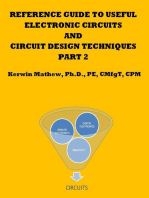Wiard GR-352 Borg Filters
Wiard GR-352 Borg Filters
Uploaded by
Mat DalgleishCopyright:
Available Formats
Wiard GR-352 Borg Filters
Wiard GR-352 Borg Filters
Uploaded by
Mat DalgleishOriginal Description:
Original Title
Copyright
Available Formats
Share this document
Did you find this document useful?
Is this content inappropriate?
Copyright:
Available Formats
Wiard GR-352 Borg Filters
Wiard GR-352 Borg Filters
Uploaded by
Mat DalgleishCopyright:
Available Formats
Wiard Model GR-352 Borg Filters
Wiard GR-352 Borg Filters
Rev: 031001
BORG Two circuits - BORG1, BORG2 Filter LEDs
FILTER Blue - Filter LED, in series with the Vactrol LED, you see what it sees.
S Green - Shows positive excursions
Generator Processor
Red - Shows negative
Off - Close to 0 volts
Audio LFO Filter
high range filter LP, BP, HP
self-oscillation
Control LFO None
Voltage Low range
Filter Controls
FREQ [knob] - Filter cutoff frequency 0 Hz to 10
KHz. Note: Filter frequency extend to 20KHz with
combination of FREQ knob and envelope voltage.
Front control range is limited to make it more
“playable”.
PEAK [knob] Filter Peak Control - Off to wild
oscillation, gain at Max is about 10 so reduce input
amplitude to reduce distortion. There is a voltage
Modulation Controls controlled amplifier mode as well (VCA). The
MOD [knob] - Filter modulation input attenuator, middle position of Lowpass Gate “simulates
connects to MOD in. amplitude and frequency” characteristics of receding
LFO1/2 [knob]- Low frequency oscillator control sound sources. Use with TYPE knob set to LP.
•Low range is very slow to about 5KHz Warning!!! With PEAK knob at maximum the filter
•High range is 5Hz to about 10KHz will output up to 25 volts peak to peak!!! DO NOT
•High range may show some bleed through into connect directly to power amplifier without
filter channel. So switch to low range for quite intermediate volume control! Always begin with
operation. volume set to minimum and advance volume
•LFO SWITCH [toggle switch] - Oscillator range control slowly!!!
switch. Note: While a high range has been included TYPE [switch] - Sets the type of filtering to
on the LFO, it is not a keyboard tracking oscillator •LP (12dB/Oct lowpass)
like the Classic VCO. Some drift, pitch shift, soft •BP (6dB/Oct bandpass)
synching, and feed through to the filter channels is •HP (12dB/Oct highpass)
•Use both sections in series for a 24dB/Oct filters
Oscillator Outputs
Filter Modulation and Control Oscillator outputs +/-4 volts 1K Ohm
FC [in] - Oscillator frequency voltage control, TRI [out] - Triangle wave.
approximately 1 volt per octave. SAW [out] - Descending sawtooth wave (Classic
KEY FOL [in] - Filter keyboard follow, VCO saw is ascending).
approximately 1 volt per octave. SQR [out] - Square wave 50% duty cycle.
MOD [in] - Filter modulation input.
Filter I/O
FILTER IN [in] - Input is 50K.
FILTER OUT [out] - Output is 1K.
MULTIPLE [in/out]
Any signal can be multiplied (that is,
duplicated) by placing a signal into any of
these jacks, and using the remaining
three jacks as duplicate outputs.
© 1996-2003 Wiard Synthesizer Company – design by Bill Sequeira/Axon Hillock Filter
Wiard Model GR-352 Borg Filters
Borg Filters First Order Units
FREQ PEAK LFO1
TRI
TYPE MOD
LFO
FC
SAW
IN SQR
OUT LOW HIGH
KEY
FOL
MOD
FILTER/VC
MULTIPLE
© 1996-2003 Wiard Synthesizer Company – design by Bill Sequeira/Axon Hillock Filter
Wiard Model GR-352 Borg Filters
Borg Filters Module Description
A singularly distinct filter in the Wiard system is the Borg …and the Korg MS-20 High and Low-Pass Filters.
Filter. The Borg uses a completely new filter design using
“Vactrol”-based electronics. There are two separate filters in
this module -- each implemented as a 2-pole multi-mode.
They can be linked as a 4-pole, or used as two independent
filters. The Vactrol circuitry provides a certain amount of
slew, giving the filter a very woody and warm tone.
The Borg also contains two LFOs (Low Frequency Oscillators).
Low frequency might be a misnomer, since the oscillators will
extend to a 15 Khz audio rate. These two oscillators can be
used for filter modulation, or for clocking of a Sequantizer,
vibrato on a Classic VCO and wave sequencing of a Waveform
City.
Where did the Borg name come from? From the combination
of the Buchla Model 292 Low-Pass Gate
The Borg Filter module contains:
o Two separate Borg filter (Controls - Freq, Peak, Type,
Mod)
o Two low frequency oscillators (Controls - Speed)
o A jack multiple
© 1996-2003 Wiard Synthesizer Company – design by Bill Sequeira/Axon Hillock Filter
Wiard Model GR-352 Borg Filters
Borg Filters Example Patches
Assumptions peaks (HP and LP peaks) of the band filtered in. Vary
o Notation used: MPN (see Modular Patch Notation (MPN) the peaks using the PEAK knobs for different results.
Explained for a discussion on MPN) Make sure that the Borg2’s PEAK value is set below the
o Only one module: BorgFilters. Lowpass.
o Two filter circuits in a Borg Filters module: Borg1, Borg2.
PS-3200 Style Resonator Effect
Top BorgFilters
Hello World Borg1.Controls
[(FREQ, PEAK)=12,
Top BorgFilters MOD=5,
Borg1.Controls LFO1=9,
[(PEAK, MOD)=12, TYPE=BP,
FREQ=2, OSCILLATOR SWITCH=LOW]
LFO1=2, Borg2.Controls
TYPE=LP, [(FREQ, PEAK)=12,
OSCILLATOR SWITCH=LOW] MOD=5,
Borg2.Controls LFO1=9,
[(FREQ, PEAK)=7, TYPE=BP,
MOD=5, OSCILLATOR SWITCH=LOW]
TYPE=LP, Connect
OSCILLATOR SWITCH=LOW] [Borg1.TRI -> Borg1.MOD,
Connect Borg2.TRI -> Borg2.MOD,
[KBD.CV - > KEY FOL, +OSCILLATOR -> Borg1.FILTER IN,
+OSCILLATOR -> Borg1.FILTER IN, Borg1.FILTER OUT -> Borg2.FILTER IN,
Borg1.FILTER OUT -> Borg2.FILTER IN, Borg2.FILTER OUT -> +MON]
+ENVELOPE -> (Borg1.MOD, Borg2.MOD),
TRI -> +OSCILLATOR VIBRATO, Comment
Borg2.FILTER OUT -> +MON] Set the PEAK controls in both sections to the maximum
possible resonance value just before oscillation.
Comment
This patch utilizes BORG1 as a VCF and BORG2 as a
VCA. This simulates a “soft Buchla” architecture. An
oscillator’s output or other source is sent into the Borg
filter acting as a VCF. An external envelope is used to
control both sections of the module, while the
keyboard pitch is used to drive the output of the filter
section. Vary FREQ, PEAK, TYPE and MOD in the
Borg1 for different effects. The Borg1 LFO1 knob set
at 2pm should yield a setting of about 7Hz.
True Bandpass
Top BorgFilters
Borg1.Controls
[FREQ=2,
PEAK=9,
MOD=12,
TYPE=LP,
OSCILLATOR SWITCH=LOW]
Borg2.Controls
[FREQ=11,
PEAK=9,
MOD=12,
TYPE=HP,
OSCILLATOR SWITCH=LOW]
Connect
[+OSCILLATOR -> Borg1.FILTER IN,
Borg1.FILTER OUT -> Borg2.FILTER IN,
+ENVELOPE -> (Borg1.MOD, Borg2.MOD),
Borg2.FILTER OUT -> +MON]
Comment
Match and adjust the MOD controls on both sections
for tracking. The FREQ knobs are used to set the
bandwidth, while the PEAK knobs are used to set the
© 1996-2003 Wiard Synthesizer Company – design by Bill Sequeira/Axon Hillock Filter
You might also like
- Academy - FM - Ultimate Guide To Filters in Serum - Course PDFDocument53 pagesAcademy - FM - Ultimate Guide To Filters in Serum - Course PDFEric ParonisNo ratings yet
- Sub-Ts7 Sub-Ts8: Service ManualDocument33 pagesSub-Ts7 Sub-Ts8: Service ManualDalius Augustinas100% (1)
- Hkts 200 Sub: Service ManualDocument39 pagesHkts 200 Sub: Service ManualJonatan medran ochoaNo ratings yet
- Kenwood JBL Sub 135 Service ManualDocument16 pagesKenwood JBL Sub 135 Service ManualJoko Nelongso100% (1)
- Cat Data Link - Test: TroubleshootingDocument8 pagesCat Data Link - Test: Troubleshootingmiguel oswaldo gonzalez benitezNo ratings yet
- JBL Sub500 (Scs500.5) SMDocument24 pagesJBL Sub500 (Scs500.5) SMalvhann_1No ratings yet
- EMJ22204-Chapter 3 - Active FiltersDocument76 pagesEMJ22204-Chapter 3 - Active FiltersMUHAMMAD ZAFRI BIN ZAINI STUDENTNo ratings yet
- 18 Lock in AmplifiersDocument20 pages18 Lock in AmplifiersSteve AbonyiNo ratings yet
- Chapter 2 Circuit Frequency Considerations 12 Sept 2019Document42 pagesChapter 2 Circuit Frequency Considerations 12 Sept 2019MaphikeNo ratings yet
- Lecture 1B - SynthesisDocument66 pagesLecture 1B - SynthesisAndres F. SaavedraNo ratings yet
- Eletec-TITAN ProFMDocument2 pagesEletec-TITAN ProFMRamadhani NdijuyeNo ratings yet
- Harman Kardon SUBTS 1 Service ManualDocument19 pagesHarman Kardon SUBTS 1 Service ManualFrancisco José Echeverría FernándezNo ratings yet
- TSS-SUB4000 Infinity Subwoofer Service ManualDocument32 pagesTSS-SUB4000 Infinity Subwoofer Service Manualgerman daniel vasquez andradeNo ratings yet
- Lecture #8Document47 pagesLecture #8Fawad Hussain KhanNo ratings yet
- Service Manual: Surround CinemaDocument26 pagesService Manual: Surround Cinemamyoteza100% (1)
- Infinity-PS212 ActsubDocument33 pagesInfinity-PS212 ActsubEdgar MamaniNo ratings yet
- Lecture 3 Chp2-Microwave Filters - Withexamples - PPT 22Document129 pagesLecture 3 Chp2-Microwave Filters - Withexamples - PPT 22Bitew AyalewNo ratings yet
- Infinity Alpha1200s Subwoofer SMDocument27 pagesInfinity Alpha1200s Subwoofer SMAdrian DivorNo ratings yet
- JBL_S120PIIDocument24 pagesJBL_S120PIIleospenNo ratings yet
- EAW UB22z_SPECS_revADocument6 pagesEAW UB22z_SPECS_revAJoshua CarknerNo ratings yet
- Hfe Harman Kardon Sub Ts7 Ts8 Service en 480479Document35 pagesHfe Harman Kardon Sub Ts7 Ts8 Service en 480479Dibé BATADIWANo ratings yet
- Operational Amplifiers 2Document55 pagesOperational Amplifiers 2Abdullah ShahNo ratings yet
- PS410 Subwoofer: Service ManualDocument19 pagesPS410 Subwoofer: Service ManualAudio TecnologiaNo ratings yet
- S120P Service Manual: Studio SeriesDocument28 pagesS120P Service Manual: Studio Seriesjargum_arturoNo ratings yet
- CHP4-MICROWAVE FILTERS - WithexamplesDocument71 pagesCHP4-MICROWAVE FILTERS - WithexamplesAnonymous VoetONtGnNo ratings yet
- 10 AM Modulators and Detectors-OnlineDocument17 pages10 AM Modulators and Detectors-OnlineAsdffghhklNo ratings yet
- Harman Kardon Hkts 7 Sub Ts7 SMDocument27 pagesHarman Kardon Hkts 7 Sub Ts7 SMNémeth TamásNo ratings yet
- sub500Document24 pagessub500joejohanneck4No ratings yet
- Unit-IV Active Filters Low Pass and High Pass FiltersDocument32 pagesUnit-IV Active Filters Low Pass and High Pass Filterskiran kumarNo ratings yet
- Active FIltersDocument41 pagesActive FIltersG RAJESHNo ratings yet
- Harman-Kardon SUB-TS11 Service Manual PDFDocument29 pagesHarman-Kardon SUB-TS11 Service Manual PDFDone AndonovNo ratings yet
- 4 KNOBFLANGEDatasheetDocument7 pages4 KNOBFLANGEDatasheetclkent2022No ratings yet
- Chp4 Microwave FiltersDocument77 pagesChp4 Microwave FiltersRavindra KumarNo ratings yet
- Filters PDFDocument7 pagesFilters PDFBabasrinivas GuduruNo ratings yet
- TC Electronic 1140 Parametric EQ ManualDocument6 pagesTC Electronic 1140 Parametric EQ ManualMattNo ratings yet
- Twinpeak ManualDocument2 pagesTwinpeak ManualSfx WillowNo ratings yet
- EON15G2Document2 pagesEON15G2Gloria Cecilia Bermudez ParraNo ratings yet
- ECD Chapter 15 Active FiltersDocument46 pagesECD Chapter 15 Active FiltersIbtsaam ElahiNo ratings yet
- jbl_es150pDocument34 pagesjbl_es150peletronica imcNo ratings yet
- ZW38 Man WebSiteDocument2 pagesZW38 Man WebSiteDaniel CardiaNo ratings yet
- Handout - 8 Digital Filter DesignDocument45 pagesHandout - 8 Digital Filter DesignmohammadtestpiNo ratings yet
- Document 2Document162 pagesDocument 2Ka AshNo ratings yet
- Active Filters Resource Persons: Amna Arif Ayesha Ali Class: FA18 BEE A, B, CDocument72 pagesActive Filters Resource Persons: Amna Arif Ayesha Ali Class: FA18 BEE A, B, Csuleman ikhtiarNo ratings yet
- Ku-Band Switchable 2LO PLL LNB (Internal Ref)Document2 pagesKu-Band Switchable 2LO PLL LNB (Internal Ref)phyomauk htunNo ratings yet
- Speaker X Spec XDocument2 pagesSpeaker X Spec Xhiroda5373No ratings yet
- Filters 120427025230 Phpapp01Document18 pagesFilters 120427025230 Phpapp01ramanaidu1No ratings yet
- HarmanKardon-HKTS11-htss-smDocument29 pagesHarmanKardon-HKTS11-htss-smbubenkaNo ratings yet
- Eltax AVR-800 Service Manual Centrum Titan500Document32 pagesEltax AVR-800 Service Manual Centrum Titan500hoida310560No ratings yet
- EEE 202 Filters (Self Study)Document60 pagesEEE 202 Filters (Self Study)EmreNo ratings yet
- Poly FusionDocument3 pagesPoly Fusiondonkey slapNo ratings yet
- Chapter 6 Active-FiltersDocument39 pagesChapter 6 Active-FiltersIs Mohd100% (1)
- A25D Manual enDocument4 pagesA25D Manual enkkatavicNo ratings yet
- Active FiltersDocument30 pagesActive FiltersDivey PradhanNo ratings yet
- Attenuators / Filters / DC BlocksDocument4 pagesAttenuators / Filters / DC BlocksfdyNo ratings yet
- SB250zP SPECS Reva PDFDocument4 pagesSB250zP SPECS Reva PDFKeidesh SinghNo ratings yet
- Active FIlterDocument14 pagesActive FIlterNorain SahariNo ratings yet
- Adder 2. Subtractor or Difference Amplifier 3. Integrator 4. Differentiator 5. Comparator 6. FiltersDocument19 pagesAdder 2. Subtractor or Difference Amplifier 3. Integrator 4. Differentiator 5. Comparator 6. FiltersGURMEHAK MIGLANINo ratings yet
- Db01 Man WebDocument2 pagesDb01 Man WebhidraulicNo ratings yet
- Manual Denon DN-X120Document2 pagesManual Denon DN-X120Tadeo RiveraNo ratings yet
- Reference Guide To Useful Electronic Circuits And Circuit Design Techniques - Part 2From EverandReference Guide To Useful Electronic Circuits And Circuit Design Techniques - Part 2No ratings yet
- Wiard Synthesizer Company Sequantizer Module Preliminary Manual (V 0.2.1)Document6 pagesWiard Synthesizer Company Sequantizer Module Preliminary Manual (V 0.2.1)Mat DalgleishNo ratings yet
- Wiard Synthesizer Company Sequantizer Module Preliminary Manual (V 0.2.1)Document6 pagesWiard Synthesizer Company Sequantizer Module Preliminary Manual (V 0.2.1)Mat DalgleishNo ratings yet
- The Owen Luder Sunderland AFC Stadium - Ryehill FootballDocument9 pagesThe Owen Luder Sunderland AFC Stadium - Ryehill FootballMat DalgleishNo ratings yet
- Wiard Synthesizer Company Mixolator Module Preliminary Manual (V 0.2.0)Document4 pagesWiard Synthesizer Company Mixolator Module Preliminary Manual (V 0.2.0)Mat DalgleishNo ratings yet
- American Express International PaymentsDocument10 pagesAmerican Express International PaymentsMat DalgleishNo ratings yet
- CR 2009Document5 pagesCR 2009Mat DalgleishNo ratings yet
- Bi N Tic Filter: A Little On How It WorksDocument4 pagesBi N Tic Filter: A Little On How It WorksMat DalgleishNo ratings yet
- Microcell.cc - Eurorack Microcell ΜCell UCell UClouds UBurst MicroClouds Micro Clouds Instruo Grayscale Supercell Monsoon Monsoons Mutable Instruments Clouds Antumbra Smog Blue Lantern Grains GMSN THCDocument5 pagesMicrocell.cc - Eurorack Microcell ΜCell UCell UClouds UBurst MicroClouds Micro Clouds Instruo Grayscale Supercell Monsoon Monsoons Mutable Instruments Clouds Antumbra Smog Blue Lantern Grains GMSN THCMat DalgleishNo ratings yet
- Conlon Nancarrow Was Never in Gurs: Contraption No. 1 (1993), Which Was Dedicated To Him and Owed Its Title To AnDocument6 pagesConlon Nancarrow Was Never in Gurs: Contraption No. 1 (1993), Which Was Dedicated To Him and Owed Its Title To AnMat DalgleishNo ratings yet
- Forum Manual Lenses + Old Cameras Tips For Care, Repair and RemodelingDocument7 pagesForum Manual Lenses + Old Cameras Tips For Care, Repair and RemodelingMat DalgleishNo ratings yet
- Music IV Programmers Manual PDFDocument36 pagesMusic IV Programmers Manual PDFMat Dalgleish100% (1)
- LeitzDocument28 pagesLeitzMat Dalgleish100% (1)
- CVAX and Rigel: The Development Process: For Internal Use OnlyDocument23 pagesCVAX and Rigel: The Development Process: For Internal Use OnlyMat DalgleishNo ratings yet
- Prog Will Eat Itself: Yes and Post-Rock: Seth Kim-CohenDocument9 pagesProg Will Eat Itself: Yes and Post-Rock: Seth Kim-CohenMat DalgleishNo ratings yet
- Situatie Contracte Racordare C.E.E. Emise La 04.08.2010 in RomaniaDocument20 pagesSituatie Contracte Racordare C.E.E. Emise La 04.08.2010 in RomaniaAndrei PavelNo ratings yet
- Lecture 3.1.2 Line DetectionDocument10 pagesLecture 3.1.2 Line Detectionprincedzn08No ratings yet
- Barton Model 6001 & 6002 Differential Pressure Transmitter and Flow Transmitter PDFDocument10 pagesBarton Model 6001 & 6002 Differential Pressure Transmitter and Flow Transmitter PDFsaulNo ratings yet
- Airboat - Operators ManualDocument11 pagesAirboat - Operators ManualMichael HallNo ratings yet
- Department of Education: Republic of The PhilippinesDocument4 pagesDepartment of Education: Republic of The PhilippinesRonalyn PoleNo ratings yet
- Ee321a HW6Document2 pagesEe321a HW6Tran Minh QuanNo ratings yet
- Setting TotalizerDocument2 pagesSetting Totalizermbdonek5252No ratings yet
- Building MorphologyDocument12 pagesBuilding MorphologyChan Siew ChongNo ratings yet
- Valve and SupportsDocument3 pagesValve and SupportsMohamed ArafaNo ratings yet
- Application of Precast StaircaseDocument10 pagesApplication of Precast StaircaseAhmad FaizNo ratings yet
- 2.2 Underground Cables1Document37 pages2.2 Underground Cables1Aayu JainNo ratings yet
- Quanta ZHPZSP Schematic Da0zhpmb8f0Document38 pagesQuanta ZHPZSP Schematic Da0zhpmb8f0Jakpar Sidik100% (1)
- 2nd Year Med School Genetics Notes - HebrewDocument116 pages2nd Year Med School Genetics Notes - Hebreworwh90No ratings yet
- Vortex Lattice MethodDocument4 pagesVortex Lattice MethodHossam T BadranNo ratings yet
- Excel User Forms Tips 2Document8 pagesExcel User Forms Tips 2Asad MehmoodNo ratings yet
- Controlador 2500Document32 pagesControlador 2500corderochangNo ratings yet
- FICHA TECNICA ATBODocument9 pagesFICHA TECNICA ATBOAidan Cervera RuizNo ratings yet
- Westfalia Control Unit C7-623 PDFDocument148 pagesWestfalia Control Unit C7-623 PDFAamir100% (2)
- 3210Q011 04gb PDFDocument2 pages3210Q011 04gb PDFrpicho100% (1)
- MTE119 - Solutions P9Document14 pagesMTE119 - Solutions P9Wazy Rahman0% (1)
- Class 7 ISODocument4 pagesClass 7 ISOJanaki PalaniappanNo ratings yet
- CS401 Final Term Solved Paperz MAGA Files All Paperz in ONe FileDocument47 pagesCS401 Final Term Solved Paperz MAGA Files All Paperz in ONe FileUmair Masood100% (3)
- Asq2 Manual PDFDocument4 pagesAsq2 Manual PDFRay RamiloNo ratings yet
- River Training Work & Protection WorkDocument8 pagesRiver Training Work & Protection WorkAnonymous g1LSaANo ratings yet
- Common Emitter Transistor Common Emitter Transistor Amplifier AmplifierDocument9 pagesCommon Emitter Transistor Common Emitter Transistor Amplifier AmplifierMauro FernandoNo ratings yet
- Column Shuttering JSA HSE ProfessionalsDocument1 pageColumn Shuttering JSA HSE ProfessionalsSamadov 13No ratings yet
- Mandatory Mandatory Mandatory: A318/A319/A320/A321Document111 pagesMandatory Mandatory Mandatory: A318/A319/A320/A321Marin MatevNo ratings yet
- Mechanical Completion Check List Part 1 - GeneralDocument5 pagesMechanical Completion Check List Part 1 - GeneralAndi HakimNo ratings yet
- Chapter 2, Problem 1P BRAJADocument4 pagesChapter 2, Problem 1P BRAJAHenry León SuárezNo ratings yet