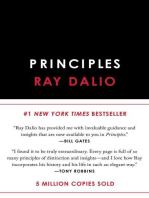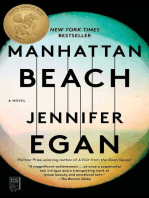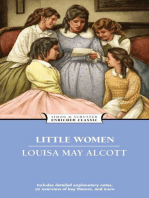Adi Manual Treining Aeg Electrolux
Adi Manual Treining Aeg Electrolux
Uploaded by
biotekyCopyright:
Available Formats
Adi Manual Treining Aeg Electrolux
Adi Manual Treining Aeg Electrolux
Uploaded by
biotekyCopyright
Available Formats
Share this document
Did you find this document useful?
Is this content inappropriate?
Copyright:
Available Formats
Adi Manual Treining Aeg Electrolux
Adi Manual Treining Aeg Electrolux
Uploaded by
biotekyCopyright:
Available Formats
SERVICE MANUAL
TUMBLE DRYERS
Condenser dryer
© Electrolux Home Products Italy S.p.A. Publication with heat pump
number
Corso Lino Zanussi, 30 ENV06 AEG HP
I - 33080 Porcia – PN - 599 70 66 79
Fax: + 39 0434 394096 EN
Versions
with and without LCD
SOI
Edition: 03-2008 Rev 0.0
2008-03 ADL 1/58 599 70 66 79
TABLE OF CONTENTS
1 Introduction................................................................................................................................................. 4
1.1 Purpose of this manual......................................................................................................................... 4
1.2 Caution ................................................................................................................................................. 4
1.3 Installation............................................................................................................................................. 4
2 Technical characteristics ............................................................................................................................ 5
2.1 Technical data ...................................................................................................................................... 5
2.2 Circuit boards........................................................................................................................................ 5
3 Control panel .............................................................................................................................................. 6
3.1 Stylings ................................................................................................................................................. 6
3.2 Programme selector ............................................................................................................................. 6
3.3 Keys...................................................................................................................................................... 7
3.4 Symbols on models with LCD............................................................................................................... 8
3.5 Child safety function ............................................................................................................................. 9
3.6 Delicate fabrics (½ power).................................................................................................................... 9
3.7 Adjusting the spin speed ...................................................................................................................... 9
3.8 DELAYED-START key – models with LCD........................................................................................ 10
3.9 DELAYED-START key – models without LCD................................................................................... 10
3.9.1 Disactivate buzzer...................................................................................................................... 11
3.9.2 Disactivate buzzer (not only for the selected cycle) .................................................................. 11
3.10 START / PAUSE key...................................................................................................................... 11
3.11 Adjusting the level of conductivity .................................................................................................. 12
3.11.1 Procedure................................................................................................................................... 12
3.11.2 Display ....................................................................................................................................... 13
3.12 Warning LEDs and symbols........................................................................................................... 14
4 Operation of the appliance ....................................................................................................................... 15
4.1 Operation of a cycle............................................................................................................................ 15
4.2 Operation in PAUSE mode................................................................................................................. 15
4.3 Operation in DELAYED START mode ............................................................................................... 16
4.4 Power failure....................................................................................................................................... 16
5 Structural characteristics .......................................................................................................................... 17
5.1 Heat pump in drying circuit: operating principles................................................................................ 17
5.2 Structural components........................................................................................................................ 19
5.3 Drum ................................................................................................................................................... 20
5.4 Air seal and drum spindle support ...................................................................................................... 20
5.5 Hydraulic circuit .................................................................................................................................. 21
5.6 Drum rotation: principles..................................................................................................................... 21
6 Electrical components .............................................................................................................................. 22
6.1 Electronic control system.................................................................................................................... 22
6.1.1 Main circuit board: functions ...................................................................................................... 22
6.1.2 Electronic control system memory: general structure................................................................ 23
6.2 Conductimetric sensor........................................................................................................................ 24
6.3 Terminal block with suppressor .......................................................................................................... 24
6.4 Compressor ........................................................................................................................................ 25
6.5 PTC motor protector ........................................................................................................................... 25
6.6 Motor compressor capacitor ............................................................................................................... 25
6.7 Fan cooling compressor ..................................................................................................................... 26
6.8 Drum motor......................................................................................................................................... 26
6.9 Drum motor capacitor ......................................................................................................................... 26
6.10 Canister fill pump............................................................................................................................ 27
6.11 Air circulation fan............................................................................................................................ 27
6.12 Fan motor capacitor ....................................................................................................................... 27
6.13 NTC sensor .................................................................................................................................... 28
6.14 Door switch..................................................................................................................................... 28
6.15 Door interlock ................................................................................................................................. 28
7 Circuit diagram ......................................................................................................................................... 29
8 Diagnostics system................................................................................................................................... 30
2008-03 ADL 2/58 599 70 66 79
8.1 Access to diagnostics ......................................................................................................................... 30
8.2 Exiting the diagnostics system ........................................................................................................... 31
8.3 Selector positions for diagnostics (conductimetric appliances).......................................................... 32
9 Alarms ...................................................................................................................................................... 34
9.1 Displaying the last alarm to the user .................................................................................................. 34
9.2 Displaying alarms during normal operation ........................................................................................ 34
9.3 Reading the alarms............................................................................................................................. 34
9.3.1 Displaying the alarms: models with LCD ................................................................................... 34
9.3.2 Displaying the alarms: models without LCD .............................................................................. 34
9.3.3 Displaying other alarms ............................................................................................................. 35
9.3.4 Cancelling the last alarm............................................................................................................ 35
9.3.5 Notes concerning alarm conditions E93, EH1, EH2 and EH3 ................................................... 35
9.4 Table of alarms ................................................................................................................................... 36
10 The diagnostics cycle does not start .................................................................................................. 39
10.1 None of the LEDs on the display board lights................................................................................ 39
Some of the LEDs on the display board light............................................................................................... 40
11 Access to components ....................................................................................................................... 41
11.1 Door................................................................................................................................................ 41
11.2 Fluff filter......................................................................................................................................... 41
11.2.1 Fluff filter on door ....................................................................................................................... 41
11.2.2 Lower fluff filter........................................................................................................................... 41
11.2.3 Evaporator fluff filter................................................................................................................... 42
11.2.4 Fluff filter for water from evaporator........................................................................................... 42
11.3 Compressor for fan motor .............................................................................................................. 43
11.4 Door lock ........................................................................................................................................ 43
11.5 Door microswitch............................................................................................................................ 43
11.6 Door lock latch - Door microswitch latch ........................................................................................ 44
11.7 Drum light bulb ............................................................................................................................... 44
11.8 Canister .......................................................................................................................................... 44
11.9 Work top ......................................................................................................................................... 45
11.10 Control panel/support assembly..................................................................................................... 45
11.11 Main circuit board ........................................................................................................................... 46
11.11.1 Removing the board .............................................................................................................. 46
11.11.2 Removing the selector knob spindle ..................................................................................... 46
11.11.3 Removing the selector knob .................................................................................................. 46
11.11.4 Key spring strip ...................................................................................................................... 46
11.12 Side panels..................................................................................................................................... 47
11.13 Water ducts .................................................................................................................................... 47
11.14 Condensation pump / float-actioned switch ................................................................................... 48
11.15 Drum rotation motor ....................................................................................................................... 49
11.16 NTC heat pump circuit.................................................................................................................... 49
11.17 Drum brush..................................................................................................................................... 50
11.18 Rear brush...................................................................................................................................... 50
11.19 Rear air duct................................................................................................................................... 51
11.20 PTC and motor overload cut-out .................................................................................................... 51
11.21 Dismantling the chassis for servicing ............................................................................................. 52
11.22 Air duct ........................................................................................................................................... 53
11.23 Front air seal .................................................................................................................................. 53
11.24 Idle pulleys ..................................................................................................................................... 53
11.25 Rear air seal ................................................................................................................................... 53
12 Checking the efficiency of the heat pump .......................................................................................... 54
12.1 Servicing the heat pump circuit ...................................................................................................... 57
12.1.1 Replacing the compressor ......................................................................................................... 57
12.1.2 Evacuation ................................................................................................................................. 57
12.1.3 Filling.......................................................................................................................................... 57
13 Door reversibility ................................................................................................................................. 58
2008-03 ADL 3/58 599 70 66 79
1 Introduction
1.1 Purpose of this manual
The purpose of this Service Manual is to provide service engineers who already have basic experience in
repairing clothes dryers with additional technical information concerning condenser dryers with electronic
control systems.
The electronic control system consists of a main circuit board with a built-in selector and - on some models -
a liquid-crystal display (LCD). These components are supplied already assembled and tested by the
manufacturer.
This Service Manual describes the following:
Technical characteristics
Control panel
Description of operation
Structural characteristics
Electrical components and circuit diagrams
Diagnostics
Alarms
Accessibility
1.2 Caution
• Any repairs or maintenance of electrical appliances must be carried out by qualified
persons only.
• Always remove the plug from the power socket before accessing the internal
WARNING components.
1.3 Installation
The appliance must be installed on a perfectly flat, level surface in order to ensure that the condensation
produced during the drying process is ducted correctly to the special canister.
The feet should never be removed. There must always be a space between the bottom panel of the dryer
and the floor in order to prevent possible overheating.
If the appliance is laid on its side for maintenance or repairs,
wait for ½ hour before operating it again.
WARNING
2008-03 ADL 4/58 599 70 66 79
2 Technical characteristics
2.1 Technical data
height: 85 cm
Dimensions width: 60 cm
depth: 58 cm
volts: 220-240
Voltage
Hz: 50/60
Number of keys varies depending on the model
Number of LEDs varies depending on the model
small LCD on TC2 models
Type of display panel
large LCD on TC3 models
Acoustic signalling device built-in buzzer on circuit board
Serial port DAAS-EAP communications protocol up to 230400 baud
11 positions (models without LCD)
All models feature a built-
Programme selector 15 positions (models with small LCD)
in ON/OFF switch
21 positions (models with large LCD)
Drying system condensation of humidity with heat exchanger
Humidity control conductimetric sensor
Motor single-phase asynchronous with capacitor
Heating unit heat pump
Gas for heat pump R134a 270g
Temperature control NTC sensor
Capacity of canister 4 litres approx.
Canister fill pump with synchronous motor
2.2 Circuit boards
The electronic control system consists of a main circuit board with a built-in selector and - on some models -
a liquid-crystal display (LCD). These components are supplied already assembled and tested by the
manufacturer.
The boards shown in the figures below may differ slightly from those actually fitted to the appliance.
Main circuit board
TC2 Without LCD
TC3 With small LCD
TC4 With large LCD
2008-03 ADL 5/58 599 70 66 79
3 Control panel
3.1 Stylings
TC2
Large display
TC3
Small display
With information on display
TC3
Small display
Without information on display
TC4
Without display
3.2 Programme selector
Models without LDC (TC4) are fitted with 11-position programme
selectors. On models with small LCD (TC3), the selector has 15
positions. Large-LCD models (TC2) have 21 positions.
All models feature a built-in ON/OFF switch on the circuit board.
The symbols refer to the various drying cycles that can be selected for
COTTON, SYNTHETIC FABRICS, SILK and WOOL.
All programme positions can be configured depending on the model.
2008-03 ADL 6/58 599 70 66 79
3.3 Keys
1. Configurable key
2. Configurable key
3. Configurable key
4. Configurable key
5. Configurable key
6. START / PAUSE key
7. DELAYED START key
8. LCD
9. Programme selector
2008-03 ADL 7/58 599 70 66 79
3.4 Symbols on models with LCD
Cycle option symbols
Delicate Long anti-crease cycle
Sensitive Spin speed
Final humidity
Cycle symbols
Iron-ready Cupboard dry
Light drying Strong drying
Extra-strong drying Drying phase
Cooling phase Anti-crease phase
Alarms
Empty condensation canister Clean filters
Clean heat exchanger Child safety function
Buzzer
Timer
Delayed start Time-to-elapse/Alarm code
2008-03 ADL 8/58 599 70 66 79
3.5 Child safety function
For all models: To enable the child safety function,
press keys 3 and 4 simultaneously and hold them
down for 5 seconds. All the keys will be disabled and
no further modifications can be entered.
To deactivate this function, press the same keys
again for 5 seconds.
3.6 Delicate fabrics (½ power)
The dryer is fitted with a heating unit consisting of two heating elements having different power ratings
(which depend on the model).
When this key is pressed once, the electronic control system switches off the low-power branch of the
heating unit, and the corresponding LED lights to indicate that this option has been selected.
If the same key is pressed again, the LED will switch off to show that the option has been deactivated, and
the low-power branch of the heating element will switch on again.
3.7 Adjusting the spin speed
This adjustment procedure tells the electronic
control system that the wash load has been spin-
dried at a certain speed and will therefore have a
certain level of humidity.
In certain programmes, this value modifies the time
required for the final drying phase.
Each time the key is pressed, the spin speed
increases by 200 rpm, from a minimum of 800 rpm
to the maximum speed for the programme selected
(the absolute maximum spin speed is 1,800 rpm).
To reset the spin speed to zero, continue to press
this key until "0" is displayed.
2008-03 ADL 9/58 599 70 66 79
3.8 DELAYED-START key – models with LCD
Press this key during the programme selection
phase (set-up) to select the DELAYED START
function.
On models with LCD, the delayed-start time varies
up to a maximum of 20 hours. The time is shown on
the display.
Each time the key is pressed, the delayed-start time
increases as follows:
• For the first two hours: at intervals of ½ hour.
• After the initial two hours: at intervals of 1 hour.
• To reset the delayed start time, either move the
selector by one position or press the key until the
time on the display returns to zero.
3.9 DELAYED-START key – models without LCD
On models without LCD, the delayed start time
varies up to a maximum of 9 hours.
Press the DELAYED-START key until the LED
corresponding to the desired time lights.
2008-03 ADL 10/58 599 70 66 79
3.9.1 Deactivate buzzer
The buzzer may be deactivated while the dryer is in programme selection (set-up) mode.
Press this key to enable the buzzer. The corresponding LED or symbol will light to indicate that the buzzer is
on. To disable this option, press the same key again.
The buzzer will continue to sound in the event of an alarm even if the normal buzzer function has been
disabled.
3.9.2 Deactivate buzzer (not only for the selected cycle)
This function should be selected during the selection (set-up) phase.
Valid for all models: Press keys 1 and 2
simultaneously for 5 seconds. The LED or symbol
corresponding to the buzzer will switch off and a
"BIP" will be heard
To re-activate the buzzer, press the same keys
again until the buzzer again sounds a "BIP".
3.10 START / PAUSE key
Start
When the selector is used to select a drying programme, the symbols for the three phases (drying, cooling
and anti-crease) light and the START/PAUSE LED begins to flash.
After selecting the desired options (if any), press this key to start the cycle. The corresponding LED will
remain lit.
Pause
If a drying cycle is being performed, it can be interrupted by pressing START/PAUSE. The appliance goes
into PAUSE mode and the corresponding LED begins to flash.
Press START/PAUSE to resume the drying cycle from the point at which it was interrupted.
2008-03 ADL 11/58 599 70 66 79
3.11 Adjusting the level of conductivity
The so-called "conductivity" of the water used to wash the fabrics varies in different areas. The conductivity
sensor is calibrated for a standard value, and any significant variations in the level of conductivity may affect
the final drying result (fabrics too dry or too damp).
These variations are especially noticeable in the "slightly damp" and "iron dry" cycles. The "cupboard dry"
cycle is almost unaffected by variations in conductivity.
3.11.1 Procedure
To enter adjustment mode:
1. Turn the programme selector to switch on the
appliance.
2. In selection (set-up) mode, press the following keys
simultaneously:
1 and 5 in models with large LCD
1 and 5 in models with small extended LCD
1 and 4 in models with small LCD and ALARM LEDs
1 and 3 (START/PAUSE) in models without LCD
3. Hold the keys down until the buzzer sounds (about 5
seconds).
To adjust the level of conductivity:
Press the START/PAUSE key: the level of conductivity is
varied each time the key is pressed. The level is indicated
by the lighting of the LEDs or the horizontal segments of
the final digit.
To store this level in memory:
1. Press the same keys as above.
2. Hold both keys down until the buzzer sounds (about 5
seconds).
2008-03 ADL 12/58 599 70 66 79
3.11.2 Display
Display / LED Level of conductivity Approximate value (µS/CM)
DISPLAY
LOW < 300
LED
DISPLAY
AVERAGE 300 – 600
LED
DISPLAY
HIGH > 600
LED
The appliance is generally factory-set to the average level, though certain models may be configured
differently.
Check with your local Water Board office to determine the level of conductivity of the mains supply in your
area.
2008-03 ADL 13/58 599 70 66 79
3.12 Warning LEDs and symbols
L1 or Clean heat exchanger:
Lights after 80 drying cycles.
To reset the cycle counter (for this function), open
the access panel while the dryer is switched on,
remove and clean the heat exchanger. Replace the
heat exchanger and close the access panel.
L2 or Clean filter
Lights at the end of the drying cycle to warn the user
that the filter requires cleaning.
L3 or Canister full
Lights during the course of the drying cycle if the
electronic control system detects that the floating
microswitch has closed or at the end of the cycle, to
indicate to the user that the canister must be
emptied.
L4 Start / Pause
Flashes (green) when the cycle is in pause mode, or
lights green (fixed) while the cycle is being
performed. If any of the alarm conditions has been
detected, the buzzer will sound three "beeps" twice
within a few seconds, and this LED will begin to
flash (red).
2008-03 ADL 14/58 599 70 66 79
4 Operation of the appliance
When the selector switch is turned from OFF to one of the drying programmes, the symbols or LEDs
corresponding to the drying phases light and the START/PAUSE LED begins to flash.
During this phase, the various options can be entered (the corresponding symbol(s) will light).
The display shows the maximum time for the drying cycle.
If an option is selected that is incompatible with the programme, the buzzer sounds and the display shows
"Err". The LEDs begin to flash.
If one or more options are entered, the time shown on the display will increase or decrease.
If the position of the selector is altered after entering the options, but before pressing START/PAUSE, the
options will be cancelled.
4.1 Operation of a cycle
To start the drying cycle, first use the selector to enter a drying programme. Then enter the desired option (if
any), and press START/PAUSE.
The LED corresponding to the START/PAUSE key remains lit and, simultaneously, the symbol
corresponding to the current phase lights. The display shows the maximum drying time.
The drying cycle comprises the following phases:
• DRYING
If an automatic cycle has been selected, the duration will be the time required to remove the humidity until
the desired humidity level is reached.
If the cycle is timer-controlled, then its duration will be the time entered by the user.
• COOLING
For timer-controlled cycles, the cooling phase has a maximum duration of 10 minutes. For automatic cycles,
the duration of the cooling phase may be shorter (this depends on the temperature inside the drum).
• ANTI-CREASE
The duration of the anti-crease phase is 30 minutes.
The programme may not be modified after a drying programme has commenced.
If the position of the programme selector is changed, the LED corresponding to the START/PAUSE key
begins to flash and the buzzer sounds to warn the user that the operation is not compatible. "Err" is shown
on the display.
If any key is pressed, the LED corresponding to the START/PAUSE key begins to flash and the buzzer
sounds to warn the user that the operation is not compatible. "Err" is shown on the display.
The options permitted for each cycle can be entered only after selecting the drying programme with the
selector at the start of the cycle, or during a cycle but after pressing the START/PAUSE key.
To reset (cancel) a drying cycle, turn the selector to OFF.
4.2 Operation in PAUSE mode
If the START/PAUSE key is pressed while a dryer cycle is being performed, the dryer interrupts the cycle
and the LED corresponding to the START/PAUSE key flashes. In models with display, the time-to-elapse
until the end of the cycle is shown.
If the programme selector is turned, the buzzer will sound to warn the user that this operation is
incompatible.
In this status, only certain options can be modified (see table "OPTIONS" in the Instruction Booklet).
If a key is pressed with an option that is not permitted for the programme being performed, the buzzer
sounds to warn the user and "Err" is shown on the display.
Press the START/PAUSE key again to resume the cycle at the point at which it was interrupted.
2008-03 ADL 15/58 599 70 66 79
4.3 Operation in DELAYED START mode
After selecting the drying programme, press this key to access the delayed start option. The delay time
increases each time the key is pressed.
To cancel (reset) this option, either turn the programme selector by one position or press the DELAYED
START key until the time displayed returns to zero. The cycle is started by pressing the START/PAUSE key.
4.4 Power failure
The table below shows how the dryer reacts in the event of a power failure during a drying cycle.
Before the power failure After the power failure
Programme selection (set-up) Programme selection (set-up)
Drying cycle Pause
Cycle paused Pause
Anti-crease cycle End of cycle
Delayed start cycle Delayed start cycle paused
Delayed start cycle paused Delayed start cycle paused
End of cycle End of cycle
"Canister full" alarm "Canister full" alarm
2008-03 ADL 16/58 599 70 66 79
5 Structural characteristics
5.1 Heat pump in drying circuit: operating principles
The cycle performed by the heat pump in a dryer consists of evaporation, compression, condensation and
expansion of the liquid coolant (R134a). The circuit contains 270g of coolant.
The coolant is stored in the vaporizer (4) initially in liquid form. The temperature of the air entering from the
drum (14) is higher than the boiling point of the coolant. This causes heat to be transferred from the hot air to
the liquid coolant, causing it to evaporate. Due to this process of cooling, the humidity contained in the air
condenses and the resulting condensation flows into the collector tray (13) and is pumped from the tray to
the condensation canister (15).
The compressor (9) constantly draws in the vapour from the liquid coolant, which is compressed several
times and, as a result, is heated. The fluid cedes its heat in the condenser (3), which again heats the air
drawn in by the fan (2). This air, which is now dry, is again ducted through the drum where it absorbs
humidity.
The coolant, which has now resumed its liquid form, loses pressure and temperature via the capillary tube
(7) so that, inside the evaporator (13), heat is again absorbed from the humid air coming from the drum (14).
The balancing of the entire system is controlled by an NTC sensor located at the outlet of the condenser.
This sensor transmits a signal to the electronic control system, which switches on the compressor cooling fan
(10).
This cycle is repeated uninterruptedly in a closed circuit.
If water is present in the collector tray (13), the microswitch is tripped, and switches on the condensation
pump (12). The pump ducts the water to the canister (15). If the canister is full, any excess water overflows
into the tank of the canister, and then back to the collector tray (13) through a hose (not shown in the figure).
This moves the float upwards to trip the microswitch again. According to the time (from 15 to 40 seconds -
the time necessary for the pump to drain the sump) the electronic control system determines whether the
sump has been drained or whether water is overflowing from the canister. In this last case, the electronic
control system switches off the appliance and lights the "canister full" LED.
2. Fan
3. Condenser
4. Vaporizer
7. Capillary tube
9. Compressor
12. Condensation pump
13. Collector tray
14. Drum
15. Condensation canister
2008-03 ADL 17/58 599 70 66 79
1. Drying air (dry)
2. Fan for air circulation
3. Condenser
4. Vaporizer
5. Fluff filter
6. Humid air
7. Capillary tube
8. Cold, dry air
9. Compressor
10. Compressor cooling fan
11. Drum rotation motor
12. Condensation pump
13. Collector tray for water
2008-03 ADL 18/58 599 70 66 79
5.2 Structural components
1. Work top 12. Cross-member
2. Control panel support 13. Side panels
3. Control panel 14. Canister in upper section
4. Fluff filter 15. Canister support
5. Fluff filter support 16. Duct
6. Door seal 17. Front panel
7. Internal door surround 18. Base
8. External door surround 19. Fluff filter
9. Rear panel protective cover 20. Filter compartment door
10. Rear panel cover 21. Plinth
11. Rear panel 22. Front fluff filter
The front panel and the side panels are in enamelled sheet metal, while the rear panel is in galvanized sheet
metal. These panels are secured by self-tapping screws and anchored to the base.
The shaped base is in Carboran, and supports the main components.
2008-03 ADL 19/58 599 70 66 79
5.3 Drum
The drum consists of a front flange (1), a rear flange
(3), a drum band (2) and three lifters (4) which move
the washing when the drum rotates.
In models fitted with conductivity sensors, a central
contact band (5) is fitted between the two flanges.
Together with the lifters, this band comprises the
humidity control system.
1. Front flange
2. Drum band
3. Rear flange
4. Lifters
5. Brush contact band
5.4 Air seal and drum spindle support
Rear air seal
1. Rear seal (fitted to rear panel)
2. Drum
3. Rear panel
Rear drum support
4. Anti-friction washer
5. Fixing ring (Benzing)
6. Rear panel
7. Drum spindle
8. Support with bushing (fitted to rear panel)
Front drum support and air seal
9. Drum
10. Felt ring with tubular support
11. Duct
Lower drum support
9. Drum
10. Felt ring with tubular support
11. Duct
12. Drum support/rotation roller
2008-03 ADL 20/58 599 70 66 79
5.5 Hydraulic circuit
1. Water overflow drain tube (transparent)
2. Water fill hose to canister (red)
3. Pump
The condensation water coming from the sump is ducted to the canister by the pump (3) (immersed in the
sump) through the red tube (2).
When the canister is full, the overflow is ducted through the transparent tube (1) back to the sump.
5.6 Drum rotation: principles
1. Motor
2. Belt tensioner spring
3. Belt tensioner
4. Drive belt
The drum is rotated by a drive belt (4), which is actioned by the pulley of the motor (1), which is anchored to
the base of the appliance. The motor casing is fitted with a belt tensioner (3) which operates together with
the tensioner spring (2) to increase the winding angle between the belt and the drum.
The bi-directional moment of the drum is controlled by the electronic control system, which inverts the power
supply to the motor for brief periods. Reverse rotation of the drum allows the wash load to become
untangled. During these brief intervals of reverse rotation, the power supply to the heater is disconnected.
When the access panel is opened to check the heat exchanger, a microswitch is tripped and disconnects the
power supply to the appliance.
2008-03 ADL 21/58 599 70 66 79
6 Electrical components
6.1 Electronic control system
The electronic control system comprises a main circuit board, which is inserted inside a plastic housing and
fitted behind the control panel support. On models with LCD, this housing also contains the display board.
1. Main circuit board
2. Connector covering strip 2
3. Selector switch cover
3
4. Programme selector spindle
5. Spring strip for control keys
4 5
6.1.1 Main circuit board: functions
A. Display board
B. Main circuit board
C. Sensors
D. Electrical loads
E. Keys
F. Programme selector
• The main circuit board receives signals concerning the setting of the drying cycle from the control/display
board.
• The main circuit board powers all the principal components: motor, pump (for dryers with canister in the
upper section), the heating unit and the door interlock.
• The main circuit board controls the status of the door lock, the temperature of the air inside the dryer
(detected by an NTC sensor), the level of humidity of the fabrics (measured by the conductimetric sensor)
and the level of water in the canister.
• The buzzer is built into the main circuit board.
2008-03 ADL 22/58 599 70 66 79
6.1.2 Electronic control system memory: general structure
The main circuit board is fitted with an EEPROM memory (external to the microprocessor) which stores
configuration data, the description of the cycle, the status of the dryer in the event of a power failure, and any
alarms.
A. External serial port (asynchronous)
B. External serial port (synchronous)
C. EPROM (external to microprocessor)
e. Power failure and machine status
f. Configuration of board
g. Description of cycle
ROM
This area of memory contains the "firmware" code, which includes the functions provided by the appliance.
• Control of electrical loads (motor, pump, heating unit)
• Control of sensors (NTC, conductimetric sensor, door lock status)
• Control of user interface
• Control of serial port
• Control of power failures and alarms
• Execution of drying programme
In standard-production appliances, this area is a Read Only Memory, which cannot be modified.
RAM
This memory contains the variables, i.e. all the modifiable information used during the execution of the
programme:
• Machine status
• Cycle selected
• Alarms
The RAM is deleted each time the appliance is disconnected from the power supply (in the event of a power
failure or if the dryer is switched off).
The contents of the RAM can be accessed using a computer connected via a DAAS interface.
EEPROM
The EEPROM contains data of different types:
• Power failure and machine status: this information is necessary to re-start the machine in the event of
a power failure.
• Configuration of drying cycle (CCF): this file describes the various steps in the drying cycles for each
family of appliances.
• Machine configuration (MCF): the data contained in this area of memory define the configuration of the
individual appliance.
These files define the following:
- Programmes
- Number and functions of keys
- Functions of the LEDs
- Operation of the buzzer
- Operating limits (voltage frequency)
- Identification of machine (PNC + ELC + serial number)
- Power of heating unit
- Preferential direction of rotation of the motor
2008-03 ADL 23/58 599 70 66 79
6.2 Conductimetric sensor
The electronic control system utilizes a
conductimetric sensor, which consists of an
electronic circuit (internal to the main circuit board)
and a section external to the board comprising
wiring and two brushes for contact with the lifters
and the drum.
The resistance is measured between the drum (1)
and the lifters (2).
The resistance is determined by the quantity of
washing, the type of fabric and the level of humidity
of the wash load in the drum.
The brush (3) is in contact with the drum lifters
through contacts (5) fitted to the contact band (4)
which, in turn, is insulated from the drum by an
insulating layer. The carbon brush (6) in contact with
the drum spindle is inserted into the drum spindle
cover (7). Connection of this sensor to the electronic
circuit takes place across the cabinet, which
represents the mass of the dryer's electrical circuit.
When the drum is empty, the resistance between the
drum band and the sensor fitted to the lifters (which
are insulated from the drum) is infinite. The
resistance again become measurable as soon as
damp washing is introduced into the drum, and is
between 1MΩ and 25MΩ approximately. This value
is transformed into an oscillation of about 260Hz to
0Hz which, when read by the electronic circuit (fuzzy
logic) determines the duration of the selected cycle
and the final level of humidity.
6.3 Terminal block with suppressor
A Suppressor
L Live
N Neutral
The suppressor is fitted inside the terminal block, and serves to ensure that radio disturbance generated by
the dryer does not enter the main electrical circuit.
The suppressor functions correctly only if the appliance is correctly earthed.
Checking for efficiency:
Using a tester, measure the resistance across the following terminals:
• 1–2=∞
• 2–3=∞
• 1 – 3 =~ 2MΩ
2008-03 ADL 24/58 599 70 66 79
6.4 Compressor
The compressor serves to circulate the liquid coolant
(R134a).
Absorbed power 550 W
Resistance of primary winding 3.6 Ohm
Resistance of secondary winding 7.0 Ohm
Total weight 14 kg
Oil load: 320 cm3 ISO VG 22 ESTER
1. Compressor
2. Run capacitor
3. Motor overload cut-out
6.5 PTC motor protector
The PTC motor protector consists of a PTC (positive
temperature coefficient) (2) necessary to determine
the direction of rotation during the start-up phase 2
(see figure), and a protective casing comprising a bi-
metal element (3) which trips when the motor
absorbs too much current due to overloading.
6.6 Motor compressor capacitor
The function of the capacitor is to improve the
performance of the compressor motor.
16 µF 400V
2008-03 ADL 25/58 599 70 66 79
6.7 Fan cooling compressor
Axial fan mounted on ball bearings.
Power absorption 23 W
2600 / 3000 rpm
6.8 Drum motor
The drum motor assembly consists of a belt
tensioner and a 110W single-phase asynchronous
motor fitted with an overload cut-out.
The power to the motor is provided by the main
circuit board via a relay (which determines the
direction of rotation) and a TRIAC.
The efficiency of the motor can be checked by
measuring the resistance across the windings:
Winding A ohm 29 ~ (contacts 1-3)
Winding B ohm 29 ~ (contacts 2-3)
6.9 Drum motor capacitor
The run capacitor for the motor which drives the
drum is connected to contacts (1) and (2). Its
capacity is 9µF.
2008-03 ADL 26/58 599 70 66 79
6.10 Canister fill pump
This pump is actioned by a synchronous motor with
a power of about 17W.
Its function is to pump the condensation water to the
canister. The pump is powered via a TRIAC.
Resistance measured across the ends of the coil:
750Ω approx.
6.11 Air circulation fan
The fan, which ducts the warm, dry air into the drum,
is actioned by a motor/fan unit fitted directly inside
the rear air duct.
Power absorption 150 W
2450 rpm
6.12 Fan motor capacitor
The run capacitor for the drum rotation motor is
connected to contacts (1) and (2) of the terminal
block, and has a capacity of 5µF.
2008-03 ADL 27/58 599 70 66 79
6.13 NTC sensor
The NTC sensor is located at the outlet of the capacitor and comprises a resistor, fitted inside a metal
capsule, whose resistance decreases as the temperature increases.
The electronic circuit reads the resistance and actions the compressor cooling fan so that the temperature of
the liquid coolant at the capacitor outlet remains constant.
1. Terminals
2. NTC resistor
3. Capsule
4. Plastic housing
TEMPERATURE RESISTANCE (Ω)
(ºC) Nominal value Maximum value Minimum value
20 6050 6335 5765
60 1250 1278 1222
80 640 620 660
6.14 Door switch
The door switch powers the electrical components after the door has been closed and the selector has been
turned (ON/OFF switch). The switch is located above the door latch and is closed, when the door is closed,
by a pin fitted to the door.
6.15 Door interlock
Depending on the model, the door interlock may be mechanical with manual door aperture or electronic with
door aperture actioned by pressing a key. In the latter case, the door is opened by an electromagnetic coil
which releases the latch by actioning a lever.
The door interlock also features a child safety device so that, if necessary, the door can be opened from the
inside by simply pushing outwards.
1. Latch lever
2. Coil (on models with
automatic aperture)
3. Coil protective casing
2008-03 ADL 28/58 599 70 66 79
7 Circuit diagram
2008-03 ADL 29/58 599 70 66 79
8 Diagnostics system
Diagnostics mode can be used to check the operation of the appliance and read any alarms.
8.1 Access to diagnostics
1. The appliance must be switched OFF.
2. Switch on the appliance by turning the programme selector one position in a clockwise direction.
3. Wait until the LEDs light and the buzzer sounds a "bip", then press the key combinations according to the
model
Important: This operation must be carried out within 5 seconds!
4. Hold the keys down until the LEDs begin to flash and the buzzer sounds.
Selector in first position
(clockwise)
2008-03 ADL 30/58 599 70 66 79
IMPORTANT!
• The alarms remain enabled during diagnostics tests on the components. If an alarm condition is
displayed, move the programme selector to the first position in order to exit the alarm condition and
continue with the test (if the alarm is not repeated).
• To check for correct operation of the float switch and the pump, the sump should be filled with about 0.7
litres of water.
• For correct control of the conductimetric sensor when short-circuited (position 8), first remove the cover
and short-circuit either the two half-shells of the drum or the front drum shell and earth. After commencing
this phase, the short circuit must be created within just one second, so it is necessary to prepare to
short the circuit before moving the programme selector to the eighth position (it is advisable to do this in
a position in which the drum is not in movement and then to pass rapidly to this position). If the short-
circuit is not created correctly, the circuit board displays alarm E32 (sensor frequency too low). To exit the
alarm condition, move the programme selector to the first position.
• Open the access panel to the condenser to check for correct operation of the switch: the buzzer sounds
four "bips", each with different tones, repeating this sequence every 7 seconds.
8.2 Exiting the diagnostics system
To exit the diagnostics system turn the programme selector to position zero, switch the appliance on again in
order to effect a general reset of the electrical parts, then switch off again.
2008-03 ADL 31/58 599 70 66 79
8.3 Selector positions for diagnostics (conductimetric appliances)
Models with LCD: When the service engineer accesses the various functions in
diagnostics mode, a code is shown in the bottom right-hand corner of the display (e.g.
C5 - C5 etc.). These are simply codes relative to the programme selector, and have no
ATTENZIONE
effect on the tests to be performed.
Operating
Position of selector Components actioned Function checked
condition
¾ All the LEDs and Digits light in sequence.
Operation of user
1 ¾ When a key is pressed, the corresponding Always enabled
interface
number is displayed.
¾ Level sensor in condensation canister Door closed Operation of floating
2 ¾ Canister fill pump Sump contains 0.7 microswitch and
¾ Compressor cooling fan litres approx. canister fill pump
¾ Counter-clockwise drum rotation Control of motor TRIAC
Door closed
3 ¾ Canister fill pump always powered for counter-clockwise
Max. time 10 min.
¾ Compressor cooling fan drum rotation
Control of clockwise
¾ Motor TRIAC powered in stepping mode Door closed drum rotation (at low
4 ¾ Compressor cooling fan Max. time 10 min. speed for visual control
of drum shell coupling)
¾ Clockwise drum rotation Control of correct
Door closed
5 ¾ Circulation fan motor TRIAC direction of drum
Max. time 10 min.
¾ Compressor cooling fan. rotation and fan motor
¾ Clockwise drum rotation Control of heating unit
Door closed
¾ Circulation fan motor TRIAC The display shows the
6 ¾ Compressor command temperature read by the
(*)
¾ Compressor cooling fan. NTC
¾ Conductimetric sensor with the drum short-
circuited. Duration of check 4 sec (1 sec. to
Door closed Control of
create short circuit) during which the LED
Short-circuit conductimetric sensor
7 flashes.
between two drum in short-circuit condition
If at the end of the test the result is correct,
shells.
the LED switches off; otherwise the LED
flashes and alarm E32 is displayed.
(*) On completion of this test, the compressor re-starts only after a pause of 5 minutes.
2008-03 ADL 32/58 599 70 66 79
Operating
Position of selector Components actioned Function checked
condition
¾ Conductimetric sensor. Duration of check 4
sec. during which the LED flashes. Control of
8 If at the end of the test the result is correct, Door closed conductimetric sensor
the LED switches off; otherwise the LED with the circuit open
flashes continuously.
Operation of float
¾ Float switch Door closed
9 switch
¾ Canister fill pump: with switch closed Max. time 30 sec.
(with sump empty)
¾ Reading/Cancelling of the last alarm.
¾ Turn the knob to position 10, taking care not
10 to pause on position 7, otherwise error E32
might occur
2008-03 ADL 33/58 599 70 66 79
9 Alarms
9.1 Displaying the last alarm to the user
Control of the alarms is configurable. Therefore, depending on the model, some or all alarms can be
displayed to the user.
Normally, all alarms except E61, E97 and EB2 are displayed to the user.
When an alarm condition occurs, the drying cycle may be stopped or paused. In certain cases, for reasons of
safety, a forced cooling cycle is performed and the motor switches on to cool the drum using the fan. The
cycle remains selected until the user switches off the appliance.
9.2 Displaying alarms during normal operation
In models with LCD, the family to which the alarm belongs is
displayed.
For example, alarm E53 (malfunction of motor TRIAC) is
displayed as follows:
• First digit: "E" (error)
• Second and third digits: "5 0", i.e. the family to which
alarm E53 belongs)
In all models, the same number is displayed in the form of a repeated sequence of flashing of the START
LED (cycling sequence: 0.4 seconds ON, 0.4 seconds OFF, with a pause of 2.5 seconds between each
ON/OFF sequence). In the case of alarm E53, the series of five flashes indicates the first of the two numbers
in alarm code E53 (the alarms relative to the same function are grouped into families).
9.3 Reading the alarms
Proceed as follows to read the last alarm condition memorized in the EEPROM on the circuit board:
• Access diagnostics mode (see relative paragraph)
• Turn the programme selector to position 10, taking care not to pause on any other position, otherwise
error E32 might occur
9.3.1 Displaying the alarms: models with LCD
• First digit “E”
• Second digit: alarm family
• Third digit: alarm number
9.3.2 Displaying the alarms: models without LCD
The alarm is displayed in the form of a repeated sequence of flashing of the START LED (cycling sequence:
0.4 seconds ON, 0.4 seconds OFF, with a pause of 2.5 seconds between each ON/OFF sequence).
2008-03 ADL 34/58 599 70 66 79
9.3.3 Displaying other alarms
Press the START key to display all the other alarm conditions detected by the appliance. The alarms are
displayed in sequence.
9.3.4 Cancelling the last alarm
It is good practise to cancel all the alarm conditions stored in memory:
after reading the alarm, in order to check whether it re-occurs during the diagnostics routine.
after effecting repairs, to check whether it re-occurs during testing.
1. Access diagnostics mode (see relative
paragraph).
2. Turn the programme selector clockwise to the
tenth position.
3. Press START/PAUSE and the key immediately
to the left of the START/PAUSE key
simultaneously.
4. Hold both keys down for about 5 seconds.
5. When the alarms have been cancelled, the
display will show E00.
9.3.5 Notes concerning alarm conditions E93, EH1, EH2 and EH3
Configuration alarm - E93: If this alarm is detected (when the appliance is switched on),
operation is interrupted and all the LEDs light. It is not possible to access diagnostics mode.
The only operation that can be performed is to switch off the appliance (programme selector
on position "0").
Alarms EH1-EH2-EH3: In the event of power supply problems, the appliance remains in
alarm mode until the mains voltage and frequency are restored to the correct levels, or until
the dryer is switched off (programme selector on position "0"). The alarm family "H" is
displayed and it is not possible to access diagnostics mode nor to use the "rapid alarm
display" option. The complete alarm code can be read only when the abnormal condition has
been eliminated.
2008-03 ADL 35/58 599 70 66 79
9.4 Table of alarms
Reset
Alarm Description Possible fault Remedy / Machine status
command
E00 No alarm --- --- ---
E21 Canister fill pump TRIAC faulty Faulty wiring; Main circuit board faulty Cycle stopped OFF
E22 "Sensing” circuit of canister fill pump TRIAC faulty Main circuit board faulty Cycle stopped OFF
Frequency of signal from conductimetric sensor too
E31 Main circuit board faulty Alarm enabled only in diagnostics mode ---
high
Frequency of signal from conductimetric sensor too Faulty wiring; Brushes worn/faulty; Main circuit
E32 Cycle stopped OFF
low board faulty.
Appears when displaying the last alarm. If position Faulty wiring; Brushes worn/faulty; Main circuit Alarm enabled only in diagnostics mode
E33 ---
8, NOT OK. board faulty.
Door lock faulty; Faulty wiring; Main circuit board
E45 Door closure sensor Cycle stopped OFF
faulty
Motor faulty; Faulty wiring; Main circuit board
E51 Motor power TRIAC short-circuited Cycle stopped OFF
faulty
Disconnects the power supply to the heating
unit and interrupts reversal of rotation. If the
problem disappears, the alarm is stored in
Motor faulty; Motor overload cut-out tripped; Faulty
E52 Motor overload cut-out tripped memory and the cycle resumes. If the fault OFF
wiring; Main circuit board faulty
persists after several attempts to restore the
power supply (about 35 minutes), alarm E51
is generated.
E53 "Sensing” circuit of motor TRIAC faulty Main circuit board faulty Cycle stopped OFF
Excessive wash load; voltage too low; Cycle paused after a number of attempts by
E54 Motor stopped START
motor/transmission system jammed the motor to re-start
2008-03 ADL 36/58 599 70 66 79
Heating unit faulty; Faulty wiring; NTC sensor
E61 Insufficient heating (maximum time exceeded) incorrectly calibrated/seated; Main circuit board Cycle paused Start
faulty
Heating unit faulty; Faulty wiring; Main circuit
E62 Power relay for heating unit faulty Forced cooling cycle OFF
board faulty
Disconnect the heating unit from the power
supply. If the problem disappears, the alarm
Thermostat faulty (replace heating group); Heating
is stored in memory and the cycle resumes. If
E63 Auto-reset thermostat on heating unit tripped group faulty; Faulty wiring; Main circuit board OFF
the fault persists after several attempts to
faulty
restore the power supply, alarm E62 is
generated.
Heating element thermostat faulty; Faulty wiring;
E64 Heating element thermostat
Main circuit board faulty
Fan motor wiring disconnected; motor faulty;
E65 Fan motor TRIAC faulty
TRIAC interrupted
Fan motor wiring disconnected; motor faulty;
E66 Fan motor overload cut-out
TRIAC interrupted
E67 TRIAC control faulty Fan motor wiring; crm board faulty
NTC sensor1 faulty; Faulty wiring;
E71 NTC sensor1 faulty Forced cooling cycle OFF
Main circuit board faulty
NTC sensor2 faulty; Faulty wiring;
E72 NTC sensor2 faulty OFF
Main circuit board faulty
E82 Selector faulty in OFF position Board wiring; board faulty
E83 Selector positions incorrect Board wiring; board faulty
Incorrect EEPROM configuration.
E93 Dryer configuration incorrect Cycle stopped OFF
Main circuit board faulty
Incorrect EEPROM configuration
E94 Drying cycle configuration incorrect Cycle stopped OFF
Main circuit board faulty
Incongruency between programme selector and
E97 Configuration error Cycle stopped OFF
cycles
EA1 CRM board communication faulty Board wiring; CRM board faulty
EA2 CRM board protocol incongruent Incorrect software; CRM board faulty
EA3 Board selector faulty Main circuit board faulty
EA4 Incorrect selector protocol Main circuit board faulty
2008-03 ADL 37/58 599 70 66 79
Cycle stopped; if the correct power supply is
Power supply problem (incorrect/interference);
EH1 Power frequency not within limits restored before the time-out has elapsed, the OFF
Main circuit board faulty.
cycle resumes
Power supply problem (incorrect/interference);
EH2 Voltage too high Cycle stopped OFF
Main circuit board faulty.
Cycle stopped; if the correct power supply is
Power supply problem (incorrect/interference);
EH3 Voltage too low restored before the time-out has elapsed, the OFF
Main circuit board faulty.
cycle resumes
Power supply problem (incorrect/interference);
EC1 Voltage incongruent between boards
CRM board faulty
Power supply problem (incorrect/interference);
EC2 Frequency incongruent between boards
CRM board faulty.
CRM resistor over time limit (only in diagnostics
EC3 CRM unit disconnected or faulty
mode)
CRM unit disconnected or faulty; relay on board
EC4 Heat generator resistance relay (CRM)
faulty
EC5 CRM thermostat faulty CRM unit disconnected or faulty
EC6 CRM piloting faulty CRM board faulty
Pump wiring disconnected; pump faulty; TRIAC
EC7 CRM pump TRIAC
faulty
EC8 CRM pump diode Diode on wiring short-circuited
EC9 CRM pump piloting faulty CRM board faulty
Canister level sensor wiring; canister level sensor
ECA Water canister empty
faulty; water tube obstructed.
2008-03 ADL 38/58 599 70 66 79
10 The diagnostics cycle does not start
10.1 None of the LEDs on the display board lights
N
Is the power cable OK Replace or repair the power cable and
and correctly connected? perform the diagnostics cycle
Y
N
Does the suppressor built into the terminal block Replace the terminal block/suppressor
function correctly? assembly and perform the diagnostics cycle
Y
Disconnect the connector from the main terminal N
block and the connector from the circuit board. Replace or repair the wiring and perform the
Measure the continuity of the wiring between diagnostics cycle
terminals and L. Is the circuit closed?
Y
Detach the connector from the Identify the cause of the
Measure the continuity of the heating unit and measure the interruption in ventilation by
wiring between terminals closure of the thermostat. Is tripping the thermostat, and
N N
and N. the circuit closed between eliminate the cause.
Is the circuit closed? terminals 3 and 5 of the Replace the heating unit
heating unit? and start the diagnostics
cycle
Y
Y
Replace or repair the wiring
and perform the diagnostics
cycle
N
Does the programme selector knob function Replace or repair the knob/spindle
correctly in mechanical terms?
Y
Is the wiring between the main circuit board and N Replace the main electronic board and
the display board intact? perform the diagnostics cycle. Does the
(Fit and remove the connector) appliance function correctly?
The appiance is operational
2008-03 ADL 39/58 599 70 66 79
Some of the LEDs on the display board light
NO
Do the keys move freely and do they correctly Eliminate the mechanical problems
action the buttons? (control panel / keys / supports / spindle)
Y
NO
When the keys are pressed, are the cycle options Replace the main circuit board and perform
correctly entered? the diagnostics cycle
Y
The appliance is operational
Important!
The diagnostics system cannot be accessed if the main circuit board has not been correctly configured. In
the event of configuration errors (E93), all the LEDs flash.
2008-03 ADL 40/58 599 70 66 79
11 Access to components
11.1 Door
To remove the door, remove the screws which
secure it to the front panel
11.2 Fluff filter
11.2.1 Fluff filter on door
Press the tab on the filter support and push upwards
to remove. The filter should be cleaned after every
cycle.
11.2.2 Lower fluff filter
Remove the filter from its seat by lifting it upwards.
The filter should be cleaned at the end of each
cycle.
2008-03 ADL 41/58 599 70 66 79
11.2.3 Evaporator fluff filter
To open the compartment, press the tab and pull the
evaporator fluff filter support outwards.
Press the two locking tabs at the sides of the filter
support and lift the filter out.
11.2.4 Fluff filter for water from evaporator
An additional filter, positioned beneath the fluff filter
support, serves to prevent water containing
microfluff particles from reaching the pump and
blocking its operation.
To remove this filter, remove the two screws from
the sides and pull outwards.
2008-03 ADL 42/58 599 70 66 79
11.3 Compressor for fan motor
The compressor cooling motor is located in the front
section, behind the right-hand section of the plinth.
Remove the two screws, move the cover slightly to
the left and remove the plinth.
Move the two motor retaining clips upwards and tilt
the motor slightly downwards.
11.4 Door lock
Remove the two screws, push the lock slightly
downwards and tilt forward to remove.
11.5 Door microswitch
Remove the screw, pull the microswitch slightly
outwards and to the left until it reaches the
connector.
Detach the connector and apply adhesive tape to
hold it in position on the front panel so that it is not
retracted inside the appliance.
2008-03 ADL 43/58 599 70 66 79
11.6 Door lock latch - Door microswitch latch
To remove the door lock latch and the microswitch latch, use a
screwdriver to press the anchor tabs and turn in the direction indicated by
the arrows.
11.7 Drum light bulb
The bulb can be replaced from inside the drum.
Unscrew the lamp cover and replace the bulb with
one having the same characteristics.
When replacing the cover, ensure that the sealing
ring is correctly inserted.
11.8 Canister
Pull the canister out completely, taking care to avoid
spilling any residual water onto electrical
components.
2008-03 ADL 44/58 599 70 66 79
11.9 Work top
To remove the work top, first remove the two screws
which secure it to the rear section of the dryer. Then
push towards the rear of the appliance and remove.
11.10 Control panel/support assembly
Remove the canister and remove the screws which
secure the control panel to the canister casing.
Remove the screws which secure the control panel
cross-member and tilt forward the entire cross-
member together with the control panel.
2008-03 ADL 45/58 599 70 66 79
11.11 Main circuit board
11.11.1 Removing the board
After removing the entire control panel assembly,
detach all the wiring (remember to note the positions
of each connector to facilitate re-connection).
Remove the main circuit board by removing the 8
screws which secure it to the control panel.
Use a screwdriver to lever open the anchor tabs (do
not use excessive pressure) and remove the board.
11.11.2 Removing the selector knob spindle
After removing the main circuit board, the selector
knob spindle can be detached.
Turn the spindle to the OFF position and pull
outwards.
IMPORTANT
If the spindle proves difficult to remove, check that it
is in the correct position.
11.11.3 Removing the selector knob
After removing the main circuit board it is possible to
remove the programme selector knob.
Press the two lateral tabs inwards and
simultaneously push them outwards.
11.11.4 Key spring strip
The key spring strip is attached to the main circuit board support by lateral clips.
2008-03 ADL 46/58 599 70 66 79
11.12 Side panels
First remove the screws which secure the side
panels to the rear panel, then remove the screws
which secure the side panels to the upper cross-
members.
Lift the side panels slightly and remove.
11.13 Water ducts
The water ducts are accessible from the right side of the
appliance.
The condensation water is ducted into the canister (2) through a
tube (1).
When the canister (2) is full, the water which overflows into the
canister support (3) returns through a tube (4) into the sump.
2008-03 ADL 47/58 599 70 66 79
11.14 Condensation pump / float-actioned switch
The water which condenses during the drying cycle is collected in a tray (2) communicating with the float
chamber (8).
The pump (3) is fitted inside the cover (1), which is anchored to the base of the appliance using three
screws (S).
As well as the pump (3), the cover (1) also contains the run capacitor for the compressor motor (C) and the
capacitor for the drum rotation motor, as well as the floating microswitch (5).
Pump
To remove the pump (3), remove the assembly (1), detach the wiring from the pump and use a screwdriver
to release the pump, which is pressure-fitted.
Floating microswitch
The floating microswitch is fitted beneath the cover by screws.
When replacing the cover, care must be taken to ensure that the float moves freely.
2008-03 ADL 48/58 599 70 66 79
11.15 Drum rotation motor
Detach the belt tensioner spring (2). This loosens the belt tensioner pulley
(3), which is attached to the motor.
Turn the motor towards the interior of the dryer. This loosens the drive belt
(4) which can now be removed.
Loosen the screws (S) which secure the front and rear motor brackets (5),
rotate 90° and remove the brackets.
IMPORTANT
In some models, a plastic spacer is inserted between the rear bushing and
the motor. Ensure that this spacer is correctly inserted when re-
assembling.
11.16 NTC heat pump circuit
The NTC (1) is housed in a special pocket fitted to the side of the
dehydration filter (3) in the heat pump circuit, between the condenser
and the evaporator. The NTC is secured by a spring (2).
To remove the NTC, press the spring to release the lower extremity
and remove the NTC.
2008-03 ADL 49/58 599 70 66 79
11.17 Drum brush
The carbon drum brush (1) is located above the
base of the appliance in a special housing.
To remove the brush, detach the electrical
connector, lower the two clips (2) and pull the brush
outwards.
11.18 Rear brush
Remove the screws which secure the drum spindle cover.
Turn the cover until the lower anchor clip is released.
The brush is housed inside the drum spindle cover.
2008-03 ADL 50/58 599 70 66 79
11.19 Rear air duct
Detach the connector from the fan (2).
Remove the 18 screws which secure the air duct to the rear
panel. Do NOT remove the four screws (1) which secure the
fan.
List the air duct slightly and remove from the rear panel.
After removing the air duct assembly, remove the four screws
(1) and remove the fan (6). Separate the three components
which form the air duct assembly.
External cover (3).
Insulating layer (4).
Internal air duct (5).
11.20 PTC and motor overload cut-out
To access the overload cut-out PTC, insert a screwdriver into the slot and move the cover to the right.
To remove the overload cut-out PTC, remove the screw (1) which secures it to the compressor, and remove
the cable clamp (2).
Pull the entire overload cut-out PTC assembly outwards.
PTC overload cut-out
2008-03 ADL 51/58 599 70 66 79
11.21 Dismantling the chassis for servicing
• Remove the side panels.
• Detach all the wiring.
• Remove the belt tensioner spring and loosen the drive belt.
• Remove the three screws (S) which secure the rear panel to the base.
• Remove the two screws (S) which secure the rear panel to the upper supports.
• Remove the red condensation tube.
After removing the rear panel together with the drum, the service engineer can easily access all the
electrical components housed in the base of the appliance.
2008-03 ADL 52/58 599 70 66 79
11.22 Air duct
Remove the drum.
Remove the screws which secure the
hinges and the covers to the duct.
Detach the wiring as necessary.
Remove the duct
11.23 Front air seal
After removing the drum, the front air seal can be removed simply by pulling it out of its groove.
11.24 Idle pulleys
The idle pulleys can be removed after removing the drum.
Remove the screws which secure them in position and remove the
pulleys.
IMPORTANT
Do NOT attempt to remove the pulleys before removing the drum!
This might cause irreparable damage to the air duct.
11.25 Rear air seal
Remove the drum spindle cover.
Remove the screw (1) which secures the bushing.
Remove the elastic ring (2) and the spacing washer (3).
Detach the connectors from the main terminal block.
Detach the belt tensioner spring.
Remove the screws which secure the rear panel to the cross-members
and the base, and remove the rear panel.
Remove the sealing strip from the groove.
2008-03 ADL 53/58 599 70 66 79
12 Checking the efficiency of the heat pump
To check the efficiency of the heat pump, place the sensors in the positions indicated in the figure and
compare the resulting graphs with those shown below.
1 Condenser inlet 3 Evaporator inlet
2 Condenser outlet 4 Evaporator outlet
GENERAL
2008-03 ADL 54/58 599 70 66 79
DELICATE FABRICS
EXTRA
2008-03 ADL 55/58 599 70 66 79
EXTRA 5 Kg - 3 litres WATER
2008-03 ADL 56/58 599 70 66 79
12.1 Servicing the heat pump circuit
12.1.1 Replacing the compressor
Disconnect the appliance from the power supply.
Use the special needle valve (1) to evacuate the gas.
Dispose of the R134a liquid coolant in the appropriate manner.
Loosen the compressor anchor elements to facilitate access.
Use a pipe-cutter to cut the intake pipe (2) and the delivery pipe (3).
The compressor can now be replaced.
Connect the intake and delivery pipes to the circuit using LOCKRING
couplings.
A Schrader valve (4) may be fitted to the intake pipe for filling and draining
the circuit of the heat pump.
Alternatively, it is possible to connect a separate filling coupling with a valve
(6) to the existing fill pipe (5).
12.1.2 Evacuation
The duration of the evacuation cycle must be at least 15 minutes. Evacuation
should be performed on the intake side only.
This operation removes most of the extraneous gas and humidity from the
cooling circuit.
The evacuation of the circuit must take place with the compressor switched
off. During evacuation the compressor should be shaken at least once in
order to release as much extraneous gas as possible from within the oil.
12.1.3 Filling
The liquid coolant may be topped up directly from
the canister using a special balance.
R134a liquid coolant is sold in disposable
canisters.
When filling with coolant, the compressors must be
switched off and the service engineer must wear
the appropriate protective clothing.
R134a 270g
2008-03 ADL 57/58 599 70 66 79
13 Door reversibility
Open the filter compartment door
Remove the filter compartment door by removing the two
screws which secure the hinges (A) to the appliance.
Remove the masking plates (B) and (C) by levering off with a
flat screwdriver.
Remove the door lock latch (D) by pressing with a
screwdriver and fit it to the other side of the door (remember
to turn it upside down).
Unscrew the hinges (A) from the door and replace them on
the other side (rotate the hinges 180° before replacing).
Replace the masking plates (B) and (C) on the opposite
sides (again, rotate 180°).
Unscrew the two masking plates (E) from the front panel,
rotate them by 180°, and replace on the opposite side.
Remove the latch plate (F) by pushing it slightly upwards and
then tilting forward.
Press the release tab on the masking plate (G) and, at the
same time, push it downwards and tilt forward.
Move the latch plate (F) to the opposite side and use the
screw removed previously to secure it in position.
Move the masking plate (G) to the opposite side and insert so
that the tab enters the hole correctly.
Replace the door with the hinges now on the opposite side.
Insert and tighten the screws and check for correct alignment
and closing.
2008-03 ADL 58/58 599 70 66 79
You might also like
- The Subtle Art of Not Giving a F*ck: A Counterintuitive Approach to Living a Good LifeFrom EverandThe Subtle Art of Not Giving a F*ck: A Counterintuitive Approach to Living a Good LifeRating: 4 out of 5 stars4/5 (5984)
- The Gifts of Imperfection: Let Go of Who You Think You're Supposed to Be and Embrace Who You AreFrom EverandThe Gifts of Imperfection: Let Go of Who You Think You're Supposed to Be and Embrace Who You AreRating: 4 out of 5 stars4/5 (1112)
- Never Split the Difference: Negotiating As If Your Life Depended On ItFrom EverandNever Split the Difference: Negotiating As If Your Life Depended On ItRating: 4.5 out of 5 stars4.5/5 (898)
- Make - Electronics 3rd Edition PDFDocument351 pagesMake - Electronics 3rd Edition PDFDcs John38% (13)
- Grit: The Power of Passion and PerseveranceFrom EverandGrit: The Power of Passion and PerseveranceRating: 4 out of 5 stars4/5 (619)
- Hidden Figures: The American Dream and the Untold Story of the Black Women Mathematicians Who Helped Win the Space RaceFrom EverandHidden Figures: The American Dream and the Untold Story of the Black Women Mathematicians Who Helped Win the Space RaceRating: 4 out of 5 stars4/5 (932)
- Shoe Dog: A Memoir by the Creator of NikeFrom EverandShoe Dog: A Memoir by the Creator of NikeRating: 4.5 out of 5 stars4.5/5 (546)
- The Hard Thing About Hard Things: Building a Business When There Are No Easy AnswersFrom EverandThe Hard Thing About Hard Things: Building a Business When There Are No Easy AnswersRating: 4.5 out of 5 stars4.5/5 (357)
- Her Body and Other Parties: StoriesFrom EverandHer Body and Other Parties: StoriesRating: 4 out of 5 stars4/5 (831)
- Elon Musk: Tesla, SpaceX, and the Quest for a Fantastic FutureFrom EverandElon Musk: Tesla, SpaceX, and the Quest for a Fantastic FutureRating: 4.5 out of 5 stars4.5/5 (477)
- The Emperor of All Maladies: A Biography of CancerFrom EverandThe Emperor of All Maladies: A Biography of CancerRating: 4.5 out of 5 stars4.5/5 (275)
- The Little Book of Hygge: Danish Secrets to Happy LivingFrom EverandThe Little Book of Hygge: Danish Secrets to Happy LivingRating: 3.5 out of 5 stars3.5/5 (425)
- The World Is Flat 3.0: A Brief History of the Twenty-first CenturyFrom EverandThe World Is Flat 3.0: A Brief History of the Twenty-first CenturyRating: 3.5 out of 5 stars3.5/5 (2272)
- The Yellow House: A Memoir (2019 National Book Award Winner)From EverandThe Yellow House: A Memoir (2019 National Book Award Winner)Rating: 4 out of 5 stars4/5 (99)
- The Sympathizer: A Novel (Pulitzer Prize for Fiction)From EverandThe Sympathizer: A Novel (Pulitzer Prize for Fiction)Rating: 4.5 out of 5 stars4.5/5 (125)
- Devil in the Grove: Thurgood Marshall, the Groveland Boys, and the Dawn of a New AmericaFrom EverandDevil in the Grove: Thurgood Marshall, the Groveland Boys, and the Dawn of a New AmericaRating: 4.5 out of 5 stars4.5/5 (270)
- Team of Rivals: The Political Genius of Abraham LincolnFrom EverandTeam of Rivals: The Political Genius of Abraham LincolnRating: 4.5 out of 5 stars4.5/5 (235)
- A Heartbreaking Work Of Staggering Genius: A Memoir Based on a True StoryFrom EverandA Heartbreaking Work Of Staggering Genius: A Memoir Based on a True StoryRating: 3.5 out of 5 stars3.5/5 (232)
- On Fire: The (Burning) Case for a Green New DealFrom EverandOn Fire: The (Burning) Case for a Green New DealRating: 4 out of 5 stars4/5 (75)
- The Unwinding: An Inner History of the New AmericaFrom EverandThe Unwinding: An Inner History of the New AmericaRating: 4 out of 5 stars4/5 (45)
- Vlsi MCQ-1Document28 pagesVlsi MCQ-1Bhagirath Bhatt0% (1)
- Adi Tester Signal Tracer Audio Project 164Document5 pagesAdi Tester Signal Tracer Audio Project 164biotekyNo ratings yet
- Adi Trasator Curbe Signature Tracer Scope Add OnDocument5 pagesAdi Trasator Curbe Signature Tracer Scope Add OnbiotekyNo ratings yet
- Adi Alarma Incendiu Automatizare Fire AlarmDocument4 pagesAdi Alarma Incendiu Automatizare Fire AlarmbiotekyNo ratings yet
- Adi Carte Diferite Surse de AlimentareDocument476 pagesAdi Carte Diferite Surse de AlimentarebiotekyNo ratings yet
- Adi Alimentator Manson Ep925 Schema CorectaDocument6 pagesAdi Alimentator Manson Ep925 Schema CorectabiotekyNo ratings yet
- Adi Detector Metale Ex Manere Apa xcl8038 - lm386Document8 pagesAdi Detector Metale Ex Manere Apa xcl8038 - lm386biotekyNo ratings yet
- Adi Tutorial Reparat Surse TV Smps PDFDocument15 pagesAdi Tutorial Reparat Surse TV Smps PDFbioteky100% (2)
- Hakko936 150812042846 Lva1 App6891 PDFDocument14 pagesHakko936 150812042846 Lva1 App6891 PDFLeoned Cova OrozcoNo ratings yet
- Power Surse 300w Ice 3pgDocument19 pagesPower Surse 300w Ice 3pgbiotekyNo ratings yet
- Training CarrierDocument42 pagesTraining CarrierbiotekyNo ratings yet
- Adi Data Power Seria TOP LNK PK TNY RDK 600pag F Bun PDFDocument607 pagesAdi Data Power Seria TOP LNK PK TNY RDK 600pag F Bun PDFbiotekyNo ratings yet
- Adi TV Samsung Seria d6000 Training-Manual-LED-PaamaDocument38 pagesAdi TV Samsung Seria d6000 Training-Manual-LED-PaamabiotekyNo ratings yet
- Adi Audio Reparatie Bose2Document11 pagesAdi Audio Reparatie Bose2biotekyNo ratings yet
- Adi TV Vestel Sursa 17IPS20 - P1Document1 pageAdi TV Vestel Sursa 17IPS20 - P1biotekyNo ratings yet
- Tektronix CookbookDocument23 pagesTektronix CookbookbiotekyNo ratings yet
- Adi Amplificator Mcintosh 2105 Service Manual SandraDocument13 pagesAdi Amplificator Mcintosh 2105 Service Manual SandrabiotekyNo ratings yet
- 22-04-19 Electrical QuestionsDocument4 pages22-04-19 Electrical Questionsdxbram0% (1)
- AP-V41AW (P) /V42AW (P) Instruction Manual: Wire-Saving Digital Pressure SensorDocument5 pagesAP-V41AW (P) /V42AW (P) Instruction Manual: Wire-Saving Digital Pressure SensorNhậtQuangNguyễnNo ratings yet
- RacewaysDocument9 pagesRacewaysluh luhNo ratings yet
- Advance Welding TechniqueDocument4 pagesAdvance Welding TechniqueGunabalan SellanNo ratings yet
- Electrician A Complete Course by Gary Price PDFDocument174 pagesElectrician A Complete Course by Gary Price PDFHamdam NazarovNo ratings yet
- New VLF HVA30-5 Training at TNB Malaysia July 2006 - Craig GoodwinDocument27 pagesNew VLF HVA30-5 Training at TNB Malaysia July 2006 - Craig GoodwinSyahibol MohdNo ratings yet
- Transformer Differential ProtectionDocument5 pagesTransformer Differential ProtectionKarthick RathinasamyNo ratings yet
- N4 Physics 1.3 - ElectronicsDocument20 pagesN4 Physics 1.3 - ElectronicsNoniNo ratings yet
- Department of Mechanical Engineering: Prepared By.. Prof - Sachin Kumar NikamDocument22 pagesDepartment of Mechanical Engineering: Prepared By.. Prof - Sachin Kumar NikamAishwarya SNo ratings yet
- Parameter Inverter Varispeed-606PC3 Profile Sanding LasiiDocument4 pagesParameter Inverter Varispeed-606PC3 Profile Sanding LasiiArief RakhmadNo ratings yet
- Soal Basic License Electronic SystemDocument2 pagesSoal Basic License Electronic Systemrobot1945No ratings yet
- A High Efficiency Triode Amplifier (Peerless A - 100A Amplifier, 6A5G PP, 18W) - Melvin C. Sprinkle (Radio & TV News, May 1950)Document82 pagesA High Efficiency Triode Amplifier (Peerless A - 100A Amplifier, 6A5G PP, 18W) - Melvin C. Sprinkle (Radio & TV News, May 1950)jimmy67music100% (1)
- Schneider SwitchesDocument10 pagesSchneider Switchesing.cdpadillaNo ratings yet
- Magnetism 10067638Document318 pagesMagnetism 10067638jurebieNo ratings yet
- Slc440com SeriesDocument12 pagesSlc440com SeriesBatmAnt PLLzNo ratings yet
- The Secret Doctrine of PhysicsDocument174 pagesThe Secret Doctrine of Physicswayne thompson80% (5)
- Panasonic TX 26lx60f 26lx60p 32lx60f 32lx60p Chassis Glp21Document56 pagesPanasonic TX 26lx60f 26lx60p 32lx60f 32lx60p Chassis Glp21dajusiNo ratings yet
- 3 Overcurrent Protection of PSDocument61 pages3 Overcurrent Protection of PSAmitabh PandaNo ratings yet
- Electrical Department: Element of Electric DesignDocument20 pagesElectrical Department: Element of Electric Designbree789100% (1)
- CMI8768Document17 pagesCMI8768evasiveNo ratings yet
- Electromagnetic Flow Meter Edition 2021Document49 pagesElectromagnetic Flow Meter Edition 2021Bogdan NistorNo ratings yet
- Quiz1 2 3Document8 pagesQuiz1 2 3Motasem MrwanNo ratings yet
- FM Stereo FM-AM Receiver: STR-DE585 STR-DE485E STR-DE485Document56 pagesFM Stereo FM-AM Receiver: STR-DE585 STR-DE485E STR-DE485MiguelNo ratings yet
- 6.electromagnetic InductionDocument8 pages6.electromagnetic InductionGauri SinhaNo ratings yet
- EE200 Chapter2Document6 pagesEE200 Chapter2marwa.moon1981No ratings yet
- Solar PanelDocument3 pagesSolar PanelgueshNo ratings yet
- Ecd Lab Report 12Document5 pagesEcd Lab Report 12Saqib AliNo ratings yet
- 45 16255 EE321 2015 1 1 1 Week 9 10Document22 pages45 16255 EE321 2015 1 1 1 Week 9 10Zakaria MaazazNo ratings yet
- LDR PDFDocument136 pagesLDR PDFvighneshNo ratings yet