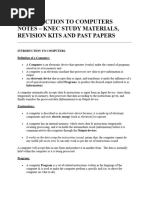0 ratings0% found this document useful (0 votes)
41 viewsComputer Programming I Blueprint
This document outlines the essential standards and course weight for a Computer Programming I course. It is divided into 3 units: Introduction to Computer Programming (20%), The Visual Studio Programming Environment (14%), and Computer Programming Elements (66%). The Introduction unit covers ethics, numbering systems, and the programming process. The Visual Studio unit applies procedures for constructing Windows forms and understanding variables. The Programming Elements unit applies programming logic, user input validation, advanced logic like arrays and methods, and procedures for graphics applications.
Uploaded by
Shahanaz Shafiullah KhanCopyright
© © All Rights Reserved
Available Formats
Download as DOCX, PDF, TXT or read online on Scribd
0 ratings0% found this document useful (0 votes)
41 viewsComputer Programming I Blueprint
This document outlines the essential standards and course weight for a Computer Programming I course. It is divided into 3 units: Introduction to Computer Programming (20%), The Visual Studio Programming Environment (14%), and Computer Programming Elements (66%). The Introduction unit covers ethics, numbering systems, and the programming process. The Visual Studio unit applies procedures for constructing Windows forms and understanding variables. The Programming Elements unit applies programming logic, user input validation, advanced logic like arrays and methods, and procedures for graphics applications.
Uploaded by
Shahanaz Shafiullah KhanCopyright
© © All Rights Reserved
Available Formats
Download as DOCX, PDF, TXT or read online on Scribd
You are on page 1/ 1
Adapted CTE Course Blueprint of Essential Standards for
COMPUTER PROGRAMMING I
Essential Units, Essential Standards, and Indicators Course RBT
Std # (The Learner will be able to:) Weight Designation
1 2 3 4
Total Course Weight 100%
A INTRODUCTION TO COMPUTER PROGRAMMING 20%
1.00 Understand ethics, security, and the history of computer programming. 9% B2
1.01 Understand the evolution of computers and computer programming
languages. (3%)
1.02 Understand numbering systems. (3%)
1.03 Understand ethics and security in the programming process. (3%)
2.00 Understand the solution development process. 11% B2
2.01 Understand the programming process. (3%)
2.02 Understand problem solving tools to design programming solutions. (5%)
2.03 Understand proper program documentation, code comments, Use Cases,
and Requirements Definition. (3%)
B THE VISUAL STUDIO PROGRAMMING ENVIRONMENT 14%
3.00 Apply procedures to construct Windows forms. 6% C3
3.01 Apply controls associated with the Windows form. (3%)
3.02 Apply the properties associated with controls. (3%)
4.00 Understand variables and naming conventions. 8% C3
4.01 Understand variables and data types. (5%)
4.02 Understand object naming and naming conventions and standards. (3%)
C COMPUTER PROGRAMMING ELEMENTS 66%
5.00 Apply programming and conditional logic. 23% C3
5.01 Understand different types of programming errors. (3%)
5.02 Understand breakpoint, watch window, and try and catch to find errors. (3%)
5.03 Apply operators and Boolean expressions. (3%)
5.04 Apply decision-making structures. (6%)
5.05 Apply looping statements. (8%)
6.00 Apply tools and procedures to obtain and validate user input. 9% C3
6.01 Apply tools to develop menus, List Box and Combo Box objects. (3%)
6.02 Apply tools to develop message, input, and dialog boxes. (3 %)
6.03 Apply procedures for validation of user input. (3%)
7.00 Apply advanced logic 22% C3
7.01 Apply sub procedures/methods and user defined functions. (9 %)
7.02 Apply one-dimensional arrays. (7%)
7.03 Apply built-in Math functions. (3%)
7.04 Apply built-in String Methods. (3%)
8.00 Apply procedures to develop graphics applications. 12% C3
8.01 Understand coordinate systems. (3%)
8.02 Apply procedures to create picture boxes using images. (4%)
8.03 Apply animation and graphic methods in a Windows form. (5%)
You might also like
- Strands and Standards: Computer Programming 1No ratings yetStrands and Standards: Computer Programming 18 pages
- Programming for Problem Solving Theory 2020-21No ratings yetProgramming for Problem Solving Theory 2020-21162 pages
- Semester Hours: Contact Hours: 3 Coordinator: Text: Author: YearNo ratings yetSemester Hours: Contact Hours: 3 Coordinator: Text: Author: Year4 pages
- Class: XI Subject: Computer Science Max Marks: 70No ratings yetClass: XI Subject: Computer Science Max Marks: 704 pages
- Andhra Pradesh State Council of Higher EducationNo ratings yetAndhra Pradesh State Council of Higher Education32 pages
- Cosc - 1436 - Fall 16 - Dalia - Gumeel-CNo ratings yetCosc - 1436 - Fall 16 - Dalia - Gumeel-C6 pages
- Code: CSC415 Course: Fundamentals of Computer Problem SolvingNo ratings yetCode: CSC415 Course: Fundamentals of Computer Problem Solving3 pages
- B.SC., Computer Science (Artificial Intelligence) - Sem-1No ratings yetB.SC., Computer Science (Artificial Intelligence) - Sem-19 pages
- References: Learn C++ Programming Language: Become A Complete C++ ProgrammerNo ratings yetReferences: Learn C++ Programming Language: Become A Complete C++ Programmer1 page
- Programming Methodology: Subject Title: Subject Code: Periods/Week: 3+2 Periods /semester: 90 Credits: 4No ratings yetProgramming Methodology: Subject Title: Subject Code: Periods/Week: 3+2 Periods /semester: 90 Credits: 47 pages
- Syllabus For Written Examination For PGT (Computer Science) : Operating SystemsNo ratings yetSyllabus For Written Examination For PGT (Computer Science) : Operating Systems8 pages
- Syllabus of Second Year B.E. Computer Engg.No ratings yetSyllabus of Second Year B.E. Computer Engg.35 pages
- CST - Draft Syllabus of 3rd Semester - 06122022No ratings yetCST - Draft Syllabus of 3rd Semester - 0612202222 pages
- Republic of The Philippines Gordon College College of Computer StudiesNo ratings yetRepublic of The Philippines Gordon College College of Computer Studies14 pages
- Programming in C (CSE18R153) : School of Computing Departement of Computer Science and EngineeringNo ratings yetProgramming in C (CSE18R153) : School of Computing Departement of Computer Science and Engineering14 pages
- BCA (GEN) - 1st - SEM - Syllabus 2024 - 27 BatchNo ratings yetBCA (GEN) - 1st - SEM - Syllabus 2024 - 27 Batch16 pages
- Computer Application and Programming III Sem Syllabus 01092021No ratings yetComputer Application and Programming III Sem Syllabus 010920214 pages
- 02C - CSC128 - COURSE INFORMATION - Student PDFNo ratings yet02C - CSC128 - COURSE INFORMATION - Student PDF3 pages
- CS F111 Computer Programming I Sem 2024-25 HONo ratings yetCS F111 Computer Programming I Sem 2024-25 HO5 pages
- Programming For Problem Solving - Syllabus - R22No ratings yetProgramming For Problem Solving - Syllabus - R222 pages
- CSEC IT Notes - Term 1 Week 9 - Problem Solving and Programming Lecture 2No ratings yetCSEC IT Notes - Term 1 Week 9 - Problem Solving and Programming Lecture 247 pages
- Programming in C (CSE18R153) : School of Computing Departement of Computer Science and EngineeringNo ratings yetProgramming in C (CSE18R153) : School of Computing Departement of Computer Science and Engineering14 pages
- M3-R4 Programming and Problem Solving Through C PDFNo ratings yetM3-R4 Programming and Problem Solving Through C PDF16 pages
- CSC 211 Data Structures: Dr. Iftikhar Azim NiazNo ratings yetCSC 211 Data Structures: Dr. Iftikhar Azim Niaz83 pages
- RBU First Semester Scheme and Syllabus for CSENo ratings yetRBU First Semester Scheme and Syllabus for CSE10 pages
- Syllabus:: Computer Programming and Data StructuresNo ratings yetSyllabus:: Computer Programming and Data Structures34 pages
- IBM Scheme of Study - Original From PESITNo ratings yetIBM Scheme of Study - Original From PESIT59 pages
- C++ Debugging from Scratch: A Practical Guide with ExamplesFrom EverandC++ Debugging from Scratch: A Practical Guide with ExamplesNo ratings yet
- Field of Study 2024 2025 Consortium General Academic OfferingsNo ratings yetField of Study 2024 2025 Consortium General Academic Offerings4 pages
- Google IT Support Professional Certificate - Technical Support Fundamentals - Week 1No ratings yetGoogle IT Support Professional Certificate - Technical Support Fundamentals - Week 116 pages
- District Assessment Test: LS6 - Digital Citizenship100% (2)District Assessment Test: LS6 - Digital Citizenship2 pages
- West Bengal Board English Sample Paper For Class 7No ratings yetWest Bengal Board English Sample Paper For Class 74 pages
- Computer - Introduction To Computer - English - 1599804024No ratings yetComputer - Introduction To Computer - English - 159980402418 pages
- Chapter 1 - Introduction (System Software Technology & Hardware Technology) 1. Computer System ComponentsNo ratings yetChapter 1 - Introduction (System Software Technology & Hardware Technology) 1. Computer System Components15 pages
- Programmable Logic Controllers: Basic Ladder Logic ProgrammingNo ratings yetProgrammable Logic Controllers: Basic Ladder Logic Programming9 pages
- NC1600 - Introduction To Systems Development L2 P2 QP Supp 2019No ratings yetNC1600 - Introduction To Systems Development L2 P2 QP Supp 201917 pages
- Chapter 1 - Fundamentals of Computer - Notes PDF100% (3)Chapter 1 - Fundamentals of Computer - Notes PDF37 pages