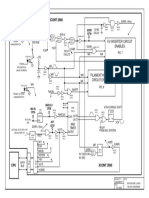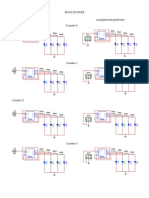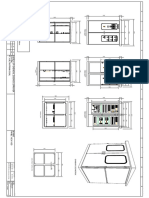0 ratings0% found this document useful (0 votes)
37 viewsGuia Monitor BLT
Guia Monitor BLT
Uploaded by
IBL INGENIERIA SASThis quick guide provides instructions for the BLT M69 monitor. The monitor has various connection ports on the back including HDMI, VGA, audio out, and USB. Users can power on the monitor and select their input source using the buttons located on the bottom bezel of the display. The OSD menu can be accessed by pressing the menu button to adjust settings like brightness, contrast and more.
Copyright:
© All Rights Reserved
Available Formats
Download as PDF, TXT or read online from Scribd
Guia Monitor BLT
Guia Monitor BLT
Uploaded by
IBL INGENIERIA SAS0 ratings0% found this document useful (0 votes)
37 views1 pageThis quick guide provides instructions for the BLT M69 monitor. The monitor has various connection ports on the back including HDMI, VGA, audio out, and USB. Users can power on the monitor and select their input source using the buttons located on the bottom bezel of the display. The OSD menu can be accessed by pressing the menu button to adjust settings like brightness, contrast and more.
Original Description:
blt
Original Title
Guia Monitor Blt
Copyright
© © All Rights Reserved
Available Formats
PDF, TXT or read online from Scribd
Share this document
Did you find this document useful?
Is this content inappropriate?
This quick guide provides instructions for the BLT M69 monitor. The monitor has various connection ports on the back including HDMI, VGA, audio out, and USB. Users can power on the monitor and select their input source using the buttons located on the bottom bezel of the display. The OSD menu can be accessed by pressing the menu button to adjust settings like brightness, contrast and more.
Copyright:
© All Rights Reserved
Available Formats
Download as PDF, TXT or read online from Scribd
Download as pdf or txt
0 ratings0% found this document useful (0 votes)
37 views1 pageGuia Monitor BLT
Guia Monitor BLT
Uploaded by
IBL INGENIERIA SASThis quick guide provides instructions for the BLT M69 monitor. The monitor has various connection ports on the back including HDMI, VGA, audio out, and USB. Users can power on the monitor and select their input source using the buttons located on the bottom bezel of the display. The OSD menu can be accessed by pressing the menu button to adjust settings like brightness, contrast and more.
Copyright:
© All Rights Reserved
Available Formats
Download as PDF, TXT or read online from Scribd
Download as pdf or txt
You are on page 1of 1
GUÍA RÁPIDA MONITOR BLT M69.
GUÍA RÁPIDA MONITOR BLT M69.
You might also like
- Magazine Fit ChartDocument4 pagesMagazine Fit Chartcloudman81No ratings yet
- SMD Marking CodeDocument6 pagesSMD Marking Codeyuhendar_133% (6)
- Sofrito Sensation: Remarkable ImmigrationDocument2 pagesSofrito Sensation: Remarkable ImmigrationJoaquin CamañoNo ratings yet
- Programming TT Series CNCDocument6 pagesProgramming TT Series CNCRevolusiSoekarnoNo ratings yet
- Serie RT Diagrama ElectricoDocument1 pageSerie RT Diagrama ElectricoThomas SatosquiNo ratings yet
- Chapter-1-Business-Profile Street FoodDocument9 pagesChapter-1-Business-Profile Street FoodyuanNo ratings yet
- Chapter 1 Introduction To Filipino and Regional CuisineDocument9 pagesChapter 1 Introduction To Filipino and Regional CuisineGraceCayabyabNiduaza100% (1)
- Template For Reading Screening (Linus)Document18 pagesTemplate For Reading Screening (Linus)sheqinleeNo ratings yet
- Mori Seiki ZLM Codes ListDocument3 pagesMori Seiki ZLM Codes ListDragosNo ratings yet
- Dispatched Bolt Nut DetailsDocument6 pagesDispatched Bolt Nut DetailsVarunn VelNo ratings yet
- Wiring Diagram: DC GeneratorDocument1 pageWiring Diagram: DC GeneratorAndi Ka100% (1)
- Ec-104 ADocument1 pageEc-104 Arafaelius.aryNo ratings yet
- MSA5T0726A161947 Horn System PDFDocument1 pageMSA5T0726A161947 Horn System PDFMishu MishuNo ratings yet
- Deactivated Pincodes ListDocument7 pagesDeactivated Pincodes ListRahul DubaiNo ratings yet
- Mux-100 DiagramsDocument1 pageMux-100 DiagramsLuis Fernando Garcia SNo ratings yet
- MIX3605Document8 pagesMIX3605Ismadi Pempem Penyejuk HatiNo ratings yet
- M&P 15 Patrol RiflesDocument12 pagesM&P 15 Patrol RiflesLowtech23No ratings yet
- Ec-104 CDocument1 pageEc-104 Crafaelius.aryNo ratings yet
- Spare Part StockDocument20 pagesSpare Part StockNORAINI BINTI NORDIN MoeNo ratings yet
- bsc25-n0363 Flyback - HR 80435Document3 pagesbsc25-n0363 Flyback - HR 80435Romell Estaba Salazar100% (3)
- BCD CounterDocument3 pagesBCD Counterklea tumulakNo ratings yet
- Doosan MX Series M-Codes - Doosan CNC Turning Center ProgrammingDocument9 pagesDoosan MX Series M-Codes - Doosan CNC Turning Center Programmingjonathan tbgNo ratings yet
- Doosan MX Series M-Code ListDocument8 pagesDoosan MX Series M-Code Listenamicul50No ratings yet
- Update Jarak Dan Tujuan TS September 2022 (NEW)Document5 pagesUpdate Jarak Dan Tujuan TS September 2022 (NEW)Amrina RosadaNo ratings yet
- PHQC 3036 - Pull Part Manual 2016 1010Document9 pagesPHQC 3036 - Pull Part Manual 2016 1010VladimirNo ratings yet
- StockslistnewDocument136 pagesStockslistnewTHAMSANQA SIBANDANo ratings yet
- Adobe Scan 06 Mar 2024Document1 pageAdobe Scan 06 Mar 2024Moh Mahrus ZuhdiNo ratings yet
- NQKFB ZRVPMRR DXF 5 Q FEq NQN 2250 RXJX 6 H Ua PXAv LDocument59 pagesNQKFB ZRVPMRR DXF 5 Q FEq NQN 2250 RXJX 6 H Ua PXAv LMuis TriantoNo ratings yet
- AIRCODocument3 pagesAIRCOabdalla4ever1989No ratings yet
- Project Date: Description Engineering Level: Test ReportDocument2 pagesProject Date: Description Engineering Level: Test ReportFrancisco CarreonNo ratings yet
- BBMAOmaAlly BASIC - MNHADocument71 pagesBBMAOmaAlly BASIC - MNHAAgus100% (5)
- Box PanelDocument1 pageBox PanelAli SurachmanNo ratings yet
- Sandwich Midwifery Level 200 Face To Face Time TableDocument2 pagesSandwich Midwifery Level 200 Face To Face Time Tablep7b4shd7y5No ratings yet
- RBC Heim InterchangeDocument6 pagesRBC Heim InterchangejaimeNo ratings yet
- Switch and SocketsDocument10 pagesSwitch and SocketsrajaNo ratings yet
- Start W 21 MMDocument2 pagesStart W 21 MMGHAZY TUBeNo ratings yet
- Brazo 709 Valve Section 2Document2 pagesBrazo 709 Valve Section 2Vicky CarreroNo ratings yet
- Jadual Radzlee 2018Document1 pageJadual Radzlee 2018Mohd RadzleeNo ratings yet
- SL-M780 SM-SL78-B: DEORE XT Rapidfire Plus LeverDocument1 pageSL-M780 SM-SL78-B: DEORE XT Rapidfire Plus Leverosmr PnNo ratings yet
- VFD Control & Power WiringDocument1 pageVFD Control & Power WiringNaveen PatelNo ratings yet
- MSA5T0726A161930 Power Seat System PDFDocument1 pageMSA5T0726A161930 Power Seat System PDFMishu MishuNo ratings yet
- Power Windows M2Document1 pagePower Windows M2luis eduardo corzo enriquezNo ratings yet
- MSA5T0726A161958 Sunroof Control Sys PDFDocument1 pageMSA5T0726A161958 Sunroof Control Sys PDFMishu MishuNo ratings yet
- Monitorar PLCDocument4 pagesMonitorar PLCHilton Flores ApolinárioNo ratings yet
- ZAXIS110/120/200/230/270/330 MONITOR HARNESS: Attach To Vol. No.: TT187E-01, TT178E-01, TT1HHE-00Document1 pageZAXIS110/120/200/230/270/330 MONITOR HARNESS: Attach To Vol. No.: TT187E-01, TT178E-01, TT1HHE-00YadiNo ratings yet
- Rearview Mirror SystemDocument1 pageRearview Mirror SystemTibor IspánNo ratings yet
- Sealey SA649 Vue EclateeDocument1 pageSealey SA649 Vue EclateeSEMONNo ratings yet
- Stock Ago Update Ulp SBGDocument6 pagesStock Ago Update Ulp SBGOti HernawatiNo ratings yet
- Achari Gosht Recipe: IngredientsDocument7 pagesAchari Gosht Recipe: Ingredientsusman24cNo ratings yet
- Slow Cooker Manual Russel HobbsDocument16 pagesSlow Cooker Manual Russel HobbsRadu PopaNo ratings yet
- Stargazy Yorkshire PuddingDocument4 pagesStargazy Yorkshire PuddingProsenjit76No ratings yet
- Origami BurgerDocument5 pagesOrigami Burgeract thinkNo ratings yet
- Product Guide MODEL 463234711: For Support and To Register Your Grill, Please Visit Us atDocument32 pagesProduct Guide MODEL 463234711: For Support and To Register Your Grill, Please Visit Us atZedNo ratings yet
- Candente Menu 09 2021v3Document5 pagesCandente Menu 09 2021v3roninkai76321No ratings yet
- Magazine Pork Recipes PDFDocument68 pagesMagazine Pork Recipes PDFGeorge Petrakos0% (1)
- Pre TestDocument4 pagesPre Testvanessa cabangNo ratings yet
- Siomai Sauce RecipwDocument1 pageSiomai Sauce RecipwCharlie UyNo ratings yet
- LIDL - Spring Magazine 2020Document15 pagesLIDL - Spring Magazine 2020DarkBlazeNo ratings yet
- Salt, Fat, Acid, Heat by Samin NosratDocument10 pagesSalt, Fat, Acid, Heat by Samin Nosratsimas0% (2)
- Soal Procedure TextDocument7 pagesSoal Procedure TextToto Herwianto0% (1)
- Secret Bay Zing Zing Menu 10-28-22 V3Document2 pagesSecret Bay Zing Zing Menu 10-28-22 V3rosenblumNo ratings yet
- Guvech Cook Book ENDocument64 pagesGuvech Cook Book ENCanan VanerNo ratings yet
- Crown Sydney Amare FDocument3 pagesCrown Sydney Amare Fhelen luoNo ratings yet
- French Fries: Jump To Navigation Jump To SearchDocument15 pagesFrench Fries: Jump To Navigation Jump To SearchKristin ManaigNo ratings yet
- Principles of Cooking: Theory and PracticalDocument6 pagesPrinciples of Cooking: Theory and PracticalgoverayisNo ratings yet
- LuLus MENU GS - NMB Front and BackDocument2 pagesLuLus MENU GS - NMB Front and Backrobinettemorgan34No ratings yet
- Harvard Elementary School Ted 6020Document2 pagesHarvard Elementary School Ted 6020api-240623245No ratings yet
- Toninos Dinner Menu Mar-24Document2 pagesToninos Dinner Menu Mar-24davidjudahNo ratings yet
- Chilli Chicken Recipe - How To Make Chilli ChickenDocument44 pagesChilli Chicken Recipe - How To Make Chilli ChickenJen GeeNo ratings yet
- Nutrition InfoDocument2 pagesNutrition Infomfavro19No ratings yet
- IO64 Fan - Forced Oven User Manual: Model Code/S Product DocumentDocument20 pagesIO64 Fan - Forced Oven User Manual: Model Code/S Product DocumentjeffNo ratings yet
- Toasted Garlic-Beef StockDocument6 pagesToasted Garlic-Beef StockMoonlight LotusNo ratings yet
- SN Canteen Menu ALCDocument2 pagesSN Canteen Menu ALCJohnny McLoughlinNo ratings yet
- Hawker Tingkat Aug 2022 Edited 1Document5 pagesHawker Tingkat Aug 2022 Edited 1Catering Tingkat SingaporeNo ratings yet
- EY201840 Easy Fry Online Recipe Book enDocument21 pagesEY201840 Easy Fry Online Recipe Book encfanafnNo ratings yet