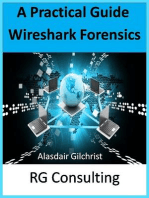Ip Phone Telephony System Manual
Uploaded by
Jayvee ColiaoIp Phone Telephony System Manual
Uploaded by
Jayvee ColiaoIP PHONE TELEPHONY SYSTEM
PROCEDURES:
1. Connect the LAN cable to the LAN of the
IP phone and the other end to the
switch.
2. Connect another LAN cable to the WAN
port of OM20 - 4FXO and other end to
the switch.
3. Connect the switch to the existing Internet
that you have, a router or a modem.
4. Power up the device.
(GrandstreamGPX2140, 1615, switch
and IP PBX OM20-4FXO ).
5. Wait for a few minutes.
6. To check if the IP phones are connected in
the network the registered account in
GrandstreamGPX2140 must indicate
color green (e.g 100 ).
7. In GrandstreamGPX1615 there must be a
small USB port look like this NOT this
NOTE: The IP address of GrandstreamGPX1615
(101) is
192. 168.0.161,
GrandstreamGPX1615 (102) is
192. 168.0.127,
GrandstreamGPX2140 is 192. 168.0.130,and
IP PBX OM20-4fxo is 192. 168.0.166
»» Double CHECK using the IPC Tester.
Prepared by: JAYVEE M. COLIAO
You might also like
- FOP ConfiguringaGrandstreamGXW 410XDevicetoactasanFXOGateway 170722 0237 30740No ratings yetFOP ConfiguringaGrandstreamGXW 410XDevicetoactasanFXOGateway 170722 0237 307405 pages
- CISCO PACKET TRACER LABS: Best practice of configuring or troubleshooting NetworkFrom EverandCISCO PACKET TRACER LABS: Best practice of configuring or troubleshooting NetworkNo ratings yet
- Scenario: Session Title: Exploring Packet Tracer v5.3 - IP Telephony & CMENo ratings yetScenario: Session Title: Exploring Packet Tracer v5.3 - IP Telephony & CME6 pages
- Advanced VoIP and IP Telephony: Telecom Titans: Building the Connected World, #4From EverandAdvanced VoIP and IP Telephony: Telecom Titans: Building the Connected World, #4No ratings yet
- Grandstream UCM - Alliance Phones Setup GuideNo ratings yetGrandstream UCM - Alliance Phones Setup Guide4 pages
- LAB 12 - Trunking Router to switch with voice vlan and data vlanNo ratings yetLAB 12 - Trunking Router to switch with voice vlan and data vlan12 pages
- Network with Practical Labs Configuration: Step by Step configuration of Router and Switch configurationFrom EverandNetwork with Practical Labs Configuration: Step by Step configuration of Router and Switch configurationNo ratings yet
- Ccna Voip Case Study - Cme To 3cx - SMC TeamNo ratings yetCcna Voip Case Study - Cme To 3cx - SMC Team64 pages
- Freeswitch R14: SIP Trunk Provisioning GuideNo ratings yetFreeswitch R14: SIP Trunk Provisioning Guide20 pages
- A Simple Configuration For A Telephony Service On A SwitchNo ratings yetA Simple Configuration For A Telephony Service On A Switch9 pages
- Configuracion de Telefono Ip Packet Tracer 6No ratings yetConfiguracion de Telefono Ip Packet Tracer 64 pages
- Packet Tracer 6.0 - IP Telephony Basic Configuration: Tutorial DescriptionNo ratings yetPacket Tracer 6.0 - IP Telephony Basic Configuration: Tutorial Description4 pages
- Troubleshooting IP Phones 6-29-11 FINALNo ratings yetTroubleshooting IP Phones 6-29-11 FINAL20 pages
- How To Configure Circuit OpenScape Business Connector PDFNo ratings yetHow To Configure Circuit OpenScape Business Connector PDF32 pages
- File - 1579072852 - IPPBX800 (4+12) User ManualNo ratings yetFile - 1579072852 - IPPBX800 (4+12) User Manual2 pages
- Quadro16x: The IP PBX With 4 FXO Ports, 16 FXS Ports - Up To 50 SIP PhonesNo ratings yetQuadro16x: The IP PBX With 4 FXO Ports, 16 FXS Ports - Up To 50 SIP Phones2 pages
- LINKSYS E1200 Configuration Guide For MRG Ver - 1.0 - FinalNo ratings yetLINKSYS E1200 Configuration Guide For MRG Ver - 1.0 - Final30 pages
- Tc2015en-Ed01 Sip Trunk Solution G7eleven Ie Configuration Guideline r920No ratings yetTc2015en-Ed01 Sip Trunk Solution G7eleven Ie Configuration Guideline r92028 pages
- Computer Networking: An introductory guide for complete beginners: Computer Networking, #1From EverandComputer Networking: An introductory guide for complete beginners: Computer Networking, #14.5/5 (2)
- FCP - FortiGate 7.4 Admin: 499 Practice Questions to Pass the Certification ExamFrom EverandFCP - FortiGate 7.4 Admin: 499 Practice Questions to Pass the Certification ExamNo ratings yet
- Jayvee Mandal Coliao: Electrical and Junior PLC Programmer InternNo ratings yetJayvee Mandal Coliao: Electrical and Junior PLC Programmer Intern2 pages
- ACTIVITY NO. / TITLE: Activity 1 - Engineering Ethics INSTRUCTION: Identify and Discuss of What Action Will You Do in Given Problems Listed100% (1)ACTIVITY NO. / TITLE: Activity 1 - Engineering Ethics INSTRUCTION: Identify and Discuss of What Action Will You Do in Given Problems Listed4 pages
- Real Mode Memory Addressing: Arceño, Reggie Chica, Samira Coliao, Jayvee Manlolo, Jenny Tolentino, AubreyNo ratings yetReal Mode Memory Addressing: Arceño, Reggie Chica, Samira Coliao, Jayvee Manlolo, Jenny Tolentino, Aubrey10 pages
- Cpen 100 - Computer Networks Bachelor of Science in Computer EngineeringNo ratings yetCpen 100 - Computer Networks Bachelor of Science in Computer Engineering4 pages
- Jayvee M. Coliao February 06, 2019 Bscpe-4 1501-00126 Cpen 80No ratings yetJayvee M. Coliao February 06, 2019 Bscpe-4 1501-00126 Cpen 803 pages
- Jayvee M.Coliao February 10,2019 Bscpe-4 Cpen 85 1501-00126: Program ExecutionNo ratings yetJayvee M.Coliao February 10,2019 Bscpe-4 Cpen 85 1501-00126: Program Execution2 pages