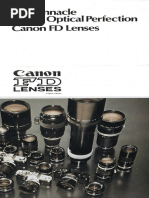Screw Mount Leicas PDF
Screw Mount Leicas PDF
Uploaded by
Андрей КоноваловCopyright:
Available Formats
Screw Mount Leicas PDF
Screw Mount Leicas PDF
Uploaded by
Андрей КоноваловOriginal Title
Copyright
Available Formats
Share this document
Did you find this document useful?
Is this content inappropriate?
Copyright:
Available Formats
Screw Mount Leicas PDF
Screw Mount Leicas PDF
Uploaded by
Андрей КоноваловCopyright:
Available Formats
Section 12—The Screw-Mount Leica
L eica cameras are favorites of collectors. The name
"Leica" came by joining the factory name (Leitz) with
"camera." Some Leica models are very valuable. But just
There's also an army version of the IIIf that is all black. But
it's unlikely you'll see one. If you do come across a black
IIIf, handle it gently—it's worth several times as much as
about all models bring a good price when they are in oper- the other versions.
ating condition.
The If and IIf, simplified versions of the III, came a little
The first production Leica appeared in 1925 and was sup- later. The last of the screw-mount Leicas, the Ill, is very
plied in two models—one with a focal-plane shutter and similar to the IIIf, The IIIg has a more sophisticated
one with a Compur shutter. After that, the drum-type focal- viewfinder that shows automatic frame lines for 50mm and
plane shutter became a Leica standard. Very few collectors 90mm lenses. Also, the IIIg has a simplified flash-sync sys-
can boast about having an original production model. tem. There's also a Ig, but this limited-production camera
is very rare—and very valuable.
Leica a and b models are also rare—and highly valued. It's
unlikely you'll see one for repair. But many collectors do For illustration purposes, we'll use the Leica IIIf. Many of
have one or more of the screw-mount Leicas dating from the Leica IIIf features serve to illustrate the fundamentals
the 1940's—"screw-mount" means the camera has a screw- of 35mm cameras. So, as we go through the Leica IIIf, we'll
mount lens rather than the bayonet-mount lens introduced point out the features that are typical of 35mm design. If
in the M-series Leicas. you want to learn more about 35mm design features, such
as film transport systems, please refer to the Alii compan-
The IIIc was introduced in 1940. If you find one of the ion publication, Camera Technician's Guide.
original IIIc models, it's even more valuable—the original
IIIc has a red curtain. The Ic and IIc came slightly later. FEATURES OF THE LEICA Illf
But the Leica IIIf may be the screw-mount Leica you see The shutter in the Leica IIIf is similar to the drum-type
most frequently. Introduced in 1950, the Ill has two varia- design discussed earlier. The wind knob at the top of the
tions—the red-dial Leica and the black-dial Leica. The camera both cocks the shutter and advances the film—just
names come from the color of the calibrations on the flash- turn the wind knob in its arrowmarked direction. Notice
sync dial under the speed knob. that the speed knob rotates at the same time. The speed
knob rotates with the curtain drum.
Moving the flash-sync dial changes the length of the sync
delay. In the days of flashbulbs, the Leica photographer After cocking the shutter, lift and turn the speed knob to set
could set the sync delay according to the shutter speed and the shutter speed. The slowest slit-width shutter speed in
to the type of flashbulb. But these days, you only need the the black-dial Leica is 1/30 second. But the shutter-speed
electronic-flash settings. These are: calibration at. 1/30 second is 30-1. The calibration means
that you also leave the speed knob at 30-1 for shutter speeds
black-dial Leica—1/30 second, flash-sync setting 2. slower than 1/30 second.
red-dial Leica—1/25 second at the flash-sync setting of 0
or 1/50 second at the flash-sync setting of 20. Set the slower shutter speeds with the slow-speed knob at
When you're checking the flash sync with a Leica Ill, set
the combination of settings indicated above. You should
then get a full aperture with electronic flash.
There's also a difference in the shutter-speed range between
the red-dial and black-dial models. With the red-dial Leica,
the three slowest slit-width shutter speeds are 1/25 second,
1/50 second, and 1/75 second. The black-dial Leica has
more conventional shutter speeds—1/30 second, 1/40 sec-
ond, and 1/60 second.
Either model may or may not have a built-in self-timer.
Models with the self-timer are slightly more valuable to
collectors. And, depending on the condition, the red-dial
IIIf is slightly more valuable than the black-dial IIIf. FIG. L1 Removing the body shell.
THE SCREW-MOUNT LEICA/125
the front of the camera. The setting on the slow-speed knob
determines the amount of retard engagement. The slow- 3 4
speed knob also controls the pallet in the slow-speed gov-
ernor.
Check the operation at the slowest shutter speed—1 sec-
ond. The 2nd curtain should move smoothly through the
retard. The operation at 1 second will give you an idea as to
the camera's condition. If the shutter hangs open at the 1-
1
second setting—or if the 2nd curtain struggles to get through
the retard—the slow-speed governor needs cleaning and
lubrication.
2
Unlike the later Leica M3 described earlier, the IIIf has
separate viewing systems for the viewfinder and rangefinder
images. There are two eyelenses at the back of the camera.
Use the eyelens to the left to focus the lens—turn the focus
ring until the rangefinder images superimpose. Use the eye- 5
lens to the right to view and compose the picture.
Load film in the camera by first removing the base plate
(the plate at the bottom of the camera). Turn the lock lever
at the bottom of the camera to the open position. Then lift
the lock-lever end of the base plate from the camera body.
Next pull out the take-up spool—the take-up spool has a
friction fit over the take-up sleeve. You can now engage
the film leader with the take-up spool. Insert the film car-
tridge and take-up spool into the bottom of the camera.
The "bottom-loading" design makes it difficult to check
the shutter operation with the camera assembled. You must 7
first remove the body shell, the black shell that has the
leather covering.
REMOVING THE BODY SHELL IN THE Illf
Notice that the lens-mounting ring has a locating mark at a
9 o'clock position (directly to your left as you're looking at
the front of the camera). Remember the position of the lo-
cating mark for reassembly reference. 6
Then remove the four screws that hold the lens-mounting
ring. Lift off the lens-mounting ring—but watch for loose
shims that may be used for adjustment purposes between
the lens-mounting ring and the camera body. FIG. L2 SEQUENCE TO REMOVE SELF-
TIMER PARTS ON BODY SHELL
If the camera has a self-timer, remove the self-timer cock-
ing lever and the parts underneath. Fig. L2 shows the se- shell, Fig. L1. The pressure plate and the pressure-plate
quence. springs are now loose. Notice that the pressure plate has a
beveled edge—since the beveled edge facilitates film load-
Now remove the six screws holding the body shell. Four of ing, it goes toward the bottom of the camera. Lift out the
the screws are at the front of the camera—two on the front pressure plate and the two flat springs that sit in body-shell
of the top cover and two at the front of the body shell. The recesses. The flat springs provide the tension that pushes
other two screws are at the back of the top cover. the pressure plate toward the film.
With the six screws removed, you can slide down the body You can still cock and release the shutter. Notice the pawl
126/THE SCREW-MOUNT LEICA
1st-CURTAIN CAM 2nd-CURTAIN TENSION ADJUSTMENT
1st-CURTAIN LATCH 1st-CURTAIN TENSION ADJUSTMENT
FLAT RELEASE SPRING
FIG. L3 BOTTOM OF CAMERA, SHUTTER RELEASED
at the top of the take-up sleeve (the shaft from which you
WIND KNOB
removed the take-up spool). The pawl provides the one- RELEASE BUTTON
way clutch for the cocking action. When you turn the wind
knob to cock the shutter, the pawl disengages. Now the gears
can turn freely. But when you release the wind knob, the
pawl moves into engagement with the gear teeth. So, if you
stop turning the wind knob before the shutter is fully cocked,
the pawl prevents the curtains from returning to the released
position. SPROCKET
From the back of the film aperture, you can now check the
shutter curtains. Note the condition of the curtains as you
cock and release the shutter. Also check the shutter speeds
to see if you're getting a slit all the way across the aperture CURTAIN-WIND
at 1/1000 second. GEAR TAKE-UP
SLEEVE
The operation at 1/1000 second is your best guide as to the
FIG. L4 BACK OF CAMERA,
camera's condition. You may find that you get no light at
all through the film aperture. Or you may get light at the BODY SHELL REMOVED
opening side of the aperture but not at the closing side. In
either case, the camera needs cleaning and lubrication—
and probably curtain-tension adjustments.
DESIGN AT THE BOTTOM OF THE Illf GEAR AT TOP
OF TAKE-UP
Remove the bottom cover (the plate that shows you how to SLEEVE
load the film) by taking out the three screws,—two small
PAWL
screws at the wind-knob end and a larger screw near the
center of the camera.
FIG. L5 ONE-WAY CLUTCH AT TOP OF TAKE-
You can now reach the tension-roller adjustments, Fig. L3— UP SLEEVE
the worm-gear design we discussed earlier. Adjust the
curtain tensions by turning the screwdriver-slotted ends of
the worms—clockwise to increase tension, counterclock- You can also observe much of the cocking and releasing
wise to decrease tension. operation from the bottom of the camera. As you turn the
wind knob, the gears turn the sprocket. A downward-pro-
If you find that the slit closes as the curtains cross the aper- jecting stud at the bottom of the sprocket engages an up-
ture, you may only have to add tension to the 1st curtain. ward-projecting stud on the curtain-wind gear. Turning the
Gradually increase the tension until you get light all the sprocket in the film-advance direction then turns the cur-
way across the film aperture. tain-wind gear in the same direction.
THE SCREW-MOUNT LEICA/127
The curtain-wind gear turns the drum, drawing the curtains
to the cocked position. As the drum turns, the lst-curtain 1st-CURTAIN LATCH
cam, Fig. , also turns—the lst-curtain cam turns with the 1st-CURTAIN CAM
lst-curtain (outer) drum. At the end of the cocking cycle,
the lst-curtain latch, Fig. L3, engages a notch in the lst-
curtain cam.
Now the curtains can't move in the release direction. The
lst-curtain latch engages the lst-curtain drum, and the lst-
curtain drum holds the 2nd-curtain drum (the center sec-
tion of the drum). To release the curtains, two disengaging
actions are necessary:
1. the curtain drum must be disengaged from the film-
advance gears
A
2, the lst-curtain latch must be disengaged from the lst-
curtain cam.
Both actions take place as you push down the release but-
ton. As the release button moves down, the curtain-wind
gear also moves down. Remember, the curtain-wind gear is
under the sprocket—interlocking studs on the sprocket and
curtain-wind gear engage the film-advance gears to the cur-
tain-wind mechanism.
The curtain-wind gear moves down until the interlocking
studs disengage, Fig. L7. Now the curtain drum is disen-
B
gaged from the film-advance gears. But the curtains don't
as yet release—the lst-curtain latch still holds the 1 st-cur-
tain cam.
Notice that pushing down the release button also moves the
end of the flat release spring, Fig. L3, toward the bottom of
the camera. The flat release spring finally pushes the lst-
curtain latch out of engagement with the lst-curtain cam.
Now the 1st curtain crosses the film aperture.
The 2nd-curtain drum remains held by the 2nd-curtain latch
on top of the camera. We'll have to remove the top cover to
C
INTERLOCKING STUDS DISENGAGED FIG. L6 Sequence of the 1st-curtain release
action. In A, the shutter is in the released
position. As you cock the shutter, the 1st-
curtain cam turns clockwise; the 1st-curtain
latch then latches the 1st-curtain cam (B).
In C, the flat release spring has disengaged
the lst-curtain latch.The 1st-curtain now
rotates counterclockwise as the 1st curtain
crosses the film aperture.
observe the 2nd-curtain latch. But you've already seen the
basic design in your earlier study of focal-plane shutters.
There's one more operation you can see from the bottom of
FIG. L7 BACK OF CAMERA, RELEASE the camera—the curtain brake. The curtain brake goes into
BUTTON PUSHED DOWN action after the 1st curtain has crossed the film aperture.
128/THE SCREW-MOUNT LEICA
BRAKE
LEVER
FIG. L8 Bottom of camera, shutter released.
1st-CURTAIN CAM
You've seen that the spring-driven 1st curtain fires across BRAKE
the film aperture at a high rate of speed. If the 1st curtain LEVER
came to a solid stop, it would bounce—the 1 st curtain would
re-enter the film aperture. The curtain brake cushions the SHUTTER
1st curtain at the end of the travel. The 1st curtain then COCKED
comes to a gradual stop to prevent curtain bounce.
As the 1st curtain nears the end of its travel, the lst-curtain ECCENTRIC
cam strikes the brake lever, Fig. L8 and Fig. L9. The brake
lever now causes a brake shoe to engage the inside of the
brake drum.
SHUTTER
You can't as yet see the brake parts—they are on the other RELEASED
side of the bottom plate in Fig. L8. Fig. L10 shows the
brake shoe and drum that sit on the inside of the bottom
plate. A flatted end of the brake-lever shaft fits in the open
area of the brake shoe. When the lst-curtain cam drives the
brake lever as shown in Fig. L9, the brake-lever shaft spreads
the brake shoe. The brake shoe then comes against the in-
side of the brake drum. FIG. L9 During the release cycle, the 1st-
curtain cam drives the brake lever as shown
The brake drum rotates with the lst-curtain curtain drum. by the curved arrow.
So, as the brake shoe slows the rotation of the brake drum,
the brake drum slows the rotation of the lst-curtain drum.
The 1st curtain comes to a gradual—rather than an abrupt—
stop. BRAKE-LEVER SHAFT
FITS HERE
How about the 2nd curtain? Some focal-plane shutters also
provide a brake for the 2nd curtain. But many focal-plane
shutters, like the Leica IIIf, have only a lst-curtain brake. BRAKE
The lst-curtain brake also tends to brake the 2nd curtain. DRUM
After the 1st curtain has crossed the aperture, it doesn't move
all the way to its stop—the lst-curtain brake prevents the
1st curtain from moving to a solid stop. Now the 2nd cur- BRAKE SHOE
tain fires across the film aperture. As the 2nd-curtain drum
nears the released position, it comes against the lst-curtain
drum (you saw this operation in your study of drum-type FIG. L10 Brake shoe and brake drum.
focal-plane shutters). And the 2nd-curtain drum drives the
lst-curtain drum a little further in the release direction—
against the pressure of the brake. Now the brake cushions cam strikes—is an eccentric, Fig. . The eccentric provides
the 2nd curtain to prevent bounce. your adjustment for the brake. Later in this section, we'll
cover the brake adjustment. The procedure for adjusting
The end of the brake lever—the end that the lst-curtain curtain brakes applies to all focal-plane shutters.
THE SCREW-MOUNT LEICA/129
REMOVING THE TOP COVER CUTOUT
The speed knob is held to the 2nd-curtain release lever by SIDE
BOTTOM
three setscrews. You can reach the setscrews through clear-
ance holes at the outer circumference of the speed knob.
Lift the speed knob against its spring tension. Then, work-
ing through the clearance holes, loosen each of the three FIG. L11 Speed knob.
setscrews. Finally, lift the speed knob straight up and off
the shaft of the 2nd-curtain release lever.
On the bottom of the speed knob, you can see the half- SAFETY SWITCH
moon cutout that operates the sync contacts. The sync con-
tacts, Fig. L14, remain in the center of the sync dial. As the
speed knob rotates with the lst-curtain drum, its cutout
determines when the sync contacts close. SYNC CONTACTS
The movable sync contact is spring loaded—the spring
moves the movable sync contact against the fixed sync con-
tact. A solid portion of the cam under the speed knob holds
the sync contacts open—the movable sync contact can't FIG. L12 During cocking cycle.
move against the fixed sync contact.
As the speed knob rotates during the exposure cycle, the
half-moon cutout reaches the movable sync contact, Fig. SAFETY SWITCH
L15. Now the movable sync contact moves against the fixed
sync contact to fire the flash. As you turn the sync dial, SYNC CONTACTS
you're just setting the starting position of the movable sync
contact—the point during the movement of the 1st curtain
that the sync contacts close.
It may seem that the sync contacts would also close during
the cocking cycle. They do. But, thanks to a safety switch,
Fig. L12, the flash doesn't fire. FIG. L13 During release cycle.
The use of a safety switch is common in focal-plane shut- MOVABLE SYNC CONTACT
ters. As you cock the shutter, the contacts that fire the flash
FIXED
close. But the safety switch is open, Fig. L12. The open
SYNC
safety switch disconnects the sync contacts from the CONTACT
flashcord terminal. BOTTOM
OF
The safety switch closes during the release cycle. Now the SPEED
closed safety switch connects the sync contacts to the KNOB
flashcord terminal. When the sync contacts close, Fig. L13,
the flash fires. FIG. L14 Shutter cocked.
In the Leica IIIf, the safety switch is under the 2nd-curtain
latch—you'll be able to see the safety switch with the top
cover removed. SYNC
CONTACTS
CLOSED
Set the rewind lever (the lever just in front of the release
button) to the advance position. Then remove the screw hold
ing the rewind lever. Lift off the rewind lever and the bush-
ing that fits over the rewind shaft (the shaft from which you
removed the rewind lever). Moving the rewind lever to the
rewind position disengages the sprocket. The sprocket can
then turn in the reverse direction as you rewind the film.
FIG. L15 During release cycle.
130/THE SCREW-MOUNT LEICA
Unscrew the knurled shield that fits around the release but-
KNURLED SHIELD
ton, Fig. L16. WIND KNOB
The wind knob screws onto the top of the take-up sleeve,
Fig. L16. A setscrew locks the wind knob in place. You can
reach the setscrew through the hole in the outer circumfer-
ence of the wind knob, Fig. L17 (you may have to lift and
rotate the film-reminder dial to locate the setscrew). Loosen
the setscrew around two turns. Then unscrew the wind knob
from the take-up sleeve.
SPROCKET
WIND-KNOB TAKE-UP SLEEVE
SETSCREW
FIG. L1 6 Back of camera.
COUNTER DIAL TOP OF TAKE-UP
SLEEVE
FIG. L17 Side of wind knob.
REWIND SHAFT
SCREWS COUNTER GEAR
COUNTER GEAR
FIG. L18 Top, wind knob removed.
The take-up sleeve and the counter dial arc now loose. But
you can hold the take-up sleeve in place to see how the
counter dial operates. The top portion of the take-up sleeve
is an eccentric that fits in the center of the counter gear,
Fig. L18. A slot in the counter gear fits over a pin, Fig. L19.
The pin allows the counter gear to slide back and forth. But
the pin only allows the counter gear to rotate slightly.
As the take-up sleeve rotates, its eccentric causes the counter
gear to slide back and forth—there's enough clearance be-
tween the teeth on the counter dial and the teeth on the
counter gear to allow the back-and-forth movement. The
counter-gear teeth then disengage on one side as the counter
FIG. L19 Top, counter dial removed. gear moves back. Then, as the eccentric shifts the counter
THE SCREW-MOUNT LEICA/131
gear, the counter-gear teeth pick up the next tooth on the
counter dial. The counter dial advances one frame calibra-
tion.
TAKE-UP-SLEEVE
GEAR
You can now lift out the counter dial, Fig. L18, the counter
gear, Fig. L19, and the take-up sleeve. Earlier we described
how the gear at the top of the take-up sleeve provides the
one-way clutch for the film advance. With the take-up sleeve
removed, you can see the pawl spring at its top end, Fig. PAWL SPRING
L21. The end of the pawl spring fits into the notch in the
one-way pawl, Fig. L20.
ONE-WAY PAWL
When you turn the wind knob in the advance direction, the
pawl spring holds the pawl disengaged as shown in Fig. 20.
But when the curtains pull the take-up sleeve in the reverse FIG. L20 Take-up sleeve gear as viewed
direction, the pawl spring pulls the pawl into engagement from bottom of take-up sleeve.
with the take-up-sleeve gear, Fig. L5. The pawl then per-
mits the take-up sleeve to turn in only one direction—the ECCENTRIC FOR
film-advance direction. When you replace the take-up COUNTER DIAL
sleeve, fit the end of the pawl spring, Fig. L21, into the PAWL SPRING
pawl notch, Fig. L20. FOR ONE-WAY TAKE-UP-
CLUTCH SLEEVE GEAR
The large compression spring at the bottom of the take-up
sleeve is the slip spring for the film take up. Earlier you
removed the take-up spool; the take-up spool fits over the
center cylinder of the take-up sleeve, held by the three spring SPRING TABS
tabs, Fig. L21. The center cylinder of the take-up sleeve is
CENTER
a separate piece. CYLINDER
As the take-up sleeve turns, the compression spring carries
the center cylinder. But you can hold the center cylinder
and still turn the take-up sleeve—the compression spring
now "slips" as the take-up sleeve turns. SLIP SPRING
FOR FILM-
Practically all 35mm cameras have such a slipping clutch ADVANCE
on the take-up spool or take-up sleeve. As the film wraps CLUTCH
around the take-up spool, the diameter of the take-up spool
increases. And the larger the diameter, the less the take-up
spool must turn to wrap on the same amount of film.
But the wind knob always turns the same amount. The slip-
FIG. L21 Take-up sleeve removed from
ping clutch then allows the take-up spool to stop after the
correct amount of film has been advanced—yet you can camera.
continue turning the wind knob to complete the shutter-
cocking cycle. A clutch that slips too freely causes another problem. The
film then isn't wound tightly enough around the take-up
You can often trace film-advance problems to the slipping spool. The loose film may cause a bind in the film trans-
clutch on the take-up spool. For example, suspect the slip- port.
ping clutch if the camera tears the perforation holes in the
film. Torn perforation holes indicate that the clutch isn't The slip spring in the film-advance clutch should be clean
slipping freely enough. and normally dry (no lubrication). Lubrication may cause
the clutch to slip too freely—dirt may cause the clutch to
After the film has advanced the proper amount, the sprocket be too tight. At times it may be necessary to increase the
stops. But the take-up spool keeps turning as you advance spring tension on the slip spring.
the wind knob. If the clutch doesn't slip freely enough, the
film will be pulled past the locked sprocket—and perfora- Continuing with the disassembly, you'll see other features
tion holes will tear. that are fairly standard in 35mm cameras. To remove the
132/THE SCREW-MOUNT LEICA
IIIf rewind knob, first lift up the rewind knob as shown in
Fig. L22. You can now see a collar that's locked by a set- REWIND KNOB
screw, Fig. L22, The setscrew keys to the slot in the rewind
shaft.
REWIND SHAFT
Remove the setscrew, Fig. L22. You can now lift out the COLLAR
rewind knob and rewind shaft toward the top of the camera.
Then push out the rewind fork toward the bottom of the
SETSCREW
camera. But watch for the compression spring and washer
on the shaft of the rewind fork.
You can now reach the rangefinder-focus lever that sits un-
der the rewind knob. The rangefinder-focus lever moves a
lens within the rangefinder; use the control to adjust the
focus of the rangefinder image.
EYELENS FRAME
A notched retaining ring holds the rangefinder-focus lever. REWIND FORK
Use a spanner wrench with flat tips to unscrew the retain-
ing ring. Then lift out the rangefinder-focus lever. For reas- FIG. L22 Back of camera, rewind-knob end.
sembly reference, note the brass rangefinder-focusing disc
under the top cover at the position of the rangefinder-focus
lever. The pin on the underside of the rangefinder-focus Some versions have two top-cover screws located under the
lever fits into the hole in the rangefinder-focusing disc. counter dial, Fig. L19. Remove the two screws if present.The
top cover is now free—only the sync wire still attaches the
The procedure for removing the rewind knob is a little flashcord terminal to the camera. Lift the top cover straight
different in the Leica IIIf than in most 35mm cameras. up and off the camera body, Fig. L24—you'll probably have
With most. 35mm cameras, the rewind knob screws onto to slightly spring out the front of the top cover to clear the
the rewind shaft. Normally you just hold the rewind fork rangefinder assembly. Then unsolder the sync wire from
to prevent it from turning—and you then unscrew the the contact plate, Fig. L24.
rewind knob. But also check for a screw at the top of the
rewind knob. If so, the screw may be holding the rewind Lift out the loose spacer washer that sits on top of the
knob to the rewind shaft. Remove the screw rather than rangefinder-focusing disc at the rewind end of the camera.
unscrewing the rewind knob. You might also temporarily replace the eyelens frame, Fig.
L22, with its two screws. The eyelens frame then holds the
Remove the eyelens frame, Fig. L22, by taking out its two rangefinder eyelenses in place.
screws. Also remove the accessory shoe at the top of the
top cover—it's held by four screws.
From the front of the camera, note the screw next to the ACCESS HOLE FOR RANGEFINDER ACCURACY
ADJUSTMENT.
viewfinder—the screw covers a rangefinder adjustment, LENS FOR FIXED IMAGE
Fig. L23. Remove the screw. You can then see the accuracy
adjustment—a screw accessible through the top-cover open-
ing, Fig. L23. If the only problem is that the rangefinder
images don't superimpose at infinity, you need only remove
the screw to reach the adjustment.
Now unscrew the bezels around the front rangefinder lenses,
Fig. L23. The bezels are thin, metal rings that thread into
the rangefinder—Fig. L23 shows the bezels removed. To
avoid marring the bezels and the top cover, use a rubber
stopper to unscrew the bezels.
The lens for the fixed image, Fig. L23, screws into the
rangefinder. But the wedge for the movable image has a WEDGE FOR MOVABLE IMAGE BEZEL
friction fit. The movable-image wedge prism provides your
alignment rangefinder adjustment. By rotating the wedge,
you can align the images vertically. FIG. L23 Front of top cover.
THE SCREW-MOUNT LEICA/133
RETARD-LEVER SPRING
2nd-CURTAIN RELEASE LEVER
RETARD LEVER
CONTACT
PLATE
2nd-CURTAIN
SAFETY LATCH
SWITCH
FIG. L24 Top cover removed.
2nd-CURTAIN SPEED-
RELEASE LEVER CONTROL
DESIGN AT THE TOP OF THE LEICA IIIf DISC
You should already feel somewhat familiar with the mecha-
nism at the top of the camera. Fig. L24—it's very similar to 2nd-
the drum-type design covered in Section 11. 2nd-CURTAIN CURTAIN
LATCH CAM
In Fig. L25, the 2nd-curtain release lever is set to 1/30 sec-
ond with the shutter cocked. You've seen that the speed-
control disc rotates with the lst-curtain drum; the 2nd-cur-
tain cam, Fig. L25, rotates with the 2nd-curtain drum. When
you lift the speed knob to set the shutter speed, the speed
knob lifts the 2nd-curtain release lever. The shutter-speed
SPRING
setting just determines which speed-control-disc hole is
engaged by the pin on the 2nd-curtain release lever. FIG. L25 Shutter cocked, 1/30-second
setting.
Right now the 2nd-curtain latch sits slightly above the 2nd-
curtain cam. But when you push down the release button,
the 2nd-curtain latch moves down—the spring on the 2nd-
curtain latch pushes the 2nd-curtain latch both down and
toward the 2nd-curtain cam, Fig. L25 . The 2nd-curtain latch
attaches to a long rod that runs to the bottom of the camera;
the lower end of the rod rests against the flat release spring,
Fig. L31. You've already seen how the flat release spring
moves down when you push the release button.
You've also seen how the 1st curtain releases. The speed-
control disc rotates clockwise, carrying the 2nd-curtain re-
lease lever, as (the 1st curtain crosses the aperture. But the
2nd curtain remains held—the 2nd-curtain latch engages
the 2nd-curtain cam, Fig. L26.
FIG. L26 2nd-curtain release lever striking
At 1/30 second, the 1st curtain completely crosses the fo- 2nd-curtain latch.
134/THE SCREW-MOUNT LEICA
cal-plane aperture before disengaging the 2nd-curtain latch.
The end of the 2nd-curtain release lever then strikes a post
RETARD LEVER
on the 2nd-curtain latch. Now the 2nd-curtain release lever
drives the 2nd-curtain latch out of engagement with the 2nd-
curtain cam. Disengaging the 2nd-curtain latch frees the
2nd curtain.
1/1000-SECOND HOLE
To observe the operation, cock the shutter by rotating the
sprocket, Fig. L16, in the film-advance direction. Lift and BULB HOLE
turn the 2nd-curtain release lever until it's in the 1/30-sec-
ond position, Fig. L25. Now push the release button to re- HIGH POST
lease the shutter. (1/1000 SECOND)
Also note the operation when the 2nd-curtain release lever
is in the bulb hole, Fig. L27. Here, the 2nd-curtain release
lever can't rotate far enough to release the 2nd curtain. The
2nd curtain remains latched until you let up the release but- LOW POST
ton. The flat release spring then pushes up the 2nd-curtain (1/30 SECOND THROUGH 1/500 SECOND)
latch to free the 2nd curtain.
FIG. L27
Notice that the 2nd-curtain latch in the Leica IIIf actually
has two posts. The higher post is only used at 1/1000 sec-
ond. At 1/1000 second, the 2nd-curtain release lever sits in RETARD LEVER
the small hole of the speed-control disc. The small hole
raises the 2nd-curtain release lever.
2nd-CURTAIN CAM
When you now release the shutter, the 2nd-curtain release
lever passes over the top of the lower post, Fig. L27. The
2nd-curtain release lever then strikes the higher post to re- 2nd-CURTAIN
lease the 2nd curtain. LATCH
Both of the posts on the 2nd-curtain latch are eccentrics—
you can turn the eccentric posts to adjust the shutter speeds.
Since the higher post is only used at 1/1000 second, it pro-
vides your 1/1000-second adjustment. The lower post pro-
vides your adjustment for the shutter speeds of 1/30 second
through 1/500 second. FIG. L28 2nd-curtain cam with 2nd-curtain
release lever and speed-control disc
You've seen that the slow-speed governor comes into play removed.
at shutter speeds slower than 1/30 second. Leave the 2nd-
curtain release lever at the 1/30-second setting. Then set
the slow-speed knob at the front of the camera to a slow
speed. Notice that setting a slow speed moves the retard
lever, Fig. L24 and Fig. L27, toward the center of the cam-
era.
Fig. L28 and Fig. L29 show the 2nd-curtain cam as if you
could see through the 2nd-curtain release lever and the
speed-control disc. The retard lever moves into the path of
the 2nd-curtain cam. After the 2nd-curtain release lever dis-
engages the 2nd-curtain latch, the 2nd-curtain cam can only
move a slight distance before it strikes the retard lever, Fig.
L29. The 2nd curtain moves slightly in the release direc- FIG. L29 On slow speeds, the 2nd-curtain
tion—but not far enough to enter the film aperture. cam must push aside the retard lever.
Now the 2nd-curtain cam must push aside the retard le-
ver—against the opposition of the slow-speed governor. The
THE SCREW-MOUNT LEICA/135
deeper the engagement between the retard lever and the
2nd-curtain cam, the longer it takes for the 2nd-curtain cam RETARD
to push aside the retard lever. LEVER
As the 2nd-curtain cam is pushing aside the retard lever,
the 2nd curtain is creeping toward the film aperture. Fi-
nally the 2nd-curtain cam gets past the retard lever. And TIME
the 2nd curtain fires across the film aperture to end the ex- PLATE
posure.
As you cock the shutter for the next exposure, the 2nd-
curtain cam rotates counterclockwise. Now it appears that
the retard lever is in the way of the 2nd-curtain cam.
But,until you release the shutter, the retard lever sits below FIG. L30 Time action.
the plane of the 2nd-curtain cam. The 2nd-curtain cam then
passes above the retard lever. Then, when the 1st curtain you can slide the time plate closer to or further from the
crosses the film aperture, the retard lever moves up—into retard lever. Adjust the position of the time plate for proper
position to catch the 2nd-curtain cam. time operation. If the time plate doesn't catch the retard
lever at the time setting, slide the time plate closer to the
The part that moves up the retard lever is the retard-rod retard lever. If the time plate catches the retard lever at the
spring at the bottom of the camera, Fig. L31. The lower 1-second setting, slide the time plate away from the retard
end of the retard rod sits on the top of the retard-rod spring; lever.
the retard lever attaches to the upper end of the retard rod.
REMOVING THE SPEED-CONTROL PARTS
A pin on the underside of the lst-curtain cam operates the
retard-rod spring. With the shutter cocked, the end of the You may wish to disassembly the speed-control parts for
retard-rod spring moves down—toward the bottom of the cleaning and lubrication. It's especially critical that the 2nd-
camera. The retard-lever spring, Fig. L24, then pushes down curtain latch is clean and properly lubricated.
the retard rod. Now the retard lever sits below the plane of
the 2nd-curtain cam. To remove the 2nd-curtain release lever, take out its center
screw. Careful—there's a loose compression spring under
But when the lst-curtain cam reaches the released posi- the screw. The compression spring holds the 2nd-curtain
tion, Fig. L31, its downward-projecting pin pushes up the release lever against the speed-control disc. Remove the
end of the retard-rod spring. The retard-rod spring pushes compression spring and lift off the 2nd-curtain release le-
up the retard rod. And the retard lever moves into the plane ver.
of the 2nd-curtain cam.
Next remove the screw on the
The slow-speed knob also has a time setting. At time, the outer circumference of the speed-
retard lever moves its maximum distance toward the 2nd- control disc—the screw holds the
curtain cam. Here the time plate, Fig. L30, blocks the move- speed-control disc to the shaft of
ment of the retard lever. The 2nd-curtain cam can't push the lst-curtain drum. Lift off the
the retard lever aside. And the shutter stays open until you speed-control disc.
turn the slow-speed knob to another setting.
You can now reach the 2nd-cur-
The time plate has an adjustment—after loosening the screw, tain cam, Fig. L28. If you cock
OIL
RETARD-ROD SPRING 1st-CURTAIN CAM
FIG. L32 2nd-curtain
FLAT RELEASE SPRING
FIG. L31 Bottom of camera. latch.
136/THE SCREW-MOUNT LEICA
and release the shutter, you'll get bulb SLOW-SPEED KNOB
RANGEFINDER
operation. There's nothing to disengage FRONT-PLATE SCREWS
the 2nd-curtain latch. The 2nd-curtain
latch then continues to hold the 2nd-cur-
tain cam until you let up the release but-
ton.
Disconnect the spring from the post on
the 2nd-curtain latch, Fig. L25. Then
remove the shoulder screw that holds
the spring. Lift the 2nd-curtain latch up
and out of the camera body, Fig. L32.
LUBRICATING THE SPEED-
CONTROL PARTS
After you've cleaned the parts just re-
moved, you can apply lubrication. SCREW FOR BOTTOM PLATE ACCESS HOLE
Lightly grease the two cam lobes on the
2nd-curtain cam—the cam lobe that FIG. L33
comes against the retard lever, Fig. L29, DRUM LIGHT SHIELD PALLET-CONTROL GEAR
and the surface that's engaged by the
2nd-curtain latch, Fig. L28.
The 2nd-curtain latch must move freely
up and down—down when you depress
the release button and up when you let
up the release button. Use shutter oil to
lubricate the shaft of the 2nd-curtain
latch—the areas that come against the
bearings in the camera body, Fig. L32.
Lubricate the latching surface of the
2nd-curtain latch with grease. Also use
grease to lubricate the posts of the 2nd-
curtain latch—the posts that the 2nd-
curtain release lever strikes to release
the 2nd curtain. LOWER LIGHT SHIELD SLOW-SPEED GOVERNOR
FIG. L34
With the 2nd-curtain latch removed, you
can more clearly see the safety switch, Seat the compression spring at the top of the 2nd-curtain release lever
Fig. L24. Remember, the safety switch and replace the screw.
completes the circuit to the sync con-
tacts during (he release cycle. As the REMOVING THE FRONT PLATE
2nd-curtain latch moves down, it closes
the safety switch. You can clean and lubricate the curtain rollers after removing the front
plate, Fig. L33. Removing the front plate also allows you to reach the
You can now replace the 2nd-curtain slow-speed governor.
latch and connect the spring, Fig. L25.
Make sure the 2nd-curtain latch moves If the camera has a self-timer, remove the complete self-timer mecha-
down freely when you push the release nism. Two screws at the front of the front plate hold the self-timer.
button.
Now remove the four screws around the lens opening and the screws around
Then replace the speed-control disc with the edge of the front plate. Depending on the version of the camera, there
its screw. Install the 2nd-curtain release may be a short front-plate screw at the bottom front—also remove this
lever on top of the speed-control disc. screw if it's present. Do not remove the bottom-plate screw indicated in
THE SCREW-MOUNT LEICA/137
Fig. L33. Lift off the front plate together with
the slow-speed knob. RETARD ROD CLEAT RANGEFINDER LEVER
Two of the three light shields within the fo-
cal plane are now loose—these two light
shields were held by the screws around the
lens opening.
Carefully note the position of the light shield
around the curtain drum and the light shield
above the slow-speed governor. Fig. L34
shows the drum light shield lifted out—the
drum light shield passes to the inside of the
upturned tab on the lower light shield (the
light shield above the slow-speed governor).
The light shield next to the tension rollers
also passes to the inside of the upturned tab PALLET LEVER
LOWER LIGHT SHIELD
on the lower light shield. You can't as yet
remove the light shield next to the tension FIG. L35
rollers. But you can remove the lower light
shield, Fig. L35.
The upper end of the pallet-cam follower rides against the
outer cam surface of the slow-speed cam, Fig. L36. The
lower end of the pallet-cam follower couples to the upturned
REMOVING THE SLOW-SPEED
tab on the pallet lever in the slow-speed governor, Fig. L35.
GOVERNOR
A spring on the slow-speed governor moves the pallet into
There's one more part you would normally remove for a engagement with the star wheel. To disengage the pallet,
routine cleaning and lubrication—the slow-speed governor, the slow-speed cam pushes the pallet-cam follower in a
Fig. L34. For reassembly reference, you might first take a counterclockwise direction, Fig. L36. The lower end of the
moment to study the operation. pallet-cam follower then pulls the pallet lever from right to
left in Fig. L35 . The pallet lever now moves the pallet out
The retard rod, Fig. L35, connects the slow-speed governor of engagement with the star wheel.
to the retard lever. Notice that, with the front plate removed,
the retard-lever spring pushes out the retard rod—toward As you replace the front plate, you'll have to couple the
the front of the camera. pallet-cam follower to the pallet lever. A hole in the front
plate provides access to the lower end of the pallet-cam
If you push in the top of the retard rod, you can see how the follower. Working through the access hole, Fig. L33 and
retard lever moves in—toward the 2nd-curtain cam for Fig. 36, you can couple the pallet-cam follower to the right
deeper engagement. The part that controls the position of of the pallet-lever tab, Fig. L35.
the retard rod is the slow-speed cam at the back of the speed SLOW-SPEED CAM
knob. You can see the slow-speed cam by looking at the
PALLET-CAM FOLLOWER
back of the front plate, Fig. L36.
The slow-speed cam has two cam surfaces. The cam face
of the slow-speed cam positions the retard rod—for deeper
retard-lever engagement, the slow-speed cam pushes the
retard rod toward the camera body. The cam edge of the
slow-speed cam controls the pallet in the slow-speed gov-
ernor.
At the three slowest shutter speeds—1 second, 1/2 second,
and 1/4 second—the pallet engages the star wheel in the
slow-speed governor. The slow-speed cam disengages the
pallet for the rest of the slow speeds. The pallet-cam fol-
lower, Fig. L36, connects the slow-speed cam to the slow-
speed governor. ACCESS HOLE
FIG. L36 Back of the front plate.
138/THE SCREW-MOUNT LEICA
Also note the other end of the pallet lever—the right-hand PALLET-CONTROL GEAR
end of the pallet lever comes against a pin on the pallet-
control gear, Fig. L34 and Fig. L37. PALLET
The pallet-control gear engages the 2nd-curtain tension
roller. As the 2nd curtain crosses the film aperture, the
pallet-control gear rotates as shown in Fig. L38. The pin on
the pallet-control gear drives the pallet lever, Fig. L38, from
right to left—the direction that disengages the pallet.
PALLET LEVER PIN
Disengaging the pallet after every exposure allows the re- FIRST-GEAR SEGMENT
tard lever to return easily to the ready position. Say, for
example, that you shoot a 1-second exposure. You've seen FIG. L37 Slow-speed governor, shutter
how the 2nd-curtain cam drives the retard lever from left to
right in Fig. L29. cocked.
The retard lever must now return to the ready position— PALLET
from left to right in Fig. L29—in preparation for the next
exposure. A spring on the first-gear segment in the slow-
speed governor returns the retard lever. Since the 2nd cur-
tain has disengaged the pallet, the retard lever can move
easily to the ready position—the spring-loaded first-gear
segment doesn't have to move against the opposing action
of the pallet.
Two screws hold the slow-speed governor, Fig, L39—one FIG. L38 Slow-speed governor, shutter
of the screws also helps secure the retard rod spring. Re- released.
move the two screws and lift out the slow-speed governor.
You may also want to remove the pallet-control gear for But with the Leica IIIf—and, as a general rule with other
cleaning and lubrication. Since the pallet-control gear ro- focal-plane shutters as well—you don't want to remove the
tates with the 2nd curtain, it must be clean and properly curtains for cleaning. Removing the curtains is very time-
lubricated. Remove the shoulder screw that holds the pal- consuming—and reassembly can be difficult.
let-control gear.
Fortunately, it's rarely necessary to remove the curtain roll-
FLUSH CLEANING THE SHUTTER ers. You can even replace the curtains without further dis-
assembly—we described the technique in Making and Re-
You can now clean the slow-speed governor as described in placing Shutter Curtains (Section 10).
Section 3, Cleaning & Lubrication. Lubricate the gear piv-
ots of the slow-speed governor with oil. Flush cleaning is the technique for cleaning with mini-
SCREWS HOLDING SLOW-SPEED GOVERNOR
FIG. L39 Bottom of camera.
THE SCREW-MOUNT LEICA/139
mum disassembly. To flush clean a mechanism, work in the lever. Or, if the shutter is released, you can push the pallet
cleaning solution to the bearing surfaces. Then blow out lever against its spring tension as you scat the slow-speed
the cleaning solution. Compressed air works best. But you governor—make sure the pallet lever sits alongside the pin
can also use your hand blower. on the pallet-control gear, Fig. L38.
With a focal-plane shutter, you can use a small brush— REMOVING THE RANGEFINDER
such as an artist's brush. Use the brush to deposit the clean-
ing solution into a bearing. For example, say you're clean- For most repairs, it isn't necessary to remove the rangefinder
ing the tension rollers. Deposit the cleaning solution be- assembly, Fig. L40. But you can remove the rangefinder
tween the central shaft and the outer shell at the top of one after taking off the front plate.
tension roller.
The roller on the rangefinder lever, Fig. L35, rides against
Use your thumb to rotate the tension roller back and forth. a cam formed at the back of the lens. The rangefinder lever
And slide the tension roller up and down, working in the then moves a prism in the rangefinder. And the prism moves
cleaning solution. Then blow out the cleaning solution. the movable rangefinder image.
The cleaning solution carries out the dirt and dry lubrica-
tion. Repeat the procedure a couple of times to make sure A screw holds the rangefinder lever to the rangefinder.
the bearing is clean. Then proceed to the next bearing sur- Working from inside the shutter opening, Fig. L35, remove
face- the screw and washer at the end of the rangefinder lever.
Make sure you clean all four bearing surfaces for the ten- Lift out the rangefinder lever.
sion roller (two tension rollers, top and bottom). Also clean
both ends of the curtain drum. Reach under the 2nd-curtain Three screws hold the complete rangefinder assembly—
two are under the rangefinder lever you just removed. The
cam to clean the upper bearing of the 2nd-curtain drum.
third is next to the flange for the rewind shaft. Remove the
And reach under the lst-curtain cam to clean the lower bear- three screws and lift out the rangefinder assembly.
ing of the lst-curtain drum.
Looking at the underside of the rangefinder assembly, you
Remember to repeat the cleaning procedure for each bear- can see a screwhead extending from the eyelens tube—the
ing. The process may seem slow. But it's a lot faster than screw provides the coupling for the eyelens-focus adjust-
removing and replacing the curtain rollers. After cleaning ment. Remember that you can adjust the focus of the
the shutter, lubricate each bearing with a tiny drop of oil. rangefinder image for your own eyesight. Moving the scre-
whead slides a lens within the eyelens tube.
You may prefer to remove the pallet-control gear, Fig. L34,
for cleaning and lubrication. Since the pallet-control gear The screwhead fits in the slot of a coupling lever at the top
turns with the 2nd curtain, it must be very clean and prop- of the camera body. A fork at the end of the coupling lever
erly lubricated. Lubricate the shoulder of the shoulder screw straddles a projection on the rangefinder-focusing disc (the
that holds the pallet-control gear with shutter (clock) oil. disc around the rewind flange that's engaged by the
rangefinder-focus lever). When you replace the rangefinder
REPLACING THE PALLET- assembly, fit the screwhead in the slot of the coupling le-
CONTROL GEAR AND SLOW- ver. Fig. L40.
EYELENS TUBE
SPEED GOVERNOR
RANGEFINDER-
FOCUSING DISC
Remember that all parts that rotate with the
curtains should be lubricated with shutter oil—
that includes the pallet-control gear. Lightly
lubricate the inside of the pallet-control-gear
center hole.
When you replace the pallet-control gear, note
the timing—the pin on the pallet-control gear
must point to the slow-speed governor with the
shutter released. Fig. L38 shows the timing.
COUPLING LEVER SCREWS HOLDING
Replace the slow-speed governor with the shut-
UPPER CLEAT
ter in the cocked position. The pin on the pal-
let-control gear, Fig. L37, then clears the pallet FIG. L40 Top view, rewind end.
140/THE SCREW-MOUNT LEICA
REPLACING THE FRONT PLATE DRUM LIGHT SHIELD
Install the light shields, Fig. L35 and Fig. L34. Remember TENSION-ROLLERS
the positions of the drum light shield and the light shield by LIGHT SHIELD
the tension rollers—both light shields pass to the insides of
the upturned edges of the lower light shield, Fig. L41. LOWER
LIGHT SHIELD
As you seat the front plate, couple the pallet-cam follower
to the retard lever—work through the access hole in the
front plate to couple the pallet-cam follower, Fig. L42.
FIG. L41
Now replace four of the front-plate retaining screws—two
at each side. If the camera has the fifth front-plate screw at
the bottom front, Fig. L41, the screw is slightly shorter in
length. And the screw threads into a cleat mounted to the
inside of the camera. SCREWS THAT PASS INTO CLEATS
One of the screws around the lens mount also passes into a
threaded cleat, Fig. L41. The cleats are separate parts held
to the camera body by screws. You can see one of the
threaded cleats in Fig. L35—this is the cleat for the screw
around the lens mount.
It's possible that the threaded cleats may have shifted out of
position. The screw hole in the cleat won't then align with
the screw hole in the front plate.
The cleat shown in Fig. L35 is held by two screws within
the accessory-shoe cavity, Fig. L40. Loosen the two screws.
You can then work through the screw hole by the lens open- FIG. L42 Connection between the pallet-cam
ing, Fig. L42, to align the screw hole in the cleat. Replace follower and the pallet lever.
the screw by the lens opening. Then tighten the two screws
in the accessory-shoe cavity.
easier to set the desired shutter speed. Just cock the shutter.
If the camera has a screw at the front bottom of the front Then lift and turn the speed knob until the desired shutter-
plate, Fig. L42, the cleat is held by the screw shown in Fig. speed calibration points to the center of the camera. The
L44—one of the screws holding the retard-rod spring. second purpose is to add the weight of the speed knob to
Loosen the screw at the end of the retard-rod spring. Then the lst-curtain drum. Remember that the speed knob ro-
align the cleat and replace the front-plate screw. Tighten tates with the 1st curtain. The additional weight of the speed
the screw at the end of the retard-rod spring. knob then has a slight effect on the lst-curtain travel time.
ADJUSTING THE CURTAIN TENSIONS Precise adjustments require proper testing equipment. But
you can visually adjust for proper operation. Set the shutter
You can adjust the curtain tensions and the shutter speeds speed to 1/1000 second. Then check to see if you're getting
before replacing the top cover. The top cover must be re- a slit all the way across the film aperture. Remember that
moved to adjust the slit-width shutter speeds. But you can you can use a florescent lamp to get an indication as to the
temporarily replace the take-up sleeve, the counter gear, accuracy of the shutter speed and the uniformity of the shut-
the counter dial, and the wind knob. You can then cock the ter speed across the aperture.
shutter with the wind knob rather than trying to rotate the
sprocket. If you only get light at the opening side of the aperture, the
2nd-curtain is catching the 1st curtain. You then know you
Also replace the speed knob. Seat the 2nd~curtain release have to add tension to the 1st curtain.
lever in the bulb hole, Fig. L43. Then replace the speed
knob with its "B" calibration pointing to the center of the But what if you get no light at all through the aperture?
camera. Change the shutter-speed setting to 1/500 second. Then re-
check the operation. If you now gel light at the opening
Replacing the speed knob serves two purposes. For one, it's side—but not at the closing side—increase the lst-curtain
THE SCREW-MOUNT LEICA/141
tension. Adjust the lst-curtain tension until you get light
all the way across the aperture.
BULB
Again set 1/1000 second. And recheck the operation. You
should now be getting light through the opening side of the
aperture. But the 2nd curtain may still be catching the 1st
curtain, cutting off exposure at the closing side of the aper-
ture. Increase the tension on the 1st curtain until you get
exposure all the way across the aperture.
If you get no exposure at 1/500, however, check 1/250. And
adjust the lst-curtain tension until you get exposure all the
way across the aperture. Repeat the adjustment to get ex- 1/500 ECCENTRIC
posure all the way across the aperture at 1/500 second. And
finally repeat the adjustment at 1/1000 second.
In some cases—for example, if you replaced the shutter
curtains—you may be setting up the tensions from scratch. 1/1000 SECOND
You can then start with a certain number of turns on each
tension roller.
1/1000
ECCENTRIC
Start with the curtains in the released positions. Then turn
the lst-curtain worm, Fig. L44, until the lst-curtain worm
gear has turned three full turns. Next turn the 2nd-curtain
worm, Fig. L44, until the 2nd-curtain worm gear has turned
1 3/4 turns.
The shutter should now operate. From here, make all your
tension adjustments on the 1st curtain as previously
described.
FIG. L43 2nd-curtain release lever at bulb
ADJUSTING THE SHUTTER SPEEDS IN (top) and at 1/1000 second (bottom), shutter
THE LEICA IIIf cocked.
Once the exposure appears uniform across the film aper-
ture at 1/1000, you can check the accuracy of the shutter Start with 1/500 second. Adjust the 1/500 eccentric, Fig.
speeds. Again, precision requires test equipment. But you L43. for an accurate exposure. For a faster exposure time,
can use the florescent lamp to set 1/500 and 1/1000 as de- turn the eccentric in the direction that will disengage the
scribed in Checking and Adjusting Shutter Speeds with a 2nd-curtain latch sooner. Then set 1/1000 second. Adjust
Focal-Plane Shutter, the 1/1000 eccentric for an accurate exposure.
SCREW HOLDING THREADED CLEAT 2nd-CURTAIN TENSION ADJUST
BRAKE
LEVER
FIG. L44 Bottom of camera. 1St-CURTAIN TENSION ADJUST
142/THE SCREW-MOUNT LEICA
The slit-width shutter speeds—1/1000 through 1/30—should ADJUSTING COLLAR LOCK SCREW
now be correct. Set the speed knob to 1/30 second. And set
the slow-speed knob to 1 second. Check the 1-second ex-
posure.
Adjusting the slow speeds requires repositioning the slow-
speed cam. The adjustment moves the retard lever either
closer to or further from the 2nd-curtain cam. If you move
the retard lever closer to the 2nd-curtain cam, you increase
the depth of engagement. The result—a slower shutter speed.
To reach the slow-speed adjustment, first loosen the set-
screw on the outer circumference of the knurled slow-speed
knob. Now unscrew the knurled knob. Removing the knurled
knob from the slow-speed knob uncovers the adjusting col-
lar, Fig. L45.
The adjusting collar screws into the slow-speed knob. And
the locking screw, Fig. L45, screws into the back of the
slow-speed cam, Fig. L36. By changing the relationship
between the adjusting collar and the locking screw, you
move the slow-speed cam in or out. Moving in the slow-
speed cam increases the depth of retard-lever engagement. FIG. L45 Knurled knob removed from slow-
speed knob.
To adjust at 1 second, unscrew the locking screw a partial
turn. Then screw the adjusting collar in or out. When you
retighten the locking screw, the slow-speed cam sits at a
new position. Turn the adjusting collar clockwise for a Either lst-curtain or 2nd-curtain bounce means that the
slower shutter speed or counterclockwise for a faster shut- brake action is insufficient. Increase the brake pressure. In
ter speed.
the Leica IIIf, you can increase the brake pressure by turn-
ing the brake-lever eccentric toward the lst-curtain cam.
CHECKING AND ADJUSTING CURTAIN
BOUNCE What if there's too much brake action? Try holding open
the shutter on bulb. If there's excessive braking action on
Earlier we mentioned the purpose of the brake lever, Fig. the 1st curtain, the lst-curtain bar may still be visible from
L44—the brake, you'll recall, prevents the curtains from the back of the film aperture. But the same symptom will
bouncing into the aperture after the exposure. Curtain result from insufficient tension on the lst-curtain tension
bounce may not be a major concern in an antique—unless roller—or from a dirty shutter.
you're going to use the camera photographically.
Then let the shutter close at the bulb setting. Can you still
You can check for curtain bounce by setting the full-aper- see the 2nd-curtain bar in the film aperture? If so, the brake
ture shutter speed (1/30 second in the black-dial IIIf, 1/25 may again be too tight. The 1st curtain hasn't sufficiently
second in the red-dial IIIf). Watch through the back of the overcome the brake, causing the 2nd-curtain bar to remain
film aperture and hold the camera to a light source. With in the film aperture.
some practice, you can detect the curtain bounce when you
release the shutter. You've seen that the lst-curtain brake also serves as a brake
for the 2nd curtain. But the 2nd-curtain has additional brak-
Curtain bounce shows at the closing side of the film aper- ing action—as the pallet-control gear strikes the pallet le-
ture. If the 1st curtain bounces, the shutter briefly reopens ver, it helps brake the 2nd curtain, lst-curtain bounce is
at the closing side. You'll see a slit of light—a strip of white generally more common than 2nd-curtain bounce.
running down the closing side of the film aperture.
Many focal-plane shutters do have separate brakes for each
If the 2nd curtain re-enters the film aperture, you'll see the curtain. For examples of brakes in modern focal-plane shut-
opposite effect—a dark-colored strip running down the clos- ters, please refer to the Camera Technician's Guide pub-
ing side of the film aperture. lished by Alii Service Notes.
THE SCREW-MOUNT LEICA/143
Repair Tips for Unfamiliar Cameras
B efore starting on an unfamiliar camera, gather all the
repair information you can get—especially if the cam-
era has value. The sheet Sources for Assistance includes
shutter-speed or aperture controls. Rotating the ammeter
housing puts the needle in a different position for the same
amount of light. Or the linkage may move the pointer or
suppliers of repair information on specific cameras. doughnut above the exposure-meter needle.
Unfortunately, it's not always possible to find information If the ammeter housing rotates, there's another danger—
on the older cameras. If there's no information available— the housing is probably spring-loaded. The linkage then
and if you can't find a "junker" for practice—you may have moves the housing in one direction; the spring moves the
to prepare your own repair manual as you go. But again— housing in the other direction.
if the camera has value, don't attempt repairs until you've
gained proficiency. You can determine what part is moving before disassem-
bly. Change the shutter speed. Is the exposure-meter needle
You might make a photo record of your disassembly. The moving? Or is a doughnut moving? Also check the opera-
photos you take will provide invaluable reassembly refer- tion while you're changing the diaphragm setting and the
ence. Or make sketches to show spring positions, wire con- film-speed setting.
nections and routing, timing points, etc. The better your
sketches and photos, the more useful your repair informa- To prevent damage—and to give you a chance to note tim-
tion will be. ing points—it's desirable to let off as much tension as pos-
sible from the ammeter spring. Usually, the shutter-speed
Here are some tips you can apply when working on an un- and film-speed controls rotate the ammeter housing. And
familiar camera: in most cases, you can let off the maximum amount of spring
tension by the following settings:
DISASSEMBLY SEQUENCE WITH A 1. Set the shutter speed to bulb.
2. Set the film speed to the highest ASA setting.
35mm CAMERA
There are exceptions—and that's why it helps to gather spe-
With a 35mm camera, you should generally start your dis- cific repair information. But the combination of bulb and
assembly by removing the bottom cover. It's normally fairly the fastest film speed generally rotates the ammeter hous-
easy to remove the bottom cover. And it's usually safe. Re- ing in the direction that lets off spring tension.
moving the bottom cover, as you've seen in the Leica, rarely
disturbs timing points.
Then determine what parts must be removed to take off the
top cover. With a 35mm camera, you'll usually have to re-
Then study as much of the operation as you can. With a move the wind lever and the rewind knob. You've seen that
focal-plane shutter, you can often learn quite a bit from the me rewind knob normally screws onto the rewind shaft—
bottom of the camera. But if the camera has a blade-type
by holding the rewind shaft, you can unscrew the rewind
shutter, there may be very little at the bottom.
knob. But also check for a screw at the top of the rewind
knob. If the screw holds a rapid-rewind crank, it should
Remember to keep screws with the associated parts. Com- normally be left in place. However, the screw may be hold-
pare screws as you remove them to see if they are the same. ing the rewind knob to the rewind shaft.
If the cover plate has different types of screws, make notes
or sketches to show where each type of screw goes.
Removing the wind lever may lose spring tension—the ten-
sion on the spring mat returns the wind lever after the cock-
ing stroke. Usually, though, the return spring is on the wind
REMOVING THE TOP COVER shaft.
Removing the top cover may disturb timing points—espe- You may also lose, spring tension when you remove the
cially if the camera has a cross-coupled exposure meter. As counter dial. A spring may return the counter dial to the
mentioned in the section Exposure Meters, the old cameras start position when you open the back cover. When the
use mechanical linkage. counter dial reaches the start position, it comes against a
stop. Here, there's still some tension remaining on the
The linkage couples the ammeter to the camera controls. counter-dial spring-that's the initial tension. You'll lose the
Frequently the ammeter housing rotates as you change the initial tension when you remove the counter dial.
144/REPAIR TIPS
You might also like
- Minolta XGM Repair GuideDocument32 pagesMinolta XGM Repair GuideIvan Ku100% (5)
- Leica Repair Manual RomneyDocument26 pagesLeica Repair Manual RomneyTimothyDamienRohdeNo ratings yet
- Canon A1 ClaDocument80 pagesCanon A1 ClaTibo Alberny100% (2)
- Olympus 35RD: Shutter and Aperture Blade CleaningDocument5 pagesOlympus 35RD: Shutter and Aperture Blade CleaningAlek StankovicNo ratings yet
- Minolta SRT101 Repair ManualDocument96 pagesMinolta SRT101 Repair ManualCLAKOSNo ratings yet
- Repair Porst 55mm f1.2Document7 pagesRepair Porst 55mm f1.2MalaNo ratings yet
- Hasselblad Zeiss Lenses Service ManualDocument156 pagesHasselblad Zeiss Lenses Service Manualfabiofmudo100% (5)
- Disassembly Steps For The M-Series Leicas: Release PinDocument0 pagesDisassembly Steps For The M-Series Leicas: Release Pinsabzbooks100% (1)
- Photographic Lenses and ShuttersDocument80 pagesPhotographic Lenses and ShuttersErden Sizgek100% (2)
- Processes of Ideal GasDocument14 pagesProcesses of Ideal GasKevin Baterina40% (5)
- Repair RF Basic PDFDocument7 pagesRepair RF Basic PDFAmeer Marco LawanNo ratings yet
- SX70 Repair Manuel RebuiltDocument54 pagesSX70 Repair Manuel Rebuiltcanacona100% (1)
- Repair Manual 100 - 200 - 300 Series Automatic Pack Land Camera - March 1970Document81 pagesRepair Manual 100 - 200 - 300 Series Automatic Pack Land Camera - March 1970Elizabeth Perry Muderick100% (4)
- Canon: J) i7ID)Document5 pagesCanon: J) i7ID)Paolo FasselliNo ratings yet
- Kiev88 Repair ManualDocument20 pagesKiev88 Repair ManualHesham NessNo ratings yet
- The Bronica Focus ProblemDocument9 pagesThe Bronica Focus ProblemruifeijaoNo ratings yet
- Repair Manual 362, 366, & 374 Automatic Shutters For Use On Polaroid Land Pack Cameras - May 1968Document91 pagesRepair Manual 362, 366, & 374 Automatic Shutters For Use On Polaroid Land Pack Cameras - May 1968Elizabeth Perry Muderick100% (1)
- Bolex h16 Ebm Spare Parts and Service InsructionsDocument41 pagesBolex h16 Ebm Spare Parts and Service InsructionsMarcos AndersenNo ratings yet
- Pentax MX DisassemblyDocument35 pagesPentax MX Disassemblydahanpinus33% (3)
- Leitz Minolta CL Viewfinder RepairDocument5 pagesLeitz Minolta CL Viewfinder RepairCuong TranNo ratings yet
- Light Seal Replacement - Matt's Classic CamerasDocument6 pagesLight Seal Replacement - Matt's Classic CamerasAntonio CompanyNo ratings yet
- Retinette 1a Shutter RepairDocument48 pagesRetinette 1a Shutter Repairtester1972No ratings yet
- Canon 7 RepairDocument22 pagesCanon 7 RepairTevaNo ratings yet
- Canon AE 1 Canon AE1 Program SquealDocument6 pagesCanon AE 1 Canon AE1 Program Squealหนึ่ง ทุ่งฟายหายNo ratings yet
- Olympus 35 RCDocument10 pagesOlympus 35 RCGopo3roNo ratings yet
- Re-Cementing Lens Elements With Canadian Balsam.Document6 pagesRe-Cementing Lens Elements With Canadian Balsam.MalaNo ratings yet
- Camera Repair Resource GuideDocument39 pagesCamera Repair Resource Guidemarcinkk50% (2)
- Honeywell Pentax: To Print, Try Printing Only 3 or 4 Pages at A TimeDocument16 pagesHoneywell Pentax: To Print, Try Printing Only 3 or 4 Pages at A Timeben_65No ratings yet
- Nikon d200 Repair ManualDocument109 pagesNikon d200 Repair ManualMaritza NavasNo ratings yet
- Jupiter 8 Manual de ServicioDocument8 pagesJupiter 8 Manual de ServicioJosé Antonio Ocón LópezNo ratings yet
- Nikon 18-70 Repair Manual PDFDocument77 pagesNikon 18-70 Repair Manual PDFbowazoneNo ratings yet
- EBC Fujinon 3.5 28mm Repair Manual and Parts List PDFDocument36 pagesEBC Fujinon 3.5 28mm Repair Manual and Parts List PDFsonic youtherNo ratings yet
- Nikon F Photomic FTN AdjustmmentDocument5 pagesNikon F Photomic FTN AdjustmmentMala100% (1)
- Astronauts Manual Singlepage LRDocument40 pagesAstronauts Manual Singlepage LRMichael ZhangNo ratings yet
- Manual de Reparación Nikon fm2Document173 pagesManual de Reparación Nikon fm2JoseMiguelZerdosNo ratings yet
- PolaroidProcam RepairManualDocument112 pagesPolaroidProcam RepairManualPaul BergNo ratings yet
- Nikon Bellows Pb-5Document27 pagesNikon Bellows Pb-5ernesthormsncomNo ratings yet
- CollimatorDocument5 pagesCollimatorskc3128No ratings yet
- Graflex Grafmatic Sheet Film HolderDocument3 pagesGraflex Grafmatic Sheet Film HolderMassimo PedrinaNo ratings yet
- Canon F1Document12 pagesCanon F1Daniel MoralesNo ratings yet
- Large Format Lenses From Eastern Bloc 1945-1991Document33 pagesLarge Format Lenses From Eastern Bloc 1945-1991MalaNo ratings yet
- A-1 Camera Service & Repair Guide - z-1Document176 pagesA-1 Camera Service & Repair Guide - z-1camparecordNo ratings yet
- Hasselblad 201-202 Manual RepairDocument81 pagesHasselblad 201-202 Manual RepairleolosoNo ratings yet
- Leica m2 ServiceDocument160 pagesLeica m2 Servicegeyes30100% (3)
- LPL7452 PDFDocument16 pagesLPL7452 PDFLucian Bran50% (2)
- Cult Classic Third Party LensesDocument64 pagesCult Classic Third Party LensesazamamaNo ratings yet
- Focal Plane Shutters PDFDocument17 pagesFocal Plane Shutters PDFfarraexNo ratings yet
- Camera Mounts Flange by RegisterDocument4 pagesCamera Mounts Flange by RegisterMalaNo ratings yet
- How To Remove Fungus From A LensDocument25 pagesHow To Remove Fungus From A LensAntonio CompanyNo ratings yet
- Nikon D2Hs Repair - ManualDocument109 pagesNikon D2Hs Repair - ManualIngrid Smith-JohnsenNo ratings yet
- Leica m2 Brief ManualDocument6 pagesLeica m2 Brief ManualseifadiazNo ratings yet
- Kyle K’S Night & Light Photography: Photography at the Next LevelFrom EverandKyle K’S Night & Light Photography: Photography at the Next LevelNo ratings yet
- Cosmorex Se EditedDocument60 pagesCosmorex Se Editedj batlleNo ratings yet
- 5 2 ManualDocument5 pages5 2 ManualRicardo Martínez IbáñezNo ratings yet
- Loading / Unloading Film: Downloaded From Manuals Search EngineDocument5 pagesLoading / Unloading Film: Downloaded From Manuals Search EngineRicardo Martínez IbáñezNo ratings yet
- Graflex RB JuniorDocument29 pagesGraflex RB Juniorcynneath4045No ratings yet
- C44R enDocument24 pagesC44R enrivieregroupeNo ratings yet
- Alias CamsDocument5 pagesAlias Camssiro.esc.marNo ratings yet
- Special Camera Mounts: Ounting DevicesDocument6 pagesSpecial Camera Mounts: Ounting Devicesandrei neagNo ratings yet
- Focal Plane ShuttersDocument17 pagesFocal Plane ShuttersseifadiazNo ratings yet
- Ir 261Document60 pagesIr 261Jcchcc JcchccNo ratings yet
- GeostudioDocument12 pagesGeostudioEarly BirdNo ratings yet
- Landis Thread Cutting Chaser ManagementDocument13 pagesLandis Thread Cutting Chaser ManagementSajal GoelNo ratings yet
- This Document Shall Be Revised in Its Entirety. All Sheets of This Document Are The Same Revision Level As IndicatedDocument1 pageThis Document Shall Be Revised in Its Entirety. All Sheets of This Document Are The Same Revision Level As IndicatedR- Md Masud Rana B-110No ratings yet
- Lesson No.2.Lecture - Dynamics of Rigid Bodies - Rectilinear Translation Motion - Apr2024Document2 pagesLesson No.2.Lecture - Dynamics of Rigid Bodies - Rectilinear Translation Motion - Apr2024Lloyd Christian PorlajeNo ratings yet
- Be MR 4 Sem Fluid Mechanics p2 18mr46 2020Document2 pagesBe MR 4 Sem Fluid Mechanics p2 18mr46 2020Onsoti NyaberaNo ratings yet
- NABIC+Safety ValveDocument58 pagesNABIC+Safety Valvept tabNo ratings yet
- Gear Pump PDCD3006510133Document1 pageGear Pump PDCD3006510133FaisalNo ratings yet
- Calculating Motor Speed FormulaDocument5 pagesCalculating Motor Speed Formulakirandas100% (3)
- Side by Side Refrigerator: Owner'S ManualDocument27 pagesSide by Side Refrigerator: Owner'S ManualSilomo-saka MambaNo ratings yet
- Kimray How To Read An Oil & Gas P&ID Reference GuideDocument13 pagesKimray How To Read An Oil & Gas P&ID Reference GuideDan PastorNo ratings yet
- Iecep GEASDocument11 pagesIecep GEASFranz Henri de GuzmanNo ratings yet
- Thermal Properties of MatterDocument36 pagesThermal Properties of Mattervaishnavpatil2458No ratings yet
- Cacat RT FilmDocument108 pagesCacat RT FilmNur Stya Auliya'uddinNo ratings yet
- Printhandler Ashx PDFDocument20 pagesPrinthandler Ashx PDFShivraj WaghNo ratings yet
- CP2 Revision MatDocument1 pageCP2 Revision MatJaskirat MannNo ratings yet
- Moldflow: A Tool To Predict Post-Molding ProblemsDocument47 pagesMoldflow: A Tool To Predict Post-Molding ProblemspraveenmanturNo ratings yet
- Advance Mechanics of SolidsDocument6 pagesAdvance Mechanics of SolidsyagneshNo ratings yet
- p.1 FizDocument12 pagesp.1 FizredroseNo ratings yet
- Wpa108a05/1 Wpa108a05/1 Wpa108a05/1 Wpa108a05/1 Wpa108a05/1 Wpa108a05/1 Wpa108a05/1Document1 pageWpa108a05/1 Wpa108a05/1 Wpa108a05/1 Wpa108a05/1 Wpa108a05/1 Wpa108a05/1 Wpa108a05/1Gabriel Alejandro Marino Estay100% (1)
- Destrctive ProcessDocument9 pagesDestrctive ProcessrameshgmorayNo ratings yet
- BPT Red Line - DIN and Imperial Standard PartsDocument155 pagesBPT Red Line - DIN and Imperial Standard PartsDejanNo ratings yet
- Simulating Bird Strike On Aircraft Composite Wing Leading EdgeDocument50 pagesSimulating Bird Strike On Aircraft Composite Wing Leading EdgeSharan KharthikNo ratings yet
- Venza 1AR FEDocument268 pagesVenza 1AR FEDiego49650% (2)
- Process Water Tank (LCP703-TK-001)Document44 pagesProcess Water Tank (LCP703-TK-001)hgag selimNo ratings yet
- Crack Width Check BS5400 4Document5 pagesCrack Width Check BS5400 4saravanan4286100% (1)
- Factors Affecting To Compression TestDocument18 pagesFactors Affecting To Compression TestAmila LiyanaarachchiNo ratings yet
- Benelli BN302 BrochureDocument2 pagesBenelli BN302 BrochureVineel RajuNo ratings yet
- 556099d1570488268 Timing Procedure Help 2017 3 5 Turbo Timing ChainDocument18 pages556099d1570488268 Timing Procedure Help 2017 3 5 Turbo Timing ChainRickNo ratings yet