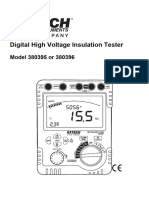Multimetro Craftsman 82003 Owners Manual
Multimetro Craftsman 82003 Owners Manual
Uploaded by
Dana HernandezCopyright:
Available Formats
Multimetro Craftsman 82003 Owners Manual
Multimetro Craftsman 82003 Owners Manual
Uploaded by
Dana HernandezCopyright
Available Formats
Share this document
Did you find this document useful?
Is this content inappropriate?
Copyright:
Available Formats
Multimetro Craftsman 82003 Owners Manual
Multimetro Craftsman 82003 Owners Manual
Uploaded by
Dana HernandezCopyright:
Available Formats
Owner's Manual
IP"OF SS'O"ALI
True RMS
Multimeter
Model No.
82003
CAUTION: Read, understand and • Safety
follow Safety Rules and Operating • Operation
Instructions in this manual before • Maintenance
using this product. • EspaSol
© Sears, Roebuck and Co., Hoffman Estates, IL 60179 U.S.A.
www.craftsman.com 042508
Downloaded from www.Manualslib.com manuals search engine
Ir:_ :] I :[o] |o[o] _/ / :n_/ _
Warranty Page 3
Safety Instructions 4
Safety Symbols 5
Control and Jacks 6
Symbols and Annunciators 6
Specifications 7
Battery Installation 11
Operating Instructions 12
DC Voltage Measurements 12
AC Voltage Measurements 13
DC Current Measurements 14
AC Current Measurements 15
Resistance Measurements 16
Continuity Check 17
Diode Test 17
Capacitance Measurements 18
Frequency (Duty Cycle) Measurements 18
Temperature Measurements 19
Autoranging/Manual range selection 2O
Relative Mode 2O
Display Backlight 21
Hold 21
Auto Power Off 21
Low Battery Indication 21
Maintenance 22
Battery Replacement 23
Fuse Replacement 24
Troubleshooting 25
Service and Parts 25
Downloaded from www.Manualslib.com manuals search engine
o] _I:&'d d_,1:| :1IJI liV_V_,1
:] ;!_,I_/li '
CRAFTSMAN PROFESSIONAL ONE YEAR FULL
WARRANTY. If this product fails due to a defect in materials or
workmanship within one year from the date of purchase,
RETURN IT TO ANY SEARS STORE OR OTHER
CRAFTSMAN OUTLET IN THE UNITED STATES for free
replacement. This warranty gives you specific legal rights, and
you may also have other rights which vary from state to state.
Sears, Roebuck and Co., Hoffman Estates, IL 60179
For Customer Assistance Call 9am - 5pm (ET)
Monday through Friday 1-888-326-1006
I WARNING: USE EXTREME CAUTION IN THE USE OF THIS
DEVICE. Improper use of this device can result in injury or
death. Follow all safeguards suggested in this manual in addition
to the normal safety precautions used in working with electrical
circuits. DO NOT service this device if you are not qualified to do
so.
Downloaded from www.Manualslib.com manuals search engine
This meter has been designed for safe use, but must be operated
with caution. The rules listed below must be carefully followed for
safe operation.
1. NEVER apply voltage or current to the meter that exceeds the
specified maximum:
In3ut Limits
Function Maximum Input
V DC or V AC 1000VDC/AC rms
mA AC/DC 400mA AC/DC
AAC/DC 10A AC/DC (20A for 30 seconds
max every 15 minutes)
Resistance, Diode Test, 1000VDC/AC rms
Continuity, Capacitance,
Frequency, Temperature
2. USE EXTREME CAUTION when working with high voltages
3. DO NOT measure voltage if the voltage on the "COM" input
jack exceeds 1000V above earth ground
4. DO NOT measure current of circuits whose voltage is greater
than 600V above earth ground
5. NEVER connect the meter leads across a voltage source
while the function switch is in the resistance or diode mode.
Doing so can damage the meter
6. ALWAYS turn off the power and disconnect the test leads
before opening the cover to replace the fuse or battery
7. NEVER operate the meter unless the back cover is in place
and fastened securely
Downloaded from www.Manualslib.com manuals search engine
.7:1g _/&'J:5"4 _'_
I:Ie] s_
± This symbol adjacent to another symbol,
terminal or operating device indicates that the
operator must refer to an explanation in the
Operating Instructions to avoid personal injury
or damage to the meter.
This WARNING symbol indicates a potentially
_ WARNING i hazardous situation, which if not avoided,
could result in death or serious injury.
This CAUTION symbol indicates a potentially
L CAUTION J
hazardous situation, which if not avoided, may
result damage to the product.
This symbol advises the user that the
1000V terminal(s) so marked must not be connected
to a circuit point at which the voltage with
n
m
respect to earth ground exceeds (in this case)
1000 VAC or VDC.
This symbol adjacent to one or more terminals
identifies them as being associated with
ranges that may, in normal use, be subjected
to particularly hazardous voltages. For
maximum safety, the meter and its test leads
should not be handled when these terminals
are energized.
This symbol indicates that a device is
protected throughout by double insulation or
reinforced insulation.
Downloaded from www.Manualslib.com manuals search engine
a_o]_b/ _To]N_"]F:!_Im]PT:Ta@
[(_
1. 4,000 count LCD display
2. RANGE button
3. Hzand % button 11
4. Mode button
5. Function switch
9
6. mA, pAand 10Ainputjacks
7. COM input jack
8. Positive input jack
9. Backlight button
10. REL button
11. HOLD button
Note: Tilt stand and battery compartment are on rear of unit.
H-" • _' k, I _' k, k, k, _' O_
•))) Continuity
Auto _ REL ='M='))) °C°F
Diode test
Battery status
n nano (10 -9)(capacitance)
p micro (10 -8)(amps)
m milli (10 -s) (volts, amps)
A Amps
k kilo (103) (ohms)
F Farads (capacitance)
M mega (106) (ohms)
£_ Ohms
Hz Hertz (frequency) V Volts
% Percent (duty ratio) REL Relative
AC Alternating current Auto Autoranging
DC Direct current HOLD Display hold
°F Degrees Fahrenheit °C Degrees Centigrade
Downloaded from www.Manualslib.com manuals search engine
_ ".,1
_[_11
_l[@:| i [el __
Function Range Resolution Accuracy
DC Voltage 400mV 0.1mV +(0.5% reading + 2 digits)
4V 0.001V
40V 0.01V +(1.2% reading + 2 digits)
400V 0.1V
1000V 1V +(1.5% reading + 2 digits)
AC Voltage 400mV 0.1mV +(2.0% reading + 10 digits)
4V 0.001V
40V 0.01V +(2.0% reading + 5 digits)
400V 0.1V
1000V 1V +(2.5% reading + 5 digits)
DC Current 400pA 0.1pA +(1.0% reading + 3 digits)
4000pA 1pA
40mA 0.01 mA +(1.5% reading + 3 digits)
400mA 0.1mA
10A 0.01A +(2.5% reading + 5 digits)
AC Current 400pA 0.1pA +(2.5% reading + 10 digits)
4000pA 1pA
40mA 0.01 mA +(2.5% reading + 5 digits)
400mA 0.1mA
10A 0.01A +(3.0% reading + 7 digits)
Resistance 400£_ 0.1£_ +(1.2% reading + 4 digits)
4k£2 0.001 k£_ +(1.0% reading + 2 digits)
40k£_ 0.01k£_
400k£_ 0.1k£_ +(1.2% reading + 2 digits)
4M£_ 0.001M£_
40M£_ 0.01M£_ +(2.0% reading + 3 digits)
Downloaded from www.Manualslib.com manuals search engine
Function Range Resolution Accuracy
40nF 0.01nF ±(5.0% reading + 7 digits)
Capacitance
400nF 0.1nF
4pF 0.001pF ±(3.0% reading + 5 digits)
40pF 0.01pF
100pF 0.1pF ±(5% reading + 5 digits)
5.999Hz0.001Hz
Frequency
59.99Hz0.01Hz ±(1.5% reading + 1 digits)
599.9Hz0.1Hz
5.999kHz
0.001kHz
±(1.2% reading + 3 digits)
59.99kHz 0.01kHz
599.9kHz 0.1kHz
5.999MHz 0.001MHz
±(1.5% reading + 4 digits)
9.999MHz 0.001MHz
Sensitivity:0.5V rms<500kHz; 3V rms>500kHz
DutyCycle0.1to99.9% I 0.1% I ±(1.2%reading+2digits)
Pulsewidth: 100ps - 100ms,Frequency:5Hzto 150kHz
Temp -4to1382°FI 0.1o<400 ±(3.0% reading + 5°C/9°F)
(type-K) -20 to 750°C I 1° ->400 ° (probeaccuracy not included)
Supplied Proberange:-58.0 to 482oF(-50.0 to 250oC)
Note:An optionalprobe that is rated to the full range of the meter
is availablefrom the www.cra%man.comwebsite.
Note: Accuracy is stated at 65°F to 83°F (18°C to 28°C) and less
than 75% RH.
Note: Accuracy specifications consist of two elements:
• (% reading) - This is the accuracy of the measurement circuit.
• (+ digits) - This is the accuracy of the analog to digital converter.
Downloaded from www.Manualslib.com manuals search engine
Enclosure Double molded, waterproof (IP67)
Shock (Drop Test) 6.5 feet (2 meters)
Diode Test Test current of 0.3mA typical, open
circuit voltage 1.5V DC typical
Continuity Check Audible signal will sound if the
resistance is less than 100£_ (approx.),
test current <0.3mA
Temperature Sensor Requires type K thermocouple
Input Impedance 7.8M£2
AC Response True rms
ACV Bandwidth 50Hz to 400Hz
Crest Factor <3 at full scale up to 500V, decreasing
linearly to <1.5 at 1O00V
Display 4,000 count backlit liquid crystal
Overrange indication "OL" is displayed
Auto Power Off 30 minutes (approximately)
Polarity Automatic (no indication for positive);
Minus (-) sign for negative
Measurement Rate 2 times per second, nominal
Low Battery Indication "1_ " is displayed if battery voltage
drops below operating voltage
Battery One 9 volt (NEDA 1604) battery
Fuses mA, IJA ranges; 0.5A/1000V ceramic
fast blow
A range; 10A/1000V ceramic fast blow
Operating Temperature 41°F to 104°F (5°C to 40°C)
Storage Temperature -4°F to 140°F (-20°C to 60°C)
Operating Humidity Max 80% up to 87°F (31°C) decreasing
linearly to 50% at 104°F (40°C)
Storage Humidity <80%
Operating Altitude 7000ft. (2000meters) maximum.
Weight 0.9081b (412g) (includes holster).
Size 7.2" x 3.2" x 2.2" (182 x 82 x 55mm)
Downloaded from www.Manualslib.com manuals search engine
Safety This meter is intended for origin of installation use
and protected, against the users, by double
insulation per EN61010-1 and IEC61010-1 2°d
Edition (2001 ) to Category IV 600V and Category III
1000V; Pollution Degree 2. The meter also meets
UL 61010-1, 2°d Edition (2004), CAN/CSA C22.2
No. 61010-1 2°d Edition (2004), and UL 61010B-2-
031, 1S_Edition (2003)
Approvals UL CE
ULListed The UL mark does not indicate that this product has
been evaluated for the accuracy of its readings.
10
Downloaded from www.Manualslib.com manuals search engine
:I__11/ 1 _l'I Il !,.'tI__II Izl i [e] _
WARNING: To avoid electric shock, disconnect the test leads I
from any source of voltage before removing the battery cover. J
1. Turn power off and disconnect the test leads from the meter.
2. Open the rear battery cover by removing two screws (B) using
a Phillips head screwdriver.
3. Insert the battery into battery holder, observing the correct
polarity.
4. Put the battery cover back in place. Secure with the screws.
I until
WARNING:
the battery
To avoid
cover electric
is in place
shock,
and do
fastened
not operate
securely.
the meter !
NOTE: If your meter does not work properly, check the fuses and
batteries to make sure that they are still good and that they
are properly inserted.
A A
F1 F2
11
Downloaded from www.Manualslib.com manuals search engine
and DC, are very dangerous and should be measured with great
I WARNING: Risk of electrocution. High-voltage circuits, both AC
ca re. I
I
1. ALWAYS turn the function switch to the OFF position when the
meter is not in use.
2. If "OL" appears in the display during a measurement, the value
exceeds the range you have selected. Change to a higher range.
NOTE: On some low AC and DC voltage ranges, with the test
leads not connected to a device, the display may show a
random, changing reading. This is normal and is caused by
the high-input sensitivity. The reading will stabilize and give
a proper measurement when connected to a circuit.
DC VOLTAGE MEASUREMENTS
circuit is being switched ON or OFF. Large voltage surges may
I CAUTION:
occur that can Dodamage
not measure DC voltages if a motor on the
the meter. I
I
1. Set the function switch to the V position.
2. Press the MODE button to select DC (if
necessary).
3. Insert the black test lead banana plug into
the negative COM jack.
Insert the red test lead banana plug into the
positive V jack.
c_
4. Touch the black test probe tip to the negative
side of the circuit.
Touch the red test probe tip to the positive
side of the circuit.
5. Read the voltage in the display.
12
Downloaded from www.Manualslib.com manuals search engine
AC VOLTAGE (Frequency, Duty Cycle) MEASUREMENTS
AC VOLTAGE: The probe tips may not be long enough to
contact the live parts inside some 240V outlets for appliances
because the contacts are recessed deep in the outlets. As a
result, the reading may show 0 volts when the outlet actually
has voltage on it.
are touching the metal contacts inside the outlet before
I assuming
ARNING:no To avoid iselectric
voltage presentshock, make sure the probe tips I
I
circuit is being switched ON or OFF. Large voltage surges may
I CAUTION:
occur that can Dodamage
not measure AC voltages if a motor on the
the meter. I
I
1. Set the function switch to the V position.
2. Press the MODE button to select AC (if
necessary)
3. Insert the black test lead banana plug into
the negative COM jack.
Insert red test lead banana plug into the
positive V jack.
4. Touch the black test probe tip to the neutral
side of the circuit.
Touch the red test probe tip to the "hot" side
of the circuit.
5. Read the voltage in the display.
6. Press the HZ/% button to indicate "Hz".
7. Read the frequency in the display.
8. Press the Hz/% button again to indicate "%".
9. Read the % of duty cycle in the display.
13
Downloaded from www.Manualslib.com manuals search engine
DC CURRENT MEASUREMENTS
scale for longer than 30 seconds. Exceeding 30 seconds may
J CAUTION:
cause damage Do to
notthe
make current
meter and/ormeasurements
the test leads. on the 20A I
1. Insert the black test lead banana plug into
the negative COM jack.
2. For current measurements up to 4000EJA DC,
set the function switch to the pA position
and insert the red test lead banana plug into
the pA/mA jack.
3. For current measurements up to 400mA DC,
set the function switch to the rnA position
and insert the red test lead banana plug into
the pA/mA jack.
4. For current measurements up to 10A DC,
set the function switch to the 10A position
and insert the red test lead banana plug into
the 10A jack.
5. Press the MODE button to indicate "DC" on
the display.
6. Remove power from the circuit under test, then open up the
circuit at the point where you wish to measure current.
7. Touch the black test probe tip to the negative side of the
circuit.
Touch the red test probe tip to the positive side of the circuit.
8. Apply power to the circuit.
9. Read the current in the display.
14
Downloaded from www.Manualslib.com manuals search engine
AC CURRENT (Frequency, Duty Cycle) MEASUREMENTS
scale for longer than 30 seconds. Exceeding 30 seconds may
I CAUTION: Do not make current measurements on the 20A
cause damage to the meter and/or the test leads. I
1. Insert the black test lead banana plug into
the negative COM jack.
2. For current measurements up to 4000IJA
AC, set the function switch to the pA '355_ED tI
position and insert the red test lead
banana plug into the pA/mA jack.
3. For current measurements up to 400mA
AC, set the function switch to the rnA
position and insert the red test lead
banana plug into the pA/mA jack.
4. For current measurements up to 10A AC,
set the function switch to the 10A position
and insert the red test lead banana plug
into the 10A jack.
5. Press the MODE button to indicate "AC"
on the display.
6. Remove power from the circuit under test, then open up the
circuit at the point where you wish to measure current.
7. Touch the black test probe tip to the neutral side of the circuit.
Touch the red test probe tip to the "hot" side of the circuit.
8. Apply power to the circuit.
9. Read the current in the display.
10. Press the Hz/% button to indicate "Hz'.
11. Read the frequency in the display.
12. Press the Hz/% button again to indicate "%".
13. Read the % duty cycle in the display.
14. Press the Hz/% button to return to current measurement.
15
Downloaded from www.Manualslib.com manuals search engine
RESISTANCE MEASUREMENTS
WARNING: To avoid electric shock, disconnect power to the
unit under test and discharge all capacitors before taking any
resistance measurements. Remove the batteries and unplug
the line cords.
1. Set the function switch to the Q CAP41_-o)))
position.
2. Insert the black test lead banana plug into
the negative COM jack.
Insert the red test lead banana plug into the
positive _ jack.
3. Press the MODE button to indicate "_" on
the display.
4. Touch the test probe tips across the circuit or
part under test. It is best to disconnect one
side of the part under test so the rest of the
circuit will not interfere with the resistance
reading.
5. Read the resistance in the display.
16
Downloaded from www.Manualslib.com manuals search engine
CONTINUITY
CHECK
I on ARNING:
circuits orTo avoid
wires thatelectric shock, never
have voltage measure continuity
on them. I
1. Set the function switch to the Q CAP-IN -)))
position.
2. Insert the black lead banana plug into the
negative COM jack.
Insert the red test lead banana plug into the
positive £2jack.
3. Press the MODE button to indicate')))."and
"Q" on the display
4. Touch the test probe tips to the circuit or wire
you wish to check.
5. If the resistance is less than approximately
100£2, the audible signal will sound. If the
circuit is open, the display will indicate "OL".
DIODE TEST
1. Set the function switch to the Q CAP-I)I- o)))
position.
2. Insert the black test lead banana plug into
the negative COM jack and the red test lead
banana plug into the positive V jack.
3. Press the MODE button to indicate4N and V
• on the display.
4. Touch the test probes to the diode under test.
Forward voltage will typically indicate 0.400
to 0.700V. Reverse voltage will indicate "OL".
Shorted devices will indicate near 0V and an
open device will indicate "OL" in both
polarities.
17
Downloaded from www.Manualslib.com manuals search engine
CAPACITANCE MEASUREMENTS
WARNING: To avoid electric shock, disconnect power to the
unit under test and discharge all capacitors before taking any
capacitance measurements. Remove the batteries and unplug
the line cords.
1. Set the rotary function switch to the Q CAP -I_ °)))
position.
2. Insert the black test lead banana plug into
the negative COM jack.
Insert the red test lead banana plug into the
positive V jack.
3. Press the MODE button to indicate "nF" on
the display.
4. Touch the test leads to the capacitor to be
tested.
5. The test may take up to 3 minutes or more
for large capacitors to charge. Wait until the
readings settle before ending the test.
6. Read the capacitance value in the display
FREQUENCY (Duty Cycle) MEASUREMENTS (Electronic)
1. Set the rotary function switch to the "Hz %"
position.
2. Press the Hz/% button to indicate "Hz" in the
display.
3. Insert the black lead banana plug into the
negative COM jack and the red test lead
banana plug into the positive Hz jack.
4. Touch the test probe tips to the circuit under
test.
5. Read the frequency on the display.
6. Press the Hz/% button again to indicate "%"
on the display.
7. Read the % of duty cycle on the display.
18
Downloaded from www.Manualslib.com manuals search engine
TEMPERATURE MEASUREMENTS
1. Set the function switch to the °F or °C
position.
2. Insert the Temperature Probe into the
input jacks, making sure to observe
the correct polarity.
3. Touch the Temperature Probe head
to the part whose temperature you
wish to measure. Keep the probe
touching the part under test until the
reading stabilizes (about 30 seconds).
4. Read the temperature in the display.
Note: The temperature probe is fitted with a type K mini connector.
A mini connector to banana connector adaptor is supplied
for connection to the input banana jacks.
Note: The supplied thermocouple is rated for 482°F (250°C). For
higher temperatures you can purchase a high temperature
thermocouple from www.craftsman.com.
FREQUENCY SENSITIVITY (ELECTRICAL)
The frequency sensitivity is range dependent when the function
is selected from while in the voltage or current measuring
function. Below are typical sensitivities for the "electrical"
measurement modes.
Range Sensitivity Frequency width
( DC/AC )
4V -> 1.5V rms 5Hz~10kHz
4OV, 4O0V 5Hz~20kHz
-> 10V rms
-> 2OV rms 5Hz~200kHz
1000V/1000V 5OHz~lkHz
-> 420V rms
400mA -> 45mA rms 5Hz~5kHz
10A -> 4A rms 5Hz~lkHz
19
Downloaded from www.Manualslib.com manuals search engine
AUTORANGING/MANUAL RANGE SELECTION
When the meter is first turned on, it automatically goes into
Autoranging. This automatically selects the best range for the
measurements being made and is generally the best mode for
most measurements. For measurement situations requiring that
a range be manually selected, perform the following:
1. Press the RANGE key. The "Auto" display indicator will turn
off.
2. Press the RANGE key to step through the available ranges.
Observe the decimal point and units displayed until the
preferred range is located.
3. To exit the Manual Ranging mode and return to Autoranging,
press and hold the RANGE key for 2 seconds.
Note: Manual ranging does not apply for the Capacitance and
Frequency functions.
RELATIVE MODE
The relative measurement feature allows you to make
measurements relative to a stored zero reference value. A
reference voltage, current, etc. can be stored and
measurements made in comparison to that value. The displayed
value is the difference between the reference value and the
measured vaJue.
1. Perform the measurement as described in the operating
instructions.
2. Press the REL button to store (zero) the reading in the display
and the "REL" indicator will appear on the display.
3. The display will now indicate the difference between the
stored value and the measured value.
4. Press the REL button to exit the relative mode.
Note: The Relative function does not operate in the Frequency
function.
DISPLAY BACKLIGHT
Press the backlight_:, button to turn on. The light will slowly
fade to off after approxamately 10 to 15 seconds.
HOLD
The hold function freezes the reading in the display. Press the
HOLD key momentarily to activate or to exit the HOLD function.
20
Downloaded from www.Manualslib.com manuals search engine
AUTOPOWER OFF
Theautoofffeature
willturnthemeter
offafter
30minutes.
To
disable
theautopowerofffeature,
holddowntheMODE button
andturnthemeteron.
LOWBATTERY INDICATION
The:_iconwillappear
inthedisplaywhenthebattery
voltage
becomes low.Replace
thebatterywhenthisappears.
21
Downloaded from www.Manualslib.com manuals search engine
WARNING: Toavoidelectric
shock,disconnect
thetestleads
fromanysource
ofvoltage
before
removing
thebackcoveror
thebattery
cover.
WARNING: Toavoidelectric
shock,donotoperate yourmeter
untilthebattery
cover
isinplace andfastenedsecurely.
Thismultimeter
isdesigned
toprovide yearsofdependableservice,
ifthefollowing
careinstructions
areperformed:
1. KEEP THEMETER DRY. Ifitgetswet,wipeitoff.
2. USE AND STORE THE METER IN NORMAL
TEMPERATURES. Temperature extremes can shorten the life
of the electronic parts and distort or melt plastic parts.
3. HANDLE THE METER GENTLY AND CAREFULLY. Dropping
it can damage the electronic parts or the case.
4. KEEP THE METER CLEAN. Wipe the case occasionally with a
damp cloth. DO NOT use chemicals, cleaning solvents, or
detergents.
5. USE ONLY FRESH BATTERIES OF THE RECOMMENDED
SIZE AND TYPE. Remove old or weak batteries so they do not
leak and damage the unit.
6. IF THE METER IS TO BE STORED FOR A LONG PERIOD
OF TIME, the batteries should be removed to prevent damage
to the unit.
UL LISTED
The UL mark does not indicate that this product has been
evaluated for the accuracy of its readings.
22
Downloaded from www.Manualslib.com manuals search engine
BATTERY INSTALLATION
I WARNING: To avoid electric shock, disconnect the test leads
from any source of voltage before removing the battery cover. I
1. Turn power off and disconnect the test leads from the meter.
2. Open the rear battery cover by removing two screws (B)
using a Phillips head screwdriver.
3. Insert the battery into battery holder, observing the correct
polarity.
4. Put the battery cover back in place. Secure with the screws.
I WARNING: To avoid
until the battery cover electric shock,
is in place and do not operate
fastened the meter
securely. !
I
NOTE: If your meter does not work properly, check the fuses and
batteries to make sure that they are still good and that they
are properly inserted.
REPLACING THE FUSES
I from
WARNING: To avoid
any source electricbefore
of voltage shock,removing
disconnect the test
the fuse leads
cover. 1
1. Disconnect
the test
leads from
the meter.
2. Remove the
battery cover
(two "B"
screws) and
the battery. _1 F2
3. Remove the
six "A"
screws
securing the
rear cover.
4. Gently remove the old fuse and install the new fuse into the
holder.
23
Downloaded from www.Manualslib.com manuals search engine
5.Alwaysuseafuseoftheproper
sizeandvalue
(0.5A/1000V
fastblow
forthe400mArange[SIBA70-172-40],
10A/1000V
fastblow
forthe20Arange[SIBA
50-199-06]).
6.Replaceandsecure
therearcover,
battery
andbattery
cover.
I until
WARNING: To
thefuse avoid
coverelectric
shock,
isinplace donotosecurely.
andfastened perate 1
yourmeter
24
Downloaded from www.Manualslib.com manuals search engine
I/ _,{olUJ:] II :f_:']-"[olo] i I_[q
There may be times when your meter does not operate properly.
Here are some common problems that you may have and some
easy solutions to them.
Meter Does Not Operate:
1. Always read all the instructions in this manual before use.
2. Check to be sure the battery is properly installed.
3. Check to be sure the battery is good.
4. If the battery is good and the meter still doesn't operate, check
to be sure that both ends of the fuse are properly installed.
If You Do Not Understand How the Meter Works:
Call our Customer Service Line 1-888-326-1006.
Item Number Description
82378 Set of black and red Test Leads
82003-D Replacement battery cover
82003-C Front cover
82003-CS Rear cover screws
82377 Thermocouple probe
For replacement parts shipped directly to your home
Call 9 am - 5 pm Eastern Time, M - F
1-888-326-1006
25
Downloaded from www.Manualslib.com manuals search engine
You might also like
- Multimetro - FIX 7665 Bosch Manual PDFDocument104 pagesMultimetro - FIX 7665 Bosch Manual PDFAbraham Lozada67% (3)
- 95683Document8 pages95683Anees Ahmed KzNo ratings yet
- Multimeter Innova 3320Document60 pagesMultimeter Innova 3320scottNo ratings yet
- Ideal Industries, Inc. Technical Manual MODEL: 61-340 MODEL: 61-342 Multimeter Service InformationDocument25 pagesIdeal Industries, Inc. Technical Manual MODEL: 61-340 MODEL: 61-342 Multimeter Service InformationisshmangNo ratings yet
- Master Locksmithing: An Expert's Guide to Master Keying, Intruder Alarms, Access Control Systems, High-Security Locks...From EverandMaster Locksmithing: An Expert's Guide to Master Keying, Intruder Alarms, Access Control Systems, High-Security Locks...Rating: 3 out of 5 stars3/5 (1)
- Owners ManualDocument43 pagesOwners ManualxXmad are weXxNo ratings yet
- CS-8000 Circuit Seeker Circuit Tracer InstructionDocument48 pagesCS-8000 Circuit Seeker Circuit Tracer Instructionpichonmaster1989No ratings yet
- Craftsman 82345 Multi Meter ManualDocument19 pagesCraftsman 82345 Multi Meter Manualfeb29No ratings yet
- SP-Tools-SP62011-user ManualDocument13 pagesSP-Tools-SP62011-user ManualCorey StrongNo ratings yet
- Instruction Manual Manual de Instrucciones Manuel D'InstructionsDocument48 pagesInstruction Manual Manual de Instrucciones Manuel D'InstructionsMiguel LunaNo ratings yet
- Extech 380396 ManualDocument17 pagesExtech 380396 Manualtarariquetevi2No ratings yet
- FuciblesDocument12 pagesFuciblesJose CorderoNo ratings yet
- Extech EX570 ManualDocument18 pagesExtech EX570 ManualEmilio VargasNo ratings yet
- Ex840 UmDocument12 pagesEx840 Umasonenshine6385No ratings yet
- Autoranging Digital Multimeter: Owner'S ManualDocument19 pagesAutoranging Digital Multimeter: Owner'S ManualDamith Nishantha KarunarathnaNo ratings yet
- Digital Multimeter: Owner'S ManualDocument21 pagesDigital Multimeter: Owner'S ManualUjjwal Kr. AcharyyaNo ratings yet
- Manual Mas345Document31 pagesManual Mas345Eibar016No ratings yet
- Cen-Tech 63758Document8 pagesCen-Tech 63758GregNo ratings yet
- Calibration Information: True RMS MultimetersDocument22 pagesCalibration Information: True RMS MultimetersSaad ElhemediNo ratings yet
- Ds8104a981 01Document132 pagesDs8104a981 01Dac Tinh NgoNo ratings yet
- DT 9985 Bedienungsanleitung EngDocument32 pagesDT 9985 Bedienungsanleitung EngHector MEYSI SLNo ratings yet
- User's Guide True RMS Industrial Multimeter 97650Document29 pagesUser's Guide True RMS Industrial Multimeter 97650Yoselyn RadaNo ratings yet
- Ex330 UmDocument20 pagesEx330 Umnanodocl5099No ratings yet
- Craftsman 73754 ManualDocument24 pagesCraftsman 73754 Manualjkchromy945No ratings yet
- User's Guide: PatentedDocument14 pagesUser's Guide: PatentedmehralsmenschNo ratings yet
- Autoranging Digital Multimeter: Owner'S ManualDocument19 pagesAutoranging Digital Multimeter: Owner'S ManualtarakhovskyNo ratings yet
- Additional User Manual Translations Available atDocument12 pagesAdditional User Manual Translations Available atJoseNo ratings yet
- Asim4k0r True Rms 4000 Count Digital Multimeter ManualDocument18 pagesAsim4k0r True Rms 4000 Count Digital Multimeter Manualbalcar amilcarNo ratings yet
- Insulation Tester + DMM Model MG320: User ManualDocument15 pagesInsulation Tester + DMM Model MG320: User ManualMl ValkyrierNo ratings yet
- Wireless TRMS Multimeter: User's GuideDocument19 pagesWireless TRMS Multimeter: User's GuideAdam SonenshineNo ratings yet
- Avo Megger BM11D - BM21Document71 pagesAvo Megger BM11D - BM21James TaylorNo ratings yet
- 400amp True RMS AC/DC Clamp Meter With IR Thermometer: Model EX623Document15 pages400amp True RMS AC/DC Clamp Meter With IR Thermometer: Model EX623Adam SonenshineNo ratings yet
- CM-1360, CM-1560, CMH-1000 and CMI-1000 Instruction ManualDocument68 pagesCM-1360, CM-1560, CMH-1000 and CMI-1000 Instruction ManualTrinidad MontenegroNo ratings yet
- Operator'S Manual Manuel de L'Utilisateur Manual Del OperadorDocument15 pagesOperator'S Manual Manuel de L'Utilisateur Manual Del OperadorCarlos SoutoNo ratings yet
- Equus 3310Document48 pagesEquus 3310Vivek VikramNo ratings yet
- EX310 UM-enDocument13 pagesEX310 UM-entermmmNo ratings yet
- UT202A Operating ManualDocument25 pagesUT202A Operating ManualBhone Ko Ko LwinNo ratings yet
- Ideal Industries, Inc. Technical Manual MODEL: 61-700 MODEL: 61-701 MODEL: 61-702 MODEL: 61-704Document11 pagesIdeal Industries, Inc. Technical Manual MODEL: 61-700 MODEL: 61-701 MODEL: 61-702 MODEL: 61-704ingbriamNo ratings yet
- Do7 Ohmmeter 610003 Rev 9 v9 PDF 5c6e7e27011b8Document26 pagesDo7 Ohmmeter 610003 Rev 9 v9 PDF 5c6e7e27011b8Gerson DavidNo ratings yet
- Cen-Tech 63759Document8 pagesCen-Tech 63759GregNo ratings yet
- 110401106139X MSR-500 (UT33D) English Manual MEASURE UP ETEKCITYDocument9 pages110401106139X MSR-500 (UT33D) English Manual MEASURE UP ETEKCITYKeith StewartNo ratings yet
- ASIMT132A EN v3Document23 pagesASIMT132A EN v3Alejandro DuránNo ratings yet
- Mini Multimeter With Non-Contact Voltage Detector (NCV) : User's GuideDocument16 pagesMini Multimeter With Non-Contact Voltage Detector (NCV) : User's GuideShahrin MahatNo ratings yet
- GW Instek GDM 356 User ManualDocument33 pagesGW Instek GDM 356 User ManualEduardo Flores100% (1)
- Equus 3320 93 0041Document16 pagesEquus 3320 93 0041gunmetalNo ratings yet
- SanwaDocument28 pagesSanwanatan natanNo ratings yet
- Greenlee CM600Document84 pagesGreenlee CM600ALEXIS BRICEÑONo ratings yet
- MM20PDocument4 pagesMM20Pmartinsheppard99No ratings yet
- SEP LEM012SD User ManualDocument11 pagesSEP LEM012SD User ManualkillimandjarogeeettNo ratings yet
- User Manual 3 Handleiding 16 Mode D'Emploi 30 Manual Del Usuario 45 Bedienungsanleitung 59 Instrukcja Obsługi 73 Manual Do Utilizador 88Document106 pagesUser Manual 3 Handleiding 16 Mode D'Emploi 30 Manual Del Usuario 45 Bedienungsanleitung 59 Instrukcja Obsługi 73 Manual Do Utilizador 88germantNo ratings yet
- AC Voltage (V) #61-340 #61-342 Ranges & Accuracies: Digital Multimeter Instruction ManualDocument6 pagesAC Voltage (V) #61-340 #61-342 Ranges & Accuracies: Digital Multimeter Instruction Manualtallerleo551No ratings yet
- Manual 772-773Document18 pagesManual 772-773Chương Hoàng KhaNo ratings yet
- Fluke 25 User ID7653Document27 pagesFluke 25 User ID7653Arslan Abbas MalikNo ratings yet
- Dual Display L/C/R Meter Elc-132A/Elc-133A User ManualDocument36 pagesDual Display L/C/R Meter Elc-132A/Elc-133A User ManualMochammad Bentar100% (1)
- RNG CTRL WND10 ManualDocument28 pagesRNG CTRL WND10 ManualBilel LetaiefNo ratings yet
- Pcits600 - 2 & Pcits2000 - 2Document37 pagesPcits600 - 2 & Pcits2000 - 2elie awadNo ratings yet
- Analog Dialogue Volume 46, Number 1: Analog Dialogue, #5From EverandAnalog Dialogue Volume 46, Number 1: Analog Dialogue, #5Rating: 5 out of 5 stars5/5 (1)
- Troubleshooting - Engine Cranks But Will Not StartDocument5 pagesTroubleshooting - Engine Cranks But Will Not Startcarlos_ku2061100% (5)
- EN 61000 3-2 GuideDocument19 pagesEN 61000 3-2 Guideyunus emre KılınçNo ratings yet
- Ek205 ManualDocument71 pagesEk205 ManualTriHendrawanNo ratings yet
- SQL Part1Document30 pagesSQL Part1Prashant SableNo ratings yet
- Komatsu W60 Wheel Loader: Looking To Purchase This Item? Need To Sell Equipment?Document2 pagesKomatsu W60 Wheel Loader: Looking To Purchase This Item? Need To Sell Equipment?eka sukanda0% (1)
- Chapter 10Document47 pagesChapter 10OliberatedNo ratings yet
- Applications For Bellows Seal Globe ValvesDocument18 pagesApplications For Bellows Seal Globe ValvesMiriam bragaNo ratings yet
- HVAC Cooling Load Estimate SheetDocument1 pageHVAC Cooling Load Estimate SheetideepujNo ratings yet
- Latihan Soal MTCRE - 2Document12 pagesLatihan Soal MTCRE - 2DimasyuniantoNo ratings yet
- Geography Model PaperDocument30 pagesGeography Model Paperomprakash2u2004No ratings yet
- Relationship Between E-Service Quality, E-Satisfaction and E-Loyalty in B2C E-CommerceDocument6 pagesRelationship Between E-Service Quality, E-Satisfaction and E-Loyalty in B2C E-CommercefranshalawaNo ratings yet
- Ons Kerk Se MenseDocument4 pagesOns Kerk Se MensetoypomNo ratings yet
- Spec HWC560S DatasheetDocument2 pagesSpec HWC560S DatasheetmanyaonislandNo ratings yet
- Mechanical Specification - Instrument Air CompressorDocument7 pagesMechanical Specification - Instrument Air Compressorsajeesh5113699No ratings yet
- ABC Offer PDFDocument4 pagesABC Offer PDFMohammed Zain Ul AbideenNo ratings yet
- MPD 2016.revDocument3 pagesMPD 2016.revNaveenTejaNo ratings yet
- Extended Kalman Filter For UAV AttitudeDocument8 pagesExtended Kalman Filter For UAV AttitudebestatscienceNo ratings yet
- Gijard Dijty at 765 TRSBDocument6 pagesGijard Dijty at 765 TRSBNancyNo ratings yet
- SAGParam OpenDocument128 pagesSAGParam OpenpercyNo ratings yet
- Sondajes QgisDocument153 pagesSondajes Qgisjaperluza2100% (2)
- Electric MachinesDocument11 pagesElectric Machineskamran kamiNo ratings yet
- Chessmaster® Grandmaster Edition ManualDocument56 pagesChessmaster® Grandmaster Edition ManualPhis El0% (2)
- Ansys Icepak TutorialsDocument460 pagesAnsys Icepak TutorialsMichael Zhang67% (3)
- Gs 4047Document2 pagesGs 4047Jean MontescoNo ratings yet
- Electronic SymbolsDocument25 pagesElectronic Symbolsjesboy godienesNo ratings yet
- PfizerDocument43 pagesPfizerAnkit Dubey0% (1)
- Classic ASPDocument105 pagesClassic ASPAbhinaw Kumar SinghNo ratings yet
- Biomass BoilerDocument4 pagesBiomass BoilerSuppachai DanpreechakulNo ratings yet
- Window KeyDocument7 pagesWindow KeymangjitNo ratings yet
- DAF Brochure CF 2010 HQ-GBDocument28 pagesDAF Brochure CF 2010 HQ-GBIoana IgnatNo ratings yet