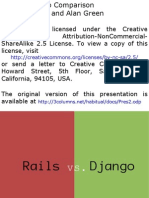0 ratings0% found this document useful (0 votes)
247 viewsDjango Notes
To set up a Django project, one installs Django using pip, runs django-admin startproject to create a project folder with manage.py, then uses django-admin startapp to create apps within the project. They configure the project's settings file to include the new apps and use manage.py runserver to test the server at the address shown in the browser.
Uploaded by
Rishabh RathoreCopyright
© © All Rights Reserved
Available Formats
Download as DOCX, PDF, TXT or read online on Scribd
0 ratings0% found this document useful (0 votes)
247 viewsDjango Notes
To set up a Django project, one installs Django using pip, runs django-admin startproject to create a project folder with manage.py, then uses django-admin startapp to create apps within the project. They configure the project's settings file to include the new apps and use manage.py runserver to test the server at the address shown in the browser.
Uploaded by
Rishabh RathoreCopyright
© © All Rights Reserved
Available Formats
Download as DOCX, PDF, TXT or read online on Scribd
You are on page 1/ 1
Django steps
1. Go to command line
2. Set path to script folder
3. Pip install django
4. To check version- django-admin –version
5. django-admin startproject projname
6. Folder projname will be made in specified path with proj folder and manage.py file
7. To see run dir
8. to test server – python manage.py runserver
9. check in browser with the address shown on command line
10. Change directory to proj name
11. Python manage.py startapp subproj
12. Check in location with folder subproj
13. Go to sub proj url file and write following code
14. Go to view file of sub proj and write following code
15. Go to the setting file of proj folder and write
Include your app where other apps are installed
16. Runsserver by python manage.py runserver command
You might also like
- Chapter-9 Creating A Django Based Basic Web ApplicationNo ratings yetChapter-9 Creating A Django Based Basic Web Application10 pages
- Model Field Reference Django Documentation DjangoNo ratings yetModel Field Reference Django Documentation Django20 pages
- Introduction To Django 1221867881702938 8No ratings yetIntroduction To Django 1221867881702938 817 pages
- Django Graphos Documentation: Release 0.0.2a0No ratings yetDjango Graphos Documentation: Release 0.0.2a019 pages
- Performing Raw SQL Queries - Django Documentation - DjangoNo ratings yetPerforming Raw SQL Queries - Django Documentation - Django5 pages
- Python Django Tutorial - Django Models: Creating A ModelNo ratings yetPython Django Tutorial - Django Models: Creating A Model8 pages
- Chapter 15 Django Based Web Application Part INo ratings yetChapter 15 Django Based Web Application Part I24 pages
- Getting Started With Django On Heroku - Heroku Dev CenterNo ratings yetGetting Started With Django On Heroku - Heroku Dev Center6 pages
- Django-Marcador Tutorial - Bookmark Application-V2No ratings yetDjango-Marcador Tutorial - Bookmark Application-V266 pages
- Advance: Django: Python Web Framework (Part-2)No ratings yetAdvance: Django: Python Web Framework (Part-2)20 pages
- Django-Fcm Documentation: Release 0.0.2No ratings yetDjango-Fcm Documentation: Release 0.0.221 pages
- The Django Framework MSCOSCONF2009 #MOSC2010No ratings yetThe Django Framework MSCOSCONF2009 #MOSC201019 pages
- Python - Django Interview Questions and AnswersNo ratings yetPython - Django Interview Questions and Answers33 pages
- Pre-Requisites: Python Basics: Revisiting Python List & Dictionary Classes and Objects Decorators Regular ExpressionNo ratings yetPre-Requisites: Python Basics: Revisiting Python List & Dictionary Classes and Objects Decorators Regular Expression6 pages
- Tutorial 1: Serialization: Django REST FrameworkNo ratings yetTutorial 1: Serialization: Django REST Framework10 pages
- Bitnami Djangostack 1.3.1-3 Quick Start GuideNo ratings yetBitnami Djangostack 1.3.1-3 Quick Start Guide14 pages