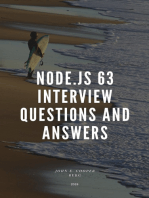Java EKT
Uploaded by
l15479Java EKT
Uploaded by
l15479[Networker 3520
Networker Runtime Environment –
Common Installer] EKT
24th April 2019
Internal Use - Confidential
EKT Agenda
• Overview of Networker Runtime Environment – Java common Installer
– Problem Statement
– Oracle Java Licensing and Releases
• Features
– NRE Overview
– Versioning and Availability
– NMC Launcher
• Installation
– Prerequisites, Installation, Upgrade, Uninstall
• Demo
• QA
Internal Use - Confidential
2 of Y
Problem Statement
• Oracle announced that beginning of January 1, 2019, it will no longer provide public support and
updates to Java SE 8.
• Java security updates will be provided only for those customers who have entered into a license
agreement with Oracle.
• These changes in the licensing strategy impacts Networker customers as they will need to buy
Oracle Java license to use with Networker going forward.
Internal Use - Confidential
3 of Y
Oracle Java Licensing and Releases
• JRE8 - Oracle will provide security patches and updates till 2025 for those customers who have
entered into a license agreement with Oracle.
• Oracle Java 11/18.9 is the next LTS (Long Term Support) release.
• Java Web Start will continue to be supported throughout the life of Java 8 (at least until March
2025).
• Java Web Start capabilities will not be included in Java 11/18.9 or beyond.
• DellEMC has a license to distribute Java within the products but does not have a license to
distribute “naked Java” (Java that is installed using the Oracle installer system wide on
endpoints).
Internal Use - Confidential
4 of Y
Features
NRE Overview
• Networker Runtime Environment (NRE) is a common installer distribution package for JRE.
• NRE would bundle following set of files:
– JRE 8
– NMC Launcher
• This will be available in for all 3 platforms i.e. Windows, Linux and MacOS.
• NRE is agnostic/independent of Networker releases and version. It can be installed with all
versions of Networker i.e. 9.2.x/18.x/19.x.
Internal Use - Confidential
6 of Y
NRE Versioning
– NRE First Version: 8.0
– NRE package will have the initial version as 8.0 (based on Java 8)
– Windows: NRE_8.0.msi
– Linux: NRE_8.0.rpm
– MacOS: NRE_8.0.pkg
Internal Use - Confidential
7 of Y
NRE Availability
Release Cycle:
– Depending on severity of fixes bundled in JRE release by Oracle, Networker runtime
environment would be rebuild to include the latest JRE version and will be made available to
support zone.
– The binaries should be posted alongside the existing NW product binaries under the NetWorker
CCPN.
– The initial release will require updated NW packages to support NRE. This will be supported at
GA for 19.1, we will also release a CHF for 9.2.x and 18.x to enable this support
Internal Use - Confidential
8 of Y
NMC Launcher
• It's a java application which will be bundled along with NRE and would be used to launch NMC.
• Connection Flow:
– Get the NMC server hostname and port from customer.
– Connect to NMC Server to download the JNLP (in background) and launch it internally using Java Web Start path of JRE shipped as
part of NRE common installer.
– Already downloaded JNLP can also be used to launch NMC UI.
• Launcher application will provide a "drop down combo box" which should list last seven gstd server
hostnames connected in past. Customer can choose one among them or provide the fresh
hostname.
• For all machines, where customer want to run NMC UI using NRE shipped Java, NMC Launcher
should be used.
• Using a web browser and downloading the JNLP is not recommended.
Internal Use - Confidential
9 of Y
Installation, Upgrade,
Uninstall
Installer Order
1. Install NRE
2. Install / Upgrade Networker
Note: Before installing or upgrading NW, NRE should be installed.
Internal Use - Confidential
11 of Y
Actions of the Installer
• Prerequisites:
– NA
• Licensing and Credential requirements:
– NA
• Installer Details
Windows
– Default Location: C:\Program Files\NRE
– Relocatable Install allowed
– Installer Creates:
› Shortcut in All Programs
› Shortcut on desktop (if user select the check box during installation)
› Creates a registry: HKLM\ SOFTWARE\Networker Runtime Environment
› Sets an environment variable “NSR_JAVA_HOME” with NRE shipped Java path.
Internal Use - Confidential
12 of Y
Actions of the Installer
Linux
– Default Location: /opt/nre
– Relocatable Install allowed
– Installer Creates:
› Shortcut in All Programs
› Shortcut on Desktop (Linux GUI environment)
MacOS
– Default Location: /usr/local/nre
– Relocatable option not supported.
Internal Use - Confidential
13 of Y
Upgrade and Uninstall
• NRE Upgrade
– Upgrade will overwrite the JRE 8 with newer version.
• NRE Uninstall
– Cleans up the installed files
– Logs and config folders are retained.
– Unset NSR_JAVA_HOME environment variable.
Internal Use - Confidential
14 of Y
NRE Java Administration
• Java cache and Java console can be enabled using
– Java control panel path for NRE JAVA: <installation path>/nre/jre1.8.0_211/bin/javacpl
• NRE Launcher log files is <installation path>/nre/logs/launcherLogs.log
• Log levels can be updated in <installation path>/nre/logs/logConfig.properties
– Default level is WARNING
– Other supported Log Levels from lowest to highest are SEVERE, WARNING, INFO, CONFIG, FINE, FINER,
FINEST, ALL, OFF.
Internal Use - Confidential
15 of Y
Demo
Q&A
You might also like
- EMC Data Domain Boost For SAP HANA - Lab Guide100% (1)EMC Data Domain Boost For SAP HANA - Lab Guide65 pages
- Networker 19.3.X Recommendations, Cumulative and Download Info and TrainingNo ratings yetNetworker 19.3.X Recommendations, Cumulative and Download Info and Training7 pages
- Mastering Nikto: A Comprehensive Guide to Web Vulnerability Scanning: Security BooksFrom EverandMastering Nikto: A Comprehensive Guide to Web Vulnerability Scanning: Security BooksNo ratings yet
- Evaluation of Some Intrusion Detection and Vulnerability Assessment ToolsFrom EverandEvaluation of Some Intrusion Detection and Vulnerability Assessment ToolsNo ratings yet
- Evaluation of Some Windows and Linux Intrusion Detection ToolsFrom EverandEvaluation of Some Windows and Linux Intrusion Detection ToolsNo ratings yet
- Docu48340 - NetWorker 8.1 Installation GuideNo ratings yetDocu48340 - NetWorker 8.1 Installation Guide152 pages
- Docu87769 - NetWorker, NVE, NVP and Modules 9.2.1 Cumulative HotfixesNo ratings yetDocu87769 - NetWorker, NVE, NVP and Modules 9.2.1 Cumulative Hotfixes11 pages
- Docu35302 NetWorker Software Compatibility GuideNo ratings yetDocu35302 NetWorker Software Compatibility Guide92 pages
- NW P Updating Guide Multiplatform en UsNo ratings yetNW P Updating Guide Multiplatform en Us131 pages
- Evaluation of Some Windows and Linux Intrusion Detection ToolsFrom EverandEvaluation of Some Windows and Linux Intrusion Detection ToolsNo ratings yet
- Overview of Some Windows and Linux Intrusion Detection ToolsFrom EverandOverview of Some Windows and Linux Intrusion Detection ToolsNo ratings yet
- Professional Node.js: Building Javascript Based Scalable SoftwareFrom EverandProfessional Node.js: Building Javascript Based Scalable SoftwareNo ratings yet
- Release Notes: Emc Networker Release 7.6 and Service PacksNo ratings yetRelease Notes: Emc Networker Release 7.6 and Service Packs168 pages
- Network Deployment Installation and Management: Welcome ToNo ratings yetNetwork Deployment Installation and Management: Welcome To18 pages
- NetWorker 19.3 REST API Reference GuideNo ratings yetNetWorker 19.3 REST API Reference Guide391 pages
- NetWorker 8.2 and Service Packs Release NotesNo ratings yetNetWorker 8.2 and Service Packs Release Notes166 pages
- Netware Administration 1st Edition Mark W. Foust - The full ebook set is available with all chapters for download100% (2)Netware Administration 1st Edition Mark W. Foust - The full ebook set is available with all chapters for download28 pages
- Networker and Networker Modules: Emc Software Release and Service Dates ForNo ratings yetNetworker and Networker Modules: Emc Software Release and Service Dates For28 pages
- Cisco Packet Tracer Implementation: Building and Configuring Networks: 1, #1From EverandCisco Packet Tracer Implementation: Building and Configuring Networks: 1, #1No ratings yet
- Networker Port Requirements For Backup in Firewall EnvironmentNo ratings yetNetworker Port Requirements For Backup in Firewall Environment50 pages
- Docu48343 NetWorker 8.1 and Service Packs Release NotesNo ratings yetDocu48343 NetWorker 8.1 and Service Packs Release Notes212 pages
- Docu81532 - NetWorker 9.1 Installation GuideNo ratings yetDocu81532 - NetWorker 9.1 Installation Guide194 pages
- Netware Administration 1st Edition Mark W. Foust instant downloadNo ratings yetNetware Administration 1st Edition Mark W. Foust instant download62 pages
- Junos SA SSL VPN 7.4 Client Side ChangesNo ratings yetJunos SA SSL VPN 7.4 Client Side Changes78 pages
- NN10300036UA08.1 - V1 - Alcatel-Lucent 9353 Wireless Management System - Workstation Client Application Installation0% (1)NN10300036UA08.1 - V1 - Alcatel-Lucent 9353 Wireless Management System - Workstation Client Application Installation64 pages
- Emc Networker: Virtual Edition Deployment GuideNo ratings yetEmc Networker: Virtual Edition Deployment Guide42 pages
- PDF Integrating Novell Open Enterprise Server for Linux download100% (6)PDF Integrating Novell Open Enterprise Server for Linux download71 pages
- NetWorker 19.4 Virtual Edition Deployment GuideNo ratings yetNetWorker 19.4 Virtual Edition Deployment Guide50 pages
- BT Project Team TCS, Kolkata: ConfidentialNo ratings yetBT Project Team TCS, Kolkata: Confidential99 pages
- Networker 9.X Archive Downloads For Customers and Partners: You Start!No ratings yetNetworker 9.X Archive Downloads For Customers and Partners: You Start!2 pages
- JAVASCRIPT FRONT END PROGRAMMING: Crafting Dynamic and Interactive User Interfaces with JavaScript (2024 Guide for Beginners)From EverandJAVASCRIPT FRONT END PROGRAMMING: Crafting Dynamic and Interactive User Interfaces with JavaScript (2024 Guide for Beginners)No ratings yet
- NetWorker 8.2 and Service Packs Release NotesNo ratings yetNetWorker 8.2 and Service Packs Release Notes167 pages
- Properties of Malaysian Fired Clay Bricks and Their Evaluation With International Masonry Specifications0% (1)Properties of Malaysian Fired Clay Bricks and Their Evaluation With International Masonry Specifications229 pages
- Third Semester B.E. (CBCS) Examination Engineering Mathematics-IIINo ratings yetThird Semester B.E. (CBCS) Examination Engineering Mathematics-III3 pages
- Excel IFERROR Function With Formula ExamplesNo ratings yetExcel IFERROR Function With Formula Examples5 pages
- Quantum Field Theory A Diagrammatic Approach 1st Edition Ronald Kleiss pdf download100% (1)Quantum Field Theory A Diagrammatic Approach 1st Edition Ronald Kleiss pdf download34 pages
- Perhitungan Data Teknis Pompa Hidrolis, Motor Hidrolis Dan Prime Mover (Engine Diesel)No ratings yetPerhitungan Data Teknis Pompa Hidrolis, Motor Hidrolis Dan Prime Mover (Engine Diesel)2 pages
- Computational Approaches With Applications To Non-Classical and Classical Thermomechanical ProblemsNo ratings yetComputational Approaches With Applications To Non-Classical and Classical Thermomechanical Problems38 pages
- Five Project Management Performance Metrics Key To Successful Project ExecutionNo ratings yetFive Project Management Performance Metrics Key To Successful Project Execution7 pages
- ECSE 548 - Electronic Design and Implementation of The Sine Function On 8-Bit MIPS Processor - Report100% (1)ECSE 548 - Electronic Design and Implementation of The Sine Function On 8-Bit MIPS Processor - Report4 pages
- NUR HUSNA BINTI MOHD MAZLAN Moe - GC Chemical BondNo ratings yetNUR HUSNA BINTI MOHD MAZLAN Moe - GC Chemical Bond2 pages
- Traveler 9.0.1 High Availability Setup and Best Practice: Speaker: Wang Rui Si IBM ICS Software EngineerNo ratings yetTraveler 9.0.1 High Availability Setup and Best Practice: Speaker: Wang Rui Si IBM ICS Software Engineer43 pages
- Networker 19.3.X Recommendations, Cumulative and Download Info and TrainingNetworker 19.3.X Recommendations, Cumulative and Download Info and Training
- Mastering Nikto: A Comprehensive Guide to Web Vulnerability Scanning: Security BooksFrom EverandMastering Nikto: A Comprehensive Guide to Web Vulnerability Scanning: Security Books
- Evaluation of Some Intrusion Detection and Vulnerability Assessment ToolsFrom EverandEvaluation of Some Intrusion Detection and Vulnerability Assessment Tools
- Evaluation of Some Windows and Linux Intrusion Detection ToolsFrom EverandEvaluation of Some Windows and Linux Intrusion Detection Tools
- Docu87769 - NetWorker, NVE, NVP and Modules 9.2.1 Cumulative HotfixesDocu87769 - NetWorker, NVE, NVP and Modules 9.2.1 Cumulative Hotfixes
- Evaluation of Some Windows and Linux Intrusion Detection ToolsFrom EverandEvaluation of Some Windows and Linux Intrusion Detection Tools
- Overview of Some Windows and Linux Intrusion Detection ToolsFrom EverandOverview of Some Windows and Linux Intrusion Detection Tools
- Professional Node.js: Building Javascript Based Scalable SoftwareFrom EverandProfessional Node.js: Building Javascript Based Scalable Software
- Release Notes: Emc Networker Release 7.6 and Service PacksRelease Notes: Emc Networker Release 7.6 and Service Packs
- Network Deployment Installation and Management: Welcome ToNetwork Deployment Installation and Management: Welcome To
- Netware Administration 1st Edition Mark W. Foust - The full ebook set is available with all chapters for downloadNetware Administration 1st Edition Mark W. Foust - The full ebook set is available with all chapters for download
- Networker and Networker Modules: Emc Software Release and Service Dates ForNetworker and Networker Modules: Emc Software Release and Service Dates For
- Cisco Packet Tracer Implementation: Building and Configuring Networks: 1, #1From EverandCisco Packet Tracer Implementation: Building and Configuring Networks: 1, #1
- Networker Port Requirements For Backup in Firewall EnvironmentNetworker Port Requirements For Backup in Firewall Environment
- Docu48343 NetWorker 8.1 and Service Packs Release NotesDocu48343 NetWorker 8.1 and Service Packs Release Notes
- Master The Configuration Of Apache Tomcat On LinuxFrom EverandMaster The Configuration Of Apache Tomcat On Linux
- Netware Administration 1st Edition Mark W. Foust instant downloadNetware Administration 1st Edition Mark W. Foust instant download
- NN10300036UA08.1 - V1 - Alcatel-Lucent 9353 Wireless Management System - Workstation Client Application InstallationNN10300036UA08.1 - V1 - Alcatel-Lucent 9353 Wireless Management System - Workstation Client Application Installation
- PDF Integrating Novell Open Enterprise Server for Linux downloadPDF Integrating Novell Open Enterprise Server for Linux download
- Networker 9.X Archive Downloads For Customers and Partners: You Start!Networker 9.X Archive Downloads For Customers and Partners: You Start!
- JAVASCRIPT FRONT END PROGRAMMING: Crafting Dynamic and Interactive User Interfaces with JavaScript (2024 Guide for Beginners)From EverandJAVASCRIPT FRONT END PROGRAMMING: Crafting Dynamic and Interactive User Interfaces with JavaScript (2024 Guide for Beginners)
- Practical Play Framework: Focus on what is really importantFrom EverandPractical Play Framework: Focus on what is really important
- Properties of Malaysian Fired Clay Bricks and Their Evaluation With International Masonry SpecificationsProperties of Malaysian Fired Clay Bricks and Their Evaluation With International Masonry Specifications
- Third Semester B.E. (CBCS) Examination Engineering Mathematics-IIIThird Semester B.E. (CBCS) Examination Engineering Mathematics-III
- Quantum Field Theory A Diagrammatic Approach 1st Edition Ronald Kleiss pdf downloadQuantum Field Theory A Diagrammatic Approach 1st Edition Ronald Kleiss pdf download
- Perhitungan Data Teknis Pompa Hidrolis, Motor Hidrolis Dan Prime Mover (Engine Diesel)Perhitungan Data Teknis Pompa Hidrolis, Motor Hidrolis Dan Prime Mover (Engine Diesel)
- Computational Approaches With Applications To Non-Classical and Classical Thermomechanical ProblemsComputational Approaches With Applications To Non-Classical and Classical Thermomechanical Problems
- Five Project Management Performance Metrics Key To Successful Project ExecutionFive Project Management Performance Metrics Key To Successful Project Execution
- ECSE 548 - Electronic Design and Implementation of The Sine Function On 8-Bit MIPS Processor - ReportECSE 548 - Electronic Design and Implementation of The Sine Function On 8-Bit MIPS Processor - Report
- NUR HUSNA BINTI MOHD MAZLAN Moe - GC Chemical BondNUR HUSNA BINTI MOHD MAZLAN Moe - GC Chemical Bond
- Traveler 9.0.1 High Availability Setup and Best Practice: Speaker: Wang Rui Si IBM ICS Software EngineerTraveler 9.0.1 High Availability Setup and Best Practice: Speaker: Wang Rui Si IBM ICS Software Engineer