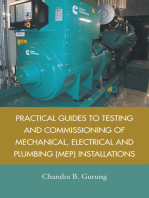Power Control Sistem
Power Control Sistem
Uploaded by
cesarCopyright:
Available Formats
Power Control Sistem
Power Control Sistem
Uploaded by
cesarOriginal Description:
Original Title
Copyright
Available Formats
Share this document
Did you find this document useful?
Is this content inappropriate?
Copyright:
Available Formats
Power Control Sistem
Power Control Sistem
Uploaded by
cesarCopyright:
Available Formats
ELECTRICAL & POWER CONTROL
PCS
A
B
SECTION
POWER CONTROL SYSTEM C
E
CONTENTS
IPDM E/R POWER SUPPLY AND GROUND CIRCUIT .... 14 F
Diagnosis Procedure ...............................................14
SYSTEM DESCRIPTION .............................. 2
ECU DIAGNOSIS INFORMATION .............. 15 G
RELAY CONTROL SYSTEM .............................. 2
System Diagram ........................................................ 2 IPDM E/R (INTELLIGENT POWER DISTRI-
System Description ................................................... 3 BUTION MODULE ENGINE ROOM) ................ 15
Component Parts Location ........................................ 4 Reference Value ......................................................15 H
Terminal Layout .......................................................16
POWER CONTROL SYSTEM ............................. 5 Physical Values .......................................................17
System Diagram ........................................................ 5 Fail Safe ..................................................................20 I
System Description ................................................... 5 DTC Index ...............................................................21
SIGNAL BUFFER SYSTEM ................................ 6 WIRING DIAGRAM ...................................... 22
System Diagram ........................................................ 6 J
System Description ................................................... 6 IPDM E/R (INTELLIGENT POWER DISTRI-
BUTION MODULE ENGINE ROOM) ................ 22
POWER CONSUMPTION CONTROL SYS- Wiring Diagram ........................................................22 K
TEM ..................................................................... 7
System Diagram ........................................................ 7 PRECAUTION .............................................. 27
System Description ................................................... 7
Component Parts Location ........................................ 8 PRECAUTIONS ................................................. 27 L
Precaution for Supplemental Restraint System
DIAGNOSIS SYSTEM (IPDM E/R) ...................... 9 (SRS) "AIR BAG" and "SEAT BELT PRE-TEN-
Diagnosis Description ............................................... 9 SIONER" .................................................................27 PCS
CONSULT Function (IPDM E/R) ............................. 11
REMOVAL AND INSTALLATION ............... 28
DTC/CIRCUIT DIAGNOSIS ......................... 13
IPDM E/R (INTELLIGENT POWER DISTRI- N
U1000 CAN COMM CIRCUIT .............................13 BUTION MODULE ENGINE ROOM) ................ 28
Description .............................................................. 13 Removal and Installation of IPDM E/R ....................28
DTC Logic ............................................................... 13 O
Diagnosis Procedure ............................................... 13
Revision: May 2014 PCS-1 2014 Frontier
RELAY CONTROL SYSTEM
< SYSTEM DESCRIPTION > [IPDM E/R]
SYSTEM DESCRIPTION
RELAY CONTROL SYSTEM
System Diagram INFOID:0000000009478235
AWMIA1484GB
Revision: May 2014 PCS-2 2014 Frontier
RELAY CONTROL SYSTEM
< SYSTEM DESCRIPTION > [IPDM E/R]
System Description INFOID:0000000009478236
A
IPDM E/R activates the internal control circuit to perform the relay ON-OFF control according to the input sig-
nals from various sensors and the request signals received from control units via CAN communication.
CAUTION: B
IPDM E/R integrated relays cannot be removed.
Reference
Control relay Input/output Transmit unit Control part C
page
Front fog lamp relay Front fog lamps
Front fog lamp request signal BCM (CAN) EXL-45
(if equipped) (if equipped)
• Headlamp high relay • High beam request signal • Headlamp high EXL-7 D
BCM (CAN)
• Headlamp low relay • Low beam request signal • Headlamp low EXL-39
• Parking lamps
• License plate lamps E
Tail lamp relay Position light request signal BCM (CAN) • Tail lamps EXL-47
• Trailer tow relay
• Illumination system
F
• Front wiper relay
Front wiper request signal BCM (CAN) Front wiper motor WW-48
• Front wiper high relay
Rear window defogger relay Rear window defogger
Rear window defogger request signal BCM (CAN) DEF-4 G
(if equipped) (if equipped)
• BCM (CAN)
A/C relay A/C request signal A/C compressor HAC-121
• ECM (CAN)
H
STR-12 (A/
T)
STR-13 (M/T
with clutch I
interlock
• TCM (A/T)
cancel sys-
Starter relay Ignition switch START signal • Clutch interlock Starter motor
tem)
(M/T)
STR-15 (M/T J
without
clutch inter-
lock cancel
system) K
EC-987 (For
USA and
Cooling fan relays Cooling fan relay
(if equipped)
Cooling fan request signal ECM (CAN)
(if equipped)
Canada) L
EC-496 (For
Mexico)
Heated mirror relay Door mirrors PCS
Heated mirror request signal BCM (CAN) DEF-4
(if equipped) (if equipped)
EC-26
(QR25DE)
EC-479 N
(VQ40DE for
ECM relay ECM relay control signal ECM (CAN) ECM relay USA and
Canada)
EC-971
O
(VQ40DE for
Mexico
EC-33 P
(QR25DE)
EC-488
(VQ40DE for
Throttle control motor relay Throttle control motor control signal ECM (CAN) Throttle control motor relay USA and
Canada)
EC-979
(VQ40DE for
Mexico)
Revision: May 2014 PCS-3 2014 Frontier
RELAY CONTROL SYSTEM
< SYSTEM DESCRIPTION > [IPDM E/R]
Reference
Control relay Input/output Transmit unit Control part
page
EC-442
(QR25DE)
EC-932
(VQ40DE for
Fuel pump relay Fuel pump request signal ECM (CAN) Fuel pump USA and
Canada)
EC-1350
(VQ40DE for
Mexico)
EC-446
(QR25DE)
EC-935
(VQ40DE for
Ignition relay Ignition switch ON signal Ignition switch Ignition relay USA and
Canada)
EC-1354
(VQ40DE for
Mexico)
Component Parts Location INFOID:0000000009478237
AWMIA0532ZZ
1. IPDM E/R E118, E119, E120, E121,
E122, E123, E124
Revision: May 2014 PCS-4 2014 Frontier
POWER CONTROL SYSTEM
< SYSTEM DESCRIPTION > [IPDM E/R]
POWER CONTROL SYSTEM
A
System Diagram INFOID:0000000009478238
D
AWMIA0527GB
System Description INFOID:0000000009478239
E
COOLING FAN CONTROL
IPDM E/R controls the cooling fan according to the status of the cooling fan speed request signal received F
from ECM via CAN communication. Refer to LAN-4, "System Description".
PCS
Revision: May 2014 PCS-5 2014 Frontier
SIGNAL BUFFER SYSTEM
< SYSTEM DESCRIPTION > [IPDM E/R]
SIGNAL BUFFER SYSTEM
System Diagram INFOID:0000000009478240
AWMIA1129GB
System Description INFOID:0000000009478241
IPDM E/R reads the status of the oil pressure switch and transmits the oil pressure switch signal to BCM via
CAN communication. Refer to LAN-4, "System Description".
Revision: May 2014 PCS-6 2014 Frontier
POWER CONSUMPTION CONTROL SYSTEM
< SYSTEM DESCRIPTION > [IPDM E/R]
POWER CONSUMPTION CONTROL SYSTEM
A
System Diagram INFOID:0000000009478242
ALCIA0030GB F
System Description INFOID:0000000009478243
G
OUTLINE
• IPDM E/R incorporates a power consumption control function that reduces the power consumption accord-
ing to the vehicle status. H
• IPDM E/R changes its status (control mode) with the sleep wake up signal received from BCM via CAN com-
munication.
Normal mode (wake-up) I
- CAN communication is normally performed with other control units.
- Individual unit control by IPDM E/R is normally performed.
J
Low power consumption mode (sleep)
- Low power consumption control is active.
- CAN transmission is stopped.
K
SLEEP MODE ACTIVATION
• IPDM E/R judges that the sleep-ready conditions are fulfilled when the ignition switch is OFF and none of the
conditions below are present. Then it transmits a sleep-ready signal (ready) to BCM via CAN communica-
tion. L
- Front wiper fail-safe operation
- Outputting signals to actuators
- Switches or relays operating PCS
- Auto active test is starting
- Emergency OFF
- Output requests are being received from control units via CAN communication.
• IPDM E/R stops CAN communication and enters the low power consumption mode when it receives a sleep N
wake up signal (sleep) from BCM and the sleep-ready conditions are fulfilled.
WAKE-UP OPERATION
O
• IPDM E/R changes from the low power consumption mode to the normal mode when it receives a sleep
wake-up signal (wake up) from BCM or any of the following conditions is fulfilled. In addition, it transmits a
sleep-ready signal (not-ready) to BCM via CAN communication to report the CAN communication start.
- Ignition switch ON P
- An output request is received from a control unit via CAN communication.
Revision: May 2014 PCS-7 2014 Frontier
POWER CONSUMPTION CONTROL SYSTEM
< SYSTEM DESCRIPTION > [IPDM E/R]
Component Parts Location INFOID:0000000009478244
AWMIA0533ZZ
1. IPDM E/R E118, E119, E120, E121, 2. Combination meter M24 3. BCM (view with lower instrument
E122, E123, E124 panel LH removed) M18, M19, M20
Revision: May 2014 PCS-8 2014 Frontier
DIAGNOSIS SYSTEM (IPDM E/R)
< SYSTEM DESCRIPTION > [IPDM E/R]
DIAGNOSIS SYSTEM (IPDM E/R)
A
Diagnosis Description INFOID:0000000009478245
AUTO ACTIVE TEST B
Description
In auto active test mode, the IPDM E/R sends a drive signal to the following systems to check their operation.
• Oil pressure low warning indicator C
• Oil pressure gauge (if equipped)
• Rear window defogger (if equipped)
• Front wipers D
• Tail, license and parking lamps
• Front fog lamps (if equipped)
• Headlamps (Hi, Lo)
• A/C compressor (magnetic clutch) E
• Cooling fan (if equipped)
Operation Procedure
F
1. Close the hood and front door RH, and lift the wiper arms from the windshield (to prevent windshield dam-
age due to wiper operation).
NOTE:
When auto active test is performed with hood opened, sprinkle water on windshield before hand. G
2. Turn ignition switch OFF.
3. Turn the ignition switch ON and, within 20 seconds, press the front door switch LH 10 times. Then turn the
ignition switch OFF. H
4. Turn the ignition switch ON within 10 seconds. After that the horn sounds once and the auto active test
starts.
5. After a series of the following operations is repeated 3 times, auto active test is completed. I
NOTE:
When auto active test mode has to be cancelled halfway through test, turn ignition switch OFF.
CAUTION: J
• If auto active test mode cannot be actuated, check door switch system. Refer to DLK-27, "KING CAB
: Description" (king cab) or DLK-29, "CREW CAB : Description" (crew cab).
• Do not start the engine. K
Inspection in Auto Active Test Mode
When auto active test mode is actuated, the following 7 steps are repeated 3 times.
L
PCS
P
WKIA5030E
Item Number Test Item Operation Time/Frequency
1 Rear window defogger (if equipped) 10 seconds
2 Front wipers LOW 5 seconds then HIGH 5 seconds
3 Tail, license plate, front fog and parking lamps 10 seconds
Revision: May 2014 PCS-9 2014 Frontier
DIAGNOSIS SYSTEM (IPDM E/R)
< SYSTEM DESCRIPTION > [IPDM E/R]
Item Number Test Item Operation Time/Frequency
4 Headlamps Low ON for 10 seconds, then High ON-OFF five times.
5 A/C compressor (magnet clutch) ON-OFF 5 times
6 Cooling fan (if equipped) LOW 5 seconds then HIGH 5 seconds
Concept of auto active test
AWMIA1486GB
• IPDM E/R starts the auto active test with the door switch signals transmitted by BCM via CAN communica-
tion. Therefore, the CAN communication line between IPDM E/R and BCM is considered normal if the auto
active test starts successfully.
• The auto active test facilitates troubleshooting if any systems controlled by IPDM E/R cannot be operated.
Diagnosis chart in auto active test mode
Symptom Inspection contents Possible cause
• IPDM E/R signal input cir-
cuit
• ECM signal input circuit
YES
Perform auto active test. • CAN communication signal
Oil pressure low warning indicator does not operate Does the oil pressure low between ECM and combi-
warning indicator operate? nation meter
• CAN communication signal
NO between IPDM E/R, BCM
and combination meter
YES IPDM E/R signal input circuit
Perform auto active test.
Oil pressure gauge does not operate Does the oil pressure gauge • CAN communication signal
operate? NO between IPDM E/R, BCM
and combination meter
YES BCM signal input circuit
• Harness or connector be-
Perform auto active test. tween front air control and
Rear window defogger does not operate Does the rear window defog- BCM
ger operate? NO • CAN communication signal
between BCM and IPDM E/
R
Revision: May 2014 PCS-10 2014 Frontier
DIAGNOSIS SYSTEM (IPDM E/R)
< SYSTEM DESCRIPTION > [IPDM E/R]
Symptom Inspection contents Possible cause
A
YES BCM signal input system
• Lamp or front wiper motor
Any of the following components do not operate malfunction
• Front wipers • Lamp or front wiper motor B
• Tail lamps Perform auto active test. ground circuit
• License plate lamps Does the applicable system • Harness or connector be-
• Parking lamps operate? NO
tween IPDM E/R and appli-
• Front fog lamps (if equipped) cable system
C
• Headlamps (Hi, Lo) • IPDM E/R (integrated relay
malfunction)
D
• BCM signal input circuit
• CAN communication signal
between BCM and ECM
YES E
• CAN communication signal
between ECM and IPDM E/
Perform auto active test. R
A/C compressor does not operate Does the A/C compressor op-
erate? • Magnetic clutch malfunction F
• Harness or connector be-
tween IPDM E/R and mag-
NO
netic clutch
• IPDM E/R (integrated relay G
malfunction)
• ECM signal input circuit
YES
• CAN communication signal H
between ECM and IPDM E/
R
Perform auto active test. • Cooling fan motor malfunc-
Cooling fan does not operate (if equipped) I
Does the cooling fan operate? tion
• Harness or connector be-
NO tween IPDM E/R and cool-
ing fan J
• IPDM E/R (integrated relay
malfunction)
CONSULT Function (IPDM E/R) INFOID:0000000009478246
K
APPLICATION ITEM
CONSULT performs the following functions via CAN communication with IPDM E/R. L
Direct Diagnostic Mode Description
Self Diagnostic Result The IPDM E/R self diagnostic results are displayed. PCS
Data Monitor The IPDM E/R input/output data is displayed in real time.
Active Test The IPDM E/R activates outputs to test components.
N
CAN Diag Support Mntr The result of transmit/receive diagnosis of CAN communication is displayed.
SELF DIAGNOSTIC RESULT
Refer to PCS-21, "DTC Index". O
DATA MONITOR
P
Main
Monitor Item [Unit] Description
Signals
Indicates cooling fan speed signal received from ECM on CAN communication
MOTOR FAN REQ [1/2/3/4] ×
line
Indicates A/C compressor request signal received from ECM on CAN commu-
AC COMP REQ [On/Off] ×
nication line
Revision: May 2014 PCS-11 2014 Frontier
DIAGNOSIS SYSTEM (IPDM E/R)
< SYSTEM DESCRIPTION > [IPDM E/R]
Main
Monitor Item [Unit] Description
Signals
Indicates position light request signal received from BCM on CAN communica-
TAIL&CLR REQ [On/Off] ×
tion line
Indicates low beam request signal received from BCM on CAN communication
HL LO REQ [On/Off] ×
line
Indicates high beam request signal received from BCM on CAN communication
HL HI REQ [On/Off] ×
line
Indicates front fog light request signal received from BCM on CAN communica-
FR FOG REQ [On/Off] ×
tion line
Indicates front wiper request signal received from BCM on CAN communication
FR WIP REQ [Stop/1LOW/Low/Hi] ×
line
WIP AUTO STOP [STOP P/ACT P] × Indicates condition of front wiper auto stop signal
WIP PROT [Off/BLOCK] × Indicates condition of front wiper fail-safe operation
ST RLY REQ [On/Off] Indicates starter request signal received from ECM on CAN communication line
IGN RLY [On/Off] × Indicates condition of ignition relay
Indicates rear defogger request signal received from BCM on CAN communica-
RR DEF REQ [On/Off] ×
tion line
OIL P SW [Open/Close] Indicates condition of oil pressure switch
Indicates daytime light request signal received from BCM on CAN communica-
DTRL REQ [Off]
tion line
Indicates theft warning horn request signal received from BCM on CAN commu-
THFT HRN REQ [On/Off]
nication line
HORN CHIRP [On/Off] Indicates horn reminder signal received from BCM on CAN communication line
ACTIVE TEST
Test item Description
REAR DEFOGGER This test is able to check rear defogger operation [On/Off].
FRONT WIPER This test is able to check wiper motor operation [Hi/Lo/Off].
MOTOR FAN This test is able to check cooling fan operation [4/3/2/1].
EXTERNAL LAMPS This test is able to check external lamp operation [Fog/Hi/Lo/TAIL/Off].
HORN This test is able to check horn operation [On].
Revision: May 2014 PCS-12 2014 Frontier
U1000 CAN COMM CIRCUIT
< DTC/CIRCUIT DIAGNOSIS > [IPDM E/R]
DTC/CIRCUIT DIAGNOSIS A
U1000 CAN COMM CIRCUIT
Description INFOID:0000000009478247
B
Refer to LAN-4, "System Description".
DTC Logic INFOID:0000000009478248 C
DTC DETECTION LOGIC
D
CONSULT display de-
DTC DTC Detection Condition Possible cause
scription
In CAN communication system, any item (or items) E
of the following listed below is malfunctioning.
When IPDM E/R cannot communicate CAN
• Receiving (TCM)
U1000 CAN COMM CIRCUIT communication signal continuously for 2
• Receiving (ECM)
seconds or more
• Receiving (BCM) F
• Receiving (Combination meter)
DTC CONFIRMATION PROCEDURE
G
Diagnosis Procedure INFOID:0000000009478249
H
1. PERFORM SELF DIAGNOSTIC
1. Turn ignition switch ON and wait for 2 seconds or more.
2. Check “SELF-DIAG RESULTS” of IPDM E/R. I
Is “CAN COMM CIRCUIT” displayed?
YES >> Refer to LAN-14, "Trouble Diagnosis Flow Chart".
NO >> Refer to GI-42, "Intermittent Incident". J
PCS
Revision: May 2014 PCS-13 2014 Frontier
POWER SUPPLY AND GROUND CIRCUIT
< DTC/CIRCUIT DIAGNOSIS > [IPDM E/R]
POWER SUPPLY AND GROUND CIRCUIT
Diagnosis Procedure INFOID:0000000009478250
Regarding Wiring Diagram information, refer to PCS-22, "Wiring Diagram".
1. CHECK FUSIBLE LINKS
Check that the following IPDM E/R fusible links are not blown.
Terminal No. Signal name Fusible link No.
1 A, D
2 Battery C
22 A, E, I
Is the fusible link blown?
YES >> Replace the blown fusible link after repairing the affected circuit.
NO >> GO TO 2
2. CHECK BATTERY POWER SUPPLY CIRCUIT
1. Turn ignition switch OFF.
2. Disconnect IPDM E/R.
3. Check voltage between IPDM E/R harness connectors and
ground.
Terminals
Ignition
Voltage (V)
(+) switch posi-
(−) (Approx.)
tion
Connector Terminal
1
E118 (A) Battery AWMIA0506ZZ
2 Ground OFF
voltage
E120 (B) 22
Is there voltage on all pins?
YES >> GO TO 3
NO >> Repair or replace harness.
3. CHECK GROUND CIRCUIT
1. Turn ignition switch OFF.
2. Check continuity between IPDM E/R harness connectors and
ground.
IPDM E/R
Continuity
Connector Terminal
Ground
E122 (A) 38
Yes
E124 (B) 59
Does continuity exist?
YES >> Inspection End. AWMIA0024ZZ
NO >> Repair or replace harness.
Revision: May 2014 PCS-14 2014 Frontier
IPDM E/R (INTELLIGENT POWER DISTRIBUTION MODULE ENGINE ROOM)
< ECU DIAGNOSIS INFORMATION > [IPDM E/R]
ECU DIAGNOSIS INFORMATION A
IPDM E/R (INTELLIGENT POWER DISTRIBUTION MODULE ENGINE
ROOM)
B
Reference Value INFOID:0000000009478251
VALUES ON THE DIAGNOSIS TOOL C
Monitor Item Condition Value/Status
Changes depending on engine D
coolant temperature, air conditioner
MOTOR FAN REQ Engine idle speed 1, 2, 3, 4
operation status, vehicle speed,
etc.
E
A/C switch OFF Off
A/C COMP REQ
A/C switch ON On
Lighting switch OFF Off F
TAIL&CLR REQ
Lighting switch 1ST, 2ND, HI or AUTO (Light is illuminated) On
Lighting switch OFF Off
HL LO REQ G
Lighting switch 2ND HI or AUTO (Light is illuminated) On
Lighting switch OFF Off
HL HI REQ
Lighting switch HI On H
Front fog lamp switch OFF Off
FR FOG REQ Lighting switch 2ND
Front fog lamp switch ON On
I
Front wiper switch OFF Stop
Front wiper switch INT 1LOW
FR WIP REQ Ignition switch ON
Front wiper switch LO Low J
Front wiper switch HI HI
Front wiper stop position STOP P
WIP AUTO STOP Ignition switch ON Any position other than front wiper K
ACT P
stop position
Front wiper operates normally Off
WIP PROT Ignition switch ON L
Front wiper stops at fail-safe opera-
BLOCK
tion
Ignition switch OFF or ACC Off
ST RLY REQ PCS
Ignition switch START On
Ignition switch OFF or ACC Off
IGN RLY
Ignition switch ON On N
Rear defogger switch OFF Off
RR DEF REQ
Rear defogger switch ON On
O
Ignition switch OFF, ACC or engine running Open
OIL P SW
Ignition switch ON Close
Daytime light system requested OFF with CONSULT. Off P
DTRL REQ
Daytime light system requested ON with CONSULT. On
Not operated Off
THFT HRN REQ • Panic alarm is activated
• Horn is activated with VEHICLE SECURITY (THEFT WARNING) SYS- On
TEM
Revision: May 2014 PCS-15 2014 Frontier
IPDM E/R (INTELLIGENT POWER DISTRIBUTION MODULE ENGINE ROOM)
< ECU DIAGNOSIS INFORMATION > [IPDM E/R]
Monitor Item Condition Value/Status
Not operated Off
HORN CHIRP
Door locking with keyfob (horn chirp mode) On
Terminal Layout INFOID:0000000009478252
AAMIA0386GB
Revision: May 2014 PCS-16 2014 Frontier
IPDM E/R (INTELLIGENT POWER DISTRIBUTION MODULE ENGINE ROOM)
< ECU DIAGNOSIS INFORMATION > [IPDM E/R]
Physical Values INFOID:0000000009478253
A
PHYSICAL VALUES
Measuring condition B
Signal
Wire Reference value
Terminal Signal name input/ Igni-
color Operation or condition (Approx.)
output tion C
switch
1 W Battery power supply Input OFF — Battery voltage
2 R Battery power supply Input OFF — Battery voltage D
Ignition switch ON or START Battery voltage
3 G ECM relay Output —
Ignition switch OFF or ACC 0V
E
P1 Ignition switch ON or START Battery voltage
4 ECM relay Output —
R2 Ignition switch OFF or ACC 0V
Throttle control motor Ignition switch ON or START Battery voltage F
6 V Output —
relay Ignition switch OFF or ACC 0V
Ignition switch ON or START 0V
7 BR ECM relay control Input — G
Ignition switch OFF or ACC Battery voltage
Ignition switch ON or START Battery voltage
8 W/R Fuse 54 Output —
Ignition switch OFF or ACC 0V H
Daytime light system active 0V
10 R/B Fuse 45 Output ON
Daytime light system inactive Battery voltage
A/C switch ON or defrost A/C I
Battery voltage
ON or switch
11 Y A/C compressor Output
START A/C switch OFF or defrost A/C
0V
switch J
Ignition switch sup- OFF or ACC 0V
12 W/G Input —
plied power ON or START Battery voltage
K
Ignition switch ON or START Battery voltage
13 R Fuel pump relay Output —
Ignition switch OFF or ACC 0V
Ignition switch ON or START Battery voltage L
14 W/G Fuse 49 Output —
Ignition switch OFF or ACC 0V
Ignition switch ON or START Battery voltage
15 W/R Fuse 50 (ABS) Output — PCS
Ignition switch OFF or ACC 0V
Ignition switch ON or START Battery voltage
16 W/G Fuse 51 Output —
Ignition switch OFF or ACC 0V
N
Ignition switch ON or START Battery voltage
17 W/G Fuse 55 Output —
Ignition switch OFF or ACC 0V
19 W Starter motor Output START — Battery voltage O
Cooling fan motor ON or
20 BR Output — Battery voltage
(low) START
OFF or ACC 0V P
Ignition switch sup-
21 GR Input —
plied power START Battery voltage
22 G Battery power supply Output OFF — Battery voltage
When rear defogger switch is
Battery voltage
Door mirror defogger ON
23 LG Output —
output signal When raker defogger switch is
0V
OFF
Revision: May 2014 PCS-17 2014 Frontier
IPDM E/R (INTELLIGENT POWER DISTRIBUTION MODULE ENGINE ROOM)
< ECU DIAGNOSIS INFORMATION > [IPDM E/R]
Measuring condition
Signal
Wire Reference value
Terminal Signal name input/ Igni-
color Operation or condition (Approx.)
output tion
switch
Conditions correct for cooling
Battery voltage
Cooling fan motor fan operation
24 P Output —
(high) Conditions not correct for
0V
cooling fan operation
Ignition switch ON or START Battery voltage
27 W/G Fuse 38 Output —
Ignition switch OFF or ACC 0V
Lighting OFF 0V
LH front parking and
28 R Output OFF switch 1st po-
front side marker lamp ON Battery voltage
sition
Lighting OFF 0V
29 G Trailer tow relay Output ON switch 1st po-
sition ON Battery voltage
Ignition switch ON or START Battery voltage
30 R/B Fuse 53 Output —
Ignition switch OFF or ACC 0V
Wiper low speed sig- ON or OFF Battery voltage
32 GR Output Wiper switch
nal START LO or INT 0V
Wiper high speed sig- ON or OFF, LO, INT Battery voltage
35 L Output Wiper switch
nal START HI 0V
Ignition switch ON
JPMIA0001GB
6.3 V
40% is set on "Active test,"
Power generation
37 Y Output — "ALTERNATOR DUTY" of
command signal
"ENGINE"
JPMIA0002GB
3.8 V
40% is set on "Active test,"
"ALTERNATOR DUTY" of
"ENGINE"
JPMIA0003GB
1.4 V
38 B Ground Input — — 0V
39 L CAN-H — ON — —
40 P CAN-L — ON — —
Engine running Battery voltage
42 GR Oil pressure switch Input —
Engine stopped 0V
Revision: May 2014 PCS-18 2014 Frontier
IPDM E/R (INTELLIGENT POWER DISTRIBUTION MODULE ENGINE ROOM)
< ECU DIAGNOSIS INFORMATION > [IPDM E/R]
Measuring condition
Signal A
Wire Reference value
Terminal Signal name input/ Igni-
color Operation or condition (Approx.)
output tion
switch B
ON or
43 G Wiper auto stop signal Input Wiper switch OFF, LO, INT Battery voltage
START
Daytime light relay Daytime light system active 0V C
44 R Input ON
control (Canada only) Daytime light system inactive Battery voltage
When door locks are operated
45 LG Horn relay control Input ON Battery voltage → 0V D
using keyfob (OFF → ON)3
Fuel pump relay con- Ignition switch ON or START 0V
46 V Input —
trol Ignition switch OFF or ACC Battery voltage
E
W1 Throttle control motor Ignition switch ON or START 0V
47 Input —
BG2 relay control Ignition switch OFF or ACC Battery voltage
Selector lever in "P" or "N" 0V F
Starter relay (inhibit ON or
48 R Input Selector lever any other posi-
switch) START Battery voltage
tion
Lighting OFF 0V G
Front RH parking and
49 GR Output OFF switch 1st po-
front side marker lamp ON Battery voltage
sition
Lighting OFF 0V H
switch must
be in the 2nd
ON or position
50 W Front fog lamp (LH) Output I
START (LOW beam ON Battery voltage
is ON) and
the front fog
lamp switch
J
Lighting OFF 0V
switch must
be in the 2nd
ON or position K
51 V Front fog lamp (RH) Output
START (LOW beam ON Battery voltage
is ON) and
the front fog
lamp switch L
LH low beam head-
52 P Output — Lighting switch in 2nd position Battery voltage
lamp
RH low beam head-
PCS
54 R Output — Lighting switch in 2nd position Battery voltage
lamp
Lighting switch in 2nd position
LH high beam head- N
55 G Output — and placed in HIGH or PASS Battery voltage
lamp
position
Lighting switch in 2nd position
RH high beam head-
56 L Output — and placed in HIGH or PASS Battery voltage O
lamp
position
Lighting OFF 0V
Parking, license, and
57 GR Output ON switch 1st po-
tail lamp ON Battery voltage P
sition
59 B Ground Input — — 0V
Rear window defog- ON or Rear defogger switch ON Battery voltage
60 GR Output
ger relay START Rear defogger switch OFF 0V
61 R/B Fuse 32 Output OFF — Battery voltage
1: For Mexico
Revision: May 2014 PCS-19 2014 Frontier
IPDM E/R (INTELLIGENT POWER DISTRIBUTION MODULE ENGINE ROOM)
< ECU DIAGNOSIS INFORMATION > [IPDM E/R]
2
: Except for Mexico
3
: When horn reminder is ON
Fail Safe INFOID:0000000009478254
CAN COMMUNICATION CONTROL
When CAN communication with ECM and BCM is impossible, IPDM E/R performs fail-safe control. After CAN
communication recovers normally, it also returns to normal control.
If No CAN Communication Is Available With ECM
Control part Fail-safe in operation
• Turns ON the cooling fan relay when the ignition switch is turned ON
Cooling fan (if equipped)
• Turns OFF the cooling fan relay when the ignition switch is turned OFF
If No CAN Communication Is Available With BCM
Control part Fail-safe in operation
• Turns ON the headlamp low relay when the ignition switch is turned ON
Headlamp • Turns OFF the headlamp low relay when the ignition switch is turned OFF
• Headlamp (LH/RH) high relays OFF
• Parking lamps
• Turns ON the tail lamp relay when the ignition switch is turned ON
• License plate lamps
• Turns OFF the tail lamp relay when the ignition switch is turned OFF
• Tail lamps
• The status just before activation of fail-safe control is maintained until the ignition
switch is turned OFF while the front wiper is operating at LO or HI speed.
Front wiper • The wiper is operated at LO speed until the ignition switch is turned OFF if the fail-
safe control is activated while the front wiper is set in the INT mode and the front wiper
motor is operating.
Rear window defogger Rear window defogger relay OFF
A/C compressor A/C relay OFF
Front fog lamps (if equipped) Front fog lamp relay OFF
IGNITION RELAY MALFUNCTION DETECTION FUNCTION
• IPDM E/R monitors the voltage at the contact circuit and excitation coil circuit of the ignition relay inside it.
• IPDM E/R judges the ignition relay error if the voltage differs between the contact circuit and the excitation
coil circuit.
• If the ignition relay cannot turn OFF due to contact seizure, it activates the tail lamp relay for 10 minutes to
alert the user to the ignition relay malfunction when the ignition switch is turned OFF.
Ignition switch Ignition relay Tail lamp relay
ON ON —
OFF OFF —
NOTE:
The tail lamp turns OFF when the ignition switch is turned ON.
FRONT WIPER CONTROL
IPDM E/R detects front wiper stop position by a front wiper auto stop signal.
When a front wiper auto stop signal is in the conditions listed below, IPDM E/R stops power supply to wiper
after repeating a front wiper 10 second activation and 20 second stop five times.
Ignition switch Front wiper switch Auto stop signal
Front wiper stop position signal cannot be
OFF
ON input 10 seconds.
ON The signal does not change for 10 seconds.
NOTE:
Revision: May 2014 PCS-20 2014 Frontier
IPDM E/R (INTELLIGENT POWER DISTRIBUTION MODULE ENGINE ROOM)
< ECU DIAGNOSIS INFORMATION > [IPDM E/R]
This operation status can be confirmed on the IPDM E/R “DATA MONITOR” that displays “Block” for the item
“WIP PROT” while the wiper is stopped. A
STARTER MOTOR PROTECTION FUNCTION
IPDM E/R turns OFF the starter control relay to protect the starter motor when the starter control relay remains
active for 90 seconds. B
DTC Index INFOID:0000000009478255
C
CONSULT display Fail-safe TIMENOTE Refer to
No DTC is detected.
D
further testing — — — —
may be required.
U1000: CAN COMM CIRCUIT × CRNT 1 – 39 PCS-13
E
NOTE:
The details of TIME display are as follows.
• CRNT: The malfunctions that are detected now
• 1 - 39: The number is indicated when it is normal at present and a malfunction was detected in the past. It F
increases like 0 → 1 → 2 ··· 38 → 39 after returning to the normal condition whenever IGN OFF → ON. It is
fixed to 39 until the self-diagnosis results are erased if it is over 39. It returns to 0 when a malfunction is
detected again in the process. G
PCS
Revision: May 2014 PCS-21 2014 Frontier
IPDM E/R (INTELLIGENT POWER DISTRIBUTION MODULE ENGINE ROOM)
< WIRING DIAGRAM > [IPDM E/R]
WIRING DIAGRAM
IPDM E/R (INTELLIGENT POWER DISTRIBUTION MODULE ENGINE
ROOM)
Wiring Diagram INFOID:0000000009478256
ABMWA2331GB
Revision: May 2014 PCS-22 2014 Frontier
IPDM E/R (INTELLIGENT POWER DISTRIBUTION MODULE ENGINE ROOM)
< WIRING DIAGRAM > [IPDM E/R]
PCS
ABMWA2332GB
Revision: May 2014 PCS-23 2014 Frontier
IPDM E/R (INTELLIGENT POWER DISTRIBUTION MODULE ENGINE ROOM)
< WIRING DIAGRAM > [IPDM E/R]
ABMIA4355GB
Revision: May 2014 PCS-24 2014 Frontier
IPDM E/R (INTELLIGENT POWER DISTRIBUTION MODULE ENGINE ROOM)
< WIRING DIAGRAM > [IPDM E/R]
PCS
ABMIA5517GB
Revision: May 2014 PCS-25 2014 Frontier
IPDM E/R (INTELLIGENT POWER DISTRIBUTION MODULE ENGINE ROOM)
< WIRING DIAGRAM > [IPDM E/R]
ABMIA1430GB
Revision: May 2014 PCS-26 2014 Frontier
PRECAUTIONS
< PRECAUTION > [IPDM E/R]
PRECAUTION A
PRECAUTIONS
Precaution for Supplemental Restraint System (SRS) "AIR BAG" and "SEAT BELT B
PRE-TENSIONER" INFOID:0000000010118808
The Supplemental Restraint System such as “AIR BAG” and “SEAT BELT PRE-TENSIONER”, used along C
with a front seat belt, helps to reduce the risk or severity of injury to the driver and front passenger for certain
types of collision. This system includes seat belt switch inputs and dual stage front air bag modules. The SRS
system uses the seat belt switches to determine the front air bag deployment, and may only deploy one front
air bag, depending on the severity of a collision and whether the front occupants are belted or unbelted. D
Information necessary to service the system safely is included in the SR and SB section of this Service Man-
ual.
WARNING: E
• To avoid rendering the SRS inoperative, which could increase the risk of personal injury or death in
the event of a collision which would result in air bag inflation, all maintenance must be performed by
an authorized NISSAN/INFINITI dealer.
F
• Improper maintenance, including incorrect removal and installation of the SRS, can lead to personal
injury caused by unintentional activation of the system. For removal of Spiral Cable and Air Bag
Module, see the SR section.
• Do not use electrical test equipment on any circuit related to the SRS unless instructed to in this G
Service Manual. SRS wiring harnesses can be identified by yellow and/or orange harnesses or har-
ness connectors.
PRECAUTIONS WHEN USING POWER TOOLS (AIR OR ELECTRIC) AND HAMMERS H
WARNING:
• When working near the Airbag Diagnosis Sensor Unit or other Airbag System sensors with the Igni-
tion ON or engine running, DO NOT use air or electric power tools or strike near the sensor(s) with a I
hammer. Heavy vibration could activate the sensor(s) and deploy the air bag(s), possibly causing
serious injury.
• When using air or electric power tools or hammers, always switch the Ignition OFF, disconnect the J
battery and wait at least three minutes before performing any service.
PCS
Revision: May 2014 PCS-27 2014 Frontier
IPDM E/R (INTELLIGENT POWER DISTRIBUTION MODULE ENGINE ROOM)
< REMOVAL AND INSTALLATION > [IPDM E/R]
REMOVAL AND INSTALLATION
IPDM E/R (INTELLIGENT POWER DISTRIBUTION MODULE ENGINE
ROOM)
Removal and Installation of IPDM E/R INFOID:0000000009478258
REMOVAL
CAUTION:
Do not remove the relays from the IPDM E/R. Tampering with the relays may cause additional incidents
with the vehicle.
1. Disconnect negative battery terminal. Refer to PG-83, "Removal and Installation".
2. Remove IPDM E/R upper cover.
WKIA3352E
3. Release 2 clips and pull IPDM E/R up from case.
4. Disconnect the harness connectors from IPDM E/R and remove.
LKIA0421E
INSTALLATION
Installation is in the reverse order of removal.
Revision: May 2014 PCS-28 2014 Frontier
You might also like
- 18540750-Ford Tractor Workshop Repair Service Manual Pdf-1 PDFDocument174 pages18540750-Ford Tractor Workshop Repair Service Manual Pdf-1 PDFcesar100% (25)
- Nissan Titan Power Control SystemDocument98 pagesNissan Titan Power Control SystemDaniel Aguirre100% (2)
- Practical Guides to Testing and Commissioning of Mechanical, Electrical and Plumbing (Mep) InstallationsFrom EverandPractical Guides to Testing and Commissioning of Mechanical, Electrical and Plumbing (Mep) InstallationsRating: 4 out of 5 stars4/5 (4)
- 2014-Nissan-Pathfinder POWER CONTROL SYSTEMDocument85 pages2014-Nissan-Pathfinder POWER CONTROL SYSTEMgerardogmoralesNo ratings yet
- Sentra CircuitDocument69 pagesSentra CircuitMed KevlarNo ratings yet
- Nissan TiidaDocument73 pagesNissan TiidaAnonymous iaqwR2gZ28100% (3)
- Milestone ACM Lenel OnGuard User GuideDocument70 pagesMilestone ACM Lenel OnGuard User GuideMohammed ElsayedNo ratings yet
- PSC Nissan Frontier 2016Document28 pagesPSC Nissan Frontier 2016JUAN CARLOS PAZNo ratings yet
- Xtrail IPDMxtraDocument29 pagesXtrail IPDMxtraLUIS ALEJANDRO100% (1)
- 8 D 22 deDocument28 pages8 D 22 dejuanwilfredoNo ratings yet
- Power Control System: SectionDocument34 pagesPower Control System: Sectionenrique revecoNo ratings yet
- Power Control System: SectionDocument25 pagesPower Control System: SectionpaulomacieldsouzaNo ratings yet
- Power Control SystemDocument220 pagesPower Control SystemkikaNo ratings yet
- STC PDFDocument34 pagesSTC PDFМиша ШаулаNo ratings yet
- Power Control System: SectionDocument96 pagesPower Control System: Sectionluis CebergNo ratings yet
- Power Control System: SectionDocument102 pagesPower Control System: SectionvgonzalezorozcoNo ratings yet
- Starting & Charging System: SectionDocument32 pagesStarting & Charging System: SectionLino Bello RezamanoNo ratings yet
- SC PDFDocument32 pagesSC PDFLino Bello RezamanoNo ratings yet
- CHGNNDocument29 pagesCHGNNmobismxNo ratings yet
- Charging System: SectionDocument29 pagesCharging System: Sectiongiancarlo sanchezNo ratings yet
- Driver Information System: SectionDocument40 pagesDriver Information System: SectionOsura RomithaNo ratings yet
- Power Control System: SectionDocument85 pagesPower Control System: SectionALexis IbacetaNo ratings yet
- Nissan Note Power Control SystemDocument106 pagesNissan Note Power Control SystemDaniel Aguirre100% (2)
- CHG PDFDocument23 pagesCHG PDFronaldNo ratings yet
- Starting and Charging SystemDocument26 pagesStarting and Charging SystemJagdeep Sekhon100% (2)
- PCSDocument77 pagesPCSRafael Leandro de SouzaNo ratings yet
- Starting & Charging System: SectionDocument30 pagesStarting & Charging System: SectionOuc RegistryNo ratings yet
- SC PDFDocument34 pagesSC PDFAldo ApazzaNo ratings yet
- Xterra2007 EncendidoDocument38 pagesXterra2007 EncendidoGabriel GarciaNo ratings yet
- Power Control System: SectionDocument99 pagesPower Control System: SectionVishal Vishal VishalNo ratings yet
- SC PDFDocument36 pagesSC PDFRony CentenoNo ratings yet
- Power Control System: SectionDocument113 pagesPower Control System: SectionRuhu royNo ratings yet
- Power Supply, Ground & Circuit Elements: SectionDocument75 pagesPower Supply, Ground & Circuit Elements: SectionemenelikNo ratings yet
- Lan PDFDocument60 pagesLan PDFRony CentenoNo ratings yet
- PG PDFDocument67 pagesPG PDFHanselPerezAguirreNo ratings yet
- Charging System: SectionDocument23 pagesCharging System: SectionDozer KamilNo ratings yet
- Bateria MotorDeArranque Alternador Nissan VersaDocument34 pagesBateria MotorDeArranque Alternador Nissan VersaHumberto Vega SanchezNo ratings yet
- Fuente de Alimentación, Tierra y Elementos de CircuitoDocument74 pagesFuente de Alimentación, Tierra y Elementos de Circuitoastroboy2666No ratings yet
- Power Control System: SectionDocument116 pagesPower Control System: SectionNestor RosalesNo ratings yet
- BCSDocument16 pagesBCSpc.sardiNo ratings yet
- Power Control System: SectionDocument125 pagesPower Control System: Sectiondmitry esaulkovNo ratings yet
- CHG PDFDocument22 pagesCHG PDFIvan A. VelasquezNo ratings yet
- Steering Control System: SectionDocument32 pagesSteering Control System: SectionIRAKLI DVALADZENo ratings yet
- Lan System: SectionDocument318 pagesLan System: SectionIRAKLI DVALADZENo ratings yet
- Starting & Charging System: SectionDocument36 pagesStarting & Charging System: Sectionmuki461100% (2)
- PcsDocument71 pagesPcsgsmsbyNo ratings yet
- Charging System: SectionDocument25 pagesCharging System: SectionWilmer Elias Quiñonez HualpaNo ratings yet
- scDocument30 pagesscFausto MatosNo ratings yet
- Nissan-X-Trail 2005Document36 pagesNissan-X-Trail 2005ryanto wawan noviarnoNo ratings yet
- Sistemas NissanDocument114 pagesSistemas NissanHendrick CepedaNo ratings yet
- 2011 Nissan 370z 24Document122 pages2011 Nissan 370z 24Lucas GomesNo ratings yet
- Steering Control System: SectionDocument21 pagesSteering Control System: SectionTESA MOTORSNo ratings yet
- SC Nissan Sentra B16Document35 pagesSC Nissan Sentra B16Alex HernandezNo ratings yet
- Power Control System: SectionDocument112 pagesPower Control System: SectionhoangphongreviewNo ratings yet
- Driver Information System: SectionDocument42 pagesDriver Information System: SectionJarden VegaNo ratings yet
- Starting & Charging System: SectionDocument34 pagesStarting & Charging System: Sectionbubbajones406No ratings yet
- Body Control System Xterra N50Document20 pagesBody Control System Xterra N50muki461100% (1)
- SC PDFDocument38 pagesSC PDFROSILENE PASSOSNo ratings yet
- Di - Driver Information SystemDocument28 pagesDi - Driver Information SystemBRILLIANCE AUTO LIFENo ratings yet
- Starting & Charging System: SectionDocument40 pagesStarting & Charging System: SectionNeil MundowaNo ratings yet
- Power Supply, Ground & Circuit Elements: SectionDocument73 pagesPower Supply, Ground & Circuit Elements: SectionBismart AsllaNo ratings yet
- Steering Control System: SectionDocument19 pagesSteering Control System: SectionalexNo ratings yet
- C200 WML 304Document27 pagesC200 WML 304cesarNo ratings yet
- Srs AirbagDocument25 pagesSrs AirbagcesarNo ratings yet
- Maintenance: SectionDocument58 pagesMaintenance: SectioncesarNo ratings yet
- 02 ARM CompilerDocument46 pages02 ARM CompilerAn NgọcNo ratings yet
- Pre-Commissioning TestsProcedure For SEC Transmission Electrical InstallationDocument222 pagesPre-Commissioning TestsProcedure For SEC Transmission Electrical Installationsmi198986% (7)
- Angle 12 Nylon Bush-1Document1 pageAngle 12 Nylon Bush-1Mohan DakshinaNo ratings yet
- 2013 Product Keys For AutodeskDocument5 pages2013 Product Keys For Autodesktadele kassawNo ratings yet
- Fluids 07 00070 v3Document12 pagesFluids 07 00070 v3Alexander Aristizábal PeñalozaNo ratings yet
- Chapter 2 The Turbogrid Interface: 14. 0 ReleaseDocument21 pagesChapter 2 The Turbogrid Interface: 14. 0 ReleaserewmarineNo ratings yet
- TAFJ JBC Remote DebuggerDocument10 pagesTAFJ JBC Remote DebuggerShaqif Hasan SajibNo ratings yet
- Cube Test ReportDocument12 pagesCube Test ReportWeei Zhee70No ratings yet
- 5: Linear Optimization: 1 M I 1j 2j MJ JDocument5 pages5: Linear Optimization: 1 M I 1j 2j MJ JSeema KumariNo ratings yet
- Load (KN) Extension (M) Stress StrainDocument3 pagesLoad (KN) Extension (M) Stress StrainnualdinNo ratings yet
- THE CORRECT BALANCE BY GHAZALIDocument81 pagesTHE CORRECT BALANCE BY GHAZALIHassun CheemaNo ratings yet
- Chapter Three Lecture Note Operation ResearchDocument29 pagesChapter Three Lecture Note Operation Researchhamdi abdrhmanNo ratings yet
- Analysis and Design of Prestressed Concrete Box Girder BridgeDocument13 pagesAnalysis and Design of Prestressed Concrete Box Girder BridgehimabindugvsdNo ratings yet
- Introduction To IR 2021Document40 pagesIntroduction To IR 2021Abdo AbaborNo ratings yet
- The Solution For Big Data HadoopDocument27 pagesThe Solution For Big Data HadoopAmritranjan DasNo ratings yet
- Chapter 6 - The Behavior of Proteins ENZYMES-2018Document111 pagesChapter 6 - The Behavior of Proteins ENZYMES-2018ruaa mhmadNo ratings yet
- API MPMS List PDFDocument5 pagesAPI MPMS List PDFhtutsweNo ratings yet
- New Laminates Enable 79 GHZ Technology AdvancementsDocument3 pagesNew Laminates Enable 79 GHZ Technology Advancements123 nigNo ratings yet
- Studies On Hanguana For Sunda II - Five New Forest Species From Peninsular Malaysia and Recircumscription of Hanguana Malayana - (Willdenowia 40 (2), 205-219) - Nurfazilah Et Al., 2010Document15 pagesStudies On Hanguana For Sunda II - Five New Forest Species From Peninsular Malaysia and Recircumscription of Hanguana Malayana - (Willdenowia 40 (2), 205-219) - Nurfazilah Et Al., 2010Peter BoyceNo ratings yet
- Agilent PursuitDocument4 pagesAgilent Pursuitgearfield07No ratings yet
- Unit 1 - Convergence and DivergenceDocument20 pagesUnit 1 - Convergence and DivergenceDane SinclairNo ratings yet
- Ict - HSC 2022Document8 pagesIct - HSC 2022luluNo ratings yet
- 22 Scheme Physics For Cse Module 4 NotesDocument29 pages22 Scheme Physics For Cse Module 4 Notessangeetha30sanguNo ratings yet
- Boat and Stream PDF Set 1Document49 pagesBoat and Stream PDF Set 1Arpita JaswalNo ratings yet
- AKAMAI FreeflowDocument12 pagesAKAMAI FreeflowSonika JanagillNo ratings yet
- Control Narratives GDC-121-8Document89 pagesControl Narratives GDC-121-8Romner CórdovaNo ratings yet
- ARL-TR-3760 - Mortar Simulation With Interior Propellant CanisterDocument73 pagesARL-TR-3760 - Mortar Simulation With Interior Propellant CanisterRick GainesNo ratings yet
- Wmo 364-V1p3 Synoptic MeteorologyDocument292 pagesWmo 364-V1p3 Synoptic MeteorologywalterdryNo ratings yet
- I2c Serial ProtocolDocument9 pagesI2c Serial ProtocolShardul Deolankar100% (2)