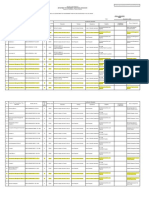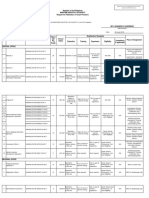Publication November 13, 2019
Publication November 13, 2019
Uploaded by
ZyrineCopyright:
Available Formats
Publication November 13, 2019
Publication November 13, 2019
Uploaded by
ZyrineOriginal Title
Copyright
Available Formats
Share this document
Did you find this document useful?
Is this content inappropriate?
Copyright:
Available Formats
Publication November 13, 2019
Publication November 13, 2019
Uploaded by
ZyrineCopyright:
Available Formats
CS Form No.
9 Electronic copy to be submitted to the CSC FO must be in
Revised 2018 MS Excel format
Republic of the Philippines
Vicente Sotto Memorial Medical Center
Request for Publication of Vacant Positions
To: CIVIL SERVICE COMMISSION (CSC)
We hereby request the publication of the following vacant positions, which are authorized to be filled, at the Vicente Sotto Memorial Medical Center in the CSC website:
GERARDO M. AQUINO, JR., MD, MHA, CEO VI
Medical Center Chief II
` Date: November 14, 2019
Salary/ Qualification Standards
No Position Title (Parenthetical Title, if Job/ Competency
Plantilla Item No. Monthly Salary Place of Assignment
. applicable) Pay Education Training Experience Eligibility (if
Grade applicable)
1 Medical Specialist IV - Part Time OSEC-DOHB-MDSPT4-510001-2017 25 47,541.50 Doctor of Medicine 8 hours of relevant training 2 years of relevant experience RA 1080 Medical Service Division
2 Medical Specialist IV - Part Time OSEC-DOHB-MDSPT4-510002-2017 25 47,541.50 Doctor of Medicine 8 hours of relevant training 2 years of relevant experience RA 1080 Medical Service Division
3 Medical Specialist III - Part Time OSEC-DOHB-MDSPT3-510022-2017 24 41,703.00 Doctor of Medicine 8 hours of relevant training 2 years of relevant experience RA 1080 Medical Service Division
4 Medical Officer III OSEC-DOHB-MDOF3-510001-1999 21 57,805.00 Doctor of Medicine None required None required RA 1080 Medical Service Division
5 Medical Officer III OSEC-DOHB-MDOF3-510128-1998 21 57,805.00 Doctor of Medicine None required None required RA 1080 Medical Service Division
6 Dentist II OSEC-DOHB-DENT2-510003-1998 17 36,942.00 Doctor of Dental Medicine or Dental Surgery 4 hours of relevant training 1 year of relevant experience RA 1080 Medical Service Division
7 Physical Therapist II OSEC-DOHB-PHT2-510066-2015 15 30,531.00 Bachelor's degree in Physical Therapy 4 hours of relevant training 1 year of relevant experience RA 1080 Medical Service Division
8 Nurse III OSEC-DOHB-NURS3-510053-2017 17 36,942.00 Bachelor of Science in Nursing 4 hours of relevant training 1 year of relevant experience RA 1080 Nursing Service Division
9 Nurse II OSEC-DOHB-NURS2-510043-2017 15 30,531.00 Bachelor of Science in Nursing 4 hours of relevant training 1 year of relevant experience RA 1080 Nursing Service Division
10 Nurse II OSEC-DOHB-NURS2-510068-2015 15 30,531.00 Bachelor of Science in Nursing 4 hours of relevant training 1 year of relevant experience RA 1080 Nursing Service Division
11 Nurse II OSEC-DOHB-NURS2-510070-1998 15 30,531.00 Bachelor of Science in Nursing 4 hours of relevant training 1 year of relevant experience RA 1080 Nursing Service Division
12 Nurse II OSEC-DOHB-NURS2-510079-2015 15 30,531.00 Bachelor of Science in Nursing 4 hours of relevant training 1 year of relevant experience RA 1080 Nursing Service Division
13 Nurse II OSEC-DOHB-NURS2-510086-2015 15 30,531.00 Bachelor of Science in Nursing 4 hours of relevant training 1 year of relevant experience RA 1080 Nursing Service Division
14 Nurse I OSEC-DOHB-NURS1-510001-1999 11 20,754.00 Bachelor of Science in Nursing None Required None Required RA 1080 Nursing Service Division
15 Nurse I OSEC-DOHB-NURS1-510013-2013 11 20,754.00 Bachelor of Science in Nursing None Required None Required RA 1080 Nursing Service Division
16 Nurse I OSEC-DOHB-NURS1-510052-2017 11 20,754.00 Bachelor of Science in Nursing None Required None Required RA 1080 Nursing Service Division
17 Nurse I OSEC-DOHB-NURS1-510057-2017 11 20,754.00 Bachelor of Science in Nursing None Required None Required RA 1080 Nursing Service Division
18 Nurse I OSEC-DOHB-NURS1-510064-2017 11 20,754.00 Bachelor of Science in Nursing None Required None Required RA 1080 Nursing Service Division
19 Nurse I OSEC-DOHB-NURS1-510066-1998 11 20,754.00 Bachelor of Science in Nursing None Required None Required RA 1080 Nursing Service Division
20 Nurse I OSEC-DOHB-NURS1-510070-2017 11 20,754.00 Bachelor of Science in Nursing None Required None Required RA 1080 Nursing Service Division
21 Nurse I OSEC-DOHB-NURS1-510076-2017 11 20,754.00 Bachelor of Science in Nursing None Required None Required RA 1080 Nursing Service Division
22 Nurse I OSEC-DOHB-NURS1-510077-2017 11 20,754.00 Bachelor of Science in Nursing None Required None Required RA 1080 Nursing Service Division
23 Nurse I OSEC-DOHB-NURS1-510089-2017 11 20,754.00 Bachelor of Science in Nursing None Required None Required RA 1080 Nursing Service Division
24 Nurse I OSEC-DOHB-NURS1-510097-1998 11 20,754.00 Bachelor of Science in Nursing None Required None Required RA 1080 Nursing Service Division
25 Nurse I OSEC-DOHB-NURS1-510100-2017 11 20,754.00 Bachelor of Science in Nursing None Required None Required RA 1080 Nursing Service Division
26 Nurse I OSEC-DOHB-NURS1-510100-1998 11 20,754.00 Bachelor of Science in Nursing None Required None Required RA 1080 Nursing Service Division
Interested and qualified applicants should signify their interest in writing. Attach the following documents to the application letter and send to the address below not later than November 26, 2019.
1. Fully accomplished Personal Data Sheet (PDS) with recent passport-sized picture (CS Form No. 212, Revised 2017) which can be downloaded at www.csc.gov.ph;
2. Performance rating in the last rating period (if applicable);
3. Photocopy of certificate of eligibility/rating/license; and
4. Photocopy of Transcript of Records.
QUALIFIED APPLICANTS are advised to hand in their application to:
GERARDO M. AQUINO, JR. MD, MHA, CEO VI
Medical Center Chief II
B. Rodriguez St., Sambag II, Cebu City
APPLICATIONS WITH INCOMPLETE DOCUMENTS SHALL NOT BE ENTERTAINED.
CS Form No. 9 Electronic copy to be submitted to the CSC FO must be in
Revised 2018 MS Excel format
Republic of the Philippines
Vicente Sotto Memorial Medical Center
Request for Publication of Vacant Positions
To: CIVIL SERVICE COMMISSION (CSC)
We hereby request the publication of the following vacant positions, which are authorized to be filled, at the Vicente Sotto Memorial Medical Center in the CSC website:
GERARDO M. AQUINO, JR., MD, MHA, CEO VI
Medical Center Chief II
` Date: November 14, 2019
Salary/
No Position Title (Parenthetical Title, if Job/ Qualification Standards Competency
Plantilla Item No. Monthly Salary Place of Assignment
. applicable) Pay Education Training Experience Eligibility (if
27 Nurse I OSEC-DOHB-NURS1-510102-1998 Grade
11 20,754.00 Bachelor of Science in Nursing None Required None Required RA 1080 applicable) Nursing Service Division
28 Nurse I OSEC-DOHB-NURS1-510103-2017 11 20,754.00 Bachelor of Science in Nursing None Required None Required RA 1080 Nursing Service Division
29 Nurse I OSEC-DOHB-NURS1-510107-2017 11 20,754.00 Bachelor of Science in Nursing None Required None Required RA 1080 Nursing Service Division
30 Nurse I OSEC-DOHB-NURS1-510108-1998 11 20,754.00 Bachelor of Science in Nursing None Required None Required RA 1080 Nursing Service Division
31 Nurse I OSEC-DOHB-NURS1-510109-2017 11 20,754.00 Bachelor of Science in Nursing None Required None Required RA 1080 Nursing Service Division
32 Nurse I OSEC-DOHB-NURS1-510113-2017 11 20,754.00 Bachelor of Science in Nursing None Required None Required RA 1080 Nursing Service Division
33 Nurse I OSEC-DOHB-NURS1-510118-1998 11 20,754.00 Bachelor of Science in Nursing None Required None Required RA 1080 Nursing Service Division
34 Nurse I OSEC-DOHB-NURS1-510119-2017 11 20,754.00 Bachelor of Science in Nursing None Required None Required RA 1080 Nursing Service Division
35 Nurse I OSEC-DOHB-NURS1-510122-1998 11 20,754.00 Bachelor of Science in Nursing None Required None Required RA 1080 Nursing Service Division
36 Nurse I OSEC-DOHB-NURS1-510123-1998 11 20,754.00 Bachelor of Science in Nursing None Required None Required RA 1080 Nursing Service Division
37 Nurse I OSEC-DOHB-NURS1-510126-1998 11 20,754.00 Bachelor of Science in Nursing None Required None Required RA 1080 Nursing Service Division
38 Nurse I OSEC-DOHB-NURS1-510154-1998 11 20,754.00 Bachelor of Science in Nursing None Required None Required RA 1080 Nursing Service Division
39 Nurse I OSEC-DOHB-NURS1-510156-1998 11 20,754.00 Bachelor of Science in Nursing None Required None Required RA 1080 Nursing Service Division
None Required
40
Nursing Attendant I OSEC-DOHB-NATT1-510026-1998 4 13,214.00 Elementary School Graduate None Required None Required (MC 11,s.96-CAT III) Nursing Service Division
None Required
41
Nursing Attendant I OSEC-DOHB-NATT1-510027-1998 4 13,214.00 Elementary School Graduate None Required None Required (MC 11,s.96-CAT III) Nursing Service Division
None Required
42
Nursing Attendant I OSEC-DOHB-NATT1-510039-1998 4 13,214.00 Elementary School Graduate None Required None Required (MC 11,s.96-CAT III) Nursing Service Division
None Required
43
Nursing Attendant I OSEC-DOHB-NATT1-510041-1998 4 13,214.00 Elementary School Graduate None Required None Required (MC 11,s.96-CAT III) Nursing Service Division
None Required
44
Nursing Attendant I OSEC-DOHB-NATT1-510051-1998 4 13,214.00 Elementary School Graduate None Required None Required (MC 11,s.96-CAT III) Nursing Service Division
None Required
45
Nursing Attendant I OSEC-DOHB-NATT1-510065-1998 4 13,214.00 Elementary School Graduate None Required None Required (MC 11,s.96-CAT III) Nursing Service Division
None Required
46
Nursing Attendant I OSEC-DOHB-NATT1-510068-1998 4 13,214.00 Elementary School Graduate None Required None Required (MC 11,s.96-CAT III) Nursing Service Division
None Required
47
Nursing Attendant I OSEC-DOHB-NATT1-510069-1998 4 13,214.00 Elementary School Graduate None Required None Required (MC 11,s.96-CAT III) Nursing Service Division
Interested and qualified applicants should signify their interest in writing. Attach the following documents to the application letter and send to the address below not later than November 26, 2019.
1. Fully accomplished Personal Data Sheet (PDS) with recent passport-sized picture (CS Form No. 212, Revised 2017) which can be downloaded at www.csc.gov.ph;
2. Performance rating in the last rating period (if applicable);
3. Photocopy of certificate of eligibility/rating/license; and
4. Photocopy of Transcript of Records.
QUALIFIED APPLICANTS are advised to hand in their application to:
GERARDO M. AQUINO, JR. MD, MHA, CEO VI
Medical Center Chief II
B. Rodriguez St., Sambag II, Cebu City
APPLICATIONS WITH INCOMPLETE DOCUMENTS SHALL NOT BE ENTERTAINED.
CS Form No. 9 Electronic copy to be submitted to the CSC FO must be in
Revised 2018 MS Excel format
Republic of the Philippines
Vicente Sotto Memorial Medical Center
Request for Publication of Vacant Positions
To: CIVIL SERVICE COMMISSION (CSC)
We hereby request the publication of the following vacant positions, which are authorized to be filled, at the Vicente Sotto Memorial Medical Center in the CSC website:
GERARDO M. AQUINO, JR., MD, MHA, CEO VI
Medical Center Chief II
` Date: November 14, 2019
Salary/
No Position Title (Parenthetical Title, if Job/ Qualification Standards Competency
Plantilla Item No. Monthly Salary Place of Assignment
. applicable) Pay Education Training Experience Eligibility (if
Grade None Required applicable)
48 Nursing Attendant I OSEC-DOHB-NATT1-510076-1998 4 13,214.00 Elementary School Graduate None Required None Required (MC 11,s.96-CAT III) Nursing Service Division
None Required
49 Nursing Attendant I OSEC-DOHB-NATT1-510078-1998 4 13,214.00 Elementary School Graduate None Required None Required (MC 11,s.96-CAT III) Nursing Service Division
None Required
50 Nursing Attendant I OSEC-DOHB-NATT1-510079-1998 4 13,214.00 Elementary School Graduate None Required None Required (MC 11,s.96-CAT III) Nursing Service Division
None Required
51 Nursing Attendant I OSEC-DOHB-NATT1-510080-1998 4 13,214.00 Elementary School Graduate None Required None Required (MC 11,s.96-CAT III) Nursing Service Division
None Required
52 Nursing Attendant I OSEC-DOHB-NATT1-510106-1998 4 13,214.00 Elementary School Graduate None Required None Required (MC 11,s.96-CAT III) Nursing Service Division
53 Pharmacist V OSEC-DOHB-PH5-510049-2014 22 65,319.00 Bachelor's Degree in Pharmacy 8 hours of relevant training 2 years of relevant experience RA 1080 Hospital Support Division
54 Health Physicist II OSEC-DOHB-HPHY2-510001-1998 18 40,637.00 Bachelor's Degree relevant to the job 8 hours of relevant training 2 years of relevant experience RA 1080 Hospital Support Division
55 Administrative Officer II OSEC-DOHB-ADOF2-510012-2015 11 20,754.00 Bachelor's Degree relevant to the job None Required None Required CS Professionl Hospital Support Division
56 Administrative Officer II OSEC-DOHB-ADOF2-510017-2017 11 20,754.00 Bachelor's Degree relevant to the job None Required None Required CS Professionl Hospital Support Division
57 Administrative Officer II OSEC-DOHB-ADOF2-510023-2017 11 20,754.00 Bachelor's Degree relevant to the job None Required None Required CS Professionl Hospital Support Division
58 Administrative Officer II OSEC-DOHB-ADOF2-510024-2017 11 20,754.00 Bachelor's Degree relevant to the job None Required None Required CS Professional Hospital Support Division
59 Administrative Assistant II OSEC-DOHB-ADAS2-510059-2015 8 16,758.00 Completion of two-year studies in College 4 hours of relevant training 1 year of relevant experience CS Sub-Professional Hospital Support Division
60 Social Welfare Assistant OSEC-DOHB-SOCWAS-510058-2015 8 16,758.00 Completion of two years studies in College 4 hours of relevant training 1 year of relevant experience CS Sub-Professional Hospital Support Division
61 Social Welfare Assistant OSEC-DOHB-SOCWAS-510059-2015 8 16,758.00 Completion of two years studies in College 4 hours of relevant training 1 year of relevant experience CS Sub-Professional Hospital Support Division
62 Social Welfare Assistant OSEC-DOHB-SOCWAS-510065-2017 8 16,758.00 Completion of two years studies in College 4 hours of relevant training 1 year of relevant experience CS Sub-Professional Hospital Support Division
63 Social Welfare Assistant OSEC-DOHB-SOCWAS-510066-2017 8 16,758.00 Completion of two years studies in College 4 hours of relevant training 1 year of relevant experience CS Sub-Professional Hospital Support Division
64 Administrative Aide III (Utility Worker II) OSEC-DOHB-ADA3-510093-2004 3 12,466.00 Must be able to read and write None required None required None required Hospital Support Division
Interested and qualified applicants should signify their interest in writing. Attach the following documents to the application letter and send to the address below not later than November 26, 2019.
1. Fully accomplished Personal Data Sheet (PDS) with recent passport-sized picture (CS Form No. 212, Revised 2017) which can be downloaded at www.csc.gov.ph;
2. Performance rating in the last rating period (if applicable);
3. Photocopy of certificate of eligibility/rating/license; and
4. Photocopy of Transcript of Records.
QUALIFIED APPLICANTS are advised to hand in their application to:
GERARDO M. AQUINO, JR. MD, MHA, CEO VI
Medical Center Chief II
B. Rodriguez St., Sambag II, Cebu City
APPLICATIONS WITH INCOMPLETE DOCUMENTS SHALL NOT BE ENTERTAINED.
Important things to remember before accomplishing the form:
1. Rows 1 to 17 of the Sheet1 must remain intact and NO row insertions are allowed.
2. Do not rename the label of the sheet tabs ("Sheet1", "Sheet2", and "Instructions").
3. Do not delete any of the sheets.
4. Do not delete the first row of Sheet2. This will serve as the column headers of the data.
5. Do not make changes in the column headers of Sheet2.
6. Do not remove the "Generate Sheet2" command button in Sheet1. This will be used in capturing
the data from Sheet1 to Sheet2. The command button is not printable.
7. You may insert as many rows as required from row 18 to list down all the job vacancies. But, make
sure that an empty row is in-between the last item of the list and the row containing the "Interested…"
statement.
8. The statement following the list of the job vacancies, which contains the words "not later than…"
must strictly follow this format: "Interested… not later than <space> <closing date> (e.g. December
29, 2018)". Space in-between the words "not later than" and the closing date is very much critical.
Closing date must be in this pattern: Month DD, YYYY
9. Merged cells should NOT be unmerged.
10.Do not enter multiple positions in one (1) row. Each row correscponds to ONLY one position.
11.For the Salary Grade, please do not include the acronym "SG", enter the SG number ONLY.
12.For the Monthly Salary, do not put any characters other than numbers (e.g. peso sign and comma).
How to accomplish the form:
1. In row 4, select the name of the agency from the dropdown list. The name of the agency that you
selected is automatically inserted in row 9. Thus, NO need to make changes in row 9.
2. Fill in the "Head of the Agency" in row 11 and the "Date" of request in row 14.
3. From row 18, enter the list of job vacancies following the column headers. One position per row.
4. Make necessary changes in the closing date. It is found in the statement containing the "Interested…"
and "not later than" words. Please take note of the No. 8 reminder above.
5. Accomplish the four (4) rows below the statement "QUALIFIED APPLICANTS…" accordingly:
- 1st row: name of the designated person to whom the documents must be sent;
- 2nd row: Position of the designated person;
- 3rd row: Address of the Agency; and
- 4th row: Agency's email address.
6. Insert rows for the list of job vacancies, if needed. Delete unused rows in the list.
After accomplishing the form:
When all entries are done and no revisions are needed, that is the only time to click the "Generate Sheet2"
command button. This will execute the VBA code that will generate the data to be uploaded in the CSC Job
Portal database.
After the command button has been clicked, select Sheet2 and check if the correct data has been captured.
Having Sheet2 as the active sheet, save the file as a CSV file (Comma Delimited). This CSC file will then be
uploaded to the Job Portal database.
You might also like
- Determinants of Academic Performance in Taxation 1Document55 pagesDeterminants of Academic Performance in Taxation 1Jodie SagdullasNo ratings yet
- Region 1 Medical Center February 4 2019Document2 pagesRegion 1 Medical Center February 4 2019Kevin DucusinNo ratings yet
- WVMC Hiring (2)Document2 pagesWVMC Hiring (2)rselausoNo ratings yet
- Provincial Government of Bulacan Bulacan - December 06 2018Document2 pagesProvincial Government of Bulacan Bulacan - December 06 2018Divina LlobreraNo ratings yet
- CSC Publication As of 20 December 2022 - 0Document8 pagesCSC Publication As of 20 December 2022 - 0Jay BroNo ratings yet
- VacancyDocument1 pageVacancyBautista MarizNo ratings yet
- Cgo Maasin, Southern Leyte: CS Form No. 9Document3 pagesCgo Maasin, Southern Leyte: CS Form No. 9Jezzavel BarroNo ratings yet
- CS Form No. 9: Series of 2017Document1 pageCS Form No. 9: Series of 2017Anastacio VergaraNo ratings yet
- DOH CSTRC Vacancies Oct 20 2023Document2 pagesDOH CSTRC Vacancies Oct 20 2023mayabalcueva5No ratings yet
- Paf 12202023Document10 pagesPaf 12202023kctaps0331No ratings yet
- Philippine Overseas Employment Administration: Chief, HRD DivisionDocument1 pagePhilippine Overseas Employment Administration: Chief, HRD DivisionJhonloyd ApuesNo ratings yet
- July 11 20182Document1 pageJuly 11 20182RJay JacabanNo ratings yet
- 5 NCMF Visayas Regions VI VII and VIIIDocument2 pages5 NCMF Visayas Regions VI VII and VIIIPahm AmpasoNo ratings yet
- DMW OFW Hospital Publication of Vacant Positions 07 October 2024Document1 pageDMW OFW Hospital Publication of Vacant Positions 07 October 2024alanuden100No ratings yet
- Vacancy 16nov2022Document1 pageVacancy 16nov2022Bautista MarizNo ratings yet
- PGH Vacant Positions (October 18 2022)Document15 pagesPGH Vacant Positions (October 18 2022)kevin CxuanNo ratings yet
- 1 4 JAN 2U29 7-7, HT - : CS Form No. 9Document2 pages1 4 JAN 2U29 7-7, HT - : CS Form No. 9Karl Anthony MargateNo ratings yet
- Acting Chief, Ersonnel Division: Department of JusticeDocument1 pageActing Chief, Ersonnel Division: Department of JusticeMariano MartinNo ratings yet
- Mgo Macrohon Request For Publication of Vacant Position-SignedDocument1 pageMgo Macrohon Request For Publication of Vacant Position-SignedShineth AlejandreNo ratings yet
- 10.07.2022 Publication Parole and Probation Administration Central Office ADA ADAS PO PositionsDocument4 pages10.07.2022 Publication Parole and Probation Administration Central Office ADA ADAS PO PositionsBrian PushNo ratings yet
- CS Form No. 9 Request For Publication of Vacant Positions With Instructions jUNE 7 2019Document2 pagesCS Form No. 9 Request For Publication of Vacant Positions With Instructions jUNE 7 2019John SantoNo ratings yet
- Publication January 10, 2019Document11 pagesPublication January 10, 2019mandiyaNo ratings yet
- Job Vac r07 2019 07 AntiqueDocument1 pageJob Vac r07 2019 07 Antiqueallan.5389No ratings yet
- 01-08 PAGASA (CMS)Document2 pages01-08 PAGASA (CMS)Gia MerlieNo ratings yet
- CHED New Format School Fees A.Y. 2017-2018-FinalDocument4 pagesCHED New Format School Fees A.Y. 2017-2018-FinalSachi SummersNo ratings yet
- Publication (2) - July 22, 2020 PDFDocument2 pagesPublication (2) - July 22, 2020 PDFDnrxsNo ratings yet
- PositionsDocument11 pagesPositionsCOA FASNo ratings yet
- Vacancy 03222023 2Document6 pagesVacancy 03222023 2glennNo ratings yet
- PPPPPPPDocument3 pagesPPPPPPPKate CatabuiNo ratings yet
- PGT - June 14 2019 PDFDocument2 pagesPGT - June 14 2019 PDFKamilleNo ratings yet
- Physiotherapist Latest Jobs in Tirupati - Apply Now Online: Hiring OrganizationDocument1 pagePhysiotherapist Latest Jobs in Tirupati - Apply Now Online: Hiring OrganizationJyoshna NookalaNo ratings yet
- Department of Education: CS Form No. 9Document15 pagesDepartment of Education: CS Form No. 9Jezzavel BarroNo ratings yet
- Dec. 2022 Publication 14th Batch - 2Document5 pagesDec. 2022 Publication 14th Batch - 2Ivy UsiNo ratings yet
- CS Form No. 9: Revised 2018Document1 pageCS Form No. 9: Revised 2018CJ DatraderNo ratings yet
- Region Vi (3) FinalDocument2 pagesRegion Vi (3) FinalmueblasalfredNo ratings yet
- JobsDocument15 pagesJobsIsaac Nicholas NotorioNo ratings yet
- 07 25 2023 Bir PublicationDocument87 pages07 25 2023 Bir PublicationGamarcha MorenoNo ratings yet
- Rebecca F. Precia: Mines and Geosciences BureauDocument1 pageRebecca F. Precia: Mines and Geosciences BureauDon MarkNo ratings yet
- UP-PGH Request For Publication 08-Nov-24Document23 pagesUP-PGH Request For Publication 08-Nov-24Luke GutierrezNo ratings yet
- This Is To Request The Publication of The Following Vacant Positions of MARITIME INDUSTRY AUTHORITY in The CSC WebsiteDocument3 pagesThis Is To Request The Publication of The Following Vacant Positions of MARITIME INDUSTRY AUTHORITY in The CSC WebsitekaneNo ratings yet
- Career Feb2019 PDFDocument6 pagesCareer Feb2019 PDFleo mateoNo ratings yet
- Central Institute of Plastics Engineering & TechnologyDocument1 pageCentral Institute of Plastics Engineering & TechnologypremkumarNo ratings yet
- Notice of Publication No. 8Document1 pageNotice of Publication No. 8GNo ratings yet
- Ipgtra Advt 1 2018Document5 pagesIpgtra Advt 1 2018Kirankumar MutnaliNo ratings yet
- Request For Publication of Vacant Positions: Bureau of Fire ProtectionDocument1 pageRequest For Publication of Vacant Positions: Bureau of Fire ProtectionDon MarkNo ratings yet
- Job Vac r07 2019 07 GuimarasDocument1 pageJob Vac r07 2019 07 GuimarasRachel CayangaoNo ratings yet
- CS Form No. 9 Revised 2018: Electronic Copy To Be Submitted To The CSC FO Must Be in MS Excel FormatDocument1 pageCS Form No. 9 Revised 2018: Electronic Copy To Be Submitted To The CSC FO Must Be in MS Excel FormatMike Faustino SolangonNo ratings yet
- Publication of Vacant PositionDocument1 pagePublication of Vacant PositionSimon PorteroNo ratings yet
- CS Form No. 9: Bureau of Internal RevenueDocument43 pagesCS Form No. 9: Bureau of Internal RevenueEzra SienesNo ratings yet
- Employment Application Form - 20 (1 Original For Every Position) )Document7 pagesEmployment Application Form - 20 (1 Original For Every Position) )EJ LacapNo ratings yet
- 11 18 2024 Bir Publication - RR14 Eastern Visayas RegionDocument1 page11 18 2024 Bir Publication - RR14 Eastern Visayas Regionsailekram.sortsebaNo ratings yet
- Publication July 16, 2019Document1 pagePublication July 16, 2019Mark CastañedaNo ratings yet
- Vacant Positions As of 06072019Document8 pagesVacant Positions As of 06072019Maximo CalixtoNo ratings yet
- Jocelyn L. Reyes Hrmo: Commission On Human Rights of The PhilippinesDocument6 pagesJocelyn L. Reyes Hrmo: Commission On Human Rights of The PhilippinesZaigzaagNo ratings yet
- Vacancy 7nov2022Document1 pageVacancy 7nov2022Bautista MarizNo ratings yet
- Office of The President: CS Form No. 9Document4 pagesOffice of The President: CS Form No. 9Grace Robes HicbanNo ratings yet
- 03 08 2024 Bir Publication - Rr5 Caloocan CityDocument1 page03 08 2024 Bir Publication - Rr5 Caloocan Citycmcb624No ratings yet
- Annex F - Request For Publication v2Document1 pageAnnex F - Request For Publication v2Christian Albert HerreraNo ratings yet
- Oic, Human: Form No. 9 Revised 2018 Civil Aviation Authority OF THE PhilippinesDocument3 pagesOic, Human: Form No. 9 Revised 2018 Civil Aviation Authority OF THE PhilippinesannNo ratings yet
- CS Form No. 9: Revised 2018Document1 pageCS Form No. 9: Revised 2018Zyreen Kate BCNo ratings yet
- Industrial Enterprises Act 2020 (2076): A brief Overview and Comparative AnalysisFrom EverandIndustrial Enterprises Act 2020 (2076): A brief Overview and Comparative AnalysisNo ratings yet
- Grade 3 Course Outline 2021Document7 pagesGrade 3 Course Outline 2021Aurea Jasmine DacuycuyNo ratings yet
- LEARNING PLAN TemplateDocument5 pagesLEARNING PLAN TemplateO'hara April Joy JapayNo ratings yet
- Emcee ScriptDocument5 pagesEmcee ScriptFlutterDolly Omay EsolanaNo ratings yet
- Status Report SPFL 2019Document8 pagesStatus Report SPFL 2019Deborah Fajardo ManabatNo ratings yet
- Turn-Over Ceremony (Opening Remark Message)Document1 pageTurn-Over Ceremony (Opening Remark Message)Tristan Babaylan100% (6)
- Babin Thapa SOP UpdatedDocument2 pagesBabin Thapa SOP UpdatedromanNo ratings yet
- TCB BestPracticesPostEnronDocument114 pagesTCB BestPracticesPostEnronr.jeyashankar9550No ratings yet
- Mahesh S. Khairnar: FresherDocument2 pagesMahesh S. Khairnar: FresherMaheshNo ratings yet
- Music CGDocument106 pagesMusic CGJulietNo ratings yet
- CV Adhraa 2017Document2 pagesCV Adhraa 2017Anonymous LjId1237No ratings yet
- Semi-Detailed Lesson Plan Grade 11 (Physical Education) : I. ObjectivesDocument3 pagesSemi-Detailed Lesson Plan Grade 11 (Physical Education) : I. Objectivesivy mae flores100% (2)
- Carlo Michelstaedter - Persuasion and Rhetoric PDFDocument57 pagesCarlo Michelstaedter - Persuasion and Rhetoric PDFElvisJagger Abdul-jabbarNo ratings yet
- Notes For The Teacher: Octopus'S GardenDocument3 pagesNotes For The Teacher: Octopus'S Gardenjaimico27No ratings yet
- mMATH0916ra Zambo PDFDocument27 pagesmMATH0916ra Zambo PDFPhilBoardResultsNo ratings yet
- Advertisements Faculty Positions 08 September 2011Document5 pagesAdvertisements Faculty Positions 08 September 2011IndiaresultNo ratings yet
- Stealth Technology: Seminar Report OnDocument3 pagesStealth Technology: Seminar Report OnPrasad AnandNo ratings yet
- Guidelines On The Preparation and Checking of School FormsDocument51 pagesGuidelines On The Preparation and Checking of School FormsNelson BusoNo ratings yet
- Intervenion Lesson Plan 1 Word AttackDocument4 pagesIntervenion Lesson Plan 1 Word Attackapi-533463949No ratings yet
- Tiny Homes Veterans Community Concept PaperDocument6 pagesTiny Homes Veterans Community Concept PaperFirst Coast NewsNo ratings yet
- Bam 006 Sas 2Document6 pagesBam 006 Sas 2Shanice Rose Mercado LandayanNo ratings yet
- Audition ConfirmationDocument2 pagesAudition ConfirmationCedrick EkraNo ratings yet
- 1 KingfisherDocument19 pages1 KingfisherShrey BhandariNo ratings yet
- Thesis Driven SynthesisDocument6 pagesThesis Driven Synthesisdwfp5m7d100% (2)
- Science Guru Feb 2014 WebDocument20 pagesScience Guru Feb 2014 Webscienceguru18No ratings yet
- EAPP SHS Module 1Document7 pagesEAPP SHS Module 1Jubilee May ZaragozaNo ratings yet
- Q1 - Entrep Module 4Document13 pagesQ1 - Entrep Module 4Kian CepilloNo ratings yet
- Philebus Commentary With Appendices and BibiliographyDocument7 pagesPhilebus Commentary With Appendices and BibiliographybrysonruNo ratings yet
- Communication and GlobalizationDocument32 pagesCommunication and GlobalizationYrrehc CawisNo ratings yet
- (Original PDF) Clinical and Fieldwork Placement in The Health Profession 2nd EditionDocument27 pages(Original PDF) Clinical and Fieldwork Placement in The Health Profession 2nd Editionhealpaylow19No ratings yet