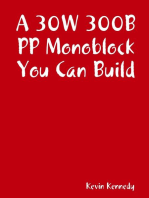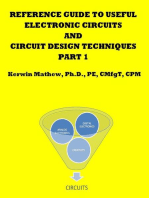Ple 1 P 120 Eu
Ple 1 P 120 Eu
Uploaded by
Marcus Vinicius OibCopyright:
Available Formats
Ple 1 P 120 Eu
Ple 1 P 120 Eu
Uploaded by
Marcus Vinicius OibOriginal Description:
Original Title
Copyright
Available Formats
Share this document
Did you find this document useful?
Is this content inappropriate?
Copyright:
Available Formats
Ple 1 P 120 Eu
Ple 1 P 120 Eu
Uploaded by
Marcus Vinicius OibCopyright:
Available Formats
Communications Systems | PLE‑1Pxx0‑EU Plena Amplifier
PLE‑1Pxx0‑EU Plena Amplifier
▶ 120 and 240 W power amplifier in a compact housing
▶ 1 V line level balanced input
▶ 70 V, 100 V and 8 ohm outputs
▶ 100 V input for slave operation on 100 V speaker line
▶ Temperature-controlled forced front to back
ventilation (directly stackable)
▶ 24 VDC backup power with built in charger
The PLE-1P120-EU and PLE-1P240-EU are two high-power is a 100 V line input to connect the amplifier to a 100 V
plug-and-play cost effective power amplifiers that deliver loudspeaker line to provide more power in remote
120 and 240 Watts to constant voltage or 8 ohm loads. locations.
Built with premium quality and protections, they offer Gain or level control is located on the rear of the unit to
basic functionality at a budget price. The amplifiers offer avoid accidental setting change. A meter with LED bar
straight 1 V and 100 V line in, and 70 V, 100 V and 8 ohms shows the output level.
out. They can extend the power of the PLE- series mixer
The amplifier has a 70 V or 100 V output for constant
amplifiers or be combined with the PLE-10M2-EU mixer,
voltage loudspeaker systems, and a low impedance output
or work anywhere where more power on an existing 100 V
for 8 ohm loudspeaker loads.
line is needed or when a line level signal is provided.
Controls and indicators
Front
Functions • Power on LED
• LED VU meter for master output (LEDs for -18, -12 -6,
Protection -3, 0 dB)
The amplifier is protected against overload and short • On/off button
circuits. A limiter protects the amplifier and loudspeaker Back
against accidental overdriving. A temperature-controlled • Level control
fan ensures proper cooling without producing acoustic Interconnections
noise at lower output levels. See Technical Specifications.
Power input and output
The unit operates both on mains power and on a 24 V
battery power supply for emergency back up, with Certifications and Approvals
automatic switchover. The amplifier also has a built‑in
charger to charge the connected battery. The system has Safety acc. to EN 60065
a balanced input and loop‑through facility. This makes it EMC emission acc. to EN 55103-1
easy to connect multiple amplifiers. The secondary input EMC immunity acc. to EN 55103-2
www.boschsecurity.com
Downloaded from www.Manualslib.com manuals search engine
2 | PLE‑1Pxx0‑EU Plena Amplifier
Installation/Configuration Notes Power consumption (PLE-1P240-EU)
Max power (mains) 451 W
-6dB (mains) 244 W
Idle (mains) 16 W
Max power (24 V) 12 A (290 W)
-6 dB (24 V) 8.1 A (194 W)
Idle (24 V) 0.3 A (7 W)
Performance
Max / rated power PLE-1P120-EU 180 W / 120 W
Max / rated power PLE-1P240-EU 360 W / 240 W
Power reduction on backup power -1 dB
Rear view
Frequency response 50 Hz to 20 kHz (+1/‑3 dB @
‑10 dB ref. rated output)
Distortion <1% @ rated output power,
Parts Included 1 kHz
Quantity Components Inputs
1 PLE-1P120-EU or PLE-1P240-EU Plena Mixer Amplifier Connector 1 3-pin XLR, balanced
1 Power cord Sensitivity 1V
1 Manual Impedance 20 kohm
1 Set of 19”mounting brackets Connector 2 3-pin Euro style, balanced
Sensitivity 100 V
Impedance 300 kohm
Technical Specifications
Dynamic range 100 dB
Electrical CMRR (mic) >40 dB (50 Hz to 20 kHz)
Mains power supply Loudspeaker outputs 70 V / 100 V
Voltage 115 - 230 VAC ±10%, Connector Euro style pluggable screw ter-
50/60 Hz minals
Inrush Current PLE-1P120-EU 4.5/9 A (230/115 VAC)
Loudspeaker output 8 ohm
Inrush Current PLE-1P240-EU 9/18 A (230/115 VAC)
Connector Euro style pluggable screw ter-
Power consumption PLE-1P120-EU 380 VA minals
Power consumption PLE-1P240-EU 760 VA PLE-1P120-EU 31 V (120 W)
Battery power supply PLE-1P240-EU 44 V (240 W)
Voltage 24 VDC, +10% / -15% Mechanical
Current PLE-1P120-EU 5.5 A
Dimensions (H x W x D) 100 x 430 x 270 mm
Current PLE-1P240-EU 11 A (19" wide, 2U high)
Charge current 0.5 ADC Mounting Stand-alone, 19" rack
Charge float voltage 27.3 VDC Color Charcoal
Weight (PLE-1P120-EU) Approx. 10.5 kg
Power consumption (PLE-1P120-EU)
Weight (PLE-1P240-EU) Approx. 12.5 kg
Max power (mains) 227 W
-6dB (mains) 130 W Environmental
Idle (mains) 12 W Operating temperature -10 ºC to +45 ºC
Max power (24 V) 7 A (150 W) Storage temperature -40 ºC to +70 ºC
-6 dB (24 V) 4.4 A (194 W) Relative humidity <95%
Idle (24 V) 0.3 A (7 W) Acoustic noise level of fan <40 dB SPL @ 1 m
temperature controlled
Downloaded from www.Manualslib.com manuals search engine
PLE‑1Pxx0‑EU Plena Amplifier | 3
Ordering Information
PLE‑1P120‑EU Plena Amplifier PLE-1P120-EU
120 W, 100V / 70V power amplifier
PLE‑1P240‑EU Plena Amplifier PLE-1P240-EU
240 W, 100V / 70V power amplifier
www.boschsecurity.com
Downloaded from www.Manualslib.com manuals search engine
4 | PLE‑1Pxx0‑EU Plena Amplifier
Americas: Europe, Middle East, Africa: Asia-Pacific: Represented by
Bosch Communications Systems Bosch Security Systems B.V. Robert Bosch (SEA) Pte Ltd
12000 Portland Avenue South P.O. Box 80002 11 Bishan Street 21
Burnsville, Minnesota 55337, USA 5600 JB Eindhoven, The Netherlands Singapore 573943
Phone: +1-800-392-3497 Phone: + 31 40 2577 284 Phone: +65 6571 2600
Fax: +1-800-955-6831 Fax: +31 40 2577 330 Fax: +65 6571 2698
audiosupport@us.bosch.com emea.securitysystems@bosch.com apr.securitysystems@bosch.com
www.boschsecurity.com www.boschsecurity.com www.boschsecurity.com
© Bosch Security Systems Inc. 011 | Data subject to change without notice
T4405228683 | Cur: en-US, V19, 27 Jan 2011
Downloaded from www.Manualslib.com manuals search engine
Plena Easy Line Power Amplifier
Installation and User Instructions
en PLE-1P120-EU
PLE-1P240-EU
Downloaded from www.Manualslib.com manuals search engine
Plena Power Amplifier | Installation and User Instructions | Important safeguards en | 2
Important safeguards
Before installing or operating this product, always read
the Safety Instructions, which are available as a separate
document (9922 141 7014x). These instructions are
supplied together with all equipment that can be
connected to the mains.
Thank you for choosing a Bosch Security Systems
product!
Bosch Security Systems | 2008-02 | PLE-1P120-EU, PLE-1P240-EU en
Downloaded from www.Manualslib.com manuals search engine
Plena Power Amplifier | Installation and User Instructions | Table of contents en | 3
Table of contents
Important safeguards ...................................................................................................................................................2
Table of contents ...........................................................................................................................................................3
1. Introduction ....................................................................................................................................................................5
1.1 Purpose .....................................................................................................................................................................................5
1.2 Digital document .....................................................................................................................................................................5
1.3 Intended audience ..................................................................................................................................................................5
1.4 Related documentation ..........................................................................................................................................................5
1.5 Alerts ..........................................................................................................................................................................................5
1.6 Icons ...........................................................................................................................................................................................5
1.6.1 Note icons ...........................................................................................................................................................................5
1.6.2 Caution, Warning, and Danger icons ...........................................................................................................................5
1.7 Conversion tables ...................................................................................................................................................................6
2. Description .....................................................................................................................................................................7
2.1 The Plena product range .......................................................................................................................................................7
2.2 Contents of box .......................................................................................................................................................................7
2.3 The Plena Power Amplifier ....................................................................................................................................................7
2.4 Controls, connectors and indicators ..................................................................................................................................9
2.4.1 Front panel ..........................................................................................................................................................................9
2.4.2 Rear panel ........................................................................................................................................................................ 10
3. Installation ................................................................................................................................................................... 11
3.1 Unpack unit ............................................................................................................................................................................ 11
3.2 Install unit in rack (optional) ............................................................................................................................................... 11
3.3 Check settings/connections .............................................................................................................................................. 11
3.4 Connect unit to mains ......................................................................................................................................................... 11
4. Connections and settings ........................................................................................................................................ 13
4.1 Connecting inputs ................................................................................................................................................................ 13
4.1.1 DC supply (battery) ........................................................................................................................................................ 13
4.1.2 100 V input ...................................................................................................................................................................... 14
4.2 Connecting speakers .......................................................................................................................................................... 15
4.2.1 Constant voltage loudspeakers ................................................................................................................................... 15
4.2.2 Low impedance loudspeakers ..................................................................................................................................... 15
5. Operation ..................................................................................................................................................................... 17
5.1 Switch on and off ................................................................................................................................................................. 17
5.1.1 Switch on ......................................................................................................................................................................... 17
5.1.2 Switch off ......................................................................................................................................................................... 17
6. Technical data ............................................................................................................................................................. 19
6.1 Electrical ................................................................................................................................................................................. 19
6.1.1 Mains power supply ....................................................................................................................................................... 19
6.1.2 Battery power supply ..................................................................................................................................................... 19
6.1.3 Power consumption ....................................................................................................................................................... 19
6.1.4 Performance .................................................................................................................................................................... 19
6.1.5 Line input - loop through output .................................................................................................................................. 19
6.1.6 100 V input ...................................................................................................................................................................... 19
6.1.7 Loudspeaker outputs 70 / 100 V* .............................................................................................................................. 19
6.1.8 Loudspeaker output 8 ohm* ........................................................................................................................................ 19
6.2 Mechanical ............................................................................................................................................................................. 20
6.3 Environmental ........................................................................................................................................................................ 20
Bosch Security Systems | 2008-02 | PLE-1P120-EU, PLE-1P240-EU en
Downloaded from www.Manualslib.com manuals search engine
Plena Power Amplifier | Installation and User Instructions | Table of contents en | 4
Intentionally left blank
Bosch Security Systems | 2008-02 | PLE-1P120-EU, PLE-1P240-EU en
Downloaded from www.Manualslib.com manuals search engine
Plena Power Amplifier | Installation and User Instructions | Introduction en | 5
1 Introduction 1.6 Icons
1.6.1 Note icons
1.1 Purpose The icons used in combination with Notes provide extra
The purpose of these Installation and User Instructions information about the Note. See the following
is to provide information required for installing, examples:
configuring and operating a Plena Power Amplifier.
1.2 Digital document Note
These Installation and User Instructions are also General icon for notes.
available as a digital document in the Adobe Portable
Document Format (PDF).
1.3 Intended audience Note
These Installation and User Instructions are intended Consult the indicated source of information.
for installers and users of a Plena system.
1.4 Related documentation 1.6.2 Caution, Warning, and Danger
Safety Instructions (9922 141 1036x). icons
The icons used in combination with Caution, Warnings,
1.5 Alerts and Dangers indicate the type of hazard present. See the
Four types of alerts are used in this manual. The alert following examples:
type is closely related to the effect that may be caused if
it is not observed. These alerts - from least severe effect
to most severe effect - are: Caution, Warning, Danger
• Note General icon for Cautions, Warnings and
Alert containing additional information. Usually, not Dangers.
observing a note alert does not result in damage to
the equipment or personal injuries.
• Caution
The equipment can be damaged if the alert is not Caution, Warning, Danger
observed. Icon for risk of electric shock.
• Warning
Persons can be (severely) injured, or the equipment
can be seriously damaged, if the alert is not
observed. Caution, Warning, Danger
• Danger Icon for risk of electrostatic discharge.
Not observing the alert can result in death.
Bosch Security Systems | 2008-02 | PLE-1P120-EU, PLE-1P240-EU en
Downloaded from www.Manualslib.com manuals search engine
Plena Power Amplifier | Installation and User Instructions | Introduction en | 6
1.7 Conversion tables
In this manual, SI units are used to express lengths,
masses, temperatures etc. These can be converted to
non-metric units using the following information.
table 1.1: Conversion of units of length
1 in = 25.4 mm 1 mm = 0.03937 in
1 in = 2.54 cm 1 cm = 0.3937 in
1 ft = 0.3048 m 1m= 3.281 ft
1 mi = 1.609 km 1 km = 0.622 mi
table 1.2: Conversion of units of mass
1 lb = 0.4536 kg 1 kg = 2,2046 lb
table 1.3: Conversion of units of pressure
1 psi = 68.95 hPa 1 hPa = 0.0145 psi
Note
1 hPa = 1 mbar.
table 1.4: Conversion of units of temperature
° F = 9 . ( ° C + 32) ° C = 5 . ( ° F 32)
°F= 5 °C= 9
Bosch Security Systems | 2008-02 | PLE-1P120-EU, PLE-1P240-EU en
Downloaded from www.Manualslib.com manuals search engine
Plena Power Amplifier | Installation and User Instructions | Description en | 7
2 Description 2.3 The Plena Power Amplifier
The Plena Power Amplifier is a high performance
power amplifier for use in professional public address
2.1 The Plena product range systems. For a schematic overview of the Plena Power
The Plena Easy Line Power Amplifier is part of the Amplifier, see figure 2.1 on the next page.
Plena product range. Plena provides public address
solutions for places where people gather to work, The Plena Power Amplifier is provided with one line
worship, trade, or relax. It is a family of system elements input with a loop through output.
that are combined to create public address systems A 100 V slave input gives connection to existing
tailored for virtually any application. loudspeaker lines. This input is converted to 1 V and fed
to the input. The 1 V and 100 V input is summed.
The Plena product range includes:
• mixers The Plena Power Amplifier has 70 V and 100 V
• preamplifiers constant voltage output and a low impedance output for
• power amplifiers 8 Ohm loudspeakers.
• a music source unit
• a digital message manager The Plena Power Amplifier has an overload and a short-
• a feedback suppressor circuit protection. A temperature controlled fan and
• call stations overheat protection ensures high reliability.
• an All-in-One system An LED meter monitors the master output. This signal
• a voice alarm system is also present on the headphone socket below the
• a timer output level meter. For total reliability and ease of use, a
• a charger limiter is integrated into the output stage to restrict
• a loop amplifier output if the user applies too much signal.
The various elements are designed to complement each
other thanks to matched acoustical, electrical and
mechanical specifications.
2.2 Contents of box
The packaging box contains the following contents:
• PLE-1P120-EU, or PLE-1P240-EU
• Power cord
• Mounting brackets (LBC 1901/00)
• XLR cable
Bosch Security Systems | 2008-02 | PLE-1P120-EU, PLE-1P240-EU en
Downloaded from www.Manualslib.com manuals search engine
Plena Power Amplifier | Installation and User Instructions | Description en | 8
The unit has 24 VDC backup input with built in
24 VDC battery charger. A separate battery charger is,
therefore, not required. The charger charges the battery
with a 0.5 A constant current until the battery voltage
reaches 27.4 VDC. The charger then switches over to
constant voltage charging (also known as float charging).
Note
When using the unit with backup power of 24 V,
make sure that the unit is always powered ON.
When the unit is switched OFF, the batteries will
be drained as this will be regarded as a power
source. Consequently the unit will revert to 24
VDC power from the 24 V input.
100V
Sensitivity
Input
1V
100 V
70 V
8 Ohm
Loop through
Limiter 0V
Temperature controlled fan
figure 2.1: Schematic overview of the Plena Power Amplifier
Bosch Security Systems | 2008-02 | PLE-1P120-EU, PLE-1P240-EU en
Downloaded from www.Manualslib.com manuals search engine
Plena Power Amplifier | Installation and User Instructions | Description en | 9
2.4 Controls, connectors and
indicators
2.4.1 Front panel
See figure 2.2 for an overview of the controls and
indicators.
1 Power button.
2 Output level meter (-18 db, 0 db).
3 Air inlet holes.
Note
Do not obstruct the airflow into the unit.
4 Headphone socket.
1 2
3 4
figure 2.2: Front panel
Bosch Security Systems | 2008-02 | PLE-1P120-EU, PLE-1P240-EU en
Downloaded from www.Manualslib.com manuals search engine
Plena Power Amplifier | Installation and User Instructions | Description en | 10
2.4.2 Rear panel 6 Outputs and 24 VDC in/out:
See figure 2.3 for an overview of the connectors and • Outputs, Euro style pluggable screw terminal
switches: connector - 100 V, 70 V and 8 Ohm.
• 24 VDC in/out:
1 Cooling fan. • Input: 24 VDC backup power.
• Output: built in charger, maximum 0.5 A.
regulated output current.
Note 7 Mains voltage selector, C13 - 115/230 VAC
Always allow adequate space at the rear of the 50/60 Hz.
unit for ventilation. 8 Mains fuse.
9 Earth connection screw.
2 100V input, Euro style pluggable screw terminal
connector. Input is wired in parallel with the line
input (see number 3). Note
3 Line input, XLR connector. Input is wired in parallel The unit must be earthed.
with 100 V input (see number 2).
4 Input volume control - control range -25 dB to 0dB 10 Mains connector (3-pole).
(see numbers 2 and 3).
5 Loop through output, XLR connector.
1 7
2 3 4 5 6 8 9 10
figure 2.3: Rear panel
Bosch Security Systems | 2008-02 | PLE-1P120-EU, PLE-1P240-EU en
Downloaded from www.Manualslib.com manuals search engine
Plena Power Amplifier | Installation and User Instructions | Installation en | 11
3 Installation 3.3 Check settings/connections
1 Connect any additional equipment (see section 4.1
and 4.2).
3.1 Unpack unit
1 Remove the unit from the box, and discard the
packaging material according to local regulations. 3.4 Connect unit to mains
3.2 Install unit in rack (optional)
The Plena Easy Line Power Amplifier is intended for Caution
tabletop use, but you can also mount the unit in a Potential equipment damage. Before
19" rack (see figure 3.1). connecting power, always check the voltage
selector on the rear panel of the unit.
If you mount the unit in a rack, you must:
• ensure that it does not exceed the overheating 1 Make sure the voltage selector (115/230 VAC) is
temperature (55 °C ambient). correctly set for the country’s main voltage
• use the included Bosch mounting brackets (see figure 3.2).
(LBC 1901/00). 2 Make sure the power button on the front of the unit
• remove the 4 feet from the bottom of the unit. is set to Off.
3 Connect the power cord to the mains connector and
plug it into the mains outlet.
figure 3.1: Installing the unit in a rack
figure 3.2: Power connection and voltage selector
Bosch Security Systems | 2008-02 | PLE-1P120-EU, PLE-1P240-EU en
Downloaded from www.Manualslib.com manuals search engine
Plena Power Amplifier | Installation and User Instructions | Installation en | 12
Intentionally left blank
Bosch Security Systems | 2008-02 | PLE-1P120-EU, PLE-1P240-EU en
Downloaded from www.Manualslib.com manuals search engine
Plena Power Amplifier | Installation and User Instructions | Connections and settings en | 13
4 Connections and settings The Plena Power Amplifier has as a built in charger,
which charges the connected battery (or batteries if
connected in series). A separate battery charger is,
4.1 Connecting inputs therefore, not required. The charger charges the battery
with a 0.5 A constant current until the battery voltage
4.1.1 DC supply (battery) reaches 27.4 VDC. The charger then switches over to
constant voltage charging (also known as float charging).
This means that a battery can be charged at the same
Caution rate it is discharging, and thus full capacity battery can
The connection cable must have an in-line fuse. be assured.
Use the type of fuse shown in the following
figure. This type of charging is suited for low duty-cycle
applications where a relatively high current or power is
infrequently required.
Caution
Make sure the unit is earthed. Note
If the backup power system has to comply to the
The Plena Power Amplifier has a 24 VDC input EN54-4 standard or similar standards for
(terminal screw). This input can be used in mobile backup power and charging speeds, Bosch
applications, such as boats where 115 or 230 VAC is not recommends the PLN-24CH10.
available or in applications that must continue to The PLN-24CH10 is a dedicated battery
operate in case of a power failure. charger and power supply that is fully EN54-4
compliant.
When a 24 VDC battery is connected (typically
consisting of two 12 VDC lead-acid batteries in series),
the unit will operate on the supplied DC voltage.
-
+ FUS
E
-
12 V +
D C
12 V
D C
figure 4.1: Connecting a DC power supply
Bosch Security Systems | 2008-02 | PLE-1P120-EU, PLE-1P240-EU en
Downloaded from www.Manualslib.com manuals search engine
Plena Power Amplifier | Installation and User Instructions | Connections and settings en | 14
4.1.2 100 V input
The 100 V input is used to connect directly to a 100 V
line (slave operation).
A 100 V input signal can be connected to the Euro style
pluggable screw terminal connector (2) at the rear of the
unit as shown in figure 4.2.
To adjust the volume of the input signal, turn the input
volume control (4) at the rear of the unit.
figure 4.2: Connecting a 100 Volt input signal
Bosch Security Systems | 2008-02 | PLE-1P120-EU, PLE-1P240-EU en
Downloaded from www.Manualslib.com manuals search engine
Plena Power Amplifier | Installation and User Instructions | Connections and settings en | 15
4.2 Connecting speakers 4.2.2 Low impedance loudspeakers
Connect speakers to the 70 V, the 100 V or the 8 Ohm
terminals on the Euro style pluggable screw terminal
connector (6) at the rear of the unit.
4.2.1 Constant voltage loudspeakers
figure 4.4: Connecting speakers
Connect low impedance loudspeakers to the 8 Ohm/0
terminals. This output can deliver the rated output
power into an 8 Ohm load. Connect multiple
figure 4.3: Connecting speakers loudspeakers in a series/parallel-arrangement to make
the combined impedance 8 Ohm or higher. Check the
The power amplifier can drive 70V and 100 V constant loudspeaker polarity for in-phase connection.
voltage loudspeakers. The 100 V connection in shown
in figure 4.3.
Connect the loudspeakers in parallel and check the
loudspeaker polarity for in-phase connection. The
summed loudspeaker power should not exceed the
rated amplifier output power.
Bosch Security Systems | 2008-02 | PLE-1P120-EU, PLE-1P240-EU en
Downloaded from www.Manualslib.com manuals search engine
Plena Power Amplifier | Installation and User Instructions | Connections and settings en | 16
Intentionally left blank
Bosch Security Systems | 2008-02 | PLE-1P120-EU, PLE-1P240-EU en
Downloaded from www.Manualslib.com manuals search engine
Plena Power Amplifier | Installation and User Instructions | Operation en | 17
5 Operation 5.1.2 Switch off
Set the power button (1) on the front of the unit to Off -
popped out.
5.1 Switch on and off
5.1.1 Switch on
Caution
Potential equipment damage. Before applying
power, always check the mains voltage selector
at the rear of the unit.
1 Make sure the mains voltage selector (115/230 VAC)
is correctly set for the country’s main voltage (see
figure 5.1).
2 Set the power button (1) on the front of the unit to
On - pushed in.
figure 5.1: Voltage selector
Bosch Security Systems | 2008-02 | PLE-1P120-EU, PLE-1P240-EU en
Downloaded from www.Manualslib.com manuals search engine
Plena Power Amplifier | Installation and User Instructions | Operation en | 18
Intentionally left blank
Bosch Security Systems | 2008-02 | PLE-1P120-EU, PLE-1P240-EU en
Downloaded from www.Manualslib.com manuals search engine
Plena Power Amplifier | Installation and User Instructions | Technical data en | 19
6 Technical data 6.1.5 Line input - loop through output
Line input
3-pin XLR, balanced, phantom
6.1 Electrical Loop through output
6.1.1 Mains power supply 3-pin XLR, balanced, phantom
Sensitivity
Voltage
1V
115 - 230 VAC, ±10%, 50/60 Hz
Impedance
Inrush Current PLE-1P120-EU
>1 kohm (mic); >5 kohm (line)
8/16 A (230/115 VAC)
S/N
Inrush Current PLE-1P240-EU
63 dB
9/19 A (230/115 VAC)
Dynamic range
6.1.2 Battery power supply 100 dB
CMRR
Voltage
>40 dB (50 Hz to 20 kHz)
24 VDC, ±15%
Current PLE-1P120-EU
6.1.6 100 V input
6A
Connector
Current PLE-1P240-EU
4-pin, Euro style pluggable screw terminal
12 A
Sensitivity 100 V
Charge current
100 V adjustable
0.5 ADC
Impedance
Charge float voltage
>10 kohm
27.4 VDC
S/N (flat at max volume)
6.1.3 Power consumption >65 dB
PLE-1P120-EU (mains)
6.1.7 Loudspeaker outputs 70 / 100 V*
400 VA
Connector
PLE-1P240-EU (mains)
Euro style pluggable screw terminal, floating
800 VA
Max / rated PLE-1P120-EU
6.1.4 Performance 180 W / 120 W
Max / rated PLE-1P240-EU
Frequency response
360 W / 240 W
50 Hz to 20 kHz (+1/-3 dB @ -10 dB ref. rated
output)
6.1.8 Loudspeaker output 8 ohm*
Distortion
Connector
<1% @ rated output power, 1 kHz
Euro style pluggable screw terminal, floating
PLE-1P120-EU
31 V (120 W)
PLE-1P240-EU
44 V (240 W)
* Subtract 1 dB for 24 V battery operation.
Bosch Security Systems | 2008-02 | PLE-1P120-EU, PLE-1P240-EU en
Downloaded from www.Manualslib.com manuals search engine
Plena Power Amplifier | Installation and User Instructions | Technical data en | 20
6.2 Mechanical
Dimensions (H x W x D)
100 x 430 x 270 mm (19" wide, 2U high)
Mounting
Stand-alone, 19" rack
Color
Charcoal
Weight (PLE-1P120-EU)
Approx. 10.5 kg
Weight (PLE-1P240-EU)
Approx. 12.5 kg
6.3 Environmental
Operating temperature
-10 to +55 ºC
Storage temperature
-40 to +70 ºC
Relative humidity
<95%
Acoustic noise level of fan
<33 dB SPL @ 1 m temperature control
Bosch Security Systems | 2008-02 | PLE-1P120-EU, PLE-1P240-EU en
Downloaded from www.Manualslib.com manuals search engine
Downloaded from www.Manualslib.com manuals search engine
For more information visit
www.boschsecuritysystems.com
© Bosch Security Systems B.V.
Data subject to change without notice
2008-02 | PLE-1P120-EU, PLE-1P240-EUen
Downloaded from www.Manualslib.com manuals search engine
You might also like
- MBC7X 652292Document18 pagesMBC7X 652292Gesiel SoaresNo ratings yet
- Bosch Plena Amplifier DatasheetDocument3 pagesBosch Plena Amplifier DatasheetcboueidNo ratings yet
- Advantys OtbDocument256 pagesAdvantys OtbMarcus Vinicius OibNo ratings yet
- ATS-Automatic Transfer Switch & Rectifier1Document300 pagesATS-Automatic Transfer Switch & Rectifier1engrvinzzNo ratings yet
- Ple 1P120 EuDocument3 pagesPle 1P120 EufocusavchannelNo ratings yet
- LBB1938 30 Data Sheet enUS 68553595915Document3 pagesLBB1938 30 Data Sheet enUS 68553595915Cost RootsNo ratings yet
- Data Sheet enUS 1889481483Document3 pagesData Sheet enUS 1889481483Celover H. PortezaNo ratings yet
- Data Sheet enUS 1889481483 PDFDocument4 pagesData Sheet enUS 1889481483 PDFZoltan KardosNo ratings yet
- Plena LBB1935 - 20 240 Watt Booster Amplifier DatasheetDocument3 pagesPlena LBB1935 - 20 240 Watt Booster Amplifier DatasheetAdam AntosNo ratings yet
- LBB1935 20 Data Sheet enUS 9007201143995019Document3 pagesLBB1935 20 Data Sheet enUS 9007201143995019Paulo SimõesNo ratings yet
- LBD1935 1672031903246Document4 pagesLBD1935 1672031903246shaikhmubeen0No ratings yet
- PD479279Document3 pagesPD479279shaikhmubeen0No ratings yet
- Plena LBB1930 - 20 120 Watt Booster Amplifier DatasheetDocument3 pagesPlena LBB1930 - 20 120 Watt Booster Amplifier DatasheetAdam AntosNo ratings yet
- Communications Systems - Ple 1maxx0 Eu Plena Mixer AmplifierDocument3 pagesCommunications Systems - Ple 1maxx0 Eu Plena Mixer AmplifierTips - পরামর্শNo ratings yet
- Pavio AmplifierDocument3 pagesPavio AmplifierCost RootsNo ratings yet
- BP 1923Document2 pagesBP 1923IBT LearnNo ratings yet
- Communications Systems - Prs XPXXX and LBB 4428/00 Power AmplifiersDocument5 pagesCommunications Systems - Prs XPXXX and LBB 4428/00 Power AmplifiersPablo AliagaNo ratings yet
- Data Sheet. L-PRO2HP Amplifier Module PDFDocument24 pagesData Sheet. L-PRO2HP Amplifier Module PDFkyriakos mixailidisNo ratings yet
- Mixer AmplifierDocument4 pagesMixer AmplifierdgrsriNo ratings yet
- Variodyn D1 Power Amplifier 2 X 250 W, 2 X 500 W, Class H: LF / Control ApplicationDocument2 pagesVariodyn D1 Power Amplifier 2 X 250 W, 2 X 500 W, Class H: LF / Control ApplicationmotaNo ratings yet
- 85010-0013 - 250 Watt Audio Power AmplifierDocument2 pages85010-0013 - 250 Watt Audio Power AmplifiermohammadNo ratings yet
- Ple1 - 030 060 120Document4 pagesPle1 - 030 060 120shaikhmubeen0No ratings yet
- Datasheet - X-DA2250EN With 24VD PDFDocument2 pagesDatasheet - X-DA2250EN With 24VD PDFhamza gcNo ratings yet
- Ple 1me120 EuDocument4 pagesPle 1me120 EuMuslimin PutraNo ratings yet
- FP6400 ETL SpecDocument2 pagesFP6400 ETL SpecRene Feliz PreciosoNo ratings yet
- L-PRO2 Data Sheet-1 0Document24 pagesL-PRO2 Data Sheet-1 0herman.herdiantoNo ratings yet
- Tds PowerSpace P21000A enDocument4 pagesTds PowerSpace P21000A enFuji PurnamasariNo ratings yet
- FP14000 Data SheetDocument2 pagesFP14000 Data Sheeteranda srilalNo ratings yet
- Pascal-Audio U-Pro1-2 Data Sheet 1 1Document24 pagesPascal-Audio U-Pro1-2 Data Sheet 1 1hasan ceylan100% (2)
- C1300FDi_DSP_power_amplifier_2x650W,_install__Datasheet_51_en_2786982196...Document5 pagesC1300FDi_DSP_power_amplifier_2x650W,_install__Datasheet_51_en_2786982196...ddddadadaddd71No ratings yet
- Communications Systems - Ple 1mexx0 XX Plena Mixer AmplifierDocument4 pagesCommunications Systems - Ple 1mexx0 XX Plena Mixer AmplifierYOGESH SONINo ratings yet
- FP 10000 QDocument2 pagesFP 10000 QMoh IrfanNo ratings yet
- General Catalog: Enrich Life Through TechnologyDocument8 pagesGeneral Catalog: Enrich Life Through TechnologyEnrique RangelNo ratings yet
- Accufhase General CatalogDocument8 pagesAccufhase General CatalogTwistedNo ratings yet
- Power Amplifiers: Models HTA125A and HTA250ADocument2 pagesPower Amplifiers: Models HTA125A and HTA250AArmando Corral BlancoNo ratings yet
- SHP 21 DS en 20Document4 pagesSHP 21 DS en 20Marko Maky ZivkovicNo ratings yet
- Delivery ProgramDocument7 pagesDelivery ProgramEduardo Mateo ArdilNo ratings yet
- Yamaha Cp2000Document2 pagesYamaha Cp2000nurilmi trisaNo ratings yet
- PLE-1MExx0-Xx Plena Mixer Amplifier Data Sheet EnUSDocument4 pagesPLE-1MExx0-Xx Plena Mixer Amplifier Data Sheet EnUSvtcuongNo ratings yet
- LBB1992 00 Data Sheet enUS 1893356299Document3 pagesLBB1992 00 Data Sheet enUS 1893356299Cost RootsNo ratings yet
- 835TDocument2 pages835Tkhalid_physist9180No ratings yet
- Datasheet SHP100 150 20 ENDocument2 pagesDatasheet SHP100 150 20 ENpowerabsolut myanmarNo ratings yet
- LBB199200Document3 pagesLBB199200Thi KháchNo ratings yet
- SHP 21 DS en 12Document4 pagesSHP 21 DS en 12tushar2.khandelwalNo ratings yet
- Pa2250t EdsDocument2 pagesPa2250t EdssasasjkNo ratings yet
- ZX1i-90 2-Way Passive Speaker Install Datasheet 51 en 8399990027Document6 pagesZX1i-90 2-Way Passive Speaker Install Datasheet 51 en 8399990027abdidamenaaNo ratings yet
- NAD C 298 Data Sheet 1Document3 pagesNAD C 298 Data Sheet 12011-johndoeNo ratings yet
- SMA HIghpower Peak3 Product Datasheet EN 100 20Document2 pagesSMA HIghpower Peak3 Product Datasheet EN 100 20Michel GuerreroNo ratings yet
- XA9221 X AudioDocument19 pagesXA9221 X Audioha haiha100% (1)
- Prod PDF 1051492176905Document3 pagesProd PDF 1051492176905cs9218No ratings yet
- FHDGDocument2 pagesFHDGWahidSyahruRamadhanNo ratings yet
- Aiwa AV D57 Service ManualDocument38 pagesAiwa AV D57 Service Manualscribd9880No ratings yet
- U PRO Series - Flyer 1 - 0Document2 pagesU PRO Series - Flyer 1 - 0nanodocl5099No ratings yet
- Powersoft k10 Data en v2.5Document2 pagesPowersoft k10 Data en v2.5tyty puscociNo ratings yet
- CPS8.5 AmplificadorDocument6 pagesCPS8.5 Amplificadordensant95No ratings yet
- Sma SHP100-150-20 Highpower Peak3 DatasheetDocument2 pagesSma SHP100-150-20 Highpower Peak3 DatasheetNaji SalehNo ratings yet
- SpecificationsDocument4 pagesSpecificationsBawantha Prasad MihirangaNo ratings yet
- PL8001 Power Amplifier: Product Description PL8001 FeaturesDocument2 pagesPL8001 Power Amplifier: Product Description PL8001 Featuressuperawiproject923No ratings yet
- SHP75 10 DEN1744 V23web PDFDocument4 pagesSHP75 10 DEN1744 V23web PDFv7danielNo ratings yet
- S-PRO2 DatasheetDocument12 pagesS-PRO2 DatasheetNestor MartinNo ratings yet
- Reference Guide To Useful Electronic Circuits And Circuit Design Techniques - Part 1From EverandReference Guide To Useful Electronic Circuits And Circuit Design Techniques - Part 1Rating: 2.5 out of 5 stars2.5/5 (3)
- Advantys DNV CertificateDocument5 pagesAdvantys DNV CertificateMarcus Vinicius OibNo ratings yet
- Abs Type Approval CertificateDocument2 pagesAbs Type Approval CertificateMarcus Vinicius OibNo ratings yet
- Advantys STB Standart Ethernet Modbus TCPIP - Applications Guide - 02 - 2009Document236 pagesAdvantys STB Standart Ethernet Modbus TCPIP - Applications Guide - 02 - 2009Marcus Vinicius OibNo ratings yet
- PSX Cert Eng Prog EBrochureDocument9 pagesPSX Cert Eng Prog EBrochureMarcus Vinicius OibNo ratings yet
- Enda Ei2041Document5 pagesEnda Ei2041azat OrazowNo ratings yet
- HT600 Series: Parts ListDocument12 pagesHT600 Series: Parts ListpbrowningNo ratings yet
- Hitachi Energy - CoreSenseDocument2 pagesHitachi Energy - CoreSenseRonaldNo ratings yet
- Electrical Components Aspera PDFDocument40 pagesElectrical Components Aspera PDFFrancisco Edivando Agostinho AraujoNo ratings yet
- 240-56176852 Essential Power Supplies For Power Stations StandardDocument15 pages240-56176852 Essential Power Supplies For Power Stations StandardiabhuaNo ratings yet
- FactSheet DPR 3000 EnergE 97.5 Percent enDocument2 pagesFactSheet DPR 3000 EnergE 97.5 Percent enKartik ShuklaNo ratings yet
- Manual Televizor 4k UHD SamsungDocument324 pagesManual Televizor 4k UHD SamsungPerfectreviewNo ratings yet
- Eppendorf 5804R Centrifuge ManualDocument42 pagesEppendorf 5804R Centrifuge ManualUma Mahesh100% (1)
- 2018-03-01 Ba HT enDocument47 pages2018-03-01 Ba HT enMadhu SudhanNo ratings yet
- Operating Manual Consolidated - 02.01.2017Document133 pagesOperating Manual Consolidated - 02.01.2017Jyoti Tecno PowerNo ratings yet
- GesanDocument7 pagesGesanBetileno QuadAlexNo ratings yet
- Qty. Description UPS 25-70 180: Company Name: Created By: Phone: DateDocument4 pagesQty. Description UPS 25-70 180: Company Name: Created By: Phone: DatestomakosNo ratings yet
- FS-1570 2570 Ime-56360 D4 (Old CTL FS1570C)Document84 pagesFS-1570 2570 Ime-56360 D4 (Old CTL FS1570C)Серёжа НоурNo ratings yet
- Alaris IVAC P7000 - User Manual Gb-DeDocument144 pagesAlaris IVAC P7000 - User Manual Gb-DeAlaa SalamNo ratings yet
- DC-DST4601PX Dichron Eng PDFDocument4 pagesDC-DST4601PX Dichron Eng PDFMarco GardinaliNo ratings yet
- POW-3-PA-CL-50A WDDocument3 pagesPOW-3-PA-CL-50A WDMaharudraMahajanNo ratings yet
- DynagenDocument28 pagesDynagennanocycleNo ratings yet
- Description and Adjusting Instructions Additional Module "CUN1" For Voltage Regulator "Cosimat N"Document5 pagesDescription and Adjusting Instructions Additional Module "CUN1" For Voltage Regulator "Cosimat N"TariqMaqsoodNo ratings yet
- ELD9330.225 SpecSheetDocument1 pageELD9330.225 SpecSheetModern DesignsNo ratings yet
- Galaxy VS - GVSUPS30K0B5FSDocument3 pagesGalaxy VS - GVSUPS30K0B5FSMoises ReznikNo ratings yet
- Design BasisDocument30 pagesDesign BasisRahul100% (1)
- UPS All RoundDocument21 pagesUPS All RoundDragos ComanNo ratings yet
- Easy UPS - BVX700LUI-MSDocument3 pagesEasy UPS - BVX700LUI-MSIwan wstboxNo ratings yet
- KR C1 A: Technical DataDocument11 pagesKR C1 A: Technical Dataayxworks eurobotsNo ratings yet
- Instruction Manual: Downloaded From Manuals Search EngineDocument24 pagesInstruction Manual: Downloaded From Manuals Search EnginebjesodragNo ratings yet
- 8 q4 ScienceDocument21 pages8 q4 Sciencemaximo meridaNo ratings yet
- CL17 Chlorine - AnalyzerDocument56 pagesCL17 Chlorine - Analyzerbalzac191No ratings yet
- SMS-Tech Soft StarterDocument16 pagesSMS-Tech Soft StarterVaidas BartkevičiusNo ratings yet