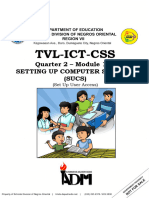Steps in Assembling Disassembling PC
Uploaded by
ruby gulagulaSteps in Assembling Disassembling PC
Uploaded by
ruby gulagulaPC Troubleshooting PC Assembly / Disassembly
STEPS FOR A SAFE & SUCCESSFUL SYSTEM UNIT ASSEMBLY & DISASSEMBLY
To Disassemble:
1. Prepare all your tools.
a. Long Philip screw driver
b. Rubber eraser
c. Soft Wide Bristle Brush
d. Paper and Pen for documentation
2. Before opening the system case, be sure to turn on off the system unit. Turn off and unplug the AVR from the wall
socket as well. After that, unplug all the cables connecting to the back of the system unit. After clearing all the
connected cables, put the system unit on an empty working table.
3. Touch the unpainted part of your system unit with your bare hand to remove the ESD of your body. This is an
important part before opening your system case. You might destroy your RAM, chipset and other components of your
motherboard.
4. Remove the screws of the side cover opposite to the side where the ports are.
5. Once the side cover is removed, turn your system side down where the opened side of the system unit should be
facing upward where you can comfortably look down on the inside of your system unit.
6. Remove the power supply by removing first the molex connectors (the white plastic connector at the tip of the wires
of the power supply) or the motherboard power connector, floppy drive power connector. With all power connectors
are removed from the motherboard and drives, the power supply is now ok to be removed. Always have the removed
components placed in a remote and safe place away from where you are performing computer disassembly.
7. With the power supply removed, the data cables should be removed next. This includes IDE, SATA, and floppy drive
cables. Secure the removed data cables.
8. Next to remove are the RAM, Video card and other card peripheral components. Again, have them secured in a safe
place. Clean the connector edges by rubbing the gold colored edge moderately with a rubber eraser then brushing off
the shredding. Do not attempt to clean the edge by blowing or brushing it off with your fingers. Our body is acidic and
you might only cause the edges to tarnish faster.
9. Remove all drives. This will include your hard drive, cd/dvd drives and the floppy drive.
10. Remove the front panel connectors. This will include USB front panel and Audio header. If you are not sure of which
connector is being match to, write down or document the connections or orientation of the connectors before
removing them from the headers. Remember that not all motherboards have the same header configuration so be
careful and watchful while documenting.
11. After removing the header connectors, remove the motherboard. To remove the motherboard, locate first all the
screws and lightly unscrew all screws alternately. With this technique, we are reducing the risk or warping or bending
our motherboard. Remove the motherboard by carefully and lightly pulling it away from the I/O shield. Why? Because
we need to free the ports that are fitted from the holes in the I/O shield. After freeing the motherboard ports from
the I/O shield holes, lift up the motherboard and put it on the safe place.
12. Clean the system unit chassis with your brush, also clean your motherboard and the rest of the peripherals being
removed.
To Assemble:
1. In assembling back your computer, what we have done during disassembling is just doing the reverse order to
assemble it. Since the motherboard was last to be removed, it should then the first to put back.
2. Once the motherboard is secured, put back the Front Panel, Audio and USB header connectors as you will be using
your documentation for reference.
3. Put back the drives to the correct drive bays.
4. Connect back the RAM, Video Card and other card peripherals to its proper slot inserting it properly and some cards
will require screws to be secured.
5. The data cable should be connected to its proper headers and drives.
6. Put back the power supply and secure it with screws. After securing the Power Supply Unit to the chassis, connect
the power connectors to the drives and the motherboard
7. Once all peripherals are connected properly, have a final inspection by visually checking for loose connection or
improper connection. Once the system unit connections are thoroughly checked and verified, connect the keyboard,
monitor, and the power connector then power up the computer. This initial powering up the computer while the
side cover is open ensures us that everything is ok before putting back the side cover. In case something goes wrong,
we can accessibly correct the problem right away. If everything is fine, shutdown the computer, unplugged the AVR
and removed the cables connected to the back of your computer. Put the side cover back.
8. Put the assembled computer back to its place and connect the rest of the cables and connectors. Power it up and
see if there are unusual effects of your disassembling/assembling procedure done earlier
Mr. Raymond L. Peralta raymondlperalta@gmail.com
You might also like
- Diagnoses and Identification of Faulty Computer and NetworkNo ratings yetDiagnoses and Identification of Faulty Computer and Network13 pages
- CSS - 05-Week 9 - Module 9 - Basic File Sharing (PEER TO PEER)100% (1)CSS - 05-Week 9 - Module 9 - Basic File Sharing (PEER TO PEER)6 pages
- Roche Cobas Integra 400 Plus Operartion Sop 4 1 PDF100% (2)Roche Cobas Integra 400 Plus Operartion Sop 4 1 PDF11 pages
- Computer System Servicing-NC2: Reviewer Name of CandidateNo ratings yetComputer System Servicing-NC2: Reviewer Name of Candidate8 pages
- Computer System Servicing: Quarter 1 - Lesson 3No ratings yetComputer System Servicing: Quarter 1 - Lesson 312 pages
- Advantages & Disadvantage of Computer in CSS GrAde 9 and 10100% (1)Advantages & Disadvantage of Computer in CSS GrAde 9 and 1022 pages
- Information Sheet 1.1-1 Plan and Prepare Unit Assembly: Learning ObjectivesNo ratings yetInformation Sheet 1.1-1 Plan and Prepare Unit Assembly: Learning Objectives58 pages
- CSS - 06-Week 5 - Module 5 - Setting-Up Remote AccessNo ratings yetCSS - 06-Week 5 - Module 5 - Setting-Up Remote Access5 pages
- 12 OHS Procedures For Computer Systems Servicing NC IINo ratings yet12 OHS Procedures For Computer Systems Servicing NC II1 page
- Tle10 Ict Css q2 Mod3 Installingoperatingsystemanddriversforperipheralsordevices Week5No ratings yetTle10 Ict Css q2 Mod3 Installingoperatingsystemanddriversforperipheralsordevices Week520 pages
- Information and Communications Technology: Computer System ServicingNo ratings yetInformation and Communications Technology: Computer System Servicing14 pages
- Computer Systems Servicing 2nd Quarter ReviewerNo ratings yetComputer Systems Servicing 2nd Quarter Reviewer2 pages
- G11 TVL Ict Midterm Lesson Coverage ExamNo ratings yetG11 TVL Ict Midterm Lesson Coverage Exam40 pages
- Computer Systems Servicing NC Ii: Competency-Based Learning Materials (CBLM)No ratings yetComputer Systems Servicing NC Ii: Competency-Based Learning Materials (CBLM)29 pages
- Basic Concepts, Theories, and Core Competencies in Computer Hardware Servicing100% (1)Basic Concepts, Theories, and Core Competencies in Computer Hardware Servicing6 pages
- Client Device Configuration Week 1 (3.1)No ratings yetClient Device Configuration Week 1 (3.1)4 pages
- Computer System Servicing (NCII) : Tools and Equipment in CSSNo ratings yetComputer System Servicing (NCII) : Tools and Equipment in CSS36 pages
- Module 1-Ongoing Maintenance of Computer SystemsNo ratings yetModule 1-Ongoing Maintenance of Computer Systems12 pages
- TVL - Ict (Computer System Servicing) Activity Sheet Quarter 3 - LO 1.2 Set Up User AccessNo ratings yetTVL - Ict (Computer System Servicing) Activity Sheet Quarter 3 - LO 1.2 Set Up User Access11 pages
- Steps To A Safe and Successful Dis Assembly and Assembly of A System UnitNo ratings yetSteps To A Safe and Successful Dis Assembly and Assembly of A System Unit3 pages
- Assemble A Desktop PC/Assembly: Prepared By: Kevin D. CaratiquitNo ratings yetAssemble A Desktop PC/Assembly: Prepared By: Kevin D. Caratiquit11 pages
- WEEK 5 - Steps To A Safe and Successful DisassemblyNo ratings yetWEEK 5 - Steps To A Safe and Successful Disassembly22 pages
- Steps To A Safe and Successful Disassembly and Assembly of A System UnitNo ratings yetSteps To A Safe and Successful Disassembly and Assembly of A System Unit5 pages
- SAP Certified Application Associate - SAP S_4HANA Cloud - Sourcing and Procurement - Full _ ERPPrep 1No ratings yetSAP Certified Application Associate - SAP S_4HANA Cloud - Sourcing and Procurement - Full _ ERPPrep 120 pages
- Selecting An LNG Process: Not An Easy TaskNo ratings yetSelecting An LNG Process: Not An Easy Task24 pages
- TCS National Quali Er Test (TCS NQT) : Personal DetailsNo ratings yetTCS National Quali Er Test (TCS NQT) : Personal Details1 page
- Traffic Flow Distribution and Predicting Short Time Traffic Flow Composition Using Monte Carlo SimulationNo ratings yetTraffic Flow Distribution and Predicting Short Time Traffic Flow Composition Using Monte Carlo Simulation7 pages
- Soil Dynamics and Earthquake Engineering: Professor D.E. BESKOSNo ratings yetSoil Dynamics and Earthquake Engineering: Professor D.E. BESKOS1 page
- Appendix 5 - Bibliography - 2017 - Project Management Planning and ControlNo ratings yetAppendix 5 - Bibliography - 2017 - Project Management Planning and Control6 pages
- Construction Timeline Template: Gantt Chart - x000DNo ratings yetConstruction Timeline Template: Gantt Chart - x000D8 pages
- Experiment No 5: AIM: Study The Use of Network Reconnaissance Tools Like WHOIS, DigNo ratings yetExperiment No 5: AIM: Study The Use of Network Reconnaissance Tools Like WHOIS, Dig6 pages
- 8766 KONE KDS330+signalization HR Print PDFNo ratings yet8766 KONE KDS330+signalization HR Print PDF4 pages
- Cable From Sub-Station 4302-K Burried Cl. of Road: 6" Line To Air PortNo ratings yetCable From Sub-Station 4302-K Burried Cl. of Road: 6" Line To Air Port1 page
- Lesson 1 Day 1 EDITED 2024 2025 for StudentNo ratings yetLesson 1 Day 1 EDITED 2024 2025 for Student19 pages