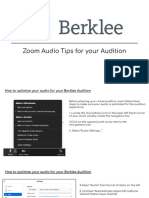0 ratings0% found this document useful (0 votes)
35 viewsZoom Audio For Lessons
Zoom Audio For Lessons
Uploaded by
CullynZoom calls for music lessons can be improved by accessing the Settings window and selecting Original Sound, which prevents audio compression and allows for better quality sound compared to the default compressed option.
Copyright:
© All Rights Reserved
Available Formats
Download as PDF, TXT or read online from Scribd
Zoom Audio For Lessons
Zoom Audio For Lessons
Uploaded by
Cullyn0 ratings0% found this document useful (0 votes)
35 views4 pagesZoom calls for music lessons can be improved by accessing the Settings window and selecting Original Sound, which prevents audio compression and allows for better quality sound compared to the default compressed option.
Original Description:
scholarly zoom call
Original Title
Zoom Audio for Lessons
Copyright
© © All Rights Reserved
Available Formats
PDF, TXT or read online from Scribd
Share this document
Did you find this document useful?
Is this content inappropriate?
Zoom calls for music lessons can be improved by accessing the Settings window and selecting Original Sound, which prevents audio compression and allows for better quality sound compared to the default compressed option.
Copyright:
© All Rights Reserved
Available Formats
Download as PDF, TXT or read online from Scribd
Download as pdf or txt
0 ratings0% found this document useful (0 votes)
35 views4 pagesZoom Audio For Lessons
Zoom Audio For Lessons
Uploaded by
CullynZoom calls for music lessons can be improved by accessing the Settings window and selecting Original Sound, which prevents audio compression and allows for better quality sound compared to the default compressed option.
Copyright:
© All Rights Reserved
Available Formats
Download as PDF, TXT or read online from Scribd
Download as pdf or txt
You are on page 1of 4
Improving
Zoom Audio for Music Lessons
6. Close the Se,ngs window.
7. The Zoom call screen will then allow you to select Original Sound which
prevents audio compression.
You might also like
- Winnicott The Use of An ObjectDocument7 pagesWinnicott The Use of An ObjectCullynNo ratings yet
- Camtasia TutorialDocument60 pagesCamtasia Tutorialrohit.digitalmarketingguruNo ratings yet
- BerkleeAudition ZoomAudioTips Nov3Document5 pagesBerkleeAudition ZoomAudioTips Nov3Aron Garcia BaezNo ratings yet
- Complete Guide To Zoom Audio Settings For Music TeachersDocument12 pagesComplete Guide To Zoom Audio Settings For Music TeachersdanilorussosaxNo ratings yet
- Sound Better Video 4NME NotesDocument18 pagesSound Better Video 4NME Notestwitter3600No ratings yet
- Aud2it ClickpopDocument2 pagesAud2it ClickpophidalgodanNo ratings yet
- Sounds: Information Commons - IT Help SheetDocument2 pagesSounds: Information Commons - IT Help SheetSomsanouk MounnalathNo ratings yet
- BoseHearApp BriefDocument2 pagesBoseHearApp BriefEdwinNo ratings yet
- 3 Methods Voice ActivitiesDocument1 page3 Methods Voice Activitiesaescobar4615No ratings yet
- Tips Making Zoom Meetings BetterDocument2 pagesTips Making Zoom Meetings BetterJohnny John100% (1)
- Using Zoom To Record PresentationsDocument4 pagesUsing Zoom To Record Presentationsatvoya JapanNo ratings yet
- 0 101Document1 page0 101mamhaysamNo ratings yet
- Microsoft Office Powerpoint 2003 Training: Playing MoviesDocument50 pagesMicrosoft Office Powerpoint 2003 Training: Playing MoviesDina GoharyNo ratings yet
- ManualDocument28 pagesManuallthecupcakeNo ratings yet
- Zoom Test MeetingDocument3 pagesZoom Test Meetingalangutierrez82No ratings yet
- Record Your Screen With The Camera - Flip Help CenterDocument1 pageRecord Your Screen With The Camera - Flip Help Centerchiaranuevas6No ratings yet
- Features of Edpuzzle PDFDocument5 pagesFeatures of Edpuzzle PDFLailaniNo ratings yet
- Powerpoint Vids and AudiosDocument21 pagesPowerpoint Vids and AudiosQueen BeeNo ratings yet
- E V E W A P 6.5.: ASY Ideo Diting ITH Dobe RemiereDocument15 pagesE V E W A P 6.5.: ASY Ideo Diting ITH Dobe RemiereTribalSessionNo ratings yet
- Add Narration To Powerpoint 2007 Presentation: Situation: OverviewDocument3 pagesAdd Narration To Powerpoint 2007 Presentation: Situation: Overviewkim byung minNo ratings yet
- Create A 5.1 Surround Audio Sequence: Adobe Premiere ProDocument4 pagesCreate A 5.1 Surround Audio Sequence: Adobe Premiere ProBrett FoxNo ratings yet
- 2-Dragon Naturally Speaking-Dictate and Correct-User ManualsDocument8 pages2-Dragon Naturally Speaking-Dictate and Correct-User ManualsprojectsquirtNo ratings yet
- MM TaskDocument51 pagesMM TaskAJAY RNo ratings yet
- Using Zoom For Music LessonsDocument7 pagesUsing Zoom For Music LessonsChristine SimpsonNo ratings yet
- Galaxy Tab A8Document4 pagesGalaxy Tab A8Ranjith JhaNo ratings yet
- Audacity TutorialDocument5 pagesAudacity Tutorialapi-533357373No ratings yet
- 2020 Notebook SW App v1.0Document47 pages2020 Notebook SW App v1.0Rafael AcevedoNo ratings yet
- HandyShare Operation Manual EnglishDocument12 pagesHandyShare Operation Manual Englishtungaas20011No ratings yet
- Dolby Made For Web Sound Production GuideDocument22 pagesDolby Made For Web Sound Production GuideRubén Jeraldo ContrerasNo ratings yet
- Manuel 1Document72 pagesManuel 1tiliti0376No ratings yet
- Your Perfect Voice-Over ChecklistDocument1 pageYour Perfect Voice-Over ChecklistMinh Nguyễn HồngNo ratings yet
- Cheever EveningDocument50 pagesCheever EveningCullynNo ratings yet
- (2017) Pawel Siek - The Skies Would Be Frozen PDFDocument11 pages(2017) Pawel Siek - The Skies Would Be Frozen PDFCullynNo ratings yet
- General Music Lesson Plan TemplateDocument3 pagesGeneral Music Lesson Plan TemplateCullynNo ratings yet
- Oliveros Text ScoresDocument4 pagesOliveros Text ScoresCullynNo ratings yet
- 14 1 Wagner ArtworkFutureDocument22 pages14 1 Wagner ArtworkFutureCullynNo ratings yet
- Dead Elf Music Award 2020Document1 pageDead Elf Music Award 2020CullynNo ratings yet
- Orange Colored Sky - Full ScoreDocument12 pagesOrange Colored Sky - Full ScoreCullynNo ratings yet
- Nocturne For MichiganDocument15 pagesNocturne For MichiganCullynNo ratings yet
- A Bouquet Full Score 4-21-2019Document26 pagesA Bouquet Full Score 4-21-2019CullynNo ratings yet
- Morton FriedmanDocument25 pagesMorton FriedmanCullynNo ratings yet
- Attali - Noise - CH 1 PDFDocument14 pagesAttali - Noise - CH 1 PDFCullynNo ratings yet
- Blank Space CropDocument8 pagesBlank Space CropCullynNo ratings yet
- Starting Pitches ChurchDocument1 pageStarting Pitches ChurchCullynNo ratings yet
- Door Don'tDocument1 pageDoor Don'tCullynNo ratings yet