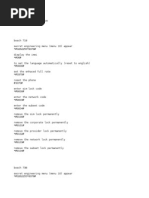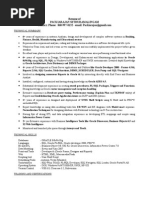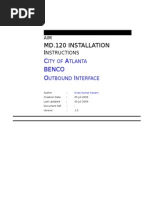Oracle PLSQL Coding Guidelines
Uploaded by
Avijit KarmakarOracle PLSQL Coding Guidelines
Uploaded by
Avijit KarmakarOracle PLSQL Coding Guidelines
1. Overview
1.1 Scope
This document defines the standards and guidelines that will be used by developers when
submitting PL/SQL components. These guidelines will also be used by reviewers to determine
whether a component submission meets TopCoder standards.
2. Standards
2.1 Packages and Procedures
All PL/SQL functions and procedures will be implemented as part of a package. The package
names used will be specified in the component specification.
2.2 Unit Testing
All submitted components will include unit tests written with the ‘utPLSQL’ package. The
package is available at the URL given in the ‘references’ section of this document.
2.3 Source Files
Package headers and bodies will be declared in separate files. Package header file names will
use the ‘pkg’ extension. Package body file names will use the ‘.pkb’ extension.
Trigger code will be declared in a single file with the extension ‘.trg’.
2.3.1 Header Comments
Package header source files will contain a package level comment which includes the following
information: FileName, Component Name, Description, Package Name, Designer Name,
Developer Name, Version, Date and Copyright statement. The format below will be followed
exactly.
/**********************************************************************
/*
/* Filename: TopCoder_Unit_Test.pkg
/* Component: Unit_Test_Framework
/* Package: Unit_Test_Frmwrk
/* Designer: TCSDesigner
/* Developer: TCSDeveloper
/* Version: 1.0
/* Copyright (c) 2006, TopCoder, Inc. All rights reserved.
/*
/* Description: Description of PL/SQL package...
/*
/**********************************************************************
These comments will be used at a later time by an automated comment generator (possibly
RoboDoc) to generate HTML package documentation.
2.3.2 Function/Procedure Comments
The package header source file will document each function in the following format:
/*********************************************************************
/**
/** Function: get_employee_ssn
Confidential ©TopCoder Software, Inc. 2002 Page 1
/** In: p_employee_id – the id of the employee to search for
/** Returns: the Social Security Number for the employee
/**
/*********************************************************************
The package header source file will document each procedure in the following format:
/*********************************************************************
/**
/** Procedure: ins_employee
/** Out: p_employee_id – the id of the newly created employee.
/** In: p_ssn – the Social Security Number of the employee to
/** insert.
/** In: p_name – the name of the employee to insert.
/**
/*********************************************************************
The possible parameter types are ‘In’, ‘Out’ and ‘InOut’. These comments will be used at a later
time by an automated comment generator (possibly RoboDoc) to generate HTML package
documentation.
2.3.3 Maximum Line Length
No single line of code in a PL/SQL component will exceed 120 characters in length.
2.3.4 Indentation
Indentation will be 0 spaces for the outermost block and 3 spaces from the indentation level of
each enclosing block.
2.3.5 Alignment
Comma separated lists will be ‘stacked’ and aligned as shown below:
SELECT SUM(A)
, B
, C
FROM TABLE1
WHERE B = 5
GROUP BY B
, C
2.3.6 Conditional Blocks
In a conditional, the ‘THEN’ keyword will be placed on the line below the ‘IF’ but aligned with it.
‘ELSEIF’ keywords will also be aligned with the ‘IF’.
Example:
IF l_total > lc_max
THEN
l_new_max := true;
ELSIF l_total = lc_max
THEN
l_new_max := false;
END IF;
2.4 Reserved Words
SQL and PL/SQL reserved words (SELECT, INSERT, PACKAGE, FUNCTION, etc) will be
capitalized.
Confidential ©TopCoder Software, Inc. 2002 Page 2
2.5 Variable Names
Variable names will be all lower case, with individual words separated by an underscore. The
following standard prefixes will be used:
Prefix Usage Context
p_ Function and procedure parameters
l_ Function and procedure local variables
g_ Package global variables
lc_ Function and procedure local constants
gc_ Package global constants
2.6 Variable Types
2.6.1 Row and Column Types
When there is a direct correlation between a variable and a table column, the %TYPE or
%ROWTYPE will be used.
Example:
DECLARE
l_wins team.wins%TYPE;
2.6.2 Subtypes
When there’s no direct correlation between a variable and table column variable restrictions will
not be hard-coded. The developer will use ‘SUBTYPE’ to standardize data types.
Example:
CREATE OR REPLACE PACKAGE team_data
SUBTYPE total_win_count_t IS INTEGER(10);
…
DECLARE
l_win_count team_data.total_win_count_t;
2.7 Variable Initialization
Variables will only be initialized in the ‘DECLARE’ section when that initialization doesn’t require a
function call or complex logic. When the variable must be initialized via a function call or complex
logic, it will be done in the executable section of the procedure or function.
2.8 Function and Procedure Naming
Functions and procedures will be names using the following guidelines. Functions and
procedures that don’t fall into one of these usage contexts will be named descriptively at the
developer’s discretion.
Prefix Usage Context
ins_ Procedures whose primary purpose is to insert data
upd_ Procedures whose primary purpose is to update data
del_ Procedures whose primary purpose is to delete data
get_ Functions whose primary purpose is to retrieve data
chk_ Functions which return a Boolean value
Confidential ©TopCoder Software, Inc. 2002 Page 3
2.9 Encapsulation
2.9.1 DML Statements
Insert and Update statements will be encapsulated in a single package procedure or function.
This will allow all inserts and updates to use identical SQL which will decrease statement parsing.
2.9.2 Package Data
Non-constant package level data will be declared in the package body (privately), not in the
package specification. ‘get_’ and (optionally) ‘set_’ procedures will be included to modify this
data from outside the package when necessary. The package specification may include
constant, type and cursor definitions.
2.10 Control Structures
2.10.1 Conditionals
The ‘ELSIF/ELSE’ construct will be used in preference to multiple or nested conditionals.
Example:
These statements:
IF l_count_1 = l_count_2
THEN
// handle case 1
END IF;
IF l_count_1 > l_count_2
THEN
// handle case 2
ELSE
IF l_count_2 > l_count1
THEN
// handle case 3
END IF;
END IF;
Should be written as:
IF l_count_1 = l_count_2
THEN
// handle case 1
ELSIF l_count_1 > l_count_2
THEN
// handle case 2
ELSIF l_count_2 > l_count1
THEN
// handle case 3
END IF;
2.10.2 Loop Exits
It’s considered bad practice to exit from the middle of a loop. Each loop should include only a
single exit point.
2.10.3 GOTO Statement
PL/SQL’s GOTO statement will not be used.
Confidential ©TopCoder Software, Inc. 2002 Page 4
2.11 Exceptions
2.11.1 Raising Exceptions
PL/SQL components will not raise exceptions directly. The component will use a single
procedure to encapsulate exception raising logic. Exceptions will be used to indicate errors, not
as a normal method for branching control.
2.11.2 Custom Exceptions
Custom exceptions will be declared in the package specification. Custom exceptions will not hide
an underlying exception. For example, the developer should not catch a system-created
exception and then raise an application exception instead.
2.11.3 Exception Handling
Exception handling code will catch specific exceptions and will only use the ‘WHEN OTHERS’
construct in the outermost code. Every effort should be made to preserve the root cause of
exceptions to the client code.
2.12 Cursors
2.12.1 Declarations
Multi-row cursors are often useful to users outside the package and should be included in the
package specification at the designer’s discretion.
2.12.2 Cursor For Loop
A cursor for loop will not be used to retrieve a single row. Cursor for loops will only be used when
every row in the cursor will be processed. If the loop exits before the all rows are read from the
cursor, then the cursor will not be properly closed.
2.12.3 Fetching
Cursors will be fetched into cursor records, not into multiple variables.
2.12.4 Select For Update
Select for update will be used when one or more of the selected rows will be updated.
2.13 SQL and Dynamic SQL
2.13.1 Bind Variables
Bind variables (sometimes called Prepared Statements or Parameter Markers) will be used
whenever possible. All non-dynamic SQL statements will use bind variables.
2.13.2 Context Switching
For performance reasons, switching contexts between SQL and PL/SQL execution should be
minimized. Single-row queries will be placed in their own function.
2.14 Functions
2.14.1 Boolean Functions
The only valid values that may be returned from Boolean functions are ‘true’ and ‘false’. NULL
should never be returned from a Boolean function. Boolean functions may raise exceptions.
2.14.2 OUT Parameters
Functions should not contain ‘OUT’ parameters.
2.15 Transaction Control
Transactions will generally be managed by the calling component. Test code may contain
‘commit’ and ‘rollback’ statements, but the PL/SQL component code will not.
Confidential ©TopCoder Software, Inc. 2002 Page 5
3. References
utPLSQL - http://www.oreillynet.com/pub/a/oreilly/oracle/utplsql/news/news.html
Oracle PL/SQL Best Practices, Steven Feuerstein, 2001
Confidential ©TopCoder Software, Inc. 2002 Page 6
You might also like
- The C# Player's Guide - 5th Edition - 5.0.083% (18)The C# Player's Guide - 5th Edition - 5.0.0497 pages
- Ap Computer Science Principles Practice Exam and Notes 2021100% (4)Ap Computer Science Principles Practice Exam and Notes 2021108 pages
- Hacking The Art of Exploitation 2nd Edition Jon Erickson100% (19)Hacking The Art of Exploitation 2nd Edition Jon Erickson492 pages
- Oracle PL/SQL Best Practice 2.1 Overview: 1.1 ScopeNo ratings yetOracle PL/SQL Best Practice 2.1 Overview: 1.1 Scope7 pages
- To insert bulk records into an Oracle table using Oracle APEX REST APINo ratings yetTo insert bulk records into an Oracle table using Oracle APEX REST API4 pages
- Steven Feuerstein - Programming With CollectionsNo ratings yetSteven Feuerstein - Programming With Collections47 pages
- Oracle Applications Utility SQL ScriptsNo ratings yetOracle Applications Utility SQL Scripts37 pages
- How To Return Consigned Item After ConsumptionNo ratings yetHow To Return Consigned Item After Consumption2 pages
- Troubleshooting Oracle Apps Performance IssuesNo ratings yetTroubleshooting Oracle Apps Performance Issues20 pages
- Release 12 Oracle Purchasing API and Open Interface ChangesNo ratings yetRelease 12 Oracle Purchasing API and Open Interface Changes6 pages
- Kumar Cheruku - Oracle PLSQL Developer, NJ US71% (7)Kumar Cheruku - Oracle PLSQL Developer, NJ US6 pages
- Exam 1z0-963: IT Certification Guaranteed, The Easy Way!No ratings yetExam 1z0-963: IT Certification Guaranteed, The Easy Way!23 pages
- How To Do Setup For Landed Cost Management LCM (ID 837161.1)100% (1)How To Do Setup For Landed Cost Management LCM (ID 837161.1)21 pages
- ORACLE PLSQL Interview Questions You'Ll Most Likely Be Asked by Vibrant PublishersNo ratings yetORACLE PLSQL Interview Questions You'Ll Most Likely Be Asked by Vibrant Publishers8 pages
- ORACLE-BASE - Oracle REST Data Services (ORDS) _ Oracle Database API for MongoDBNo ratings yetORACLE-BASE - Oracle REST Data Services (ORDS) _ Oracle Database API for MongoDB21 pages
- Oracle E Business Suite R12 BOM and WIPNo ratings yetOracle E Business Suite R12 BOM and WIP27 pages
- C Programming Basics For Udfs: C Fluent Inc. January 11, 2005No ratings yetC Programming Basics For Udfs: C Fluent Inc. January 11, 200520 pages
- Coding With JavaScript For Dummies Everything To Know About JavaScript (2020) - 40153100% (1)Coding With JavaScript For Dummies Everything To Know About JavaScript (2020) - 40153247 pages
- A Comprehensive Analysis of Package Hallucinations by Code Generating LLMs [2406.10279]100% (1)A Comprehensive Analysis of Package Hallucinations by Code Generating LLMs [2406.10279]20 pages
- Learn To Code HTML and CSS Develop Style Websites PDF100% (2)Learn To Code HTML and CSS Develop Style Websites PDF595 pages
- Review Article The Roles and Responsibilities of Management Accountants in The Era of Globalization100% (1)Review Article The Roles and Responsibilities of Management Accountants in The Era of Globalization2 pages
- Developing Battle of Etam Earth Game Agent With Finite State Machine (FSM) and Sugeno FuzzyNo ratings yetDeveloping Battle of Etam Earth Game Agent With Finite State Machine (FSM) and Sugeno Fuzzy8 pages
- Construction of Turbo Generator: G.Raviteja 16VD1A0230No ratings yetConstruction of Turbo Generator: G.Raviteja 16VD1A023024 pages
- Ap Computer Science Principles Practice Exam and Notes 2021Ap Computer Science Principles Practice Exam and Notes 2021
- Hacking The Art of Exploitation 2nd Edition Jon EricksonHacking The Art of Exploitation 2nd Edition Jon Erickson
- Oracle PL/SQL Best Practice 2.1 Overview: 1.1 ScopeOracle PL/SQL Best Practice 2.1 Overview: 1.1 Scope
- To insert bulk records into an Oracle table using Oracle APEX REST APITo insert bulk records into an Oracle table using Oracle APEX REST API
- Release 12 Oracle Purchasing API and Open Interface ChangesRelease 12 Oracle Purchasing API and Open Interface Changes
- Exam 1z0-963: IT Certification Guaranteed, The Easy Way!Exam 1z0-963: IT Certification Guaranteed, The Easy Way!
- How To Do Setup For Landed Cost Management LCM (ID 837161.1)How To Do Setup For Landed Cost Management LCM (ID 837161.1)
- ORACLE PLSQL Interview Questions You'Ll Most Likely Be Asked by Vibrant PublishersORACLE PLSQL Interview Questions You'Ll Most Likely Be Asked by Vibrant Publishers
- ORACLE-BASE - Oracle REST Data Services (ORDS) _ Oracle Database API for MongoDBORACLE-BASE - Oracle REST Data Services (ORDS) _ Oracle Database API for MongoDB
- C Programming Basics For Udfs: C Fluent Inc. January 11, 2005C Programming Basics For Udfs: C Fluent Inc. January 11, 2005
- Coding With JavaScript For Dummies Everything To Know About JavaScript (2020) - 40153Coding With JavaScript For Dummies Everything To Know About JavaScript (2020) - 40153
- A Comprehensive Analysis of Package Hallucinations by Code Generating LLMs [2406.10279]A Comprehensive Analysis of Package Hallucinations by Code Generating LLMs [2406.10279]
- Learn To Code HTML and CSS Develop Style Websites PDFLearn To Code HTML and CSS Develop Style Websites PDF
- Review Article The Roles and Responsibilities of Management Accountants in The Era of GlobalizationReview Article The Roles and Responsibilities of Management Accountants in The Era of Globalization
- Developing Battle of Etam Earth Game Agent With Finite State Machine (FSM) and Sugeno FuzzyDeveloping Battle of Etam Earth Game Agent With Finite State Machine (FSM) and Sugeno Fuzzy
- Construction of Turbo Generator: G.Raviteja 16VD1A0230Construction of Turbo Generator: G.Raviteja 16VD1A0230