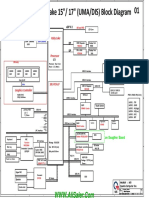05 Introduction To Virtualization Features
Uploaded by
my pc05 Introduction To Virtualization Features
Uploaded by
my pcIntroduction to Virtualization Features
Copyright © Huawei Technologies Co., Ltd. 2019
Foreword
Having attended previous courses about cloud computing, you may already have
a good understanding of virtual machines (VMs) and the resources they use. This
chapter focuses on when and where we would need to use VMs and what
virtualization features VMs provide.
Page 2 Copyright © Huawei Technologies Co., Ltd. 2019
Objectives
Upon completion of this course, you will:
Understand virtualization features.
Understand where and when virtualization features may be used.
Page 3 Copyright © Huawei Technologies Co., Ltd. 2019
What Are the Benefits of Virtualization?
What do I get
by using
virtualization?
Page 4 Copyright © Huawei Technologies Co., Ltd. 2019
Contents
1. Introduction to Cluster Features
2. Introduction to Virtualization Features
3. Introduction to the Features of Huawei’s Virtualization Product
Page 6 Copyright © Huawei Technologies Co., Ltd. 2019
Virtual Cluster Features (1)
VM VM VM VM VM VM VM VM
Cluster
Page 7 Copyright © Huawei Technologies Co., Ltd. 2019
Virtual Cluster Features (2)
VM
VM VM VM VM VM VM VM
Cluster
Page 8 Copyright © Huawei Technologies Co., Ltd. 2019
Virtual Cluster Features (3)
VM
VM
Virtual Resource Pools
VM
VM
VM
Cluster
Page 9 Copyright © Huawei Technologies Co., Ltd. 2019
Virtual Cluster Features (4)
Memory Memory Memory
Sharing Ballooning Swapping
70%
VM 3 VM 3 VM 3
2 GB 2 GB 2 GB
70%
VM 2 VM 2 VM 3
2 GB 2 GB 2 GB
20%
VM 1 VM 1 VM 3
2 GB 2 GB 2 GB
Hypervisor
4 GB
Page 10 Copyright © Huawei Technologies Co., Ltd. 2019
Contents
1. Introduction to Cluster Features
2. Introduction to Virtualization Features
3. Introduction to the Features of Huawei’s Virtualization Product
Page 11 Copyright © Huawei Technologies Co., Ltd. 2019
Virtualization (VM) Features (2)
VM 75% VM
VM 25%
Page 13 Copyright © Huawei Technologies Co., Ltd. 2019
Virtualization (VM) Features (3)
Snapshot 2
Original Snapshot 1 Snapshot 2 Original
Write Write
Read Read
Create Delete
Original Snapshot 1 Snapshot 2
Write
Read
Write
Read
Restore
Page 14 Copyright © Huawei Technologies Co., Ltd. 2019
NUMA
NUMA-Node0
VM
VM
Interconnect
Remote Access
Local Access
VM
VM
NUMA-Node1
Page 16 Copyright © Huawei Technologies Co., Ltd. 2019
Contents
1. Introduction to Cluster Features
2. Introduction to Virtualization Features
3. Introduction to the Features of Huawei’s Virtualization Product
Page 17 Copyright © Huawei Technologies Co., Ltd. 2019
Prerequisites for Enabling Advanced
Features - Tools
I need VM hardware information
I need VM status information
Kernel-mode hardware drivers User-mode vm-agent process
• Snapshot • Obtain VM MAC address
• Live migration • Obtain VM status
• Online VM flavor change • Soft shut down a VM
• NIC QoS • Restart a VM
... ...
Page 18 Copyright © Huawei Technologies Co., Ltd. 2019
Contents
1. Introduction to Cluster Features
2. Introduction to Virtualization Features
3. Introduction to the Features of Huawei’s Virtualization Product
Cluster Features
VM Features
Page 19 Copyright © Huawei Technologies Co., Ltd. 2019
Cluster Features
HA Load Balancing
• CNA host failure • Cluster resource scheduling
• Data store failure • Power management
• Blue screen of death • DRS rules
(BSOD) on a Windows VM
Basic Features Others
• Memory • IMC
overcommitment
• NUMA
Cluster
Page 20 Copyright © Huawei Technologies Co., Ltd. 2019
HA
Restore on
original host
VM HA
Do nothing
Do nothing
Restart VM
VM HA
VM HA
Page 21 Copyright © Huawei Technologies Co., Ltd. 2019
Power Management
VM VM VM VM
VM VM VM VM VM VM VM VM
07:00 23:00 07:00
Cluster
Page 22 Copyright © Huawei Technologies Co., Ltd. 2019
DRS Rules
VM 1 VM 2 VM 1 VM 2 VM 1 VM 2 VM 1 VM 2
Keep VMs Keep VMs
together apart
VMs to hosts VM Group
VM 1 VM 2
Host Group
Page 23 Copyright © Huawei Technologies Co., Ltd. 2019
IMC
On FusionCompute, enabling incompatible migration cluster (IMC) mode for a cluster allows VMs
to migrate between hosts that are using CPUs with different performance baselines within this
cluster.
Currently, IMC mode only allows VM live migration between hosts using Intel CPUs.
IMC mode allows the hosts in a cluster to present the same CPU function set to VMs running on
them, despite the fact that these hosts may be using CPUs with different performance baselines.
For the IMC mode to work for a cluster that already contains hosts and VMs, ensure that the
following conditions are met:
The CPU generations of the hosts in the cluster are the same as or later than the target IMC mode.
The CPU generations of the running or hibernating VMs in the cluster are the same as or earlier than the
target IMC mode. If any VM in the cluster does not meet this requirement, stop this VM or migrate it to
another cluster.
Page 24 Copyright © Huawei Technologies Co., Ltd. 2019
Contents
1. Introduction to Cluster Features
2. Introduction to Virtualization Features
3. Introduction to the Features of Huawei’s Virtualization Product
Cluster Features
VM Features
Page 25 Copyright © Huawei Technologies Co., Ltd. 2019
VM Features
Resource Management Console
• CPU QoS
• VNC login
• Memory QoS
• Disk scaling
• Adding or deleting NICs
Fast Deployment Others
• VM deployment • Snapshot
using a template • Bundling or attaching USB, PCI, or
• VM cloning GPU devices, or CD-ROM drive
Virtual
Machines
Page 26 Copyright © Huawei Technologies Co., Ltd. 2019
CPU and Memory QoS
Quota Quota
Reserved CPU Memory Reserved
Limit Limit
Page 27 Copyright © Huawei Technologies Co., Ltd. 2019
Quiz
1. Which of the following is not a snapshot management option?
A. Create a snapshot
B. Modify a snapshot
C. Restore a VM using one of its snapshots
D. Replicate a snapshot
2. Templates can be used to quickly deploy VMs. At present, templates can be created
only by converting or cloning VMs.
A. TRUE
B. FALSE
Page 28 Copyright © Huawei Technologies Co., Ltd. 2019
Summary
At this point you should:
Understand virtualization features.
Understand where and when virtualization features may be used.
Page 29 Copyright © Huawei Technologies Co., Ltd. 2019
Recommendations
Huawei e-Learning website
http://support.huawei.com/learning/Index!toTrainIndex
Huawei Support case library
http://support.huawei.com/enterprise/servicecenter?lang=en
HCIA-Cloud Computing v4.0 online forum
https://forum.huawei.com/enterprise/en/Huawei-Official-Communication-Channel-
HCNA-Cloud-Certification-Course/thread/456287-911
Page 30 Copyright © Huawei Technologies Co., Ltd. 2019
Thank You
www.huawei.com
You might also like
- Introduction To Virtualization FeaturesNo ratings yetIntroduction To Virtualization Features31 pages
- 05 Introduction To Virtualization Features (G04847279 - OTHZH A)No ratings yet05 Introduction To Virtualization Features (G04847279 - OTHZH A)27 pages
- FusionCompute V100R003C10 Computing VirtualizationNo ratings yetFusionCompute V100R003C10 Computing Virtualization47 pages
- Lecture 02 Introduction To Compute Virtualization - Part 1No ratings yetLecture 02 Introduction To Compute Virtualization - Part 142 pages
- FusionCompute V100R005C00 Computing VirtualizationNo ratings yetFusionCompute V100R005C00 Computing Virtualization55 pages
- 02 Introduction To Compute VirtualizationNo ratings yet02 Introduction To Compute Virtualization30 pages
- 02 Introduction To Compute VirtualizationNo ratings yet02 Introduction To Compute Virtualization30 pages
- 02 Introduction To Compute Virtualization (G04847265 - OTHZH A)No ratings yet02 Introduction To Compute Virtualization (G04847265 - OTHZH A)30 pages
- 08 Huawei Virtualization Platform Management and UsageNo ratings yet08 Huawei Virtualization Platform Management and Usage70 pages
- CL02 FusionCompute Product IntroductionNo ratings yetCL02 FusionCompute Product Introduction41 pages
- 02-YB2019 - Introduction To Compute VirtualizationNo ratings yet02-YB2019 - Introduction To Compute Virtualization41 pages
- Lecture 03 Introduction To Compute Virtualization - Part 2No ratings yetLecture 03 Introduction To Compute Virtualization - Part 255 pages
- Vmware Inside HPC Guide To Virtualization The Cloud and HPCNo ratings yetVmware Inside HPC Guide To Virtualization The Cloud and HPC8 pages
- FusionCompute V100R005C00 Network VirtualizationNo ratings yetFusionCompute V100R005C00 Network Virtualization66 pages
- Virtualization - MODULE 2 - Cloud Computing BtechNo ratings yetVirtualization - MODULE 2 - Cloud Computing Btech48 pages
- BIT4440 BSE4040 CloudComputing 6.virtualization in The CloudNo ratings yetBIT4440 BSE4040 CloudComputing 6.virtualization in The Cloud30 pages
- Unit-2 Virtulization and Hypervisors T242No ratings yetUnit-2 Virtulization and Hypervisors T24282 pages
- IYC05 FusionCompute Routine MaintenanceNo ratings yetIYC05 FusionCompute Routine Maintenance36 pages
- Unit – 2 - Virtualization and HypervisorsNo ratings yetUnit – 2 - Virtualization and Hypervisors45 pages
- 1.introduction To Cloud and VirtualizationNo ratings yet1.introduction To Cloud and Virtualization42 pages
- Virtualization (CCS372) - Technical Book-Unit-1 To 5-1No ratings yetVirtualization (CCS372) - Technical Book-Unit-1 To 5-1161 pages
- Virtualization: Virtual Machine TechnologyNo ratings yetVirtualization: Virtual Machine Technology9 pages
- Implementing Client Virtualization and Cloud ComputingNo ratings yetImplementing Client Virtualization and Cloud Computing33 pages
- Programming Mobile Devices: An Introduction for PractitionersFrom EverandProgramming Mobile Devices: An Introduction for PractitionersNo ratings yet
- Developing Software for Symbian OS: A Beginner's Guide to Creating Symbian OS v9 Smartphone Applications in C++From EverandDeveloping Software for Symbian OS: A Beginner's Guide to Creating Symbian OS v9 Smartphone Applications in C++3/5 (1)
- Managing Software Projects: Project Life CycleNo ratings yetManaging Software Projects: Project Life Cycle39 pages
- University of Mauritius Faculty of Engineering: ProgrammeNo ratings yetUniversity of Mauritius Faculty of Engineering: Programme12 pages
- University of Mauritius Faculty of EngineeringNo ratings yetUniversity of Mauritius Faculty of Engineering10 pages
- University of Mauritius Faculty of EngineeringNo ratings yetUniversity of Mauritius Faculty of Engineering9 pages
- University of Mauritius: C-Sac School of Advanced ComputingNo ratings yetUniversity of Mauritius: C-Sac School of Advanced Computing4 pages
- University of Mauritius Faculty of EngineeringNo ratings yetUniversity of Mauritius Faculty of Engineering5 pages
- University of Mauritius Faculty of Engineering: Paper No Examination First Semester 2004/2005 DateNo ratings yetUniversity of Mauritius Faculty of Engineering: Paper No Examination First Semester 2004/2005 Date11 pages
- University of Mauritius Faculty of Engineering: Paper No Examination Second Semester 2002/2003 DateNo ratings yetUniversity of Mauritius Faculty of Engineering: Paper No Examination Second Semester 2002/2003 Date6 pages
- University of Mauritius University of Mauritius University of Mauritius University of MauritiusNo ratings yetUniversity of Mauritius University of Mauritius University of Mauritius University of Mauritius8 pages
- University of Mauritius Faculty of EngineeringNo ratings yetUniversity of Mauritius Faculty of Engineering9 pages
- University of Mauritius: C-Sac School of Advanced ComputingNo ratings yetUniversity of Mauritius: C-Sac School of Advanced Computing4 pages
- University of Mauritius: November/December 2013No ratings yetUniversity of Mauritius: November/December 20139 pages
- University of Mauritius Faculty of Social Studies & HumanitiesNo ratings yetUniversity of Mauritius Faculty of Social Studies & Humanities3 pages
- University of Mauritius: Faculty of Social Studies & Humanities First Semester ExaminationsNo ratings yetUniversity of Mauritius: Faculty of Social Studies & Humanities First Semester Examinations2 pages
- University of Mauritius: Faculty of Social Studies & HumanitiesNo ratings yetUniversity of Mauritius: Faculty of Social Studies & Humanities5 pages
- University of Mauritius: Faculty of Social Studies & HumanitiesNo ratings yetUniversity of Mauritius: Faculty of Social Studies & Humanities4 pages
- Modern Web Development With Kotlin Sample PDF0% (3)Modern Web Development With Kotlin Sample PDF33 pages
- Linked Lists: Computer Science E-119 Harvard Extension School Fall 2012 David G. Sullivan, PH.DNo ratings yetLinked Lists: Computer Science E-119 Harvard Extension School Fall 2012 David G. Sullivan, PH.D19 pages
- Control Unit Cerberus FIT FC360 - Addressable Fire Control PanelsNo ratings yetControl Unit Cerberus FIT FC360 - Addressable Fire Control Panels2 pages
- ESP32 Tutorial What Do You Have To Know About The ESP32 MicrocontrollerNo ratings yetESP32 Tutorial What Do You Have To Know About The ESP32 Microcontroller10 pages
- Installing Operating the Osa 54xx Family Sync DirectorNo ratings yetInstalling Operating the Osa 54xx Family Sync Director2 pages
- Research On Mail System: Project Report For Bachelor in Computer - Rajendra Man Banepali100% (5)Research On Mail System: Project Report For Bachelor in Computer - Rajendra Man Banepali51 pages
- SQL Recovery With Auto Snapshot Manager: Lab Exercise 4No ratings yetSQL Recovery With Auto Snapshot Manager: Lab Exercise 46 pages
- Scalable Sequential Pattern Mining Based On PrefixSpan For High Dimensional DataNo ratings yetScalable Sequential Pattern Mining Based On PrefixSpan For High Dimensional Data6 pages
- Submitting Your MATLAB Jobs Using Slurm To High-Performance Clusters - by Rahul Bhadani - Towards DaNo ratings yetSubmitting Your MATLAB Jobs Using Slurm To High-Performance Clusters - by Rahul Bhadani - Towards Da1 page
- HP ProBook 450 G4 Quanta X63 DA0X83MB6H1 REV H SchematicsNo ratings yetHP ProBook 450 G4 Quanta X63 DA0X83MB6H1 REV H Schematics67 pages
- Javascript : Compiles/Executes in BrowserNo ratings yetJavascript : Compiles/Executes in Browser56 pages
- 05 Introduction To Virtualization Features (G04847279 - OTHZH A)05 Introduction To Virtualization Features (G04847279 - OTHZH A)
- FusionCompute V100R003C10 Computing VirtualizationFusionCompute V100R003C10 Computing Virtualization
- Lecture 02 Introduction To Compute Virtualization - Part 1Lecture 02 Introduction To Compute Virtualization - Part 1
- FusionCompute V100R005C00 Computing VirtualizationFusionCompute V100R005C00 Computing Virtualization
- 02 Introduction To Compute Virtualization (G04847265 - OTHZH A)02 Introduction To Compute Virtualization (G04847265 - OTHZH A)
- 08 Huawei Virtualization Platform Management and Usage08 Huawei Virtualization Platform Management and Usage
- 02-YB2019 - Introduction To Compute Virtualization02-YB2019 - Introduction To Compute Virtualization
- Lecture 03 Introduction To Compute Virtualization - Part 2Lecture 03 Introduction To Compute Virtualization - Part 2
- Vmware Inside HPC Guide To Virtualization The Cloud and HPCVmware Inside HPC Guide To Virtualization The Cloud and HPC
- BIT4440 BSE4040 CloudComputing 6.virtualization in The CloudBIT4440 BSE4040 CloudComputing 6.virtualization in The Cloud
- Virtualization (CCS372) - Technical Book-Unit-1 To 5-1Virtualization (CCS372) - Technical Book-Unit-1 To 5-1
- Implementing Client Virtualization and Cloud ComputingImplementing Client Virtualization and Cloud Computing
- Java ME on Symbian OS: Inside the Smartphone ModelFrom EverandJava ME on Symbian OS: Inside the Smartphone Model
- Multimedia on Symbian OS: Inside the Convergence DeviceFrom EverandMultimedia on Symbian OS: Inside the Convergence Device
- Programming Mobile Devices: An Introduction for PractitionersFrom EverandProgramming Mobile Devices: An Introduction for Practitioners
- Developing Software for Symbian OS: A Beginner's Guide to Creating Symbian OS v9 Smartphone Applications in C++From EverandDeveloping Software for Symbian OS: A Beginner's Guide to Creating Symbian OS v9 Smartphone Applications in C++
- University of Mauritius Faculty of Engineering: ProgrammeUniversity of Mauritius Faculty of Engineering: Programme
- University of Mauritius: C-Sac School of Advanced ComputingUniversity of Mauritius: C-Sac School of Advanced Computing
- University of Mauritius Faculty of Engineering: Paper No Examination First Semester 2004/2005 DateUniversity of Mauritius Faculty of Engineering: Paper No Examination First Semester 2004/2005 Date
- University of Mauritius Faculty of Engineering: Paper No Examination Second Semester 2002/2003 DateUniversity of Mauritius Faculty of Engineering: Paper No Examination Second Semester 2002/2003 Date
- University of Mauritius University of Mauritius University of Mauritius University of MauritiusUniversity of Mauritius University of Mauritius University of Mauritius University of Mauritius
- University of Mauritius: C-Sac School of Advanced ComputingUniversity of Mauritius: C-Sac School of Advanced Computing
- University of Mauritius Faculty of Social Studies & HumanitiesUniversity of Mauritius Faculty of Social Studies & Humanities
- University of Mauritius: Faculty of Social Studies & Humanities First Semester ExaminationsUniversity of Mauritius: Faculty of Social Studies & Humanities First Semester Examinations
- University of Mauritius: Faculty of Social Studies & HumanitiesUniversity of Mauritius: Faculty of Social Studies & Humanities
- University of Mauritius: Faculty of Social Studies & HumanitiesUniversity of Mauritius: Faculty of Social Studies & Humanities
- Linked Lists: Computer Science E-119 Harvard Extension School Fall 2012 David G. Sullivan, PH.DLinked Lists: Computer Science E-119 Harvard Extension School Fall 2012 David G. Sullivan, PH.D
- Control Unit Cerberus FIT FC360 - Addressable Fire Control PanelsControl Unit Cerberus FIT FC360 - Addressable Fire Control Panels
- ESP32 Tutorial What Do You Have To Know About The ESP32 MicrocontrollerESP32 Tutorial What Do You Have To Know About The ESP32 Microcontroller
- Installing Operating the Osa 54xx Family Sync DirectorInstalling Operating the Osa 54xx Family Sync Director
- Research On Mail System: Project Report For Bachelor in Computer - Rajendra Man BanepaliResearch On Mail System: Project Report For Bachelor in Computer - Rajendra Man Banepali
- SQL Recovery With Auto Snapshot Manager: Lab Exercise 4SQL Recovery With Auto Snapshot Manager: Lab Exercise 4
- Scalable Sequential Pattern Mining Based On PrefixSpan For High Dimensional DataScalable Sequential Pattern Mining Based On PrefixSpan For High Dimensional Data
- Submitting Your MATLAB Jobs Using Slurm To High-Performance Clusters - by Rahul Bhadani - Towards DaSubmitting Your MATLAB Jobs Using Slurm To High-Performance Clusters - by Rahul Bhadani - Towards Da
- HP ProBook 450 G4 Quanta X63 DA0X83MB6H1 REV H SchematicsHP ProBook 450 G4 Quanta X63 DA0X83MB6H1 REV H Schematics