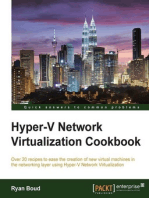02 Introduction To Compute Virtualization
Uploaded by
my pc02 Introduction To Compute Virtualization
Uploaded by
my pcIntroduction to Compute Virtualization
Copyright © Huawei Technologies Co., Ltd. 2019
Foreword
Cloud computing 1.0 focused on virtualization which today has become the
foundation of cloud computing. This chapter focuses on the architecture and
technologies involved in compute virtualization.
Page 2 Copyright © Huawei Technologies Co., Ltd. 2019
Objectives
Upon completion of this course, you will:
Be able to describe what virtualization is.
Understand the differences between virtualization and cloud computing.
Understand KVM technology.
Understand Huawei’s FusionSphere virtualization solution.
Page 3 Copyright © Huawei Technologies Co., Ltd. 2019
Contents
1. Introduction to Virtualization
2. Introduction to KVM
3. Introduction to FusionCompute
Page 4 Copyright © Huawei Technologies Co., Ltd. 2019
What’s a Virtual Machine (VM)?
How is a virtual
machine
created?
Page 5 Copyright © Huawei Technologies Co., Ltd. 2019
What’s Virtualization?
Page 6 Copyright © Huawei Technologies Co., Ltd. 2019
A Brief History of Compute Virtualization
2007 2014
HP launched HP-UX Rocket was launched.
1964 Integrity VMs. 2010
IBM began to explore By default, RHEL 6.0
virtualization on 2006 supported KVM as the 2013
mainframes. only virtualization option.
Qumranet first Docker was launched.
1972 announced KVM. 2008
IBM launched VMs Linux Container LXC
running on 2002 was launched. 2011
mainframes. Xen was officially IBM, Red Hat, HP, and
1999 open sourced. 2008 Intel formed the Open
Virtualization Alliance to
VMware launched Microsoft added
accelerate KVM adoption.
x86-based Hyper-V in Windows
virtualization products. Server 2008 R2.
Page 7 Copyright © Huawei Technologies Co., Ltd. 2019
Important Concepts in Compute
Virtualization
Guest OS:
Physical Server Virtual Machine
Operating system running in a virtual machine (VM)
Application Application
Guest Machine:
Virtual machine created through virtualization
Host OS Guest OS
Hypervisor:
Guest Machine
Virtualization software layer, or
Virtual Machine Monitor (VMM)
Virtual Machine Host OS:
Monitor (Hypervisor)
Operating system running in a physical machine
Host Machine Host Machine Host Machine:
Physical machine
Page 8 Copyright © Huawei Technologies Co., Ltd. 2019
Types of Compute Virtualization (Hypervisors)
App App
App App App Guest OS Guest OS
Guest OS Guest OS Guest OS VM VM
VM VM VM App VMM
VMM Host OS
Hardware Hardware
Bare-Metal Virtualization Hosted Virtualization
(Type 1) (Type 2)
Page 9 Copyright © Huawei Technologies Co., Ltd. 2019
Characteristics of Virtualization
Guest OS Guest OS Guest OS
Host OS
Partitioned Isolated
Encapsulated Independent
VM VM
Page 10 Copyright © Huawei Technologies Co., Ltd. 2019
CPU Virtualization
Full virtualization Paravirtualization
Application Application
Ring 3 Ring 3
Ring 2 Ring 2
Paravirtualized
Guest OS
Guest OS
Ring 1 Ring 1
Hypervisor Hypervisor
Ring 0 Ring 0
Hardware Hardware
Page 11 Copyright © Huawei Technologies Co., Ltd. 2019
Memory Virtualization
VM1 VM1 VM1 VM1
VM memory
Host memory
Page 13 Copyright © Huawei Technologies Co., Ltd. 2019
I/O Virtualization
Emulation [Full Virtualization]: Complete simulation of the hardware, for example,
keyboard and mouse. Access to such hardware depends on the capture of focus by the
host, and leads to poor performance in some cases.
Paravirtualization: Access to hardware drivers is transferred from the I/O frontend to the
I/O backend. This mode is usually only used for hard disks and NICs, and delivers high
performance.
IO-through: Hardware devices capable of I/O passthrough, such as hard disks and NICs,
are directly allocated to VMs. In Xen, Dom0 allocates hardware devices but does not take
part in the access of the hardware. Hardware support is required.
Page 14 Copyright © Huawei Technologies Co., Ltd. 2019
Cloud Computing and Virtualization
Cloud Computing
Page 15 Copyright © Huawei Technologies Co., Ltd. 2019
Mainstream Compute Virtualization Technologies
Compute Virtualization
CPU virtualization, memory virtualization,
I/O virtualization
Open Source Closed Source
KVM Hyper-V
Xen VMware ESXi
Huawei
FusionSphere
Page 16 Copyright © Huawei Technologies Co., Ltd. 2019
Xen vs. KVM
Dom0 DomU DomU DomU Other Guest OS Guest OS
Application
PV
Backends
HW PV PV PV QEMU QEMU
Drivers Frontends Frontends Frontends
KVM
Xen Lunix
HW Drivers
Hardware Hardware
Page 17 Copyright © Huawei Technologies Co., Ltd. 2019
Contents
1. Introduction to Virtualization
2. Introduction to KVM
3. Introduction to FusionCompute
Page 18 Copyright © Huawei Technologies Co., Ltd. 2019
What’s KVM?
VM VM
Application program A Application program B
Binaries/Libraries Binaries/Libraries
User
Guest OS Guest OS
Space User
ProcessesSpace QEMU QEMU
Processes
User space
Kernel space
KVM
Linux kernel
module
Physical
hardware
Page 19 Copyright © Huawei Technologies Co., Ltd. 2019
KVM Architecture
Management Tools
Virsh Virt-manager Virt-viewer Virt-install Others
Libvirt
Linux Kernel
(KVM module)
QEMU QEMU
Guest Guest
OS OS
Page 20 Copyright © Huawei Technologies Co., Ltd. 2019
Libvirt
VM VM VM VM
(Guest OS) (Guest OS) (Guest OS) (Guest OS)
Manage-
ment
Hypervisor Hypervisor Tools Hypervisor
Libvirt
Linux host Linux host
Node Node
Page 21 Copyright © Huawei Technologies Co., Ltd. 2019
KVM I/O Process - Default
Guest OS
4
I/O Shared Page 1 10
QEMU I/O 7
Emulation Code Device Driver
3 8
Notification 2 9
5 I/O Trap Code
KVM Module
Linux Kernel
Device Driver
Physical Hardware
Page 22 Copyright © Huawei Technologies Co., Ltd. 2019
KVM I/O Process - Virtio
Guest OS
QEMU
1 8
3 2
Virtio Backend Virtio Frontend
Driver vring Driver
6 7
Notification
I/O Trap Code
4
KVM Module
Linux Kernel
Device Driver
Physical Hardware
Page 23 Copyright © Huawei Technologies Co., Ltd. 2019
Contents
1. Introduction to Virtualization
2. Introduction to KVM
3. Introduction to FusionCompute
Page 24 Copyright © Huawei Technologies Co., Ltd. 2019
FusionCompute Architecture
VRM
Virtual Resource Pools
Cluster
Page 25 Copyright © Huawei Technologies Co., Ltd. 2019
FusionCompute Advantages
Unified management of Quick VM
virtual and physical provisioning
resources
Physical Physical
resource resource
Physical
resource
Virtual
resource
VRM VRM
Page 26 Copyright © Huawei Technologies Co., Ltd. 2019
Functions of FusionCompute Components
Component Function
CNA provides the following functions:
• Provides virtual computing functions.
CNA
• Manages VMs on compute nodes.
• Manages compute, storage, and network resources on compute nodes.
VRM provides the following functions:
• Manages block storage resources in clusters.
• Manages network resources, such as IP addresses and VLANs in clusters, and assigns IP
addresses to VMs.
• Manages the lifecycle of VMs in clusters, and allocates and migrates VMs across compute
nodes.
VRM
• Dynamically schedules resources in clusters.
• Manages virtual resources and user data in a unified manner and provides elastic
computing, storage, and IP address services.
• Provides a unified Web UI portal, allowing O&M engineers to remotely access the
FusionCompute system to monitor and manage resources, and create and view resource
reports.
Page 27 Copyright © Huawei Technologies Co., Ltd. 2019
Quiz
1. In compute virtualization, which of the following allocates CPU and memory resources to
VMs? ( )
A. Guest OS
B. VMM
C. Hypervisor
D. Host OS
2. All open-source virtualization technologies are type 1 virtualization, while all closed-
source ones are type 2 virtualization.
A. TRUE
B. FALSE
Page 28 Copyright © Huawei Technologies Co., Ltd. 2019
Summary
This chapter provides basic knowledge about compute virtualization, including CPU,
memory, and I/O virtualization. It introduces you to open-source virtualization technology
by using KVM as an example, and also to commercial virtualization products by using
FusionCompute as an example.
Page 29 Copyright © Huawei Technologies Co., Ltd. 2019
Recommendations
Huawei e-Learning website
http://support.huawei.com/learning/Index!toTrainIndex
Huawei Support case library
http://support.huawei.com/enterprise/servicecenter?lang=en
HCIA-Cloud Computing v4.0 online forum
https://forum.huawei.com/enterprise/en/Huawei-Official-Communication-Channel-
HCNA-Cloud-Certification-Course/thread/456287-911
Page 30 Copyright © Huawei Technologies Co., Ltd. 2019
Thank You
www.huawei.com
You might also like
- 02 Introduction To Compute VirtualizationNo ratings yet02 Introduction To Compute Virtualization30 pages
- 02 Introduction To Compute Virtualization (G04847265 - OTHZH A)No ratings yet02 Introduction To Compute Virtualization (G04847265 - OTHZH A)30 pages
- 02-YB2019 - Introduction To Compute VirtualizationNo ratings yet02-YB2019 - Introduction To Compute Virtualization41 pages
- Lecture 02 Introduction To Compute Virtualization - Part 1No ratings yetLecture 02 Introduction To Compute Virtualization - Part 142 pages
- Lecture 03 Introduction To Compute Virtualization - Part 2No ratings yetLecture 03 Introduction To Compute Virtualization - Part 255 pages
- FusionCompute V100R003C10 Computing VirtualizationNo ratings yetFusionCompute V100R003C10 Computing Virtualization47 pages
- FusionCompute V100R005C00 Computing VirtualizationNo ratings yetFusionCompute V100R005C00 Computing Virtualization55 pages
- 1.introduction To Cloud and VirtualizationNo ratings yet1.introduction To Cloud and Virtualization42 pages
- CL02 FusionCompute Product IntroductionNo ratings yetCL02 FusionCompute Product Introduction41 pages
- Quiz - Quiz - EBGTC00000420 Courseware - Huawei ILearningX2No ratings yetQuiz - Quiz - EBGTC00000420 Courseware - Huawei ILearningX23 pages
- 05 Introduction To Virtualization FeaturesNo ratings yet05 Introduction To Virtualization Features29 pages
- 08 Huawei Virtualization Platform Management and UsageNo ratings yet08 Huawei Virtualization Platform Management and Usage70 pages
- Introduction To Virtualization FeaturesNo ratings yetIntroduction To Virtualization Features31 pages
- Chapter2-Introduction To Compute VirtualizationNo ratings yetChapter2-Introduction To Compute Virtualization18 pages
- Virtualization and Hypervisor Types and Role in Cloud ComputingNo ratings yetVirtualization and Hypervisor Types and Role in Cloud Computing17 pages
- Cloud Computing Virtualization - TutorialspointNo ratings yetCloud Computing Virtualization - Tutorialspoint6 pages
- Unit-2 Virtulization and Hypervisors T242No ratings yetUnit-2 Virtulization and Hypervisors T24282 pages
- BIT4440 BSE4040 CloudComputing 6.virtualization in The CloudNo ratings yetBIT4440 BSE4040 CloudComputing 6.virtualization in The Cloud30 pages
- 05 Introduction To Virtualization Features (G04847279 - OTHZH A)No ratings yet05 Introduction To Virtualization Features (G04847279 - OTHZH A)27 pages
- Virtualization - MODULE 2 - Cloud Computing BtechNo ratings yetVirtualization - MODULE 2 - Cloud Computing Btech48 pages
- Experiment No 2 Aim: To Study Virtualization and Install KVM. VirtualizationNo ratings yetExperiment No 2 Aim: To Study Virtualization and Install KVM. Virtualization12 pages
- University of Mauritius Faculty of EngineeringNo ratings yetUniversity of Mauritius Faculty of Engineering10 pages
- Managing Software Projects: Project Life CycleNo ratings yetManaging Software Projects: Project Life Cycle39 pages
- University of Mauritius: C-Sac School of Advanced ComputingNo ratings yetUniversity of Mauritius: C-Sac School of Advanced Computing4 pages
- University of Mauritius Faculty of Engineering: Paper No Examination First Semester 2004/2005 DateNo ratings yetUniversity of Mauritius Faculty of Engineering: Paper No Examination First Semester 2004/2005 Date11 pages
- University of Mauritius Faculty of Engineering: ProgrammeNo ratings yetUniversity of Mauritius Faculty of Engineering: Programme12 pages
- University of Mauritius Faculty of EngineeringNo ratings yetUniversity of Mauritius Faculty of Engineering5 pages
- University of Mauritius Faculty of Engineering: Paper No Examination Second Semester 2002/2003 DateNo ratings yetUniversity of Mauritius Faculty of Engineering: Paper No Examination Second Semester 2002/2003 Date6 pages
- University of Mauritius Faculty of EngineeringNo ratings yetUniversity of Mauritius Faculty of Engineering9 pages
- University of Mauritius Faculty of EngineeringNo ratings yetUniversity of Mauritius Faculty of Engineering9 pages
- University of Mauritius University of Mauritius University of Mauritius University of MauritiusNo ratings yetUniversity of Mauritius University of Mauritius University of Mauritius University of Mauritius8 pages
- University of Mauritius: C-Sac School of Advanced ComputingNo ratings yetUniversity of Mauritius: C-Sac School of Advanced Computing4 pages
- University of Mauritius: November/December 2013No ratings yetUniversity of Mauritius: November/December 20139 pages
- University of Mauritius: Faculty of Social Studies & HumanitiesNo ratings yetUniversity of Mauritius: Faculty of Social Studies & Humanities5 pages
- University of Mauritius: Faculty of Social Studies & HumanitiesNo ratings yetUniversity of Mauritius: Faculty of Social Studies & Humanities4 pages
- University of Mauritius: Faculty of Social Studies & Humanities First Semester ExaminationsNo ratings yetUniversity of Mauritius: Faculty of Social Studies & Humanities First Semester Examinations2 pages
- University of Mauritius Faculty of Social Studies & HumanitiesNo ratings yetUniversity of Mauritius Faculty of Social Studies & Humanities3 pages
- Underground Fire Protection Pipes & EquipmentsNo ratings yetUnderground Fire Protection Pipes & Equipments6 pages
- Different Kinds of Drugs and Its EffectsNo ratings yetDifferent Kinds of Drugs and Its Effects13 pages
- Trends On Curriculum Contextualization: Thursday, July 01, 2021 Department of Education Region VIII Leyte 1100% (1)Trends On Curriculum Contextualization: Thursday, July 01, 2021 Department of Education Region VIII Leyte 134 pages
- ICT_XI_Year Final(Sample Questions (June-2024)EMNo ratings yetICT_XI_Year Final(Sample Questions (June-2024)EM8 pages
- Modeling and Analysis: Heuristic Search Methods and SimulationNo ratings yetModeling and Analysis: Heuristic Search Methods and Simulation16 pages
- Military-Grade Fabric Resists Large Rips: PPE E ENo ratings yetMilitary-Grade Fabric Resists Large Rips: PPE E E2 pages
- Almeida Theatre Production of Homecoming by PinterNo ratings yetAlmeida Theatre Production of Homecoming by Pinter34 pages
- Eco Friendly Competent Ware - VIZAG STEELNo ratings yetEco Friendly Competent Ware - VIZAG STEEL8 pages
- The Colonial Origin of The Social SciencesNo ratings yetThe Colonial Origin of The Social Sciences5 pages
- Warsash New Training Requirements Under Stcw10No ratings yetWarsash New Training Requirements Under Stcw106 pages
- 02 Introduction To Compute Virtualization (G04847265 - OTHZH A)02 Introduction To Compute Virtualization (G04847265 - OTHZH A)
- 02-YB2019 - Introduction To Compute Virtualization02-YB2019 - Introduction To Compute Virtualization
- Lecture 02 Introduction To Compute Virtualization - Part 1Lecture 02 Introduction To Compute Virtualization - Part 1
- Lecture 03 Introduction To Compute Virtualization - Part 2Lecture 03 Introduction To Compute Virtualization - Part 2
- FusionCompute V100R003C10 Computing VirtualizationFusionCompute V100R003C10 Computing Virtualization
- FusionCompute V100R005C00 Computing VirtualizationFusionCompute V100R005C00 Computing Virtualization
- Quiz - Quiz - EBGTC00000420 Courseware - Huawei ILearningX2Quiz - Quiz - EBGTC00000420 Courseware - Huawei ILearningX2
- 08 Huawei Virtualization Platform Management and Usage08 Huawei Virtualization Platform Management and Usage
- Virtualization and Hypervisor Types and Role in Cloud ComputingVirtualization and Hypervisor Types and Role in Cloud Computing
- BIT4440 BSE4040 CloudComputing 6.virtualization in The CloudBIT4440 BSE4040 CloudComputing 6.virtualization in The Cloud
- 05 Introduction To Virtualization Features (G04847279 - OTHZH A)05 Introduction To Virtualization Features (G04847279 - OTHZH A)
- Experiment No 2 Aim: To Study Virtualization and Install KVM. VirtualizationExperiment No 2 Aim: To Study Virtualization and Install KVM. Virtualization
- Application Layering with VMware App VolumesFrom EverandApplication Layering with VMware App Volumes
- University of Mauritius: C-Sac School of Advanced ComputingUniversity of Mauritius: C-Sac School of Advanced Computing
- University of Mauritius Faculty of Engineering: Paper No Examination First Semester 2004/2005 DateUniversity of Mauritius Faculty of Engineering: Paper No Examination First Semester 2004/2005 Date
- University of Mauritius Faculty of Engineering: ProgrammeUniversity of Mauritius Faculty of Engineering: Programme
- University of Mauritius Faculty of Engineering: Paper No Examination Second Semester 2002/2003 DateUniversity of Mauritius Faculty of Engineering: Paper No Examination Second Semester 2002/2003 Date
- University of Mauritius University of Mauritius University of Mauritius University of MauritiusUniversity of Mauritius University of Mauritius University of Mauritius University of Mauritius
- University of Mauritius: C-Sac School of Advanced ComputingUniversity of Mauritius: C-Sac School of Advanced Computing
- University of Mauritius: Faculty of Social Studies & HumanitiesUniversity of Mauritius: Faculty of Social Studies & Humanities
- University of Mauritius: Faculty of Social Studies & HumanitiesUniversity of Mauritius: Faculty of Social Studies & Humanities
- University of Mauritius: Faculty of Social Studies & Humanities First Semester ExaminationsUniversity of Mauritius: Faculty of Social Studies & Humanities First Semester Examinations
- University of Mauritius Faculty of Social Studies & HumanitiesUniversity of Mauritius Faculty of Social Studies & Humanities
- Trends On Curriculum Contextualization: Thursday, July 01, 2021 Department of Education Region VIII Leyte 1Trends On Curriculum Contextualization: Thursday, July 01, 2021 Department of Education Region VIII Leyte 1
- Modeling and Analysis: Heuristic Search Methods and SimulationModeling and Analysis: Heuristic Search Methods and Simulation
- Almeida Theatre Production of Homecoming by PinterAlmeida Theatre Production of Homecoming by Pinter