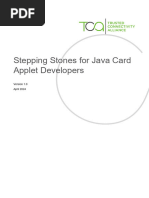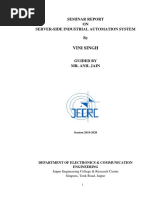Hsmod Service: Hyperledger Fabric (Blockchain) Integration Guide
Uploaded by
Dimitar I AnastasovskiHsmod Service: Hyperledger Fabric (Blockchain) Integration Guide
Uploaded by
Dimitar I AnastasovskiHSMoD Service
HYPERLEDGER FABRIC (BLOCKCHAIN) INTEGRATION
GUIDE
Document Information
Product Version 1.7
Document Part Number 007-013897-001
Release Date 21 November 2018
Revision History
Revision Date Reason
Rev. A 17 August 2017 For initial release 1.1.0
Rev. B 19 September 2017 For release 1.1.1
Rev. C 14 November 2017 For release 1.2
Rev. D 05 February 2018 For release 1.3
Rev. E 02 March 2018 For HSM on Demand release 1.3
Rev. F 05 April 2018 For release 1.4
Rev. G 07 May 2018 For HSM on Demand release 1.4
Rev. H 10 June 2018 For release 1.5
12 September 2018 For release 1.6
21 November 2018 For release 1.7
Trademarks and Copyrights
Copyright 2018 Gemalto. All rights reserved. Gemalto and the Gemalto logo are trademarks and service marks
of Gemalto and/or its subsidiaries and are registered in certain countries. All other trademarks and service
marks, whether registered or not in specific countries, are the property of their respective owners.
Disclaimer
All information herein is either public information or is the property of and owned solely by Gemalto and/or its
subsidiaries who shall have and keep the sole right to file patent applications or any other kind of intellectual
property protection in connection with such information.
Nothing herein shall be construed as implying or granting to you any rights, by license, grant or otherwise,
under any intellectual and/or industrial property rights of or concerning any of Gemalto’s information.
This document can be used for informational, non-commercial, internal, and personal use only provided that:
> The copyright notice, the confidentiality and proprietary legend and this full warning notice appear in all
copies.
> This document shall not be posted on any publicly accessible network computer or broadcast in any media,
and no modification of any part of this document shall be made.
Use for any other purpose is expressly prohibited and may result in severe civil and criminal liabilities.
HSMoD Service 1.7 Hyperledger Fabric (Blockchain) Integration Guide
007-013897-001 21 November 2018 Copyright 2018 Gemalto 2
The information contained in this document is provided “AS IS” without any warranty of any kind. Unless
otherwise expressly agreed in writing, Gemalto makes no warranty as to the value or accuracy of information
contained herein.
The document could include technical inaccuracies or typographical errors. Changes are periodically added to
the information herein. Furthermore, Gemalto reserves the right to make any change or improvement in the
specifications data, information, and the like described herein, at any time.
Gemalto hereby disclaims all warranties and conditions with regard to the information contained herein,
including all implied warranties of merchantability, fitness for a particular purpose, title and non-infringement. In
no event shall Gemalto be liable, whether in contract, tort or otherwise, for any indirect, special or
consequential damages or any damages whatsoever including but not limited to damages resulting from loss
of use, data, profits, revenues, or customers, arising out of or in connection with the use or performance of
information contained in this document.
Gemalto does not and shall not warrant that this product will be resistant to all possible attacks and shall not
incur, and disclaims, any liability in this respect. Even if each product is compliant with current security
standards in force on the date of their design, security mechanisms' resistance necessarily evolves according
to the state of the art in security and notably under the emergence of new attacks. Under no circumstances,
shall Gemalto be held liable for any third party actions and in particular in case of any successful attack against
systems or equipment incorporating Gemalto products. Gemalto disclaims any liability with respect to security
for direct, indirect, incidental or consequential damages that result from any use of its products. It is further
stressed that independent testing and verification by the person using the product is particularly encouraged,
especially in any application in which defective, incorrect or insecure functioning could result in damage to
persons or property, denial of service, or loss of privacy.
All intellectual property is protected by copyright. All trademarks and product names used or referred to are the
copyright of their respective owners. No part of this document may be reproduced, stored in a retrieval system
or transmitted in any form or by any means, electronic, mechanical, chemical, photocopy, recording or
otherwise without the prior written permission of Gemalto.
HSMoD Service 1.7 Hyperledger Fabric (Blockchain) Integration Guide
007-013897-001 21 November 2018 Copyright 2018 Gemalto 3
SafeNet Data Protection on
Demand1.7
HYPERLEDGER FABRIC (BLOCKCHAIN)
INTEGRATION GUIDE
Contents
Overview 5
Third Party Application Details 5
Supported Platforms 5
Preparing for the Integration 6
Provision HSM on Demand Services 6
Constraints on HSMoD Services 6
Install Unix Components 7
Set up Golang 7
Set up Docker 7
Integrating Hyperledger Fabric (Blockchain) with an HSM on Demand Service 9
Configuring HyperLedger Fabric to use PKCS11 Blockchain Cryptographic Service Provider (BCCSP) 9
Generating a Certificate Signing Request using fabric-ca-client and PKCS11 BCCSP 10
Configuring the User nodes 10
Configuring the Peer nodes 11
Configuring the Orderer nodes 12
Generating a CSR 13
Example Configuration: Running e2e_cli end-2-end execution 13
About the Hyperledger Fabric CA Server 19
HSMoD Service 1.7 Hyperledger Fabric (Blockchain) Integration Guide
007-013897-001 21 November 2018 Copyright 2018 Gemalto 4
Overview
Overview
This guide demonstrates using an HSM on Demand Service's PKCS#11 API to securely store a Hyperledger
Admin Certificate Authority (CA), Peer, and Orderer private keys. The guide then provides examples of the
e2e_cli end-to-end execution for creating channels and querying the chaincode.
This integration guide features sample material to demonstrate the process of integrating your HSM on
Demand Service with Blockchain HyperLedger Fabric.
Using an HSM on Demand Service to generate the ECDSA signing keys for Blockchain Identities provides the
following benefits:
> Secure generation, storage, and protection of Identity signing keys on a FIPS 140-2 level 3 validated HSM*.
> Full life cycle management of the keys.
> Performance improvements resulting from off-loading cryptographic operations from application servers to
the HSM on Demand Service.
This document contains the following sections:
> "Preparing for the Integration" on page 6
> "Integrating Hyperledger Fabric (Blockchain) with an HSM on Demand Service" on page 9
*Validation in progress
Third Party Application Details
This integration guide uses the following third party applications:
> Hyperledger Fabric
> Hyperledger Fabric CA
Supported Platforms
The following platforms are tested with HSMoD Service:
Platforms Tested Golang Docker Docker Compose
RHEL 64-bit 1.8.3 17.06.0-ce 1.8.0
HSMoD Service 1.7 Hyperledger Fabric (Blockchain) Integration Guide
007-013897-001 21 November 2018 Copyright 2018 Gemalto 5
Preparing for the Integration
Preparing for the Integration
Before you proceed with the integration, ensure you have completed the following:
> "Provision HSM on Demand Services" below
> "Install Unix Components" on the next page
> "Set up Golang" on the next page
> "Set up Docker " on the next page
Provision HSM on Demand Services
Follow the instructions in the HSM on Demand Application Owner Quick Start Guide and complete the
following:
1. Select the Hyperledger tile and create the following three HSM on Demand Services.
• org1.example.com
• org2.example.com
• orderer.example.com
2. For each service create a client with the same name, and download the zip to the host machine.
3. Execute the following commands to create the service directories on the host machine.
# mkdir -p /etc/hyperledger/fabric/dpod/org1.example.com
# mkdir -p /etc/hyperledger/fabric/dpod/org2.example.com
# mkdir -p /etc/hyperledger/fabric/dpod/orderer.example.com
4. Unzip the three clients in their respective directories.
5. Initialize the service, Crypto Officer, and Crypto User roles on the services. For the purpose of this
integration guide, the passwords have been set to userpin. Follow the instructions in the Application Owner
Quick Start Guide and set the ChrystokiConfigurationPath environment variable to point to the
Chrystoki.conf file.
NOTE In a production configuration the passwords should be set to coincide with your
organization's security policy.
NOTE We recommend using separate HSMoD Service's for the Peer, Orderer, and
Users roles.
Constraints on HSMoD Services
Please take the following limitations into consideration when integrating your application software with an HSM
on Demand Service.
HSMoD Service 1.7 Hyperledger Fabric (Blockchain) Integration Guide
007-013897-001 21 November 2018 Copyright 2018 Gemalto 6
Preparing for the Integration
HSM on Demand Service in FIPS mode
HSMoD services operate in a FIPS and non-FIPS mode. If your organization requires non-FIPS algorithms for
your operations, ensure you enable the Allow non-FIPS approved algorithms check box when configuring
your HSM on Demand service. The FIPS mode is enabled by default.
Refer to the Mechanism List in the SDK Reference Guide for more information about available FIPS and non-
FIPS algorithms.
Verify HSM on Demand <slot> value
LunaCM commands work on the current slot. If there is only one slot, then it is always the current slot. If you are
completing an integration using HSMoD services, you need to verify which slot on the HSMoD service you send
commands to. If there is more than one slot, then use the slot set command to direct a command to a
specified slot. You can use slot list to determine which slot numbers are in use by which HSMoD service.
Install Unix Components
The following components must be installed on the host system where you will generate the keys for the User,
Peer, and Orderer:
> Git
> Curl
> Alien
> Python
Execute the following command as a user with privileges to install the components:
sudo apt-get install git curl alien python-pip libtool libltdl-dev
Set up Golang
Hyperledger Frabric uses the Go programming language. Download the golang binaries from
https://golang.org/dl/. Follow the instructions at https://golang.org/doc/install and install the golang binaries.
Ensure that the GO program is in the PATH variable.
# export PATH=/usr/local/go/bin:$PATH
If the GOPATH is not set, set it. The value will be a directory of the development workspace.
# export GOPATH=/opt/gopath
# mkdir –p $GOPATH/src/github.com/hyperledger
# cd $GOPATH/src/github.com/hyperledger
Set up Docker
Docker and Docker-compose need to be installed on the host system. Follow the instructions at
https://docs.docker.com/engine/installation/linux/docker-ce/ubuntu/ to install the Docker-CE.
Execute sudo pip install docker-compose==1.8.0 to install the docker-compose.
HSMoD Service 1.7 Hyperledger Fabric (Blockchain) Integration Guide
007-013897-001 21 November 2018 Copyright 2018 Gemalto 7
Preparing for the Integration
You can configure Docker so that it does not require sudo. Execute:
# sudo gpasswd –a $USER docker
# newgrp docker
Update the Dockerfiles
You need to add a command to the peer and orderer Dockerfile.in to install the libtool.
To update the Dockerfiles
1. Open the images/orderer/Dockerfile.in in a text editor.
Add
RUN apt-get update && apt-get install -y libtool
After
RUN mkdir -p /var/hyperledger/production $FABRIC_CFG_PATH
2. Open the images/peer/Dockerfile.in in a text editor.
Add
RUN apt-get update && apt-get install -y libtool
After
RUN mkdir -p /var/hyperledger/production $FABRIC_CFG_PATH
HSMoD Service 1.7 Hyperledger Fabric (Blockchain) Integration Guide
007-013897-001 21 November 2018 Copyright 2018 Gemalto 8
Integrating Hyperledger Fabric (Blockchain) with an HSM on Demand Service
Integrating Hyperledger Fabric (Blockchain) with an
HSM on Demand Service
This guide will detail how to generate keys for the User, Peer, and Orderer roles on the HSM on Demand
Servicein an example configuration. It will then demonstrate the e2e_cli end-to-end execution for creating
channels and querying the chaincode.
This integration contains the following topics:
> "Configuring HyperLedger Fabric to use PKCS11 Blockchain Cryptographic Service Provider
(BCCSP)" below
> "Generating a Certificate Signing Request using fabric-ca-client and PKCS11 BCCSP" on the next page
> "Integrating Hyperledger Fabric (Blockchain) with an HSM on Demand Service" above
> "Integrating Hyperledger Fabric (Blockchain) with an HSM on Demand Service" above
> "Integrating Hyperledger Fabric (Blockchain) with an HSM on Demand Service" above
> "Example Configuration: Running e2e_cli end-2-end execution" on page 13
Configuring HyperLedger Fabric to use PKCS11 Blockchain
Cryptographic Service Provider (BCCSP)
You must make modifications to the Hyperledger Fabric configuration files before you can begin generating
keys using the PKCS11 Blockchain Cryptographic Service Provider (BCCSP).
To configure HyperLedger Fabric to use PKCS11 BCCSP
1. Create the Hyperledger fabric repository:
# git clone https://gerrit.hyperledger.org/r/fabric
# cd fabric
2. Open the docker-env.mk file in a text editor. Remove the –static linking option from the DOCKER_GO_
LDFLAGS line.
Original: DOCKER_GO_LDFLAGS += -linkmode external -extldflags '-static -lpthread'
Updated: DOCKER_GO_LDFLAGS += -linkmode external -extldflags '-lpthread'
3. Compile the docker images and executables
# make docker
# make release
4. Clone the fabric-ca project and build the fabric-ca client binary.
# cd $GOPATH/src/github.com/hyperledger
# git clone https://gerrit.hyperledger.org/r/fabric-ca
# cd fabric-ca
# git checkout -b v1.1.0 v1.1.0
HSMoD Service 1.7 Hyperledger Fabric (Blockchain) Integration Guide
007-013897-001 21 November 2018 Copyright 2018 Gemalto 9
Integrating Hyperledger Fabric (Blockchain) with an HSM on Demand Service
NOTE This integration guide was developed using the v1.1.0 tag. We recommend you
use this version, as the instructions may not be compatible with the latest versions
available in the master branch of Hyperledger Fabric project.
# make fabric-ca-client
Generating a Certificate Signing Request using fabric-ca-client
and PKCS11 BCCSP
The fabric-ca-client utility can be used to generate certificate signing requests (CSR) for Peers, Orderers, and
Users in their respective MSP directories.
The fabric-ca-client utility uses the BCCSP to generate cryptographic material. If you configure the BCCSP to
use a PKCS11 implementation, you can generate and store the keys using the HSM on Demand Service.
You must update the fabric-ca-client-config.yaml to use the PKCS11 cryptographic provider, configure the
Orderer and Peer nodes, and initialize communication between the objects.
Configuring the User nodes
You must configure the User nodes by updating the fabric-ca-client-config.yaml file to use the PKCS11
cryptographic provider.
You can do this by updating the file in a text editor or exporting the environment variables. See:
> "To update the fabric-ca-client-config.yaml in a text editor" below
> "To update the fabric-ca-client-config.yaml using environment variables" on the next page
To update the fabric-ca-client-config.yaml in a text editor
1. Open the ~/.fabric-ca-client/fabric-ca-client-config.yaml file in a text editor and update the file for your
configuration. The following is an example of a BCCSP configuration using an HSM on Demand Service.
bccsp:
default: PKCS11
sw:
hash: SHA2
security: 256
filekeystore:
# The directory used for the software file-based keystore
keystore: msp/keystore
pkcs11:
library: /etc/hyperledger/fabric/dpod/org1.example.com/libs/64/libCryptoki2.so
pin: userpin
label:
hash: SHA2
security: 256
filekeystore:
# The directory used for the software file-based keystore
keystore: msp/keystore
2. Add a keyrequest setting to the csr section to specify the key size.
Add:
KeyRequest:
HSMoD Service 1.7 Hyperledger Fabric (Blockchain) Integration Guide
007-013897-001 21 November 2018 Copyright 2018 Gemalto 10
Integrating Hyperledger Fabric (Blockchain) with an HSM on Demand Service
A: ecdsa
S: 256
To update the fabric-ca-client-config.yaml using environment variables
1. Export the following environment variables to configure the fabric-ca-client-config.yaml file. Execute the
following to export the values:
# export FABRIC_CA_CLIENT_BCCSP_DEFAULT=PKCS11
# export FABRIC_CA_CLIENT_BCCSP_PKCS11_LABEL=<HSMoD_service_label>
# export FABRIC_CA_CLIENT_BCCSP_PKCS11_PIN=<HSMoD_SO_password>
# export FABRIC_CA_CLIENT_BCCSP_PKCS11_LIBRARY=<PKCS11_library>
Configuring the Peer nodes
To configure the Peer nodes to access the HSM on Demand Service keys you must update the core.yaml file
or set the environment variables for the following:
> PKCS11 BCCSP cryptographic library
> the HSM on Demand Service
> HSM on emand Servicepassword
> location of the configuration files
You can do this by updating the file in a text editor or exporting the environment variables. See:
> "To update the core.yaml file in a text editor" below
> "To update the core.yaml file using environment variables" below
Additionally, you must mount the core.yaml file in the volumes section . The core.yaml file provides basic
configuration options for Peer modules.
To update the core.yaml file in a text editor
1. Open the core.yaml file in a text editor.
2. Specify PKCS11 as the default cryptographic provider in the BCCSP section. The file should appear as
follows:
BCCSP:
Default: PKCS11
PKCS11:
# TODO: The default Hash and Security level needs refactoring to be
# fully configurable. Changing these defaults requires coordination
# SHA2 is hardcoded in several places, not only BCCSP
Hash: SHA2
Security: 384
Library: /etc/hyperledger/fabric/dpod/org1.example.com/libs/64/libCryptoki2.so
Label: <organization_label>
Pin: <password>
SoftwareVerify: true
SensitiveKeys: true
#FileKeyStore:
# KeyStore:
To update the core.yaml file using environment variables
1. Export the following environment variables to change the configuration settings of the core.yaml file.
HSMoD Service 1.7 Hyperledger Fabric (Blockchain) Integration Guide
007-013897-001 21 November 2018 Copyright 2018 Gemalto 11
Integrating Hyperledger Fabric (Blockchain) with an HSM on Demand Service
# export CORE_PEER_BCCSP_DEFAULT=PKCS11
# export CORE_PEER_BCCSP_PKCS11_LABEL=<HSMoD_service_label>
# export CORE_PEER_BCCSP_PKCS11_PIN=<HSMoD_SO_password>
# export CORE_PEER_BCCSP_PKCS11_LIBRARY=<PKCS11_library>
2. Ensure that the HSM on Demand Service client directory is available to the peer, and is using the correct
HSM on Demand Service for the peer. The ChrystokiConfigurationPath must point to the HSM on
Demand Service client directory, where the Crystoki.conf is stored.
# export ChrystokiConfigurationPath=<path_to_Chrystoki.conf>
Configuring the Orderer nodes
To configure the Orderer nodes to access the HSM on Demand Service keys you must update the
orderer.yaml file or set the environment variables for the following:
> PKCS11 BCCSP cryptographic library
> the HSM on Demand Service
> HSM on Demand Service password
> location of the configuration files
You can do this by updating the file in a text editor or exporting the environment variables. See:
> "To update the orderer.yaml file in a text editor" below
> "To update the orderer.yaml file using environment variables" below
Additionally, you must mount the orderer.yaml file in the volume section. The orderer.yaml file provides
basic configuration options for Orderer modules.
To update the orderer.yaml file in a text editor
1. Open the orderer.yaml file in a text editor.
2. Specify PKCS11 as the default cryptographic provider in the BCCSP section. The file should appear as
follows:
BCCSP:
Default: PKCS11
PKCS11:
# TODO: The default Hash and Security level needs refactoring to be
# fully configurable. Changing these defaults requires coordination
# SHA2 is hardcoded in several places, not only BCCSP
Hash: SHA2
Security: 384
Library: /etc/hyperledger/fabric/dpod/orderer.example.com/libs/64/libCryptoki2.so
Label: <organization_label>
Pin: <password>
SoftwareVerify: true
SensitiveKeys: true
#FileKeyStore:
# KeyStore:
To update the orderer.yaml file using environment variables
1. Export the following environment variables to change the configuration settings of the orderer.yaml file.
# export ORDERER_GENERAL_BCCSP_PKCS11_LABEL=<HSMoD_service_label>
# export ORDERER_GENERAL_BCCSP_PKCS11_PIN=<HSMoD_SO_password>
HSMoD Service 1.7 Hyperledger Fabric (Blockchain) Integration Guide
007-013897-001 21 November 2018 Copyright 2018 Gemalto 12
Integrating Hyperledger Fabric (Blockchain) with an HSM on Demand Service
# export ORDERER_GENERAL_BCCSP_PKCS11_LIBRARY=<PKCS11_library>
2. Ensure that the HSM on Demand Service client directory is available to the peer, and is using the correct
HSM on Demand Service for the peer. The ChrystokiConfigurationPath must point to the HSM on
Demand Service client directory, where the Crystoki.conf is stored.
# export ChrystokiConfigurationPath=<path_to_Chrystoki.conf>
Generating a CSR
You must generate a CSR for each role node in the configuration. You need to adjust the options and variables
for the requirements of the particular CSR.
The command to generate a CSR utilizes the following syntax:
# ./fabric-ca-client gencsr --csr.cn <value> --mspdir <value> --csr.names <value>
Argument Description
--csr.cn <value> The common name field of the certificate signing request.
--mspdir <value> Path to the Membership Service Provider directory.
--csr.names <value> A list of comma-separated CSR labels of the form <name>=<value>. Values
include: C=<country>, ST=<state>, OU=<user_role>
NOTE When generating CSR requests ensure that you specify the correct CN, MSP
directory, and CSR names. The OU value should equate to peer, orderer or client,
depending on the CSR.
To generate the User CSR
1. Execute the following to generate the User CSR for org1.example.com.
# ./fabric-ca-client gencsr --csr.cn <common_name_for_CSR> --mspdir <MSP_directory> --csr.names
"C=US,ST=California,L=San Francisco,OU=<OU>"
2. Submit the CSR to your CA to obtain the signed certificate for the role, and place the signed certificate in the
respective msp/signcerts directory.
Example Configuration: Running e2e_cli end-2-end execution
The following procedural set provides an example e2e_cli end-2-end execution configuration. Before
beginning this procedural set, it is assumed you have completed the prerequisite sections of the
documentation set, and the preceding tasks.
1. Copy the compiled fabric-ca-client to the examples/e2e_cli directory.
# cd $GOPATH/src/github.com/hyperledger/fabric-ca/
# cp bin/fabric-ca-client ../fabric/examples/e2e_cli
2. Copy the following script and save the file as gencerts.sh.
HSMoD Service 1.7 Hyperledger Fabric (Blockchain) Integration Guide
007-013897-001 21 November 2018 Copyright 2018 Gemalto 13
Integrating Hyperledger Fabric (Blockchain) with an HSM on Demand Service
NOTE The script works in conjunction with the cryptogen tool. The script generates all
of the Peer, Orderer, and Admin user MSPs using the fabric-ca-client gencsr
command. Certificate are generated using openssl.
-----------------------------------------------------------------------------------------------
------------------------------------------------
#!/bin/bash
#Copyright (C) 2017 SafeNet. All rights reserved.
###########################################################################
# This script generates certificates and keys to work with the cryptogen util
# to be used with the e2e_cli hyperledger fabric example.
# This allows the keys for the certificate to be generated with the
# PKCS11 BCCSP which in turn allows keys to be generated in an HSM.
##########################################################################
CA_CLIENT=./fabric-ca-client
CRYPTO_CONFIG=$PWD/crypto-config
ROOT=$PWD
BCCSP_DEFAULT=PKCS11
PIN=userpin
check_error() {
if [ $? -ne 0 ]; then
echo "ERROR: Something went wrong!"
exit 1
fi
}
signcsr() {
MSP=$1
CN=$2
CA_DIR=$3
CA_NAME=$4
CA_CERT=$(find $CA_DIR -name "*.pem")
CA_KEY=$(find $CA_DIR -name "*_sk")
CSR=$MSP/signcerts/$CN.csr
CERT=$MSP/signcerts/$CN-cert.pem
openssl x509 -req -sha256 -days 3650 -in $CSR -CA $CA_CERT -CAkey $CA_KEY -CAcreateserial -out
$CERT
check_error
}
genmsp() {
ORG_DIR=$1
ORG_NAME=$2
NODE_DIR=$3
NODE_NAME=$4
NODE_OU=$6
CN=${NODE_NAME}${ORG_NAME}
CA_PATH=$CRYPTO_CONFIG/$ORG_DIR/$ORG_NAME
NODE_PATH=$CA_PATH/$NODE_DIR/$CN
MSP=$NODE_PATH/msp
TLS=$NODE_PATH/tls
LABEL=$5
HSMoD Service 1.7 Hyperledger Fabric (Blockchain) Integration Guide
007-013897-001 21 November 2018 Copyright 2018 Gemalto 14
Integrating Hyperledger Fabric (Blockchain) with an HSM on Demand Service
rm -rf $MSP/keystore/*
rm -rf $MSP/signcerts/*
echo $LABEL
export FABRIC_CA_CLIENT_BCCSP_DEFAULT=$BCCSP_DEFAULT
export FABRIC_CA_CLIENT_BCCSP_PKCS11_LABEL=$LABEL
export FABRIC_CA_CLIENT_BCCSP_PKCS11_PIN=$PIN
export ChrystokiConfigurationPath=/etc/hyperledger/fabric/dpod/$LABEL
export FABRIC_CA_CLIENT_BCCSP_PKCS11_
LIBRARY=/etc/hyperledger/fabric/dpod/$LABEL/libs/64/libCryptoki2.so
$CA_CLIENT gencsr --csr.cn $CN --mspdir $MSP --csr.names "C=US,ST=California,L=San
Francisco,OU=$NODE_OU"
check_error
signcsr $MSP $CN $CA_PATH/ca $ORG_NAME
}
copy_admin_cert_node() {
ORG_DIR=$1
ORG_NAME=$2
NODE_DIR=$3
NODE_NAME=$4
CN=$NODE_NAME.$ORG_NAME
CA_PATH=$CRYPTO_CONFIG/$ORG_DIR/$ORG_NAME
NODE_PATH=$CA_PATH/$NODE_DIR/$CN
MSP=$NODE_PATH/msp
ADMIN_CN=Admin@$ORG_NAME
ADMIN_CERT=$CA_PATH/users/$ADMIN_CN/msp/signcerts/$ADMIN_CN-cert.pem
cp $ADMIN_CERT $NODE_PATH/msp/admincerts
check_error
}
copy_admin_cert_ca() {
ORG_DIR=$1
ORG_NAME=$2
CA_PATH=$CRYPTO_CONFIG/$ORG_DIR/$ORG_NAME
ADMIN_CN=Admin@$ORG_NAME
ADMIN_CERT=$CA_PATH/users/$ADMIN_CN/msp/signcerts/$ADMIN_CN-cert.pem
cp $ADMIN_CERT $CA_PATH/msp/admincerts
check_error
cp $ADMIN_CERT $CA_PATH/users/$ADMIN_CN/msp/admincerts
check_error
}
for org in 1 2; do
for peer in 0 1; do
genmsp peerOrganizations org${org}.example.com peers peer${peer}. org${org}.example.com
peer
done
genmsp peerOrganizations org${org}.example.com users Admin@ org${org}.example.com client
for peer in 0 1; do
copy_admin_cert_node peerOrganizations org${org}.example.com peers peer${peer}
done
copy_admin_cert_ca peerOrganizations org${org}.example.com
done
genmsp ordererOrganizations example.com orderers orderer. orderer.example.com orderer
genmsp ordererOrganizations example.com users Admin@ orderer.example.com client
copy_admin_cert_node ordererOrganizations example.com orderers orderer orderer.example.com
copy_admin_cert_ca ordererOrganizations example.com
HSMoD Service 1.7 Hyperledger Fabric (Blockchain) Integration Guide
007-013897-001 21 November 2018 Copyright 2018 Gemalto 15
Integrating Hyperledger Fabric (Blockchain) with an HSM on Demand Service
-------------------------------------------------------------------------------
3. Copy the core.yaml and orderer.yaml files to the examples/e2e_cli directory.
# cp ../../sampleconfig/core.yaml ../../sampleconfig/orderer.yaml .
4. Open both the core.yaml and orderer.yaml files in a text editor. Edit the BCCSP section in both files to use
the following values.
BCCSP:
Default: PKCS11
PKCS11:
# TODO: The default Hash and Security level needs refactoring to be
# fully configurable. Changing these defaults requires coordination
# SHA2 is hardcoded in several places, not only BCCSP
Hash: SHA2
Security: 256
Library:
Label:
Pin:
SoftwareVerify: true
SensitiveKeys: true
#FileKeyStore:
# KeyStore:
5. Open the base/peer-base.yaml file in a text editor.
a. Add the following line to the Environment section:
CORE_PEER_BCCSP_PKCS11_PIN=userpin
b. Add a Volumes section with the following entries to the base of the Services section:
volumes:
- ../core.yaml:/etc/hyperledger/fabric/core.yaml
6. Open the base/docker-compose-base.yaml file in a text editor.
a. Add the following line to the Environment section of orderer.example.com:
- ORDERER_GENERAL_BCCSP_PKCS11_PIN=userpin
b. Add the following line to the Volumes section of orderer.example.com:
- ../orderer.yaml:/etc/hyperledger/fabric/orderer.yaml
7. Open the docker-compose-cli.yaml file in a text editor.
a. Add the following lines to the end of the orderer.example.com section:
environment:
- ORDERER_GENERAL_BCCSP_PKCS11_LABEL=orderer.example.com
- ORDERER_GENERAL_BCCSP_PKCS11_LIBRARY=
/etc/hyperledger/fabric/dpod/orderer.example.com/libs/64/libCryptoki2.so
- ChrystokiConfigurationPath=/etc/hyperledger/fabric/dpod/orderer.example.com
volumes:
- etc/hyperledger/fabric/dpod/orderer.example.com:
/etc/hyperledger/fabric/dpod/orderer.example.com
b. Add the following lines to the end of the peer.0.org1.example.com and peer1.org1.example.com
sections:
environment:
- CORE_PEER_BCCSP_PKCS11_LABEL=org1.example.com
- CORE_PEER_BCCSP_PKCS11_LIBRARY=
/etc/hyperledger/fabric/dpod/org1.example.com/libs/64/libCryptoki2.so
HSMoD Service 1.7 Hyperledger Fabric (Blockchain) Integration Guide
007-013897-001 21 November 2018 Copyright 2018 Gemalto 16
Integrating Hyperledger Fabric (Blockchain) with an HSM on Demand Service
- ChrystokiConfigurationPath=/etc/hyperledger/fabric/dpod/org1.example.com
volumes:
- /etc/hyperledger/fabric/dpod/org1.example.com:
/etc/hyperledger/fabric/dpod/org1.example.com
c. Add the following lines to the end of the peer0.org2.example.com and peer1.org2.example.com
sections:
environment:
- CORE_PEER_BCCSP_PKCS11_LABEL=org2.example.com
- CORE_PEER_BCCSP_PKCS11_LIBRARY=
/etc/hyperledger/fabric/dpod/org2.example.com/libs/64/libCryptoki2.so
- ChrystokiConfigurationPath=/etc/hyperledger/fabric/dpod/org2.example.com
volumes:
- /etc/hyperledger/fabric/dpod/org2.example.com:
/etc/hyperledger/fabric/dpod/org2.example.com
d. Add the following lines to the cli volumes section:
- /etc/hyperledger/fabric/dpod:/etc/hyperledger/fabric/dpod
- ./core.yaml:/etc/hyperledger/fabric/core.yaml
8. Open the scripts/scripts.sh file in a text editor.
a. Add the following lines to the setGlobals function after “if [$1 –eq 0 –o $1 –eq 1] ; then”:
export CORE_PEER_BCCSP_PKCS11_
LIBRARY=/etc/hyperledger/fabric/dpod/org1.example.com/libs/64/libCryptoki2.so
export CORE_PEER_BCCSP_PKCS11_PIN=userpin
export CORE_PEER_BCCSP_PKCS11_LABEL=org1.example.com
export ChrystokiConfigurationPath=/etc/hyperledger/fabric/dpod/org1.example.com
b. Add the following lines to the setGlobals function after “else”:
export CORE_PEER_BCCSP_PKCS11_
LIBRARY=/etc/hyperledger/fabric/dpod/org2.example.com/libs/64/libCryptoki2.so
export CORE_PEER_BCCSP_PKCS11_PIN=userpin
export CORE_PEER_BCCSP_PKCS11_LABEL=org2.example.com
export ChrystokiConfigurationPath=/etc/hyperledger/fabric/dpod/org2.example.com
c. Add the following lines to the beginning of the checkOSNAvailability function:
export CORE_PEER_BCCSP_PKCS11_
LIBRARY=/etc/hyperledger/fabric/dpod/orderer.example.com/libs/64/libCryptoki2.so
export CORE_PEER_BCCSP_PKCS11_PIN=userpin
export CORE_PEER_BCCSP_PKCS11_LABEL=orderer.example.com
export ChrystokiConfigurationPath=/etc/hyperledger/fabric/dpod/orderer.example.com
9. Open the generateArtifacts.sh file in a text editor. Edit the bottom section of the file to use gencerts.sh to
create key material. Modify the file so it appears as the following:
generateCerts
replacePrivateKey
./gencerts.sh
generateChannelArtifacts
10.Open the network_setup.sh file in a text editor. Comment the networkDown function so that artifacts are
not deleted. Change:
rm -rf channel-artifacts/*.block channel-artifacts/*.tx crypto-config
to
# rm -rf channel-artifacts/*.block channel-artifacts/*.tx crypto-config
11.Enter the following command to run e2e_cli.
HSMoD Service 1.7 Hyperledger Fabric (Blockchain) Integration Guide
007-013897-001 21 November 2018 Copyright 2018 Gemalto 17
Integrating Hyperledger Fabric (Blockchain) with an HSM on Demand Service
./generateArtifacts.sh
./network_setup.sh up
HSMoD Service 1.7 Hyperledger Fabric (Blockchain) Integration Guide
007-013897-001 21 November 2018 Copyright 2018 Gemalto 18
About the Hyperledger Fabric CA Server
About the Hyperledger Fabric CA Server
Hyperledger Fabric is a variant of the Hyperledger Blockchain project. Hyperledger Fabric allows for private
and permissioned access, the members of the network must enroll through a Membership Service Provider
(MSP).
Hyperledger Fabric has a ledger, uses smart contracts, and is a system that allows participants to manage
their transactions. Ledger data can be stored in multiple formats, consensus mechanisms may be switched in
and out, and multiple MSPs are supported. Hyperledger Fabric also offers the ability to create channels,
allowing you to create a separate ledger of transactions.
The following diagram illustrates how the Hyperledger Fabric CA server fits into the overall Hyperledger Fabric
architecture:
There are two methods of interacting with a Hyperledger Fabric CA server:
> The Hyperledger Fabric CA client
> The Hyperledger Fabric SDK
The Hyperledger Fabric CA client or SDK may connect to a server in a cluster of Hyperledger Fabric CA
servers (see the Cluster of Fabric-CA Servers in the diagram). In this configuration the client routes to an HA
proxy endpoint which load balances traffic to one of the fabric-ca-server cluster members.
A server may contain multiple CAs. Each CA is either a root CA or an intermediate CA. Each intermediate CA
has a parent CA which is either a root CA or another intermediate CA.
All Hyperledger Fabric CA servers in a cluster share the same database for keeping track of identities and
certificates. If an LDAP is configured the identity information is stored by the LDAP, rather than the database.
HSMoD Service 1.7 Hyperledger Fabric (Blockchain) Integration Guide
007-013897-001 21 November 2018 Copyright 2018 Gemalto 19
You might also like
- Lab 5 Configuring Security Policy Rules and NAT RulesNo ratings yetLab 5 Configuring Security Policy Rules and NAT Rules51 pages
- Installation Guide: Virtual Arbor Edge DefenseNo ratings yetInstallation Guide: Virtual Arbor Edge Defense72 pages
- The Forrester Wave Enterprise Architecture Management Suites Q1 2021No ratings yetThe Forrester Wave Enterprise Architecture Management Suites Q1 202115 pages
- Digicert Trust Lifecycle Manager HSM Installation and Configuration For Safenet v1 2No ratings yetDigicert Trust Lifecycle Manager HSM Installation and Configuration For Safenet v1 243 pages
- Red Hat Enterprise Linux-5-5.8 Release Notes-En-USNo ratings yetRed Hat Enterprise Linux-5-5.8 Release Notes-En-US32 pages
- HUAWEI ELE-L29 9.1.0.185 (C10E4R3P2) Software - Release - Notes - V2.3.2No ratings yetHUAWEI ELE-L29 9.1.0.185 (C10E4R3P2) Software - Release - Notes - V2.3.27 pages
- Lab 10 Blocking Threats Using Custom ApplicationsNo ratings yetLab 10 Blocking Threats Using Custom Applications29 pages
- 8.1 - GDE-v3.0 Lab1 - Standard File Encryption 20190716No ratings yet8.1 - GDE-v3.0 Lab1 - Standard File Encryption 2019071649 pages
- Telit 5G Cards On Jetson Orin™ Enablement Application Note r2No ratings yetTelit 5G Cards On Jetson Orin™ Enablement Application Note r231 pages
- Safenet Protectserver/Protecttoolkit 5.5: Customer Release NotesNo ratings yetSafenet Protectserver/Protecttoolkit 5.5: Customer Release Notes12 pages
- Fibeair® Ip-10G and Ip-10E: 7.2 Release NotesNo ratings yetFibeair® Ip-10G and Ip-10E: 7.2 Release Notes55 pages
- Micro Focus Security Arcsight Connectors: Smartconnector For Blue Coat Proxy SG Multiple Server File Configuration GuideNo ratings yetMicro Focus Security Arcsight Connectors: Smartconnector For Blue Coat Proxy SG Multiple Server File Configuration Guide18 pages
- NGINX Unit Cookbook Recipes for Using a Versatile Open Source Server 1st Edition Dejonghe download100% (2)NGINX Unit Cookbook Recipes for Using a Versatile Open Source Server 1st Edition Dejonghe download54 pages
- GCP Cloud Native Reference Architecture T24No ratings yetGCP Cloud Native Reference Architecture T2419 pages
- CP_CloudGuard_Network_Metered_License_R80.20_and_Higher_DeploymentGuideNo ratings yetCP_CloudGuard_Network_Metered_License_R80.20_and_Higher_DeploymentGuide23 pages
- HSM Installation and Configuration For SafenetNo ratings yetHSM Installation and Configuration For Safenet54 pages
- Security Implications of ChatGPT 1685342064100% (1)Security Implications of ChatGPT 168534206454 pages
- Dokumen - Tips Widevine Level 1 Provisioning Models Level 1 Provisioning Models W I D e Vi 1100% (1)Dokumen - Tips Widevine Level 1 Provisioning Models Level 1 Provisioning Models W I D e Vi 113 pages
- Lab 12 Configuring HIP For Global ProtectNo ratings yetLab 12 Configuring HIP For Global Protect35 pages
- Configuration Guide Fortigate: Thegreenbow Ipsec VPN ClientNo ratings yetConfiguration Guide Fortigate: Thegreenbow Ipsec VPN Client18 pages
- 007-013868-003-SafeNet Minidriver - 10.8 - R9 - Post GA - Release Notes - Rev ENo ratings yet007-013868-003-SafeNet Minidriver - 10.8 - R9 - Post GA - Release Notes - Rev E26 pages
- McAfee SIEM Collector Installation and Configuration v1 2No ratings yetMcAfee SIEM Collector Installation and Configuration v1 219 pages
- Kintex-7 FPGA KC705 Base Targeted Reference Design: User GuideNo ratings yetKintex-7 FPGA KC705 Base Targeted Reference Design: User Guide94 pages
- Ceragon FibeAir IP-10G IP-10E User Guide 20120601 Rev ANo ratings yetCeragon FibeAir IP-10G IP-10E User Guide 20120601 Rev A577 pages
- Group Encrypted Transport VPN (GETVPN) Design and Implementation GuideNo ratings yetGroup Encrypted Transport VPN (GETVPN) Design and Implementation Guide220 pages
- Comprehensive Guide to Ethereum: Advanced Techniques and StrategiesFrom EverandComprehensive Guide to Ethereum: Advanced Techniques and StrategiesNo ratings yet
- Securing Application Deployment with Obfuscation and Code Signing: How to Create 3 Layers of Protection for .NET Release BuildFrom EverandSecuring Application Deployment with Obfuscation and Code Signing: How to Create 3 Layers of Protection for .NET Release BuildNo ratings yet
- Building Full Stack DeFi Applications: A practical guide to creating your own decentralized finance projects on blockchainFrom EverandBuilding Full Stack DeFi Applications: A practical guide to creating your own decentralized finance projects on blockchainNo ratings yet
- Initial Coin Offerings Where To For The RegulatorNo ratings yetInitial Coin Offerings Where To For The Regulator23 pages
- BlockStart Prototype Guidelines Open Call 1No ratings yetBlockStart Prototype Guidelines Open Call 114 pages
- CPS Plus 7.2 Start-Up User Guide - EN - 6802974C10 - BHNo ratings yetCPS Plus 7.2 Start-Up User Guide - EN - 6802974C10 - BH90 pages
- Basic Manual: Hf/Vhf/Uhf All Mode TransceiverNo ratings yetBasic Manual: Hf/Vhf/Uhf All Mode Transceiver100 pages
- Cisco Hosted Collaboration Solution, Release 14 Documentation GuideNo ratings yetCisco Hosted Collaboration Solution, Release 14 Documentation Guide26 pages
- [FREE PDF sample] Interest Groups and Lobbying Pursuing Political Interests in America 2nd Edition Thomas T. Holyoke ebooks100% (2)[FREE PDF sample] Interest Groups and Lobbying Pursuing Political Interests in America 2nd Edition Thomas T. Holyoke ebooks40 pages
- Discovering the American Past A Look at the Evidence Volume I To 1877 William Bruce Wheeler All Chapters Instant Download100% (3)Discovering the American Past A Look at the Evidence Volume I To 1877 William Bruce Wheeler All Chapters Instant Download34 pages
- Smartresponse Plugin Guide: Check Point V2: © Logrhythm, Inc. All Rights Reserved Page 1 of 5No ratings yetSmartresponse Plugin Guide: Check Point V2: © Logrhythm, Inc. All Rights Reserved Page 1 of 55 pages
- ProCash NDC DDC V3021 InstallationManual en PDFNo ratings yetProCash NDC DDC V3021 InstallationManual en PDF432 pages
- Complete Learning SAS in The Computer Lab 3rd Edition by Rebecca J. Elliott Pramod PDF For All Chapters100% (7)Complete Learning SAS in The Computer Lab 3rd Edition by Rebecca J. Elliott Pramod PDF For All Chapters23 pages
- Sedo Domain Appraisal - Jobsearch - BZ PDFNo ratings yetSedo Domain Appraisal - Jobsearch - BZ PDF4 pages
- The Darkest Night: A Christmas Adventure For Fifth EditionNo ratings yetThe Darkest Night: A Christmas Adventure For Fifth Edition10 pages
- Pathfinder 2nd Edition Arena Rules - GM Binder100% (1)Pathfinder 2nd Edition Arena Rules - GM Binder6 pages
- Lab 5 Configuring Security Policy Rules and NAT RulesLab 5 Configuring Security Policy Rules and NAT Rules
- The Forrester Wave Enterprise Architecture Management Suites Q1 2021The Forrester Wave Enterprise Architecture Management Suites Q1 2021
- Digicert Trust Lifecycle Manager HSM Installation and Configuration For Safenet v1 2Digicert Trust Lifecycle Manager HSM Installation and Configuration For Safenet v1 2
- Red Hat Enterprise Linux-5-5.8 Release Notes-En-USRed Hat Enterprise Linux-5-5.8 Release Notes-En-US
- HUAWEI ELE-L29 9.1.0.185 (C10E4R3P2) Software - Release - Notes - V2.3.2HUAWEI ELE-L29 9.1.0.185 (C10E4R3P2) Software - Release - Notes - V2.3.2
- 8.1 - GDE-v3.0 Lab1 - Standard File Encryption 201907168.1 - GDE-v3.0 Lab1 - Standard File Encryption 20190716
- Telit 5G Cards On Jetson Orin™ Enablement Application Note r2Telit 5G Cards On Jetson Orin™ Enablement Application Note r2
- Safenet Protectserver/Protecttoolkit 5.5: Customer Release NotesSafenet Protectserver/Protecttoolkit 5.5: Customer Release Notes
- Micro Focus Security Arcsight Connectors: Smartconnector For Blue Coat Proxy SG Multiple Server File Configuration GuideMicro Focus Security Arcsight Connectors: Smartconnector For Blue Coat Proxy SG Multiple Server File Configuration Guide
- NGINX Unit Cookbook Recipes for Using a Versatile Open Source Server 1st Edition Dejonghe downloadNGINX Unit Cookbook Recipes for Using a Versatile Open Source Server 1st Edition Dejonghe download
- CP_CloudGuard_Network_Metered_License_R80.20_and_Higher_DeploymentGuideCP_CloudGuard_Network_Metered_License_R80.20_and_Higher_DeploymentGuide
- Dokumen - Tips Widevine Level 1 Provisioning Models Level 1 Provisioning Models W I D e Vi 1Dokumen - Tips Widevine Level 1 Provisioning Models Level 1 Provisioning Models W I D e Vi 1
- Configuration Guide Fortigate: Thegreenbow Ipsec VPN ClientConfiguration Guide Fortigate: Thegreenbow Ipsec VPN Client
- 007-013868-003-SafeNet Minidriver - 10.8 - R9 - Post GA - Release Notes - Rev E007-013868-003-SafeNet Minidriver - 10.8 - R9 - Post GA - Release Notes - Rev E
- McAfee SIEM Collector Installation and Configuration v1 2McAfee SIEM Collector Installation and Configuration v1 2
- Kintex-7 FPGA KC705 Base Targeted Reference Design: User GuideKintex-7 FPGA KC705 Base Targeted Reference Design: User Guide
- Ceragon FibeAir IP-10G IP-10E User Guide 20120601 Rev ACeragon FibeAir IP-10G IP-10E User Guide 20120601 Rev A
- Group Encrypted Transport VPN (GETVPN) Design and Implementation GuideGroup Encrypted Transport VPN (GETVPN) Design and Implementation Guide
- Comprehensive Guide to Ethereum: Advanced Techniques and StrategiesFrom EverandComprehensive Guide to Ethereum: Advanced Techniques and Strategies
- Securing Application Deployment with Obfuscation and Code Signing: How to Create 3 Layers of Protection for .NET Release BuildFrom EverandSecuring Application Deployment with Obfuscation and Code Signing: How to Create 3 Layers of Protection for .NET Release Build
- Building Full Stack DeFi Applications: A practical guide to creating your own decentralized finance projects on blockchainFrom EverandBuilding Full Stack DeFi Applications: A practical guide to creating your own decentralized finance projects on blockchain
- CPS Plus 7.2 Start-Up User Guide - EN - 6802974C10 - BHCPS Plus 7.2 Start-Up User Guide - EN - 6802974C10 - BH
- Cisco Hosted Collaboration Solution, Release 14 Documentation GuideCisco Hosted Collaboration Solution, Release 14 Documentation Guide
- [FREE PDF sample] Interest Groups and Lobbying Pursuing Political Interests in America 2nd Edition Thomas T. Holyoke ebooks[FREE PDF sample] Interest Groups and Lobbying Pursuing Political Interests in America 2nd Edition Thomas T. Holyoke ebooks
- Discovering the American Past A Look at the Evidence Volume I To 1877 William Bruce Wheeler All Chapters Instant DownloadDiscovering the American Past A Look at the Evidence Volume I To 1877 William Bruce Wheeler All Chapters Instant Download
- Smartresponse Plugin Guide: Check Point V2: © Logrhythm, Inc. All Rights Reserved Page 1 of 5Smartresponse Plugin Guide: Check Point V2: © Logrhythm, Inc. All Rights Reserved Page 1 of 5
- Complete Learning SAS in The Computer Lab 3rd Edition by Rebecca J. Elliott Pramod PDF For All ChaptersComplete Learning SAS in The Computer Lab 3rd Edition by Rebecca J. Elliott Pramod PDF For All Chapters
- The Darkest Night: A Christmas Adventure For Fifth EditionThe Darkest Night: A Christmas Adventure For Fifth Edition