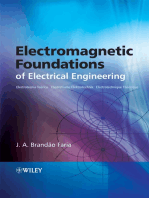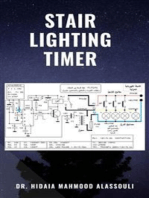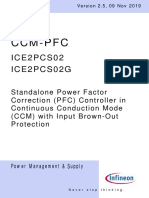0 ratings0% found this document useful (0 votes)
66 viewsName of The Section Name The Item Used and Specifications Probable Repair
Name of The Section Name The Item Used and Specifications Probable Repair
Uploaded by
rudra_1The document provides troubleshooting guidance for various sections of a universal microcontroller development board. It lists probable issues for components like the power supply, I2C, SPI, DC motor, LED array, matrix keyboard, LCD, RGB/relay/buzzer, CAN interface, serial interface, and USB2UART sections. For each component, it identifies possible problems such as faulty connections, incorrect jumper or switch positions, or damaged integrated circuits. It also provides recommended tests and potential repairs, such as applying power directly, checking voltages, and replacing integrated circuit chips if issues persist.
Copyright:
© All Rights Reserved
Available Formats
Download as DOCX, PDF, TXT or read online from Scribd
Name of The Section Name The Item Used and Specifications Probable Repair
Name of The Section Name The Item Used and Specifications Probable Repair
Uploaded by
rudra_10 ratings0% found this document useful (0 votes)
66 views2 pagesThe document provides troubleshooting guidance for various sections of a universal microcontroller development board. It lists probable issues for components like the power supply, I2C, SPI, DC motor, LED array, matrix keyboard, LCD, RGB/relay/buzzer, CAN interface, serial interface, and USB2UART sections. For each component, it identifies possible problems such as faulty connections, incorrect jumper or switch positions, or damaged integrated circuits. It also provides recommended tests and potential repairs, such as applying power directly, checking voltages, and replacing integrated circuit chips if issues persist.
Original Title
Explore_uC_Trobuleshooting.docx
Copyright
© © All Rights Reserved
Available Formats
DOCX, PDF, TXT or read online from Scribd
Share this document
Did you find this document useful?
Is this content inappropriate?
The document provides troubleshooting guidance for various sections of a universal microcontroller development board. It lists probable issues for components like the power supply, I2C, SPI, DC motor, LED array, matrix keyboard, LCD, RGB/relay/buzzer, CAN interface, serial interface, and USB2UART sections. For each component, it identifies possible problems such as faulty connections, incorrect jumper or switch positions, or damaged integrated circuits. It also provides recommended tests and potential repairs, such as applying power directly, checking voltages, and replacing integrated circuit chips if issues persist.
Copyright:
© All Rights Reserved
Available Formats
Download as DOCX, PDF, TXT or read online from Scribd
Download as docx, pdf, or txt
0 ratings0% found this document useful (0 votes)
66 views2 pagesName of The Section Name The Item Used and Specifications Probable Repair
Name of The Section Name The Item Used and Specifications Probable Repair
Uploaded by
rudra_1The document provides troubleshooting guidance for various sections of a universal microcontroller development board. It lists probable issues for components like the power supply, I2C, SPI, DC motor, LED array, matrix keyboard, LCD, RGB/relay/buzzer, CAN interface, serial interface, and USB2UART sections. For each component, it identifies possible problems such as faulty connections, incorrect jumper or switch positions, or damaged integrated circuits. It also provides recommended tests and potential repairs, such as applying power directly, checking voltages, and replacing integrated circuit chips if issues persist.
Copyright:
© All Rights Reserved
Available Formats
Download as DOCX, PDF, TXT or read online from Scribd
Download as docx, pdf, or txt
You are on page 1of 2
Universal Microcontroller Development Board : Trouble Shooting
Name the Item used
Name of the Section Probable Repair
and Specifications
1. Check Power Jack
Power Supply Section IC7805
2. Check 3pin Jumper (JP1)
1. BAT_SEL Jumper must be
connected
I2C RTC – DS1307 (U4) 2. 2pin DIP Switch position should
I2 C Section I2C EEPROM – AT24C04 (U3) be on while performing I2C expts.
3. check Crystal (Y2) – 32.768KHz if
RTC is not working
4. Replace IC
1. 6pin DIP Switch position should
SPI ADC – MCP4921 (U5) be on while performing SPI expts.
SPI Section
SPI EEPROM – AT25C256 (U6) 2. Replace IC’s if not working
1. 6pin DIP Switch position should
be on while performing practical.
DC Motor Section L239D (U7)
2. External power must be given for
DC motor interfacing
1. Check each LED by applying 5V to
Red LED 3mm
LED Array Section corresponding LED pin
470E Resistor Array – 9pin
2. If not glowing Replace LED
1. Please switch contacts using
Matrix Keyboard 4 x 4 Matrix Keyboard – 4 leg
multi-meter. After frequent use
( Row X Column Connection ) 5mm tactile switches
switches may damaged.
1. Check Jumper for LCD contrast
2. Adjust contrast such that block
squares must be displayed
3. If Contrast is not adjusted
LCD Section 16x2 LCD, 10K pot (3386)
properly, check voltage at pin no.
3 of LCD, it should be less than 1V
4. Check 10k pot it may open, if
voltage is not varying
1. RGB LED may be open if high
1. Common Cathode RGB voltage is provided.
LED 2. Give direct 5V supply to relay coil
RGB / Relay / Buzzer
2. 5V Sugar cube Relay to test relay.
3. 5V buzzer PCB mounted 3. Give direct 5V supply to buzzer to
check the buzzer
1. If not getting the result, replace
Can Interface MCP2551
the IC.
1. Check the Switch position, it
should be released
MAX232, 10uF/16V Capacitor, 2. If IC is overheating, replace the IC.
Serial Interface
6 leg switch 3. Remove the daughter board and
short RX1 and TX1 to check the
loopback communication.
USB2UART Section CP2102 1. Install the drivers and check COM
Port number in Device Manager
2. Check the Switch position, it
should be released
3. Remove the daughter board and
short RX0 and TX0 to check the
loopback communication.
Component Details like Part No., Specification etc
8 x 8mm Double Line Self-lock 6-
PUSH (on/ Off )Switch Blue leg Button Switches - White +
Blue + Black
Trimmer / POT 10 K – 3386
DIP Switch 2 Way DIP and 6 way DIP Switch
Keypad Push Button 4 leg 5mm tactile switches
Crystal Frequency
89E516RD2 11.0592 MHz
PIC 18F4550 20 MHz
LPC 2148 12 MHz
Cortex 1768 12 Mhz
You might also like
- TP56U91.2 Service ManualDocument17 pagesTP56U91.2 Service Manualsachin50% (4)
- IR Remote - 12channel - Ck1615Document4 pagesIR Remote - 12channel - Ck1615janakagNo ratings yet
- Experiment No - UGPE01: TitleDocument6 pagesExperiment No - UGPE01: TitleRudraraju ChaitanyaNo ratings yet
- GST-RP16 Conventional Repeater Panel Installation and Operation ManualDocument7 pagesGST-RP16 Conventional Repeater Panel Installation and Operation ManualPhan LuanNo ratings yet
- Humidity Indicator-CircuitFig 4Document1 pageHumidity Indicator-CircuitFig 4S ANo ratings yet
- Medicine-Time-CircuitFig 2Document1 pageMedicine-Time-CircuitFig 2Ragnar RagnarsonNo ratings yet
- PG 106 (Smart Solar Charger - Jan 13 - Fig 4 - Component For The PCBDocument1 pagePG 106 (Smart Solar Charger - Jan 13 - Fig 4 - Component For The PCBHaris MehmoodNo ratings yet
- REX Trouble ShootingDocument26 pagesREX Trouble Shootinggameel alabsiNo ratings yet
- Power Monitor Chip: Features Pin AssignmentDocument9 pagesPower Monitor Chip: Features Pin Assignmentchafic WEISSNo ratings yet
- Solidremote 202U Instructions New v5Document5 pagesSolidremote 202U Instructions New v5imagex5No ratings yet
- KUBOTA U35-3 Panel Self Test ToolDocument5 pagesKUBOTA U35-3 Panel Self Test ToolCatalinNo ratings yet
- MICROCONTROLLER-BASED TACHOMETER - Kits 'N' Spares PDFDocument4 pagesMICROCONTROLLER-BASED TACHOMETER - Kits 'N' Spares PDFsafe cityNo ratings yet
- Expt 01Document13 pagesExpt 01Sukanti PalNo ratings yet
- LCD Micro Krushabh 1Document14 pagesLCD Micro Krushabh 1Shaheed ArabNo ratings yet
- 13 Circuit Descriptions: 13-1 Overall Block Structure Power TreeDocument8 pages13 Circuit Descriptions: 13-1 Overall Block Structure Power TreeHabithouse SilvaNo ratings yet
- 13 Circuit Descriptions: 13-1 Overall Block Structure Power TreeDocument8 pages13 Circuit Descriptions: 13-1 Overall Block Structure Power TreeJoseni FigueiredoNo ratings yet
- Experiment 4: ObjectiveDocument4 pagesExperiment 4: Objectiveabhi guptaNo ratings yet
- Remote Control With Backlit Buttons V3.1: Replacing The BatteryDocument2 pagesRemote Control With Backlit Buttons V3.1: Replacing The BatteryAlyFlyNo ratings yet
- Water Level ControllerDocument7 pagesWater Level ControllerSimba Zano MuzondoNo ratings yet
- 13 Circuit Descriptions: 13-1 Overall Block Structure Power TreeDocument8 pages13 Circuit Descriptions: 13-1 Overall Block Structure Power Tree81968No ratings yet
- LAN CONTROLLER Instruction From 2.30: Restarter, Monitor, Watchdog, ControllerDocument15 pagesLAN CONTROLLER Instruction From 2.30: Restarter, Monitor, Watchdog, ControllerNadir SertNo ratings yet
- TRC Check List - v3Document3 pagesTRC Check List - v3Md MinhajNo ratings yet
- VCV CarrierDocument1 pageVCV CarrierConstantin294No ratings yet
- Instrukcja Home ENDocument24 pagesInstrukcja Home ENN. P.No ratings yet
- Ck1405 - Unipolar Steppermotor Driver: Five, Six or Eight Wires. Five-Wire Motors Have The TwoDocument2 pagesCk1405 - Unipolar Steppermotor Driver: Five, Six or Eight Wires. Five-Wire Motors Have The TwoMiguel GuzmanNo ratings yet
- Microcontroller-Based Tachometer: ConstructionDocument4 pagesMicrocontroller-Based Tachometer: Constructionjoniakom100% (1)
- PC-controlled Model RailwayDocument3 pagesPC-controlled Model RailwayTariq ZuhlufNo ratings yet
- AC Loco Refresher-SCR-1Document126 pagesAC Loco Refresher-SCR-1SATYANARAYANA BODDULA100% (1)
- Service Manual: Star T3/T3R UPS 1kVA 3kVA 220VACDocument14 pagesService Manual: Star T3/T3R UPS 1kVA 3kVA 220VACMuhaimin Muhammad romadhonNo ratings yet
- Dse CN3791Document12 pagesDse CN3791Jaime Andres Aranguren CardonaNo ratings yet
- Proyecto LedsDocument1 pageProyecto LedsciguaNo ratings yet
- CANCK1122Document3 pagesCANCK1122ztmp1No ratings yet
- Biestable IR Con 4013Document2 pagesBiestable IR Con 4013JUANNo ratings yet
- RC48C Ground-Fault Ground-Continuity MonitorDocument7 pagesRC48C Ground-Fault Ground-Continuity MonitorJhann Oliva Galvez0% (1)
- Ie ManualDocument49 pagesIe ManualPURUSHOTHAMAN MNo ratings yet
- Free Forming The 44-Pin PLCC SocketDocument4 pagesFree Forming The 44-Pin PLCC SocketvishalbauNo ratings yet
- Manusl Star 6kVA 10kVA 220VACDocument15 pagesManusl Star 6kVA 10kVA 220VACsmartservicetheNo ratings yet
- Major Project PDFDocument5 pagesMajor Project PDFSudipta DebnathNo ratings yet
- Doosan Servo Drive Unit Maintenance ManualDocument22 pagesDoosan Servo Drive Unit Maintenance ManualRogerio Silva PedroNo ratings yet
- CD00081251Document15 pagesCD00081251Vladimir ParoleNo ratings yet
- BX 2 EN Manual 101112Document50 pagesBX 2 EN Manual 101112Ibrahim ALhaj Gharib100% (2)
- A Versatile 12-Channel Infrared Remote ControlDocument5 pagesA Versatile 12-Channel Infrared Remote ControlMeraz AhmedNo ratings yet
- Arduino IDE Geiger Counter DIY Kit RH K GK 1 ADocument18 pagesArduino IDE Geiger Counter DIY Kit RH K GK 1 AMissoft waresNo ratings yet
- datadownloadHPD300 V1.2 enDocument9 pagesdatadownloadHPD300 V1.2 enHassan BahramiNo ratings yet
- Inductance Meter AdapterDocument3 pagesInductance Meter AdapterioanNo ratings yet
- IR Remote Control Extender Circuit CircuitDocument4 pagesIR Remote Control Extender Circuit CircuitAhmedNo ratings yet
- APR9031 Simple Voice Recorder PDFDocument2 pagesAPR9031 Simple Voice Recorder PDFm nafiriNo ratings yet
- SM 94Document103 pagesSM 94jhon greigNo ratings yet
- Consonance: 4A, Standalone Li-Ion Battery Charger IC With Photovoltaic Cell MPPT Function CN3791Document11 pagesConsonance: 4A, Standalone Li-Ion Battery Charger IC With Photovoltaic Cell MPPT Function CN3791gpreviatoNo ratings yet
- Clap Switch: New CircuitsDocument8 pagesClap Switch: New Circuitsarmaan_14No ratings yet
- SMD Meter: User 'S ManualDocument2 pagesSMD Meter: User 'S ManuallucianoNo ratings yet
- FCS Capacitor SwitchDocument7 pagesFCS Capacitor SwitchJoe ChuengNo ratings yet
- CM 1500Document1 pageCM 1500Engr. Mehadi Hassan NahidNo ratings yet
- EMCLAB DMSH-D Servicemanual - Englisch - V - 29062015Document7 pagesEMCLAB DMSH-D Servicemanual - Englisch - V - 29062015Bang SatrioNo ratings yet
- Niranjan Pro2Document19 pagesNiranjan Pro2ganeeshnaik123No ratings yet
- CK 1406Document2 pagesCK 1406Yasir KhanNo ratings yet
- BN 180 AutroKeeper PDFDocument2 pagesBN 180 AutroKeeper PDFMOHD HAIDARNo ratings yet
- Acer AL1516 Service Guide: Downloaded From Manuals Search EngineDocument48 pagesAcer AL1516 Service Guide: Downloaded From Manuals Search Enginerudra_1No ratings yet
- IR LED and IR PhotodiodeDocument4 pagesIR LED and IR Photodioderudra_1No ratings yet
- UART in LPC2148 ARM7 MicrocontrollerDocument8 pagesUART in LPC2148 ARM7 Microcontrollerrudra_1No ratings yet
- How To Start Programming For ARM7 Based LPC2148 MicrocontrollerDocument5 pagesHow To Start Programming For ARM7 Based LPC2148 Microcontrollerrudra_1No ratings yet
- Silicon NPN Power Transistors: Savantic Semiconductor Product SpecificationDocument4 pagesSilicon NPN Power Transistors: Savantic Semiconductor Product Specificationrudra_1No ratings yet
- Superpro 611S: Low-Cost Stand-Alone Universal Ic ProgrammerDocument2 pagesSuperpro 611S: Low-Cost Stand-Alone Universal Ic Programmerrudra_1No ratings yet
- 7 Seg Display1Document4 pages7 Seg Display1rudra_1No ratings yet
- Notes On The Troubleshooting and Repair of Television SetsDocument193 pagesNotes On The Troubleshooting and Repair of Television Setsrudra_1No ratings yet
- Module 4 LCD 10-18-2011 Pre-LectureDocument11 pagesModule 4 LCD 10-18-2011 Pre-Lecturerudra_1100% (2)
- Programming 8051 Using Keil SoftwareDocument4 pagesProgramming 8051 Using Keil Softwarerudra_1No ratings yet
- SST89e51 Programming ManualDocument9 pagesSST89e51 Programming Manualrudra_150% (2)
- K2607 ToshibaSemiconductorDocument6 pagesK2607 ToshibaSemiconductorrudra_1No ratings yet
- Infineon ICE2PCS02 DataSheet v02 - 04 ENDocument20 pagesInfineon ICE2PCS02 DataSheet v02 - 04 ENrudra_1No ratings yet
- Esr Meter Assembly InstructionsDocument8 pagesEsr Meter Assembly Instructionsrudra_1No ratings yet
- Military Aerospace RF ConnectorsDocument128 pagesMilitary Aerospace RF Connectorsjosh_nesbittNo ratings yet
- IP Video Surge Protection: Dtk-Mrjpoes or Dtk-MrjpoeDocument1 pageIP Video Surge Protection: Dtk-Mrjpoes or Dtk-Mrjpoea213122121No ratings yet
- Inter Integrated CircuitDocument6 pagesInter Integrated CircuitkamelNo ratings yet
- Optical Communications - Set IIDocument13 pagesOptical Communications - Set IISuresh Reddy GuvvalaNo ratings yet
- 11.multistage AmplifiersDocument17 pages11.multistage AmplifiersNitin Mehta - 18-BEC-030No ratings yet
- Acopian Cat Gold Box LinearDocument7 pagesAcopian Cat Gold Box LinearmarkymarkNo ratings yet
- PSoC 4100S Plus Family DatasheetDocument42 pagesPSoC 4100S Plus Family Datasheetasfasfas ggewwNo ratings yet
- Model 450 Series II User Guide: Wiring ConnectionsDocument2 pagesModel 450 Series II User Guide: Wiring ConnectionsPaco Sánchez BenítezNo ratings yet
- VoLTE CDR ChallengesDocument5 pagesVoLTE CDR ChallengesWasim AliNo ratings yet
- Real-Time Clock M340Document3 pagesReal-Time Clock M340Hafizhan Wahyu ArdiansyahNo ratings yet
- TC4081BP, TC4081BF, TC4081BFN: TC4081B Quad 2-Input AND GateDocument8 pagesTC4081BP, TC4081BF, TC4081BFN: TC4081B Quad 2-Input AND GateAmirNo ratings yet
- SSTP Stand Alone Signal Transfer PointDocument6 pagesSSTP Stand Alone Signal Transfer Pointsuresh_496No ratings yet
- Workstation Hardware Is Computer System With High Performance Designed For A Single User Advanced Graphic CapabilitiesDocument9 pagesWorkstation Hardware Is Computer System With High Performance Designed For A Single User Advanced Graphic CapabilitiesCustomer CUstomerNo ratings yet
- Introduction To Wireless Battery ChargingDocument4 pagesIntroduction To Wireless Battery ChargingGovinda KankalNo ratings yet
- Canadian ICES-Gen-i1-ENGDocument19 pagesCanadian ICES-Gen-i1-ENGRobert LegaultNo ratings yet
- EvgDocument46 pagesEvgMadaPambudiNo ratings yet
- CatalogxtsDocument215 pagesCatalogxtsAimee chaconNo ratings yet
- AE2022-2023 - Project Report (Abbas Ismail-Raed Awa - 230719 - 135653Document39 pagesAE2022-2023 - Project Report (Abbas Ismail-Raed Awa - 230719 - 135653hung kungNo ratings yet
- Beginner's Guide To PSP v4.0Document31 pagesBeginner's Guide To PSP v4.0acel619No ratings yet
- Connor Antennas LectureDocument80 pagesConnor Antennas LectureJunior GomezNo ratings yet
- Ansi Scte 04-2014Document9 pagesAnsi Scte 04-2014liuyx866No ratings yet
- MA-500TR: Instruction ManualDocument56 pagesMA-500TR: Instruction ManualZagot IndraNo ratings yet
- Dell Thunderbolt Dock TB16: Product OverviewDocument6 pagesDell Thunderbolt Dock TB16: Product OverviewOsama MahfouzNo ratings yet
- Lte CarriersDocument35 pagesLte CarriersAshok KhuntiaNo ratings yet
- Service Manual: Color TelevisionDocument36 pagesService Manual: Color Televisionايهاب فوزيNo ratings yet
- EC 1 Important Questions WordDocument10 pagesEC 1 Important Questions WordhanifathariqNo ratings yet
- fr02 Datasheet 102419Document1 pagefr02 Datasheet 102419mustafa.engNo ratings yet
- Gigabyte Ga-8vm800m-775 - Rev 1.0Document30 pagesGigabyte Ga-8vm800m-775 - Rev 1.0okeinfoNo ratings yet
- CHAPTER+2-Microwave+Communications+System FrenzelDocument112 pagesCHAPTER+2-Microwave+Communications+System FrenzelEdwin Quinlat DevizaNo ratings yet
- Pelco Endura NVR5100 Series Network Video Recorder SpecDocument2 pagesPelco Endura NVR5100 Series Network Video Recorder Specr0cks0lidNo ratings yet