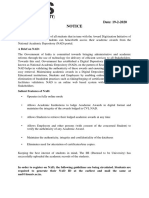0 ratings0% found this document useful (0 votes)
Instructions To Apply For The Faculty Positions in Cbit
Instructions To Apply For The Faculty Positions in Cbit
Uploaded by
Chethan Reddy CRegister online using the provided link to receive login credentials via email within 24 hours. Login and complete the online application form, then download and upload the filled application in PDF format. Finally, submit supporting documents such as certificates, publications, projects, and course modules in PDF format to apply for faculty positions at CBIT. For technical assistance, contact Smt. Dharani at 9014415206.
Copyright:
© All Rights Reserved
Available Formats
Download as PDF, TXT or read online from Scribd
Download as pdf or txt
Instructions To Apply For The Faculty Positions in Cbit
Instructions To Apply For The Faculty Positions in Cbit
Uploaded by
Chethan Reddy C0 ratings0% found this document useful (0 votes)
Register online using the provided link to receive login credentials via email within 24 hours. Login and complete the online application form, then download and upload the filled application in PDF format. Finally, submit supporting documents such as certificates, publications, projects, and course modules in PDF format to apply for faculty positions at CBIT. For technical assistance, contact Smt. Dharani at 9014415206.
Original Description:
Instructions
Original Title
Instructions-Recruitment
Copyright
© © All Rights Reserved
Available Formats
PDF, TXT or read online from Scribd
Share this document
Did you find this document useful?
Is this content inappropriate?
Register online using the provided link to receive login credentials via email within 24 hours. Login and complete the online application form, then download and upload the filled application in PDF format. Finally, submit supporting documents such as certificates, publications, projects, and course modules in PDF format to apply for faculty positions at CBIT. For technical assistance, contact Smt. Dharani at 9014415206.
Copyright:
© All Rights Reserved
Available Formats
Download as PDF, TXT or read online from Scribd
Download as pdf or txt
0 ratings0% found this document useful (0 votes)
Instructions To Apply For The Faculty Positions in Cbit
Instructions To Apply For The Faculty Positions in Cbit
Uploaded by
Chethan Reddy CRegister online using the provided link to receive login credentials via email within 24 hours. Login and complete the online application form, then download and upload the filled application in PDF format. Finally, submit supporting documents such as certificates, publications, projects, and course modules in PDF format to apply for faculty positions at CBIT. For technical assistance, contact Smt. Dharani at 9014415206.
Copyright:
© All Rights Reserved
Available Formats
Download as PDF, TXT or read online from Scribd
Download as pdf or txt
You are on page 1/ 1
INSTRUCTIONS TO APPLY FOR THE FACULTY POSITIONS IN CBIT
Date: 10-06-2020
1. Register yourself by clicking the following link “Registration Form”
2. After Registration you will receive a mail to your registered mail account, within 24 hours
with a user ID (your mail id) and password(your phone number).
3. Click the link available in your mail or use the link
http://lms.cbit.org.in/course/view.php?id=859
4. Select the “Continue” button, then enter your mail id as user ID and phone number as
password to login.
5. First complete the filling of online application form by clicking the: “ONLINE
Application Form” link available in the portal.
6. Next, click the link of “Submission of Application Form”, download the application
form and then upload the filled in application in pdf format.
7. Next, Submit the supporting documents including certificates, 1 st pages of your
publications, project approval letters, patents, course modules etc. by clicking the link
“Upload Supporting Documents(pdf format)”
For any technical details, please contact:
Smt. Dharani, 9014415206
You might also like
- Studenti OnlineapplicationprocedureinstructionsNo ratings yetStudenti Onlineapplicationprocedureinstructions12 pages
- Who Are Eligible For The Assistance Under The Scheme CITUS: I For Establishing New UnitNo ratings yetWho Are Eligible For The Assistance Under The Scheme CITUS: I For Establishing New Unit2 pages
- Coru Online Recognition System End User ManualNo ratings yetCoru Online Recognition System End User Manual20 pages
- CANADA Standard Operating Procedure Old PortalNo ratings yetCANADA Standard Operating Procedure Old Portal7 pages
- Student Learning Guide: For 1st and 2nd Year Students of ICT Academy Members InstitutesNo ratings yetStudent Learning Guide: For 1st and 2nd Year Students of ICT Academy Members Institutes18 pages
- Instruction For First Year Admission 2021No ratings yetInstruction For First Year Admission 20212 pages
- UG Admission Schedule, Fee Structure & Instruction 2023-24 Round-1No ratings yetUG Admission Schedule, Fee Structure & Instruction 2023-24 Round-15 pages
- Notice Regarding NAD Registration ProcessNo ratings yetNotice Regarding NAD Registration Process7 pages
- Step by Step Guide For International ApplicantNo ratings yetStep by Step Guide For International Applicant4 pages
- Bank of Baroda Net Banking & E StatementNo ratings yetBank of Baroda Net Banking & E Statement16 pages
- GUIDELINES: How To Make Online Applicaiton: Step 1No ratings yetGUIDELINES: How To Make Online Applicaiton: Step 13 pages
- Procedure For Applying Lateral Entry Direct Second Year B.E/B.Tech Admissions-2020No ratings yetProcedure For Applying Lateral Entry Direct Second Year B.E/B.Tech Admissions-202016 pages
- Registration Guidelines for TCS iON Remote InternshipsNo ratings yetRegistration Guidelines for TCS iON Remote Internships6 pages
- Regulatory Approval Process of COVID 19 PPENo ratings yetRegulatory Approval Process of COVID 19 PPE4 pages
- Online Admission Manual For PG/Diploma/Certificate ProgrammesNo ratings yetOnline Admission Manual For PG/Diploma/Certificate Programmes17 pages
- WWW - Aukdc.edu - In: Instructions UD & UCE Admission 2020No ratings yetWWW - Aukdc.edu - In: Instructions UD & UCE Admission 20201 page
- Step3 Document Preparation and Uploading Process For Joining Formalities and Details of ID VerificationNo ratings yetStep3 Document Preparation and Uploading Process For Joining Formalities and Details of ID Verification5 pages
- 2024-2025-Admission-Letters-KUCCPS-CREATING-ACCOUT-KUCCPSNo ratings yet2024-2025-Admission-Letters-KUCCPS-CREATING-ACCOUT-KUCCPS3 pages
- Steps To Register On IECHO - Case Conference Series - 29TH OCT 2024 Karnataka Brain Health Initiative-ECHONo ratings yetSteps To Register On IECHO - Case Conference Series - 29TH OCT 2024 Karnataka Brain Health Initiative-ECHO3 pages
- DOROTHY 2022 GuideForAcademicSupervisorsNo ratings yetDOROTHY 2022 GuideForAcademicSupervisors8 pages
- TRACES - New E-Seal Enrollment Guide NewNo ratings yetTRACES - New E-Seal Enrollment Guide New16 pages
- Creating and Managing Virtual Machines and Networks Through Microsoft Azure Services for Remote Access ConnectionFrom EverandCreating and Managing Virtual Machines and Networks Through Microsoft Azure Services for Remote Access ConnectionNo ratings yet