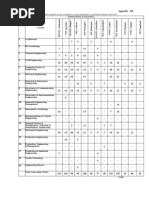Instruction
Instruction
Uploaded by
oprotech_com2725Copyright:
Available Formats
Instruction
Instruction
Uploaded by
oprotech_com2725Copyright
Available Formats
Share this document
Did you find this document useful?
Is this content inappropriate?
Copyright:
Available Formats
Instruction
Instruction
Uploaded by
oprotech_com2725Copyright:
Available Formats
Instructions for filling the online application form for DASA:
This is a brief description of procedure to be followed for applying for admission through DASA
Scheme. Before attempting to register, for a detailed description of this procedure, it is strongly
advised that candidates go through the Admission Brochure thoroughly.
I. Registration Step:
1. Enter Name as per your passport. Enter email address which will be the means
for correspondence
2. Enter suitable password (at least 8 characters however maximum should be 16
characters)
3. Enter the Captcha words in the space provided and click on “Create Account”
4. If the account is successfully created you will get an email giving the Applicant
ID. Note that you have to remember the password. (After registration if you do
not get the mail in your inbox, please check in your Spam/Junk folders etc. as
emails from a new address sometimes are dumped there)
II. Online Application
1. Personal details: Enter personal details like date of birth, nationality and gender.
2. Payment: There are three modes of payment possible. You could choose any one of
them:
a. Purchase a demand draft as specified in the brochure
b. Wire the amount to the details given in the brochure and attach the
scanned copy of the receipt along with other credentials (as per the details
given in the brochure)
c. Electronic fee payment through VISA/Master Card
3. Details of the qualifying examination: Please provide the details of last two
examinations as per your records.
4. Course Choices: You can enter up to 30 choices. Please select the institutes and
courses in those selected institutes as per your preference.
5. Preview: You could use the “Preview” button to see if the particulars entered by you
are correct. Finally, after verifying the form, you can submit the same. Once
submitted, you will not be able to modify the form (any of the above information i.e.
the mandatory fields submitted through this online form)
III. Update marks and other information:
1. Login: Please login with your credentials.
2. SAT II score details: If you already have the SAT II registration number and the
score with you, please enter the same, otherwise leave the entry blank and upload it
as and when available.
3. Qualifying examination marks: If you already have the marks obtained in all
subjects of the qualifying examination with you, please enter the same, otherwise
leave the entry blank and upload it as and when available.
4. Upload Files: You can upload scanned versions of credentials as applicable like
passport copy, +2 marks sheets, photograph (compulsory), date of birth proof.
Please ensure that the uploaded files should have size less than 1.5 MB and should
be in “.jpg” format.
IV. Send the printed application with the supporting documents:
1. Print the form and send the hardcopies along with credentials to the address
mentioned in the brochure.
2. Please make sure to visit the portal often for updates on your application status.
You might also like
- How To Fill The Online Application FormNo ratings yetHow To Fill The Online Application Form11 pages
- Instructions For Filling Online Application Form A 1No ratings yetInstructions For Filling Online Application Form A 17 pages
- Important Instructions for Filling the Form 2No ratings yetImportant Instructions for Filling the Form 29 pages
- CANADA Standard Operating Procedure Old PortalNo ratings yetCANADA Standard Operating Procedure Old Portal7 pages
- User Manual For Candidate Registration & Submission of Online Application Form in NTS Exam 2019 20No ratings yetUser Manual For Candidate Registration & Submission of Online Application Form in NTS Exam 2019 2014 pages
- Studenti OnlineapplicationprocedureinstructionsNo ratings yetStudenti Onlineapplicationprocedureinstructions12 pages
- Application Process: Processing Fees Per Application - Rs. 1000No ratings yetApplication Process: Processing Fees Per Application - Rs. 10002 pages
- Step by Step Process To Fill Online Application FormNo ratings yetStep by Step Process To Fill Online Application Form4 pages
- JET 2019 How To Fill The Online Application FormNo ratings yetJET 2019 How To Fill The Online Application Form3 pages
- Student Panel-Online Mode (Screenshots) : Issuance of Documents OnlyNo ratings yetStudent Panel-Online Mode (Screenshots) : Issuance of Documents Only10 pages
- Instructions To Apply For The Faculty Positions in CbitNo ratings yetInstructions To Apply For The Faculty Positions in Cbit1 page
- Instruction To Fill The Form:: The Incorrect Record Entries Can Be Removed Using Remove ButtonNo ratings yetInstruction To Fill The Form:: The Incorrect Record Entries Can Be Removed Using Remove Button2 pages
- Important Dates: - Opening Date For On-Line Registration of Application 10.01.2024 Banking Etc. 10.02.2024 Till 11.59 PMNo ratings yetImportant Dates: - Opening Date For On-Line Registration of Application 10.01.2024 Banking Etc. 10.02.2024 Till 11.59 PM2 pages
- Prerequisites and Instructions For Filling Up of Online Application FormNo ratings yetPrerequisites and Instructions For Filling Up of Online Application Form22 pages
- Aliah University: Guidelines To Fill Up The Application Form of Online Application (Academic Session 2020-2021)No ratings yetAliah University: Guidelines To Fill Up The Application Form of Online Application (Academic Session 2020-2021)19 pages
- Bar Council of The State of Andhra Pradesh Instructions On Online Enrolment RegistrationNo ratings yetBar Council of The State of Andhra Pradesh Instructions On Online Enrolment Registration3 pages
- Online Admission Manual For PG/Diploma/Certificate ProgrammesNo ratings yetOnline Admission Manual For PG/Diploma/Certificate Programmes17 pages
- Bharat Electronics Limited: Government of India Enterprise, Ministry of DefenceNo ratings yetBharat Electronics Limited: Government of India Enterprise, Ministry of Defence8 pages
- Online Admission System Candidate's Interface ManualNo ratings yetOnline Admission System Candidate's Interface Manual12 pages
- Application Submission English InstructionNo ratings yetApplication Submission English Instruction14 pages
- IMSc 2018 - Instructions For Filling Online Application Form - 2 May 2018No ratings yetIMSc 2018 - Instructions For Filling Online Application Form - 2 May 20183 pages
- Important Dates: Instructions For Submission of On-Line ApplicationNo ratings yetImportant Dates: Instructions For Submission of On-Line Application2 pages
- Aiub Online Admission User Manual: Software Development Department American International University-BangladeshNo ratings yetAiub Online Admission User Manual: Software Development Department American International University-Bangladesh15 pages
- Instructions For SHE Online Application PDFNo ratings yetInstructions For SHE Online Application PDF4 pages
- Repairing Your Identity and Credit: A Comprehensive Easy to Follow Instruction GuideFrom EverandRepairing Your Identity and Credit: A Comprehensive Easy to Follow Instruction GuideNo ratings yet
- Entrepreneur's Guide to U.S. Credit: Building a Solid Foundation for Business SuccessFrom EverandEntrepreneur's Guide to U.S. Credit: Building a Solid Foundation for Business SuccessNo ratings yet
- Unclaimed Money - Step by Step Guide how you claim your moneyFrom EverandUnclaimed Money - Step by Step Guide how you claim your moneyNo ratings yet
- Guidelines and Application Form For DASA Scheme 2010-2011: National Institute of Technology KarnatakaNo ratings yetGuidelines and Application Form For DASA Scheme 2010-2011: National Institute of Technology Karnataka14 pages
- Guidelines and Application Form For DASA Scheme 2010-2011: National Institute of Technology KarnatakaNo ratings yetGuidelines and Application Form For DASA Scheme 2010-2011: National Institute of Technology Karnataka17 pages