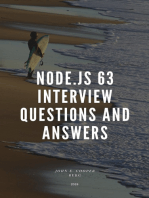Redhat EX310 Exam
Redhat EX310 Exam
Uploaded by
safyh2005Copyright:
Available Formats
Redhat EX310 Exam
Redhat EX310 Exam
Uploaded by
safyh2005Original Description:
Original Title
Copyright
Available Formats
Share this document
Did you find this document useful?
Is this content inappropriate?
Copyright:
Available Formats
Redhat EX310 Exam
Redhat EX310 Exam
Uploaded by
safyh2005Copyright:
Available Formats
Redhat EX310 Exam
Volume: 43 Questions + 10 Labs
Question: 1
You are working in an OpenStack environment using OpenVSwitch with Neutron, and you need
to quickly identify existing bridges. What command can you run to locate bridges?
Choose the correct answer:
A. openvswitch report
B. ovs-vsctl list-ifaces
C. ovs-vsctl list-br
D. ip netns
Answer: C
Question: 2
Linux bridges can be created persistently by ______ or temporarily using _____.
Choose the correct answer:
A. adding an additional route to the server, adding an IP with network-manager
B. creating an "ifcfg-*" file under /network-scripts, bridge-utils
C. editing /etc/hosts, nmcli
D. creating an executable script, ifconfig.
Answer: B
Question: 3
What command can you run to list database contents in a Linux environment running
OpenVSwitch?
Choose the correct answer:
A. ovs show-databases
B. show databases | mysql openvswitch
Leading the way in IT testing and certification tools, www.examkiller.net
Redhat EX310 Exam
C. ovs-vsctl show
D. ovs-vsctl dbdump
Answer: C
Explanation:
The command line client for OpenVSwitch can be used to view, create, manage and delete
bridges created by OpenStack Neutron.
Question: 4
Linux ________ are a kernel feature the networking service uses to support multiple isolated
layer-2 networks with overlapping IP address ranges.
Choose the correct answer:
A. network namespaces
B. IP addresses
C. bridges
D. virtual NICs
Answer: A
Question: 5
_____ is the process of transparently connecting two networks segments together so that packets
can pass between the two as if they were a single logical network.
Choose the correct answer:
A. Carrying
B. networking
C. bridging
D. Datalinking
Answer: C
Leading the way in IT testing and certification tools, www.examkiller.net
Redhat EX310 Exam
Question: 6
What command do you run to list all network namespaces in an environment?
Choose the correct answer:
A. netns ls
B. brutal show
C. ip netns
D. route -ns
Answer: C
Explanation:
The command "ip netns" will list network namespaces for virtual routers, DHCP spaces for
virtual machines, & LBaaS instances in OpenStack environments.
Question: 7
Where do network startup scripts live on a Linux server?
Choose the correct answer:
A. /boot/networks
B. ~/.net-config
C. /etc/sysconfig/network-scripts/
D. /etc/network/
Answer: C
Explanation:
Startup scripts for networks are located under /etc/sysconfig/network-scripts/.
Question: 8
You have been tasked with integrating OpenStack Nova, Cinder volumes, and Glance with Ceph.
Your datacenter will have 25 servers dedicated to each service, and your employers have
requested 3 replicas per pool. This company wants 50% of resources dedicated to Cinder
Volumes, 30% to VMs, and 20% to Glance. Using the Ceph PGCalc (http://ceph.com/pgcalc/),
calculate the placement groups count for each pool.
Leading the way in IT testing and certification tools, www.examkiller.net
Redhat EX310 Exam
Choose the correct answer:
A. cinder-volumes = 1000, ephemeral-vms = 300, glance-images = 200
B. cinder-volumes = 10240, ephemeral-vms = 512, glance-images = 512
C. cinder-volumes = 50, ephemeral-vms = 30, glance-images = 20
D. cinder-volumes = 1024, ephemeral-vms = 512, glance-images = 256
Answer: D
Question: 9
You have been asked to create a new OSD pool named cinder-backups on a node named `node4`
with a PG size of 128. What is the correct command syntax?
Choose the correct answer:
A. ceph install --osd cinder-backups 128 node4
B. ceph launch osd cinder-backups
C. ceph osd pool create cinder-backups 128
D. rgw-admin create --size 128 cinder-backups
Answer: C
Explanation:
Run ceph --help if you ever need a reminder on how to create an OSD pool.
Question: 10
How many OSDs can exist per disk?
Choose the correct answer:
A. 3
B. 1
C. 8
D. The number of OSDs per disk can be adjusted by the administrator in ceph.conf
Leading the way in IT testing and certification tools, www.examkiller.net
Redhat EX310 Exam
B. Ceph Charter Advisory Board
C. Ceph Tentacles
D. Red Hat Cephalocon
Answer: B
Explanation:
The Ceph charter advisory board was formed in 2015 after interest in using Ceph as a storage
backend increased exponentially, as demonstrated in the fall 2015 OpenStack User Survey.
Lab1. Upload a New Image to Glance Using Ceph Backend
OpenStack Controller:
1. Download CentOS-7-x86-64-GenericCloud-1503.qcow2 image from
http://cloud.centos.org/centos/7/images/ onto the Controller node.
2. Convert the image from .qcow2 to .raw format.
3. Source the keystonerc_admin credential file.
4. As admin, upload the image to Glance image service using OpenStack CLI. Make sure the
image is visible to all tenants in your environment, and that the container and disk format are
appropriate for the image format.
Ceph Admin Node:
5. Log in as the ceph user and move to the ~/ceph-config/ directory.
6. List images stored in RBD, paying special mind to the UUID returned.
7. Print out image details on ceph admin node using the UUID returned in the previous step.
Solution:
OpenStack Controller:
1. Download CentOS-7-x86-64-GenericCloud-1503.qcow2 image from
http://cloud.centos.org/centos/7/images/ onto the Controller node.
wget http://cloud.centos.org/centos/7/images/CentOS-7-x86_64-GenericCloud-1503.qcow2
Leading the way in IT testing and certification tools, www.examkiller.net
Redhat EX310 Exam
2. Convert the image from .qcow2 to .raw format.
qemu-img convert CentOS-7-x86_64-GenericCloud-1503.qcow2 CentOS-7-x86_64-GenericCloud-1503.img
3. Source the keystonerc_admin credential file.
source keystonerc_admin
4. As admin, upload the image to Glance image service using OpenStack CLI. Make sure the
image is visible to all tenants in your environment, and that the container and disk format are
appropriate for the image format.
openstack image create CentOS-7-x86_64-GenericCloud --file CentOS-7-x86_64-GenericCloud-1503.qcow2 --d
isk-format raw --container-format bare --public
Ceph Admin Node:
5. Log in as the ceph user and move to the ~/ceph-config/ directory.
ssh ceph@ceph1; cd ~/ceph-config/
6. List images stored in RBD, paying special mind to the UUID returned.
sudo rbd ls images
7. Print out image details on ceph admin node using the UUID returned in the previous step.
sudo rbd info images/$UUID
Lab2. Create a New Server Using Ceph Backend
OpenStack Controller:
1. Log in to the controller.
2. Source the keystonerc_admin or keystonerc_demo credential file.
3. List available images using the OpenStack CLI.
4. List available networks using the OpenStack CLI.
5. List server flavors using the OpenStack CLI.
6. Create a new m1.small fedora-atomic server attached to the Public network named
"cephvm-2" with the OpenStack CLI.
Leading the way in IT testing and certification tools, www.examkiller.net
Redhat EX310 Exam
Ceph Admin Node:
7. After server build completes, log in to ceph1 as the ceph user.
8. Move into the ~/ceph-config/ directory.
9. List VMs stored in RBD.
Solution:
OpenStack Controller:
1. Log in to the controller.
ssh root@controller
2. Source the keystonerc_admin or keystonerc_demo credential file.
source keystonerc_admin OR source keystonerc_demo
3. List available images using the OpenStack CLI.
openstack image list
4. List available networks using the OpenStack CLI.
openstack network list
5. List server flavors using the OpenStack CLI.
openstack server list
6. Create a new m1.small fedora-atomic server attached to the Public network named
"cephvm-2" with the OpenStack CLI.
openstack server create cephvm-2 --flavor m1.small --image fedora-atomic --nic net-id=$PUBLIC_UUID
Ceph Admin Node:
7. After server build completes, log in to ceph1 as the ceph user.
ssh ceph@ceph1
8. Move into the ~/ceph-config/ directory.
cd ~/ceph-config/
9. List VMs stored in RBD.
Leading the way in IT testing and certification tools, www.examkiller.net
Redhat EX310 Exam
sudo rbd -p vms ls
Lab3. Create a Cinder Volume Using Ceph Backend
OpenStack Controller node:
1. Log in to the controller.
2. Source the keystonerc_admin or keystonerc_demo file.
3. Using the OpenStack CLI, create a new, 1GB Cinder volume named "ceph02" with the ceph
RBD backend.
4. After volume build completes, attach the volume to "cephvm-2", the server created in the
previous lab.
Ceph Admin node:
5. Log in to the Ceph admin node as ceph user.
6. Move into ~/ceph-config/ directory.
7. List all volumes stored in Ceph RBD.
8. With the UUID for the newly created volume, list out detailed information on the volume.
Solution:
OpenStack Controller node:
1. Log in to the controller.
ssh root@controller
2. Source the keystonerc_admin or keystonerc_demo file.
source keystonerc_admin
3. Using the OpenStack CLI, create a new, 1GB Cinder volume named "ceph02" with the ceph
RBD backend.
openstack volume create --type ceph --display-name="ceph02" 1
4. After volume build completes, attach the volume to "cephvm-2", the server created in the
previous lab.
Leading the way in IT testing and certification tools, www.examkiller.net
You might also like
- Ex280v45k OlDocument6 pagesEx280v45k Olkubeasokan100% (3)
- LinuxFoundation CKS v2023-03-27 q41Document64 pagesLinuxFoundation CKS v2023-03-27 q41kimon0% (1)
- Linux Foundation-CKADDocument49 pagesLinux Foundation-CKADJohnstoneOlooNo ratings yet
- Certified Kubernetes Security Specialist CKS Dumps QuestionsDocument15 pagesCertified Kubernetes Security Specialist CKS Dumps QuestionsJasmine DengNo ratings yet
- CLC-CCIE DC V3.0-Practice Lab1.0Document56 pagesCLC-CCIE DC V3.0-Practice Lab1.0Rakesh KumarNo ratings yet
- Demo Ex280Document7 pagesDemo Ex280Cv100% (1)
- DevOps. How to build pipelines with Jenkins, Docker container, AWS ECS, JDK 11, git and maven 3?From EverandDevOps. How to build pipelines with Jenkins, Docker container, AWS ECS, JDK 11, git and maven 3?No ratings yet
- Cka - Practice QuestionsDocument7 pagesCka - Practice Questionssmile2me2012No ratings yet
- Preguntas CertificacionDocument8 pagesPreguntas CertificacionJuancaNo ratings yet
- Actual4test CKSDocument17 pagesActual4test CKSCoffee CakeNo ratings yet
- 000 104Document69 pages000 104cmunyaoNo ratings yet
- CKADocument10 pagesCKAChandra Sekhar DNo ratings yet
- 117-101 Level 1Document71 pages117-101 Level 1Victor L Wamukoya0% (1)
- Mirantis CKA ExamDocument10 pagesMirantis CKA ExamvNo ratings yet
- 1Z0 822 QuestionsDocument10 pages1Z0 822 QuestionssonneNo ratings yet
- Sample Exam For IBM/Netcool/Omnibus..Document6 pagesSample Exam For IBM/Netcool/Omnibus..anil100% (3)
- Certsinside Nutanix Certified Professional Multicloud Infrastructure v6.5 Exam Dumps by Maddox 24 05 2024 12qaDocument20 pagesCertsinside Nutanix Certified Professional Multicloud Infrastructure v6.5 Exam Dumps by Maddox 24 05 2024 12qafrancesco.cavaliereNo ratings yet
- Vcloud Director Installation Part 1 - Database: This Is Part 1 of The VCD 9.0 Installation GuideDocument15 pagesVcloud Director Installation Part 1 - Database: This Is Part 1 of The VCD 9.0 Installation GuideprakashNo ratings yet
- K21-CKA Exam Questions GuideDocument14 pagesK21-CKA Exam Questions Guideravi_kishore21No ratings yet
- Basics - Core ConceptsDocument10 pagesBasics - Core ConceptsTapos MondalNo ratings yet
- 1Z0-027 Exam Questions and AnswersDocument7 pages1Z0-027 Exam Questions and AnswersDBANo ratings yet
- 000 104Document71 pages000 104Ashwini TyagiNo ratings yet
- PassLeader 1Z0-821 Exam Dumps (1-50) PDFDocument25 pagesPassLeader 1Z0-821 Exam Dumps (1-50) PDFShajiuddin KamalNo ratings yet
- How To Configure or Build Ceph Storage Cluster in OpenstackDocument30 pagesHow To Configure or Build Ceph Storage Cluster in OpenstackAung AungNo ratings yet
- Install LinuxDocument37 pagesInstall LinuxPratyushNo ratings yet
- OpenCV Cross Compile Steps For A15 LinuxDocument11 pagesOpenCV Cross Compile Steps For A15 LinuxLLNo ratings yet
- PassLeader 1Z0-821 Exam Dumps (51-100) PDFDocument26 pagesPassLeader 1Z0-821 Exam Dumps (51-100) PDFShajiuddin KamalNo ratings yet
- 1y0 351 PDFDocument55 pages1y0 351 PDFArun SharmaNo ratings yet
- Cks 0Document10 pagesCks 0murali pNo ratings yet
- 11g Rac InstallationDocument63 pages11g Rac Installationjay karandikarNo ratings yet
- Oracle Certkiller 1z0-820 v2015-03-25 by Aileen 75qDocument66 pagesOracle Certkiller 1z0-820 v2015-03-25 by Aileen 75qTchakalaFissaleNo ratings yet
- 590Document32 pages590omyeudaihiepNo ratings yet
- LPI Passguaranteed 701-100 v2018-12-16 by Hector 39qDocument20 pagesLPI Passguaranteed 701-100 v2018-12-16 by Hector 39qRafik AidoudiNo ratings yet
- CKA Exam QuestoinsDocument12 pagesCKA Exam QuestoinsArif IslamNo ratings yet
- 250-513 Administration of Symantec Data Loss Prevention 12 ExamDocument10 pages250-513 Administration of Symantec Data Loss Prevention 12 ExamAdascalitei AlexandraNo ratings yet
- k8s1 PDFDocument61 pagesk8s1 PDFSree Harsha Ananda RaoNo ratings yet
- EXAM 000-104: AIX 6.1 AdministrationDocument10 pagesEXAM 000-104: AIX 6.1 AdministrationMaebou M. K. Cham0% (1)
- 701-100 Exam - Free Questions and AnswersDocument5 pages701-100 Exam - Free Questions and AnswersRafik AidoudiNo ratings yet
- ABCs of DockerDocument62 pagesABCs of DockerSabyrzhan Tynybayev100% (3)
- Microsoft Exambible 70-740 Dumps V2019-Sep-05 by Jerome 132q Vce PDFDocument60 pagesMicrosoft Exambible 70-740 Dumps V2019-Sep-05 by Jerome 132q Vce PDFIamSajid JatoiNo ratings yet
- 1z0 106Document30 pages1z0 106raghu12421100% (2)
- Exam Questions 70-740: Installation, Storage, and Compute With Windows Server 2016Document61 pagesExam Questions 70-740: Installation, Storage, and Compute With Windows Server 2016IamSajid JatoiNo ratings yet
- NCP-US enDocument43 pagesNCP-US enSriram BalakrishnanNo ratings yet
- Devops Shack 50 Complex Kubernetes Scenario-Based Q&A: 1. Scenario: Zero-Downtime Deployment For Multiple ServicesDocument45 pagesDevops Shack 50 Complex Kubernetes Scenario-Based Q&A: 1. Scenario: Zero-Downtime Deployment For Multiple Servicesmohammad shaheryarNo ratings yet
- Kubernetes Interview QuestionsDocument88 pagesKubernetes Interview QuestionsbharathvennaNo ratings yet
- Installation Guide v1.1Document12 pagesInstallation Guide v1.1Микола РевичNo ratings yet
- Nutanix NCS-Core v2022-02-14 q63Document27 pagesNutanix NCS-Core v2022-02-14 q63tareqNo ratings yet
- DevOps - Technical TestDocument7 pagesDevOps - Technical TestRodrigoNo ratings yet
- Vlsi Lab ManualDocument113 pagesVlsi Lab Manualapi-301704290No ratings yet
- Cisco UCS Director 5.2 LabDocument161 pagesCisco UCS Director 5.2 LabAri100% (2)
- Account, Tool Setup and Study of The Basic I-V Equation of The MOS TransistorDocument16 pagesAccount, Tool Setup and Study of The Basic I-V Equation of The MOS TransistorEsakkiPonniahNo ratings yet
- Administration of VERITAS Cluster Server 6.0 For UNIXDocument93 pagesAdministration of VERITAS Cluster Server 6.0 For UNIXMuhamad Noor ChikNo ratings yet
- Mini ProjectDocument9 pagesMini ProjectPradip MalikNo ratings yet
- Exam 70-744: IT Certification Guaranteed, The Easy Way!Document188 pagesExam 70-744: IT Certification Guaranteed, The Easy Way!DanielNo ratings yet
- Professional Node.js: Building Javascript Based Scalable SoftwareFrom EverandProfessional Node.js: Building Javascript Based Scalable SoftwareNo ratings yet
- Breaking The Energy Curve ReportDocument12 pagesBreaking The Energy Curve Reportsafyh2005No ratings yet
- Nso 303Document4 pagesNso 303safyh2005No ratings yet
- PhoenixTS - Course - Details Cisco Nso Essentials For Programmers and Network Architects Nso 201 2Document4 pagesPhoenixTS - Course - Details Cisco Nso Essentials For Programmers and Network Architects Nso 201 2safyh2005No ratings yet
- Huawei Ict Academy pdf1633428991Document2 pagesHuawei Ict Academy pdf1633428991safyh2005No ratings yet
- Catalogue Huawei 2023 EN MinDocument21 pagesCatalogue Huawei 2023 EN Minsafyh2005No ratings yet
- Module 3 - NETCONFDocument42 pagesModule 3 - NETCONFsafyh2005No ratings yet
- Dallaglio NETCONF OFCtalk 2016Document30 pagesDallaglio NETCONF OFCtalk 2016safyh2005No ratings yet
- PDF Porfolio InstuctionsDocument2 pagesPDF Porfolio Instuctionssafyh2005No ratings yet
- Sem1 2 Engineering Mathematics1 Unit1 2 3 4 5 6 7 8 PDFDocument214 pagesSem1 2 Engineering Mathematics1 Unit1 2 3 4 5 6 7 8 PDFsafyh2005No ratings yet
- Pfaff Et Al NETCONF Security 0321 v01Document13 pagesPfaff Et Al NETCONF Security 0321 v01safyh2005No ratings yet
- Netconf DraftsDocument233 pagesNetconf Draftssafyh2005No ratings yet
- 15 - About The Bootstrapping of Security in IoT (Slides 2019-06-04)Document14 pages15 - About The Bootstrapping of Security in IoT (Slides 2019-06-04)safyh2005No ratings yet
- TR 435Document70 pagesTR 435safyh2005No ratings yet
- Slides 92 Netconf 5Document19 pagesSlides 92 Netconf 5safyh2005No ratings yet
- RFC 8118Document12 pagesRFC 8118safyh2005No ratings yet
- Unpopular Culture: The Real Housewives, From Natural Disasters To 9/11, From Thesis HatementsDocument341 pagesUnpopular Culture: The Real Housewives, From Natural Disasters To 9/11, From Thesis Hatementssafyh2005No ratings yet
- RFC 7995Document22 pagesRFC 7995safyh2005No ratings yet
- Power Series Differential Equations - Assignment 6 SolutionsDocument6 pagesPower Series Differential Equations - Assignment 6 Solutionssafyh2005No ratings yet
- Mathematical Physics Unit - 2: Bessel'S EquationDocument31 pagesMathematical Physics Unit - 2: Bessel'S Equationsafyh2005No ratings yet
- Frobenius Method and Bessel Function: ODE: Assignment-7Document13 pagesFrobenius Method and Bessel Function: ODE: Assignment-7safyh2005No ratings yet
- Feature Glance - BRASDocument4 pagesFeature Glance - BRASsafyh2005No ratings yet
- Homework Assignment 3 in Differential Equations, MATH308Document1 pageHomework Assignment 3 in Differential Equations, MATH308safyh2005No ratings yet
- NSP Network Services PlatformDocument76 pagesNSP Network Services Platformsafyh2005No ratings yet
- Egypt Mobility Changes: COVID-19 Community Mobility ReportDocument17 pagesEgypt Mobility Changes: COVID-19 Community Mobility Reportsafyh2005No ratings yet
- Datalog and Constraint Satisfaction With Infinite TemplatesDocument22 pagesDatalog and Constraint Satisfaction With Infinite Templatesanca irinaNo ratings yet
- Social Philosophy of Giovanni Gentile - Henry HarrisDocument458 pagesSocial Philosophy of Giovanni Gentile - Henry Harrisisaksorgen97No ratings yet
- Icmr Entry Duty Roster (May2021)Document12 pagesIcmr Entry Duty Roster (May2021)Dheeraj GargNo ratings yet
- Fact FileDocument5 pagesFact FileDHRUV JAINNo ratings yet
- Hope 3 FinalDocument4 pagesHope 3 Finalfernando libaoNo ratings yet
- User Manuals MPDC1Document2 pagesUser Manuals MPDC1Strik ManNo ratings yet
- Simulation, Consciousness and ExistenceDocument11 pagesSimulation, Consciousness and ExistenceWeo RefNo ratings yet
- Boracay Island: A Case For Reversing Island Tourism Over-Development To Promote Sustainable TourismDocument22 pagesBoracay Island: A Case For Reversing Island Tourism Over-Development To Promote Sustainable TourismRen LingatNo ratings yet
- Rizal Chapter 1 5Document35 pagesRizal Chapter 1 5vinceheroananaNo ratings yet
- Group 7 - SpecialtopicDocument26 pagesGroup 7 - SpecialtopickylamaeduyorNo ratings yet
- Introduction To 3D Modelling in AutoCAD 2008Document20 pagesIntroduction To 3D Modelling in AutoCAD 2008バレンチノ セフィロスNo ratings yet
- Ong V.grijaldoDocument8 pagesOng V.grijaldoHannah Keziah Dela CernaNo ratings yet
- Horizontal Alignment 2010Document20 pagesHorizontal Alignment 2010QUEIZNo ratings yet
- Stan Caterbone Facebook Activity Log of September 20, 2015Document78 pagesStan Caterbone Facebook Activity Log of September 20, 2015Stan J. CaterboneNo ratings yet
- HCL Technologies LimitedDocument9 pagesHCL Technologies LimitedvinayNo ratings yet
- Beta Blocker AgentsDocument28 pagesBeta Blocker Agentskuncupcupu1368No ratings yet
- VP Sales Investment Solutions in Boston MA Resume Mark SwiderskiDocument2 pagesVP Sales Investment Solutions in Boston MA Resume Mark SwiderskiMarkSwiderskiNo ratings yet
- Godinger Silver Art v. Hirschkorn - ComplaintDocument25 pagesGodinger Silver Art v. Hirschkorn - ComplaintSarah BursteinNo ratings yet
- Treasurer Resignation Letter, Tony Simao, NorCo GOPDocument1 pageTreasurer Resignation Letter, Tony Simao, NorCo GOPBernieOHareNo ratings yet
- Method of Presentation 2Document57 pagesMethod of Presentation 2Josh Beluda KongNo ratings yet
- Best Practices Faculty Search HiringDocument44 pagesBest Practices Faculty Search HiringStefano Bbc RossiNo ratings yet
- Present Simple ContDocument2 pagesPresent Simple ContnorelysNo ratings yet
- 雅思阅读真题 Test 5Document15 pages雅思阅读真题 Test 5ivanqu88No ratings yet
- Agi Fybcom Sem I EnglishDocument12 pagesAgi Fybcom Sem I Englishjansariyash55No ratings yet
- TRADE SECRETS - Lecture NotesDocument2 pagesTRADE SECRETS - Lecture NotesDianne May Cruz100% (1)
- TOS Oral ComDocument1 pageTOS Oral Comloriefe.carnice001No ratings yet
- Concept & Hisory IPRDocument7 pagesConcept & Hisory IPRRishabh JainNo ratings yet
- Sdo Crew2 4-6 Sep 2023Document19 pagesSdo Crew2 4-6 Sep 2023nurul.sunusi17No ratings yet
- Factors Affecting Valuation of SharesDocument6 pagesFactors Affecting Valuation of SharesSneha ChavanNo ratings yet
- Optical Fiber LossesDocument2 pagesOptical Fiber LossesMedi Srikanth NethaNo ratings yet