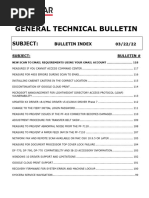0 ratings0% found this document useful (0 votes)
FS-6525 - 6530MFP Reading Copy Counters
FS-6525 - 6530MFP Reading Copy Counters
Uploaded by
jm5280Kyocera Document Solutions provides service and support for their document solutions products. The document outlines 5 steps to check the electronic copy counts on the FS-6525/6530 MFP, which uses an electronic counter to record copy counts that can be viewed on the LCD display by selecting the Counter and Printed/Scanned Pages options from the System Menu.
Copyright:
© All Rights Reserved
Available Formats
Download as PDF, TXT or read online from Scribd
Download as pdf or txt
FS-6525 - 6530MFP Reading Copy Counters
FS-6525 - 6530MFP Reading Copy Counters
Uploaded by
jm52800 ratings0% found this document useful (0 votes)
Kyocera Document Solutions provides service and support for their document solutions products. The document outlines 5 steps to check the electronic copy counts on the FS-6525/6530 MFP, which uses an electronic counter to record copy counts that can be viewed on the LCD display by selecting the Counter and Printed/Scanned Pages options from the System Menu.
Original Description:
Kyocera FS6525 copier/printer/scanner - How to read the copy counters
Original Title
FS-6525_6530MFP Reading Copy Counters
Copyright
© © All Rights Reserved
Available Formats
PDF, TXT or read online from Scribd
Share this document
Did you find this document useful?
Is this content inappropriate?
Kyocera Document Solutions provides service and support for their document solutions products. The document outlines 5 steps to check the electronic copy counts on the FS-6525/6530 MFP, which uses an electronic counter to record copy counts that can be viewed on the LCD display by selecting the Counter and Printed/Scanned Pages options from the System Menu.
Copyright:
© All Rights Reserved
Available Formats
Download as PDF, TXT or read online from Scribd
Download as pdf or txt
0 ratings0% found this document useful (0 votes)
FS-6525 - 6530MFP Reading Copy Counters
FS-6525 - 6530MFP Reading Copy Counters
Uploaded by
jm5280Kyocera Document Solutions provides service and support for their document solutions products. The document outlines 5 steps to check the electronic copy counts on the FS-6525/6530 MFP, which uses an electronic counter to record copy counts that can be viewed on the LCD display by selecting the Counter and Printed/Scanned Pages options from the System Menu.
Copyright:
© All Rights Reserved
Available Formats
Download as PDF, TXT or read online from Scribd
Download as pdf or txt
You are on page 1/ 4
KYOCERA Document Solutions
A.B.N. 77 003 852 444
Level 3, 6-10 Talavera Road
North Ryde NSW 2113
TEL: (02) 9888 9988
Fax: (02) 9888 9588
SERVICE: 13 5962
www.kyoceradocumentsolutions.com.au
The FS-6525 / 6530 MFP uses an electronic counter to
record the copy counts. This can be read off the LCD
display.
Please use the following steps to check the electronic
counts.
Step 1 Press the System Menu/Counter button on the Operator Panel.
Step 2 Select Counter on the LCD display
Step 3 Select Printed / Scanned Pages on the LCD display
Printed Pages count
Scanned Pages count
Step 5 Press the End button on the LCD display, to return to normal copy mode
You might also like
- 002 Issue 6 - Buff & Wombat - TEK300 Series50% (2)002 Issue 6 - Buff & Wombat - TEK300 Series52 pages
- 002 Issue 6 - Buff & Wombat - TEK300 Series50% (2)002 Issue 6 - Buff & Wombat - TEK300 Series52 pages
- A560-LC Jackpot System Technical Guide - SAS 985 096 Rev ANo ratings yetA560-LC Jackpot System Technical Guide - SAS 985 096 Rev A74 pages
- GAMING - Generic EBDS Interface Manual - 002850110 - G8 PDFNo ratings yetGAMING - Generic EBDS Interface Manual - 002850110 - G8 PDF85 pages
- System Diagrams: Eml112 Series Speed and Distance Indicating Device (Electromagnetic Log)100% (1)System Diagrams: Eml112 Series Speed and Distance Indicating Device (Electromagnetic Log)6 pages
- GE Multilin Feeder Management Relay 750man-A6No ratings yetGE Multilin Feeder Management Relay 750man-A6336 pages
- Caller ID/MFC Features and Specifications: NEC America, IncNo ratings yetCaller ID/MFC Features and Specifications: NEC America, Inc29 pages
- Supervisory Control Platform Installation Operation Manual en 7515962No ratings yetSupervisory Control Platform Installation Operation Manual en 7515962248 pages
- Internet Bill How To Read Parts of A Bill or DocumentNo ratings yetInternet Bill How To Read Parts of A Bill or Document6 pages
- Delos Reyes, Ronaldo Jr. M. (Floor Plan Document) CompletedNo ratings yetDelos Reyes, Ronaldo Jr. M. (Floor Plan Document) Completed15 pages
- Deep Sea Electronics PLC: DSE8610 MKII Operator ManualNo ratings yetDeep Sea Electronics PLC: DSE8610 MKII Operator Manual188 pages
- C60 Breaker Management Relay: UR Series Instruction ManualNo ratings yetC60 Breaker Management Relay: UR Series Instruction Manual360 pages
- DSE7310 MKII DSE7320 MKII Configuration Suite PC Software ManualNo ratings yetDSE7310 MKII DSE7320 MKII Configuration Suite PC Software Manual168 pages
- E3644AMY61276316 - Certificate of CalibrationNo ratings yetE3644AMY61276316 - Certificate of Calibration1 page
- Bizhub end of life message can be disabled V2.1No ratings yetBizhub end of life message can be disabled V2.13 pages
- AGC 100 Operator's Manual 4189340753 UKNo ratings yetAGC 100 Operator's Manual 4189340753 UK17 pages
- Programming Mobile Devices: An Introduction for PractitionersFrom EverandProgramming Mobile Devices: An Introduction for PractitionersNo ratings yet
- AS 940 Sherpa-Eu - G06929004 - en - V16No ratings yetAS 940 Sherpa-Eu - G06929004 - en - V1636 pages
- A560-LC Jackpot System Technical Guide - SAS 985 096 Rev AA560-LC Jackpot System Technical Guide - SAS 985 096 Rev A
- GAMING - Generic EBDS Interface Manual - 002850110 - G8 PDFGAMING - Generic EBDS Interface Manual - 002850110 - G8 PDF
- System Diagrams: Eml112 Series Speed and Distance Indicating Device (Electromagnetic Log)System Diagrams: Eml112 Series Speed and Distance Indicating Device (Electromagnetic Log)
- Caller ID/MFC Features and Specifications: NEC America, IncCaller ID/MFC Features and Specifications: NEC America, Inc
- Supervisory Control Platform Installation Operation Manual en 7515962Supervisory Control Platform Installation Operation Manual en 7515962
- Internet Bill How To Read Parts of A Bill or DocumentInternet Bill How To Read Parts of A Bill or Document
- Delos Reyes, Ronaldo Jr. M. (Floor Plan Document) CompletedDelos Reyes, Ronaldo Jr. M. (Floor Plan Document) Completed
- Deep Sea Electronics PLC: DSE8610 MKII Operator ManualDeep Sea Electronics PLC: DSE8610 MKII Operator Manual
- C60 Breaker Management Relay: UR Series Instruction ManualC60 Breaker Management Relay: UR Series Instruction Manual
- DSE7310 MKII DSE7320 MKII Configuration Suite PC Software ManualDSE7310 MKII DSE7320 MKII Configuration Suite PC Software Manual
- Delivering Utility Computing: Business-driven IT OptimizationFrom EverandDelivering Utility Computing: Business-driven IT Optimization
- The Mobile Multimedia Business: Requirements and SolutionsFrom EverandThe Mobile Multimedia Business: Requirements and Solutions
- CAMEL: Intelligent Networks for the GSM, GPRS and UMTS NetworkFrom EverandCAMEL: Intelligent Networks for the GSM, GPRS and UMTS Network
- Next Generation Networks: Perspectives and PotentialsFrom EverandNext Generation Networks: Perspectives and Potentials
- Programming Mobile Devices: An Introduction for PractitionersFrom EverandProgramming Mobile Devices: An Introduction for Practitioners
- IPTV Security: Protecting High-Value Digital ContentsFrom EverandIPTV Security: Protecting High-Value Digital Contents