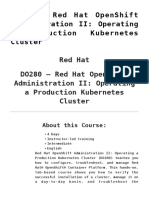100%(1)100% found this document useful (1 vote)
139 viewsDo280 Manually Scaling An OpenShift Cluster
Do280 Manually Scaling An OpenShift Cluster
Uploaded by
SrinivasanThis document contains instructions for manually scaling an OpenShift cluster. It logs in as the admin user, gets and edits the worker machineset to add a label and scale it to 3 replicas. It then creates a new project with a node selector, adds a role to a user, has that user create and scale a deployment, and scales the machineset back down before removing the label and deleting the project.
Copyright:
© All Rights Reserved
Available Formats
Download as TXT, PDF, TXT or read online from Scribd
Do280 Manually Scaling An OpenShift Cluster
Do280 Manually Scaling An OpenShift Cluster
Uploaded by
Srinivasan100%(1)100% found this document useful (1 vote)
139 views2 pagesThis document contains instructions for manually scaling an OpenShift cluster. It logs in as the admin user, gets and edits the worker machineset to add a label and scale it to 3 replicas. It then creates a new project with a node selector, adds a role to a user, has that user create and scale a deployment, and scales the machineset back down before removing the label and deleting the project.
Original Title
do280 Manually Scaling an OpenShift Cluster
Copyright
© © All Rights Reserved
Available Formats
TXT, PDF, TXT or read online from Scribd
Share this document
Did you find this document useful?
Is this content inappropriate?
This document contains instructions for manually scaling an OpenShift cluster. It logs in as the admin user, gets and edits the worker machineset to add a label and scale it to 3 replicas. It then creates a new project with a node selector, adds a role to a user, has that user create and scale a deployment, and scales the machineset back down before removing the label and deleting the project.
Copyright:
© All Rights Reserved
Available Formats
Download as TXT, PDF, TXT or read online from Scribd
Download as txt, pdf, or txt
100%(1)100% found this document useful (1 vote)
139 views2 pagesDo280 Manually Scaling An OpenShift Cluster
Do280 Manually Scaling An OpenShift Cluster
Uploaded by
SrinivasanThis document contains instructions for manually scaling an OpenShift cluster. It logs in as the admin user, gets and edits the worker machineset to add a label and scale it to 3 replicas. It then creates a new project with a node selector, adds a role to a user, has that user create and scale a deployment, and scales the machineset back down before removing the label and deleting the project.
Copyright:
© All Rights Reserved
Available Formats
Download as TXT, PDF, TXT or read online from Scribd
Download as txt, pdf, or txt
You are on page 1of 2
lab scale-manual start
source /usr/local/etc/ocp4.config
oc login -u admin -p ${RHT_OCP4_USER_PASSWD} ${RHT_OCP4_MASTER_API}
oc get machinesets -n openshift-machine-api
oc edit machineset ocp-qz7hf-worker-us-west-1b -n openshift-machine-api
labels:
env: prod
oc scale machineset ocp-qz7hf-worker-us-west-1b --replicas 3 -n openshift-machine-
api
oc get machines -n openshift-machine-api -o wide -l machine.openshift.io/cluster-
api-machine-role=worker
oc label node node1.us-west-1.compute.internal env=prod
oc get nodes -l node-role.kubernetes.io/worker -L env
oc adm new-project scale-manual --node-selector env=prod
oc adm policy add-role-to-user edit developer -n scale-manual
oc login -u developer -p ${RHT_OCP4_USER_PASSWD}
oc project scale-manual
oc create deployment manual --image quay.io/redhattraining/hello-world-nginx:v1.0
oc scale --replicas 6 deployment/manual
oc get pods -o wide
oc login -u admin -p ${RHT_OCP4_USER_PASSWD}
oc get nodes -l node-role.kubernetes.io/worker -L env
oc describe node node3.us-west-1.compute.internal
oc delete project scale-manual
oc get machinesets -n openshift-machine-api
oc scale machineset ocp-qz7hf-worker-us-west-1b --replicas 2 -n openshift-machine-
api
oc edit machineset ocp-qz7hf-worker-us-west-1b -n openshift-machine-api
remove
labels:
env: prod
oc label nodes -l env env
lab scale-manual finish
You might also like
- Do 280Document7 pagesDo 280YoussefNo ratings yet
- Red Hat® Linux Automation With Ansible (RH294) : Training ProgramDocument2 pagesRed Hat® Linux Automation With Ansible (RH294) : Training ProgramKrishnaNo ratings yet
- RH Do180 PDFDocument2 pagesRH Do180 PDFNix0% (1)
- Red Hat Openshift Administration Ii: Operating A Production Kubernetes ClusterDocument2 pagesRed Hat Openshift Administration Ii: Operating A Production Kubernetes ClusterYoussefNo ratings yet
- Do180 Introduction To Containers, Kubernetes, and Red Hat OpenshiftDocument13 pagesDo180 Introduction To Containers, Kubernetes, and Red Hat Openshiftanik20110% (1)
- Red Hat Linux Automation With Ansible (RH294) : People Also AskDocument2 pagesRed Hat Linux Automation With Ansible (RH294) : People Also AskVoolsyNo ratings yet
- Do280 Scaling An ApplicationDocument1 pageDo280 Scaling An ApplicationSrinivasanNo ratings yet
- DO280 Automatically ScalingDocument1 pageDO280 Automatically ScalingSrinivasanNo ratings yet
- Do280 Limiting Resource UsageDocument2 pagesDo280 Limiting Resource UsageSrinivasanNo ratings yet
- DO280 Course OutlineDocument3 pagesDO280 Course OutlineAslam AnsariNo ratings yet
- Ex180 April22 Day1Document3 pagesEx180 April22 Day1smile2me2012No ratings yet
- Course Outline: Do280-Openshift Enterprise AdministrationDocument2 pagesCourse Outline: Do280-Openshift Enterprise AdministrationAshish KumarNo ratings yet
- RHCSA9 New DemoDocument11 pagesRHCSA9 New Demor886vco6zNo ratings yet
- ConfigMaps - Setting ConfigMaps From The Oc CLIDocument4 pagesConfigMaps - Setting ConfigMaps From The Oc CLImailrobertbNo ratings yet
- Ex 300Document11 pagesEx 300NAYEEM100% (1)
- Exdump 3Document5 pagesExdump 3chalapathiraoNo ratings yet
- Datasheet DO180-4.12Document4 pagesDatasheet DO180-4.12Việt NguyễnNo ratings yet
- Rche8 PDFDocument2 pagesRche8 PDFFabio Abreu0% (2)
- EX294 QuestionsDocument7 pagesEX294 Questionsbedoui marwenNo ratings yet
- Openshift Training CommandDocument3 pagesOpenshift Training CommandPRIYABRAT RATHNo ratings yet
- Ex 280 V 5Document7 pagesEx 280 V 5raghu12421No ratings yet
- RHCSADocument6 pagesRHCSASharath Nair75% (4)
- Sample Rhcsa QuestionsDocument2 pagesSample Rhcsa QuestionsSantoshSangroulaNo ratings yet
- DO180 - ch05s03 6Document1 pageDO180 - ch05s03 6fbfNo ratings yet
- Rhca Red Hat Certified Architect: Course DetailsDocument2 pagesRhca Red Hat Certified Architect: Course DetailsProdomains Sale100% (1)
- 7 8 Rhcsa 16 04 2024 4Document39 pages7 8 Rhcsa 16 04 2024 4Shashank reddyNo ratings yet
- Red Hat JBoss Enterprise Application Platform-7.2-Getting Started With JBoss EAP For OpenShift Container Platform-En-USDocument66 pagesRed Hat JBoss Enterprise Application Platform-7.2-Getting Started With JBoss EAP For OpenShift Container Platform-En-USEdgar Orlando Bermudez AljuriNo ratings yet
- Red Hat Openshift Administration I: Building A Cluster: Id Rh-Do280 Durée 3 JoursDocument2 pagesRed Hat Openshift Administration I: Building A Cluster: Id Rh-Do280 Durée 3 JoursAnis BEN JEMAANo ratings yet
- 7 8 Rhcsa 16 04 2024 2Document33 pages7 8 Rhcsa 16 04 2024 2Shashank reddyNo ratings yet
- Rhcsa-Ex200-Rhel9-Exam PaperDocument50 pagesRhcsa-Ex200-Rhel9-Exam PaperSidarth Nigam100% (1)
- Red Hat EX300 Exam Dumps With PDF and VCE Download (Part A) PDFDocument11 pagesRed Hat EX300 Exam Dumps With PDF and VCE Download (Part A) PDFKevin LopoNo ratings yet
- 7 8 Rhcsa 16 04 2024 3Document35 pages7 8 Rhcsa 16 04 2024 3Shashank reddyNo ratings yet
- Scripts RhcsaDocument3 pagesScripts RhcsaDeshfoss Deepak100% (1)
- RedHat - LVM CheatsheetDocument5 pagesRedHat - LVM CheatsheetAnung WihadmadyatamaNo ratings yet
- EX200 DemoDocument4 pagesEX200 Demonaveen0% (1)
- Rhce Question and AnswerDocument27 pagesRhce Question and AnswerRaj ShuklaNo ratings yet
- Aap2 2Document13 pagesAap2 2prosenjit ghoshNo ratings yet
- LinuxnotesDocument17 pagesLinuxnotesAdminNo ratings yet
- CKA - Kubernetes Certified Administrator CheatsheetDocument8 pagesCKA - Kubernetes Certified Administrator CheatsheetSavoNo ratings yet
- NmcliDocument4 pagesNmcliziblurNo ratings yet
- Solaris Cheat Sheet: SmitDocument6 pagesSolaris Cheat Sheet: SmitKevinNilsson100% (2)
- EX200Document11 pagesEX200Tunj Psalams100% (2)
- RHCSA Practice Exam C: General NotesDocument2 pagesRHCSA Practice Exam C: General NotesMaher MechiNo ratings yet
- RHCSADocument10 pagesRHCSACarl Anthony Yau50% (2)
- Red Hat Ansible Automation Platform-2.1-Red Hat Ansible Automation Platform Creator Guide-En-UsDocument26 pagesRed Hat Ansible Automation Platform-2.1-Red Hat Ansible Automation Platform Creator Guide-En-UsGerry JamisolaNo ratings yet
- Rhce Question and AswerDocument6 pagesRhce Question and AswerBana LiviNo ratings yet
- EX407 Demo PDFDocument5 pagesEX407 Demo PDFEndriu EndriuNo ratings yet
- Rhel 8 Mock Paper IDocument5 pagesRhel 8 Mock Paper Idhc14301No ratings yet
- Solaris TroubleshootingDocument62 pagesSolaris TroubleshootingBiswajit DasNo ratings yet
- Rhca IDocument1 pageRhca Iraghu12421No ratings yet
- DO374Document100 pagesDO374Leonid ST100% (1)
- A Red Hat Satellite Tutorial To Install An Update ServerDocument9 pagesA Red Hat Satellite Tutorial To Install An Update ServervenuNo ratings yet
- Labs Module06Document5 pagesLabs Module06Mousam BhagatNo ratings yet
- Fast Lane - RH-DO180Document3 pagesFast Lane - RH-DO180Charles WeiNo ratings yet
- DO180 CourseDocument4 pagesDO180 CourseAgung Riyadi0% (1)
- Red Hat OpenShift The Ultimate Step-By-Step GuideFrom EverandRed Hat OpenShift The Ultimate Step-By-Step GuideRating: 1 out of 5 stars1/5 (1)
- Using EC2 Roles and Instance Profiles in AWSDocument21 pagesUsing EC2 Roles and Instance Profiles in AWSSrinivasanNo ratings yet
- Debugging Performance Addon Operator For Low Latency PodsDocument6 pagesDebugging Performance Addon Operator For Low Latency PodsSrinivasanNo ratings yet
- How To Gather Data For Openshift OVN-KubernetesDocument8 pagesHow To Gather Data For Openshift OVN-KubernetesSrinivasan100% (1)
- Introduction To AWS IAMDocument5 pagesIntroduction To AWS IAMSrinivasanNo ratings yet
- Back Up Your Files To The Cloud PDFDocument1 pageBack Up Your Files To The Cloud PDFSrinivasanNo ratings yet
- OLVM - Firewall Requirements For noVNC Console InvocationDocument2 pagesOLVM - Firewall Requirements For noVNC Console InvocationSrinivasanNo ratings yet
- CloudWatch DashboardsDocument4 pagesCloudWatch DashboardsSrinivasanNo ratings yet
- Weekly Assessment For Class IX 18-7-20Document4 pagesWeekly Assessment For Class IX 18-7-20SrinivasanNo ratings yet
- Satellite UpgradeDocument4 pagesSatellite UpgradeSrinivasanNo ratings yet
- PUDHU UTSAVAM Appl FINALDocument1 pagePUDHU UTSAVAM Appl FINALSrinivasanNo ratings yet
- Everwin Group of Schools STD: Ix Periodic Assessment I - Science Answer Key Date: 17.08.2020 MARKS: 40 I. Answer The Following: 7X1 7Document2 pagesEverwin Group of Schools STD: Ix Periodic Assessment I - Science Answer Key Date: 17.08.2020 MARKS: 40 I. Answer The Following: 7X1 7SrinivasanNo ratings yet
- IX Chemistry - Chapter 3 - AToms and Molecules - Worksheet 1 - Answer Key PDFDocument1 pageIX Chemistry - Chapter 3 - AToms and Molecules - Worksheet 1 - Answer Key PDFSrinivasanNo ratings yet
- Ix Maths Weekly AssessmentDocument5 pagesIx Maths Weekly AssessmentSrinivasanNo ratings yet
- Biology Worksheet Answer Key Class9 PDFDocument2 pagesBiology Worksheet Answer Key Class9 PDFSrinivasanNo ratings yet
- Salt Cheat SheetDocument10 pagesSalt Cheat SheetSrinivasanNo ratings yet
- Pod Scheduling BehaviorDocument2 pagesPod Scheduling BehaviorSrinivasanNo ratings yet
- 02 - C - Amazon InspectorDocument33 pages02 - C - Amazon InspectorSrinivasanNo ratings yet
- Architecting On AWS 5 - LabDocument61 pagesArchitecting On AWS 5 - LabSrinivasanNo ratings yet