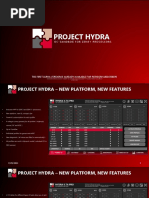File System in Linux
Uploaded by
Saw EaricFile System in Linux
Uploaded by
Saw EaricFile System
Types of files:
A simple description of the UNIX system is this: “On a UNIX system, everything
is a file; if something is not a file, it is a process.”
A UNIX system makes no difference between a file and a directory, since a
directory is just a file containing names of other files. Programs, services, texts, images,
and so forth, are all files. Input and output devices, and generally all devices, are
considered to be files, according to the system.
Most files are just files, called regular files; they contain normal data, for example
text files, executable files or programs, input for or output from a program and so on.
While it is reasonably safe to suppose that everything you encounter on a UNIX system
is a file, there are some exceptions.
Directories: files that are lists of other files.
Special files or Device Files: All devices and peripherals are represented by files. To
read or write a device, you have to perform these operations on its associated file. Most
special files are in /dev.
Links: a system to make a file or directory visible in multiple parts of the
system's file tree.
(Domain) sockets: a special file type, similar to TCP/IP sockets, providing inter−process
networking protected by the file system's access control.
Named pipes: act more or less like sockets and form a way for processes to
communicate with each other, without using network socket semantics. (Pipes will be
discussed).
System Administration. P L Patowary. L. C. Bharali College.
Ordinary (Regular) File
This is the most common file type. An ordinary file can be either a text file or a
binary file.
A text file contains only printable characters and you can view and edit them. All
C and Java program sources, shell scripts are text files. Every line of a text file is
terminated with the newline character.
A binary file, on the other hand, contains both printable and nonprintable
characters that cover the entire ASCII range. The object code and executables that you
produce by compiling C programs are binary files. Sound and video files are also binary
files.
Directory File
A directory contains no data, but keeps details of the files and subdirectories that
it contains. A directory file contains one entry for every file and subdirectory that it
houses. Each entry has two components namely, the filename and a unique
identification number of the file or directory (called the inode number). (About inode we
will discuss).
When you create or remove a file, the kernel automatically updates its
corresponding directory by adding or removing the entry (filename and inode number)
associated with the file.
Device File
All the operations on the devices are performed by reading or writing the file
representing the device. It is advantageous to treat devices as files as some of the
commands used to access an ordinary file can be used with device files as well.
Device filenames are found in a single directory structure, /dev. A device file is not really
a stream of characters. It is the attributes of the file that entirely govern the operation of
System Administration. P L Patowary. L. C. Bharali College.
the device. The kernel identifies a device from its attributes and uses them to operate
the device.
Filenames
On a UNIX system, a filename can consist of up to 255 characters. Files may or
may not have extensions and can consist of practically any ASCII character except the /
and the Null character. You are permitted to use control characters or other
nonprintable characters in a filename. However, you should avoid using these
characters while naming a file. It is recommended that only the following characters be
used in filenames:
Alphabets and numerals. The period (.), hyphen (-) and underscore (_).
UNIX imposes no restrictions on the extension. In all cases, it is the application
that imposes that restriction. Eg. A C Compiler expects C program filenames to end with
.c, Oracle requires SQL scripts to have .sql extension.
A file can have as many dots embedded in its name. A filename can also begin
with or end with a dot. UNIX is case sensitive; cap01, Chap01 and CHAP01 are three
different filenames that can coexist in the same directory.
Directories and Files: (Important)
A file is a set of data that has a name. The information can be an ordinary text, a
user-written computer program, results of a computation, a picture, and so on. The file
name may consist of ordinary characters, digits and special tokens like the underscore,
except the forward slash (/). It is permitted to use special tokens like the ampersand (&)
or spaces in a filename. Unix organizes files in a tree-like hierarchical structure, with the
System Administration. P L Patowary. L. C. Bharali College.
root directory, indicated by a forward slash (/), at the top of the tree. See the Figure
below, in which part of the hierarchy of files and directories on the computer is shown.
(Important).
(Question: Briefly study about Linux file system.)
System Administration. P L Patowary. L. C. Bharali College.
You might also like
- Chris Bryant - S CCNP Switch 300 - Chris Bryant (Cut)No ratings yetChris Bryant - S CCNP Switch 300 - Chris Bryant (Cut)376 pages
- Unix and Shell Programming (15CS35) Module 2 Notes: SyllabusNo ratings yetUnix and Shell Programming (15CS35) Module 2 Notes: Syllabus32 pages
- Module 2: Unix Files and Api 'S: File TypesNo ratings yetModule 2: Unix Files and Api 'S: File Types34 pages
- What Is An Operating System (OS) ?: Abstract WayNo ratings yetWhat Is An Operating System (OS) ?: Abstract Way6 pages
- The UNIX File System Contains Several Different Types of FilesNo ratings yetThe UNIX File System Contains Several Different Types of Files58 pages
- 2 - UNIX Library Functions and CommandsNo ratings yet2 - UNIX Library Functions and Commands15 pages
- A File Is A Collection of Data That Can Be Read From or Written ToNo ratings yetA File Is A Collection of Data That Can Be Read From or Written To3 pages
- Cse-IV-unix and Shell Programming (10cs44) - SolutionNo ratings yetCse-IV-unix and Shell Programming (10cs44) - Solution57 pages
- The UNIX Operating System Is A Set of Programs That Link The Computer and The UserNo ratings yetThe UNIX Operating System Is A Set of Programs That Link The Computer and The User5 pages
- 06 DM - OC2505 - E01 - 1 OTN ODUK1+1 Protection Configuration 31PNo ratings yet06 DM - OC2505 - E01 - 1 OTN ODUK1+1 Protection Configuration 31P31 pages
- Project Hydra: The First Alpha Version Is Already Available For Patreon SubscribersNo ratings yetProject Hydra: The First Alpha Version Is Already Available For Patreon Subscribers15 pages
- Booth's Multiplication Algorithm - Wikipedia, The Free Encyclopedia PDFNo ratings yetBooth's Multiplication Algorithm - Wikipedia, The Free Encyclopedia PDF5 pages
- VSZ D 6.0.0 ConfigurationGuide RevF 20210405No ratings yetVSZ D 6.0.0 ConfigurationGuide RevF 20210405106 pages
- PJL Commands-Druckerzähler Setzen HP2015dnNo ratings yetPJL Commands-Druckerzähler Setzen HP2015dn3 pages
- Connectivity and Internetworking Devices PDFNo ratings yetConnectivity and Internetworking Devices PDF28 pages
- How To Access OS5 X32 RAID Data From OS5 X64 System V0.3No ratings yetHow To Access OS5 X32 RAID Data From OS5 X64 System V0.34 pages
- Cad System Hardware: Design Workstations. The Workstation Is The Interface Between ComputerNo ratings yetCad System Hardware: Design Workstations. The Workstation Is The Interface Between Computer5 pages
- Chris Bryant - S CCNP Switch 300 - Chris Bryant (Cut)Chris Bryant - S CCNP Switch 300 - Chris Bryant (Cut)
- Unix and Shell Programming (15CS35) Module 2 Notes: SyllabusUnix and Shell Programming (15CS35) Module 2 Notes: Syllabus
- The UNIX File System Contains Several Different Types of FilesThe UNIX File System Contains Several Different Types of Files
- A File Is A Collection of Data That Can Be Read From or Written ToA File Is A Collection of Data That Can Be Read From or Written To
- Cse-IV-unix and Shell Programming (10cs44) - SolutionCse-IV-unix and Shell Programming (10cs44) - Solution
- The UNIX Operating System Is A Set of Programs That Link The Computer and The UserThe UNIX Operating System Is A Set of Programs That Link The Computer and The User
- The 101 Most Important UNIX and Linux CommandsFrom EverandThe 101 Most Important UNIX and Linux Commands
- 06 DM - OC2505 - E01 - 1 OTN ODUK1+1 Protection Configuration 31P06 DM - OC2505 - E01 - 1 OTN ODUK1+1 Protection Configuration 31P
- Project Hydra: The First Alpha Version Is Already Available For Patreon SubscribersProject Hydra: The First Alpha Version Is Already Available For Patreon Subscribers
- Booth's Multiplication Algorithm - Wikipedia, The Free Encyclopedia PDFBooth's Multiplication Algorithm - Wikipedia, The Free Encyclopedia PDF
- How To Access OS5 X32 RAID Data From OS5 X64 System V0.3How To Access OS5 X32 RAID Data From OS5 X64 System V0.3
- Cad System Hardware: Design Workstations. The Workstation Is The Interface Between ComputerCad System Hardware: Design Workstations. The Workstation Is The Interface Between Computer