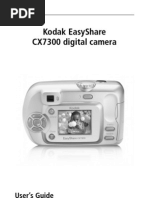ComProg1 Lesson 2 - Introduction To Programming
Uploaded by
Jofrank RiegoComProg1 Lesson 2 - Introduction To Programming
Uploaded by
Jofrank RiegoLesson 2: Introduction to Programming
I. Brief history of Java Programming Language
Java, having been developed in 1991, is a relatively new programming language. At that time,
James Gosling from Sun Microsystems and his team began designing the first version of Java
aimed at programming home appliances which are controlled by a wide variety of computer
processors.
Gosling's new language needed to be accessible by a variety of computer processors. In 1994,
he realized that such a language would be ideal for use with web browsers and Java's
connection to the internet began. In 1995, Netscape Incorporated released its latest version of
the Netscape browser which was capable of running Java programs.
Why is it called Java? It is customary for the creator of a programming language to name the
language anything he/she chooses. The original name of this language was Oak, until it was
discovered that a programming language already existed that was named Oak. As the story
goes, after many hours of trying to come up with a new name, the development team went out
for coffee and the name Java was born.
II. Terminologies:
a. Computer Program – a sequence of statements intended to accomplish a task.
b. Programming – process of planning and creating a program.
c. Programming Language – set of rules, symbols, and special words used to construct
programs.
d. Class – used to create Java programs. It is used to group a set of related operations.
e. Method – a Java mechanism where operations in a program is implemented.
f. Identifier – names of things, such as variables, constants and methods, that appear in
programs.
g. Variable – memory cells whose contents can be modified during program execution.
h. Declaration – declare things such as variable; naming and identifying the data type of a
variable.
i. Initialization – placing for the first time the value of a variable.
j. Debugging – removing the errors in a program.
k. Reserved Words are names that cannot be used for anything other than their intended
use. (Example: int, double, char, boolean etc.)
III. Rules in naming Java variables
a. Variable names are case-sensitive. A variable's name can be any legal identifier — an
unlimited-length sequence of Unicode letters and digits, beginning with a letter, the
dollar sign "$", or the underscore character "_". The convention, however, is to always
begin your variable names with a letter, not "$" or "_". Additionally, the dollar sign
character, by convention, is never used at all. You may find some situations where auto-
generated names will contain the dollar sign, but your variable names should always
avoid using it. A similar convention exists for the underscore character; while it's
New Era University
Computer Programming 1 Page 1
Lesson 2: Introduction to Programming
technically legal to begin your variable's name with "_", this practice is discouraged.
White space is not permitted.
b. Subsequent characters may be letters, digits, dollar signs, or underscore characters.
Conventions (and common sense) apply to this rule as well. When choosing a name for
your variables, use full words instead of cryptic abbreviations. Doing so will make your
code easier to read and understand. In many cases it will also make your code self-
documenting; fields named cadence, speed, and gear, for example, are much more
intuitive than abbreviated versions, such as s, c, and g. Also keep in mind that the name
you choose must not be a keyword or reserved word.
c. If the name you choose consists of only one word, spell that word in all lowercase
letters. If it consists of more than one word, capitalize the first letter of each subsequent
word. The names gearRatio and currentGear are prime examples of this convention. If
your variable stores a constant value, such as static final int NUM_GEARS = 6, the
convention changes slightly, capitalizing every letter and separating subsequent words
with the underscore character. By convention, the underscore character is never used
elsewhere. (Camelized)
IV. Java Primitive Data Types
a. char (16 bits)
b. byte (8 bits)
c. short (16 bits)
d. int (32 bits)
e. long (64 bits)
f. boolean (true or false)
g. float (6 or 7 decimal points)
h. double (15 decimal points)
V. Input and Output
a. Output
i. System.out.print();
ii. System.out.println();
iii. BufferedWriter
b. Input
i. BufferedReader
ii. Scanner Class
1. Code:
import java.util.*;
Scanner console = new Scanner (System.in);
console.next(); nextLine(); nextInt(); nextDouble();
New Era University
Computer Programming 1 Page 2
You might also like
- Java Programming Fundamentals: By: Jayfee D. RamosNo ratings yetJava Programming Fundamentals: By: Jayfee D. Ramos52 pages
- ComProg2 Lesson 1 - Introduction To Programming (Review)No ratings yetComProg2 Lesson 1 - Introduction To Programming (Review)4 pages
- Designing & Developing: Object Oriented Computer ProgramsNo ratings yetDesigning & Developing: Object Oriented Computer Programs28 pages
- 01 - Programming Fundamentals Introduction and Basic SyntaxNo ratings yet01 - Programming Fundamentals Introduction and Basic Syntax19 pages
- Unit 2 Programming Basics (Tapashi Final) EditedNo ratings yetUnit 2 Programming Basics (Tapashi Final) Edited18 pages
- Java Elementary Programming Instructions - Engl393No ratings yetJava Elementary Programming Instructions - Engl3939 pages
- Lecture Outline:: Java . ... Lecture1 . . A.L. Ali HakemNo ratings yetLecture Outline:: Java . ... Lecture1 . . A.L. Ali Hakem11 pages
- 1 2 Chapter 2 Basics of Java ProgrammingNo ratings yet1 2 Chapter 2 Basics of Java Programming47 pages
- CIS 265: Data Structure and Algorithms: Java Programming ReviewNo ratings yetCIS 265: Data Structure and Algorithms: Java Programming Review42 pages
- DCIT 22 Computer Programming 1 Lecture 4No ratings yetDCIT 22 Computer Programming 1 Lecture 440 pages
- Compiled Lesson 1 - Introduction To JAVA ProgrammingNo ratings yetCompiled Lesson 1 - Introduction To JAVA Programming12 pages
- NChapter 2 Introduction To Java LanguageNo ratings yetNChapter 2 Introduction To Java Language50 pages
- Handout 2 Introduction To Java Programming LanguageNo ratings yetHandout 2 Introduction To Java Programming Language33 pages
- Compiling and Running Java Compiling and Running Java Programs ProgramsNo ratings yetCompiling and Running Java Compiling and Running Java Programs Programs18 pages
- Media and Entertainment Workload Comparison: HP Z8 vs. Apple Mac ProNo ratings yetMedia and Entertainment Workload Comparison: HP Z8 vs. Apple Mac Pro7 pages
- Larson Davis Sound Level Meter System 824 Firmware Upgrade ProcedureNo ratings yetLarson Davis Sound Level Meter System 824 Firmware Upgrade Procedure1 page
- Tonepad - Rangemaster Brian May Treble BoosterNo ratings yetTonepad - Rangemaster Brian May Treble Booster1 page
- Subnetting Ipv6: Cisco Confidential © 2012 Cisco And/Or Its Affiliates. All Rights Reserved. 1No ratings yetSubnetting Ipv6: Cisco Confidential © 2012 Cisco And/Or Its Affiliates. All Rights Reserved. 182 pages
- Tauras Beko Tv2k Ag Bk2 20 St92195 Stv2248 Chassis K Bomann Ctv577v Chassis Pm2tv2k SCHNo ratings yetTauras Beko Tv2k Ag Bk2 20 St92195 Stv2248 Chassis K Bomann Ctv577v Chassis Pm2tv2k SCH1 page
- An Optimized Round Robin Scheduling Algorithm For CPU Scheduling PDFNo ratings yetAn Optimized Round Robin Scheduling Algorithm For CPU Scheduling PDF3 pages
- E Reuse Methodology (eRM) Developer ManualNo ratings yetE Reuse Methodology (eRM) Developer Manual8 pages
- Mike Smyth's Compressed Air Engines: Got A Question? Check Out The FAQ PageNo ratings yetMike Smyth's Compressed Air Engines: Got A Question? Check Out The FAQ Page11 pages