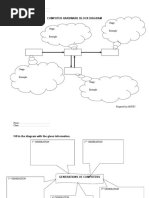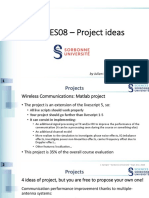8086 Interrupts and Interrupt Responses
8086 Interrupts and Interrupt Responses
Uploaded by
Niharika KorukondaCopyright:
Available Formats
8086 Interrupts and Interrupt Responses
8086 Interrupts and Interrupt Responses
Uploaded by
Niharika KorukondaOriginal Title
Copyright
Available Formats
Share this document
Did you find this document useful?
Is this content inappropriate?
Copyright:
Available Formats
8086 Interrupts and Interrupt Responses
8086 Interrupts and Interrupt Responses
Uploaded by
Niharika KorukondaCopyright:
Available Formats
UNIT-II
INTERRUPTS -8086
Contents
8086 Interrupts and Interrupt Responses
Introduction to DOS and BIOS interrupts
8086 Interrupts and Interrupt Responses:
Sometimes it is necessary to have the computer automatically execute one of a collection of special routines
whenever certain conditions exist within a program or in the microcomputer system.
For example,, it is necessary that microcomputer system should give response to devices such as keyboard,
sensor and other components when they request for service.
The most common methods for servicing such device are
Polling Method
Interrupt method
Polling Method:
In this method the processor must test each device in sequence and in effect ‘ask’ each one if it needs
communication with the processor.
It easy to see that a large portion of the main program is looping through this continuous polling cycle.
Such a method would have a serious and decrementing effect on system throughput.
Interrupt Method:
Another method would be the one that allows the microprocessor to execute its main program and only stop
to service peripheral devices when it is told to do so by the device itself.
In this method the processor would provide an external asynchronous input that would inform the processor
that it should complete whatever instruction that currently being executed and fetch a new routine that will
service the requesting device.
Once this servicing is completed, the processor would resume exactly where it left off.
This method is called Interrupt Method.
This method increases the system throughput
When a microprocessor is interrupted, it stops executing its current program and calls special routine which
services the interrupt.
The event that causes the interruption is call interrupt and the special routine executed to service the
interrupt is called interrupt service routine (ISR) / Procedures.
The interrupt can came from any of the three sources
MICROPROCESSORS AND MICROCONTROLLERS Page 5
1. By external signal
2. By a special instruction in the program
3. By the occurrence of some condition
An interrupt caused by an external signal is referred as Hardware interrupt.
A condition interrupts or interrupts caused by special instructions are called software interrupts.
Other type of interrupts are
1. Vectored and Non vectored interrupts
The interrupts which are having fixed address location for ISR are called vectored interrupts.
The interrupts which are not having fixed address location for ISR are called non vectored
interrupts.
2. Maskable and Non maskable interrupts
The interrupts which can be ignored are called maskable interrupts.
The interrupts which cannot be ignored are called non maskable interrupts.
An 8086 interrupt can come from any one the three sources:
1. Exernal signal: An 8086 can get interrupt from an external signal applied to the nonmaskable interrut
(NMI) input pin, or the interrupt (INTR) input pin.
2. Special instruction: An execution of the Interrupt instruction (INT). This is referred as software
interrupt.
3. Condition produced by Instruciton: An 8086 is interrupted by some condition produced in the
program by the execution of an instruction.
4. For example divide by zero: program execution will automatically be interrupted if you attempt to
divided an operand by zero.
At the end of each instruction cycle, 8086 checks to see if any interrupts have been requested.
If an interrupt has been requested, the 8086 responds to interrupt by stepping through the following series of
major steps:
1. It decrements the stack pointer by 2 pushes the flag register on the stack.
2. It disables the 8086 INTR interrupt input by clearing the interrupt flag(IF) in the flag register.
3. It resets the trap flag (TF) in the flag register.
4. It decrements the stack pointer by 2 and pushes the current code segment register contents on the stack.
5. It decrements the stack pointer again by 2 and pushes the current instruction pointer contents on the
stack.
6. It does an indirect far jump to start of the procedure by loading the CS and IP values for the start of the
interrupt service routine.
MICROPROCESSORS AND MICROCONTROLLERS Page 5
An IRET instruction at the end of the interrupt service routine returns execution to main program.
The 8086 gets the new values of CS and IP register from four memory addresses.
When it responds to an interrupt, the 8086 goes to memory locations to get the CS an IP values to start of the
interrupt service routine.
In an 8086 system the first 1 Kb of memory from 00000H to 003FFH is reserved for storing the starting
addresses of interrupt service routines.
This block of memory is often called the INTERRUPT VECTOR TABLE or the INTERRUPT POINTER TABLE.
Since 4 bytes are required to store the CS and IP values for each interrupt service procedure, the table can
hold the starting addresses for 256 interrupt service routines.
MICROPROCESSORS AND MICROCONTROLLERS Page 5
Each interrupt type is given a number between 0 to 255 and the address of each interrupt is found by
multiplying the type by 4 e.g. for type 11, interrupt address is 11×4=4410=0002CH
Only the first five types have explicit definitions.
The next 27 interrupt types, from 5 to 31, are reserved by Intel for use in future microprocessors.
The upper 224 interrupt types, from 32 to 255, available for user for hardware or software interrupts.
When 8086 responds to an interrupt, it automatically goes to specified location in the interrupt vector table to
get the starting address of interrupt service routine.
8086 Interrupts Types:
1. Divide by Zero Interrupt (Type 0):
When the quotient from either a DIV or IDIV instruction is too large to fit in the result register; 8086 will
automatically execute type 0 interrupt.
2. Single Step Interrupt (Type 1):
The type 1 interrupt is single step trap. In the single step mode, system will execute one instruction and wait for
further direction from user. The user can examine the contents of registers and memory locations and if they are
correct, user can tell the system to execute the next instruction. This feature is useful for debugging assembly
language programs.
3. Non Maskable Interrupt (Type 2):
As the name suggests, this interrupt cannot be disabled by any software instruction. This interrupt is activated by
low to high transition on 8086 NMI input pin. In response, 8086 will do a type 2 interrupt.
4. Break Point Interrupt (Type 3):
The type 3 interrupt is used to implement breakpoint function in the system. The type 3 interrupt is produced by
execution of the INT 3 instruction. Breakpoint function is often used as debugging aids in cases where single
stepping provides more details than wanted.
5. Overflow Interrupt (Type 4):
The type 4 interrupt is used to check overflow condition after any signed arithmetic operation in the system. The
8086 overflow flag, OF, will be represented in the destination register or memory location.
Software Interrupts (Type 0-255):
The 8086 INT instruction can be used to cause 8086 to do one of the 256 possible interrupt types.
The interrupt type is specified by the number as a part of the instruction.
You can use an INT 2 instruction to send execution to NMI interrupt service routine.
This allows you to test the NMI routine without needing to apply an external signal to the NMI input of the
8086.
Maskable Interrupt (INTR):
The 8086 INTR input can be used to interrupt a program execution.
MICROPROCESSORS AND MICROCONTROLLERS Page 5
This interrupt is implemented by using two pins INTR and INTA
Introduction to DOS and BIOS Interrupts:
In IBM PC, part of the operating system is located in the permanent memory (ROM) and part is loaded during
power up.
The part located in ROM is referred to as ROM-BIOS (Basic Input/ Output System).
The other part which is loaded in RAM during power-up from hard disk is known as DOS(Disk Operating
System).
BIOS is located in a 8 Kbyte ROM at the top of memory, the address range being from FE000H to FFFFFH.
The programs with ROM-BIOS provide the most direct, lowest level interaction with the various devices in the
system.
The ROM-BIOS contains routines for
1. Power-on self test
2. System configuration analysis
3. Time of the day
4. Print screen
5. Boot strap loader
6. I/O support program for
a. Asynchronous communication
b. Keyboard
c. Printer
d. Display
Most of these programs are accessible to ALP through software interrupt instruction (INT).
The design goal for the ROM-BIOS programs is to provide a device-independent interface to the various
physical devices in the system.
Using ROM-BIOS one can output characters to various physical devices like the printer or display, one can read
character from keyboard.
But still few things are not possible with ROM-BIOS
1. It is not possible to provide ability to load and execute programs directly.
2. It is not possible to store data on the diskette organized as logical files.
3. ROM-BIOS have no command-interpreter to allow copying files, print files, deleting files.
MICROPROCESSORS AND MICROCONTROLLERS Page 5
It is the DOS that provides these services.
When we turn ON our computer, we expect to see message or a prompt.
We expect to be able to look at the diskette directory to see what data files or programs the diskette contains.
We expect to run a program by typing name.
We want to copy programs from one diskette to another, print programs and delete programs.
All these services are provided by group of programs called DOS.
The services provided by DOS can be grouped into following categories.
1. Character Device I/O
2. File Management
3. Memory Management
4. Directory Management
5. Executive Functions
6. Command Interpreter
7. Utility Programs
S.No DOS BIOS
1. DOS is loaded from the bootable diskette. BIOS is located in an 8 Kbyte ROM.
The programs within the ROM-BIOS provide the most
DOS program offer different degree of
direct, lowest level interaction with the various devices in
2. flexibility, portability and hardware
the system. Using these programs require hardware
independence.
knowledge.
DOS has ability to load and execute ROM-BIOS does not have ability to load and execute
3.
programs directly. programs directly.
DOS can store data on the diskette ROM-BIOS cannot store data on the diskette organized as a
4.
organized as a logical files. logical files.
DOS has command interpreter to allow us to ROM-BIOS have no command interpreter to allow us to
5.
copy files, print files and delete files. copy files, print files and delete files.
The MS-DOS API is an API which originated with 86-DOS and is used in MS-DOS/PC DOS and other DOS-
compatible operating systems. Most calls to the DOS API are invoked using software interrupt 21H (INT 21H).
By calling INT 21h with a sub function number in the AH processor register and other parameters in other
registers, one invokes various DOS services.
DOS services include keyboard input, video output, disk file access, executing programs, memory allocation,
and various other things.
MICROPROCESSORS AND MICROCONTROLLERS Page 5
AH Description AH Description
01 Read character from STDIN 02 Write character to STDOUT
05 Write character to printer 06 Console Input/ Output
07 Direct char read (STDIN), no echo 08 Char read from STDIN, no echo
09 Write string to STDOUT 0A Buffered input
0B Get STDIN status 0C Flush buffer for STDIN
0D Disk reset 0E Select default drive
19 Get current default drive 25 Set interrupt vector
2A Get system date 2B Set system date
2C Get system time 2D Set system time
2E Set verify flag 30 Get DOS version
35 Get Interrupt vector
36 Get free disk space 39 Create subdirectory
3A Remove subdirectory 3B Set working directory
3C Create file 3D Open file
3E Close file 3F Read file
40 Write file 41 Delete file
42 Seek file 43 Get/Set file attributes
47 Get current directory 4C Exit program
4D Get return code 54 Get verify flag
56 Rename file 57 Get/Set file date
MICROPROCESSORS AND MICROCONTROLLERS Page 5
MICROPROCESSORS AND MICROCONTROLLERS Page 5
You might also like
- 8086 Microprocessor Interfacing MCQ SDocument4 pages8086 Microprocessor Interfacing MCQ SDeepak Ahlawat67% (3)
- Microcontroller MCQ QuizDocument5 pagesMicrocontroller MCQ QuizDeepika SharmaNo ratings yet
- 8051 MCQDocument25 pages8051 MCQRohan Bachhav100% (1)
- Chapter 2 - Parallel Interfacing With Microprocessor Based SystemDocument32 pagesChapter 2 - Parallel Interfacing With Microprocessor Based SystemSuroj BurlakotiNo ratings yet
- Digital Electronics (Pc-Ee-402) MCQ With AnswersDocument11 pagesDigital Electronics (Pc-Ee-402) MCQ With AnswersSanjoy Pathak100% (1)
- Chapter 6 Instruction Set of 8085 & ProgrammingDocument103 pagesChapter 6 Instruction Set of 8085 & Programmingshubhankar pal100% (3)
- 8086 Instruction Set: Data Transfer InstructionsDocument26 pages8086 Instruction Set: Data Transfer InstructionsNiharika KorukondaNo ratings yet
- NCK-PLC General Reset CompleteDocument2 pagesNCK-PLC General Reset CompleteNabil Live75% (8)
- Software and Hardware Interrupt ApplicationsDocument10 pagesSoftware and Hardware Interrupt Applicationssatyanarayana12No ratings yet
- 8086 Microprocessor - InterruptsDocument35 pages8086 Microprocessor - InterruptsRocky SamratNo ratings yet
- 8086 and Memory Interfacing - FinalDocument28 pages8086 and Memory Interfacing - FinalAnushkaSinha100% (2)
- 8255 and Interfacing With 8086Document33 pages8255 and Interfacing With 8086satyanarayana12No ratings yet
- 8086 - Interfacing Analog To Digital Converters (ADC)Document22 pages8086 - Interfacing Analog To Digital Converters (ADC)PARIJAAT B MITRANo ratings yet
- MODULE 4: 8051 Serial Port Programming in Assembly and C: Microcontroller Notes:18EE52Document51 pagesMODULE 4: 8051 Serial Port Programming in Assembly and C: Microcontroller Notes:18EE52SuprithaNo ratings yet
- Microprocessor: 8085: Multiple Choice Questions and AnswersDocument31 pagesMicroprocessor: 8085: Multiple Choice Questions and AnswersAlpesh Thesiya67% (3)
- Memory Interfacing With 8086Document14 pagesMemory Interfacing With 8086Anuj Kumar52% (21)
- 8237 DMA ControllerDocument11 pages8237 DMA ControllerRojot Saha100% (1)
- Direct Memory Access (DMA) and The DMA Controller (DMAC) 8237Document24 pagesDirect Memory Access (DMA) and The DMA Controller (DMAC) 8237abu sayedNo ratings yet
- CHAPTER 5: ADC, DAC Interfacing With 8086 and Its ApplicationDocument10 pagesCHAPTER 5: ADC, DAC Interfacing With 8086 and Its ApplicationAnikhet Mulky100% (1)
- 8086 Addressing Modes - Microprocessors Questions and Answers - SanfoundryDocument6 pages8086 Addressing Modes - Microprocessors Questions and Answers - SanfoundryAbhay maneNo ratings yet
- Hardwired Control UnitDocument2 pagesHardwired Control Unitcafeinternet2004100% (1)
- Register Organization of 8086 PDFDocument10 pagesRegister Organization of 8086 PDFDevikaNo ratings yet
- Interfacing A Multiplexed Seven Segment Display With The 8086 MicroprocessorDocument9 pagesInterfacing A Multiplexed Seven Segment Display With The 8086 Microprocessorshourya sinhaNo ratings yet
- Microprocessor & Microcontroller Objective Type QuestionsDocument2 pagesMicroprocessor & Microcontroller Objective Type Questionsgokulchandru100% (3)
- Computer Organization - Instruction Formats (Zero, One, Two and Three Address Instruction) - GeeksforGeeksDocument4 pagesComputer Organization - Instruction Formats (Zero, One, Two and Three Address Instruction) - GeeksforGeeksDharamvir Saini100% (2)
- Programming Model of 8086Document4 pagesProgramming Model of 8086Prince Vegeta100% (1)
- Memory Organisation & Addressing Modes of 8085Document14 pagesMemory Organisation & Addressing Modes of 8085iVishalNo ratings yet
- Directives of 8051Document8 pagesDirectives of 8051Piyush chaudhari50% (2)
- Interfacing LED With 8086 PDFDocument9 pagesInterfacing LED With 8086 PDFqnu0757% (7)
- Data Transfer and ManipulationDocument11 pagesData Transfer and ManipulationshubhamNo ratings yet
- 8096 Microcontrollers NotesDocument9 pages8096 Microcontrollers NotesNarasimha Murthy YayavaramNo ratings yet
- Clock Generator 8284Document14 pagesClock Generator 8284Faiz Ahmed100% (1)
- Question Bank: UNIT I - 8086 Microprocessor Part - A (2 Marks)Document10 pagesQuestion Bank: UNIT I - 8086 Microprocessor Part - A (2 Marks)MAHALAKSHMI MALINI100% (1)
- 8086 Interrupts - Interrupt Vector TableDocument13 pages8086 Interrupts - Interrupt Vector TableRocky Samrat100% (1)
- 8051 Microcontroller InstructionDocument32 pages8051 Microcontroller InstructionjharidasNo ratings yet
- Different Modes of Data TransferDocument2 pagesDifferent Modes of Data TransferRekha Al85% (13)
- Memory Interfacing: Example: Interface 4KB Memory To 8085 With Starting Address A000HDocument5 pagesMemory Interfacing: Example: Interface 4KB Memory To 8085 With Starting Address A000HSreepadam Padam100% (1)
- ARM - PPT 8Document74 pagesARM - PPT 8roysalways4u100% (1)
- Timing Diagram Mvi A, 32Document2 pagesTiming Diagram Mvi A, 32Rohan Vaidya60% (15)
- Interrupt Structure and Processing of 8086Document16 pagesInterrupt Structure and Processing of 8086kpenchal615No ratings yet
- Interfacing 8251 With 8086 PDFDocument10 pagesInterfacing 8251 With 8086 PDFMurthyNo ratings yet
- Mylecture TMS320C5x ArchitectureDocument63 pagesMylecture TMS320C5x ArchitectureGurjeet Singh67% (3)
- Lab Manual 8051Document40 pagesLab Manual 8051Gnanasambanthan Rajendran50% (2)
- Important Question Solutions of 8085 - ComputerSCDocument59 pagesImportant Question Solutions of 8085 - ComputerSCParamartha BanerjeeNo ratings yet
- Mapping TechniquesDocument4 pagesMapping TechniquesBastin RogersNo ratings yet
- Question With Answer MP & MCDocument13 pagesQuestion With Answer MP & MCMATHANKUMAR.S100% (1)
- 8086 Assembler Directives: SegmentDocument5 pages8086 Assembler Directives: SegmentNiharika KorukondaNo ratings yet
- Samples of MCQ ARM PDFDocument4 pagesSamples of MCQ ARM PDFKomal50% (2)
- DSP C16 - UNIT-6 (Ref-2)Document26 pagesDSP C16 - UNIT-6 (Ref-2)Vaishnavi. KoyaNo ratings yet
- 8051 Microcontroller NotesDocument40 pages8051 Microcontroller Notesilg1100% (1)
- Memory Interfacing With 8086Document10 pagesMemory Interfacing With 8086satyanarayana12100% (1)
- Stepper Motor InterfacingDocument7 pagesStepper Motor InterfacingHyma Prasad Gelli75% (4)
- 2-Unit 2 MPMC 8086 NotesDocument22 pages2-Unit 2 MPMC 8086 NotesRayapati Devi Prasad100% (2)
- Input/ Output Organization: Accessing I/O DevicesDocument12 pagesInput/ Output Organization: Accessing I/O DevicesGahan A V Gowda50% (2)
- Pic Microcontroller - Class NotesDocument26 pagesPic Microcontroller - Class NotesNarasimha Murthy Yayavaram80% (25)
- LPC2148 DacDocument14 pagesLPC2148 DacSmruti Pore100% (1)
- 4.3.1 Bus ArbitrationDocument9 pages4.3.1 Bus Arbitrationkollavivek_534195858100% (2)
- Unit-3 Part-A MPMCDocument17 pagesUnit-3 Part-A MPMCsubbaraoNo ratings yet
- Interrupts PDFDocument4 pagesInterrupts PDFHermain Fayyaz KarimNo ratings yet
- Rohini 30668205558Document6 pagesRohini 30668205558Sri MsdNo ratings yet
- 7.PIC 8259A (Shortened)Document19 pages7.PIC 8259A (Shortened)Akram TahaNo ratings yet
- 8086 Interrupt System: By. M. ChinyukuDocument29 pages8086 Interrupt System: By. M. ChinyukuProsper MuzendaNo ratings yet
- Introduction To MicroprocessorDocument20 pagesIntroduction To MicroprocessorNiharika KorukondaNo ratings yet
- 8086 Assembler Directives: SegmentDocument5 pages8086 Assembler Directives: SegmentNiharika KorukondaNo ratings yet
- Unit - Iii 8086 InterruptsDocument22 pagesUnit - Iii 8086 InterruptsNiharika KorukondaNo ratings yet
- Ece VI Digital Communication 10ec61 NotesDocument252 pagesEce VI Digital Communication 10ec61 NotesNiharika Korukonda100% (1)
- Unit 5Document59 pagesUnit 5Niharika KorukondaNo ratings yet
- Digital Communication - Quantization - Tutorialspoint PDFDocument5 pagesDigital Communication - Quantization - Tutorialspoint PDFNiharika KorukondaNo ratings yet
- I/O (32) 34V16 Pal Central Switch Matrix: 2.2.2 Advanced Micro Devices (Amd) CpldsDocument1 pageI/O (32) 34V16 Pal Central Switch Matrix: 2.2.2 Advanced Micro Devices (Amd) CpldsNiharika KorukondaNo ratings yet
- OOP OutlineDocument4 pagesOOP OutlineLue starNo ratings yet
- High-Frequency Response of Common-Emitter and Common-Source CircuitsDocument22 pagesHigh-Frequency Response of Common-Emitter and Common-Source CircuitsMuthukrishnan Vijayan VijayanNo ratings yet
- Mcadd 401 Os June 2022Document2 pagesMcadd 401 Os June 2022Abhay PanchalNo ratings yet
- The Economic Value of Migrating On-Premises SQL Server Instances To Microsoft Azure SQL SolutionsDocument12 pagesThe Economic Value of Migrating On-Premises SQL Server Instances To Microsoft Azure SQL SolutionsJosNo ratings yet
- Hptcpip PDFDocument7 pagesHptcpip PDFasdasddasdeaNo ratings yet
- NT00378-11-En PowerLogic T300 User ManualDocument460 pagesNT00378-11-En PowerLogic T300 User ManualmsiantexNo ratings yet
- 15 Asked Questions in KPMGDocument22 pages15 Asked Questions in KPMGRajat GuptaNo ratings yet
- Asynchronous IO With Boost - Asio - Michael Caisse - CppCon 2016 PDFDocument104 pagesAsynchronous IO With Boost - Asio - Michael Caisse - CppCon 2016 PDFDaniel MezaNo ratings yet
- Computer Hardware Block Diagram Complete The Diagram.: Name: .. Class: .Document6 pagesComputer Hardware Block Diagram Complete The Diagram.: Name: .. Class: .kt88chinNo ratings yet
- Prospectus Introduction To Programming in Java: Simple Computer GamesDocument7 pagesProspectus Introduction To Programming in Java: Simple Computer GamesShaoyuan XuNo ratings yet
- Interview Questions Consolidated MainframeDocument8 pagesInterview Questions Consolidated MainframechaithraknNo ratings yet
- SRS Let My People CodeDocument14 pagesSRS Let My People CodeApiNo ratings yet
- Jobaid: T1/E1 Efm NteDocument4 pagesJobaid: T1/E1 Efm NtejlmerdanNo ratings yet
- KRONOS Update and Restore E2Document4 pagesKRONOS Update and Restore E2EderNo ratings yet
- MU5EEF08 - Project IdeasDocument8 pagesMU5EEF08 - Project IdeasKhaled LechhebNo ratings yet
- NR 900S New User Manual ENGDocument29 pagesNR 900S New User Manual ENGHồNg ThânNo ratings yet
- SM-C101 SchematicDocument29 pagesSM-C101 SchematicMiguel Macias RossiNo ratings yet
- Comparison of Software Development MethodologiesDocument14 pagesComparison of Software Development MethodologiesKamal TiwariNo ratings yet
- Computer Science-Research MethodsDocument25 pagesComputer Science-Research MethodsddipeshNo ratings yet
- W510tu EsmDocument86 pagesW510tu Esmselçuk avcıNo ratings yet
- 9800 Relay SeriesDocument2 pages9800 Relay Seriesivasi ivasiNo ratings yet
- BSS Counter Name Counter NumberDocument27 pagesBSS Counter Name Counter NumberanthonyNo ratings yet
- s8674 - IsPF Hidden TreasuresDocument19 pagess8674 - IsPF Hidden TreasuresMarcus MelloNo ratings yet
- IT Binary SystemDocument2 pagesIT Binary SystemmaryaniNo ratings yet
- TMW9144 UmDocument36 pagesTMW9144 UmSpecialissimo JazzNo ratings yet
- Electrical Switches: Ilma Nafees Wahab Hussain Dania Irshad Mohd. Aqdas UsmaniDocument9 pagesElectrical Switches: Ilma Nafees Wahab Hussain Dania Irshad Mohd. Aqdas UsmaniWahab HussainNo ratings yet
- Difference Between Fieldbus, Profibus and HART ProtocolsDocument6 pagesDifference Between Fieldbus, Profibus and HART ProtocolslampfievNo ratings yet
- The Migration Process SimplifiedDocument15 pagesThe Migration Process SimplifiedYohanna Monsalvez RojasNo ratings yet
- LAB SESSSION 01 (AutoRecovered)Document12 pagesLAB SESSSION 01 (AutoRecovered)Bhavana100% (2)