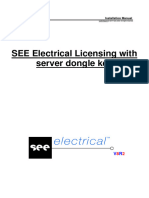Irazu Installation Guide CPU
Irazu Installation Guide CPU
Uploaded by
Artha TrisartikaCopyright:
Available Formats
Irazu Installation Guide CPU
Irazu Installation Guide CPU
Uploaded by
Artha TrisartikaOriginal Title
Copyright
Available Formats
Share this document
Did you find this document useful?
Is this content inappropriate?
Copyright:
Available Formats
Irazu Installation Guide CPU
Irazu Installation Guide CPU
Uploaded by
Artha TrisartikaCopyright:
Available Formats
IRAZU
INSTALLATION GUIDE
CPU version of Geomechanica's Irazu simulation software is
available for evaluation purposes in the absence of an appro-
priate NVIDIA GPU. Please note that this demo version can be
30 to 400 times slower than a full standalone version of Irazu
running on an appropriate GPU. The sole purpose of the demo
is to provide software evaluation and trial and it should not be
used for commercial or research purposes unless otherwise
granted by Geomechanica.
INSTALLATION
Install Irazu by running 'irazu_installer.bat' batch file in
administrator mode (right click and select "Run as Administrator") DOWNLOAD
The batch file will install multiple packages listed below, thus make
sure all packages get installed:
IRAZU MICROSOFT VISUAL
IRAZU
COMPUTATIONAL STUDIO EXPRESS
USER INTERFACE
ENGINE (if not already installed)
ADDITIONAL INFORMATION
1. Antivirus software may block the installation of 4. Running long simulations on MS Windows
Irazu. If this happens, temporarily disable your machines will require changes to Power
antivirus before proceeding with the installation. Settings. In the control panel -> Power Options,
change the settings (including the advanced
2. After installation is finished, launch Irazu, read ones) to be either off or very long time. You can
and accept the end user license agreement, watch a video tutorial here:
and when prompted for the license file, choose
"No, save a license support file". Alternatively, WATCH TUTORIAL
go to Edit > License File > Save Support File.
Save the file and email it to us.
5. Install Gmsh if you plan on meshing geometries
3. Open a Windows Command Prompt from within Irazu:
(CMD.exe), run the following script, and send
us the output. DOWNLOAD GMSH
DOWNLOAD SCRIPT
The easiest way to do this is to open File
Explorer, go to the folder where you down-
loaded this script, select the pshostid.exe file
NOTE: You need administrative privileges to
and drag it to the Command Prompt window.
install drivers and software.
Press enter. Select contents, right click to copy
to clipboard, and send us the output.
GEOMECHANICA.COM
You might also like
- ClickShare - Onepager - How To Share - ENNo ratings yetClickShare - Onepager - How To Share - EN2 pages
- AXIAR TECHNICAL NOTES (49B) - Windows 2012-Windows 8 InstallationNo ratings yetAXIAR TECHNICAL NOTES (49B) - Windows 2012-Windows 8 Installation14 pages
- Upgrading Satellite and Capsule From RHEL 7 To RHEL 8 - HackMDNo ratings yetUpgrading Satellite and Capsule From RHEL 7 To RHEL 8 - HackMD22 pages
- Crucial m4 Firmware Windows-Utility 040HNo ratings yetCrucial m4 Firmware Windows-Utility 040H4 pages
- ASIO Driver Install Manual 01-28-2019 e - DR-X - Asio-Driver - Install - Om - VBNo ratings yetASIO Driver Install Manual 01-28-2019 e - DR-X - Asio-Driver - Install - Om - VB3 pages
- Crucial m4 Firmware Windows8-Utility 040HNo ratings yetCrucial m4 Firmware Windows8-Utility 040H5 pages
- Install & Activation Autodesk 2015 v1.0No ratings yetInstall & Activation Autodesk 2015 v1.022 pages
- TASCAM USB Audio Interface Driver Installation Guide (For Mac)No ratings yetTASCAM USB Audio Interface Driver Installation Guide (For Mac)2 pages
- 714U0301 Rev 22 Blastware Instalacion ManualNo ratings yet714U0301 Rev 22 Blastware Instalacion Manual9 pages
- Photocentric Studio User Manual V1.0.3.4No ratings yetPhotocentric Studio User Manual V1.0.3.49 pages
- Installation Instructions: Mackie USB Driver For PC - October 2018 - V4.47.0 First Time Installation For Windows®No ratings yetInstallation Instructions: Mackie USB Driver For PC - October 2018 - V4.47.0 First Time Installation For Windows®4 pages
- Guida All'Installazione Della Scheda Grafica XFX: Disinstallazione Dei Driver CorrentiNo ratings yetGuida All'Installazione Della Scheda Grafica XFX: Disinstallazione Dei Driver Correnti5 pages
- Concurrent License User Installation InstructionsNo ratings yetConcurrent License User Installation Instructions8 pages
- Xpstorm 2014 - Getting Started Manual - MetricNo ratings yetXpstorm 2014 - Getting Started Manual - Metric304 pages
- Driver Installation Guide - Samsung USB LTE Dongle 20101110No ratings yetDriver Installation Guide - Samsung USB LTE Dongle 2010111024 pages
- Rzbiconda Arerdusite Bayuitopek 239z382133e-1a110 - 15No ratings yetRzbiconda Arerdusite Bayuitopek 239z382133e-1a110 - 1515 pages
- Authorized User License Installation InstructionsNo ratings yetAuthorized User License Installation Instructions10 pages
- SMART Product Drivers 12 and Smart Ink 5: Basic Installation and Administration GuideNo ratings yetSMART Product Drivers 12 and Smart Ink 5: Basic Installation and Administration Guide32 pages
- Installation Procedure System Upgrade FTB-1No ratings yetInstallation Procedure System Upgrade FTB-12 pages
- 3.1. Important Installation Information - Code Composer Studio 9.3.0 DocumentationNo ratings yet3.1. Important Installation Information - Code Composer Studio 9.3.0 Documentation12 pages
- The SSD Optimization Guide for Windows 7 & Windows 8.1 Edition 2018From EverandThe SSD Optimization Guide for Windows 7 & Windows 8.1 Edition 2018No ratings yet
- Principal Stresses: Minor Principal Stress (Mpa)No ratings yetPrincipal Stresses: Minor Principal Stress (Mpa)7 pages
- Sheet Data Pengukuran Diskontinuitas-DigabungkanNo ratings yetSheet Data Pengukuran Diskontinuitas-Digabungkan2 pages
- Analisis Kestabilan Lereng Pada Blok Timur Tambang Muara Tiga Besar Utara PT. Bukit Asam TBK, Kabupaten Muara Enim, Provinsi Sumatera SelatanNo ratings yetAnalisis Kestabilan Lereng Pada Blok Timur Tambang Muara Tiga Besar Utara PT. Bukit Asam TBK, Kabupaten Muara Enim, Provinsi Sumatera Selatan10 pages
- Computer Modeling For Improved Production of Mechanical ExcavatorsNo ratings yetComputer Modeling For Improved Production of Mechanical Excavators13 pages
- Unit-5 Displaying Pictures and Menus With Views: Using Menus With Viewscreating TheNo ratings yetUnit-5 Displaying Pictures and Menus With Views: Using Menus With Viewscreating The3 pages
- How To Make Windows 7 Bootable USB PendriveNo ratings yetHow To Make Windows 7 Bootable USB Pendrive8 pages
- Ludeca OMNITREND Install Tool InstructionsNo ratings yetLudeca OMNITREND Install Tool Instructions24 pages
- Finding The Patch: IBM Security Guardium Patch Release NotesNo ratings yetFinding The Patch: IBM Security Guardium Patch Release Notes2 pages
- DVR Viewer Network Setup For MPEG4 Surveillance DVRsNo ratings yetDVR Viewer Network Setup For MPEG4 Surveillance DVRs3 pages