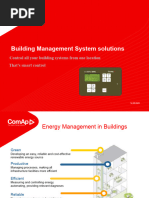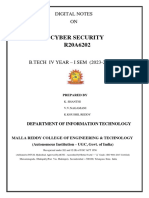Technical Information: SMA Modbus Interface For Sunny Boy / Sunny Tripower
Technical Information: SMA Modbus Interface For Sunny Boy / Sunny Tripower
Uploaded by
med abdelmalekCopyright:
Available Formats
Technical Information: SMA Modbus Interface For Sunny Boy / Sunny Tripower
Technical Information: SMA Modbus Interface For Sunny Boy / Sunny Tripower
Uploaded by
med abdelmalekOriginal Title
Copyright
Available Formats
Share this document
Did you find this document useful?
Is this content inappropriate?
Copyright:
Available Formats
Technical Information: SMA Modbus Interface For Sunny Boy / Sunny Tripower
Technical Information: SMA Modbus Interface For Sunny Boy / Sunny Tripower
Uploaded by
med abdelmalekCopyright:
Available Formats
Technical Information
SMA Modbus® Interface for
SUNNY BOY / SUNNY TRIPOWER
SMA_Modbus-TI-en-15 | Version 1.5 ENGLISH
Legal Provisions SMA Solar Technology AG
Legal Provisions
The information contained in these documents is the property of SMA Solar Technology AG.
Any publication, whether in whole or in part, requires prior written approval by
SMA Solar Technology AG. Internal reproduction used solely for the purpose of product evaluation
or other proper use is allowed and does not require prior approval.
Trademarks
All trademarks are recognized, even if not explicitly identified as such. Missing designations do not
mean that a product or brand is not a registered trademark.
®
Modbus is a registered trademark of Schneider Electric and is licensed by the Modbus Organiza-
tion, Inc.
SMA SOLAR TECHNOLOGY AG
Sonnenallee 1
34266 Niestetal
Germany
Tel. +49 561 9522-0
Fax +49 561 9522-100
www.SMA.de
E-mail: info@SMA.de
Copyright © 2016 SMA Solar Technology AG. All rights reserved.
2 SMA_Modbus-TI-en-15 Technical Information
SMA Solar Technology AG Table of Contents
Table of Contents
1 Information on this Document ................................................................. 5
2 Safety .......................................................................................................... 8
2.1 Intended Use ...............................................................................................................8
2.2 Skills of Qualified Persons .........................................................................................8
2.3 Safety Information ......................................................................................................9
2.4 Information on Data Security ....................................................................................9
2.5 SMA Grid Guard Code ......................................................................................... 10
2.6 Supported SMA Inverters ....................................................................................... 10
3 Product Description .................................................................................11
3.1 Modbus Protocol ..................................................................................................... 11
3.2 SMA Modbus Profile .............................................................................................. 11
3.3 PV System Topology................................................................................................ 11
3.4 Addressing and Data Transmission in the Modbus Protocol............................. 12
3.4.1 Unit IDs .................................................................................................................12
3.4.2 Query of Unit ID ..................................................................................................12
3.4.3 Modbus Register Address, Register Width and Data Block .............................12
3.4.4 Data transmission .................................................................................................12
3.5 Reading and Writing of Data ................................................................................ 13
3.6 SMA Data Types and NaN Values ...................................................................... 13
3.7 SMA Data Formats .................................................................................................. 14
3.8 SMA Firmware Data Format (FW) ........................................................................ 15
4 Commissioning and Configuration .......................................................16
4.1 Configuration with User Interface ......................................................................... 16
4.2 Configuration with Sunny Explorer ....................................................................... 17
5 SMA Modbus Profile...............................................................................18
5.1 Information on the Assignment Tables .................................................................. 18
5.2 SMA Modbus Profile - Register Overview ........................................................... 20
5.3 SMA Modbus Profile – Grid Guard Parameters ................................................ 52
5.4 SMA Modbus profile – Grid Management Services......................................... 61
5.4.1 Configuring Grid Management Services Control with User Interface .............61
5.4.2 Configuring Grid Management Services Control with Sunny Explorer ...........62
Technical Information SMA_Modbus-TI-en-15 3
Table of Contents SMA Solar Technology AG
5.4.3 Grid Management Services - Assignment Table................................................63
5.4.4 Power Control with Cos φ and Excitation Type .................................................66
6 Troubleshooting .......................................................................................67
7 Technical Data .........................................................................................71
7.1 Modbus Communication Ports............................................................................... 71
7.2 Data Processing and Time Behavior ..................................................................... 72
7.3 Number Codes of the Time Zones ........................................................................ 72
8 Contact ......................................................................................................75
4 SMA_Modbus-TI-en-15 Technical Information
SMA Solar Technology AG Information on this Document
1 Information on this Document
Validity
This document is valid for the device types listed in Section 2.6 "Supported SMA Inverters". It de-
scribes how the data points of the SMA data model are displayed in the SMA Modbus profile.
This document does not contain any information on the Modbus registers provided in detail by the
SMA inverters and on which firmware version must be installed in the respective device (for firm-
ware version and device-specific Modbus registers, see Technical Information SMA Modbus Inter-
face).
This document does not contain any information on software which can communicate with the
Modbus interface (see the software manufacturer's manual).
Target Group
This document is intended for qualified persons. Only skilled persons with appropriate qualifications
are allowed to perform the tasks set forth in this document (see Section 2.2 "Skills of Qualified
Persons", page 8).
Additional Information
SMA Documents
Additional information is available at www.SMA-Solar.com (not all documents are available in all
languages):
Document title Document type
Order Form for the SMA Grid Guard Code Order Form
SMA Modbus Interface Technical Information
SMA Speedwire data module for Sunny Island Installation Manual
SMA Speedwire Fieldbus Technical Information
SMA Speedwire/Webconnect Data Module Installation Manual
Sunny Explorer User Manual
Technical Information SMA_Modbus-TI-en-15 5
Information on this Document SMA Solar Technology AG
Additional Documents
Document title Source
Service Name and Transport Protocol Port http://www.iana.org/assignments/service-names-
Number Registry port-numbers/service-names-port-numbers.xml
Modbus Application Protocol http://www.modbus.org/specs.php
Specification
Modbus Messaging Implementation Guide http://www.modbus.org/specs.php
Symbols
Symbol Explanation
Indicates a hazardous situation that, if not avoided, will result in
death or serious injury.
Indicates a hazardous situation that, if not avoided, can result in
death or serious injury.
Indicates a hazardous situation that, if not avoided, can result in
minor or moderate injury.
Indicates a situation that, if not avoided, can result in property dam-
age.
Information that is important for a specific topic or goal, but is not
safety-relevant
◻ Indicates a requirement for meeting a specific goal
☑ Desired result
Typographies
Typography Application Example
bold • File names • The file PICS.xls
• Parameters • The values Major and Minor
> • Connects several elements to be • Select External communica-
selected tion > Modbus.
[Button/Key] • Button or key to be selected or • Select [Save].
pressed
6 SMA_Modbus-TI-en-15 Technical Information
SMA Solar Technology AG Information on this Document
Nomenclature
Complete designation Designation in this document
Modbus register Register
Photovoltaic system PV system
SMA Grid Guard code Grid Guard code
SMA Speedwire Fieldbus Speedwire
SMA inverters Inverter
Abbreviations
Abbreviation Designation Explanation
GFDI Ground-Fault Detection and Detection of the grounding error and subsequent
Interruption interruption of the electric circuit.
MPP Maximum Power Point Peak point of power curve
NaN Not a Number No valid value is available.
GMS Grid management services Grid management services are functions that enable
control of the grid operation to ensure an unlimited
electricity supply at all times.
Power Balancer - The Power Balancer is a function in SMA devices for
controlling three-phase grid feed-in; for example, to
avoid unbalanced loads.
SOH State Of Health State of health of the battery.
Speedwire - Speedwire is a cable-based type of communication
based on the Ethernet standard and an SMA com-
munication protocol. This enables inverter-optimized
10/100 Mbit data transmission between SMA
devices with Speedwire/Webconnect interfaces in PV
systems.
SUSy-ID SMA update system ID Numeric value that identifies a specific SMA device
type, e.g. 128 = STP nn000TL-10.
WMAX Set active power limit The device can generate active power up to this limit.
Technical Information SMA_Modbus-TI-en-15 7
Safety SMA Solar Technology AG
2 Safety
2.1 Intended Use
The Modbus interface of the supported SMA devices is designed for industrial use and has the
following tasks:
• Remote control of the grid management services of a PV system.
• Remote-controlled querying of the measured values of a PV system.
• Remote-controlled changing of the parameters of a PV system.
The Modbus interface can be used via TCP and via UDP. With UDP, no answers are generated.
The enclosed documentation is an integral part of this product:
• Read and observe the documentation.
• Keep the documentation in a convenient place for future reference.
2.2 Skills of Qualified Persons
The activities described in this document must only be performed by qualified persons. Qualified
persons must have the following skills:
• Detailed knowledge of the grid management services
• Knowledge of IP-based network protocols
• Training in the installation and configuration of IT systems
• Knowledge of the Modbus specifications
• Knowledge of and compliance with this document and all safety information
8 SMA_Modbus-TI-en-15 Technical Information
SMA Solar Technology AG Safety
2.3 Safety Information
This section contains safety information that must be observed at all times when working on or with
the product. To prevent personal injury and property damage and to ensure long-term operation of
the product, read this section carefully and observe all safety information at all times.
Damage to SMA inverters
The parameters of the SMA inverters that can be changed with writable Modbus registers (RW)
are intended for long-term storage of device settings. Cyclical changing of these parameters leads
to destruction of the flash memory of the devices.
• Device parameters must not be changed cyclically.
Parameters for the control and limitation of the nominal PV system power - described in section 5.4
"SMA Modbus profile – Grid Management Services" on page 61 - are an exception. Such pa-
rameters can be changed cyclically.
For automatic remote control of your PV system, you can use the parameters for grid management
services (see section 5.4 "SMA Modbus profile – Grid Management Services", page 61).
2.4 Information on Data Security
Data security in Ethernet networks
You can connect the supported SMA devices to the Internet. When connecting to the Inter-
net, there is a risk that unauthorized users can access and manipulate the data of your PV
system.
• Take appropriate protective measures, for example:
• Set up a firewall
• Close unnecessary network ports
• Only enable remote access via VPN tunnel
• Do not set up port forwarding at the Modbus port in use
Access to data points after activating the Modbus interface
The read-only access to data points is possible after activating the Modbus interface. The
read-only access to all data points (which are not protected by the SMA Grid Guard code)
are possible without further input of a password via Modbus after activating the Modbus
interface. Check if the Modbus interface is still active after carrying out a reset to default
settings (activating the Modbus interface, see Section 4 "Commissioning and Configuration"
on page 16).
Technical Information SMA_Modbus-TI-en-15 9
Safety SMA Solar Technology AG
2.5 SMA Grid Guard Code
Certain parameters are protected by the personal SMA Grid Guard code. If you would like to
changes these parameters, you must first unlock the individual inverters via a personal SMA Grid
Guard code. When unlocked, the inverter changes its configuration mode to the Grid Guard mode.
SMA Grid Guard Code
You can obtain the SMA Grid Guard code via SMA Service or via the "Order Form for the
SMA Grid Guard Code" at www.SMA-Solar.com (see also Section 8 " Contact", page 75).
For more information on accessing a device via Grid Guard code and Sunny Explorer or the
user interface of the inverter, see manual of the product.
Parameter overview SMA Grid Guard code
You will find an overview of the parameters that can be changed with an activated SMA
Grid Guard code in Section 5.3 "SMA Modbus Profile – Grid Guard Parameters", page 52.
The access to inverters via SMA Grid Guard code
With a Grid Guard code, only one person, communication device or software tool can log
into the inverter. If you want to change parameters via your Modbus client, you are not
allowed to use a Grid Guard code via Sunny Explorer, user interface of the inverter or via
data logger at the same time.
Login and logout
• The SMA Grid Guard code as well as the code for logging out of the Grid Guard mode are
described in the Modbus register 43090.
• Log out of the Grid Guard mode with the code = 0.
Inverter restart during Grid Guard mode
• If an inverter is restarted during Grid Guard mode, the Grid Guard code must be transmitted
again.
Recording the parameter changes
• Changes to the grid management service parameters in Grid Guard mode will be recorded
by the inverter.
2.6 Supported SMA Inverters
You will find information on which SMA inverters with integrated Speedwire interface or a retrofit-
ted Speedwire/Webconnect data module are supported by the Modbus interface and which
firmware version must be installed on the respective device in the technical information SMA Mod-
bus interface at www.SMA-Solar.com.
10 SMA_Modbus-TI-en-15 Technical Information
SMA Solar Technology AG Product Description
3 Product Description
3.1 Modbus Protocol
The Modbus Application Protocol is an industrial communication protocol that is currently used in
the solar sector mainly for system communication in PV power plants.
The Modbus protocol was developed for reading data from or writing data to clearly defined data
areas. The Modbus specification does not prescribe what data is within which data area. The data
areas must be defined device-specifically in Modbus profiles. With knowledge of the device-specific
Modbus profile, a Modbus client (e.g. a SCADA system) can access the data of a Modbus server
(e.g. SMA devices with Modbus interface).
The special Modbus profile for SMA devices is the SMA Modbus profile.
3.2 SMA Modbus Profile
The SMA Modbus profile contains definitions for SMA devices. All available data on SMA devices
was assigned to the corresponding Modbus registers for the definition. Not all SMA inverters
support all data points of the SMA Modbus profile.
Therefore, the device-specific data points available for an SMA inverter are listed in a separate
document (device-specific Modbus register see technical information SMA Modbus interface at
www.SMA-Solar.com).
3.3 PV System Topology
An SMA device with Speedwire interface is connected with the SCADA system of the electric utility
company or the grid operator via Ethernet. The Speedwire interface also enables communication
via the Modbus protocol.
From the perspective of the Modbus protocol, an SMA device with Speedwire interface constitutes
a Modbus server that supports the SMA Modbus profile.
Technical Information SMA_Modbus-TI-en-15 11
Product Description SMA Solar Technology AG
3.4 Addressing and Data Transmission in the Modbus Protocol
3.4.1 Unit IDs
The Unit ID is a superordinate addressing type in the Modbus protocol. The Unit ID in the SMA
Modbus profile is freely configurable within the area 3 to 123, The default value is 3.
3.4.2 Query of Unit ID
The Unit ID of the SMA inverter is requested via the Modbus command Read Holding Registers on
the register address 42109 with the Unit ID 1. Such query provides following data:
• Physical serial number (2 register)
• Physical SusyID (1 register)
• Unit ID (1 register)
3.4.3 Modbus Register Address, Register Width and Data Block
A Modbus register is 16 bits wide. For wider data items, connected Modbus registers are used and
considered as data blocks. The address of the first Modbus register in a data block is the start
address of the data block. The quantity of connected Modbus registers arises from the data type
and the offset between the register addresses. Several Modbus registers with different start ad-
dresses, that can only be processed as a data block, are specially marked. In addition, larger data
blocks can be formed.
3.4.4 Data transmission
In accordance with the Modbus specification, only a specific volume of data can be transported in
a single data transmission in a simple protocol data unit (PDU). The data also contains function-
dependent parameters such as the function code, start address or number of Modbus registers to
be transmitted. The amount of data depends on the Modbus command used and has to be taken
into account during data transmission. You can find the number of possible Modbus registers per
command in section 3.5.
With data storage in the Motorola format "Big Endian", data transmission begins with the high byte
and then the low byte of the Modbus register.
If the DC voltage of the inverter is too low (e.g. in the evening), not all registers deliver the expected
values. As soon as there is sufficient DC voltage, the register contents will deliver the expected
values again.
12 SMA_Modbus-TI-en-15 Technical Information
SMA Solar Technology AG Product Description
3.5 Reading and Writing of Data
The Modbus interface can be used via the protocol Modbus TCP and via the protocol Mod-
bus UDP. Using Modbus TCP enables read- and write access (RW) and using Modbus UDP ena-
bles only write access (WO) to the RW Modbus register.
The following Modbus commands are supported by the implemented Modbus interface:
Modbus command Hexadecimal value Data volume (number of registers) 1
Read Holding Registers 0x03 1 to 125
Read Input Registers 0x04 1 to 125
Write Single Register 0x06 1
Write Multiple Registers 0x10 1 to 123
Read Write Multiple Registers 0x17 Read: 1 to 125, Write: 1 to 121
3.6 SMA Data Types and NaN Values
The following table shows the data types used in the SMA Modbus profile and compares these to
possible NaN values. The SMA data types are listed in the assignment tables in the Type column.
They describe the data widths of the assigned values:
Type Description NaN value
S16 A signed word (16-bit). 0x8000
S32 A signed double word (32-bit). 0x8000 0000
STR32 32 byte data field, in UTF8 format. ZERO
U16 A word (16-bit). 0xFFFF
U32 A double word (32-bit). 0xFFFF FFFF
U32 For status values, only the lower 24 bits of a double word (32-bit) are used. 0xFFFF FD
U64 A quadruple word (64-bit). 0xFFFF FFFF
FFFF FFFF
1
Number of Modbus registers transferable as data block per command
Technical Information SMA_Modbus-TI-en-15 13
Product Description SMA Solar Technology AG
3.7 SMA Data Formats
The following SMA data formats describe how SMA data is to be interpreted. The data formats are
important, for example, for the display of data or for its further processing. The SMA data formats
are listed in the Format column of the assignment tables.
Format Explanation
Duration Time in seconds, in minutes or in hours, depending on the Modbus register.
Date/time, in accordance with country setting. Transmission in seconds since
DT
1970-01-01.
Coded numerical values. The breakdown of the possible codes can be found
ENUM directly under the designation of the Modbus register in the SMA Modbus
profile – assignment tables.
FIX0 Decimal number, commercially rounded, no decimal place.
FIX1 Decimal number, commercially rounded, one decimal place.
FIX2 Decimal number, commercially rounded, two decimal places.
FIX3 Decimal number, commercially rounded, three decimal places.
FIX4 Decimal number, commercially rounded, four decimal places.
The date saved in the register will be transmitted in the event of a change to a
function and starts this. After execution of the function, no status value is set.
FUNCTION_SEC
A security question must be executed in the client software prior to execution
of the function.
FW Firmware version (see Section 3.8, "SMA Firmware Data Format (FW)", 15)
HW Hardware version e.g. 24.
IP4 4-byte IP address (IPv4) of the form XXX.XXX.XXX.XXX.
Text or number. A RAW number has no decimal places and no thousand or
RAW
other separation indicators.
Outline Purchase
Revision number of the form 2.3.4.5.
Agreement
Temperature values are stored in special Modbus registers in degrees Celsius
TEMP (°C), in degrees Fahrenheit (°F), or in Kelvin K. The values are commercially
rounded, with one decimal place.
14 SMA_Modbus-TI-en-15 Technical Information
SMA Solar Technology AG Product Description
TM UTC time, in seconds.
UTF8 Data in UTF8 format.
3.8 SMA Firmware Data Format (FW)
The SMA firmware data format (abbreviation: FW) describes how SMA firmware data is to be
interpreted. The SMA firmware data format is used, for example, in register 30059.
Four values are extracted from the delivered DWORD. The values Major and Minor are con-
tained BCD-coded in bytes 1 and 2. Byte 3 contains the Build value (not BCD-coded). Byte 4
contains the Release Type value according to the following table:
Release type Release-type coding Explanation
0 N No revision number
1 E Experimental release
2 A Alpha release
3 B Beta release
4 R Release
5 S Special release
>5 As number No special interpretation
Example:
Firmware version of the product: 1.05.10.R
Values from DWORD: Major: 1, Minor: 05, Build: 10, Release type: 4
(Hex: 0x1 0x5 0xA 0x4)
Technical Information SMA_Modbus-TI-en-15 15
Commissioning and Configuration SMA Solar Technology AG
4 Commissioning and Configuration
The two servers Modbus TCP and Modbus UDP are deactivated as default in the supported SMA
devices (Supported SMA devices, see Section 2.6 "Supported SMA Inverters", Page10). You must
activate the Modbus servers to use them. You can activate the communication ports of both Mod-
bus protocols upon activation of the servers.
You can carry out the configuration in various ways:
• with the user interface of the SMA inverter or
• with Sunny Explorer
Access to data points after activating the Modbus interface
The read-only access to data points is possible after activating the Modbus interface. The
read-only access to all data points (which are not protected by the SMA Grid Guard code)
are possible without further input of a password via Modbus after activating the Modbus
interface. Check if the Modbus interface is still active after carrying out a reset to Modbus
default settings.
4.1 Configuration with User Interface
Requirements:
☐ The inverter must be commissioned.
Procedure:
1. Establish a connection to the user interface (see the inverter manual).
2. Log into the user interface as an installer.
3. Select the Device Parameters tab.
4. Select [Edit parameters].
5. Select the parameter group External Communication.
6. To activate the TCP server, make the following settings in the group Modbus > TCP Server:
• In the Activated drop-down list, select the entry Yes.
• If required, change the port in the field Port (default setting: 502).
7. To activate the UDP server, make the following settings in the group
Modbus > UDP Server:
• In the Activated drop-down list, select the entry Yes.
• If required, change the port in the field Port (default setting: 502).
8. Select [Save all].
16 SMA_Modbus-TI-en-15 Technical Information
SMA Solar Technology AG Commissioning and Configuration
4.2 Configuration with Sunny Explorer
Requirements:
☐ All SMA devices with Speedwire interface must be commissioned (see inverter manual or of
the retrofitted Speedwire interface).
☐ Sunny Explorer must be installed on the computer (Sunny Explorer is available free of
charge at www.SMA-Solar.com).
Procedure:
1. Start Sunny Explorer on the computer and a create Speedwire plant (see Sunny Explorer user
manual).
2. Log into the Speedwire system as Installer.
3. Select the SMA inverter to be configured in the system directory.
4. Select the tab Settings.
5. Select the parameter group External Communication.
6. Select [Edit].
7. To activate the TCP server, make the following settings in the group Modbus > TCP Server:
• In the Activated drop-down list, select the entry Yes.
• If required, change the port in the field Port (default setting: 502).
8. To activate the UDP server, make the following settings in the group Modbus > UDP Server:
• In the Activated drop-down list, select the entry Yes.
• If required, change the port in the field Port (default setting: 502).
9. Select [Save].
Technical Information SMA_Modbus-TI-en-15 17
SMA Modbus Profile SMA Solar Technology AG
5 SMA Modbus Profile
5.1 Information on the Assignment Tables
The assignment tables of the SMA Modbus profile present the following information:
Information Explanation
ADR (DEC) Decimal Modbus address (see Section 3.4.3, page 12 onwards).
Description/ Short description of the Modbus register and the number codes used.
number code(s)
Type Data type, e.g. U32 = 32 bits without prefix (see Section 3.6, page 13).
Format Data format of saved value, e.g. DT = date, FIX n = output with n decimal
places, TEMP = output as temperature (see Section 3.7, page 14).
Access Access type:
RO: Read only (only Modbus TCP)
RW: Read and write (only Modbus TCP). With Modbus UDP, all RW
registers are write-only (WO register).
WO: Write only
If an access type is not allowed, a Modbus exception is generated in the
event of access with an access type that is not allowed.
Fallback Fallback settings can be defined for the parameters marked with an X.
Damage to SMA inverters
The parameters of the SMA inverters that can be changed with writable Modbus registers (RW)
are intended for long-term storage of device settings. Cyclical changing of these parameters leads
to destruction of the flash memory of the devices.
• Device parameters must not be changed cyclically.
Parameters for the control and limitation of the nominal PV system power - described in section 5.4
"SMA Modbus profile – Grid Management Services" on page 61 - are an exception. Such pa-
rameters can be changed cyclically.
For automatic remote control of your PV system, you can use the parameters for grid management
services (see section 5.4 "SMA Modbus profile – Grid Management Services", page 61).
18 SMA_Modbus-TI-en-15 Technical Information
SMA Solar Technology AG SMA Modbus Profile
Device-dependent availability of the Modbus registers
Depending on the SMA device type used, only certain Modbus registers are available. You will
find a table with Modbus registers supported by each inverter type in the technical information
SMA Modbus interface at www.SMA-Solar.com.
Value range of cos φ
The value range of cos φ depends on the device. The value range that can be set via the Modbus
protocol cannot be converted by every inverter to physical values (displacement power factor cos
φ, see the operating manual of the inverter).
Reactive power in the SMA Modbus profile
For all Modbus registers of this document in which a reactive power is measured or specified, a
positive reactive power is "lagging" and a negative reactive power is "leading" as per the IEC
convention and generator reference-arrow system.
This information is valid for the following Modbus registers: 30805, 30807, 30809, 30811,
30827, 30829, 30893, 30895, 30897, 30899, 30921, 30923, 31135, 31139, 40145,
40153, 40202, 40204, 40833, 40845 and 40851.
Parameters for grid management services (fallback settings)
For the supported SMA devices with Speedwire interface in Sunny Explorer or the user interface of
the inverter, you can define intervals which, after they expired, automatically set certain plant pa-
rameters for grid management services to fallback values (fallback settings ). You can use the
fallback settings, for example, to define fallback values for the absence of cyclically sent plant-
control requirements. The fallback intervals start after the reception of the respective parameter via
the Modbus protocol.
Physical reaction time of the inverters
The physical reaction time of the inverters is typically approximately one second, depending on the
inverters used.
The physical reaction time is the time between the changing of setpoints in the inverters until their
physical implementation. Such a change would be, for example, changing cos φ.
Technical Information SMA_Modbus-TI-en-15 19
SMA Modbus Profile SMA Solar Technology AG
5.2 SMA Modbus Profile - Register Overview
Network Configuration
A change to the network configuration will only be adopted by the SMA device if each of
the registers 40157, 40159, 40167, 40175 and 40513 are sent. If, for example, you
change the automatic Speedwire configuration with the register 40157 to the value 1130
(no, manual configuration) and would like to change the IP address with the register 40159,
you must change the other three registers within 60 seconds, or reset them to the same
values.
In the following table you will find all the measured values and parameters of the SMA Modbus
Profile to which you have access without Grid Guard code.
ADR (DEC)
Description/Number code
Format
Access
Type
30001 Version number of the SMA Modbus profile U32 RAW RO
30003 SUSy-ID U32 RAW RO
30005 Serial number U32 RAW RO
Modbus data change: Counter value is increased if new data
30007 U32 RAW RO
is available.
Device class:
8000 = All devices
8001 = PV inverter
8002 = Wind power inverter
30051 8007 = battery inverter U32 ENUM RO
8033 = Load
8064 = Sensor technology general
8065 = Energy meter
8128 = Communication products
Numerical identification of the device type (information on
30053 U32 ENUM RO
breakdown see technical information SMA Modbus interface)
Manufacturer specification:
30055 U32 ENUM RO
461 = SMA
30057 Serial number U32 RAW RO
30059 Software package U32 FW RO
20 SMA_Modbus-TI-en-15 Technical Information
SMA Solar Technology AG SMA Modbus Profile
Number of the current event. The number of digits is limited by
30197 the device (for event messages, see the inverter service manu- U32 FIX0 RO
al).
Current, complete event number (code has a maximum of five
30247 U32 FIX0 RO
digits)
30199 Time until grid connection attempt, in s U32 Duration RO
Status of the device:
35 = Error
30201 303 = Off U32 ENUM RO
307 = OK
455 = Warning
Power in "OK" status:
Displays the maximum active power (W), if the inverter status
30203 U32 FIX0 RO
is "OK." If the inverter status is another one, the output is 0
(W).
Power in "warning" status:
Displays the maximum active power, if the inverter is in the
30205 "warning" status (device is currently not feeding in; automatic U32 FIX0 RO
correction attempt is active). If the inverter status is another
one, the output is 0 (W).
Power in "error" status:
Displays the maximum active power, if the inverter is in the
30207 "error" status (device is no longer feeding in; user action is U32 FIX0 RO
required). If the inverter status is another one, the output is 0
(W).
Recommended action:
336 = Contact manufacturer
30211 337 = Contact installer U32 ENUM RO
338 = Invalid
887 - No recommended action
Status message (code has a maximum of five digits):
886 = No message
30213 U32 ENUM RO
nnnnn = Last status message. The number of digits is limited by
the device.
Status description (code has a maximum of five digits):
885 = No description
30215 U32 ENUM RO
nnnnn = Last status description. The number of digits is limited
by the device.
Technical Information SMA_Modbus-TI-en-15 21
SMA Modbus Profile SMA Solar Technology AG
Utility grid contactor:
30217 51 = Contactor closed U32 ENUM RO
311 = Contactor open
Temperature derating:
302 = No derating
557 = Temperature derating
30219 884 = Not active U32 ENUM RO
1704 = WMAX derating
1705 = Frequency derating
1706 = Derating due to PV current limitation
30225 Insulation resistance (Ω) U32 FIX0 RO
Status of key switch:
30227 381 = Switched off U32 ENUM RO
569 = Switched on
30229 Local time of device U32 DT RO
Maximum possible permanent active power, fixed configura-
30231 U32 FIX0 RO
tion. Can be greater than the nominal power, (W)
30233 Permanent active power limitation, (W) U32 FIX0 RO
Backup mode status:
30235 1440 = Grid operation U32 ENUM RO
1441 = Stand-alone mode
Grid type:
1433 = 277 volts
1434 = 208 volts
30237 U32 ENUM RO
1435 = 240 volts
1436 = 208 V without neutral conductor
1437 = 240 V without neutral conductor
Status of the GFDI relay:
30249 51 = Closed U32 ENUM RO
311 = Open
Status of current restart interlock:
257 = Frequency not permitted
1690 = Fast shut-down
2386 = Overvoltage
30251 2387 = Undervoltage U32 ENUM RO
2388 = Overfrequency
2389 = Underfrequency
2390 = Passive islanding detection
2490 = Phase lost detection
22 SMA_Modbus-TI-en-15 Technical Information
SMA Solar Technology AG SMA Modbus Profile
3165 = Phase locked loop error
3166 = Phase lost detection on low-voltage side
3167 = Active islanding detection
State of DC switch:
30257 51 = Closed U32 ENUM RO
311 = Open
30267 DC switch 1 to 32:
to 51 = Closed U32 ENUM RO
30329 311 = Open
Error message DC switch 1 to 32:
1508 = 90% of the DC switch cycles reached
1509 = 100% of the DC switch cycles reached
30331 1694 = DC switch has tripped
to 1695 = DC switch waiting for connection U32 ENUM RO
30393 1696 = DC switch blocked by spindle
1697 = DC switch manually blocked
1698 = DC switch tripped three times
1699 = DC switch is defective
Total AC energy fed in on all line conductors (total yield)
30513 U64 FIX0 RO
(Wh)
Energy fed in on the current day on all line conductors (daily
30517 U64 FIX0 RO
yield) (Wh)
30521 Operating time (s) U64 Duration RO
30525 Feed-in time (s) U64 Duration RO
Total AC energy fed in on all line conductors (total yield)
30529 U32 FIX0 RO
(Wh)
Total AC energy fed in on all line conductors
30531 U32 FIX0 RO
(total yield) (kWh)
Total AC energy fed in on all line conductors
30533 U32 FIX0 RO
(total yield) (MWh)
Energy fed in on the current day on all line conductors (daily
30535 U32 FIX0 RO
yield) (Wh)
Energy fed in on the current day on all line conductors (daily
30537 U32 FIX0 RO
yield) (kWh)
Energy fed in on the current day on all line conductors (daily
30539 U32 FIX0 RO
yield) (MWh)
30541 Operating time (s) U32 Duration RO
Technical Information SMA_Modbus-TI-en-15 23
SMA Modbus Profile SMA Solar Technology AG
30543 Feed-in time (s) U32 Duration RO
30545 Operating time of interior fan 1, in s U32 Duration RO
30547 Operating time of interior fan 2, in s U32 Duration RO
30549 Operating time of heat sink fan (s) U32 Duration RO
30559 Number of events at user level U32 FIX0 RO
30561 Number of events at installer level U32 FIX0 RO
30563 Number of events at service level U32 FIX0 RO
30565 Number of generator starts U32 FIX0 RO
30567 Meter for battery charging ampere-hours (Ah) U32 FIX0 RO
30569 Meter for battery discharging in ampere-hours (Ah) U32 FIX0 RO
30571 Meter reading consumption meter (Wh) U32 FIX0 RO
30573 Operating time of generator (s) U32 Duration RO
30575 Released energy from generator (Wh) U32 FIX0 RO
30577 Purchased electricity today (Wh) U32 FIX0 RO
30579 Feed-in today (Wh) U32 FIX0 RO
30581 Meter reading purchased electricity meter (Wh) U32 FIX0 RO
30583 Meter reading of grid feed-in meter (Wh) U32 FIX0 RO
30585 Power outage time (s) U32 Duration RO
30587 Meter reading PV production meter (Wh) U32 FIX0 RO
30589 Total increased self-consumption (Wh) U32 FIX0 RO
30591 Increased self-consumption today (Wh) U32 FIX0 RO
30593 Total energy consumed internally (Wh) U32 FIX0 RO
30595 Consumed energy (Wh) U32 FIX0 RO
30597 Fed energy (Wh) U32 FIX0 RO
30599 Number of grid connections U32 FIX0 RO
30601 Operating time of interior fan 3, in s U32 Duration RO
30769 DC current input 1 (A) S32 FIX3 RO
30771 DC voltage input 1 (V) S32 FIX2 RO
30773 DC power input 1 (W) S32 FIX0 RO
30775 Active power on all line conductors (W) S32 FIX0 RO
30777 Active power of line conductor L1, in W S32 FIX0 RO
24 SMA_Modbus-TI-en-15 Technical Information
SMA Solar Technology AG SMA Modbus Profile
30779 Active power of line conductor L2, in W S32 FIX0 RO
30781 Active power of line conductor L3, in W S32 FIX0 RO
30783 Line voltage, line conductor L1 to N (V) U32 FIX2 RO
30785 Line voltage, line conductor L2 to N (V) U32 FIX2 RO
30787 Line voltage, line conductor L3 to N (V) U32 FIX2 RO
30789 Line voltage, line conductor L1 to L2 (V) U32 FIX2 RO
30791 Line voltage, line conductor L2 to L3 (V) U32 FIX2 RO
30793 Line voltage, line conductor L3 to L1 (V) U32 FIX2 RO
30795 Line current on all line conductors (A) U32 FIX3 RO
30797 Line current of line conductor L1 (A) U32 FIX3 RO
30799 Line current of line conductor L2 (A) U32 FIX3 RO
30801 Line current of line conductor L3 (A) U32 FIX3 RO
30803 Power frequency (Hz) U32 FIX2 RO
30805 Reactive power on all line conductors (VAr) S32 FIX0 RO
30807 Reactive power of line conductor L1 (VAr) S32 FIX0 RO
30809 Reactive power of line conductor L2 (VAr) S32 FIX0 RO
30811 Reactive power of line conductor L3 (VAr) S32 FIX0 RO
30813 Apparent power on all line conductors (VA) S32 FIX0 RO
30815 Apparent power of line conductor L1 (VA) S32 FIX0 RO
30817 Apparent power of line conductor L2 (VA) S32 FIX0 RO
30819 Apparent power of line conductor L3 (VA) S32 FIX0 RO
30821 Total displacement power factor of all line conductors U32 FIX2 RO
Excitation type of cos φ:
30823 1041 = Leading U32 ENUM RO
1042 = Lagging
30843 Battery current (A) S32 FIX3 RO
30845 Current battery state of charge (%) U32 FIX0 RO
30847 Current battery capacity (%) U32 FIX0 RO
30849 Battery temperature (°C) S32 TEMP RO
30851 Battery voltage (V) U32 FIX2 RO
Technical Information SMA_Modbus-TI-en-15 25
SMA Modbus Profile SMA Solar Technology AG
Active battery charging mode:
1767 = Boost charge
30853 1768 = Full charge U32 ENUM RO
1769 = Equalization charge
1770 = Float charge
30855 Current battery charging voltage setpoint (V) U32 FIX2 RO
30857 Number of battery charge throughputs S32 FIX0 RO
Battery maintenance charge status:
803 = Inactive
30859 U32 ENUM RO
1771 = Charge with solar power
1772 = Charge with solar- and grid current
30861 Load power (W) S32 FIX0 RO
30863 Current PV array power (W) U32 FIX0 RO
30865 Power purchased electricity (W) S32 FIX0 RO
30867 Power grid feed-in (W) S32 FIX0 RO
30869 Power PV generation (W) S32 FIX0 RO
30871 Current self-consumption (W) U32 FIX0 RO
30873 Current increased self-consumption (W) S32 FIX0 RO
Multifunction relay status:
30875 51 = Closed U32 ENUM RO
311 = Open
Electricity supply status:
303 = Off
30877 1461 = Utility grid connected U32 ENUM RO
1462 = Backup not available
1463 = Backup
Reason for requesting generator:
1773 = No request
1774 = Load
30879 1775 = Time control U32 ENUM RO
1776 = Manual one hour
1777 = Manual start
1778 = External source
PV system utility grid connection:
1779 = Disconnected
30881 U32 ENUM RO
1780 = Utility grid
1781 = Stand-alone grid
26 SMA_Modbus-TI-en-15 Technical Information
SMA Solar Technology AG SMA Modbus Profile
Status of utility grid:
303 = Off
1394 = Waiting for valid AC utility grid
1461 = Utility grid connected
1466 = Waiting
30883 U32 ENUM RO
1787 = Initialization
2183 = Grid operation without feed-back
2184 = Energy saving in the utility grid
2185 = End energy saving in the utility grid
2186 = Start energy saving in the utility grid
30885 Power of external grid connection (W) U32 FIX0 RO
30887 Power of external grid connection line conductor L1 (W) U32 FIX0 RO
30889 Power of external grid connection line conductor L2 (W) U32 FIX0 RO
30891 Power of external grid connection line conductor L3 (W) U32 FIX0 RO
30893 Reactive power of external grid connection (VAr) U32 FIX0 RO
Reactive power of external grid connection line conductor L1
30895 U32 FIX0 RO
(VAr)
Reactive power of external grid connection line conductor L2
30897 U32 FIX0 RO
(VAr)
Reactive power of external grid connection line conductor L3
30899 U32 FIX0 RO
(VAr)
30901 Power frequency of external grid connection (Hz) U32 FIX2 RO
30903 Voltage of external grid connection line conductor L1 (V) U32 FIX2 RO
30905 Voltage of external grid connection line conductor L2 (V) U32 FIX2 RO
30907 Voltage of external grid connection line conductor L3 (V) U32 FIX2 RO
30909 Current external grid connection line conductor L1 (A) S32 FIX3 RO
30911 Current external grid connection line conductor L2 (A) S32 FIX3 RO
30913 Current external grid connection line conductor L3 (A) S32 FIX3 RO
Electricity supply status:
303 = Off
30915 1461 = Utility grid connected U32 ENUM RO
1462 = Backup not available
1463 = Backup
Technical Information SMA_Modbus-TI-en-15 27
SMA Modbus Profile SMA Solar Technology AG
Generator status:
303 = Off
1392 = Error
1787 = Initialization
1788 = Ready
1789 = Warm-up
30917 1790 = Synchronize U32 ENUM RO
1791 = Activated
1792 = Re-synchronize
1793 = Generator separation
1794 = Shut-off delay
1795 = Blocked
1796 = Blocked after error
Data transfer rate of network terminal A:
1720 = 10 MBit
30925 U32 ENUM RO
1721 = 100 MBit
1725 = Not connected
Duplex mode of network terminal A:
1725 = Not connected
30927 U32 ENUM RO
1726 = Half-duplex
1727 = Full duplex
Speedwire connection status of network terminal A:
35 = Alarm
30929 307 = Ok U32 ENUM RO
455 = Warning
1725 = Not connected
Data transfer rate of network terminal B:
1720 = 10 MBit
30931 U32 ENUM RO
1721 = 100 MBit
1725 = Not connected
Duplex mode of network terminal B:
1725 = Not connected
30933 U32 ENUM RO
1726 = Half-duplex
1727 = Full duplex
Speedwire connection status of network terminal B:
35 = Alarm
30935 307 = Ok U32 ENUM RO
455 = Warning
1725 = Not connected
28 SMA_Modbus-TI-en-15 Technical Information
SMA Solar Technology AG SMA Modbus Profile
Data transfer rate of network terminal C:
1720 = 10 MBit
30937 U32 ENUM RO
1721 = 100 MBit
1725 = Not connected
Duplex mode of network terminal C:
1725 = Not connected
30939 U32 ENUM RO
1726 = Half-duplex
1727 = Full duplex
Speedwire connection status of network terminal C:
35 = Alarm
30941 307 = Ok U32 ENUM RO
455 = Warning
1725 = Not connected
Data transfer rate of network terminal D:
1720 = 10 MBit
30943 U32 ENUM RO
1721 = 100 MBit
1725 = Not connected
Duplex mode of network terminal D:
1725 = Not connected
30945 U32 ENUM RO
1726 = Half-duplex
1727 = Full duplex
Speedwire connection status of network terminal D:
35 = Alarm
30947 307 = Ok U32 ENUM RO
455 = Warning
1725 = Not connected
30949 Displacement power factor U32 FIX3 RO
30951 DC power without battery (W) S32 FIX0 RO
30953 Internal temperature (°C) S32 TEMP RO
Operating status of battery:
303 = Off
30955 2291 = Battery standby U32 ENUM RO
2292 = Battery charging
2293 = Battery discharging
30957 DC current input 2 (A) S32 FIX3 RO
30959 DC voltage input 2 (V) S32 FIX2 RO
30961 DC power input 2 (W) S32 FIX0 RO
30963 DC current input 3 (A) S32 FIX3 RO
Technical Information SMA_Modbus-TI-en-15 29
SMA Modbus Profile SMA Solar Technology AG
30965 DC voltage input 3 (V) S32 FIX2 RO
30967 DC power input 3 (W) S32 FIX0 RO
30969 DC current input 4 (A) S32 FIX3 RO
30971 DC voltage input 4 (V) S32 FIX2 RO
30973 DC power input 4 (W) S32 FIX0 RO
30975 DC link voltage (V) S32 FIX2 RO
30977 Line current of line conductor L1 (A) S32 FIX3 RO
30979 Line current of line conductor L2 (A) S32 FIX3 RO
30981 Line current of line conductor L3 (A) S32 FIX3 RO
30983 PV power (W) U32 FIX0 RO
30985 Total current at the external grid connection (A) S32 FIX3 RO
30987 Error battery state of charge (%) U32 FIX1 RO
30989 Maximum occurring battery current in charge direction (A) U32 FIX3 RO
30991 Maximum occurring battery current in discharge direction (A) U32 FIX3 RO
30993 Charge factor: Ratio battery charging/-discharging U32 FIX3 RO
30995 Runtime of the battery statistic meter (s) U32 Duration RO
30997 Lowest measured battery temperature (°C) S32 TEMP RO
30999 Highest measured battery temperature (°C) S32 TEMP RO
31001 Maximum occurring battery voltage (V) U32 FIX2 RO
31003 Remaining time until full charge (s) U32 Duration RO
31005 Remaining time until equalization charge (s) * 0.1 U32 Duration RO
Remaining absorption time of the current battery charge
31007 U32 Duration RO
phase (s)
31009 Lower discharge limit for self-consumption range (%) U32 FIX0 RO
31011 Total output current of the solar charge controller (A) U32 FIX3 RO
31013 Remaining minimum run time of the generator (s) U32 Duration RO
Operating state of the master in a multicluster
31015 (line conductor L1): U32 ENUM RO
307 = Ok
455 = Warning
31017 Current Speedwire IP address, in the format XXX.XXX.XXX.XXX STR32 UTF8 RO
Current Speedwire subnet mask, in the format
31025 STR32 UTF8 RO
XXX.XXX.XXX.XXX
30 SMA_Modbus-TI-en-15 Technical Information
SMA Solar Technology AG SMA Modbus Profile
Current Speedwire gateway address, in the format
31033 STR32 UTF8 RO
XXX.XXX.XXX.XXX
Current Speedwire DNS server address, in the format
31041 STR32 UTF8 RO
XXX.XXX.XXX.XXX
Operating state of the slave 1 in a multicluster
(line conductor L2):
35 = Alarm
31053 U32 ENUM RO
303 = Off
307 = Ok
455 = Warning
Operating state of the slave 2 in a multicluster
(line conductor L3):
35 = Alarm
31055 U32 ENUM RO
303 = Off
307 = Ok
455 = Warning
Status battery use range:
2614 = Self-consumption range
2615 = Conversation range of state of charge
31057 U32 ENUM RO
2616 = Backup power supply range
2617 = Deep-discharge protection range
2618 = Deep-discharge range
Absorption phase active:
31059 1129 = Yes U32 ENUM RO
1130 = No
Battery charging control via communication available:
31061 1129 = Yes U32 ENUM RO
1130 = No
31063 Total PV energy (Wh) U32 FIX0 RO
31065 Total PV energy today (Wh) U32 FIX0 RO
31067 Number of equalization charges of the battery U32 FIX0 RO
31069 Number of full charges of the battery U32 FIX0 RO
31071 Relative battery discharging since the last full charge (%) U32 FIX0 RO
Relative battery discharging since the last equalization charge
31073 U32 FIX0 RO
(%)
31075 Energy meter run time (s) U32 Duration RO
31077 PV energy at solar charge controller 1 (Wh) U32 FIX0 RO
Technical Information SMA_Modbus-TI-en-15 31
SMA Modbus Profile SMA Solar Technology AG
31079 PV energy at solar charge controller 2 (Wh) U32 FIX0 RO
31081 PV energy at solar charge controller 3 (Wh) U32 FIX0 RO
31083 PV energy at solar charge controller 4 (Wh) U32 FIX0 RO
31085 Nominal power in OK mode (W) U32 FIX0 RO
31091 PV energy produced (today) (Wh) U32 FIX0 RO
31093 PV energy produced (yesterday) (Wh) U32 FIX0 RO
31095 PV energy produced (current month) (Wh) U32 FIX0 RO
31097 PV energy produced (previous month) (Wh) U32 FIX0 RO
31099 Generator energy produced (today) (Wh) U32 FIX0 RO
31101 Generator energy produced (yesterday) (Wh) U32 FIX0 RO
31103 Generator energy produced (current month) (Wh) U32 FIX0 RO
31105 Generator energy produced (previous month) (Wh) U32 FIX0 RO
31107 Grid feed-in today (Wh) U32 FIX0 RO
31109 Energy fed into the utility grid (yesterday) (Wh) U32 FIX0 RO
31111 Energy fed into the utility grid (current month) (Wh) U32 FIX0 RO
31113 Energy fed into the utility grid (previous month) (Wh) U32 FIX0 RO
31115 Energy drawn from the utility grid (yesterday) (Wh) U32 FIX0 RO
31117 Energy drawn from the utility grid (current month) (Wh) U32 FIX0 RO
31119 Energy drawn from the utility grid (previous month) (Wh) U32 FIX0 RO
31121 Consumed energy (today) (Wh) U32 FIX0 RO
31123 Consumed energy (yesterday) (Wh) U32 FIX0 RO
31125 Consumed energy (current month) (Wh) U32 FIX0 RO
31127 Consumed energy (previous month) (Wh) U32 FIX0 RO
31129 Unused PV power (W) U32 FIX0 RO
31131 Available PV power (W) S32 FIX0 RO
31133 Internal PV power limitation (W) S32 FIX0 RO
31135 Reactive power of the load (VAr) S32 FIX0 RO
31137 Maximum short-term power reduction (W) S32 FIX0 RO
31139 Current PV reactive power fed in (VAr) S32 FIX0 RO
31141 Current PV apparent power fed in (VAr) S32 FIX0 RO
31143 Monitoring value return S32 FIX0 RO
32 SMA_Modbus-TI-en-15 Technical Information
SMA Solar Technology AG SMA Modbus Profile
31159 Current setpoint Reactive power Q, in var S32 FIX0 RO
31221 EEI displacement power factor S32 FIX3 RO
31247 Operating state Residual current, in A S32 FIX3 RO
31253 Line voltage PCC Line conductor L1, in V U32 FIX2 RO
31255 Line voltage PCC Line conductor L2, in V U32 FIX2 RO
31257 Line voltage PCC Line conductor L3, in V U32 FIX2 RO
31259 Power Grid feed-in Line conductor L1, in W U32 FIX0 RO
31261 Power Grid feed-in Line conductor L2, in W U32 FIX0 RO
31263 Power Grid feed-in Line conductor L3, in W U32 FIX0 RO
31265 Power Purchased electricity Line conductor L1, in W U32 FIX0 RO
31267 Power Purchased electricity Line conductor L2, in W U32 FIX0 RO
31269 Power Purchased electricity Line conductor L3, in W U32 FIX0 RO
31271 Reactive power Grid feed-in Line conductor L1, in var S32 FIX0 RO
31273 Reactive power Grid feed-in Line conductor L2, in var S32 FIX0 RO
31275 Reactive power Grid feed-in Line conductor L3, in var S32 FIX0 RO
31277 Reactive power Grid feed-in, in var S32 FIX0 RO
DC voltage, inputs 1 to 16 (V). See the following list for a
breakdown of the inputs:
31281: Input 1, 31287: Input 2, 31293: Input 3, 31299:
31281,
Input 4, 31305: Input 5, 31311: Input 6, 31317: Input 7,
31287,
31323: Input 8, 31329: Input 9, 31335: Input 10, 31341: S32 FIX2 RO
etc., to
Input 11,
31371
31347: Input 12, 31353: Input 13,
31359: Input 14, 31365: Input 15,
31371: Input 16
DC current, inputs 1 to 16 (A). See the following list for a
breakdown of the inputs:
31283: Input 1, 31289: Input 2, 31295: Input 3, 31301:
31283,
Input 4, 31307: Input 5, 31313: Input 6, 31319: Input 7,
31289,
31325: Input 8, 31331: Input 9, 31337: Input 10, 31343: S32 FIX3 RO
etc., to
Input 11,
31373
31349: Input 12, 31355: Input 13,
31361: Input 14, 31367: Input 15,
31373: Input 16
31285, DC power, inputs 1 to 16 (W). See the following list for a S32 FIX0 RO
Technical Information SMA_Modbus-TI-en-15 33
SMA Modbus Profile SMA Solar Technology AG
31291, breakdown of the inputs:
etc., to 31285: Input 1, 31291: Input 2, 31297: Input 3, 31303:
31375 Input 4, 31309: Input 5, 31315: Input 6, 31321: Input 7,
31327: Input 8, 31333: Input 9, 31339: Input 10, 31345:
Input 11, 31351: Input 12, 31357: Input 13,
31363: Input 14, 31369: Input 15, 31375: Input 16
Battery manufacturer
2340 = LG Chem
31377 8605 = Tesla U32 ENUM RO
8606 = Sony
16777213 = Information not available
Type of battery management system
27 = Special setting
31379 U32 ENUM RO
8607 = Daily-Powerwall-6.4kWh
16777213 = Information not available
31381 Serial number of battery management system STR32 UTF8 RO
31389 Firmware version of battery management system U32 FW RO
Current state of the battery part (without inverter part)
35 = Error
303 = Off
31391 U32 ENUM RO
307 = Ok
455 = Warning
16777213 = Information not available
31393 Battery charging: current battery state of charge, in W U32 FIX0 RO
31395 Battery discharging: current battery state of charge, in W U32 FIX0 RO
31397 Battery state of charge, in Wh U64 FIX0 RO
31401 Battery state of discharge, in Wh U64 FIX0 RO
31791 Number of DC current measurement units U32 FIX0 RO
31793
to String current of strings 1 to 64 (A) S32 FIX3 RO
31919
31921
to String current of strings 65 to 96 (A) S32 FIX3 RO
31983
31985
to String current of strings 97 to 128 (A) S32 FIX3 RO
32047
34 SMA_Modbus-TI-en-15 Technical Information
SMA Solar Technology AG SMA Modbus Profile
ID of current measurement unit where a communication error
32049 U32 FIX0 RO
has occurred.
String monitoring unit warning code in the event of a string
32051 U32 FIX2 RO
error
32053 Alarm contact 1 status U32 ENUM RO
32055 Alarm contact 2 status U32 ENUM RO
String status of the strings 1 to 64:
307 = Ok
467 = Overcurrent
32057 477 = Reverse current
to 1392 = Error U32 ENUM RO
32183 1492 = String temporarily deselected due to ground fault
1493 = String permanently deselected due to ground fault
1692 = String deactivated due to WMAX
1693 = No string connected
34097 Operating time of interior fan 1, in s U64 Duration RO
34101 Operating time of interior fan 2, in s U64 Duration RO
34105 Operating time of heat sink fan (s) U64 Duration RO
34109 Heat sink temperature 1 (°C) S32 TEMP RO
34113 Interior temperature 1 (°C) S32 TEMP RO
34121 Transformer temperature 1 (°C) S32 TEMP RO
34125 External temperature 1 of supply air (°C) S32 TEMP RO
34127 Highest measured external temperature 1 (°C) S32 TEMP RO
34609 Ambient temperature (°C) S32 TEMP RO
34611 Highest measured ambient temperature (°C) S32 TEMP RO
34613 Total irradiation on the sensor surface (W/m²) U32 FIX0 RO
34615 Wind speed (m/s) U32 FIX1 RO
34617 Humidity (%) U32 FIX2 RO
34619 Air pressure (Pa) U32 FIX2 RO
34621 PV module temperature (°C) S32 TEMP RO
Total irradiation on the external irradiation sen-
34623 U32 FIX0 RO
sor/pyranometer (W/m²)
34625 Ambient temperature (°F) S32 TEMP RO
34627 Ambient temperature (K) S32 TEMP RO
Technical Information SMA_Modbus-TI-en-15 35
SMA Modbus Profile SMA Solar Technology AG
34629 PV module temperature (°F) S32 TEMP RO
34631 PV module temperature (K) S32 TEMP RO
34633 Wind speed (km/h) U32 FIX1 RO
34635 Wind speed (mph) U32 FIX1 RO
34637 Analog current input 1 (mA) S32 FIX2 RO
34639 Analog current input 2 (mA) S32 FIX2 RO
34641 Analog current input 3 (mA) S32 FIX2 RO
34643 Analog current input 4 (mA) S32 FIX2 RO
34645 Analog voltage input 1 (V) S32 FIX2 RO
34647 Analog voltage input 2 (V) S32 FIX2 RO
34649 Analog voltage input 3 (V) S32 FIX2 RO
34651 Analog voltage input 4 (V) S32 FIX2 RO
Digital input group 1, coded 2061 = DI1 DI3 DI4
as status: 2062 = DI1 DI4
311 = Open 2063 = DI2
2055 = DI1 2064 = DI2 DI3
34653 2056 = DI1 DI2 2065 = DI2 DI3 DI4 U32 ENUM RO
2057 = DI1 DI2 DI3 2066 = DI2 DI4
2058= DI1 DI2 DI3 DI4 2067 = DI3
2059 = DI1 DI2 DI4 2068 = DI3 DI4
2060 = DI1 DI3 2069 = DI4
Digital input group 2, coded 2076 = DI5 DI7 DI8
as status: 2077 = DI5 DI8
311 = Open 2078 = DI6
2070 = DI5 2079 = DI6 DI7
34655 2071 = DI5 DI6 2080 = DI6 DI7 DI8 U32 ENUM RO
2072 = DI5 DI6 DI7 2081 = DI6 DI8
2073 = DI5 DI6 DI7 DI8 2082 = DI7
2074 = DI5 DI6 DI8 2083 = DI7 DI8
2075 = DI5 DI7 2084 = DI8
Digital input status:
34657 303 = Off U32 ENUM RO
308 = On
36 SMA_Modbus-TI-en-15 Technical Information
SMA Solar Technology AG SMA Modbus Profile
Operating status of battery management system
71 = Interference Device
388 = Status Operation
34659 898 = Heating U32 ENUM RO
899 = Cooling
1295 = Standby
16777213 = Information not available
34661 Battery state of charge of the current battery, in Wh U64 FIX0 RO
34665 Battery state of discharge of the current battery, in Wh U64 FIX0 RO
Battery charging control via communication available
34669 1129 = Yes U32 ENUM RO
1130 = No
35377 Number of events for user U64 FIX0 RO
35381 Number of events for installer U64 FIX0 RO
35385 Number of events for Service U64 FIX0 RO
40001 Reading and setting the UTC system time (s) U32 DT RW
Reading and setting the time zone (see Section 7.3"
40003 U32 ENUM RW
Number Codes of the Time Zones“, page 72).
Automatic daylight saving time conversion active:
40005 1129 = Active U32 ENUM RW
1130 = Not active
Type of inverter control:
295 = MPP
40007 U32 ENUM RW
443 = Constant voltage
565 = Power specification via characteristic curve
Operating state:
295 = MPP
381 = Stop
40009 U32 ENUM RW
443 = Constant voltage
1855 = Stand-alone operation
3128 = Remote control via Service
Acknowledgement:
40011 U32 ENUM RW
26 = Acknowledge error
Technical Information SMA_Modbus-TI-en-15 37
SMA Modbus Profile SMA Solar Technology AG
Set language: 785 = Portuguese
777 = German 786 = Dutch
778 = English 796 = Slovenian
779 = Italian 797 = Bulgarian
40013 780 = Spanish 798 = Polish U32 ENUM RW
781 = French 799 = Japanese
782 = Greek 801 = Thai
783 = Korean 804 = Hebrew
784 = Czech
External measurement of the insulation resistance:
40020 303 = Off U32 ENUM RW
308 = On
Reaction of the excitation type when changing the direction of
power flow:
40027 U32 ENUM RW
2044 = Change excitation type
2045 = Do not change excitation type
Operating status:
295 = MPP
381 = Stop
1392 = Error
40029 1393 = Waiting for DC start conditions U32 ENUM RO
1467 = Start
1469 = Shut down
1480 = Wait for electric utility company
2119 = Derating
40031 Nominal capacity of the battery (Ah) U32 FIX0 RO
40033 Maximum battery temperature (°C) U32 TEMP RW
Battery type:
1782 = Valve-regulated lead-acid battery (VRLA)
40035 1783 = Flooded lead-acid battery (FLA) U32 ENUM RO
1784 = Nickel/Cadmium (NiCd)
1785 = Lithium-Ion (Li-Ion)
40037 Nominal battery voltage (V) U32 FIX0 RO
40039 Time for boost charge of battery (min) U32 Duration RW
40041 Time for equalization charge of battery (h) U32 Duration RW
40043 Time for full charge of battery (h) U32 Duration RW
40045 Maximum battery charging current (A) U32 FIX3 RW
38 SMA_Modbus-TI-en-15 Technical Information
SMA Solar Technology AG SMA Modbus Profile
40047 Nominal generator current in A U32 FIX3 RW
Automatic generator start:
40049 1129 = Yes U32 ENUM RW
1130 = No
Battery state of charge limit for
40051 U32 FIX0 RW
generator shutdown (%)
Battery state of charge limit for
40053 U32 FIX0 RW
generator start (%)
Manual generator control:
40055 381 = Stop U32 ENUM RW
1467 = Start
Generator request via power on:
40057 1129 = Yes U32 ENUM RW
1130 = No
40059 Generator shutdown load limit (W) U32 FIX0 RW
40061 Generator start load limit (W) U32 FIX0 RW
40063 Firmware version of the central assembly U32 FW RO
40065 Firmware version of the logic component U32 FW RO
40067 Serial number U32 RAW RO
Grid-forming generator:
1799 = None
40071 1801 = Utility grid U32 ENUM RW
1802 = Utility grid and generator
1803 = Invalid configuration for the PV production meter
40073 Lower discharging limit for increased self-consumption (%) U32 FIX0 RW
Increased self-consumption switched on:
40075 1129 = Yes U32 ENUM RW
1130 = No
Initiate device restart:
40077 U32 ENUM RW
1146 = Execute
40079 Battery final cut-off voltage (V) U32 FIX2 RW
40081 Maximum charge current of battery (A) U32 FIX3 RW
40083 Maximum discharge current of battery (A) U32 FIX3 RW
40085 Cell charging set voltage for boost charge (V) U32 FIX2 RW
40087 Cell charging set voltage for full charge (V) U32 FIX2 RW
Technical Information SMA_Modbus-TI-en-15 39
SMA Modbus Profile SMA Solar Technology AG
40089 Cell charging set voltage for equalization charge (V) U32 FIX2 RW
40091 Cell charging set voltage for float charge (V) U32 FIX2 RW
40097 Voltage monitoring hysteresis, minimum threshold (V) U32 FIX2 RW
40099 Voltage monitoring hysteresis, maximum threshold (V) U32 FIX2 RW
40105 Frequency monitoring hysteresis, minimum threshold (Hz) 32 FIX2 RW
40107 Frequency monitoring hysteresis, maximum threshold (Hz) 32 FIX2 RW
Set country standard:
27 = Special setting
42 = AS4777.3
305 = Stand-alone mode
333 = PPC
343 = RD1663
438 = VDE0126-1-1
560 = EN50438
561 = EN50438-CZ
1013 = Other standard
1199 = PPDS
40109 7510 = VDE-AR-N4105 U32 ENUM RO
7513 = VDE-AR-N4105-MP
7514 = VDE-AR-N4105-HP
7517 = CEI 0-21 internal
7518 = CEI 0-21 external
7522 = NEN-EN50438
7523 = C10/11/2012
7524 = RD1699
7525 = G83/2
7527 = VFR2014
7528 = G59/3
7529 = SI4777_HS131_Pf
40111 Voltage monitoring generator, minimum threshold (V) U32 FIX2 RW
Voltage monitoring generator
40113 U32 FIX2 RW
maximum threshold (V)
Voltage monitoring generator hysteresis, minimum threshold
40115 U32 FIX2 RW
(V)
Voltage monitoring generator hysteresis, maximum threshold
40117 U32 FIX2 RW
(V)
40119 Frequency monitoring generator, minimum threshold (Hz) U32 FIX2 RW
40121 Frequency monitoring generator, maximum threshold (Hz) U32 FIX2 RW
40 SMA_Modbus-TI-en-15 Technical Information
SMA Solar Technology AG SMA Modbus Profile
Frequency monitoring generator hysteresis, minimum threshold
40123 U32 FIX2 RW
(Hz)
Frequency monitoring generator hysteresis, maximum thresh-
40125 U32 FIX2 RW
old (Hz)
40127 Voltage monitoring generator, maximum reverse power (W) U32 FIX2 RW
Voltage monitoring generator, maximum reverse power trip-
40129 U32 Duration RW
ping time (s)
40131 Grid connection point nominal current (A) U32 FIX2 RW
Acknowledge generator errors:
40137 U32 ENUM RW
26 = Acknowledge error
40141 Maximum start attempts after error U32 FIX0 RW
NOTE: Register address is outdated. The register address
40155
40497 contains the register content (MAC address).
Automatic Speedwire configuration switched on:
1129 = Yes (DHCP)
40157 U32 ENUM RW
1130 = No (manual configuration)
See information "Network configuration", page 18.
Speedwire IP address, in the format XXX.XXX.XXX.XXX
40159 STR32 IP4 RW
See information "Network configuration", page 18.
Speedwire subnet mask, in the format XXX.XXX.XXX.XXX
40167 STR32 IP4 RW
See information "Network configuration", page 18.
Speedwire gateway address, in the format XXX.XXX.XXX.XXX
40175 STR32 IP4 RW
See information "Network configuration", page 18.
Line conductor assignment:
325 = Line conductor A
326 = Line conductor ABC
327 = Line conductor B
40183 U32 ENUM RW
329 = Line conductor C
402 = Line conductor AB
403 = Line conductor AC
404 = Line conductor BC
40185 Maximum device apparent power (VA) U32 FIX0 RO
40187 Nominal capacity of the battery (Wh) U32 FIX0 RO
40189 Maximum charge power of the battery (W) U32 FIX0 RO
40191 Maximum discharge power of the battery (W) U32 FIX0 RO
40193 Correction voltage, voltage increase protection (V) U32 FIX3 RW
Technical Information SMA_Modbus-TI-en-15 41
SMA Modbus Profile SMA Solar Technology AG
40195 Set apparent power limit (VA) U32 FIX0 RW
40197 Current reactive power limit (VAr) U32 FIX0 RW
40454 Voltage monitoring, normalized lower maximum threshold (%) U32 FIX3 RW
40460 Voltage monitoring, normalized upper minimum threshold (%) U32 FIX3 RW
40480 Nominal current across all line conductor (A) U32 FIX3 RO
Voltage at the zero point 1 of the reactive power characteris-
40486 U32 FIX3 RW
tic curve (%)
Voltage at the zero point 2 of the reactive power characteris-
40488 U32 FIX3 RW
tic curve (%)
40497 MAC address STR32 UTF8 RO
Speedwire DNS server address, in the format
40513 XXX.XXX.XXX.XXX STR32 IP4 RW
See information "Network configuration", page 18.
Grid request based on power switched on:
40521 1129 = Yes U32 ENUM RW
1130 = No
40523 Grid request connection power limit (W) U32 FIX0 RW
40525 Grid request disconnection power limit (W) U32 FIX0 RW
Manual control of the utility grid:
303 = Off
40527 U32 ENUM RW
308 = On
1438 = Automatic
Grid request based on charge type:
303 = Off
40529 1736 = Full- and equalization charge U32 ENUM RW
1768 = Full charge
1769 = Equalization charge
Type of AC subdistribution:
302 = None
40531 2609 = Multicluster Box 6 U32 ENUM RW
2610 = Multicluster Box 12
2611 = Multicluster Box 36
Manual equalization charge:
40533 381 = Stop U32 ENUM RW
1466 = Waiting
1467 = Start
42 SMA_Modbus-TI-en-15 Technical Information
SMA Solar Technology AG SMA Modbus Profile
Generator request:
40535 1438 = Automatic U32 ENUM RW
1744 = Manual control
40537 Battery state of charge limit, generator start (%) U32 FIX0 RW
40539 Battery state of charge limit, generator shutdown (%) U32 FIX0 RW
40541 Start time additional time period, generator request U32 TM RW
40543 End time additional time period, generator request U32 TM RW
Battery state of charge limit, generator shutdown in additional
40545 U32 FIX0 RW
time period (%)
Battery state of charge limit, generator start in additional time
40547 U32 FIX0 RW
period (%)
Time-controlled generator operation:
40549 1129 = Yes U32 ENUM RW
1130 = No
40551 Start time for time-controlled generator operation U32 DT RW
40553 Runtime for time-controlled generator operation (s) U32 Duration RW
Repetition cycle of the time-controlled generator operation:
1189 = Daily
40555 U32 ENUM RW
2622 = Once
2623 = Weekly
Generator request in configured charge mode:
303 = Off
40557 1768 = Full charge U32 ENUM RW
1769 = Equalization charge
1736 = Full- and equalization charge
Reaction to digital input of the generator request:
40559 303 = Off U32 ENUM RW
308 = On
Averaging time for load-dependent generator request based
40561 U32 Duration RW
on power (s)
40563 Minimum run time of the generator (s) U32 Duration RW
40565 Minimum idle time of the generator (s) U32 Duration RW
40567 Cool-down time of the generator (s) U32 Duration RW
40569 Idle time after generator error (s) U32 Duration RW
40571 Warm-up time of the generator (s) U32 Duration RW
40573 Nominal generator frequency (Hz) U32 FIX2 RW
Technical Information SMA_Modbus-TI-en-15 43
SMA Modbus Profile SMA Solar Technology AG
Operating mode of the multifunction relay 1 to 6:
258 = Switching status of the grid relay
303 = Off
308 = On
1341 = Error message
1342 = Fan control
1343 = Self-Consumption
1349 = Control via communication
1359 = Battery bank
2632 = Automatic generator request
2633 = One-level load shedding
2634 = 1-level load shedding or first level of 2-level load
shedding
2635 = First level of 2-level load shedding
2636 = Timer 1
2637 = Timer 2
40575
2638 = Control of additional loads
to U32 ENUM RW
2639 = Relay is activated when the generator is running
40585
2640 = Relay is activated when an external source is availa-
ble
2641 = Relay is activated when the utility grid is available
Grid available
2642 = Relay is activated in case of error
2643 = Relay is activated during warning
2644 = Relay is activated when the cluster is running
2645 = Battery room fan
2646 = Electrolyte pump
2647 = ComSync
2648 = Relay is activated during output limitation
2649 = Triggering of contactors for grid disconnection in
backup operation
2650 = Triggering of earthing in backup operation
2900 = Battery room fan in a multicluster system
2901 = Load shedding in a multicluster system
40587 Slave 1, operating mode of the multifunction relay 1 of 6:
to Description see register number 40575 "Operating mode of U32 ENUM RW
40597 the multifunction relay 1 to 6"
40599 Slave 2, operating mode of the multifunction relay 1 of 6:
to Description see register number 40575 "Operating mode of U32 ENUM RW
40609 the multifunction relay 1 to 6"
44 SMA_Modbus-TI-en-15 Technical Information
SMA Solar Technology AG SMA Modbus Profile
Repetition cycle time relay control for timer 1 and 2:
40611
1189 = Daily
and U32 ENUM RW
2622 = Once
40613
2623 = Weekly
40615
Duration for which the multifunction relay remains activated
and U32 Duration RW
for timer 1 and 2 (s)
40617
40619
and Start date relay control for timer 1 and 2 U32 DT RW
40621
Time-controlled inverter operation:
40623 1129 = Yes U32 ENUM RW
1130 = No
40625 Start date for time-controlled inverter operation U32 DT RW
40627 Runtime for time-controlled inverter operation (s) U32 Duration RW
Repetition cycle for time-controlled inverter operation:
1189 = Daily
40629 U32 ENUM RW
2622 = Once
2623 = Weekly
40631 Device name STR32 UTF8 RW
Automatic updates switched on:
1129 = Yes
40647 U32 ENUM RW
1130 = No
1505 = Manual update
40649 Time of the automatic update U32 TM RW
Connection location of the meters 1 to 3 on the measurement
40651
interfaces 1 to 3:
to U32 ENUM RW
230 = Grid measurements
40655
1407 = PV system measurement
40657
serial numbers of the meters 1 to 3 on the measurement inter-
to U32 RAW RW
faces 1 to 3
40661
Outline
Purcha-
40663 Grid Guard version U32 se RO
Agree-
ment
Technical Information SMA_Modbus-TI-en-15 45
SMA Modbus Profile SMA Solar Technology AG
Memory card status:
1788 = Ready
1787 = Initialization
3102 = Memory card full
40665 3103 = No file system detected U32 ENUM RO
3104 = Unsupported data system
3105 = Writing parameters
3106 = Writing parameters failed
3107 = Writing log data
3108 = No memory card available
40667 Update version of the central assembly U32 FW RO
40669 Start time for PV grid feed-in U32 TM RW
40671 Stop time for PV grid feed-in U32 TM RW
40673 Blocking time until connection to external utility grid (s) U32 Duration RW
Automatic frequency synchronization:
40675 303 = Off U32 ENUM RW
308 = On
40677 Maximum current from the utility grid (A) U32 FIX3 RW
Reverse-feeding into the utility grid permitted:
40679 1129 = Yes U32 ENUM RW
1130 = No
Grid request based on battery state of charge switched on:
40681 1129 = Yes U32 ENUM RW
1130 = No
Battery state of charge limit for connection to the utility grid
40683 U32 FIX0 RW
(%)
Battery state of charge limit for disconnection from the utility
40685 U32 FIX0 RW
grid (%)
40687 Start time additional time period for grid request U32 TM RW
40689 End time additional time period for grid request U32 TM RW
Battery state of charge limit for connection to the utility grid in
40691 U32 FIX0 RW
the additional time period
Battery state of charge limit for disconnection from the utility
40693 U32 FIX0 RW
grid in the additional time period
Energy saving mode switched on:
40695 1129 = Yes U32 ENUM RW
1130 = No
46 SMA_Modbus-TI-en-15 Technical Information
SMA Solar Technology AG SMA Modbus Profile
40697 Maximum grid reverse power (W) U32 FIX0 RW
40699 Maximum grid reverse power tripping time (s) U32 Duration RW
40701 Time until switchover to energy saving mode (s) U32 Duration RW
40703 Maximum duration of the energy saving mode (s) U32 Duration RW
40705 Upper state of charge for reactivation of grid feed-in (%) U32 FIX0 RW
40707 Lower state of charge for blocking grid feed-in (%) U32 FIX0 RW
40709 Start time battery preservation mode level U32 TM RW
40711 End time battery preservation mode level U32 TM RW
40713 Battery state of charge for preservation mode (%) U32 FIX1 RW
Battery connection limit after overtemperature disconnection
40715 S32 TEMP RW
(°C)
40717 Cable resistance of the battery connection (Ω) U32 FIX3 RW
Lower limit of the deep-discharge protection range for discon-
40719 U32 FIX0 RW
nection (%)
40721 Minimum width of the deep-discharge protection range (%) U32 FIX0 RW
40723 Minimum width of the backup power supply range (%) U32 FIX0 RW
Width of the range for the maintenance of the battery state of
40725 U32 FIX0 RW
charge (%)
40727 Minimum width of the self-consumption range (%) U32 FIX0 RW
Highest yielding month for battery utilization range:
40729 2624 = June high yield U32 ENUM RW
2625 = December high yield
Seasonal operation active:
40731 1129 = Yes U32 ENUM RW
1130 = No
Setpoint of the battery charging voltage with disabled battery
40733 U32 FIX2 RW
management in V
40735 Full charge cycle time (s) U32 Duration RW
40737 Equalization charge cycle time (s) U32 Duration RW
40739 Battery temperature compensation (V/°C) S32 FIX3 RW
Automatic equalization charge:
40741 303 = Off U32 ENUM RW
308 = On
40743 Type of additional DC sources: U32 ENUM RW
Technical Information SMA_Modbus-TI-en-15 47
SMA Modbus Profile SMA Solar Technology AG
2619 = AC sources and DC charge controllers
2620 = Other DC charge controllers
2621 = Communicative coupled DC charge controllers
Type of generator current limitation:
40745 2626 = Fixed threshold for current limitation U32 ENUM RW
2627 = Frequency-dependent current limitation
Sensitivity of the generator fault recognition:
2628 = Low
40747 2629 = Medium U32 ENUM RW
2630 = Normal
2631 = High
Digital input status:
40749 303 = Off U32 ENUM RW
308 = On
40751 Inverter nominal voltage (V) U32 FIX0 RW
40753 Inverter nominal frequency Hz U32 FIX0 RW
40755 Maximum AC battery charging current (A) U32 FIX3 RW
40757 Battery state of charge threshold for load shedding 1 start (%) U32 FIX0 RW
40759 Battery state of charge threshold for load shedding 1 stop (%) U32 FIX0 RW
40761 Start time additional time period load shedding 1 U32 TM RW
40763 Time load shedding 1 U32 TM RW
Battery state of charge limit for load shedding 1 start in addi-
40765 U32 FIX0 RW
tional time period (%)
Battery state of charge limit for load shedding 1 stop in addi-
40767 U32 FIX0 RW
tional time period (%)
40769 Battery state of charge threshold for load shedding 2 start (%) U32 FIX0 RW
40771 Battery state of charge threshold for load shedding 2 stop (%) U32 FIX0 RW
40773 Start time additional time period load shedding 2 U32 TM RW
40775 Time load shedding 2 U32 TM RW
Battery state of charge limit for load shedding 2 start in addi-
40777 U32 FIX0 RW
tional time period (%)
Battery state of charge limit for load shedding 2 stop in addi-
40779 U32 FIX0 RW
tional time period (%)
Temperature limit for multifunction relay with battery room fan
40781 S32 TEMP RW
(°C)
48 SMA_Modbus-TI-en-15 Technical Information
SMA Solar Technology AG SMA Modbus Profile
40783 Serial number slave 1 (line conductor L2) U32 RAW RO
40785 Serial number slave 2 (line conductor L3) U32 RAW RO
Behavior of the cluster in the event of a device fault:
40787 2612 = Continued operation U32 ENUM RW
2613 = Stop all devices
Outline
Purcha-
40789 Communication version U32 se RO
Agree-
ment
40791 Time-out for communication error message (s) U32 FIX0 RW
Determine state of health:
381 = Stop
40803 U32 ENUM RW
1467 = Start
3101 = Cancel
Energy saving mode:
40805 303 = Off U32 ENUM RO
308 = On
40807 Hardware version of the logic component U32 HW RO
40809 Revision status of the logic component U32 FIX0 RO
40811 Update version of the logic component U32 FW RO
40813 Serial number of the logic component U32 RAW RO
40815 SUSy ID of the logic component U32 FIX0 RO
40819 Firmware version of the protocol converter U32 FW RO
40821 Hardware version of the protocol converter U32 HW RO
40823 Revision status of the protocol converter U32 FIX0 RO
40825 Update version of the protocol converter U32 FW RO
40827 Serial number of the protocol converter U32 RAW RO
40829 SUSy ID of the protocol converter U32 FIX0 RO
40833 Reactive power setpoint (VAr) S32 FIX0 RW
40835 Input monitoring value S32 FIX0 RW
40837 Estimated fuel consumption since the last reset (m³) S32 FIX1 RW
40839 Estimated current fuel consumption (l/h) S32 FIX1 RW
40841 Current generator power (W) S32 FIX0 RW
Technical Information SMA_Modbus-TI-en-15 49
SMA Modbus Profile SMA Solar Technology AG
40843 Current available generator power (VA) S32 FIX0 RW
40845 Current generator reactive power (VAr) S32 FIX0 RW
40847 Minimum generator power to be made available (W) S32 FIX0 RW
40849 Current utility grid export active power (W) S32 FIX0 RW
40851 Current utility grid export reactive power (VAr) S32 FIX0 RW
Reset measurement values:
TION_SEC
568 = Execute all available functions
FUNC-
40853 1456 = Consumption U32 RW
1581 = Grid feed-in
3127 = Fuel Save meter
40915 Currently set active power limit, in W U32 FIX0 RW
41001 Maximum achievable reactive power in quadrant 1, in var S32 FIX0 RO
41007 Maximum achievable reactive power in quadrant 4, in var S32 FIX0 RO
41009 Minimum achievable cos φ in quadrant 1 S32 FIX3 RO
41015 Minimum achievable cos φ in quadrant 4 S32 FIX3 RO
41131 Minimum voltage Input 1, in V U32 FIX2 RW
41133 Minimum voltage Input 2, in V U32 FIX2 RW
41135 Minimum voltage Input 3, in V U32 FIX2 RW
41155 Start delay Input 1, in s U32 FIX0 RW
41157 Start delay Input 2, in s U32 FIX0 RW
41159 Start delay Input 3, in s U32 FIX0 RW
41171 Set total yield in kWh U32 FIX0 RW
41173 Set total operating time at the grid-connection point, in h U32 Duration RW
Source of the reference measurement for the reactive/active
power control mode
41187 U32 ENUM RW
3053 = SMA Energy Meter
3547 = Inverter
Set active power limit at the grid-connection point, in % of the
41199 U32 FIX0 RW
system's nominal power
41203 Nominal PV system power, in W U32 FIX0 RW
41205 Hardware version of battery management system U32 HW RO
41217 Set active power limit at the grid-connection point, in W U32 FIX0 RW
41219 Reactive power for absent control operating mode U32 ENUM RW
50 SMA_Modbus-TI-en-15 Technical Information
SMA Solar Technology AG SMA Modbus Profile
41221 Timeout for absent control operating mode, in s U32 Duration RW
Fallback reactive power Q, in % of WMax for absent control
41223 S32 FIX2 RW
operating mode, in s
41225 Reactive power for absent cos φ setpoint U32 ENUM RW
41227 Timeout for absent cos φ setpoint U32 Duration RW
41229 Fallback cos φ for absent cos φ setpoint S32 FIX4 RW
SMA Grid Guard code:
Reading the register:
0 = Not logged in with the Grid Guard code
1 = Logged in with the Grid Guard code
43090 U32 FIX0 RW
Writing to the register: Log in and activate the Grid Guard
mode using the SMA Grid Guard code.
Logging out: Write 0 in the register to log out of Grid Guard
mode.
SMA Grid Guard Code
You will find information on the SMA Grid Guard code in Section 2.5 "SMA Grid Guard
Code", page 10. You will find an overview of the parameters that can be changed with Grid
Guard code in section 5.3 "SMA Modbus Profile – Grid Guard Parameters", page 52.
Technical Information SMA_Modbus-TI-en-15 51
SMA Modbus Profile SMA Solar Technology AG
5.3 SMA Modbus Profile – Grid Guard Parameters
In the following table you will find an overview of the SMA Modbus profile parameters that you
can only change after prior transmission of an SMA Grid Guard code.
SMA Grid Guard Code
You will find information on the SMA Grid Guard code in Section 2.5 "SMA Grid Guard
Code", page 10.
ADR (DEC)
Description/Number code
Format
Access
Type
Operating mode of Power Balancer:
303 = Off
30239 1442 = PhaseGuard U32 ENUM RO
1443 = PowerGuard
1444 = FaultGuard
Operating mode of the reactive power regulation:
303 = Off
1069 = Reactive power/voltage characteristic curve Q(U)
1070 = Reactive power Q, direct spec.
1071 = React. power const. Q, in kvar
1072 = Q specified by PV system control
1073 = Reactive power Q(P)
30825 U32 ENUM RO
1074 = cos φ, direct specific.
1075 = cos φ, specified by PV system control
1076 = cos φ(P) characteristic
1387 = Reactive power Q, specific. via analogue input
1388 =cos φ specific. analog input
1389 = Reactive power/volt. char. Q(U) param.
2899 = Reactive power/voltage param with activation power
30827 Reactive power setpoint (VAr) S32 FIX0 RO
30829 Reactive power setpoint (%) S32 FIX1 RO
30831 Setpoint of cos φ S32 FIX2 RO
Setpoint, excitation type of cos φ:
30833 1041 = Leading U32 ENUM RO
1042 = Lagging
52 SMA_Modbus-TI-en-15 Technical Information
SMA Solar Technology AG SMA Modbus Profile
Operating mode of active power limitation:
303 = Off
1077 = Active power limitation P in W
30835 1078 = Act. power lim. as % of Pmax U32 ENUM RO
1079 = Act. power lim. via PV system ctrl
1390 = Active power limitation P via analogue input
1391 = Active power limitation P via digital inputs
30837 Active power setpoint (W) U32 FIX0 RO
30839 Active power setpoint (%) U32 FIX0 RO
Operating mode of static voltage stability with "Q at Night":
303 = Off
1069 = React. power/volt. char. Q(U)
1070 = Reactive power Q, direct spec.
30919 1071 = React. power const. Q in kvar U32 ENUM RO
1072 = Q specified by PV system control
1387 = Reactive power Q, specific. via analogue input
1389 = Reactive power/volt. char. Q(U) param.
2899 = Reactive power/voltage param with activation power
30921 Reactive power setpoint with "Q at Night" (VAr) S32 FIX0 RO
30923 Reactive power setpoint with "Q at Night" (%) S32 FIX1 RO
40093 Voltage monitoring minimum threshold (V) U32 FIX2 RW
40095 Voltage monitoring maximum threshold (V) U32 FIX2 RW
40101 Frequency monitoring minimum threshold (Hz) U32 FIX2 RW
40103 Frequency monitoring maximum threshold (Hz) U32 FIX2 RW
40133 Utility grid nominal voltage (V) U32 FIX0 RW
40135 Nominal frequency (Hz) U32 FIX2 RW
Operating mode of the reactive power control:
303 = Off
1069 = React. power/volt. char. Q(U)
1070 = Reactive power Q, direct spec.
1071 = React. power const. Q in kvar
1072 = Q specified by PV system control
40200 U32 ENUM RW
1073 = Reactive power Q(P)
1074 = cos φ, direct specific.
1075 = cos φ, specified by PV system control
1076 = cos φ(P) characteristic
1387 = Reactive power Q, specific. via analogue input
1388 =cos φ specific. analog input
Technical Information SMA_Modbus-TI-en-15 53
SMA Modbus Profile SMA Solar Technology AG
1389 = Reactive power/volt. char. Q(U) param.
2269 = Reactive power charact. curve
2270 = cos φ or Q specification through optimum PV system
control
40202 Reactive power setpoint (VAr) S32 FIX0 RW
40204 Reactive power setpoint (%) S32 FIX1 RW
40206 Setpoint of cos φ S32 FIX2 RW
Setpoint of excitation type of cos φ:
40208 1041 = Leading U32 ENUM RW
1042 = Lagging
Operating mode of active power limitation:
303 = Off
1077 = Active power limitation P in W
40210 1078 = Act. power lim. as % of Pmax U32 ENUM RW
1079 = Act. power lim. via PV system ctrl
1390 = Active power limitation P via analogue input
1391 = Active power limitation P via digital inputs
40212 Active power setpoint (W) U32 FIX0 RW
40214 Active power setpoint (%) U32 FIX0 RW
Operating mode of active power limitation at overfrequency
P(f):
40216 U32 ENUM RW
303 = Off
1132 = Linear gradient for instantaneous power
Linear instantaneous power gradient configuration: difference
40218 U32 FIX2 RW
between starting frequency and power frequency (Hz)
Linear instantaneous power gradient configuration: difference
40220 U32 FIX2 RW
between reset frequency and power frequency (Hz)
Configuration of the cos φ(P) characteristic curve, cos φ of the
40222 U32 FIX2 RW
starting point
Configuration of the cos φ (P) characteristic curve (excitation
type of the starting point):
40224 U32 ENUM RW
1041 = Leading
1042 = Lagging
40226 Configuration of the cos φ (P) characteristic curve, cos φ of U32 FIX2 RW
the end point
54 SMA_Modbus-TI-en-15 Technical Information
SMA Solar Technology AG SMA Modbus Profile
Configuration of the cos φ (P) characteristic curve: (excitation
type of the end point):
40228 U32 ENUM RW
1041 = Leading
1042 = Lagging
Configuration of the cos φ (P) characteristic curve, active
40230 U32 FIX0 RW
power of the starting point (%)
Configuration of the cos φ (P) characteristic curve, active
40232 U32 FIX0 RW
power of the end point (%)
40234 Active power gradient (%) U32 FIX0 RW
Active power gradient, linear instantaneous power gradient
40238 U32 FIX0 RW
configuration (%)
Activation of stay-set indicator function, linear instantaneous
power gradient configuration:
40240 U32 ENUM RW
303 = Off
308 = On
Active power gradient after reset frequency, linear instantane-
40242 U32 FIX0 RW
ous power gradient configuration (%)
Reactive current droop, full dynamic grid support configura-
tion:
40244 U32 ENUM RW
1020 = MVtgDirective
1233 = SDLWindV
Gradient K of the reactive current droop for undervoltage with
40246 U32 FIX2 RW
dynamic grid support (%)
Gradient K of the reactive current droop for overvoltage with
40248 U32 FIX2 RW
dynamic grid support (%)
Operating mode of dynamic grid support, dynamic grid
support configuration:
40250 U32 ENUM RW
1264 = Full dynamic grid support
1265 = Limited dynamic grid support
Lower limit voltage dead band, full dynamic grid support
40252 S32 FIX0 RW
configuration (%)
Upper limit voltage dead band, full dynamic support configu-
40254 U32 FIX0 RW
ration (%)
40256 PWM cut-off voltage, dynamic grid support configuration (%) U32 FIX0 RW
PWM cut-off delay, configuration of the dynamic grid support
40258 U32 FIX2 RW
(s)
Technical Information SMA_Modbus-TI-en-15 55
SMA Modbus Profile SMA Solar Technology AG
Characteristic curve number, configuration of the active pow-
40260 er/voltage characteristic curve P(V). 0 = function is switched U32 FIX0 RW
off.
40262 Characteristic curve 1 to 3, number points to be used on the
to characteristic curve. Maximum number of points per charac- U32 FIX0 RW
40266 teristic curve = 12.
40282
to X values 1 to 12 of the characteristic curve 1 S32 FIX3 RW
40304
40306
to Y values 1 to 12 of the characteristic curve 1 S32 FIX3 RW
40328
40330
to X values 1 to 12 of the characteristic curve 2 S32 FIX3 RW
40352
40354
to Y values 1 to 12 of the characteristic curve 2 S32 FIX3 RW
40376
40378
to X values 1 to 12 of the characteristic curve 3 S32 FIX3 RW
40400
40402
to Y values 1 to 12 of the characteristic curve 3 S32 FIX3 RW
40424
Frequency monitoring, upper maximum threshold, tripping
40426 U32 FIX0 RW
time (ms)
40428 Frequency monitoring, median maximum threshold (Hz) U32 FIX2 RW
Frequency monitoring, median maximum threshold, tripping
40430 U32 FIX0 RW
time (ms)
40432 Frequency monitoring, lower maximum threshold (Hz) U32 FIX2 RW
Frequency monitoring, lower maximum threshold, tripping time
40434 U32 FIX0 RW
(ms)
40436 Frequency monitoring, upper minimum threshold (Hz) U32 FIX2 RW
Frequency monitoring, upper minimum threshold, tripping time
40438 U32 FIX0 RW
(ms)
40440 Frequency monitoring, median minimum threshold (Hz) U32 FIX2 RW
56 SMA_Modbus-TI-en-15 Technical Information
SMA Solar Technology AG SMA Modbus Profile
Frequency monitoring, median minimum threshold, tripping
40442 U32 FIX0 RW
time (ms)
Frequency monitoring, upper minimum threshold, tripping time
40444 U32 FIX0 RW
(ms)
Voltage monitoring, upper maximum threshold, tripping time
40446 U32 FIX3 RW
(ms)
40448 Voltage monitoring, median maximum threshold (V) U32 FIX2 RW
Voltage monitoring, median maximum threshold, tripping time
40450 U32 FIX0 RW
(ms)
40452 Voltage monitoring, lower maximum threshold, (V) U32 FIX2 RW
Voltage monitoring, lower maximum threshold, tripping time
40456 U32 FIX0 RW
(ms)
40458 Voltage monitoring, upper minimum threshold (V) U32 FIX2 RW
Voltage monitoring, upper minimum threshold, tripping time
40462 U32 FIX0 RW
(ms)
40464 Voltage monitoring, median minimum threshold (V) U32 FIX2 RW
Voltage monitoring, median minimum threshold, tripping time
40466 U32 FIX0 RW
(ms)
Voltage monitoring, lower minimum threshold, tripping time
40468 U32 FIX0 RW
(ms)
Islanding detection status:
40470 303 = Off U32 ENUM RW
308 = On
40472 Reference voltage, system control (V) U32 FIX0 RW
40474 Reference correction voltage, system control (V) S32 FIX0 RW
Cos φ of the start point, configuration of the cos φ (P) charac-
40476 S32 FIX2 RW
teristic curve
Cos φ of the end point, configuration of the cos φ (P) charac-
40478 S32 FIX2 RW
teristic curve
40482 Reactive power gradient U32 FIX0 RW
Activation of the active power gradients:
40484 303 = Off U32 ENUM RW
308 = On
Reactive power gradient, reactive power-/voltage characteris-
40490 U32 FIX1 RW
tic curve Q(V) configuration, in %
Technical Information SMA_Modbus-TI-en-15 57
SMA Modbus Profile SMA Solar Technology AG
40855 Down ramp f. charac. act. pt. [1], in % U32 FIX1 RW
40857 Down ramp f. charac. act. pt. [2], in % U32 FIX1 RW
40859 Down ramp f. charac. act. pt. [3], in % U32 FIX1 RW
40875 Up ramp f. charac. act. pt. [1], in % U32 FIX1 RW
40877 Up ramp f. charac. act. pt. [2], in % U32 FIX1 RW
40879 Up ramp f. charac. act. pt. [3], in % U32 FIX1 RW
40895 Adj. time for charac. act. pt. [1], in s U32 FIX1 RW
40897 Adj. time for charac. act. pt. [2], in s U32 FIX1 RW
40899 Adj. time for charac. act. pt. [3], in s U32 FIX1 RW
Characteristic curve number, configuration of characteristic
40917 U32 FIX0 RW
curve mode [1]
Characteristic curve number, configuration of characteristic
40919 U32 FIX0 RW
curve mode [2]
Characteristic curve number, configuration of characteristic
40921 U32 FIX0 RW
curve mode [3]
Activation of the characteristic curve, configuration of charac-
teristic curve mode [1]
40937 U32 ENUM RW
303 = Off
308 = On
Activation of the characteristic curve, configuration of charac-
teristic curve mode [2]
40939 U32 ENUM RW
303 = Off
308 = On
Activation of the characteristic curve, configuration of charac-
teristic curve mode [3]
40941 U32 ENUM RW
303 = Off
308 = On
X-axis ref. characteristic [1]:
1975 = Voltage in V
1976 = Voltage in percentages of Un
40957 U32 ENUM RW
3420 = Hertz
3421 = Hertz as the difference from the nominal frequency
3158 = Active power as a percentage of Pmax
58 SMA_Modbus-TI-en-15 Technical Information
SMA Solar Technology AG SMA Modbus Profile
X-axis ref. characteristic [2]:
1975 = Voltage in V
1976 = Voltage in percentages of Un
40959 U32 ENUM RW
3420 = Hertz
3421 = Hertz as the difference from the nominal frequency
3158 = Active power as a percentage of Pmax
X-axis ref. characteristic [3]:
1975 = Voltage in V
1976 = Voltage in percentages of Un
40961 U32 ENUM RW
3420 = Hertz
3421 = Hertz as the difference from the nominal frequency
3158 = Active power as a percentage of Pmax
Y-axis ref. characteristic [1]:
1977 = Var in percentages of Pmax
1978 = Power in percentages of Pmax
40977 U32 ENUM RW
1979 = Power in percentages of Pmax
2272 = cos φ (EEI convention)
3678 =
Y-axis ref. characteristic [2]:
1977 = Var in percentages of Pmax
1978 = Power in percentages of Pmax
40979 U32 ENUM RW
1979 = Power in percentages of Pmax
2272 = cos φ (EEI convention)
3678 =
Y-axis ref. characteristic [3]:
1977 = Var in percentages of Pmax
1978 = Power in percentages of Pmax
40981 U32 ENUM RW
1979 = Power in percentages of Pmax
2272 = cos φ (EEI convention)
3678 =
40997 Hysteresis voltage, dynamic grid support configuration, in % U32 FIX0 RW
Voltage monitoring of lower minimum threshold as RMS value,
41111 U32 FIX2 RW
in V
Voltage monitoring of lower min.threshold as RMS value for
41113 U32 FIX0 RW
tripping time, in ms
Voltage monitoring of upper maximum threshold as RMS
41115 U32 FIX2 RW
value, in V
Voltage monitoring of upper max. thresh. as RMS value for
41117 U32 FIX0 RW
tripping time, in ms
Technical Information SMA_Modbus-TI-en-15 59
SMA Modbus Profile SMA Solar Technology AG
Set country standard
42 = AS4777.3
333 = PPC
438 = VDE0126-1-1
1199 = PPDS
7510 = VDE-AR-N4105
7517 = CEI 0-21 internal
7518 = CEI 0-21 external
7523 = C10/11/2012
7525 = G83/2 FUNK-
41121 7527 = VFR2014 U32 TION_S RW
7528 = G59/3 EC
7529 = SI4777_HS131_Pf
7530 = MEA2013
7531 = PEA2013
7532 = EN50438:2013
7533 = NEN-EN50438:2013
7535 = WorstCase
7536 = Default
7539 = RD1699/413
7549 = AS4777.2_2015
41123 Min. voltage for reconnection, in V U32 FIX2 RW
41125 Max. voltage for reconnection, in V U32 FIX2 RW
41127 Lower frequency for reconnection, in Hz U32 FIX2 RW
41129 Upper frequency for reconnection, in Hz U32 FIX2 RW
41169 Minimum insulation resistance, in Ω U32 FIX0 RW
Operating mode for absent active power limitation
41193 2506 = Keep values U32 ENUM RW
2507 = Use of fallback setting
41195 Time out for absent active power limitation (s) U32 FIX0 RW
Select the parameter Fallback act power lmt P in % of WMax
41197 U32 FIX2 RW
for absent act power lmt and set the required percentage.
41215 Fallback power for WCtlCom operating mode, in W S32 FIX0 RW
60 SMA_Modbus-TI-en-15 Technical Information
SMA Solar Technology AG SMA Modbus Profile
5.4 SMA Modbus profile – Grid Management Services
5.4.1 Configuring Grid Management Services Control with User Inter-
face
Procedure:
You will need to perform the following settings on the SMA device with Speedwire interface in
order to be able to control grid management via Modbus.
1. Establish a connection to the user interface (see the inverter manual).
2. Log into the user interface as an installer.
3. Select the Device Parameters tab.
4. Select [Edit parameters].
5. Select the parameter group Configuration of static voltage stability and in the drop-
down list Operating mode of static voltage stability the desired operating mode:
‒ Reactive power Q, setpoint via system control or
‒ cos φ, setpoint via system control
6. Select the parameter group Configuration of feed-in management and in the drop-
down list Operating mode Active power the operating mode Act. power lim. via PV
system ctrl.
7. Select [Save all].
Test the operating mode "System control" via the Modbus protocol
Using the following Modbus registers, you can check for the SMA device with Speedwire
interface whether the setpoint via system control is activated:
‒ Reactive power (if supported by the device): Read Modbus register 30825. If the value
1072 can be read from this register, the reactive power is specified via system control.
‒ Cos φ (if supported by the device): Read Modbus register 30825. If the value 1075 can
be read from this register, the power factor is specified via system control.
‒ Active power: Read Modbus register 30835. If the value 1079 can be read from this
register, the active power is specified via system control.
Technical Information SMA_Modbus-TI-en-15 61
SMA Modbus Profile SMA Solar Technology AG
5.4.2 Configuring Grid Management Services Control with
Sunny Explorer
Procedure:
You will need to perform the following settings on the SMA device with Speedwire interface in
order to be able to control grid management via Modbus.
1. Start Sunny Explorer and log in as "Installer".
2. Select the respective SMA device with Speedwire interface in Sunny Explorer.
3. Select Settings in the device menu.
4. Select the parameter group System & device control.
5. Select [Edit].
6. Select the parameter group Configuration of static voltage stability and in the drop-
down list Operating mode of static voltage stability the desired operating mode:
‒ Reactive power Q, setpoint via system control or
‒ cos φ, setpoint via system control
7. Select the parameter group Configuration of feed-in management and in the drop-
down list Operating mode Active power the operating mode Act. power lim. via PV
system ctrl.
Test the operating mode "System control" via the Modbus protocol
Using the following Modbus registers, you can check for the SMA device with Speedwire
interface whether the setpoint via system control is activated:
‒ Reactive power (if supported by the device): Read Modbus register 30825. If the value
1072 can be read from this register, the reactive power is specified via system control.
‒ Cos φ (if supported by the device): Read Modbus register 30825. If the value 1075
can be read from this register, the power factor is specified via system control.
‒ Active power: Read Modbus register 30835. If the value 1079 can be read from this
register, the active power is specified via system control.
62 SMA_Modbus-TI-en-15 Technical Information
SMA Solar Technology AG SMA Modbus Profile
5.4.3 Grid Management Services - Assignment Table
System control for charge and discharge setpoint in battery inverters
Each register of 40236, 40793, 40795, 40797, 40799 and 40801 has to be sent when
adjusting the charge and discharge setpoints in a SMA battery inverter
(i.e. Sunny Boy Storage) If, for example, you only would like to change one of the men-
tioned registers, you must change the other three registers within 60 seconds, or reset them
to the same values.
In the following table you can find the parameters for the grid management services that you can
access:
ADR (DEC)
Fallback
Description/Number code
Format
Access
Type
Reactive power setpoint Q, in % of the maximum
active power (PMAX) of the inverter.
Value range:
40015 S16 FIX0 WO X
-100% to -1% = load
0% = no reactive power
+1% to +100% = generator
Active power setpoint P, in % of the maximum active
power (PMAX) of the inverter.
Value range:
40016 S16 FIX0 WO X
-100% to -1% = load
0% = no active power
+1% to +100% = generator
Quick shut-down of the inverter:
381 = Stop (AC side)
40018 U32 ENUM WO
1467 = Start
1749 = Full stop (AC and DC side)
Technical Information SMA_Modbus-TI-en-15 63
SMA Modbus Profile SMA Solar Technology AG
Reactive power setpoint Q, in % of the maximum
active power (PMAX) of the inverter.
Value range:
40022 S16 FIX2 WO X
-100.00% to < 0% = load
0% = no reactive power
< 0% to +100.00% = generator
Normalized active power limitation by PV system ctrl,
40023 S16 FIX2 WO
in %
Displacement power factor cos φ (also see Section
40024 U16 FIX4 WO X
5.4.4): 0.0000 to 1.0000
Excitation type of cos φ (also see Section 5.4.4):
40025 1041 = Leading U32 ENUM WO X
1042 = Lagging
Active power setpoint for the operating mode "Active
40143 S32 FIX2 WO
power limitation P via PV system control" (A)
Reactive current setpoint for the operating mode
40145 S32 FIX2 WO
"Specification via system control" (A)
Generator active power limitation for the operating
40147 mode "Active power limitation P via system control" U32 FIX2 WO
(A)
Active power setpoint for the operating mode "Active
40149 S32 FIX0 WO
power limitation P via system control" (W)
System control (active and reactive power control via
communication):
40151 U32 ENUM WO
802 = Active
803 = Inactive
Reactive power setpoint for operating mode "Specifi-
40153 S32 FIX0 WO
cation via system control" (VAr)
Operating Mode of the battery management system:
303 = Off
308 = On
40236 U32 ENUM WO
2289 = Battery charging
2290 = Battery discharging
2424 = Default setting
64 SMA_Modbus-TI-en-15 Technical Information
SMA Solar Technology AG SMA Modbus Profile
Direct marketer:
Reactive power setpoint Q, in % of the maximum
active power (PMAX) of the PV plant.
40492 Value range: S16 FIX2 WO
-100.00% to < 0% = load
0% = no reactive power
< 0% to +100.00% = generator
Direct marketer:
Active power setpoint P, in % of the maximum active
power (PMAX) of the PV plant.
40493 Value range: S16 FIX2 WO
-100.00% to < 0% = load
0% = no active power
< 0% to +100.00% = generator
Direct marketer:
40494 Displacement power factor cos (phi): 0.0000 to U16 FIX4 WO
1.0000
Direct marketer:
Excitation type of cos φ:
40495 U32 ENUM WO
1041 = Leading
1042 = Lagging
40793 Minimum battery charging power (W) U32 FIX0 WO
40795 Maximum battery charging power (W) U32 FIX0 WO
40797 Minimum battery discharging power (W) U32 FIX0 WO
40799 Maximum battery discharging power (W) U32 FIX0 WO
40801 Gird transfer power setpoint (W) U32 FIX0 WO
40999 Cos (phi) setpoint in accordance with EEI convention S32 FIX4 WO
Voltage monitoring (for disconnection):
41111 U32 FIX2 WO
Lower minimum threshold as RMS value
Voltage monitoring (for disconnection):
41113 U32 FIX0 WO
Lower minimum threshold as RMS value, tripping time
Technical Information SMA_Modbus-TI-en-15 65
SMA Modbus Profile SMA Solar Technology AG
Voltage monitoring (for disconnection):
41115 U32 FIX2 WO
Upper minimum threshold as RMS value
Voltage monitoring (for disconnection):
41117 U32 FIX0 WO
Upper minimum threshold as RMS value, tripping time
5.4.4 Power Control with Cos φ and Excitation Type
The power control by means of cos φ [40024] and the excitation type [40025] are shown in a
coordinate system in the following graphic (the square brackets contain the address of the Modbus
register to be set):
66 SMA_Modbus-TI-en-15 Technical Information
SMA Solar Technology AG Troubleshooting
6 Troubleshooting
Problem Cause and corrective measures
The SMA device with Speed- The necessary Modbus server in the SMA device with Speedwire
wire interface is not available interface may not be enabled.
for the Modbus client. Corrective measures:
• Ensure that the required Modbus server is enabled (see
Section 4 "Commissioning and Configuration", page 16).
The correct IP address for the SMA device with Speedwire inter-
face may not be set in the Modbus client.
Corrective measures:
• Read off the IP address of the SMA device with Speedwire
interface (see router manual).
• Ensure that the correct IP address for the SMA device with
Speedwire interface is set in the Modbus client (see the
Modbus client manufacturer manual).
The firewall may not be set correctly.
Corrective measures:
• Enable port 502 in the firewall (see firewall manual).
The SMA device with Speed- The Modbus server of the SMA device may be currently over-
wire interface does not send a loaded.
reply within the response time Corrective measures:
specified by the Modbus client.
• Extend the response time set in the Modbus client succes-
sively by one second respectively.
Technical Information SMA_Modbus-TI-en-15 67
Troubleshooting SMA Solar Technology AG
A NaN value is reported in the You may be trying to read from a Modbus register that is not
Modbus client (see Section 3.6 supported by the inverter.
"SMA Data Types and NaN Corrective measures:
Values", page 13).
• Contrast and compare the available measured values for
your SMA device with the requested Modbus registers
(see technical information SMA Modbus interface at
www.SMA-Solar.com").
You may be trying to read from a Modbus register that is not
defined in the Modbus profile.
Corrective measures:
• Remove the register address used from the data pro-
cessing.
• Install a newer version of the Modbus profile via a firm-
ware update.
The NaN value 255 is reported. You may be trying to read a
configuration of a non-existent device.
Corrective measures:
• Set the Unit ID = 3 in the Modbus client for the desired
SMA device with Speedwire interface.
• Check if the configuration read is supported by the device.
It is possible that you are trying to inquire an energy meter which
has had an overflow (e.g. energy meter that measures the
amount of electrical energy in Wh). The energy meter has NaN
value which corresponds with the respective data type in this
case.
Corrective measures:
• Inquire an energy meter that measures for example the
amount of electrical energy in kWh.
You may be trying to read from a write-only Modbus register.
Corrective measures:
• Read off the access type of the affected register from the
"Access" column of the corresponding assignment table
and correct it in the Modbus client.
68 SMA_Modbus-TI-en-15 Technical Information
SMA Solar Technology AG Troubleshooting
Modbus exception 1 "Illegal You may be trying to write to a data block whose target address
Function" is reported in the range has registers that are not writable.
Modbus client. Corrective measures:
• Check whether all registers to be written to are writable.
It is possible that a person, software or data logger are trying to
login with the same Grid Guard code.
Corrective measures:
• Ensure that only one person, software or data logger tries
to log into the device via Grid Guard code.
Modbus exception 2 "Illegal You may be trying to write to a Modbus register that is not de-
Data Address" is reported in fined in the SMA Modbus profile.
the Modbus client. Corrective measures:
• Check the Modbus address to be written to in the Modbus
client for errors.
You may be trying to read or write to a data block whose start or
end address does not correspond with that of a register (align-
ment not correct).
Corrective measures:
• Check the start or end address of the data block.
• Check the register at the start or end address of the data
block to be read for consistency. It may be that one of the
two registers is inconsistent.
You may be trying to write to a data block and one of the regis-
ters to be written to are not supported by the device.
Corrective measures:
• Check that the register to be written to is provided by your
SMA device (see Technical Information SMA Modbus In-
terface at www.SMA-Solar.com).
Technical Information SMA_Modbus-TI-en-15 69
Troubleshooting SMA Solar Technology AG
Modbus exception 3 "Illegal You may be trying to write to a data block (Modbus commands
Data Value" is reported in the 0x10 and 0x17) and one of the values has a data type that is
Modbus client. not permitted.
Corrective measures:
• Read off the data type of the register to be written to from
the "Type" column of the corresponding assignment table
and correct it in the Modbus client.
Modbus exception 4 "Slave You may be trying to read or write to a register of a device, but
Device Failure" is reported in are using a unit ID that is not permitted.
the Modbus client. Corrective measures:
• Set the Unit ID = 3 in the Modbus client for the desired
SMA device with Speedwire interface.
Other Modbus exceptions Corrective measures:
• For Modbus exceptions, see "Modbus Application Protocol
Specification" at http://www.modbus.org/specs.php.
Other errors Corrective measures:
• For troubleshooting of the SMA devices, use the Modbus
address 30197 and read off the event messages displayed
by the devices or the error code shown in the display.
To decrypt the event messages of low-power to medium-
power inverters, you require additional information
(event messages, see the inverter service manual at
www.SMA-Solar.com).
70 SMA_Modbus-TI-en-15 Technical Information
SMA Solar Technology AG Technical Data
7 Technical Data
7.1 Modbus Communication Ports
The following table shows the default setting of the supported network protocols:
Network protocol Communication port, default setting
TCP 502
UDP 502
Using free communication ports
You should only use free communication ports. The following range is generally available:
49152 to 65535.
You can find more information on occupied ports in the database "Service Name and
Transport Protocol Port Number Registry" at http://www.iana.org/assignments/service-
names-port-numbers/service-names-port-numbers.xml.
Changing the communication port
If you change one of the communication ports, you must also change the corresponding
communication port of a connected Modbus client system. Otherwise the SMA device can
no longer be accessed via the Modbus protocol.
Technical Information SMA_Modbus-TI-en-15 71
Technical Data SMA Solar Technology AG
7.2 Data Processing and Time Behavior
In this Section, you can find typical data processing and reaction times of the Speedwire Modbus
interface and time details for saving parameters in SMA devices.
Damage to SMA inverters
The parameters of the SMA inverters that can be changed with writable Modbus registers (RW)
are intended for long-term storage of device settings. Cyclical changing of these parameters leads
to destruction of the flash memory of the devices.
• Device parameters must not be changed cyclically.
Parameters for the control and limitation of the nominal PV system power - described in section 5.4
"SMA Modbus profile – Grid Management Services" on page 61 - are an exception. Such pa-
rameters can be changed cyclically.
For automatic remote control of your PV system, you can use the parameters for grid management
services (see section 5.4 "SMA Modbus profile – Grid Management Services", page 61).
Signal runtime via the SMA device with Speedwire interface
The signal runtime via the SMA device with Speedwire interface is at maximum 100 ms.
The signal runtime is the time required by the SMA device to process incoming Modbus commands.
Data transfer interval via the Modbus protocol
For system stability reasons, the time period between data transfers via the Modbus protocol must
be at least ten seconds. No more than five parameters and measured values should be transmitted
per inverter.
Reaction time of the Modbus interface
The reaction time of the Modbus interface is five to ten seconds.
The reaction time of the Modbus interface is the time between the arrival of the parameter specifica-
tions in the SMA device until the corresponding measured values are provided to the Modbus
interface. Due to this reaction time, parameter specifications can only be displayed via a Modbus
client system (e.g. a SCADA system) at a corresponding or larger interval.
7.3 Number Codes of the Time Zones
The following table contains the most important time zones and their number codes in the SMA
Modbus profile. If the location is known, you can determine the numerical key (code) and the time
zone. In the tables in Section 0 "
72 SMA_Modbus-TI-en-15 Technical Information
SMA Solar Technology AG Technical Data
SMA Modbus Profile - Register Overview", from page 20, with specification of the time zone, this
table is referenced. In addition, take account of local regulations for summer/winter time.
City/Country Code Time zone
Abu Dhabi, Muscat 9503 UTC+04:00
Adelaide 9513 UTC+09:30
Alaska 9501 UTC-09:00
Amman 9542 UTC+02:00
Amsterdam, Berlin, Bern, Rome,
9578 UTC+01:00
Stockholm, Vienna
Arizona 9574 UTC-07:00
Astana, Dhaka 9515 UTC+06:00
Asuncion 9594 UTC-04:00
Athens, Bucharest, Istanbul 9537 UTC+02:00
Atlantic (Canada) 9505 UTC-04:00
Auckland, Wellington 9553 UTC+12:00
Azores 9509 UTC-01:00
Baghdad 9504 UTC+03:00
Baku 9508 UTC+04:00
Bangkok, Hanoi, Jakarta 9566 UTC+07:00
Beirut 9546 UTC+02:00
Belgrade, Bratislava, Budapest,
9517 UTC+01:00
Ljubljana, Prague
Bogotá, Lima, Quito 9563 UTC-05:00
Brasilia 9527 UTC-03:00
Brisbane 9525 UTC+10:00
Brussels, Copenhagen, Madrid,
9560 UTC+01:00
Paris
Buenos Aires 9562 UTC-03:00
Canberra, Melbourne, Sydney 9507 UTC+10:00
Caracas 9564 UTC-04:30
Casablanca 9585 UTC+00:00
Cayenne 9593 UTC-03:00
Chennai, Kolkata, Mumbai, New
9539 UTC+05:30
Delhi
Technical Information SMA_Modbus-TI-en-15 73
Technical Data SMA Solar Technology AG
Chicago, Dallas, Kansas City, Novosibirsk 9550 UTC+06:00
9583 UTC-06:00
Winnipeg Nuku'alofa 9572 UTC+13:00
Chihuahua, La Paz, Mazatlán 9587 UTC-07:00 Osaka, Sapporo, Tokyo 9571 UTC+09:00
Darwin 9506 UTC+09:30 Pacific (U.S., Canada) 9558 UTC-08:00
Denver, Salt Lake City, Calgary 9547 UTC-07:00 Beijing, Chongqing, Hong Kong,
9522 UTC+08:00
Dublin, Edinburgh, Lisbon, London 9534 UTC+00:00 Ürümqi
Yerevan 9512 UTC+04:00 Perth 9576 UTC+08:00
Fiji, Marshall Islands 9531 UTC+12:00 Petropavlovsk-Kamchatsky 9595 UTC+12:00
Georgetown, La Paz, San Juan 9591 UTC-04:00 Port Louis 9586 UTC+04:00
Greenland 9535 UTC-03:00 Santiago 9557 UTC-04:00
Guadalajara, Mexico City, Sarajevo, Skopje, Warsaw, Zagreb 9518 UTC+01:00
9584 UTC-06:00
Monterrey Saskatchewan 9510 UTC-06:00
Guam, Port Moresby 9580 UTC+10:00 Seoul 9543 UTC+09:00
Harare, Pretoria 9567 UTC+02:00 Sri Jayawardenepura 9568 UTC+05:30
Hawaii 9538 UTC-10:00 Taipei 9569 UTC+08:00
Helsinki, Kiev, Riga, Sofia, Tallinn, Tashkent 9589 UTC+05:00
9532 UTC+02:00
Vilnius Teheran 9540 UTC+03:30
Hobart 9570 UTC+10:00 Tbilisi 9533 UTC+04:00
Indiana (East) 9573 UTC-05:00 Tijuana, Baja California (Mexico) 9559 UTC-08:00
International Date Line (West) 9523 UTC-12:00 Ulan Bator 9592 UTC+08:00
Irkutsk 9555 UTC+08:00 West-Central Africa 9577 UTC+01:00
Islamabad, Karachi 9579 UTC+05:00 Windhoek 9551 UTC+02:00
Yakutsk 9581 UTC+09:00 Vladivostok 9575 UTC+10:00
Yekaterinburg 9530 UTC+05:00 Yangon (Rangoon) 9549 UTC+06:30
Jerusalem 9541 UTC+02:00 Central America 9520 UTC-06:00
Kabul 9500 UTC+04:30
Cairo 9529 UTC+02:00
Cape Verde Islands 9511 UTC-01:00
Katmandu 9552 UTC+05:45
Caucasus Standard Time 9582 UTC+04:00
Krasnoyarsk 9556 UTC+07:00
Kuala Lumpur, Singapore 9544 UTC+08:00
Kuwait, Riyadh 9502 UTC+03:00
Magadan, Solomon Islands, New
9519 UTC+11:00
Caledonia
Manaus 9516 UTC-04:00
Midway Islands, Samoa 9565 UTC-11:00
Minsk 9526 UTC+02:00
Mid-Atlantic 9545 UTC-02:00
Monrovia, Reykjavík 9536 UTC+00:00
Montevideo 9588 UTC-03:00
Moscow, St. Petersburg, Volgograd 9561 UTC+03:00
Nairobi 9524 UTC+03:00
Newfoundland 9554 UTC-03:30
New York, Miami, Atlanta, Detroit,
9528 UTC-05:00
Toronto
74 SMA_Modbus-TI-en-15 Technical Information
SMA Solar Technology AG Contact
8 Contact
If you have technical problems with our products, please contact the SMA Service Line. We require
the following information in order to provide you with the necessary assistance:
• Modbus client software or hardware used
• Type of communication interface between the inverter and the SCADA system
• Type, serial number and software version of the inverter
Danmark SMA Solar Technology AG Belgium SMA Benelux BVBA/SPRL
Deutschland Niestetal, Germany Belgique Mechelen
Österreich SMA Online Service Center: België +32 15 286 730
Schweiz www.SMA-Service.com Luxemburg
Sunny Boy, Sunny Mini Central, Luxembourg
Sunny Tripower: +49 561 9522-
Nederland
1499
Monitoring Systems Česko SMA Service Partner TERMS
(communication products): +49 Magyarország a.s.
561 9522-2499 +420 387 6 85 111
Slovensko
Fuel Save Controller (PV Diesel
Hybrid Systems): Polska SMA Polska
+49 561 9522-3199 +48 12 283 06 66
Sunny Island, Sunny Backup,
Hydro Boy: +49 561 9522-399 Ελλάδα SMA Hellas AE
Sunny Central: +49 561 9522- Κύπρος Αθήνα
299 +30 210 9856666
España SMA Ibérica Tecnología Solar, France SMA France S.A.S.
Portugal S.L.U. Lyon
Barcelona +33 472 22 97 00
+34 935 63 50 99
Technical Information SMA_Modbus-TI-en-15 75
Contact SMA Solar Technology AG
Bulgaria SMA Italia S.r.l. United SMA Solar UK Ltd.
Italia Milano Kingdom Milton Keynes
România +39 02 8934-7299 +44 1908 304899
United Arab SMA Middle East LLC India SMA Solar India Pvt. Ltd.
Emirates Abu Dhabi Mumbai
+971 2234 6177 +91 22 61713888
대한민국 SMA Technology Korea Co., Ltd. SMA Solar (Thailand) Co., Ltd.
서울
+82-2-520-2666 +66 2 670 6999
South Africa SMA Solar Technology Argentina SMA South America SPA
South Africa Pty Ltd. Brazil Santiago
Cape Town Chile +562 2820 2101
08600SUNNY (08600 78669) Perú
International:
+27 (0)21 826 0600
Australia SMA Australia Pty. Ltd. Other countries International SMA Service Line
Sydney Niestetal, Germany
Toll free for Australia: 1800 00800 SMA SERVICE
SMA AUS (+800 762 7378423)
(1800 762 287)
International: +61 2 9491 4200
76 SMA_Modbus-TI-en-15 Technical Information
SMA Solar Technology
www.SMA-Solar.com
You might also like
- CAN and FPGA Communication Engineering: Implementation of a CAN Bus based Measurement System on an FPGA Development KitFrom EverandCAN and FPGA Communication Engineering: Implementation of a CAN Bus based Measurement System on an FPGA Development KitNo ratings yet
- SIEMENS TIP - Application - Manual - For - High-Rise - Buildings PDFNo ratings yetSIEMENS TIP - Application - Manual - For - High-Rise - Buildings PDF44 pages
- Intelligent Buildings Vs Automated BuildingsNo ratings yetIntelligent Buildings Vs Automated Buildings15 pages
- Structure and Principle of Refrige Ration UnitNo ratings yetStructure and Principle of Refrige Ration Unit137 pages
- Improved Efficiency, More Building Value: Energy Monitoring SolutionNo ratings yetImproved Efficiency, More Building Value: Energy Monitoring Solution30 pages
- Smart Meters and Advanced Metering InfrastructureNo ratings yetSmart Meters and Advanced Metering Infrastructure41 pages
- Zigbee Based Smart Street Lighting SystemNo ratings yetZigbee Based Smart Street Lighting System3 pages
- Used 302kw Carrier Aquaforce 30ax Air Cooled Liquid ChillerNo ratings yetUsed 302kw Carrier Aquaforce 30ax Air Cooled Liquid Chiller92 pages
- Photovoltaic System Efficiency Improvement MethodsNo ratings yetPhotovoltaic System Efficiency Improvement Methods24 pages
- Technical Goulds Giso Combined Gis Giso Catalogue 50hzNo ratings yetTechnical Goulds Giso Combined Gis Giso Catalogue 50hz64 pages
- Theft Detection and Disconnection in Electricity Energy Meter Using IoTNo ratings yetTheft Detection and Disconnection in Electricity Energy Meter Using IoT3 pages
- Module 2 Part 1 SMART GRID TECHNOLOGIESNo ratings yetModule 2 Part 1 SMART GRID TECHNOLOGIES31 pages
- Huawei UPS5000-S 50-800kVA Technical Specifications-GNo ratings yetHuawei UPS5000-S 50-800kVA Technical Specifications-G25 pages
- FRENIC Solar Pump Controller: Compatible With Induction and PMSM PumpsNo ratings yetFRENIC Solar Pump Controller: Compatible With Induction and PMSM Pumps4 pages
- 1008 KW, Tier 3, Chilled Water, 15310 FT: Reference Design 82)No ratings yet1008 KW, Tier 3, Chilled Water, 15310 FT: Reference Design 82)7 pages
- Maintenance Management For Photovoltaic Power System SurveyNo ratings yetMaintenance Management For Photovoltaic Power System Survey16 pages
- E-Terracontrol 3.9 Reference Manual - Introduction and ConfigurationNo ratings yetE-Terracontrol 3.9 Reference Manual - Introduction and Configuration46 pages
- Designing A Power Distribution System For The ARCE 257 Revit StruNo ratings yetDesigning A Power Distribution System For The ARCE 257 Revit Stru56 pages
- Power Theft Detection by Using GSM-IJAERDV05I0558136No ratings yetPower Theft Detection by Using GSM-IJAERDV05I05581366 pages
- Electronic Medical Records Literature Review100% (1)Electronic Medical Records Literature Review7 pages
- Data ( ) The ICO Guide To Data ProtectionNo ratings yetData ( ) The ICO Guide To Data Protection130 pages
- AReplicationof Waughand Norman 1965 Primary MemorystudyNo ratings yetAReplicationof Waughand Norman 1965 Primary Memorystudy8 pages
- P80-Secure and Efficient Data Accessibility inNo ratings yetP80-Secure and Efficient Data Accessibility in6 pages
- 02 - Deaerator (Spray-Tray Type) - GA PDFNo ratings yet02 - Deaerator (Spray-Tray Type) - GA PDF1 page
- vp0025 Legacy Systems Qualification Guideline Sept 12 2003No ratings yetvp0025 Legacy Systems Qualification Guideline Sept 12 200323 pages
- Computer Forensics Analysis and Validation With Tool DemoNo ratings yetComputer Forensics Analysis and Validation With Tool Demo36 pages
- Phyton - Problemas e Possiveis Soluções 2023No ratings yetPhyton - Problemas e Possiveis Soluções 202314 pages
- CAN and FPGA Communication Engineering: Implementation of a CAN Bus based Measurement System on an FPGA Development KitFrom EverandCAN and FPGA Communication Engineering: Implementation of a CAN Bus based Measurement System on an FPGA Development Kit
- SIEMENS TIP - Application - Manual - For - High-Rise - Buildings PDFSIEMENS TIP - Application - Manual - For - High-Rise - Buildings PDF
- Improved Efficiency, More Building Value: Energy Monitoring SolutionImproved Efficiency, More Building Value: Energy Monitoring Solution
- Used 302kw Carrier Aquaforce 30ax Air Cooled Liquid ChillerUsed 302kw Carrier Aquaforce 30ax Air Cooled Liquid Chiller
- Photovoltaic System Efficiency Improvement MethodsPhotovoltaic System Efficiency Improvement Methods
- Technical Goulds Giso Combined Gis Giso Catalogue 50hzTechnical Goulds Giso Combined Gis Giso Catalogue 50hz
- Theft Detection and Disconnection in Electricity Energy Meter Using IoTTheft Detection and Disconnection in Electricity Energy Meter Using IoT
- Huawei UPS5000-S 50-800kVA Technical Specifications-GHuawei UPS5000-S 50-800kVA Technical Specifications-G
- FRENIC Solar Pump Controller: Compatible With Induction and PMSM PumpsFRENIC Solar Pump Controller: Compatible With Induction and PMSM Pumps
- 1008 KW, Tier 3, Chilled Water, 15310 FT: Reference Design 82)1008 KW, Tier 3, Chilled Water, 15310 FT: Reference Design 82)
- Maintenance Management For Photovoltaic Power System SurveyMaintenance Management For Photovoltaic Power System Survey
- E-Terracontrol 3.9 Reference Manual - Introduction and ConfigurationE-Terracontrol 3.9 Reference Manual - Introduction and Configuration
- Designing A Power Distribution System For The ARCE 257 Revit StruDesigning A Power Distribution System For The ARCE 257 Revit Stru
- Power Theft Detection by Using GSM-IJAERDV05I0558136Power Theft Detection by Using GSM-IJAERDV05I0558136
- AReplicationof Waughand Norman 1965 Primary MemorystudyAReplicationof Waughand Norman 1965 Primary Memorystudy
- vp0025 Legacy Systems Qualification Guideline Sept 12 2003vp0025 Legacy Systems Qualification Guideline Sept 12 2003
- Computer Forensics Analysis and Validation With Tool DemoComputer Forensics Analysis and Validation With Tool Demo