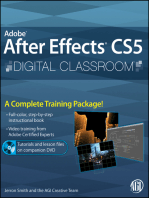0 ratings0% found this document useful (0 votes)
1.1 How To Install Update Package For AENP in Offline Installed WENDIS Viewer
1.1 How To Install Update Package For AENP in Offline Installed WENDIS Viewer
Uploaded by
Serban AlexandruTo install an update package for the AENP module in an offline installed WENDIS Viewer, click "Install from disk" under the AENP module, browse to the Updates folder, select the update file, and click "Import." Upon completion, a message will display that the AENP install from disk was completed and the viewer is now updated.
Copyright:
© All Rights Reserved
Available Formats
Download as PDF, TXT or read online from Scribd
Download as pdf or txt
1.1 How To Install Update Package For AENP in Offline Installed WENDIS Viewer
1.1 How To Install Update Package For AENP in Offline Installed WENDIS Viewer
Uploaded by
Serban Alexandru0 ratings0% found this document useful (0 votes)
To install an update package for the AENP module in an offline installed WENDIS Viewer, click "Install from disk" under the AENP module, browse to the Updates folder, select the update file, and click "Import." Upon completion, a message will display that the AENP install from disk was completed and the viewer is now updated.
Original Title
1.1 How to install update package for AENP in Offline installed WENDIS Viewer
Copyright
© © All Rights Reserved
Available Formats
PDF, TXT or read online from Scribd
Share this document
Did you find this document useful?
Is this content inappropriate?
To install an update package for the AENP module in an offline installed WENDIS Viewer, click "Install from disk" under the AENP module, browse to the Updates folder, select the update file, and click "Import." Upon completion, a message will display that the AENP install from disk was completed and the viewer is now updated.
Copyright:
© All Rights Reserved
Available Formats
Download as PDF, TXT or read online from Scribd
Download as pdf or txt
0 ratings0% found this document useful (0 votes)
1.1 How To Install Update Package For AENP in Offline Installed WENDIS Viewer
1.1 How To Install Update Package For AENP in Offline Installed WENDIS Viewer
Uploaded by
Serban AlexandruTo install an update package for the AENP module in an offline installed WENDIS Viewer, click "Install from disk" under the AENP module, browse to the Updates folder, select the update file, and click "Import." Upon completion, a message will display that the AENP install from disk was completed and the viewer is now updated.
Copyright:
© All Rights Reserved
Available Formats
Download as PDF, TXT or read online from Scribd
Download as pdf or txt
You are on page 1/ 1
1.
1 How to install update package for AENP in Offline installed WENDIS
Viewer
1) Under AENP module click Install from disk:
2) Click browse and point to the Updates folder.
3) Click Import and you should see below AENP install from disc completed and you are
updated:
Weilbach Phone: Phone: +45 3334 3560
Toldbodgade 35 Email: support@weilbach.com
1253 Copenhagen K www.weilbach.com Page 1 of 1
Denmark
You might also like
- WD-65737.Software Update Instructions Part 1 PDFNo ratings yetWD-65737.Software Update Instructions Part 1 PDF5 pages
- Dumarent-manUSM Manitou MSI25 - MSI 30 - en100% (1)Dumarent-manUSM Manitou MSI25 - MSI 30 - en124 pages
- Dumarent-manUSM Manitou MSI25 - MSI 30 - en100% (1)Dumarent-manUSM Manitou MSI25 - MSI 30 - en124 pages
- 1.1 How To Manually Install or Update AENP Permit in WENDIS Viewer100% (1)1.1 How To Manually Install or Update AENP Permit in WENDIS Viewer2 pages
- 1.1 How To Manually Install AVCS - AIO DataNo ratings yet1.1 How To Manually Install AVCS - AIO Data2 pages
- Software Upgrade Guide: 1. Method To Verify The Full Model Name of TV SetNo ratings yetSoftware Upgrade Guide: 1. Method To Verify The Full Model Name of TV Set4 pages
- Software Upgrade Guide v2 Eng - PPT (Webos)No ratings yetSoftware Upgrade Guide v2 Eng - PPT (Webos)4 pages
- Philips TV Software Upgrade With USB Portable MemoryNo ratings yetPhilips TV Software Upgrade With USB Portable Memory4 pages
- The Software Method For The Nanocom Evolution mk2 Is Done in 2 Easy StepsNo ratings yetThe Software Method For The Nanocom Evolution mk2 Is Done in 2 Easy Steps6 pages
- Firmware Update Instructions For AVIC-F900BT and AVIC-F700BTNo ratings yetFirmware Update Instructions For AVIC-F900BT and AVIC-F700BT4 pages
- Read Me First-Firmware Update Instructions-Le700No ratings yetRead Me First-Firmware Update Instructions-Le7004 pages
- Software Upgrade Guide: 1. Method To Verify The Full Model Name of TV SetNo ratings yetSoftware Upgrade Guide: 1. Method To Verify The Full Model Name of TV Set4 pages
- SAILOR Data Terminal TT-3006E (DT4646E) Software Installation GuideNo ratings yetSAILOR Data Terminal TT-3006E (DT4646E) Software Installation Guide3 pages
- 2015 TV Firmware Upgrade Instruction T-N14MJAKUCNo ratings yet2015 TV Firmware Upgrade Instruction T-N14MJAKUC4 pages
- Firmware Update To v1.609 For Asia Pacific - Sony IDNo ratings yetFirmware Update To v1.609 For Asia Pacific - Sony ID1 page
- Step-By-Step Operation Guidelines: BriefsNo ratings yetStep-By-Step Operation Guidelines: Briefs5 pages
- 2010 Firmware Upgrade Instruction For LCD TV T-SAT4AUSHCNo ratings yet2010 Firmware Upgrade Instruction For LCD TV T-SAT4AUSHC4 pages
- Wireless Probe Upgrade Guide - V1.0 - ENNo ratings yetWireless Probe Upgrade Guide - V1.0 - EN24 pages
- 2012 TV Firmware Upgrade Instruction T-ECPAKUCNo ratings yet2012 TV Firmware Upgrade Instruction T-ECPAKUC5 pages
- System Firmware Update Instructions For Pioneer In-Dash AV ReceiversNo ratings yetSystem Firmware Update Instructions For Pioneer In-Dash AV Receivers6 pages
- Steps On Firmware Upgrade of EVic-VTC Miniú¿Windows)No ratings yetSteps On Firmware Upgrade of EVic-VTC Miniú¿Windows)2 pages
- TMP 21988-2015 TV Firmware Upgrade Instruction T-HKMAKUC1495079833No ratings yetTMP 21988-2015 TV Firmware Upgrade Instruction T-HKMAKUC14950798334 pages
- 2014 TV Firmware Upgrade Instruction T-NT14MAKUCNo ratings yet2014 TV Firmware Upgrade Instruction T-NT14MAKUC4 pages
- Instruction and General Information For The Multi InstallationNo ratings yetInstruction and General Information For The Multi Installation7 pages
- Manual Software Upgrade Guide: 1. Different Methods To Verify The Full Model Name of The TVNo ratings yetManual Software Upgrade Guide: 1. Different Methods To Verify The Full Model Name of The TV3 pages
- Manual Software Upgrade Guide: 1. Different Methods To Verify The Full Model Name of The TVNo ratings yetManual Software Upgrade Guide: 1. Different Methods To Verify The Full Model Name of The TV3 pages
- CNM Book Silver (Windows Ce) System Restore and Firmware UpdateNo ratings yetCNM Book Silver (Windows Ce) System Restore and Firmware Update4 pages
- 2018 Firmware Update Instructions For Ver 8.53 PEH448H.AVH - PDFNo ratings yet2018 Firmware Update Instructions For Ver 8.53 PEH448H.AVH - PDF7 pages
- ALDC Software Installation Quick Start: About Antenna Line Device Control SoftwareNo ratings yetALDC Software Installation Quick Start: About Antenna Line Device Control Software6 pages
- Evaluation of Some Android Emulators and Installation of Android OS on Virtualbox and VMwareFrom EverandEvaluation of Some Android Emulators and Installation of Android OS on Virtualbox and VMwareNo ratings yet
- Kodi User Manual: Watch Unlimited Movies & TV shows for free on Your PC, Mac or Android DevicesFrom EverandKodi User Manual: Watch Unlimited Movies & TV shows for free on Your PC, Mac or Android DevicesNo ratings yet
- 1.1 How To Use The Email Updating FunctionNo ratings yet1.1 How To Use The Email Updating Function4 pages
- 1.1 How To Setup and Use The Weather Route OptimisationNo ratings yet1.1 How To Setup and Use The Weather Route Optimisation11 pages
- 1.1 How To Manually Install or Update The AVCS Permit in WENDIS Viewer100% (1)1.1 How To Manually Install or Update The AVCS Permit in WENDIS Viewer1 page
- 1.1 How To Create AVCS or AIO Exchange SetNo ratings yet1.1 How To Create AVCS or AIO Exchange Set3 pages