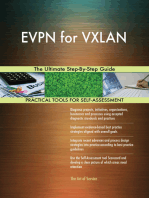Accessing The WAN
Accessing The WAN
Uploaded by
truth72Copyright:
Available Formats
Accessing The WAN
Accessing The WAN
Uploaded by
truth72Original Title
Copyright
Available Formats
Share this document
Did you find this document useful?
Is this content inappropriate?
Copyright:
Available Formats
Accessing The WAN
Accessing The WAN
Uploaded by
truth72Copyright:
Available Formats
CCNA EXPLORATION V4.
0
ACCESSING THE WAN
INSTRUCTOR REFERENCE GUIDE
COMPARISON OF NEW CURRICULA WITH
EXISTING CURRICULA
Prepared by
Cisco Learning Institute
March 24, 2008
CISCO, INC.
ACCESSING THE WAN
INSTRUCTOR REFERENCE GUIDE
Accessing the WAN Summary
New CCNA curriculum has been created to improve student experience, improve quality, and
increase flexibility.
March 24, 2008 Page 1
CISCO, INC.
ACCESSING THE WAN
INSTRUCTOR REFERENCE GUIDE
Accessing the WAN Course Outline
Following is the outline for this new course with indications as to which topics contain new
content. Note: P-New means that the original subject matter has been enhanced and/or there is
additional subject matter in the section.
Course Outline New/ Existing
Content
1.0 Introduction to WANs
1.1 Providing Integrated Services to the Enterprise
1.1.1 Introducing Wide Area Networks (WANs) P-New, 2.1.1
1.1.2 The Evolving Enterprise P-New, 2.3.3
1.1.3 The Evolving Network Model P-New, 2.3.4, 2.3.5
1.2 WAN Technology Concepts
1.2.1 WAN Technology Overview 2.1.3
1.2.2 WAN Physical Layer Concepts 2.1.1-2.1.3
1.2.3 WAN Data Link Layer Concepts 2.1.2-2.1.4, 2.1.6
1.2.4 WAN Switching Concepts 2.1.5
1.3 WAN Connection Options
1.3.1 WAN Link Connection Options P-New, 2.1.6
1.3.2 Dedicated Connection Link Options 2.2.3
1.3.3 Circuit Switched Connection Options 2.2.1, 2.2.2
1.3.4 Packet Switched Connection Options 2.2.4-2.2.6
1.3.5 Internet Connection Options P-New, 2.1.6,
2.2.7, 2.2.8
2.0 PPP
2.1 Serial Point-to-Point Links
2.1.1 Introducing Serial Communications P-New, 3.1.1
2.1.2 TDM 3.1.2
2.1.3 Demarcation Point 3.1.3
2.1.4 DTE and DCE 3.1.4
2.1.5 HDLC Encapsulation 3.1.5
2.1.6 Configuring HDLC Encapsulation 3.1.6
2.1.7 Troubleshooting a Serial Interface 3.1.7
2.2 PPP Concepts
2.2.1 Introducing PPP 3.2.1
2.2.2 PPP Layered Architecture 3.2.1
2.2.3 PPP Frame Structure 3.2.1
2.2.4 Establishing a PPP Session 3.2.2
2.2.5 Establishing a Link with LCP 3.2.2-3.2.5
2.2.6 NCP Explained P-New, 3.2.2
2.3 Configuring PPP
2.3.1 PPP Configuration Options 3.3.1
2.3.2 PPP Configuration Commands 3.3.2
March 24, 2008 Page 2
CISCO, INC.
ACCESSING THE WAN
INSTRUCTOR REFERENCE GUIDE
Course Outline New/ Existing
Content
2.3.3 Verifying a Serial PPP Encapsulation Configuration 3.3.4
2.3.4 Troubleshooting PPP Encapsulation P-New, 3.3.5
2.4 Configuring PPP with Authentication
2.4.1 PPP Authentication Protocols 3.2.3
2.4.2 Password Authentication Protocol (PAP) 3.2.4
2.4.3 Challenge Handshake Authentication Protocol 3.2.5
(CHAP)
2.4.4 PPP Encapsulation and Authentication Process 3.2.6
2.4.5 Configuring PPP with Authentication 3.2.6
2.4.6 Troubleshooting a PPP Configuration with 3.3.5
Authentication
3.0 Frame Relay
3.1 Basic Frame Relay Concepts
3.1.1 Introducing Frame Relay P-New, 5.1.1, 5.1.2
3.1.2 Virtual Circuits P-New, 5.1.2
3.1.3 Frame Relay Encapsulation 5.1.3
3.1.4 Frame Relay Topologies P-New, 5.1.5
3.1.5 Frame Relay Address Mapping P-New, 5.1.6, 5.1.7
3.2 Configuring Frame Relay
3.2.1 Configuring Basic Frame Relay 5.2.1
3.2.2 Configuring Static Frame Relay Maps 5.2.2
3.3 Advanced Frame Relay Concepts
3.3.1 Solving Reachability Issues 5.2.3, 5.2.4
3.3.2 Paying for Frame Relay NEW
3.3.3 Frame Relay Flow Control 5.1.4
3.4 Configuring Advanced Frame Relay
3.4.1 Configuring Frame Relay Subinterfaces 5.2.5, 5.2.4
3.4.2 Verifying Frame Relay Operation 5.2.6
3.4.3 Troubleshooting Frame Relay Configuration 5.2.7
4.0 Network Security
4.1 Introduction to Network Security
4.1.1 Why is Network Security Important? NEW
4.1.2 Common Security Threats NEW
4.1.3 Types of Network Attacks NEW
4.1.4 General Mitigation Techniques NEW
4.1.5 The Network Security Wheel NEW
4.1.6 The Enterprise Security Policy NEW
4.2 Securing Cisco Routers
4.2.1 Router Security Issues NEW
4.2.2 Applying Cisco IOS Security Features to Routers NEW
4.2.3 Manage Router Security NEW
4.2.4 Securing Remote Administrative Access to Routers NEW
March 24, 2008 Page 3
CISCO, INC.
ACCESSING THE WAN
INSTRUCTOR REFERENCE GUIDE
Course Outline New/ Existing
Content
4.2.5 Logging Router Activity 6.2.9
4.3 Secure Router Network Services
4.3.1 Vulnerable Router Services and Interfaces NEW
4.3.2 Management Service Vulnerabilities NEW
4.3.3 Securing Routing Protocols NEW
4.3.4 Locking Down Your Router with Cisco Auto Secure NEW
4.4 Using Cisco SDM
4.4.1 Cisco SDM Overview NEW
4.4.2 Configuring Your Router to Support Cisco SDM NEW
4.4.3 Starting Cisco SDM NEW
4.4.4 The Cisco SDM Interface NEW
4.4.5 Cisco SDM Wizards NEW
4.4.6 Locking Down a Router with Cisco SDM NEW
4.5 Secure Router Management
4.5.1 Maintaining Cisco IOS Software Images NEW
4.5.2 Managing Cisco IOS Images NEW
4.5.3 Managing Cisco IOS Images NEW
4.5.4 Backing up and Upgrading Software Images NEW
4.5.5 Recovering Software Images NEW
4.5.6 Troubleshooting Cisco IOS Configurations NEW
4.5.7 Recovering a Lost Router Password NEW
5.0 ACLs
5.1 Using ACLs to Secure Networks
5.1.1 A TCP Conversation NEW
5.1.2 Packet Filtering NEW
5.1.3 What is an ACL? NEW
5.1.4 ACL Operation NEW
5.1.5 Types of Cisco ACLs NEW
5.1.6 How a Standard ACL Works NEW
5.1.7 Numbering and Naming ACLs NEW
5.1.8 Where to Place ACLs NEW
5.1.9 General Guidelines for Creating ACLs NEW
5.2 Configuring Standard ACLs
5.2.1 Entering Criteria Statements NEW
5.2.2 Configuring a Standard ACL NEW
5.2.3 ACL Wildcard Masking NEW
5.2.4 Applying Standard ACLs to Interfaces NEW
5.2.5 Editing Numbered ACLs NEW
5.2.6 Creating Standard Named ACLs NEW
5.2.7 Monitoring and Verifying ACLs NEW
5.2.8 Editing Named ACLs NEW
5.3 Configuring Extended ACLs
March 24, 2008 Page 4
CISCO, INC.
ACCESSING THE WAN
INSTRUCTOR REFERENCE GUIDE
Course Outline New/ Existing
Content
5.3.1 Extended ACLs NEW
5.3.2 Configuring Extended ACLs NEW
5.3.3 Applying Extended ACLs to Interfaces NEW
5.3.4 Creating Named Extended ACLs NEW
5.4 Configure Complex ACLs
5.4.1 What are Complex ACLs? NEW
5.4.2 Dynamic ACLs NEW
5.4.3 Reflexive ACLs NEW
5.4.4 Time-based ACLs NEW
5.4.5 Troubleshooting Common ACL Errors NEW
6.0 Teleworker Services
6.1 Business Requirements for Teleworker Services
6.1.1 The Business Requirements for Teleworker Services NEW
6.1.2 The Teleworker Solution NEW
6.2 Broadband Services
6.2.1 Connecting Teleworkers to the WAN P-New, 2.1.2
6.2.2 Cable P-New, 2.2.8
6.2.3 DSL P-New, 2.2.7
6.2.4 Broadband Wireless NEW
6.3 VPN Technology
6.3.1 VPNs and Their Benefits NEW
6.3.2 Types of VPNs NEW
6.3.3 VPN Components NEW
6.3.4 Characteristics of Secure VPNs NEW
6.3.5 VPN Tunneling NEW
6.3.6 VPN Data Integrity NEW
6.3.7 IPsec Security Protocols NEW
7.0 IP Addressing Services
7.1 DHCP
7.1.1 Introducing DHCP P-New, 1.2.1, 1.2.3
7.1.2 DHCP Operation 1.2.1, 1.2.3, 1.2.4
7.1.3 BOOTP and DHCP P-New, 1.2.2
7.1.4 Configuring a DHCP Server 1.2.5, 1.2.6
7.1.5 Configuring a DHCP Client P-New, 1.2.4
7.1.6 DHCP Relay 1.2.8
7.1.7 Configuring a DHCP Server Using SDM NEW
7.1.8 Troubleshooting DHCP P-New, 1.2.7
7.2 Scaling Networks with NAT
7.2.1 Private and Public IP Addressing P-New, 1.1.1
7.2.2 What is NAT? 1.1.2-1.1.4
7.2.3 Benefits and Drawbacks of Using NAT 1.1.3, 1.1.7
7.2.4 Configuring Static NAT 1.1.4
March 24, 2008 Page 5
CISCO, INC.
ACCESSING THE WAN
INSTRUCTOR REFERENCE GUIDE
Course Outline New/ Existing
Content
7.2.5 Configuring Dynamic NAT 1.1.4
7.2.6 Configuring NAT Overload 1.1.4
7.2.7 Configuring Port Forwarding NEW
7.2.8 Verifying and Troubleshooting NAT Configurations P-New, 1.1.6
7.3 IPv6
7.3.1 Reasons for Using IPv6 NEW
7.3.2 IPv6 Addressing NEW
7.3.3 IPv6 Transition Strategies NEW
7.3.4 Cisco IOS Dual Stack NEW
7.3.5 IPv6 Tunneling NEW
7.3.6 Routing Considerations with IPv6 NEW
7.3.7 Configuring IPv6 Addresses NEW
7.3.8 Configuring RIPng with IPv6 NEW
7.3.9 Reasons for Using IPv6 NEW
8.0 Network Troubleshooting
8.1 Establishing the Network Performance Baseline
8.1.1 Documenting Your Network P-New, 6.2.1,
6.2.2, 6.2.9
8.1.2 Documenting Your Network NEW
8.1.3 Why is Establishing a Network Baseline Important? P-New, 6.2.8
8.1.4 Steps for Establishing a Network Baseline P-New, 6.2.9
8.2 Troubleshooting Methodologies and Tools
8.2.1 A General Approach to Troubleshooting NEW
8.2.2 Using Layered Models for Troubleshooting NEW
8.2.3 General Troubleshooting Procedures NEW
8.2.4 Troubleshooting Methods NEW
8.2.5 Gathering Symptoms NEW
8.2.6 Troubleshooting Tools P-New, 6.2.1,
6.2.4-6.2.6, 6.2.8,
6.2.9
8.3 Common WAN Implementation Issues
8.3.1 WAN Communications 2.1.2, 2.1.6, 2.3.1
8.3.2 Steps in WAN Design P-New, 2.3.1-2.3.3
8.3.3 WAN Traffic Considerations P-New, 2.3.2, 2.3.3
8.3.4 WAN Topology Considerations 2.3.3
8.3.5 WAN Bandwidth Considerations 2.3.2, 2.3.3
8.3.6 Common WAN Implementation Issues 2.3.2
8.3.7 Case Study: WAN Troubleshooting from an ISP’s NEW
Perspective
8.4 Network Troubleshooting
8.4.1 Interpreting Network Diagrams to Identify Problems NEW
8.4.2 Physical Layer Troubleshooting NEW
8.4.3 Data Link Layer Troubleshooting P-New, 3.1.7,
March 24, 2008 Page 6
CISCO, INC.
ACCESSING THE WAN
INSTRUCTOR REFERENCE GUIDE
Course Outline New/ Existing
Content
3.3.4, 3.3.5, 5.2.6,
5.2.7
8.4.4 Network Layer Troubleshooting NEW
8.4.5 Transport Layer Troubleshooting NEW
8.4.6 Application Layer Troubleshooting NEW
Accessing the WAN Summary of Skills and Equipment Changes:
NEW SKILLS REQUIRED
Following is a list of the new skills that shall be required for the Accessing the WAN course:
• Configure router security with Cisco IOS and SDM.
• Configuration of remote access to routers using VPN.
• Advanced ACL configuration.
• IP6 configuration.
• Enterprise troubleshooting using Cisco’s layered model.
EQUIPMENT REQUIRED
Academies adopting all CCNA Exploration courses – The minimum required
equipment bundle for assured compatibility with all labs:
In order to be able to implement the different topologies that are used in the lab exercises of the
CCNA curricula, Academies teaching the four courses of either CCNA Exploration and/or CCNA
Discovery require as a minimum the following equipment:
- 3 Cisco 1841 routers with Base IP IOS
- 3 2960 switches
- 2 Linksys wireless routers (Linksys WRT150N is preferred, but other models like the
WRT54G, WRT300N, and WRT350N are alternatives) or SOHO equivalent
Note: The routers and switches in this equipment bundle can be substituted by other models of
Cisco routers and switches with equal or higher specifications. Older equipment may be used
as a substitute in some cases, but compatibility with labs is not guaranteed.
Additional Lab Equipment Required:
In addition to the networking equipment specified above, the lab topologies of CCNA
Exploration may require the use of some or all of the following equipment and accessories:
- 1 PC acting as an Application Server
- A minimum of 2 desktop/laptop PCs acting as clients
- NIC Cards for the PC server and PC clients
- 2 Wireless LAN Adapters for the client PCs
- Ethernet cables and Serial Cables
- Cable-making and testing equipment
March 24, 2008 Page 7
CISCO, INC.
ACCESSING THE WAN
INSTRUCTOR REFERENCE GUIDE
IOS Option:
In order to keep equipment investment to a minimum, the Product Development team designed
all lab exercises for CCNA Exploration using the BASE IP IOS 12.4. For those Academies that
wish to drill deeper into some of the routing functionalities, Cisco recommends an upgrade of
the BASE IP IOS to the Advanced Services IOS. In addition to the software itself, this upgrade
requires additional DRAM and Flash memories for the 1841 Routers.
Mounting Rack Accessories:
The 1841 is a desktop router. Academies that prefer to install lab equipment in standard 19”
racks can use the optional Rack Kit for the 1841.
Topologies:
CCNA Exploration: Accessing the WAN
March 24, 2008 Page 8
CISCO, INC.
ACCESSING THE WAN
INSTRUCTOR REFERENCE GUIDE
Summary of Changes:
The CCNA Exploration: Accessing the WAN curriculum has some pedagogical changes that
have been applied to make the learning process more effective. The changes include the
following:
• Access Control Lists have moved from semester 2 and are more advanced.
• ISDN has been removed.
• Work stations and servers have been removed.
• Network Security has been added.
• Tele-worker services and remote access security have been added.
• IP6 configuration has been added.
• Enterprise troubleshooting has been added.
• Converged network services has been added.
March 24, 2008 Page 9
You might also like
- MQC MLS QOS Conversion Tool: Interface SpeedDocument13 pagesMQC MLS QOS Conversion Tool: Interface Speedmarly95670No ratings yet
- 201-Essentials 1 - Firewall Installation Configuration and Management-5Document1 page201-Essentials 1 - Firewall Installation Configuration and Management-5Abirami SundaramNo ratings yet
- Arista Networks VXLAN White PaperDocument7 pagesArista Networks VXLAN White Paperprasad.bhairat8122No ratings yet
- Mtcna 2020Document4 pagesMtcna 2020Agus sutrisnoNo ratings yet
- Network Engineer CV: CISCO CertifiedDocument5 pagesNetwork Engineer CV: CISCO CertifiedNaba majeadNo ratings yet
- Individual AssignmentDocument56 pagesIndividual AssignmentAakash BathlaNo ratings yet
- VPN-Virtual Private Networks - Full ReportDocument26 pagesVPN-Virtual Private Networks - Full ReportamarNo ratings yet
- B Ise Upgrade Guide 3 1 PDFDocument58 pagesB Ise Upgrade Guide 3 1 PDFSimenaNo ratings yet
- Cisco Unified Wireless Network Solution OverviewDocument20 pagesCisco Unified Wireless Network Solution OverviewPaul CherresNo ratings yet
- PAN9 EDU210 Lab 9Document24 pagesPAN9 EDU210 Lab 9GenestapowerNo ratings yet
- FTD Seccon Bootcamp SessionDocument180 pagesFTD Seccon Bootcamp SessionfalconNo ratings yet
- IPE DC LabDocument251 pagesIPE DC Labhasrol2010No ratings yet
- PAN9 EDU210 Lab 11Document20 pagesPAN9 EDU210 Lab 11GenestapowerNo ratings yet
- PAN9 EDU210 Lab 12Document29 pagesPAN9 EDU210 Lab 12GenestapowerNo ratings yet
- Instant Download 101 Labs Cisco CCNA Hands on Practical Labs for the 200 301 Implementing and Administering Cisco Solutions Exam Paul Browning PDF All ChaptersDocument62 pagesInstant Download 101 Labs Cisco CCNA Hands on Practical Labs for the 200 301 Implementing and Administering Cisco Solutions Exam Paul Browning PDF All Chaptersigieguiss100% (1)
- FortiProxy 7.0 Administration GuideDocument507 pagesFortiProxy 7.0 Administration Guideabdo amineNo ratings yet
- Lecture 4 - Static+Dynamic RoutingDocument51 pagesLecture 4 - Static+Dynamic RoutingAbdul OmarNo ratings yet
- Dot1x LABDocument12 pagesDot1x LABmbayeNo ratings yet
- Captive Portal Configuration Guide: White PaperDocument18 pagesCaptive Portal Configuration Guide: White PaperJorge J. Trujillo RamirezNo ratings yet
- Service Provider Networks in ActionDocument17 pagesService Provider Networks in ActionRikul Raj GuptaNo ratings yet
- BRKCRS 2810Document156 pagesBRKCRS 2810NYI PAINGNo ratings yet
- ThinkMo CCIE EI Lab v1.0 Module1 Version 4.2 Design Correct PDFDocument88 pagesThinkMo CCIE EI Lab v1.0 Module1 Version 4.2 Design Correct PDFlawnz gardenzNo ratings yet
- Pan-Os Cli Quick StartDocument44 pagesPan-Os Cli Quick StartdeltacraiovaNo ratings yet
- NIL - Small Site Multi-HomingDocument8 pagesNIL - Small Site Multi-HominganonimoefraNo ratings yet
- Lenteur SSL Palo AltoDocument17 pagesLenteur SSL Palo AltoVivien PrieurNo ratings yet
- 5a. Aruba Airheads Tech Talk Live Sept 24th 2019 - Wireless Diagnostics PDFDocument67 pages5a. Aruba Airheads Tech Talk Live Sept 24th 2019 - Wireless Diagnostics PDFkannanNo ratings yet
- Vyatta VPNRef R6.1 v02Document321 pagesVyatta VPNRef R6.1 v02BlaiseMoroseNo ratings yet
- HSRP VRRP GLBPDocument1 pageHSRP VRRP GLBPSyed Ali Raza Gardezi100% (1)
- Implementing and Administering Cisco Solutions (CCNA) v2.0: What You'll LearnDocument5 pagesImplementing and Administering Cisco Solutions (CCNA) v2.0: What You'll LearnAloysius DsouzaNo ratings yet
- Cloud DC 2.3 Evpn Vxlan For Qfx10kDocument63 pagesCloud DC 2.3 Evpn Vxlan For Qfx10kfurhanoofNo ratings yet
- SD-WAN Controller Setup Guide (On-Prem, Non Cloud-Managed) - Cisco CommunityDocument34 pagesSD-WAN Controller Setup Guide (On-Prem, Non Cloud-Managed) - Cisco CommunityMANJUNATH REDDYNo ratings yet
- 156-215.80 ExamDocument227 pages156-215.80 ExamPt sinergi teknologi BersatuNo ratings yet
- CCNP Switch (300-115)Document235 pagesCCNP Switch (300-115)JohnNo ratings yet
- Citrix ADC Essentials and Traffic Management (CNS-220) : Duration: 5 DaysDocument6 pagesCitrix ADC Essentials and Traffic Management (CNS-220) : Duration: 5 DaysGopala KrishnanNo ratings yet
- Cisco APIC REST API Configuration Guide 42xDocument56 pagesCisco APIC REST API Configuration Guide 42xTrương Văn HuyNo ratings yet
- DNS Zones ExplainedDocument4 pagesDNS Zones ExplainedFantabulous SixtyEightNo ratings yet
- 640-802 CCNA Course OutlineDocument4 pages640-802 CCNA Course OutlineDavid LiuNo ratings yet
- What Is The Main Difference Between DMVPN Phase 2 and Phase 3 ? - Network BullsDocument6 pagesWhat Is The Main Difference Between DMVPN Phase 2 and Phase 3 ? - Network BullssachindjjNo ratings yet
- GView UNMS Quick Start Guide-Guangda EPON NMSDocument110 pagesGView UNMS Quick Start Guide-Guangda EPON NMSSPC INTERNETNo ratings yet
- F5 and ACI IntegrationDocument53 pagesF5 and ACI IntegrationPadam DhamiNo ratings yet
- Section 1 - Troubleshoot Basic Virtual Server Connectivity Issues PDFDocument31 pagesSection 1 - Troubleshoot Basic Virtual Server Connectivity Issues PDFCCNA classNo ratings yet
- Configuring and Deploying SRX3xx, SRX550M, and SRX1500 Services GatewaysDocument28 pagesConfiguring and Deploying SRX3xx, SRX550M, and SRX1500 Services GatewaysSpartiate BusinessNo ratings yet
- Release Notes For Cisco Catalyst 9800 Series Wireless Controller, Cisco IOS XE Gibraltar 16.12.xDocument49 pagesRelease Notes For Cisco Catalyst 9800 Series Wireless Controller, Cisco IOS XE Gibraltar 16.12.xsamNo ratings yet
- QoS in PAN-OSDocument21 pagesQoS in PAN-OSnashvillewebnetNo ratings yet
- ASD 9.2 Lab Guide v1.8Document211 pagesASD 9.2 Lab Guide v1.8wilfredojgflores94No ratings yet
- NuDesign SNMPv3 Tutorial & Demo Manual PDFDocument44 pagesNuDesign SNMPv3 Tutorial & Demo Manual PDFardiNo ratings yet
- Palo Alto Networks Customer Presentation: November 2009 Ozan OzkaraDocument20 pagesPalo Alto Networks Customer Presentation: November 2009 Ozan OzkaraMadhu ThamatamNo ratings yet
- Sd-Wan Zero-to-Hero: Net Expert SolutionsDocument11 pagesSd-Wan Zero-to-Hero: Net Expert SolutionsFlorick Le MahamatNo ratings yet
- 01 Cisco CCIE Routing - Switching V4 ExperienceDocument16 pages01 Cisco CCIE Routing - Switching V4 Experiencealexis valverdeNo ratings yet
- Implementing Cisco NX-OS Switches and Fabrics in The Data Center (DCNX) v1.0Document3 pagesImplementing Cisco NX-OS Switches and Fabrics in The Data Center (DCNX) v1.0Akshay KumarNo ratings yet
- SD AccessDocument1 pageSD AccessМаниш НахтвандерерNo ratings yet
- Install Ucs EmulatorDocument4 pagesInstall Ucs EmulatorHamilton Torres BelloNo ratings yet
- CISCO Asa Troubleshoot Anyconnect VPN TroubleshootingDocument23 pagesCISCO Asa Troubleshoot Anyconnect VPN TroubleshootingSankarsan AdhikariNo ratings yet
- CCIE™ and CCDE™ Written Exam Evolving Technologies Study GuideDocument39 pagesCCIE™ and CCDE™ Written Exam Evolving Technologies Study GuideWaqasNo ratings yet
- Lecture 10 IP Traffic Management-QoS ConceptsDocument45 pagesLecture 10 IP Traffic Management-QoS ConceptsprakashNo ratings yet
- Cisco ACI Multi-Site and Service Node IntegrationDocument74 pagesCisco ACI Multi-Site and Service Node IntegrationGabriela PopescuNo ratings yet
- Chapter 7 Lab 7-1, Synchronizing Campus Network Devices Using Network Time Protocol (NTP)Document20 pagesChapter 7 Lab 7-1, Synchronizing Campus Network Devices Using Network Time Protocol (NTP)Erid RocaNo ratings yet
- CDI-AOS-CX 10.4 Switching Portfolio Launch - Lab V4.01Document152 pagesCDI-AOS-CX 10.4 Switching Portfolio Launch - Lab V4.01Gilles DellaccioNo ratings yet
- StoneOS WebUI User Guide EDocument512 pagesStoneOS WebUI User Guide EMuhammadRaafiNo ratings yet
- Next-Generation switching OS configuration and management: Troubleshooting NX-OS in Enterprise EnvironmentsFrom EverandNext-Generation switching OS configuration and management: Troubleshooting NX-OS in Enterprise EnvironmentsNo ratings yet
- Take Assessment - DRSEnt Chapter 9 - CCNA Discovery Introducing Routing and Switching in The Enterprise (Version 4.0)Document16 pagesTake Assessment - DRSEnt Chapter 9 - CCNA Discovery Introducing Routing and Switching in The Enterprise (Version 4.0)JesusforgivemeNo ratings yet
- NetFPGA TutorialDocument51 pagesNetFPGA TutorialLucas Neves TrindadeNo ratings yet
- Link Layer: Computer Networking: A Top Down ApproachDocument35 pagesLink Layer: Computer Networking: A Top Down ApproachChayon GhoshNo ratings yet
- Soal Tes MTCNA Soal Tes Dan Latihan MTCNA (MIKROTIK)Document4 pagesSoal Tes MTCNA Soal Tes Dan Latihan MTCNA (MIKROTIK)Rahmat SugionoNo ratings yet
- SRX Series Services Gateways For The Branch: Product DescriptionDocument19 pagesSRX Series Services Gateways For The Branch: Product DescriptionWaqasMirzaNo ratings yet
- MPLS Fundamentals (Slides)Document0 pagesMPLS Fundamentals (Slides)simonik_rNo ratings yet
- 6.4.3.3 Packet Tracer - Connect A Router To A LAN Instructions IGDocument5 pages6.4.3.3 Packet Tracer - Connect A Router To A LAN Instructions IGopiNo ratings yet
- n10-008-07 - Configuring and Troubleshooting RoutersDocument39 pagesn10-008-07 - Configuring and Troubleshooting RoutersAdriani De Sa SierraNo ratings yet
- 07-Design and Simulation of Traffic Engineering Using MPLS in GNS3 Environment.2018Document5 pages07-Design and Simulation of Traffic Engineering Using MPLS in GNS3 Environment.2018Ras SoldierNo ratings yet
- Diagnose Commands For FortiOS 3 - V2Document65 pagesDiagnose Commands For FortiOS 3 - V2regabriNo ratings yet
- College Campus Network InfrastructureDocument24 pagesCollege Campus Network InfrastructureANKUSH KUMARNo ratings yet
- Unit5 CS8792 CNS Notes PECDocument59 pagesUnit5 CS8792 CNS Notes PECK ManeeshNo ratings yet
- NBE Technical Offer v2.0 08-07-2024Document66 pagesNBE Technical Offer v2.0 08-07-2024sohailtalat455No ratings yet
- ICTNWK518 Design An Enterprise Wireless Local Area NetworkDocument63 pagesICTNWK518 Design An Enterprise Wireless Local Area NetworkP100% (2)
- Lab Simulation - LACP With STP SimDocument13 pagesLab Simulation - LACP With STP SimMarie Stephanie GonzálezNo ratings yet
- MOXA Industrial Secure Router Installation GuideDocument18 pagesMOXA Industrial Secure Router Installation GuideguguNo ratings yet
- 1476526045Document15 pages1476526045qoweijrjdsfNo ratings yet
- Activity Sheet #5Document5 pagesActivity Sheet #5Secret SecretNo ratings yet
- Industrial Cellular VPN Router NR500 Pro User Manual: Guangzhou Navigateworx Technologies Co, LTDDocument79 pagesIndustrial Cellular VPN Router NR500 Pro User Manual: Guangzhou Navigateworx Technologies Co, LTDjorgeNo ratings yet
- Cnpilot Home Router - Release Notes - System Release 4.8.1Document16 pagesCnpilot Home Router - Release Notes - System Release 4.8.1prabhatraviNo ratings yet
- MPLSDocument147 pagesMPLSrajasankarNo ratings yet
- DIR-612 DsDocument78 pagesDIR-612 DsBastianNo ratings yet
- Latihan Exam MTCNADocument10 pagesLatihan Exam MTCNAPutri Isti ArifahNo ratings yet
- Meraki Datasheet MX70Document2 pagesMeraki Datasheet MX70Oliver OrnelasNo ratings yet
- Configuring BGP On Cisco Routers: Student GuideDocument356 pagesConfiguring BGP On Cisco Routers: Student GuideReinaldo OrNo ratings yet
- Eoip MikrotikDocument16 pagesEoip MikrotikFernandez EkoNo ratings yet