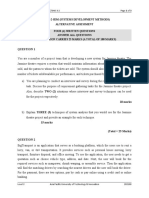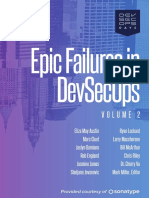Industry Leader Tool For Software Testing Jira Concepts
Industry Leader Tool For Software Testing Jira Concepts
Uploaded by
Priya UniyalCopyright:
Available Formats
Industry Leader Tool For Software Testing Jira Concepts
Industry Leader Tool For Software Testing Jira Concepts
Uploaded by
Priya UniyalOriginal Title
Copyright
Available Formats
Share this document
Did you find this document useful?
Is this content inappropriate?
Copyright:
Available Formats
Industry Leader Tool For Software Testing Jira Concepts
Industry Leader Tool For Software Testing Jira Concepts
Uploaded by
Priya UniyalCopyright:
Available Formats
Jira (1 month, Skill Upgrade Course)
Industry Leader Tool for Software Testing
Jira Concepts
Introduction to Jira Atlassian
Definition
Functionalities
Jira Software Product: Project and Issue tracking
Agile Framework & Manifesto
Jira Atlassian Environment Setup
Create Jira Atlassian Software Account
Creating Project and enabling Defects/Issue Management
Adding users to project
Scrum Master
Introduction to Scrum Master
Creating Project using Scrum Template
Scrum Events and Artifact
Sprint Planning
Scrum Roles
Stand-ups
Iteration/Sprint Planning Meeting
Retrospectives
Distributed Scrum
Classic Project
Introduction to classic project
Backlogs:-How to create backlogs
Sprint :- Creating Sprint
Creating issues in backlogs
Adding Backlog issues to Sprint
TODO - PROGRESS- DONE
Create Component
www.quickxpertinfotech.com ©2021 Copyright QuickXpert Infotech - All rights reserved.
Assign component to assignee lead
Add Backlog issue in component
Delete component from project
Walk-through and Build Process
Next Gen Project
Introduction to Next Gen Project
Enable/Create Roadmap
Setting deadlines of issues using Roadmap
Assign Task to Assigner via Roadmap
Adding TODO - PROGRESS -DONE status to Roadmap
Sharing Roadmap details to all team members
Exporting Roadmap deadlines
Create Backlogs in Next Gen Project
Create Sprint - Add issues
Next Gen Board - TODO,Progress,Done
Dashboard of Jira Software
Dashboard Overview
Dashboard Gadgets
Default Dashboard
Create Sample Dashboard
Edit,Copy,Share Dashboard
Adding Backlog details to dashboard
Adding Reports details to dashboard
Setup Wallboard Slideshow
Add Filters in Dashboard
Epics in Jira
Understanding Agile Epic in classic project
Enable Epic Panel
Add/Remove Epic from Project
Create issue in Epic
Attach Epic with Backlog issues
Versions in Jira
Introduction to Version
Creating Version for classic project as well next gen project
www.quickxpertinfotech.com ©2021 Copyright QuickXpert Infotech - All rights reserved.
Issue type in Version
Attachment of component in Version
Assigning Version to Reporter
Fix Version
Defect Reports in Jira
Introduction to Defect Template in Jira
Logging Defects in Jira
Defect Lifecycle
Searching Defects and doing bulk changes
Creating favourite search filters for Defect
Attaching files and screenshot to defects
Adding Report Status
Screenshot Attachment
Setting Priority level of Bug
Label and linked issues
Assign bug to Developer
Generating Sprint Reports
o Using Burnup Report
o Using Sprint Burndown Report
o Velocity Report
Generating Epic Reports
o Using Epic Report
o Using Epic Burndown
o Using Control Chart
Pie Chart Report
Best Practice
Live Project on
Website
Web Application
Contact Us
Contact Info : +91-7506252588, 022-41313888, 022-49693200
Website : www.quickxpertinfotech.com
Chat Now Email Us
www.quickxpertinfotech.com ©2021 Copyright QuickXpert Infotech - All rights reserved.
You might also like
- The Salesforce CPQ Implementation Handbook: Configure Salesforce CPQ products to close more deals and generate higher revenue for your businessFrom EverandThe Salesforce CPQ Implementation Handbook: Configure Salesforce CPQ products to close more deals and generate higher revenue for your businessNo ratings yet
- Simple Grocery Store Api Documentation v202306Document10 pagesSimple Grocery Store Api Documentation v202306jeisson pulgarNo ratings yet
- 80 Scrum Master Exam QuestionsDocument160 pages80 Scrum Master Exam QuestionsSlim KchirNo ratings yet
- MCQ-1 (Manual Testing & ALM)Document304 pagesMCQ-1 (Manual Testing & ALM)supraja yagnaNo ratings yet
- User Stories: Testing 2, October 21Document36 pagesUser Stories: Testing 2, October 21DavidAdeolaNo ratings yet
- Experiencing PI Planning (V4.0.4.1) - A4Document23 pagesExperiencing PI Planning (V4.0.4.1) - A4V75% (4)
- Aliasghar-Java DeveloperDocument6 pagesAliasghar-Java DeveloperJoshElliotNo ratings yet
- Dumps 1Document26 pagesDumps 1saheli misraNo ratings yet
- Conversions API Direct Integration Playbook EnglishDocument21 pagesConversions API Direct Integration Playbook EnglishLokmaster RapNo ratings yet
- BPM - Project Implementation MethodologyDocument10 pagesBPM - Project Implementation Methodologysayhi2sudarshanNo ratings yet
- Jira TablesDocument6 pagesJira TablesbobcatmaisenaNo ratings yet
- Selenium Course Contents PDFDocument1 pageSelenium Course Contents PDFSenthil Subramanian100% (1)
- Common Admission Test 2019 Admit Card: Name Registration NumberDocument1 pageCommon Admission Test 2019 Admit Card: Name Registration NumberVedant BhuyarNo ratings yet
- PMP Application FormDocument12 pagesPMP Application Formsaamir_naeemNo ratings yet
- JIRADocument7 pagesJIRAAtanu GhoshNo ratings yet
- 29 Software Engineer Interview QuestionsDocument10 pages29 Software Engineer Interview QuestionsDaphine KamukamaNo ratings yet
- Keerthi Priya Gontu: Mobile: 949-232-1810 Ext: 102Document5 pagesKeerthi Priya Gontu: Mobile: 949-232-1810 Ext: 102austinfru7No ratings yet
- SRS-Design and ImplementationDocument25 pagesSRS-Design and ImplementationShekhar Imvu0% (1)
- Agile Software DevelopmentagileDocument5 pagesAgile Software DevelopmentagilepreetamNo ratings yet
- Initial Sprint Velocity ProblemDocument8 pagesInitial Sprint Velocity ProblemDejan RadicNo ratings yet
- Agile TerminologyDocument2 pagesAgile TerminologySiva KumarNo ratings yet
- Customer Role Scrum Master (Present Role) - Sridhar AllaDocument2 pagesCustomer Role Scrum Master (Present Role) - Sridhar AllaBrent M George100% (1)
- Certified-Business-Analyst 2024Document14 pagesCertified-Business-Analyst 2024ji.sallouhNo ratings yet
- Automation Testing With SeleniumDocument12 pagesAutomation Testing With SeleniumJABBARUL MONDALNo ratings yet
- Automated Regression Testing Framework: N Gnanasekaran Vineet BangaDocument8 pagesAutomated Regression Testing Framework: N Gnanasekaran Vineet BangaChakri ReddyNo ratings yet
- Software Test Documentation IEEE 829Document10 pagesSoftware Test Documentation IEEE 829Walaa HalabiNo ratings yet
- Sample - Quality Analyst ResumeDocument6 pagesSample - Quality Analyst ResumeRajaniDevNo ratings yet
- (Name of Project) : Test StrategyDocument9 pages(Name of Project) : Test Strategyvivek pawarNo ratings yet
- Agile Project Management ApproachDocument9 pagesAgile Project Management ApproachpapimorokaNo ratings yet
- AbhijitSarkar-CSM RPA QAManagerDocument4 pagesAbhijitSarkar-CSM RPA QAManagerAbhijit SarkarNo ratings yet
- My Notes About Agile Dev Sprint PlanningDocument9 pagesMy Notes About Agile Dev Sprint PlanningUmer huzaifaNo ratings yet
- Use Case TemplateDocument4 pagesUse Case TemplateAlban RobertNo ratings yet
- Agile Interview QuestionsDocument19 pagesAgile Interview Questionsyogeshwarghade143No ratings yet
- Position Purpose: Senior Project ManagerDocument2 pagesPosition Purpose: Senior Project Managerrhett.d.miller9555No ratings yet
- SCRUM Study BrochureDocument24 pagesSCRUM Study BrochureHeydiPazmioNo ratings yet
- Chapter 3 - Architectural Tactics and PatternsDocument120 pagesChapter 3 - Architectural Tactics and PatternsAmsalu TessemaNo ratings yet
- Practice Use CaseDocument3 pagesPractice Use Caseananduthaman100% (1)
- Performance Testing Checklist PDFDocument3 pagesPerformance Testing Checklist PDFsrujanNo ratings yet
- ST Lecture2 Fundamental Test ProcessDocument19 pagesST Lecture2 Fundamental Test ProcessHajjNo ratings yet
- SRS - Software Requirement SpecificationDocument5 pagesSRS - Software Requirement SpecificationMeet VaghasiyaNo ratings yet
- API Management and Api'sDocument27 pagesAPI Management and Api'sDeekshit ReddyNo ratings yet
- A Tester Is For LifeDocument79 pagesA Tester Is For LifebazdaNo ratings yet
- Software Testing Assignment OneDocument4 pagesSoftware Testing Assignment OneBosa BossNo ratings yet
- Krishna Mohan - IBMSterlingOMSDocument7 pagesKrishna Mohan - IBMSterlingOMSAbhinav JaganaNo ratings yet
- Jira NotesDocument24 pagesJira NotessubhabirajdarNo ratings yet
- Resume CV AhirwarDocument4 pagesResume CV AhirwarvishuchefNo ratings yet
- Test PlanDocument60 pagesTest Planphan trungNo ratings yet
- Scrum Notes: Roles EventsDocument6 pagesScrum Notes: Roles EventsLucio Pelição DiasNo ratings yet
- Chandra SurapaneniDocument6 pagesChandra SurapaneniAbhishek RajpootNo ratings yet
- Business Analyst - Life InsuranceDocument1 pageBusiness Analyst - Life InsuranceBunnyNo ratings yet
- Monitoring & Control SPMDocument27 pagesMonitoring & Control SPMbharathimanianNo ratings yet
- Agile MethodologyDocument2 pagesAgile MethodologyRinaNo ratings yet
- Software Development Life Cycle (SDLC)Document52 pagesSoftware Development Life Cycle (SDLC)Rama ReddyNo ratings yet
- Agile Roles and Agile CeremoniesDocument43 pagesAgile Roles and Agile CeremoniesFrau CarolinaNo ratings yet
- Maheswari 137531765Document4 pagesMaheswari 137531765Santhosh PothulaNo ratings yet
- Bi Certi Bw305Document62 pagesBi Certi Bw305Albert FranquesaNo ratings yet
- Product Owner Open7.100Document15 pagesProduct Owner Open7.100CefouNo ratings yet
- Week 3 Requirements Life Cycle Management Study NotesDocument17 pagesWeek 3 Requirements Life Cycle Management Study NotesA'del JummaNo ratings yet
- Use Case For Administrator:Administrator Login: Projects & CoustomersDocument16 pagesUse Case For Administrator:Administrator Login: Projects & Coustomersapi-3725193No ratings yet
- Requirements Management Plan A Complete Guide - 2019 EditionFrom EverandRequirements Management Plan A Complete Guide - 2019 EditionNo ratings yet
- Incident and Problem Management The Ultimate Step-By-Step GuideFrom EverandIncident and Problem Management The Ultimate Step-By-Step GuideNo ratings yet
- SDM AA Exam QuestionDocument3 pagesSDM AA Exam QuestionDonib PoonNo ratings yet
- SESlides 5Document21 pagesSESlides 5tayyabson06No ratings yet
- Role of Agile TeamDocument2 pagesRole of Agile TeamMrbean BeanNo ratings yet
- Behind The Mining Productivity Upswing Technology Enabled TransformationDocument10 pagesBehind The Mining Productivity Upswing Technology Enabled TransformationomarahmedNo ratings yet
- Shalini Baskaran: SkillsDocument4 pagesShalini Baskaran: SkillsShalini BaskaranNo ratings yet
- Agile Methodology - CheatsheetDocument1 pageAgile Methodology - CheatsheetjayantNo ratings yet
- Bitsom Product Management Handbook 2023-24Document149 pagesBitsom Product Management Handbook 2023-24DIY HJ HACKS100% (1)
- SPJAIN DLBT Brochure v2Document28 pagesSPJAIN DLBT Brochure v2Shayan Sen GuptaNo ratings yet
- Safe Implementation Roadmap: Business ResultsDocument1 pageSafe Implementation Roadmap: Business ResultsdfhhahNo ratings yet
- Eepak OEL: Project 2 Details: Optimizing Resource Allocation Tool For Efficient Resource ManagementDocument1 pageEepak OEL: Project 2 Details: Optimizing Resource Allocation Tool For Efficient Resource ManagementchantNo ratings yet
- Full SAFe 6.0 A4Document1 pageFull SAFe 6.0 A4姜泳涛No ratings yet
- Overview of Agile Architecture and The Architecture RunwayDocument6 pagesOverview of Agile Architecture and The Architecture RunwayRazaNo ratings yet
- Data Science Process Alliance CRISP DM For Data ScienceDocument7 pagesData Science Process Alliance CRISP DM For Data Sciencefdx_79No ratings yet
- Introduction To Scrum 2019Document34 pagesIntroduction To Scrum 2019Ruby LucillaNo ratings yet
- Beetukuri Manoj Kumar: Domain Exposure: Ecommerce/ Government Sectors/ Health Care/FinancialDocument3 pagesBeetukuri Manoj Kumar: Domain Exposure: Ecommerce/ Government Sectors/ Health Care/FinancialParamjit SinghNo ratings yet
- Q1 2020-Epic-Failures-Volume-2Document130 pagesQ1 2020-Epic-Failures-Volume-2Quân - VCCloud Đinh CôngNo ratings yet
- Agile Project Management With Scrum2715Document20 pagesAgile Project Management With Scrum2715Narendhran KannappanNo ratings yet
- EXIN Agile Scrum Master ( PDFDrive )Document18 pagesEXIN Agile Scrum Master ( PDFDrive )kngcat2030No ratings yet
- 07012020-PSM I™ Preparation Quiz - Real Mode - Mikhail LapshinDocument22 pages07012020-PSM I™ Preparation Quiz - Real Mode - Mikhail LapshincitorNo ratings yet
- Master Agile Scrum in Less Than 30 MinutesDocument6 pagesMaster Agile Scrum in Less Than 30 MinutesAnuj Batta100% (1)
- PDRM AssignmentDocument30 pagesPDRM Assignmentdynamic143No ratings yet
- Software Construction & Development: Created by Muhammad Zeeshan Khan MehsudDocument41 pagesSoftware Construction & Development: Created by Muhammad Zeeshan Khan Mehsudhasaanhrs125No ratings yet
- Arina Afaq ResumeDocument2 pagesArina Afaq ResumeSahir KamalNo ratings yet
- Ladoja Oladapo: Silver Spring, MD 20904 (301) 675 4125Document2 pagesLadoja Oladapo: Silver Spring, MD 20904 (301) 675 4125Aashu AiyaanNo ratings yet
- Agile DeckDocument42 pagesAgile Deckketantank09100% (1)
- JistadminDocument8 pagesJistadmintester x85No ratings yet
- Llensky Resume IT15SMDocument3 pagesLlensky Resume IT15SMAshwani kumarNo ratings yet