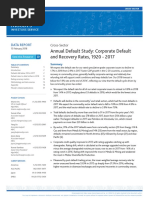About The Device/PLC Connection Manuals
About The Device/PLC Connection Manuals
Uploaded by
hitesh sanchaniyaCopyright:
Available Formats
About The Device/PLC Connection Manuals
About The Device/PLC Connection Manuals
Uploaded by
hitesh sanchaniyaOriginal Title
Copyright
Available Formats
Share this document
Did you find this document useful?
Is this content inappropriate?
Copyright:
Available Formats
About The Device/PLC Connection Manuals
About The Device/PLC Connection Manuals
Uploaded by
hitesh sanchaniyaCopyright:
Available Formats
Device/PLC Connection
Manuals
About the Device/PLC Connection Manuals
Prior to reading these manuals and setting up your device, be sure to read the
"Important: Prior to reading the Device/PLC Connection manual" information. Also,
be sure to download the "Preface for Trademark Rights, List of Units Supported, How
to Read Manuals and Documentation Conventions" PDF file. Furthermore, be sure
to keep all manual-related data in a safe, easy-to-find location.
Fanuc Motion Controller
2.14 Fanuc Motion Controller
2.14.1 System Structure
The following describes the system structure for connecting the GP to Fanuc
Motion Controller PLCs.
Reference The Cable Diagrams mentioned in the following tables are
listed in the section titled "2.14.2 Cable Diagrams".
Be sure to inform the Fanuc Corporation clearly that the system
will be connected with GP series unit(s).
FANUC Power Mate Series
CPU Cable Diagram GP
Power Mate RS-422
GP Series
-MODEL D (Cable Diagram 1)
GP-PRO/PBIII for Windows Device/PLC Connection Manual 1
Fanuc Motion Controller
FANUC Series
CPU Link I/F Cable Diagram Cables Target Machine
*1 *2 RS-232C GP410-IS00-O(5m)
16-MC Link I/F on CPU GP/GLC Series
(Cable Diagram 2)
ST401
16-Model C *3 RS-232C
Link I/F on CPU
18-Model C (Cable Diagram 3)
GP/GLC Series
16i-Model A
16i-Model B
18i-Model A
18i-Model B
ST401
21i-Model A
21i-Model B
*1 When connecting to a 16-MC, Fanuc’s converting cable A02B-0120-C19 is
needed to connect a D-Sub connector (20pins) and a D-Sub connector
(25pins).
Fanuc Corporation
A02B-0120-C19* RS-232C
*2 The 16-MC unit can be connected only to serial port 2 (JD5B). It cannot
be connected to serial port 1 (JD5A).
*3 The 16-Model C can only use serial port 2 (JD5B). All others (18-Model C,
16i-Model A, 16i-Model B, 18i-Model A, 18i-Model B, 21i-Model A,
21i-Model B) must use the RS-232C serial port 2 (JD36B Port).
2 GP-PRO/PBIII for Windows Device/PLC Connection Manual
Fanuc Motion Controller
2.14.2 Cable Diagrams
The cable diagrams illustrated below and the cable diagrams recommended by
GE Fanuc Automation may differ, however, using these cables for your PLC
operations will not cause any problems.
• Connect a Termination Unit to the Motion Controller's JD15. The
Termination Unit, with a resistance of 100Ω is connected to the RD
B and RD A points.
Motion Controller
JD15
1 RD B Termination Resistance
2 RD A 1/2W100Ω
• Ground your Motion Controller Unit's FG terminal. For details, refer
to the Motion Controller manual.
• Ground the Shield to the Cable Clamp.
• If a communications cable is used, it must be connected to the SG
(signal ground).
• When using RS-422 connection, check the cable length with
Fanuc Motion Controller PLC's users manual.
• Depending on the usage environment, set the side used for the
the shield line's FG connection (GP or PLC). When the connector
hood is used for the FG, be sure the hood is made from a conduc-
tive material.
• With an RS-232C connection, be sure the cable length is 15m or
less.
• When creating a communication cable, be sure the SG wire is
connected.
GP-PRO/PBIII for Windows Device/PLC Connection Manual 3
Fanuc Motion Controller
Cable Diagram 1 (RS-422)
GP/GLC Series Units
• When using Digital's RS-422 connector terminal adapter GP070-CN10-0
• When making your own cable connections
• Recommended Cable: Oki Densen's A66L-0001-0284#10P
• Recommended Connector: Honda Tsushin Kogyo's PCR-E20FS
• Recommended Connector Case: Honda Tsushin Kogyo's PCR-V20LA
• When connecting the #9 and #10 pins in the GP Serial I/F, a termination
Ω is added between RDA and RDB.
resistance of 100Ω
4 GP-PRO/PBIII for Windows Device/PLC Connection Manual
Fanuc Motion Controller
ST400 Unit
ST Motion
(9P) *1 Shield Controller
Connector Shell JD14
1 RDA 4 SDA
2 RDB 3 SDB
3 SDA 2 RDA
7 SDB 1 RDB
5 SG 11 0V
6 CSB
9 ERB
Cable Clamp
8 CSA
4 ERA
*1 Be sure to connect the shield to the Connector Shell. For information about FG
connections, refer to page 1-2 "RS422 I/F (ST400)" section's Note, in the "Con-
necting a Device/PLC to the ST unit."
• Recommended Cable: Oki Densen's A66L-0001-0284#10P.
• When connecting the GP/GLC via a RS-422 cable, refer to Fanuc
Corporation's manual for cable length.
Cable Diagram 2 (RS-232C)
GP/GLC Series Units
shield PLC
GP Unit 1 FG 1 FG
(25P) 2 SD 2 SD (25P)
3 RD 3 RD
4 RS 4 RS
5 CS 5 CS
6 NC 6 DR
7 SG 7 SG
8 CD 8 CD
20 ER 20 ER
GP-PRO/PBIII for Windows Device/PLC Connection Manual 5
Fanuc Motion Controller
ST401 Unit
Shield
ST Connector Shell 1 FG PLC
(9P) 2 RD 2 SD (25P)
3 SD 3 RD
7 RS 4 RS
8 CS 5 CS
6 DR 6 DR
5 SG 7 SG
1 CD 8 CD
4 ER 20 ER
Cable Diagram 3 (RS-232C)
GP/GLC Series Units
GP PLC
(Dsub (Half-pitch 20P
Shield
25P Male) Male)
1 FG
2 SD 1 RD
3 RD 11 SD
4 RS 8 SG
5 CS 3 DR
6 DR 7 CD
7 SG 13 ER
8 CD 5 CS
20 ER 15 RS
ST401 Unit
ST PLC
(Dsub 9P (Half-pitch 20P
Shield
Female) *1 Male)
Connector Shell
3 SD 1 RD
2 RD 11 SD
4 ER 8 SG
5 SG 3 DR
6 DR 7 CD
7 RS 13 ER
8 CS 5 CS
15 RS
*1 Be sure to connect the shield to the Connector Shell. For information about FG
connections, refer to page 1-2 "RS422 I/F (ST400)" section's Note, in the "Con-
necting a Device/PLC to the ST unit."
• Recommended Cable: Oki Densen's A66L-0001-0284#10P.
• When connecting the GP/GLC via a RS-422 cable, refer to Fanuc
Corporation's manual for cable length.
6 GP-PRO/PBIII for Windows Device/PLC Connection Manual
Fanuc Motion Controller
2.14.3 Supported Devices
The following describes the range of devices supported by the GP.
FANUC Power Mate Series Setup System Area here.
Device Bit Address Word Address Remarks
X000000 ~ X001277 X00000 ~ X00126
Input Relay (X)
X010000 ~ X010637 X01000 ~ X01062
Y000000 ~ Y001277 Y00000 ~ Y00126
Output Relay (Y)
Y010000 ~ Y010637 Y01000 ~ Y01062
Internal Relay (R) R000000 ~ R009997 R00000 ~ R00998
L/H
Keep Relay (K) K00000 ~ K00197 K0000 ~ K0018
Timer (T) --- T0000 ~ T0078
Counter (C) --- C0000 ~ C0078
Data Table (D) --- D0000 ~ D01858
• The address' High/Low relationship is as follows:
• When designating the Input Relay, Output Relay, Internal Relay, and Data
Table, enter a 0, after each letter (X,Y,R,D). (The values in the table above
already have a 0 added.)
E.g. X0 0120; Y0 01000
• A Host/PLC Communication Error will occur when an address outside the
range is entered.
E.g. HOST COMMUNICATION ERROR (02 : 0F : * *)
** Meaning Solution
04 The entered address does Check the range of available Motion
not exist. Controller addresses, and setup all
05 The entered data length is addresses within this range.
incorrect.
Input Bit Address data using Decimal/Octal.
E.g. K0063 7
Decimal Octal
GP-PRO/PBIII for Windows Device/PLC Connection Manual 7
Fanuc Motion Controller
FANUC Series
Device Bit Address Word Address Remarks
X000000 ~ X000127 X00000 ~ X00126 *1
Input Relay (X)
X010000 ~ X010637 X01000 ~ X01062
Y000000 ~ Y000127 Y00000 ~ Y00126
Output Relay (Y)
Y010000 ~ Y010637 Y01000 ~ Y01062
Internal Relay (R) R000000 ~ R014997 R00000 ~ R01498
L/H
Keep Relay (K) K00000 ~ K000197 K00000 ~ K00018
Timer (T) T00000 ~ T00078
Counter (C) C00000 ~ C00078
*2
Data Table (D) D00000 ~ D02998
*1 Data write is not permitted.
*2 The maximum address available for bit access is the 7th digit of D02999.
The actual address range available will vary depending on the
PLC unit's series. For detailed address information, please refer
to your FANUC Corporation manual.
The address' High/Low relationship is as follows:
• When designating the Input Relay, Output Relay, Internal Relay, and Data
Table, enter a 0, after each letter (X,Y,R,D). (The values in the table above
already have a 0 added.)
E.g. X0 0120; Y0 01000
• A Host/PLC Communication Error will occur when an address outside the
range is entered.
E.g. HOST COMMUNICATION ERROR (02 : 0F : * *)
** Meaning Solution
04 The entered address does Check the range of available Motion
not exist. Controller addresses, and setup all
05 The entered data length is addresses within this range.
incorrect.
Input Bit Address data using Decimal/Octal.
E.g. K0063 7
Decimal Octal
8 GP-PRO/PBIII for Windows Device/PLC Connection Manual
Fanuc Motion Controller
2.14.4 Environment Setup
The following lists Digital's recommended Motion Controller and GP com-
munication settings.
FANUC Power Mate Series
GP Setup Motion Controller JD14 Setup
Baud Rate 19200 bps (fixed) ---
Data Length 8 bits (fixed) ---
Stop Bit 1 bit (fixed) ---
Parity Bit Even (fixed) ---
Data Flow Control ER Control (fixed) ---
Communication Format 4-wire type (fixed) ---
Unit. No. 0 (fixed) ---
FANUC Series
GP S ettings JD5P S ettings
Baud Rate 19200bps(fixed)
Data Length 8bits(fixed)
Stop Bit 1bit(fixed)
Parity Bit Even(fixed)
Data Flow Control ER Control (fixed)
Communication Format RS232C
Unit No. 0 (fixed)
Parameter 3119 - # 3
0
(TPLDS)
GP-PRO/PBIII for Windows Device/PLC Connection Manual 9
You might also like
- Moodys Default Rate PDFDocument60 pagesMoodys Default Rate PDFSaad OlathNo ratings yet
- Department of Education: Republic of The PhilippinesDocument5 pagesDepartment of Education: Republic of The PhilippinesIvann Ricafranca83% (6)
- DIN en 15512 Worked Example1Document96 pagesDIN en 15512 Worked Example1Alin Lupulescu100% (4)
- L&E Catalogue 2019-2021Document554 pagesL&E Catalogue 2019-2021nam nguyenNo ratings yet
- Fuji PLC Conection 1Document13 pagesFuji PLC Conection 1kakan_sNo ratings yet
- CBAPDocument7 pagesCBAPMearajANo ratings yet
- Gp-Pro/Pb PLC Connection ManualDocument24 pagesGp-Pro/Pb PLC Connection ManualCristhian Garcia VillarroelNo ratings yet
- Delta PLC ManualDocument7 pagesDelta PLC ManualRoyal Ritesh SharmaNo ratings yet
- Efat1 1bDocument8 pagesEfat1 1bbilalshahid2338No ratings yet
- Mitsubishi Melsec ACPUeaDocument15 pagesMitsubishi Melsec ACPUeaismail yılmazNo ratings yet
- About The Device/PLC Connection ManualsDocument7 pagesAbout The Device/PLC Connection ManualsDenisNo ratings yet
- Proface PLCs 1 - 1 Connection - 1 - N Connection PDFDocument35 pagesProface PLCs 1 - 1 Connection - 1 - N Connection PDFRata IonNo ratings yet
- GP-PRO/PBIII For Windows Device/Plc Connection ManualDocument46 pagesGP-PRO/PBIII For Windows Device/Plc Connection ManualHamdan RizqiNo ratings yet
- SiemensDocument9 pagesSiemenssaasnalanNo ratings yet
- Fuji PLC ComunicacionDocument37 pagesFuji PLC ComunicacionMisael Porras100% (1)
- Additional Manual Siemen S7-200 PDFDocument39 pagesAdditional Manual Siemen S7-200 PDFJoko Suwito UtomoNo ratings yet
- GPW MTB FX Mh01ea ConnectDocument98 pagesGPW MTB FX Mh01ea ConnecttungocgoogleNo ratings yet
- PHILIPS - 42PFL4506H Chassis TPM7.1E LA PDFDocument83 pagesPHILIPS - 42PFL4506H Chassis TPM7.1E LA PDFTestrooteNo ratings yet
- Ekey1 1Document30 pagesEkey1 1asam youssefNo ratings yet
- Ekyo1 1Document30 pagesEkyo1 1Eddy SanchezNo ratings yet
- Device/Plc Connection ManualDocument26 pagesDevice/Plc Connection ManualAlmirNo ratings yet
- OmronDocument350 pagesOmronAdi kurniantoNo ratings yet
- Kdfi V1.4: User Manual (English)Document13 pagesKdfi V1.4: User Manual (English)Dot3xe Nicolas100% (1)
- Rockwell DF 1 Full DupeaDocument20 pagesRockwell DF 1 Full DupeaVitor Mazula LuizNo ratings yet
- GPW Kv700p Mh01 EngbDocument23 pagesGPW Kv700p Mh01 EngbLowie HaesebeytNo ratings yet
- FAN7385Document15 pagesFAN7385jsm41350No ratings yet
- PLC Connection ManualDocument31 pagesPLC Connection ManualTech IndoNo ratings yet
- Cj1w-Cif11 DSDocument6 pagesCj1w-Cif11 DSPérsio Costanti de AraújoNo ratings yet
- Combicom Profibus 005800ak014 GBDocument44 pagesCombicom Profibus 005800ak014 GBthanh_cdt01No ratings yet
- GP37W2 MT01 CP ENGgDocument10 pagesGP37W2 MT01 CP ENGgHarmawan FebriantoNo ratings yet
- LoRa-E5 Module Datasheet - V1.0Document18 pagesLoRa-E5 Module Datasheet - V1.0Вадим МкртчянNo ratings yet
- Aeg-Dvd4535 Service ManualDocument25 pagesAeg-Dvd4535 Service ManualSerp19720% (1)
- About The Device/PLC Connection ManualsDocument17 pagesAbout The Device/PLC Connection Manualsa safaieNo ratings yet
- Yaskawa MEMOBUSSIOeaDocument18 pagesYaskawa MEMOBUSSIOeaPérsio Costanti de AraújoNo ratings yet
- Philips Chassis Tpm5.2e-LaDocument59 pagesPhilips Chassis Tpm5.2e-Larolandas1970No ratings yet
- GPW Sie Mpi Mh01eaDocument52 pagesGPW Sie Mpi Mh01eaFathi MusaNo ratings yet
- About The Device/PLC Connection ManualsDocument29 pagesAbout The Device/PLC Connection Manualsyoga dwiNo ratings yet
- ST03 A2B MPI21 PFE Installation GuideDocument2 pagesST03 A2B MPI21 PFE Installation GuideOscar GuayanaNo ratings yet
- (Industrial Automation) Généralités Sur ProfibusDocument3 pages(Industrial Automation) Généralités Sur Profibussemirad25No ratings yet
- Proface PLCs Ethernet Communication PDFDocument17 pagesProface PLCs Ethernet Communication PDFRata IonNo ratings yet
- BookDocument8 pagesBookThakuri Man SinghNo ratings yet
- Kdfi V1.4: User Manual (English)Document12 pagesKdfi V1.4: User Manual (English)Pietro GambarinNo ratings yet
- GC4000 To GP4000E eDocument23 pagesGC4000 To GP4000E eMP KNo ratings yet
- Quick Start Guide: TroubleshootingDocument2 pagesQuick Start Guide: TroubleshootingDiego Alejandro Cetina MezaNo ratings yet
- User'S Manual User'S Manual: 1. ApplicationDocument4 pagesUser'S Manual User'S Manual: 1. ApplicationAhmed TalaatNo ratings yet
- About The Device/PLC Connection ManualsDocument45 pagesAbout The Device/PLC Connection ManualsSLAMET PAMBUDINo ratings yet
- 12V Synchronous Buck PWM DC/DC and Linear Power Controller: Features General DescriptionDocument16 pages12V Synchronous Buck PWM DC/DC and Linear Power Controller: Features General DescriptionAndrei BistriceanuNo ratings yet
- FP-PG-522 and cFP-PG-522: FeaturesDocument15 pagesFP-PG-522 and cFP-PG-522: FeaturesRush SfNo ratings yet
- Voltage Regulator Ic AP3968 DatasheetDocument15 pagesVoltage Regulator Ic AP3968 Datasheetkanthkk100% (1)
- 3-V To 5.5-V Multichannel RS-232 Line Driver and Receiver With 15-kV ESD ProtectionDocument28 pages3-V To 5.5-V Multichannel RS-232 Line Driver and Receiver With 15-kV ESD ProtectioncafosokNo ratings yet
- Omron XW2Z-1190169Document4 pagesOmron XW2Z-1190169samirbnkNo ratings yet
- Philips 32pfl5605 LC9.3LDocument85 pagesPhilips 32pfl5605 LC9.3Ldivubi20040% (1)
- Garmin Connector PinoutsDocument45 pagesGarmin Connector PinoutsAviv SofferNo ratings yet
- S3 Radio-Remote-Control Scanreco 20120503Document14 pagesS3 Radio-Remote-Control Scanreco 20120503tsdcn100% (1)
- 2SB315A Manual-779240Document19 pages2SB315A Manual-779240Carlos PimentelNo ratings yet
- GFK 2574DDocument14 pagesGFK 2574DVijeesh T VargheseNo ratings yet
- Cables PlcsDocument12 pagesCables PlcschinitomelianNo ratings yet
- Manual GPW Shimaden Mh01eDocument31 pagesManual GPW Shimaden Mh01esyafi udinNo ratings yet
- Monet - Manual de Serviço - TV Philips - 40PFL9605D PDFDocument180 pagesMonet - Manual de Serviço - TV Philips - 40PFL9605D PDFCarlos AraujoNo ratings yet
- PHILIPS Chassis QM14.3E LA PDFDocument98 pagesPHILIPS Chassis QM14.3E LA PDFboroda2410No ratings yet
- Simodrive Cable Connection PDFDocument2 pagesSimodrive Cable Connection PDFEverton PodencianoNo ratings yet
- Physics and Technology of Crystalline Oxide Semiconductor CAAC-IGZO: Application to LSIFrom EverandPhysics and Technology of Crystalline Oxide Semiconductor CAAC-IGZO: Application to LSINo ratings yet
- PLC: Programmable Logic Controller – Arktika.: EXPERIMENTAL PRODUCT BASED ON CPLD.From EverandPLC: Programmable Logic Controller – Arktika.: EXPERIMENTAL PRODUCT BASED ON CPLD.No ratings yet
- Ms. Violeta C. Valladolid de La Salle University, ManilaDocument17 pagesMs. Violeta C. Valladolid de La Salle University, Manilapemea2008No ratings yet
- Farmers Seek Four Times Circle Rate For Land in Jewar - Noida News - Times of IndiaDocument17 pagesFarmers Seek Four Times Circle Rate For Land in Jewar - Noida News - Times of IndiaYash06021997No ratings yet
- Desafio 01 - CaféDocument3 pagesDesafio 01 - CaféFelipe GuimarãesNo ratings yet
- Structur Assesment Project Planner TargetDocument1 pageStructur Assesment Project Planner TargetIwan PhpNo ratings yet
- Digital Valve Control Module (VCM) 4 BLZDocument4 pagesDigital Valve Control Module (VCM) 4 BLZcarolyn58No ratings yet
- Black Friday Sales Analysis & Prediction: A.Priyanka P.Anish K.Pruthvi RajDocument16 pagesBlack Friday Sales Analysis & Prediction: A.Priyanka P.Anish K.Pruthvi RajPriyanka AkulaNo ratings yet
- CBRN 4 Chem PDFDocument1 pageCBRN 4 Chem PDFxjmnNo ratings yet
- Lantau Tomorrow PlanDocument2 pagesLantau Tomorrow PlanHKFPNo ratings yet
- Asda-Edition-16-Case Study 3 PDFDocument4 pagesAsda-Edition-16-Case Study 3 PDFHussain abbasNo ratings yet
- Material de InglesPDFDocument3 pagesMaterial de InglesPDFjambajungoNo ratings yet
- BCA 6th Sem Advanced JavaDocument10 pagesBCA 6th Sem Advanced JavaLaxmi Prakash SubediNo ratings yet
- Rotational Kinematics Guided Reading KeyDocument3 pagesRotational Kinematics Guided Reading KeyR Jay LagdaminNo ratings yet
- Math Studies IaDocument6 pagesMath Studies Iaapi-285168683No ratings yet
- UNIT-1 Language Evaluation Criteria:: (1) ReadabilityDocument11 pagesUNIT-1 Language Evaluation Criteria:: (1) Readabilitymadhur31No ratings yet
- Blant Test Report - 3 Phase TransformerDocument2 pagesBlant Test Report - 3 Phase TransformerEngr. Rik2xNo ratings yet
- FEpoxy BoxDocument2 pagesFEpoxy BoxJamie ClarkNo ratings yet
- Constant Level Oilers - 7 Mistakes To AvoidDocument7 pagesConstant Level Oilers - 7 Mistakes To Avoiddaniel adamNo ratings yet
- Say Again ResumenDocument24 pagesSay Again ResumenDylan CarrascoNo ratings yet
- Adaptive Traffic Light Control SystemDocument15 pagesAdaptive Traffic Light Control SystemSadaf TajNo ratings yet
- Chap - 2 MPDocument53 pagesChap - 2 MPBeky KitawmNo ratings yet
- White Paper - : Amd64 TechnologyDocument5 pagesWhite Paper - : Amd64 TechnologybeasantNo ratings yet
- Assessing Emotional IntelligenceDocument16 pagesAssessing Emotional IntelligenceabayabayaNo ratings yet
- Charli and The Chocolate FactoryDocument16 pagesCharli and The Chocolate FactoryGhada AhmedNo ratings yet
- Cold War QuestionsDocument7 pagesCold War Questionsapi-252897259No ratings yet
- Black Magic (Book) - WikipediaDocument7 pagesBlack Magic (Book) - WikipediaSuuNeelNo ratings yet