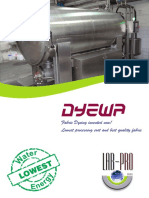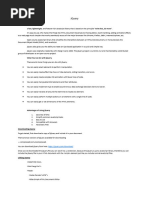0 ratings0% found this document useful (0 votes)
94 viewsLearn JQuery - Learn JQuery - Introduction Cheatsheet - Codecademy
jQuery is a JavaScript library that simplifies dynamic behavior on web pages by providing predefined methods for selecting and manipulating DOM elements. It allows behaviors to be assigned to DOM elements using fewer lines of code than traditional JavaScript. jQuery's .ready() method ensures code only runs after the DOM is fully loaded to prevent unexpected issues. jQuery objects are typically stored in variables beginning with "$" for easy identification. jQuery is usually imported from a CDN and added before the closing </body> tag so it loads before any other JavaScript files using jQuery.
Uploaded by
ilias ahmedCopyright
© © All Rights Reserved
Available Formats
Download as PDF, TXT or read online on Scribd
0 ratings0% found this document useful (0 votes)
94 viewsLearn JQuery - Learn JQuery - Introduction Cheatsheet - Codecademy
jQuery is a JavaScript library that simplifies dynamic behavior on web pages by providing predefined methods for selecting and manipulating DOM elements. It allows behaviors to be assigned to DOM elements using fewer lines of code than traditional JavaScript. jQuery's .ready() method ensures code only runs after the DOM is fully loaded to prevent unexpected issues. jQuery objects are typically stored in variables beginning with "$" for easy identification. jQuery is usually imported from a CDN and added before the closing </body> tag so it loads before any other JavaScript files using jQuery.
Uploaded by
ilias ahmedCopyright
© © All Rights Reserved
Available Formats
Download as PDF, TXT or read online on Scribd
You are on page 1/ 2
Cheatsheets / Learn jQuery
Learn jQuery: Introduction
jQuery streamlines dynamic behavior
jQuery is a JavaScript library that streamlines the creation
of dynamic behavior with predefined methods for //Selecting DOM elements and adding an
selecting and manipulating DOM elements. It offers a event listener in JS
simplified approach to implementing responsiveness and const menu
requires fewer lines of code to assign behaviors to DOM = document.getElementById('menu');
elements than traditional JavaScript methods.
const closeMenuButton
= document.getElementById('close-menu-
button');
closeMenuButton.addEventListener('click',
() => {
menu.style.display = 'none';
});
//Selecting DOM elements and adding an
event listener in jQuery
$('#close-menu-button').on('click', () =>{
$('#menu').hide();
});
jQuery document ready
JavaScript code runs as soon as its file is loaded into the
browser. If this happens before the DOM (Document $(document).ready(function() {
Object Model) is fully loaded, unexpected issues or // This code only runs after the DOM is
unpredictable behaviors can result. loaded.
jQuery’s .ready() method waits until the DOM is fully
alert('DOM fully loaded!');
rendered, at which point it invokes the specified callback
});
function.
jquery object variables start with
jQuery objects are typically stored in variables where the
variable name begins with a $ symbol. This naming //A variable representing a jQuery object
convention makes it easier to identify which variables are const $myButton = $('#my-button');
jQuery objects as opposed to other JavaScript objects or
values.
jQuery CDN Import
jQuery is typically imported from a CDN (Content Delivery
Network) and added at the bottom of an HTML document <html>
in a <script> tag before the closing </body> tag. <head></head>
The jQuery <script> tag must be listed before linking to <body>
any other JavaScript file that uses the jQuery library.
<!-- HTML code -->
<!--The jQuery library-->
<script
src="https://code.jquery.com/jquery-
3.3.1.min.js"></script>
<!--Site-specific JavaScript code
using jQuery-->
<script src="script.js"></script>
</body>
</html>
You might also like
- FALLSEM2024-25 BITE304L TH VL2024250103505 2024-09-10 Reference-Material-INo ratings yetFALLSEM2024-25 BITE304L TH VL2024250103505 2024-09-10 Reference-Material-I52 pages
- CHAPTER - 3 - LECTURE NOTES - ON - JqueryNo ratings yetCHAPTER - 3 - LECTURE NOTES - ON - Jquery43 pages
- Jquery Introduction: What You Should Already KnowNo ratings yetJquery Introduction: What You Should Already Know26 pages
- What Is Jquery ?: Document - Getelementbyid ("Txt1") .Value "Hello"No ratings yetWhat Is Jquery ?: Document - Getelementbyid ("Txt1") .Value "Hello"15 pages
- Introduction To Jquery: Maktab Sharif Front-End Bootcamp Spring - 2018 Alireza Riahi and Ramin AfhamiNo ratings yetIntroduction To Jquery: Maktab Sharif Front-End Bootcamp Spring - 2018 Alireza Riahi and Ramin Afhami47 pages
- Quick JavaScript Learning In Just 3 Days: Fast-Track Learning CourseFrom EverandQuick JavaScript Learning In Just 3 Days: Fast-Track Learning CourseNo ratings yet
- jQuery For Beginners: jQuery JavaScript Library Guide For Developing Ajax Applications, Selecting DOM Elements, Creating AnimationsFrom EverandjQuery For Beginners: jQuery JavaScript Library Guide For Developing Ajax Applications, Selecting DOM Elements, Creating AnimationsNo ratings yet
- Learn Java - Access, Encapsulation, and Static Methods Cheatsheet - CodecademyNo ratings yetLearn Java - Access, Encapsulation, and Static Methods Cheatsheet - Codecademy6 pages
- Learn Java - Object-Oriented Java Cheatsheet - CodecademyNo ratings yetLearn Java - Object-Oriented Java Cheatsheet - Codecademy7 pages
- Profile - Ilias Ahmed - CodecademyreactreduxappsNo ratings yetProfile - Ilias Ahmed - Codecademyreactreduxapps1 page
- JavaScript Syntax, Part I - Learn JavaScript Syntax - Introduction Cheatsheet - Codecademy100% (1)JavaScript Syntax, Part I - Learn JavaScript Syntax - Introduction Cheatsheet - Codecademy6 pages
- Learn Java - Arrays and ArrayLists Cheatsheet - CodecademyNo ratings yetLearn Java - Arrays and ArrayLists Cheatsheet - Codecademy2 pages
- Beginner HTML - Elements and Structure Cheatsheet - CodecademyNo ratings yetBeginner HTML - Elements and Structure Cheatsheet - Codecademy7 pages
- Introduction To Cybersecurity - Case Studies & Looking Ahead Cheatsheet - CodecademyNo ratings yetIntroduction To Cybersecurity - Case Studies & Looking Ahead Cheatsheet - Codecademy2 pages
- Web Development Fundamentals - Learn HTML - Elements Cheatsheet - CodecademyNo ratings yetWeb Development Fundamentals - Learn HTML - Elements Cheatsheet - Codecademy5 pages
- Git and Github, Part I - Introduction To Git Cheatsheet - CodecademyNo ratings yetGit and Github, Part I - Introduction To Git Cheatsheet - Codecademy3 pages
- Learn JQuery - Learn JQuery - Traversing The DOM Cheatsheet - CodecademyNo ratings yetLearn JQuery - Learn JQuery - Traversing The DOM Cheatsheet - Codecademy2 pages
- Programming Logic With Java - Conditionals and Control Flow Cheatsheet - CodecademyNo ratings yetProgramming Logic With Java - Conditionals and Control Flow Cheatsheet - Codecademy4 pages
- Learn JQuery - Learn JQuery - Event Handlers Cheatsheet - CodecademyNo ratings yetLearn JQuery - Learn JQuery - Event Handlers Cheatsheet - Codecademy2 pages
- Profile - Ilias Ahmed - Codecademyfullstack EnggNo ratings yetProfile - Ilias Ahmed - Codecademyfullstack Engg1 page
- Profile - Ilias Ahmed - CodecademycybersecurityNo ratings yetProfile - Ilias Ahmed - Codecademycybersecurity1 page
- Learn SQL - Multiple Tables Cheatsheet - CodecademyNo ratings yetLearn SQL - Multiple Tables Cheatsheet - Codecademy2 pages
- Sign in To Your Payoneer Account - Payoneer LoginNo ratings yetSign in To Your Payoneer Account - Payoneer Login1 page
- Learn SQL - Aggregate Functions Cheatsheet - CodecademyNo ratings yetLearn SQL - Aggregate Functions Cheatsheet - Codecademy2 pages
- Learn SQL - Manipulation Cheatsheet - CodecademyNo ratings yetLearn SQL - Manipulation Cheatsheet - Codecademy2 pages
- Mobile Augmented Reality E-Booklet Untuk Mempromosikan Object Wisata 3D Object TrackingNo ratings yetMobile Augmented Reality E-Booklet Untuk Mempromosikan Object Wisata 3D Object Tracking15 pages
- NR - 410203 - Computer Methods in Power SystemsNo ratings yetNR - 410203 - Computer Methods in Power Systems6 pages
- Eslam Ibrahim: SAP AMS Project Team Lead/ SAP SCM & PLM Senior Consultant - UAE Armed ForcesNo ratings yetEslam Ibrahim: SAP AMS Project Team Lead/ SAP SCM & PLM Senior Consultant - UAE Armed Forces5 pages
- Sunrise and Sunset Industry - Final PaperNo ratings yetSunrise and Sunset Industry - Final Paper27 pages
- Sweep Frequency Response Analyser For Power Transformer DiagnosisNo ratings yetSweep Frequency Response Analyser For Power Transformer Diagnosis4 pages
- Ma121 Alarm Horn Sounder Ip66 67 DatasheetNo ratings yetMa121 Alarm Horn Sounder Ip66 67 Datasheet4 pages
- BLUEBOX DATATECH MANUAL CONTROLADOR pCONo ratings yetBLUEBOX DATATECH MANUAL CONTROLADOR pCO36 pages
- Replication With ZFS and PostgreSQL - Six Feet UpNo ratings yetReplication With ZFS and PostgreSQL - Six Feet Up4 pages
- ZQ511 & ZQ521 Mobile Printers: Exceptional Durability and Reliability For The Toughest EnvironmentsNo ratings yetZQ511 & ZQ521 Mobile Printers: Exceptional Durability and Reliability For The Toughest Environments6 pages
- Tutorial Membuat Skematik Dan Lay Out PCB Menggunakan EagleNo ratings yetTutorial Membuat Skematik Dan Lay Out PCB Menggunakan Eagle17 pages