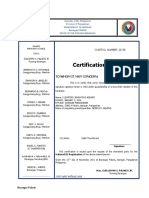Jace Nimh Replacement Battery (Npb-Batt) : Mounting
Jace Nimh Replacement Battery (Npb-Batt) : Mounting
Uploaded by
Josh HabingCopyright:
Available Formats
Jace Nimh Replacement Battery (Npb-Batt) : Mounting
Jace Nimh Replacement Battery (Npb-Batt) : Mounting
Uploaded by
Josh HabingOriginal Title
Copyright
Available Formats
Share this document
Did you find this document useful?
Is this content inappropriate?
Copyright:
Available Formats
Jace Nimh Replacement Battery (Npb-Batt) : Mounting
Jace Nimh Replacement Battery (Npb-Batt) : Mounting
Uploaded by
Josh HabingCopyright:
Available Formats
3951 Westerre Parkway, Suite 350
Richmond, Virginia 23233 USA
JACE NiMH Replacement Battery (NPB-BATT)
INSTALL SHEET
This document covers the replacement of the NiMH Figure 1 NPB-BATT assembly.
battery pack assembly (NPB‐BATT) in a Vykon®
Installed on JACE
JACE‐2/6 series or Security JACE series controller.
Table 1 NPB-BATT description.
Description Notes
Custom 12V NiMH Replacement requires powering off
(Nickel Metal Hydride) the JACE controller, removing its
battery pack assembly cover, and unscrewing the old
with two-wire cable and battery pack assembly.
connector plug, Before replacing the battery, be
pre-mounted on a sure to backup the JACE’s
metal “H-bracket” with configuration, using the appropriate
four mounting holes. NiagaraAX software tool (e.g. Mounting
Workbench platform tools).
Note that a new replacement NiMH
battery may require up to 18 hours Warning Power to the JACE must be OFF when
of powered operation before it will removing the old NiMH battery assembly
reach full charge and provide and replacing with the NPB‐BATT.
reliable power backup.
The NPB‐BATT replaces the original NiMH battery
For related JACE® mounting and wiring details assembly in the JACE controller.
(including battery operation), see the appropriate
JACE mounting and wiring document. Procedure 1 Mounting NPB-BATT in JACE.
1. Backup the JACE controller’s configuration to
Included in this Package your PC using the appropriate NiagaraAX
Included in this package you should find the software tool (for example, Workbench).
following items: 2. If a Security JACE, disconnect the sealed
• an NPB‐BATT assembly. lead‐acid backup battery from the controller.
• This JACE Series NiMH Replacement Battery 3. Remove power from the JACE—see the
(NPB‐BATT) Installation Sheet, Part Number previous Warning above. Wait for LED activity to
10824 Rev 1.2, Updated: March 8, 2010. stop—after several seconds (if a JACE‐2/6) or up
to several minutes (if a Security JACE), all LEDs
Material and Tools Required on the JACE should be off.
The following tool is required for installation: 4. Remove the JACE cover.
To do this, press in the four tabs on both ends of
• #2 phillips screwdriver: used to remove the old the unit, and lift the cover off.
NiMH battery assembly and re‐mount the new
NPB‐BATT assembly.
Note If accessory modules are plugged into the
JACE, you may need to slide them away from
the unit to get to the cover tabs.
Information and/or specifications published here are current as of the date of publication of this document. Tridium, Inc. reserves the right to change or modify
specifications without prior notice. The latest product specifications can be found by contacting our corporate headquarters, Richmond, Virginia. Products or fea-
tures contained herein are covered by one or more U.S. or foreign patents. This document may be copied by parties who are authorized to distribute Tridium prod-
ucts in connection with distribution of those products, subject to the contracts that authorize such distribution. It may not otherwise, in whole or in part, be copied,
photocopied, reproduced, translated, or reduced to any electronic medium or machine-readable form without prior written consent from Tridium, Inc. Complete
confidentiality, trademark, copyright and patent notifications can be found at: http://www.tridium.com/galleries/SignUp/Confidentiality.pdf. © 2010 Tridium, Inc.
JACE, Niagara Framework, Niagara AX Framework and the Sedona Framework are trademarks of Tridium, Inc.
JACE NiMH Replacement Battery (NPB-BATT) Install Sheet
1
Part Number 10824 Rev 1.2 Updated: March 8, 2010
5. Remove the old NiMH battery and bracket Figure 3 Re-fasten screws through battery bracket.
assembly by taking out the four screws holding it
in place, setting the screws aside for later. Unplug
Using a screwdriver,
the battery from the connector on the JACE. See hand tighten the
Figure 2 for an exploded view. 4 screws through
the battery bracket
and end plates, into
Figure 2 Remove screws and battery assembly. the standoffs.
Screws (4)
Battery Assembly
(includes cable
and H-bracket)
9. Replace the JACE cover.
JACE-2/6 If accessory modules were unplugged, plug them
Series with
cover removed back into the JACE as before, and secure.
10. If a Security JACE, reconnect the sealed lead‐acid
backup battery to the controller.
Unplug / plug
battery here
Battery Disposal
Please dispose of the used JACE NiMH battery in
accordance with local, state, and federal regulations.
Option Slot
End Plate
Warning Do not incinerate or mutilate the battery, as
this may cause it to burst or release toxic
6. Plug the battery cable of the new NPB‐BATT materials.
assembly into the battery connector on the JACE
(see Figure 2 for location). If regulations specify returning the old battery to a
7. Set the new NPB‐BATT battery and bracket recycling center, but no acceptable recycling center
assembly back over both option card slot can be found, please return the old JACE NiMH
endplates, with the mounting holes aligned with battery pack to Tridium for proper disposal.
the standoffs.
8. Place the four screws through the holes in the
bracket and endplates, and into the standoffs on
the JACE base board. Using a phillips head
screwdriver, hand tighten these screws. See
Figure 3.
JACE NiMH Replacement Battery (NPB-BATT) Install Sheet
2 Updated: March 8, 2010 Part Number 10824 Rev 1.2
You might also like
- Don Casey's Complete Illustrated Sailboat Maintenance Manual: Including Inspecting the Aging Sailboat, Sailboat Hull and Deck Repair, Sailboat Refinishing, SailboFrom EverandDon Casey's Complete Illustrated Sailboat Maintenance Manual: Including Inspecting the Aging Sailboat, Sailboat Hull and Deck Repair, Sailboat Refinishing, SailboRating: 4.5 out of 5 stars4.5/5 (12)
- StorEdgeTroubleshootingGuide FullDocumentDocument13 pagesStorEdgeTroubleshootingGuide FullDocumentJoe SeraphinNo ratings yet
- 200 Series Service Manual FLX200 & SCR200Document39 pages200 Series Service Manual FLX200 & SCR200Carlos Gomez100% (3)
- Instruction InstallationDocument7 pagesInstruction InstallationbryadNo ratings yet
- Boatowner's Mechanical and Electrical Manual: How to Maintain, Repair, and Improve Your Boat's Essential SystemsFrom EverandBoatowner's Mechanical and Electrical Manual: How to Maintain, Repair, and Improve Your Boat's Essential SystemsRating: 4.5 out of 5 stars4.5/5 (11)
- Boatowners Mechanical and Electrical Manual 4/EFrom EverandBoatowners Mechanical and Electrical Manual 4/ERating: 4.5 out of 5 stars4.5/5 (11)
- Mecer IVR 1200 2400 MPPT Manual 20210105 1 1 PDFDocument17 pagesMecer IVR 1200 2400 MPPT Manual 20210105 1 1 PDFTesla Technology GroupNo ratings yet
- Certification For NATIONAL ID MINORDocument2 pagesCertification For NATIONAL ID MINORDominador Fernandez100% (1)
- Solar Pro Quick GuideDocument16 pagesSolar Pro Quick GuideJaved Khan100% (1)
- Manual 2287 03E GR2000Document113 pagesManual 2287 03E GR2000Josh HabingNo ratings yet
- Astrological Research Cancer DiseasesDocument379 pagesAstrological Research Cancer Diseaseslinchi100% (2)
- Asme Section Ii C Sfa-5.18 Sfa-5.18mDocument24 pagesAsme Section Ii C Sfa-5.18 Sfa-5.18mLizeth Carolina Barragan MachadoNo ratings yet
- Isuzu+Dmax Colorado+KitDocument2 pagesIsuzu+Dmax Colorado+KitfunaismokNo ratings yet
- HPS Indoor Site With Air-Condition Install GuideDocument40 pagesHPS Indoor Site With Air-Condition Install GuideErin Peter TaiNo ratings yet
- Sunglow SG1212 2424Document16 pagesSunglow SG1212 2424ibrargrt100% (1)
- GFK2592Document6 pagesGFK2592velos3No ratings yet
- Ge Microversatrip Units.: Etc-12 G Series Direct Programmer Replacement For Section 1 Installation ManualDocument14 pagesGe Microversatrip Units.: Etc-12 G Series Direct Programmer Replacement For Section 1 Installation ManualRonald H SantosNo ratings yet
- Battery MowerDocument4 pagesBattery Mowertony leathemNo ratings yet
- Q7BATN-SET Battery Instruction Manual: SpecificationsDocument1 pageQ7BATN-SET Battery Instruction Manual: SpecificationsVladu AdrianNo ratings yet
- VGA For Zeeman Adapter Kit Instruction Sheet: AssemblyDocument6 pagesVGA For Zeeman Adapter Kit Instruction Sheet: AssemblyYến HuỳnhNo ratings yet
- Perfusor SpaceDocument10 pagesPerfusor SpaceUS MallNo ratings yet
- Control-Unit KeypadDocument2 pagesControl-Unit KeypadTatiana RomeroNo ratings yet
- Ups1185a enDocument1 pageUps1185a ensq3dwyNo ratings yet
- a b c a j k l: Troubleshooting 常 見 問 題 與 解 決 辦 法Document12 pagesa b c a j k l: Troubleshooting 常 見 問 題 與 解 決 辦 法wwlcomNo ratings yet
- Installation: GuideDocument15 pagesInstallation: GuideJacobus SulastriNo ratings yet
- Ametek Powervar Battery Replacement InstructionsDocument2 pagesAmetek Powervar Battery Replacement InstructionslomodollcNo ratings yet
- Sunbridge 1000Document18 pagesSunbridge 1000cayod14246No ratings yet
- Replacement ProceduresDocument61 pagesReplacement ProceduresPatriciaAraujoNo ratings yet
- Battery/Starter/Generator Service: Fig. 1 Low-Maintenance BatteryDocument8 pagesBattery/Starter/Generator Service: Fig. 1 Low-Maintenance BatterySai VeeraragavanNo ratings yet
- IC695ACC302 DatasheetDocument2 pagesIC695ACC302 DatasheetJames CumminsNo ratings yet
- Power 6210 Installation Procedures - MOPDocument35 pagesPower 6210 Installation Procedures - MOPSandeep singhNo ratings yet
- Electrical Equipment 2009-2015 Renault FluenceDocument231 pagesElectrical Equipment 2009-2015 Renault FluenceALEX PARDONo ratings yet
- Etc 12 Q Series ManualDocument6 pagesEtc 12 Q Series ManualRonald H SantosNo ratings yet
- Pylon + Inverter Setup SOP WUNDocument8 pagesPylon + Inverter Setup SOP WUNfquenNo ratings yet
- Manual de Usuario Comet Zwave BDA EngDocument2 pagesManual de Usuario Comet Zwave BDA EngMathieu JMNo ratings yet
- HNAS Battery Pack ReplacementDocument14 pagesHNAS Battery Pack ReplacementSergio DíazNo ratings yet
- Installation Instructions:: DC6-48-60-0-1B-01 (-SS)Document16 pagesInstallation Instructions:: DC6-48-60-0-1B-01 (-SS)cds35957No ratings yet
- Samsung Plasma Pn42a450p1Document76 pagesSamsung Plasma Pn42a450p1videoson100% (3)
- SL 0863Document3 pagesSL 0863Svtorrent SvtorrentNo ratings yet
- Power Pack DC40 ManualDocument22 pagesPower Pack DC40 ManualBoris KalachnikovNo ratings yet
- Replacement ProcedureDocument3 pagesReplacement ProcedureseregeNo ratings yet
- Axpert Max7.2K Service Manual 20210615Document29 pagesAxpert Max7.2K Service Manual 20210615fritzzag100% (1)
- RDD EngDocument33 pagesRDD EngTony KNo ratings yet
- Yi - Ow.I - II : A20s LJDocument36 pagesYi - Ow.I - II : A20s LJm.javad.mohammadi1360No ratings yet
- U Tower G6 Server Hard Drive Cage Option Installation InstructionsDocument2 pagesU Tower G6 Server Hard Drive Cage Option Installation InstructionsStefan HeymansNo ratings yet
- 08A BatteryDocument22 pages08A BatteryEinar OftebroNo ratings yet
- Quick Guide: Model No.: S1200 XP Solar S2400 XP Solar 720W/ 1440WDocument15 pagesQuick Guide: Model No.: S1200 XP Solar S2400 XP Solar 720W/ 1440WUmar BadshahNo ratings yet
- Operator's Manual BSM-2300Document1 pageOperator's Manual BSM-2300hieu.ttlmeditechNo ratings yet
- Dealer Installed Factory Remote Strat ComponentsDocument33 pagesDealer Installed Factory Remote Strat ComponentsjzsailorNo ratings yet
- Levelcontrol Basic 2: SupplementDocument8 pagesLevelcontrol Basic 2: SupplementtommyNo ratings yet
- GNB Element M83Document4 pagesGNB Element M83Alessi ReyvenNo ratings yet
- Aeroneb Pro Service Instruction: TitleDocument4 pagesAeroneb Pro Service Instruction: TitleGABRIELNo ratings yet
- Remote Control Unit: Operating DENON Audio ComponentsDocument5 pagesRemote Control Unit: Operating DENON Audio Componentsmarvin3178No ratings yet
- S7 Maintenance PDFDocument89 pagesS7 Maintenance PDFPeter UhuleNo ratings yet
- Installation: CPI Canada Inc. InstallationDocument34 pagesInstallation: CPI Canada Inc. InstallationjuanNo ratings yet
- ABB Drives Rtac-01 Pulse Encoder Interface Module User's ManualDocument23 pagesABB Drives Rtac-01 Pulse Encoder Interface Module User's ManualJohn SimancaNo ratings yet
- JVC Gr-Ax937umDocument55 pagesJVC Gr-Ax937umpruebapabloNo ratings yet
- 2000 Jeep Grand Cherokee Service Manual (Battery)Document26 pages2000 Jeep Grand Cherokee Service Manual (Battery)Rob CirincioneNo ratings yet
- Milnor 08pss3401t - Power SupplyDocument8 pagesMilnor 08pss3401t - Power SupplykarvizNo ratings yet
- Honeywell 5816 Install GuideDocument2 pagesHoneywell 5816 Install GuideAlarm Grid Home Security and Alarm Monitoring100% (1)
- P Series Nimh: Questions?Document3 pagesP Series Nimh: Questions?AdrianNo ratings yet
- Metadec IIDocument19 pagesMetadec IImondeldistNo ratings yet
- FM09016A NV Series HD Upgrade NAE100 101 ExcitersDocument9 pagesFM09016A NV Series HD Upgrade NAE100 101 ExcitersBG JluisNo ratings yet
- A Case Study for a Single-Phase Inverter Photovoltaic System of a Three-Bedroom Apartment Located in Alexandria, Egypt: building industry, #0From EverandA Case Study for a Single-Phase Inverter Photovoltaic System of a Three-Bedroom Apartment Located in Alexandria, Egypt: building industry, #0No ratings yet
- 900TS Programming and Troubleshooting (2) Rev1 Part2Document14 pages900TS Programming and Troubleshooting (2) Rev1 Part2Josh HabingNo ratings yet
- Remote I/O Module (T-IO-16-485) : Product DescriptionDocument24 pagesRemote I/O Module (T-IO-16-485) : Product DescriptionJosh HabingNo ratings yet
- Technical Document: Niagara Developer Driver Framework GuideDocument160 pagesTechnical Document: Niagara Developer Driver Framework GuideJosh HabingNo ratings yet
- Jace-700 Mounting and Wiring GuideDocument34 pagesJace-700 Mounting and Wiring GuideJosh HabingNo ratings yet
- Tripp Lite Owners Manual 811248Document148 pagesTripp Lite Owners Manual 811248Josh HabingNo ratings yet
- Technical Document: Niagara Bacnet GuideDocument104 pagesTechnical Document: Niagara Bacnet GuideJosh HabingNo ratings yet
- History: Western Pennsylvania F A L L 2 0 1 3Document12 pagesHistory: Western Pennsylvania F A L L 2 0 1 3Josh HabingNo ratings yet
- Smart Temp Universal 5/2-Day Programmable Thermostat: Important!Document32 pagesSmart Temp Universal 5/2-Day Programmable Thermostat: Important!Josh HabingNo ratings yet
- IECRM Contractor Genset Class 1Document141 pagesIECRM Contractor Genset Class 1Josh Habing100% (1)
- Machine Parameters CC 220Document194 pagesMachine Parameters CC 220Josh Habing100% (2)
- WSHP PRC018H en - 07312017Document212 pagesWSHP PRC018H en - 07312017Josh HabingNo ratings yet
- Brochure C15 en C18Document12 pagesBrochure C15 en C18Josh HabingNo ratings yet
- Spiva India Mid Year 2024Document7 pagesSpiva India Mid Year 2024ullashjiNo ratings yet
- Internationalization of The English LanguageDocument7 pagesInternationalization of The English LanguageAndika Dutha BachariNo ratings yet
- Year in Review (2022)Document10 pagesYear in Review (2022)Watertown Daily TimesNo ratings yet
- CRM Questions and AnswersDocument163 pagesCRM Questions and AnswersRafael Daboin M100% (1)
- Perc:: Passivated Emitter and Rear CellDocument4 pagesPerc:: Passivated Emitter and Rear CellViral BakhadaNo ratings yet
- FSTCDocument5 pagesFSTCnhp9rx9tv6No ratings yet
- PLI RPLI MCQ QuestionsDocument10 pagesPLI RPLI MCQ QuestionsLAKSHMANARAO P0% (1)
- Tarea 10 Chávez Onofre Gonzalo Seguridad Informática 2707Document6 pagesTarea 10 Chávez Onofre Gonzalo Seguridad Informática 2707Gonzalo ChavezNo ratings yet
- Human Behavior in OrganizationDocument28 pagesHuman Behavior in Organizationlloyd mata100% (6)
- (Introduction) (Not Used) It Has Not Ruined My Life It Has Made My Life Better A Qualitative Investigation of The Experiences and Future Aspirations of Young Mothers From The North West of EnglandDocument8 pages(Introduction) (Not Used) It Has Not Ruined My Life It Has Made My Life Better A Qualitative Investigation of The Experiences and Future Aspirations of Young Mothers From The North West of EnglandSebastian CrayNo ratings yet
- Sahira Wadley: Reidsville Middle School (Current Facility Floor Plan)Document5 pagesSahira Wadley: Reidsville Middle School (Current Facility Floor Plan)api-324743805No ratings yet
- Mercado v. RealDocument3 pagesMercado v. RealMarianeHernandezNo ratings yet
- The Rise of PapcyDocument6 pagesThe Rise of Papcyfosterkid888No ratings yet
- Pengembangan Model Pembelajaran Kolaboratif Untuk Peningkatan Hasil Belajar Gambar Teknik Di Sekolah Menengah KejuruanDocument6 pagesPengembangan Model Pembelajaran Kolaboratif Untuk Peningkatan Hasil Belajar Gambar Teknik Di Sekolah Menengah Kejuruandiea dwiNo ratings yet
- Excel Record Sheet For Intraday and Futures TradeDocument7 pagesExcel Record Sheet For Intraday and Futures Tradesourabh6chakrabort-1No ratings yet
- Sojarr of TitanDocument58 pagesSojarr of TitanJP SandersNo ratings yet
- Chemistry (Syllabus 9729) : Singapore-Cambridge General Certificate of Education Advanced Level Higher 2 (2022)Document59 pagesChemistry (Syllabus 9729) : Singapore-Cambridge General Certificate of Education Advanced Level Higher 2 (2022)Timothy HandokoNo ratings yet
- Aptitude Tests and The Legal Profession Final ReportDocument111 pagesAptitude Tests and The Legal Profession Final ReportelavioNo ratings yet
- Safeer Ahmed: Profile EducationDocument1 pageSafeer Ahmed: Profile EducationSafeer AhmedNo ratings yet
- ECE131 Unit6 Part1 K2Document66 pagesECE131 Unit6 Part1 K2abhi shekNo ratings yet
- Copper and The Copper-Base AlloysDocument32 pagesCopper and The Copper-Base AlloysVIVEK UPADHYAYNo ratings yet
- A Conversation Between Valentina Desideri AND Denise Ferreira Da SilvaDocument24 pagesA Conversation Between Valentina Desideri AND Denise Ferreira Da SilvaTúlio RosaNo ratings yet
- SYBSc (CS) SE CH 4 6Document13 pagesSYBSc (CS) SE CH 4 6Komal RathodNo ratings yet
- The Early Irish Church and Iar ConnachtDocument48 pagesThe Early Irish Church and Iar Connachtstefan vlad barac100% (2)
- Black and White Trash Sign (A4 Document)Document36 pagesBlack and White Trash Sign (A4 Document)Rajesh KumarNo ratings yet
- Annexure VI Bid MatrixDocument18 pagesAnnexure VI Bid MatrixbhupenderNo ratings yet
- Scientists Said The Creature, Called Murusraptor Barrosaensis, Lived About 80 Million Years Ago During The Cretaceous PeriodDocument2 pagesScientists Said The Creature, Called Murusraptor Barrosaensis, Lived About 80 Million Years Ago During The Cretaceous PeriodchanduNo ratings yet