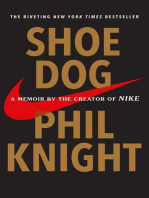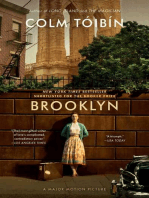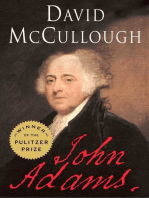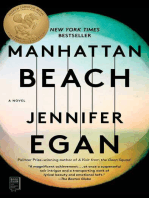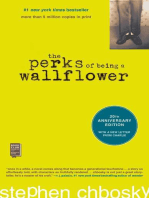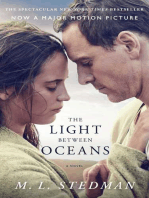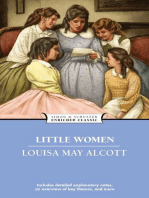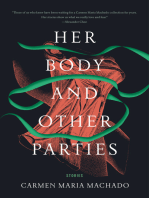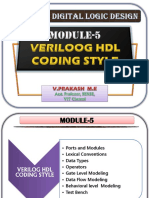Expt No 3: Grouping Data, Aggregate Functions, Oracle Functions (Mathematical, Character Functions)
Expt No 3: Grouping Data, Aggregate Functions, Oracle Functions (Mathematical, Character Functions)
Uploaded by
FC2018 FormsCopyright:
Available Formats
Expt No 3: Grouping Data, Aggregate Functions, Oracle Functions (Mathematical, Character Functions)
Expt No 3: Grouping Data, Aggregate Functions, Oracle Functions (Mathematical, Character Functions)
Uploaded by
FC2018 FormsOriginal Title
Copyright
Available Formats
Share this document
Did you find this document useful?
Is this content inappropriate?
Copyright:
Available Formats
Expt No 3: Grouping Data, Aggregate Functions, Oracle Functions (Mathematical, Character Functions)
Expt No 3: Grouping Data, Aggregate Functions, Oracle Functions (Mathematical, Character Functions)
Uploaded by
FC2018 FormsCopyright:
Available Formats
EXPT NO 3 Roll No
Name
Title :Grouping data, aggregate functions, Oracle Performance Date
functions (mathematical, character functions).
Checking Date &
Grade
Theory :
3.1 Aggregate Functions
Aggregate functions are used to compute against a "returned column of numeric data" from your SELECT
statement. They basically summarize the results of a particular column of selected data.
MIN() returns the smallest value in a given column
MAX() returns the largest value in a given column
SUM() returns the sum of the numeric values in a given column
AVG() returns the average value of a given column
COUNT() returns the total number of values in a given column
COUNT(*) returns the number of rows in a table
3.1.1 The MIN() Function: The MIN() function returns the smallest value of the selected column.
SELECT MIN(column_name) FROM table_name;
3.1.2 The MAX() Function: The MAX() function returns the largest value of the selected column.
SELECT MAX(column_name) FROM table_name;
3.1.3The SUM() Function: The SUM() function returns the total sum of a numeric column.
SELECT SUM(column_name) FROM table_name;
3.1.4 The AVG() Function: The AVG() function returns the average value of a numeric column.
SELECT AVG(column_name) FROM table_name;
3.1.5 The COUNT() Function: The COUNT() function returns the number of rows that matches a
specified criteria.
The COUNT(column_name) function returns the number of values (NULL values will not be
counted) of the specified column:
SELECT COUNT(column_name) FROM table_name;
The COUNT(*) function returns the number of records in a table:
SELECT COUNT(*) FROM table_name;
The COUNT(DISTINCT column_name) function returns the number of distinct values of the
specified column:
SELECT COUNT(DISTINCT column_name) FROM table_name;
3.2 GROUP BY CLAUSE
The SQL GROUP BY clause is used in collaboration with the SELECT statement to arrange
identical data into groups.
The GROUP BY clause follows the WHERE clause in a SELECT statement and precedes the
ORDER BY clause.
Syntax:
The basic syntax of GROUP BY clause is given below. The GROUP BY clause must follow the
conditions in the WHERE clause and must precede the ORDER BY clause if one is used.
SELECT column1, column2,columnN
FROM table_names
WHERE [ conditions ]
GROUP BY column1, column2
ORDER BY column1, column2;
3.3 Mathematical Functions
Function Description Example Result
ABS Calculate the absolute value of a number ABS(-10) 10
CBRT Calculate the cube root of a number CBRT(8) 2
CEIL Round a number up to the nearest integer, CEIL(-12.8) -12
which is greater than or equal to number
DIV Return the integer quotient of two numeric DIV(8,3) 2
values
EXP Return the exponential value in scientific EXP(1) 2.718281828
notation of a number
LN Return the natural logarithm of a numeric value LN(3) 1.098612289
LOG Return the base 10 logarithm of a numeric LOG(1000) 3
value
MOD Divide the first parameter by the second one MOD(10,4) 1
and return the remainder
SQRT Return the square root of a numeric value SQRT(3.0) 1.732050808
POWER Raise a numeric value to the power of a POWER(5, 3) 125
second numeric value
PI Return the value of PI PI() 3.141592654
SCALE Return the number of decimal digits in the SCALE(1.234) 3
fractional part
3.4Trigonometric Functions
Function Description
sin() Returns sine.
cos() Returns cosine.
tan() Returns tangent.
asin() Returns inverse sine.
3.5 String Functions:
Function Description Example Result
REVERSE Return reversed string. REVERSE(‘ABC’) ‘CBA’
CHR Convert an ASCII code to a character or a CHR(65) ‘A’
Unicode code point to a UTF8 character
UPPER Convert a string to uppercaseUPPER(‘hI UPPER(‘hI tHERE’) ‘HI THERE’
tHERE’)‘HI THERE’
TRIM Remove the longest string that contains TRIM(‘ ABC ‘) ‘ABC’
specified characters from the left, right or
both of the input string
LENGTH Return the number of characters in a string LENGTH(‘ABC’) 3
3.6 String Matching
The PostgreSQL LIKE operator is used to match text values against a pattern using wildcards. If the
search expression can be matched to the pattern expression, the LIKE operator will return true, which is
1.
There are two wildcards used in conjunction with the LIKE operator −
● The percent sign (%)
● The underscore (_)
The percent sign represents zero, one, or multiple numbers or characters. The underscore represents a
single number or character. These symbols can be used in combinations.
If either of these two signs is not used in conjunction with the LIKE clause, then the LIKE acts like the
equals operator.
Syntax
The basic syntax of % and _ is as follows −
SELECT FROM table_name WHERE column LIKE 'XXXX%';
3.7 The HAVING Clause
The HAVING clause was added to SQL because the WHERE keyword could not be used with
aggregate functions.
SELECT column_name, aggregate_function(column_name)
FROM table_name
WHERE column_name operator value
GROUP BY column_name
HAVING aggregate_function(column_name) operator value;
3.8 The SQL ORDER BY Keyword
The ORDER BY keyword is used to sort the result-set by one or more columns.
The ORDER BY keyword sorts the records in ascending order by default. To sort the records in
a descending order, you can use the DESC keyword.
SELECT column_name, column_name
FROM table_name
ORDER BY column_name ASC|DESC, column_name ASC|DESC;
You might also like
- The Subtle Art of Not Giving a F*ck: A Counterintuitive Approach to Living a Good LifeFrom EverandThe Subtle Art of Not Giving a F*ck: A Counterintuitive Approach to Living a Good LifeRating: 4 out of 5 stars4/5 (5947)
- The Gifts of Imperfection: Let Go of Who You Think You're Supposed to Be and Embrace Who You AreFrom EverandThe Gifts of Imperfection: Let Go of Who You Think You're Supposed to Be and Embrace Who You AreRating: 4 out of 5 stars4/5 (1109)
- Hidden Figures: The American Dream and the Untold Story of the Black Women Mathematicians Who Helped Win the Space RaceFrom EverandHidden Figures: The American Dream and the Untold Story of the Black Women Mathematicians Who Helped Win the Space RaceRating: 4 out of 5 stars4/5 (927)
- Grit: The Power of Passion and PerseveranceFrom EverandGrit: The Power of Passion and PerseveranceRating: 4 out of 5 stars4/5 (618)
- Shoe Dog: A Memoir by the Creator of NikeFrom EverandShoe Dog: A Memoir by the Creator of NikeRating: 4.5 out of 5 stars4.5/5 (545)
- The Hard Thing About Hard Things: Building a Business When There Are No Easy AnswersFrom EverandThe Hard Thing About Hard Things: Building a Business When There Are No Easy AnswersRating: 4.5 out of 5 stars4.5/5 (354)
- Elon Musk: Tesla, SpaceX, and the Quest for a Fantastic FutureFrom EverandElon Musk: Tesla, SpaceX, and the Quest for a Fantastic FutureRating: 4.5 out of 5 stars4.5/5 (476)
- The Little Book of Hygge: Danish Secrets to Happy LivingFrom EverandThe Little Book of Hygge: Danish Secrets to Happy LivingRating: 3.5 out of 5 stars3.5/5 (419)
- Devil in the Grove: Thurgood Marshall, the Groveland Boys, and the Dawn of a New AmericaFrom EverandDevil in the Grove: Thurgood Marshall, the Groveland Boys, and the Dawn of a New AmericaRating: 4.5 out of 5 stars4.5/5 (270)
- The Sympathizer: A Novel (Pulitzer Prize for Fiction)From EverandThe Sympathizer: A Novel (Pulitzer Prize for Fiction)Rating: 4.5 out of 5 stars4.5/5 (123)
- Team of Rivals: The Political Genius of Abraham LincolnFrom EverandTeam of Rivals: The Political Genius of Abraham LincolnRating: 4.5 out of 5 stars4.5/5 (235)
- A Heartbreaking Work Of Staggering Genius: A Memoir Based on a True StoryFrom EverandA Heartbreaking Work Of Staggering Genius: A Memoir Based on a True StoryRating: 3.5 out of 5 stars3.5/5 (232)
- Figuring Out FibromyalgiaDocument141 pagesFiguring Out Fibromyalgiaphysics_addmaths2271100% (2)
- On Fire: The (Burning) Case for a Green New DealFrom EverandOn Fire: The (Burning) Case for a Green New DealRating: 4 out of 5 stars4/5 (75)
- The Unwinding: An Inner History of the New AmericaFrom EverandThe Unwinding: An Inner History of the New AmericaRating: 4 out of 5 stars4/5 (45)
- The Yellow House: A Memoir (2019 National Book Award Winner)From EverandThe Yellow House: A Memoir (2019 National Book Award Winner)Rating: 4 out of 5 stars4/5 (99)
- The Emperor of All Maladies: A Biography of CancerFrom EverandThe Emperor of All Maladies: A Biography of CancerRating: 4.5 out of 5 stars4.5/5 (274)
- Never Split the Difference: Negotiating As If Your Life Depended On ItFrom EverandNever Split the Difference: Negotiating As If Your Life Depended On ItRating: 4.5 out of 5 stars4.5/5 (888)
- The World Is Flat 3.0: A Brief History of the Twenty-first CenturyFrom EverandThe World Is Flat 3.0: A Brief History of the Twenty-first CenturyRating: 3.5 out of 5 stars3.5/5 (2272)
- Her Body and Other Parties: StoriesFrom EverandHer Body and Other Parties: StoriesRating: 4 out of 5 stars4/5 (831)
- Iss 310 Section 001h Syllabus Fall 2017Document16 pagesIss 310 Section 001h Syllabus Fall 2017api-370103260No ratings yet
- Mos CS LnaDocument11 pagesMos CS LnaDajana DanilovicNo ratings yet
- InstallGuide CBand LNB Focal Length Skew SettingDocument9 pagesInstallGuide CBand LNB Focal Length Skew SettingAbdul Azeez100% (1)
- 2008 SurfaceDrilling 4th EditionDocument260 pages2008 SurfaceDrilling 4th EditionUser75% (4)
- MouthwashDocument13 pagesMouthwashheaven.protikNo ratings yet
- Liver UpdateDocument16 pagesLiver UpdateyaniNo ratings yet
- Online FoodDocument8 pagesOnline Foodneha agrawalNo ratings yet
- Baseline Gross MotorDocument4 pagesBaseline Gross MotorPeter BarnettNo ratings yet
- Drug Regulatory Affairs: Introduction ToDocument15 pagesDrug Regulatory Affairs: Introduction ToValentino DhiyuNo ratings yet
- Module 5 PDFDocument133 pagesModule 5 PDFDeepak KumarNo ratings yet
- Schematic Design PhaseDocument4 pagesSchematic Design PhaseWasimuddin SheikhNo ratings yet
- Beckers World of The Cell Chapter-01 Test Bank Questions and AnswersDocument18 pagesBeckers World of The Cell Chapter-01 Test Bank Questions and AnswersiremsenakNo ratings yet
- 1654239319-73289crwill CompressedDocument2 pages1654239319-73289crwill Compressedpopu1704No ratings yet
- Prevalence and Awareness of Hypertension Amongst Staff and Students of A Tertiary Institution in NigeriaDocument6 pagesPrevalence and Awareness of Hypertension Amongst Staff and Students of A Tertiary Institution in NigeriaAmeliaNo ratings yet
- Log Asr ErrorDocument1 pageLog Asr ErrorGerson BorgesNo ratings yet
- Glasgow Coma ScaleDocument3 pagesGlasgow Coma Scalerenell83181No ratings yet
- Marketing Plan: Submitted By: Bsba Marketing Management 3-D Jolo, Jessa Huquire, Ross-Jell Quiachon, JustineDocument21 pagesMarketing Plan: Submitted By: Bsba Marketing Management 3-D Jolo, Jessa Huquire, Ross-Jell Quiachon, JustineShiela May MacarayanNo ratings yet
- 5 Assignment Sequence Proof Mathematical InductionDocument3 pages5 Assignment Sequence Proof Mathematical InductionAiza KhanNo ratings yet
- Exercise On Comparison of AdjectivesDocument6 pagesExercise On Comparison of AdjectivesPeter BenavidesNo ratings yet
- Unit 1 - SpeakingDocument8 pagesUnit 1 - SpeakingMaría Paula De laPeñaNo ratings yet
- Design of The Low Head Slide Gate: A) Structural SteelDocument17 pagesDesign of The Low Head Slide Gate: A) Structural SteelAlok Sarkar100% (2)
- DisgracedDocument22 pagesDisgracedDavid Rustam AsrorovNo ratings yet
- A318/A319/A320/A321: Service BulletinDocument97 pagesA318/A319/A320/A321: Service BulletinDương Nguyễn HàNo ratings yet
- JUICE FROM A FLOWER. An Investigatory Science Project.Document23 pagesJUICE FROM A FLOWER. An Investigatory Science Project.tercee90% (199)
- Idiom 2Document2 pagesIdiom 2Hợp PhạmNo ratings yet
- Tamilnadu Mercantile BankDocument3 pagesTamilnadu Mercantile BankPraveen SelvarajNo ratings yet
- Hope For A BereavedDocument8 pagesHope For A BereavedRon LangbayanNo ratings yet
- 20.) 152 SCRA 113, Milo Vs SalangaDocument2 pages20.) 152 SCRA 113, Milo Vs SalangaGlim VaveeNo ratings yet
- Nursing Care Plan: Assessment Diagnosis Planning Intervention Rationale EvaluationDocument2 pagesNursing Care Plan: Assessment Diagnosis Planning Intervention Rationale EvaluationCarolAnneRagpalaGaudia100% (1)