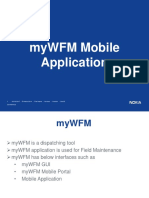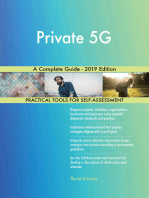Minilink Bas
Minilink Bas
Uploaded by
peterCopyright:
Available Formats
Minilink Bas
Minilink Bas
Uploaded by
peterCopyright
Available Formats
Share this document
Did you find this document useful?
Is this content inappropriate?
Copyright:
Available Formats
Minilink Bas
Minilink Bas
Uploaded by
peterCopyright:
Available Formats
MINI-LINK BAS
Technical Description
Downloaded from www.Manualslib.com manuals search engine
Ericsson is the leading provider
in the new telecom world,
with communications solutions
that combine telecom and datacom technologies
with freedom of mobility for the user.
With more than 100,000 employees in 140 countries,
Ericsson simplifies communications for its Customers
- network operators, service providers,
enterprises and consumers -
the world over.
Ericsson Information on Demand Database can be
addressed at: http://www.ericsson.com
We continuously develop and improve our products and therefore
reserve the right to alter technical details without notice.
EN/LZB 111 0542 P2B
Ericsson Microwave Systems AB © Ericsson Microwave Systems AB 2000
Microwave Radio Division Designed and developed by
S-431 84 Mölndal Ericsson Lab Italy
SWEDEN R&D Global Product Center
Telephone: +46 31 747 00 00 via Cadorna 73, 20090 Vimodrone, Milan
Fax: +46 31 27 72 25 ITALY
Downloaded from www.Manualslib.com manuals search engine
1 MINI-LINK BAS
MINI-LINK BAS
Technical Description
Copyright Ericsson 2000
EN/LZB 111 0542 P2B Technical Description
Downloaded from www.Manualslib.com manuals search engine
MINI-LINK BAS 2
Foreword
The customer documentation includes all information and documents
necessary for a basic knowledge of Ericsson systems.
The above said documentation has its own code number and release;
the latter is subject to changes whenever eventual updates may occur.
The customer documentation is subdivided into the following
manuals:
• AT Installation Manual
• Installation Manual
• Operation and Maintenance Manual
• Planning and Engineering Manual
• Product Catalogue
• Technical Description
The purpose of this description is to support the reader with detailed
information on the product from technical and functional points of
view.
It supplies all information necessary to understand equipment
operation and technical characteristics. This document is addressed to
the network planner and operation personnel who will find the
information they are interested in.
Use of any trademark in this document is not intended in any way to
infringe on the rights of the trademark holder.
Technical Description EN/LZB 111 0542 P2B
Downloaded from www.Manualslib.com manuals search engine
3 MINI-LINK BAS
Preface
For more information, please refer to the MINI-LINK BAS Product
Catalogue.
You may also contact your Ericsson representative or the area sales
manager for your country at:
Ericsson Microwave Systems AB
Microwave Radio Division
S-431 84 Mölndal
SWEDEN
Telephone: +46 31 747 00 00
Fax: +46 31 27 72 25
Please contact your Ericsson representative for latest details and data.
The specifications or configuration contained in this document are
subject to change without notice due to continuous design
improvement.
If there is any conflict between this document and Compliance
statements, the latter will supersede this document.
Please refer to the “Information Revision” document for details about
the updating level of the present description.
The MINI-LINK BAS and the relative Customer documentation have
been designed and developed by:
Ericsson Lab Italy
R&D Global Product Center
via Cadorna 73
20090 Vimodrone
Milan
ITALY.
EN/LZB 111 0542 P2B Technical Description
Downloaded from www.Manualslib.com manuals search engine
MINI-LINK BAS 4
Contents
1 Introduction............................. 1-1
1.1 General Information .................................. 1-2
1.2 Manual Structure....................................... 1-2
1.3 General Overview ..................................... 1-3
1.3.1 Opportunities..................................................... 1-3
1.3.2 Product Benefits................................................ 1-4
1.4 Terminology .............................................. 1-6
2 System Description ................ 2-1
2.1 Overview................................................... 2-2
2.2 System Components................................. 2-4
2.2.1 AT ..................................................................... 2-5
2.2.1.1 FlexNU ................................................................2-6
2.2.1.2 ODU ....................................................................2-6
2.2.1.3 ACT .....................................................................2-6
2.2.2 RN ..................................................................... 2-6
2.2.2.1 R-AAS .................................................................2-8
2.2.2.2 ODU ..................................................................2-10
2.2.3 C-AAS ............................................................. 2-11
2.2.4 Control and Management................................ 2-11
2.2.4.1 CP .....................................................................2-11
2.2.4.2 EM.....................................................................2-11
2.3 Configuration Limits ................................ 2-12
2.4 System Interfaces ................................... 2-12
2.4.1 Intra-System Interfaces ................................... 2-12
2.4.2 Customer Service Interfaces ........................... 2-13
2.4.3 Local Exchange/ISP Interfaces ....................... 2-14
3 Network Architecture.............. 3-1
3.1 Introduction ............................................... 3-2
3.2 SN............................................................. 3-3
3.2.1 SN R-AAS Stand-alone ..................................... 3-3
3.2.2 SN C-AAS ......................................................... 3-4
3.2.3 Generic MINI-LINK BAS Network...................... 3-6
3.2.4 SN connection to CP and EM............................ 3-7
3.2.5 Examples of an Overall Network ....................... 3-8
3.3 System Synchronisation ........................... 3-9
3.4 Traffic Routing ........................................ 3-10
Technical Description EN/LZB 111 0542 P2B
Downloaded from www.Manualslib.com manuals search engine
5 MINI-LINK BAS
3.5 Typical Network Applications...................3-11
4 End-User Services................... 4-1
4.1 Introduction ...............................................4-2
4.2 Data Communication.................................4-3
4.2.1 Ethernet Frames Encapsulation According
to RFC 1483 ......................................................4-4
4.3 CE Services ..............................................4-6
5 Physical and MAC Layers....... 5-1
5.1 Introduction ...............................................5-2
5.2 Physical Layer...........................................5-3
5.2.1 Media Control Loops .........................................5-5
5.2.1.1 Amplitude Control Loop....................................... 5-6
5.2.1.2 Frequency Control Loop...................................... 5-6
5.2.1.3 Modulation Index RCL, Uplink and Downlink....... 5-7
5.2.1.4 Clock Phase RCL, Uplink only ............................ 5-7
5.2.2 Radio Link Adaptation .......................................5-8
5.2.3 Modulation .........................................................5-8
5.3 RAUs ........................................................5-9
5.3.1 Block Diagram .................................................5-10
5.3.1.1 Transmitter On/Off Switch................................. 5-13
5.4 LLC Layer ...............................................5-14
5.4.1 TDMA/TDM Framing .......................................5-14
5.4.1.1 Downlink TDM Frame ....................................... 5-14
5.4.1.2 Uplink TDMA Frame ......................................... 5-15
5.4.2 Frame Alignment .............................................5-17
5.4.3 Scrambling.......................................................5-17
5.4.4 FEC .................................................................5-17
5.4.5 Performance Monitoring ..................................5-18
5.5 MAC Layer ..............................................5-20
5.5.1 Sign-On ...........................................................5-22
5.5.2 Distance Ranging ............................................5-22
5.5.3 Radio Bandwidth Limitation .............................5-23
5.6 Processing Flow......................................5-24
5.6.1 Downlink Processing Flow...............................5-24
5.6.2 Uplink Processing Flow ...................................5-25
5.6.3 RC Cells Insertion............................................5-26
6 Management and Control6-1
6.1 Introduction ...............................................6-2
6.2 Management System ................................6-3
6.3 Control Architecture ..................................6-4
6.3.1 Hierarchy ...........................................................6-4
EN/LZB 111 0542 P2B Technical Description
Downloaded from www.Manualslib.com manuals search engine
MINI-LINK BAS 6
6.3.2 Board Relay ...................................................... 6-5
6.3.3 ICS/ATM Connection Rules .............................. 6-5
6.3.3.1 Configuration Requirements ................................6-5
6.3.3.2 Interface Requirements .......................................6-6
6.4 EM ............................................................ 6-9
6.4.1 Basic Platform ................................................. 6-10
6.4.2 Generic Services............................................. 6-12
6.4.3 Specific Services ............................................. 6-14
6.5 CP........................................................... 6-15
6.5.1 Interface Handlers........................................... 6-16
6.5.2 Main Applications ............................................ 6-16
6.5.2.1 Connection Handler...........................................6-17
6.5.2.2 Equipment Handler............................................6-17
6.5.2.3 Alarm Handler ...................................................6-18
6.5.3 HH (Device Handlers) ..................................... 6-18
6.5.4 MRS & MRI ..................................................... 6-19
6.6 Equipment Management ......................... 6-20
6.6.1 Equipment Hardware Configuration ................ 6-20
6.6.2 Equipment Software Configuration.................. 6-20
6.6.3 Equipment Supervisioning............................... 6-21
6.6.4 Equipment Errors and Error Handling ............. 6-22
6.6.5 Equipment Audit.............................................. 6-22
6.7 Connection Management ........................ 6-23
6.7.1 Connection Configuration................................ 6-23
6.7.2 Cross Connection Re establishment ............... 6-24
6.7.3 Connection Supervision .................................. 6-24
6.8 Alarm and Event Management................ 6-25
6.8.1 Alarm Correlation ............................................ 6-25
6.8.2 Alarm Suppression.......................................... 6-25
6.8.3 Active Alarm List ............................................. 6-25
6.8.4 Alarm and Event Log....................................... 6-26
6.8.5 Alarm Severity................................................. 6-26
6.9 Performance Management...................... 6-27
6.10 Database Management........................... 6-27
6.10.1 Persistent Data................................................ 6-27
6.10.2 Backup and Restore........................................ 6-28
6.10.3 Atomicity of Transactions ................................ 6-28
6.11 Internal Communication .......................... 6-29
6.11.1 Communication between EM and CP ............. 6-29
6.11.2 Communication between CP and DP.............. 6-29
6.12 Recovery Procedures ............................. 6-31
6.12.1 Initial Start ....................................................... 6-31
6.12.2 Cold Restart .................................................... 6-31
6.12.2.1 System Cold Restart..........................................6-31
6.12.2.2 Board Cold Restart ............................................6-32
6.12.3 Hot Restart ...................................................... 6-32
Technical Description EN/LZB 111 0542 P2B
Downloaded from www.Manualslib.com manuals search engine
7 MINI-LINK BAS
7 ATM Transport and
Multiplexing .............................. 7-1
7.1 Introduction ...............................................7-2
7.2 Virtual Connections ...................................7-3
7.2.1 VP/VC Connection Plan ....................................7-4
7.2.2 Use of VPI/VCI Values ......................................7-4
7.3 Service Categories....................................7-6
7.3.1 Connection Admission Control ..........................7-6
7.4 R-AAS and C-AAS (CE Shelf) ...................7-7
7.5 FlexNU ......................................................7-8
7.6 ATM Fault Management............................7-8
8 Equipment Practice and
Power ........................................ 8-1
8.1 Introduction ...............................................8-2
8.2 Hub Site ....................................................8-2
8.2.1 R-AAS, Radio-ATM Access Shelf......................8-2
8.2.1.1 PSU .................................................................... 8-3
8.2.1.2 Fan Unit .............................................................. 8-3
8.2.2 RAU...................................................................8-4
8.2.3 Antenna .............................................................8-5
8.2.3.1 Antenna for Point-to-Multipoint Connection ......... 8-5
8.2.3.2 Antenna for Point-to-Point Connection ................ 8-6
8.3 AT Site ......................................................8-8
8.3.1 FlexNU...............................................................8-8
8.3.2 RAU...................................................................8-9
8.3.3 Antenna .............................................................8-9
8.4 Core ATM – C-AAS (CE Shelf)................8-10
8.4.1 Front Access Shelf ..........................................8-10
8.4.2 Rear Access Shelf ...........................................8-11
8.4.3 POU.................................................................8-12
8.4.4 Fan Unit for Front Access AAS........................8-12
8.4.5 Fan Unit for Rear Access AAS ........................8-13
8.5 Control and Management........................8-14
8.5.1 EM ...................................................................8-14
8.5.2 CP ...................................................................8-15
8.6 PDU ........................................................8-15
8.7 Cabinets/Racks .......................................8-16
8.7.1 Front Access Central Office.............................8-16
8.7.2 Rear Access Central Office .............................8-20
EN/LZB 111 0542 P2B Technical Description
Downloaded from www.Manualslib.com manuals search engine
MINI-LINK BAS 8
9 O&M Facilities ......................... 9-1
9.1 Introduction ............................................... 9-2
9.1.1 Communication Channels ................................. 9-2
9.1.2 AT Setup ........................................................... 9-3
9.2 Fault Detection.......................................... 9-3
9.2.1 Alarms ............................................................... 9-3
9.2.2 Events ............................................................... 9-8
9.3 Test Loops ................................................ 9-9
9.3.1 RN Near-End Loops.......................................... 9-9
9.3.2 AT Near-End Loops .......................................... 9-9
9.3.3 AT Far-End Loops........................................... 9-10
9.4 Performance Monitoring.......................... 9-11
9.4.1 Signals Monitoring........................................... 9-12
9.5 Unit Replacement ................................... 9-12
9.6 Local Supervision Interface..................... 9-13
9.7 System Upgrade ..................................... 9-16
9.7.1 Install SW Upgrade File................................... 9-17
9.7.2 Download Modules.......................................... 9-17
9.7.3 Install New Management System.................... 9-17
9.7.4 Stop CP........................................................... 9-17
9.7.5 Install New CP Software.................................. 9-17
9.7.6 Upgrade Network Database ............................ 9-17
9.7.7 Start Control Processor in “Upgrade mode” .... 9-18
9.7.8 Execute Upgrade ............................................ 9-18
9.7.9 Restart Control Processor ............................... 9-19
9.7.10 Software Rollback ........................................... 9-19
9.7.10.1 Case A ..............................................................9-19
9.7.10.2 Case B ..............................................................9-20
9.7.10.3 Case C ..............................................................9-20
10 Technical Data ...................... 10-1
10.1 System Parameters ................................ 10-2
10.1.1 Frequency Range............................................ 10-2
10.1.2 Transmitter Performance................................. 10-4
10.1.3 Receiver Performance .................................... 10-6
10.1.4 Transmission Technology ............................... 10-7
10.2 Intermediate Frequency .......................... 10-8
10.3 System Features..................................... 10-9
10.4 Power Supply........................................ 10-11
10.5 Antenna Data........................................ 10-12
10.5.1 Radio Node Antennas ................................... 10-12
10.5.2 AT Antennas ................................................. 10-13
10.6 Environmental Requirements................ 10-14
10.6.1 Cabinets/Racks/Frames ................................ 10-14
10.6.2 Power Distribution ......................................... 10-14
Technical Description EN/LZB 111 0542 P2B
Downloaded from www.Manualslib.com manuals search engine
9 MINI-LINK BAS
10.6.3 EMC ..............................................................10-14
10.6.4 Alarms ...........................................................10-14
10.7 Characteristics ......................................10-15
10.7.1 Central Office.................................................10-15
10.7.2 AT..................................................................10-16
10.7.3 ODU ..............................................................10-17
10.8 Miscellaneous Features ........................10-20
11 Index ....................................... 11-1
11.1 Index .......................................................11-2
EN/LZB 111 0542 P2B Technical Description
Downloaded from www.Manualslib.com manuals search engine
MINI-LINK BAS 10
Technical Description EN/LZB 111 0542 P2B
Downloaded from www.Manualslib.com manuals search engine
1-1 MINI-LINK BAS
Introduction
EN/LZB 111 0542 P2B Technical Description
Downloaded from www.Manualslib.com manuals search engine
MINI-LINK BAS 1-2
1.1 General Information
The new fields for application of microwave radio links introduce
more demanding functional requirements as well as stricter
requirements on operational performance. The transmission quality in
terms of acceptable bit error ratio, availability, and so on is improved,
as well as the spectral characteristics in order to permit effective
utilization of the available bandwidth.
The scope of requirements in the form of directives, standards and
recommendations issued by national and international organizations is
constantly widening.
The MINI-LINK BAS meets these requirements. Performance data
meets or surpasses the detailed requirements specified for this type of
equipment.
1.2 Manual Structure
The Technical Description was prepared in order to satisfy the
customer’s need for information on the technical features of his
equipment; it is composed of the following parts:
Contents
It includes the general contents of the chapters.
Introduction
It consists of this section that describes in short the contents of the
various parts composing the description and the list of acronyms and
abbreviations.
Chapters
They supply all information necessary to understand equipment
operation and technical characteristics. These are addressed to the
network planner and operation personnel who will find the
information they are interested in.
Technical Description EN/LZB 111 0542 P2B
Downloaded from www.Manualslib.com manuals search engine
1-3 MINI-LINK BAS
1.3 General Overview
The MINI-LINK BAS -Broadband Access System- product family is
member of Ericsson’s large and powerful product line for
telecommunication. The combined expertise of Ericsson, covering
switching, cellular technology, radio and networking, means
excellence in turnkey project management.
It is more than just an Asynchronous Transfer Mode (ATM) cross-
connect featured by a point-to-multipoint microwave radio. It is a
complete system, including hardware, software, experience and
competence. The MINI-LINK BAS integrates fully with existing
telecom access networks, adding new levels of flexibility. It has
proved to be a reliable communication medium, a highly competitive
alternative to copper and fibre cable.
The MINI-LINK BAS is a natural step in Ericsson's product
development program, in response to new requirements from a
growing market and is based on more than 20 years’ experience of
microwave links.
Ericsson designers and engineers remain vigilant, seeking new
technology and developments to keep MINI-LINK BAS at the
forefront of microwave communications. Advanced Technology,
constant product development of powerful functions, operational
reliability and quality have resulted in the MINI-LINK BAS.
MINI-LINK BAS is a product for point-to-multipoint and point-to-
point connections, carrying multimedia traffic services and is designed
primarily to meet increased demands for more efficient transmission
systems in access networks.
1.3.1 Opportunities
The worldwide deregulation of the local loop market, the emergence
of new wireless technologies, and an increased demand for new
services, has created a great market opportunity for existing and new
competitive access service providers.
Small and medium sized businesses have an increasing demand for
data oriented services such as high-speed Internet/Intranet access,
LAN-LAN interconnect, Internet Protocol (IP) services and T1/E1
leased line connections.
MINI-LINK BAS offers the possibility to satisfy these needs,
providing the medium for convergence between telecommunication,
and datacom/ Information Technology (IT) systems.
Ericsson experience in building world class radio products coupled
with clear market drivers such as Local Multipoint Distribution
System (LMDS), has lead Ericsson to define and develop our next
generation ATM based digital microwave radio systems, for
broadband radio access. The system is initially targeted for the
business community supporting a large range of multimedia services.
EN/LZB 111 0542 P2B Technical Description
Downloaded from www.Manualslib.com manuals search engine
MINI-LINK BAS 1-4
A well designed wireless broadband access system, enables operators
to provide rapid, cost efficient, flexible and reliable broadband access,
without the need of a cost prohibitive and complex fiber access
infrastructure. The system is efficient in both areas with high and
low/medium penetration since the system is featured by a scaleable
“pay as you grow” architecture.
Access
Termination HUB
Indoor Radio IP
Nodes Services
Indoor
Ethernet
and/or
E1/T1 Indoor
interfaces Outdoor ATM Telephony
Indoor
Indoor
Outdoor
Indoor
Leased
Line
Figure 1-1 General Applications for the BAS
1.3.2 Product Benefits
The MINI-LINK BAS offers, to name a few, the following features:
• true Fast Dynamic Capacity Allocation (F-DCA) for data
services;
• port-to-port, intra-Hub, Local Area Network (LAN) and Private
Branch Exchange (PBX) interconnections without the use of core
resources;
• symmetrical broadband air-interface, independent in both
directions;
• cost-efficient scaleable broadband access solutions (pay as you
grow);
• rapid deployment and provisioning;
• reduced dependence on existing facilities;
• integration/convergence of different types of services such as IP
traffic and telephony traffic.
The radio design is based on the same platform that is being
developed for the immensely successful and reliable MINI-LINK
family, deployed in more than 100 countries.
Technical Description EN/LZB 111 0542 P2B
Downloaded from www.Manualslib.com manuals search engine
1-5 MINI-LINK BAS
This digital microwave family has shown exceptional reliability with
actual Mean Time Between Failures (MTBF) figures exceeding 30
years, thanks to a quality oriented high volume production, with a
current production capacity exceeding 100,000 units per year. In the
MINI-LINK BAS the new multi-chip module improves the reliability
and simplifies production even further.
• The design is compact and integrated. The radio and antenna
form an integrated outdoor part;
• clean-cut concept; the outdoor part holds all frequency-dependent
units and the indoor part holds all traffic management units;
• single coaxial cable interconnection between outdoor and indoor
parts;
• software-aided Access Terminal (AT) configuration and setup;
• centralized operation and maintenance system by means of the
EM (Element Manager);
• high system gain and spectrum utilization with an advanced
modulation process and coding;
• high MTBF figures of 20–30 years.
EN/LZB 111 0542 P2B Technical Description
Downloaded from www.Manualslib.com manuals search engine
MINI-LINK BAS 1-6
1.4 Terminology
AAL ATM Adaptation Layer
ACT AT Craft Tool
ANSI American National Standards Institute
API Application Programming Interface
ASK Amplitude Shift Keying
AT Access Terminal
AT Access Termination
ATM Asynchronous Transfer Mode
ATPC Automatic Transmit Power Control
BAS Broadband Access System
BBER Background Block Error Ratio
C-AAS Concentration Shelf
CB Channel Bank
CBR Constant Bit Rate
CE Circuit Emulation
CE-AAS Circuit Emulation Shelf
CE Board Network side Circuit Emulation card
CEPT Conference on European Post and Telegraph
CP Control Processor
CPE Customer Premise Equipment
C-QPSK Constant envelope offset Quadrature Phase
Shift Keying
CRC Cyclic Redundancy Check
DP Device Processor
EBER Excessive Bit Error Ratio
EIA Electronic Industries Association
EM Element Manager
ESR Error Second Ratio
ET Exchange Terminal
ETSI European Telecommunication Standard
Institute
FAS Frame Alignment Signal
Technical Description EN/LZB 111 0542 P2B
Downloaded from www.Manualslib.com manuals search engine
1-7 MINI-LINK BAS
FAW Frame Alignment Word
FEC Forward Error Correction
FCC Federal Communication Commission
FCS Frame Checking Sequence
F-DCA Fast Dynamic Capacity Allocation
FDD Frequency Division Duplex
FlexNU Flexible Network Unit
FPROM Flash Programmable Read Only Memory
GUI Graphical User Interface
HH Hardware Handler
HP-OV Hewlett Packard OpenView
HTTP Hyper Text Transport Protocol
ICS Internal Communication System
IEC International Electrotechnical Commission
IF Intermediate Frequency
IP Internet Protocol
IRCC Internally Radio Communication Channel
ISDN Integrated Services Digital Network
ISP Internet Service Provider
IT Information Technology
ITU International Telecommunications Union
LAN Local Area Network
LLC Logical Link Control
LMDS Local Multipoint Distribution System
LOS Line-of-Sight
MAC Media Access Control
MCM Multi-Chip Module
MIB Managed Information Base
MMIC Microwave Monolithic Integrated Circuit
MRI Managed Resource Interface
MRS Managed Resource Server
MS Management System
MTBF Mean Time Between Failures
EN/LZB 111 0542 P2B Technical Description
Downloaded from www.Manualslib.com manuals search engine
MINI-LINK BAS 1-8
NCU Node Control Unit
NE Network Element
NNM Network Node Manager
NU Network Unit
ODU Outdoor Unit
OTP Open Telecom Platform
OSI Open Systems Interconnection
PABX Private Automatic Branch Exchange
PBA Printed Board Assembly
PBX Private Branch Exchange
PDH Plesiochronous Digital Hierarchy
PDU Power Distribution Unit
PID Process Identification Number
PLL Phase Locked Loop
PMP Point to Multi Point
POTS Plain Old Telephone Service
POU Power Unit
PRC Primary Reference Clock
PSTN Public Switching Telephone Network
PSU Power Supply Unit
PVC Permanent Virtual Circuit
QoS Quality of Service
R-AAS Radio Shelf (Radio ATM Access Subrack)
RAI Remote Alarm Indication
RC Radio Control channel
RCL Radio Control Loop
RDI Remote Defect Indication
RF Radio Frequency
RN Radio Node
RAU Radio Unit
RSSI Received Signal Strength Indication
RTD Round Trip Delay
SC Service Configuration
Technical Description EN/LZB 111 0542 P2B
Downloaded from www.Manualslib.com manuals search engine
1-9 MINI-LINK BAS
SDH Synchronous Digital Hierarchy
SESR Severely Error Second Ratio
SN System Node
SNI Service Network Interface
SONET Synchronous Optical Network
STA Spanning Tree Algorithm
SU Service Unit (AT side)
TDM Time Division Multiplex
TDMA Time Division Multiple Access
TMN Telecommunication Management Network
UAT Unavailability
UBR Unspecified Bit Rate
UDT Unstructured Data Transfer
UF Uplink Efficiency
UNI User Network Interface
VC Virtual Channel
VCO Voltage Control Oscillator
VCTCXO Voltage Controlled Temperature Compesated
Crystal Oscillator
VoIP Voice over Internet Protocol
VP Virtual Path
WAN Wide Area Network
WBAS Wireless Broadband Access System
EN/LZB 111 0542 P2B Technical Description
Downloaded from www.Manualslib.com manuals search engine
MINI-LINK BAS 1-10
Technical Description EN/LZB 111 0542 P2B
Downloaded from www.Manualslib.com manuals search engine
2-1 MINI-LINK BAS
System Description
EN/LZB 111 0542 P2B Technical Description
Downloaded from www.Manualslib.com manuals search engine
MINI-LINK BAS 2-2
2.1 Overview
The MINI-LINK BAS integrates ATM transport and microwave
broadband technologies. This permits the system to efficiently use the
carrier bandwidth to support a wide range of medium to high-speed
services. It is a complete end-to-end solution from customer service
terminals, to IP/ATM/PSTN backbone equipment and management
systems. It assures the quality, availability and security that Ericsson
customers have come to depend on for over a century.
The MINI-LINK BAS consists of customer located Access
Terminations (ATs), communicating with Radio Nodes (RNs).
User traffic is either transported to the customer premises through a
dedicated point-to-point connection, for longer radio reach, or in a
point-to-multipoint configuration. The latter provides an efficient use
of available spectrum sharing the air interface capacity among many
customers and allowing the use of statistical multiplexing over the
radio interface.
The system communicates with ATM and PSTN backbones via a
variety of standard interfaces, from E1/T1 to OC-3/STM-1, 155 Mbps.
ATs support a wide variety of services, from PBX interconnections to
LAN to LAN interconnect and Internet access over different types of
interfaces such as E1/T1 and Ethernet 10/100BaseT.
The customer located ATs are designed with “hot plug-in” service
interface boards for different service requirements. So new services
are easily added without any impact on other services. ATs are also
designed with remote program capability so that settings can be
changed without the need for a visit from a service engineer at the
customer premises.
The MINI-LINK BAS utilises a Constant envelope offset-Quadrature
Phase Shift Keying/Time Division Multiple Access/Frequency
Division Duplex (C-QPSK/TDMA/FDD) scheme.
C-QPSK is a robust modulation scheme that delivers exceptional
Carrier to Interference (C/I) performance and a healthy link budget
that is required in a fully built out system.
The TDM/TDMA solution allows to efficiently support the fast
dynamics in bursty packet switched data networks (IP traffic) via
statistical multiplexing and F-DCA. This results in a very compact and
cost effective solution.
The MINI-LINK BAS uses applicable frequency spectrum such as:
• 24.5-26.5 GHz band in Europe
• 27.5-28.35 GHz in the US LMDS “A” band
• 31.0-31.30 GHz in the US LMDS “B” band
Technical Description EN/LZB 111 0542 P2B
Downloaded from www.Manualslib.com manuals search engine
2-3 MINI-LINK BAS
MINI-LINK BAS supports 28 MHz Channelling achieving a capacity
over the air interface of 37.5 Mbps in both directions.
The MINI-LINK BAS follows a cellular deployment structure where
multiple cells support a footprint over a geographical area. Each cell is
comprised of a Hub with multiple RNs equipped with
sector/directional antennas for point-to-multipoint and point-to-point
connections.
The ATs require a Line-of-Sight (LOS) path toward the Hub and can
be located anywhere within the sector coverage area, typically up to 6
km for point-to-multipoint access; up to 10 km for point-to-point
access; the actual distance depends on the operating frequency and
rain zone.
EN/LZB 111 0542 P2B Technical Description
Downloaded from www.Manualslib.com manuals search engine
MINI-LINK BAS 2-4
2.2 System Components
The MINI-LINK BAS consists of the following components:
1. AT
− In Door Unit (IDU): FlexNU
− Out Door Unit (ODU): Radio and antenna
2. RNs
− Indoor NCU
− ODU: Radio and antenna
3. C-AAS
4. Control and management
− CP
− EM
RNs are housed in R-AAS. A Radio Hub site can contain one or more
RNs plugged into one or more R-AASs. The multiple shelves can be
co-located or remote from each other.
Element Manager Service
Configuration, Fault and
Perfomance Management
EM
CP
ATs
C-AAS
(CE Shelf) FlexNU
ATM
Backbone R-AAS
FlexNU
Server
Nodes &
Router
Figure 2-1 MINI-LINK BAS Generic Network
Technical Description EN/LZB 111 0542 P2B
Downloaded from www.Manualslib.com manuals search engine
2-5 MINI-LINK BAS
2.2.1 AT
AT is composed by:
− IDU: FlexNU
− ODU: Radio and the antenna
AT is located at the edge of the network close to the subscriber
providing an interface between the MINI-LINK BAS network and the
subscriber equipment.
Each AT is assigned to a RN and receives downlink, broadcast traffic
from that RN using the TDM scheme. AT transmits uplink traffic to
the RN in a TDMA fashion sharing the total RN capacity, 37.5 Mbps,
with the ATs.
Network Unit (NU)
Service Modem User User
Interface Unit Radio Antenna
Units Unit
Figure 2-2 AT Block Diagram
User Radio Unit
FlexNU
Mode Ethernet
m Bo
ard
POTS
CE_NU_E1/T1, SU Ethernet
PABX
Figure 2-3 AT
EN/LZB 111 0542 P2B Technical Description
Downloaded from www.Manualslib.com manuals search engine
MINI-LINK BAS 2-6
2.2.1.1 FlexNU
FlexNU is the indoor part of the AT. It is connected to the ODU with
an IF coaxial cable, as shown in the Figure 2-3.
The FlexNU, which can house Modem board and Service Units (SUs),
features an active backplane on which the Media Access Control
(MAC) functionality is implemented.
FlexNU supports different types of services at each subscriber node by
means of SU boards. Two types of SUs are currently available:
• CE-SU E1/T1 with 2 interfaces per board
• 10/100BaseT-SU with 2 interfaces per board
Up to four SUs can be inserted as plug-in modules in the FlexNU.
This gives the FlexNU service flexibility and upgrade capability. In
addition to the plug-in SUs, the FlexNU is equipped with a power
supply unit, 110/220 Vac, and a built-in Ethernet 10BaseT interface
usable for maintenance operations.
2.2.1.2 ODU
The ODU consists of a Radio and a directional antenna ”Low Profile”
parabolic type, 0.20 m., integrated within its casing.
Optionally an integrated 0.60 m antenna is available.
2.2.1.3 ACT
The AT Craft Tool (ACT) is a software application that resides in the
AT. By means of an external notebook, working in VT-100 emulation,
the ACT is used for local maintenance of the AT. The connectivity is
provided by a RS232 interface available on the FlexNU front plate.
The installation or maintenance personnel can read or set configurable
parameters locally within the AT, for example the radio frequency, the
AT and RN identification numbers.
Via ACT it is possible to execute local software download and
download swap command can be independently executed.
2.2.2 RN
The Radio Node (RN) consists of an ODU and an IDU. The ODU is
made of a Radio and a Node Antenna. The Node Antenna is either a
directional antenna for point-to-point applications or a sector antenna
for point-to-multipoint applications.
Technical Description EN/LZB 111 0542 P2B
Downloaded from www.Manualslib.com manuals search engine
2-7 MINI-LINK BAS
A RN, equipped with a sector antenna, creates a sector carrier that
typically covers an area up to 6 km in radius. Multiple sector carriers
can be used to increase the capacity within a sector and multiple
sectors can be used to cover a complete cell area of a Radio Hub.
Radio Node (RN)
Node Node
Node Node MAC
Radio Control
Antenna Control
Unit Unit = +
Unit Modem
Figure 2-4 RN Block Diagram
The Node Antenna and the Radio are encased in a weatherproof
outdoor mounted casing. The Radio is highly integrated and connected
to the IDU via an Intermediate Frequency (IF) coaxial cable.
The microwave parts incorporate Ericsson’s unique Microwave
Monolithic Integrated Circuit (MMIC) technology that supports
integration of a complete receiver and transmitter into a single multi-
chip module, thus reducing the size of the ODU (see Figure 2-5).
MMIC technology also guarantees extremely high reliability and is
suitable for high-volume production.
The IDU is the NCU of the RN and it consists of Modem and MAC
board sandwiched in a single plug-in unit.
The Modem board provides the IF interface towards the outdoor
mounted radio and contains all modulating/demodulating functions.
The Modem is also in charge to maintain the radio links, providing
control loops for frequency, timing and transmitter power.
MAC functionality rules the traffic demands toward and from the
ATs. MAC is based on very fast protocol and scheduling mechanism
that grant capacity request in less than 1 msec.
The F-DCA feature of the MAC protocol affords very high statistical
gain so that Radio capacity is used in a very efficient way.
The MAC board connects to the ATM bus on the backplane of the R-
AAS.
The downering cell rate managed by a RN is 78000 cells/s. This is a
net capacity in downlink and a gross capacity in the uplink.
In order to calculate the net capacity in uplink it must consider the
overhead, which is necessary to handle traffic queues status in each
AT. The overhead depends on the number of ATs per RN and on the
polling period.
In the following table the capacity reduction is given for a default-
polling period, 80 slots, versus the number of ATs per RN. The
Uplink Efficiency (UF) varies from 0.96 to 0.75.
The throughput at the application level, both CE and Ethernet will
decrease because of the ATM and AAL1, AAL5 overhead.
EN/LZB 111 0542 P2B Technical Description
Downloaded from www.Manualslib.com manuals search engine
MINI-LINK BAS 2-8
Moreover some capacity is allocated for control purpose and Physical
Layer preservation. In the table are reported the max number of
unstructured E1/T1 connections versus the number of ATs.
ATs/RN UF (%) E1/RN T1/RN
1 to 8 0.96 14 18
9 to 16 0.93 13 18
17 to 24 0.90 13 18
25 to 32 0.87 13 17
33 to 40 0.84 13 17
41 to 48 0.81 12 17
49 to 56 0.78 12 16
57 to 64 0.75 12 16
2.2.2.1 R-AAS
The R-AAS is an indoor mounted subrack that can accommodate up
to six plug-in NCUs (Modem + MAC). Each NCU is connected to an
ODU, which is dedicated to a RN in a sector.
R-AAS can also house ET and CE-SNI boards. ET boards provide
Wide Area Network (WAN) connectivity towards ATM backbone, IP
router, C-AAS. CE-SNI boards provide connectivity towards PSTN.
R-AAS provides a total of 17 board slots, which are distributed
according to the following scheme.
• Slot 1: ET board, any type 155, 45 or 34 Mbps
An ET board shall be always present for Cellbus
arbitration.
• Slot 2, 3: 2 CE-boards
• Slot 4, 5: 1 NCU or 2 CE-boards
• Slot 6, 7: 1 NCU or 2 CE-boards
• Slot 8, 9: 1 NCU or 2 CE-boards
• Slot 10, 11: 1 NCU
• Slot 12, 13: 1 NCU
• Slot 14, 15: 1 NCU
• Slot 16: POU
• Slot 17: POU
Depending on the configuration, a R-AAS can host up to 6 RNs, or up
to 8 CE-boards that can terminate 32 E1/T1 interface connections.
Technical Description EN/LZB 111 0542 P2B
Downloaded from www.Manualslib.com manuals search engine
2-9 MINI-LINK BAS
R-AAS can support different configurations:
Number of CE Number of E1/T1
Number of RNs
boards interfaces
6 2 8
5 4 16
4 6 24
3, 2, 1 8 32
In principle, a fully equipped R-AAS with 6 RNs, could cover up to 6
* 64 = 384 ATs. However, in order to optimise the overall
performance of the system, it is recommended not to exceed 128 ATs
per R-AAS.
The R-AAS backplane can handle up to 530 Mbps, providing cross-
connect functionality between ATs covered by RNs inserted into the
same R-AAS.
R-AAS
SUB-ID
TX/RX TX/RX TX/RX TX/RX TX/RX TX/RX TX/RX TX/RX
SLOT2 SLOT3 SLOT4 SLOT5 SLOT6 SLOT7 SLOT8 SLOT9
P P
S S
U U
FAN
Figure 2-5 ODU and the R-AAS
R-AAS provides an ATM cross-connection capability through a
distributed bus architecture named Cellbus. Each NCU, ET, CE-SNI
boards access the bus through a CUBIT-PRO device.
ET board in slot 1 will acts as bus arbiter.
The traffic from the NCU/RNs is cross connected on the Cellbus to
allowing very flexible interconnection between two ATs in a RN.
ATs can be connected not only to the backbone networks but also
among them:
• ATs in a RN (User to User connection)
• From one RN to another RN (User to User connection)
EN/LZB 111 0542 P2B Technical Description
Downloaded from www.Manualslib.com manuals search engine
MINI-LINK BAS 2-10
• From a RN to a ATM switch, through an ET155 interface board;
OC-3/ STM-1 (User to Service connection)
• From a RN to a PSTN switch, through a CE-SNI E1/T1 interface
board (User to Service connection)
Point-to-multipoint
connections
Radio Shelf
Cell-BUS
Node
Control
Unit(s)
SDH/SONET/ATM CE_SNI_E1/T1 Point-to-point
connections
Figure 2-6 R-AAS
The interfaces at the customer premises, in our case at the ATs, are
referred as User interfaces, whereas interfaces toward backbone
network are referred as Service interfaces.
Subscriber traffic can be connected in a User to Service connection,
from the subscriber to the backbone network, or from User to User.
For User to Service connections, CE traffic from various RN, can be
terminated in the R-AAS using the CE-SNI (E1/T1) board. As an
alternative it can be connected through an ET155 to an ATM network
and then terminated in an external C-AAS (CE Shelf) using CE-SNI
(E1/T1) boards or in other equipment supporting standard CE
termination functions.
Data traffic related to an AT Ethernet interface, similarly, can be
connected in a User to Service connection from the RNs through an
ET155 to an ATM switch. For User to User connections (data or CE),
the R-AAS provides a through path from RN to RN.
2.2.2.2 ODU
ODU contains Node Antenna and Radio. The ODU is connected to the
NCU through a coaxial cable.
The Node Antenna used for point-to-multipoint applications is sector
antenna, highly directive in elevation. For point-to-point applications
the antenna that is used is a directive ”Low Profile” parabolic type
antenna.
Technical Description EN/LZB 111 0542 P2B
Downloaded from www.Manualslib.com manuals search engine
2-11 MINI-LINK BAS
2.2.3 C-AAS
C-AAS is aimed to host CE terminations towards PSTN. C-AAS is
mostly equipped with CE-SNI boards.
The C-AAS has 19 board slots which usage is report below:
Slot 1: ET boards
Slots 2-17: CE boards or ET boards
Slots 18-19: Two redundant power supplies, operating in load sharing
mode
The ET board, in slot 1, shall be always present as performs Cellbus
arbitration. Typical configuration foresees one ET board, for
connection toward R-AAS or backbone network and up to 16 CE-SNI
boards for connection toward PSTN.
Other configurations, with a greater number of ET boards, are
allowed.
The C-AAS provides an ATM cross-connect functionality through
Cellbus, as in R-AAS.
2.2.4 Control and Management
2.2.4.1 CP
The CP constitutes the agent that carries out all of the EM User
commands, acts as the repository for the system database, and
oversees control of the overall system. It is a UNIX based shelf
mounted processor. CP can be either co-located with the R-AAS,
C-AAS or at a remote location.
The CP is physically connected through a SDH/SONET link at OC-
3/STM-1 Rate. The ATM switch multiplexes the CP control message
traffic and subscriber traffic together for interfacing to the ET155
boards.
It is possible to connect the CP either to each C-AAS (CE Shelf) or R-
AAS shelf using ATM connection or directly to ET in slot 1.
One CP can control a number of shelves, C-AAS (CE Shelf) and R-
AAS, and their subtended equipment, that are radios and ATs.
2.2.4.2 EM
The EM operates on a standalone UNIX based workstation. The EM
interfaces to the CP using a 10BaseT connection. One EM can manage
shelves controlled by several CPs.
The EM can be co-located or remote from the CP that it manages.
EN/LZB 111 0542 P2B Technical Description
Downloaded from www.Manualslib.com manuals search engine
MINI-LINK BAS 2-12
2.3 Configuration Limits
MINI-LINK BAS components have the following configuration
limits:
• EM can support to 10 CPs.
• 1 CP can control up to 128 ATs and support up to 30 SNs.
• 1 RN supports up to 64 ATs.
• 1 AT supports up to 4 Ethernet SUs or CE SUs.
2.4 System Interfaces
The system includes several primary physical interfaces.
2.4.1 Intra-System Interfaces
ET155 ATM
• 155 Mbps, IR, SONET STS-3c (Bellcore GR-253-CORE)/ S1.1
SDH STM-1 (ITU-T G.957)
• Full duplex
• Single mode optical interfaces
Radio Interface
• Channel spacing: 28 MHz
• Air capacity: 37.5 Mbps gross bit rate, full duplex using C-QPSK
modulation scheme
• Frequency bands:
− ETSI 26 GHz
− LMDS A 28GHz
− LMDS B 31 GHz
Note: The formal Type Approved certification has been obtained
for the given frequencies.
There are also other frequencies that have been
introduced, apply to the local Business Manager for more
information.
• Duplex distance:
− 1008 GHz for ETSI
Technical Description EN/LZB 111 0542 P2B
Downloaded from www.Manualslib.com manuals search engine
2-13 MINI-LINK BAS
− 420 MHz for LMDS
ET34/45 ATM
• E3/T3, 34/45 Mbps
• Full duplex
• Electrical interface
• DS3 direct and PLCP mapping available
2.4.2 Customer Service Interfaces
10BaseT/100BaseT Ethernet
• IEEE 802.3/Ethernet, 10/100 Mbps
• Half duplex and full duplex
• Electrical interface with Multiprotocol over ATM Adaptation
Layer 5 encapsulation (RFC 1483)
Note: This functionality minimizes the system impact on
supporting LANs.
2xDS1 – CE_NU_T1 SU
• ITU G.703/704
• TDM
• 1.544 Mbps
• Full duplex
• Electrical interface
• Unstructured CE service, synchronous and plesiochronous
2xE1 - CE_NU_E1 SU
• ITU G.703/704
• TDM
• 2.048 Mbps
• Full duplex
• Electrical interface
• Unstructured CE service, synchronous and plesiochronous
10BaseT NU built-in
• IEEE 802.3/Ethernet
EN/LZB 111 0542 P2B Technical Description
Downloaded from www.Manualslib.com manuals search engine
MINI-LINK BAS 2-14
• 10 Mbps
• Half duplex
• Electrical interface with Multiprotocol Over ATM Adaptation
Layer 5 encapsulation (RFC 1483)
• Operation and Maintenance access only
2.4.3 Local Exchange/ISP Interfaces
ET155 ATM
• 155 Mbps, IR, SONET STS-3c (Bellcore GR-253-CORE)/ S1.1
SDH STM1 (ITU-T G.957)
• Full duplex
• Single/multi mode optical interfaces
ET34/45 ATM
• E3/T3, 34/45 Mbps
• Full duplex
• Electrical interface
• DS3 direct and PLCP mapping available
4xDS1 - CE_SNI_T1
• ITU G.703/704
• TDM
• 1.544 Mbps
• Full duplex
• Electrical interface, unstructured CE service, synchronous and
plesiochronous
4xE1 - CE_SNI_E1
• ITU G.703/704
• TDM
• 2.048 Mbps
• Full duplex
• Electrical interface, unstructured CE service, synchronous and
plesiochronous
Technical Description EN/LZB 111 0542 P2B
Downloaded from www.Manualslib.com manuals search engine
3-1 MINI-LINK BAS
Network
Architecture
EN/LZB 111 0542 P2B Technical Description
Downloaded from www.Manualslib.com manuals search engine
MINI-LINK BAS 3-2
3.1 Introduction
MINI-LINK BAS is a scaleable system that allows building up access
networks ranging from very small to very large configuration.
MINI-LINK BAS network can be tailored to very different scenarios
in terms of subscribers or traffic density.
This chapter describes basic configurations and the rules to build large
configurations. Network synchronisation options are described.
Remote and local connection of Control and Management
components, CP and EM, are described as well.
Last some typical network applications are shown in Paragraph 3.5.
Technical Description EN/LZB 111 0542 P2B
Downloaded from www.Manualslib.com manuals search engine
3-3 MINI-LINK BAS
3.2 SN
The basic MINI-LINK BAS network is constitued by a single R-AAS
and its served access terminals.
This basic network supports all services and can be connected both to
an ATM backbone network and a PSTN network through STM-1, E1,
T1, E3, DS3 interfaces.
A large access network can be made of several basic networks,
according to a cellular deployment. In a MINI-LINK BAS network,
geographically spread, the use of ET1/T1 links for connection of R-
AAS to the PSTN would be quite expensive because of the high
number of links and their length.
MINI-LINK BAS provides an effective solution by the use of a C-
AAS close to the PSTN. Traffic collected from the R-AASs can be
transported toward the C-AASs through a few high capacities STM-1
connections.
This will result in a very cost-effective solution.
The R-AAS and the C-AAS are named, in the Control and
Management perspective, SNs. SNs can be connected to CP and EM
either in local or in remote mode.
3.2.1 SN R-AAS Stand-alone
This is the basic MINI-LINK BAS configuration made of only one
R-AAS.
CP EM
One PVC for each ETxx,
CE board and NCU
HUB
ATM network
Always Slot 1 (CellBus Master)
R-AAS
ET board
AT
RN Control Unit
boards
AT
AT CE boards
PSTN
System Node R-AAS stand-alone
Figure 3–1 SN R-AAS Stand-alone
EN/LZB 111 0542 P2B Technical Description
Downloaded from www.Manualslib.com manuals search engine
MINI-LINK BAS 3-4
The R-AAS is directly connected to the backbone networks, both
ATM and PSTN. CE boards and ET boards can be mixed in a rather
free way in the subrack.
This is the typical SN architecture where mainly data traffic is handled
and only few CE E1/T1 connections are terminated.
In the Figure 3–1 the R-AAS is remotely connected to the CP, through
the backbone ATM network. The local CP connection is supported as
well.
3.2.2 SN C-AAS
The C-AAS SN addresses a specific functionality in a MINI-LINK
BAS network: the termination high number of CE emulation
connections.
The typical application is therefore in large MINI-LINK BAS
networks where several SN R-AAS are present and a high number of
CE connections are transported and terminated within the system.
HUB
SN R-AAS
stand-alone
C-AAS
(CE Shelf)
HUB ET
SN R-AAS
stand-alone
CE boards
ATM network PSTN
SN R-AAS
stand-alone
System Node C-AAS (CE Shelf) stand-alone
HUB One PVC for each ETxx, CP
CE board and NCU
EM
Figure 3–2 SN C-AAS Stand-Alone
When a large number of E1/T1 connections is terminated within the
system, due to the R-AAS limitations and capacity availability, proper
C-AAS has to be used. All CE traffic coming from each R-AAS can
be terminated in one or a set of C-AAS.
Theoretically, in principle the C-AAS has 16 slots available to host
CE boards for CE traffic collection from the R-AAS through the
backbone ATM network. In practice, the bandwidth budget has to be
analysed when defining the actual structure of this SN.
Technical Description EN/LZB 111 0542 P2B
Downloaded from www.Manualslib.com manuals search engine
3-5 MINI-LINK BAS
In fact, the C-AAS has here to terminated the CBR (typically E1/T1)
traffic. The ET link capacity and the number of CE boards, in terms of
E1/T1 ports, constitute the bottleneck of such a configuration.
Moreover, it must be noted that the intermediate configurations are
possible. In fact, as the CE boards can be hosted both into the R-AAS
and into the C-AAS, additional PSTN links could be obtained using
available slots in the R-AAS directly.
This configuration is well suited when the physical connection points
with the PSTN are co-located with the C-AAS, while the R-AAS is
remote.
The C-AAS is basically equipped with CE boards and one ET board
connected to the ATM backbone, in slot 1.
EN/LZB 111 0542 P2B Technical Description
Downloaded from www.Manualslib.com manuals search engine
MINI-LINK BAS 3-6
3.2.3 Generic MINI-LINK BAS Network
The generic MINI-LINK BAS network is made of several SN.
Each SN can be seen as a totally independent, tree-structured sub-
network, having the direct access to each backbone network and
offering end-user services.
The SNs are mutually independent, that is, there is no traffic crossing
the SN boundaries toward another SN without passing through the
backbone network. Each CP can manage a number of different System
Nodes (SNs). The numbers of SNs each CP can manage is mainly
dependent on the total number of ATs.
A single EM can manage up to 10 CPs. In the management
perspective the CP is the agent whilst the EM is the manager. The sub-
network controlled by the CP is therefore referred as NE.
A single CP can control up to 30 SNs. However, in order to optimise
the control architecture performance, it is recommended not to exceed
128 ATs per CP; therefore, the real number of CP to be deployed
strictly depends on the topology of each SN, and less than 30 SNs
could be actually allowed under the same CP.
Backbone Network
(ATM, PSTN, data network, ...)
Network Element
CP
SN SN SN SN SN
CPE CPE .................................................................................. CPE
EM
Figure 3–3 Generic MINI-LINK BAS Network
Technical Description EN/LZB 111 0542 P2B
Downloaded from www.Manualslib.com manuals search engine
3-7 MINI-LINK BAS
3.2.4 SN connection to CP and EM
The CP is equipped with ATM interface at STM-1 line rate, therefore
can be connected to SNs through ATM virtual connections, is either a
remote or local mode.
In the remote connection mode, the CP is connected to the ATM
backbone network and virtual connection are set up in the ATM
network to reach SN, as shown in the Figure 3–4.
CP can be locally connected to a SN as well. In such a case the CP is
directly connected through an optical fibre to the ET 155 board
housed in the slot 1 of shelves, either R-AAS or C-AAS.
The ET 155 board exploited for CP local connection is no longer
available for traffic.
Only one SN can be managed by the CP local mode because of the
uniqueness of the physical interface.
CPs are connected to EM through an Ethernet interface on an Ethernet
LAN. External device performing Ethernet bridging are needed in
case the EM is remotely located respect the CP.
C-AAS (CE Shelf) or R-AAS C-AAS (CE Shelf) or R-AAS
A ATM adapter
slot 1 ET155 slot 1 ET155
ATM network
CP
B
In-band CP communication ATM adapter
channel directly on the STM-1
link
CP
Figure 3–4 CP-SN Connection through ATM Network
Up to 10 CPs can be managed by an EM. An estimated bandwidth of
128 kbps per CP is needed.
EN/LZB 111 0542 P2B Technical Description
Downloaded from www.Manualslib.com manuals search engine
MINI-LINK BAS 3-8
3.2.5 Examples of an Overall Network
The following diagrams show some different network applications for
the MINI-LINK BAS.
Ethernet
EM MS
FlexNU
NU
CP
R-AAS
E1/T1
PBX
AT ET NCU NCU ATM C-AAS
Network (CE Shelf)
ET155-ET34/45
ET ET CE CE CE
R-AAS
Ethernet
ET NCU NCU
FlexNU
E1/T1
ET155-ET34/45
PBX
AT PSTN
Network
Figure 3-5 Network Example with R-AAS and C-AAS
Ethernet
EM MS
FlexNU
R-AAS CP
E1/T1
PBX
ET CE NCU NCU ET155 ATM
AT Network
R-AAS
Ethernet
ET CE NCU NCU
FlexNU
E1/T1
PBX
AT
PSTN
Network
Figure 3-6 Network Example with R-AAS
Technical Description EN/LZB 111 0542 P2B
Downloaded from www.Manualslib.com manuals search engine
3-9 MINI-LINK BAS
3.3 System Synchronisation
MINI-LINK BAS access network needs to be synchronized to the
backbone networks in order to interoperate correctly with them.
Interoperation with a PSTN is strictly related to the services provided
which imply isochronous operations and timing transparency from the
Local Exchange till Customer Premises Equipments (CPEs).
Even the SDH/ATM backbone network requires synchronous
operation, at least at link level. The timing of PSTN and SDH/ATM
backbone derive from a Primary Reference Clock (PRC) – eventually
this PRC clock could be unique.
In order to face different network scenarios the system allows the
choice of any port in the system – both PDH synchronous and SDH –
for synchronization purpose. In principle, because of the synchronous
CES support, the best choice is to use synchronous PDH references as
isochronous operation where the PSTN network is inherently assured.
The use of SDH ports for synchronization is also a suitable choice
since once timing of SDH network and PSTN network are traceable to
the same PRC. If it is not the case and the two networks are traceable
to separate PRC, byte slips would be experienced for the PDH service,
which rate is anyway limited to less than 1 slip every 72 days.
Slips are not due to the system behaviour but are due to the
plesiochronous operation of the backbone networks.
Asynchronous PDH ports are not suitable for network synchronization
and their use is not allowed for synchronization purpose.
The lack of a network reference will make the system operate in the
free running mode: the port selected for synchronization will keep
synchronizing the system exploiting the on board internal reference,
that features a Stratum 4 clock accuracy, that is better than 32 ppm.
The port selected for synchronization is monitored against failures,
synchronization specific alarms are reported to the operator to allow
manual recovery of the failure. Guidelines and procedures are given in
the proper section of the user documentation.
The system does not foresee any dedicated port for network
synchronization from office clock distributors.
EN/LZB 111 0542 P2B Technical Description
Downloaded from www.Manualslib.com manuals search engine
MINI-LINK BAS 3-10
3.4 Traffic Routing
MINI-LINK BAS, as any access network, allows the set-up of traffic
connection from the customer, User interface, to the backbone
networks, Service interface.
Due to a cross connection capability in R-AAS, C-AAS, AT-to-AT
connections are allowed without resorting to the backbone network.
Internal traffic is generated, whenever AT-to-AT connections are
established within a sector, without exploiting R-AAS resources, or
within a single R-AAS domain, without exploiting ATM Network
resources.
RN internal traffic
10/100BaseT R-AAS internal traffic
CE T1/E1
PBX
C-AAS PSTN
(CE Shelf) Telephony
FlexNU
LAN
R-AAS
FlexNU ATM ROUTER
LAN
Internet
PBX
FlexNU
LAN
R-AAS
PBX
FlexNU
LAN
MINI-LINK BAS
Figure 3–7 MINI-LINK BAS with AT-to-AT Connections
Technical Description EN/LZB 111 0542 P2B
Downloaded from www.Manualslib.com manuals search engine
3-11 MINI-LINK BAS
3.5 Typical Network Applications
Due to its flexible ATM based platform and its F-DCA technology, is
a highly competitive solution for delivering services in the access
network.
Traditional telephony service can be supported by the MINI-LINK
BAS as shown in Figure 3-8. Typically, small and medium businesses
have a PBX that uses either analogue or digital lines. A digital PBX
that uses E1/T1 trunks can interface directly to the CE-SU (E1/T1) AT
interfaces. In order to support analogue telephony services, the
operator can augment the AT functionality with a Channel Bank (CB).
ATM PVC links the AT’s E1/T1 interface to a CE-SNI E1/T1
interface in the R-AAS or in a C-AAS, which in its turn is connected
to the PSTN. Note that the MINI-LINK BAS can also support an
intra-Hub port-to-port connection, depicted in Hub 1 in the diagram.
For local leased line interconnection applications this can reduce the
load on the ATM mux/switch and other associated central office
equipment.
AT HUB 1
PBX
AT Radio C-AAS
RN (CE Shelf)
Shelf
AT
AT
CB
PBX
ATM
HUB 2
AT
Radio
Analog RN
CB AT Shelf
PABX
AT
PSTN
AT
CB = Channel Bank
PBX = Private Branching Exchange
AT = Access Termination
RN = Radio Node
Figure 3-8 System Deployed for Telephony (PBX-PSTN, PBX-
PBX)
An alternative solution to the conventional voice transportation is
offered by the Voice over IP (VoIP) technology. An example of how
the MINI-LINK BAS can support VoIP is shown in Figure 3-9. In
such a scenario the subscriber’s IP packets, containing telephony
information, interface with the MINI-LINK BAS through an AT’s
10BaseT interface and are then carried along with other IP services.
To support VoIP services, the operating company or subscriber must
use an external VoIP gateway.
This solution gives the subscriber and operating company the option
to select between traditional voice or datacom and VoIP services
converged according to their needs.
EN/LZB 111 0542 P2B Technical Description
Downloaded from www.Manualslib.com manuals search engine
MINI-LINK BAS 3-12
PBX
G/W
AT HUB 1
R PSTN
AT Radio
RN
Shelf
AT
LAN
G/W
AT
ATM
R G/K
AT
H. 323 Terminal AT
HUB 2
RN
Radio INTERNET
AT
Shelf
LAN AT
R = Router PSTN
G/W
G/W = H. 323 Gateway
AT = Access Termination
RN = Radio Node
GK = Gatekeeper
Figure 3-9 System Deployed for IP Telephony (PBX-PSTN, PBX-
H.323 terminal)
Subscriber’s datacom traffic is bridged at Ethernet interface to provide
a demarcation point between the CPE LAN and the public network.
Typically a router can provide the operator with many options for
multiple ISP access, billing and security for Internet and Intranet
solutions.
AT HUB 1
R
AT Radio
RN
Shelf
ISP 1
AT
LAN
AT R3
ATM
R2
AT
R
AT
HUB 2
RN
Radio
AT
LAN Shelf
R3
AT
R = Router ISP 2
AT = Access Termination
RN = Radio Node
Figure 3-10 System Deployed for Data Traffic and Multiple IP
Selection
Technical Description EN/LZB 111 0542 P2B
Downloaded from www.Manualslib.com manuals search engine
4-1 MINI-LINK BAS
End-User Services
EN/LZB 111 0542 P2B Technical Description
Downloaded from www.Manualslib.com manuals search engine
MINI-LINK BAS 4-2
4.1 Introduction
Small and medium sized offices require support for data and
telephony traffic interconnection. Data traffic can be either between
the end-user LANs or between a LAN and the Internet.
In a similar way the telephony traffic can be either between end-user
PBXs or between a PBX and the PSTN.
These different interconnection cases are shown in Figure 4-1.
PSTN
Leased Digital
(E1/T1)
PBX
LAN
PBX ATM
MINI-LINK BAS PABX
LAN Router
LAN Router
Leased Lines
Internet
LAN
Figure 4-1 Different Traffic Interconnections Needs
Traditionally the services described above have been offered to the
end-users as leased lines based on the telephony network
infrastructure with a permanently allocated capacity and a granularity
of 64 Kbps.
MINI-LINK BAS offers both permanent capacity allocation for PBX
interconnectivity and the possibility to offer better performances for
data traffic exploiting statistical multiplexing and bandwidth
allocation not constrained by the 64 Kbps granularity. Statistical
multiplexing at the air interface is obtained via the F-DCA feature
offered by the MAC at the air interface, see Chapter 5.
10/100 Base-T Ethernet interfaces at the NU, named FlexNU, are
offered for data communication. E1 and T1 interfaces are available for
PBX interconnectivity. Up to 4 SUs can be installed in a FlexNU.
Each FlexNU offers 2 interfaces. In addition, a 10 Base-T Ethernet
interface is available in the FlexNU mainly for OAM purposes, but
can also be used for support of pure best effort data traffic.
Technical Description EN/LZB 111 0542 P2B
Downloaded from www.Manualslib.com manuals search engine
4-3 MINI-LINK BAS
4.2 Data Communication
Enterprise data equipment with Ethernet interfaces connects directly
to MINI-LINK BAS FlexNU Ethernet interfaces. Typical data
equipment represents routers and layers 2/3 switches.
The FlexNU encapsulates Ethernet frames in ATM cells, in agreement
with RFC1483.
Data services are offered using a UBR best effort service category. As
an option, connection admission control, always executed in case of
CBR connections, can also be activated for data UBR connections.
The option is selectable on SN basis.
The best effort service category allows the maximum utilisation of the
air interface bandwidth. The MAC protocol serves on a fair basis the
traffic offered by the different ATs. The minimum guaranteed
bandwidth per end user is controlled dimensioning the number of ATs
planned in the sector and the number of Ethernet interfaces active per
AT.
A reduction of the air interface capacity is programmable by the EM.
This control of the allocated sector capacity allows to balance the load
on the different sectors with the aim to prevent the allocation of an
excessive bandwidth to ATs located in not fully deployed sectors.
This plain best effort service is the only service available for the built-
in Ethernet interface.
On the Ethernet SUs an additional traffic management function is
available: the peak cell rate shaping of the traffic at each Ethernet
interface. This allows the control of the maximum additional best
effort bandwidth that an end-user can access in addition to the
minimum guaranteed. The peak cell rate value can be set using the
EM.
The option of activating connection admission control allows the
provision of a guaranteed bandwidth to each end-user exceeding the
minimum allowed by the specific sector configuration. In this case
statistical multiplexing is not used at the air interface. Connection
admission control is executed by the system to control the bandwidth
availability when a new connection is reserved.
In the downstream direction the MINI-LINK BAS supports
differentiation between CBR and UBR traffic flows. Shaping or
minimum guaranteed bandwidth has to be provided by the NE sending
traffic towards the system. Therefore, when the minimum guaranteed
bandwidth is desired suitable ATM service categories like UBR +
have to be used in the ATM backbone network.
EN/LZB 111 0542 P2B Technical Description
Downloaded from www.Manualslib.com manuals search engine
MINI-LINK BAS 4-4
4.2.1 Ethernet Frames Encapsulation According to
RFC 1483
The Ethernet frames received at the Ethernet 10/100 BaseT interface
of the NU are encapsulated in ATM cells according to RFC 1483.
The protocol stack for data traffic handling is shown in Figure 4-2. In
the figure it is assumed that the data flow is directed to an external
router where the IP protocol is processed. Note, however, that the
MINI-LINK BAS acts as a totally transparent system to the different
protocols running above the Ethernet layer protocol. Therefore data
transport is not limited to the IP protocol.
MINI-LINK BAS
End User Router
LAN (ISP)
higher layers AT Higher layers
Ethernet R-AASS Ethernet
LLC/SNAP
Permanent LLC/SNAP
Ethernet Virtual ATM Layer 2
AAL-5 Node AAL-5 or
Comunication Layer 3
ATM ATM ATM ATM ATM ATM
PHY PHY PHY PHY PHY PHY PHY PHY
PHY (RADIO) (RADIO) (SDH) (SDH) (SDH) (SDH)
Ethernet 10base T
Figure 4-2. Protocol Stack Model for Ethernet Frames in
MINI-LINK BAS
The connection through the MINI-LINK BAS is set via the EM as a
UBR PVC through the whole MINI-LINK BAS, shown as a dotted
line in Figure 4-2.
In that case local frames sent to local LAN MAC addresses are filtered
but not forwarded to the air interface. All broadcast/multicast
messages are passed over the bridge.
Note: FlexNU does not support the Spanning Tree Algorithm
(STA).
The Ethernet SU transceiver provides an auto-sensing 10/100 Base-T
interface, both half or full duplex, and complies with both IEEE 802.3
and Ethernet frame formats.
The encapsulation of the IEEE 802.3/Ethernet frames is in agreement
with RFC 1483 and RFC 2684. The encapsulation for the case of an
Ethernet frame is shown in Figure 4-3.
The Logical Link Control (LLC) or the VC multiplexing option and
the Frame Checking Sequence (FCS) presence are selectable by EM
on per connection basis.
Technical Description EN/LZB 111 0542 P2B
Downloaded from www.Manualslib.com manuals search engine
4-5 MINI-LINK BAS
In the LLC multiplexing option the LLC and SNAP fields are inserted
to identify the type of bridged protocol data unit. In the VC
multiplexing these fields are not required, as indicated in the figure, as
the protocol data unit type is associated to a specific VC. This option
allows therefore to decrease the encapsulation overhead and is
recommended whenever supported by the equipment terminating the
RFC1483 protocol, such as the external router shown in the Figure
4-2.
The ATM Adaptation Layer 5 (AAL5) is used to segment the frames
in cells and insert also an FCS field additional to the one available in
the Ethernet frames. The Ethernet FCS field can therefore be omitted
in the encapsulated frame to save bandwidth. In this case it is
reinserted when the Ethernet frame is rebuilt. The presence of the FCS
field can be set by the EM.
Ethernet
4 bytes
Preamble Start Dest. Mac Source Type Data FCS
Frame Address Address
7 bytes 1 bytes 6 bytes 6 bytes 2 bytes 46-1500 bytes
FCS encapsulation
is a provisonable
RFC 1483 Encapsulation options.
3 bytes 5 bytes 2 bytes
LLC 5
SNAP Pad Data
LLC or VC based
multiplexing is a
provisonable option
AAL-5 CPCS-PDU
0-47 bytes 1 bytes 1 bytes 2 bytes 4 bytes
CPCS-PDU Payload Pad CPCS-UU CPI Length FCS
ATM-cells
AUU=0
AUU=0
AUU=0
AUU=0
AUU=1
5 bytes 48 bytes 5 bytes 48 bytes 5 bytes 48 bytes 5 bytes 48 bytes 5 bytes 48 bytes
Figure 4-3. Ethernet Frame Encapsulation on ATM in the AT
EN/LZB 111 0542 P2B Technical Description
Downloaded from www.Manualslib.com manuals search engine
MINI-LINK BAS 4-6
4.3 CE Services
MINI-LINK BAS system supports Synchronous and plesiochronus,
unstructured E1/T1 service. Unstructured service can be used to
support any framed or unframed E1/T1 structure.
Unstructured CE end-user services are provided in MINI-LINK BAS
through the E1 and T1 interfaces at the NU.
CE Services are supported via ATM PVCs. In the CE case, however, a
CBR service category is used to ensure low cell loss ratio, low cell
delay and low cell delay variation.
The mapping of the CE services in ATM cells is done in MINI-LINK
BAS according to the ATM forum CE service inter-operability
Specification (AF-VTOA-0078.000), ITU-363 and ETSI ETS 300
363.
The unstructured circuit transport allows transport of any framed or
unframed E1/ T1 services over MINI-LINK BAS. It does not however
enable the operating company to monitor the performance of the
framed E1/T1 services. Data traffic and embedded facilities, signalling
and maintenance information, are transparently transported.
Bits of E1/T1 interfaces are mapped into ATM cell payload using the
AAL-1/Unstructured Data Transfer (UDT) mode adaptation layer.
The synchronous or plesiochronous modes of operation are selectable
per port basis via the EM.
Synchronous mode applies when the E1/T1 interfaces connected by
the CE connection are synchronised to a common primary reference
clock used also by the MINI-LINK BAS.
Plesiochronous mode is used when:
• the E1/T1 interfaces connected by the CE connection are not
synchronised to the same primary reference clock,
or
• if they use a common clock different from the one adopted by the
MINI-LINK BAS, for example, a Private Automatic Branch
Exchange (PABX) connected to a Plain Old Telephone Service
(POTS) carrier not providing the reference clock to the
MINI-LINK BAS.
In the plesiochronous case the receiving CE function rebuild the
originating clock from the receiving cell interarrival timing. The
protocol stack for the transparent transport of E1/T1 bit stream is
shown in Figure 4-4.
Note that the AAL-1 protocol originated by a FlexNU can be
terminated either in a CE board housed in the MINI-LINK BAS, R-
AAS or CE-AAS, or in any external CE equipment compliant with the
CE service inter-operability Specification or ATMF ITU/ETSI
relevant standards.
Technical Description EN/LZB 111 0542 P2B
Downloaded from www.Manualslib.com manuals search engine
4-7 MINI-LINK BAS
MINI-LINK BAS
End User C-AAS Operation
equipment ATs (CE Shelf) equipment
Higher Layers Mapping Function Mapping Function
R-AASS ATM
AAL-1 Permanent Virtual Node AAL-1 Higher Layers
Connection
ATM ATM ATM ATM ATM ATM
PHY PHY PHY PHY PHY PHY PHY
PHY PHY PHY
(RADIO) (RADIO) (SDH) (SDH) (SDH) (SDH)
Ethernet 10base T Ethernet 10base T
Figure 4-4. OSI Model for Transparent Transport of E1/T1 Data in
MINI-LINK BAS
The delay on CE traffic is due mainly to four contributions:
• ATM packetization delay
• MAC delay
• Transport delay
• Cell delay variation compensation delay
The ATM packetization delay is related to the time needed to fill one
ATM cell with the CE data. In the E1 and T1 case this value is equal
to 183 and 244 µs respectively.
The MAC layer in the MINI-LINK BAS introduces a delay of the
order of 1 ms. The transport of cells over the air is of the order of 0.1
ms depending on the actual location. Its contribution to the total delay
is therefore insignificant.
The Cell Delay Variation compensation delay is inserted at the
receiving side to guarantee that there are not octet starvations in
rebuilding the E1/T1 signal due to high cell delay variation. Typical
values are of the order of 2 ms.
The delay for unstructured CE traffic is therefore of the order of 3 ms.
EN/LZB 111 0542 P2B Technical Description
Downloaded from www.Manualslib.com manuals search engine
MINI-LINK BAS 4-8
Technical Description EN/LZB 111 0542 P2B
Downloaded from www.Manualslib.com manuals search engine
5-1 MINI-LINK BAS
Physical and
MAC Layers
EN/LZB 111 0542 P2B Technical Description
Downloaded from www.Manualslib.com manuals search engine
MINI-LINK BAS 5-2
5.1 Introduction
In this chapter it will be presented a brief treatment of the
implementation of the Open Systems Interconnection (OSI) layers,
which are the Physical layer, LLC and MAC layers, in the
MINI-LINK BAS.
The following figure provides a description of the terms used in a
radio fixed or mobile link.
Physical layer handles the conversion between a digital stream and a
Radio Frequency (RF) signal, providing the following functions:
• Media control loops
• C-QPSK Modulation in both uplink and downlink
• Automatic Transmit Power Control (ATPC) in uplink direction,
to prevent the ATs to create unnecessary interference to other
MINI-LINK BAS Cells and limit dynamic range requirements in
RN receiver.
In particular in this chapter it will be considered the Physical Air
Interface, whereas the aspects regarding the Users, Service Network
and Internal interfaces are described in the relative sections.
• LLC layer creates the information frame structure to be
transported by the link. The LLC provides the following
functions;
• Downlink Frame Alignment Signal (FAS)
• Scrambling
• Forward Error Correction (FEC)
• Error control, by Cyclic Redundancy Check (CRC)
• Performance monitoring
Technical Description EN/LZB 111 0542 P2B
Downloaded from www.Manualslib.com manuals search engine
5-3 MINI-LINK BAS
Finally the MAC layer handles the access to the physical medium
providing the following functions:
• TDMA Access
• Handling request and permits to access the shared medium
• Signing-on of new ATs
• Ranging of the new ATs to compensate for propagation delay
• Addressing of ATs
Following the OSI stack, which describes the general structure of a
communication system, we can define the overall architecture of the
MINI-LINK BAS as depicted in the Figure 5-1.
Access Termination, AT Radio - ASS
RADIO
NODE
INTERFACE UNITS
Service
ATM TERMINAL NODE
PHY ATM ATM
C- AAS (CE Shelf)
ATM
W-MAC W-MAC CE
W-LLC W-LLC ATM
ATM ATM
PHY W-PHY W-PHY PHY PHY PHY
PHY PHY PHY
ATM Node
ATM
Utopia Cell bus PHY PHY
NNI
User interface Air interface NNI Service Network Interface
Figure 5-1 Generic MINI-LINK BAS System Model
5.2 Physical Layer
The service offered by the physical layer is to transfer bits or bit
groups. The protocols of this level manage the link through the
physical media, in the most effective way in terms of channel
allocation, channel bandwidth usage and transmission robustness.
Facilities are implemented in the Physical Layer in order to allow
PMP operations by controlling physical parameters like carrier
amplitude, carrier frequency, symbol clock phase and modulation
index.
The most important functionality handled by this level is implemented
in two specific blocks: the radio and modem units.
Functional schemes for the radio and for the modem units are depicted
in the Figure 5-2 and Figure 5-3.
EN/LZB 111 0542 P2B Technical Description
Downloaded from www.Manualslib.com manuals search engine
MINI-LINK BAS 5-4
TX Burst
Controller
TX TX direct TX MCM
Demodulator Modulator Module
to/from CABLE
Modem INTERFACE
IF2 IF1
RX IF2 RX MCM
Converter Module
LO2 LO1
DC/DC Board
Amplitude controller
controlling (uP)
Figure 5-2 Radio Board Functional Block Diagram
from
backplane
from
MAC
FEC C-QPSK IF
Scambler D/A Endcoder Modulator
Enc
+56V
350 MHz to/from
to/from MAC RAU
RCL and RAU
Ranging Interface
Handler Radio Control loop
140 MHz
RCC
to
MAC
De - FEC C-QPSK IF
A/D Demodulator
Scrambler Dec Detector
to/from
MAC uP
Supervision &
Maintenance
Figure 5-3 Modem Board Functional Block Diagram
Technical Description EN/LZB 111 0542 P2B
Downloaded from www.Manualslib.com manuals search engine
5-5 MINI-LINK BAS
5.2.1 Media Control Loops
Media control loops are needed to control transmission parameters of
Terminals and RN in order to make a proper working of PMP
transmission scheme.
PMP synchronisation encompasses carrier amplitude and frequency
control, symbol clock phase and modulation index control. These
control loops are used to compensate the effects of the real
components and of the radio propagation.
The above controls are distinguished in local internal loop and in
remote radio loop. The local loops are confined to the Node whereas
radio loops encompass node and terminals while the others are the
radio controls loop. These are:
• Carrier Amplitude
− Local Loop in Down-Link
− Local/Remote loop in Up-Link
• Carrier Frequency
− Only internal Local Loop, at the AT side
• Modulation Index
− Local/Remote loop in Down-Link
− Local/Remote loop in Up-Link
• Clock Phase
− Only internal Local Loop in Up-Link
The internal and radio loops share the same error detectors. The error
corrections are either performed internally in the demodulator for the
internal control loops or performed in the remote radio and modulator
for the radio control loops.
The action of internal control loops is faster than of the remote, with
the only exception of the amplitude control loop; they act directly on
the received bit stream, whereas the radio control loops act at the
remote transmission side and their time response depends on the loop
bandwidth.
In order to implement the radio control loops, a logical channel within
the physical radio channel is provided to send back through the air
interface the error information to the terminals.
Symbol clock phase and modulation index control are strictly related
to the modulation and demodulation processes and are following
described.
EN/LZB 111 0542 P2B Technical Description
Downloaded from www.Manualslib.com manuals search engine
MINI-LINK BAS 5-6
5.2.1.1 Amplitude Control Loop
Amplitude control is necessary in down or uplink direction in order to
have a constant signal at the input of the demodulator passing from a
TDMA slot to the adjacent one. In fact in the uplink direction there are
the contributions of the different terminals served by the RN.
Therefore for proper operation the received power level from each
terminal shall be equalised. This is accomplished by the amplitude
control loop: in the RN the amplitude is measured and an error signal
is send back to the terminal in order to adjust output power until error
is within a proper threshold.
The RAU in the node transmits at a fixed output power level whereas
the RAUs of terminals change dynamically their output power in such
a way that the signal at the input of the modem in the node holds
nominally equal amplitude from all the ATs.
In order to control carrier amplitude a facility is provided to measure
the amplitude of the received signal referred to Received Signal
Strength Indication (RSSI).
The information concerning the error relevant to the amplitude is
evaluated in the node modem exploiting also the RSSI information
coming from radio.
The transmitted power is fine-tunable in the terminal radio only. The
RN sends, via Internal Radio Control Channel (IRCC) interface, the
peak value of the received signal to the modem, where this value is
compared with a reference amplitude, to guarantee the required signal
to noise ratio for each AT in uplink direction. The result of the
comparison is a byte, which represents the amplitude error.
5.2.1.2 Frequency Control Loop
The carrier frequency of all terminals in uplink direction must be
controlled too, in order to be compliant with the frequency stability
requirements.
In the RAU, both the transmitter and the receiver are locked to the
same reference frequency, this is generated from an internal reference
supplied by a Voltage Controlled Temperature Compensated Crystal
Oscillator (VCTCXO).
Synchronisation of carrier frequency of terminals is accomplished
using the Node carrier frequency as a reference. The RN carrier
frequency is locked to a fixed IF reference inside the NCU.
In the ATs the nominal reference frequency is the carrier frequency
from the RN; the frequency lock is performed in the NU, calculating
the carrier residue with respect to the RN-NCU main reference
frequency, in the Rx direction.
Technical Description EN/LZB 111 0542 P2B
Downloaded from www.Manualslib.com manuals search engine
5-7 MINI-LINK BAS
5.2.1.3 Modulation Index RCL, Uplink and Downlink
The purpose of this loop is to ensure that the error in the modulation
process of the physical carrier remains within acceptable limits,
regarding both spectral emission requirements and receiver
performance degradations.
The control is implemented by estimating the average error in a phase
increase of the modulated carrier, inside the demodulator, and sending
a correction message to the corresponding transmitter by means of a
RCL message over the air-interface.
The RN modulation index compensation uses a subset of the active
terminals to receive the feedback.
5.2.1.4 Clock Phase RCL, Uplink only
The purpose of this loop is to control the symbol frequency of each
terminal in transmission, in order to have the two clock phases aligned
as much as possible. In this way the node receiver can sample the
received signal at the lowest possible frequency ensuring best
perfomance.
The control is implemented by estimating the clock phase error in the
RN demodulator on AT-basis and transmitting the AT self-correction
information through an RCL message over the air-interface.
EN/LZB 111 0542 P2B Technical Description
Downloaded from www.Manualslib.com manuals search engine
MINI-LINK BAS 5-8
5.2.2 Radio Link Adaptation
Radio link adaptation is needed to adapt data stream from base band to
the characteristics of the medium. The main processing is physical
parameter setting and frequency conversion.
A frequency conversion is then necessary in order to take the signal
from a fixed IF to the proper microwave frequency and viceversa, in
order to allocate the signal in the requested band.
On the modulation side, the input signal is filtered and up-converted to
350 MHz using a Voltage Control Oscillator (VCO) locked to the
reference oscillator.
The IF signal is then amplified and put towards the RAU interface.
The incoming signal from RAU towards the demodulator is at 140
MHz. It is amplified and demodulated down to base-band to extract its
in-phase and quadrature components.
It is possible to loop back the modulator output into the demodulator
input using a local shift oscillator that carries the 350 MHz signal
down-to 140 MHz.
Operation and administration signal needed to the RAU board
processor are sent via radio control interface by means of an
Amplitude Shift Keying (ASK) modulator at 6.5 MHz. Data provided
by RAU processor to modem is decoded by a ASK demodulator
working at 4.5 MHz.
5.2.3 Modulation
The adopted modulation technique is called Constant envelope
Quaternary Phase Shift Keying (C-QPSK).
In the C-QPSK modulation the complex envelope is always on the
Unit circle and its average position in the decision instants is centred
in one of the eight points.
The C-QPSK modulated signal is generated by setting the control
voltage of a VCO, according to the bits stream to be modulated.
The bits stream at the modulator input generates a voltage level, which
depends on the value of the modulation index, mod_index_Tx.
The modulation index signal in the transmission, mod_index_Tx, is
extracted by the remote demodulator and feedback to the modulator
by Mod Index radio control loop.
Technical Description EN/LZB 111 0542 P2B
Downloaded from www.Manualslib.com manuals search engine
5-9 MINI-LINK BAS
5.3 RAUs
The MINI-LINK BAS comprises the following radio models referred
to the indicated frequency bands:
• 24.5 - 26.5, ETSI 26 GHz
• 27.5 - 28.35, LMDS "A" 28 GHz
• 31.0 – 31.30, LMDS "B" 31 GHz
They are available for different frequency channel arrangements,
according to the Federal Communication Commission (FCC), ITU-R
and Conference on European Post and Telegraph (CEPT)
recommendations.
Figure 5-4 RAU
The RAU is a waterproof box, with a handle for lifting and hoisting. It
fits on the back of the integrated antenna unit, where it is connected to
the RF-port. Physically, a printed board assembly, RF Multi-Chip
Modules (MCMs) and branching filters, constitute the MINI-LINK
BAS RAU.
The printed board assembly includes external interfaces towards the
indoor parts. This interface is featured by a 50 Ohm N-type connector.
A connector for RF-input level measurements and a set of LEDs are
accessible from the outside of the RAU.
The MCMs consist of a mechanical assembly, containing the MMICs,
which perform the RF conversion. The branching filters provide the
waveguide interfaces towards the antenna and are mounted between
the waterproof box and the printed board assembly.
EN/LZB 111 0542 P2B Technical Description
Downloaded from www.Manualslib.com manuals search engine
MINI-LINK BAS 5-10
5.3.1 Block Diagram
The following main functions are included in the RAU, as shown in
Figure 5-5:
• Cable interface with lightning protection
• Transmitting IF signal processing
• Receiving IF signal processing
• Supervision and control
• Tx ON/OFF circuit to transmit in burst condition
Transmit IF
350 MHz
Signal Transmitter
Transmit IF
Signal Transmitter Multiplier Final Branching
Processing Frequency Control Oscillator & Filter Amplifier Filter
TX ON/OFF
ON/OFF TX ON/OFF Output
Switch Level
Circuit Control
Output
Level Set
Frequency
To Antenna
Receive IF Multiplier
Control Receiver
140 MHz and
To Signal Receive IF
Oscillator
Filtering
indoor Signal Receiver
Processing
parts
AGC Low
Down Filter & Down Branching
Testport Noise
Converter Amp. Converter Filter
Amp.
Command
Control &
& Control
Supervision
Signal
Processor Alarm and
Control
DC/DC Converter
Cable Interface
Figure 5-5 General RAU Block Diagram
Cable Interface
The incoming composite signals from the indoor units, that are, the
transmitting IF signal, command and control signal and DC, are
demultiplexed in the cable interface and forwarded for further
processing:
• Transmitting IF signal: modulated signal with a nominal
frequency of 350 MHz
• The command and control signal from modem to RAU: an ASK
modulated signal with a nominal frequency of 6.5 MHz;
Technical Description EN/LZB 111 0542 P2B
Downloaded from www.Manualslib.com manuals search engine
5-11 MINI-LINK BAS
• The DC feed for the overall RAU.
Similarly, the outgoing signals are multiplexed in the cable interface:
receiving IF signal and command and control signal downlink.
• The nominal frequency of the receiving IF signal is 140 MHz.
• The command and control signal from RAU to modem is an ASK
modulated signal with a nominal frequency of 4.5 MHz.
In addition to the above, the cable interface includes an over-voltage
protection circuit.
The transmitted IF signal is also used as control signal for the Tx
on/off circuit.
Transmitting IF Signal Processing
The transmitting IF signal is amplified, limited and demodulated. The
demodulated signal is amplified and passed, via a buffer amplifier, to
the microwave transmitter for modulation on to the RF carrier. The
input amplifier is automatically gain-controlled so that no
compensation is required due to the cable length between indoor and
outdoor equipment. The level is used to generate an alarm, indicating
that the transmitting IF signal level is too low due to excessive cable
losses.
Receiving IF Signal Processing
140 MHz receiving IF signal from the microwave receiver is
amplified and fed to the cable interface. Additionally, a portion of the
signal is fed to a calibrated detector to provide an accurate receiver
input level measurement. The measured level is accessible either as an
analogue voltage at the receive signal level test port or as a straight
forward measure, in dBm, through the operation and maintenance
system.
Control and Supervision Processor
The RAU houses the processor for control and supervision. The main
functions of this processor are:
• Alarm collection
Collected alarms and status signals from the RAU are sent to the
indoor processor. Summary status signals are visualised by LEDs
on the RAU
• Command handling
Commands from the indoor units are executed. These commands
include transmitter activation and deactivation, channel frequency
settings, output power settings and RF-loop
activation/deactivation
• RAU control
In addition to above, the processor controls the RAU’s internal
processes and loops.
EN/LZB 111 0542 P2B Technical Description
Downloaded from www.Manualslib.com manuals search engine
MINI-LINK BAS 5-12
DC/DC Converter
The DC/DC converter provides stable voltages for the microwave
sub-units as well as for the radio interface unit.
Transmitter Oscillator
The frequency of the transmitter is controlled in a Phase Locked Loop
(PLL), a sample of the VCO signal is fed to a divider and further on to
a programmable phase detector. The error signal is controlled by the
integrated control and supervision system through a serial bus. An
unlocked VCO loop generates a transmitter frequency alarm.
Multiplying and Filtering
The VCO signal is amplified, frequency multiplied and filtered.
Final Amplifier
The transmitter output power is controlled by adjusting the gain of the
final amplifier. The output power is set in steps through the operation
and maintenance system (EM). The transmitter can be turned on or off
by switching the final amplifier.
Power Detector
The transmitted output power it's checked for supervision, output
power alarm.
RF Loop
An attenuated replica of the transmission signal is mixed with a shift
oscillator signal and is fed into the receiver for test purposes.
Branching Filter
On the transmitting side, the signal is fed to the antenna via a
branching filter and a circulator. On the receiving side, the circulator
feeds the received signal to an input branching filter.
Receiver
The received signal is fed from the input branching filter into a low
noise amplifier and a down-converter to a first IF step. After bandpass
filtering and amplification, the signal is down-converted to the second
IF of 140 MHz.
Receiver Oscillator, Multiplier and Filter
LO signals for the two down-conversions are generated in the same
way as for the transmitted signal. A frequency control signal from the
indoor parts (AFC) is fed to the receiver oscillator via the control and
supervision processor.
A double superheterodyne receiver with a high first IF, is
implemented enabling frequency selection over a wide frequency
band, with an excellent receiver of spurious and image rejection.
Technical Description EN/LZB 111 0542 P2B
Downloaded from www.Manualslib.com manuals search engine
5-13 MINI-LINK BAS
5.3.1.1 Transmitter On/Off Switch
While the RN RAU transmits in a continuous way, due to the TDMA
structure adopted in uplink, the AT RAU transmits in a burst way, so
it’s necessary to switch on the NU transmitter only during the time-
slots assigned for transmission.
EN/LZB 111 0542 P2B Technical Description
Downloaded from www.Manualslib.com manuals search engine
MINI-LINK BAS 5-14
5.4 LLC Layer
The LLC is a sublevel of the data link layer and its main task is to
determine the structure of the information frame and provide a
transmission error control and a robustness of the transmission link in
part by a scrambling function.
5.4.1 TDMA/TDM Framing
TDMA technique which foresees the access to the shared medium is
done in different time intervals called timeslots.
TDMA refers to the uplink radio channel and TDM to the downlink
radio channel. In uplink direction the access has to be managed
because of the concurrent requests from terminals, whereas in the
downlink direction there is no contention that data streams come from
a backbone network.
Up and downlink are separated in frequency, according to the FDD. In
MINI-LINK BAS, the delay between transmission and reception can
be of few timeslots.
The MINI-LINK BAS is a FDD system with a full flexibility of
instantaneous capacity allocation in the up and downlink per AT and
connection.
5.4.1.1 Downlink TDM Frame
In the following figure the structure of the downlink TDM frame,
together with the slot format, is depicted.
480 bits/slot
Permits CRC-P ATM cell CRC-8 FEC
SLOT 16 8 424 8 24
FRAME 1 N
FAW
TDM frame
Figure 5-6 Downlink TDM Frame
Technical Description EN/LZB 111 0542 P2B
Downloaded from www.Manualslib.com manuals search engine
5-15 MINI-LINK BAS
The downlink TDM frame is made of several timeslot, where the
number of slots can be set to 80 or 128 (default value). The ATM cell
is carried together with the permit field, needed in the MAC protocol,
in the TDM slot structure.
The permit field is checked by a CRC-8, named CRC-P, and discarded
if errors are detected. The whole information, included permits, CRC-
P and the complete ATM cell, is error checked by a CRC-8. This code
is used to allow fault handling and performance monitoring, the CRC-
8 errors are counted per NU.
Furthermore 24 bits are dedicated to the FEC function. The actual
way, according to which FEC bits are processed, is explained in the
physical layer relevant section.
The frame length must be chosen together with the MAC polling
period as depicted in the following table, where the time duration of
the frame is reported too.
MAC Polling Period Downlink TDM Frame
20 Slots 80 Slots (1ms)
32 Slots (Default) 128 Slots (1.6ms)
80 Slots 80 Slots (1ms)
The polling of all NUs is done in consecutive slots, which means that
64 NUs are polled in 8 slots. The above-mentioned length of radio
frame will give a period time of 1-2 ms.
The Frame Alignment Word (FAW) is used for frame
synchronisation. It is composed by the first group of polling permits
plus the correspondent CRC-P code.
5.4.1.2 Uplink TDMA Frame
The uplink TDMA frame has basically the same structure of the
downlink TDM frame. It is made of several timeslots, where the
number of slots can be set to 80 or 128 (default value), each timeslot
is 480 bits wide.
There are different kinds of slots in order to support MAC protocol
and ATM cell transport. Structure of timeslots is depicted in Figure
5-7.
Some fields of timeslot structure are common to all kind of timeslots,
name guard and preamble fields.
A guard is made up of 10 bits and is inserted at the beginning of the
upstream slot respectively. Guards are meant to reserve time to the
terminal transmitter for switching on/off.
A preamble is made of 20 bits and is inserted at the slot beginning. It
is meant to allow the RN receiver to get carrier phase locking in order
to demodulate properly the useful part of the timeslot.
EN/LZB 111 0542 P2B Technical Description
Downloaded from www.Manualslib.com manuals search engine
MINI-LINK BAS 5-16
Guard, preamble and FECs bits are added by the modem in the NU
when building up the upstream slots and are terminated in the NCU of
the RN.
Control timeslots are used in the MAC protocol for carrying queues
status (requests) from terminals to the RN. Control timeslots are made
of 8 minislots, which are 60 bits wide.
Requests in minislots are checked by a CRC-4 and if errors occur the
request is discarded.
Ranging slot has a specific format as it is used in the ranging
procedure. Terminal identity and unique word are functional for the
ranging procedure while a CRC-16 is foreseen for ranging information
validation.
480 bits/slot
Upstream ATM slot
10 20 424 8 18
Guard Preamble ATM cell CRC-8 FEC
Upstream control slot
60 60 60 60 60 60 60 60
Minislot#0 Minislot#1 Minislot#2 Minislot#3 Minislot#4 Minislot#5 Minislot#6 Minislot#7
10 20 24 4 2
Guard Preamble Request CRC-4 FEC
60 bits/Minislot
Upstream raging slot
10 240 18
Guard Preamble Unique word Terminal Identity FEC
Note: FEC bits are spread over the entire slot
Figure 5-7 Uplink TDMA Slot Structure
Technical Description EN/LZB 111 0542 P2B
Downloaded from www.Manualslib.com manuals search engine
5-17 MINI-LINK BAS
5.4.2 Frame Alignment
Frame alignment for the radio frame is performed by using the first
group polling permit plus the CRC-P as a FAW.
Frame recovery is achieved in the NU by detecting the FAW. This
unique pattern marks the beginning of each radio frame. Two
consecutive FAWs will be far apart as many bits as specified by the
frame format.
When FAW is detected for three consecutive times, the receiver in NU
can be assumed as aligned with the transmitting RN. If FAW is not
detected in the expected position for four consecutive times, then the
receiver in NU can be considered to have lost the frame alignment to
the transmitting NCU and consequently a loss of sync is issued.
5.4.3 Scrambling
Data stream received from the MAC layer is scrambled in order to
guarantee the right shape in output spectrum, to provide enough
transition for clock recovery purposes, to support security of data.
Scrambler is synchronous with the TDMA/TDM frames; at the
beginning of a TDMA/TDM frame the scrambler register is preset to a
known value. This value can be either all “1”s fixed or derived from
the RN identity, 20 ASCII characters.
In the RN the slots received from the MAC unit are scrambled, FEC
encoded and input to the modulator. The data stream is then converted
to analogue signal, frequency up-converted and sent towards the
outdoor RAU.
The signals coming from the outdoor RAU are frequency down-
converted and in the demodulation process translated to a digital data
stream, then FEC is decoded, descrambled and sent to the MAC unit.
FAW, guard and preamble are not scrambled.
5.4.4 FEC
Error performance is a major issue for wireless ATM systems. Two
main error sources are expected:
• Errors due to propagation anomalies, mainly rain outage
• Errors due to presence of unwanted signals
• Errors due to interference from neighbouring cells
FEC capability is foreseen in the physical layer to improve robustness
to transmission impairments.
EN/LZB 111 0542 P2B Technical Description
Downloaded from www.Manualslib.com manuals search engine
MINI-LINK BAS 5-18
FEC bits are inserted in each timeslot in addition to the original MAC
packet data stream. The FEC bits are spread unevenly over the slots in
such a way to better protect information fields related to the MAC
protocol than the payload.
FEC is able to correct one error in the protected field. As
demodulation process cause double adjacent errors, fields covered by
FEC are bit interleaved and two FEC coded are actually acting in
order to ensure that the double adjacent errors generated by the
demodulation process will result in one error in a field covered by the
FEC.
5.4.5 Performance Monitoring
Facilities are foreseen in order to support the quality performance
monitoring in the LLC layer.
Evaluation of performance are mainly based on the mismatch detected
on the byte referred as CRC-8, as this byte is meant to detect errors in
a complete TDMA/TDM slot encompassing then both ATM cell and
permit field.
The performance parameters are evaluated per NU both in uplink and
downlink, as there are different physical links for each NU.
In order to do this in the uplink the RN has to take in account the
transmitting NU whereas in the downlink the NU can monitor all
TDM slots.
Performance events provided for the ATM layers are:
• Cell error ratio
• Cell loss Ratio
• UBR discarded cells
• CBR discarded cells
Performance events provided for the physical layer are:
• Unavailability/Availability Time (UAT/AT)
• Errored Second Ratio (ESR)
• Severely Errored Second Ratio (SESR)
• Background Block Error Ratio (BBER)
In order to evaluate the above Performance Events following
parameters are counted:
• Number of received TDMA/TDM slots
• Number of CRC-8 errors on uplink, calculated over the complete
TDMA slot, or missing TDMA slots, for measurement on
physical layer
Technical Description EN/LZB 111 0542 P2B
Downloaded from www.Manualslib.com manuals search engine
5-19 MINI-LINK BAS
• Number of received correct TDMA slots
• Number of received TDMA slots
• Number of CRC-8 errors on downlink, calculated over permit,
CRC-P and the ATM cell
Some additional performance parameters not foreseen by ITU
standards are evaluated:
• Received RF power, max – min - average
• Output nominal RF power, max – min - average
Further details on performance monitoring can be found in the
relevant section.
EN/LZB 111 0542 P2B Technical Description
Downloaded from www.Manualslib.com manuals search engine
MINI-LINK BAS 5-20
5.5 MAC Layer
A fundamental feature for MINI-LINK BAS is an efficient MAC
protocol. An F-DCA is the key to handle burst traffic.
The medium access algorithm in the MINI-LINK BAS is optimised to
handle burst data traffic but efficiently handles also CBR and CE
Services.
The MAC protocol is accomplished by the MAC functions in the
Node and Terminal. The MAC function in the node acts as master
whereas MAC function in the terminal acts as slave.
The master MAC in the node polls each terminal about the status of
the queues that correspond to request for access the shared medium by
the NUs.
Depending on these terminals requests the master MAC will assign
permits to transmit in uplink direction to the different terminals. The
slave MAC functions in the terminals analyse the incoming permits
and take the correct action depending on type of permit.
The general idea is that no terminal is allowed to send data in uplink
direction, unless it has received an explicit permission to do so from
the master MAC in the node, see Figure 5-8.
Radio Frame
MAC Frame
FAS Gi atm cell G atm cell G atm cell G atm cell G atm cell G atm cell Gi atm cell G atm cell G atm cell G atm cell G atm cell FAS
1 2 3 4 5 6 7 8 9 10 downstream frame
2*TOF RI atm cell atm cell atm cell atm cell atm cell RI atm cell atm cell atm cell atm cell
G = ATM traffic grant upstream frame
Gi = ATs queues status grant
Ri = ATi queues status
TOFm = maximum Time Of Flight
FAS = Frame Alignament Signal
Radio Frame = time between two unscrambled FAS
Figure 5-8 Up-Stream and Down-Stream Frames
1. The master MAC in the node issues different types of permits for
different functions.
2. ATM permit: the specified NU is allowed to send one ATM cell,
CBR or UBR.
3. Polling permit: a group of 8 of NUs is allowed to send requests
toward the Node.
Technical Description EN/LZB 111 0542 P2B
Downloaded from www.Manualslib.com manuals search engine
5-21 MINI-LINK BAS
4. Ranging permit: the specified NU is requested to sign on.
5. Blanking permit: this corresponds to nothing being sent upstream.
When allowed by the above types of permits, a NU will send a slot
back to the node. This slot can be of 3 types:
• ATM slot: includes one ATM cell from the NU. If no ATM
traffic cell is available, an idle cell will be sent.
• Control minislot includes queues status in the NU.
• Ranging slot: the modem will use this slot to measure distance
and power of the NU.
The structure of the permit field is depicted in Figure 5-9.
CRC-8
Permit type Terminal/Group Address# Not Used + (CRC-P)
4 bits 6 bits 6 bits 8 bits
Figure 5-9 Downlink Permit Field Plus CRC-8
The permit field allows different permit types and has a capability to
address up to 64 NUs and for each NU can specify 64 lines, VC
connections.
In the permit field is also foreseen a CRC-8 aimed to check for error
and validate the information. In case of errors detection the permit is
deemed invalid and discarded.
In the following table the different types of permit are reported
together with a description of the usage and the addressing capability.
Terminal/Group Address
Permit Description
field (6 bits in hex)
CBR Polled Terminal Address
UBR Terminal Address
Ranging Terminal Address
Request Polling Group Address
Terminal identification is done through the terminal address for which
6 bits are provided. Therefore up to 64 terminals can be addressed.
Terminals are grouped in pools of 8 in order to minimise the
bandwidth usage in the polling procedure. A terminal group is
identified through the 3 most significant bits of the Terminal address.
In the following figure the structure of the request field (minislot) is
reported. The request fields are sent from terminals to the node in
answer to node polling.
EN/LZB 111 0542 P2B Technical Description
Downloaded from www.Manualslib.com manuals search engine
MINI-LINK BAS 5-22
CBR UBR
Not Used Not Used + CRC-4
request request
4 bits 6 bits 6 bits 6 bits 8 bits
Figure 5-10 Request Field, Minislot
The request field contains the present buffer status of the addressed
NU in terms of the number of ATM cells that are in each buffer at the
polling instant. The maximum request value for each queue is 63,
together with the polling rate, that limits the maximum achievable
data rate for a terminal.
Three values of the polling cycle are possible. For each of these cycles
the possible maximum bit rate is calculated for an AT which is always
authorised to transmit its cells, capability which is not an effective
band, for more information see table at paragraph 5.4.1.1.
5.5.1 Sign-On
The sign-on procedure is aimed to bring a terminal into service.
Sign-on could be required either for a new terminal to be brought into
service, initial sign-on, or for a terminal that lost contact with node
because of a failure occurrence. Initial sign-on is always initiated by
command from the CP.
A unique number or string, called terminal identity, is associated to
each terminal. The terminal identity is set by an ACT during
installation and is stored in non-volatile memory.
The terminal identity must also be set in the CP from EM in order to
make the sign on successful.
The sign-on procedure foresees two sub procedures to be
accomplished, namely the distance ranging and the power ranging.
After the completion of the distance and power ranging a little time is
required to allow control loops to get lock condition before the
sign-on procedure is assumed to be completed.
5.5.2 Distance Ranging
Distance ranging is made when a NU has to be signed on. The purpose
of this procedure is to measure the distance to the new NU, and then
to adjust the delay to a desired value.
In fact all NUs are to be located virtually at the same distance,
measured in delay time, from the RN. This delay is fixed to a
reference value, the maximum Round Trip Delay (RTD), and is
calculated between the moment at which a data permits are emitted
from the node to the moment at which the corresponding slot is
received. This adjustment is done setting a programmable delay in the
modem at the considered NU.
Technical Description EN/LZB 111 0542 P2B
Downloaded from www.Manualslib.com manuals search engine
5-23 MINI-LINK BAS
t1
t 1 (=RTD us) NU 1
NU 1
BEFORE
RANGING AFTER
RANGING
t2
t 2 (=RTD us) NU 2 NU 2
t3
t 3 (=RTD us) NU3 NU 3
time
Fixed delay
Maximum network round trip delay
Figure 5-11 Distance Ranging Procedures
5.5.3 Radio Bandwidth Limitation
In multi access systems, performances are related to the number of
ATs connected to the same RN, in terms of throughput. In order to
make the system have nearly the same performances, as the number of
served terminals changes, a limitation of the air capacity is provided.
This functionality performed by the MAC can reduce the user bit rate
on the radio link, by inserting idle cells in slots that could carry traffic
cells. The percentage of not used slots is configurable from CP-EM.
EN/LZB 111 0542 P2B Technical Description
Downloaded from www.Manualslib.com manuals search engine
MINI-LINK BAS 5-24
5.6 Processing Flow
An overall scheme of the composition both of the downlink and
uplink streams is depicted respectively in the Figure 5-12 and Figure
5-13.
5.6.1 Downlink Processing Flow
Backplane
Interface
RN Cellmux
Radio Modulator FEC Scambler Framer Multiplexer
Port
Unit
Permits
MAC RCC Cells
User
De- De- De-
ATM MAC FEC Radio
multiplexer scrambler modulator
Unit
RCC Cells
Permits
Figure 5-12 Block Diagram for the Downlink Stream
In Figure 5-12 the processing flow in the downlink direction is
described.
ATM traffic cells are multiplexed with the ATM cells which transport
the RC information, for modem to modem communication.
ATM cells received from the cellbus interface are buffered until they
can be placed in their proper position in the downlink frame.
There is a separate buffer for system control cells, and these will have
the highest priority in the downstream path.
If no traffic cell is available when required by the generated frame, an
idle cell will be internally generated and put in that position.
In a second step ATM cells are inserted in the slots of the TDM frame
together with MAC permits by the MAC function.
The framer block builds the proprietary TDM frame.
CRC error check fields are added to the downstream signal to allow
for fault handling and performance monitoring.
Technical Description EN/LZB 111 0542 P2B
Downloaded from www.Manualslib.com manuals search engine
5-25 MINI-LINK BAS
Finally the TDM Framed data is first scrambled, FEC encoded, in
order to increase transmission robustness, and then modulated.
On the AT side the received data stream is extract realizing the same
operation of the ANT transmission side, but in the reverse order,
moreover data stream is monitored for Excessive Bit Error Ratio
(EBER) after FEC decoding.
When the data stream is descrambled, the MAC extracts the MAC
information and the RC cells and demultiplexing block, the traffic
signal, ATM cells, is available.
At last data is delivered to the ATM handler for ATM layer
processing.
5.6.2 Uplink Processing Flow
Node Cellmux
De- De- De-
Radio FEC Framer
Modulator Scambler Multiplexer Port
Unit
Backplane
Interface
MAC RC Cells
User
ATM Multiplexer Framer Scrambler FEC Modulator Radio
Unit
RC Cells
MAC
Information
Cells
Figure 5-13 Block Diagram for the Uplink Stream
In the figure above the building up of the uplink flow is described in
terms of functional blocks.
The incoming flows of ATM cells are stored in two buffers depending
on the class of service and are multiplexed with the Control cells,
which are queued in a separate buffer and have the highest priority, so
they are inserted in the outgoing frame as soon as possible.
As allowed by sent downlink permits, ATM cells are inserted in the
available TDMA timeslots and sent upstream by the NU.
EN/LZB 111 0542 P2B Technical Description
Downloaded from www.Manualslib.com manuals search engine
MINI-LINK BAS 5-26
Depending on the type of permits, traffic cells or minislots are
inserted. Minislots contain the requests to transmit contract based on
traffic and buffer filling level.
Then ATM traffic is first scrambled, FEC encoded and modulated. On
the RN side the received stream is demodulated and checked for
header errors, corrupted cells are discarded.
After the FEC decoding an EBER function is provided to detect if the
bit errors exceed a certain threshold, that is if the radio link quality
from the NU is unacceptable.
Then CRC over the whole ATM cell, including the payload is checked
and used for fault handling and performance monitoring. In case a
MAC control cell with requests is received, the request information,
after error checking, is sent to the MAC function.
The demultiplexer distinguishes between the ATM traffic cells and the
RC control cells passing the ATM traffic cells on to the cellmux port
and to the backplane interface.
The RC is using ATM cells in uplink direction, as well as in
downlink. When these upstream cells, which have a specific VPI/VCI
value, arrive to the deframer, they are routed to a port, which is
connected to the modem.
To identify from which terminal a slot is coming and what kind of
data it contains, the RC uses information on terminal address and slot
content from the MAC function.
5.6.3 RC Cells Insertion
The RC is an internal channel for AT-node communication. VC
connections are dedicated to this purpose.
The frame format of the RC packets is depicted in Figure 5-14. A field
address is foreseen in order to address the relevant terminal.
6 bits 2 bits 4 bytes
Address Dummy Data
Figure 5-14 RC Frame Format
Radio Control channel (RC) packets are mapped into ATM cells as
depicted in Figure 5-15. Field address is mapped in the VPI field that
uniquely identifies the addressed terminal. A specific VCI value has
been adopted for these cells.
Technical Description EN/LZB 111 0542 P2B
Downloaded from www.Manualslib.com manuals search engine
5-27 MINI-LINK BAS
GFC VPI
VPI VCI
VCI
VCI
HEC
GE
SSA
ME
Figure 5-15 RC Communication Cells
EN/LZB 111 0542 P2B Technical Description
Downloaded from www.Manualslib.com manuals search engine
MINI-LINK BAS 5-28
Technical Description EN/LZB 111 0542 P2B
Downloaded from www.Manualslib.com manuals search engine
6-1 MINI-LINK BAS
Management and
Control
EN/LZB 111 0542 P2B Technical Description
Downloaded from www.Manualslib.com manuals search engine
MINI-LINK BAS 6-2
6.1 Introduction
Management and control are the basic features required to MS in
order to allow operators to supervise their network. The following
terms are used:
• The management of a NE implies the possibility for an operator
to have visibility on the current system status and suitable tools
for modifying configurable parameters. The system status is
either displayed autonomously by the network element, or it is a
result of an explicit operator request. On the other hand, the NE
may provide some default or rule-based configuration to specific
parameters, or the operator may manually reconfigure them.
• The control of a NE is the implementation of self-recovering
tools, able to handle routine tasks, such as alarming the operator,
recovering after a power break, upgrading software, coordinating
the set-up of cross connections based on system topology
information.
Management and control are often so correlated, that this chapter
normally treats them together as a single item, under the general term
of “management”. When reading this chapter, however, it will be easy
for the reader to identify the two concepts.
The MINI-LINK BAS is managed by means of an EM. The EM
communicates with the MINI-LINK BAS control system. The control
system consists of a CP, one or more Device Processors (DP) and
their related software. The following paragraphs describe the usage of
EM and CP and correlation to the rest of the system.
Technical Description EN/LZB 111 0542 P2B
Downloaded from www.Manualslib.com manuals search engine
6-3 MINI-LINK BAS
6.2 Management System
This section gives an overview of the control architecture, which the
management system is based upon; information about the possible
interfaces towards higher level systems is available in Paragraph 6.5.1.
Figure 6-1 gives a general overview of the connections between the
various parts of the network; this figure is used as a reference
throughout this chapter.
Element Manager Service
Configuration, Fault and
Perfomance Management
EM
CP
ATs
C-AAS
(CE Shelf) FlexNU
ATM
Backbone R-AAS
FlexNU
Server
Nodes &
Router
Figure 6-1 Management System Architecture
The EM commonly is located in a maintenance centre and
communicates with one or more remote CPs. The CP communicates
with the subtended SNs and AT device/nodes and stores in a database
all the system’s persistent data (for example, configuration data, alarm
logs).
The communications protocol between the EM and the NE is
proprietary. A Simple Network Management Protocol (SNMP)
version 1 interface, using User Datagram Protocol/Internet Protocol
(UDP/IP) over an IEEE 802.3, 10Base2 or 10BaseT, is also supported.
TCP/IP, File Transfer Protocol (FTP) and Telnet are used for file
transfers, for backup and restoration of the database, software releases,
and so on.
If the CP is remote from the EM LAN, the operating company must
provide a Metropolitan Area Network/Wide Area Network
(MAN/WAN) connection for interconnecting the two. The estimated
minimum bandwidth that is needed on the link between EM and CP is
128 Kbps, for a single CP with a single EM user.
EN/LZB 111 0542 P2B Technical Description
Downloaded from www.Manualslib.com manuals search engine
MINI-LINK BAS 6-4
6.3 Control Architecture
By the term control architecture it is here meant the hierarchy of
intelligent system features that cooperate in order to allow the operator
to get information about the overall network condition and to possibly
modify some configuration parameters.
6.3.1 Hierarchy
The EM is the access point for operators wanting to manage the
MINI-LINK BAS. The EM is connected to the CP, which can be
considered as the heart of the management system. The CP, in turn,
communicates with a number of system elements of different types:
• C-AAS (CE Shelf)
• R-AAS (Radio Shelf)
• AT
From the EM point of view, the complete set made up of the CP and
all controlled equipment and shelves is referenced to as NE. In this
perspective the EM manages a number of NEs.
The CP is essential for the management of the system, and it is
connected to the MINI-LINK BAS through the ATM network.
EM AT
R-AAS
Level 2
Level 1
CP ATM
Level 0 C-AAS
(CE Shelf)
Level 1
Figure 6-2 Control Architecture Levels
Technical Description EN/LZB 111 0542 P2B
Downloaded from www.Manualslib.com manuals search engine
6-5 MINI-LINK BAS
6.3.2 Board Relay
The board relays are based on channel relaying, with a physical
connection per shelf (1 channel per shelf).
This approach is called board relay and actually means that each DP
behaves as soft relay toward other DPs (lower in the hierarchy) to
exchange control signalling messages without physical connections
with the CP.
In Figure 6–3, a simple network configuration is shown and the board
relay steps are indicated. As it can be easily verified, the CP needs no
more than one board relay step to distribute control messages to each
DP within the system.
Board Relay Step
C-AAS
AT R-AAS PSTN
(CE Shelf)
AT
R-AAS
AT
ATM
R-AAS
CP
AT
Figure 6–3 Board Relay Steps: Correct Configuration
6.3.3 ICS/ATM Connection Rules
The communication between the CP and the DP is realised through
the ATM network, using an Internal Communication System (ICS)
mapped onto ATM cells.
The rules to connect each SN to the ATM switch, with an ATM
connection using VBR service, are distinguished in:
• Configuration requirements
• Interface requirements
6.3.3.1 Configuration Requirements
The configuration data required for the ICS/ATM connections are:
• Peak cell rate: 1 cell/2 ms = 500 cells/sec
EN/LZB 111 0542 P2B Technical Description
Downloaded from www.Manualslib.com manuals search engine
MINI-LINK BAS 6-6
• Max Burst Size: 30 cells
• Sustainable cell rate: 1 cell/5 ms = 200 cells/sec
• Cell Delay Variation Tolerance: 2ms
6.3.3.2 Interface Requirements
Two types of interfaces, see Figure 6-4, for the control
signalling are present in the configurations with the CP
remotely located.
• I1 Interface, between CP and ATM switch;
• I2 Interface, between SNs stand-alone and ATM switch.
R-AAS AT
ET NCU
EM
I2
I1
VPI = 1
CP ATM VCI = 32 .. 1055
VPI = 0
VCI = 32 .. 1023
I2
ET CE
C-AAS (CE Shelf)
Figure 6-4 I1 and I2 Interfaces
I1 Interface
The basic assumptions are:
• VP = 0 out from the ATM adapter
• Maximum number of C-AASs (CE Shelves) is 30
(Subrack number = 2-31; Subrack number = 0 means ‘itself’,
Subrack number = 1 means ‘CP’)
• Maximum number of R-AASs (Radio Shelves) is 224
(Subrack number =32-255).
The values of each board (subrack number and slot) are stored in the
configuration file. The association between the board and the VPI/VCI
information is performed with a process running on the CP, using the
following algorithm:
Technical Description EN/LZB 111 0542 P2B
Downloaded from www.Manualslib.com manuals search engine
6-7 MINI-LINK BAS
• VCI = Subrack number *18 + Slot – 5;
when 2 <= Unit <= 31 (C-AASs (CE Shelves))
• VCI = Subrack number *17 + Slot + 27;
when 32 <= Unit <= 255 (R-AASs (Radio Shelves)).
For example to address a board in slot 2 of the C-AAS (CE shelf)
number 17, the VPI/VCI output from the CP are:
• VPI = 0
• VCI = 17 * 18 + 2 – 5 = 303
If there is a board in slot 4 of the R-AAS (Radio Shelf) number 42, the
VPI/VCI output from the CP are:
• VPI = 0
• VCI = 17 * 42 + 4 +27 = 745
I2 Interface
The basic assumptions are:
• VP = 1 as SN input;
• The VCI range is 32-1055 ([0-31] reserved for ATM to be
compliant with the standards) and it depends only on the board
position, that is, it does not depend from the Subrack number of
the shelf the board belongs to.
• DP boards can be reached maximum on two levels of shelves
downstream (board relay function).
The ATM switch within the network must perform the VP/VC
switching between the two interfaces in both directions.
Both these interfaces shall not be changed to support the board relay
functionality.
Each board has an own VPI, VCI depending only on its position in the
shelf, that is, the same couples are used within any shelf.
Note: The software allows up to 32 different VCIs within each
shelf, but only the first 17 VCI values are used, so far each
shelf contains maximum 19 slots, that is, 17 boards plus
two, maximum, power boards.
For any subrack C-AAS (CE Shelf) and R-AASs (Radio shelves) at
first level, directly connected to the ATM switch, the rule is
following:
• VPI=1
• VCI= 31+ Slot
For example to address a board in slot 2 of the C-AAS (CE Shelf)
number 17, the VPI/VCI output from the CP is:
• VPI = 1
EN/LZB 111 0542 P2B Technical Description
Downloaded from www.Manualslib.com manuals search engine
MINI-LINK BAS 6-8
• VCI = 31 + 2 = 33
To address a board in slot 4 of the R-AAS number 42, the VPI/VCI
output from the CP is:
• VPI = 1
• VCI = 31 + 4 = 35
In case of local CP configurations the ICS connections
are automatically set by the CP and by the ET located
in slot 1 of the first level shelf.
Technical Description EN/LZB 111 0542 P2B
Downloaded from www.Manualslib.com manuals search engine
6-9 MINI-LINK BAS
6.4 EM
The functionality of the EM is implemented by means of a number of
applications, each handling a specific management area. Some
applications also provide GUI, through which an operator can manage
resources in the NEs.
Applications are based on the OTP and HP-OV NNM platforms.
These are widely used platforms for telecom application, also
providing support for fault, configuration and performance
management.
In general, the EM software may be seen as layered in three levels.
This architecture allows the system to be very flexible: modules at a
given level require functionality to modules at the level below it. This
also allows adding new applications on top of the current architecture
without changing the lower layers.
Figure 6-5 depicts the internal software architecture of the EM.
Element Manager
Specific MINI-LINK BAS
Services (Product)
Equipment
MLBAS
Generic Alarm
(SNs-Shelves- PVC (RNs and ATs
Services Slots-Units
management)
management)
Basic Platform
Basic HP OV GUI Display
Platform
to CP to operator display
Figure 6-5 EM Software Architecture
EN/LZB 111 0542 P2B Technical Description
Downloaded from www.Manualslib.com manuals search engine
MINI-LINK BAS 6-10
6.4.1 Basic Platform
The EM uses commercially available software as a basis on top of
which its own applications are added. The management software
platform used is HP-OV NNM.
HP-OV provides an interface to other applications and modules
through a specific Application Programming Interface (API), based on
the C language, which allows the access to all the services provided
by this interface.
Upon start-up, the EM is invoked by HP-OV, which is the first to run
on the management computer. The basic platform is then started, all
needed resources are initialised and reserved.
The basic platform then loads a file listing the applications to be
invoked and starts each of them in turn, according to the information
found in the application configuration file.
When an application is started, it sends a subscription message to the
basic platform that stores the Process Identification Number (PID) of
the process itself and enters it into the list of subscribed processes.
The applications are written in Erlang language while the HP-OV API
is based on C. The Erlang to C interface is handled by the basic
platform and is hidden from the applications. In this way, the
applications are independent from the C based GUI software and the
HP-OV C API.
The basic platform, that accesses HP-OV in order to prepare, send and
receive the messages, also accesses the GUI software to display
information on the operator’s terminal.
It uses the Erlang message passing facility to forward events to the
applications. Events are information messages handled by the basic
platform, for example, a trap alarm received from a remote equipment
or menu option selections by the operator. All the events are passed
then to all subscribed applications. The basic platform has the
responsibility of the applications to respond to events they are
interested in or to ignore them.
Technical Description EN/LZB 111 0542 P2B
Downloaded from www.Manualslib.com manuals search engine
6-11 MINI-LINK BAS
3. Erlange process created
at start by alarm appl.
and waiting for event
messagges from the
basic platform. This process
id. is sent to the basic
platform in the subscription
call.
Alarm
and
Event
2. Each Application
application
is started
7. alarm appl.
retrieves current 6. All applications
4. Each alarm list and informed of operator
application ordes that event.
subscribes current alarm
to basic list be
platform displayed
Basic Platform
list of 1.
applications HP OV GUI Display
installed 5. operator
selects option to
view current
Operator
alarms.
Figure 6-6 Basic Platform
Figure 6-6 is an example clarifies how the basic platform architecture
works.
1. Upon start-up, the basic platform reads a file listing the
applications that have to be started installed.
2. The basic platform starts the applications listed in the above
mentioned file.
3. All applications initialise an internal Erlang process whose
purpose, which is to receive event messages from the basic
platform.
4. The application sends a subscription message to the basic platform,
carrying the PID of the process to which all event messages have
to be sent by the basic platform.
5. Now suppose that, once the system is up and running and therefore
all applications have been correctly started, the operator selects a
menu option, requiring the system to display the list of current
alarms. The request is intercepted by the basic platform that
converts it to an event message.
6. The event message containing the operator request is forwarded to
all applications, but only those that are interested in the event will
manage it.
7. The alarm application retrieves the list of alarms and asks the basic
platform to display them onto the screen.
EN/LZB 111 0542 P2B Technical Description
Downloaded from www.Manualslib.com manuals search engine
MINI-LINK BAS 6-12
6.4.2 Generic Services
Generic Services layer consists of three distinct subsystems that offer
an API to the third level applications.
The functionality offered by this layer that is common to all types of
systems managed by the third layer, specific services. The subsystems
making up the generic services layer are:
• EM Event Handler
• EM Equipment Handler
• EM Generic Services
EMEV, Alarm and Event Handling
This subsystem handles alarms and events. It includes functionalities
for:
• Event reporting
• Event logging
• Event reporting and logging criteria
• Alarm reporting
• Alarm severity assignment
• Alarm summary
• Alarm logging
EMEQ, Equipment Handling
The configuration information in the MINI-LINK BAS is stored in a
Management Information Base (MIB). A generic, basic configuration
is loaded in the MIB during installation from software configuration
files. Any boards or other equipment that are inserted into the system,
are automatically detected and displayed by the EM.
The EM provides the following functions to the operator:
• Add and remove subracks and boards
• List system nodes, a system node includes all the elements
subtended by a common SNI, subracks, slots and boards. Both
overview and detailed information are provided
The EM display provides a graphical representation of the subrack
with board front panels, interconnections between subracks and
detailed information about the:
• System node, including name and location
• Subrack, including name, location and alarm status
• Slot, including board identity, management and alarm status
Technical Description EN/LZB 111 0542 P2B
Downloaded from www.Manualslib.com manuals search engine
6-13 MINI-LINK BAS
• Board, including type, HW/SW identity, operational and alarm
status
• Port, including port identity, administrative status, operational
status and usage
The EM entries allow the user to:
• Modify system nodes, subracks, slots, boards and ports
• Manage and unmanage slots
• Lock and unlock boards
• Sign-on and sign-off ATS
• Activate and deactivate boards and ports
• Add, remove and modify RN configurations including:
− RN identity
− AT identity
− Transmit/ receive frequency
− Output power
− Alarm threshold
Provisioning of equipment:
• Inventory of installed equipment
• Modification of equipment attributes, such as names and labels
• Create or delete equipment
• Capacity activation or deactivation
EMGS, Generic Service Support
The access user port table is used to represent NU internal ATM
connection end points for Ethernet datacom or CE traffic.
The access service port table contains entries for a bi-directional
ET155/DS3/E3/E1/T1 port in the R-AAS or C-AAS. These ports
represent end points for ATM connections.
Entries in the generic table describe NUs. Entries in this table are
created by the operator as part of the procedure.
The customer identity table contains a subset of the information in
generic table indexed by the customer ID, giving a fast way to obtain
the system node, subrack, and position given an NU identifier.
Entries in the cross connect table represent PVC connections between
a user port and a service port, ATM switch interface or ATM service
node interface. Entries in this table are created by the operator in order
to set up a PVC.
The functionality of the table is following:
EN/LZB 111 0542 P2B Technical Description
Downloaded from www.Manualslib.com manuals search engine
MINI-LINK BAS 6-14
• Create VP cross connection
• Delete VP cross connection
• Activate VP cross connection
• Deactivate VP cross connection
• Create VC cross connection
• Delete VC cross connection
• Activate VC cross connection
• Deactivate VC cross connection
6.4.3 Specific Services
The specific services layer contains all service and system specific
applications that manage equipment, for example MINI-LINK BAS,
and services, for example telephony.
These subsystems make use of the functionality provided by layer 2
generic services which in their turn base themselves on the basic
platform.
Technical Description EN/LZB 111 0542 P2B
Downloaded from www.Manualslib.com manuals search engine
6-15 MINI-LINK BAS
6.5 CP
The functionality of the CP is implemented by means of a number of
applications, each handling a specific task. The CP software Erlang
language running on the OTP which in its turn runs on the Solaris
operating system. The CP hardware is basically a Force Sparc station.
Figure 6-7 and Figure 6-8 depict the internal software architecture of
the CP.
Erlang
applications
Other
UNIX
processes
OTP
CP
UNIX Solaris 2
Force Sparc Station
Figure 6-7 CP Software Architecture, Structural View
Element Manager Local Craft Tool Higher Level Management System
Proprietary http BNSI SC
Agent Agent Agent Agent
Managed Resource Interface (MRI)
Managed Resource Server (MRS)
CP DB
Alarm Equipment Connection
Handler Handler Handler
Hardware handlers
Figure 6-8 CP Software Architecture, Functional View
EN/LZB 111 0542 P2B Technical Description
Downloaded from www.Manualslib.com manuals search engine
MINI-LINK BAS 6-16
Note: The HTTP agent port is prepared for the connection to a
Local Craft Tool, not included in the current release.
As the EM, the CP software may be seen as layered in at least three
functional levels (Figure 6-8).
Nevertheless, EM and CP layers are conceptually different, because in
the EM, each layer provides services to the layer that is immediately
above it, whilst in the CP, each layer may be seen either as an
interface or a feature handler.
6.5.1 Interface Handlers
The boxes in Figure 6-8 represent the interfaces towards management
system; these are the ways through which operator can access
information by the CP. The software modules driving the interfaces
are called “agents”. Four agents are available:
• Proprietary agent
this is used to manage the computer and telecommunication
networks.
• HTTP agent
HTTP is the protocol normally used on the Internet. See Note in
Paragraph 6.5.
• BNSI agent
BNSI is the interface towards a higher-level management system
called “Ericsson Network Surveillance” that primarily provides
operators with the alarm situation of the network. It does not
handle configuration information, just alarms at network level.
• SC agent
Interface towards higher level management systems.
6.5.2 Main Applications
The CP software architecture uses a small set of applications as the
core of the software itself. The main applications can be subdivided
into two groups:
• General applications
• Specific applications
The general applications deal with the equipment at a high level.
These applications have not to worry about the specific way a piece of
equipment performs an action, just as an example, the reader may
think of the establishment of a connection.
Technical Description EN/LZB 111 0542 P2B
Downloaded from www.Manualslib.com manuals search engine
6-17 MINI-LINK BAS
The applications consider all equipment in the network in the same
way, regardless of their peculiarities. Specific applications, on the
other hand, handle system-specific tasks, in our case MINI-LINK
BAS specific tasks.
The general applications are:
• Connection handler
• Equipment handler
• Alarm handler
6.5.2.1 Connection Handler
The connection handler is responsible for coordinating the setting up
of cross connections. It is also responsible for the re-establishment of
cross connections after failures and performing audits to ensure that
the hardware state corresponds to the internal software status.
The connection handler contains a database for all the reserved and
established cross connections. It also stores private data for each
hardware handler involved in cross connections. By letting the
connection handler store this data and perform the necessary
transaction handling, data consistency is ensured.
6.5.2.2 Equipment Handler
The equipment handler provides a common interface for the
management of basic features that are applicable to all equipment in
the network. It also provides functions to insert and delete hardware in
the system. The Equipment Handler may be seen as made up of
several blocks:
• Configuration Manager
the startup configuration data of the system is read from
configuration files at system start. The configuration manager
provides an interface for the retrieval of this data.
Typical information items that are handled by this module are site
specific data, such as information about the circuit boards, their
hardware and software identifiers, topology and the PVC in the
system.
• Hardware Status
the equipment handler maintains a database containing data for
all boards, sub-racks and slots in the system. The equipment
handler also keeps a database of all the units in the system and
their administrative states. The administrative states of boards
and ATM interfaces are changed as needed via the EM.
EN/LZB 111 0542 P2B Technical Description
Downloaded from www.Manualslib.com manuals search engine
MINI-LINK BAS 6-18
• Resource Collector
the resource collector provides an interface towards the hardware
handlers to create and manage the different transmission
interfaces in the system. It also provides inventory functions for
topology.
The resource collector keeps a database of all the transmission
interfaces in the system and their interconnection. Such a
database together with the equipment database represents the
actual configuration of the system in terms of subracks, slots,
boards, and interfaces.
• Software Upgrade
this is the process responsible for upgrading the software on
Device Processors. It reads a text file defining load modules to be
downloaded on different boards.
The software upgrade function is activated through Unix scripts
residing on the CP.
6.5.2.3 Alarm Handler
The alarm handler provides alarm and event reporting functions. It
maintains a table holding information about all events and alarms that
can be notified by the system. Alarms and events have a set of
associated properties that define the actions to be taken when they
occur, for example whether it should be logged, where it should be
sent to and so on.
The alarm handler also keeps a log of the most recent events and a
summary of all active alarms.
6.5.3 HH (Device Handlers)
HHs provide the interface between the main applications and the DP
running on the various pieces of hardware in the network, in order to
perform the actions required by the applications themselves.
HHs are also responsible for the detection and notification of failures
to the alarm handler. HHs are also called device handlers.
The main configuration activity HHs are involved in is the setup of
cross connections. These modules do not maintain information (in a
database or in any other form) about the cross connections, but let the
connection handler do this for them. This allows having just one
central point where information is stored, and inconsistencies are
avoided.
HHs also use the resource collector database, a part of the equipment
handler application, to store configuration data of the hardware they
interface to. This contributes to avoid the risk of database
inconsistencies.
Technical Description EN/LZB 111 0542 P2B
Downloaded from www.Manualslib.com manuals search engine
6-19 MINI-LINK BAS
The resource collector provides HHs with a function that allows these
latter to verify whether new connections are allowed or not. This of
course takes into consideration the operational and administrative
states of both the ATM interfaces and the involved boards.
There is no direct interface among HHs.
Examples of HHs are:
• ET
• Cellmux
• MINI-LINK BAS, RN and AT
• CE units
6.5.4 MRS & MRI
The interface towards the EM is handled by the Managed Resource
Interface (MRI), which is a generic Erlang language based interface
between the Managed Resource Server (MRS) on one side and the
management interfaces on the other side (Figure 6-8).
The MRS acts as a sort of “dispatcher”, by forwarding the requests
coming from the EM to the appropriate main application or the HH.
MRS does not know anything about the configuration parameters of
the equipment in the network, nor their values: it only knows which
are the currently “managed objects” and how to have access to them,
what HHs is involved and what is the relevant instance, that is which
shelf or board.
EN/LZB 111 0542 P2B Technical Description
Downloaded from www.Manualslib.com manuals search engine
MINI-LINK BAS 6-20
6.6 Equipment Management
6.6.1 Equipment Hardware Configuration
A piece of equipment, sometimes also referenced to as “system
element”, is considered as a sub-network element connecting a
number of user network interfaces to one or more service network
interfaces. In principle, the hardware configuration can be done
beforehand or during system operation. This involves the definition
of:
• Subrack type
• Board type
• Slot type
• Links between subracks, that is topological information
• Links towards external equipment
The topological information is used for the definition of the path from
a service network interface to a user network interface (connection
handling) and the definition of the equipment supervision startegy and
hierarchy.
6.6.2 Equipment Software Configuration
Software consistency is assured by the system according to the general
principle by which software versions are not released on a sub system
basis, but on a system level. This means that when a new software
version is defined, this includes the software for all boards or
interfaces in the system, so that they are always aligned.
Patches are neither provided nor supported at all, because they might
create software consistency problems and increase maintenance costs
and the overall system complexity. In addition, patches might lead
operators into confusion because similar interfaces may behave
differently according to the software versions or patches they are
currently using.
The software consistency is likewise maintained after an upgrade by
downloading all boards in the system. The software download
procedure is done as a background process on a board type basis, not
on a single board basis, which makes the procedure simple and does
not affect the traffic.
During software download the board functions are not affected until
the board has to switch to the newly downloaded version, a restart is
required.
Technical Description EN/LZB 111 0542 P2B
Downloaded from www.Manualslib.com manuals search engine
6-21 MINI-LINK BAS
Each slot can be configured to accept a specific board, or it can be
configured to be plug-and-play and to accept any inserted board.
If the download is unsuccessful, the system can be downgraded to the
previous version without need of an additional download. The
terminals will rollback automatically to the previous software version
if it is not possible to re-establish the contact with the CP, the rollback
of the other boards must instead be ordered through specific
commands from the CP.
The management hierarchy and protocol determine whether a board
can be inserted, detected and configured in a certain position that
board, otherwise, lits a red light.
Software download is also possible locally through the ACT. By use
of this tool it is possible to download a new software version onto an
AT.
6.6.3 Equipment Supervisioning
When a position, that is a slot, is put into the managed state, the slot
type become supervised.
Slots, that are defined to hold DPs, are supervised directly by the CP.
The management system starts scanning the network for scanning the
units.
If a board is detected, the system verifies whether the hardware
identity, that is the actual board type, and hardware revision are as
expected. If this is the case, the software identity and software
revision are then checked; if these do not match, an automatic
software download procedure is started.
When all these operations come to the end, the corresponding HHs are
informed of the new board, which is now ready for operation because
both hardware and software have been checked. Once HHs finish their
work, they inform the Connection Handler, which in turn will then
set-up preconfigured cross connections over this hardware.
If the above mentioned scan fails for a number of times, the board is
considered as removed, and is reported as such to the HHs. Again, the
connection handler is informed; the cross connections using this
hardware unit are established as well, but they are set to the disabled
state.
EN/LZB 111 0542 P2B Technical Description
Downloaded from www.Manualslib.com manuals search engine
MINI-LINK BAS 6-22
6.6.4 Equipment Errors and Error Handling
On all boards, the equipment application handles the software and
hardware supervisioning.
Apart from this software based supervision, the hardware processor
has a watchdog as well, in orderd that if the software supervision
process does not update the watchdog circuitry, a processor restart is
initiated, cold restart.
6.6.5 Equipment Audit
At a hot start, the equipment is checked, trying to avoid traffic
disturbance as much as possible, while a hardware self-test is
performed at board restart and cold restart. At hot restart, the
equipment configuration is also checked and updated.
Technical Description EN/LZB 111 0542 P2B
Downloaded from www.Manualslib.com manuals search engine
6-23 MINI-LINK BAS
6.7 Connection Management
6.7.1 Connection Configuration
The connection handler is responsible for the setup of cross
connections in the system and for the coordination of all related
activities carried out by the HHs. The following four operations can be
performed when dealing with cross connections, as shown in Figure
6-9:
• Reserve
the needed resources for the cross connection are reserved, so that
they are allocated to the connection itself, even if this has not yet
been established.
• Connect
the previously reserved resources are used for the establishment
of the connection.
• Disconnect
the connection is removed, but the resources are retained.
• Release
the resources for a connection are freed.
Reserve Connect
Non
Reserved Connected
Existent
Release Disconnect
Not Re-
established
Figure 6-9 Cross Connection Activities
The connection handler receives requests to perform these actions
from the MRS, which in turn is requested to do so by the EM.
The connection handler communicates with all involved subsystems
(HHs) in order to set up a given cross connection. Thus, for example,
when setting up a connection from the ET to an AT in the
MINI-LINK BAS, the connection handler will have to communicate
with the cellmux and HHs.
All information about cross connections is stored in a database
maintained by the connection handler.
EN/LZB 111 0542 P2B Technical Description
Downloaded from www.Manualslib.com manuals search engine
MINI-LINK BAS 6-24
In order to maintain consistency, the processes, which control the
logical units, retain no information about cross connections. If should
they need details about cross connection, they have to explicitly ask
the connection handler.
The connection handler also stores a list of dependencies for each
cross connection. It is a list of the circuit boards through which the
cross connection passes. This list is stored in order to allow re-
establishment of cross connections after hardware or software failures.
In case of hardware failure or ATM level alarm, the list is also used to
point out which cross connections are affected by the alarm itself.
6.7.2 Cross Connection Re establishment
Cross-connection re establishment is needed when the contact with
one or more boards has been re established after it was lost before.
This procedure consists of the following steps:
• Find out the boards for which the contact has been established
again.
• Retrieve, from the connection handler database, the list of cross
connections that are affected by these boards.
• Start an audit for all affected boards. This means assuring that the
correct cross connections are set-up and all others are removed.
In both cold and hot restart there may be connections, which cannot be
re-established. For example, the connections may use interfaces or
circuit boards which have been removed or which have failed. These
connections are retained in the connection handler database but are
marked as “not re established”, as shown in Figure 6-9. These
connections will thus not just disappear but will be visible through the
management system as having their operational state set to disabled.
6.7.3 Connection Supervision
The cross connection supervision is essentially based on the relation
between cross connections and the related resources. Fault
management on any resource used by a cross connection, typically
boards, interfaces and physical links, will result in alarms on such a
resource and in a consequent change in operational state of the
affected cross connections.
Therefore the cross connections supervision is essentially based on the
fault management procedures for the resources used by such a cross
connection.
Technical Description EN/LZB 111 0542 P2B
Downloaded from www.Manualslib.com manuals search engine
6-25 MINI-LINK BAS
6.8 Alarm and Event Management
The alarm and event handling is performed by the HHs.
This means that alarm and event filtering is done as close to the alarm
originating point as possible, so as to avoid overloading of the system
with internal traffic. This also contributes to reduce the complexity of
the management structure because some alarm suppression activities
are already performed at a lower level.
6.8.1 Alarm Correlation
The alarm or event notification is managed by the corresponding HH
instance, the one managing the logical unit that originated the
alarm/event, which filters it according to predefined criteria and by
taking into consideration the actual alarm situation of the unit itself.
This activity, that does not involve other HHs than the one originating
the alarm, is called local alarm correlation.
When it comes to the correlation among alarms coming from different
HHs, it is the alarm handler that takes decisions, by using an alarm
correlation file.
6.8.2 Alarm Suppression
During system restarts the alarms and events are not forwarded to the
management system until the restart has been properly carried out, to
avoid spending time on sending and handling alarms and events that
are of no use to the operator. After the restart is finished, the alarm
notification function is enabled.
It is also possible for the operator to mark an alarm as no-trap, that
means that even if the alarm occurs, no notification will be sent to the
management system.
6.8.3 Active Alarm List
The alarm handler is responsible for keeping a list of active alarms.
This list is updated by the other applications; alarms are also cleared
by the sender. In other words, the alarm handler maintains the list, but
it does not perform any polling activity: it is the responsibility of the
other applications to ask the alarm handler to add a new record to the
list or to remove an existing one, called alarm clearance.
At the restart, the active alarm list is cleared. Thus, the active alarm
list contains only outstanding alarms.
EN/LZB 111 0542 P2B Technical Description
Downloaded from www.Manualslib.com manuals search engine
MINI-LINK BAS 6-26
6.8.4 Alarm and Event Log
The alarm and event log contains all alarms and events occurred in the
system, together with the time and date indication of when they have
been received. The alarm and event log has a limited size and wraps
around after a certain number of alarms and events.
Alarms and events can be marked as not logged via the EM. This
means that the relevant notification will not be logged. Furthermore,
the operator can filter the alarm list by use of several criteria: severity,
occurrence time, and so on.
Alarm records contain the following information:
• Alarm identifier
A unique identification number for this alarm
• Alarm name
The name of the alarm, for example, power failure and loss of
signal
• Alarmed object
Object that issued the alarm, for example, a circuit board and a
subrack
• Alarm type
Alarm class the alarm belongs to communications, quality of
service, processing, equipment, environmental
• Alarm severity
One of the standard alarm severity levels: critical, major, minor,
warning
• Alarm occurrence date and time
• Alarm information
Additional information about the alarm
6.8.5 Alarm Severity
The severity of an alarm can be defined through the EM. The alarm
severity assignment function supports the assignment and
modification of the alarm severity associated with an alarm reported
by an object.
The alarm severity levels correspond to those used by the standards
for Telecommunication Management Network (TMN): critical, major,
minor, warning, indeterminate and cleared.
When an alarm notification is issued with the severity field set to
cleared, it is removed from the current alarm list, but remains in the
“historical” log. Changing alarm severity only affects new alarms, not
alarms that were already entered into the alarm list.
Technical Description EN/LZB 111 0542 P2B
Downloaded from www.Manualslib.com manuals search engine
6-27 MINI-LINK BAS
6.9 Performance Management
The performance management values are today captured by the EM
after performance monitoring has been started.
Performance data is available at the physical layer for the connections
between AT and the relevant RNs.
HP-OV is used to gather the counter values for presentation to the
operator. HP-OV includes functionality to perform thresholding and
event notification.
6.10 Database Management
6.10.1 Persistent Data
To avoid the data become inconsistent, all persitent data on cross
connections is stored by the connection handler; at cold restart this
latter removes all system internal connection data and keeps only the
end-points to be sure that no-one takes any consideration to the earlier
set-up. For the same reasons, the equipment handler stores all
equipment configuration persistent data, and all alarm persistent data
is stored by the alarm hander.
If any database changes have been done, while upgrading the system
from one version to another, a specific database upgrade procedure is
to be initiated by performing the following steps:
• Stop the system in a controlled manner (as so to synchronise the
database).
• Start the database upgrade procedure.
• Upon procedure successful termination, install the upgraded
database and the new system software.
• Initiate a hot or a cold start of the system, depending on the level
and amount of changes.
EN/LZB 111 0542 P2B Technical Description
Downloaded from www.Manualslib.com manuals search engine
MINI-LINK BAS 6-28
6.10.2 Backup and Restore
Since the system hard disk and other unreliable hardware may fail, a
database backup procedure can be manually ordered by the operator.
The database will be frozen before the backup.
Backed-up databases can be restored in case of need. This will of
course require the system to be stopped and restarted, according to the
following steps:
• Stop the system in a controlled manner.
• Restore the previously backup database.
• Upon successful restoration, initiate a hot restart of the system.
6.10.3 Atomicity of Transactions
The atomicity of transactions is ensured by having only one interface
for writing data, only one entity for handling a database table, no
dependencies between data records, and other security and database
maintenance features.
Technical Description EN/LZB 111 0542 P2B
Downloaded from www.Manualslib.com manuals search engine
6-29 MINI-LINK BAS
6.11 Internal Communication
This section describes the communication structure used for the
management of the MINI-LINK BAS. Several communication levels
exist in the system to each of them is dedicated a separate subsection.
6.11.1 Communication between EM and CP
The communication between EM and CP is done using a proprietary
protocol over TCP/IP. A normal Ethernet connection is provided
between EM and CP.
The protocol is based upon a manager-agent approach, where the
manager asks the agent about specific information items. It is the
responsibility of the agent to find such an information and to present it
to the manager. In our case, the EM makes the role of the manager and
the CP represents the agent.
The protocol requires the manager and the agent to share the
information structure of the objects they want to handle; this is called
Managed Information Base (MIB).
6.11.2 Communication between CP and DP
The communication between CP and DPs is controlled by the ICS.
The ICS provides facilities for link supervision, message
acknowledgement, message retransmission, Erlang interface, and so
on.
The ICS protocol between CP and DPs is ICS over ATM (ICS/ATM),
as shown in Figure 6-10. The ICS messages are mapped into ATM
cells by using the AAL5.
Internal Communication System
AAL5
ATM
Physical layer
ICS/ATM
Figure 6-10 ICS over ATM.
EN/LZB 111 0542 P2B Technical Description
Downloaded from www.Manualslib.com manuals search engine
MINI-LINK BAS 6-30
The characteristics of the ICS/ATM connections are described at
Paragraph 6.3.3.
Where the DPs loosing contact with the CP will keep their
configuration and traffic will continue flowing without modifications.
When contact is back, the audit procedure assures the correctness of
the configuration, without affecting the traffic.
Technical Description EN/LZB 111 0542 P2B
Downloaded from www.Manualslib.com manuals search engine
6-31 MINI-LINK BAS
6.12 Recovery Procedures
There are three system startup modes:
• Initial start
• Cold restart
• Hot restart
6.12.1 Initial Start
An initial start is used the first time the system is started, or if a
completely new configuration is to be managed. The main actions
performed at initial start are:
1. Restart all boards in the system using a cold restart;
2. Restart all CP software modules;
3. All database tables are cleared;
4. The current configuration is read from the configuration files;
5. The event log is emptied;
6. The alarm log is reset.
The configuration data is used to find all preconfigured boards and to
set-up preconfigured cross connections. The system remains in this
state until all expected boards have been searched and found or timed-
out. During this time all attempts to manipulate boards or cross
connections will be rejected.
6.12.2 Cold Restart
Cold restart may be applied to one board or to the complete system.
Cold restart also involves the system hardware, that is traffic is
interrupted.
6.12.2.1 System Cold Restart
A cold start is initiated the first time a system is started, or the system
has failed a hot restart. When the system is cold restarted:
• All CP and board software is restarted as well as all board
software.
• Process and board configuration data is cleared.
• The configuration is read from the database.
EN/LZB 111 0542 P2B Technical Description
Downloaded from www.Manualslib.com manuals search engine
MINI-LINK BAS 6-32
• The CP then uses the configuration data contained in the current
database to define the boards configuration, according to their
state before the cold restart.
• The connection handler establishes all permanent cross-
connections that existed before the cold restart.
• The event log is maintained, not cleared.
• The alarm log is reset to only hold active alarms.
Until this process has been completed, the system remains in the cold
restart state, and all attempts to manipulate boards or cross-
connections will be rejected.
6.12.2.2 Board Cold Restart
Board cold restart is initiated, for example, when a board is removed
and re-inserted or when a power failure has occurred.
Boards that do not come in properly, that is they restart many times
without reaching a consistent state, are automatically set to the
unmanaged state by the equipment handler to avoid control system
overload.
6.12.3 Hot Restart
Hot restart is applied to a part of the CP software or the complete CP
software. Hot restart does not involve the system hardware, that is
traffic is left unaffected. A hot restart is initiated when any major
software process or module has failed. When this happens:
• Process and configuration data is kept, but an audit procedure
takes place in order to enforce that the boards and cross
connections in the system are consistent with data known by the
CP.
• The event log is kept.
• The alarm log is reset to only hold active alarms.
Until this process has been finished any attempt to manipulate boards
or cross connections will be rejected.
Hot restart of a single CP software module is also called a running
restart. Such minor restarts will not prevent the manipulation of
boards or cross connections more than for a very short time.
If a CP software module recognise the occurrence of a serious
problem, the following steps are envisaged:
• The software module will first try to recover using a “local” hot
restart, only involving itself.
Technical Description EN/LZB 111 0542 P2B
Downloaded from www.Manualslib.com manuals search engine
6-33 MINI-LINK BAS
• If this fails a number of times, a hot restart of the complete CP
system will be attempted.
• If this in turn fails, a cold restart of the complete CP system will
be tried.
• If this also fails a number of times, more than 10 times an hour,
the system will shutdown.
The hot restart of a HH does normally not affect other HHs, but the
hot restart of a common function, for example equipment, alarm, and
connection handlers, will cause the hot restart of all CP software.
EN/LZB 111 0542 P2B Technical Description
Downloaded from www.Manualslib.com manuals search engine
MINI-LINK BAS 6-34
Technical Description EN/LZB 111 0542 P2B
Downloaded from www.Manualslib.com manuals search engine
7-1 MINI-LINK BAS
ATM Transport and
Multiplexing
EN/LZB 111 0542 P2B Technical Description
Downloaded from www.Manualslib.com manuals search engine
MINI-LINK BAS 7-2
7.1 Introduction
ATM is the transport technique used in MINI-LINK BAS.
ATM transport guarantees the efficient delivery of services with
totally different QoS requirements, such as data and telephony
services. This is obtained by deploying the flexibility of ATM virtual
connections and service categories.
The system exploits the fine bandwidth granularity and the statistical
multiplexing capability of ATM.
ATM transport along the system involves the following functionality:
• Cross-connection of VCCs
• Connection admission control for ensuring proper utilisation of
resources
• Prioritisation of real-time traffic for low transfer delay and jitter
• Extensive buffering of non real-time traffic
• Fault management
Technical Description EN/LZB 111 0542 P2B
Downloaded from www.Manualslib.com manuals search engine
7-3 MINI-LINK BAS
7.2 Virtual Connections
ATM transport is accomplished by setting up virtual connections
along the system. The equipment supports point-to-point permanent
VCCs.
VCCs can be established between:
• A user port and a service port;
• A user port and a service-user port;
• Two user ports;
• A service-user port and a service port.
Service ports and service-user ports are ports toward a SN or a single
Service Node, such as a one-armed router. They are located on any
type of shelf, regardless of whether it is a
R-AAS or a C-AAS (CE Shelf), but they are never to be located on
ATs.
User ports are ports toward the customer premises network and are
always located on ATs.
The difference between service ports and service-user ports consists in
the fact that the latter can have connections towards a service port,
while connections between two service ports are not allowed. Thus,
for example, the port used to connect the system with a one-armed
router must be qualified as service-user port if connections must be
possible both between the router and the users and between the router
and a service network (connected via a service port). Otherwise, if
only connections between the router and the users are necessary, the
corresponding port can be indifferently qualified as a service port or
as a service-user port.
As another example, the E1/T1 ports of a C-AAS (CE Shelf) must be
qualified as service-user ports as to enable the possibility to establish
connections between them and the service port, ET, used to connect
the same C-AAS (CE Shelf) with the ATM network/switch.
The setting up of a VCC is a straightforward. The operator is merely
required to specify the two ports which are intended to be connected.
The system automatically establishes all the VC links necessary to
obtain the connection.
VCC between two user ports can be set up without consuming
resources in the ATM network or switch. This is enabled by the fact
that the R-AAS has full VC cross-connection capabilities. This same
characteristic is shared also by the C-AAS (CE Shelf).
EN/LZB 111 0542 P2B Technical Description
Downloaded from www.Manualslib.com manuals search engine
MINI-LINK BAS 7-4
7.2.1 VP/VC Connection Plan
The system uses point-to-point Virtual Channel (VC) connections, but
it is ready in all its parts to support Virtual Path (VP) connections.
VP connections are unused just because the available user ports,
Ethernet 10/100BaseT and E1/T1 for CE, are always associated with
VC end-points. When ATM user ports, such as the ATM 25.6 Mbps,
will be introduced, they will be usable for both VC and VP
connections crossing the boundary between the system and the
customer premises network.
Beside the normal usage for traffic transport, VC connections are also
used as internal communication channels among different parts of the
system.
This aspect is entirely invisible to the operator, except these
connections required by the CP reached through an ATM switch or
network. In such cases, the operator is required to set up appropriate
connections through the ATM switch or network, see Chapter 6.
7.2.2 Use of VPI/VCI Values
In order to simplify the service provisioning process, the system
automatically selects the VPI/VCI values used over all its internal
interfaces, while it lets the operator choose the VPI/VCI values where
they have relevance outside of the system boundaries.
As an example, when a connection is established between an Ethernet
user port and an ATM service port, the only VPI/VCI value the
operator is requested to specify is the one used at the ATM service
port.
Given the types of user ports currently supported, the manual selection
of VPI/VCI values by the operator is only necessary at ET, service or
service-user, ports. Such as selection is subject to constraints on the
supported VPI and VCI ranges.
Technical Description EN/LZB 111 0542 P2B
Downloaded from www.Manualslib.com manuals search engine
7-5 MINI-LINK BAS
However, as indicated in the following table, the operator can chose
one out of many possible different configurations.
Configured Configured Max allowed Max possible number of
mode VCI max VPI VCCs at the ET port
255 28160 in 110 VPIs
511 28160 in 55 VPIs
767 27648 in 36 VPIs
1023 27648 in 27 VPIs
1279 28160 in 22 VPIs
1535 27648 in 18 VPIs
NNI 1791 4095 26880 in 15 VPIs
2047 26624 in 13 VPIs
3583 25088 in 7 VPIs
4607 27648 in 6 VPIs
6655 26624 in 4 VPIs
9215 27648 in 3 VPIs
16383 16384 in 1 VPI
255 30976 in 121 VPIs
511 30720 in 60 VPIs
767 30720 in 40 VPIs
1023 30720 in 30 VPIs
1279 30720 in 24 VPIs
1535 30720 in 20 VPIs
UNI 255
2047 30720 in 15 VPIs
3071 30720 in 10 VPIs
4095 28672 in 7 VPIs
7679 30720 in 4 VPIs
14335 28672 in 2 VPIs
16383 16384 in 1 VPI
Within those constraints, the operator has full freedom to choose any
combination of VPI and VCI values, thus enabling the use VPI values
in accordance to one of the policies.
For example, the operator may decide to use the same VPI for all the
connections that must extend over the ATM network towards the same
destination node, so that they can be cross-connected as a single VPC.
EN/LZB 111 0542 P2B Technical Description
Downloaded from www.Manualslib.com manuals search engine
MINI-LINK BAS 7-6
7.3 Service Categories
Two ATM service categories are supported throughout the system,
each one associated with specific QoS guarantees:
• CBR, which grants low cell transfer delay, cell delay variation
and cell loss ratio to services whose traffic profile has a well
specified maximum bandwidth (expressed in terms of peak cell
rate)
• UBR, which grants best effort handling to bursty, non-delay
sensitive services
CBR connections are intended to be used for services with stringent
transport delay constraints, such as the VCCs used in support of CE
services. In most of the cases, these services have also very stringent
requirements in terms of cell loss ratio, given the impossibility to
accommodate retransmissions.
UBR connections are intended to be used for data services, with
limited sensitivity to delay and with the capability to tolerate or
recuperate from losses. Typically, these services have a bursty nature
and the use of statistical multiplexing can facilitate the appropriate
utilization of transmission resources.
The combination of CBR and UBR connections has the potential to
enable a very effective use of transmission resources.
7.3.1 Connection Admission Control
Whenever a CBR connection is set up, the system implicitly undertake
the commitment to grant the corresponding QoS guarantees.
Therefore, prior of confirming the establishment of a CBR connection,
the system verifies whether appropriate resources are available
throughout all its involved parts. If this is not the case, the connection
establishment is rejected.
The establishment of UBR connections is or is not submitted to
verification on resources depending on how the system has been
configured.
If the operator has decided to support data services with a best effort
approach (with or without a minimum bandwidth gurantee), then no
verifications on resources are made at connection establishment, that
is, the establishment of a connection is never rejected for a lack of
resources. Conversely, if the operator has decided to support data
services with a circuit-like approach, that is by providing a constant
guarantee for a specific amount of maximum bandwidth, then the
establishment of a new connection is possible only if the
corresponding amount of bandwidth is actually available throughout
all the parts of the system.
Technical Description EN/LZB 111 0542 P2B
Downloaded from www.Manualslib.com manuals search engine
7-7 MINI-LINK BAS
7.4 R-AAS and C-AAS (CE Shelf)
As already mentioned, both the R-AAS (Radio Shelf) and the C-AAS
(CE Shelf) have full ATM VC cross-connection capabilities.
In terms of internal architecture, both shelves are identical and are
classified as ATM shared bus cross-connections with pure egress
queuing.
The backplane capacity is as high as 2062500 ATM cells per second,
that is, 875 Mbps at the ATM layer. Given the pure egress queuing
structure, the cross-connect should be operated in non-blocking
configurations, that is, the aggregate traffic received at ingress ports
should never exceed the backplane capacity.
The following table lists the maximum traffic, which is presented at an
ingress port of the cross-connection depending on the type of boards
installed.
Units Maximum traffic
ET STM-1/STS-3c 353207 cells/s
ET DS3 PLCP 96000 cells/s
ET DS3 DM 104268 cells/s
ET E3 80000 cells/s
CE 4xT1 16425 cells/s
CE 4xE1 21787 cells/s
NCU 77222 cells/s
(This is the absolute maximum, which occurs when no
more than 8 ATs are served and the polling period is
fixed to 1 ms).
Extensive queues for UBR traffic are available at all the ports where
congestion may occur. These are:
• The egress port of ET boards
• The egress port of NCU boards
In the first case, the UBR queuing capability is for 16K cells and
supports packet level discard policies (EPD and PPD).
In the second case, the UBR queuing capability is for 8K cells.
EN/LZB 111 0542 P2B Technical Description
Downloaded from www.Manualslib.com manuals search engine
MINI-LINK BAS 7-8
7.5 FlexNU
The FlexNU uses ATM multiplexing techniques to handle properly
the traffic associated with all its ports.
Both for Ethernet and CE ports, the conversion from and into ATM
occurs within the corresponding Service Units. Therefore, the
demultiplexing of downstream traffic towards different SUs and the
multiplexing of upstream traffic from different SUs is performed at
the ATM layer.
For this purpose, the FlexNU uses a UTOPIA-like backplane, whose
capacity exceeds the aggregate throughput, which can be transmitted
and received over the radio interface.
7.6 ATM Fault Management
The MINI-LINK BAS supports the ATM fault management and
F4/F5 flows handling in the following way:
• VC-AIS cells are detected and VC-RDI OAM cells are generated
by the Ethernet port at FlexNU side according to I.610.
No notification of the VC-AIS/VC-RDI status is sent to the
management system.
• VC-AIS/VC-RDI cells are not detected or generated by the CE
ports, both at FlexNU and SNI side.
In case of VC-AIS status of the VCC an AAL1, starvation
condition occurs on the CE boards and an alarm is sent to the
management system
• VP-AIS/VP-RDI cells are handled by the system but
VP-AIS/VP-RDI status is left only when the state time-out is
expired due to missing reception of VP-AIS/VP-RDI OAM cells.
The status is not left if end-user cells are carried across the failed
VPC.
• VC-AIS cells generation is not supported by the MAC board.
• ATM loops and continuity check is not supported by the system.
Technical Description EN/LZB 111 0542 P2B
Downloaded from www.Manualslib.com manuals search engine
8-1 MINI-LINK BAS
Equipment Practice
and Power
EN/LZB 111 0542 P2B Technical Description
Downloaded from www.Manualslib.com manuals search engine
MINI-LINK BAS 8-2
8.1 Introduction
The present Chapter describes the mechanical parts that compose
MINI-LINK BAS. These are:
• Hub site
• AT site;
• Core ATM – C-AAS (CE Shelf)
• Control and Management
• PDU
• Cabinets
8.2 Hub Site
The Hub site is composed by the following parts:
• R-AAS
• RAU
• Node Antenna
8.2.1 R-AAS, Radio-ATM Access Shelf
The R-AAS (Radio Shelf) is the shelf which houses the ATM
interface toward the ATM network and the NCUs that drive the
outdoor Radios.
The R-AAS has front-access connection field with connectors for
external alarm and power. The connections to the ET and to the NCUs
are via front connectors.
Slot 1 of the front access of R-AAS is dedicated for the ET board,
used to connect the shelf to the external network. Slots 2 and 3 are for
CE plug-in units. Slots 4-5, 6-7 and 8-9 can each of accommodate
either two CE plug-in units or NCU plug-in unit. Slots 10, 12 and 14
can accommodate only a NCU plug-in unit each, while positions 16
and 17 are dedicated for the dual redundant power plug-in units.
The R-AAS is only available in front access version with duplicated,
redundant, PSU’s.
Technical Description EN/LZB 111 0542 P2B
Downloaded from www.Manualslib.com manuals search engine
8-3 MINI-LINK BAS
R-AAS
Connection Field
1 2 3 4 5 6 7 8 9 10 11 12 13 14 15 16 17
C
E N N N N N N
L C C C C C C
L U U U U U U
B
U E
S T
T P P
E S S
R C C C C C C C C
U U
M E E E E E E E E
FAN
Figure 8-1 R-AAS with Redundant Power
8.2.1.1 PSU
The function of the PSU is the conversion of central office –48 V
system voltage into 5,15 V and 3,4 V supply voltages and 1,5 V
reference voltage required by the other plug-in units in the R-AAS
(Radio Shelf), and a +56 V supply voltage required by the outdoor
radios and supplied via the coaxial cable connecting, NCU to RAU.
The board is designed for 2-wire or 3-wire distribution, 48 V return is
separated from signal reference ground. Input voltage range: -38,0 V
to –60 V. The PSU also provides inputs for alarm signals from an
external fan unit and an external alarm contact.
The PSU has two front panel LEDs. When the input voltage exceeds
35 V, one of the LED’s is lit. The red LED is lit when any of the
output voltages is below it’s lower tolerance limit, otherwise the green
LED is lit. When the PSU is powered up both LEDs are lit for approx.
1 s, regardless of the output voltages. Maximum output power:
• Shelf boards: 150 W
• Outdoor radios: 150 W
8.2.1.2 Fan Unit
The fan unit, equipped in the R-AAS below the card cage, is the same
module used in the C-AAS (CE Shelf) rear access version, see
paragraph 8.4.5 for more information.
EN/LZB 111 0542 P2B Technical Description
Downloaded from www.Manualslib.com manuals search engine
MINI-LINK BAS 8-4
8.2.2 RAU
The RAU has a waterproof casing, with a handle for lifting and
hoisting. It fits on the back of the integrated antenna unit, where it is
connected to its RF-port.
Figure 8-2 RAU
RAU dimensions are 260x321x97 (WxHxD), with a weight of 7 kg.
The RAU has two connectors on the bottom:
• N-female connector for the coax cable carrying DC supply and
I/F signals from NCU/AT;
• An alignment port used for RAU installation used for ATs or in
point-to-point configuration only.
The RF port is a 154 IEC-UBR260 waveguide.
The radio can be fitted either directly on the antenna or separately and
the connection to indoor units is through a single coaxial cable.
Technical Description EN/LZB 111 0542 P2B
Downloaded from www.Manualslib.com manuals search engine
8-5 MINI-LINK BAS
Figure 8-3 RAU Fitted Directly and Separately to the Antenna
8.2.3 Antenna
Two types of antenna are available: one for the RN to Multi AT
Connection, Point-to-Multipoint, and the other for RN to single AT
Connection, Point-to-Point.
The RAU is fitted directly to this antenna by default; the separate
installation is possible through a flexible waveguide connected to the
RAU.
8.2.3.1 Antenna for Point-to-Multipoint Connection
The antenna for point-to-multipoint connection is a sector antenna,
highly directive in elevation. It is made of aluminium, and has an
integrated radome. It is available in horizontal or vertical polarisation.
EN/LZB 111 0542 P2B Technical Description
Downloaded from www.Manualslib.com manuals search engine
MINI-LINK BAS 8-6
Figure 8-4 Point-to-Multipoint Antenna
8.2.3.2 Antenna for Point-to-Point Connection
The standard compact antenna module, for point-to-point connections,
is a 0.24 m high performance compact antenna of reflector type. It has
an integrated radome and it is made of aluminium, painted in light
grey.
Figure 8-5 Standard Compact Directive Antenna
Technical Description EN/LZB 111 0542 P2B
Downloaded from www.Manualslib.com manuals search engine
8-7 MINI-LINK BAS
A 0.60 m integrated directive high performance antenna is also
available.
Figure 8-6 0.60 m Integrated Standard Directive Antenna
EN/LZB 111 0542 P2B Technical Description
Downloaded from www.Manualslib.com manuals search engine
MINI-LINK BAS 8-8
8.3 AT Site
The AT site provides the interface between the radio network
distribution and the subscriber. Every AT is composed by indoor and
outdoor parts:
• FlexNU, indoor
• RAU and the Antenna, outdoor
8.3.1 FlexNU
A 19” shelf composes the AT indoor unit, named FlexNU, EMC
shielded for compact PCI.
Modem Board
Service Units Boards Power Supply
Figure 8-7 The FlexNU Indoor Unit
Dimensions according to IEC 60 297 are:
• Height = 3U (132.5 mm)
• Width = 84T (448.6 mm)
• Depth = 240 mm
Top and bottom covers, fully perforated, are made of pre-galvanised
steel sheets. Front panel materials are stainless or aluminium, with
EMC gaskets, eject handles and ESD pins in accordance to compact
PCI standards.
Connection from the FlexNU to the outdoor radio is via a coaxial
cable that is connected to the TNC connector at the front. The service
10BaseT Ethernet connection is made through an Ethernet RJ 45
connector.
Technical Description EN/LZB 111 0542 P2B
Downloaded from www.Manualslib.com manuals search engine
8-9 MINI-LINK BAS
Up to four SUs can be accommodated in a FlexNU. SUs comprise
dual 10BaseT/100BaseT Ethernet interfaces with RJ 45 connectors
and dual E1/T1 interfaces also with RJ 45 connectors.
The FlexNU is supplied by 110-220 Vac 50/60 Hz . The power
consumption of one AT, including the outdoor radio, is 70 W. The
FlexNU can be mounted in 19” cabinets according to
ANSI/EIA-310-D and IEC 60 297.
8.3.2 RAU
The RAU used is the same as in Hub site. For more information please
refer to paragraph 8.2.2.
8.3.3 Antenna
The type of antennas used in the AT site are point-to-point, for more
information refer to the paragraph 8.2.3.2.
EN/LZB 111 0542 P2B Technical Description
Downloaded from www.Manualslib.com manuals search engine
MINI-LINK BAS 8-10
8.4 Core ATM – C-AAS (CE Shelf)
The C-AAS (CE Shelf) is an ATM multiplexer that is specialised for
CE. It can be used as the primary interface for providing E1/T1
connections to the PSTN or as a supplementary interface
(supplementary to CE-SNI interfaces housed in the R-AAS).
This shelf is designed according to International Electrotechnical
Commission (IEC) standards. It fit in racks and cabinets designed
according to Electronic Industries Association (EIA), American
National Standard Institute (ANSI) or European Telecommunication
Standardization Institute (ETSI) standards and practices. Both front
access and rear access shelves are available, respectively illustrated in
Figure 8-8 and Figure 8-9.
The C-AAS (CE Shelf) has 19 board slots. Slot 1 of the C-AAS (CE
Shelf) is dedicated for the ET to connect the shelf to the external
network. Slots 2-17 are used for CE boards, or other ET.
Finally position 18 and 19 are dedicated for redundant power board
POUs.
It is possible to use the different ET board types, ET155 Optical, and
ET34/45, freely in the C-AAS (CE Shelf).
8.4.1 Front Access Shelf
The front access C-AAS (CE Shelf) has front accessible connection
field, for external alarm and power connections, below the card cage.
The connections to both ET's and CE's are via front connectors.
The Printed Board Assembly (PBA) dimensions are 265 x 175 mm
(HxD). A fan unit is placed above the card cage. The shelf has an EMI
shielded card cage, the plug-in units have shielded front panels.
Technical Description EN/LZB 111 0542 P2B
Downloaded from www.Manualslib.com manuals search engine
8-11 MINI-LINK BAS
ET (155, 45, 34 Mbps)
CE (E1/T1 Unit)
X 1 2 16 17 18/19
P
O
U
D
U
M
M
Y
P
O
U
FAN ALARM
-48V 0 GND -48V 0 GND
SUBID
A B
GND
-48V 0 -48V 0
TEST
Figure 8-8 C-AAS (CE Shelf) Front Access Type
8.4.2 Rear Access Shelf
The rear access shelf is based on the same equipment practice as front
access. The main differences are the rear accessible connection field,
the champ connectors, instead of SubD, connectors and the fan unit
placed below the card cage.
Fire enclosure bottom requirements according to IEC 60950/UL 1950
are fulfilled on each rear access shelf.
ET (155, 45, 34 Mbps)
CE (E1/T1 Unit)
X 1 2 16 17 18/19
P
O
U
D
U
M
M
Y
P
O
U
FAN
Figure 8-9 C-AAS (CE Shelf) Rear Access Type
EN/LZB 111 0542 P2B Technical Description
Downloaded from www.Manualslib.com manuals search engine
MINI-LINK BAS 8-12
8.4.3 POU
The function of these POUs is conversion of central office –48 V
system voltage into 5,15 V supply voltage and 1,5 V reference voltage
required by the other plug in units in the C-AAS (CE Shelf).
The boards are designed for 2-wire or 3-wire distribution, 48 V return
is separated from signal reference ground, and the input voltage range
is -38,0 V to –60 V. This POU also provides inputs for alarm signals
from an external fan unit.
The POU has two front panels LEDs. When the input voltage exceeds
35 V, one of the LED’s is lit. The red LED is lit when any of the
output voltages is below its lower tolerance limit, otherwise the green
one is lit. When the POU is powered up both LEDs are lit for approx.
1 s, regardless of the output voltages.
The POU has alarms for loss of one input feeder or loss of output
voltages for the possible faulty POU.
Maximum output power is 120 W.
8.4.4 Fan Unit for Front Access AAS
A fan unit is mounted directly above the front accessible C-AAS (CE
Shelf) as a plug-in unit with the same characteristics delivered
together with the shelf.
The fan unit has a mounting plate which carries all functionality (the
fan motors, the control board with all connectors and the internal
wiring).
This mounting plate is combined with a covering and a front panel to
form the complete unit. The dimensions excluding mounting
mechanics are 50x210x450 mm, HxDxW.
The fan unit is temperature regulated, meaning that rotational speed is
low for normal temperatures but increases at high temperature of the
air stream.
This regulation is present in order to increase life time as well as to
lower sound level, contamination and power consumption. The fan
unit has two types of alarms, A & B.
The A alarm is activated by the following conditions:
• Temperature exceeds 65°C.
• There is no input voltage. Threshold voltage for this alarm is 37
V +/-2 V.
• All fan motors are faulty.
The B alarm is to be activated by the following conditions:
• Temperature exceeds 55°C.
Technical Description EN/LZB 111 0542 P2B
Downloaded from www.Manualslib.com manuals search engine
8-13 MINI-LINK BAS
• Cabling faults (supervision cable unplugged, in this case
receiving of A-alarm is not possible).
• One fan motor faults.
• Controller faults.
Noise level measured 1m from front panel is 35-50 dB (A) depending
on air temperature.
If the front access shelf is powered from two redundant –48 V feeders,
the power connection board is used for connecting the fan unit. The
power connection board has two –48 V inputs and one –48 V output.
8.4.5 Fan Unit for Rear Access AAS
This fan unit is plugged into the rear access C-AAS (CE Shelf) using
one 9 pins DSUB connector for both duplicated –48 V power and
alarm. It has the same characteristics as front access fan unit.
The fan unit has two types of alarms, A & B.
The A alarm is activated by the following conditions:
• Temperature exceeds 70°C.
• There is no input voltage. Threshold voltage for this alarm is 37
V +/-2 V.
• All fan motors are faulty.
The B alarm is to be activated by the following conditions:
• Temperature exceeds 65°C.
• Connection fault
(FU unplugged, in this case receiving of A-alarm is not possible).
• One fan motor faults.
• Controller faults.
EN/LZB 111 0542 P2B Technical Description
Downloaded from www.Manualslib.com manuals search engine
MINI-LINK BAS 8-14
8.5 Control and Management
The EM and the CP compose the control and management section.
8.5.1 EM
The MINI-LINK BAS is managed by means of a MS comprising of an
EM.
The functionality of the EM is implemented by means of a number of
applications, each handling a specific management area.
The applications provide graphical user interfaces, through which an
operator can manage resources in the NEs.
The EM is supported by a workstation, shown in Figure 8-10,
composed by a keyboard and a screen. Three types of stations and
screens are available for different standard configurations.
Figure 8-10 EM Workstation
Technical Description EN/LZB 111 0542 P2B
Downloaded from www.Manualslib.com manuals search engine
8-15 MINI-LINK BAS
8.5.2 CP
The CP consists of a CPU board, an hard disk, -48 V POU and an
ATM adapter board(s). The CPU offers functionality similar to a
Sparc Station.
The CP shelf dimensions are 176x450x270 mm, HxWxD.
TX RX
ATM Adapter
POWER FUSE
ETH1 ETH2 SERIAL 1 SERIAL 2 ALARM ext.HD
ON/OFF
POWER INPUT
Figure 8-11 CP Shelf-Front View.
8.6 PDU
The PDU is an optional unit required if “high Ohmic” –48 V
distribution is not available. The PDU branches one incoming –48 V
distribution cable into 5 or 10 outgoing cables and converts a possibly
“low Ohmic” electrical interface in to a “high Ohmic” interface.
Each output is protected by a 10A automatic circuit breaker.
Figure 8-12 5 Outputs PDU Version
EN/LZB 111 0542 P2B Technical Description
Downloaded from www.Manualslib.com manuals search engine
MINI-LINK BAS 8-16
8.7 Cabinets/Racks
MINI-LINK BAS shelves are easily assembled in Ericsson cabinets
BYB 501 and BYB 502, as well as in a range of standard cabinets.
The following paragraphs describe Ericsson products and typical
configurations.
8.7.1 Front Access Central Office
The shelf mounting mechanics can be chosen for various types of rack
and cabinets. The front access shelves, require a minimum cross-
section aperture of 450x280 mm, WxD. The rear access shelves,
requires 450x305 mm, WxD. Rear access shelves are not possible to
locate in single depth ETSI standard cabinets.
Since front access C-AAS (CE Shelf) do not fulfil requirements on
fire enclosure bottom according to IEC 60 950/UL 1950,
cabinets/racks including fire enclosure bottom shall be used. In a
partly equipped rack/cabinet, the shelves shall be mounted from the
bottom upwards.
The rear access C-AAS (CE Shelf) and the R-AAS (Radio Shelf) are
equipped with a fan unit that also acts as a fire enclosure bottom.
Ericsson standard cabinets for central office equipment that are
recommended for housing of MINI-LINK BAS can be placed in
single rows, back-to-back or back-to-wall.
Technical Description EN/LZB 111 0542 P2B
Downloaded from www.Manualslib.com manuals search engine
8-17 MINI-LINK BAS
Base cabinet with doors and covers
Figure 8-13 BYB 501 Cabinet
For the AT site or for the Hub site, if only the R-AAS shelf is present,
the cabinet BYB 502 can be used.
BYB 502 standard dimensions are 400x600x400 mm, HxWxD. Up to
five cabinets can be stacked and bolted together on a mounting base,
height = 85 mm, and with a cover plate, height = 15 mm. In the Figure
8-14, for example, two cabinets are stacked and bolted together.
EN/LZB 111 0542 P2B Technical Description
Downloaded from www.Manualslib.com manuals search engine
MINI-LINK BAS 8-18
Figure 8-14 BYB 502 Cabinets
MINI-LINK BAS with front accessible shelves can be deployed in
various cabinets and racks. Same possible configurations are shown
below.
Technical Description EN/LZB 111 0542 P2B
Downloaded from www.Manualslib.com manuals search engine
8-19 MINI-LINK BAS
PDU
PDU
Connection Field
R-AAS
R-AAS
Fan Unit
Fan Unit
C-AAS (CE Shelf)
C-AAS
(CE Shelf)
Connection Field
Control Processor
Figure 8-15 Central Office in Cabinet BYB 501
EN/LZB 111 0542 P2B Technical Description
Downloaded from www.Manualslib.com manuals search engine
MINI-LINK BAS 8-20
8.7.2 Rear Access Central Office
The rear access shelves are primarily intended to be mounted in
ANSI/EIA-310 compliant 19" or 23" equipment frames. Those types
of racks are not included in the MINI-LINK BAS.
The rear access system will be delivered on a shelf level. MINI-LINK
BAS with rear access shelves must be deployed in racks accessible
from the back, a possible configuration in 7’ racks, 19" or 23", is
shown below.
PDU
PDU
R-AAS
R-AAS
R-AAS
C-AAS
(CE Shelf)
CP
Figure 8-16 Typical US Central Office
Technical Description EN/LZB 111 0542 P2B
Downloaded from www.Manualslib.com manuals search engine
9-1 MINI-LINK BAS
O&M Facilities
EN/LZB 111 0542 P2B Technical Description
Downloaded from www.Manualslib.com manuals search engine
MINI-LINK BAS 9-2
9.1 Introduction
The MS, that performs the integrated control and supervision in all
MINI-LINK BAS units by means of the EM and the CP, continuously
monitors the transmission quality and alarm status.
The information is fed to the supervision channels, which are
extended throughout the MINI-LINK BAS equipment.
Communication with this integrated control and supervision system is
carried out by means of a Unix workstation along with suitable
software.
MS
R-AAS C-AAS EM
(CE Shelf)
Ethernet
10BaseT
NCU ET .. CE
ET ..
DP CP
DP DP DP
ICS/ATM
AT ICS/ATM
ICS/ATM
ICS/ATM
DP
Boards ICS/ATM
ATM
network
SU
FlexNU
Figure 9-1 MINI-LINK BAS Control Architecture
9.1.1 Communication Channels
Operation and maintenance data between MINI-LINK BAS units are
distributed via CP and DPs. The data connection between EM and CP
is a 10BaseT Ethernet featured by a TCP/IP protocol.
Connections between the C-AAS (CE Shelf) and R-AASs (Radio
Shelves) are performed through the ATM Network by means of
optical links, SDH or SONET, with ICS/ATM protocol.
Connections between R-AASs and ATs are performed through the air
interface, NCU+RAUs+ FlexNU, using the ICS/ATM protocol.
Note: Reference is made to the Chapter 6: Management and
Control.
Technical Description EN/LZB 111 0542 P2B
Downloaded from www.Manualslib.com manuals search engine
9-3 MINI-LINK BAS
9.1.2 AT Setup
Initial configuration of the AT (AT setup) is required before bringing
the terminal into service and it is performed locally through the ACT.
Differently, when the connection with the RN has been estabilished
and the terminal has been signed on the configuration of AT
parameters is possible only from the MS.
The ACT is a software tool displayed by a portable PC directly
connected to the FlexNU, used for AT local setup, testing and fault
management purpose. For more detailed information about ACT tool
refer to the “ACT User Guide” of the AT installation manual.
9.2 Fault Detection
The following lists describe the main events and alarms graphically
presented in the specific EM window fields.
9.2.1 Alarms
The first table shows the alarm name, the category, the severity and a
short description. The category and severity columns are explained
below.
Category:
The abbreviations in the Category column are the following:
• Comm = Communications
• Eq = Equipment
• Proc = Processing
• QoS = Quality of Service
Severity:
The alarm severity can be either critical, major, minor or warning. The
severity can be changed in the alarm severity assignment window. The
listed severities are the default values.
EN/LZB 111 0542 P2B Technical Description
Downloaded from www.Manualslib.com manuals search engine
MINI-LINK BAS 9-4
Name Category Severity Description
aal1BufOverflow Comm Minor Sent when buffer-overflow condition is detected.
aal1Starvation Comm Minor Sent when buffer-underflow condition is detected.
atControlChannel Eq Major No communication with modem processor.
atHwFailure Eq Major General hw failure on an AT is detected.
boardMismatch Eq Minor It is sent when the insertion of a circuit board that
does not match the configured data for the slot has
been detected. An alarm ceasing report, alarm
severity cleared, will be sent when matching
configuration data is set for the slot, when the
configuration data is cleared for the slot.
boardRemovedAlarm Eq Major The removal of a matching board from a slot has
been detected or the contact towards the board
has been lost. An alarm ceasing report, alarm
severity cleared, will be sent when a board is
inserted in the slot, or when the management
status of the slot is set to unmanaged or when the
ICS channel towards the board is re-established
again.
boardUnrecognized Eq Minor It is sent when the insertion of a circuit board in a
slot has been detected, but the board ID is not
recognisable, or not valid for this system. An alarm
ceasing report, alarm severity cleared, will be sent
when the board is removed.
bufferOverflow QoS Warning It is sent when a buffer overflows for a while.
bufferUnderflow QoS Warning It is sent when a buffer underflows for a while.
cellbusFailure Comm Major It is sent when a Cellbus has a defect that is longer
than 2.5+/-0.5 sec, cellbus clock missing.
communicationError Eq Major It is sent when a slot is automatically unmanaged,
the board is restarted unprovoked too many times.
disk_full Proc Minor The filesystem on a disk in the CP is almost full.
downLoadLmFailed Eq Major It is sent when the downloading of a new Load
Module (LM) from CP to a DP fails.
dpSoftwareFailure Proc Critical It is sent if the DP software fails. Internal exception
occurs in an ET driver.
ethernetLossOfCarrier Eq Minor It is sent if Ethernet port detects loss of carrier.
fanFailure Eq Major It is sent when a fan failure has been detected in
the subrack. This could be based on detection of
over-temperature in the subrack. An alarm ceasing
report, alarm severity cleared, will be sent when an
indication that the fan is back in operation has been
detected.
hardwareFailure Eq Critical It is sent when a hardware failure occurs on a
board. It is sent if the board fails the self-test.
Technical Description EN/LZB 111 0542 P2B
Downloaded from www.Manualslib.com manuals search engine
9-5 MINI-LINK BAS
Name Category Severity Description
incorrectSwVersion Eq Major It is sent when a board has been loaded with the
incorrect version of software.
incorrectSwVersModem Eq Minor The active LM in the Modem at Terminal side
contains an incorrect SW version
incorrectSwVersRadio Eq Mnor The active LM in the Radio at Terminal side
contains an incorrect SW version
interfaceFailure Eq Warning It is sent when a fault occurs while establishing a
connection in the hardware, during commit phase
or audit.
laserPower Eq Critical It is sent when a failure of the laser power occurs
on a optical ET board.
lof Comm Critical It is sent when a loss of frame has been detected.
lop Comm Critical It is sent when a loss of pointer has been detected.
los Comm Critical It is sent when a loss of signal has been detected.
lossOfCellDelineation Comm Critical It is sent when loss of cell delineation has been
detected.
lossOfNetSync Comm Major It is sent when the network synchronisation is lost.
It is sent whenever critical alarms – for example,
LOS, LOF and so on - are detected on a specific
board - ET, CE - which is master for the network
synchronisation.
lossOfRefClock Eq Major It is sent when 8 kHz clock is lost.
macCbrOverflow Eq minor It is sent when the CBR buffer is overflow.
macControlChannel Comm Critical No communication with modem processor, at RN
side.
macHwException Eq Major Mac hardware internal fault
macIncorrSwVersModem Eq Minor The active LM in the Modem at RN side contains
an incorrect SW version
macIncorrSwVersRadio Eq Minor The active LM in the Radio at RN side contains an
incorrect SW version
macSignonFailed Eq minor It is sent, when AT, which should be signed on, is
lost.
macSwdlFromPassiveTo Eq Minor A background downloads from the MAC FPROM
ModemInProgress passive part towards the passive area of Modem in
progress at RN side.
macSwdlFromPassiveTo Eq Minor A background downloads from the MAC FPROM
RadioInProgress passive part towards the passive area of Radio in
progress at RN side.
macSwdlFromActiveToM Eq Minor A background downloads from the MAC FPROM
odemInProgress active part towards the passive area of Modem in
progress at RN side.
EN/LZB 111 0542 P2B Technical Description
Downloaded from www.Manualslib.com manuals search engine
MINI-LINK BAS 9-6
macSwdlFromActiveToRa Eq Minor A background downloads from the MAC FPROM
dioInProgress active part towards the passive area of Radio in
progress at RN side.
macModemSwDownload Eq Major The download from the MAC FPROM active or
Failure passive towards the passive area of Modem has
failed at RN side.
macRadioSwDownloadFa Eq Major The download from the MAC FPROM active or
ilure passive towards the passive area of Radio has
failed at RN side.
mcnWarning Eq Warning The alarm is issued only after system restart in
order to verify that the MCN channel is properly
working.
modemControlChannel Comm Major No communication with RAU processor. Alarm
detected both at AT and RN sides.
modemEberUp Comm Major The Eber received by the modem has exceeded
the allowed limit. Alarm detected at RN side.
modemEberDown Comm Major The Eber received by the modem has exceeded
the allowed limit. Alarm detected at AT side.
modemHwException Eq Major Hardware internal fault
modemLoftTdm Eq Major AT modem has lost the downstream frame
alignment
modemModInd Eq Minor Unable to adjust modulation index
modemRauPow Comm Critical RAU power supply failure
modemRxIFinUp Comm Major Input level from RAU is too low. Alarm detected at
RN side.
modemRxIFDown Comm Major Input level from RAU is too low. Alarm detected at
AT side.
msAis Comm Minor It is sent when alarm indication signal is received
for more than 2.5 sec on a multiplexer section.
msRdi Comm Minor It is sent when remote defect indication is received
for more than 2.5 sec on a multiplexer section.
pathAis Comm Minor It is sent when alarm indication signal is received
for more than 2.5 sec on a path.
pathRdi Comm Minor It is sent when remote defect indication is received
for more than 2.5 sec on a path.
powerFailure Eq Critical It is sent when a power failure has been detected in
the subrack. An alarm ceasing report, alarm
severity cleared, will be sent when an indication
that the power is back on has been detected.
powerLoss Eq Minor It is sent when a power loss occurs at a board.
radioHighTemperature Eq Minor Outdoor temperature above limit
radioRfOut Comm Major RF output level to antenna to low.
radioRxFreq Comm Critical Received frequency incorrect, Rx RF PLL unlocked
Technical Description EN/LZB 111 0542 P2B
Downloaded from www.Manualslib.com manuals search engine
9-7 MINI-LINK BAS
radioRxIfc Comm Critical Received frequency incorrect, Rx IF PLL unlocked
radioTxFreq Comm Critical Transmits frequency incorrect, Tx PLL unlocked
radioTxLevel Eq Minor Unable to adjust radio output power level at AT
side.
radioTxLos Comm Major The IF input level from modem is too low.
rai Comm Minor It is sent when a Remote Alarm Indication (RAI)
has been detected.
startError Eq Major It is sent when a start error condition has been
entered or ceased on a circuit board.
subrackMismatch Eq Major It is sent when the hw_id of a subrack does not
match the configuration. The info field contains the
actual hw_id.
suHwFailure Eq Major Hardware failure on SU
suInitFailure Eq Major Initialization of SU failed.
suMismatch Eq Major A SU of wrong type has been inserted in a
configured SU-slot.
suPowerFailure Eq Major Power failure on a SU
suUnsupportedType Eq Minor SU of a type, which is not supported, had been
inserted.
suRemoved Eq Major A SU has been removed.
swdlFromPassiveToMode Eq Minor A background downloads from the FlexNU FPROM
mInProgress passive part towards the passive area of Modem is
in progress at Terminal side.
swdlFromPassiveToRadi Eq Minor A background downloads from the FlexNU FPROM
oInProgress passive part towards the passive area of Radio is
in progress at Terminal side.
swdlFromActiveToModem Eq Minor A background downloads from the FlexNU FPROM
InProgress active part towards the passive area of Modem is in
progress at Terminal side.
swdlFromActiveToRadioI Eq Minor A background downloads from the FlexNU FPROM
nProgress active part towards the passive area of Radio is in
progress at Terminal side.
swDownloadFailureRadio Eq Major The download from the FlexNU FPROM active or
passive towards the passive area of Radio has
failed at Terminal side.
swDownloadFailureMode Eq Major The download from the FlexNU FPROM active or
m passive towards the passive area of Modem has
failed at Terminal side.
vpAis Comm Minor It is sent when a VP AIS alarm occurs.
vpRdi Comm Minor It is sent when a VP Remote Defect Indication
(RDI) alarm occurs.
EN/LZB 111 0542 P2B Technical Description
Downloaded from www.Manualslib.com manuals search engine
MINI-LINK BAS 9-8
9.2.2 Events
The events that are not defined as alarms don’t have category or
severity. When updating the event and alarm management window (by
opening the event and alarm application) the events are logged in the
event log.
Name Description
alarmDisturbance It is sent if alarm state changes frequently.
boardReplaced It is sent when the insertion of a circuit board
that matches the configured data for the slot,
but not the serial number, has been detected.
cbrQueue Full temporary buffer overflow.
selfTestFailedOnModem Loop on modem does not work at RN side,
that is, MAC or modem faulty.
selfTestFailedOnRadio Loop on radio does not work at RN side, that
is, radio is faulty, MAC and modem are
working correctly.
selfTestOk Loop on radio is working at RN side, that is,
MAC, modem and radio have no faults.
signOnComplete It is a notification that the sign on of an AT is
completed.
softwareDownloadDone It is sent when the software is downloaded.
softwareDownloadInPro Sent when the board software is being
gress downloaded.
subrackCreated It is sent when a new subrack has been
created.
subrackDeleted It is sent when a new subrack has been
removed.
systemAudit It is generated by the CP to notify that a CP
starts or restart is ongoing.
systemNodeCreated It is sent when a new SN is created.
systemNodeDeleted It is sent when a new SN deleted.
systemUp It is sent when the CP has initialised.
Technical Description EN/LZB 111 0542 P2B
Downloaded from www.Manualslib.com manuals search engine
9-9 MINI-LINK BAS
9.3 Test Loops
A set of physical loops is managed within the MINI-LINK BAS,
focusing the segment between the RN and the AT. These loops are
used with the system in off-line condition, because their use means
traffic loss.
They are local loops only, RN side, they are defined by EM operator;
AT side, from the operator during the installation phase, to verify the
AT functionality using the ACT.
Generally the loop facilities are used to check the system after
installation, or an RN and AT replacement following a failure. Both in
case of traffic absence condition, for the entire RN or for the single
AT.
R-AAS
AT
FlexNU RN
NCU
ET
ATM Modem + MAC Modem + MAC
CE Radio Radio
HW Loop
I/F Loop R/F Loop R/F Loop I/F Loop
Figure 9-2 RN Near-End Loops and AT Near-End Loops
9.3.1 RN Near-End Loops
The RN near-end loops are used to find out if indoor or ODU, RN
side, are faulty. The following near-end loop tests are available:
• I/F test loop
• R/F test loop
The I/F loop is used to verify if, at intermediate frequency level,
indoor part, NCU, the RN is working correctly. The R/F loop is used
to check if, at radio frequency level, outdoor part, RAU, the RN is
working properly.
9.3.2 AT Near-End Loops
The Access Termination (AT) near-end loops are used to find out if
IDU or ODU, AT side, are faulty. The following near-end loop tests
are available:
• I/F test loop
• R/F test loop
EN/LZB 111 0542 P2B Technical Description
Downloaded from www.Manualslib.com manuals search engine
MINI-LINK BAS 9-10
The I/F loop is used to verify if, at IF level, FlexNU, the AT is
working correctly. The R/F loop is used to check if, at radio frequency
level, outdoor part RAU, the AT is working properly.
9.3.3 AT Far-End Loops
The AT Far-End loop is used to check the ATM UBR traffic signal in
output from the AT.
This loop can be set from the EM.
Technical Description EN/LZB 111 0542 P2B
Downloaded from www.Manualslib.com manuals search engine
9-11 MINI-LINK BAS
9.4 Performance Monitoring
Transmission performance according to ITU-T G.826 and I.356 ATM
is measured and logged. It specifies the error performance events,
parameters and objectives for paths operating at bit rates at or above
the primary rate.
The G.826 recommendation evaluates performance by measuring
errors in blocks. These have been defined as a set of consecutive bits
associated with the path. Each bit belongs to one only, block and
consecutive bits may not be contiguous in time.
The performance parameters are evaluated per FlexNU both in uplink
and downlink, as there are different physical links for each FlexNU.
In order to do this in the uplink the RN has to take in account the
transmitting FlexNU whereas in the downlink the FlexNU can
monitor all TDM slots.
Performance events provided for the ATM layers are:
• Cell Error ratio
• Cell Loss Ratio
• UBR Discarded Cells
• CBR Discarded Cells
Performance events, provided for the physical layer, are:
• UAT/AT: Unavailability/Availability time;
• ESR: Error Second Ratio;
• SESR: Severely Error Second Ratio;
• BBER: Background Block Error Ratio.
Some additional Performance parameters not foreseen by ITU
standards are evaluated:
• Received RF power, Max, min., average
• Output nominal RF power, Max, min., average
EN/LZB 111 0542 P2B Technical Description
Downloaded from www.Manualslib.com manuals search engine
MINI-LINK BAS 9-12
9.4.1 Signals Monitoring
The RF signal is measured for monitoring of antenna alignment, path
acceptance by means of check the actual RF levels, alarm generation,
RF monitoring, long time RF measurement to discover slow
degradation in system gain.
Acronym Description
PRx min Minimum received power
PRx max Maximum received power
PRx average Average received power
PTx min Minimum output power
PTx max Maximum output power
PTx average Average output power
9.5 Unit Replacement
Replacement of a faulty unit, outdoor or indoor, is done on site.
When an indoor or an ODU has been replaced, the EM automatically
provides the unit set up without any other operation by the
maintenance staff.
The new unit must be of the same type of the replaced one, of course.
Technical Description EN/LZB 111 0542 P2B
Downloaded from www.Manualslib.com manuals search engine
9-13 MINI-LINK BAS
9.6 Local Supervision Interface
The local supervision consists of:
• LEDs on the indoor units, when present, for fault detection
• LEDs on the outdoor RAUs for fault detection
Hereafter are described the functions of every LED present in the
MINI-LINK BAS.
Unit Name LED Colour Status Function
POWER Green On Power on
FAULT Red On HW Fault or
SW downloads on going or
Restart on going (if Status LED is also
On).
STATUS Yellow On FlexNU signed-off
Blinking Sign-on procedure on-going
Off Signed-on
FlexNU
LI LED Yellow On Port successfully connected
(10BaseT (no meaning on PVC)
Connector)
Power (Modem) Green On Power Modem On
Fault (Modem) Red On HW fault or
missing connection with the radio
(HDLC down) or
No DownLink
Power Green On Power on
Fail Red On HW fail or if
LI1 and LI2 LED are ON too, the board
is unmanaged
LI1 / LI 2 Yellow On Unmanaged port
LI1 / LI 2 Yellow Slow Blinking Loss of signal
(1 sec. rate)
CE-NU-E1/T1
LI1 / LI 2 Yellow Fast Blinking AAL-5 Starvation
Blue On Board inserted but no active (ready to
be removed)
EN/LZB 111 0542 P2B Technical Description
Downloaded from www.Manualslib.com manuals search engine
MINI-LINK BAS 9-14
Unit Name LED Colour Status Function
Power Green On Power on
Fail Red On HW fail or if
LI1 and LI2 LED are ON too, the board
is unmanaged
LI 1 Yellow On Port successfully connected
SU 10/100BaseT (no meaning on PVC)
LI 2 Yellow On Port successfully connected
(no meaning on PVC)
Blue On Board inserted but no active (ready to
be removed)
FlexNU, Power Fail Red On Power Fault
Power Supply
Power Green On Power On
Fault Red On Power fail on POU (if the LED Power is
POU ON too), or
loss of input power (if only this LED is
ON)
Power Green On Power on
Fault Red On Power fail on PSU (if the LED Power is
PSU ON too), or
loss of input power (if only this LED is
ON)
Power Green On Power On
Fault Red On HW Fail or
ET, CE units restart/SW download on going
(no contact with CP)
Power Green On Power On
Fault Red On HW Fail or
restart/SW download on going
(no contact with CP)
NCU units Power Modem Green On Modem is powered On
Fault Modem Red On HW fault or
missing connection with the radio
(HDLC down)
CP Run Green On Power On
Technical Description EN/LZB 111 0542 P2B
Downloaded from www.Manualslib.com manuals search engine
9-15 MINI-LINK BAS
Unit Name LED Colour Status Function
Link Green On Link on ATM interface
CP (Slot PMC2) Status Yellow Blinking The status is OK
Off The status is not OK
Power Green On RAU is power On
RAU
Radio Alarm Red On Alarm on the RAU
EN/LZB 111 0542 P2B Technical Description
Downloaded from www.Manualslib.com manuals search engine
MINI-LINK BAS 9-16
9.7 System Upgrade
A system upgrade procedure with minor service interruption is
available.
The complete procedure to upgrade the system is described in Figure
9-3, covering also the case of CP and EM software upgrade.
Depending on the modifications introduced by the new software
baseline, some steps could be skipped, shown with a grey background.
Note: The system upgrade procedure described here is available
in system revision R1C and therefore will be used in the
upgrade from R1C to R1D. For upgrades from previous
versions of the system, please refer to operation and
maintenance manuals.
System Upgrade
LEGENDA
Install new system upgrade files
Mandatory Steps
Optional Steps
Transfer load modules into DP
passive areas Traffic not affected
Traffic interrupted
Install new
Management System
Stop Control Processor
Install new CP software
Upagrade Network database
Start CP in
"upgrade" mode
Execute upgrade
Execute a CP hot start
Exit
Figure 9-3 System Upgrade
In the following sub-sections, each step is described in detail.
Technical Description EN/LZB 111 0542 P2B
Downloaded from www.Manualslib.com manuals search engine
9-17 MINI-LINK BAS
9.7.1 Install SW Upgrade File
The new configuration files containing the new baseline and the new
software files are installed in the CP file system.
9.7.2 Download Modules
Based on the HW-SW relationships contained in the baseline
configuration files, the download procedure is started. The system will
transfer on the passive memories of all the upgradable boards, DPs
and BC, the loadmodule of the new baseline in order to prepare it for
the upgrade.
After the load module has been downloaded the CRC-16 is verified; if
the check fails, a retransmission is started.
9.7.3 Install New Management System
This operation is optional and implies an upgrade of the EM software.
Backward compatibility for all the functions involving equipment
handling and software upgrade is guaranteed.
9.7.4 Stop CP
The CP needs to be stopped.
From now on, no O&M actions on the system are possible. However,
this doesn’t imply any traffic interruption.
9.7.5 Install New CP Software
Also this operation is optional and is executed only if the CP software
itself is being updated.
9.7.6 Upgrade Network Database
If the new baseline implies software modifications impacting on the
network database structure, a proper update is automatically executed
to generate a database version with the structure required by the new
software. The old database version is always saved in a back-up copy.
All configuration data is maintained and adapted to the new database
structure.
EN/LZB 111 0542 P2B Technical Description
Downloaded from www.Manualslib.com manuals search engine
MINI-LINK BAS 9-18
9.7.7 Start Control Processor in “Upgrade mode”
The software upgrade procedure requires that all the CP applications
are not running. Only the equipment handling process is started. This
operational mode of the CP is called “upgrade mode”.
9.7.8 Execute Upgrade
This step corresponds to what is usually referred as swap action. In
other words, provided that the previous steps have been completed
successfully, the system is now fully prepared for the activation of the
new software modules. Each board has properly received the new load
module (placed in the passive memory) and is waiting for a swap
command.
The following actions are done in this step:
• Read of CP baseline configuration file.
• Ask each upgradeable to notify which load module (type and
revision) is present on the passive and active memories.
• Execute the proper action, swap and download & swap, or no
action.
The previous steps are needed to guarantee a robust behaviour of the
procedure in any possible case. As the download of the load modules
is an action totally independent from the swap, there is no possibility
to guarantee that in the meantime the hardware/software configuration
of the deployed network has not been change. For example, a
hardware failure after the download step as described in Paragraph
9.7.2 could require the substitution of a board: in principle, the spare
board could have a different software version not aligned with the new
baseline, see the Note. Therefore, it is safe to check the load modules
present on the passive and active memory of each upgradeable object
immediately before executing the swap, and include also a new
download, if needed.
Differently from all the previous steps, this operation is forcing a
traffic interruption.
Note: The spare board could be even so new that it already has
the load module corresponding to the new baseline in the
active memory. This is the reason why this step could
imply no action.
Technical Description EN/LZB 111 0542 P2B
Downloaded from www.Manualslib.com manuals search engine
9-19 MINI-LINK BAS
9.7.9 Restart Control Processor
After all the upgradeable boards have swapped the passive and active
load modules, the CP must be restarted in order to re-establish the
complete system functionality. In this phase, all the ATs are signed-on
again, the network database is restored and the CP makes an audit
procedure on all the network.
The time needed for this operation is very much depending on the
number of ATs to be reconnected. The audit procedure time is in the
range of 1-10 minutes.
At the end of the CP restart, the system functionality and the traffic
are completely restored and the new baseline is installed.
9.7.10 Software Rollback
As each upgradeable object has two non-volatile memories, it is
always possible to swap back to the previous load module without the
need of executing again a complete SW upgrade procedure.
Note: The SW rollback procedure will be available from R1D to
R1C in the next release.
Three cases are considered here:
1. The installation of the new SW baseline is completed
successfully and all the connections have been re-established.
2. The installation of the new SW baseline implies problems in the
radio connection that prevent all the ATs to be reconnected to the
hosting radio node.
3. An intermediate situation between 1 and 2.
9.7.10.1 Case A
In this case, all the connections have been re-established and the CP
has complete control of the network.
In order to rollback the SW baseline, a procedure similar to the SW
upgrade must be executed, as shown in Figure 9-4. The difference
with respect to the previous procedure, is that no transfer of load
modules is executed, but directly an upgrade with the previous sw
baseline as a target.
Note: As already mentioned in the introduction, the upgrade
command is not related to any temporal relationship
beween two SW versions, therefore it can be executed an
upgrade command towards a previous SW baseline.
EN/LZB 111 0542 P2B Technical Description
Downloaded from www.Manualslib.com manuals search engine
MINI-LINK BAS 9-20
9.7.10.2 Case B
This case it the most critical one, as after the upgrade command, see
Paragragh 9.7.8, no remote terminal is able to re-establish the
connection. This would imply to send installation personnel to each
remote site. The immediate consequence would be very long traffic
interruption times and high costs.
In order to avoid these consequences, an autonomous capacity to
rollback the SW load module is included in the AT-DP. The AT must
be able to distinguish between a radio link outage due to external
propagation conditions or to RN failures from sw related problems.
Therefore, the main event needed to start the procedure for an
automatic rollback is that the last operation executed before the
rollback was a SW swap. Moreover, in order to avoid oscillations
between the two sw load modules, the automatic rollback must be
enable only after a new load module download and disable
immediately after its execution. The AT automatic rollback procedure
is depicted in Figure 9-5.
9.7.10.3 Case C
In theory this situation should never happen, as the same SW problem,
if any, is expected to be experienced by all the ATs concurrently. In
practice, however, a deployed network could contain ATs installed in
different times with different hardware revisions. Even though
backward compatibility within the R1 system is guaranteed, however
the effect of a SW problem could not always be the same.
It’s not so easy to define a common strategy for all these situations.
For example, if after a SW upgrade procedure 95% of the ATs have
been reconnected, it will be very likely that the remaining 5% have
made a SW rollback. It’s up to the operator’s strategy to decide if
rollback the complete network including the 95% ATs already
reconnected or to send maintenance personnel to the 5% remote sites
to solve the problem.
Technical Description EN/LZB 111 0542 P2B
Downloaded from www.Manualslib.com manuals search engine
9-21 MINI-LINK BAS
SW Rollback
LEGENDA
Restore previous
SW upagrade file Mandatory Steps
Optional Steps
Install previous
Management System Traffic not affected
Traffic interrupted
Stop Control Processor
Install previous
CP software
Restore previous
Network dB
Start CP in
"upgrade mode"
Execute upgrade
Restart Control Processor
Exit
Figure 9-4 System Downgrade
EN/LZB 111 0542 P2B Technical Description
Downloaded from www.Manualslib.com manuals search engine
MINI-LINK BAS 9-22
AT automatic
SW Rollback
Last executed
N
command was a
load module swap?
Start Timeout timer
Try to reconnect to RN
connection Y
OK?
Timeout
expired?
Swap load modules
Disable automatic rollback
Exit
Figure 9-5 Automatic SW Rollback in the AT
Technical Description EN/LZB 111 0542 P2B
Downloaded from www.Manualslib.com manuals search engine
11-1 MINI-LINK BAS
Index
EN/LZB 111 0542 P2B Technical Description
Downloaded from www.Manualslib.com manuals search engine
MINI-LINK BAS 11-2
11.1 Index
A
AAL-1/UDT ......................................................................................4-6
AAL5 .................................................................................................4-5
Access Termination (AT) ..................................................................2-5
ACT ...................................................................................................2-6
alarm and event handling.................................................................6-25
Alarms ...............................................................................................9-3
Amplitude Control Loop ...................................................................5-6
antenna...............................................................................................8-5
AT Far-End loop..............................................................................9-10
AT near-end loops .............................................................................9-9
AT Outdoor Unit ...............................................................................2-6
AT Site...............................................................................................8-8
ATM ..................................................................................................7-2
ATM Fault Management ...................................................................7-8
ATM layers......................................................................................5-18
ATPC.................................................................................................5-2
B
board relays........................................................................................6-5
C
C-AAS (CE Shelf)...........................................................................8-10
Cabinets ...........................................................................................8-16
Central Office ................................................................................10-15
Circuit emulated services...................................................................4-6
Communication Channels .................................................................9-2
Connection Management.................................................................6-23
Constant Bit Rate (CBR) ...................................................................7-6
Control Architecture ..........................................................................6-4
Control Processor (CP)....................................................................2-11
CP Software Architecture................................................................6-15
CP-SN connection .............................................................................3-7
C-QPSK..................................................................................... 5-2, 5-8
D
Database Management.....................................................................6-27
Distance ranging ..............................................................................5-22
Downlink Processing.......................................................................5-24
E
Element Management System (EM)................................................2-11
EM Software Architecture.................................................................6-9
EMC ..............................................................................................10-14
Environmental ...............................................................................10-14
Equipment Management..................................................................6-20
Technical Description EN/LZB 111 0542 P2B
Downloaded from www.Manualslib.com manuals search engine
11-3 MINI-LINK BAS
Ethernet Frames Encapsulation ......................................................... 4-4
ETSI 26 GHz ..........................................................................10-2, 10-4
Events ................................................................................................ 9-8
F
Fan Unit........................................................................................... 8-12
FAS.................................................................................................... 5-2
F-DCA ............................................................................................. 5-20
Forward Error Correction (FEC)..................................................... 5-17
Frame alignment.............................................................................. 5-17
Frequency Control Loop ................................................................... 5-6
Frequency Range............................................................................. 10-2
H
HP-OpenView Network Node Manager ............................................ 6-9
I
I1 Interface ........................................................................................ 6-6
I2 Interface ........................................................................................ 6-6
ICS/ATM........................................................................................... 6-5
Implementation Structure ................................................................ 2-12
Intermediate Frequency................................................................... 10-8
IP/ATM/PSTN backbone .................................................................. 2-2
L
LMDS "A" 28 GHz ......................................................................... 10-4
local supervision.............................................................................. 9-13
Logical Link Control Layer............................................................. 5-14
M
MAC...........................................................................................2-6, 2-7
MAC protocol.................................................................................. 5-20
Managed Resource Interface (MRI) ............................................... 6-19
Media Control Loops......................................................................... 5-5
MINI-LINK BAS .............................................................................. 2-2
MINI-LINK BAS control architecture .............................................. 9-2
Modulation Index Radio Control Loop ............................................. 5-7
N
NCU................................................................................................... 2-6
Network Unit (FlexNU) .................................................................... 2-6
NNI.................................................................................................... 7-5
O
OC-3/STM-1 ..................................................................................... 2-2
ODU ................................................................................................ 2-10
Outdoor Units ................................................................................ 10-17
EN/LZB 111 0542 P2B Technical Description
Downloaded from www.Manualslib.com manuals search engine
MINI-LINK BAS 11-4
P
PBX ...................................................................................................4-2
PDU .................................................................................................8-15
Performance.....................................................................................9-11
performance management................................................................6-27
physical interfaces ...........................................................................2-12
physical layer...................................................................................5-18
Physical Layer ...................................................................................5-3
physical loops ....................................................................................9-9
POU C-AAS ....................................................................................8-12
PSTN .................................................................................................4-2
PSU R-AAS.......................................................................................8-3
Q
Quality Performance Monitoring.....................................................5-18
R
Radio Bandwith Bit Rate.................................................................5-23
Radio Link Adaptation ......................................................................5-8
Radio Node........................................................................................2-6
Radio Unit (RAU) .............................................................................8-4
Radio Units........................................................................................5-9
RC Cells...........................................................................................5-26
RN near-end loops .............................................................................9-9
S
Scrambling.......................................................................................5-17
Service Categories .............................................................................7-6
Service ports ......................................................................................7-3
sign-on procedure ............................................................................5-22
SN ......................................................................................................3-6
STA....................................................................................................4-4
startup modes...................................................................................6-31
Synchronization.................................................................................3-9
System Features...............................................................................10-9
System Node C-AAS (CE Shelf) stand-alone ...................................3-4
System Node R-AAS stand-alone .....................................................3-3
T
TDMA/TDM Framing.....................................................................5-14
Traffic Routing ................................................................................3-10
Transmitter mask .............................................................................10-5
U
UF ......................................................................................................2-7
UNI ....................................................................................................7-5
Unspecified Bit Rate (UBR)..............................................................7-6
Uplink Processing............................................................................5-25
user ports ...........................................................................................7-3
Technical Description EN/LZB 111 0542 P2B
Downloaded from www.Manualslib.com manuals search engine
11-5 MINI-LINK BAS
V
VC-AIS cells ..................................................................................... 7-8
VC-AIS/VC-RDI cells ...................................................................... 7-8
Virtual Connections........................................................................... 7-3
VoIP................................................................................................. 3-11
VP/VC Connection............................................................................ 7-4
VP-AIS/VP-RDI cells ....................................................................... 7-8
VPI/VCI values ................................................................................. 7-4
W
Wind Load..................................................................................... 10-18
EN/LZB 111 0542 P2B Technical Description
Downloaded from www.Manualslib.com manuals search engine
MINI-LINK BAS 11-6
Technical Description EN/LZB 111 0542 P2B
Downloaded from www.Manualslib.com manuals search engine
You might also like
- WorksheetsDocument58 pagesWorksheetspeter100% (1)
- Configuring LAG Using MINI-LINK Craft Configuration and Operations TasksDocument3 pagesConfiguring LAG Using MINI-LINK Craft Configuration and Operations TasksNoel FernandoNo ratings yet
- Network Segmentation Strategy A Complete Guide - 2021 EditionFrom EverandNetwork Segmentation Strategy A Complete Guide - 2021 EditionNo ratings yet
- BB66 How To ConnectDocument17 pagesBB66 How To ConnectWWA WwaNo ratings yet
- 100870-623 Arc System Configuration DocumentDocument11 pages100870-623 Arc System Configuration DocumentDaniel LunaNo ratings yet
- Config Guide Flexi PacketDocument131 pagesConfig Guide Flexi Packetgugan05100% (1)
- MyWFM Mobile ApplicationDocument19 pagesMyWFM Mobile ApplicationpowerNo ratings yet
- WSmith 240Document70 pagesWSmith 240peter100% (3)
- 3G - DUW - Configuration - With - RBS6201 - 6102 - Using RRUs-1Document16 pages3G - DUW - Configuration - With - RBS6201 - 6102 - Using RRUs-1Wubie NegaNo ratings yet
- MOP For L3 Configuration On ML6692Document6 pagesMOP For L3 Configuration On ML6692Emoka KingsleyNo ratings yet
- UMTS-BTS-Fault-Analysis 2020 PDFDocument516 pagesUMTS-BTS-Fault-Analysis 2020 PDFNaftal MassingueNo ratings yet
- How To Upgrade TDM1001 in UbootDocument9 pagesHow To Upgrade TDM1001 in UbootAbdul GhaffarNo ratings yet
- Nokia Base Station Alarms 0-999Document72 pagesNokia Base Station Alarms 0-999rezagholami73No ratings yet
- Installing MINI-LINK 6692Document43 pagesInstalling MINI-LINK 6692Hugo Nicasio SanchezNo ratings yet
- Please Make Note of The File That Is in The Startable or Executing Mode You Will Have To Return That File To That Same StatusDocument3 pagesPlease Make Note of The File That Is in The Startable or Executing Mode You Will Have To Return That File To That Same StatusLamar HepburnNo ratings yet
- Report BDocument9 pagesReport Bhjk6500No ratings yet
- License SystemDocument22 pagesLicense SystemJakoba FetindrainibeNo ratings yet
- External Alarm Installation & Smart Pack Configuration Guide Outdoor (V 1.0)Document32 pagesExternal Alarm Installation & Smart Pack Configuration Guide Outdoor (V 1.0)AbdallahMohmmedNo ratings yet
- DUW INTEGRATION@telecomiDocument85 pagesDUW INTEGRATION@telecomiSaif AbdullahNo ratings yet
- Procedure To Upgrade Ericsson Mini-Link TN ETSI NPU2 SoftwareDocument2 pagesProcedure To Upgrade Ericsson Mini-Link TN ETSI NPU2 Softwarezz2nkt67% (3)
- Replacing NPU1 C With An NPU1 DDocument22 pagesReplacing NPU1 C With An NPU1 DhalimabiNo ratings yet
- Mini-Link TN R4 Licenses InstallationDocument13 pagesMini-Link TN R4 Licenses InstallationRafael0% (1)
- Mini-Link 6000: Enabling 5G Transport EverywhereDocument8 pagesMini-Link 6000: Enabling 5G Transport EverywhereEdmilsonNo ratings yet
- Site Design & Engineering (Sde) Tool: Training - Part 1Document45 pagesSite Design & Engineering (Sde) Tool: Training - Part 1Edu Mmoja MutaiNo ratings yet
- Chojnacota (5434) : ANT3 1.8 7/8 HPXDocument3 pagesChojnacota (5434) : ANT3 1.8 7/8 HPXCristobal CarrilloNo ratings yet
- Mini-Link Craft Basic SetupDocument15 pagesMini-Link Craft Basic Setupamadou abdoulkaderNo ratings yet
- 6352 DS PDFDocument2 pages6352 DS PDFLafi FahedNo ratings yet
- Overview 5216Document19 pagesOverview 5216Mawel Castillo PeñaNo ratings yet
- U900 Expansion 3G Duw LocationDocument7 pagesU900 Expansion 3G Duw Locationanupam_4280214910% (1)
- PBC 6500Document9 pagesPBC 6500Waleed AhmedNo ratings yet
- XPIC InstalaltionDocument3 pagesXPIC InstalaltionMustafa IbrahimNo ratings yet
- Split Mount MW - Indoor PartDocument40 pagesSplit Mount MW - Indoor PartmohaelexNo ratings yet
- Ericsson Mini LinkDocument4 pagesEricsson Mini LinkDiego LombardoNo ratings yet
- DS 8615 Smart Router 74C0001Document3 pagesDS 8615 Smart Router 74C0001Walisan turiNo ratings yet
- Login To RTN HuaweiDocument44 pagesLogin To RTN HuaweiZidan CepakNo ratings yet
- TCU To DUG CABLEDocument1 pageTCU To DUG CABLENaftaliNo ratings yet
- MOP For Controller 6610 IntegrationDocument39 pagesMOP For Controller 6610 Integrationstelco231100% (2)
- Integration Baseband 5212 / 5216 Ericsson Manual Method: ToolsDocument8 pagesIntegration Baseband 5212 / 5216 Ericsson Manual Method: Toolsahmad cahyadiNo ratings yet
- TN Ethernet Configuration in DetailsDocument31 pagesTN Ethernet Configuration in DetailsJakoba FetindrainibeNo ratings yet
- Ericsson RNC PresentationDocument12 pagesEricsson RNC Presentationlove2honney100% (2)
- RET ProfileDocument2 pagesRET ProfileSaurabh Negi100% (1)
- Power System Controller User GuideDocument30 pagesPower System Controller User Guidechetouani_salimNo ratings yet
- Flexi Lite Quick Guide-0900d80580a0ba9f PDFDocument12 pagesFlexi Lite Quick Guide-0900d80580a0ba9f PDFAlex Enrique Chavez GonzalezNo ratings yet
- Ethernet On Mini LinkDocument12 pagesEthernet On Mini LinkmohamedNo ratings yet
- TN Installation2Document25 pagesTN Installation2Javed MalikNo ratings yet
- Alarm and Troubleshooting Guide: Wait A Minute THEN UNLOCK ITDocument3 pagesAlarm and Troubleshooting Guide: Wait A Minute THEN UNLOCK ITSuliman Nuranshah75% (4)
- RBS Telnet-NCLI Commands PDFDocument2 pagesRBS Telnet-NCLI Commands PDFamr_karimm100% (1)
- ALD Port Power FailureDocument1 pageALD Port Power FailureKenier SuarezNo ratings yet
- Ipasolink VR QoS SettingDocument5 pagesIpasolink VR QoS SettingDia nurNo ratings yet
- SRS Trainning MaterialDocument24 pagesSRS Trainning MaterialIboro PeterNo ratings yet
- Maintenance and Fault Management Manual For ATN 950BMultiDocument51 pagesMaintenance and Fault Management Manual For ATN 950BMultiedomNo ratings yet
- TP and External Alarm Connection and Test Guide - Ver.3.1 - DraftDocument33 pagesTP and External Alarm Connection and Test Guide - Ver.3.1 - DraftPetyo GeorgievNo ratings yet
- 2g Bts Abis Over Ip ConfigurationDocument20 pages2g Bts Abis Over Ip ConfigurationMN Titas Titas100% (1)
- Istalling of 19-Inch SAU Kit and OVP-ALM8 KitDocument6 pagesIstalling of 19-Inch SAU Kit and OVP-ALM8 Kityacine bouazniNo ratings yet
- Yaft FaqDocument3 pagesYaft FaqShekhar SharmaNo ratings yet
- MOP Configure Mini-Link 6651 - Rev - PA1Document17 pagesMOP Configure Mini-Link 6651 - Rev - PA1RiyantoNo ratings yet
- RBS 6601 HW InstallationDocument37 pagesRBS 6601 HW InstallationAndres Jervis100% (1)
- SHU DescriptionDocument13 pagesSHU Descriptionmustafa SinanNo ratings yet
- Full Outdoor Eband MW - ML6352Document20 pagesFull Outdoor Eband MW - ML6352mohaelexNo ratings yet
- Ericsson Licenses - Emergency Unlock On L PDFDocument1 pageEricsson Licenses - Emergency Unlock On L PDFOptimización RFNo ratings yet
- MDR 60 SpecDocument2 pagesMDR 60 SpecpeterNo ratings yet
- MasterConsole Z User Guide 0C EDocument34 pagesMasterConsole Z User Guide 0C EpeterNo ratings yet
- Math ENG Gr7 B1Document166 pagesMath ENG Gr7 B1peterNo ratings yet
- Maths Gr.7Document28 pagesMaths Gr.7peterNo ratings yet
- Lesson Plan Gr. 7 Mathematics Term 1 Week 4 EXPONENTS Lesson 1&2Document37 pagesLesson Plan Gr. 7 Mathematics Term 1 Week 4 EXPONENTS Lesson 1&2peterNo ratings yet
- Social Sciences Gr7 TRBDocument65 pagesSocial Sciences Gr7 TRBpeter100% (2)
- Social Sciences Worksheets gr7Document50 pagesSocial Sciences Worksheets gr7peter100% (1)
- GRD 7 History Notes T 1 2018 ApprovedDocument20 pagesGRD 7 History Notes T 1 2018 ApprovedpeterNo ratings yet
- Lesson Plan Gr. 7 Mathematics Term 1 Week 6 Common FractionsDocument13 pagesLesson Plan Gr. 7 Mathematics Term 1 Week 6 Common FractionspeterNo ratings yet
- Lessons Gr. 7 Mathematics Term 1 Week 1,2,3 Whole NumbersDocument59 pagesLessons Gr. 7 Mathematics Term 1 Week 1,2,3 Whole NumberspeterNo ratings yet
- WOOD Маster+2012-02Document101 pagesWOOD Маster+2012-02peterNo ratings yet
- Instamaths gr7Document30 pagesInstamaths gr7peter100% (1)
- Grade 7 Math Paper 1 Mid Year Examination 2019Document5 pagesGrade 7 Math Paper 1 Mid Year Examination 2019peterNo ratings yet
- Veneering HandbookDocument148 pagesVeneering HandbookpeterNo ratings yet
- Lesson Plan Gr. 7 Mathematics Term 1 Week 5 Common FractionsDocument22 pagesLesson Plan Gr. 7 Mathematics Term 1 Week 5 Common FractionspeterNo ratings yet
- Lesson Plan SP Grade 7 SS Geography T1 W1Document5 pagesLesson Plan SP Grade 7 SS Geography T1 W1peterNo ratings yet
- Grade 7 Math Paper 2 Mid Year Examination 2019Document6 pagesGrade 7 Math Paper 2 Mid Year Examination 2019peterNo ratings yet
- Silicon Chip June 2011Document108 pagesSilicon Chip June 2011peterNo ratings yet
- 2020 November Exam Paper GR7 MathsDocument11 pages2020 November Exam Paper GR7 MathspeterNo ratings yet
- WSmithSpets TheBestOfWoodsmithShop PDFDocument128 pagesWSmithSpets TheBestOfWoodsmithShop PDFpeter100% (3)
- En Manual AC-2018-7 REV05Document9 pagesEn Manual AC-2018-7 REV05peterNo ratings yet
- WOOD Magazine TruePDF-March 2020Document88 pagesWOOD Magazine TruePDF-March 2020peterNo ratings yet
- WSmith236 PDFDocument68 pagesWSmith236 PDFpeterNo ratings yet
- WSmithSpets MustHaveHandTools PDFDocument119 pagesWSmithSpets MustHaveHandTools PDFpeter100% (1)
- Woodcraft Magazine TruePDF-August September 2019 PDFDocument76 pagesWoodcraft Magazine TruePDF-August September 2019 PDFpeter100% (1)
- WSmith237 PDFDocument68 pagesWSmith237 PDFpeter100% (2)
- WSmith235 PDFDocument68 pagesWSmith235 PDFpeter100% (1)
- OSI LayersDocument31 pagesOSI Layersvivek yadavNo ratings yet
- Assignment-Unit-Iii - (Software & It'S Types) : (PART-B)Document4 pagesAssignment-Unit-Iii - (Software & It'S Types) : (PART-B)NRUSINGHA PATRANo ratings yet
- Test Bank For Business Data Communications Infrastructure Networking and Security 7th Edition by Stallings ISBN 0133023893 9780133023893Document6 pagesTest Bank For Business Data Communications Infrastructure Networking and Security 7th Edition by Stallings ISBN 0133023893 9780133023893mildredNo ratings yet
- Network Models and Design For Effective Management: August 2015Document9 pagesNetwork Models and Design For Effective Management: August 2015huy phanNo ratings yet
- Call Recorder VoIP Manual EN V1.2Document29 pagesCall Recorder VoIP Manual EN V1.2Riky FitriadiNo ratings yet
- Catalago MicroinnovationDocument72 pagesCatalago MicroinnovationgersonplovasNo ratings yet
- CAM 1 - Datasheet-of-DS-2CE12DF0T-F - V1.1 - 20201203Document3 pagesCAM 1 - Datasheet-of-DS-2CE12DF0T-F - V1.1 - 20201203Vienna MatrizNo ratings yet
- 3243232 - copia (3)Document4 pages3243232 - copia (3)maria joseNo ratings yet
- Unit 1 Introduction To Data Communication 1Document12 pagesUnit 1 Introduction To Data Communication 1Marumamula Santosh KumarNo ratings yet
- Asterisk - Video Recording On Current Version (18.6.0) - Super UserDocument2 pagesAsterisk - Video Recording On Current Version (18.6.0) - Super UserGabrielNo ratings yet
- BTM 200 NotesDocument70 pagesBTM 200 NotesJoshua RemirezNo ratings yet
- Boot Screen Converter enDocument2 pagesBoot Screen Converter enSudeste SoluçõesNo ratings yet
- 25 Images and PixelsDocument3 pages25 Images and Pixelswojcikvictor17No ratings yet
- Dirty Little Secret All American Rejects Sheet Music For Drum Group (Solo) Musescore - Com 2Document1 pageDirty Little Secret All American Rejects Sheet Music For Drum Group (Solo) Musescore - Com 2Jimtim LeeNo ratings yet
- Asset Management PolicyDocument11 pagesAsset Management PolicyRahul YadavNo ratings yet
- Prasantation. 202IT188Document7 pagesPrasantation. 202IT188BHUVANESH SNo ratings yet
- Resume of Samiul Basir - Marker ManDocument3 pagesResume of Samiul Basir - Marker ManSamiul BasirNo ratings yet
- Shedrick CormockDocument3 pagesShedrick CormockTanya DayeNo ratings yet
- Lom LogDocument106 pagesLom Logdoston5390099No ratings yet
- Pearson ELT2023 ISBNsDocument42 pagesPearson ELT2023 ISBNsthanhnguyeniec25No ratings yet
- Introduction To SIEMDocument12 pagesIntroduction To SIEMMohamed AbdelkareemNo ratings yet
- Pi Audio StreamingDocument7 pagesPi Audio StreamingDavid AbdalaNo ratings yet
- Smartview 2 UserManual 3 0Document19 pagesSmartview 2 UserManual 3 0Andres MarinNo ratings yet
- Chapter 6: Storage Miniature Mobile Storage MediaDocument5 pagesChapter 6: Storage Miniature Mobile Storage MediaGenelle SorianoNo ratings yet
- Vectra VL400 SeriesDocument14 pagesVectra VL400 Seriesrene_canlasNo ratings yet
- Nokia G60 5G: User GuideDocument43 pagesNokia G60 5G: User GuideTomica BajicNo ratings yet
- 2014lcd Technical Guide v2 201405Document85 pages2014lcd Technical Guide v2 201405A NguyenNo ratings yet
- Quarter 4 Week 5 6 SSLM TVL CSS 11Document4 pagesQuarter 4 Week 5 6 SSLM TVL CSS 11Axel RamirezNo ratings yet
- Cd-Rw/Dvd-Rom: 4-In-1 Internal EIDE (ATAPI)Document2 pagesCd-Rw/Dvd-Rom: 4-In-1 Internal EIDE (ATAPI)WesamNo ratings yet