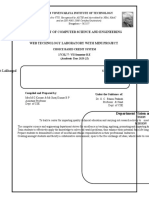Static Webpage Design 4311603 - GTU - HTML, CSS, JAVASCRIPT
Uploaded by
Williams WhiteStatic Webpage Design 4311603 - GTU - HTML, CSS, JAVASCRIPT
Uploaded by
Williams Whitehttps://www.computerbitsdaily.com/p/static-webpage-design-4311603.
html Static Webpage Design Course Code: 4311603
GUJARAT TECHNOLOGICAL UNIVERSITY (GTU)
Competency-focused Outcome-based Green Curriculum-2021 (COGC-2021)
I– Semester
Course Title: Static Webpage Design
(Course Code: 4311603)
Diploma programme in which this course is offered Semester in which offered
Information Technology First
1. RATIONALE
Internet is widely used in different areas such as banking, e-commerce, education and many
others. Different technologies are used to develop web applications but HTML is the core
component in all types of applications for formatting and presenting the web content. This
course will impart skill sets related to designing HTML web pages, using cascading style
sheets and embedding Java script using Kompozer. This course will also serve as a pre-
requisite for the advanced web development technologies, which students will learn in the
upcoming semester.
2. COMPETENCY
The purpose of this course is to help the student to attain the following industry identified
competency through various teaching learning experiences:
● Develop web pages using HTML and Javascript.
3. COURSE OUTCOMES (COs)
The practical exercises, the underpinning knowledge and the relevant soft skills associated
with the identified competency are to be developed in the student for the following Course
Outcomes (COs) achievement :
a) Design webpage using formatting, image and table tags.
b) Use advanced HTML tags for designing interactive and semantic web pages.
c) Design and publish websites using the Kompozer tool.
d) Use CSS internal and/or external style sheets for designing web pages.
e) Write client-side script using Javascript.
4. TEACHING AND EXAMINATION SCHEME
Teaching Scheme Total Credits Examination Scheme
(In Hours) (L+T+P/2) Theory Marks Practical Marks Total
L T P C CA ESE CA ESE Marks
0 0 4 2 0 0 25* 25 50
(*): For this practical only course, 25 marks under the practical CA has two components i.e.
the assessment of micro-project, which will be done out of 10 marks and the remaining 15
marks are for the assessment of practical. This is designed to facilitate attainment of COs
holistically, as there is no theory ESE.
Legends: L-Lecture; T – Tutorial/Teacher Guided Theory Practice; P -Practical; C – Credit, CA -
Continuous Assessment; ESE -End Semester Examination.
NITTTR Bhopal – GTU COGC 2021 Curriculum
Page 1 of 9
https://www.computerbitsdaily.com/p/static-webpage-design-4311603.html Static Webpage Design Course Code: 4311603
5. SUGGESTED PRACTICAL EXERCISES
The following practical outcomes (PrOs) are the sub-components of the COs. These PrOs
need to be attained to achieve the COs.
Approx.
S. Unit
Practical Outcomes (PrOs) Hrs.
No. No.
required
Use HTML text formatting tags to create web page as per given I 02
1
sample.
Use hyper link tag to navigate through different web pages as per I 02
2
given sample.
3 Use image tags to create web page as per given sample. I 02
4 Use HTML table tags to create web page as per given sample. I 02
5 Use sorted list to create web page as per given sample page. II 02
6 Use unsorted list to create web page as per given sample page. II 02
7 Use definition list to create web page as per given sample page. II 02
Use semantic tags to organize web page contents as per given II 02
8
sample.
a. Create a student registration webpage using different HTML II 02+02
form elements.
9
b. Create student feedback form using different HTML form
elements.
Create a bank account opening form using different HTML form III 02
10
elements in Kompozer.
Use inline, internal and external style sheets for the student I 02+02
11 registration form and bank account form created in previous V
practical.
a. Use different CSS elements to create and format your Profile I 02+02
Page (Note: use CSS Background, Text, Font, Tables, Links, V
Images, Margin etc)
12 b. Create and format your class time table Page Using Different
CSS Elements
(Note: use CSS Background, Text, Font, Tables, Links, Images,
Margin etc)
Use JavaScript to perform the following operations: V 02+02
13 a. find roots of quadratic equation
b. find the highest from given three values
Use JavaScript to check whether given character is vowel or V 02
14
consonant using if else ladder.
Use JavaScript to check whether given character is vowel or V 02
15
consonant using switch case.
16 Use JavaScript to print first 10 even numbers. V 02
17 Use JavaScript to calculate power of given number. V 02
18 Use JavaScript to print multiplication table of given number. V 02
Use JavaScript user defined functions to perform the following V 02+02
19 operations:
a. to calculate sum of 1 to n
NITTTR Bhopal – GTU COGC 2021 Curriculum
Page 2 of 9
https://www.computerbitsdaily.com/p/static-webpage-design-4311603.html Static Webpage Design Course Code: 4311603
Approx.
S. Unit
Practical Outcomes (PrOs) Hrs.
No. No.
required
b. to check whether given number is prime or not
Use JavaScript to perform the following operations: V 02+02
a. take input of student name and address and display in a dialog
20 box.
b. change background color of webpage as selected by user from a
list of colors given in combo box.
Use JavaScript to perform the following operations: V 02+02
a. calculate the factorial of a given number entered into a textbox.
Display the result in another textbox.
21 b. perform arithmetic operations on two numbers entered into
textboxes. Use Radio buttons to select arithmetic operations
(Addition, Subtraction, Multiplication and Division). Display the
result in another textbox.
Total 56
Note
i. More Practical Exercises can be designed and offered by the respective course teacher to
develop the industry relevant skills/outcomes to match the COs. The above table is only a
suggestive list.
ii. Care must be taken in assigning and assessing study report as it is a first-year study
report. Study report, data collection and analysis report must be assigned in a group.
Teacher has to discuss about type of data (which and why) before group start their market
survey.
iii. The following are some sample ‘Process’ and ‘Product’ related skills (more may be
added/deleted depending on the course) that occur in the above listed Practical Exercises
of this course required which are embedded in the COs and ultimately the competency
S. Sample Performance Indicators for the PrOs Weightage in %
No.
1 Identify suitable approach to implement logic 25
2 Make a use of HTML Tags 20
3 Use HTML to build efficient websites 25
4 Follow different tests to check website 10
5 Interpret the result and conclude 20
Total 100
6. MAJOR EQUIPMENT/ INSTRUMENTS REQUIRED
The major equipment with broad specifications for the PrOs is a guide to procure them by
the administrators to usher in uniformity of practicals in all institutions across the state.
S. PrO. No.
Equipment Name with Broad Specifications
No.
1 Computer system with operating system and browser that All
supports javascript.
2 HTML IDEs and Code Editors All
Open Source: Kompozer.
NITTTR Bhopal – GTU COGC 2021 Curriculum
Page 3 of 9
https://www.computerbitsdaily.com/p/static-webpage-design-4311603.html Static Webpage Design Course Code: 4311603
7. AFFECTIVE DOMAIN OUTCOMES
The following sample Affective Domain Outcomes (ADOs) are embedded in many of the
above-mentioned COs and PrOs. More could be added to fulfill the development of this
course competency.
a) Work as a leader/a team member.
b) Follow ethical practices.
The ADOs are best developed through the laboratory/field-based exercises. Moreover, the
level of achievement of the ADOs according to Krathwohl’s ‘Affective Domain Taxonomy’
should gradually increase as planned below:
i. ‘Valuing Level’ in 1st year
ii. ‘Organization Level’ in 2nd year.
iii. ‘Characterization Level’ in 3rd year.
8. UNDERPINNING THEORY
The major underpinning theory is given below based on the higher level UOs of Revised
Bloom’s taxonomy that are formulated for development of the COs and competency. If
required, more such UOs could be included by the course teacher to focus on attainment of
COs and competency.
Unit Unit Outcomes (UOs) Topics and Sub-topics
(4 to 6 UOs at different levels)
Unit - I Students will be able to: - 1.1 Introduction to HTML
1a.Explain different HTML Tags. 1.2 Syntax - Tags and Attributes
Basics of 1b.Write the procedure to create a 1.3 Formatting Tags
HTML Webpage using formatting (Body, Heading Styles, Paragraph, q,
HTML tags. sub, sup, Mark, Pre, Special
1c. Write steps to create a Characters, head, title)
Webpage using image tags. 1.4 Image Tags (img, figure, figcaption,
1d.Write steps to create a map, area)
Webpage using table tags. 1.5 Hyper linking
1.6 Tables (table, th, tr, td, col, colgroup,
caption)
Unit - II Students will be able to:- 2.1 Lists
2a.Explain types of Lists. 2.1.1 Sorted List
Advanced 2b.Write steps to use different 2.1.2 Unsorted List
HTML types of lists in a web page. 2.1.3 Definition List
2c. Write procedure to organize 2.2 Semantic Elements (header, nav,
web page contents in semantic section, article, aside, footer)
structure. 2.3 Media Tags (audio, video,
2d.Write steps to incorporate embed,svg)
media contents into a webpage. 2.4 HTML Form
2e.Write procedure to use 2.3.1 Form Object
different HTML form elements. 2.3.2 Form Elements and its
properties and events (Input
types-Text, Date,email etc.,
NITTTR Bhopal – GTU COGC 2021 Curriculum
Page 4 of 9
https://www.computerbitsdaily.com/p/static-webpage-design-4311603.html Static Webpage Design Course Code: 4311603
Unit Unit Outcomes (UOs) Topics and Sub-topics
(4 to 6 UOs at different levels)
Datalist, fieldset, legend, select,
option, optiongroup)
Unit - III
3a.Explain use of Kompozer tool 3.1 Introduction to Kompozer open
for web development. source tool.
Working 3b.Write steps to create a web 3.2 Set up of work environment, Menu
with page using Kompozer. bar, toolbars, page tab, site
Kompozer 3c. Write procedure to deploy manager, page area.
website. 3.3 Creating simple Web page in
Kompozer
3.4 Working with HTML tags using
Kompozer
3.5 Creating a website Using Kompozer
3.6 Publishing a Website Using
Kompozer
Unit - IV 4a. Explain basic syntax and rules 4.1 Introduction to CSS
of CSS. 4.2 CSS Types
Cascading 4b. Describe types of CSS. (inline Style, Embedded
Style 4c. Write procedure to apply CSS Style, Linked Style)
Sheets for enhancing web page design. 4.3 Applying CSS styles to web page
(CSS) 4d. Write steps to create CSS elements
selectors to format a group of 4.4 div Tag
elements. 4.5 CSS Selectors (Class and ID)
Unit - V 5a.Explain basic syntax of 5.1 Introduction to Javascript
Javascript. 5.2 Basic Syntax - Statements,
JavaScript 5b.Write steps to apply operators Comments, Data types, Variables
to perform different 5.3 Operators- Arithmetic, logical,
calculations. comparison
5c. Describe the functions available 5.4 Working with built-in
in Javascript. functions(alert(), prompt(), parsing
5d.Write steps to apply conditional functions, eval())
and loop statements for logical 5.5 Conditional statements
decision making and repetition. 5.6 Loop statements
5e.Write procedure to create the 5.7 Working with user defined functions.
user defined function that 5.8 Document Object Model – Accessing
performs a specific task. HTML elements into
5f. Write process to develop event- javascript(Window ,Document, Form,
oriented web pages. Input elements , noscript tag)
5.9 HTML Events(onchange, onclick,
onmouseover, onmouseout,
onkeydown, onload)
NITTTR Bhopal – GTU COGC 2021 Curriculum
Page 5 of 9
https://www.computerbitsdaily.com/p/static-webpage-design-4311603.html Static Webpage Design Course Code: 4311603
9. SUGGESTED SPECIFICATION TABLE FOR QUESTION PAPER DESIGN
Unit Unit Title Teaching/ Distribution of Theory Marks
No. Practical R U A Total
Hours Level Level Level Marks
I Basics of HTML 08
II Advanced HTML 12
----Not Applicable---
III Working with Kompozer 02
IV Cascading Style Sheets (CSS) 08
V JavaScript 26
Total 56
10. SUGGESTED STUDENT ACTIVITIES
Other than the classroom and laboratory learning, following are the suggested student-
related co-curricular activities which can be undertaken to accelerate the attainment of the
various outcomes in this course: Students should perform following activities in group and
prepare reports of about 5 pages for each activity. They should also collect/record physical
evidences for their (student’s) portfolio which may be useful for their placement interviews:
a) Identify tools used for web page development and present its features.
b) Undertake course “HTML” available on Swayam online platform.
(https://onlinecourses.swayam2.ac.in/aic20_sp11/preview)
c) Undertake course “JavaScript for Beginners Specialization” available on coursera
online platform. (https://www.coursera.org/specializations/javascript-beginner) or
any other such site.
d) Undertake course “HTML, CSS, and Javascript for Web Developers” available on
coursera online platform. (https://www.coursera.org/learn/html-css-javascript-for-
web-developers) or any other such site.
11. SUGGESTED SPECIAL INSTRUCTIONAL STRATEGIES (if any)
These are sample strategies, which the teacher can use to accelerate the attainment of the
various outcomes in this course:
a) Massive open online courses (MOOCs) may be used to teach various topics/sub
topics.
b) Guide student(s) in undertaking micro-projects.
c) ‘L’ in section No. 4 means different types of teaching methods that are to be
employed by teachers to develop the outcomes.
d) About 20% of the topics/sub-topics which are relatively simpler or descriptive in
nature is to be given to the students for self-learning, but to be assessed using
different assessment methods.
e) With respect to section No.10, teachers need to ensure to create opportunities and
provisions for co-curricular activities.
f) Guide students for open source HTML editors.
NITTTR Bhopal – GTU COGC 2021 Curriculum
Page 6 of 9
https://www.computerbitsdaily.com/p/static-webpage-design-4311603.html Static Webpage Design Course Code: 4311603
12. SUGGESTED MICRO-PROJECTS
Only one micro-project is planned to be undertaken by a student that needs to be assigned
to him/her in the beginning of the semester. In the first four semesters, the micro-project
are group-based (group of 3 to 5). However, in the fifth and sixth semesters, the number of
students in the group should not exceed three.
The micro-project could be industry application based, internet-based, workshop-based,
laboratory-based or field-based. Each micro-project should encompass two or more COs
which are in fact, an integration of PrOs, UOs and ADOs. Each student will have to maintain
dated work diary consisting of individual contribution in the project work and give a seminar
presentation of it before submission. The duration of the microproject should be about 14-
16 (fourteen to sixteen) student engagement hours during the course. The students ought
to submit micro-project by the end of the semester to develop the industry-oriented COs.
A suggestive list of micro-projects is given here. This has to match the competency and the
COs. Similar micro-projects could be added by the concerned course teacher:
a) Construct departmental website
b) Develop any domain specific website (Food, Automobiles, Educational, Business etc.)
c) Develop a website showcasing information about electronic wastes and its dumping
process.
13. SUGGESTED LEARNING RESOURCES
S. Title of Book Author Publication with place, year
No. and ISBN
1 HTML 5 Blackbook DT Editorial Dreamtech press, New Delhi,
services ISBN : 9789351199076
2 HTML & CSS: The Thomas Powell Tata McGrew Hills, New Delhi, 2010
Complete Reference ISBN : 9780070701946
3 JavaScript the Complete Thomas Powell Tata McGrew Hills, New Delhi, 2004
Reference ISBN : 9780070590274
14. SOFTWARE/LEARNING WEBSITES
a) www.w3schools.com/html/
b) www.csstutorial.net/
c) https://www.w3schools.com/css/default.asp
d) https://www.w3schools.com/js/default.asp
e) https://www.thesitewizard.com/kompozer/index.shtml
f) https://www.tutorials4u.com/editors/using-komposer-web-editor.htm
NITTTR Bhopal – GTU COGC 2021 Curriculum
Page 7 of 9
https://www.computerbitsdaily.com/p/static-webpage-design-4311603.html Static Webpage Design Course Code: 4311603
15. PO-COMPETENCY-CO MAPPING
Semester-I Static Webpage Design (Course Code: 4311603)
POs
Competency PO 1 PO 2 PO 3 PO 4 PO 5 PO 6 PO 7
& Course Outcomes Basic & Problem Design/ Engineering Engineering Project Life-long
Discipline Analysis develop- Tools, practices for Manage- learning
specific ment of Experimen- society, sustain- ment
know-ledge solutions tation ability & environ-
&Testing ment
Competency
Develop web pages using HTML and Javascript.
Course Outcomes
CO a) Design webpage using
3 - - 3 - - -
formatting, image and table
tags.
CO b) Use advanced HTML tags for
designing interactive and 3 - 2 - 2 - 3
semantic web pages.
CO c) Design and publish websites
3 3 3 3 3 3 3
using the Kompozer tool.
CO d) Use CSS internal and/or
external style sheets for 3 - 2 - 2 - 3
designing web pages.
CO e) Write client side script using
3 3 3 - 2 - 3
Javascript
Legend: ‘3’ for high, ‘2’ for medium, ‘1’ for low and ‘-’ for no correlation of each CO with PO.
16. COURSE CURRICULUM DEVELOPMENT COMMITTEE
GTU Resource Persons
S.
Name and Designation Institute Contact No. Email
No.
HOD,IT
1. Sunil K. Pariyani Government 9033026564 Meiltosunil9@gmail.com
Polytechnic, Rajkot
Sunilkumar Vinodray Government
2. 1 8980090885 nakumsunil@gmail.com
Nakum Polytechnic, Rajkot
Government
3. Samir
2 R Thakkar 9925046975 samirrthakkar@gmail.com
Polytechnic, Rajkot
NITTTR Resource Persons
S. Name and
Department Contact No. Email
No. Designation
Computer Science &
Dr. M.A. Rizvi 2661600-03
1. Engineering marizvi@nitttrbpl.ac.in
Associate Professor (Ext. 394)
Education
Media Research and
Dr. K.J. Mathai 2661600-03
2. Development kjmathai@nitttrbpl.ac.in
Associate Professor (Ext. 398)
Education
Dr. R. K. Kapoor Computer Science & 2661600-03
3. rkkapoor@nitttrbpl.ac.in
Associate Professor Engg. Education (Ext. 392)
4. Dr. Sanjay Agrawal Computer Science & 2661600-03 sagrawal@nitttrbpl.ac.in
NITTTR Bhopal – GTU COGC 2021 Curriculum
Page 8 of 9
https://www.computerbitsdaily.com/p/static-webpage-design-4311603.html Static Webpage Design Course Code: 4311603
S. Name and
Department Contact No. Email
No. Designation
Professor Engineering (Ext. 393)
Education
NITTTR Bhopal – GTU COGC 2021 Curriculum
Page 9 of 9
Static Webpage Design
(Course Code: 4311603)
Web Resources:
https://www.computerbitsdaily.com
/p/static-webpage-design-
4311603.html
My Learning Resources
Android App:
https://play.google.com/st
ore/apps/details?
id=com.computerdictionary.
mcqtutorial.computerbitspr
adip
Computer Courses - All in One
You might also like
- R. Gimarino BTLED-ICT 329 Website Development Author Wares SyllabusNo ratings yetR. Gimarino BTLED-ICT 329 Website Development Author Wares Syllabus26 pages
- Operating System conceptsTestBank - ch04No ratings yetOperating System conceptsTestBank - ch0414 pages
- College of Computer Studies Course Syllabus in Web Systems and Technologies 2web Systems and Technologies 2No ratings yetCollege of Computer Studies Course Syllabus in Web Systems and Technologies 2web Systems and Technologies 27 pages
- BSCS Programme Specification Effective AY 2022 2023No ratings yetBSCS Programme Specification Effective AY 2022 202329 pages
- CPE301 Logic Circuit and Design Syllabus2023 MEGomezNo ratings yetCPE301 Logic Circuit and Design Syllabus2023 MEGomez9 pages
- BSIT CC102 - Computer Programming 1 BSIT CC102 - Computer Programming 1No ratings yetBSIT CC102 - Computer Programming 1 BSIT CC102 - Computer Programming 16 pages
- OOP1 - Course - Outline (+OBE) - SPRING 19-20No ratings yetOOP1 - Course - Outline (+OBE) - SPRING 19-209 pages
- Full Scheme - Syllabus - BCA (2020-2023) - BC201No ratings yetFull Scheme - Syllabus - BCA (2020-2023) - BC201283 pages
- Department of Computer Science and EngineeringNo ratings yetDepartment of Computer Science and Engineering33 pages
- Learning Outcomes Based Curriculum Framework (LOCF) For Computer Science Undergraduate B.Sc./B.Sc. (Hons) Programmes 2020No ratings yetLearning Outcomes Based Curriculum Framework (LOCF) For Computer Science Undergraduate B.Sc./B.Sc. (Hons) Programmes 202089 pages
- Syllabi: U.G. Courses Offered by The Department of Computer EngineeringNo ratings yetSyllabi: U.G. Courses Offered by The Department of Computer Engineering92 pages
- School of Computer Science and Engineering: A Skill Development Program Report OnNo ratings yetSchool of Computer Science and Engineering: A Skill Development Program Report On12 pages
- BCS302_DD-and-CO-Lab-Mannual.-17069398601480.pdfNo ratings yetBCS302_DD-and-CO-Lab-Mannual.-17069398601480.pdf24 pages
- College Merit List &time Table Generator: A Project ReportNo ratings yetCollege Merit List &time Table Generator: A Project Report11 pages
- Assignment MCA Syllabus - Batch - 2021-2023No ratings yetAssignment MCA Syllabus - Batch - 2021-202391 pages
- Fullstack Development Lab Manual 240506 095432No ratings yetFullstack Development Lab Manual 240506 09543266 pages
- Master Degree in Computing at Univ. Roehampton, UKNo ratings yetMaster Degree in Computing at Univ. Roehampton, UK4 pages
- AutoCAD Electrical 2021: A Tutorial Approach, 2nd EditionFrom EverandAutoCAD Electrical 2021: A Tutorial Approach, 2nd EditionNo ratings yet
- C# Algorithms for New Programmers: A Practical Guide with ExamplesFrom EverandC# Algorithms for New Programmers: A Practical Guide with ExamplesNo ratings yet
- Ec Council Certified Security Analyst Ecsa v8No ratings yetEc Council Certified Security Analyst Ecsa v85 pages
- GE8161 PROBLEM SOLVING AND PYTHON PROGRAMMING LABORATORY Manual (Downloaded From Annauniversityedu - Blogspot.com)No ratings yetGE8161 PROBLEM SOLVING AND PYTHON PROGRAMMING LABORATORY Manual (Downloaded From Annauniversityedu - Blogspot.com)71 pages
- 1 Asynchronous Javascript Reasoning m1 SlidesNo ratings yet1 Asynchronous Javascript Reasoning m1 Slides3 pages
- Hands On Activities Integration Architecture PDFNo ratings yetHands On Activities Integration Architecture PDF26 pages
- 2014 - User-Centric Identity As A Service-Architecture For eIDs With Selective Attribute DisclosureNo ratings yet2014 - User-Centric Identity As A Service-Architecture For eIDs With Selective Attribute Disclosure12 pages
- 3 Security: 3.1 Data Protection and PrivacyNo ratings yet3 Security: 3.1 Data Protection and Privacy16 pages
- EMC Data Domain Deduplication Storage SystemsNo ratings yetEMC Data Domain Deduplication Storage Systems3 pages
- Easyparcel Marketplace Api Documentation V3.0.0No ratings yetEasyparcel Marketplace Api Documentation V3.0.051 pages
- ABAP Programming - Upskilling From SAP ERP To SAP S4HANANo ratings yetABAP Programming - Upskilling From SAP ERP To SAP S4HANA7 pages
- Module 1 Introduction To Cyber SecurityNo ratings yetModule 1 Introduction To Cyber Security11 pages
- R. Gimarino BTLED-ICT 329 Website Development Author Wares SyllabusR. Gimarino BTLED-ICT 329 Website Development Author Wares Syllabus
- College of Computer Studies Course Syllabus in Web Systems and Technologies 2web Systems and Technologies 2College of Computer Studies Course Syllabus in Web Systems and Technologies 2web Systems and Technologies 2
- BSCS Programme Specification Effective AY 2022 2023BSCS Programme Specification Effective AY 2022 2023
- CPE301 Logic Circuit and Design Syllabus2023 MEGomezCPE301 Logic Circuit and Design Syllabus2023 MEGomez
- BSIT CC102 - Computer Programming 1 BSIT CC102 - Computer Programming 1BSIT CC102 - Computer Programming 1 BSIT CC102 - Computer Programming 1
- Learning Outcomes Based Curriculum Framework (LOCF) For Computer Science Undergraduate B.Sc./B.Sc. (Hons) Programmes 2020Learning Outcomes Based Curriculum Framework (LOCF) For Computer Science Undergraduate B.Sc./B.Sc. (Hons) Programmes 2020
- Syllabi: U.G. Courses Offered by The Department of Computer EngineeringSyllabi: U.G. Courses Offered by The Department of Computer Engineering
- School of Computer Science and Engineering: A Skill Development Program Report OnSchool of Computer Science and Engineering: A Skill Development Program Report On
- College Merit List &time Table Generator: A Project ReportCollege Merit List &time Table Generator: A Project Report
- Master Degree in Computing at Univ. Roehampton, UKMaster Degree in Computing at Univ. Roehampton, UK
- C# OOP Step by Step: A Practical Guide with ExamplesFrom EverandC# OOP Step by Step: A Practical Guide with Examples
- AutoCAD Electrical 2021: A Tutorial Approach, 2nd EditionFrom EverandAutoCAD Electrical 2021: A Tutorial Approach, 2nd Edition
- C# Algorithms for New Programmers: A Practical Guide with ExamplesFrom EverandC# Algorithms for New Programmers: A Practical Guide with Examples
- GE8161 PROBLEM SOLVING AND PYTHON PROGRAMMING LABORATORY Manual (Downloaded From Annauniversityedu - Blogspot.com)GE8161 PROBLEM SOLVING AND PYTHON PROGRAMMING LABORATORY Manual (Downloaded From Annauniversityedu - Blogspot.com)
- 2014 - User-Centric Identity As A Service-Architecture For eIDs With Selective Attribute Disclosure2014 - User-Centric Identity As A Service-Architecture For eIDs With Selective Attribute Disclosure
- ABAP Programming - Upskilling From SAP ERP To SAP S4HANAABAP Programming - Upskilling From SAP ERP To SAP S4HANA