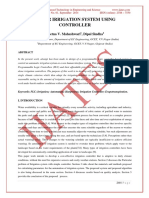FANUC Series 0 - MF Plus Die Mould Functions (Procedures)
FANUC Series 0 - MF Plus Die Mould Functions (Procedures)
Uploaded by
Moaied MoaiedCopyright:
Available Formats
FANUC Series 0 - MF Plus Die Mould Functions (Procedures)
FANUC Series 0 - MF Plus Die Mould Functions (Procedures)
Uploaded by
Moaied MoaiedOriginal Description:
Original Title
Copyright
Available Formats
Share this document
Did you find this document useful?
Is this content inappropriate?
Copyright:
Available Formats
FANUC Series 0 - MF Plus Die Mould Functions (Procedures)
FANUC Series 0 - MF Plus Die Mould Functions (Procedures)
Uploaded by
Moaied MoaiedCopyright:
Available Formats
FANUC Series 0i-MF Plus
Die Mould Functions
(Procedures)
Prepared By Prakash T FANUC Title
FANUC Series 0i-MF Plus Die
Verified By Ashoka.SN INDIA Mould (Procedures)
Approved By Vivekanand Chikale 1 / 20 Edition: 02.0 Date:02-02-2022
Table of Contents
1. 0i-MF Plus DM functions
1.1 Outline……………………………………………………………03
1.2 AICCⅡ+ and Smooth Tolerance + Command Format……04
1.3 Quick Program Restart in AUTO/Remote Mode…………..06
1.4 On-board creation of FANUCPRG.BIN file…………………11
1.5 Program Transfer methods…………………………………..13
1.6 Improved Ease of Use on Program List Screen…………..18
1.7 Program Operation on USB Memory (Load & Go)………..19
2. Revision Record ….……………………….……………........20
Prepared By Prakash T FANUC Title
FANUC Series 0i-MF Plus Die
Verified By Ashoka.SN INDIA Mould (Procedures)
Approved By Vivekanand Chikale 2 / 20 Edition: 02.0 Date:02-02-2022
1.1 Outline
FANUC Series 0i-MF Plus CNC is the latest AI nano CNC that realizes high-
speed, high-precision machining. This CNC is equipped with Fine Surface
Technology (FST) to achieve fine surface machining required for Die & Mould
applications.
This document describes the supporting functions for fine surface machining
and its procedure.
Prepared By Prakash T FANUC Title
FANUC Series 0i-MF Plus Die
Verified By Ashoka.SN INDIA Mould (Procedures)
Approved By Vivekanand Chikale 3 / 20 Edition: 02.0 Date:02-02-2022
1.2 AICCⅡ+ and Smooth Tolerance + Command Format:
The AI contour control II+ functions are provided for high-speed, high-precision
machining. This function enables suppression of acceleration/deceleration
delays and servo delays that become larger with increases in the feedrate and
reduction of machining profile errors.
Smooth tolerance+ control is a function that generates smooth machining path
within specified tolerance. In the case of die mold machining program that
consists of small line segments, this function acts as smoothing function and
makes joints of blocks smooth. As the result, machining surface gets high
quality.
Moreover, operators can select an effective setting pattern depending on the
machining conditions.
Command Format:
G5.1 Q1 R_ ; AI contour control+ & Smooth tolerance+ control mode on
: Machining Program
:
G5.1 Q0 ; AI contour control+ & Smooth tolerance+ control mode off
R: Machining condition selection (R1,R5,R10)
Roughing Program Semi-Finish Program Finish Program
G5.1 Q1 R1; G5.1 Q1 R5; G5.1 Q1 R10;
: : :
Machining Program Machining Program
: : : Machining Program
G5.1 Q0 ; G5.1 Q0 ; G5.1 Q0 ;
NOTE
Smooth tolerance+ control mode is enabled automatically during Semi-
finish and Finish machining. Character string “TOLCON” blinks in the
status bar when Smooth tolerance+ control mode is enabled.
Prepared By Prakash T FANUC Title
FANUC Series 0i-MF Plus Die
Verified By Ashoka.SN INDIA Mould (Procedures)
Approved By Vivekanand Chikale 4 / 20 Edition: 02.0 Date:02-02-2022
1.2.1 Tolerance Setting:
The tolerance value in Smooth tolerance+ control can be set.
1. When creating machining program with CAM software, tolerance of model
shape is set. Set same tolerance value in the below shown setting screen.
2. Set Tolerance value same for Semi finish and finish.
3. Standard setting value of 10µm, which will come with the machine. This
value can be changed based on the requirement.
Procedure for Tolerance Setting:
1. Select MDI mode
2. Press OFS/SET MDI Key →RIGHT arrow → MCNSET SELECT →Input
the TOLERANCE for Semi-finish and Finish.
Prepared By Prakash T FANUC Title
FANUC Series 0i-MF Plus Die
Verified By Ashoka.SN INDIA Mould (Procedures)
Approved By Vivekanand Chikale 5 / 20 Edition: 02.0 Date:02-02-2022
1.3 Quick Program Restart
Generally, the following operations are required when machining is interrupted
due to a reason such as a damaged tool/ power failure and is restarted:
1. Removing the cause which interrupted the machining.
2. Locating the interrupted point in the program.
3. Restoring the machine to the suitable status (including the auxiliary functions
like coolant on, tool call status and spindle status).
4. Moving the tool to the position suitable for restarting the machining.
5. Resume automatic operation from the interrupted block or before several
blocks.
QPR helps to perform Program Restart in 3 easy steps.
1. Press the softkey [Restart], Restart Point list screen will open.
2. Select a block from list, and push [SEARCH EXEC] key to restart. It
displays program block where the program was interrupted.
3. Press [CYCLE START], Automatic restoration of modal information and
axes moving to restart point and resumes the automatic operation from the
interrupted block.
Prepared By Prakash T FANUC Title
FANUC Series 0i-MF Plus Die
Verified By Ashoka.SN INDIA Mould (Procedures)
Approved By Vivekanand Chikale 6 / 20 Edition: 02.0 Date:02-02-2022
1.3.1 Procedure for Quick Program Restart [Auto Mode]
1. Once the part program is interrupted, clear all alarm and move Z axis to
reference position.
2. Press PROG KEY → Press FOLDER→ Press OPRT → Press DEVICE
CHANGE → Select CNC MEM (or MEM CARD) → Move cursor to select
main program→ Press MAIN PROGRM.
MOVE
CURSOR
3. In Auto mode, select “PROG” in MDI keypad and press RIGHT ARROW
4. Select “RESTRT” and press “OPRT”
5. Select “SEARCH EXEC”. CNC will start to search program restart point
and RSTR will blink in bottom right corner. After completion of search
screen will switch to below indicated screen.
Warning
Don’t interrupt/reset during Program Restart operation.
Prepared By Prakash T FANUC Title
FANUC Series 0i-MF Plus Die
Verified By Ashoka.SN INDIA Mould (Procedures)
Approved By Vivekanand Chikale 7 / 20 Edition: 02.0 Date:02-02-2022
6. Press MDI mode, all previous executed M, S, T codes will be output
automatically in the MDI program screen as shown below.
7. Execute the M, S, T codes whichever is needed in MDI mode.
8. Select AUTO mode and press [CYCLE START] to restart the program.
NOTE
Please ensure M, S, T, B codes are executed correctly and axis moved
to restart point correctly and execute the Cycle.
Prepared By Prakash T FANUC Title
FANUC Series 0i-MF Plus Die
Verified By Ashoka.SN INDIA Mould (Procedures)
Approved By Vivekanand Chikale 8 / 20 Edition: 02.0 Date:02-02-2022
1.3.2 Procedure for Quick Program Restart[Remote Mode]
1. Once the part program is interrupted, clear all alarm and move Z axis to
reference position.
2. Press PROG KEY → Press FOLDER→ Press OPRT → Press DEVICE
CHANGE→Select MEMORY CARD→ Move cursor to select the DNC
program → Press “DNC SET” to select the program
MOVE
CURSOR
3. In Remote mode, select “PROG” in MDI keypad and press RIGHT
ARROW
4. Select “RESTRT” and press “OPRT”
5. Select “SEARCH EXEC”. CNC will start to search program restart point
and RSTR will blink in bottom right corner. After completion of search
screen will switch to below indicated screen.
Warning
Don’t interrupt/reset during Program Restart operation.
Prepared By Prakash T FANUC Title
FANUC Series 0i-MF Plus Die
Verified By Ashoka.SN INDIA Mould (Procedures)
Approved By Vivekanand Chikale 9 / 20 Edition: 02.0 Date:02-02-2022
6. Press MDI mode, all previous executed M, S, T codes will be output
automatically in the MDI program screen as shown below.
7. Execute the M, S, T codes whichever is needed in MDI mode.
8. Select REMOTE mode and press [CYCLE START] to restart the program.
NOTE
Please ensure M, S, T, B codes are executed correctly and axis moved
to restart point correctly and execute the Cycle.
Prepared By Prakash T FANUC Title
FANUC Series 0i-MF Plus Die
Verified By Ashoka.SN INDIA Mould (Procedures)
Approved By Vivekanand Chikale 10 / 20 Edition: 02.0 Date:02-02-2022
1.4 On-board creation of FANUCPRG.BIN file
In case of Die & Mould machining program size can be large several hundreds
of MByte. Operators can use the memory card (compact flash) in the card slot to
store and execute such large size programs.
There are two formats to store these program in the memory card as indicated
below:
・Program storage file format [Recommended format]
In this format, program storage file is named as “FANUCPRG.BIN”, and
can be executed in Auto mode.
Programs in program storage file format can be edited on CNC screen.
・Text file format
In this format, programs created in text file format can be executed in
Auto/DNC mode.
NOTE
FANUCPRG.BIN file creation required once we use new memory card.
Prepared By Prakash T FANUC Title
FANUC Series 0i-MF Plus Die
Verified By Ashoka.SN INDIA Mould (Procedures)
Approved By Vivekanand Chikale 11 / 20 Edition: 02.0 Date:02-02-2022
1.4.1 Procedure for creating FANUCPRG.BIN
Warning
“FANUCPRG.BIN” creation is required for first time when
memory card is used in the machine.
1. Select EDIT mode & press function key [PROG.].
2. Press the softkey [FOLDER].
3. Press the softkey [(OPRT)].
4. Press the softkey [DEVICE CHANGE].
5. Press the softkey [MEMORY CARD].
6. Press the softkey[PGSTRG FILE] (If softkey[PGSTRG FILE] does not
appear, press the continuous menu key .)
7. If you want to change a program size, input number of size and press soft
key[SIZE SET].
8. Press soft key [EXEC].
9. “OUTPUT" is displayed in the lower right of the screen while
“FANUCPRG.BIN” file is being created.
Example: When the program to be stored in Program Storage memory required
20MB, enter 20 in input area and press “SIZE SET” and “EXEC”,
FANUCPRG.BIN file is created.
Prepared By Prakash T FANUC Title
FANUC Series 0i-MF Plus Die
Verified By Ashoka.SN INDIA Mould (Procedures)
Approved By Vivekanand Chikale 12 / 20 Edition: 02.0 Date:02-02-2022
1.5 Program Transfer
Copy
program
Ethernet
CNC
Copy
Format Create
carry
The Program file can be transferred to the memory card in the following way.
- Copy/Move from USB memory to memory card
- File transfer from PC to Memory Card over Ethernet using FANUCs Program
transfer tool Software.
Prepared By Prakash T FANUC Title
FANUC Series 0i-MF Plus Die
Verified By Ashoka.SN INDIA Mould (Procedures)
Approved By Vivekanand Chikale 13 / 20 Edition: 02.0 Date:02-02-2022
1.5.1 Procedure for Program transfer with FANUC
Program transfer tool software
1. Install Program transfer tool software in PC.
2. After installing, select Start → Program Transfer tool →Setting dialog.
3. In Machine Info tab, set Machine Name, CNC Type and Control path.
4. In Program Memory tab, Enter IP Address, TCP Port no.
5. Select SAVE and EXIT.
6. Select Start →Program Transfer tool → Program Transfer tool.
7. Select Machine List of Connection target → Select Machine.
Prepared By Prakash T FANUC Title
FANUC Series 0i-MF Plus Die
Verified By Ashoka.SN INDIA Mould (Procedures)
Approved By Vivekanand Chikale 14 / 20 Edition: 02.0 Date:02-02-2022
7. After selecting Machine → Select CF_BIN.
8. To Upload/Download the Program. Just drag and drop the program from
PC to Mem card folder.
Prepared By Prakash T FANUC Title
FANUC Series 0i-MF Plus Die
Verified By Ashoka.SN INDIA Mould (Procedures)
Approved By Vivekanand Chikale 15 / 20 Edition: 02.0 Date:02-02-2022
1.5.2 Procedure for Copy/Move Program from USB
memory to memory card
1. Set Parameter 20=17.
2. Select EDIT mode & press function key [PROG.].
3. Press the softkey [FOLDER].
4. Press the softkey [(OPRT)].
5. Press the softkey [DEVICE CHANGE].
6. Press the softkey [USB MEMORY].
7. Move the cursor [↑] [↓] with the cursor key to select the file.
8. Press the softkey [SELECT].
9. To copy multiple programs press the softkey [RANGE SELECT]
10. Selected file will be highlighted.
11. Press the softkey [COPY].
12. Press soft key [DEVICE CHANGE].
13. Press soft key [MEM CARD].
14. Press soft key [PASTE].
15. “EDIT" is displayed in the lower right of the screen while file is transferring.
Prepared By Prakash T FANUC Title
FANUC Series 0i-MF Plus Die
Verified By Ashoka.SN INDIA Mould (Procedures)
Approved By Vivekanand Chikale 16 / 20 Edition: 02.0 Date:02-02-2022
1.5.3 Procedure to Select “Main Program” from Memory
Card:
To display and edit contents of memory card select ([MEMCARD]) by device
changing operation as indicated below.
1. Select EDIT model and press function key [PROG.].
2. Press soft key [FOLDER].
3. Press soft key [(OPRT)].
4. Press soft key [DEVICE CHANGE].
5. Press soft key [MEM CARD].
6. Move the cursor to file/folder that you want to select the main program with
the cursor key[↑] [↓].
7. Press soft key [MAIN PROGRM].
"@" is displayed at the left of the program that has been selected as the
main program to be executed.
1.5.4 Safe removal of Memory card:
When the memory card are used on the CNC, following procedure to be
followed for safe removal of the memory card.
1. Press function key [PROG.].
2. Press soft key [FOLDER].
3. Press soft key [(OPRT)].
4. Press soft key [DEVICE CHANGE].
5. Press soft key [UNMOUNT].
6. A message “THE MEMORY CARD CAN BE TAKEN OUT” will be displayed.
Prepared By Prakash T FANUC Title
FANUC Series 0i-MF Plus Die
Verified By Ashoka.SN INDIA Mould (Procedures)
Approved By Vivekanand Chikale 17 / 20 Edition: 02.0 Date:02-02-2022
1.6 Improved Ease of Use on Program List Screen:
In program list screen of CNC standard display, following improvements have
been made in order to reduce the number of steps required when copying and
pasting programs and to improve visibility.
Split Screen
To display Split screen of Program List screen, follow the steps indicated below
1. Select EDIT mode and press function key [PROG.].
2. Press soft key [FOLDER].
3. Press soft key [(OPRT)].
4. Press soft key [Right Arrow]
5. Press soft key [MULTI LIST].
6. Program list screen will be divided into two windows.
7. Select Upper / Lower window with [SHIFT] + [] / [→] .
8. Select [DEVICE CHANGE] and select Device as per the required file list to
be displayed in Upper / Lower Window.
9. Select the required program to copy, after [COPY] operation [PASTE]
softkey is automatically displayed to reduce trouble of program transfer.
10. Press soft key [PASTE] to paste the program.
Prepared By Prakash T FANUC Title
FANUC Series 0i-MF Plus Die
Verified By Ashoka.SN INDIA Mould (Procedures)
Approved By Vivekanand Chikale 18 / 20 Edition: 02.0 Date:02-02-2022
1.7 Program Operation on USB Memory (Load & Go):
Although USB memory is a convenient device, it cannot be used as a program
memory in CNC because it is vulnerable to mechanical vibration. With this
improvement, Load & Go function has been added so that USB memory can be
handled as a program memory.
Procedure for running program on a USB memory by Load & Go function is as
follows
1. Set Parameter 24364 to which program to be stored. (0-CNC Memory, 1-
MEM card)
2. Select EDIT/MEM mode and press function key [PROG.].
3. Press soft key [FOLDER].
4. Press soft key [(OPRT)].
5. Press soft key [DEVICE CHANGE] & select [USB Memory] to display the
programs in USB memory.
6. Place a cursor to program which needs to be run.
7. Press soft key [LOAD PROGRAM]
8. Program on USB memory is loaded into internal program memory of CNC
or FANUCPRG.BIN. In addition, loaded program automatically become
Main program.
9. Do Cycle Start.
Prepared By Prakash T FANUC Title
FANUC Series 0i-MF Plus Die
Verified By Ashoka.SN INDIA Mould (Procedures)
Approved By Vivekanand Chikale 19 / 20 Edition: 02.0 Date:02-02-2022
2. Revision Record
Edition Date Contents
01 21-July, 2020 First Time release
02 02-Feb, 2022 Added Multi List & USB Load & Go function
Prepared By Prakash T FANUC Title
FANUC Series 0i-MF Plus Die
Verified By Ashoka.SN INDIA Mould (Procedures)
Approved By Vivekanand Chikale 20 / 20 Edition: 02.0 Date:02-02-2022
You might also like
- Stress-Strain GraphDocument10 pagesStress-Strain GraphEzy WaqaNo ratings yet
- 160 ProgDocument174 pages160 ProgAbraham Humberto Pedroza Flores100% (1)
- Mynx SeriesDocument28 pagesMynx Seriesjorge gerardo garcia balmacedaNo ratings yet
- Agiecharmilles Cut 20p 30p - enDocument20 pagesAgiecharmilles Cut 20p 30p - enMark Hahn50% (2)
- Macro Development Tool User Guide V9.0Document40 pagesMacro Development Tool User Guide V9.0Ognjen Banjac100% (1)
- Heidenhain TNC Machine DataDocument10 pagesHeidenhain TNC Machine DataMartinNo ratings yet
- Manuale - SINUMERIK 802DDocument32 pagesManuale - SINUMERIK 802DCARMELONo ratings yet
- Q&A Manual Guide 16i 18i 21iDocument23 pagesQ&A Manual Guide 16i 18i 21ivrpatel1No ratings yet
- Machine Tools, Metal Cutting Types World Summary: Market Values & Financials by CountryFrom EverandMachine Tools, Metal Cutting Types World Summary: Market Values & Financials by CountryNo ratings yet
- FANUC Series 0i-MF Plus Die Mould FunctionsDocument18 pagesFANUC Series 0i-MF Plus Die Mould FunctionsAlex100% (1)
- Possibilities and Paradigms in Education ResearchDocument421 pagesPossibilities and Paradigms in Education ResearchAsis Bellum100% (1)
- FANUC Series 0 - MF Plus Die Mould Functions (Procedures)Document18 pagesFANUC Series 0 - MF Plus Die Mould Functions (Procedures)Harvey Haw ChangNo ratings yet
- Heidenhain iTNC530 HSCIDocument60 pagesHeidenhain iTNC530 HSCIelumbNo ratings yet
- SINUMERIK 2013.03 Basic FunctionsDocument1,758 pagesSINUMERIK 2013.03 Basic FunctionsAbez FiveNo ratings yet
- Mitsubishi - CNC in IndiaDocument28 pagesMitsubishi - CNC in IndiaDilip ParmarNo ratings yet
- Computer Numeric Control: Utkarsh AgarwalDocument30 pagesComputer Numeric Control: Utkarsh AgarwalUtkarshNo ratings yet
- VericutDocument20 pagesVericutStanko Radovanovic0% (1)
- CNC Milling 2. CNC Turning 3. CNC Edm Wirecut 4. Cadcam 5. High Precision Grinding MachineDocument10 pagesCNC Milling 2. CNC Turning 3. CNC Edm Wirecut 4. Cadcam 5. High Precision Grinding MachineKubheran SelvathuraiNo ratings yet
- CNC Overview PresentationDocument50 pagesCNC Overview PresentationVaibhav Vithoba Naik100% (1)
- ENG NC Program ManualDocument52 pagesENG NC Program ManualHabimana AndrewNo ratings yet
- Doosan VC430-510Document12 pagesDoosan VC430-510LachieDNo ratings yet
- Post Mastercam 4 AxisDocument62 pagesPost Mastercam 4 AxisGiacongcokhi CokhihotroNo ratings yet
- Heidenhain FK-Programming TNC 530iDocument83 pagesHeidenhain FK-Programming TNC 530itonybullough100% (1)
- General CatalogueDocument60 pagesGeneral CatalogueLuthfi100% (1)
- Touch Probes enDocument44 pagesTouch Probes enMonteagudoNo ratings yet
- 5 AXIS MachiningDocument17 pages5 AXIS Machiningsarangponnamparambath1No ratings yet
- Set The Following Parameters On The MachineDocument3 pagesSet The Following Parameters On The MachineLio Sn0% (1)
- CNC LecturaDocument157 pagesCNC LecturaPablo PillajoNo ratings yet
- FANUC F0i-D Spec E-13 SpecificationsDocument14 pagesFANUC F0i-D Spec E-13 Specificationsmt7038No ratings yet
- Sauter Head Type Tool TurretDocument27 pagesSauter Head Type Tool TurretmaddyaugNo ratings yet
- Heidenhain 150Document132 pagesHeidenhain 150ballot100% (1)
- Fanuc CNC Comparison ChartDocument1 pageFanuc CNC Comparison Chartrattan singhNo ratings yet
- Heidenhain TNC 640Document24 pagesHeidenhain TNC 640WalkerMachineryNo ratings yet
- Doosan BMT65 ToolingDocument28 pagesDoosan BMT65 Toolingmarcos lemosNo ratings yet
- Gv-500&780 Operation Manual 04 VerDocument395 pagesGv-500&780 Operation Manual 04 VersunhuynhNo ratings yet
- Manual - Guide - I Operation ManualDocument299 pagesManual - Guide - I Operation ManualcoronaqcNo ratings yet
- TNC 430 HeidenhainDocument362 pagesTNC 430 HeidenhainCao ThanhNo ratings yet
- D291M000UC - P7ME ManualDocument553 pagesD291M000UC - P7ME ManualConstantin DumitruNo ratings yet
- G-Codes and M-Functions - MillingDocument1 pageG-Codes and M-Functions - MillingJuan Carlos Cárdenas TufiñoNo ratings yet
- Manual GuideDocument6 pagesManual GuideDeysi Cardenas0% (1)
- Angles FanucDocument177 pagesAngles Fanucsasor-10% (1)
- DNM ENG Series PDFDocument24 pagesDNM ENG Series PDFLevi BriceñoNo ratings yet
- Citizen B12VIDocument4 pagesCitizen B12VIIonut-Catalin DimacheNo ratings yet
- Brief Introduction To PowerMILLDocument76 pagesBrief Introduction To PowerMILLMambet ErvinNo ratings yet
- Hyundai E160 TurningcenterDocument34 pagesHyundai E160 TurningcenteryendiNo ratings yet
- c16 PDFDocument4 pagesc16 PDFcmganklNo ratings yet
- FANUC G Code of LatheDocument25 pagesFANUC G Code of LatheHùng LêNo ratings yet
- Heidenhain TNC 620 User ManualDocument48 pagesHeidenhain TNC 620 User ManualBombacı MülayimNo ratings yet
- TMC-1500 Instructions ManualDocument160 pagesTMC-1500 Instructions ManualSava BrankovanNo ratings yet
- Sinumerik: Sinumerik 810D The Compact Digital WizardDocument9 pagesSinumerik: Sinumerik 810D The Compact Digital WizardAl ZanoagaNo ratings yet
- Capitol 2 Tool CNCDocument93 pagesCapitol 2 Tool CNCIonutNo ratings yet
- Heidenhain 426 430 TNC Manual 2001Document502 pagesHeidenhain 426 430 TNC Manual 2001Syed Qadir100% (5)
- Руководство пользователя V600Document119 pagesРуководство пользователя V600Marković AlexandarNo ratings yet
- 3-Axis Flowline FinishingDocument4 pages3-Axis Flowline FinishingCristian MartinezNo ratings yet
- 2050 Panther LatheDocument2 pages2050 Panther Lathepramod_tryNo ratings yet
- YCM FV SeriesDocument18 pagesYCM FV SeriesCNC SYSTEMSNo ratings yet
- Programming, Operating & Care Manual: Southwestern Industries, IncDocument90 pagesProgramming, Operating & Care Manual: Southwestern Industries, IncMarco Antonio Morales LópezNo ratings yet
- Bizhub C284 - All Active Solutions: Legal NoticeDocument36 pagesBizhub C284 - All Active Solutions: Legal NoticeMotocas & MotocasNo ratings yet
- Assessment of The Influences of Limestone Quarry To Groundwater in Palanog, Camalig AlbayDocument22 pagesAssessment of The Influences of Limestone Quarry To Groundwater in Palanog, Camalig AlbayJose Mari DichosonNo ratings yet
- Sampling Trabecular Meshwork Using TrabExDocument7 pagesSampling Trabecular Meshwork Using TrabExankush mahajanNo ratings yet
- Hyd Pump SpecDocument3 pagesHyd Pump SpecAdhontNo ratings yet
- General Anatomy, End ArteriesDocument28 pagesGeneral Anatomy, End Arteriesgtaha80100% (1)
- Data Mining Process, Techniques, Tools & ExamplesDocument11 pagesData Mining Process, Techniques, Tools & Examplestofy79No ratings yet
- Electric BrakeDocument14 pagesElectric BrakeHector Puac100% (1)
- Memo Slac 3 Matatag CurriculumDocument5 pagesMemo Slac 3 Matatag Curriculumrosalie centenoNo ratings yet
- Investor Diary Beginner Stock Analysis Excel (V-1) : How To Use This Spreadsheet?Document56 pagesInvestor Diary Beginner Stock Analysis Excel (V-1) : How To Use This Spreadsheet?SumitNo ratings yet
- Heat Exchanger (Catia)Document50 pagesHeat Exchanger (Catia)Venkatesh Kollisetti100% (1)
- MidTerm Test English 4Document2 pagesMidTerm Test English 4tlinh1768No ratings yet
- Water Irrigation System Using ControllerDocument10 pagesWater Irrigation System Using Controllerismail alghabryNo ratings yet
- Excel Vocabulary #2: P H T T T T Y ADocument2 pagesExcel Vocabulary #2: P H T T T T Y AKariza PugalNo ratings yet
- Dash 8 'GSB' Cross Reference GuideDocument6 pagesDash 8 'GSB' Cross Reference GuideKarol KrzysztoszekNo ratings yet
- Fphys 13 943108Document21 pagesFphys 13 943108proiectepsihologiceNo ratings yet
- 10 Essential Knots Everyone Should KnowDocument17 pages10 Essential Knots Everyone Should KnowKevin HuangNo ratings yet
- The EU's New Thinking in A New Geopolitical RealityDocument37 pagesThe EU's New Thinking in A New Geopolitical RealityManan BhattNo ratings yet
- AbbreviationsDocument20 pagesAbbreviationslarthNo ratings yet
- The Abcs of BehaviorDocument1 pageThe Abcs of Behaviorabdelhay D.No ratings yet
- Provisional Name List of of BTech 3rd Semester Se - 241023 - 085515Document30 pagesProvisional Name List of of BTech 3rd Semester Se - 241023 - 085515bholagorai5963No ratings yet
- Test Id 40 PhysicsDocument83 pagesTest Id 40 Physicsnana rokadeNo ratings yet
- CFD Analysis of A Rocket Nozzle With Fourinlets at Mach 2.1Document8 pagesCFD Analysis of A Rocket Nozzle With Fourinlets at Mach 2.1mohamed mustafaNo ratings yet
- Math UnitDocument30 pagesMath Unitapi-250964578No ratings yet
- Accenture-Tata Motors-Achieving High Performance Through Sales TransformationDocument4 pagesAccenture-Tata Motors-Achieving High Performance Through Sales TransformationRaj AgrawalNo ratings yet
- Yoruba Jamb SyllabusDocument9 pagesYoruba Jamb SyllabusOwolabi dorcasNo ratings yet
- Forms PDFDocument351 pagesForms PDFNeelanjan ChakrabortyNo ratings yet
- WhatsApp Image 2023-05-18 at 8.57.39 PM (3 Files Merged)Document3 pagesWhatsApp Image 2023-05-18 at 8.57.39 PM (3 Files Merged)Riyad HasanNo ratings yet
- XY-L30A-230913ADocument3 pagesXY-L30A-230913Aivnn118No ratings yet
- Chapter 1 PDFDocument22 pagesChapter 1 PDFAftarur Rahaman AnikNo ratings yet