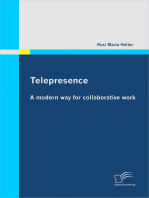D2 2 Technology Selection Report
D2 2 Technology Selection Report
Uploaded by
Le Thi Tuyet Hoa B2011629Copyright:
Available Formats
D2 2 Technology Selection Report
D2 2 Technology Selection Report
Uploaded by
Le Thi Tuyet Hoa B2011629Copyright
Available Formats
Share this document
Did you find this document useful?
Is this content inappropriate?
Copyright:
Available Formats
D2 2 Technology Selection Report
D2 2 Technology Selection Report
Uploaded by
Le Thi Tuyet Hoa B2011629Copyright:
Available Formats
AMORES
An Approach to Motivating learners to Read in European Schools
DELIVERABLE D2-2
Technology selection report
Version 1.0
This project has been funded with support from the European Commission. This
deliverable reflects the views only of the author, and the Commission cannot be
held responsible for any use which may be made of the information contained
therein.
GRANT AGREEMENT NUMBER: 540492-LLP-1-2013-1-HR-COMENIUS-CMP
WEBSITE: www.amores-project.eu
TYPE OF DELIVERABLE: Document
DISSEMINATION LEVEL: Public
WORK PACKAGE NUMBER: WP2
WORK PACKAGE TITLE: Development of a new methodology
DUE DATE: 31.03.2014.
WORK PACKAGE LEADER: Dr Geoff Walton
AUTHOR(S): Jelena Valčić, Dr Mark Childs
CONTRIBUTOR(S): Gordana Jugo, Vedrana Vojković Estatiev
PROJECT COORDINATOR: CARNet
GRANT AGREEMENT NUMBER: 540492-LLP-1-2013-1-HR-COMENIUS-CMP
WEBSITE: www.amores-project.eu
TABLE OF CONTENTS:
1. INTRODUCTION 5
2. TOOLS FOR VIDEO CREATION AND EDITING 8
2.1. IMOVIE 8
2.1.1. CONCLUSION 14
2.2. MOVIE MAKER 15
2.2.1. CONCLUSION 21
2.3. VIDEOPAD 22
2.3.1. CONCLUSION 28
2.4. LOOPSTER 28
2.4.1. CONCLUSION 39
3. TOOLS FOR MAKING COMICS 39
3.1. TOONDOO 39
3.1.1. CONCLUSION 46
3.2. PIXTON 47
3.2.1. CONCLUSION 54
3.3. MAKEBELIEFSCOMIX 55
3.3.1. CONCLUSION 61
3.4. CHOGGER 62
3.4.1. CONCLUSION 68
4. VIRTUAL CLASSROOM AND SOCIAL NETWORKING TOOLS 69
4.1. EDMODO 69
4.1.1. CONCLUSION 75
4.2. SCHOOLOGY 75
4.2.1. CONCLUSION 81
GRANT AGREEMENT NUMBER: 540492-LLP-1-2013-1-HR-COMENIUS-CMP
WEBSITE: www.amores-project.eu
5. TOOLS FOR VIDEOCONFERENCING 82
5.1. LIVEMINUTES 82
5.1.1. CONCLUSION 89
5.2. ADOBE CONNECT 9 90
5.2.1. CONCLUSION 96
5.3. BIG BLUE BUTTON 97
5.3.1. CONCLUSION 102
5.4. SKYPE 103
5.4.1. CONCLUSION 109
6. GAME BASED LEARNING TOOLS 110
6.1. MICROSOFT PAINT 110
6.1.1. CONCLUSION 116
6.2. PAINTBRUSH 116
6.2.1. CONCLUSION 122
6.3. OPEN OFFICE - WRITER 122
6.3.1. CONCLUSION 128
7. TOOL SELECTED FOR THE PROJECT 128
8. RECOMMENDATIONS 130
9. LIST OF ALL TOOLS 131
GRANT AGREEMENT NUMBER: 540492-LLP-1-2013-1-HR-COMENIUS-CMP
WEBSITE: www.amores-project.eu
1. Introduction
The AMORES technology selection report (D2-2) corresponds to the results of the state of the art document (D1-1), the needs
analysis (D1-2) conducted among participating schools, as well as supports the draft of the methodology developed jointly by
teachers participating in the project and expert facilitators (D2-1).
During this process following recommendations were made:
1. Sufficient tools should be identified to support the key aspects of construction; that is both the creation of the artefact
and the social learning that is triggered by the process of creation.
2. Sufficient tools should be identified to support learners through the whole experiential learning cycle, that is; to create
an artefact then observe the learning acquired and reflect on that learning.
3. Tools should build on prior experience within the consortium. Where schools were not familiar with a technology, the
experience of one technology at one school could be shared within the group. Evidence of the technology working at one
school was a reassurance that it should be possible for it to work at all.
4. That the predominant technologies used by the schools already were those for creating presentations and short videos; as
well as those for making short videos from presentations. Where technology was less used was in the area of supporting
online social and collaborative learning.
5. That the term “e-artefact” or “digital artefact” could be anything in the range from a scanned hand-drawing to a 3D
object in a virtual world, but had to be feasible within the range of technologies identified as schools possessing (from the
state of the art survey D1-1).
GRANT AGREEMENT NUMBER: 540492-LLP-1-2013-1-HR-COMENIUS-CMP
WEBSITE: www.amores-project.eu
6. That technologies used within the project should be limited to those that two or more schools wished to use (to enable
collaboration). During the workshop technologies were suggested, both during an initial trigger presentation in which two
of the project team with experience of a range of technologies presented some ideas for consideration, and in subsequent
discussions within the workshop. During this phase technologies such as augmented reality were raised (no schools were
interested in pursuing this) and Minecraft (raised by one school as a technology they used but not picked up by any of the
other schools). Others such as creating cards for games using a simple Word template were adopted by two schools.
The report looks at a number of ICT tools that fulfil the above criteria and makes recommendations for the selection of those
which are considered to be the most appropriate in the context of supporting the learning goals of the AMORES project. The
selection was carried out using the SECTIONS model, which is a framework for selecting technology developed by Bates and
Poole (CTLT - 2010). The basic checklist includes these criteria:
S Students What is known about the students and the suitability of the technology for them?
E Ease of use and reliability How easy is it for participants to use? How reliable and tested is the technology?
C Costs What are they per learner?
T Teaching & learning What are the best technologies for supporting this pedagogical approach?
I Interactivity What kind does this technology enable?
GRANT AGREEMENT NUMBER: 540492-LLP-1-2013-1-HR-COMENIUS-CMP
WEBSITE: www.amores-project.eu
O Organization What are the requirements and barriers?
N Novelty How new is the technology?
S Speed How quickly can materials be produced and changed?
Each criterion is further developed through 4-6 more specific questions which help to determine the suitability of the
tools for this particular project. Nevertheless, the questions are applicable in a wider context and are not restricted to the
selection of technology only for the purposes of teaching literature.
The report provides an analysis of 2-4 tools for each of the following five categories: video creation and editing, making
comic strips, games-based learning, the virtual classroom and social networking, and videoconferencing. In addition to analysing
the tools, the report provides a recommendation for one tool in each category that is considered the most appropriate based on
the answers to the questions developed within the SECTIONS model. It is preferable that the tool has as many positive (yes)
answers as possible, but the importance (high, medium or low) of the question also plays a part in deciding the recommendation.
It should be noted that these evaluations and recommendations are hypothetical in certain aspects, and the answers to the
questions are given from a general perspective. Some answers may change for individuals in specific contexts; for instance, if a
teacher is already familiar with a particular tool and comfortable with his or her ability to show and explain how the tool is used
to students.
Disclaimer: The AMORES technology selection report analyses technologies which are subject to updates.
GRANT AGREEMENT NUMBER: 540492-LLP-1-2013-1-HR-COMENIUS-CMP
WEBSITE: www.amores-project.eu
2. Tools for video creation and editing
2.1. iMovie
Please note that teachers who choose iMovie as their tool for creating video artefacts must bear in mind that they will
need to have specific technology available in their classroom/computer lab. They must also note that if they are going to give
homework assignments that require use of the tool they must make sure that the students have the same technology available at
their homes. iMovie is platform specific. It requires Apple products such as iPad and Mac in order to run and be usable. Teachers
must first make sure that this technology is available or can be made available (in agreement with the school board). They must
also ascertain whether their students have access to such technology in order to do their homework assignments (if the teacher
decides to give them as a part of an activity). When it is concluded that the technology is available it should be checked if
iMovie comes pre-installed. If not, there is one more thing to consider: which OS does this device have? If the device is a Mac and
the OS is older than OS X Maverick, or if the devices are iPad / iPhone and the OS is older than iOS 7, the tool will have to be
purchased. Otherwise it is available at no charge on https://www.apple.com/mac/imovie/ (Mac) and
https://www.apple.com/ios/imovie/ (iPad, iPhone and iPod Touch).
The answers in the table will assume that the teachers have taken all of the above into consideration.
GRANT AGREEMENT NUMBER: 540492-LLP-1-2013-1-HR-COMENIUS-CMP
WEBSITE: www.amores-project.eu
Tool to evaluate: iMovie
Importance
Need to take into
Questions to Ask… Y N N/A (high, med, Specifics
consideration…
low)
S Students
Is the tool appropriate for the The tool can be used by students of
students, especially young Y H any age.
children?
It is OS based so it is highly unlikely
Is the tool a safe and secure
that they will come in contact with the
environment for students, Y H
online community that online tools
especially young children?
have.
Most children come in touch Computer skills needed to use the tool:
with technology at an early
Do the students have the age nowadays but there will - Turn on the device
necessary computer skills to Y M still be a few who have not
- Navigate through the OS
use this tool? had the opportunity.
- Basic features like copy/paste,
drag/drop
Is the tool appropriate across The language is detected from the
different cultures and Y M system settings of the OS.
languages?
Will the needed technology This tool will be considered
for working with the tool be Y H provided that the teacher has
available in school/classroom? already determined that the
Apple technology needed is
GRANT AGREEMENT NUMBER: 540492-LLP-1-2013-1-HR-COMENIUS-CMP
WEBSITE: www.amores-project.eu
available.
Do the students have access This tool will be considered
to minimal requirements / provided that the teacher has
technology needed to work Y M already determined that the
with the tool for working from Apple technology needed is
home? available in students’ homes.
E Ease of Use
The tool can be downloaded from
Is the tool easily available? Y H
Apple official app stores.
Depending on the situation The tool is one of the core apps that
Is the tool going to be easily
Apple may decide to make the Apple provides and it is highly unlikely
available for the foreseeable Y M
tool available for purchase. that it will not be available in the near
future?
future.
Apple regularly provides updates for
Is it easy to upgrade and
H their products and can be
maintain the tool?
automatically updated.
Is the tool available on mobile The tool is available for all Apple
devices in addition to Y M mobile devices that run iOS 7 or newer
computers? versions of the OS.
For beginners the tool may be Apple products are widely available
Is the tool intuitive and easy slightly difficult but is and most of the students come in
for students and the teachers Y H intuitive and supported with touch with them so it is likely that they
to use? tutorials and instructions. already have some familiarity with
using the tool.
Will students be able to learn Y M A small number of students
to use the tool without a may have not been in touch
GRANT AGREEMENT NUMBER: 540492-LLP-1-2013-1-HR-COMENIUS-CMP
WEBSITE: www.amores-project.eu
major investment in time? with the tool and may need
more time to become familiar
with it.
The teachers may need a
Will teachers be able to learn little more time to learn how
to use the tool without a Y M to use the tool. Particularly
major investment in time? those that are not familiar
with technology.
The teachers need not be professionals
Are the teachers comfortable
and know the tool in detail. The
enough with the tool to guide Y H
knowledge of basic features will be
students?
sufficient.
C Costs
Are the time costs relatively It is quite easy to design a learning
low to design a learning activity that will include the use of this
activity using this tool (or at Y M tool.
least is the cost/benefit ratio
favorable)?
It is possible that a few
Will students be able to use
individuals will need to buy
the tool without incurring Y M
the tool because of the older
additional costs?
OS.
Can hosting/archiving of It will be required to host the Yes, the materials upon creation are
materials beyond the life of materials on a third party directly stored on the device running
Y M
the project be carried out service. the tool.
without additional costs?
GRANT AGREEMENT NUMBER: 540492-LLP-1-2013-1-HR-COMENIUS-CMP
WEBSITE: www.amores-project.eu
T Teaching and Learning
Does this technology support The tool supports learning by doing and
the learning goals that the Y H the constructivist learning theory.
teachers have identified?
Creating video materials on a specific
Does this tool enable students topic is a common activity in
to engage with literature they Y H education. In this context the script
are reading? can be a chapter from a book students
are required to read.
Does the tool enable creation The tool enables the creation of video
Y H
of e-artefacts? materials.
I Interactivity
Does this tool encourage With the appropriate activities the
reflection on literature Y H students can reflect on what they have
students will be reading? read.
Does this tool allow for Sharing is supported through
sharing with project Y H iTunes or YouTube directly
participants? from the tool. Note that for
viewing in iTunes an account
Does this tool allow for is needed. In addition one can
sharing with others beyond export the material and
Y M
the original project upload it on a different
participants? hosting service to be shared.
Does this tool allow for The only way to accomplish
collaboration with project N H collaboration is through
participants? sharing project files and not
GRANT AGREEMENT NUMBER: 540492-LLP-1-2013-1-HR-COMENIUS-CMP
WEBSITE: www.amores-project.eu
Does this tool allow for the completed material. This
collaboration with others way of collaboration is quite
N M
beyond the original project impractical.
participants?
O Organizational Issues
The tool is supported by Apple and as
Are the support structures in
such will be appropriately updated and
place to maintain and update Y L
maintained as all other official Apple
this tool?
products.
Apple offers user help for those in
need of assistance and there are
Is there help available for the
resources available widely over the
teachers or their students if Y H
internet. Also help is available as a
they need it?
feature in the tool so it is easily
accessible.
The created material is not stored
Is there a way for the
anywhere in the cloud but locally on
teachers to retrieve their
Y H the user’s device so even if the tool
material if this tool fails or is
fails or is replaced the material will
replaced?
still be available.
To be able to share the There is no need to possess an account
Are there structures in place materials on third party in order to use the tool, aside from the
to support management of N/A M services such as iTunes or user account on the device used to run
student accounts? YouTube an account will be the tool.
needed.
Will the teachers need to add The tool offers no options such as
N/A M
students manually into the online environment or classrooms.
GRANT AGREEMENT NUMBER: 540492-LLP-1-2013-1-HR-COMENIUS-CMP
WEBSITE: www.amores-project.eu
online environment?
N Novelty
Will using this tool represent a In the context of encouraging students
new approach to teaching for Y M to read more and engage in literature
the teachers? this will be a new concept.
Will this provide a new and It will certainly show them a different
(novel) learning experience Y M and fun way of engaging in literature
for students? and reading.
Has the technology been in This tool has been around for quite
Y M
use for some time already? some time.
One must be sure that the There are plenty of examples where
Are there examples of use in examples are appropriate for the tool is used in education and
Y M
an educational context? the context in which the supports education.
teacher will use the tool.
S Speed
If there is no backup of the project but
Is the content created with
the finished material then there is
this tool easily N H
almost no possibility of changing or
changed/adapted?
adapting the material.
2.1.1. Conclusion
iMovie is a recommended video tool for those classes that already have the supported technology (Apple products), as it
has been noted that it comes free with most products. It is supported and available and for that reason stable to use for a longer
period of time. It is easy to learn and has user support as well as tutorials and instructions to make it easier for students and
GRANT AGREEMENT NUMBER: 540492-LLP-1-2013-1-HR-COMENIUS-CMP
WEBSITE: www.amores-project.eu
teachers to use the tool. In the context of the AMORES project this tool will provide the students with a fun and different
approach to reading and understanding the reading material. The tool requires no registration in order to be used. The downside
is that collaboration cannot be achieved through an online environment, but is not completely impossible to achieve it.
2.2. Movie Maker
Please note that teachers who choose Movie Maker as their tool for creating video artefacts must bear in mind that they
will need to have specific technology available in their classroom/computer lab. They also must note that if they are going to
give homework assignments that require use of the tool they must make sure that the students have the same technology
available at their homes. Movie Maker is platform specific. In order to run Movie Maker one must have a computer running a
Microsoft Windows OS. It is not dependent on a specific hardware manufacturer like Apple and their products. Those who have
tablet devices running Windows 8 OS can use Movie Maker on them. Movie Maker comes free of charge as part of the Windows
Essentials package and can be acquired on http://windows.microsoft.com/en-us/windows-live/movie-maker.
Tool to evaluate: Movie Maker
Importance
Need to take into
Questions to Ask… Y N N/A (high, med, Specifics
consideration…
low)
GRANT AGREEMENT NUMBER: 540492-LLP-1-2013-1-HR-COMENIUS-CMP
WEBSITE: www.amores-project.eu
S Students
Is the tool appropriate for the The tool can be used by students of
students, especially young Y H any age.
children?
The tool is OS based so it is highly
Is the tool a safe and secure
unlikely that they will come in contact
environment for students, Y H
with the online community that online
especially young children?
tools have.
Most children come in touch Computer skills needed to use the
with technology at an early tool:
age nowadays but there will
Do the students have the still be a few who have not - Turn on the device
necessary computer skills to use Y M had the opportunity.
this tool? - Navigate through the OS
- Basic features like copy/paste,
drag/drop
Is the tool appropriate across The language is detected from the
different cultures and Y M system settings of the OS.
languages?
Will the needed technology for
working with the tool be Y H
available in school/classroom? A big advantage of the tool is that it
Do the students have access to can be run on any device that runs MS
minimal requirements / Windows OS.
Y M
technology needed to work with
the tool for working from home?
GRANT AGREEMENT NUMBER: 540492-LLP-1-2013-1-HR-COMENIUS-CMP
WEBSITE: www.amores-project.eu
E Ease of Use
The tool can be downloaded from the
Is the tool easily available? Y H
Microsoft website.
Unless Microsoft decides not The tool is one of the core apps that
Is the tool going to be easily
to provide the tool anymore. Microsoft provides and is highly
available for the foreseeable Y M
unlikely that it will not be available in
future?
the near future.
Is it easy to upgrade and The tool automatically updates if this
Y H
maintain the tool? is enabled in the OS settings.
Is the tool available on mobile The tool is available for all who use
devices in addition to Y M smartphones and tablets that run
computers? Windows mobile OS.
The tool’s interface and features are
Is the tool intuitive and easy for
simple. It offers most used and basic
students and the teachers to Y H
features so the user is not confused
use?
with many options.
Will students be able to learn to
use the tool without a major Y M
investment in time? Even though it may be for some a new
tool, it is quite easy to learn the basic
Will teachers be able to learn features.
to use the tool without a major Y M
investment in time?
Are the teachers comfortable The teachers need not be professionals
enough with the tool to guide Y H and know the tool in detail. Knowledge
students? of basic features will be sufficient.
GRANT AGREEMENT NUMBER: 540492-LLP-1-2013-1-HR-COMENIUS-CMP
WEBSITE: www.amores-project.eu
C Costs
Are the time costs relatively It is quite easy to design a learning
low to design a learning activity activity that will include the use of
Y M
using this tool (or at least is the this tool.
cost/benefit ratio favorable)?
Will students be able to use the The tool comes free with the MS
tool without incurring Y M Windows package.
additional costs?
Can hosting/archiving of It will be required to host Yes, the materials upon creation are
materials beyond the life of the the materials on a third directly stored on the device running
Y M
project be carried out without party service. the tool.
additional costs?
T Teaching and Learning
Does this technology support The tool supports learning by doing
the learning goals that the Y H and the constructivist learning theory.
teachers have identified?
Creating video materials on a specific
Does this tool enable students topic is a common activity in
to engage with literature they Y H education. In this context the script
are reading? can be a chapter from a book students
are required to read.
Does the tool enable creation of The tool enables the creation of video
Y H
e-artefacts? materials.
I Interactivity
Does this tool encourage Y H With the appropriate activities the
GRANT AGREEMENT NUMBER: 540492-LLP-1-2013-1-HR-COMENIUS-CMP
WEBSITE: www.amores-project.eu
reflection on literature students students can reflect on what they have
will be reading? read.
Does this tool allow for sharing It allows sharing through
Y H
with project participants? third party services such as
YouTube, Vimeo, Flickr and
Windows OneDrive directly
Does this tool allow for sharing from the tool. In addition
with others beyond the original Y M one can export the material
project participants? and upload it on a different
hosting service to be shared.
The only way to accomplish
collaboration is through
Does this tool allow for
sharing project files and not
collaboration with project N H
the completed material. This
participants?
way of collaboration is quite
impractical.
Does this tool allow for
collaboration with others
N M
beyond the original project
participants?
O Organizational Issues
The tool is supported by Microsoft and
Are the support structures in
as such will be appropriately updated
place to maintain and update Y L
and maintained as all other official
this tool?
Microsoft products.
Microsoft offers user help for those in
Is there help available for the Y H need of assistance and there are
teachers or their students if
resources available widely over the
GRANT AGREEMENT NUMBER: 540492-LLP-1-2013-1-HR-COMENIUS-CMP
WEBSITE: www.amores-project.eu
they need it? internet. Also help is available as a
feature in the tool so it is easily
accessible.
The created material is not stored
Is there a way for the teachers anywhere in the cloud but locally on
to retrieve their material if this Y H the user’s device so even if the tool
tool fails or is replaced? fails or is replaced the material will
still be available.
To be able to share the There is no need to possess an account
Are there structures in place to materials on third party in order to use the tool aside from the
support management of student N/A M services such as OneDrive or user account on the device used to run
accounts? YouTube an account will be the tool.
needed.
Will the teachers need to add The tool offers no options such as
students manually into the N/A M online environment or classrooms.
online environment?
N Novelty
Will using this tool represent a In the context of encouraging students
new approach to teaching for Y M to read more and engage in literature
the teachers? this will be a new concept.
Will this provide a new and It will certainly show them a different
(novel) learning experience for Y M and fun way of engaging in literature
students? and reading.
Has the technology been in use This tool has been around for quite
Y M
for some time already? some time.
GRANT AGREEMENT NUMBER: 540492-LLP-1-2013-1-HR-COMENIUS-CMP
WEBSITE: www.amores-project.eu
One must be sure that the There are plenty of examples where
Are there examples of use in an examples are appropriate for the tool is used in education and
Y M
educational context? the context in which the supports education.
teacher will use the tool.
S Speed
If there is no backup of the project but
Is the content created with this the finished material then there is
N H
tool easily changed/adapted? almost no possibility of changing or
adapting the material.
2.2.1. Conclusion
Movie Maker is a recommended tool for those classes that already have the supported technology (Microsoft Windows
operating system) as it is noted that it comes free of charge for all devices that run the operating system. It is supported and
available and for that reason stable to use for a longer period of time. The tool is intuitive and offers user support, as well as
instructions and tutorials to enable easy usage. In the context of the AMORES project this tool will give the students a fun and
different approach to reading and understanding the reading material. The tool requires no registration in order to be used. The
downside is that collaboration cannot be achieved through an online environment, but is not completely impossible to achieve it.
GRANT AGREEMENT NUMBER: 540492-LLP-1-2013-1-HR-COMENIUS-CMP
WEBSITE: www.amores-project.eu
2.3. VideoPad
VideoPad is a tool for video editing like Movie Maker or iMovie. The difference is that VideoPad is a more complex tool and
could be even considered as a semiprofessional tool. The considered version of VideoPad was free. The vendor states that the
free version is available for non-commercial use and can be found on http://www.nchsoftware.com/videopad/.
Tool to evaluate: VideoPad
Importance
Need to take into
Questions to Ask… Y N N/A (high, med, Specifics
consideration…
low)
S Students
Is the tool appropriate for the The tool can be used by students of
students, especially young Y H any age.
children?
The tool is OS based so it is highly
Is the tool a safe and secure
unlikely that they will come in
environment for students, Y H
contact with the online community
especially young children?
that online tools have.
Do the students have the Computer skills needed to use the
necessary computer skills to Y M tool:
use this tool? - Turn on the device
GRANT AGREEMENT NUMBER: 540492-LLP-1-2013-1-HR-COMENIUS-CMP
WEBSITE: www.amores-project.eu
- Navigate through the OS
- Basic features like copy/paste,
drag/drop
Is the tool appropriate across The tool is only supported in English.
different cultures and N M
languages?
Will the needed technology for
working with the tool be Y H
available in school/classroom? This is a cross-platform tool, which
means it does not depend on specific
Do the students have access to hardware or software in order to be
minimal requirements / used. The only requirement is to own
technology needed to work Y M a computer or a mobile device.
with the tool for working from
home?
E Ease of Use
There is a free version available for
Is the tool easily available? Y H
download.
Is the tool going to be easily There is a possibility that At the moment there is no indication
available for the foreseeable Y M the tool will be no longer that the tool won’t be available in
future? available at some point. the near future.
Is it easy to upgrade and The tool needs to be manually
N H
maintain the tool? updated.
Is the tool available on mobile The tool is available for Apple and
devices in addition to Y M Android devices.
computers?
GRANT AGREEMENT NUMBER: 540492-LLP-1-2013-1-HR-COMENIUS-CMP
WEBSITE: www.amores-project.eu
This tool is more complicated in
comparison with other tools. Users
Is the tool intuitive and easy for who have no experience with video
students and the teachers to N H editing tools will find this tool more
use? difficult to learn. Its characteristics
are more like those of professional
tools.
Will students be able to learn The tool will prove to be more
to use the tool without a major N M difficult to learn for those who do not
investment in time? have any experience with video
editing tools. But those who do will
Will teachers be able to learn also see that the tool is more
to use the tool without a major N M sophisticated than iMovie or Movie
investment in time? Maker.
Though it is necessary to invest more
Are the teachers comfortable time in earning how to use the tool,
enough with the tool to guide Y H after mastering the basic features
students? needed to create video materials it is
not hard to pass on the knowledge.
C Costs
Are the time costs relatively It is quite easy to design a learning
low to design a learning activity activity that will include the use of
N M
using this tool (or at least is the this tool.
cost/benefit ratio favorable)?
Will students be able to use the The tool is available free for
tool without incurring Y M download as long as it is used for non-
additional costs? commercial purposes.
GRANT AGREEMENT NUMBER: 540492-LLP-1-2013-1-HR-COMENIUS-CMP
WEBSITE: www.amores-project.eu
Can hosting/archiving of It will be required to host Yes, the materials upon creation are
materials beyond the life of the the materials on a third directly stored on the device running
Y M
project be carried out without party service. the tool.
additional costs?
T Teaching and Learning
Does this technology support The tool supports learning by doing
the learning goals that the Y H and the constructivist learning
teachers have identified? theory.
Creating video materials on a specific
Does this tool enable students topic is a common activity in
to engage with literature they Y H education. In this context the script
are reading? can be a chapter from a book
students are required to read.
Does the tool enable creation The tool enables the creation of video
Y H
of e-artefacts? materials.
I Interactivity
Does this tool encourage With the appropriate activities the
reflection on literature Y H students can reflect on what they
students will be reading? have read.
Does this tool allow for sharing Sharing is supported
Y H
with project participants? through YouTube,
Facebook and Flickr
directly from the tool.
Does this tool allow for sharing
Note that to view the video
with others beyond the original Y M
on these services an
project participants?
account is needed. In
addition one can export
GRANT AGREEMENT NUMBER: 540492-LLP-1-2013-1-HR-COMENIUS-CMP
WEBSITE: www.amores-project.eu
the material and upload it
on a different hosting
service to be shared.
Does this tool allow for The only way to accomplish
collaboration with project N H collaboration is through
participants? sharing project files and
Does this tool allow for not the completed
collaboration with others material. This way of
N M collaboration is quite
beyond the original project
participants? impractical.
O Organizational Issues
Are the support structures in Updates are available but need to be
place to maintain and update N L manually installed.
this tool?
Help is available as a feature within
the tool. Help, instructions and
Is there help available for the tutorials are also available on the tool
teachers or their students if Y H website. Tutorials and instructions
they need it? can be found outside the official web
page but not as many as for iMovie or
Movie Maker.
The created material is not stored
Is there a way for the teachers anywhere in the cloud but locally on
to retrieve their material if this Y H the user’s device so even if the tool
tool fails or is replaced? fails or is replaced the material will
be available.
GRANT AGREEMENT NUMBER: 540492-LLP-1-2013-1-HR-COMENIUS-CMP
WEBSITE: www.amores-project.eu
To be able to share the There is no need to possess an
Are there structures in place to materials on third party account in order to use the tool,
support management of student N/A M services such as Facebook aside from the user account on the
accounts? or YouTube an account will device used to run the tool.
be needed.
Will the teachers need to add The tool offers no options such as
students manually into the N/A M online environment or classrooms.
online environment?
N Novelty
Will using this tool represent a In the context of encouraging
new approach to teaching for Y M students to read more and engage in
the teachers? literature this will be a new concept.
Will this provide a new and It will certainly show them a different
(novel) learning experience for Y M and fun way of engaging in literature
students? and reading.
Has the technology been in use This tool has been around for quite
Y M
for some time already? some time.
One must be sure that the There are plenty of examples where
examples are appropriate the tool is used in education and
Are there examples of use in an
Y M for the context in which supports education.
educational context?
the teacher will use the
tool.
S Speed
If there is no backup of the project
Is the content created with N H but the finished material then there
this tool easily
is almost no possibility of changing or
GRANT AGREEMENT NUMBER: 540492-LLP-1-2013-1-HR-COMENIUS-CMP
WEBSITE: www.amores-project.eu
changed/adapted? adapting the material.
2.3.1. Conclusion
VideoPad is a tool that is not dependent on a specific technology and can therefore be used on any platform. That is the
main advantage of this tool in comparison to other tools in this category. On the other hand, it is more difficult to learn how to
use this tool, and it resembles some professional tools for video editing. It does have instructions and tutorials but it takes more
time to learn how to use than other tools in this category. Additionally, it doesn’t update automatically, but needs to be
updated manually. The downside is also that collaboration cannot be achieved through an online environment, although it is not
completely impossible to achieve it. In the context of the project this tool will give the students a fun and different approach to
reading and understanding the reading material. The tool requires no registration in order to be used.
2.4. Loopster
Loopster is an online tool for creating and editing of video materials. The version evaluated is free and is available on
http://www.loopster.com/. The free version requires registration using either a Facebook or Google+ account or an email
account. It offers a 5GB of cloud storage and the sharing of uploaded content with other users. The resolution of the created
video material is 480p and it has a Loopster watermark. The duration of the video is limited to 10 minutes.
Tool to evaluate: Loopster
Questions to Ask… Y N N/A Importance Need to take into Specifics
GRANT AGREEMENT NUMBER: 540492-LLP-1-2013-1-HR-COMENIUS-CMP
WEBSITE: www.amores-project.eu
(high, med, consideration…
low)
S Students
The tool can be used by
students of any age. The tool is
meant only for video creating
- Is the tool appropriate
and editing. It is not possible to
for the students,
Y H view the work of others while
especially young
browsing through the web of
children?
the tool. That way students
can’t accidentally come across
inappropriate materials.
The tool can be used by
students of any age. The tool is
- Is the tool a safe and
meant only for video creating
secure environment
and editing. It is not possible to
for students, Y H
view the work of others while
especially young
browsing through the web of
children?
the tool. That way students
can’t accidentally come across
GRANT AGREEMENT NUMBER: 540492-LLP-1-2013-1-HR-COMENIUS-CMP
WEBSITE: www.amores-project.eu
inappropriate materials.
Computer skills needed to use
the tool:
- Do the students have
- Turn on the device
the necessary
Y M - Navigate through the OS
computer skills to use
- Basic features like
this tool?
copy/paste, drag/drop
- Use an Internet browser
- Is the tool appropriate It is available only in English.
across different
N M
cultures and
languages?
- Will the needed
technology for
working with the tool Y H The tool can be used on any
be available in computer, regardless of the OS.
school/classroom? All that is needed is access to
- Do the students have the Internet and a web browser.
access to minimal Y M
requirements /
GRANT AGREEMENT NUMBER: 540492-LLP-1-2013-1-HR-COMENIUS-CMP
WEBSITE: www.amores-project.eu
technology needed to
work with the tool for
working from home?
E Ease of Use
The tool is available as an
- Is the tool easily
Y H online tool easily found through
available?
a simple web search.
There is no indication that
it will not be available in
- Is the tool going to be the near future. But
easily available for teachers need to take in
Y M
the foreseeable the consideration the fact
future? that the tool is online and
the life span of such tools
is not easily foreseeable.
The tool is available online so
there is no need for updates to
- Is it easy to upgrade
Y H be installed on the computer.
and maintain the tool?
All updates are implemented
without requiring any action
GRANT AGREEMENT NUMBER: 540492-LLP-1-2013-1-HR-COMENIUS-CMP
WEBSITE: www.amores-project.eu
from the user. Maintaining the
tool is similarly achieved.
- Is the tool available The tool is available for iPad
on mobile devices in and iPhone devices.
Y M
addition to
computers?
- Is the tool intuitive It has an introductory video
and easy for students that shows the functions of the
Y H
and the teachers to editor. It has all the basic
use? properties.
- Will students be able
to learn to use the
Y M
tool without a major
This tool is the simplest to learn
investment in time?
of all the video tools
- Will teachers be able
considered.
to learn to use the
Y M
tool without a major
investment in time?
- Are the teachers With the introductory video
Y H
comfortable enough explaining all the functions the
GRANT AGREEMENT NUMBER: 540492-LLP-1-2013-1-HR-COMENIUS-CMP
WEBSITE: www.amores-project.eu
with the tool to guide teachers will be quite
students? comfortable showing the tool to
the students and teaching them
how to use it.
The tool states that the user-
- Does the tool have
created content is copyrighted
support for
N but it does not have the support
intellectual property
for various copyright licenses
rights?
(i.e. Creative Commons).
C Costs
- Are the time costs It is quite easy to design a
relatively low to learning activity that will
design a learning include the use of this tool.
activity using this tool Y M
(or at least is the
cost/benefit ratio
favorable)?
- Will students be able A free account is available for
to use the tool Y M the students and teachers to
without incurring use. With limitations that are
GRANT AGREEMENT NUMBER: 540492-LLP-1-2013-1-HR-COMENIUS-CMP
WEBSITE: www.amores-project.eu
additional costs? adequate for school
assignments.
Teachers will need to take The only condition is that the
- Can hosting/archiving into consideration the materials meet the limitation
of materials beyond possibility that the that is set on 5GB of cloud
the life of the project Y M current user settings storage. Anything above will
be carried out without could be redefined, since need to be paid for.
additional costs? it is a new tool, still
growing.
T Teaching and Learning
- Does this technology The tool supports learning by
support the learning doing and the constructivist
goals that the Y H learning theory.
teachers have
identified?
Creating video materials on a
- Does this tool enable
specific topic is a common
students to engage
Y H activity in education. In this
with literature they
context the script can be a
are reading?
chapter from a book students
GRANT AGREEMENT NUMBER: 540492-LLP-1-2013-1-HR-COMENIUS-CMP
WEBSITE: www.amores-project.eu
are required to read.
- Does the tool enable The tool enables the creation of
creation of e- Y H video materials.
artefacts?
I Interactivity
- Does this tool With the appropriate activities
encourage reflection the students can reflect on
Y H
on literature students what they have read.
will be reading?
- Does this tool allow The tool allows
for sharing with Y H downloading of the
project participants? material for further
sharing. Or it can be
shared automatically on
- Does this tool allow
Facebook or YouTube. It
for sharing with others
Y M should be kept in mind
beyond the original
that for third party
project participants?
services one needs an
account.
- Does this tool allow Y H One must note that full
GRANT AGREEMENT NUMBER: 540492-LLP-1-2013-1-HR-COMENIUS-CMP
WEBSITE: www.amores-project.eu
for collaboration with collaboration is actually
project participants? not possible because the
tool does not provide the
- Does this tool allow option of direct project
for collaboration with editing. But it allows
others beyond the Y M sharing of uploaded
original project materials such as audio,
participants? images and video used in
video creation.
O Organizational Issues
The tool is updated and
- Are the support maintained by the development
structures in place to team and those actions are
Y L
maintain and update taken in one place because the
this tool? tool is online and there is no
need for installation.
- Is there help available Note that although there The tool offers a great
for the teachers or is help available, it is introductory video on its
Y H
their students if they limited because the tool is website. Also help is available
need it? relatively new and it takes as a tool feature for mobile
GRANT AGREEMENT NUMBER: 540492-LLP-1-2013-1-HR-COMENIUS-CMP
WEBSITE: www.amores-project.eu
time to make tutorials and devices. Aside from that there
instructions. are very few tutorials and
instructions available.
- Is there a way for the Unless the material is We recommend that all created
teachers to retrieve saved on the device materials are stored as a copy
their material if this N H teachers won’t be able to on a memory device as a
tool fails or is retrieve the material. backup.
replaced?
The tool offers no options for
- Are there structures in group accounts at this moment.
place to support There is a possibility, however,
N M
management of this will be available in the
student accounts? future. Every student will need
to create their own account.
- Will the teachers need The tool offers no groups or
to add students virtual classrooms so this
N/A M
manually into the question is not applicable.
online environment?
N Novelty
- Will using this tool Y M In the context of encouraging
GRANT AGREEMENT NUMBER: 540492-LLP-1-2013-1-HR-COMENIUS-CMP
WEBSITE: www.amores-project.eu
represent a new students to read more and
approach to teaching engage with literature this will
for the teachers? be a new concept.
- Will this provide a It will certainly show them a
new and (novel) different and fun way of
Y M
learning experience engaging with literature and
for students? reading.
This tool is relatively new. It
- Has the technology
has been in action for only two
been in use for some N M
years and is constantly
time already?
changing.
There is talk and mention of the
- Are there examples of
tool being appropriate for use
use in an educational N M
in education but no concrete
context?
examples.
S Speed
One must watch out that Provided that the tool is not
- Is the content created
the cloud capacity is not taken down and made
with this tool easily Y H
filled because new unavailable, the created
changed/adapted?
content cannot be stored. projects can be accessed and
GRANT AGREEMENT NUMBER: 540492-LLP-1-2013-1-HR-COMENIUS-CMP
WEBSITE: www.amores-project.eu
edited at any time even if they
have been published. The
project files and published
materials are kept separate.
2.4.1. Conclusion
Loopster is a tool that is not dependent on a specific technology and can therefore be used on any platform; all that is
needed is a web browser. The biggest advantage the tool has is its simplicity and ease of use. The downside is the fact that it is
a new technology and can be considered unstable because it is uncertain if it will be available in the near future. There is a limit
on the video duration and registration is also required. Collaboration cannot be achieved and it does not have an environment
like a virtual classroom. In the context of the project this tool will provide the students with a fun and different approach to
reading and understanding the reading material.
3. Tools for making comics
3.1. ToonDoo
ToonDoo is an online tool intended for comic creation and is available on http://www.toondoo.com/. The tool is available
for free but offers the option of an online environment for classrooms that serves as a closed online social network and this is
GRANT AGREEMENT NUMBER: 540492-LLP-1-2013-1-HR-COMENIUS-CMP
WEBSITE: www.amores-project.eu
available for purchase. The free version has no limits on the tool functionality. The tool also allows users to make their own
drawings or upload new content. Registration is required and must be through email.
Tool to evaluate: ToonDoo
Importance
Need to take into
Questions to Ask… Y N N/A (high, med, Specifics
consideration…
low)
S Students
Is the tool appropriate for the The tool can be used by students
students, especially young Y H of any age.
children?
There is an option for safe Since it is aimed mostly at
Is the tool a safe and secure search so the students don’t children it is a safe environment.
environment for students, Y H accidentally encounter If one does encounter
especially young children? inappropriate content. inappropriate content it can be
reported.
Computer skills needed to use the
tool:
- Turn on the device
Do the students have the
necessary computer skills to Y M - Navigate through the OS
use this tool?
- Basic features like copy/paste,
drag/drop
- Use an internet browser
GRANT AGREEMENT NUMBER: 540492-LLP-1-2013-1-HR-COMENIUS-CMP
WEBSITE: www.amores-project.eu
At the moment the tool is
Is the tool appropriate across only supported in English.
different cultures and N M But the text for speech
languages? bubbles is supported for all
languages.
Will the needed technology for
working with the tool be Y H
available in school/classroom? The tool is web-based can be used
on any computer, regardless of
Do the students have access to the OS. All that is needed is
minimal requirements / access to the Internet and a web
technology needed to work Y M browser.
with the tool for working from
home?
E Ease of Use
The tool is available as an online
Is the tool easily available? Y H tool easily found through a simple
web search.
There is no indication that it
will not be available in the
near future. But the
Is the tool going to be easily
teachers need to take into
available for the foreseeable Y M
consideration the fact that
future?
the tool is online and the life
span of such tools is not
easily foreseeable.
Is it easy to upgrade and The tool is available online so
Y H there is no need for updates to be
maintain the tool?
installed on the computer. All
GRANT AGREEMENT NUMBER: 540492-LLP-1-2013-1-HR-COMENIUS-CMP
WEBSITE: www.amores-project.eu
updates are implemented without
requiring any action on part of the
user. Maintaining the tool is
similarly achieved.
At the moment the tool does not
Is the tool available on mobile
have an app that could be used on
devices in addition to N M
mobile devices. The tool can still
computers?
be accessed via browser.
Is the tool intuitive and easy for The tool is quite intuitive and the
students and the teachers to Y H functions are understandable.
use?
Will students be able to learn
to use the tool without a major Y M
investment in time? Even though the tool has many
options it is not confusing and is
Will teachers be able to learn quite easy to understand.
to use the tool without a major Y M
investment in time?
This tool has a nice fun touch to it
Are the teachers comfortable so the teachers will find it easier
enough with the tool to guide Y H to understand the tool and in that
students? way it will be easier to explain it
to the students.
The tool states that the user-
created content is copyrighted
Does the tool have support for
N but it does not have the support
intellectual property rights?
for various copyright licenses (i.e.
Creative Commons).
GRANT AGREEMENT NUMBER: 540492-LLP-1-2013-1-HR-COMENIUS-CMP
WEBSITE: www.amores-project.eu
C Costs
It is quite easy to design a
Are the time costs relatively learning activity that will include
low to design a learning activity the use of this tool. For example,
Y M
using this tool (or at least is the making a comic based on a
cost/benefit ratio favorable)? chapter or event in a book that
the students are reading.
The tool requires no additional
Will students be able to use the
cost since it is an online tool and
tool without incurring Y M
has a free option for a user
additional costs?
account.
Teachers will need to take There is no limit on the amount of
Can hosting/archiving of into consideration the materials that can be created
materials beyond the life of the possibility that the current and/or stored.
Y M
project be carried out without user settings could be
additional costs? redefined since it is a new
tool, still growing.
T Teaching and Learning
The tool supports collaborative
Does this technology support learning, learning by doing and
the learning goals that the Y H the constructivist learning theory.
teachers have identified?
Creating a comic related to the
Does this tool enable students reading material is an interesting
to engage with literature they Y H way to encourage students to
are reading? learn. Students can deeply engage
with literature through creating
GRANT AGREEMENT NUMBER: 540492-LLP-1-2013-1-HR-COMENIUS-CMP
WEBSITE: www.amores-project.eu
comics based on the reading
material they are given.
Does the tool enable creation The tool enables the creation of
Y H
of e-artefacts? comic materials.
I Interactivity
Does this tool encourage With the appropriate activities
reflection on literature Y H the students can reflect on what
students will be reading? they have read.
Does this tool allow for sharing It is important that the
Y H The created materials (if made
with project participants? comic is made public if there
public) are available for sharing
is intention of sharing
Does this tool allow for sharing via email, embedding code,
beyond the traditional way
with others beyond the original Y M Twitter, Facebook, link or simple
of download and upload to
project participants? search on the ToonDoo webpage.
another hosting service.
Does this tool allow for A user can modify a comic from
collaboration with project Y H If the teacher intends to use another user if the comic is public
participants? activities that include and the user has enabled the redo
collaboration they need to option.It is worth noting that the
Does this tool allow for keep in mind that the redo original comic is not modified.
collaboration with others option must be enabled, Instead a copy of the selected
Y M aside from making the comic comic is made in another user’s
beyond the original project
participants? public. library, which can then be
modified.
O Organizational Issues
The tool is updated and
Are the support structures in Y L maintained by the development
place to maintain and update
team and those actions are taken
GRANT AGREEMENT NUMBER: 540492-LLP-1-2013-1-HR-COMENIUS-CMP
WEBSITE: www.amores-project.eu
this tool? in one place because the tool is
online and there is no need for
installation.
The tool has no introductory video
but there is a help wiki available
Is there help available for the
for users. Aside from that
teachers or their students if Y H
YouTube has many video tutorials
they need it?
demonstrating how to use the
tool.
Unless the material is saved We recommend that all created
Is there a way for the teachers
on the device teachers materials are stored as a copy on
to retrieve their material if this N H
won’t be able to retrieve a memory device as a backup.
tool fails or is replaced?
the material.
The teachers can consider The free version of the tool offers
the possibility of the paid no options for student account
Are there structures in place to version of the tool that managing, nor an online
support management of student N M offers the option of a environment such as a closed
accounts? controlled private virtual classroom. Every student
environment and user will need to create their own
account management. account.
Will the teachers need to add The tool offers no groups or
students manually into the N/A M virtual classrooms so this question
online environment? is not applicable.
N Novelty
Will using this tool represent a In the context of encouraging
new approach to teaching for Y M students to read more and engage
the teachers? in literature this will be a new
GRANT AGREEMENT NUMBER: 540492-LLP-1-2013-1-HR-COMENIUS-CMP
WEBSITE: www.amores-project.eu
concept.
Will this provide a new and It will certainly show them a
(novel) learning experience for Y M different and fun way of engaging
students? in literature and reading.
Has the technology been in use The tool has been in use for over
Y M
for some time already? five years.
Examples of use in education can
Are there examples of use in an
Y M be easily found and many teachers
educational context?
recommend it.
S Speed
Any created comic can easily be
Is the content created with this
Y H edited and adapted to a new
tool easily changed/adapted?
purpose.
3.1.1. Conclusion
ToonDoo is a recommended tool that is not platform dependent and in order to use it only a web browser and Flash are
required. It is intuitive and easy so it takes very little time for students to learn how to use it. It is fun and offers the possibility
of including their own content in addition to a range of premade content. The downside is that the virtual classroom
environment needs to be paid for in order to be used and there are no application versions for mobile devices. The tool requires
registration and offers a variation of collaboration which is based on redoing another user’s comics. It has a community but
GRANT AGREEMENT NUMBER: 540492-LLP-1-2013-1-HR-COMENIUS-CMP
WEBSITE: www.amores-project.eu
browsing through it can be controlled with safe filters. In the context of the project this tool will provide the students with a fun
and different approach to reading and understanding the reading material.
3.2. Pixton
Pixton is an online tool intended for comic creation and is available on http://www.pixton.com/. The evaluated version is
free but Pixton also offers a paid-for basic version and a version for schools. The free version requires registration using either a
Facebook or Google+ account or an email account. The basic free version allows the user to create unlimited comics and fully
posable characters. It also allows rating, embedding and editing of other users’ comics. Printing and downloading of comics can
only be achieved with coins that can be collected in various ways. The free version does not allow uploading of own content.
Tool to evaluate: Pixton
Importance
Need to take into
Questions to Ask… Y N N/A (high, med, Specifics
consideration…
low)
S Students
Is the tool appropriate for the The tool can be used by students
students, especially young Y H of any age.
children?
Is the tool a safe and secure The tool has a parental control
environment for students, Y H option as well as security filters
especially young children? and settings so it can be
appropriate for children of any
GRANT AGREEMENT NUMBER: 540492-LLP-1-2013-1-HR-COMENIUS-CMP
WEBSITE: www.amores-project.eu
age.
Computer skills needed to use the
tool:
- Turn on the device
Do the students have the
necessary computer skills to Y M - Navigate through the OS
use this tool?
- Basic features like copy/paste,
drag/drop
- Use an internet browser
Is the tool appropriate across The tool can also be used in many
different cultures and Y M languages other than English.
languages?
Will the needed technology for
working with the tool be Y H
available in school/classroom? The tool is web-based and can be
used on any computer, regardless
Do the students have access to of the OS. All that is needed is
minimal requirements / access to the Internet and a web
technology needed to work Y M browser.
with the tool for working from
home?
E Ease of Use
The tool is available as an online
Is the tool easily available? Y H tool easily found through a simple
web search.
GRANT AGREEMENT NUMBER: 540492-LLP-1-2013-1-HR-COMENIUS-CMP
WEBSITE: www.amores-project.eu
There is no indication that it
will not be available in the
near future. But teachers
Is the tool going to be easily need to take into
available for the foreseeable Y M consideration the fact that
future? the tool is online and the life
span of such tools is not
easily foreseeable.
The tool is available online so
there is no need for updates to be
installed on the computer. All
Is it easy to upgrade and
Y H updates are implemented without
maintain the tool?
requiring any action on part of the
user. Maintaining the tool is
similarly achieved.
At the moment the tool does not
Is the tool available on mobile have an app that could be used on
devices in addition to N M mobile devices. The tool can still
computers? be accessed via browser.
Is the tool intuitive and easy for The tool is easily understandable
students and the teachers to Y H and simple.
use?
Will students be able to learn The tool in its free version has
to use the tool without a major Y M few features so it is not
investment in time? complicated to learn and is not
GRANT AGREEMENT NUMBER: 540492-LLP-1-2013-1-HR-COMENIUS-CMP
WEBSITE: www.amores-project.eu
Will teachers be able to learn confusing.
to use the tool without a major Y M
investment in time?
This tool has a nice fun touch to it
Are the teachers comfortable
so the teachers will find it easier
enough with the tool to guide Y H
to understand and therefore
students?
explain it to the students.
All content that is created is
licensed under the creative
Does the tool have support for
Y commons license. One is for
intellectual property rights?
remixable content and one for
content that is not remixable.
C Costs
It is quite easy to design a
Are the time costs relatively learning activity that will include
low to design a learning activity the use of this tool. For example
Y M
using this tool (or at least is the making a comic based on a
cost/benefit ratio favorable)? chapter or event in a book that
the students are reading.
Teachers need to take into
consideration that the free
version offers very limited
Will students be able to use the features. One of these is
tool without incurring Y M downloading the created
additional costs? comic which can be used by
trading in coins that can be
earned in some ways or be
bought.
GRANT AGREEMENT NUMBER: 540492-LLP-1-2013-1-HR-COMENIUS-CMP
WEBSITE: www.amores-project.eu
Teachers will need to take There is no limit on the amount of
Can hosting/archiving of into consideration the comics that can be created
materials beyond the life of the possibility that the current and/or stored.
Y M
project be carried out without user settings could be
additional costs? redefined, since it is a new
tool, still growing.
T Teaching and Learning
The tool supports learning by
doing and the constructivist
Does this technology support learning theory.
the learning goals that the Y H
teachers have identified?
Creating a comic related to the
reading material is an interesting
Does this tool enable students way of encouraging students to
to engage with literature they Y H learn. Students can deeply engage
are reading? with literature through creating
comics based on the reading
material they are given.
Does the tool enable creation The tool enables the creation of
Y H
of e-artefacts? comic materials.
I Interactivity
Does this tool encourage With the appropriate activities
reflection on literature Y H the students can reflect on what
students will be reading? they have read.
GRANT AGREEMENT NUMBER: 540492-LLP-1-2013-1-HR-COMENIUS-CMP
WEBSITE: www.amores-project.eu
Does this tool allow for sharing It is important that the
Y H The created materials (if made
with project participants? comic is made public if there
public) are available for sharing
is intention of sharing
Does this tool allow for sharing via email, embedding code,
beyond the traditional way
with others beyond the original Y M Twitter, Facebook, link or simple
of download and upload to
project participants? search on the Pixton webpage.
another hosting service.
Does this tool allow for A user can modify a comic from
collaboration with project Y H another user if the comic is public
participants? and the user has enabled the
remix option. It is worth noting
Does this tool allow for that the original comic is not
collaboration with others modified. Instead a copy of the
Y M selected comic is made in another
beyond the original project
participants? user’s library which can then be
modified.
O Organizational Issues
The tool is updated and
maintained by the development
Are the support structures in
team and those actions are taken
place to maintain and update Y L
in one place because the tool is
this tool?
online and there is no need for
installation.
The tool has no introduction video
but offers a link to how-to videos
Is there help available for the
throughout the creation of the
teachers or their students if Y H
comic. Also help can be found
they need it?
through FAQ and information
topics.
GRANT AGREEMENT NUMBER: 540492-LLP-1-2013-1-HR-COMENIUS-CMP
WEBSITE: www.amores-project.eu
Unless the material is saved We recommend that all created
Is there a way for the teachers
on the device teachers won’t materials are stored as a copy on
to retrieve their material if this N H
be able to retrieve the a memory device as a backup.
tool fails or is replaced?
material.
The free version of the tool offers
The teachers can consider
no options for student account
the possibility of the paid
managing, nor an online
Are there structures in place to version of the tool that
environment such as a closed
support management of student N M offers the option of
virtual classroom. But it provides
accounts? controlled private
parental control and security
environment and user
filters. Every student will need to
account management.
create their own account.
Will the teachers need to add The tool offers no groups or
students manually into the N/A M virtual classrooms so this question
online environment? is not applicable.
N Novelty
In the context of encouraging
Will using this tool represent a
students to read more and engage
new approach to teaching for Y M
with literature this will be a new
the teachers?
concept.
Will this provide a new and It will certainly show them a
(novel) learning experience for Y M different and fun way of engaging
students? with literature and reading.
Has the technology been in use
Y M The tool has been in use for over
for some time already?
five years.
GRANT AGREEMENT NUMBER: 540492-LLP-1-2013-1-HR-COMENIUS-CMP
WEBSITE: www.amores-project.eu
Examples of use in education can
Are there examples of use in an
Y M be easily found and many teachers
educational context?
recommend it.
S Speed
Any created comic can easily be
Is the content created with this
Y H edited and adapted to a new
tool easily changed/adapted?
purpose.
3.2.1. Conclusion
Pixton is a tool that is not platform dependent and in order to use it only a web browser and Flash are required. The
advantage that this tool has in comparison to other tools of the same context is the possibility of customizing premade content
in a way that enables the user to change positions of characters and their body parts. The downside is the limitation of the free
version: it offers no possibility of importing own content and the download of created comics must be paid for with coins (part of
the application). The tool requires registration and a virtual classroom version must be paid for. Collaboration can be achieved
through redoing comics of other users who have enabled this. In the context of the project this tool will give the students a fun
and different approach to reading and understanding the reading material.
GRANT AGREEMENT NUMBER: 540492-LLP-1-2013-1-HR-COMENIUS-CMP
WEBSITE: www.amores-project.eu
3.3. MakeBeliefsComix
MakeBeliefsComix is an online tool intended for comic creation and is available on http://www.makebeliefscomix.com/.
It if fully free to use and requires no registration. The tool does not allow uploading of own content and has limited content. The
created content cannot be downloaded.
Tool to evaluate: MakeBeliefsComix
Importance
Need to take into
Questions to Ask… Y N N/A (high, med, Specifics
consideration…
low)
S Students
Is the tool appropriate for the The tool can be used by students
students, especially young Y H of any age.
children?
Is the tool a safe and secure The tool requires no registration
environment for students, Y H so there is no user profile and no
especially young children? communication channels.
Computer skills needed to use the
tool:
Do the students have the - Turn on the device
necessary computer skills to Y M
use this tool? - Navigate through the OS
- Basic features like copy/paste,
drag/drop
GRANT AGREEMENT NUMBER: 540492-LLP-1-2013-1-HR-COMENIUS-CMP
WEBSITE: www.amores-project.eu
- Use an internet browser
Is the tool appropriate across The tool also supports writing in
different cultures and Y M speech bubbles in languages other
languages? than English.
Will the needed technology for
working with the tool be Y H
available in school/classroom? The tool is web-based and can be
used on any computer, regardless
Do the students have access to of the OS. All that is needed is
minimal requirements / access to the Internet and a web
technology needed to work Y M browser.
with the tool for working from
home?
E Ease of Use
The tool is available as an online
Is the tool easily available? Y H tool easily found through a simple
web search.
There is no indication that it
will not be available in the
near future. But teachers
Is the tool going to be easily need to take into the
available for the foreseeable Y M consideration the fact that
future? the tool is online and the life
span of such tools is not
easily foreseeable.
GRANT AGREEMENT NUMBER: 540492-LLP-1-2013-1-HR-COMENIUS-CMP
WEBSITE: www.amores-project.eu
The tool is available online so
there is no need for updates to be
installed on the computer. All
Is it easy to upgrade and
Y H updates are implemented without
maintain the tool?
requiring any action on part of the
user. Maintaining the tool is
similarly achieved.
Is the tool available on mobile There is an app for iPad available.
devices in addition to Y M
computers?
Is the tool intuitive and easy for The tool is easily understandable
students and the teachers to Y H and simple.
use?
Will students be able to learn
to use the tool without a major Y M
investment in time? The tool has basic features with
predefined elements so it is easy
Will teachers be able to learn to use and understand.
to use the tool without a major Y M
investment in time?
This tool has a nice fun touch to it
Are the teachers comfortable
so the teachers will find it easier
enough with the tool to guide Y H
to understand and therefore
students?
explain it to the students.
The tool states that the user’s
Does the tool have support for created content is copyrighted
N
intellectual property rights? but it does not have the support
for various copyright licenses (i.e.
GRANT AGREEMENT NUMBER: 540492-LLP-1-2013-1-HR-COMENIUS-CMP
WEBSITE: www.amores-project.eu
Creative Commons).
C Costs
It is quite easy to design a
Are the time costs relatively learning activity that will include
low to design a learning activity the use of this tool. For example,
Y M
using this tool (or at least is the making a comic based on a
cost/benefit ratio favorable)? chapter or event in a book that
the students are reading.
Will students be able to use the The tool requires no registration
tool without incurring Y M so there are no paid and free user
additional costs? account plans.
Can hosting/archiving of This question cannot be answered
materials beyond the life of the because the tool does not have
N/A M
project be carried out without the option of hosting or archiving
additional costs? created materials.
T Teaching and Learning
Does this technology support The tool supports learning by
the learning goals that the Y H doing and the constructivist
teachers have identified? learning theory.
Creating a comic related to the
reading material is an interesting
Does this tool enable students way of encouraging students to
to engage with literature they Y H learn. Students can deeply engage
are reading? with literature through creating
comics based on the reading
material they are given.
GRANT AGREEMENT NUMBER: 540492-LLP-1-2013-1-HR-COMENIUS-CMP
WEBSITE: www.amores-project.eu
Does the tool enable creation The tool enables the creation of
Y H
of e-artefacts? comic materials.
I Interactivity
Does this tool encourage With the appropriate activities
reflection on literature Y H the students can reflect on what
students will be reading? they have read.
Does this tool allow for sharing The tool allows sharing but
Y H
with project participants? in a very limited way. One
can either receive it via
email or share the received
Does this tool allow for sharing link (which does not always
with others beyond the original Y M work) or a screenshot can be
project participants? taken and later shared via
another sharing service.
Does this tool allow for
collaboration with project N H
participants?
This tool does not allow any kind
Does this tool allow for of collaboration.
collaboration with others
N M
beyond the original project
participants?
O Organizational Issues
The tool is updated and
Are the support structures in maintained by the development
place to maintain and update Y L team and those actions are taken
this tool? in one place because the tool is
online and there is no need for
GRANT AGREEMENT NUMBER: 540492-LLP-1-2013-1-HR-COMENIUS-CMP
WEBSITE: www.amores-project.eu
installation.
The tool has no introduction video
Is there help available for the but help can be found through
teachers or their students if Y H FAQ and information topics.
they need it? Tutorials are available through
web search.
Unless the material is saved We recommend that all created
Is there a way for the teachers
on the device teachers won’t materials are stored as a copy on
to retrieve their material if this N H
be able to retrieve the a memory device as a backup.
tool fails or is replaced?
material.
The tool demands no registration
Are there structures in place to
or user accounts in order to be
support management of student N/A M
used. Because of that this
accounts?
question cannot be considered.
As there are no user accounts
Will the teachers need to add
there are no closed environments
students manually into the N/A M
where the students could be
online environment?
added.
N Novelty
In the context of encouraging
Will using this tool represent a
students to read more and engage
new approach to teaching for Y M
with literature this will be a new
the teachers?
concept.
Will this provide a new and Y M It will certainly show them a
(novel) learning experience for different and fun way of engaging
GRANT AGREEMENT NUMBER: 540492-LLP-1-2013-1-HR-COMENIUS-CMP
WEBSITE: www.amores-project.eu
students? in literature and reading.
Has the technology been in use The tool has been in use for over
Y M
for some time already? five years.
Examples of use in education can
Are there examples of use in an
Y M be easily found on the website
educational context?
and internet in general.
S Speed
Is the content created with this Once created, the content cannot
N H
tool easily changed/adapted? be altered anymore.
3.3.1. Conclusion
MakeBeliefsComix is a tool that is not platform dependent and in order to use it only a web browser and Flash are
required. The advantage that this tool has in comparison to other tools of the same context is that it does not require
registration and is quite simple to use, as well as completely free. It enables quick creation of comics without the need for
account management and that made it popular. The disadvantage is that without an account the created materials cannot be
stored unless they are sent via email. The tool also does not have the possibility of downloading the created content, nor a
possibility of uploading own content. The premade content is very limited. Collaboration is not possible and there is no virtual
classroom environment. In the context of the project this tool will give the students a fun and different approach to reading and
understanding the reading material.
GRANT AGREEMENT NUMBER: 540492-LLP-1-2013-1-HR-COMENIUS-CMP
WEBSITE: www.amores-project.eu
3.4. Chogger
Chogger is an online tool for creating comics and is available on http://chogger.com/. The tool is free and registration is
made through email only. The tool’s main feature is that it has no premade content but focuses on user uploads or drawings
inside the tool. It does not have a download option available.
Tool to evaluate: Chogger
Importance
Need to take into
Questions to Ask… Y N N/A (high, med, Specifics
consideration…
low)
S Students
Is the tool appropriate for the The tool can be used by students
students, especially young Y H of any age.
children?
Is the tool a safe and secure The tool requires no registration
environment for students, Y H so there is no user profile and no
especially young children? communication channels.
Computer skills needed to use the
tool:
Do the students have the - Turn on the device
necessary computer skills to Y M
use this tool? - Navigate through the OS
- Basic features like copy/paste,
drag/drop
GRANT AGREEMENT NUMBER: 540492-LLP-1-2013-1-HR-COMENIUS-CMP
WEBSITE: www.amores-project.eu
- Use an Internet browser
Is the tool appropriate across The tool is only available in
different cultures and N M English.
languages?
Will the needed technology for
working with the tool be Y H
available in school/classroom? The tool is web-based and can be
used on any computer, regardless
Do the students have access to of the OS. All that is needed is
minimal requirements / access to the Internet and a web
technology needed to work Y M browser.
with the tool for working from
home?
E Ease of Use
The tool is available as an online
Is the tool easily available? Y H tool easily found through a simple
web search.
There is no indication that it
will not be available in the
near future. But teachers
Is the tool going to be easily
need to take into
available for the foreseeable Y M
consideration the fact that
future?
the tool is online and the life
span of such tools is not
easily foreseeable.
Is it easy to upgrade and The tool is available online so
Y H there is no need for updates to be
maintain the tool?
installed on the computer. All
GRANT AGREEMENT NUMBER: 540492-LLP-1-2013-1-HR-COMENIUS-CMP
WEBSITE: www.amores-project.eu
updates are implemented without
requiring any action on part of the
user. Maintaining the tool is
similarly achieved.
Is the tool available on mobile The tool is not available for
devices in addition to N M mobile devices.
computers?
Is the tool intuitive and easy for The tool is easily understandable
students and the teachers to Y H and simple.
use?
Will students be able to learn
to use the tool without a major Y M
investment in time? All the features are
Will teachers be able to learn understandable and easy to use.
to use the tool without a major Y M
investment in time?
This tool has a nice fun touch to it
Are the teachers comfortable
so the teachers will find it easier
enough with the tool to guide Y H
to understand and therefore
students?
explain it to the students.
The tool states that the user’s
created content is copyrighted
Does the tool have support for
N but it does not have the support
intellectual property rights?
for various copyright licenses (i.e.
Creative Commons).
C Costs
GRANT AGREEMENT NUMBER: 540492-LLP-1-2013-1-HR-COMENIUS-CMP
WEBSITE: www.amores-project.eu
It is quite easy to design a
Are the time costs relatively learning activity that will include
low to design a learning activity the use of this tool. For example
Y M
using this tool (or at least is the making a comic based on a
cost/benefit ratio favorable)? chapter or event in a book that
the students are reading.
Will students be able to use the The tool is free to use and
tool without incurring Y M requires no additional payments.
additional costs?
Can hosting/archiving of There is no limit on the number of
materials beyond the life of the comics that can be created.
Y M
project be carried out without
additional costs?
T Teaching and Learning
The tool supports learning by
Does this technology support doing and the constructivist
the learning goals that the Y H learning theory.
teachers have identified?
Creating a comic related to the
reading material is an interesting
Does this tool enable students way of encouraging students to
to engage with literature they Y H learn. Students can deeply engage
are reading? with literature through creating
comics based on the reading
material they are given.
Does the tool enable creation Y H The tool enables the creation of
GRANT AGREEMENT NUMBER: 540492-LLP-1-2013-1-HR-COMENIUS-CMP
WEBSITE: www.amores-project.eu
of e-artefacts? comic materials.
I Interactivity
Does this tool encourage With the appropriate activities
reflection on literature Y H the students can reflect on what
students will be reading? they have read.
Does this tool allow for sharing
Y H
with project participants? The tool allows sharing on Reddit,
Does this tool allow for sharing Twitter and Facebook. It also
with others beyond the original Y M allows sharing via link.
project participants?
Does this tool allow for
collaboration with project N H
participants?
The tool does not offer a
Does this tool allow for collaboration option.
collaboration with others
N M
beyond the original project
participants?
O Organizational Issues
The tool is updated and
maintained by the development
Are the support structures in
team and those actions are taken
place to maintain and update Y L
in one place because the tool is
this tool?
online and there is no need for
installation.
Is there help available for the N H There is no help available on the
GRANT AGREEMENT NUMBER: 540492-LLP-1-2013-1-HR-COMENIUS-CMP
WEBSITE: www.amores-project.eu
teachers or their students if tool website, but tutorials can be
they need it? found.
Unless the material is saved We recommend that all created
Is there a way for the teachers
on the device teachers materials are stored as a copy on
to retrieve their material if this N H
won’t be able to retrieve a memory device as a backup.
tool fails or is replaced?
the material.
The tool offers no groups or
virtual classrooms so there is no
Are there structures in place to possibility of account managing.
support management of student N M Chogger Classroom is currently
accounts? under development. Every student
will need to create their own
account.
Will the teachers need to add The tool offers no groups or
students manually into the N/A M virtual classrooms so this question
online environment? is not applicable.
N Novelty
In the context of encouraging
Will using this tool represent a
students to read more and engage
new approach to teaching for Y M
with literature this will be a new
the teachers?
concept.
Will this provide a new and It will certainly show them a
(novel) learning experience for Y M different and fun way of engaging
students? with literature and reading.
Has the technology been in use
Y M
for some time already?
The tool has been in use for over
GRANT AGREEMENT NUMBER: 540492-LLP-1-2013-1-HR-COMENIUS-CMP
WEBSITE: www.amores-project.eu
five years.
Examples of use in education can
Are there examples of use in an
Y M be easily found and many teachers
educational context?
recommend it.
S Speed
Is the content created with this Once created, the content cannot
N H
tool easily changed/adapted? be altered anymore.
3.4.1. Conclusion
Chogger is a tool that is not platform dependent and in order to use it only a web browser and Flash are required. The
biggest advantage, which can also be considered a disadvantage, is the feature that allows the user to import his or her own
content but has no premade content to offer. The tool is free to use but requires registration. Another disadvantage is that it
does not enable download of the content. It also has no virtual classroom environment or versions for mobile devices. In the
context of the project this tool will provide the students with a fun and different approach to reading and understanding the
reading material.
GRANT AGREEMENT NUMBER: 540492-LLP-1-2013-1-HR-COMENIUS-CMP
WEBSITE: www.amores-project.eu
4. Virtual classroom and social networking tools
4.1. Edmodo
Edmodo is an online classroom environment that has an aspect of social networking and is available on
https://www.edmodo.com/. The version evaluated is free and the only limitation it has is that snapshot for schools and Edmodo
practice are not available. The main functionalities of the tool are available in the free version without limitations. Users
register through a given course code or URL; after that, once in the system, they no longer need to register but only join the
course through the code or URL.
Tool to evaluate: Edmodo
Importance
Need to take into
Questions to Ask… Y N N/A (high, med, Specifics
consideration…
low)
S Students
Is the tool appropriate for the The tool can be used by students
students, especially young Y H of any age.
children?
It is a secure environment
Is the tool a safe and secure
intended to be a virtual classroom
environment for students, Y H
with the focus on the social
especially young children?
aspect.
GRANT AGREEMENT NUMBER: 540492-LLP-1-2013-1-HR-COMENIUS-CMP
WEBSITE: www.amores-project.eu
Computer skills needed to use the
tool:
- Turn on the device
Do the students have the
necessary computer skills to Y M - Navigate through the OS
use this tool?
- Basic features like copy/paste,
drag/drop
- Use an internet browser
Is the tool appropriate across The tool can also be used in many
different cultures and Y M languages other than English.
languages?
Will the needed technology for
working with the tool be Y H
available in school/classroom? The tool is web-based and multi-
Do the students have access to platform and therefore not
minimal requirements / dependent on a specific
technology needed to work Y M technology.
with the tool for working from
home?
E Ease of Use
The tool is available as an online
Is the tool easily available? Y H tool easily found through a simple
web search.
There is no indication that it The tool is well established so it is
Is the tool going to be easily Y M will not be available in the highly likely that it will be around
available for the foreseeable
near future. But teachers
GRANT AGREEMENT NUMBER: 540492-LLP-1-2013-1-HR-COMENIUS-CMP
WEBSITE: www.amores-project.eu
future? need to take into for a while.
consideration the fact that
the tool is online and the life
span of such tools is not
easily foreseeable.
The tool is available online so
there is no need for updates to be
installed on the computer. All
Is it easy to upgrade and
Y H updates are implemented without
maintain the tool?
requiring any action on part of the
user. Maintaining the tool is
similarly achieved.
Is the tool available on mobile The tool is available for Android,
devices in addition to Y M Apple and Windows mobile
computers? devices.
Those that have experience with
social networks like Facebook and
Is the tool intuitive and easy for
virtual classrooms like Moodle will
students and the teachers to Y H
have no problem with this tool.
use?
But those who don’t won’t have
too much of a problem either.
Will students be able to learn Even those that have no
to use the tool without a major Y M experience with social networks
investment in time? and/or virtual classrooms do not
need to worry. The tool is simple
Will teachers be able to learn Y M and can be learned very quickly.
to use the tool without a major
GRANT AGREEMENT NUMBER: 540492-LLP-1-2013-1-HR-COMENIUS-CMP
WEBSITE: www.amores-project.eu
investment in time?
This tool has a nice fun touch to it
Are the teachers comfortable
so the teachers will find it easier
enough with the tool to guide Y H
to understand and therefore
students?
explain it to the students.
C Costs
It largely depends if the teachers
have previous experience with the
Are the time costs relatively
tool or are newt to it. Generally it
low to design a learning activity
Y M is an easy tool and does not
using this tool (or at least is the
require much time to be invested
cost/benefit ratio favorable)?
in order to design learning
activities.
Will students be able to use the The tool is free to use and no
tool without incurring Y M additional costs will be incurred.
additional costs?
Can hosting/archiving of Hosting and archiving will not be
materials beyond the life of the additionally charged.
Y M
project be carried out without
additional costs?
T Teaching and Learning
The tool supports collaborative
Does this technology support
and social learning, learning by
the learning goals that the Y H
doing and the constructivist
teachers have identified?
learning theory.
GRANT AGREEMENT NUMBER: 540492-LLP-1-2013-1-HR-COMENIUS-CMP
WEBSITE: www.amores-project.eu
Does this tool enable students Creating discussions, quizzes or
to engage with literature they Y H polls is an encouraging way of
are reading? engaging students with literature.
I Interactivity
Does this tool encourage With the appropriate activities
reflection on literature Y H the students can reflect on what
students will be reading? they have read.
The tool is designed to be like a
Does this tool allow for sharing social network where the users
Y H
with project participants? can communicate and share
among themselves.
Does this tool allow for The tool allows collaborating with
collaboration with project Y H others through discussions,
participants? messages and polls/quizzes.
O Organizational Issues
The tool is updated and
maintained by the development
Are the support structures in team and those actions are taken
place to maintain and update Y L in one place because the tool is
this tool? online and there is no need for
installation. The mobile versions
can be automatically updated.
Is there help available for the Detailed support and help are
Y H
teachers or their students if available.
GRANT AGREEMENT NUMBER: 540492-LLP-1-2013-1-HR-COMENIUS-CMP
WEBSITE: www.amores-project.eu
they need it?
The tool can be connected with
Google Drive where all the
Is there a way for the teachers materials can be stored and
to retrieve their material if this Y H shared on Edmodo. We
tool fails or is replaced? recommend that all shared
materials are stored as a copy on
a memory device as a backup.
Are there structures in place to The teacher generates a code or a
support management of student Y M URL for the student, which is then
accounts? used for account creation.
Will the teachers need to add Students join the environment
students manually into the N M through the given codes or URLs.
online environment?
N Novelty
In the context of encouraging
Will using this tool represent a
students to read more and engage
new approach to teaching for Y M
with literature this will be a new
the teachers?
concept.
Will this provide a new and It will certainly show them a
(novel) learning experience for Y M different and fun way of engaging
students? with literature and reading.
Has the technology been in use The tool has been available since
Y M
for some time already? 2008.
Y M There are many examples of
Are there examples of use in an
educational use on the tool
GRANT AGREEMENT NUMBER: 540492-LLP-1-2013-1-HR-COMENIUS-CMP
WEBSITE: www.amores-project.eu
educational context? website and the Internet in
general. Specifically because it is
an educational tool.
S Speed
The tool enables changes and
Is the content created with this
Y H editing of almost all created
tool easily changed/adapted?
content.
4.1.1. Conclusion
Edmodo is an online social network for schools and classrooms which enables collaboration and interaction between
students and teachers. Advantages are that it is simple and user friendly; it also has a big community and user support with help
available. Registration is required but is carried out with a code or an URL and no email is required. We recommend the tool
because CARNet already offers the necessary support for the tool, though it must be stressed that this is limited to the duration
of the project. The tool offers a secure closed environment for students and in the context of the project has no disadvantages.
In the context of the project this tool will give the students a fun and different approach to reading and understanding the
reading material.
4.2. Schoology
Schoology is an LMS tool with an emphasis on social interaction available on https://www.schoology.com/home.php. The
evaluated version is free and covers all the necessary features for running an online classroom environment. The paid version is
GRANT AGREEMENT NUMBER: 540492-LLP-1-2013-1-HR-COMENIUS-CMP
WEBSITE: www.amores-project.eu
supported for the whole school to be networked and offers advanced features. Users register through a given course code; after
that, once in the system, they no longer need to register, only join the course through the code.
Tool to evaluate: Schoology
Importance
Need to take into
Questions to Ask… Y N N/A (high, med, Specifics
consideration…
low)
S Students
Is the tool appropriate for the The tool can be used by students
students, especially young Y H of any age.
children?
Is the tool a safe and secure The tool enables extra security in
environment for students, Y H case children under 13 years of
especially young children? age are joining.
Computer skills needed to use the
tool:
- Turn on the device
Do the students have the
necessary computer skills to Y M - Navigate through the OS
use this tool?
- Basic features like copy/paste,
drag/drop
- Use an internet browser
Is the tool appropriate across N M The tool is only supported in
different cultures and
GRANT AGREEMENT NUMBER: 540492-LLP-1-2013-1-HR-COMENIUS-CMP
WEBSITE: www.amores-project.eu
languages? English.
Will the needed technology for
working with the tool be Y H
available in school/classroom? The tool is web-based and multi-
Do the students have access to platform and therefore not
minimal requirements / dependent on a specific
technology needed to work Y M technology.
with the tool for working from
home?
E Ease of Use
The tool is available as an online
Is the tool easily available? Y H tool easily found through a simple
web search.
There is no indication that it The tool is well established so it is
will not be available in the highly likely that it will be around
near future. But the for a while.
Is the tool going to be easily teachers need to take into
available for the foreseeable Y M consideration the fact that
future? the tool is online and the life
span of such tools is not
easily foreseeable.
The tool is available online so
Is it easy to upgrade and there is no need for updates to be
Y H installed on the computer. All
maintain the tool?
updates are implemented without
requiring any action on part of the
GRANT AGREEMENT NUMBER: 540492-LLP-1-2013-1-HR-COMENIUS-CMP
WEBSITE: www.amores-project.eu
user. Maintaining the tool is
similarly achieved.
Is the tool available on mobile The tool is available for Apple,
devices in addition to Y M Android and Kindle (Android)
computers? mobile devices.
The tool has a very similar
Is the tool intuitive and easy for interface to Facebook and is
students and the teachers to Y H easily understandable, even for
use? individuals that have no
experience with such tools.
Will students be able to learn
to use the tool without a major Y M Even those that have no
investment in time? experience with social networks
and/or virtual classrooms do not
Will teachers be able to learn need to worry. The tool is simple
to use the tool without a major Y M and can be learned very quickly.
investment in time?
This tool has a nice fun touch to it
Are the teachers comfortable
so the teachers will find it easier
enough with the tool to guide Y H
to understand and therefore
students?
explain it to the students.
C Costs
It largely depends if the teachers
Are the time costs relatively have previous experience with the
low to design a learning activity tool or are newt to it. Generally it
Y M
using this tool (or at least is the is an easy tool and does not
cost/benefit ratio favorable)? require much time to be invested
in order to design learning
GRANT AGREEMENT NUMBER: 540492-LLP-1-2013-1-HR-COMENIUS-CMP
WEBSITE: www.amores-project.eu
activities.
Will students be able to use the The tool is free to use and no
tool without incurring Y M additional costs will be incurred.
additional costs?
Can hosting/archiving of Hosting and archiving will not be
materials beyond the life of the additionally charged.
Y M
project be carried out without
additional costs?
T Teaching and Learning
Does this technology support The tool supports collaborative
the learning goals that the Y H learning, learning by doing and
teachers have identified? the constructivist learning theory.
Does this tool enable students Creating discussions, quizzes or
to engage with literature they Y H polls is an encouraging way of
are reading? engaging students with literature.
I Interactivity
Does this tool encourage With the appropriate activities
reflection on literature Y H the students can reflect on what
students will be reading? they have read.
The tool is designed to be like a
Does this tool allow for sharing social network where the users
Y H
with project participants? can communicate and share
among themselves.
Does this tool allow for Y H The tool allows collaborating
collaboration with project through discussions, messages and
GRANT AGREEMENT NUMBER: 540492-LLP-1-2013-1-HR-COMENIUS-CMP
WEBSITE: www.amores-project.eu
participants? polls/quizzes.
O Organizational Issues
The tool is updated and
maintained by the development
Are the support structures in team and those actions are taken
place to maintain and update Y L in one place because the tool is
this tool? online and there is no need for
installation. The mobile versions
can be automatically updated.
Is there help available for the Detailed support and help are
teachers or their students if Y H available.
they need it?
The tool can be connected with
Dropbox, Google Drive, Evernote
or Khan Academy where all the
Is there a way for the teachers
materials can be stored and
to retrieve their material if this Y H
shared. We recommend that all
tool fails or is replaced?
shared materials are stored as a
copy on a memory device as a
backup.
Are there structures in place to A user account can be created
support management of student N M with an email or with a username
accounts? and entering a school or a district.
Will the teachers need to add Students join the environment
students manually into the N M through the given codes or URL-s.
online environment?
GRANT AGREEMENT NUMBER: 540492-LLP-1-2013-1-HR-COMENIUS-CMP
WEBSITE: www.amores-project.eu
N Novelty
In the context of encouraging
Will using this tool represent a
students to read more and engage
new approach to teaching for Y M
with literature this will be a new
the teachers?
concept.
Will this provide a new and It will certainly show them a
(novel) learning experience for Y M different and fun way of engaging
students? with literature and reading.
Has the technology been in use The tool has been in use since
Y M
for some time already? 2007.
There are many examples of
educational use on the tool
Are there examples of use in an
Y M website and the Internet in
educational context?
general. Specifically because it is
an educational tool.
S Speed
The tool enables changes and
Is the content created with this
Y H editing of almost all created
tool easily changed/adapted?
content.
4.2.1. Conclusion
Schoology is an online LMS focused on a social network aspect for schools and classrooms which enables collaboration and
interaction between students and teachers. The advantage is that is simple and user-friendly, it also has a big community and
GRANT AGREEMENT NUMBER: 540492-LLP-1-2013-1-HR-COMENIUS-CMP
WEBSITE: www.amores-project.eu
user support with available help. Registration is required and can be carried out using either an email or a username, and the
school name. Students are enrolled automatically upon entering a course code. Special authentication is required if the students
participating are under 13 years old.
5. Tools for videoconferencing
5.1. LiveMinutes
LiveMinutes is an online conferencing tool and is available on http://liveminutes.com/. The evaluated version is free and
is limited to 5 projects and one free project access per invite. Both versions have unlimited participants per project.
Tool to evaluate: LiveMinutes
Importance
Need to take into
Questions to Ask… Y N N/A (high, med, Specifics
consideration…
low)
S Students
Is the tool appropriate for the The tool can be used by students
students, especially young Y H of any age.
children?
Is the tool a safe and secure Y H Even though the tool is web-
environment for students, based, it is secure. The tool has
GRANT AGREEMENT NUMBER: 540492-LLP-1-2013-1-HR-COMENIUS-CMP
WEBSITE: www.amores-project.eu
especially young children? no community to access. Instead
it relies on an invitation principle.
The invitations are sent via email.
Computer skills needed to use the
tool:
- Turn on the device
Do the students have the - Navigate through the OS
necessary computer skills to Y M
use this tool? - Basic features like copy/paste,
drag/drop
- Use an internet browser
- Use a basic text editor
The tool does not support
Is the tool appropriate across other languages beyond
different cultures and Y M English and French so the
languages? majority will be able to
understand it, if not all.
Will the needed technology for
working with the tool be Y H
available in school/classroom?
The tool is browser based so it can
Do the students have access to be accessed from any device that
minimal requirements / has a web browser.
technology needed to work Y M
with the tool for working from
home?
GRANT AGREEMENT NUMBER: 540492-LLP-1-2013-1-HR-COMENIUS-CMP
WEBSITE: www.amores-project.eu
E Ease of Use
The tool is available as an online
Is the tool easily available? Y H tool easily found through a simple
web search.
There is no indication that it
will not be available in the
near future. But the
Is the tool going to be easily
teachers need to take into
available for the foreseeable Y M
consideration the fact that
future?
the tool is online and the life
span of such tools is not
easily foreseeable.
The tool is available online so
there is no need for updates to be
installed on the computer. All
Is it easy to upgrade and
Y H updates are implemented without
maintain the tool?
requiring any action on part of the
user. Maintaining the tool is
similarly achieved.
The tool is available for Apple
Is the tool available on mobile mobile devices iPad, iPhone and
devices in addition to Y M iPad touch. It requires iOS 7 or
computers? later and is optimized for iPhone
5.
It is a very simple and intuitive
Is the tool intuitive and easy for tool with a basic text editor
students and the teachers to Y H integrated and a message thread.
use? Files can be uploaded from the
device by browsing or simple drag
GRANT AGREEMENT NUMBER: 540492-LLP-1-2013-1-HR-COMENIUS-CMP
WEBSITE: www.amores-project.eu
and drop actions. Files can be
imported from the Evernote
service too.
Will students be able to learn
to use the tool without a major Y M
investment in time? This is a very simple and intuitive
tool and requires very little time
Will teachers be able to learn for anyone to learn how to use it.
to use the tool without a major Y M
investment in time?
The tool incorporates functions
that the teachers already have
Are the teachers comfortable
separately used in tools such as
enough with the tool to guide Y H
Skype and Word text editor. They
students?
will be quite comfortable in
guiding the students.
C Costs
Activities involving this tool will
Are the time costs relatively be mostly based on collaboration
low to design a learning activity and communication. Some
Y M
using this tool (or at least is the activities that would be used in
cost/benefit ratio favorable)? class for collaboration will be
easily transferable to the tool.
These features could be The tool has a free plan for users
Will students be able to use the
changed in the future limited to 5 workspaces, which
tool without incurring Y M
because the tool is still in its should be more than enough.
additional costs?
early stages.
GRANT AGREEMENT NUMBER: 540492-LLP-1-2013-1-HR-COMENIUS-CMP
WEBSITE: www.amores-project.eu
Can hosting/archiving of There are no additional costs for
materials beyond the life of the storing materials if the capacity is
Y M
project be carried out without within the limits of the free plan.
additional costs?
T Teaching and Learning
The tool supports collaborative
learning, learning by doing and
Does this technology support the constructivist learning theory.
the learning goals that the Y H
teachers have identified?
Video conferencing can be a
powerful tool for encouraging
Does this tool enable students students to read. Real time
to engage with literature they Y H discussions can prompt students
are reading? to prepare for them by reading
beforehand in order to fully
participate.
The tool enables the creation of
Does the tool enable creation
Y H text materials produced through
of e-artefacts?
collaboration.
I Interactivity
Does this tool encourage With the appropriate activities
reflection on literature Y H the students can reflect on what
students will be reading? they have read.
Does this tool allow for sharing Y H Sharing can be achieved via email
GRANT AGREEMENT NUMBER: 540492-LLP-1-2013-1-HR-COMENIUS-CMP
WEBSITE: www.amores-project.eu
with project participants? invitation.
The participants outside the
Does this tool allow for sharing project will need to be
with others beyond the original Y M invited to the workspace or
project participants? the materials will need to be
hosted on another service.
The tool allows the creation of
Does this tool allow for
text documents and commenting,
collaboration with project Y H
as well as group discussions and e-
participants?
artefact sharing.
The participants outside the
Does this tool allow for
project will need to be
collaboration with others
Y M invited to the workspace in
beyond the original project
order to achieve
participants?
collaboration.
O Organizational Issues
The tool is updated and
maintained by the development
Are the support structures in team and those actions are taken
place to maintain and update Y L in one place because the tool is
this tool? online and there is no need for
installation.
Is there help available for the Take note that although The tool offers a great
teachers or their students if Y H there is help available, there introductory video on its website.
they need it? is not much of it because the Help is also available in the form
tool is relatively new and it of a test project that is
GRANT AGREEMENT NUMBER: 540492-LLP-1-2013-1-HR-COMENIUS-CMP
WEBSITE: www.amores-project.eu
takes time to make tutorials automatically added upon account
and instructions. creation, where everything is
explained.
Unless the material is saved We recommend that all created
Is there a way for the teachers
on the device teachers and shared materials are stored as
to retrieve their material if this N H
won’t be able to retrieve a copy on a memory device as a
tool fails or is replaced?
the material. backup.
The tool offers no options for
group accounts at this moment.
There is a possibility, however,
Are there structures in place to that it will be available in the
support management of student N M future. Every student will need to
accounts? create their own account. An
account can be created via email
registration or a Google account.
Even though there is no
support for group or
Will the teachers need to add classroom environments, the
students manually into the Y M tool is structured in a way
online environment? that it requires an email
invitation to join a
workspace.
N Novelty
Will using this tool represent a Y M In the context of encouraging
new approach to teaching for students to read more and engage
GRANT AGREEMENT NUMBER: 540492-LLP-1-2013-1-HR-COMENIUS-CMP
WEBSITE: www.amores-project.eu
the teachers? with literature this will be a new
concept. It will also provide a new
and broader way of collaboration
and communication.
It will certainly show them a
Will this provide a new and different and fun way of engaging
(novel) learning experience for Y M with literature and reading by
students? collaborating and communicating
with their colleagues.
This tool is relatively new. It has
Has the technology been in use
N M been in use for only three years
for some time already?
and is constantly changing.
There is mention of the tool being
Are there examples of use in an
N M appropriate for use in education
educational context?
but no concrete examples.
S Speed
Provided that the tool is not taken
Is the content created with this down and made unavailable, the
Y H
tool easily changed/adapted? created projects can be accessed
and edited at any time.
5.1.1. Conclusion
LiveMinutes is a tool whose focus is on conferencing and collaboration. It requires registration but the main advantage is
that there can be unlimited participants in a project. It also offers a chat functionality aside from the video calls, real-time
GRANT AGREEMENT NUMBER: 540492-LLP-1-2013-1-HR-COMENIUS-CMP
WEBSITE: www.amores-project.eu
collaboration on text documents, and also commenting on pictures and pdf files. The downside is that the free version is limited
to 5 projects and has no special environment for schools. Nevertheless, its lack of school environment does not make it less
secure because in order to join a project, the participants must be invited. In the context of the project this tool will give the
students a fun and different approach to reading and understanding the reading material.
5.2. Adobe Connect 9
Adobe Connect is a tool that has to be purchased and is available on
http://www.adobe.com/products/adobeconnect.edu.html. There is no option for free usage aside from the offered trial
version. In order to use it the school will need to buy the tool and have an administrator set everything up. An administrator will
be needed in order to use this tool and have it run smoothly. In the scope of the AMORES project the role of the administrator
will be given to CARNet.
Tool to evaluate: Adobe Connect 9
Importance
Need to take into
Questions to Ask… Y N N/A (high, med, Specifics
consideration…
low)
S Students
GRANT AGREEMENT NUMBER: 540492-LLP-1-2013-1-HR-COMENIUS-CMP
WEBSITE: www.amores-project.eu
Is the tool appropriate for the
students, especially young Y H
children? With the tool the environment can
be secured and safe appropriately
Is the tool a safe and secure to the students and their age.
environment for students, Y H
especially young children?
Computer skills needed to use the
tool:
- Turn on the device
Do the students have the
necessary computer skills to Y M - Navigate through the OS
use this tool?
- Basic features like copy/paste,
drag/drop
- Use an internet browser
Is the tool appropriate across The tool supports other languages
different cultures and Y M aside from English.
languages?
Will the needed technology for
working with the tool be Y H
available in school/classroom? The tool needs to be installed on
Do the students have access to a server but can be accessed from
minimal requirements / anywhere without the need for
technology needed to work Y M client installation.
with the tool for working from
home?
GRANT AGREEMENT NUMBER: 540492-LLP-1-2013-1-HR-COMENIUS-CMP
WEBSITE: www.amores-project.eu
E Ease of Use
The tool can be found on Adobe
Is the tool easily available? Y H
webpages.
Is the tool going to be easily This tool is one of Adobe’s
available for the foreseeable Y M important features and it is highly
future? unlikely that it will be shut down.
Is it easy to upgrade and The tool need to be manually
N H
maintain the tool? updated.
Is the tool available on mobile There are versions of the tool
devices in addition to Y M available for Apple, Android and
computers? Blackberry mobile devices.
The tool is very complex and not
Is the tool intuitive and easy for
very intuitive. Some extensions
students and the teachers to N H
may make it easier to use but it is
use?
still quite complicated.
Will students be able to learn
to use the tool without a major N M
investment in time? This tool requires a good amount
of time invested in order to learn
Will teachers be able to learn how to use it at a basic level.
to use the tool without a major N M
investment in time?
Teachers will be comfortable
Are the teachers comfortable
teaching the students how to use
enough with the tool to guide Y H
the tool features that they will
students?
need.
GRANT AGREEMENT NUMBER: 540492-LLP-1-2013-1-HR-COMENIUS-CMP
WEBSITE: www.amores-project.eu
C Costs
Are the time costs relatively Designing a learning activity that
low to design a learning activity incorporates the use of this tool is
Y M
using this tool (or at least is the much simpler than learning to use
cost/benefit ratio favorable)? the tool.
Will students be able to use the The students will not have
tool without incurring Y M additional costs. No client is
additional costs? needed in order to use the tool.
In the scope of the AMORES
project the hosting is done on
Can hosting/archiving of CARNet servers so no additional
materials beyond the life of the costs will arise. If a school
Y M
project be carried out without chooses to have their own and
additional costs? hosting is provided by a third
party (and not on own server),
then additional costs could arise.
T Teaching and Learning
The tool supports collaborative
Does this technology support learning, learning by doing and
the learning goals that the Y H the constructivist learning theory.
teachers have identified?
Video conferencing can be a
Does this tool enable students powerful tool for encouraging
to engage with literature they Y H students to read. Real-time
are reading? discussions can prompt students
to prepare for them by reading
beforehand in order to fully
GRANT AGREEMENT NUMBER: 540492-LLP-1-2013-1-HR-COMENIUS-CMP
WEBSITE: www.amores-project.eu
participate.
I Interactivity
Does this tool encourage With the appropriate activities
reflection on literature Y H the students can reflect on what
students will be reading? they have read.
Does this tool allow for sharing
Y H
with project participants? The tool allows sharing with any
Does this tool allow for sharing participant of the video
with others beyond the original Y M conference.
project participants?
Does this tool allow for
collaboration with project Y H
participants? The tool allows whiteboard and
Does this tool allow for mind mapping, as well as group
collaboration with others discussions and e-artefact sharing.
Y M
beyond the original project
participants?
O Organizational Issues
Are the support structures in The tool can be automatically
place to maintain and update Y L updated as is the case with all
this tool? Adobe products.
Adobe offers user support for
Is there help available for the
teachers and students. Tutorials
teachers or their students if Y H
and user manuals are also
they need it?
available.
GRANT AGREEMENT NUMBER: 540492-LLP-1-2013-1-HR-COMENIUS-CMP
WEBSITE: www.amores-project.eu
None of the content that is
uploaded can be retrieved if the
Is there a way for the teachers
tool is unavailable for any reason.
to retrieve their material if this N H
We recommend that all shared
tool fails or is replaced?
materials are stored as a copy on
a memory device as a backup.
Are there structures in place to The administrator can create an
support management of student Y M account for each student and
accounts? manage it.
Participants usually access the
Will the teachers need to add meeting rooms through URL-s
students manually into the N M given to them. The host can allow
online environment? or decline any access to the
meeting room.
N Novelty
In the context of encouraging
Will using this tool represent a
students to read more and engage
new approach to teaching for Y M
with literature this will be a new
the teachers?
concept.
Will this provide a new and It will certainly show them a
(novel) learning experience for Y M different and fun way of engaging
students? with literature and reading.
The tool has been in use for some
Has the technology been in use
Y M time and is a well-established
for some time already?
product.
Y M Examples are presented on the
Are there examples of use in an
Adobe website but can also be
GRANT AGREEMENT NUMBER: 540492-LLP-1-2013-1-HR-COMENIUS-CMP
WEBSITE: www.amores-project.eu
educational context? found on the Internet.
S Speed
Is the content created with this Content that is created in this
N H
tool easily changed/adapted? tool cannot be easily changed.
5.2.1. Conclusion
Adobe Connect is a tool for conferencing and recommended for the project because CARNet offers support and can open
conferencing rooms for the purposes of the project. We have to note that it is a paid tool and has no free plan for user accounts.
The advantage is complete security trough special administration. The hosts and administrators can control the access of
participants, and also customize each conference room to the needs of the conference. The downside is, as previously noted,
the price, because anyone outside the project that will want to use the tool will need to invest in it, also an administrator will
be needed to manage the tool. Users can join as guests (they can be invited to attend webinars, for instance), or can be
registered by the administrator. In the context of the project this tool will provide the students with a fun and different
approach to reading and understanding the reading material.
GRANT AGREEMENT NUMBER: 540492-LLP-1-2013-1-HR-COMENIUS-CMP
WEBSITE: www.amores-project.eu
5.3. Big Blue Button
Big Blue Button is a conferencing tool and is available on http://bigbluebutton.org/. It needs to be implemented in an
existing web content such as an LMS or a website. It cannot be used as a standalone tool. The best way of using this tool is to
implement it into a supported LMS so that it can enhance the learning environment and support collaboration.
Tool to evaluate: Big Blue Button
Importance
Need to take into
Questions to Ask… Y N N/A (high, med, Specifics
consideration…
low)
S Students
Is the tool appropriate for the The tool can be used by students
students, especially young Y H of any age.
children?
Is the tool a safe and secure The tool is made to be secure and
environment for students, Y H easy to use.
especially young children?
Computer skills needed to use the
tool:
Do the students have the - Turn on the device
necessary computer skills to Y M
use this tool? - Navigate through the OS
- Basic features like copy/paste,
drag/drop
GRANT AGREEMENT NUMBER: 540492-LLP-1-2013-1-HR-COMENIUS-CMP
WEBSITE: www.amores-project.eu
- Use an internet browser
Is the tool appropriate across The tool supports other languages
different cultures and Y M aside from English.
languages?
Will the needed technology for
working with the tool be Y H
available in school/classroom? The prerequisite is that the tool is
embedded in an LMS or a web
Do the students have access to content. If that prerequisite is
minimal requirements / fulfilled the tool is freely
technology needed to work Y M available.
with the tool for working from
home?
E Ease of Use
The tool and the API is available
Is the tool easily available? Y H
on the Big Blue Button website.
There are many more features
Is the tool going to be easily
planned for the tool and it will be
available for the foreseeable Y M
available for the foreseeable
future?
future.
An administrator with adequate
knowledge will be needed to
Is it easy to upgrade and update the server. The plugin
N H
maintain the tool? needs to be manually updated but
is easier to maintain than the
server.
GRANT AGREEMENT NUMBER: 540492-LLP-1-2013-1-HR-COMENIUS-CMP
WEBSITE: www.amores-project.eu
Is the tool available on mobile The tool is available on Android
devices in addition to Y M mobile devices.
computers?
The tool is simple to use and is
Is the tool intuitive and easy for
quite intuitive. In comparison to
students and the teachers to Y H
other tools this tool would have
use?
low to medium difficulty.
Will students be able to learn
to use the tool without a major Y M The tool is intuitive but some
investment in time? aspects could be a little difficult
to figure out at first. However,
Will teachers be able to learn there is a great introductory video
to use the tool without a major Y M that explains all the features.
investment in time?
Are the teachers comfortable The teachers will be comfortable
enough with the tool to guide Y H enough to teach the students how
students? to use the tool.
C Costs
Are the time costs relatively Designing a learning activity that
low to design a learning activity uses this tool is much simpler than
Y M
using this tool (or at least is the learning to use the tool.
cost/benefit ratio favorable)?
Will students be able to use the The students will have no
tool without incurring Y M additional costs.
additional costs?
Can hosting/archiving of Y M If a school chooses to have If the tool is hosted on a school
materials beyond the life of the their own version and
GRANT AGREEMENT NUMBER: 540492-LLP-1-2013-1-HR-COMENIUS-CMP
WEBSITE: www.amores-project.eu
project be carried out without hosting is provided by a third server there will be no costs.
additional costs? party (and not on own
server), then additional
costs could arise.
T Teaching and Learning
Does this technology support The tool supports collaborative
the learning goals that the Y H learning, learning by doing and
teachers have identified? the constructivist learning theory.
Video conferencing can be a
powerful tool for encouraging
Does this tool enable students students to read. Real-time
to engage with literature they Y H discussions can prompt students
are reading? to prepare for them by reading
beforehand in order to fully
participate.
I Interactivity
Does this tool encourage With the appropriate activities
reflection on literature Y H the students can reflect on what
students will be reading? they have read.
Does this tool allow for sharing
Y H
with project participants? The tool allows sharing with any
Does this tool allow for sharing participant of the video
with others beyond the original Y M conference.
project participants?
Does this tool allow for Y H The tool allows a whiteboard, as
collaboration with project well as group discussions and e-
GRANT AGREEMENT NUMBER: 540492-LLP-1-2013-1-HR-COMENIUS-CMP
WEBSITE: www.amores-project.eu
participants? artefact sharing.
Does this tool allow for
collaboration with others
Y M
beyond the original project
participants?
O Organizational Issues
Are the support structures in The administrator will need to
place to maintain and update N L manually update the tool as well
this tool? as the server software.
Is there help available for the Aside from the introductory
teachers or their students if Y H tutorial, user and developer
they need it? support is available.
None of the content that is
uploaded can be retrieved if the
Is there a way for the teachers
tool is unavailable for any reason.
to retrieve their material if this N H
We recommend that all shared
tool fails or is replaced?
materials are stored as a copy on
a memory device as a backup.
This tool must be integrated into
Are there structures in place to some kind of web content. Mainly
support management of student N/A M it is used in an LMS. That way
accounts? there is no need for additional
accounts for the tool.
Will the teachers need to add Participants cannot be manually
students manually into the N/A M added; they join the meeting
online environment? themselves.
GRANT AGREEMENT NUMBER: 540492-LLP-1-2013-1-HR-COMENIUS-CMP
WEBSITE: www.amores-project.eu
N Novelty
In the context of encouraging
Will using this tool represent a
students to read more and engage
new approach to teaching for Y M
with literature this will be a new
the teachers?
concept.
Will this provide a new and It will certainly show them a
(novel) learning experience for Y M different and fun way of engaging
students? with literature and reading.
The tool has been in use for some
Has the technology been in use
Y M time and is a well-established
for some time already?
product.
Examples are presented on the
Are there examples of use in an
Y M Adobe website but can also be
educational context?
found on the Internet.
S Speed
Is the content created with this Content that is created in this
N H
tool easily changed/adapted? tool cannot be easily changed.
5.3.1. Conclusion
Big Blue Button is a conferencing tool that needs to be integrated as a plugin into an existing web environment in order to
be used. An advantage is that it can be used as a plugin nearly anywhere and if integrated with an LMS it works with the user
accounts as a means of authenticating. A disadvantage is also the fact that the tool has to be integrated into an existing
environment; this should be done by someone who knows how to integrate the API unless it is used as a plugin in an LMS. For the
GRANT AGREEMENT NUMBER: 540492-LLP-1-2013-1-HR-COMENIUS-CMP
WEBSITE: www.amores-project.eu
server an experienced administrator will be required. The view can be customized and the tool has an intuitive interface. In the
context of the project this tool will give the students a fun and different approach to reading and understanding the reading
material.
5.4. Skype
Skype is a communication tool that can be used as a simple text exchange client or as a collaboration and video/voice
conferencing tool. Skype is available for download on http://www.skype.com/en/. It allows users to send instant messages, send
different files, share screens from their devices. For voice conferences the recommended maximum is 25 people. This means
connected devices because there can be more than one person conferencing trough one device. For video conferences the
recommended maximum is 10 people. Again this means connected devices because there can be one or multiple people
conferencing through the device. This tool should be used only in the classroom. Because it is a communication tool there is a
possibility that the students could come in contact with unwanted individuals. For that reason the student should not use the
tool by themselves.
There is a special offer for skype in classroom that is advertisement free and can be acquired on
https://education.skype.com/.
Tool to evaluate: Skype
Importance Need to take into
Questions to Ask… Y N N/A Specifics
consideration…
(high, med,
GRANT AGREEMENT NUMBER: 540492-LLP-1-2013-1-HR-COMENIUS-CMP
WEBSITE: www.amores-project.eu
low)
S Students
Is the tool appropriate for the The tool can be used by students
students, especially young Y H of any age.
children?
This tool should be used only The tool is intended for use in
in the classroom. Because it classroom on a main device where
is a communication tool the teacher has control over the
Is the tool a safe and secure there is a possibility that the usage of the tool.
environment for students, Y H students could come in
especially young children? contact with unwanted
individuals. For that reason
the student should not use
the tool by themselves.
Considering that the tool will be
Do the students have the
set up by the teacher and
necessary computer skills to Y M
students will likely have no
use this tool?
interaction with the tool.
Is the tool appropriate across The tool supports other commonly
different cultures and Y M used languages aside from English.
languages?
Will the needed technology for
working with the tool be Y H
available in school/classroom? All that is needed is a computer,
microphone and a web camera.
Do the students have access to
minimal requirements / Y M
technology needed to work
GRANT AGREEMENT NUMBER: 540492-LLP-1-2013-1-HR-COMENIUS-CMP
WEBSITE: www.amores-project.eu
with the tool for working from
home?
E Ease of Use
The tool is available on the
Is the tool easily available? Y H
official website.
This tool is very popular and used
Is the tool going to be easily by millions of people around the
available for the foreseeable Y M world. It is highly unlikely that it
future? will not be available in the
foreseeable future.
The tool automatically detects
Is it easy to upgrade and updates and notifies the user. It
Y H
maintain the tool? only requires the user’s
confirmation.
The tool is available on Android,
iPhone, Windows Phone,
Is the tool available on mobile Blackberry mobile devices, as well
devices in addition to Y M as Windows, Android and Kindle
computers? tablet computers. It can even be
used on smart TV’s, Xbox One and
Play Station.
The tool is simple to use and is
Is the tool intuitive and easy for
quite intuitive. In comparison to
students and the teachers to Y H
other tools this tool would have
use?
low to medium difficulty.
Will students be able to learn Y M The tool is quite simple to use and
to use the tool without a major has a tutorial that explains all
GRANT AGREEMENT NUMBER: 540492-LLP-1-2013-1-HR-COMENIUS-CMP
WEBSITE: www.amores-project.eu
investment in time? major features and how to use
them.
Will teachers be able to learn
to use the tool without a major Y M
investment in time?
Are the teachers comfortable The teachers will be comfortable
enough with the tool to guide Y H enough to teach the students how
students? to use the tool.
C Costs
Are the time costs relatively The learning activity that uses this
low to design a learning activity tool should best involve
Y M
using this tool (or at least is the collaboration with another school
cost/benefit ratio favorable)? trough a video conference.
Will students be able to use the The students will have no
tool without incurring Y M additional costs.
additional costs?
Can hosting/archiving of The tool does not have the
materials beyond the life of the feature of hosting or archiving
N/A M
project be carried out without materials.
additional costs?
T Teaching and Learning
Does this technology support The tool supports collaborative
the learning goals that the Y H learning, learning by doing and
teachers have identified? the constructivist learning theory.
Does this tool enable students Y H Video conferencing can be a
to engage with literature they powerful tool for encouraging
GRANT AGREEMENT NUMBER: 540492-LLP-1-2013-1-HR-COMENIUS-CMP
WEBSITE: www.amores-project.eu
are reading? students to read. Real-time
discussions can prompt students
to prepare for them by reading
beforehand in order to fully
participate.
I Interactivity
Does this tool encourage With the appropriate activities
reflection on literature Y H the students can reflect on what
students will be reading? they have read.
Does this tool allow for sharing
Y H
with project participants? The tool allows sharing with any
Does this tool allow for sharing participant of the video
with others beyond the original Y M conference.
project participants?
Does this tool allow for
collaboration with project Y H
participants?
Collaboration can be achieved
Does this tool allow for through file and screen sharing.
collaboration with others
Y M
beyond the original project
participants?
O Organizational Issues
Are the support structures in The tool automatically detects
place to maintain and update Y L updates and notifies the user. It
this tool? only requires the user’s
GRANT AGREEMENT NUMBER: 540492-LLP-1-2013-1-HR-COMENIUS-CMP
WEBSITE: www.amores-project.eu
confirmation.
Is there help available for the A tutorial for first time users is
teachers or their students if Y H available, as well as helps inside
they need it? the tool or on the official website.
The tool has no option of storing
Is there a way for the teachers shared data on their server. All
to retrieve their material if this N/A H data that is shared must be saved
tool fails or is replaced? locally on a device that has the
tool installed.
There is no account management
Are there structures in place to but since there’s only one account
support management of student N M needed for a in classroom
accounts? conference there is no need for
account managing.
The host invites The tool is not meant to be used
participants; later the in this context. The tool should be
Will the teachers need to add
participants can also add on one device in the classroom
students manually into the N/A M
other individuals to the and the students participate in
online environment?
conference. video conferencing like a group,
not individually.
N Novelty
In the context of encouraging
Will using this tool represent a
students to read more and engage
new approach to teaching for Y M
with literature this will be a new
the teachers?
concept.
Will this provide a new and Y M It will certainly show them a
(novel) learning experience for different and fun way of engaging
GRANT AGREEMENT NUMBER: 540492-LLP-1-2013-1-HR-COMENIUS-CMP
WEBSITE: www.amores-project.eu
students? with literature and reading.
The tool has been in use for some
Has the technology been in use
Y M time and is a well-established
for some time already?
product.
Examples are presented on the
Are there examples of use in an
Y M Skype website but can also be
educational context?
found on the Internet.
S Speed
Is the content created with this This tool does not have the option
N/A H
tool easily changed/adapted? of creating content.
5.4.1. Conclusion
Skype is a conferencing tool that we would recommend if Adobe Connect is not available. It is a reliable tool that had
many users and is well established in the educational community. It is not as diverse as other conferencing tools because it
mainly focuses on voice and video communication and not so much on collaboration. None the less it has been received very well
among the teachers. As the tool is under Microsoft it is maintained and updated regularly. It is also supported with many
instructions and help available. All users must have an account which is free for most features. The teachers should focus on
using this tool inside the classroom for conferencing with another school. In the context of the project this tool will provide the
students with a fun and different approach to reading and understanding the reading material.
GRANT AGREEMENT NUMBER: 540492-LLP-1-2013-1-HR-COMENIUS-CMP
WEBSITE: www.amores-project.eu
6. Game based learning tools
6.1. Microsoft Paint
Microsoft Paint is a tool that comes with the Microsoft Windows operating system and according to that Windows must be
installed on the computer of the user in order to use Paint. It is a very simple and intuitive drawing and picture editing tool. It
does not support collaboration and sharing but is easily available for anyone with Windows OS to use.
The answers in the table will assume that the teachers have taken all of the above into consideration.
Tool to evaluate: Microsoft Paint
Importance
Need to take into
Questions to Ask… Y N N/A (high, med, Specifics
consideration…
low)
S Students
Is the tool appropriate for the
students, especially young Y H
children? The tool can be used by students
Is the tool a safe and secure of any age.
environment for students, Y H
especially young children?
Do the students have the Computer skills needed to use the
Y M
necessary computer skills to tool:
GRANT AGREEMENT NUMBER: 540492-LLP-1-2013-1-HR-COMENIUS-CMP
WEBSITE: www.amores-project.eu
use this tool? - Turn on the device
- Navigating through the OS
- Basic features like copy/paste
Is the tool appropriate across The tool determines the languages
different cultures and Y M according to OS settings.
languages?
Will the needed technology for
working with the tool be Y H
available in school/classroom? Provided that the condition of
Do the students have access to previously installed Windows
minimal requirements / operating system is met the tool
technology needed to work Y M will be available.
with the tool for working from
home?
E Ease of Use
The tool is integrated within the
Microsoft Windows operating
Is the tool easily available? Y H system and no additional
download or installation is
needed.
Is the tool going to be easily Microsoft may decide The tool is integrated within the
available for the foreseeable Y M discontinuation of the tool Microsoft Windows operating
future? within the OS. system.
Is it easy to upgrade and The tool updates if needed along
Y H
maintain the tool? with Windows updates.
GRANT AGREEMENT NUMBER: 540492-LLP-1-2013-1-HR-COMENIUS-CMP
WEBSITE: www.amores-project.eu
Is the tool available on mobile The tool is not available for
devices in addition to N M mobile devices at the moment.
computers?
Is the tool intuitive and easy for The tool has basic features for
students and the teachers to Y H drawing and editing. It is easily
use? understandable and intuitive.
Will students be able to learn
to use the tool without a major Y M The tool is easy to learn even if
investment in time? the user had no previous
Will teachers be able to learn encounter with the tool or any
to use the tool without a major Y M similar tool.
investment in time?
Are the teachers comfortable Teachers will be comfortable
enough with the tool to guide Y H teaching students to use the tool.
students?
C Costs
Are the time costs relatively It is quite easy to design a
low to design a learning activity learning activity that will include
Y M
using this tool (or at least is the the usage of this tool.
cost/benefit ratio favorable)?
Will students be able to use the The only cost will be
tool without incurring Y M acquiring the Windows OS if
additional costs? it’s not owned already.
Can hosting/archiving of It will be required to host Yes, the materials upon creation
materials beyond the life of the Y M the materials on a third are directly stored on the device
project be carried out without
GRANT AGREEMENT NUMBER: 540492-LLP-1-2013-1-HR-COMENIUS-CMP
WEBSITE: www.amores-project.eu
additional costs? party service. running the tool.
T Teaching and Learning
Does this technology support The tool supports learning by
the learning goals that the Y H doing and the constructivist
teachers have identified? learning theory.
Creating materials on a specific
Does this tool enable students topic is a common activity in
to engage with literature they Y H education. In this context the
are reading? theme can be a chapter from a
book required to read.
Does the tool enable creation The tool enables the creation of
Y H
of e-artefacts? image materials.
I Interactivity
Does this tool encourage With the appropriate activities
reflection on literature Y H the students can reflect on what
students will be reading? they read.
Does this tool allow for sharing The tool allows sending the
N H
with project participants? created material through email.
Does this tool allow for sharing Otherwise sharing must be
with others beyond the original N M accomplished through third party
project participants? services.
Does this tool allow for
The tool allows no options for
collaboration with project N H
collaboration.
participants?
GRANT AGREEMENT NUMBER: 540492-LLP-1-2013-1-HR-COMENIUS-CMP
WEBSITE: www.amores-project.eu
Does this tool allow for
collaboration with others
N M
beyond the original project
participants?
O Organizational Issues
The tool is supported by Microsoft
Are the support structures in
and as such will be appropriately
place to maintain and update Y L
updated and maintained as all
this tool?
other official Microsoft products.
Microsoft offers user help for
those in need of assistance and
Is there help available for the
there are resources available
teachers or their students if Y H
widely over the internet. Also
they need it?
help is available as a feature in
the tool so it is easy accessible.
The created material is not stored
Is there a way for the teachers anywhere in the cloud but locally
to retrieve their material if this Y H on the users device so even if the
tool fails or is replaced? tool fails or is replaced the
material will be available.
To be able to share the There is no need to possess an
Are there structures in place to materials on third party account in order to use the tool
support management of student N/A M services such as OneDrive or aside from the user account on
accounts? YouTube an account will be the device that is being used to
needed. run the tool.
Will the teachers need to add The tool offers no options such as
N/A M
students manually into the online environment or classrooms.
GRANT AGREEMENT NUMBER: 540492-LLP-1-2013-1-HR-COMENIUS-CMP
WEBSITE: www.amores-project.eu
online environment?
N Novelty
In the context of encouraging
Will using this tool represent a
students to read more and engage
new approach to teaching for Y M
in literature this will be a new
the teachers?
concept.
Will this provide a new and It will certainly show them a
(novel) learning experience for Y M different and fun way of engaging
students? in literature and reading.
Has the technology been in use The tool is part of the Windows
Y M
for some time already? environment for a long time.
One must be sure that the There are plenty of examples
Are there examples of use in an examples are appropriate for where the tool is used in
Y M
educational context? the context in which the education and supports education.
teacher will use the tool.
S Speed
If there is no backup of the
project but the finished material
Is the content created with this
N H then there is almost no possibility
tool easily changed/adapted?
of changing or adapting the
material.
GRANT AGREEMENT NUMBER: 540492-LLP-1-2013-1-HR-COMENIUS-CMP
WEBSITE: www.amores-project.eu
6.1.1. Conclusion
Paint is a recommended tool for this project if Windows OS is being used. It enables easy creation and editing of images.
It is integrated in the OS and as such does not need any additional installation. It has basic and intuitive features that does not
require a long time to learn. Many of the users already have experience with this tool but for those that don’t have the
experience can find many help and tutorial resources. In the context of the project this tool will provide the students with a fun
and different approach to reading and understanding the reading material.
6.2. Paintbrush
Paintbrush is a tool equivalent to Microsoft Paint, available on Mac OSX. First, as stated for iMovie, this tool also requires
an Apple computer and OSX 10.5 or higher operating system in order to be used. Second, the tool will need to be installed
because it does not come with the operating system like Microsoft Paint does. The tool can be downloaded from
http://paintbrush.sourceforge.net/.
The answers in the table will assume that the teachers have taken all of the above into consideration.
Tool to evaluate: Paintbrush
Importance
Need to take into
Questions to Ask… Y N N/A (high, med, Specifics
consideration…
low)
S Students
GRANT AGREEMENT NUMBER: 540492-LLP-1-2013-1-HR-COMENIUS-CMP
WEBSITE: www.amores-project.eu
Is the tool appropriate for the
students, especially young Y H
children? The tool can be used by students
Is the tool a safe and secure of any age.
environment for students, Y H
especially young children?
Computer skills needed to use the
tool:
Do the students have the
necessary computer skills to Y M - Turn on the device
use this tool? - Navigating through the OS
- Basic features like copy/paste
Is the tool appropriate across The tool determines the languages
different cultures and Y M according to OS settings.
languages?
Will the needed technology for
working with the tool be Y H
available in school/classroom? Provided that the condition of
Do the students have access to previously installed Mac OS
minimal requirements / operating system is met the tool
technology needed to work Y M will be available.
with the tool for working from
home?
E Ease of Use
Is the tool easily available? Y H The tool needs to be downloaded
GRANT AGREEMENT NUMBER: 540492-LLP-1-2013-1-HR-COMENIUS-CMP
WEBSITE: www.amores-project.eu
from the official site.
Is the tool going to be easily The developer may decide to The tool will probably be
available for the foreseeable Y M discontinue the tool. available for some time.
future?
Since 2010. the published version
Is it easy to upgrade and
Y H is the final version. This means
maintain the tool?
there will be no updates.
Is the tool available on mobile The tool is not available for
devices in addition to N M mobile devices.
computers?
Is the tool intuitive and easy for The tool has basic features for
students and the teachers to Y H drawing and editing. It is easily
use? understandable and intuitive.
Will students be able to learn
to use the tool without a major Y M The tool is easy to learn even if
investment in time? the user had no previous
Will teachers be able to learn encounter with the tool or any
to use the tool without a major Y M similar tool.
investment in time?
Are the teachers comfortable Teachers will be comfortable
enough with the tool to guide Y H teaching students to use the tool.
students?
C Costs
Are the time costs relatively Y M It is quite easy to design a
low to design a learning activity learning activity that will include
GRANT AGREEMENT NUMBER: 540492-LLP-1-2013-1-HR-COMENIUS-CMP
WEBSITE: www.amores-project.eu
using this tool (or at least is the the usage of this tool.
cost/benefit ratio favorable)?
Will students be able to use the The only cost will be The tool is completely free.
tool without incurring Y M acquiring the Mac OS if it’s
additional costs? not owned already.
Can hosting/archiving of It will be required to host Yes, the materials upon creation
materials beyond the life of the the materials on a third are directly stored on the device
Y M
project be carried out without party service. running the tool.
additional costs?
T Teaching and Learning
Does this technology support The tool supports learning by
the learning goals that the Y H doing and the constructivist
teachers have identified? learning theory.
Creating materials on a specific
Does this tool enable students topic is a common activity in
to engage with literature they Y H education. In this context the
are reading? theme can be a chapter from a
book required to read.
Does the tool enable creation The tool enables the creation of
Y H
of e-artefacts? image materials.
I Interactivity
Does this tool encourage With the appropriate activities
reflection on literature Y H the students can reflect on what
students will be reading? they read.
Does this tool allow for sharing N H The tool allows sending the
GRANT AGREEMENT NUMBER: 540492-LLP-1-2013-1-HR-COMENIUS-CMP
WEBSITE: www.amores-project.eu
with project participants? created material through email.
Otherwise sharing must be
Does this tool allow for sharing accomplished through third party
with others beyond the original N M services.
project participants?
Does this tool allow for
collaboration with project N H
participants?
The tool allows no options for
Does this tool allow for collaboration.
collaboration with others
N M
beyond the original project
participants?
O Organizational Issues
Are the support structures in The tool is published in its final
place to maintain and update N L version and will have no updates.
this tool?
Is there help available for the Not much help is given either on
teachers or their students if N H the official site or the internet.
they need it?
The created material is not stored
Is there a way for the teachers anywhere in the cloud but locally
to retrieve their material if this Y H on the users device so even if the
tool fails or is replaced? tool fails or is replaced the
material will be available.
To be able to share the There is no need to possess an
Are there structures in place to N/A M materials on third party account in order to use the tool
support management of student
aside from the user account on
GRANT AGREEMENT NUMBER: 540492-LLP-1-2013-1-HR-COMENIUS-CMP
WEBSITE: www.amores-project.eu
accounts? services. the device that is being used to
run the tool.
Will the teachers need to add The tool offers no options such as
students manually into the N/A M online environment or classrooms.
online environment?
N Novelty
In the context of encouraging
Will using this tool represent a
students to read more and engage
new approach to teaching for Y M
in literature this will be a new
the teachers?
concept.
Will this provide a new and It will certainly show them a
(novel) learning experience for Y M different and fun way of engaging
students? in literature and reading.
Has the technology been in use The tool is available for quite
Y M
for some time already? some time.
One must be sure that the There are plenty of examples
Are there examples of use in an examples are appropriate for where the tool is used in
Y M
educational context? the context in which the education and supports education.
teacher will use the tool.
S Speed
If there is no backup of the
project but the finished material
Is the content created with this
N H then there is almost no possibility
tool easily changed/adapted?
of changing or adapting the
material.
GRANT AGREEMENT NUMBER: 540492-LLP-1-2013-1-HR-COMENIUS-CMP
WEBSITE: www.amores-project.eu
6.2.1. Conclusion
Paintbrush is the image editing alternative for Mac OS. You must take note that the official Mac OS image editing tool is
old and discontinued. In order to fix that many developers created alternatives that are intended to be like MS Paint. From that
perspective it should be noted that there is a variety of choice. Some tools are more complicated, some have the same
functionality. Even though Paintbrush has very little tutorials and help it is intuitive and very easy to use. It is really the
alternative to MS Paint. It is also recommended as a number one Paint alternative on Mac by the community. The disadvantage is
that it the final version was released back in 2010 so there is a possibility that it will be discontinued or replaced by a better tool
sometime in the future. We recommend it none the less for the project to those users that use Mac devices. In the context of
the project this tool will provide the students with a fun and different approach to reading and understanding the reading
material.
6.3. Open Office - Writer
Open Office - Writer is a text editing tool incorporated in the Open Office package and is available on
https://www.openoffice.org/. Writer is much like Word from Microsoft Office package, but the advantage in the context of the
project is the fact that it is open source and free to use. It can be used like a basic text editor or an advanced text edito r,
depending on the needs of the user. It has an interface much like MS Word, that way many of the users will have little to none
trouble in adjusting to the tool. All the general features of the tool are also almost as those in MS Word.
GRANT AGREEMENT NUMBER: 540492-LLP-1-2013-1-HR-COMENIUS-CMP
WEBSITE: www.amores-project.eu
Tool to evaluate: Open Office - Writer
Importance
Need to take into
Questions to Ask… Y N N/A (high, med, Specifics
consideration…
low)
S Students
Is the tool appropriate for the
students, especially young Y H
children? The tool can be used by students
Is the tool a safe and secure of any age.
environment for students, Y H
especially young children?
Computer skills needed to use the
tool:
Do the students have the
necessary computer skills to Y M - Turn on the device
use this tool? - Navigating through the OS
- Basic features like copy/paste
Is the tool appropriate across The tool determines the languages
different cultures and Y M according to OS settings.
languages?
Will the needed technology for
The tool does not depend on the
working with the tool be Y H
OS installed on the user device.
available in school/classroom?
GRANT AGREEMENT NUMBER: 540492-LLP-1-2013-1-HR-COMENIUS-CMP
WEBSITE: www.amores-project.eu
Do the students have access to
minimal requirements /
technology needed to work Y M
with the tool for working from
home?
E Ease of Use
Is the tool easily available? Y H
Is the tool going to be easily The developers may decide The tool can be acquired from the
available for the foreseeable Y M discontinuation of the tool. official web site.
future?
Is it easy to upgrade and The tool has the option of
Y H
maintain the tool? automatic updating.
Is the tool available on mobile The tool can be used on Android
devices in addition to Y M devices bud also for iPads.
computers?
The tool is very similar to the MS
Is the tool intuitive and easy for
Word text editing tool. That way
students and the teachers to Y H
many of the new users will have
use?
little to none difficulty to use.
Will students be able to learn
to use the tool without a major Y M The tool is intuitive mostly
investment in time? because of the similarity with the
Will teachers be able to learn widespread MS Office. If needed,
to use the tool without a major Y M many tutorials are available.
investment in time?
GRANT AGREEMENT NUMBER: 540492-LLP-1-2013-1-HR-COMENIUS-CMP
WEBSITE: www.amores-project.eu
Are the teachers comfortable Teachers will be comfortable
enough with the tool to guide Y H teaching students to use the tool.
students?
C Costs
Are the time costs relatively It is quite easy to design a
low to design a learning activity learning activity that will include
Y M
using this tool (or at least is the the usage of this tool.
cost/benefit ratio favorable)?
Will students be able to use the Since the tool is declared as open
tool without incurring Y M source and free to use no costs
additional costs? will incur.
Can hosting/archiving of It will be required to host Yes, the materials upon creation
materials beyond the life of the the materials on a third are directly stored on the device
Y M
project be carried out without party service. running the tool.
additional costs?
T Teaching and Learning
Does this technology support The tool supports learning by
the learning goals that the Y H doing and the constructivist
teachers have identified? learning theory.
Creating materials on a specific
Does this tool enable students topic is a common activity in
to engage with literature they Y H education. In this context the
are reading? theme can be a chapter from a
book required to read.
Does the tool enable creation Y H The tool enables the creation of
GRANT AGREEMENT NUMBER: 540492-LLP-1-2013-1-HR-COMENIUS-CMP
WEBSITE: www.amores-project.eu
of e-artefacts? text materials.
I Interactivity
Does this tool encourage With the appropriate activities
reflection on literature Y H the students can reflect on what
students will be reading? they read.
Does this tool allow for sharing
N H
with project participants?
Sharing must be accomplished
Does this tool allow for sharing through third party services.
with others beyond the original N M
project participants?
Does this tool allow for
collaboration with project N H
participants?
The tool allows no options for
Does this tool allow for collaboration.
collaboration with others
N M
beyond the original project
participants?
O Organizational Issues
Are the support structures in The tool is well established and
place to maintain and update Y L maintained.
this tool?
Is there help available for the There is help available in the tool.
teachers or their students if Y H Aside from that support is
they need it? available on the official site and
instructions or tutorials can be
GRANT AGREEMENT NUMBER: 540492-LLP-1-2013-1-HR-COMENIUS-CMP
WEBSITE: www.amores-project.eu
easily found on the internet.
The created material is not stored
Is there a way for the teachers anywhere in the cloud but locally
to retrieve their material if this Y H on the users device so even if the
tool fails or is replaced? tool fails or is replaced the
material will be available.
To be able to share the There is no need to possess an
Are there structures in place to materials on third party account in order to use the tool
support management of student N/A M services. aside from the user account on
accounts? the device that is being used to
run the tool.
Will the teachers need to add The tool offers no options such as
students manually into the N/A M online environment or classrooms.
online environment?
N Novelty
In the context of encouraging
Will using this tool represent a
students to read more and engage
new approach to teaching for Y M
in literature this will be a new
the teachers?
concept.
Will this provide a new and It will certainly show them a
(novel) learning experience for Y M different and fun way of engaging
students? in literature and reading.
Has the technology been in use The tool has been widely used for
Y M
for some time already? years.
Y M One must be sure that the There are plenty of examples
Are there examples of use in an
examples are appropriate for where the tool is used in
GRANT AGREEMENT NUMBER: 540492-LLP-1-2013-1-HR-COMENIUS-CMP
WEBSITE: www.amores-project.eu
educational context? the context in which the education and supports education.
teacher will use the tool.
S Speed
If there is no backup of the
project but the finished material
Is the content created with this
N H then there is almost no possibility
tool easily changed/adapted?
of changing or adapting the
material.
6.3.1. Conclusion
Open Office – Writer is a tool intended to create textual artifact, also in combination with images. It is very similar to MS
Word text editing tool and that is why many of the users will not experience many difficulties, if any, using this tool. It is well
supported and help and tutorials are available in the tool or on the official site and internet. In the context of the project this
tool will provide the students with a fun and different approach to reading and understanding the reading material.
7. Tool selected for the project
Specifically for the AMORES project
Tool Category Why we recommend
Participants that do not have Apple products
Movie Maker Video creation and editing
have the Windows alternative which has
GRANT AGREEMENT NUMBER: 540492-LLP-1-2013-1-HR-COMENIUS-CMP
WEBSITE: www.amores-project.eu
Movie Maker available.
Many project participants have Apple
iMovie Video creation and editing technology and the tool available.
Participants are familiar with the tool.
Easy and intuitive, many premade content,
ToonDoo Comic creation
enables using own content.
CARNet offers support, simple and intuitive
Edmodo Virtual classroom and social network
environment.
CARNet offers conference room and user
Adobe Connect Videoconferencing
support, secure environment.
Free, established in the educational
Skype Videoconferencing
environment, good support available.
Microsoft version of an image editing tool,
Paint Game based learning tools
easy and intuitive. Integrated with the OS.
Apple version of an image editing tool,
equivalent to MS Paint. Easy and
Paintbrush Game based learning tools
understandable. Needs to be additionally
installed
Free open source text editing tool, very
Open Office - Writer Game based learning tools similar to MS Word and available on any
platform. Support and help available
GRANT AGREEMENT NUMBER: 540492-LLP-1-2013-1-HR-COMENIUS-CMP
WEBSITE: www.amores-project.eu
anywhere.
8. Recommendations
For everyone
Tool Category Why we recommend
Free, not OS depended, despite being a little
VideoPad Video creation and editing advanced help and tutorials are available for
quick learning.
Web based, accessible from anywhere, no
Loopster Video creation and editing
need for third party hosting services.
Easy and intuitive, many premade content,
ToonDoo Comic creation
enables using own content.
Free, easy to use and can have unlimited
LiveMinutes Videoconferencing
participants per project.
Edmodo Virtual classroom and social network Both are intended as virtual classrooms, free
and established in teacher community. Also
Schoology Virtual classroom and social network used as closed and secure social networks for
students.
Paint Game based learning tools Microsoft version of an image editing tool,
GRANT AGREEMENT NUMBER: 540492-LLP-1-2013-1-HR-COMENIUS-CMP
WEBSITE: www.amores-project.eu
easy and intuitive. Integrated with the OS.
Apple version of an image editing tool,
equivalent to MS Paint. Easy and
Paintbrush Game based learning tools
understandable. Needs to be additionally
installed
Free open source text editing tool, very
similar to MS Word and available on any
Open Office - Writer Game based learning tools
platform. Support and help available
anywhere.
9. List of all tools
Tool Category
iMovie
Movie Maker
Video creation and editing
VideoPad
Loopster
ToonDoo
Pixton Comic creation
MakeBeliefsComix
GRANT AGREEMENT NUMBER: 540492-LLP-1-2013-1-HR-COMENIUS-CMP
WEBSITE: www.amores-project.eu
Chogger
Edmodo
Virtual classroom and social network
Schoology
LiveMinutes
Adobe Connect 9
Videoconferencing
Big Blue Button
Skype
Microsoft Paint
Paintbrush Game based learning tools
Open Office - Writer
GRANT AGREEMENT NUMBER: 540492-LLP-1-2013-1-HR-COMENIUS-CMP
WEBSITE: www.amores-project.eu
You might also like
- Landbank Pre-Employment Examination GuideDocument14 pagesLandbank Pre-Employment Examination GuideEDIELYN COMPLOMA67% (3)
- ED-137 1C PublishedDocument113 pagesED-137 1C PublishedjuananpspNo ratings yet
- Industries-cpq-Developer - 324 Questions ValidexamdumpsDocument96 pagesIndustries-cpq-Developer - 324 Questions Validexamdumpsrodrigoferreira353No ratings yet
- Blockchain Unconfirmed Transaction Hack ScriptDocument4 pagesBlockchain Unconfirmed Transaction Hack ScriptWilford ToussaintNo ratings yet
- OpenFOAM CFD Tools For Marine PropellerDocument74 pagesOpenFOAM CFD Tools For Marine PropellerMd Shariful IslamNo ratings yet
- Tele Alarming Smoke Detecting Device UsiDocument48 pagesTele Alarming Smoke Detecting Device UsiFeleke ZergaNo ratings yet
- Mini Project Report FormatDocument16 pagesMini Project Report Formatdhdw kwhdhwNo ratings yet
- Project Report: Iot Based Attendance Marking SystemDocument13 pagesProject Report: Iot Based Attendance Marking SystemifireNo ratings yet
- Gautam Socitial For PrintDocument27 pagesGautam Socitial For Printgautamvkathari71034No ratings yet
- Auto Silent Mode For Android SmartphonesDocument23 pagesAuto Silent Mode For Android SmartphonesMore Omkar co-48No ratings yet
- ESprit 1st PhaseDocument112 pagesESprit 1st PhaseZAKARIANo ratings yet
- Introduction To The DroneteamDocument21 pagesIntroduction To The DroneteamIgnacio segui tomasNo ratings yet
- Project Proposal - b082210198Document4 pagesProject Proposal - b082210198Satyanandan SivanesanNo ratings yet
- Training ReportDocument27 pagesTraining ReportAnkit OjhaNo ratings yet
- Chat ApplicationDocument40 pagesChat Applicationnivrutigawade204No ratings yet
- D4.11.3 ICaCoT Experiment Results and Evaluation v1.0Document44 pagesD4.11.3 ICaCoT Experiment Results and Evaluation v1.0ictexperimediaNo ratings yet
- Maharashtra State Board of Technical EducationDocument61 pagesMaharashtra State Board of Technical Educationaryankuttarmare3No ratings yet
- Accident Detection System: Bachelor of Science (Information Technology)Document31 pagesAccident Detection System: Bachelor of Science (Information Technology)vivekNo ratings yet
- Kumite ScoreboardDocument61 pagesKumite Scoreboardbelginmaria17No ratings yet
- Project Final Report: Usually The Contact Person of The Coordinator As Specified in Art. 8.1. of The Grant AgreementDocument41 pagesProject Final Report: Usually The Contact Person of The Coordinator As Specified in Art. 8.1. of The Grant Agreementnayeem banuNo ratings yet
- Final Year ProjectDocument56 pagesFinal Year Projectbusiness.rahuldwivediNo ratings yet
- Floor Cleaning RobotDocument36 pagesFloor Cleaning RobotKumaR techsNo ratings yet
- Fiber OpticsDocument13 pagesFiber OpticsanuNo ratings yet
- MOHID Land Quick Start Guide v3Document70 pagesMOHID Land Quick Start Guide v3DaniloMildembergerNo ratings yet
- Ayanfeoluwa's GroupDocument24 pagesAyanfeoluwa's Groupadebisijoseph2020No ratings yet
- REPORTDocument14 pagesREPORTsahilvarma0006No ratings yet
- Minor ReportDocument52 pagesMinor ReportdevenderyadavdbNo ratings yet
- Kartik Thakur 5c8 Summer Training ReportDocument61 pagesKartik Thakur 5c8 Summer Training ReportBharatNo ratings yet
- CSFLab Manual - FinalDocument34 pagesCSFLab Manual - Finaljoshkimmi4668No ratings yet
- Final Year Report PDFDocument56 pagesFinal Year Report PDFJay PatelNo ratings yet
- Deliverable D2.1 5gcar Scenarios, Use Cases, Requirements and KpisDocument87 pagesDeliverable D2.1 5gcar Scenarios, Use Cases, Requirements and KpisFoluwasho Abdulwahid PopoolaNo ratings yet
- Report Door LockDocument20 pagesReport Door Lockdhruva yadavNo ratings yet
- Agile Development of Automated Driving System: A Study On Process and TechnologyDocument77 pagesAgile Development of Automated Driving System: A Study On Process and TechnologyGopalNo ratings yet
- Mad Project ReportDocument16 pagesMad Project ReportNaik SamNo ratings yet
- Major Report FinalDocument70 pagesMajor Report FinalApurva PanthamNo ratings yet
- Transport Research: HühmiDocument178 pagesTransport Research: HühmiMierea Subcarpatilor Mierea SubcarpatilorNo ratings yet
- Fault Detection Using OTDR: Ashwani Singh Salil Hegiste Arbaz MukriDocument95 pagesFault Detection Using OTDR: Ashwani Singh Salil Hegiste Arbaz MukriGhâdaAouiniNo ratings yet
- Solidworkstrainingreport 171128203643Document75 pagesSolidworkstrainingreport 171128203643anurag ShrivastavaNo ratings yet
- Gautam Socitial For PrintDocument28 pagesGautam Socitial For Printgautamvkathari71034No ratings yet
- 001 D14bFLEXIBILITYFinalReportv13 PDFDocument73 pages001 D14bFLEXIBILITYFinalReportv13 PDFAkshay PotekarNo ratings yet
- Group ReportDocument40 pagesGroup Reportmi0606130No ratings yet
- Draft ED - Applicability of Safe Design Standard For UAS in Specific Operations Category - v2Document40 pagesDraft ED - Applicability of Safe Design Standard For UAS in Specific Operations Category - v2Andrei HertaNo ratings yet
- Main ReportDocument40 pagesMain Reportmi0606130No ratings yet
- Investigation Report HafizDocument11 pagesInvestigation Report HafizhafizchezakariaNo ratings yet
- M09 Access & Use InterDocument82 pagesM09 Access & Use Intergashaw mekonnen100% (1)
- Spe 210281 MsDocument23 pagesSpe 210281 MsJesus D. Arrieta GarridoNo ratings yet
- Appendix To Easa Npa 2021-07 - Draft Eurocae Ed-273Document60 pagesAppendix To Easa Npa 2021-07 - Draft Eurocae Ed-273Zhe ChenNo ratings yet
- Complete Black Book 05302020163252Document62 pagesComplete Black Book 05302020163252iotNo ratings yet
- COHERENT D5 1 v6.0Document76 pagesCOHERENT D5 1 v6.0gkoutNo ratings yet
- DT_Report_tDocument16 pagesDT_Report_tpratham.jani21No ratings yet
- Ent AssignmentDocument43 pagesEnt Assignmentnaf100% (3)
- Hella-India ReportDocument36 pagesHella-India ReportChanakya urf KautilyaNo ratings yet
- Module 1 E CommerceDocument33 pagesModule 1 E CommerceJeoven Izekiel RedeliciaNo ratings yet
- Vikram Report 2Document60 pagesVikram Report 2amitsingh352005No ratings yet
- FYP ProposallDocument9 pagesFYP ProposallIshraf DamiralNo ratings yet
- Exemple-rapport-Stage-web-scraping-2022-ZDDocument26 pagesExemple-rapport-Stage-web-scraping-2022-ZDkossayboubaker45No ratings yet
- Preventive Methods in Logistics Poka-Yoke and Failure Mode and Effect Analysis (FMEA)Document5 pagesPreventive Methods in Logistics Poka-Yoke and Failure Mode and Effect Analysis (FMEA)Lukman Wan Mat DaudNo ratings yet
- Module 2 E CommerceDocument30 pagesModule 2 E CommerceJeoven Izekiel RedeliciaNo ratings yet
- COHERENT D6 2 FinalDocument110 pagesCOHERENT D6 2 FinalgkoutNo ratings yet
- Zebra2020 Deliverable-5.1 ReportDocument88 pagesZebra2020 Deliverable-5.1 ReportJenatyNo ratings yet
- Individual ReportDocument40 pagesIndividual Reportmi0606130No ratings yet
- 3D Visual Content Creation, Coding and DeliveryFrom Everand3D Visual Content Creation, Coding and DeliveryPedro Amado AssunçãoNo ratings yet
- Bugreport Vayu - Global TKQ1.221013.002 2023 11 27 22 33 32 Dumpstate - Log 31440Document30 pagesBugreport Vayu - Global TKQ1.221013.002 2023 11 27 22 33 32 Dumpstate - Log 31440pepiño :bNo ratings yet
- Gaoler SlidesCarnivalDocument41 pagesGaoler SlidesCarnivalYopi HanjoyoNo ratings yet
- l1 Msdos PrimerDocument12 pagesl1 Msdos Primerjameson1221No ratings yet
- To Assess The Main Drawbacks of Advanced Technology For The Accounting SphereDocument5 pagesTo Assess The Main Drawbacks of Advanced Technology For The Accounting SphereBOHR International Journal of Financial market and Corporate Finance (BIJFMCF)No ratings yet
- Triadic BrochureDocument3 pagesTriadic BrochureKal BayNo ratings yet
- Renoam: A Grammar Sequencing Tool For Renoise 2.8Document6 pagesRenoam: A Grammar Sequencing Tool For Renoise 2.8WolfNo ratings yet
- Logcat 240420184444 240420191418 (Waktu Indonesia Tengah) RadioDocument1,280 pagesLogcat 240420184444 240420191418 (Waktu Indonesia Tengah) RadiosaparullahbasriNo ratings yet
- Set Up and Connect To The UCT Wireless NetworkDocument7 pagesSet Up and Connect To The UCT Wireless NetworknadiahNo ratings yet
- SDI-12 Commands Tech NoteDocument6 pagesSDI-12 Commands Tech NoteFrancisco GuzmánNo ratings yet
- Integrating IBM Zunit Testing Into An Open and Modern CICD Pipeline - v1.1Document33 pagesIntegrating IBM Zunit Testing Into An Open and Modern CICD Pipeline - v1.1Anderson TrintoniNo ratings yet
- Best Resume Format Software EngineersDocument8 pagesBest Resume Format Software Engineersbcnwhkha100% (2)
- 10 Scenario-Based Salesforce Interview QuestionsDocument13 pages10 Scenario-Based Salesforce Interview QuestionsAnup MudgalNo ratings yet
- Visualization ErrorsDocument34 pagesVisualization ErrorsBen TenNo ratings yet
- 2024-25 Assessment Schedule - IT (Level 6)Document5 pages2024-25 Assessment Schedule - IT (Level 6)Taukir RjNo ratings yet
- Huffman CodingDocument10 pagesHuffman Codingrudrakashyap.0044No ratings yet
- IoT Based Intelligence For Proactive Waste Management in Quick Service RestaurantsDocument12 pagesIoT Based Intelligence For Proactive Waste Management in Quick Service RestaurantskhhhhhNo ratings yet
- Gena I For Pps 100223Document25 pagesGena I For Pps 100223Steve KingNo ratings yet
- What Is Geocoding?: Geocoding Is The Process of Converting Addresses (Like "1600 Amphitheatre ParkwayDocument36 pagesWhat Is Geocoding?: Geocoding Is The Process of Converting Addresses (Like "1600 Amphitheatre ParkwayNoukhez AhmedNo ratings yet
- Coma 100 - M4Document24 pagesComa 100 - M4Emmanuel D. MalongaNo ratings yet
- How To Guide - CICO Progressive Web App - Version 1.5 FinalDocument29 pagesHow To Guide - CICO Progressive Web App - Version 1.5 Finalmessyone2002No ratings yet
- (PM2-03 I TPL v3 0 1) Project - Charter (ProjectName) (Dd-Mm-Yyyy) (VX X)Document12 pages(PM2-03 I TPL v3 0 1) Project - Charter (ProjectName) (Dd-Mm-Yyyy) (VX X)Ana-Maria StasNo ratings yet
- S01M05 SG RA00006-V-23R3 Advanced Fault Management With MantaRay NM Lmflm0e1Document126 pagesS01M05 SG RA00006-V-23R3 Advanced Fault Management With MantaRay NM Lmflm0e1diegomartin39326No ratings yet
- DepEd ID Card MakerDocument58 pagesDepEd ID Card Makermark genesis octavioNo ratings yet
- Jinnah College of Science and Commerce Mid Term Exam 2022 FA (IT) CS: PART-A (Objective) Name: Roll No: Q.1Document2 pagesJinnah College of Science and Commerce Mid Term Exam 2022 FA (IT) CS: PART-A (Objective) Name: Roll No: Q.1Saad AleemNo ratings yet
- HPA Lab7 ReportDocument7 pagesHPA Lab7 Reportreza2224No ratings yet
- ETHM-1: TCP/IP Communication ModuleDocument20 pagesETHM-1: TCP/IP Communication ModuleCarlos BrancoNo ratings yet
- LVM in Linux Environment Case StudyDocument8 pagesLVM in Linux Environment Case StudyNgo Kunemba100% (1)