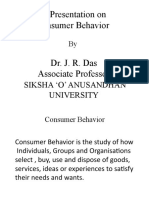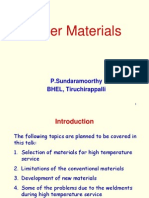Webkit Layout Engine
Webkit Layout Engine
Uploaded by
Avinesh NeshCopyright:
Available Formats
Webkit Layout Engine
Webkit Layout Engine
Uploaded by
Avinesh NeshOriginal Title
Copyright
Available Formats
Share this document
Did you find this document useful?
Is this content inappropriate?
Copyright:
Available Formats
Webkit Layout Engine
Webkit Layout Engine
Uploaded by
Avinesh NeshCopyright:
Available Formats
1.
Introduction
Meaning of open source software Open source software (OSS) refers to software that is developed, tested, or improved through public collaboration and distributed with the idea that the must be shared with others, ensuring an open future collaboration. The collaborative experience of many developers, especially those in the academic environment, in developing various versions of the UNIX operating system, Richard Stallman's idea of Free Software Foundation, and the desire of users to freely choose among a number of products - all of these led to the Open Source movement and the approach to developing and distributing programs as open source software.
2.0.The Latest Open Source Operating System
2.1Meaning of open source OS Open source software most often is associated with free software and while this might be true on many open source programs the main difference is that a person can take open source software, including an operating system such as Linux, and can modify and change the program to suit their needs. The nice thing about an open source operating system like Linux is how much you can customize it, the downside is that it requires quite a bit of knowledge about computer programming. 2.2Examples of open source OS i. T h e m o s t f a m o u s O S a r e i n t e r n e t b r o w s e r G o o g l e c h r o m e . Google Chrome is a web browser developed by Google that uses the WebKitlayout engine. It was first released as a beta version for Microsoft Windows on September 2, 2008, and the public stable release was on December 11, 2008. The name is derived from the graphical user interface frame, or "chrome", of web browsers. As of June 2011, Chrome was the third most widely used browser with 13.11% worldwide usage share of web browsers, according to Net Applications.In September 2008, Google released a large portion of Chrome's source code, including its V8 JavaScript engine, as an open source project entitled Chromium.This move enabled third-party developers to study the underlying source code and to help convert the browser to the Mac OS X and Linux operating systems. Google also expressed hope that other browsers would adopt V8 to improve web application performance.The Google1
authored portion of Chromium is released under the permissive BSD license, which allows portions to be incorporated into both open source and closed source software programs. Other portions of the source code are subject to a variety of open source licenses.Chromium implements a similar feature set as Chrome, but lacks built-in automatic updates, built-in PDF reader and Google branding, and most noticeably has a blue-colored logo in place of the multicolored Google logo. ii.One of the most successful open source products is the GNU/Linux operating system, an open source Unix-like operating system.
3 . 0 . T h e L a t e s t O p e n S o u r c e A p p l i c a t i o n S o f t w ar e 3.1.Meaning of open source application software The meaning for open source application software, is computer software designed to help the user to perform singular or multiple related specific tasks and the source code is free to access, modify and redistrubted 3.2.Examples of open source application software I. Media Player . Windows Media Player (WMP) is a proprietary digital media player and media library application developed by Microsoft that is used for playing audio, video and viewing images on personal computers running the Microsoft Windows operating system, as well as on Pocket PC and Windows Mobile-based devices. Editions of Windows Media Player were also released for Mac OS, Mac OS X and Solaris but development of these has since been discontinued. In addition to being a media player, Windows Media Player includes the ability to rip music from and copy music to compact discs, burn recordable discs in Audio CD format or as data discs with playlists such as an MP3 CD, synchronize content with a digital audio player (MP3 player) or other mobile devices, and enable users to purchase or rent music from a number of online music stores.
ii. VLC media player. VLC media player is a free and open source media player and multimedia frameworkwritten by the VideoLAN project.VLC is a portable multimedia player, encoder, and streamer supporting many audio and video codecs and file formats as well as DVDs, VCDs, and various streaming protocols. It is able to stream over networks and to transcode multimedia files and save them into various formats. VLC used to stand for VideoLAN Client, but since VLC is no longer simply a client, that initialism no longer applies.It is a cross-platform media player, with versions for Microsoft Windows, Mac OS X,GNU, Linux, BeOS, MorphOS, BSD, Solaris, iOS and eComStation.The default distribution of VLC includes a large number of free decoding and encoding libraries, avoiding the need for finding/calibrating proprietary plugins. Many of VLC'scodecs are provided by the libavcodec library from the FFmpeg project, but it uses mainly its own muxer and demuxers. It also gained distinction as the first player to support playback of encrypted DVDs on Linux by using the libdvdcss DVD decryption library.
iii.
CometPlayer.CometPlayer is an audio player, it supports nearly all popular audio formats, such as mp3, mpa, mp2, wma, ogg, flac, ape, wav, etc.It is simple in interface, easy to use, and highly personalizable.Lyrics Display,while CometPlayer plays your song, it automatically searches lyrics from internet and display them on the lyrics panel.Playlist Creation,we can create playlist according to your favor, categorize the songs and create your own billboards.Equalizer Control can help to select the proper settings for the specific song.Hotkeys Customization for people not such a fan of the mouse you can set your preferred hotkeys and handle all functions with your fingertips.Skin Selection, you can choose your favourite CometPlayer skin.Album Cover DesignChoose your favorite picture as the album cover; improve your auditory experience with visual joy.
4.0.The Latest Development In ICT 4.1Hardware(Monitor)
COMPARASSION Old models of monitors Uses more power Cannot be rotated Their image are less New models of LED monitors Uses less power Can be rotated 90 degrees bright They are more brighter than the
compared to the newer models newer models Are not adjustable Are highly adjustable Takes up more space because Takes up small space they are big, and weigh more very less
because
they are small, thin and weigh
4.2 Software(Kaspersky)
Kaspersky Comparison Feature: Anti-Virus suspicious files, websites and e-mails Proactive infecting your computer by analyzing program behavior. Advanced Cloud Technology: present Protection: Protection: Anti-Virus 2012
Kaspersky PURE
Shields your computer from viruses and other malware by automatic scanning present
present
Automatically detects and stops unknown viruses and other malware from present
present
Provides rapid protection from the very latest threats by assigning a reputation to programs and websites that allows them to be blocked if they pose a risk to your computer
present
Internet
Security: present present
Safeguards your system and personal data from todays IT threats, blocks phishing and malicious websites and provides security when shopping online or using social networks
Sandbox
Technology: present
Allows suspicious programs and websites to be run in a "sandbox", or special isolated environment, that restricts unauthorized program access to certain none computer components and prevents viruses and other malware from harming your computer Digital Identity Protection: present
Ensures safe shopping and banking online and protects your personal data (e.g. none credit card numbers, etc.) from online theft Block Unwanted Content:
Dramatically reduces the amount of spam, pop-ups and other unwanted content none reaching your mailbox and Internet browser Parental Control:
present
Enables parents to manage and monitor children's access to certain programs 6 and the Internet (e.g. games, instant messaging applications, websites, social none networks etc.); provides detailed reporting on their online activities present
5.0 Pervasive Computing 5.1Meaning of pervasive computing Pervasive computing (also called ubiquitous computing) is the growing trend towards embedding microprocessors in everyday objects so they can communicate information. The words pervasive and ubiquitous mean "existing everywhere." Pervasive computing devices are completely connected and constantly available. Pervasive computing relies on the convergence of wireless technologies, advanced electronics and the Internet. The goal of researchers working in pervasive computing is to create smart products that communicate unobtrusively. The products are connected to the Internet and the data they generate is easily available.
5.2Examples of pervasive computing(3G Technology)
An example of a practical application of pervasive computing is the replacement of old electric meters with smart meters. In the past, electric meters had to be manually read by a company representative. Smart meters report usage in real-time over the Internet. They will also notify the power company when there is an outage, reset thermostats according to the homeowner's directives, send messages to display units in the home and regulate the water heater. ubiquitous computing is the extensive use of embedded micro-controllers and automatic id systems in ways that are transparent to the user. Some examples are the engine control computer in your car, tivo, DVD, blu-ray players and other audio-video gear. location dependent services on cell phones are another example.
Conclusion This world is developing as fast as the light lot in the ICT aspect. More people are inventing new things in the ICT world such as new monitor models and new softwares. Thus, our world is changing more and more and also the quality of our lives.
Reference http://en.wikipedia.org/wiki/Operating_system ICT reference books http://www.webopedia.com/TERM/P/pervasive_computing.html
http://www.kaspersky.com/kaspersky_anti-virus
You might also like
- Open Source - Kerja Kursus ICTDocument11 pagesOpen Source - Kerja Kursus ICTFirdaus Ahmad100% (1)
- COM142 - C Programming Final ExamDocument10 pagesCOM142 - C Programming Final ExamPipin FitriadiNo ratings yet
- Ict ProjectDocument11 pagesIct ProjectZharfan SufianNo ratings yet
- The Latest Open Source Software Available and The Latest Development in IctDocument9 pagesThe Latest Open Source Software Available and The Latest Development in IctColby DayNo ratings yet
- ICT AssignmentDocument5 pagesICT AssignmentFaiDa ArNielNo ratings yet
- Open Source Ict Assignment Form 4Document10 pagesOpen Source Ict Assignment Form 4Varsneya EruthayamNo ratings yet
- The Latest Open Source SoftwareDocument9 pagesThe Latest Open Source SoftwareIzwan Ewan0% (1)
- Open Source - Kerja Kursus Ict (Lengkap&terbaru)Document10 pagesOpen Source - Kerja Kursus Ict (Lengkap&terbaru)Salahuddin Ahmad85% (13)
- Kerja Kursus ICTDocument11 pagesKerja Kursus ICTMuhammad KiraNo ratings yet
- Unit 5 SoftwareDocument11 pagesUnit 5 SoftwareFrench Jame RianoNo ratings yet
- The Latest Open Source Software Available and The Latest Development in ICTDocument7 pagesThe Latest Open Source Software Available and The Latest Development in ICTYap Shu QiNo ratings yet
- Title: The Latest Open Source Software Available and The Latest Development in IctDocument18 pagesTitle: The Latest Open Source Software Available and The Latest Development in IctILa SuhaiLaNo ratings yet
- Open Source: Open Source Is An Approach To Design, Development, and DistributionDocument9 pagesOpen Source: Open Source Is An Approach To Design, Development, and DistributionMihrjeev Singh VeerNo ratings yet
- Source Became Widely Adopted, Developers and Producers Used A Variety of Phrases To Describe TheDocument3 pagesSource Became Widely Adopted, Developers and Producers Used A Variety of Phrases To Describe TheSyafiq RiderNo ratings yet
- The Latest Open Source Software Available and Latest Development in IctDocument6 pagesThe Latest Open Source Software Available and Latest Development in IctSyafiq OthmanNo ratings yet
- SMK Bukit Saujana Title: The Latest Open Source Software Available and The Latest Development in IctDocument13 pagesSMK Bukit Saujana Title: The Latest Open Source Software Available and The Latest Development in IctMuhammad Shafiq KoRnNo ratings yet
- S05 Loh Ka YangDocument10 pagesS05 Loh Ka YangRidzuan WrNo ratings yet
- FOLIO T4 IctDocument9 pagesFOLIO T4 IctMizTa YaVin ZFNo ratings yet
- Kerja Kursus Open SourceDocument6 pagesKerja Kursus Open SourceAlif DskNo ratings yet
- Assignment Complete)Document8 pagesAssignment Complete)Cheet Han LeeNo ratings yet
- Sekolah Menengah Kebangsaan Serdang, 09800, Serdang Kedah, Darul AmanDocument11 pagesSekolah Menengah Kebangsaan Serdang, 09800, Serdang Kedah, Darul Amanchinglove1314No ratings yet
- Open Source Software: Key AdvantagesDocument14 pagesOpen Source Software: Key AdvantagesTarun Kumar100% (1)
- FORM 4 ICT Written Assignment - The Latest Open Source Software and The Latest Development in ICTDocument10 pagesFORM 4 ICT Written Assignment - The Latest Open Source Software and The Latest Development in ICTCher Evaesca SayunNo ratings yet
- Meaning of Operating System and The ExamplesDocument4 pagesMeaning of Operating System and The Examplesنبيلة عطيرةNo ratings yet
- Information Communication Technology: The Latest Open Source Software Available and The Latest Development in IctDocument10 pagesInformation Communication Technology: The Latest Open Source Software Available and The Latest Development in IctLim SuyingNo ratings yet
- The Latest Open Source Software Available and The Latest Development in ICTDocument7 pagesThe Latest Open Source Software Available and The Latest Development in ICTamncrewNo ratings yet
- Ict Assignment 1Document11 pagesIct Assignment 1Iliya SuhaimiNo ratings yet
- Application SoftwareDocument6 pagesApplication Softwareana peachyNo ratings yet
- ICT Assignment OSDocument12 pagesICT Assignment OSKuganesh KandasamyNo ratings yet
- Name: Abdull Naveed Subject: Saap Lecturer: Khurram Reg No: 20092 Assgmt No: 02Document5 pagesName: Abdull Naveed Subject: Saap Lecturer: Khurram Reg No: 20092 Assgmt No: 02Ali Abbas SipraNo ratings yet
- Updated I CttrrgherDocument13 pagesUpdated I CttrrgherAnonymous ecxrmUcCNo ratings yet
- Sekolah Menengah Kebangsaan Tuanku 2Document21 pagesSekolah Menengah Kebangsaan Tuanku 2joehensemNo ratings yet
- Google's Android: Study Report With Other Mobile Operating SystemDocument19 pagesGoogle's Android: Study Report With Other Mobile Operating SystemPrasanna DhanasekaranNo ratings yet
- Hafiz Rodze - The Latest Open Source Software and The Latest Development in ICTDocument10 pagesHafiz Rodze - The Latest Open Source Software and The Latest Development in ICTChe Bashah SahakNo ratings yet
- Nama: Muhd Lukeman Haqeem Bin Firdaous Kelas: 5ST1 Guru: Puan FeateyDocument12 pagesNama: Muhd Lukeman Haqeem Bin Firdaous Kelas: 5ST1 Guru: Puan FeateyNurhayati binti Abu BakarNo ratings yet
- Optical DiskDocument6 pagesOptical DiskElla Meryl Maghinay CartecianoNo ratings yet
- The Latest OpenDocument12 pagesThe Latest OpenSabri RozalinNo ratings yet
- Operating System AssignmentDocument17 pagesOperating System Assignment727822TPMB005 ARAVINTHAN.SNo ratings yet
- The Latest Open Source Software Available and The Latest Development in ICTDocument10 pagesThe Latest Open Source Software Available and The Latest Development in ICTTat MengNo ratings yet
- Operating System Assignment#1Document14 pagesOperating System Assignment#1Ramsha MalikNo ratings yet
- WRITTEN ASSIGNMENT - Latest Open Source Software Available and The Latest Development in ICTDocument12 pagesWRITTEN ASSIGNMENT - Latest Open Source Software Available and The Latest Development in ICTSYarafina SYed91% (11)
- Meaning of Open Source Software (OSS)Document7 pagesMeaning of Open Source Software (OSS)Firazman RaykilsNo ratings yet
- Activity 4Document6 pagesActivity 4api-299006363No ratings yet
- The Latest Open Source Software AvailableDocument11 pagesThe Latest Open Source Software AvailableAzilah UsmanNo ratings yet
- Notes Main 1Document14 pagesNotes Main 1SivadharshiniNo ratings yet
- 10 IntroductionDocument7 pages10 IntroductionMohd Syafiq ZhafriNo ratings yet
- Name:Nur Farah Hanim BT Mohd Haris 940629-11-5658 4B Sekolah Menengah Kebangsaan Sultan Omar Dungun (Desso) Assigment For IctDocument9 pagesName:Nur Farah Hanim BT Mohd Haris 940629-11-5658 4B Sekolah Menengah Kebangsaan Sultan Omar Dungun (Desso) Assigment For IctAzah ShermanNo ratings yet
- Sekolah Menengah Kebangsaan Tanjung Gemok Information and Communication Technology 3 7 6 5 / 2 Sijil Pelajaran Malaysia (2 0 1 2 / 2 0 1 3)Document10 pagesSekolah Menengah Kebangsaan Tanjung Gemok Information and Communication Technology 3 7 6 5 / 2 Sijil Pelajaran Malaysia (2 0 1 2 / 2 0 1 3)Suriaraj KrishnanNo ratings yet
- The Latest Open Source Software Available and The Latest Development in IctDocument10 pagesThe Latest Open Source Software Available and The Latest Development in IctShafirahFameiJZNo ratings yet
- La2 With Content (ICT)Document10 pagesLa2 With Content (ICT)Brian FernandezNo ratings yet
- SMK Sulaiman, BENTONG 28700.: Current and Future Development of Open Source Software and Latest Development IN ICT (2013)Document15 pagesSMK Sulaiman, BENTONG 28700.: Current and Future Development of Open Source Software and Latest Development IN ICT (2013)HariBoy NotSo FreeTodayNo ratings yet
- Desktop Operating Systems: Types of OsDocument10 pagesDesktop Operating Systems: Types of Osahmad earlNo ratings yet
- Tle-Ict Computer Systems Servicing Quarter 3 - Module 1Document10 pagesTle-Ict Computer Systems Servicing Quarter 3 - Module 1Charisma Bless Sabado Dolor100% (1)
- Linux: A complete guide to Linux command line for beginners, and how to get started with the Linux operating system!From EverandLinux: A complete guide to Linux command line for beginners, and how to get started with the Linux operating system!No ratings yet
- Linux Interview Questions: Open Source Operating Systems Interview Questions, Answers, and ExplanationsFrom EverandLinux Interview Questions: Open Source Operating Systems Interview Questions, Answers, and ExplanationsRating: 4.5 out of 5 stars4.5/5 (2)
- Android Programming For Beginners: The Ultimate Android App Developer's GuideFrom EverandAndroid Programming For Beginners: The Ultimate Android App Developer's GuideNo ratings yet
- LEMKEN Cable Guide 2022 enDocument47 pagesLEMKEN Cable Guide 2022 enMaxi Reiter100% (1)
- NDT PT ProcedureDocument13 pagesNDT PT ProcedureSandiSandii100% (1)
- Hydraulic Squeeze Off ToolsDocument4 pagesHydraulic Squeeze Off ToolsFootage Tools IncNo ratings yet
- Deferred Rendering in Kill ZoneDocument55 pagesDeferred Rendering in Kill Zonesscherten3184100% (1)
- A Project ReportDocument87 pagesA Project Reportprabhu kirpaNo ratings yet
- Analysis of Erythrocyte Morphology in UrineDocument10 pagesAnalysis of Erythrocyte Morphology in UrineMARIANNE CASTILLO ESCOBARNo ratings yet
- Alerj Cluster Subsea 3Document17 pagesAlerj Cluster Subsea 3Fórum de Desenvolvimento do RioNo ratings yet
- OFNO White Sheet 032421Document8 pagesOFNO White Sheet 032421NA MENo ratings yet
- Chipmouse Paw3502dl PDFDocument10 pagesChipmouse Paw3502dl PDFjjruttiNo ratings yet
- Jurnal 2 Asam Mefenamat 12 TahunDocument8 pagesJurnal 2 Asam Mefenamat 12 TahunMuhammad FirmansyahNo ratings yet
- EMGT810 Syllabus Spr22 - HO3Document5 pagesEMGT810 Syllabus Spr22 - HO3Mohammed ImamuddinNo ratings yet
- Consumer Behaviour Module-2Document22 pagesConsumer Behaviour Module-2P.Umasankar Subudhi0% (1)
- Comparison of IDD Vs DRMCC T3Document2 pagesComparison of IDD Vs DRMCC T3abhishekgupta9990No ratings yet
- Uf 400axDocument2 pagesUf 400axLukas Lelo Tobi67% (3)
- Genetics and InheritanceDocument78 pagesGenetics and Inheritanceapi-202349222No ratings yet
- Coaching Plan - MBADocument3 pagesCoaching Plan - MBALatikaNo ratings yet
- Quarter 3 Module 1 Undefined TermsDocument41 pagesQuarter 3 Module 1 Undefined TermsKurt Ethan PalamingNo ratings yet
- Online Grading System Thesis SampleDocument6 pagesOnline Grading System Thesis Samplefjcz1j5g100% (2)
- Undergraduate Physics: Lecture Notes OnDocument233 pagesUndergraduate Physics: Lecture Notes OnSadi SonmezNo ratings yet
- Exequiel R. Lina High SchoolDocument6 pagesExequiel R. Lina High SchoolDiane BautistaNo ratings yet
- Lecture #4 Data Transmission & Media: E-626-A Data Communication and Industrial Networks (DC-IN)Document50 pagesLecture #4 Data Transmission & Media: E-626-A Data Communication and Industrial Networks (DC-IN)chaa2014No ratings yet
- Boiler MaterialsDocument47 pagesBoiler MaterialsSaptarshi Sengupta100% (1)
- Bai Tap Hkii K9Document12 pagesBai Tap Hkii K9Ваша МатьNo ratings yet
- Ads503 Notes C3 - TyDocument13 pagesAds503 Notes C3 - TySiti Sarah Zalikha Binti Umar BakiNo ratings yet
- Whiting (CalciumCarbonate) MSDSDocument6 pagesWhiting (CalciumCarbonate) MSDSrinda_indaNo ratings yet
- Teachers Notes YoukilledmeDocument15 pagesTeachers Notes YoukilledmePILARNo ratings yet
- BAZEZEW PresentationDocument24 pagesBAZEZEW Presentationadem endrisNo ratings yet
- Passed 178-08-19-Tabuk City-Adding Integers FinalDocument24 pagesPassed 178-08-19-Tabuk City-Adding Integers FinalFritzy GwenNo ratings yet
- MRT SelectionDocument29 pagesMRT SelectionDaniel AriaNo ratings yet