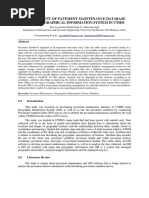0 ratings0% found this document useful (0 votes)
42 viewsLecture Database Security 2
Database security is important because databases often store sensitive data. Incorrect or lost data could negatively impact business operations. Databases provide efficient access to large volumes of data and are critical to many organizations. More detailed access controls beyond operating system capabilities are required for databases. Security services designed specifically for databases are needed to ensure confidentiality, integrity and availability of data.
Uploaded by
Ifra IqbalCopyright
© © All Rights Reserved
Available Formats
Download as PDF, TXT or read online on Scribd
0 ratings0% found this document useful (0 votes)
42 viewsLecture Database Security 2
Database security is important because databases often store sensitive data. Incorrect or lost data could negatively impact business operations. Databases provide efficient access to large volumes of data and are critical to many organizations. More detailed access controls beyond operating system capabilities are required for databases. Security services designed specifically for databases are needed to ensure confidentiality, integrity and availability of data.
Uploaded by
Ifra IqbalCopyright
© © All Rights Reserved
Available Formats
Download as PDF, TXT or read online on Scribd
You are on page 1/ 23
Why is database security important?
• Databases often store data which is sensitive in nature
• Incorrect data or loss of data could negatively affect business
operations
• As we know, database system provide efficient access to large
volumes of data and are vital to operation of many organization.
• Because of complexity and criticality, database generate security
requirement that are beyond the capability of OS-based security
mechanisms.
• E.g. OS security mechanism typically control read/write access to entire
file, but not able to access the specific record.
• More detailed access control must be required i.e. on select, update etc.
commands
• Thus, security services and mechanisms designed specifically for, and
integrate with, database system.
• Need to understand security requirements for data in terms of
• Confidentiality, Integrity, Availability
Relational Databases
• Basic building block of relational database is a table.
• each column holds a particular type of data
• each row contains specific values against each column
• ideally has one column where all values are unique, forming an
identifier/key for that row
• Have multiple tables linked by identifiers
• SQL a query language to access data items meeting
specified criteria
A relational database example
Relational database terms
• Relation/table/file
• Tuple/row/record
• Attribute/column/field
• Primary key: uniquely identifies a row
• Foreign key: links one table to attributes in another
• View/virtual table: Result of a query that returns selected
rows and columns from one or more tables
• Views are often used for security purpose, because view can
provide restricted access to a relational database in term of only
selected rows and columns of tables
Relational Database Elements
Structured Query Language
• Structure Query Language (SQL)
• originally developed by IBM in the mid-1970s
• standardized language to define, manipulate, and query data in a
relational database
• several similar versions of ANSI/ISO standard
CREATE TABLE department ( CREATE VIEW newtable (Dname, Ename, Eid, Ephone)
Did INTEGER PRIMARY KEY, AS SELECT D.Dname E.Ename, E.Eid, E.Ephone
Dname CHAR (30), FROM Department D Employee E
Dacctno CHAR (6) )
WHERE E.Did = D.Did
CREATE TABLE employee (
Ename CHAR (30),
Did INTEGER,
SalaryCode INTEGER,
Eid INTEGER PRIMARY KEY,
Ephone CHAR (10),
FOREIGN KEY (Did) REFERENCES department (Did) )
SQL injection attacks
• One of the most prevalent and dangerous network-based
security threats
• Sends malicious SQL commands to the database server
• Depending on the environment SQL injection can also be
exploited to:
• Modify or delete data
• Launch denial-of-service (DoS) attacks
A typical injection attack
Database Access Control
• Typically, DBMS provide access control for database.
• DBMS operates on assumption that computer system has authenticated
each user and comply all access control factors before interacting with DB.
• DBMS support a range of administrative policies:
• Centralized administration
• Small number of privileged users may grant and revoke access rights
• Ownership-based administration
• The owner (creator) of a table may grant and revoke access rights to
table
• Decentralized administration
• In addition, owner of table allow other users to grant/revoke access
rights to table.
• DBMS provides specific access rights to portions of the
database
• e.g. create, insert, delete, update, read, write
• to entire database, tables, selected rows or columns
• possibly dependent on contents of a table entry, i.e. employee salary
SQL based Access Controls
• If the user has access to the entire database or just portions of it
• Two commands:
• GRANT {privileges | role}
[ON table]
TO {user | role | PUBLIC}
[IDENTIFIED BY password]
[WITH GRANT OPTION]
// other user access
e.g. GRANT SELECT ON ANY TABLE TO john
• REVOKE {privileges | role}
[ON table]
FROM {user | role | PUBLIC}
e.g. REVOKE SELECT ON ANY TABLE FROM john
• WITH GRANT OPTION: whether grantee can grant
“GRANT” option to other users
• Typical access rights are:
Example
• Grant alter on only one column in table
• GRANT update (column_name) ON table_name TO user_name;
• GRANT update (emp_salary) on Employee to app_developer
• How to create a new user and grant permissions in
MySQL
• CREATE USER 'user'@'localhost' IDENTIFIED BY 'password';
• GRANT ALL PRIVILEGES ON database.table TO 'user'@'localhost';
• GRANT ALL PRIVILEGES ON database.* TO 'user'@'localhost';
• Or
• GRANT ALL PRIVILEGES ON *.* TO 'user'@'localhost';
Cascading Authorizations
Users may grant other users rights they have to certain tables. The new
users may pass on the rights to other users and so on.
Role-Based Access Control
• Role-based access control work well for DBMS (natural fit)
• Database system often supports dozens of applications
• An individual user may use a variety of applications to perform a
variety of tasks, each of which requires its own set of privileges
• RBAC provides a means of easing the administrative burden and
improving security
• Categories of database users:
• Application owner
• An end user who owns database objects (tables, columns, rows) as part
of an application
• End user other than application owner
• An end user who operates on database objects via a particular
application but does not own any of the database objects
• Administrator
• User who has administrative responsibility for part or all of the
• database.
Role-Based Access Control
• We can make some general statements about RBAC
concerning these three types of users
• An application has associated with it a number of tasks
• Each task requiring specific access rights to portions of the
database
• For each task, one or more roles can be defined that specify the
needed access rights
• The application owner may assign roles to end users
• Administrators are responsible for more sensitive or general roles,
managing physical and logical database components
• E.g. RBAC facility provided by Microsoft SQL Server, fixed server
roles, fixed database role
Inference
• is the process of performing authorized queries and
deducing unauthorized information from the legitimate
responses received.
• Problem arises
• When a combination of data items can be used to infer data of a
higher sensitivity
Database Encryption
• Databases typical a valuable info resource for any org.
• protected by multiple layers of security: firewalls, authentication,
O/S access control systems, DB access control systems, and
database encryption
• Database encryption is often implemented.
• Encryption becomes the last line of defense in database security
• Two disadvantages
• Key management (auth. user may have access to decryption key)
• Inflexibility (perform searching)
• Encrypt can apply to
• Entire database - inflexible and inefficient (key management)
• Individual fields - simple but inflexible
• At records level (sel. rows) or attribute level (sel columns)
Database Encryption
Database Encryption
• DBMS is complex collection of h/w and s/w.
• May required large storage capacity, processing and maintenance.
• One solution outsource the DBMS and database to service provider.
• A straightforward solution to the security problem in this context is to
encrypt the entire database and not provide the encryption/decryption
keys to the service provider.
• This solution by itself is inflexible
• User has little ability to access the individual data item instead
download the table, decrypt the table and work on it.
• Data owner: organization that produces the sensitive data
• User: that presents requests (queries) to the system.
• Client: Front-end that transforms user queries into queries on encrypted
data
• Server: that receives encrypted data from a data owner and makes them
available for distribution to clients.
Security Requirements
• Security requirements for databases and DBMSs:
• Physical database integrity requirements
• DB immune to physical problems (e.g., power failure, flood)
• Logical database integrity requirements
• DB structure preserved (e.g., update of a field doesn’t affect another)
• Element integrity requirements
• Accuracy of values of elements
• Auditability requirements
• Able to track who accessed (read, wrote) what
• Access control requirements
• Restricts DB access (read, write) to legitimate users
• User authentication requirements
• Only authorized users can access DB
• Availability requirements
• DB info available to all authorized users 24/7
Confidentiality / Integrity / Availability
• Requirements can be rephrased / summarized as follows:
• Data must be trusted
• DBMS designed to manage trust
• DBMS must reconstruct reality
• Data must be accurate
• Field checks
• Access control (CRUD)
• CRUD = Create, Read, Update, and Delete
• Change log
• Trade-offs
• Audit vs. performance
• Access vs. performance
• High availability
Hardening Databases – General
Strategies and Tactics
• Principle of Least Privilege!
• Stay up-to-date on patches
• Remove/disable unneeded default accounts
• Firewalling/Access Control
• Running Database processes under dedicated non-privileged
account.
• Password Security
• Disable unneeded components
• Stored Procedures and Triggers
Summary
• Introduced databases and DBMS
• Relational databases
• Database access control issues
• SQL, role-based
• Inference
• Database encryption
Database Security Tool
You might also like
- Data Mining and Data Warehousing Principles and Practical Techniques 1108727743 9781108727747 CompressNo ratings yetData Mining and Data Warehousing Principles and Practical Techniques 1108727743 9781108727747 Compress513 pages
- SQL Server Interview Questions Queries by Vikas Ahlawat0% (1)SQL Server Interview Questions Queries by Vikas Ahlawat34 pages
- Computer Security: Principles and PracticeNo ratings yetComputer Security: Principles and Practice30 pages
- CSC437 Fall2013 Module 8 DatabaseSecurityNo ratings yetCSC437 Fall2013 Module 8 DatabaseSecurity45 pages
- Introduction To Database Management SystemNo ratings yetIntroduction To Database Management System26 pages
- SQL Server Security and User AdministrationNo ratings yetSQL Server Security and User Administration57 pages
- Database Systems Concepts and Architecture: Dheeba. J/SCOPENo ratings yetDatabase Systems Concepts and Architecture: Dheeba. J/SCOPE27 pages
- SQL Basics 1: Relational Database Management SystemNo ratings yetSQL Basics 1: Relational Database Management System10 pages
- Database Management System: MIS 520 - Database Theory Fall 2001 (Day)No ratings yetDatabase Management System: MIS 520 - Database Theory Fall 2001 (Day)15 pages
- Oracle Quick Guides: Part 4 - Oracle Administration: Security and PrivilegeFrom EverandOracle Quick Guides: Part 4 - Oracle Administration: Security and PrivilegeNo ratings yet
- Harga Jual Alat USG 4 Dimensi - BERGARANSI +62 813 2000 2720 (WA Only)No ratings yetHarga Jual Alat USG 4 Dimensi - BERGARANSI +62 813 2000 2720 (WA Only)6 pages
- Brankas Pintar Otomatis Berbasis Fingerprint Dan KeypadNo ratings yetBrankas Pintar Otomatis Berbasis Fingerprint Dan Keypad5 pages
- Pliny The Younger - Letters & Panegyricus - Latin & English - II100% (1)Pliny The Younger - Letters & Panegyricus - Latin & English - II455 pages
- Open Source and Proprietary Tools in Digital ForensicsNo ratings yetOpen Source and Proprietary Tools in Digital Forensics10 pages
- Enigma 1.x - 3.x VM Unpacker 1.0 EditedNo ratings yetEnigma 1.x - 3.x VM Unpacker 1.0 Edited124 pages
- Experiment No: 01 Data Exploration & Data PreprocessingNo ratings yetExperiment No: 01 Data Exploration & Data Preprocessing54 pages
- Data Mining and Data Warehousing Principles and Practical Techniques 1108727743 9781108727747 CompressData Mining and Data Warehousing Principles and Practical Techniques 1108727743 9781108727747 Compress
- SQL Server Interview Questions Queries by Vikas AhlawatSQL Server Interview Questions Queries by Vikas Ahlawat
- Database Systems Concepts and Architecture: Dheeba. J/SCOPEDatabase Systems Concepts and Architecture: Dheeba. J/SCOPE
- SQL Basics 1: Relational Database Management SystemSQL Basics 1: Relational Database Management System
- Database Management System: MIS 520 - Database Theory Fall 2001 (Day)Database Management System: MIS 520 - Database Theory Fall 2001 (Day)
- Oracle Quick Guides: Part 4 - Oracle Administration: Security and PrivilegeFrom EverandOracle Quick Guides: Part 4 - Oracle Administration: Security and Privilege
- Harga Jual Alat USG 4 Dimensi - BERGARANSI +62 813 2000 2720 (WA Only)Harga Jual Alat USG 4 Dimensi - BERGARANSI +62 813 2000 2720 (WA Only)
- Brankas Pintar Otomatis Berbasis Fingerprint Dan KeypadBrankas Pintar Otomatis Berbasis Fingerprint Dan Keypad
- Pliny The Younger - Letters & Panegyricus - Latin & English - IIPliny The Younger - Letters & Panegyricus - Latin & English - II
- Open Source and Proprietary Tools in Digital ForensicsOpen Source and Proprietary Tools in Digital Forensics
- Experiment No: 01 Data Exploration & Data PreprocessingExperiment No: 01 Data Exploration & Data Preprocessing