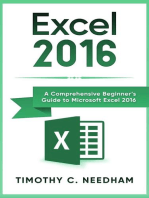0 ratings0% found this document useful (0 votes)
194 viewsExcel Essentials (Basic & Intermediate)
The document outlines an 8 module training program for basic and intermediate Excel skills. Module 1 covers working with worksheets, entering and formatting data, and protecting workbooks. Module 2 focuses on formatting options like number formats, fonts, borders, and conditional formatting. Module 3 discusses working with formulas, functions, and cell references. Module 4 covers sorting, filtering, and viewing data. Modules 5-8 introduce charts, data tools, pivot tables, and pivot charts. The overall program aims to teach essential Excel skills over 8 modules that last approximately 60 minutes each.
Uploaded by
Padma NarayananCopyright
© © All Rights Reserved
Available Formats
Download as PDF, TXT or read online on Scribd
0 ratings0% found this document useful (0 votes)
194 viewsExcel Essentials (Basic & Intermediate)
The document outlines an 8 module training program for basic and intermediate Excel skills. Module 1 covers working with worksheets, entering and formatting data, and protecting workbooks. Module 2 focuses on formatting options like number formats, fonts, borders, and conditional formatting. Module 3 discusses working with formulas, functions, and cell references. Module 4 covers sorting, filtering, and viewing data. Modules 5-8 introduce charts, data tools, pivot tables, and pivot charts. The overall program aims to teach essential Excel skills over 8 modules that last approximately 60 minutes each.
Uploaded by
Padma NarayananCopyright
© © All Rights Reserved
Available Formats
Download as PDF, TXT or read online on Scribd
You are on page 1/ 2
Suggestive Content Outline
The duration for each Module will be around 60 minutes.
Module 1: Working in Excel
● Inserting/Deleting/Moving/Naming Worksheets
● Entering Data in Series. (Ascending and
descending)
● Copying and Moving Cell contents
● Deleting/Inserting/ Clearing Cells
● Inserting/Deleting Rows and Columns
● Using Excel Shortcut and Function Keys
● Understanding Data types in Excel.
● Creating Custom AutoFill Lists
● Protecting a Workbook with Password
Module 2: Formatting Options
● Number Formatting
● Alignment, Font, Border & Patterns
● Format Row, Column, Sheet
● Format Painter
● Date Formats
● Custom formats
● Conditional Formatting
Module 3: Working with Formulas
● Entering, Editing, Copying, Moving, Displaying Formulas
● Using Auto sum And Auto calculate Features
● Cell Addressing or Referencing Methods
● Absolute, Relative & Mixed Referencing
● Referring to Other Sheets & Workbooks
Module 4: Sorting, Filtering and Viewing Data
● Sort options in Excel
● Sorting by custom lists
● Filtering Data
● Window management to view data
Module 5: Working with Functions
● Entering Functions
● Specifying Arguments
● Using VLookup Function
● Using an IF Function
Module 6: Introduction to Charts
● Creating basic charts
● Knowing about different types of charts
Module 7: Data Tools in Excel
● Text to column
● Removing Duplicates
● Data Validation
● Data Consolidation
Module 8: Introduction to Pivot Tables
● Creating basic Pivot tables
● Creating Pivot Charts
Suggestive Course content outline for Basic & Intermediate Excel Training Program Page|1
You might also like
- Excel In 7 Days : Master Excel Features & Formulas. Become A Pro From Scratch In Just 7 Days With Step-By-Step Instructions, Clear Illustrations, And Practical ExamplesFrom EverandExcel In 7 Days : Master Excel Features & Formulas. Become A Pro From Scratch In Just 7 Days With Step-By-Step Instructions, Clear Illustrations, And Practical ExamplesNo ratings yet
- Excel 2016: A Comprehensive Beginner’s Guide to Microsoft Excel 2016From EverandExcel 2016: A Comprehensive Beginner’s Guide to Microsoft Excel 20163.5/5 (3)
- Microsoft Excel for Management Consultants : A Comprehensive Course: Course, #2From EverandMicrosoft Excel for Management Consultants : A Comprehensive Course: Course, #2No ratings yet
- Learning Guide: Accounts and Budget ServiceNo ratings yetLearning Guide: Accounts and Budget Service110 pages
- Financial Accounting and Cost AccountingNo ratings yetFinancial Accounting and Cost Accounting6 pages
- ABC Unified School District Technology Professional Development Program100% (1)ABC Unified School District Technology Professional Development Program9 pages
- Intro To Excel Spreadsheets: What Are The Objectives of This Document?100% (1)Intro To Excel Spreadsheets: What Are The Objectives of This Document?14 pages
- Quarter 1 Lesson 1 Parts of Microsoft Excel WindowNo ratings yetQuarter 1 Lesson 1 Parts of Microsoft Excel Window1 page
- Microsoft Access 2007 Handout MaterialsNo ratings yetMicrosoft Access 2007 Handout Materials30 pages
- What Excel Skills Are Most Valuable For Finance and Accounting - QuoraNo ratings yetWhat Excel Skills Are Most Valuable For Finance and Accounting - Quora11 pages
- Edp Report Learning Worksheet FundamentalsNo ratings yetEdp Report Learning Worksheet Fundamentals27 pages
- Excel Functions: Anatomy of An Excel FunctionNo ratings yetExcel Functions: Anatomy of An Excel Function7 pages
- JohnRouda's Microsoft Office Excel 2007 TrainingNo ratings yetJohnRouda's Microsoft Office Excel 2007 Training318 pages
- Xercise T C: BIS202 Practical Exercises Year 2018/2019 - Semester 2No ratings yetXercise T C: BIS202 Practical Exercises Year 2018/2019 - Semester 22 pages
- Things You Can Make in Excel: All About NumbersNo ratings yetThings You Can Make in Excel: All About Numbers8 pages
- Learning Guide: Accounts and Budget ServiceNo ratings yetLearning Guide: Accounts and Budget Service40 pages
- Welcome To 2 Days Workshop On Financial Modeling by Using SpreadsheetsNo ratings yetWelcome To 2 Days Workshop On Financial Modeling by Using Spreadsheets259 pages
- The Excel for Beginners Quiz Book: Excel Essentials Quiz Books, #1From EverandThe Excel for Beginners Quiz Book: Excel Essentials Quiz Books, #1No ratings yet