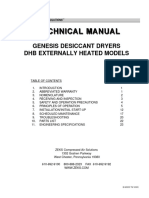191 00193 3200 - 4ex 6ex
191 00193 3200 - 4ex 6ex
Uploaded by
Bulent KABADAYICopyright:
Available Formats
191 00193 3200 - 4ex 6ex
191 00193 3200 - 4ex 6ex
Uploaded by
Bulent KABADAYIOriginal Title
Copyright
Available Formats
Share this document
Did you find this document useful?
Is this content inappropriate?
Copyright:
Available Formats
191 00193 3200 - 4ex 6ex
191 00193 3200 - 4ex 6ex
Uploaded by
Bulent KABADAYICopyright:
Available Formats
Flex 4EX and 6EX Systems
Radio Control Equipment
Instruction Manual
Part Number: 191-00193-3200_R00
July 2018
©Copyright 2018 Magnetek Material Handling
Page Intentionally Left Blank
Flex 4EX / 6EX System Instruction Manual
July 2018
Page 2 of 48
Table of Contents
1 Introduction......................................................................................................................................... 6
1.1 Product Manual Safety Information .............................................................................................. 7
1.2 Warnings and Cautions ................................................................................................................ 8
2 Critical Installation Considerations .................................................................................................. 9
2.1 General......................................................................................................................................... 9
2.2 Persons Authorized to Operate Radio-Controlled Cranes ........................................................... 9
2.3 Safety Information and Recommended Training for Radio-Controlled Equipment Operators ... 10
2.4 Transmitter Unit.......................................................................................................................... 11
2.5 Pre-Operation Test..................................................................................................................... 11
2.6 Batteries ..................................................................................................................................... 12
2.7 Battery Handling......................................................................................................................... 12
2.8 Battery Charging ........................................................................................................................ 12
2.9 Battery Disposal ......................................................................................................................... 12
2.10 Specific System Warnings.......................................................................................................... 13
3 General System Information............................................................................................................ 14
3.1 Transmitter ................................................................................................................................. 14
3.1.1 External Illustration ................................................................................................................ 14
3.1.2 Internal Illustration ................................................................................................................. 16
3.2 Receiver Unit.............................................................................................................................. 18
3.2.1 External Illustration ................................................................................................................ 18
3.2.2 Internal Illustration ................................................................................................................. 19
4 Function Settings ............................................................................................................................. 20
4.1 Transmitter Handset................................................................................................................... 20
4.1.1 System Channel Settings ...................................................................................................... 20
4.1.2 Pushbutton Functions with LED Displays .............................................................................. 21
4.1.3 Channel Change via Pushbuttons ......................................................................................... 25
4.1.4 Optional 4-Digit Security Code ..............................................................................................26
4.1.5 I-CHIP .................................................................................................................................... 27
4.2 Receiver Unit.............................................................................................................................. 28
4.2.1 System Channel Settings ...................................................................................................... 28
4.2.2 Output Relay Configurations.................................................................................................. 29
4.2.3 Receiver Auto-Scanning Settings .......................................................................................... 32
4.2.4 Dipswitch Settings ................................................................................................................. 33
4.2.5 Jumper Settings ..................................................................................................................... 35
4.2.6 I-CHIP Programming Port ...................................................................................................... 36
4.2.7 Fuse Ratings:......................................................................................................................... 36
5 System Channels Table ................................................................................................................... 37
6 Receiver Installation......................................................................................................................... 38
6.1 Output Relay Contact Diagrams................................................................................................. 38
6.1.1 Flex 4EX ................................................................................................................................ 38
6.1.2 Flex 6EX ................................................................................................................................ 39
6.2 Pre-installation Precautions........................................................................................................ 39
6.3 Step-by-Step Installation ............................................................................................................ 40
6.4 System Testing........................................................................................................................... 41
7 Operating Procedure ........................................................................................................................ 42
7.1 Transmitter Operation ................................................................................................................ 42
7.1.1 General Operating Procedure................................................................................................ 42
7.1.2 A/B Selector Pushbutton Operating Procedure ..................................................................... 43
7.1.3 3rd Speed Pushbutton Operating Procedure......................................................................... 43
7.1.4 Automatic Channel Scanning Operating Procedure .............................................................. 44
Flex 4EX / 6EX System Instruction Manual
July 2018
Page 3 of 48
7.1.5 Changing Transmitter Batteries ............................................................................................. 44
7.2 Status Light Indicators and Warnings......................................................................................... 45
7.2.1 Transmitter STATUS Light Indication .................................................................................... 45
7.2.2 Receiver STATUS Light Indication ........................................................................................ 46
7.2.3 Receiver SQ Light Indication ................................................................................................. 46
7.2.4 Receiver POWER Light Indication ......................................................................................... 46
7.2.5 Receiver COM Light Indication ..............................................................................................46
7.3 Troubleshooting Tips.................................................................................................................. 47
8 System Specifications...................................................................................................................... 48
Flex 4EX / 6EX System Instruction Manual
July 2018
Page 4 of 48
SERVICE INFORMATION
Your New Radio System
Thank you for your purchase of Magnetek's Flex EX radio remote control system. Magnetek has set a
whole new standard in radio-remote performance, dependability and value with this unique new line of
Flex EX system.
If your product ever needs modification or service, please contact one of our representatives at the
following locations:
U.S. Service Information
For questions regarding service or technical information contact:
1-866-MAG-SERV
(1-866-624-7378)
International Service
262-783-3500
World Headquarters:
Magnetek, Material Handling
N49 W13650 Campbell Drive
Menomonee Falls, WI 53051
Telephone: 800-288-8178
Website: www.magnetek.com
E-mail: mhcustomerservice@magnetek.com
Fax Numbers:
Main: 800-298-3503
Sales: 262-783-3510
Service: 262-783-3508
Canada Service Information: EU Market Contact:
161 Orenda Road Brian Preston
Unit 1 Magnetek (UK) Ltd.
Brampton, Ontario Unit 3 Bedford Business Centre
L6W 1W3 Canada Mile Road
Phone: 800-792-7253 Bedford, MK42 9TW UK
Fax: 905-828-5707 Phone: +44-1234-349191
416-424-7617 (24/7 Service pager)
© 2018 MAGNETEK
All rights reserved. This notice applies to all copyrighted materials included with this product, including, but
not limited to, this manual and software embodied within the product. This manual is intended for the sole
use of the person(s) to whom it was provided, and any unauthorized distribution of the manual or dispersal
of its contents is strictly forbidden. This manual may not be reproduced in whole or in part by any means
whatsoever without the expressed written permission of MAGNETEK.
Flex 4EX / 6EX System Instruction Manual
July 2018
Page 5 of 48
1 Introduction
The Flex radio remote control systems are designed for control of industrial equipment and machinery
such as overhead traveling cranes, jib cranes, gantry cranes, tower cranes, electric hoists, winches,
monorails, conveyor belts, mining equipment and other material handling equipment where wireless
control is preferred.
Each Flex system consists of a transmitter handset and receiver unit. Other standard-equipped
accessories include transmitter waist belt, spare transmitter power key, clear vinyl pouch, “AA” alkaline
batteries, compass direction decal sheet and user’s manual.
List of notable features includes:
• 62 user-programmable channels – Advanced synthesized RF controls with 62 built-in channels;
there are no more fixed channels and fragile quartz crystals to break.
• Automatic channel scanning receiver – No more hassle of climbing up the crane to change
receiver channels.
• More than 1 million unique ID codes (20-bit) – Each and every Flex system has its own unique
ID codes and serial number; these never repeat.
• Advanced controls – The Flex system utilizes advanced microprocessor controls with 32-bit
CRC and Hamming Code, which provide ultra-fast, safe, precise, and error-free encoding and
decoding.
• Unique I-CHIP design – The I-CHIP functions in a way that is very similar to SIM cards used on
mobile phones, with the ability to transfer system information and settings from one transmitter to
another without the hassle of resetting the spares.
• Reliable pushbuttons – The in-house-designed pushbuttons with gold-plated contacts are rated
for more than 1 million press cycles.
• Low power consumption – Requires only two “AA” alkaline batteries for more than 100 hours of
operating time between replacements.
• Ultra-durable nylon and fiberglass composite enclosures – Highly resistant to breakage and
deformation, even in the most abusive environments.
• Full compliance – All systems fully comply with the FCC Part-15 Rules, European Directives
(Safety, EMC, RED, and Machinery), and Industry Canada Specifications (IC).
Flex 4EX / 6EX System Instruction Manual
July 2018
Page 6 of 48
1.1 Product Manual Safety Information
Magnetek, Inc. (Magnetek) offers a broad range of radio remote control products, control products and
adjustable frequency drives, and industrial braking systems for overhead material handling applications.
This manual has been prepared by Magnetek to provide information and recommendations for the
installation, use, operation and service of Magnetek’s material handling products and systems (Magnetek
Products). Anyone who uses, operates, maintains, services, installs or owns Magnetek Products should
know, understand and follow the instructions and safety recommendations in this manual for Magnetek
Products.
The recommendations in this manual do not take precedence over any of the following requirements
relating to proper equipment operation:
• Instructions, manuals, and safety warnings of the manufacturers of the equipment where the radio
system is used,
• Plant safety rules and procedures of the employers and the owners of facilities where the
Magnetek Products are being used,
• Regulations issued by the Occupational Health and Safety Administration (OSHA),
• Applicable local, state or federal codes, ordinances, standards and requirements, or
• Safety standards and practices for the specific industry.
This manual does not include or address the specific instructions and safety warnings of these
manufacturers or any of the other requirements listed above. It is the responsibility of the owners, users
and operators of the Magnetek Products to know, understand and follow all of these requirements. It is the
responsibility of the owner of the Magnetek Products to make its employees aware of all of the above listed
requirements and to make certain that all operators are properly trained. No one should use Magnetek
Products prior to becoming familiar with and being trained in these requirements and the
instructions and safety recommendations in this manual.
WARRANTY INFORMATION
For information on Magnetek’s product warranties by product type, please visit www.magnetek.com.
Flex 4EX / 6EX System Instruction Manual
July 2018
Page 7 of 48
1.2 Warnings and Cautions
Throughout this document WARNING and CAUTION statements have been deliberately placed to
highlight items critical to the protection of personnel and equipment.
WARNING
WARNING indicates a potentially hazardous situation which, if not avoided, could result in death or
serious injury.
CAUTION
CAUTION indicates a potentially hazardous situation which, if not avoided, could result in minor or
moderate injury. It may also be used to alert against unsafe practices.
NOTE: A NOTE statement is used to notify people of installation, operation, programming, or
maintenance information that is important, but not hazard-related.
WARNINGS and CAUTIONS SHOULD NEVER BE DISREGARDED.
The safety rules in this section are not intended to replace any rules or regulations of any applicable local,
state, or federal governing organizations. Always follow your local lockout and tagout procedure when
maintaining any radio equipment. The following information is intended to be used in conjunction with other
rules or regulations already in existence. It is important to read all of the safety information contained in this
section before installing or operating the Radio Control System.
Flex 4EX / 6EX System Instruction Manual
July 2018
Page 8 of 48
2 Critical Installation Considerations
WARNING
Prior to installation and operation of this equipment, read and develop an understanding of the contents
of this manual and the operation manual of the equipment or device to which this equipment will be
interfaced. Failure to follow this warning could result in serious injury or death and damage to equipment.
All equipment must have a mainline contactor installed and all tracked cranes, hoists, lifting devices
and similar equipment must have a brake installed. Failure to follow this warning could result in serious
injury or death and damage to equipment.
An audible and/or visual warning means must be provided on all remote-controlled equipment as
required by code, regulation, or industry standard. These audible and/or visual warning devices must
meet all governmental requirements. Failure to follow this warning could result in serious injury or
death and damage to equipment.
Follow your local lockout/tagout procedure before maintaining any remote-controlled equipment.
Always remove all electrical power from the crane, hoist, lifting device or similar equipment before
attempting any installation procedures. De-energize and tagout all sources of electrical power before
touch-testing any equipment. Failure to follow this warning could result in serious injury or death and
damage to equipment.
The direct outputs of this product are not designed to interface directly to two state safety critical
maintained functions, i.e., magnets, vacuum lifts, pumps, emergency equipment, etc. A mechanically
locking intermediate relay system with separate power considerations must be provided. Failure to
follow this warning could result in serious injury or death or damage to equipment.
2.1 General
Radio-controlled material handling equipment operates in several directions. Cranes, hoists, lifting devices
and other material handling equipment can be large, and can operate at high speeds. The equipment is
often operated in areas where people are working in close proximity to the material handling equipment.
The operator must exercise extreme caution at all times. Workers must constantly be alert to avoid
accidents. The following recommendations have been included to indicate how careful and thoughtful
actions may prevent injuries, prevent damage to equipment, or even save a life.
2.2 Persons Authorized to Operate Radio-Controlled Cranes
Only properly trained persons designated by management should be permitted to operate radio-controlled
equipment.
Radio-controlled cranes, hoists, lifting devices and other material handling equipment should not be
operated by any person who cannot read or understand signs, notices and operating instructions that
pertain to the equipment.
Radio-controlled equipment should not be operated by any person with insufficient eyesight or hearing or
by any person who may be suffering from a disorder or illness that may cause them to lose control of the
equipment, is taking any medication that may cause loss of equipment control, or is under the influence of
alcohol or drugs.
Flex 4EX / 6EX System Instruction Manual
July 2018
Page 9 of 48
2.3 Safety Information and Recommended Training for
Radio-Controlled Equipment Operators
Anyone being trained to operate radio-controlled equipment should possess as a minimum the following
knowledge and skills before using the radio-controlled equipment.
The operator should:
• have knowledge of hazards pertaining to equipment operation
• have knowledge of safety rules for radio-controlled equipment
• have the ability to judge distance of moving objects
• know how to properly test prior to operation
• be trained in the safe operation of the radio transmitter as it pertains to the crane, hoist, lifting
device or other material handling equipment being operated
• have knowledge of the use of equipment warning lights and alarms
• have knowledge of the proper storage space for a radio control transmitter when not in use
• be trained in transferring a radio control transmitter to another person
• be trained how and when to report unsafe or unusual operating conditions
• test the transmitter emergency stop and all warning devices prior to operation; testing should be
done on each shift, without a load
• be thoroughly trained and knowledgeable in proper and safe operation of the crane, hoist, lifting
device, or other material handling equipment that utilizes the radio control
• know how to keep the operator and other people clear of lifted loads and to avoid “pinch” points
• continuously watch and monitor status of lifted loads
• know and follow cable and hook inspection procedures
• know and follow the local lockout and tagout procedures when servicing radio-controlled
equipment
• know and follow all applicable operating and maintenance manuals, safety procedures, regulatory
requirements, and industry standards and codes
The operator shall not:
• lift or move more than the rated load
• operate the material handling equipment if the direction of travel or function engaged does not
agree with what is indicated on the controller
• use the crane, hoist or lifting device to lift, support or transport people
• lift or carry any loads over people
• operate the crane, hoist or lifting device unless all persons, including the operator, are and remain
clear of the supported load and any potential pinch points
• operate a crane, hoist or lifting device when the device is not centered over the load
• operate a crane, hoist or lifting device if the chain or wire rope is not seated properly in the
sprockets, drum or sheave
• operate any damaged or malfunctioning crane, hoist, lifting device or other material handling
equipment
Flex 4EX / 6EX System Instruction Manual
July 2018
Page 10 of 48
• change any settings or controls without authorization and proper training
• leave any load unattended while lifted
• remove or obscure any warning or safety labels or tags
• leave power on the radio-controlled equipment when the equipment is not in operation
• operate any material handling equipment using a damaged controller because the unit may be
unsafe
• operate manual motions with other than manual power
• operate radio-controlled equipment when low battery indicator is on
WARNING
The operator should not attempt to repair any radio controller. If any product performance or safety
concerns are observed, the equipment should immediately be taken out of service and be reported to
the supervisor. Damaged and inoperable radio controller equipment should be returned to Magnetek
for evaluation and repair. Failure to follow this warning could result in serious injury or death and
damage to equipment.
2.4 Transmitter Unit
Transmitter switches should never be mechanically blocked on or off. When not in use, the operator should
turn the transmitter off. A secure storage space should be provided for the transmitter unit, and the
transmitter unit should always be placed there when not in use. This precaution will help prevent
unauthorized people from operating the material handling equipment.
Spare transmitters should be stored in a secure storage space and only removed from the storage space
after the current transmitter in use has been turned off, taken out of the service area and secured.
2.5 Pre-Operation Test
At the start of each work shift, or when a new operator takes control of the crane, operators should
do, as a minimum, the following steps before making lifts with any crane or hoist:
Test all warning devices.
Test all direction and speed controls.
Test the transmitter emergency stop.
Flex 4EX / 6EX System Instruction Manual
July 2018
Page 11 of 48
2.6 Batteries
WARNING
Know and follow proper battery handling, charging and disposal procedures. Improper battery
procedures can cause batteries to explode or do other serious damage. Failure to follow this warning
could result in serious injury or death and damage to equipment.
2.7 Battery Handling
Use only batteries approved by Magnetek for the specific product.
Do not dispose of a battery pack in fire; it may explode.
Do not attempt to open the battery pack.
Do not short-circuit the battery.
For intrinsically safe environments, only use specified Magnetek intrinsically safe batteries.
Keep the battery pack environment cool during charging operation and storage (i.e., not in direct sunlight
or close to a heating source).
2.8 Battery Charging
For those transmitters equipped with battery chargers, please familiarize all users with the instructions of
the charger before attempting to use.
Do not attempt to charge non-rechargeable battery packs.
Avoid charging partially discharged rechargeable batteries to help prolong battery cycle life.
Avoid charging the battery pack for more than 24 hours at a time.
Do not charge batteries in a hazardous environment.
Do not short the charger.
Do not attempt to charge a damaged battery.
Use only Magnetek-approved chargers for the appropriate battery pack.
Do not attempt to use a battery that is leaking, swollen or corroded.
Charger units are not intended for outdoor use. Use only indoors.
2.9 Battery Disposal
Before disposing of batteries, consult local and governmental regulatory requirements for proper disposal
procedure.
Flex 4EX / 6EX System Instruction Manual
July 2018
Page 12 of 48
2.10 Specific System Warnings
Below are some specific operating safety tips that should be strictly followed when operating a Flex EX
system:
• Check the Status LED on the transmitter for any signs of low battery power (see Section 7.2 on
page 45).
• Check the Status LED on the transmitter for any signs of irregularities (see Section 7.2 on
page 45).
• Make sure the system is not set to the same channel as any other Flex systems in use within a
distance of 300 meters (900 feet).
• Never operate a crane or equipment with two transmitter handsets at the same time unless they
are programmed to do so.
Flex 4EX / 6EX System Instruction Manual
July 2018
Page 13 of 48
3 General System Information
3.1 Transmitter
3.1.1 External Illustration
Fig. 1: Flex 4EX
1. Emergency Stop Button 7. Strap Ring
2. Removable Power Key Switch 8. System Information
3. Pushbutton #2 9. System Channel
4. Pushbutton #4 10. Crane Number
5. Pushbutton #1 11. Battery Cover
6. Pushbutton #3 12. FCC Information
Flex 4EX / 6EX System Instruction Manual
July 2018
Page 14 of 48
Fig. 2: Flex 6EX
1. Emergency Stop Button 8. Pushbutton #5
2. Removable Power Key Switch 9. Strap Ring
3. Pushbutton #2 10. System Information
4. Pushbutton #4 11. System Channel
5. Pushbutton #6 12. Crane Number
6. Pushbutton #1 13. Battery Cover
7. Pushbutton #3 14. FCC Information
Flex 4EX / 6EX System Instruction Manual
July 2018
Page 15 of 48
3.1.2 Internal Illustration
Fig. 3: Flex 4EX
1. Encoder Board 6. I-CHIP
2. Aerial Antenna 7. Function Dipswitch
3. Transmitting Module 8. Channel Dipswitch
4. Status LED Display 9. Battery Contact Mechanism
5. Function LED Displays
Flex 4EX / 6EX System Instruction Manual
July 2018
Page 16 of 48
Fig. 4: Flex 6EX
1. Encoder Board 6. I-CHIP
2. Aerial Antenna 7. Function Dipswitch
3. Transmitting Module 8. Channel Dipswitch
4. Status LED Display 9. Battery Contact Mechanism
5. Function LED Displays
Flex 4EX / 6EX System Instruction Manual
July 2018
Page 17 of 48
3.2 Receiver Unit
3.2.1 External Illustration
2
3
4
5
Fig. 5
1. External Antenna Jack (optional) 5. COM LED Display
2. Power LED Display 6. Output Contact Diagram
3. Status LED Display 7. Cord Grip
4. SQ LED Display
Flex 4EX / 6EX System Instruction Manual
July 2018
Page 18 of 48
3.2.2 Internal Illustration
1
I-CHIP PORT
JP1
JP2
JP3
JP4
JP5
JP6
JP7
SYSTEM FUNCTIONS TEST
Fig. 6
1. Receiving Module 3. AC Line Filter/Relay Board
2. Decoder/Relay Module 4. Power Transformer
Flex 4EX / 6EX System Instruction Manual
July 2018
Page 19 of 48
4 Function Settings
4.1 Transmitter Handset
4.1.1 System Channel Settings
CHANNEL
1 2 3 4 5 6 7 8
Fig. 7
Set the transmitter channel by adjusting the channel dipswitch located on the backside
of the transmitter encoder board (see Fig. 7). Only the first six (6) positions are used for
channel programming (see Fig. 8). The system channels table in Section 5 on page 37
illustrates which dipswitch setting corresponds to which channel. Once the transmitter
channel is altered, be sure to change the receiver channel as well. The channel on both
the transmitter and the receiver must be identical in order for the system to work. To
change the receiver channel, see Section 4.2.1 on page 28.
Example:
Fig. 8
The above dipswitch setting “1 0 0 1 0 0” corresponds to “channel 36” in the system
channels table in Section 5 on page 37.
Flex 4EX / 6EX System Instruction Manual
July 2018
Page 20 of 48
4.1.2 Pushbutton Functions with LED Displays
4.1.2.1 Standard Pushbutton Configuration (Transmitter Toggle)
Set the transmitter toggle (latching output relay) function by adjusting the 8-position
function dipswitch located on the backside of the transmitter encoder board (see Fig.
9). LED 1 through LED 4 shown inside the shaded box (see below) illustrate which LED
on the transmitter will illuminate when the designated pushbutton (PB1-PB4 for 4EX;
PB1-PB6 for 6EX) is pressed.
LED 4 LED 3 LED 2 LED 1
FUNCTION
1 2 3 4 5 6 7 8
Fig. 9
For 4EX:
DIP PB1 PB2 PB3 PB4
1 00000000 Normal Normal Normal Normal
2 00000001 Normal Normal Normal LED 4
3 00000010 Normal Normal LED 3 LED 4
4 00000011 Normal LED 2 LED 3 LED 4
5 00000100 LED 1 LED 2 LED 3 LED 4
PB1…PB4 → Pushbutton number
Normal → Normal momentary contact
LED 1…LED 4 → Transmitter toggled with designated LED Display
Flex 4EX / 6EX System Instruction Manual
July 2018
Page 21 of 48
For 6EX:
DIP PB1 PB2 PB3 PB4 PB5 PB6
1 00000000 Normal Normal Normal Normal Normal Normal
2 00000001 Normal Normal Normal LED 4 Normal Normal
3 00000010 Normal Normal LED 3 LED 4 Normal Normal
4 00000011 Normal LED 2 LED 3 LED 4 Normal Normal
5 00000100 LED 1 LED 2 LED 3 LED 4 Normal Normal
6 00000111 Normal Normal Normal Normal Normal LED 2
7 00001000 Normal Normal Normal Normal LED 1 LED 2
PB1…PB6 → Pushbutton number
Normal → Normal momentary contact
LED 1…LED 4 → Transmitter toggled with designated LED Display
Flex 4EX / 6EX System Instruction Manual
July 2018
Page 22 of 48
4.1.2.2 A/B Selector Pushbutton Settings
There are four (4) different types of A/B selector sequences available on the Flex
system. Choose the one that is most suitable for your application.
Type-A selector sequence: A+B → A → B → A+B…
Type-B selector sequence: Off → A → B → Off → A → B…
Type-C selector sequence: A → B → A+B → A → B → A+B…
Type-D selector sequence: Off → A → B → A+B → Off → A → B → A+B…
For 4EX:
DIP PB1 PB2 PB3 PB4
6 00011101 Normal Normal A/1&2 Normal
7 00011110 Normal Normal B/1&2 Normal
8 00011111 Normal Normal C/1&2 Normal
9 00100000 Normal Normal D/1&2 Normal
10 00100001 Normal Normal Normal A/3&4
11 00100010 Normal Normal Normal B/3&4
12 00100011 Normal Normal Normal C/3&4
13 00100100 Normal Normal Normal D/3&4
14 00100101 Normal Normal A/1&2 A/3&4
15 00100110 Normal Normal A/1&2 B/3&4
16 00100111 Normal Normal A/1&2 C/3&4
17 00101000 Normal Normal A/1&2 D/3&4
18 00101001 Normal Normal B/1&2 B/3&4
19 00101010 Normal Normal B/1&2 C/3&4
20 00101011 Normal Normal B/1&2 D/3&4
21 00101100 Normal Normal C/1&2 C/3&4
22 00101101 Normal Normal C/1&2 D/3&4
23 00101110 Normal Normal D/1&2 D/3&4
PB1…PB4 → Pushbutton number
Normal → Normal momentary contact
A/1&2…D/3&4 → A/B Selector type with designated LED Display (LED 1&2 or LED 3&4)
Flex 4EX / 6EX System Instruction Manual
July 2018
Page 23 of 48
For 6EX:
DIP PB1 PB2 PB3 PB4
8 00011101 Normal Normal A/1&2 Normal
9 00011110 Normal Normal B/1&2 Normal
10 00011111 Normal Normal C/1&2 Normal
11 00100000 Normal Normal D/1&2 Normal
12 00100001 Normal Normal Normal A/3&4
13 00100010 Normal Normal Normal B/3&4
14 00100011 Normal Normal Normal C/3&4
15 00100100 Normal Normal Normal D/3&4
16 00100101 Normal Normal A/1&2 A/3&4
17 00100110 Normal Normal A/1&2 B/3&4
18 00100111 Normal Normal A/1&2 C/3&4
19 00101000 Normal Normal A/1&2 D/3&4
20 00101001 Normal Normal B/1&2 B/3&4
21 00101010 Normal Normal B/1&2 C/3&4
22 00101011 Normal Normal B/1&2 D/3&4
23 00101100 Normal Normal C/1&2 C/3&4
24 00101101 Normal Normal C/1&2 D/3&4
25 00101110 Normal Normal D/1&2 D/3&4
PB1…PB4 → Pushbutton number
Normal → Normal momentary contact
A/1&2…D/1&2 → A/B Selector type with designated LED Display (LED 1&2)
Flex 4EX / 6EX System Instruction Manual
July 2018
Page 24 of 48
4.1.3 Channel Change via Pushbuttons
Other than the CHANNEL dipswitch on the encoder board, the transmitter channel can
also be changed directly on the pushbuttons. Refer to the instructions below on how to
change the transmitter channel via pushbuttons.
1. Press and hold PB1, PB2 and PB3 and rotate the power key to the START position at
the same time. A series of green and red blinks will appear on the Status LED, show-
ing the current channel setting. A green blink represents the tens (+10) and a red blink
represents the units (+1).
Examples: 2 green blinks followed by 5 red blinks represents channel 25.
6 red blinks represents channel 06.
2. Select a new channel by pressing PB1 and PB2 on the transmitter. Press PB1 to
increment the units (+1) and PB2 to increment the tens (+10).
Examples: Pressing PB2 two times and then PB1 four times will give you channel 24.
Pressing PB1 nine times will give you channel 09.
3. When finished, the newly selected channel will appear on the Status LED via a series
of green and red blinks again.
4. Exit the channel programming by turning off the transmitter power.
5. Make sure the receiver channel is set identical to the transmitter. See Section 4.2.1
on page 28 and Section 4.2.3 on page 32 on how to change the receiver channel.
6. Note that when the CHANNEL dipswitch inside the transmitter is changed, the priority
will revert back to the new channel set on the CHANNEL dipswitch.
7. Note that when the channel is set beyond channel 62 via PB1 and PB2 (i.e., channel
63, 68, 88, etc.), the system will recognize it as channel 62.
Flex 4EX / 6EX System Instruction Manual
July 2018
Page 25 of 48
4.1.4 Optional 4-Digit Security Code
The 4-digit security code is an optional feature that can be programmed into the
transmitter to allow operation only to those who know the code. If this feature is desired,
set up as follows: Prior to rotating the transmitter power key switch to the START
position to begin operation, you must first enter a 4-digit security code in order to
proceed. When this 4-digit security code is entered correctly, a green light will appear
on the Status LED. See the instructions below on how to program the 4-digit security
code.
1. Release the E-Stop, and then press and hold PB1, PB2, PB3 and PB4 simultane-
ously. Rotate the power key to the START position.
2. A solid orange light will appear on the Status LED indicating that you are in the
security code programming mode.
3. For newly purchased systems with the security code function deactivated (default
setting), press PB1 four times (1111) to activate the security code function. At this time
the Status LED on the transmitter will slowly blink orange, indicating that the 4 digits
entered are correct. Then select your own 4-digit security code by pressing PB1, PB2,
PB3 or PB4 on the transmitter (four presses randomly). At this time, fast orange blinks
are displayed on the Status LED, telling you to reconfirm the 4-digit security code you
have just entered. A green light will appear once you have re-entered the same 4-digit
security code (programming completed). If any mistake is made during this process,
or if a red light illuminates on the Status LED after you have re-entered the security
code (incorrect input), or even if you believe you have entered the correct code but the
transmitter fails to work properly, then you must reset the transmitter power (by power-
cycling the transmitter*) and then repeat steps 1, 2, and 3.
*NOTE: To power-cycle the transmitter, you must first remove and then reinstall the batteries.
Simply turning the power switch off and then on will NOT properly clear the memory. This
process must be used for any errors regarding proper transmitter operation (not just for security
code settings).
Steps: Press and hold PB1 - PB4 and rotate the power key to the START position → solid
orange → press PB1 four times (for new systems) or 4-digit security code → slow orange blinks
→ enter the new 4-digit security code → fast orange blinks → re-enter the same 4-digit security
code → green light.
4. If you wish to cancel the security code function, then repeat steps 1, 2, and 3 and
press PB1 four times as your new security code (security code function disabled).
5. If you do not remember the 4-digit security code, you must contact your dealer or
distributor for further assistance.
Flex 4EX / 6EX System Instruction Manual
July 2018
Page 26 of 48
4.1.5 I-CHIP
The I-CHIP functions in a way that is very similar to a SIM card inside a mobile phone,
which stores system information such as your telephone number, account number,
phone book and other settings. The I-CHIP works exactly the same way, as it stores
information such as system serial number/ID code, channel configurations and
pushbutton configurations.
When replacing a transmitter handset, remove the I-CHIP from the old transmitter and
install it into the new one (see Fig. 10). For a complete information transfer, make sure
both the Channel and Function dipswitches are set to all “1”. If both dipswitches are set
to all “1”, then the transmitter will operate according to the pushbutton configurations
and channel stored inside the I-CHIP. If both the Channel and Function dipswitches are
set to values other than all “1”, then the transmitter will operate according to the channel
and pushbutton configurations set on these two dipswitches rather than the ones stored
inside the I-CHIP. Every time the settings on these two dipswitches are changed, the
new settings will be stored into the I-CHIP automatically. In this case the previous
channel and pushbutton configurations stored inside the I-CHIP will be erased and will
be replaced by the new settings.
For safety purposes, the system serial number/ID code stored inside the I-CHIP cannot
be changed directly on the transmitter encoder board. Only channels and pushbutton
configurations can be changed directly on the encoder board via Channel and Function
dipswitches. There are only two ways to change a transmitter serial number/ID code:
1. via the I-CHIP programming port located on the decoder module inside the receiver
unit. See Section 4.2.6 on page 36 on how to program the I-CHIP serial number/ID
code via receiver unit.
2. via an external I-CHIP programmer or duplicator unit available from the factory.
Please ask your local dealers for assistance if your system requires serial number/ID
code adjustments.
Fig. 10: I-CHIP Installation
Flex 4EX / 6EX System Instruction Manual
July 2018
Page 27 of 48
4.2 Receiver Unit
4.2.1 System Channel Settings
EXT INT
1 2 3 4 5 6 7 8
Fig. 11
Even though the Flex system is equipped with an automatic channel scanning receiver,
the user can also set the receiver channel manually. See Section 4.2.3 on page 32 for
information on using the automatic channel scanning receiver.
Set the receiver channel by adjusting the channel dipswitch located on the receiver
module (see Fig. 11) Only the first six (6) positions are used for channel programming
(see Fig. 12). The system channels table in Section 5 on page 37 illustrates which
dipswitch setting corresponds to which channel. Once the receiver channel is altered,
be sure to change the transmitter channel as well. The channel on both the transmitter
and the receiver must be identical in order for the system to work. To change the
transmitter channel, see Section 4.1.1 on page 20.
Example:
Fig. 12
The above dipswitch setting “1 0 0 1 0 0” corresponds to “channel 36” in the system channels table in
Section 5 on page 37.
Flex 4EX / 6EX System Instruction Manual
July 2018
Page 28 of 48
4.2.2 Output Relay Configurations
4.2.2.1 Output Relay Types
1. 3 output relays per motion – shared 2nd speed output relay
Output relays with Forward 1st speed (F1), Reverse 1st speed (R1) and Forward/
Reverse 2nd speed (F/R2). Forward and Reverse 2nd speed (F/R2) share the same
output relay.
F1 R1 F/R2
2. 4 output relays per motion – separate 1st and 2nd speed output relays
Output relays with Forward 1st speed (F1), Reverse 1st speed (R1), Forward 2nd
speed (F2) and Reverse 2nd speed (R2). Forward and Reverse 2nd speed with
separate output relays.
F1 R1 F2 R2
4.2.2.2 Output Relay Actions at 2nd Speed
1. 3 output relay configuration with Closed/Closed contact at 2nd speed*
At 2nd speed, both 1st speed (F1 or R1) and 2nd speed (F/R2) output relays are
closed.
Forward 1st speed pushbutton pressed Forward 2nd speed pushbutton pressed
↓ ↓
F1 R1 F/R2 F1 R1 F/R2
Flex 4EX / 6EX System Instruction Manual
July 2018
Page 29 of 48
2. 4 output relay configuration with Opened/Closed contact at 2nd speed*
At 2nd speed, only the 2nd speed (F2 or R2) output relay is closed.
Forward 1st speed pushbutton pressed Forward 2nd speed pushbutton pressed
↓ ↓
F1 R1 F2 R2 F1 R1 F2 R2
3. 4 output relay configuration with Closed/Closed contact at 2nd speed*
At 2nd speed, both 1st speed (F1 or R1) and 2nd speed (F2 or R2) output relays are
closed.
Forward 1st speed pushbutton pressed Forward 2nd speed pushbutton pressed
↓ ↓
F1 R1 F2 R2 F1 R1 F2 R2
4. 4 output relay configuration with Forward and Fast output relays engaged at
2nd speed*
Forward 1st speed pushbutton pressed Forward 2nd speed pushbutton pressed
↓ ↓
Fwd Rev Slow Fast Fwd Rev Slow Fast
5. 4 output relay configuration with Forward, Slow, and Fast output relays
engaged at 2nd speed*
Forward 1st speed pushbutton pressed Forward 2nd speed pushbutton pressed
↓ ↓
Fwd Rev Slow Fast Fwd Rev Slow Fast
*NOTE: See Section 4.2.4 on page 33 on how to set this function.
Flex 4EX / 6EX System Instruction Manual
July 2018
Page 30 of 48
4.2.2.3 ON/OFF Pushbutton Function
The user can set any of the two adjacent
pushbuttons on the transmitter to behave like a
mechanical ON and OFF rocker switch (see OFF ON
Section 4.2.4 on page 33 on how to set to this
function). When the ON output relay is closed (ON
pushbutton pressed), the OFF output relay will
open automatically, or vice versa.
4.2.2.4 START/AUX Function
After initiating the START function, the START position will become an auxiliary
function with momentary contact. For an auxiliary application such as a horn or a
buzzer, connect it to the FUNC output relay (wire #5) located inside the receiver unit.
4.2.2.5 Brake Function
When the transmitter pushbutton is released from 2nd speed up to 1st speed, both
1st and 2nd speed output relays will open for up to 1 second and then with 1st speed
output relay closed thereafter (see Section 4.2.4 on page 33 on how to set to this
function).
4.2.2.6 Momentary Contact
When a pushbutton is released, the output relay corresponding to that pushbutton
will open (see Section 4.2.4 on page 33 on how to set to this function). This type of
contact usually applies to external applications such as horns or buzzers.
4.2.2.7 Toggled Contact
When a pushbutton is released, the output relay corresponding to that pushbutton
will remain closed (maintain contact) until the next time the user presses the same
pushbutton (see Section 4.2.4 on page 33 on how to set to this function). This type
of contact is usually applied to external applications such as lights.
4.2.2.8 3rd Speed Pushbutton Function
This function allows the crane to travel an
additional step beyond 2nd speed. For example, if 3rd
the operator is pressing the UP pushbutton down SPEED
to 2nd speed, pressing the 3rd speed pushbutton
(with UP pushbutton still held at 2nd speed) will
toggle between 2nd speed and 3rd speed (see
Section 4.2.4 on page 33 on how to set to this
function).
4.2.2.9 Auxiliary STOP Pushbutton Function
The auxiliary STOP function acts as a 2nd
emergency stop button. Other than by emergency Aux
stop button and transmitter power key switch, the STOP
receiver MAIN is also deactivated when this
auxiliary STOP pushbutton is pressed (see
Section 4.2.4 on page 33 on how to set to this
function).
Flex 4EX / 6EX System Instruction Manual
July 2018
Page 31 of 48
4.2.3 Receiver Auto-Scanning Settings
Receiver Channel Dipswitch
(1) → Scans all 62 channels (manufacture preset)
For standard operation
1 2 3 4 5 6 7 8
(2) → Single fixed channel
1 2 3 4 5 6 7 8 Auto-scanning function disabled
(3) → Scanning 2 channels only (channel X, channel X*+1)
1 2 3 4 5 6 7 8 For Pitch & Catch, Tandem, and Random Access
operation with 2 receivers
(4) → Scanning 3 channels only (channel X*, channel X*+1,
1 2 3 4 5 6 7 8 channel X*+2)
For Random Access operation with 3 receivers
* Channel X → Channel set on the receiving module
Example: If the first 6 dipswitch positions on the receiving module are set to Ch. 01
(“000000” or “000001”), when set to 2-channel scanning (type 3 above), then the
receiver will only scan Ch. 01 and Ch. 02.
Flex 4EX / 6EX System Instruction Manual
July 2018
Page 32 of 48
4.2.4 Dipswitch Settings
4.2.4.1 Interlocked Functions
Interlocked means the two adjacent pushbuttons cannot be activated simultaneously
as they will cancel each other out when pressed. Interlocked settings usually apply
to a crane's forward and reverse motions. Each dipswitch on the decoder module
corresponds to one (1) motion or two (2) adjacent pushbuttons (see Fig. 13 and Fig.
14). Only the first seven (7) dipswitch positions are used (counting from left to right).
The 8th dipswitch position (far right) is not used.
I-CHIP PORT
12345678
PB1 & PB2
JP1
JP2
JP3
JP4
JP5
JP6
JP7
RELAY FUNCTIONS
SYSTEM FUNCTIONS TEST
1 2 3 4 5 6 7 8
1234567 8
PB3 & PB4
Fig. 13 RELAY FUNCTIONS
12345678
PB5 & PB6
Fig. 14
Manufacturer preset
Dip # of Relays
Function Descriptions
Settings Used
0000000 Normal (single speed only, F2 & R2 relays not used) 2
0000001 Closed/Closed Relay Action at 2nd Speed (separate 2nd speed relay) 4
0000010 Closed/Closed Relay Action at 2nd Speed (shared 2nd speed relay) 3
0000011 Opened/Closed Relay Action at 2nd Speed (separate 2nd speed relay) 4
0000100 Forward and Fast output relays engaged at 2nd speed 4
0000101 Forward, Slow, and Fast output relays engaged at 2nd speed 4
0000110 ON (right button) & OFF (left button) 2
ON & OFF - affected by the E-Stop command. When
0001000 2
E-Stop command is initiated, the OFF relay is activated.
ON + START / OFF + START - Prior to pressing the
0001001 button you must first rotate and hold the power key switch at the START 2
position to activate ON or OFF relays.
0001010 FWD/REV toggled (latched) 2
0001011 FWD/REV toggled (latched) and affected by the E-Stop command 2
0100001 Closed/Closed + Brake 4
0100010 Closed/Closed Relay Action + Brake 3
0100011 Opened/Closed Relay Action + Brake 4
Flex 4EX / 6EX System Instruction Manual
July 2018
Page 33 of 48
4.2.4.2 Non-Interlocked Functions
Contrary to interlocked settings, non-interlocked settings allow the two adjacent
pushbuttons to be used simultaneously. Non-interlocked settings are usually applied
to a crane’s auxiliary functions such as lights, horns, 3rd speed, and auxiliary stop.
Each dipswitch on the decoder module corresponds to one (1) motion or two (2)
adjacent pushbuttons (left and right pushbuttons).
Dip
Dip Position Setting
Function Position
#2 - #4 (left button) and Function Description
Code Setting
#5 - #7 (right button)
#1
A 1 000 Normal (momentary) contact
B 1 001 Toggled (latching) contact
C 1 010 Acceleration (3rd speed)
Toggled (latching) contact
affected by the E-Stop com-
D 1 011 mand. When E-Stop command
is initiated, all toggled (latch-
ing) relays are also deactivated.
Normal + Start function.
For added safety, you must first
rotate and hold the power key
E 1 100 switch at the START position
and then press the intended
pushbutton at the same time to
activate the output relay.
F 1 111 Auxiliary Stop
Example #1: Left button (set to function code A) / right button (set to function code A) → 1 000 000
Example #2: Left button (set to function code B) / right button (set to function code B) → 1 001 001
Example #3: Left button (set to function code A) / right button (set to function code C) → 1 000 010
Example #4: Left button (set to function code C) / right button (set to function code B) → 1 010 001
NOTE: When set to “Auxiliary Stop”, be sure JP3 is inserted (see Section 4.2.5 on page 35).
Flex 4EX / 6EX System Instruction Manual
July 2018
Page 34 of 48
4.2.5 Jumper Settings
Jumper settings are applied to functions such as main-disconnect time, START
function, system information (serial number/ID code) programming, and system testing.
Jumpers #1 - #7 are located on the decoder/relay board between the receiving RF
module and the output relays (see Fig. 15).
JP1
JP2
JP3
JP4
JP5
JP6
JP7
SYSTEM FUNCTIONS TEST
I-CHIP PORT
JP1
JP2
JP3
JP4
JP5
JP6
JP7
SYSTEM FUNCTIONS TEST
Fig. 15
Manufacturer preset
Jumper Settings Function
JP1 JP2 Receiver MAIN remains closed until the transmitter power is turned off or
(Blank) (Blank) emergency stop command is initiated
JP1 JP2
Receiver MAIN opens after 5 minutes of system inactivity
(Inserted) (Blank)
JP1 JP2
Receiver MAIN opens after 30 minutes of system inactivity
(Blank) (Inserted)
JP1 JP2
Receiver MAIN opens after 60 minutes of system inactivity
(Inserted) (Inserted)
Press any pushbutton on the transmitter to activate the receiver MAIN at
JP3
system startup, after E-Stop reset, and after system inactivity
(Blank)
(refer to JP1 & JP2 settings above).
JP3 Rotate the power key switch to START position to activate the receiver
(Inserted) MAIN at system startup, after E-Stop reset, and after system inactivity
JP6 Program system serial number/ID code and channel from decoder module
(Blank) to I-CHIP
JP6 Program system serial number/ID code and channel from I-CHIP to
(Inserted) decoder module
JP7
For system test only, receiver MAIN is disabled
(Inserted)
Flex 4EX / 6EX System Instruction Manual
July 2018
Page 35 of 48
4.2.6 I-CHIP Programming Port
I-CHIP PORT
I-CHIP PORT
JP1
JP2
JP3
JP4
JP5
JP6
JP7
SYSTEM FUNCTIONS TEST
Fig. 16
The I-CHIP programming port located on the decoder module (see Fig. 16) inside the
receiver is designed for the purpose of transferring system serial number/ID code either
from the I-CHIP to the receiver or vice versa. If you wish to transfer system information
from the receiver to the I-CHIP, insert the I-CHIP onto the programming port (JP6
jumper not inserted), wait until the Status LED on the decoder module turns a solid
green (within 2 seconds), and then take the I-CHIP out of the programming port
(programming completed). At this time the I-CHIP should also possess the same serial
number/ID code as the receiver.
If the Status LED on the decoder module displays a solid red light after inserting the
I-CHIP (programming failed), then you must reinsert the I-CHIP one more time. On the
other hand, if you wish to transfer system information from the I-CHIP to the receiver,
then you must first insert JP6 jumper prior to inserting the I-CHIP, then wait for the
green light to appear on the Status LED. At this time the receiver should also possess
the same system information as the I-CHIP. Note that the receiver unit must be powered
in order to proceed with the programming.
4.2.7 Fuse Ratings:
FUSE # 110 - 120VAC 220 - 240VAC 380 - 400VAC 410 - 460VAC 24VAC 42 & 48VAC 12 - 24VDC
F1 - F8 5.0A (clear) 5.0A (clear) 5.0A (clear) 5.0A (clear) 5.0A (clear) 5.0A (clear) 5.0A (clear)
F9 - F10 0.5A (blue) 0.5A (blue) 0.5A (blue) 0.5A (blue) 1.0A (red) 1.0A (red) 2.0A (purple)
Flex 4EX / 6EX System Instruction Manual
July 2018
Page 36 of 48
5 System Channels Table
Dipswitch Dipswitch
Channel Frequency Channel Frequency
Setting Setting
01 433.000MHZ 000000 32* 433.775MHZ 100000
01 433.000MHZ 000001 33* 433.800MHZ 100001
02 433.025MHZ 000010 34* 433.825MHZ 100010
03* 433.050MHZ 000011 35* 433.850MHZ 100011
04* 433.075MHZ 000100 36* 433.875MHZ 100100
05* 433.100MHZ 000101 37* 433.900MHZ 100101
06* 433.125MHZ 000110 38* 433.925MHZ 100110
07* 433.150MHZ 000111 39* 433.950MHZ 100111
08* 433.175MHZ 001000 40* 433.975MHZ 101000
09* 433.200MHZ 001001 41* 434.000MHZ 101001
10* 433.225MHZ 001010 42* 434.025MHZ 101010
11* 433.250MHZ 001011 43* 434.050MHZ 101011
12* 433.275MHZ 001100 44* 434.075MHZ 101100
13* 433.300MHZ 001101 45* 434.100MHZ 101101
14* 433.325MHZ 001110 46* 434.125MHZ 101110
15* 433.350MHZ 001111 47* 434.150MHZ 101111
16* 433.375MHZ 010000 48* 434.175MHZ 110000
17* 433.400MHZ 010001 49* 434.200MHZ 110001
18* 433.425MHZ 010010 50* 434.225MHZ 110010
19* 433.450MHZ 010011 51* 434.250MHZ 110011
20* 433.475MHZ 010100 52* 434.275MHZ 110100
21* 433.500MHZ 010101 53* 434.300MHZ 110101
22* 433.525MHZ 010110 54* 434.325MHZ 110110
23* 433.550MHZ 010111 55* 434.350MHZ 110111
24* 433.575MHZ 011000 56* 434.375MHZ 111000
25* 433.600MHZ 011001 57* 434.400MHZ 111001
26* 433.625MHZ 011010 58* 434.425MHZ 111010
27* 433.650MHZ 011011 59* 434.450MHZ 111011
28* 433.675MHZ 011100 60* 434.475MHZ 111100
29* 433.700MHZ 011101 61* 434.500MHZ 111101
30* 433.725MHZ 011110 62* 434.525MHZ 111110
31* 433.750MHZ 011111 I-CHIP See Note 2 111111
NOTE 1: Frequencies marked with * are approved for use in Australia.
NOTE 2: When set to all “1” the priority goes to the channel assigned inside the I-CHIP.
Flex 4EX / 6EX System Instruction Manual
July 2018
Page 37 of 48
6 Receiver Installation
6.1 Output Relay Contact Diagrams
6.1.1 Flex 4EX
Pushbutton 1~2 Pushbutton 3~4
F1(5A) F3(5A)
COM 1 9 COM 3 14
K1 K9
FWD 10 FWD 15
K2 K10
REV 11 REV 16
K3 K11
FWD 2 12 FWD 2 17
K4 K12
REV 2 13 REV 2 18
MAIN炾Function
F7(5A)
COM 7 4 Power
K26 F10
FUNC 5 1
K27A(NC) Power
MAIN 6 2
F8(5A) F9 Transformer
COM 8 7 3
K27B(NO) K27A(NO)
MAIN 8
Flex 4EX / 6EX System Instruction Manual
July 2018
Page 38 of 48
6.1.2 Flex 6EX
Pushbutton 1~2 Pushbutton 3~4 Pushbutton 5~6
• For 3-relay (shared 2nd speed) and 4-relay (separate 2nd speed) configuration, see Section
4.2.2.1 on page 29.
• For 4-relay closed/closed and 4-relay opened/closed configuration, see Section 4.2.2.2 on
page 29.
• For 12 - 24VDC power supply, wire #1 corresponds to the negative charge (-) and wire #3
corresponds to the positive charge (+). Wire #2 is for GROUND.
• Wire #6 is for “Normal Close” and wire #8 is for “Normal Open” MAIN output.
• Due to the possibility of voltage spikes on the contactors, suppressors are required on contactors
being driven by Flex relays.
6.2 Pre-installation Precautions
1. Make sure the transmitter and the receiver have identical serial number/ID codes and
channels.
2. Make sure the receiver is not set to the same channel as any other systems in use in the
surrounding area.
3. Make sure that the crane or equipment is working properly prior to installation.
4. Make sure the power source to the receiver is set correctly.
5. Switch off the main power source to the crane or equipment prior to installation.
Flex 4EX / 6EX System Instruction Manual
July 2018
Page 39 of 48
6.3 Step-by-Step Installation
Fig. 17
1. For best reception, the location of the receiver should be visible to the operator at all
times.
2. The location selected should not be exposed to high levels of electric noise. Mounting the
receiver next to an unshielded variable-frequency drive may cause minor interference.
Always locate the receiver as far away from a variable-frequency drive as possible.
3. Ensure the selected location has adequate space to accommodate the receiver. If an
external antenna is used, always locate the receiver where the antenna is free from any
obstacles from all directions to avoid the possibility of antenna damage (see Fig. 17).
4. When installing an external antenna, you must connect the SMA jack located inside the
receiver and be sure to set the jumper to “EXT” position.
5. For better reception, make sure the receiver is in an upright position.
6. Drill one hole (8 mm in diameter) on the control panel or location where the receiver is to
be installed (see Fig. 18).
7. Make sure the bolt is tightened after installation.
8. Install suppressors on all contactors being driven by Flex relays. This is due to the
possibility of voltage spikes on the contactors.
9. For system wiring, see Section 6.1 on page 38.
Flex 4EX / 6EX System Instruction Manual
July 2018
Page 40 of 48
8
Fig. 18
6.4 System Testing
1. Turn on the power source to the receiver and test the MAIN relay output by pressing
the red emergency stop button and observe that it properly opens and closes the
mainline disconnect contactor.
2. Test the operation of each function to ensure it corresponds to the transmitter
direction labels or the pendant it is replacing.
3. Test the limit switches (if any) to see if they are working properly.
4. If your new remote control is replacing an existing pendant, make sure it is completely
disconnected and placed in a safe location to prevent unwanted control commands.
Flex 4EX / 6EX System Instruction Manual
July 2018
Page 41 of 48
7 Operating Procedure
7.1 Transmitter Operation
7.1.1 General Operating Procedure
1. Reset the red emergency stop button located on the top left side of the transmitter handset
by rotating it either clockwise or counterclockwise. The red button will pop up.
2. Turn on the transmitter power by inserting the black-colored key into the power key slot
(located on the top right side of the transmitter handset) and rotate it clockwise to the ON
position.
3. After turning on the transmitter power, check the Status LED on the transmitter handset for
any sign of system irregularities (see Section 7.2 on page 45). If the system is normal,
the Status LED will illuminate green for two (2) seconds.
4. If there are no signs of any system irregularities, then rotate the power key further
clockwise to the START position for up to two (2) seconds (depending on JP3 setting; see
Section 4.2.5 on page 35). This will activate all transmitter pushbutton functions, as well
as the receiver MAIN. Thereafter, the same START position will become an auxiliary
function with momentary contact. Now press any pushbutton on the transmitter handset to
operate the crane or equipment. During transmitter inactivity (pushbuttons not pressed),
the transmitter will automatically switch to standby mode, with an orange blink on the
Status LED at every 4-second interval.
Flex 4EX / 6EX System Instruction Manual
July 2018
Page 42 of 48
5. In case of an emergency, pressing down the red emergency stop button will
immediately disconnect the receiver mainline (Status LED blinks red). To resume
operation, rotate the red button either clockwise or counterclockwise until it pops up.
Then, rotate the power key to the START position up to 2 seconds to resume
operation (depending on JP3 setting; see Section 4.2.5 on page 35).
6. After 5 minutes of system inactivity (depending on JP1 & JP2 settings; see Section
4.2.5 on page 35), the receiver MAIN will be disconnected temporarily. To resume
operation, rotate the power key switch to the START position to reconnect the receiver
MAIN (depending on JP3 setting; see Section 4.2.5 on page 35). The receiver MAIN
will also be disconnected temporarily when the receiver encounters strong radio
interference or when the operator is controlling the crane or equipment beyond the
transmitting range.
7. To turn off the transmitter power, rotate the power key counterclockwise to the OFF
position; it will disconnect the transmitter power and the receiver MAIN altogether.
Turn it further counterclockwise to release the key.
7.1.2 A/B Selector Pushbutton Operating Procedure
Pressing the “Select A/B” pushbutton will toggle between output relay A, B, and A+B,
respectively. There are 4 different types of Select A/B sequences available; see
Section 4.1.2.2 on page 23 for instructions on how to set select A/B functions.
A
B
7.1.3 3rd Speed Pushbutton Operating Procedure
When a pushbutton is held at 2nd speed, pressing the 3rd speed pushbutton one time
will activate the 3rd speed output relay (toggled). If the operator wants 2nd speed again,
press the 3rd speed pushbutton one more time.
3rd
SPEED
Flex 4EX / 6EX System Instruction Manual
July 2018
Page 43 of 48
7.1.4 Automatic Channel Scanning Operating Procedure
After changing the transmitter channel (see Section 4.1.1 on page 20), turn on the
transmitter power, rotate the power key switch to the START position and hold it there
for up to 1 minute. Within this 1-minute period, the receiver will search (channel 01 -
channel 62) and lock onto the newly selected transmitter channel automatically. Note
that in order for the receiver to switch to auto-scanning mode, prior to changing the
transmitter channel, you must first deactivate the receiver MAIN by shutting off the
transmitter power or press down the emergency stop button. See Section 4.2.3 on
page 32 if you do not want the receiver to auto-scan all 62 channels.
Change Transmitter Channel →
7.1.5 Changing Transmitter Batteries
Change the transmitter batteries by unscrewing the battery cover located on the
backside of the transmitter (see Fig. 19). During battery installation, make sure that the
blue ribbon is centered between the two batteries. After changing the batteries, also
make sure that all screws are tightened to avoid water, moisture, dirt, grease, or other
liquid penetration.
Fig. 19
Flex 4EX / 6EX System Instruction Manual
July 2018
Page 44 of 48
7.2 Status Light Indicators and Warnings
7.2.1 Transmitter STATUS Light Indication
Type Display Type Indication
Voltage goes below 1.9V at initial power on - transmitter
power shuts off.
1 Solid red Voltage goes below 1.8V during operation - transmitter
power shuts off. Turn the power off to disengage the
receiver main.
1 red blink followed by a Voltage goes below 1.85V during operation - change
2
2-second pause batteries immediately.
2 red blinks followed by a The pushbutton is defective after turning on the
3
2-second pause transmitter power.
When a defective pushbutton condition occurs (2 red blinks,
type 3 above), find out which pushbutton is defective by
pressing all the pushbuttons on the transmitter one at a
4 No light displayed
time. If the pushbutton is in good working order, the LED will
not light up when pressed. If the pushbutton is defective, the
LED will continue to display 2 red blinks when pressed.
3 red blinks followed by a
5 EEPROM error
2-second pause
4 red blinks followed by a Transmitting error; system cannot lock on to the
6
2-second pause designated channel.
Solid green for up to Transmitter power on with no faults detected (prior to
7
2 seconds initiating the START function)
8 Blinking green Pushbutton pressed, signal transmitted
9 Slow red blinks Stop command initiated with receiver MAIN deactivated
1 orange blink every
10 Transmitter on standby
4 seconds
11 Alternate red and green blinks I-CHIP has lost programming. Reprogram the I-CHIP.
Flex 4EX / 6EX System Instruction Manual
July 2018
Page 45 of 48
7.2.2 Receiver STATUS Light Indication
Type Display Type Indication
1 Fast green blinks Decoding in process
2 Slow green blinks Decoding on standby
Stop command initiated with receiver MAIN
3 Slow red blinks
deactivated
4 2 red blinks Receiver MAIN jammed or defective
5 Fast red blinks Incorrect transmitter serial number/ID code
Receiver under-voltage, LV output relay
6 Solid red
activated
7 No light displayed Decoding microprocessor is defective
7.2.3 Receiver SQ Light Indication
Type Display Type (Red) Indication
1 On Transmission received
2 Off No transmission
3 Blinks intermittently Other radio interference
7.2.4 Receiver POWER Light Indication
Type Display Type (Red) Indication
1 On Power to receiver
2 Off No power to receiver
7.2.5 Receiver COM Light Indication
Type Display Type (Red) Indication
1 On Power to relay board
2 Off No power to relay board
Flex 4EX / 6EX System Instruction Manual
July 2018
Page 46 of 48
7.3 Troubleshooting Tips
Problems Possible Reasons Suggestions
Transmitter low
Check the transmitter battery level.
battery power
Emergency stop Prior to turning on the transmitter power
button activated prior to switch, make sure the red emergency
startup stop button is elevated.
Repeat the startup procedure by holding
Improper startup
the power key at the START position for
No response when procedure
up to 2 seconds and then release.
transmitter pushbutton is
pressed (improper startup Check and make sure the transmitter
Incorrect system RF
and settings) handset and the receiver unit both have
channel
the same channel.
Check and make sure the transmitter
Incorrect system serial
handset and receiver unit both have the
number/ID code
same serial number/ID code.
Make sure the startup procedure is
System out of range initiated within 100 meters (300 feet)
from the receiver location.
Check the SQ display on the face of the
receiver unit. If it does not illuminate when
the pushbutton is pressed, then either the
Defective transmitting and transmitting or receiving module is
No response when receiving module defective. First, replace the transmitting
transmitter pushbutton is module. If the SQ display is still not lit
pressed when the pushbutton is pressed, then
(damaged hardware) replace the receiving module.
If still no response, replace the
Defective encoder board transmitter encoder board. If it is still
or decoder module unresponsive, then the decoder module
is defective.
Make sure the source voltage is
Incorrect input voltage
set correctly.
No AC power to the receiver
Blown fuse Check for any blown fuse.
Incorrect wiring Check input voltage connection.
Outputs do not Check the system wiring again. Please
Incorrect output
correspond to refer to the output contact diagram inside
connection
transmitter this manual or on the receiver cover.
Flex 4EX / 6EX System Instruction Manual
July 2018
Page 47 of 48
8 System Specifications
Frequency Range: 433 - 434 MHz
Frequency Deviation: 12.5 KHz
Number of Channels: 62 channels
Modulation: Digital Frequency Modulation based on Manchester Code,
20-bit address, 32-bit CRC Parity Check and Hamming Code.
Encoder & Decoder: Microprocessor-controlled
Transmitting Range: >100 meters (300 feet)
Frequency Control: Synthesized PLL (Phase Lock Loop)
Receiver Type: Frequency Auto Scanning
Receiver Sensitivity: -116 dBm
Antenna Impedance: 50 ohms
Responding Time: 60 milliseconds (average)
Transmitting Power: 1.0 mW
Enclosure Type: NEMA-4X
Enclosure Rating: IP66
Output Contact Rating: 250V @ 8 Amps
Transmitter Operating Voltage: 3.0VDC
Receiver Power Consumption: 8.0 VA
Receiver Supply Voltage: Voltage Setting Min - Max
24VAC (22 - 26 VAC)
42VAC (38 - 46 VAC)
48VAC (43 - 53 VAC)
110VAC (104 - 126 VAC)
220VAC (207 - 253 VAC)
380VAC (351 - 429 VAC)
410VAC (400 - 480 VAC)
12/24VDC (9 - 36 VDC)
Operating Temperature: -25°C - 75°C / -13°F - 167°F
Transmitter Dimension: 4EX: 138 mm (L) x 69 mm (W) x 34 mm (H)
6EX: 184 mm (L) x 69 mm (W) x 34 mm (H)
Receiver Dimension: 180 mm (L) x 150 mm (W) x 82 mm (H)
Transmitter Weight: 4EX: 192 g / 6.8 oz
6EX: 242 g / 8.5 oz
Receiver Weight: 2.1 kg/ 4.6 lb (includes output cable)
Flex 4EX / 6EX System Instruction Manual
July 2018
Page 48 of 48
You might also like
- IDW07FPDocument232 pagesIDW07FPBbaPbaNo ratings yet
- Filesowners Manualso240113d Mil PDFDocument90 pagesFilesowners Manualso240113d Mil PDFMarcus Mackenzie100% (1)
- ABB Comp-AC ACS 400 AC Drives For Speed Control of 3 To 50 HP (2.2 To 37 KW) AC Induction MotorsDocument129 pagesABB Comp-AC ACS 400 AC Drives For Speed Control of 3 To 50 HP (2.2 To 37 KW) AC Induction MotorsAnonymous LJTck8P100% (1)
- 2014 GH Van 060116bDocument92 pages2014 GH Van 060116bVagone84100% (1)
- Hobart Spoolmate 100 ManualDocument20 pagesHobart Spoolmate 100 ManualGaby Lariviere100% (1)
- State of Maryland. Policies and Procedures For Vehicle Fleet Management. Department of Budget and ManagementDocument69 pagesState of Maryland. Policies and Procedures For Vehicle Fleet Management. Department of Budget and Managementsulis100% (1)
- Engine, Gasoline, 6 HP Military Standard ModelsDocument105 pagesEngine, Gasoline, 6 HP Military Standard ModelsTiago Arnas100% (1)
- XMT 350 FieldPro ArcReachDocument92 pagesXMT 350 FieldPro ArcReachEsteban Martinez100% (1)
- Travel Charts From CL-12 Operating Manual (Form 8895)Document20 pagesTravel Charts From CL-12 Operating Manual (Form 8895)Roberto Lagos Valdes100% (1)
- Mechanical Switches: Precision Switching With Unmatched DurabilityDocument129 pagesMechanical Switches: Precision Switching With Unmatched DurabilityMax Durán Parraguez100% (1)
- Monitech Product Guide 2018Document21 pagesMonitech Product Guide 2018Lidia Robles100% (1)
- Controls: Instruction ManualDocument14 pagesControls: Instruction Manualkry5t1an100% (1)
- Product Catalogue 3rd EditionDocument105 pagesProduct Catalogue 3rd EditionEngineer Jomasan100% (1)
- SIEP S800001 37C Σ-7-Series AC Servo Drive Linear Servomotor Product ManualDocument181 pagesSIEP S800001 37C Σ-7-Series AC Servo Drive Linear Servomotor Product ManualTsung-Yang Kang100% (1)
- Truck, Lift, Fork, Variable Reach, Rough Terrain, 6,000 LB, Ded, Skytrak Model 6000M, NSN 3930-01-158-0849Document6 pagesTruck, Lift, Fork, Variable Reach, Rough Terrain, 6,000 LB, Ded, Skytrak Model 6000M, NSN 3930-01-158-0849Хелфор Украина100% (1)
- Amphenol Solutions GuideDocument374 pagesAmphenol Solutions Guidejovares2099100% (1)
- Manual 165122Document48 pagesManual 165122Ivan Montealegre100% (1)
- Operating & Maintenance Instructions: Rigging Systems Using Aerogo Load ModulesDocument42 pagesOperating & Maintenance Instructions: Rigging Systems Using Aerogo Load ModulesDrakkar100% (1)
- Desen Principal Connector RHDocument5 pagesDesen Principal Connector RHMircea100% (1)
- Hartzell Propeller IncDocument206 pagesHartzell Propeller IncAero ensayos100% (1)
- Honeywell Sensing Potentiometers 380 Rv4 485 53c 385 Datasheet 32301266 A enDocument47 pagesHoneywell Sensing Potentiometers 380 Rv4 485 53c 385 Datasheet 32301266 A enJose CaballeroNo ratings yet
- FORDAcronymsbooklet (1) 231205 132048Document696 pagesFORDAcronymsbooklet (1) 231205 132048juangabrielguadiana2592100% (1)
- E HCDocument1 pageE HCBha Bha100% (1)
- ULFLoader Pallet ForksDocument27 pagesULFLoader Pallet ForksYadi Kusmayadi100% (1)
- Century - 10 - Series ManualDocument46 pagesCentury - 10 - Series ManualEduardo DelgadoNo ratings yet
- Power Wave Manager - Release NotesDocument54 pagesPower Wave Manager - Release NotesJosé Carlos de Alencar Dias100% (1)
- SM 51Document370 pagesSM 51johanns100% (1)
- B-61392e 03 060502 PDFDocument235 pagesB-61392e 03 060502 PDFAn Di100% (1)
- Power Mig svm160bDocument126 pagesPower Mig svm160bRoger Mantilla100% (1)
- POWER WAVE Connection GuideDocument63 pagesPOWER WAVE Connection GuideOscar Jimenez100% (1)
- 752000-Y-H-D Rev 001 - B+V Hydraulic Operator. BVES-500-1 HydrDocument69 pages752000-Y-H-D Rev 001 - B+V Hydraulic Operator. BVES-500-1 Hydro_tosta100% (1)
- SM 54Document98 pagesSM 54johanns100% (1)
- Torres DHBDocument24 pagesTorres DHBAndrés Chávez100% (1)
- Miller Belt-Hyd Drive Generator - Older VersionDocument36 pagesMiller Belt-Hyd Drive Generator - Older VersionBart John100% (1)
- Cummins - Diagram Form:1 Side:A Date:11-07-21 Time:14:45:05 Vector PDF Multi-Page Customer: Plate Only ColorDocument2 pagesCummins - Diagram Form:1 Side:A Date:11-07-21 Time:14:45:05 Vector PDF Multi-Page Customer: Plate Only ColorRamon Pujol Perramon100% (1)
- EED M.tech SyllabusDocument28 pagesEED M.tech SyllabusAthiesh Kumar100% (1)
- AO Smith 2006 Service Handbook PDFDocument75 pagesAO Smith 2006 Service Handbook PDFRick Evans100% (1)
- Bulletin 800T Watertight/Oiltight Selector Switches: InstallationDocument20 pagesBulletin 800T Watertight/Oiltight Selector Switches: InstallationalbertogbtNo ratings yet
- Dwyer-1910-1-Product OverviewDocument1 pageDwyer-1910-1-Product OverviewRusty Allen100% (1)
- 02 Operating Procedures - Ver1Document104 pages02 Operating Procedures - Ver1Jorge Sobrevilla100% (1)
- Inspector 920 Operation Manual 2.0.3d GreenDocument36 pagesInspector 920 Operation Manual 2.0.3d GreenJosé AlcocerNo ratings yet
- A-C-F-T Couplers PDFDocument2 pagesA-C-F-T Couplers PDFGabriel Oyedemi100% (1)
- Fluids enDocument32 pagesFluids enKhairulUmam100% (1)
- Catalogo Martinetti BVADocument108 pagesCatalogo Martinetti BVAVincenzo Piluso100% (1)
- Radex Filter CatridgeDocument13 pagesRadex Filter Catridgemarceilinus devaluanto100% (1)
- Ordering Code: HA 8007 11/2014 Coils For Solenoid Operated ValvesDocument18 pagesOrdering Code: HA 8007 11/2014 Coils For Solenoid Operated ValvesOleksandr U.100% (1)
- Linear Scale List of Products Move To Other ProductsDocument17 pagesLinear Scale List of Products Move To Other ProductsMinhTuan Nguyen100% (1)
- The Electronics Installation and Maintenance (Navy - 1980)Document1,416 pagesThe Electronics Installation and Maintenance (Navy - 1980)Jose Antonio López Fernández100% (1)
- Welding Terms and Definitions Dictionary - Red-D-Arc Welder RentalsDocument41 pagesWelding Terms and Definitions Dictionary - Red-D-Arc Welder Rentals126ac4659c2777100% (1)
- Dtic Ada158253Document46 pagesDtic Ada158253nitharsun100% (1)
- CapacitorsDocument10 pagesCapacitorsrsrtnj100% (1)
- 1 PDFDocument7 pages1 PDFHarshada Dhekale100% (1)
- Xms-Osc Product Specification: Mechanical Weld OscillatorDocument2 pagesXms-Osc Product Specification: Mechanical Weld OscillatorTejal Patel100% (1)
- Tweco Velocity: Medium and Heavy Duty MIG Welding ConsumablesDocument12 pagesTweco Velocity: Medium and Heavy Duty MIG Welding ConsumablesJoão Guilherme100% (1)
- Wire Welding Equipment For Uwi-400 Incl Wire FeederDocument4 pagesWire Welding Equipment For Uwi-400 Incl Wire Feederamirouche15100% (1)
- Miller MaintenanceDocument5 pagesMiller MaintenanceAna Hidayah Syuhada0% (1)
- TSK 542261 300 808 A01Document4 pagesTSK 542261 300 808 A01dffdgfa100% (1)
- Flex EX2 Receiver Select Systems: Radio Control Equipment Instruction ManualDocument39 pagesFlex EX2 Receiver Select Systems: Radio Control Equipment Instruction ManualBock DharmaNo ratings yet
- GE-Senographe Pristina Operator Manual - UM - 5845676-8EN - 6Document252 pagesGE-Senographe Pristina Operator Manual - UM - 5845676-8EN - 6wsh97310No ratings yet
- DAC2018037 v3.0 DR42Document96 pagesDAC2018037 v3.0 DR42umtkyckNo ratings yet
- Catalogo MartinDocument175 pagesCatalogo MartinBulent KABADAYINo ratings yet
- Tds Isover TPDocument1 pageTds Isover TPBulent KABADAYINo ratings yet
- RIVQUICK Standardblindniete Flachrundkopf Edelstahl Edelstahl enDocument3 pagesRIVQUICK Standardblindniete Flachrundkopf Edelstahl Edelstahl enBulent KABADAYINo ratings yet
- Product-Overview-Fat 1190 enDocument20 pagesProduct-Overview-Fat 1190 enBulent KABADAYINo ratings yet
- 1180 Products and Services ENDocument40 pages1180 Products and Services ENBulent KABADAYINo ratings yet
- Nederman Insight For FlexpakDocument3 pagesNederman Insight For FlexpakBulent KABADAYINo ratings yet
- High Vacuum Ducting: Galvanized Ducting Stainless Steel Ducting AccessoriesDocument51 pagesHigh Vacuum Ducting: Galvanized Ducting Stainless Steel Ducting AccessoriesBulent KABADAYINo ratings yet
- Measurement Procedure - Molspin Magnetometer: North Component Name/No of The SpecimenDocument10 pagesMeasurement Procedure - Molspin Magnetometer: North Component Name/No of The SpecimenShiva PatilNo ratings yet
- Beyond The ESM Administrator GuideDocument57 pagesBeyond The ESM Administrator GuidesilverusandeepNo ratings yet
- AxioLab A1 PolDocument4 pagesAxioLab A1 PolHeriberto CortesNo ratings yet
- Sony HCD Az2d PDFDocument110 pagesSony HCD Az2d PDFPranil RathodNo ratings yet
- XTECH B AXI4 Technical SeminarDocument18 pagesXTECH B AXI4 Technical Seminar' or '1No ratings yet
- 6113 e enDocument28 pages6113 e enPenyair SufiNo ratings yet
- GM3VLB Poor Mans Antenna AnalyserDocument7 pagesGM3VLB Poor Mans Antenna AnalyserHamilton Pereira da SilvaNo ratings yet
- DAC Nitro AudioParts Io V10Document2 pagesDAC Nitro AudioParts Io V10PeterNo ratings yet
- Mineral Processing Design and OperationDocument1 pageMineral Processing Design and Operationahnafouf100% (1)
- Tiduef8 PDFDocument23 pagesTiduef8 PDFchethanNo ratings yet
- Sony BKM-14L BVM Auto Setup Probe Operation and Maintenance ManualDocument8 pagesSony BKM-14L BVM Auto Setup Probe Operation and Maintenance ManualJohnNo ratings yet
- Detector Termico ThermotechDocument4 pagesDetector Termico ThermotechelpelaracingNo ratings yet
- Electrical Skills (Eepw2241) : DC MotorsDocument6 pagesElectrical Skills (Eepw2241) : DC MotorsVenkata Rajkumar ChNo ratings yet
- SLAManualDocument187 pagesSLAManualfarhadhassan100% (1)
- Manual Instalacion 900CRDocument16 pagesManual Instalacion 900CRgeovanyhazellopezsixtosNo ratings yet
- Led Interfacing With 8051 (Μc) : SynopsisDocument3 pagesLed Interfacing With 8051 (Μc) : SynopsishariNo ratings yet
- WLS 3710Document2 pagesWLS 3710groovey9040No ratings yet
- Surge Protection Device (SPD) Faqs & DefinitionsDocument8 pagesSurge Protection Device (SPD) Faqs & DefinitionsAlexander RemachaNo ratings yet
- Ugt513 01 - en GBDocument5 pagesUgt513 01 - en GBDihar RaviNo ratings yet
- VT 12040 ManualDocument7 pagesVT 12040 ManualCristi CatalinNo ratings yet
- Model 106B50 ICP® Pressure Sensor Installation and Operating ManualDocument11 pagesModel 106B50 ICP® Pressure Sensor Installation and Operating ManualAna Maria LaraNo ratings yet
- 14Document32 pages14Joshua DusariNo ratings yet
- HP L1908LW Service ManualDocument43 pagesHP L1908LW Service Manualscandisk66No ratings yet
- Sarn 7000Document66 pagesSarn 7000otrupon melliNo ratings yet
- Hydro-Unit Technical Data Premium LineDocument64 pagesHydro-Unit Technical Data Premium Linemmihai_popa20060% (1)
- Motherboard Memory Ga Ep45t Ud3lrDocument5 pagesMotherboard Memory Ga Ep45t Ud3lrgitamamNo ratings yet
- Electrical Resistivity Methods 13 PDFDocument108 pagesElectrical Resistivity Methods 13 PDFNamwangala Rashid NatinduNo ratings yet
- Pinoybix Communication: Series of MCQ Part 1. Transmission FundamentalsDocument41 pagesPinoybix Communication: Series of MCQ Part 1. Transmission Fundamentalsmark stephen yapNo ratings yet
- Ricoh Lan Fax User ManualDocument41 pagesRicoh Lan Fax User ManualGiorgioFreshNo ratings yet